Korg Wavestate User Manual
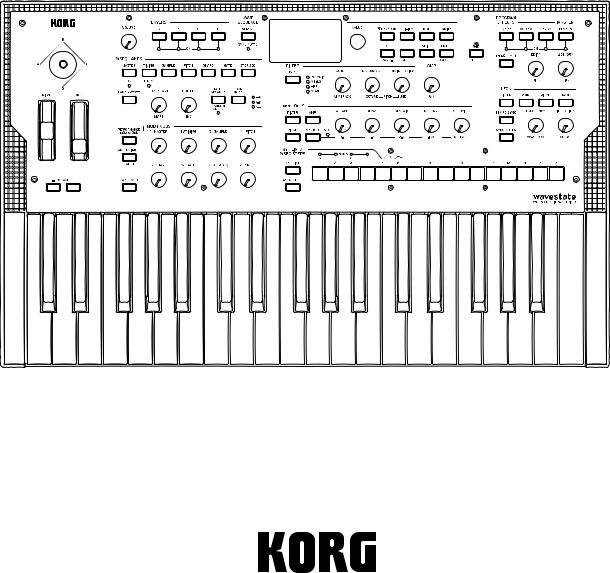
wavestate
WAVE SEQUENCING SYNTHESIZER
Owner’s Manual
E 1

Contents
Contents
Getting Started. . . . . . . . . . . . . . . . . . . . . . . . . . . . . . . . . . . . . . . . . . . . . . . . . . . . . . . . . . . . . . . . . . . . . . . . . . . . . . . . . . . . . . . . . . . . . . . . 1
About the wavestate manuals. . . . . . . . . . . . . . . . . . . . . . . . . . . . . . . . . . . . . . . . . . . . . . . . . . . . . . . . . . . . . . . . . . . . . . . . . . . . . . . . . . . . . . . . . . . . . 1 If you don’t usually read manuals... . . . . . . . . . . . . . . . . . . . . . . . . . . . . . . . . . . . . . . . . . . . . . . . . . . . . . . . . . . . . . . . . . . . . . . . . . . . . . . . . . . . . . . . . 1 Navigation. . . . . . . . . . . . . . . . . . . . . . . . . . . . . . . . . . . . . . . . . . . . . . . . . . . . . . . . . . . . . . . . . . . . . . . . . . . . . . . . . . . . . . . . . . . . . . . . . . . . . . . . . . . 1
SHIFT. . . . . . . . . . . . . . . . . . . . . . . . . . . . . . . . . . . . . . . . . . . . . . . . . . . . . . . . . . . . . . . . . . . . . . . . . . . . . . . . . . . . . . . . . . . . . . . . . . . . . 2 ENTER for accelerated editing. . . . . . . . . . . . . . . . . . . . . . . . . . . . . . . . . . . . . . . . . . . . . . . . . . . . . . . . . . . . . . . . . . . . . . . . . . . . . . . . . . . . . . . . 2 Modulation . . . . . . . . . . . . . . . . . . . . . . . . . . . . . . . . . . . . . . . . . . . . . . . . . . . . . . . . . . . . . . . . . . . . . . . . . . . . . . . . . . . . . . . . . . . . . . . . . . . . . . . . . . 2 Mod Knobs . . . . . . . . . . . . . . . . . . . . . . . . . . . . . . . . . . . . . . . . . . . . . . . . . . . . . . . . . . . . . . . . . . . . . . . . . . . . . . . . . . . . . . . . . . . . . . . . . . . . . . . . . . 2 Help pages . . . . . . . . . . . . . . . . . . . . . . . . . . . . . . . . . . . . . . . . . . . . . . . . . . . . . . . . . . . . . . . . . . . . . . . . . . . . . . . . . . . . . . . . . . . . . . . . . . . . . . . . . . 2 Structure . . . . . . . . . . . . . . . . . . . . . . . . . . . . . . . . . . . . . . . . . . . . . . . . . . . . . . . . . . . . . . . . . . . . . . . . . . . . . . . . . . . . . . . . . . . . . . . . . . . . . . . . . . . . 3
Selecting and Playing Sounds . . . . . . . . . . . . . . . . . . . . . . . . . . . . . . . . . . . . . . . . . . . . . . . . . . . . . . . . . . . . . . . . . . . . . . . . . . . . . . . . . . 4
Selecting Sounds . . . . . . . . . . . . . . . . . . . . . . . . . . . . . . . . . . . . . . . . . . . . . . . . . . . . . . . . . . . . . . . . . . . . . . . . . . . . . . . . . . . . . . . . . . . . . . . . . . . . . . . . . 4 Selecting Performances from the display . . . . . . . . . . . . . . . . . . . . . . . . . . . . . . . . . . . . . . . . . . . . . . . . . . . . . . . . . . . . . . . . . . . . . . . . . . . . . 4 Selecting from lists. . . . . . . . . . . . . . . . . . . . . . . . . . . . . . . . . . . . . . . . . . . . . . . . . . . . . . . . . . . . . . . . . . . . . . . . . . . . . . . . . . . . . . . . . . . . . . . . . . . 4 Using Set Lists . . . . . . . . . . . . . . . . . . . . . . . . . . . . . . . . . . . . . . . . . . . . . . . . . . . . . . . . . . . . . . . . . . . . . . . . . . . . . . . . . . . . . . . . . . . . . . . . . . . . . . . . . . . . 5 Assigning a Performance to a Set List Slot. . . . . . . . . . . . . . . . . . . . . . . . . . . . . . . . . . . . . . . . . . . . . . . . . . . . . . . . . . . . . . . . . . . . . . . . . . . . . 6
Basic Editing . . . . . . . . . . . . . . . . . . . . . . . . . . . . . . . . . . . . . . . . . . . . . . . . . . . . . . . . . . . . . . . . . . . . . . . . . . . . . . . . . . . . . . . . . . . . . . . . . . 7
Home Page (PERFORM) . . . . . . . . . . . . . . . . . . . . . . . . . . . . . . . . . . . . . . . . . . . . . . . . . . . . . . . . . . . . . . . . . . . . . . . . . . . . . . . . . . . . . . . . . . . . . . . . . . . 7 Layer Programs. . . . . . . . . . . . . . . . . . . . . . . . . . . . . . . . . . . . . . . . . . . . . . . . . . . . . . . . . . . . . . . . . . . . . . . . . . . . . . . . . . . . . . . . . . . . . . . . . . . . . . . . . . . 8 Velocity Zones. . . . . . . . . . . . . . . . . . . . . . . . . . . . . . . . . . . . . . . . . . . . . . . . . . . . . . . . . . . . . . . . . . . . . . . . . . . . . . . . . . . . . . . . . . . . . . . . . . . . . . . . . . . . 8 Keyboard Zones . . . . . . . . . . . . . . . . . . . . . . . . . . . . . . . . . . . . . . . . . . . . . . . . . . . . . . . . . . . . . . . . . . . . . . . . . . . . . . . . . . . . . . . . . . . . . . . . . . . . . . . . . . 9 Program Setup . . . . . . . . . . . . . . . . . . . . . . . . . . . . . . . . . . . . . . . . . . . . . . . . . . . . . . . . . . . . . . . . . . . . . . . . . . . . . . . . . . . . . . . . . . . . . . . . . . . . . . . . . . . 9 Voice assign . . . . . . . . . . . . . . . . . . . . . . . . . . . . . . . . . . . . . . . . . . . . . . . . . . . . . . . . . . . . . . . . . . . . . . . . . . . . . . . . . . . . . . . . . . . . . . . . . . . . . . . . . . . . . 10 Layer Setup. . . . . . . . . . . . . . . . . . . . . . . . . . . . . . . . . . . . . . . . . . . . . . . . . . . . . . . . . . . . . . . . . . . . . . . . . . . . . . . . . . . . . . . . . . . . . . . . . . . . . . . . . . . . . . 12 Performance Setup . . . . . . . . . . . . . . . . . . . . . . . . . . . . . . . . . . . . . . . . . . . . . . . . . . . . . . . . . . . . . . . . . . . . . . . . . . . . . . . . . . . . . . . . . . . . . . . . . . . . . . 13
Write . . . . . . . . . . . . . . . . . . . . . . . . . . . . . . . . . . . . . . . . . . . . . . . . . . . . . . . . . . . . . . . . . . . . . . . . . . . . . . . . . . . . . . . . . . . . . . . . . . . . . . . . 14
Saving Sounds. . . . . . . . . . . . . . . . . . . . . . . . . . . . . . . . . . . . . . . . . . . . . . . . . . . . . . . . . . . . . . . . . . . . . . . . . . . . . . . . . . . . . . . . . . . . . . . . . . . . . . . . . . . 14 Write Metadata . . . . . . . . . . . . . . . . . . . . . . . . . . . . . . . . . . . . . . . . . . . . . . . . . . . . . . . . . . . . . . . . . . . . . . . . . . . . . . . . . . . . . . . . . . . . . . . . . . . . . . . . . . 14 Name . . . . . . . . . . . . . . . . . . . . . . . . . . . . . . . . . . . . . . . . . . . . . . . . . . . . . . . . . . . . . . . . . . . . . . . . . . . . . . . . . . . . . . . . . . . . . . . . . . . . . . . . . . . . . . . . . . . 15 Editing names . . . . . . . . . . . . . . . . . . . . . . . . . . . . . . . . . . . . . . . . . . . . . . . . . . . . . . . . . . . . . . . . . . . . . . . . . . . . . . . . . . . . . . . . . . . . . . . . . . . . . . 15 Compare . . . . . . . . . . . . . . . . . . . . . . . . . . . . . . . . . . . . . . . . . . . . . . . . . . . . . . . . . . . . . . . . . . . . . . . . . . . . . . . . . . . . . . . . . . . . . . . . . . . . . . . . . . . . . . . . 15 Using Compare . . . . . . . . . . . . . . . . . . . . . . . . . . . . . . . . . . . . . . . . . . . . . . . . . . . . . . . . . . . . . . . . . . . . . . . . . . . . . . . . . . . . . . . . . . . . . . . . . . . . . 15 Delete from Database. . . . . . . . . . . . . . . . . . . . . . . . . . . . . . . . . . . . . . . . . . . . . . . . . . . . . . . . . . . . . . . . . . . . . . . . . . . . . . . . . . . . . . . . . . . . . . . . . . . . 16 Using Delete. . . . . . . . . . . . . . . . . . . . . . . . . . . . . . . . . . . . . . . . . . . . . . . . . . . . . . . . . . . . . . . . . . . . . . . . . . . . . . . . . . . . . . . . . . . . . . . . . . . . . . . . 16
Wave Sequencing 2.0 . . . . . . . . . . . . . . . . . . . . . . . . . . . . . . . . . . . . . . . . . . . . . . . . . . . . . . . . . . . . . . . . . . . . . . . . . . . . . . . . . . . . . . . . . 17
Overview. . . . . . . . . . . . . . . . . . . . . . . . . . . . . . . . . . . . . . . . . . . . . . . . . . . . . . . . . . . . . . . . . . . . . . . . . . . . . . . . . . . . . . . . . . . . . . . . . . . . . . . . . . . . . . . . 17 Wave Sequence editing. . . . . . . . . . . . . . . . . . . . . . . . . . . . . . . . . . . . . . . . . . . . . . . . . . . . . . . . . . . . . . . . . . . . . . . . . . . . . . . . . . . . . . . . . . . . . . . . . . 17 Editing Lanes . . . . . . . . . . . . . . . . . . . . . . . . . . . . . . . . . . . . . . . . . . . . . . . . . . . . . . . . . . . . . . . . . . . . . . . . . . . . . . . . . . . . . . . . . . . . . . . . . . . . . . . 17 Editing Steps . . . . . . . . . . . . . . . . . . . . . . . . . . . . . . . . . . . . . . . . . . . . . . . . . . . . . . . . . . . . . . . . . . . . . . . . . . . . . . . . . . . . . . . . . . . . . . . . . . . . . . . 18 Step Solo mode. . . . . . . . . . . . . . . . . . . . . . . . . . . . . . . . . . . . . . . . . . . . . . . . . . . . . . . . . . . . . . . . . . . . . . . . . . . . . . . . . . . . . . . . . . . . . . . . . . . . . 18 Wave Sequence . . . . . . . . . . . . . . . . . . . . . . . . . . . . . . . . . . . . . . . . . . . . . . . . . . . . . . . . . . . . . . . . . . . . . . . . . . . . . . . . . . . . . . . . . . . . . . . . . . . . . . . . . 18 Mode = Wave Sequence . . . . . . . . . . . . . . . . . . . . . . . . . . . . . . . . . . . . . . . . . . . . . . . . . . . . . . . . . . . . . . . . . . . . . . . . . . . . . . . . . . . . . . . . . . . . 19 Mode = Single Multisample . . . . . . . . . . . . . . . . . . . . . . . . . . . . . . . . . . . . . . . . . . . . . . . . . . . . . . . . . . . . . . . . . . . . . . . . . . . . . . . . . . . . . . . . . 20 Master Lane . . . . . . . . . . . . . . . . . . . . . . . . . . . . . . . . . . . . . . . . . . . . . . . . . . . . . . . . . . . . . . . . . . . . . . . . . . . . . . . . . . . . . . . . . . . . . . . . . . . . . . . . . . . . . 20 Front-Panel Lane Controls . . . . . . . . . . . . . . . . . . . . . . . . . . . . . . . . . . . . . . . . . . . . . . . . . . . . . . . . . . . . . . . . . . . . . . . . . . . . . . . . . . . . . . . . . . . . . . . 21 Step Probability . . . . . . . . . . . . . . . . . . . . . . . . . . . . . . . . . . . . . . . . . . . . . . . . . . . . . . . . . . . . . . . . . . . . . . . . . . . . . . . . . . . . . . . . . . . . . . . . . . . . . . . . . 21 Timing Lane probability. . . . . . . . . . . . . . . . . . . . . . . . . . . . . . . . . . . . . . . . . . . . . . . . . . . . . . . . . . . . . . . . . . . . . . . . . . . . . . . . . . . . . . . . . . . . . 21 Timing . . . . . . . . . . . . . . . . . . . . . . . . . . . . . . . . . . . . . . . . . . . . . . . . . . . . . . . . . . . . . . . . . . . . . . . . . . . . . . . . . . . . . . . . . . . . . . . . . . . . . . . . . . . . . . . . . . 22 Timing Lane . . . . . . . . . . . . . . . . . . . . . . . . . . . . . . . . . . . . . . . . . . . . . . . . . . . . . . . . . . . . . . . . . . . . . . . . . . . . . . . . . . . . . . . . . . . . . . . . . . . . . . . . 22 Timing Lane Step . . . . . . . . . . . . . . . . . . . . . . . . . . . . . . . . . . . . . . . . . . . . . . . . . . . . . . . . . . . . . . . . . . . . . . . . . . . . . . . . . . . . . . . . . . . . . . . . . . . 23 Sample. . . . . . . . . . . . . . . . . . . . . . . . . . . . . . . . . . . . . . . . . . . . . . . . . . . . . . . . . . . . . . . . . . . . . . . . . . . . . . . . . . . . . . . . . . . . . . . . . . . . . . . . . . . . . . . . . . 25 Sample Lane. . . . . . . . . . . . . . . . . . . . . . . . . . . . . . . . . . . . . . . . . . . . . . . . . . . . . . . . . . . . . . . . . . . . . . . . . . . . . . . . . . . . . . . . . . . . . . . . . . . . . . . . 25 Sample Lane Step. . . . . . . . . . . . . . . . . . . . . . . . . . . . . . . . . . . . . . . . . . . . . . . . . . . . . . . . . . . . . . . . . . . . . . . . . . . . . . . . . . . . . . . . . . . . . . . . . . . 25 Pitch . . . . . . . . . . . . . . . . . . . . . . . . . . . . . . . . . . . . . . . . . . . . . . . . . . . . . . . . . . . . . . . . . . . . . . . . . . . . . . . . . . . . . . . . . . . . . . . . . . . . . . . . . . . . . . . . . . . . 26 Pitch Lane . . . . . . . . . . . . . . . . . . . . . . . . . . . . . . . . . . . . . . . . . . . . . . . . . . . . . . . . . . . . . . . . . . . . . . . . . . . . . . . . . . . . . . . . . . . . . . . . . . . . . . . . . . 26 Pitch Lane Step . . . . . . . . . . . . . . . . . . . . . . . . . . . . . . . . . . . . . . . . . . . . . . . . . . . . . . . . . . . . . . . . . . . . . . . . . . . . . . . . . . . . . . . . . . . . . . . . . . . . . 27 Shape . . . . . . . . . . . . . . . . . . . . . . . . . . . . . . . . . . . . . . . . . . . . . . . . . . . . . . . . . . . . . . . . . . . . . . . . . . . . . . . . . . . . . . . . . . . . . . . . . . . . . . . . . . . . . . . . . . . 27 Shape Lane . . . . . . . . . . . . . . . . . . . . . . . . . . . . . . . . . . . . . . . . . . . . . . . . . . . . . . . . . . . . . . . . . . . . . . . . . . . . . . . . . . . . . . . . . . . . . . . . . . . . . . . . . 27 Shape Lane Step . . . . . . . . . . . . . . . . . . . . . . . . . . . . . . . . . . . . . . . . . . . . . . . . . . . . . . . . . . . . . . . . . . . . . . . . . . . . . . . . . . . . . . . . . . . . . . . . . . . . 27 Gate. . . . . . . . . . . . . . . . . . . . . . . . . . . . . . . . . . . . . . . . . . . . . . . . . . . . . . . . . . . . . . . . . . . . . . . . . . . . . . . . . . . . . . . . . . . . . . . . . . . . . . . . . . . . . . . . . . . . . 28
i
Contents
Gate Lane . . . . . . . . . . . . . . . . . . . . . . . . . . . . . . . . . . . . . . . . . . . . . . . . . . . . . . . . . . . . . . . . . . . . . . . . . . . . . . . . . . . . . . . . . . . . . . . . . . . . . . . . . . 28
Gate Lane Step . . . . . . . . . . . . . . . . . . . . . . . . . . . . . . . . . . . . . . . . . . . . . . . . . . . . . . . . . . . . . . . . . . . . . . . . . . . . . . . . . . . . . . . . . . . . . . . . . . . . . 28
Step Seq. . . . . . . . . . . . . . . . . . . . . . . . . . . . . . . . . . . . . . . . . . . . . . . . . . . . . . . . . . . . . . . . . . . . . . . . . . . . . . . . . . . . . . . . . . . . . . . . . . . . . . . . . . . . . . . . . 28
Step Seq Lane . . . . . . . . . . . . . . . . . . . . . . . . . . . . . . . . . . . . . . . . . . . . . . . . . . . . . . . . . . . . . . . . . . . . . . . . . . . . . . . . . . . . . . . . . . . . . . . . . . . . . . 28
Step Seq Lane Step . . . . . . . . . . . . . . . . . . . . . . . . . . . . . . . . . . . . . . . . . . . . . . . . . . . . . . . . . . . . . . . . . . . . . . . . . . . . . . . . . . . . . . . . . . . . . . . . . 28
Wave Sequence Utility . . . . . . . . . . . . . . . . . . . . . . . . . . . . . . . . . . . . . . . . . . . . . . . . . . . . . . . . . . . . . . . . . . . . . . . . . . . . . . . . . . . . . . . . . . . . . . . . . . . 29
Cut Steps, Copy Steps, Paste Steps, Insert Steps, Add Steps To End . . . . . . . . . . . . . . . . . . . . . . . . . . . . . . . . . . . . . . . . . . . . . . . . . . . 29
Scale Timing . . . . . . . . . . . . . . . . . . . . . . . . . . . . . . . . . . . . . . . . . . . . . . . . . . . . . . . . . . . . . . . . . . . . . . . . . . . . . . . . . . . . . . . . . . . . . . . . . . . . . . . . 29
Vector . . . . . . . . . . . . . . . . . . . . . . . . . . . . . . . . . . . . . . . . . . . . . . . . . . . . . . . . . . . . . . . . . . . . . . . . . . . . . . . . . . . . . . . . . . . . . . . . . . . . . . . 30
Overview. . . . . . . . . . . . . . . . . . . . . . . . . . . . . . . . . . . . . . . . . . . . . . . . . . . . . . . . . . . . . . . . . . . . . . . . . . . . . . . . . . . . . . . . . . . . . . . . . . . . . . . . . . . . . . . . 30
What does Vector mean?. . . . . . . . . . . . . . . . . . . . . . . . . . . . . . . . . . . . . . . . . . . . . . . . . . . . . . . . . . . . . . . . . . . . . . . . . . . . . . . . . . . . . . . . . . . . 30
Vector Joystick and Vector Envelope. . . . . . . . . . . . . . . . . . . . . . . . . . . . . . . . . . . . . . . . . . . . . . . . . . . . . . . . . . . . . . . . . . . . . . . . . . . . . . . . . 30
Vector Volume Control and modulation . . . . . . . . . . . . . . . . . . . . . . . . . . . . . . . . . . . . . . . . . . . . . . . . . . . . . . . . . . . . . . . . . . . . . . . . . . . . . 31
Vector and MIDI. . . . . . . . . . . . . . . . . . . . . . . . . . . . . . . . . . . . . . . . . . . . . . . . . . . . . . . . . . . . . . . . . . . . . . . . . . . . . . . . . . . . . . . . . . . . . . . . . . . . . 31
Vector Env Volume . . . . . . . . . . . . . . . . . . . . . . . . . . . . . . . . . . . . . . . . . . . . . . . . . . . . . . . . . . . . . . . . . . . . . . . . . . . . . . . . . . . . . . . . . . . . . . . . . . . . . . 31
Vector Env X-Y. . . . . . . . . . . . . . . . . . . . . . . . . . . . . . . . . . . . . . . . . . . . . . . . . . . . . . . . . . . . . . . . . . . . . . . . . . . . . . . . . . . . . . . . . . . . . . . . . . . . . . . . . . . 31
Vector Env Time . . . . . . . . . . . . . . . . . . . . . . . . . . . . . . . . . . . . . . . . . . . . . . . . . . . . . . . . . . . . . . . . . . . . . . . . . . . . . . . . . . . . . . . . . . . . . . . . . . . . . . . . . 32
Vector Env Setup . . . . . . . . . . . . . . . . . . . . . . . . . . . . . . . . . . . . . . . . . . . . . . . . . . . . . . . . . . . . . . . . . . . . . . . . . . . . . . . . . . . . . . . . . . . . . . . . . . . . . . . . 32
Arpeggiator . . . . . . . . . . . . . . . . . . . . . . . . . . . . . . . . . . . . . . . . . . . . . . . . . . . . . . . . . . . . . . . . . . . . . . . . . . . . . . . . . . . . . . . . . . . . . . . . . . 34
Arpeggiator . . . . . . . . . . . . . . . . . . . . . . . . . . . . . . . . . . . . . . . . . . . . . . . . . . . . . . . . . . . . . . . . . . . . . . . . . . . . . . . . . . . . . . . . . . . . . . . . . . . . . . . . . . . . . 34
Filter. . . . . . . . . . . . . . . . . . . . . . . . . . . . . . . . . . . . . . . . . . . . . . . . . . . . . . . . . . . . . . . . . . . . . . . . . . . . . . . . . . . . . . . . . . . . . . . . . . . . . . . . . 36
Filter . . . . . . . . . . . . . . . . . . . . . . . . . . . . . . . . . . . . . . . . . . . . . . . . . . . . . . . . . . . . . . . . . . . . . . . . . . . . . . . . . . . . . . . . . . . . . . . . . . . . . . . . . . . . . . . . . . . . 36
Multi Filter. . . . . . . . . . . . . . . . . . . . . . . . . . . . . . . . . . . . . . . . . . . . . . . . . . . . . . . . . . . . . . . . . . . . . . . . . . . . . . . . . . . . . . . . . . . . . . . . . . . . . . . . . . . . . . . 38
What’s a Multi Filter? . . . . . . . . . . . . . . . . . . . . . . . . . . . . . . . . . . . . . . . . . . . . . . . . . . . . . . . . . . . . . . . . . . . . . . . . . . . . . . . . . . . . . . . . . . . . . . . . 38
Manual . . . . . . . . . . . . . . . . . . . . . . . . . . . . . . . . . . . . . . . . . . . . . . . . . . . . . . . . . . . . . . . . . . . . . . . . . . . . . . . . . . . . . . . . . . . . . . . . . . . . . . . . . . . . . 39
Filter Mod . . . . . . . . . . . . . . . . . . . . . . . . . . . . . . . . . . . . . . . . . . . . . . . . . . . . . . . . . . . . . . . . . . . . . . . . . . . . . . . . . . . . . . . . . . . . . . . . . . . . . . . . . . . . . . . 39
Filter Key Track . . . . . . . . . . . . . . . . . . . . . . . . . . . . . . . . . . . . . . . . . . . . . . . . . . . . . . . . . . . . . . . . . . . . . . . . . . . . . . . . . . . . . . . . . . . . . . . . . . . . . . . . . . 40
Keyboard Track . . . . . . . . . . . . . . . . . . . . . . . . . . . . . . . . . . . . . . . . . . . . . . . . . . . . . . . . . . . . . . . . . . . . . . . . . . . . . . . . . . . . . . . . . . . . . . . . . . . . . 40
How Key Track works: Keys and Slopes. . . . . . . . . . . . . . . . . . . . . . . . . . . . . . . . . . . . . . . . . . . . . . . . . . . . . . . . . . . . . . . . . . . . . . . . . . . . . . . 41
Pitch . . . . . . . . . . . . . . . . . . . . . . . . . . . . . . . . . . . . . . . . . . . . . . . . . . . . . . . . . . . . . . . . . . . . . . . . . . . . . . . . . . . . . . . . . . . . . . . . . . . . . . . . . 43
Pitch . . . . . . . . . . . . . . . . . . . . . . . . . . . . . . . . . . . . . . . . . . . . . . . . . . . . . . . . . . . . . . . . . . . . . . . . . . . . . . . . . . . . . . . . . . . . . . . . . . . . . . . . . . . . . . . . . . . . 43
Pitch Mod . . . . . . . . . . . . . . . . . . . . . . . . . . . . . . . . . . . . . . . . . . . . . . . . . . . . . . . . . . . . . . . . . . . . . . . . . . . . . . . . . . . . . . . . . . . . . . . . . . . . . . . . . . . . . . . 44
Amp . . . . . . . . . . . . . . . . . . . . . . . . . . . . . . . . . . . . . . . . . . . . . . . . . . . . . . . . . . . . . . . . . . . . . . . . . . . . . . . . . . . . . . . . . . . . . . . . . . . . . . . . . 46
Amp . . . . . . . . . . . . . . . . . . . . . . . . . . . . . . . . . . . . . . . . . . . . . . . . . . . . . . . . . . . . . . . . . . . . . . . . . . . . . . . . . . . . . . . . . . . . . . . . . . . . . . . . . . . . . . . . . . . . 46
Amp Key Track. . . . . . . . . . . . . . . . . . . . . . . . . . . . . . . . . . . . . . . . . . . . . . . . . . . . . . . . . . . . . . . . . . . . . . . . . . . . . . . . . . . . . . . . . . . . . . . . . . . . . . . . . . . 47
Modulation . . . . . . . . . . . . . . . . . . . . . . . . . . . . . . . . . . . . . . . . . . . . . . . . . . . . . . . . . . . . . . . . . . . . . . . . . . . . . . . . . . . . . . . . . . . . . . . . . . 49
Using Modulation . . . . . . . . . . . . . . . . . . . . . . . . . . . . . . . . . . . . . . . . . . . . . . . . . . . . . . . . . . . . . . . . . . . . . . . . . . . . . . . . . . . . . . . . . . . . . . . . . . . . . . . 49
Modulation Overview . . . . . . . . . . . . . . . . . . . . . . . . . . . . . . . . . . . . . . . . . . . . . . . . . . . . . . . . . . . . . . . . . . . . . . . . . . . . . . . . . . . . . . . . . . . . . . . 49
Adding Modulation Routings. . . . . . . . . . . . . . . . . . . . . . . . . . . . . . . . . . . . . . . . . . . . . . . . . . . . . . . . . . . . . . . . . . . . . . . . . . . . . . . . . . . . . . . . 49
Viewing and Editing Modulations . . . . . . . . . . . . . . . . . . . . . . . . . . . . . . . . . . . . . . . . . . . . . . . . . . . . . . . . . . . . . . . . . . . . . . . . . . . . . . . . . . . 50
Mod Knobs . . . . . . . . . . . . . . . . . . . . . . . . . . . . . . . . . . . . . . . . . . . . . . . . . . . . . . . . . . . . . . . . . . . . . . . . . . . . . . . . . . . . . . . . . . . . . . . . . . . . . . . . . . . . . . 51
Modulation Sources . . . . . . . . . . . . . . . . . . . . . . . . . . . . . . . . . . . . . . . . . . . . . . . . . . . . . . . . . . . . . . . . . . . . . . . . . . . . . . . . . . . . . . . . . . . . . . . . . . . . . 52
Controllers. . . . . . . . . . . . . . . . . . . . . . . . . . . . . . . . . . . . . . . . . . . . . . . . . . . . . . . . . . . . . . . . . . . . . . . . . . . . . . . . . . . . . . . . . . . . . . . . . . . . . . . . . . 52
Mod Knobs . . . . . . . . . . . . . . . . . . . . . . . . . . . . . . . . . . . . . . . . . . . . . . . . . . . . . . . . . . . . . . . . . . . . . . . . . . . . . . . . . . . . . . . . . . . . . . . . . . . . . . . . . 53
Generators . . . . . . . . . . . . . . . . . . . . . . . . . . . . . . . . . . . . . . . . . . . . . . . . . . . . . . . . . . . . . . . . . . . . . . . . . . . . . . . . . . . . . . . . . . . . . . . . . . . . . . . . . 53
CC +. . . . . . . . . . . . . . . . . . . . . . . . . . . . . . . . . . . . . . . . . . . . . . . . . . . . . . . . . . . . . . . . . . . . . . . . . . . . . . . . . . . . . . . . . . . . . . . . . . . . . . . . . . . . . . . . 54
CC +/- . . . . . . . . . . . . . . . . . . . . . . . . . . . . . . . . . . . . . . . . . . . . . . . . . . . . . . . . . . . . . . . . . . . . . . . . . . . . . . . . . . . . . . . . . . . . . . . . . . . . . . . . . . . . . . 54
Envelopes. . . . . . . . . . . . . . . . . . . . . . . . . . . . . . . . . . . . . . . . . . . . . . . . . . . . . . . . . . . . . . . . . . . . . . . . . . . . . . . . . . . . . . . . . . . . . . . . . . . . 55
Filter/Amp/Pitch Envelope . . . . . . . . . . . . . . . . . . . . . . . . . . . . . . . . . . . . . . . . . . . . . . . . . . . . . . . . . . . . . . . . . . . . . . . . . . . . . . . . . . . . . . . . . . . . . . . 55
Filter/Amp/Pitch Envelope Curve. . . . . . . . . . . . . . . . . . . . . . . . . . . . . . . . . . . . . . . . . . . . . . . . . . . . . . . . . . . . . . . . . . . . . . . . . . . . . . . . . . . . . . . . . 55
Filter/Amp/Pitch Envelope Trigger . . . . . . . . . . . . . . . . . . . . . . . . . . . . . . . . . . . . . . . . . . . . . . . . . . . . . . . . . . . . . . . . . . . . . . . . . . . . . . . . . . . . . . . 56
LFOs . . . . . . . . . . . . . . . . . . . . . . . . . . . . . . . . . . . . . . . . . . . . . . . . . . . . . . . . . . . . . . . . . . . . . . . . . . . . . . . . . . . . . . . . . . . . . . . . . . . . . . . . . 58
Filter/Amp/Pitch/Pan LFO. . . . . . . . . . . . . . . . . . . . . . . . . . . . . . . . . . . . . . . . . . . . . . . . . . . . . . . . . . . . . . . . . . . . . . . . . . . . . . . . . . . . . . . . . . . . . . . . 58
Modulation Processors. . . . . . . . . . . . . . . . . . . . . . . . . . . . . . . . . . . . . . . . . . . . . . . . . . . . . . . . . . . . . . . . . . . . . . . . . . . . . . . . . . . . . . . . 62
Overview. . . . . . . . . . . . . . . . . . . . . . . . . . . . . . . . . . . . . . . . . . . . . . . . . . . . . . . . . . . . . . . . . . . . . . . . . . . . . . . . . . . . . . . . . . . . . . . . . . . . . . . . . . . . . . . . 62
Gate. . . . . . . . . . . . . . . . . . . . . . . . . . . . . . . . . . . . . . . . . . . . . . . . . . . . . . . . . . . . . . . . . . . . . . . . . . . . . . . . . . . . . . . . . . . . . . . . . . . . . . . . . . . . . . . . . . . . . 62
Offset . . . . . . . . . . . . . . . . . . . . . . . . . . . . . . . . . . . . . . . . . . . . . . . . . . . . . . . . . . . . . . . . . . . . . . . . . . . . . . . . . . . . . . . . . . . . . . . . . . . . . . . . . . . . . . . . . . . 63
Quantize . . . . . . . . . . . . . . . . . . . . . . . . . . . . . . . . . . . . . . . . . . . . . . . . . . . . . . . . . . . . . . . . . . . . . . . . . . . . . . . . . . . . . . . . . . . . . . . . . . . . . . . . . . . . . . . . 64
Scale . . . . . . . . . . . . . . . . . . . . . . . . . . . . . . . . . . . . . . . . . . . . . . . . . . . . . . . . . . . . . . . . . . . . . . . . . . . . . . . . . . . . . . . . . . . . . . . . . . . . . . . . . . . . . . . . . . . . 65
Curve . . . . . . . . . . . . . . . . . . . . . . . . . . . . . . . . . . . . . . . . . . . . . . . . . . . . . . . . . . . . . . . . . . . . . . . . . . . . . . . . . . . . . . . . . . . . . . . . . . . . . . . . . . . . . . . . . . . 65
Smooth . . . . . . . . . . . . . . . . . . . . . . . . . . . . . . . . . . . . . . . . . . . . . . . . . . . . . . . . . . . . . . . . . . . . . . . . . . . . . . . . . . . . . . . . . . . . . . . . . . . . . . . . . . . . . . . . . 67
Sum. . . . . . . . . . . . . . . . . . . . . . . . . . . . . . . . . . . . . . . . . . . . . . . . . . . . . . . . . . . . . . . . . . . . . . . . . . . . . . . . . . . . . . . . . . . . . . . . . . . . . . . . . . . . . . . . . . . . . 67
Effects . . . . . . . . . . . . . . . . . . . . . . . . . . . . . . . . . . . . . . . . . . . . . . . . . . . . . . . . . . . . . . . . . . . . . . . . . . . . . . . . . . . . . . . . . . . . . . . . . . . . . . . 69
ii
Contents
Overview. . . . . . . . . . . . . . . . . . . . . . . . . . . . . . . . . . . . . . . . . . . . . . . . . . . . . . . . . . . . . . . . . . . . . . . . . . . . . . . . . . . . . . . . . . . . . . . . . . . . . . . . . . . . . . . . 69
Main page. . . . . . . . . . . . . . . . . . . . . . . . . . . . . . . . . . . . . . . . . . . . . . . . . . . . . . . . . . . . . . . . . . . . . . . . . . . . . . . . . . . . . . . . . . . . . . . . . . . . . . . . . . . . . . . 69
Level controls. . . . . . . . . . . . . . . . . . . . . . . . . . . . . . . . . . . . . . . . . . . . . . . . . . . . . . . . . . . . . . . . . . . . . . . . . . . . . . . . . . . . . . . . . . . . . . . . . . . . . . . 69
Edit page. . . . . . . . . . . . . . . . . . . . . . . . . . . . . . . . . . . . . . . . . . . . . . . . . . . . . . . . . . . . . . . . . . . . . . . . . . . . . . . . . . . . . . . . . . . . . . . . . . . . . . . . . . . . . . . . 70
Pre FX . . . . . . . . . . . . . . . . . . . . . . . . . . . . . . . . . . . . . . . . . . . . . . . . . . . . . . . . . . . . . . . . . . . . . . . . . . . . . . . . . . . . . . . . . . . . . . . . . . . . . . . . . . . . . . . . . . . 70
Decimator . . . . . . . . . . . . . . . . . . . . . . . . . . . . . . . . . . . . . . . . . . . . . . . . . . . . . . . . . . . . . . . . . . . . . . . . . . . . . . . . . . . . . . . . . . . . . . . . . . . . . . . . . . 70
Graphic EQ . . . . . . . . . . . . . . . . . . . . . . . . . . . . . . . . . . . . . . . . . . . . . . . . . . . . . . . . . . . . . . . . . . . . . . . . . . . . . . . . . . . . . . . . . . . . . . . . . . . . . . . . . 70
Guitar Amp . . . . . . . . . . . . . . . . . . . . . . . . . . . . . . . . . . . . . . . . . . . . . . . . . . . . . . . . . . . . . . . . . . . . . . . . . . . . . . . . . . . . . . . . . . . . . . . . . . . . . . . . . 70
Modern Compressor . . . . . . . . . . . . . . . . . . . . . . . . . . . . . . . . . . . . . . . . . . . . . . . . . . . . . . . . . . . . . . . . . . . . . . . . . . . . . . . . . . . . . . . . . . . . . . . . 70
Parametric EQ . . . . . . . . . . . . . . . . . . . . . . . . . . . . . . . . . . . . . . . . . . . . . . . . . . . . . . . . . . . . . . . . . . . . . . . . . . . . . . . . . . . . . . . . . . . . . . . . . . . . . . 70
Red Compressor . . . . . . . . . . . . . . . . . . . . . . . . . . . . . . . . . . . . . . . . . . . . . . . . . . . . . . . . . . . . . . . . . . . . . . . . . . . . . . . . . . . . . . . . . . . . . . . . . . . . 70
Ring Modulator . . . . . . . . . . . . . . . . . . . . . . . . . . . . . . . . . . . . . . . . . . . . . . . . . . . . . . . . . . . . . . . . . . . . . . . . . . . . . . . . . . . . . . . . . . . . . . . . . . . . . 70
Tremolo . . . . . . . . . . . . . . . . . . . . . . . . . . . . . . . . . . . . . . . . . . . . . . . . . . . . . . . . . . . . . . . . . . . . . . . . . . . . . . . . . . . . . . . . . . . . . . . . . . . . . . . . . . . . 71
Wave Shaper . . . . . . . . . . . . . . . . . . . . . . . . . . . . . . . . . . . . . . . . . . . . . . . . . . . . . . . . . . . . . . . . . . . . . . . . . . . . . . . . . . . . . . . . . . . . . . . . . . . . . . . 71
Mod FX. . . . . . . . . . . . . . . . . . . . . . . . . . . . . . . . . . . . . . . . . . . . . . . . . . . . . . . . . . . . . . . . . . . . . . . . . . . . . . . . . . . . . . . . . . . . . . . . . . . . . . . . . . . . . . . . . . 71
Black Chorus/Flanger . . . . . . . . . . . . . . . . . . . . . . . . . . . . . . . . . . . . . . . . . . . . . . . . . . . . . . . . . . . . . . . . . . . . . . . . . . . . . . . . . . . . . . . . . . . . . . . 71
Black Phase . . . . . . . . . . . . . . . . . . . . . . . . . . . . . . . . . . . . . . . . . . . . . . . . . . . . . . . . . . . . . . . . . . . . . . . . . . . . . . . . . . . . . . . . . . . . . . . . . . . . . . . . . 71
CX-3 Vibrato Chorus . . . . . . . . . . . . . . . . . . . . . . . . . . . . . . . . . . . . . . . . . . . . . . . . . . . . . . . . . . . . . . . . . . . . . . . . . . . . . . . . . . . . . . . . . . . . . . . . 71
EP Chorus . . . . . . . . . . . . . . . . . . . . . . . . . . . . . . . . . . . . . . . . . . . . . . . . . . . . . . . . . . . . . . . . . . . . . . . . . . . . . . . . . . . . . . . . . . . . . . . . . . . . . . . . . . 71
Harmonic Chorus . . . . . . . . . . . . . . . . . . . . . . . . . . . . . . . . . . . . . . . . . . . . . . . . . . . . . . . . . . . . . . . . . . . . . . . . . . . . . . . . . . . . . . . . . . . . . . . . . . . 71
Modern Chorus . . . . . . . . . . . . . . . . . . . . . . . . . . . . . . . . . . . . . . . . . . . . . . . . . . . . . . . . . . . . . . . . . . . . . . . . . . . . . . . . . . . . . . . . . . . . . . . . . . . . . 71
Modern Phaser . . . . . . . . . . . . . . . . . . . . . . . . . . . . . . . . . . . . . . . . . . . . . . . . . . . . . . . . . . . . . . . . . . . . . . . . . . . . . . . . . . . . . . . . . . . . . . . . . . . . . 71
Orange Phase. . . . . . . . . . . . . . . . . . . . . . . . . . . . . . . . . . . . . . . . . . . . . . . . . . . . . . . . . . . . . . . . . . . . . . . . . . . . . . . . . . . . . . . . . . . . . . . . . . . . . . . 71
Polysix Ensemble . . . . . . . . . . . . . . . . . . . . . . . . . . . . . . . . . . . . . . . . . . . . . . . . . . . . . . . . . . . . . . . . . . . . . . . . . . . . . . . . . . . . . . . . . . . . . . . . . . . 71
Small Phase. . . . . . . . . . . . . . . . . . . . . . . . . . . . . . . . . . . . . . . . . . . . . . . . . . . . . . . . . . . . . . . . . . . . . . . . . . . . . . . . . . . . . . . . . . . . . . . . . . . . . . . . . 71
Talking Modulator . . . . . . . . . . . . . . . . . . . . . . . . . . . . . . . . . . . . . . . . . . . . . . . . . . . . . . . . . . . . . . . . . . . . . . . . . . . . . . . . . . . . . . . . . . . . . . . . . . 71
Vintage Chorus . . . . . . . . . . . . . . . . . . . . . . . . . . . . . . . . . . . . . . . . . . . . . . . . . . . . . . . . . . . . . . . . . . . . . . . . . . . . . . . . . . . . . . . . . . . . . . . . . . . . . 72
Vintage Flanger. . . . . . . . . . . . . . . . . . . . . . . . . . . . . . . . . . . . . . . . . . . . . . . . . . . . . . . . . . . . . . . . . . . . . . . . . . . . . . . . . . . . . . . . . . . . . . . . . . . . . 72
Vintage/Custom Wah . . . . . . . . . . . . . . . . . . . . . . . . . . . . . . . . . . . . . . . . . . . . . . . . . . . . . . . . . . . . . . . . . . . . . . . . . . . . . . . . . . . . . . . . . . . . . . . 72
Vox Wah. . . . . . . . . . . . . . . . . . . . . . . . . . . . . . . . . . . . . . . . . . . . . . . . . . . . . . . . . . . . . . . . . . . . . . . . . . . . . . . . . . . . . . . . . . . . . . . . . . . . . . . . . . . . 72
Delay. . . . . . . . . . . . . . . . . . . . . . . . . . . . . . . . . . . . . . . . . . . . . . . . . . . . . . . . . . . . . . . . . . . . . . . . . . . . . . . . . . . . . . . . . . . . . . . . . . . . . . . . . . . . . . . . . . . . 72
L/C/R Delay . . . . . . . . . . . . . . . . . . . . . . . . . . . . . . . . . . . . . . . . . . . . . . . . . . . . . . . . . . . . . . . . . . . . . . . . . . . . . . . . . . . . . . . . . . . . . . . . . . . . . . . . . 72
Multiband Mod Delay . . . . . . . . . . . . . . . . . . . . . . . . . . . . . . . . . . . . . . . . . . . . . . . . . . . . . . . . . . . . . . . . . . . . . . . . . . . . . . . . . . . . . . . . . . . . . . . 72
Reverse Delay. . . . . . . . . . . . . . . . . . . . . . . . . . . . . . . . . . . . . . . . . . . . . . . . . . . . . . . . . . . . . . . . . . . . . . . . . . . . . . . . . . . . . . . . . . . . . . . . . . . . . . . 72
Stereo/Cross Delay. . . . . . . . . . . . . . . . . . . . . . . . . . . . . . . . . . . . . . . . . . . . . . . . . . . . . . . . . . . . . . . . . . . . . . . . . . . . . . . . . . . . . . . . . . . . . . . . . . 72
Tape Echo . . . . . . . . . . . . . . . . . . . . . . . . . . . . . . . . . . . . . . . . . . . . . . . . . . . . . . . . . . . . . . . . . . . . . . . . . . . . . . . . . . . . . . . . . . . . . . . . . . . . . . . . . . 72
Master Reverb . . . . . . . . . . . . . . . . . . . . . . . . . . . . . . . . . . . . . . . . . . . . . . . . . . . . . . . . . . . . . . . . . . . . . . . . . . . . . . . . . . . . . . . . . . . . . . . . . . . . . . . . . . . 73
Early Reflections . . . . . . . . . . . . . . . . . . . . . . . . . . . . . . . . . . . . . . . . . . . . . . . . . . . . . . . . . . . . . . . . . . . . . . . . . . . . . . . . . . . . . . . . . . . . . . . . . . . . 73
Overb . . . . . . . . . . . . . . . . . . . . . . . . . . . . . . . . . . . . . . . . . . . . . . . . . . . . . . . . . . . . . . . . . . . . . . . . . . . . . . . . . . . . . . . . . . . . . . . . . . . . . . . . . . . . . . 73
Master EQ . . . . . . . . . . . . . . . . . . . . . . . . . . . . . . . . . . . . . . . . . . . . . . . . . . . . . . . . . . . . . . . . . . . . . . . . . . . . . . . . . . . . . . . . . . . . . . . . . . . . . . . . . . . . . . . 73
Randomize . . . . . . . . . . . . . . . . . . . . . . . . . . . . . . . . . . . . . . . . . . . . . . . . . . . . . . . . . . . . . . . . . . . . . . . . . . . . . . . . . . . . . . . . . . . . . . . . . . . 74
Using Randomize . . . . . . . . . . . . . . . . . . . . . . . . . . . . . . . . . . . . . . . . . . . . . . . . . . . . . . . . . . . . . . . . . . . . . . . . . . . . . . . . . . . . . . . . . . . . . . . . . . . . . . . . 74
Utility. . . . . . . . . . . . . . . . . . . . . . . . . . . . . . . . . . . . . . . . . . . . . . . . . . . . . . . . . . . . . . . . . . . . . . . . . . . . . . . . . . . . . . . . . . . . . . . . . . . . . . . . 75
System Setup. . . . . . . . . . . . . . . . . . . . . . . . . . . . . . . . . . . . . . . . . . . . . . . . . . . . . . . . . . . . . . . . . . . . . . . . . . . . . . . . . . . . . . . . . . . . . . . . . . . . . . . . . . . . 75
MIDI. . . . . . . . . . . . . . . . . . . . . . . . . . . . . . . . . . . . . . . . . . . . . . . . . . . . . . . . . . . . . . . . . . . . . . . . . . . . . . . . . . . . . . . . . . . . . . . . . . . . . . . . . . . . . . . . . . . . . 75
Controllers . . . . . . . . . . . . . . . . . . . . . . . . . . . . . . . . . . . . . . . . . . . . . . . . . . . . . . . . . . . . . . . . . . . . . . . . . . . . . . . . . . . . . . . . . . . . . . . . . . . . . . . . . . . . . . 76
MIDI CC Assign . . . . . . . . . . . . . . . . . . . . . . . . . . . . . . . . . . . . . . . . . . . . . . . . . . . . . . . . . . . . . . . . . . . . . . . . . . . . . . . . . . . . . . . . . . . . . . . . . . . . . . . . . . 78
Global Scale . . . . . . . . . . . . . . . . . . . . . . . . . . . . . . . . . . . . . . . . . . . . . . . . . . . . . . . . . . . . . . . . . . . . . . . . . . . . . . . . . . . . . . . . . . . . . . . . . . . . . . . . . . . . . 79
Preferences. . . . . . . . . . . . . . . . . . . . . . . . . . . . . . . . . . . . . . . . . . . . . . . . . . . . . . . . . . . . . . . . . . . . . . . . . . . . . . . . . . . . . . . . . . . . . . . . . . . . . . . . . . . . . . 80
System Stats. . . . . . . . . . . . . . . . . . . . . . . . . . . . . . . . . . . . . . . . . . . . . . . . . . . . . . . . . . . . . . . . . . . . . . . . . . . . . . . . . . . . . . . . . . . . . . . . . . . . . . . . . . . . . 80
About . . . . . . . . . . . . . . . . . . . . . . . . . . . . . . . . . . . . . . . . . . . . . . . . . . . . . . . . . . . . . . . . . . . . . . . . . . . . . . . . . . . . . . . . . . . . . . . . . . . . . . . . . . . . . . . . . . . 81
USB. . . . . . . . . . . . . . . . . . . . . . . . . . . . . . . . . . . . . . . . . . . . . . . . . . . . . . . . . . . . . . . . . . . . . . . . . . . . . . . . . . . . . . . . . . . . . . . . . . . . . . . . . . 82
MIDI. . . . . . . . . . . . . . . . . . . . . . . . . . . . . . . . . . . . . . . . . . . . . . . . . . . . . . . . . . . . . . . . . . . . . . . . . . . . . . . . . . . . . . . . . . . . . . . . . . . . . . . . . . . . . . . . . . . . . 82
Librarian . . . . . . . . . . . . . . . . . . . . . . . . . . . . . . . . . . . . . . . . . . . . . . . . . . . . . . . . . . . . . . . . . . . . . . . . . . . . . . . . . . . . . . . . . . . . . . . . . . . . . . . . . . . . . . . . 82
Specifications . . . . . . . . . . . . . . . . . . . . . . . . . . . . . . . . . . . . . . . . . . . . . . . . . . . . . . . . . . . . . . . . . . . . . . . . . . . . . . . . . . . . . . . . . . . . . . . . 83
MIDI Implementation Chart . . . . . . . . . . . . . . . . . . . . . . . . . . . . . . . . . . . . . . . . . . . . . . . . . . . . . . . . . . . . . . . . . . . . . . . . . . . . . . . . . . . 84
iii
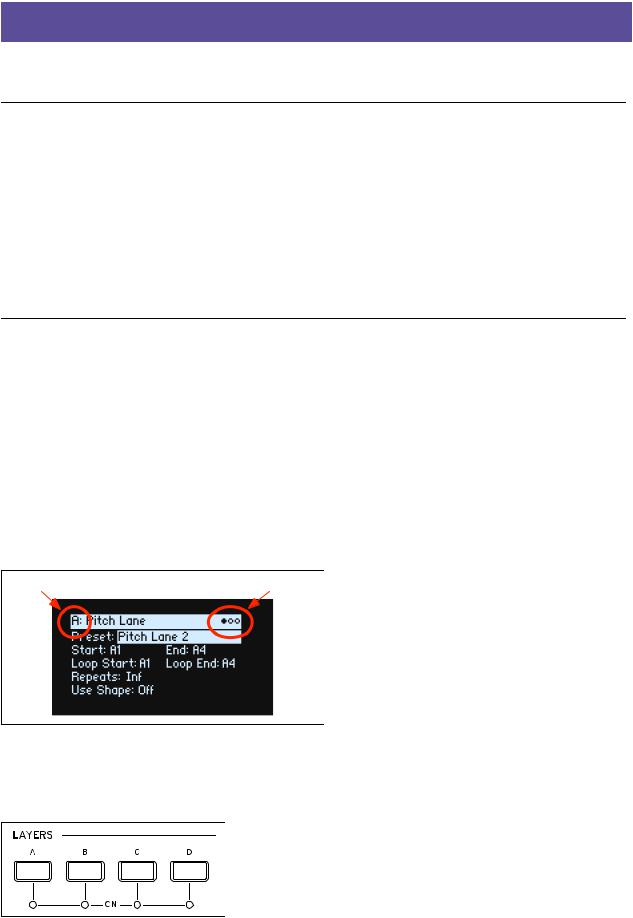
Getting Started
Getting Started
Thank you for purchasing the Korg wavestate Wave Sequencing Synthesizer.
About the wavestate manuals
The documentation for the wavestateconsists of the following:
•Precautions
•Quick Start Guide
•Owner’sManual (what you’re reading now) In this manual, the followingtext styles indicate:
•FRONT PANEL CONTROLS
•Parameter Names
•Parameter Values
If you don’t usually read manuals...
Even if youdon’t usuallyreadmanuals, please readthis section!
Navigation
Pressa button or turn a knob, and the display will show the related page.
Some pages,like Amp andPitch,are onlydisplayed when turning knobs. Similarly, the ARPEGGIATOR button both edits a parameter anddisplay a page. Todisplay these or any other pages without making an edit, hold ENTER and turn or pressthe relatedknob or button. The page will appear withthe parameter selected, but the value will not be changed.
< > andPAGE-/PAGE+: These are the basic controlsfor moving around in the display. < and> cursor through parameters,andcan also select itemsin lists.
Hold SHIFT tousePAGE- andPAGE+,whichselectpages inthe display. Therearepage indicatorsin theupperright of the display; the filled-in circle shows the current page.
Selected Layer |
Page Indicators |
LAYER A/B/C/D: Layerscontain a Program,andArpeggiator, anda handful ofother settings. The front panel edits oneLayeratatime,asselectedbythesebuttons.ToturnaLayeronoroff,holdSHIFT andpresstheLayer’sbutton,or just double-press the button.
MostpagesonthedisplayapplyonlytotheselectedLayer.Forthesepages,theLayer’sletter(A/B/C/D)isshowninthe upper left of the display.
1
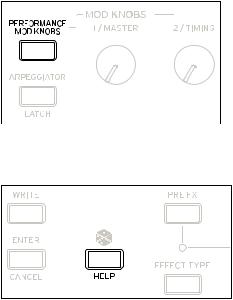
Getting Started
Togobacktoselectingsounds,pressPERFORM.Ifyoudon’tseethemainpagethefirsttime,pressPERFORM again; two presses will alwaysbring you to the home page with the Performance name selected.
SHIFT
Hold down SHIFT to use alternative functionsfor knobsand buttons, labeledin blue text. For one-handedoperation, double-press SHIFT toturn on Shift Hold; press again toturn off.
ENTER for accelerated editing
Hold down ENTER to accelerate editing or scrolling. For example:
•Normally, the VALUE knobworks as a “fine” value input when movedslowly, with“coarse” bigger jumps when moved quickly. Torestrict it to “coarse” value changes, hold ENTER while turning VALUE.
•Hold ENTER andpress < or > (orturn theVALUE dial) toscroll by a whole page in alist, such as when selecting Performances, Multisamples, or Mod routings.
Modulation
Most front-panel knobs and on-screen parameters are modulatable. Hold MOD and press > tocreate a new modulation routing. When viewing andeditingmodulations,hold MOD andpress< tofilter the list. See the ModList Info page for an on-screen list ofshortcuts.
Mod Knobs
You can use the Mod Knobsin real-time performance, and also save the results as new sounds. The names are suggestions;theywilldodifferentthingsdependingonthespecificsound.Thevaluesarestored,andcanthemselvesbe modulated. Each Layer’s Program has itsown set of ModKnobs, andan overall set ofPerformance Mod Knobs can control anyor all Layers at once. Sometimes,one knob (such as 1/MASTER) may enable the functionality of other knobs.
Help pages
Hold SHIFT andpress the  (Randomize)button to bring up a set of pages containing shortcutsand usage tips.
(Randomize)button to bring up a set of pages containing shortcutsand usage tips.
2
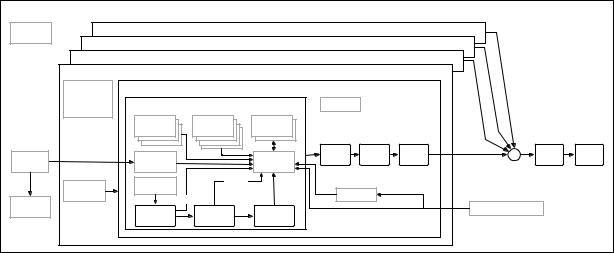
Getting Started
Structure
The wavestate playsone Performance at a time.
A Performance has four Layers, A…D, a VectorEnvelope, and amaster reverb andEQ.
Each Layercontains an Arpeggiator, aProgram, andother settings suchasMIDI channel, key andvelocityzones, etc.
A Program includes aWave Sequence or asingle Multisample, a Filter, an Amp, aper-voice Vector Envelope, aset of modulators, amodulation matrix, and three effects: Pre FX, Mod FX, andDelay.
|
|
|
Performance |
|
|
|
|
|
Scales |
|
|
Layer D |
|
|
|
|
|
Tempo |
|
|
Layer C |
|
|
|
|
|
|
|
|
|
|
|
|
|
|
|
|
|
Layer B |
|
|
|
|
|
|
|
|
Layer A |
|
|
|
|
|
Volume |
|
|
Program A |
|
|
|
|
|
MIDI Channel |
|
|
|
|
|
|
|
|
MIDI Rx Filters |
|
Voice |
Voice Assign |
|
|
|
|
|
Key & Vel Zones |
|
|
|
|
|
|
|
|
|
3x ADSR |
4x LFO |
2x Mod |
|
|
|
|
|
|
ProcessorsADSR |
|
|
|
|
|
||
|
ADSR |
ADSR |
|
|
|
|
|
|
|
ADSR 1-3 |
ADSR 1-3 |
|
|
|
|
|
|
|
|
ADSR 1-3 |
|
|
|
|
|
|
Vector EG |
Vector EG |
|
Pre FX |
Mod FX |
Delay |
+ |
Reverb |
EQ |
parameters |
(per voice) |
|
Mod Matrix |
|
|
|
|
|
|
|
|
|
|
|
|
||
|
Pitch |
Key Track |
|
|
|
|
|
|
Arpeggiator |
Portamento, Slope |
|
Key Track |
|
|
|
|
|
|
|
Step Seq |
Mod Knobs |
|
|
|
|
|
Vector EG |
|
|
|
|
|
|
|
|
|
|
|
|
|
Performance Mod Knobs |
|
||
(Performance) |
Wave |
Filter |
Amp |
|
|
|
||
|
|
|
|
|
||||
|
Sequence |
|
|
|
|
|
||
|
|
|
|
|
|
|
|
|
3
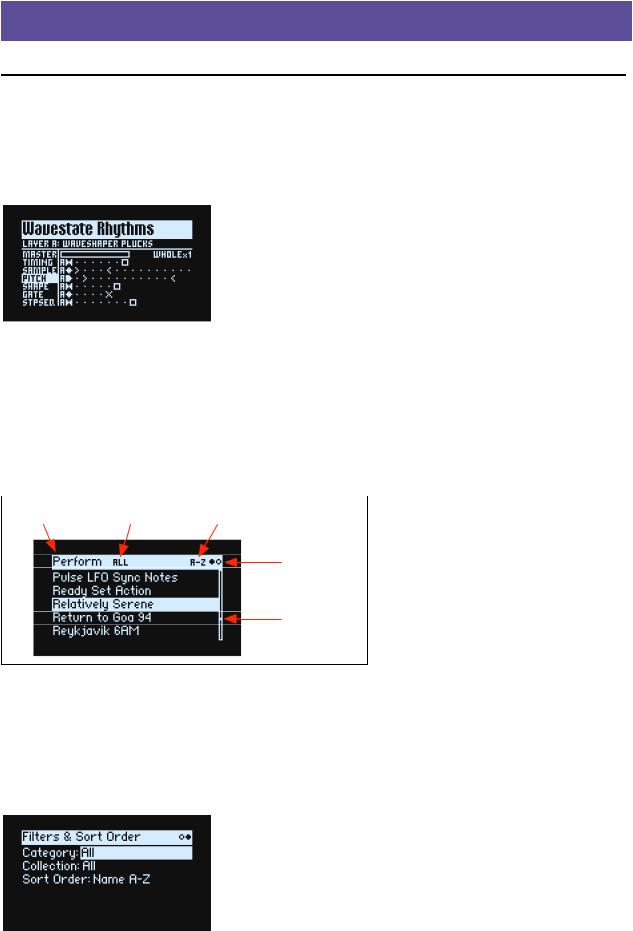
Selecting and Playing Sounds
Selecting and Playing Sounds
Selecting Sounds
Selecting Performances from the display
1.Press the PERFORM button, and if necessary press it again.
Wherever youare in the system, the second press will alwaysbring up the home page, withthe large Performance name selected.
2.Follow the instructions under “Selecting from lists,” below.
Selecting from lists
Note: These instructionsalsoapplyto selecting Set Lists, Performances, Programs,Effects Presets, Wave Sequences, Multisamples, and Lane Presets.
1.Cursor to the item that you’d like to select.
For this example, we’ll use Performances, continuing fromabove.
2. Turn the VALUE knob or press ENTER.
A popup appears, showing a list of sounds.
Data Type Category or Collection Sort Order
Page Indicators
Scroll Bar
3.Turn the VALUE knob or use < and > to select sounds. Hold ENTER and press < or > to jump by 5.
You can playthe sounds as youscroll through the list.
4.When you find a sound that you like, press ENTER again (or SHIFT-ENTER to cancel).
Using Categories
You can filterthe list bycategoryor collection. To do so:
1. In the list popup, hold SHIFT and press > (for PAGE+).
The Filters & Sort Order page appears.
4
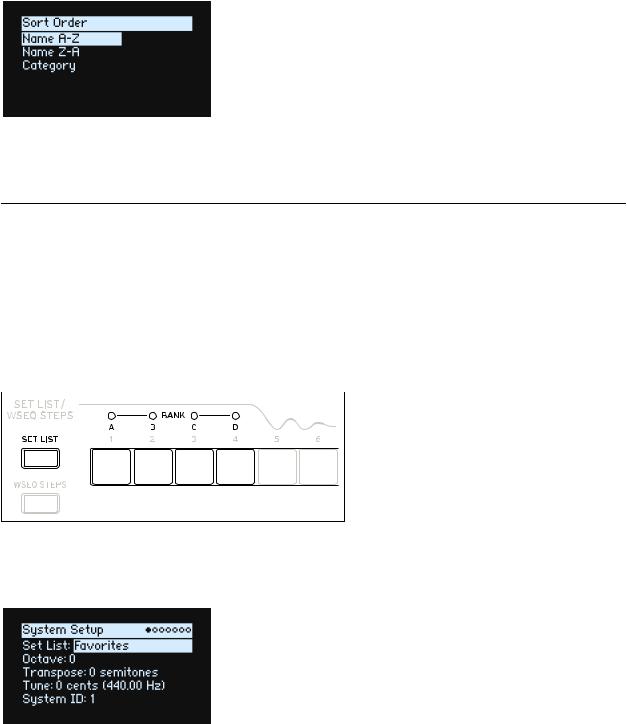
Selecting and Playing Sounds
2.Select the Category or Collection parameter, and turn the VALUE knob or press ENTER.
The Category or Collection Select popup appears. The lists will varydepending on the data type.
3.Select the desired Category or Collection, and press ENTER.
The displayreturnsto the Performance Select popup, showing only sounds in the selectedCategoryor Collection.
Using Sort Order
You can change the order in which sounds appear in the list. To do so:
1.In the list popup, press PAGE+.
The Filters & Sort Order page appears.
2.Select Sort Order, and turn the VALUE knob or press ENTER.
3.Choose the desired order.
You can choose fromalphabetical (A-Z), reverse alphabetical (Z-A), orCategory(sortedalphabetically within each
Category).
Using Set Lists
Set Listslet yougroup andorderPerformances forgigsor projects.A Set List has 64Slots, arrangedinto four banks A- D, corresponding to MIDI Program Change messages 0-63. Note that Set Lists don’t contain separate copiesoftheir sounds; they just point toPerformances storedin the database.
To select soundsin the current Set List:
1.Press the SET LIST button, so that it is lit.
2.To select sounds in the current bank, press buttons 1-16.
3.To select from a different bank, first hold either SHIFT or SET LIST and then press 1/2/3/4 to select the bank. Buttons 1-16 will then blink; press one to select a sound in the new bank.
Ifyouselect asoundusingthe display,buttons1-16 willgodark. Toreturntothe Set List, justpressoneofthebuttons again.
You can store many different Set Lists, andswitch between them as desired. To select adifferent Set List:
1.Press UTILITY twice, to go to the System Setup page.
2.Select the Set List parameter, and press ENTER or turn the VALUE knob.
From this point, selecting Set Lists worksjust like selecting Performances, as describedabove.
5
Selecting and Playing Sounds
Assigning a Performance to a Set List Slot
1.Select the Performance that you’d like to assign.
2.Press the SET LIST button, so that it is lit.
3.Hold WRITE and press the Slot to which you’d like to save.
The Write page appears, with that Slot already selected. To change the Slot, hold WRITE and press adifferent Slot button.
4.Press WRITE, and then ENTER to confirm.
The Set List will alsobe saved. If the Performance has been edited, you’ll be promptedtosave it too.
While you’re on the Write page, youcan alsoselect a Slot froma different bank (for instance, if you’re copying a Performance to adifferent Slot):
1.Hold WRITE and SHIFT, and press button 1-4 for the desired Bank.
2.Release WRITE and SHIFT.
3.Proceed to Step 3 above.
6
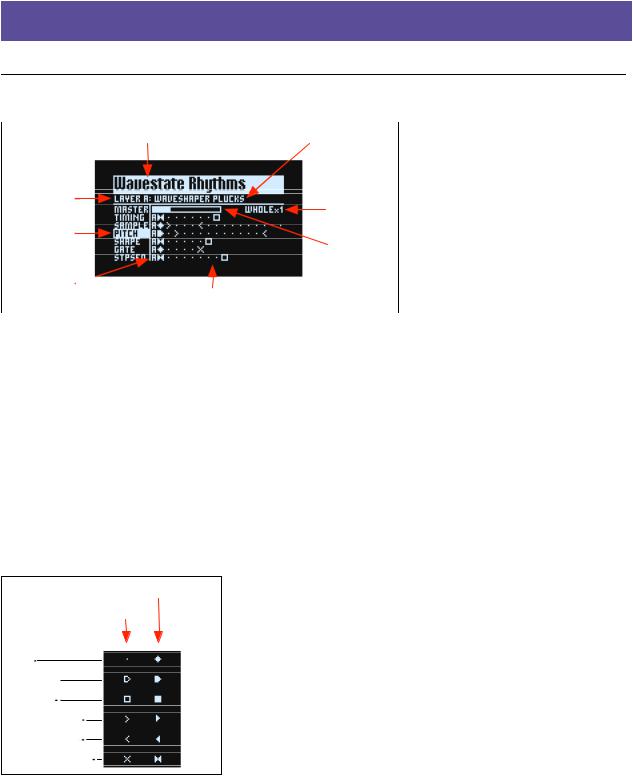
Basic Editing
|
Basic Editing |
Home Page (PERFORM) |
|
Performance Name |
Layer’s Program Name |
Selected Layer |
Master Lane |
|
|
|
Duration |
Selected Lane |
Master Lane |
|
|
|
Progress Bar |
Step Bank A-D 
Wave Sequence Overview
This isthe wavestate’s main page, where youcan select Performances, set the Layer’s Program, and see a real-time overview of the Layer’s Wave Sequence.
Wherever youare in the system, pressing PERFORM twice in row always returns here, withthe Performance name selected.
Normally, using Lane controls or ModKnobs takes you tothe relatedpagesin the display. The home page isan exception,sothatyoucan change Lane settingsandsee theresultsin theWave SequenceOverview, oruse ModKnobs while browsing through Performances.
The home page is also the onlyone on which the Page Indicators donot appear. Press PAGE+ togoto the Layer Programs page.
Wave Sequence Overview
This shows the current state of the Layer’s oldest sounding voice.
Note: Through modulation andprobability,eachvoice in eachLaneofeach WaveSequence maybe on different steps, andmayalso have different Start/End/Loop Start/Loop Endsettings.
Active Step
Normal
Step
Start Step
End Step
Loop Start Step
Loop End Step
Coincident Loops
Master Lane Progress Bar
When enabled,the Master Lane restartsall ofthe other Lanes after either a specifiednumber of beats or elapsed time; see “MasterLane” on page20. This progress bar showsits current state.
Single Multisample display
When the Wave Sequence page Mode parameter is set to Single Multisample, the Multisample name is shown instead of the overview.
7
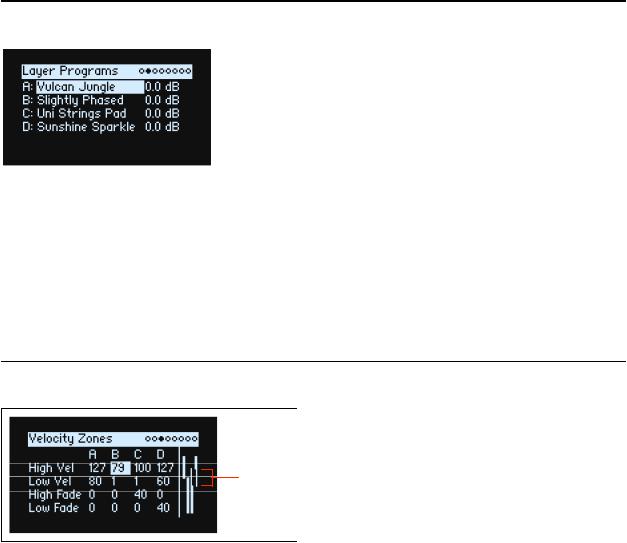
Basic Editing
Layer Programs
This page showsthe Programselection andVolume for eachLayer.
A…D (Programs A…D)
[List of Programs]
This selects the Program for the Layer.
(Volume A…D)
[-Inf,-84.9…+6.0 dB]
This controls the volume ofthe Layer (duplicatingthe Layer Setup page’s Volume parameter). Thisissavedin the Performance, insteadof the Program—so it’s a goodchoice when balancing levels between Layers.
Velocity Zones
Fade-in/
Fade-out
Shortcut: Pressing a LAYER button switches tothe current parameter in the selected Layer's column.
High Vel (A…D), Low Vel (A…D)
[1…127]
These set the highest and lowest velocities on which the Layer will sound.
High Fade (A…D)
[0…127]
0: TheHigh Vel actsasa hard split, with full volume on one side andsilence on the other.
1…127: This letsyoucreate a velocity crossfade. Asvelocityapproachesthe High Vel, the volume fades out gradually. High Fade setsthe velocityrange over which the fade-out occurs, working inwards fromthe High Vel.
Low Fade (A…D)
See “High Fade (A…D),” above.
Setting values from the keyboard
You can set velocities and note numbersdirectlyfrom the keyboard, or via MIDI. This applies throughout the wavestate. To doso:
1.Select the velocity or note number parameter you’d like to edit.
2.Press and hold the ENTER button.
3.Play a note on the keyboard to set the parameter.
4.Release the ENTER button.
8
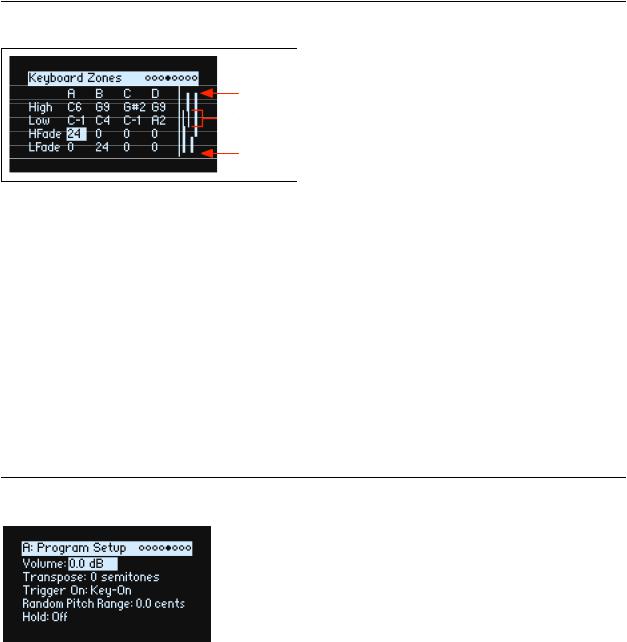
Basic Editing
Keyboard Zones
C8
Fade-in/
 Fade-out
Fade-out
A0
Shortcut: Pressing a LAYER button switches tothe current parameter in the selected Layer's column.
High (A…D), Low (A…D)
[C-1…G9]
These set the highest and lowest noteson which the Layer will sound. Note: The graphic showsonlythe standard range of 88notes.
HFade (High Fade A…D)
[0…127]
0: TheHigh key acts as a hardsplit, with full volume on one side and silence on the other.
1…127: This allows you to create a keyboard crossfade. Asthe notes approach theHigh key, the volume will fade out gradually. Thissets the number of semitones over whichthe fade-out occurs, working inwards from the High key.
LFade (Low Fade A…D)
[0…127]
See “HFade (High Fade A…D),” above.
Program Setup
Volume
[-Inf,-84.9…0.0 dB]
This controls the overall volume of the Program, for volume-balancing withother sounds.
Transpose
[-60…+60 semitones]
This transposes the Program by up to+/- five octaves, in semitones.
Trigger On
[Key-On, Key-Off]
Key-On: This is the default setting, in which the Programis playedwhen akeyis pressed.
Key-Off: The Programwill play as soon as you release the key. Youcan use this tocreate the “click” heard when a harpsichordnoteisreleased,forinstance.Ingeneral,whenusingKey-Off it’salsobesttosettheAmpEnvelopeSustain to 0.
9
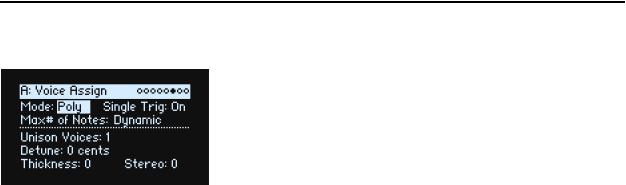
Basic Editing
Random Pitch Range
[0.0…50.0 cents]
This parameter creates random variations in pitchfor eachnote. At the default of 0.0, pitchwill be completelystable; highervalues create more randomization. Thiscan be helpful for simulating instruments that have natural pitch instabilities, suchas analog synths, tape-loop keyboards, or acoustic instruments.
Hold
[Off, On]
Hold is like permanently pressing down on the sustain pedal. Notes continue toplay as if you were holding down the key—even afteryoulift your fingers fromthe keyboard. If the sound is aloopedWave Sequence or aloopedsingle sample, it will playcontinuouslyuntil you select a different sound.
Off: Noteswill play normally. This is the default setting. On: The sound will holdindefinitely.
Voice assign
Mode = Poly
(Voice Assign) Mode
[Poly,Mono]
This selects the basic voice allocation mode. Depending on whichone youselect, various other options will appear, suchas Single Trig (Poly mode only) andUnison (Mono mode only).
Poly:The Programwill play polyphonically, allowing youplay chords.
Mono: The Programwill play monophonically, producing only one note at a time.
Single Trigger
[Off, On]
Single Trigger is available when Voice Assign Mode is set to Poly.
On: Whenyouplaythe samenoterepeatedly,thepreviousnotewillbesilencedbefore the nextnoteissounded,sothat the two donot overlap.
Off: When you play the same note repeatedly, the notes will overlap.
Max # of Notes
[Dynamic, 1…64]
Max # of Notes is available when Voice Assign Mode is set to Poly.
Dynamic is the default. Withthis setting, you can playas many notes as the system allows.
1-64 limitsthenumber ofnotes playedbytheProgram.Voiceswillbe allocateddynamicallyup tothismaximum. You can use thisto:
•Model the voice-leading of vintage synthesizers
•Control the resourcesrequired byindividual Programs
This setting does not limit the Unison Voices parameter. For instance, ifMax # of Notes is set to 6, and Unison
Voices is set to 3, you can playup to 6notes, eachwith3 Unison voices.
10

Basic Editing
Mode = Mono
Mono Legato
[Off, On]
Mono Legato is available when Voice Assign Mode is set to Mono.
Legato means to playin asmooth, connected way; the next note is played before the last note is released.
On: The first note in a legatophrase will sound normally; subsequent notesin the phrase will soundsmoother(for instance, envelopes will continue instead of restarting).
Off: Legato playing will produce the same soundas detached playing.
Priority
[Low, High, Last]
Priority is available when Voice Assign Mode isset to Mono.
This determines what happens when more than one note isbeing held down.
Low: The lowest note will sound. Manyvintage monophonic analog synths work this way. High: The highest note will sound.
Last: The most recentlyplayednote will sound.
Unison Voices
[1…16]
Unison can be usedin both Mono and Poly modes.
1: Unison is off, and Stereo Spread and Detune do not apply.
2-16: The Program usesthe specified numberofmore stacked, detunedvoices to create a thicker sound.
Detune
[0…200 cents]
This parameter sets the tuning spread for the Unison voices.
Voices = 3, Detune = 24, Thickness Off
Voices |
Detune |
1 |
–12 |
2 |
0 |
3 |
+12 |
Voices = 4, Detune = 24, Thickness Off
Voices |
Detune |
1 |
–12 |
2 |
–4 |
3 |
+4 |
4 |
+12 |
Thickness
[0…100]
This parameter controls the character of the detuning forthe unison voices.
0: Unison voices are evenlydistributedacross the Detune range, as shown above.
11
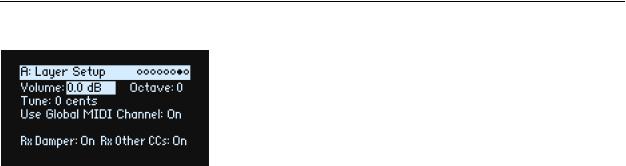
Basic Editing
1…100: Unison voices are detunedasymmetrically. This makes the detuning more complex, and changes the wayin which the pitches beat against one another—like slightly out-of-tune oscillators in a vintage synthesizer. Higher numbers increase the effect.
Stereo (Spread)
[0…100]
Stereo lets you create a wider stereofield when using Unison. It applies only when Unison Voices is 2 or greater.
Layer Setup
Volume
[-Inf,-84.9…+6.0 dB]
This controls the volume ofthe Layer. Note that this is saved in the Performance, but not with the Program—so it’s a goodchoice when balancing levels between Layers.
Octave
[-3…+3]
This transposes the Layer by3 octaves, up or down.
Tune
[-100…+100 cents]
This letsyoudetune the Layer by up to 100cents (1/100of a semitone), up or down.
Use Global MIDI Channel
[Off, On]
On: Thisisthe default. The Layer will play from the built-in keyboard, and receive on the Global Channel. Off: The Layer will receive on the channel specifiedbelow, and will not playfrom the built-in keyboard.
MIDI Channel
[1…16]
This isshown onlyif Use Global MIDI Channel is Off. It setsthe channel on which the Layer will receive MIDI.
Rx Damper
[Off, On]
On: Thisisthe default. The Layer will respondto the connected damper pedal and to MIDI CC#64. Off: The Layer will ignore both the connecteddamper pedal and MIDICC#64.
Rx Other CCs
[Off, On]
On: Thisisthe default. The Layer will respondnormally toMIDI CCs.
Off: The Layer will ignore all MIDICCs (except for CC#64), as well as Aftertouch, PolyAftertouch, and Pitch Bend.
12
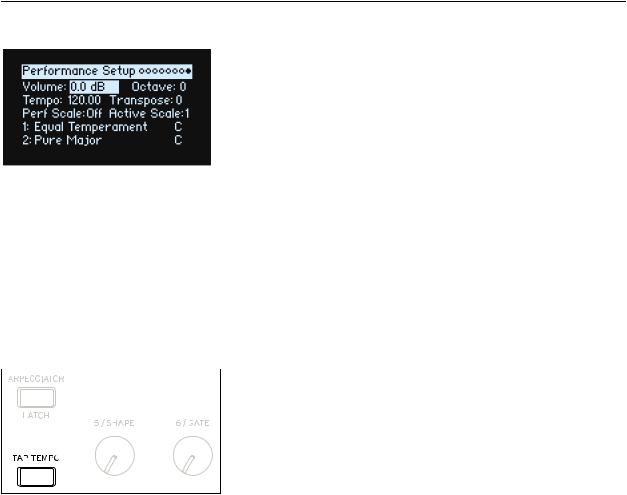
Basic Editing
Performance Setup
Volume
[-Inf,-84.9…0.0 dB]
This controls the Performance volume,for balancinglevels with other sounds.
Octave
[-2…+2]
This transposes the entire Performance by2 octaves, up or down.
Tempo (TAP TEMPO)
[40…300]
This sets the tempo for the Performance. To jump to this parameterquickly, use ENTER + TAP TEMPO.
Transpose
[-12…+12]
This transposes the entire Performance by12 semitones, up or down.
Perf Scale
[Off, On]
On: The Performance Scale settings, below, are used—unless Global Scale isOn, in which case Performance scalesare ignored.
Off: The Performance Scale settings are ignored.
Active Scale, 1 (Scale 1), (Key), 2 (Scale 2), (Key)
For details on the scale parameters, see “Global Scale” on page79.
13
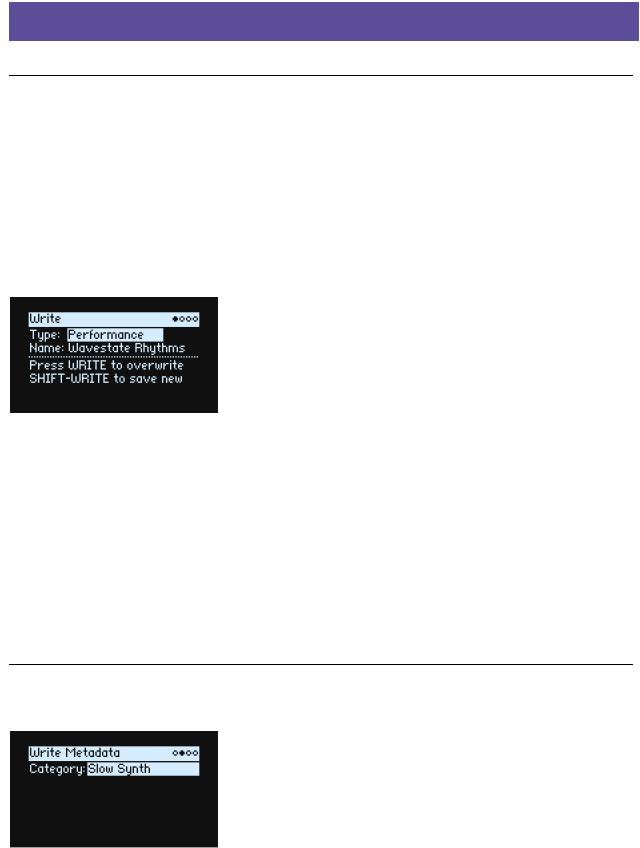
Write
Write
Saving Sounds
The Performance, with its four Layers, isthe main way of selecting, editing, and saving sounds. While you can save Programs,Wave Sequences,andWave Sequence Lane Presets, youdon’t have to do so: all data is containedin the Performance.
Similarly, when youload any of these datatypesinto a Performance, anew copy of the data is created in the Performance. Any edits affect only the local copy inside the Performance, and not the original data. This letsyouedit freely without worrying about affecting othersounds.
To save:
1.Press the WRITE button.
The Write page appears, with the type of data to write shown at the top ofthe page. By default,thisis set to
Performance.
2.To choose a different data type, hold WRITE and press a button such as LAYER A/B/C/D or WAVE SEQUENCE, or set the Type manually in the display.
3.Optionally, cursor to the name and press ENTER.
This bringsup the Text Edit page.
4.To edit the name, use < or > to move back and forth, and VALUE to change the selected character. SHIFT changes character sets. Press ENTER when you’re done.
 Important: changing the name does not automaticallymake a new copy of the sound!
Important: changing the name does not automaticallymake a new copy of the sound!
5.To overwrite the existing sound, press WRITE. To make a new copy and leave the existing sound unchanged, press SHIFT-WRITE.
6.Press ENTER to confirm, or SHIFT-ENTER to cancel.
Factory sounds may be write-protected, in which case only“save new” is available.
 Neverturn off the power while datais being saved. Doing so may destroy the internal data.
Neverturn off the power while datais being saved. Doing so may destroy the internal data.
Write Metadata
The second page under Write allows you toselect a Categoryfor the saved item.
Note: When Type is set to Set List Slot, this page is not available.
14
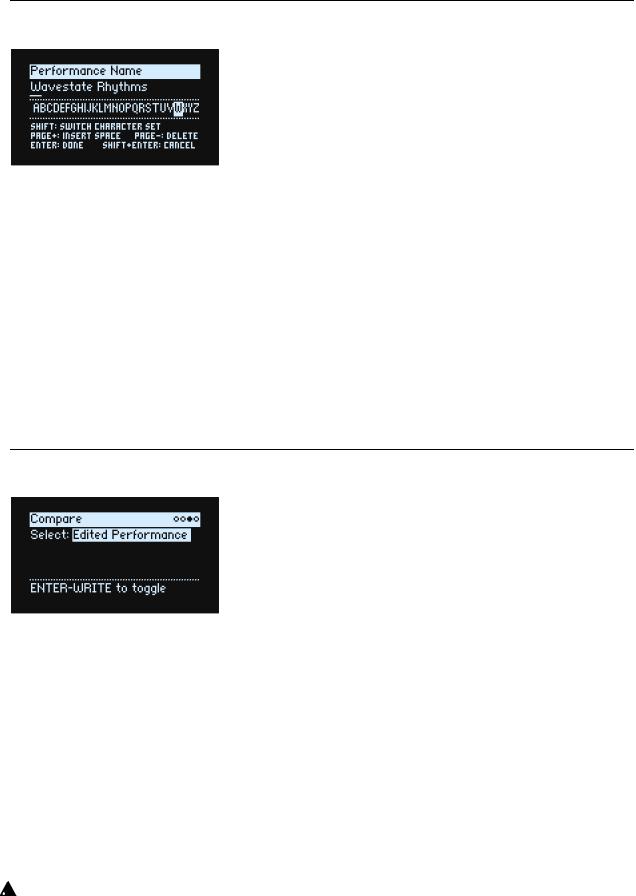
Write
Name
Note: you can name Programs, Wave Sequences, andLanes without writing themseparately. As long as you save the enclosing Performance, the new name will be saved.
Editing names
1.On the Write page, select the Name.
2.Press ENTER, or turn the VALUE dial.
The Name page appears.
3.Use the cursor buttons to move back and forth in the text, and use VALUE to select a character from the set shown below.
Names can be up to 24characterslong.
4.Press SHIFT to toggle between A-Z, a-z, numbers, and symbols.
5.Hold SHIFT and press > (PAGE+) to insert a space.
6.Hold SHIFT and press < (PAGE-) to delete the previous character.
7.When you’ve finished entering text, press ENTER to return to the previous page, or SHIFT-ENTER to cancel.
Compare
Select
[SavedPerformance, Edited Performance]
Saved Performance: The saved version ofthe Performance will be heard.
Edited Performance: The edited version of the Performance will be heard. If the Performance has not been edited, this is not available.
Using Compare
To use compare:
1.Hold ENTER and press WRITE.
The Compare page will appear.
2.Hold ENTER and press WRITE, again, to toggle between the saved and edited versions of the Performance.
When youchange from Edited Performance toSaved Performance, the edited version is stored in a buffer, andthe
Performancerevertstotheversionsavedinthedatabase.Youcantogglebackandforthbetweenthetwoasmanytimes as you like.
 If you change to Saved Performance and then make anyedits, the next time you go to the Compare page Select will be set to Edited Performance, andthe previouslybuffered “Edited Performance” will be lost.
If you change to Saved Performance and then make anyedits, the next time you go to the Compare page Select will be set to Edited Performance, andthe previouslybuffered “Edited Performance” will be lost.
15

Write
Delete from Database
This page lets you delete user-createditemsfrom the database.
 Note: Factory data cannot be deleted.
Note: Factory data cannot be deleted.
Using Delete
To delete an item fromthe database:
1.Set the Type as desired.
2.Cursor to Select, and press ENTER.
The selection popup appears.
3.Select a user-created item from the list. Optionally, use PAGE+ to change the filters or sort order.
4.Press ENTER to confirm the selection and close the popup.
5.Hold SHIFT and press WRITE to delete the selected item.
A confirmation dialog will appear.
6.Press ENTER to confirm, or SHIFT-ENTER to cancel.
16
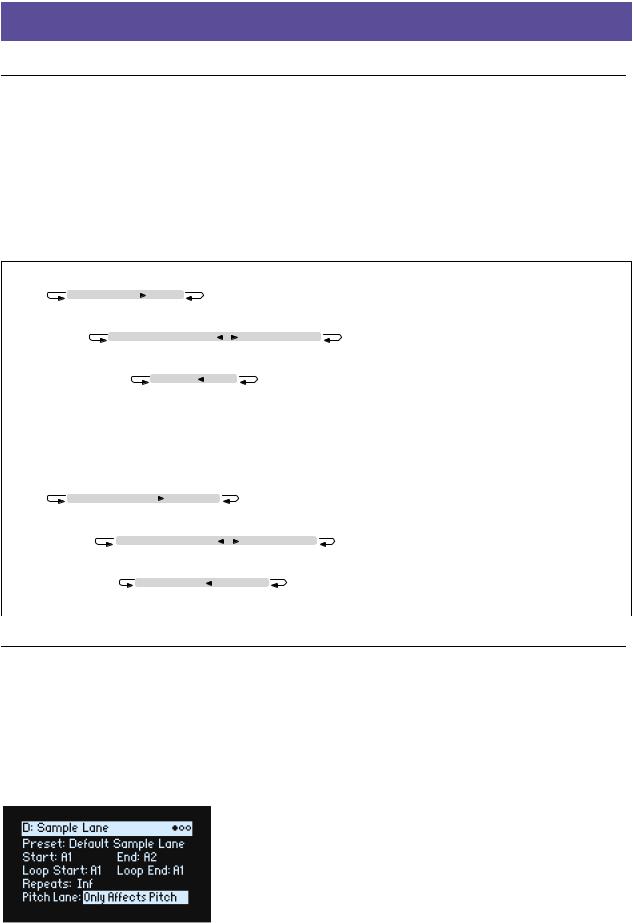
Wave Sequencing 2.0
Wave Sequencing 2.0
Overview
WaveSequencing 2.0is adynamic system.Insteadofeach step beinga matchedset ofsample,pitch,duration, etc., the different parameters are separatedinto“lanes.” Each lane can have a different numberofsteps, and itsown start, end, loop start, and loop end.
These points(andother parameters in the lanes andtheir steps) can in turn be modulatedon aper-note basis, using velocity, LFOs, envelopes, etc. Each time the sequence moves forward, values fromthe individual lanesare combined tocreatetheoutput.Theresultcanbeeitherever-changingrhythmicpatternsorsmooth,organic,crossfadingtimbres. Individual, modulatable step probabilities provide additional variation.
Wave Sequencing 2.0
Individual Lanes
Timing |
|
|
Loop: |
|
|
|
|
|
|
|
|
|
|
|
|
|
|
|
|
|
|
|
|
|
|
|
|
|
|
|
|
|
|
|
|
|
|
|
|
|
|
|
|
|
|
|
|
|
|
|
|||||
|
|
|
|
|
|
|
|
|
|
|
|
|
|
|
|
|
|
|
|
|
|
|
|
|
|
|
|
1: 1/8 |
|
2: 1/16 |
|
3: 1/16 |
4: 1/4 |
|
|
|
|
|
|
|
|
|
|
|
|
|
|
|
|
|
|
|
|||
|
|
|
|
|
|
|
|
|
|
|
|
|
|
|
|
|
|
|
|
|
|
|
|
|
|
|
|
Sample |
|
|
|
|
|
|
|
Loop: |
|
|
|
|
|
|
|
|
|
|
|
|
|
|
|
|
|
|
|
|
|
|
|
|
|
|
|
|
|
|
|
|
|
|
|
|
|
|
|
|
|
|
|
|
|||
|
|
|
|
|
|
|
|
|
|
|
|
|
|
|
|
|
|
|
|
|
|
|
|
|
|||
1: Pluck |
|
2: Piano |
|
|
3: Gtr |
4: Flute |
|
|
5: Bell |
|
6: Voice |
|
|
7: Syn |
|
|
|
|
|
|
|||||||
Pitch |
|
|
|
|
|
|
|
Loop: |
|
|
|
|
|
|
|
|
|
|
|
|
|
|
|
|
|
|
|
|
|
|
|
|
|
|
|
|
|
|
|
|
|
|
|
|
|
|
|
|
|
|
|
|
|
||
|
|
|
|
|
|
|
|
|
|
|
|
|
|
|
|
|
|
|
|
|
|
|
|
|
|||
1: C |
|
2: G |
|
|
3: C |
4: Eb |
|
|
5: F |
|
|
|
|
|
|
|
|
|
|
|
|
||||||
Master… |
|
|
|
|
|
|
|
|
|
|
|
|
|
|
|
|
|
|
|
|
|
|
|
|
|
|
|
Shape… |
|
|
|
|
|
|
|
|
|
|
|
|
|
|
|
|
|
|
|
|
|
|
|
|
|
|
|
Gate… |
|
|
|
|
|
|
|
|
|
|
|
|
|
|
|
|
|
|
|
|
|
|
|
|
|
|
|
Step Seq… |
|
|
|
|
|
|
|
|
|
|
|
|
|
|
|
|
|
|
|
|
|
|
|
|
|
||
|
Values from the individual lanes are combined to create the output |
|
|
|
|
|
|||||||||||||||||||||
|
|
|
|
Loop: |
|
|
|
|
|
|
|
|
|
|
Loop repeats… |
|
|
|
|
|
|||||||
|
|
|
|
|
|
|
|
|
|
|
|
|
|
|
|
|
|
||||||||||
|
|
|
|
|
|
|
|
|
|
|
|
|
|
|
|
|
|
|
|
|
|
|
|
|
|
|
|
Timing |
1: 1/8 |
|
2: |
3: |
|
|
4: 1/4 |
|
|
|
|
|
|
|
1: 1/8 |
2: |
3: |
|
|
4: 1/4 |
1: 1/8 |
2: |
3: |
4: 1/4 |
|||
|
1/16 |
1/16 |
|
|
|
|
|
|
|
|
|
1/16 |
1/16 |
|
|
1/16 |
1/16 |
||||||||||
|
|
|
|
|
|
|
|
Loop: |
|
|
|
|
|
|
|
|
|
|
|
|
Loop repeats… |
|
|
|
|
||
|
|
|
|
|
|
|
|
|
|
|
|
|
|
|
|
|
|
|
|
|
|
|
|
||||
|
|
|
|
|
|
|
|
|
|
|
|
|
|
|
|
|
|
|
|
|
|
|
|
|
|
|
|
Sample |
1: Pluck |
2: |
3: Gtr |
|
|
4: Flute |
|
|
|
|
|
|
5: Bell |
6: |
7: |
|
|
6: Voice |
5: Bell |
4: |
3: Gtr |
2: Piano |
|||||
Piano |
|
|
|
|
|
|
|
|
Voice |
Syn |
|
|
Flute |
||||||||||||||
Pitch |
|
|
|
|
|
|
|
Loop: |
|
|
|
|
|
|
|
|
Loop repeats… |
|
|
|
|
|
|||||
|
|
|
|
|
|
|
|
|
|
|
|
|
|
|
|
|
|
|
|
||||||||
|
|
|
|
|
|
|
|
|
|
|
|
|
|
|
|
|
|
|
|
|
|
|
|
|
|
|
|
1: C |
2: G |
3: C |
|
|
4: Eb |
|
|
|
|
|
|
|
5: F |
4: Eb |
3: C |
|
|
5: F |
4: Eb |
3: C |
5: F |
4: Eb |
|||||
|
|
|
|
|
|
|
|
|
|
|
|
|
|
|
|
|
|
|
|
|
|
|
|
|
|
|
|
Wave Sequence editing
Editing Lanes
The Lane controls which of its Stepsare played, andhow they loop. Changing just the LOOP START or LOOP END, for instance,maysignificantlychange the character of the sound. Just pressthe button for the desiredLane (e.g. SAMPLE) and use the front-panel controls; see “Front-Panel Lane Controls” on page21. If you’re on the home page, pressLANE PRESET toshowtheLaneon thedisplay.SomeLaneshave specialparametersinadditiontothe standard controls, as describedin the following sections.
17
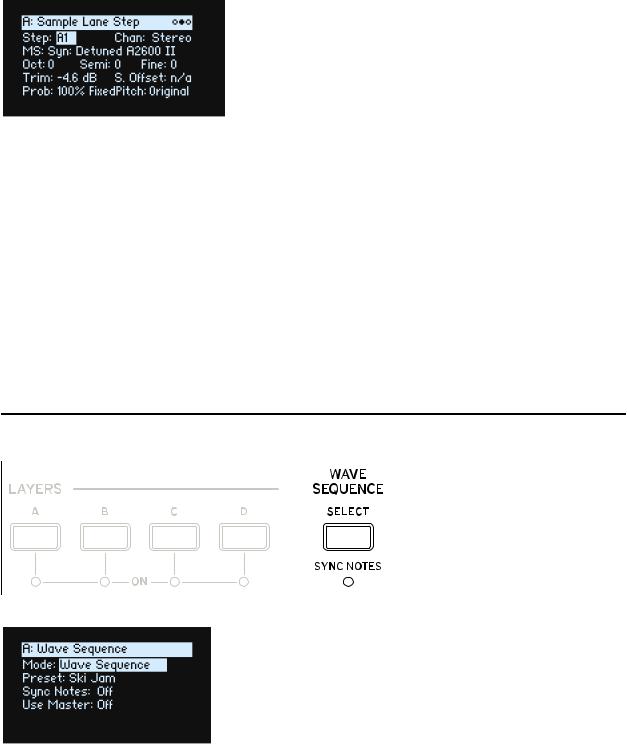
Wave Sequencing 2.0
Editing Steps
There are up to 64Steps per Lane, in four banks: A1-A16, B1-B16, etc. To view andedit individual Steps:
1.Select the desired Lane by pressing its button.
2.Press the WSEQ STEPS button, so that it is lit.
The 16buttons at the bottom of the panel now select Steps.
3.To select Steps in the current bank, press buttons 1-16. or:
To select from a different bank, first hold either SHIFT or WSEQ STEPS and then press 1/2/3/4 to select the bank. Buttons 1-16 will then blink; press one to select a Step in the new bank.
Asyouselect different steps, the current parameter remains the same.For instance, if you are editing the Pitch for a number of steps, youcan quicklyselect Steps in succession, editing the Pitch via the value knob.
4.Edit as desired using the onscreen controls (cursor and VALUE knob).
Step Solo mode
Step solo mode makes the Lane temporarily loop on the selectedStep, for auditioning samplesorshapes, troubleshooting, etc.
To enter Step Solo mode:
1.Hold ENTER and press a Step button.
Both the Step button andthe current Lane’s button will blink.
The Wave Sequence will play as ifthat Lane was set to loop on the selectedStep. Other Lanes will continue to play normally. If you select otherSteps in the current Lane, solo will follow the selected Step.
To exit Step Solomode, hold ENTER andpress any Step button, or the current Lane’s button.
Only one Lane at a time can be in Step Solomode. If youenter Step Solo mode for asecondLane,the first Lane’s Step Solo mode isturned off automatically. Changing toa different Layer also turns off Step Solo mode.
Wave Sequence
This page lets you choose aWave Sequence or single Multisample for the Program.
18
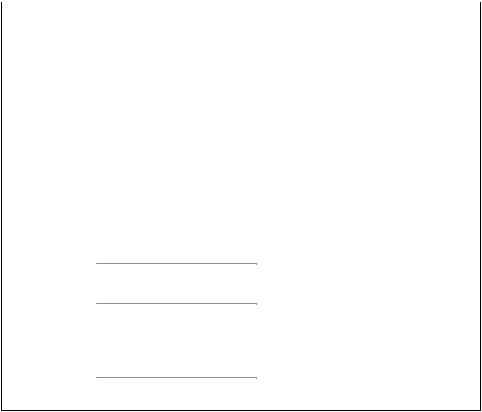
Wave Sequencing 2.0
Mode
[WaveSequence,Single Multisample]
Wave Sequence: The Program will use a Wave Sequence.
Single Multisample: The Program will use aMultisample insteadofa Wave Sequence. All of the Lane controlswill be disabled.
Mode = Wave Sequence
Preset
[List of Presets]
Sync Notes (SYNC NOTES)
[Off, On]
Sync Notes sets whether individual Wave Sequences play on their own separate timelines, or whether theyare sync’d together.
Off: Each of the Program’s Wave Sequences will play independently.
On: If at least one note of the Programisalready playing,the Wave Sequence lanes for newlyplayednoteswillstart on the same steps as those of the oldest note. See the graphic below. There maystill be variations due to per-note modulation or Probability.
Additionally, forall Layers which have both SYNC NOTES and TEMPO turned On, theirWave Sequences will sync together.
Sync Notes
|
Sounding Note |
|
|
|
|
|
|
|
|
|
|
|
|||
|
|
|
|
|
|
|
|
|
|
|
|
|
|
|
|
|
|
|
|
|
|
|
|
|
|
|
|
|
|
|
|
Timing Lane |
|
A1 |
A2 |
A3 |
A4 |
A5 |
A6 |
A7 |
A8 |
A9 |
A10 |
A11 |
A12 |
|
|
|
|
|
|
|
|
|
|
|
|
|
|
|
|
|
|
|
|
|
|
|
|
|
|
|
|
|
|
|
|
|
|
Sample Lane |
|
A1 |
A2 |
A3 |
A4 |
A5 |
A1 |
A2 |
A3 |
A4 |
A5 |
A1 |
A2 |
|
|
… |
|
|
|
|
|
|
|
|
|
|
|
|
|
|
|
|
|
|
|
|
|
|
|
|
|
|
|
|
|
|
|
|
|
|
|
|
|
|
|
|
|
|
|
|
|
|
|
Step Seq Lane |
|
A1 |
A2 |
A3 |
A4 |
A2 |
A3 |
A4 |
A2 |
A3 |
A4 |
A2 |
A3 |
|
|
|
|
|
|
|
|
|
|
|
|
|
|
|
|
|
|
|
|
|
|
|
|
|
|
|
|
|
|
|
|
|
|
|
|
|
|
|
|
New Note |
|
|
|
|
|
|
|
||
|
|
|
|
|
|
|
|
|
|
|
|
|
|
|
|
|
|
|
|
|
|
|
|
|
|
|
|
|
|
|
|
Timing Lane |
|
|
|
|
|
|
|
|
A7 |
A8 |
A9 |
A10 |
A11 |
A12 |
|
|
|
|
|
|
|
|
|
|
|
|
|
|
|
|
|
|
|
|
|
|
|
|
|
|
|
|
|
|
|
|
|
Sample Lane |
|
|
|
|
|
|
|
|
A2 |
A3 |
A4 |
A5 |
A1 |
A2 |
|
… |
|
|
|
|
|
|
|
|
|
|
|
|
|
|
|
|
|
|
|
|
|
|
|
|
|
|
|
|
|
|
|
|
|
|
|
|
|
|
|
|
|
|
|
|
|
|
|
Step Seq Lane |
|
|
|
|
|
|
|
|
A4 |
A2 |
A3 |
A4 |
A2 |
A3 |
|
|
|
|
|
|
|
|
|
|
|
|
|
|
|
|
|
|
|
|
|
|
|
|
|
|
|
|
|
|
|
|
|
Use Master (SHIFT-MASTER)
[Off, On]
This enablesthe Master Lane. The parameter is storedin the Wave Sequence, as opposedto the Lane.
19
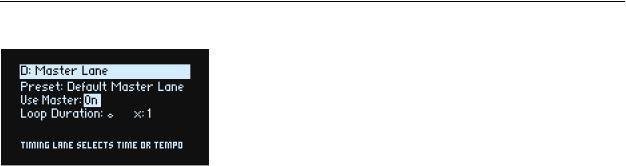
Wave Sequencing 2.0
Mode = Single Multisample
MS (Multisample)
[List of Multisamples]
Select this parameter and then either move VALUE or press ENTER to bring up the Multisample Select popup.
Chan (Channel)
See “Chan (Channel)” on page25.
S. Offset (Start Offset)
See “S. Offset (Start Offset)” on page26.
Master Lane
When Use Master is On, the MasterLane restartsall of the other Lanes after either a specifiednumber of beats or elapsed time, depending on TEMPO On/Off (below).Unlike other Lanes, Master has nosteps, so most of the frontpanel Lane controlsdon’t apply.
Use Master (SHIFT-MASTER)
[Off, On]
See “Use Master (SHIFT-MASTER)” on page19.
Loop Duration
[TEMPO Off: 0.0013…120.0000 seconds] [TEMPO On:32nd-note triplet…2x breve]
If Timing Lane Tempo is Off, youcan set the lengthofthe MasterLane loop in seconds.
If Timing Lane Tempo is On, this sets the basic length of the Master Lane, relative to the system tempo.
x (Multiply Base Note by…)
[1…32]
This appears only if Tempo is On. It multipliesthe lengthofthe Base Note.For instance, if the Base Note isset to a whole note, and Times is set to3, the MasterLane will reset everythree whole notes.
20
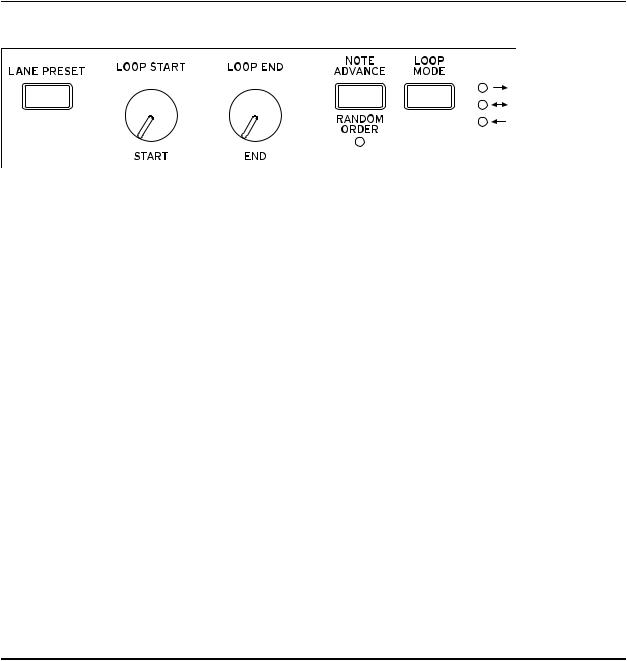
Wave Sequencing 2.0
Front-Panel Lane Controls
These controls applyto all lanesexcept Master. (Master still has Presets, however.)
LANE PRESET
PressingthisbuttonjumpstothePresetparameterforthecurrent Lane.Lane Presetsstore alloftheparametersforthe Lane and itsSteps. Explore the system by mixingandmatching presets for different Lanes.
START, END, LOOP START, LOOP END
These knobscontrol the Steps on which the Lane begins, ends, andloops. You can change them in real-time, while notes are sounding—and alsomodulate them via LFOs, Envelopes, etc.
Repeats
[0…100,Inf]
This parameter appears on-screen only. It controls the number of times that the Lane will loop. The default is Inf, which causes the loop to repeat as long as the note is held.
LOOP MODE
This controls the direction of the loop: Forward, Backward, oralternating Forward-Backward.
NOTE ADVANCE
When this is On, each note played will increment the Start Step by one. Tryusing thiswith the Arpeggiator!
RANDOM ORDER (SHIFT-NOTE ADVANCE)
When this is On, the Stepswill play in a different order every time the loop repeats.
To understand how Random Order works, imagine that eachStep is on a note-card. Each time the loop plays, or whenevertheStartSteporEndStepchanges,thenote-cardsfromtheStart Step throughtheEnd Step areshuffledand assignedto new numbers (A1, A2, etc.). If there are any Steps before the Start they are not included in the shuffle; instead,theystayin place andretain theiroriginalvalues, even if theywillplayduetoloop settings. Stepsafterthe End Step are ignored. For playback purposes, the Start,End, Loop Start, andLoop Endall work on the newlyassigned numbers. Unlike changing theStart Step orEnd Step,changingtheLoop Start Step orLoop End Step doesnotcause re-shuffling.
Step Probability
Each individual Step has a Probability setting, from0% to100%. This controls how likely the Step isto play. As with most Step parameters, Probability canbemodulated;for instance,movinga ModKnobmight make someSteps more likely tooccur, and other steps less likelyto occur.
If astep has less than 100% Probability and losesthe roll of the dice, as it were, it is skipped. (See note about the Timing Lane, below.) Since the Wave Sequence is generatedin real-time, we needto avoida situation in whichwe repeatedlyroll the dice, lose the throw, and roll again andagain; eventually, we needtomake some sound! So, if two steps in a row are skipped, the thirdstep always is played—even if its probability is 0%.
Timing Lane probability
The Timing Lane works slightlydifferently regarding probability: “skipped” steps are absorbed into the previous step. For instance, if A1and A2are both 16th notes, andA2 isskippeddue to probability, A1 becomes an 8th note. This maintains the overall lengthof the rhythm.
21
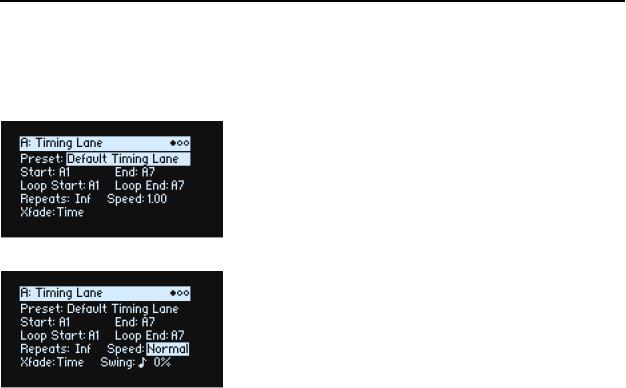
Wave Sequencing 2.0
Timing
This Lane controls the duration andcrossfade of eachStep, creating rhythmsorsmooth, evolving sounds.
Timing Lane
Tempo Off
Tempo On
Preset, Start, End, Loop Start, Loop End, Repeats
See “Front-Panel Lane Controls” on page21.
TEMPO (SHIFT-TIMING)
[Off, On]
Durations can use either time (TEMPO Off) or rhythmic values(TEMPO On).
Speed
[TEMPO Off: 0.01…100.00] [TEMPO On:1/4…4x]
This modifies the speedof the entire Timing Lane. When TEMPO is Off, you can varythiscontinually from0.01 (1/ 100oftheoriginalspeed)to 100.00 (100timestheoriginalspeed).TrymodulatingthisfromtheSPEED knob,orfrom an envelope!
When TEMPO is On, you can select tempo-locked ratios from 1/4 to 4x of the originalSpeed.
Xfade
[Time, Tempo, Off]
This determines how all of the Step Xfade parameters will work. Time: Crossfades times are set in seconds.
Tempo: Crossfades timesare set in rhythmic values.
Off: All transitionswill be abrupt, and none of the Xfade-related parameters will apply.
Swing (Resolution)
[32nd-note triplet…quarter-note]
(Swing Amount)
[-300…+300%]
Swing adjusts the timing of up-beats relative to the Swing Resolution.For instance, if Resolution is set to1/8, Swing affectseveryother 8thnote.
+100%: Full “swing.” Up-beatsbecome triplets, moving one thirdofthe way toward the next down-beat. +300%: Up-beats move all the way to the next down-beat.
22
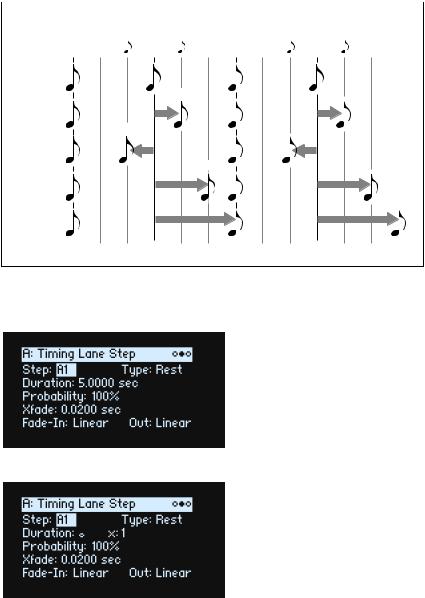
Wave Sequencing 2.0
Swing Resolution = 
Beat 1 |
|
Beat 2 |
|
3 |
3 |
3 |
3 |
Swing %
0%
+100%
–100%
+200%
+300%
Timing Lane Step
Tempo Off
Tempo On
Step
[A1…D16]
Thisisthe currentStep. Youcan editthis parameteron-screen, orusethe WSEQ STEP buttonstoselectStepsdirectly.
Type
[Note,Rest, Gate]
Note: The step will play normally. Rest: The step will be silent.
Gate:The sequence will pause at thestep until note-off,after whichthe sequence continues. IfthisisalsotheEndStep, theWaveSequencewillstayonthestepthroughnote-off.BysettingasingleTimingSteptoGate,andthenmodulating theSampleLaneStartStepbyvelocity,youcancreateasoundwithupto64velocityswitches.Forinstance,youcanuse this to switch between alarge number of different attack transients.
Duration
[TEMPO Off: 0.0000…10.0000 seconds]
[TEMPO On:List of rhythmic values]
If TEMPO is Off, you can set the length of the step in seconds.
23
