Korg TMR-50 User Manual

2

Precautions
Location
Using the unit in the following locations can result in a malfunction.
•In direct sunlight
•Locations of extreme temperature or humidity
•Excessively dusty or dirty locations
•Locations of excessive vibration
•Close to magnetic fields
Power supply
Be sure to turn the power switch to OFF when the unit is not in use. Remove the battery in order to prevent it from leaking when the unit is not in use for extended periods.
Interference with other electrical devices
Radios and televisions placed nearby may experience reception interference. Operate this unit at a suitable distance from radios and televisions.
Handling
To avoid breakage, do not apply excessive force to the switches or controls.
Care
If the exterior becomes dirty, wipe it with a clean, dry cloth. Do not use liquid cleaners such as benzene or thinner, or cleaning compounds or flammable polishes.
Keep this manual
After reading this manual, please keep it for later reference.
Keeping foreign matter out of your equipment
Never set any container with liquid in it near this equipment. If liquid gets into the equipment, it could cause a breakdown, fire, or electrical shock. Be careful not to let metal objects get into the equipment.
2
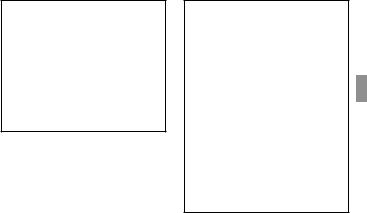
DECLARATION OF CONFORMITY (for USA)
Responsible Party : KORG USA INC.
Address : 316 SOUTH SERVICE ROAD, MELVILLE Telephone : 1-631-390-6500
Equipment Type : Tuner Metronome Recorder Model : TMR-50
This device complies with Part 15 of FCC Rules. Operation is subject to the following two conditions:
(1)Thisdevicemaynotcauseharmfulinterference,and
(2)this device must accept any interference received, including interference that may cause undesired operation.
THE FCC REGULATION WARNING (for USA)
NOTE:Thisequipmenthasbeentestedandfoundtocomplywiththe limitsforaClassBdigitaldevice,pursuanttoPart15oftheFCCRules. These limits are designed to provide reasonable protection against harmful interference in a residential installation. This equipment generates, uses, and can radiate radio frequency energy and, if not installed and used in accordance with the instructions, may cause harmful interference to radio communications. However, there is no guaranteethatinterferencewillnotoccurinaparticularinstallation.If thisequipmentdoescauseharmfulinterferencetoradioortelevision reception, which can be determined by turning the equipment off and on, the user is encouraged to try to correct the interference by one or more of the following measures:
•Reorient or relocate the receiving antenna.
•Increase the separation between the equipment and receiver.
•Connect the equipment into an outlet on a circuit different from that to which the receiver is connected.
•Consult the dealer or an experienced radio/TV technician for help.
If items such as cables are included with this equipment, you must use those included items.
Unauthorized changes or modification to this system can void the user’s authority to operate this equipment.
3
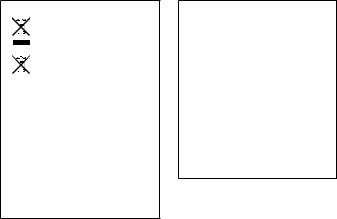
Notice regarding disposal (EU only)
When this “crossed-out wheeled bin” symbol is displayed on the product, owner’s manual, battery, or battery package, it signifies that when you wish to dispose of this product, manual, package or battery you must do so in an approved manner. Do not discard this
product, manual, package or battery along with ordinary household waste. Disposing in the correct manner will prevent harm to human health and potential damage to the environment. Since the correct method of disposal will depend on the applicable laws and regulations in your locality, please contact your local administrative body for details.Ifthebatterycontainsheavymetalsinexcess of the regulated amount, a chemical symbol is displayed below the “crossed-out wheeled bin” symbol on the battery or battery package.
IMPORTANT NOTICE TO CONSUMERS
This product has been manufactured according to strict specifications and voltage requirements that are applicable in the country in which it is intended that this product should be used. If you have purchased this product via the internet, through mail order, and/or via a telephone sale, you must verify that this product is intended to be used in the country in which you reside.
WARNING: Use of this product in any country other than that for which it is intended could be dangerous and could invalidate the manufacturer’s or distributor’s warranty. Please also retain your receipt as proof of purchase otherwise your product may be disqualified from the manufacturer’s or distributor’s warranty.
*Allproductnamesandcompanynamesare thetrademarksorregisteredtrademarksof their respective owners.
4
Table of Contents
Main features................................................. |
6 |
Using the recorder....................................... |
22 |
|
Installing batteries........................................ |
6 |
Using the recorder and tuner |
|
|
Using the stand |
8 |
simultaneously............................................ |
27 |
|
|
|
|
||
Parts of the TMR-50 |
8 |
Using the recorder and metronome |
|
|
|
|
|||
simultaneously |
28 |
|
||
|
|
|
||
Quick start.................................................... |
11 |
Using the tuner, metronome and recorder |
|
|
|
||||
|
|
|
||
Turning the power on/off............................ |
14 |
simultaneously............................................ |
32 |
|
Backlight....................................................... |
15 |
Connecting a computer.............................. |
34 |
|
Connections................................................. |
15 |
Formatting.................................................... |
37 |
|
Using the tuner............................................ |
16 |
Troubleshooting.......................................... |
38 |
|
Using the metronome................................. |
19 |
Specifications............................................... |
39 |
|
Using the tuner and metronome |
|
|
|
|
simultaneously............................................ |
21 |
|
|
|
5
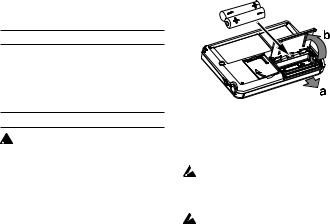
Thank you for purchasing the Korg Tuner Metronome Recorder TMR-50.
Main features
The TMR-50 allows you to record and tune using the internal mic or a mic connected to the INPUT jack. Additionally, you can use the recorder, tuner and metronome either separately or simultaneously.
Installing batteries
 Before replacing the batteries, make sure that the recorder has been turned off.
Before replacing the batteries, make sure that the recorder has been turned off.
1.Slide the battery compartment cover on the back of the TMR-50 in direction “a” as shown in the illustration and lift up the cover in direction “b.”
2.Insert the batteries, making sure to observe the correct polarity.
3.In order to get accurate readings of the remaining battery power, please refer to the “Setting the battery type” section on page 7 and select the type of battery that’s being used.
 Depletedbatteriesshouldbeimmediately
Depletedbatteriesshouldbeimmediately
removedfromtheunit.Inaddition,remove thebatteriesifyoudonotexpecttousethe unit for an extended period of time.
 Iftheunitmalfunctionstryremovingand
Iftheunitmalfunctionstryremovingand  then reinstalling the batteries.
then reinstalling the batteries.
6
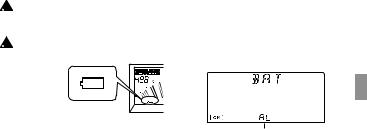
 Do not mix partially used batteries with new ones, and do not mix batteries of differing types.
Do not mix partially used batteries with new ones, and do not mix batteries of differing types.
 Whenthebatteriesrundown,abatterysymbol willappearontheleftsideofthedisplay.
Whenthebatteriesrundown,abatterysymbol willappearontheleftsideofthedisplay.
Whenthebatteriesrundownevenfurther, thebatterysymbolwillblink.Atthistime,it willnolongerbepossibletousetherecorder functiontorecord.Althoughyouwillstillbe abletoplaybackrecordeddataandusethe tunerandmetronomefunctions,youshould replace the batteries as soon as possible.
Setting the battery type
In order to get accurate readings of the
remaining battery power, select the type of battery that’s being used.
1.Whenyoureplacethebatteriesandturn on the power, the display will show a screen allowing you to specify the type of batteries you’re using.
Battery type
2.Press the TAP TEMPO button to select the battery type.
AL: When using alkaline or zinc-carbon batteries
nH: When using nickel-metal hydride batteries
3.Press the  button.
button.
7
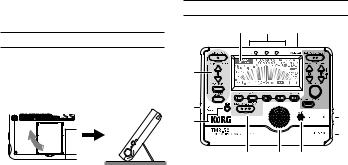
The setting will be completed, and the TMR-50 will start up.
Using the stand
You can use the stand provided on the back of the TMR-50 to tilt it back at an angle for easy viewing.
Parts of the TMR-50
12 11 10
1
 9
9
2 |
|
8 |
3 |
|
|
|
|
|
|
|
7 |
4 |
5 |
6 |
1.TUNER section
2.USB connector
3.Backlight button
4.Recorder section
5.Speaker
6.Mic
8
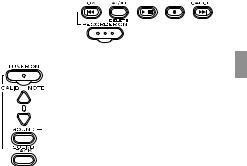
7. |
INPUT jack |
|
8. |
PHONES jack |
|
9. |
Metronome section |
|
10.Volume |
|
|
11. |
Tuning guide |
|
12.Display |
|
|
Tuner section |
|
|
a. TUNER ON button |
a |
|
b. CALIB/NOTE p, qbuttons |
|
|
c. SOUND button |
b |
|
d. SOUND BACK button |
||
|
||
|
c |
|
|
d |
Recorder section
b |
|
c |
|
d |
|
e |
|
f |
|
|
|
|
|
|
|
|
|
a
a.RECORDER ON button
b. button
button
c.A-B/DELETE button
d.PLAY/STOP button
e.REC/PAUSE button
f.
 button
button
9
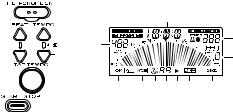
Metronome section
a.METRONOME ON button
b.BEAT p, qbuttons
c.TEMPO p, qbuttons
d.TAP TEMPO button
e.START/STOP button
a |
|
Display |
|
|
|
|
b |
|
|
|
|
|
|
|
b |
c |
a |
|
c |
|
|
|||
|
|
|
|
d |
d |
|
e |
f g h i j |
k |
|
|
|||
e |
|
a. Reference pitch display |
|
|
b.Note/Time display
c.Tempo display
d.Beat display
e.OK icon
f.A-B icon
g.Tempo Sync Track icon
h.Track number
i.PLAY icon
J. REC icon
k. CANCEL icon
10
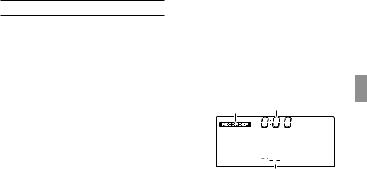
Quick start
The TMR-50 allows you to record using the internalmicoranexternalmicthat’sconnected to the INPUT jack.
Itisunnecessarytospecifycomplexsettings, such as the recording level first. You can simply record your performance.
In addition, you can immediately play back your recorded performance in order to check it.
In this section, we will explain the basic procedures, from turning on the recorder and recording to playing back and deleting recorded data. Follow these procedures while referring to the “Parts of the TMR-50” section on page 8.
Recording a performance
1.Prepare your musical instrument.
With acoustic string instruments or wind instruments, use the internal mic.
2.PresstheRECORDERONbuttontoturn on the recorder.
After the recorder is turned on, the RECORDER indicator, track number and recordingtimewillappearonthedisplay. If it is the first time a recording is being made or if there are no recorded tracks, “– –” will appear on the track indicator of the display.
RECORDER indicator Recording time
Track number
3.Press the REC button.
Therecorderwillenterstandbymode,andthe recordingtimeindicationwillblinktoshow the amount of time available for recording.
11
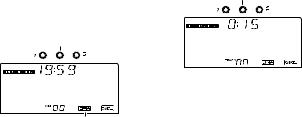
Thecenterindicatorofthetuningguidewill |
Lite red |
blinkinred.Inaddition,thetracknumber |
|
and REC icon will blink on the display, |
|
and the track number will change to “0”. |
|
Blinking red |
|
REC icon
With the TMR-50, the recording level is automatically adjusted. It is unnecessary to specify settings in advance.
4.Press the PLAY/STOP button or the REC button to start recording. Play your instrument.
Whilerecording,thecenterindicatorofthe tuning guide will light up in red.
5.Whentheperformanceiscomplete,press thePLAY/STOPbuttontostoprecording.
Playing back the recorded performance
Next,let’splaybackthedatafortherecorded performance.
1.After recording was stopped, press the PLAY/STOP button.
The performance that was recorded is played back.
The center indicator of the tuning guide willblinkingreen,andthePLAYiconwill appear on the display.
12
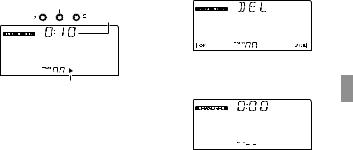
Blinking green
Playback time
PLAY icon
Use the volume control to adjust the playback sound.
After playing to the end of the recording, playback will automatically stop.
Deleting the recorded performance
Finally, let’s delete the data for the recorded performance.
1.Withtherecorderstopped,presstheA-B/ DELETE button.
The delete screen will appear on the display, and the track number will blink.
2. Press the  button to delete the track.
button to delete the track.
Once the track has been deleted, “– –” will appear on the track indicator of the display.
This completes the basic procedures for recording,playingbackanddeletingwith the TMR-50.
The recorder of the TMR-50 can be used simultaneously with the tuner and metronome.
13
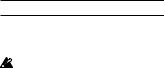
For more details on recorder operation, please refer to the “Using the recorder” section on page 22.
Turning the power on/off
The TUNER ON button, the METRONOME ON button, and the RECORDER ON button are the TMR-50’s power button.
The power button is designed lower than other buttons so that the power is not turned on involuntarily when the TMR-50 is placed in your pocket or in a bag.Toturnthedeviceonoroff,slightly push in the power button.
To turn the power on
Press either the TUNER ON button, the METRONOMEONbutton,ortheRECORDER button and the power will turn on.
When the TUNER ON button is pressed,
the tuner starts in the Meter mode and “
 ” will appear on the display. When the METRONOME ON button is pressed, the metronome starts and “
” will appear on the display. When the METRONOME ON button is pressed, the metronome starts and “  ” will appear on the display. WhentheRECORDERONbuttonispressed, the recorder starts and “
” will appear on the display. WhentheRECORDERONbuttonispressed, the recorder starts and “ ” will appear on the display.
” will appear on the display.
The TMR-50 can run the tuner, metronome, and recorder simultaneously.
To turn the power off
ThepowerfortheTMR-50willturnoffwhen the tuner, metronome and recorder are all turned off.
Turning the tuner off
When the tuner is in use, press the TUNER ON button to turn off the tuner. The tuner will also turn off automatically if no sound hasbeeninputnoranyoperationperformed for 20 minutes.
14
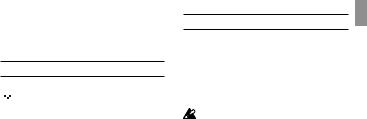
Turning off the metronome
When the metronome is in use, press the METRONOME ON button to turn off the metronome.Themetronomewillalsoturnoff automaticallyifithasremainedstoppedandno operationhasbeenperformedfor20minutes.
Turning off the recorder
When the recorder is in use, press the RECORDER ON button to turn off the recorder. The recorder will also turn off automatically if not in use for 20 minutes.
Backlight
Whennecessary,presstheBacklightbutton “ ” to set the backlight.
” to set the backlight.
EachtimetheBacklightbuttonispressed,you can switch to Soft Auto Off Soft…
Soft:Low-intensitylightingtopreventbattery consumption.
Auto: The backlight will light brightly when soundisinputwhilethetunerison,andwhen buttons are operated.
Ifasoundisnotinputorabuttonisnotpressed for10seconds,thebacklightwillautomatically light up to the soft setting brightness.
Off: The backlight does not light up.
Connections
If you want to connect an instrument or contact mic etc.
If you want to tune an instrument with a pickup, such as an electric guitar, connect a cable to your instrument, and plug the cable into the TMR-50’s INPUT jack.
The INPUT jack is only for a 1/4" mono cable.Stereo(TRS)cablescannotbeused.
If you want to tune your instrument using a separately sold Korg contact mic, plug the
15

contact mic into the TMR-50’s INPUT jack.
IfadeviceisnotconnectedtotheINPUT jack, tuning will be performed by the internal mic.
Connecting headphone
You can connect headphones with a 1/8" mini-plug to the PHONES jack.
When plugged in, no sound will be heard from the speaker. Use the volume control to adjust the volume of the headphone output.
Using the tuner
Tuning while watching the meter (Meter mode)
1.Connectyourinstrumentcableorcontact mic to the TMR-50’s INPUT jack.
 IfadeviceisnotconnectedtotheINPUT jack, tuning will be performed by the internal mic
IfadeviceisnotconnectedtotheINPUT jack, tuning will be performed by the internal mic
2.Press the TUNER ON button.
“ ” will appear at the top of the display and the calibration (reference pitch) will be displayed below that.
” will appear at the top of the display and the calibration (reference pitch) will be displayed below that.
3.To change the calibration, press the CALIB/NOTE p or q button.
The calibration value increases and decreasesinunitsof1Hz.Bypressingand holding these buttons, you can increase or decrease the value continuously. This settingisstoredevenwhenthepowerisoff.
4.Play a single note on your instrument.
The closest note to the input sound will appear in the center of the display. Tune yourinstrumenttothecorrectpitch,sothat the desired note name appears.
 Ifyou’reusingtheinternalmic,placeyour instrumentascloseaspossibletothemic sothatextraneoussoundisnotpickedup while tuning.
Ifyou’reusingtheinternalmic,placeyour instrumentascloseaspossibletothemic sothatextraneoussoundisnotpickedup while tuning.
16

5.While playing a single note on your instrument, tune your instrument so that thetipofthemeterindicates“q”andthe centerindicatorofthetuningguideislitup.
The left tuning guide indicator will light up if the pitch of your instrument is flat, andtherightindicatorifthepitchissharp. Ifyouwanttotuneajustmajorthirdabove oraminorthirdaboveacertainnote,usethe “ ” (-13.7 cent) or “ ” (+15.6 cent) marks on the meter.
Tuning to a just major third above or a minor third above
If you want to tune to a just major third aboveA(0 cent), tune your instrument so thatthenotenameindicatorshowsCand the meter is at “ ”.
Ifyouwanttotunetoaminorthirdabove A (0 cent), tune your instrument so that the note name indicator shows C and the meter is at “ ”.
”.
Tuning to a reference tone (Sound Out mode)
1.Press the TUNER ON button.
You will enter the Meter mode.
2.PresstheSOUNDbuttontoselectSound Out mode.
The reference tone is output from the PHONESjackorspeakers.Usethevolume control to adjust the output volume.
3.PresstheCALIB/NOTEporqbuttonto select the note.
The output reference tone changes as
follows.
C(C3)nC♯ nDnE nEnFnF♯ nGnG♯ nAnB nBnC(C4)...C(C6)nC(C3)...
This setting is stored even when the power is off.
4.Tune the instrument according to the reference tone.
17

5.PresstheSOUNDbuttonagaintoreturn to the Meter mode.
If connected to either the INPUT jack or PHONES jack, the Meter mode will start simultaneously and you can tune your instrument while viewing the meter.
Tuning using the reference tone and meter (Sound Back mode)
This function can be used when you are connected to either the INPUT jack or PHONES jack (or both).
1.Press the TUNER ON button.
You will enter the Meter mode.
2.PresstheSOUNDBACKbuttontoenter the Sound Back mode.
IntheSoundBackmode,thereferencetone closesttothetoneoftheinputinstrument isoutput.Usethevolumecontroltoadjust the volume.
“ ” will appear on the display.
” will appear on the display.
If headphones are connected to the PHONES jack, the input sound from the internalmicorINPUTjackwillbereceived and the reference tone is output from the headphones.
If there is nothing connected to the PHONES jack, the input sound from the INPUT jack is received and the reference tone is output from speakers.
 IfboththePHONESjackandtheINPUT jack are not connected, the Sound Back mode will not function.
IfboththePHONESjackandtheINPUT jack are not connected, the Sound Back mode will not function.
3.Tune the instrument using the reference tone and meter.
4.If the SOUND BACK button is pressed again,youwillreturntotheMetermode.
18
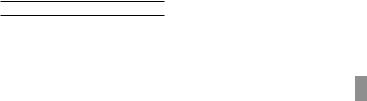
Using the metronome
Setting the tempo and time signature
1.Press the METRONOME ON button.
Thependulumofthemetronomewillappear on the display and “ ” will appear above.
” will appear above.
2.Press the TEMPO p or q button to set the tempo.
Press and hold the TEMPO p and q buttons simultaneously for 1 second to switchbetweenPendulumStep(pendulum ofamechanicalmetronome)andFullStep. If Pendulum Step is selected, “  ” will appear on the display.
” will appear on the display.
After selecting “PENDULUM STEP” or “FULL STEP”, press the TEMPO p, q buttons to set the tempo. This setting is remembered even when the power is off.
If you’ve selected“PENDULUM STEP”
PressingtheTEMPO,buttonswillswitch thetemposuccessivelythroughthefollowing values.Thevaluewillchangecontinuouslyif you holddown the button.
30, 32, 34, 36, 38, 40, 42, 44, 46, 48, 50, 52, 54, 56, 58, 60, 63, 66, 69, 72, 76, 80, 84, 88, 92,96,100,104,108,112,116,120,126,132, 138, 144, 152, 160, 168, 176, 184, 192, 200, 208, 216, 224, 232, 240, 252
If you’ve selected“FULL STEP”
Pressing the TEMPO , buttons will incrementordecrementthetempothrough the range of 30–252 in steps of one. The valuewillchangecontinuouslyifyouhold down the button.
3.Press the START/STOP button to start the metronome.
Themetronomependulumwillswingfrom lefttorightaccordingtothetempoandthe TAP TEMPO button will blink according
19

to the tempo also.
4.Ifyouwanttochangethetimesignature, press the BEAT p, q buttons to make your selection.
Thetimesignaturewillchangeasfollows.
Press the BEAT p, q buttons: n 0 n1 ...
9 (9 beats) n (Duplet) n (Triplet) n

 (Triplet without the center beat) n
(Triplet without the center beat) n 
 (Quadruplet) n
(Quadruplet) n 

 (Quadruplet without the center beat) n 0 ...
(Quadruplet without the center beat) n 0 ...
5.Play along with the metronome tempo.
6.Tostopthemetronome,presstheSTART/ STOP button.
Using tap tempo
Thetaptempothatyouinputwillbedisplayed as a BPM (Beats Per Minute) value.
1.Press the METRONOME ON button.
The pendulum of the metronome will appear on the display and “ ” will appear above.
” will appear above.
2.Press the TAP TEMPO button several times at regular intervals at the tempo that you want.
TheTMR-50detectstheintervalusedwhen pressing the button and displays it as a BPM (Beats Per Minute) value, and sets it as the tempo.
While the tempo is detected, “ ” will appear on the display.
” will appear on the display.
WhentheBPMdetectedbythetaptempo is less than 30, “Lo” will appear on the display and the tempo will be set at “30.”
If the BPM detected by the tap tempo exceeds 252, “Hi” will appear on the displayandthetempowillbesetat“252.”
3.Press the START/STOP button to start the metronome.
Themetronomependulumwillswingfrom lefttorightaccordingtothetempoandthe TAPTEMPObuttonwillblinkaccordingly.
20
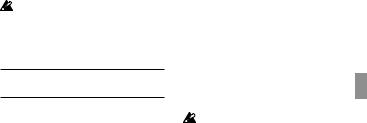
The tap tempo can also be input while the metronome is in use.
4.Play according to the tempo.
5.Tostopthemetronome,presstheSTART/ STOP button.
Using the tuner and metronome simultaneously
The TMR-50 lets you use the tuner and metronome simultaneously.
For more details on tuner and metronome operation, please refer to the “Using the tuner”and“Usingthemetronome”section.
Using the tuner and metronome simultaneously
Forexample,ifyou’replayingalongwiththe metronome and notice that your instrument is not tuned correctly, you can leave the metronome running while you tune.
Proceed as follows.
1.Press the METRONOME ON button.
2.Press the START/STOP button to start the metronome.
If necessary, specify the tempo and time signature etc.
To set the tempo: TEMPO p, q buttons or TAPTEMPO button
Tosetthetimesignature:BEATp,qbuttons
When using the tuner and metronome simultaneously,youcan’tselect“triplets,” “triplets without the center beat,” “quadruplets” or “quadruplets without the center beats” as the time signature.
3.Press the TUNER ON button to enter Meter mode.
The display will show the tuning meter. The tempo of the metronome tempo is indicated by the blinking of the TAP TEMPO button.
21
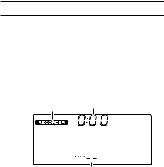
If you want to tune in Sound Out mode, youshouldthenpresstheSOUNDbutton. TotuneintheSoundBackmode,pressthe SOUND BACK button.
Tuning in Meter mode
When you play a single note on your instrument, the display will show the nameofthenotethatisclosesttothepitch you played. Tune your instrument while watchingthemeterandthetuningguide.
Tuning in Sound Out mode
Tuneyourinstrumenttothepitchyouhear.
Tuning in Sound Back mode
Using the tone, tuning meter and tuning guide, adjust the instrument.
4.After tuning is complete, press the TUNERONbuttonandMETRONOME ON button respectively to turn off the tuner and metronome.
Using the recorder
Recording
Formoredetailsontheinformationthatwill appear on the display, please refer to the “Quick start” section on page 11.
1.PresstheRECORDERONbuttontoturn on the recorder.
RECORDER indicator Recording time
Track number
2.Press the REC button to enter recordstandby mode.
22
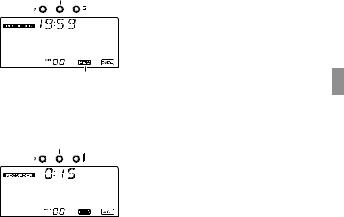
Blinking red
REC icon
Tocancelrecord-standbymode,pressthe 
 button.
button.
3.Press the PLAY/STOP button to start recording.
Lite red
Atotalof100trackscanbecreatedwiththe TMR-50.However,atotalofapproximately 23 minutes can be recorded.
When the recording time of one track reaches 20 minutes, recording will automatically stop. At this time, the recording time indication will continue alternating between “19:59” and “End.”
4.Topauserecording,presstheRECbutton.
The center indicator of the tuning guide will blink in red.
The REC icon will blink on the display.
5.To continue recording, press the REC button again.
6.Press the PLAY/STOP button to stop recording.
Therecordingtimewillblinkonthedisplay three times.
Torecordagain,presstheRECbutton.The tracknumberwillincreasebyone,andthe
23
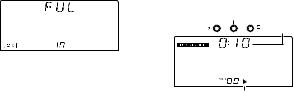
unit will enter record-standby mode for the next track.
If the memory becomes full
If the unit’s memory becomes full while recording, the current recording time and “FUL”willalternatelyappearonthedisplay , and recording will stop.
Playing back a recorded track
1.Withtherecorderstopped,pressthe buttonorthe
buttonorthe
 button,andthenselect the track to play back.
button,andthenselect the track to play back.
2.Press the PLAY/STOP button to start playback.
Use the volume control to adjust the playback sound.
Blinking green
Playback time
If you try to record after 100 tracks have already been recorded, “FL” will blink on the track indicator of the display, and the available recording time will appear on the time indicator.
Press the  button, and then delete unnecessary tracks.
button, and then delete unnecessary tracks.
Page 26 “Deleting a track”
PLAY icon
3.If you press the  button during playback, you’ll move to the beginning of the track. If you press the
button during playback, you’ll move to the beginning of the track. If you press the  button
button
24
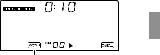
near the beginning of the track (within approximately3secondsfromthebeginning),theprecedingtrackwillplay.Ifyou press the
 button during playback, the next track will play.
button during playback, the next track will play.
4.To fast rewind through the track during
playback, press and hold down the  button.Tofastforwardthroughthetrack, press and hold down the
button.Tofastforwardthroughthetrack, press and hold down the
 button.
button.
5.To stop playback, press the PLAY/STOP button.
6.To continue playback from the point where it was stopped, press the PLAY/ STOP button again.
After playing to the end of the recording, playback will automatically stop.
Loop playback
This function allows you to loop playback between two specified points.
1.Select the track, and then play it back.
2.Atthestartpointforloopplayback,press the A-B/DELETE button.
PointAis specified, and theA-B icon will blink on the display.
A-B icon
To cancel the specified point A, press the 
 button.
button.
3.Attheendpointforloopplayback,press the A-B/DELETE button.
PointBisspecified,andloopplaybackwill start between pointsAand B.
The center indicator of the tuning guide will blink in orange.
TheA-Bicononthedisplaychangesfrom
25
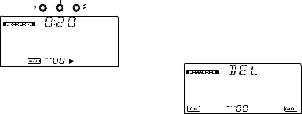
blinking to steadily lit up.
Blinking orange
4.To stop loop playback, press the PLAY/ STOP button.
Tocontinueloopplayback,pressthePLAY/ STOPbutton again.
To cancel points A and B, press the A-B/ DELETE button during loop playback or while loop playback is stopped.
To loop (repeat) an entire track
Whilethetrackplaysback,pressandhold theA-B/DELETEbuttonforapproximately onesecond;theentiretrackwillbespecified as the region for loop playback.
Deleting a track
1.Withtherecorderstopped,pressthe buttonorthe
buttonorthe
 button,andthenselect the track to be deleted.
button,andthenselect the track to be deleted.
2.Press the A-B/DELETE button.
The delete screen will appear on the display, and the track number will blink.
3.Press the  button to delete the track.
button to delete the track.
To cancel the delete operation, press the

 button.
button.
The following screen will appear on the display during the delete operation.
26
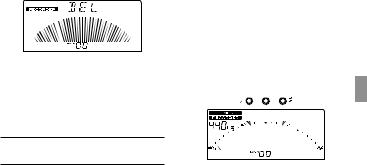
When the delete operation is complete, the recorded track that’s located either before or after the deleted track will be selected.
Ifnorecordedtracksremainafterthetrackis deleted,“––”willappearonthetrackindicator of the display.
Using the recorder and tuner simultaneously
The TMR-50 lets you use the recorder and tuner simultaneously.
When the recorder is stopped or while recording, tuning is performed on the input from the INPUT jack or the internal mic.
Whentherecorderisbeingusedforplayback
(includingloopplayback),tuningisperformed on the playback sound for the track.
1.Press the RECORDER ON button and TUNERONbuttontoturnontherecorder and tuner, respectively.
TheRECORDERindicator,tracknumber, TUNERindicator,referencepitchandthe meter will appear on the display.
When using the recorder and tuner simultaneously,thetuneronlyruninMeter mode. The Sound Out mode and Sound Back mode cannot be used.
The indicators above the display will be used as a tuning guide.
27
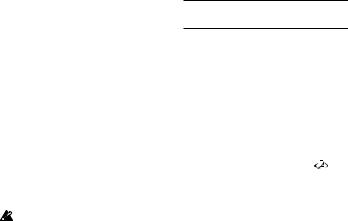
While recording, the center indicator will lightupinred.However,iftheindicators are being used as a tuning guide, the center indicator will light up in orange while recording.
For more details on tuner, please refer to the “Usingthetuner”sectiononpage16.
For details on recorder operation, please refer to the “Using the recorder” section on page 22.
Note: When the tuner is turned on, the recording time and playback time do not appear.
Deleting a track
A track can be deleted by using the same procedure as when the recorder is used individually. (Page 26 “Deleting a track”)
Thetunerdoesnotfunctionwhileatrack is being deleted.
Using the recorder and metronome simultaneously
The TMR-50 lets you use the recorder and metronome simultaneously.
By turning on the metronome before recording, the metronome will be synchronizedwiththetrackduringplayback. This allows you to check if the recorded performance is at the specified tempo.
A recorded track that can be played back in synchronizationwiththemetronomeiscalled a “tempo-synchronized track.”
Whenatempo-synchronizedtrackisselected, thetempo-synchronizedtrackicon( )will appear on the display.
28
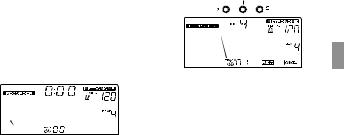
Recording with the recorder and metronome synchronized
1.Press the RECORDER ON button and METRONOME ON button to turn on therecorderandmetronome,respectively.
The METRONOME indicator, recording/ playbacktime,tempo,BEATsetting,temposynchronized track icon, metronome pendulum and track number will appear on the display.
2.Press the REC button to enter recordstandby mode.
The center indicator of the tuning guide will blink in red.
The REC icon, tempo-synchronized track
icon and track number will blink on the display.
Blinking red
The metronome pendulum will start to swing, and the TAP TEMPO button will blink in time with this motion.
The time indication in the display will alternatebetweentheprecountnumberand theavailablerecordingtime.Theprecount canbespecifiedwithtempo-synchronized recording (step 4).
The metronome will sound from the speakers. With the START/STOP button, you can select whether or not the
29
metronome will sound. Regardless of whether or not the metronome sounds, the metronome is running.
3.Specifythemetronometempo,beatsand other settings.
Formoredetailsonthesettingprocedures, pleaserefertothe “Usingthemetronome” section on page 19.
Note:Whentherecorderandmetronome are being used together, the available range for the metronome’s BEAT setting is 0 through 9.
4.Pressthe buttontoselecttheprecount.
buttontoselecttheprecount.
Theprecountswitcheseachtimethebutton ispressed.Theavailableprecountsettings will differ depending on the selected BEAT setting.
BEAT |
Precount |
0 |
...-4-8-2-1-4... |
1 |
...-4-8-2-1-4... |
2 |
...-4-8-2-1-4... |
3 |
...-3-6-3... |
4 |
...-4-8-2-1-4... |
5 |
...-5-10-5... |
6 |
...-6-12-6... |
7 |
...-7-14-7... |
8 |
...-8-16-8... |
9 |
...-9-18-9...9 |
5.Press the PLAY/STOP button or the REC button.
After the precount, recording will start. During the precount, the center indicator ofthetuningguidewilllightupinorange. Tocancelrecording,pressthe
 button.
button.
Note:Whentherecorderandmetronome are being used simultaneously, recording
30
