Korg SV-1 User Manual

User Guide Mode d’Emploi Anleitung
Manuale di istruzioni
E F G I 1

i
Important safety instructions
•Read these instructions.
•Keep these instructions.
•Heed all warnings.
•Follow all instructions.
•Do not use this apparatus near water.
•Clean only with dry cloth.
•Do not block any ventilation openings, install in accordance with the manufacturer’s instructions.
•Do not install near any heat sources such as radiators, heat registers, stoves, or other apparatus (including amplifiers) that produce heat.
•Do not defeat the safety purpose of the polarized or grounding-type plug. A polarized plug has two blades with one wider than the other. A grounding type plug has two blades and a third grounding prong. The wide blade or the third prong are provided for your safety. If the provided plug does not fit into your outlet, consult an electrician for replacement of the obsolete outlet. (for U.S.A. and Canada)
•Protect the power cord from being walked on or pinched particularly at plugs, convenience receptacles, and the point where they exit from the apparatus.
•Only use attachments/accessories specified by the manufacturer.
•Unplug this apparatus during lightning storms or when unused for long periods of time.
•Refer all servicing to qualified service personnel. Servicing is required when the apparatus has been damaged in any way, such as power-supply cord or plug is damaged, liquid has been spilled or objects have fallen into the apparatus, the apparatus has been exposed to rain or moisture, does not operate normally, or has been dropped.
•Install this product near the wall socket and keep the power plug easily accessible.
•WARNING—This apparatus shall be connected to a mains socket outlet with a protective earthing connection.
•Do not install this equipment on the far position from wall outlet and/or convenience receptacle.
•Do not install this equipment in a confined space such as a box for the conveyance or similar unit.
•Excessive sound pressure from earphones and headphones can cause hearing loss.
•When a cart is used, use caution when moving the cart/apparatus combination to avoid injury from tip-over.
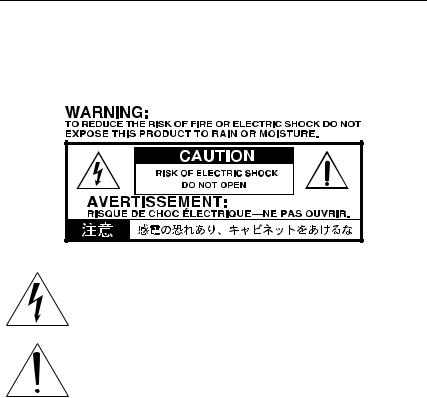
ii
•Mains powered apparatus shall not be exposed to dripping or splashing and that no objects filled with liquids, such as vases, shall be placed on the apparatus.
•Turning off the power switch does not completely isolate this product from the power line so remove the plug from the socket if not using it for extended periods of time, or before cleaning. Please ensure that the mains plug or appliance coupler remain readily accessible.
The lightning flash with arrowhead symbol within an equilateral triangle, is intended to alert the user to the presence of uninsulated “dangerous voltage” within the product’s enclosure that may be of sufficient magnitude to constitute a risk of electric shock to persons.
The exclamation point within an equilateral triangle is intended to alert the user to the presence of important operating and maintenance (servicing) instructions in the literature accompanying the product.
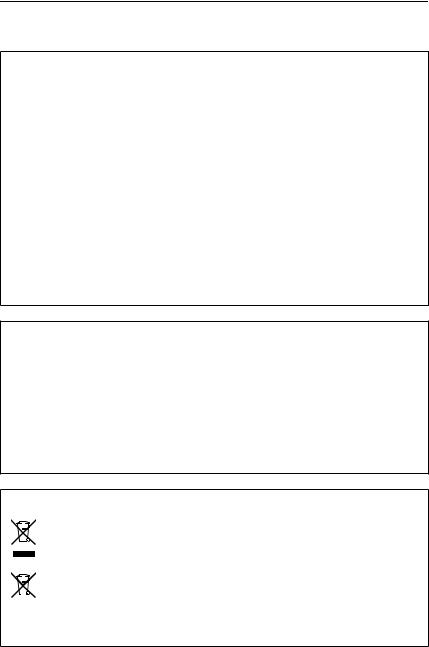
iii
THE FCC REGULATION WARNING (for U.S.A.)
This equipment has been tested and found to comply with the limits for a Class B digital device, pursuant to Part 15 of the FCC Rules. These limits are designed to provide reasonable protection against harmful interference in a residential installation. This equipment generates, uses, and can radiate radio frequency energy and, if not installed and used in accordance with the instructions, may cause harmful interference to radio communications. However, there is no guarantee that interference will not occur in a particular installation. If this equipment does cause harmful interference to radio or television reception, which can be determined by turning the equipment off and on, the user is encouraged to try to correct the interference by one or more of the following measures:
•Reorient or relocate the receiving antenna.
•Increase the separation between the equipment and receiver.
•Connect the equipment into an outlet on a circuit different from that to which the receiver is connected.
•Consult the dealer or an experienced radio/TV technician for help.
Unauthorized changes or modification to this system can void the user’s authority to operate this equipment.
IMPORTANT NOTICE TO CONSUMERS
This product has been manufactured according to strict specifications and voltage requirements that are applicable in the country in which it is intended that this product should be used. If you have purchased this product via the internet, through mail order, and/or via a telephone sale, you must verify that this product is intended to be used in the country in which you reside.
WARNING: Use of this product in any country other than that for which it is intended could be dangerous and could invalidate the manufacturer's or distributor's warranty.
Please also retain your receipt as proof of purchase otherwise your product may be disqualified from the manufacturer's or distributor's warranty.
NOTICE REGARDING DISPOSAL (for EU only)
When this “crossed-out wheeled bin” symbol is displayed on the product, owner’s manual, battery, or battery package, it signifies that when you wish to dispose of this product, manual, package or battery you must do so in an approved manner. Do not discard this product, manual, package or battery along with ordinary household waste. Disposing in the correct manner will prevent harm to human health and potential damage to the environment. Since the correct method of disposal will depend on the applicable laws and regulations in your locality, please contact your local administrative body for details. If the battery contains heavy metals in excess of
the regulated amount, a chemical symbol is displayed below the “crossed-out wheeled bin” symbol on the battery or battery package.

iv
Consignes importantes de sécurité
•Veuillez lire ces consignes.
•Conservez ces consignes.
•Tenez compte de tous les avertissements.
•Suivez toutes les instructions.
•N’utilisez pas ce produit à proximité d’eau.
•Nettoyez le produit avec un chiffon sec uniquement.
•Ne bloquez aucun orifice d’aération et installez le produit conformément aux consignes du fabricant.
•Ne l’installez pas à proximité de sources de chaleur comme des radiateurs, des bouches d’air chaud, des poêles ou d’autres appareils générateurs de chaleur (amplificateurs compris).
•Ne supprimez pas la sécurité offerte par la fiche polarisée ou dotée d’une broche de terre. Une fiche polarisée dispose de deux lames dont une plus large que l’autre. Une fiche avec broche de terre dispose de deux lames (ou broches) et d’une broche de terre. La lame plus large ou la troisième broche est conçue pour votre sécurité. Si la fiche fournie ne s’adapte pas à votre prise de courant, consultez un électricien pour faire remplacer cette ancienne prise. (Pour les États-Unis et le Canada)
•Protégez le cordon d’alimentation pour éviter qu’il ne soit piétiné ou abîmé notamment à la hauteur des fiches, des rallonges et au point de connexion du produit.
•Utilisez exclusivement des fixations ou accessoires spécifiés par le fabricant.
•Débranchez cet appareil en cas d’orage ou s’il doit rester inutilisé durant une période assez longue.
•Pour tout dépannage ou entretien, veuillez consulter un service ou un technicien qualifié. Il est impératif de faire appel à un technicien qualifié si l’appareil a été endommagé d’une quelconque façon, notamment, si le cordon d’alimentation ou la fiche est endommagée, si du liquide s’est renversé ou si des objets sont tombés dans l’appareil, si l’appareil a été exposé à la pluie ou à l’humidité, s’il ne fonctionne plus normalement ou s’il est tombé.
•Installez ce produit à proximité de la prise de courant en laissant un accès facile à la prise d’alimentation.
•AVERTISSEMENT—Ce produit doit être branché à une prise secteur disposant d’une connexion de sécurité à la terre.
•N’installez pas ce produit loin de la prise secteur.
•N’installez pas ce produit dans un espace confiné comme un flightcase ou autre meuble de ce type.
•Une pression sonore excessive en provenance d’oreillettes ou d’un casque peut entraîner une perte auditive.
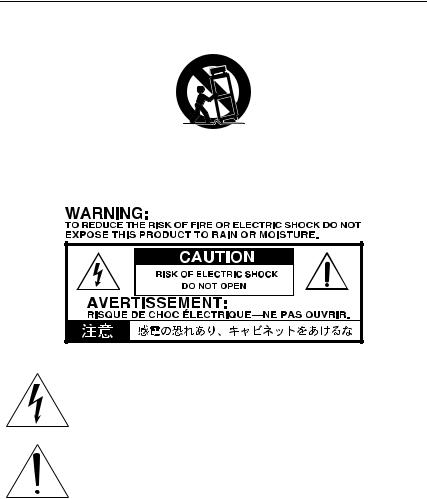
v
•Si vous utilisez un chariot, soyez prudent lors de son déplacement afin d’éviter que le produit ne bascule et ne blesse quelqu’un.
•Un produit branché au secteur ne peut pas être exposé à des gouttes ou des éclaboussures. Ne placez aucun conteneur de liquide (vase, verre) sur le produit.
•Le fait de couper l’interrupteur n’isole pas complètement le produit de la source de courant. Débranchez donc la fiche de la prise secteur si le produit doit rester inutilisé durant un certain temps ou pour nettoyer. Veillez à laisser un accès facile à la prise secteur.
Le symbole d’éclair dans un triangle équilatéral est destiné à avertir l’utilisateur de la présence d’une tension dangereuse non isolée au sein du produit. Cette tension est suffisante pour constituer un risque d’électrocution.
Le point d’exclamation dans un triangle équilatéral avertit l’utilisateur de la présence d’importantes consignes de manipulation ou d’entretien dans la documentation accompagnant ce produit.
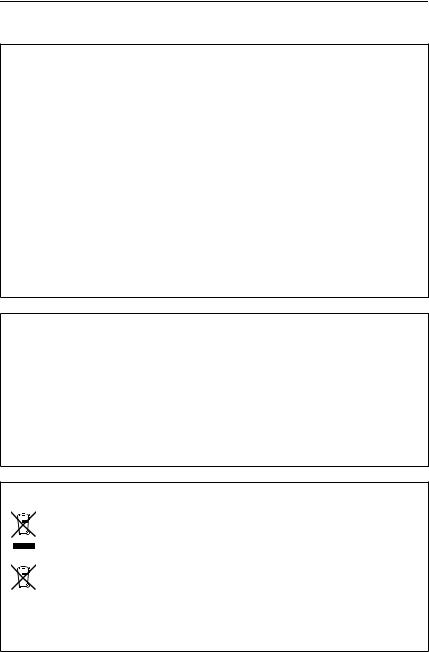
vi
THE FCC REGULATION WARNING (for U.S.A.)
This equipment has been tested and found to comply with the limits for a Class B digital device, pursuant to Part 15 of the FCC Rules. These limits are designed to provide reasonable protection against harmful interference in a residential installation. This equipment generates, uses, and can radiate radio frequency energy and, if not installed and used in accordance with the instructions, may cause harmful interference to radio communications. However, there is no guarantee that interference will not occur in a particular installation. If this equipment does cause harmful interference to radio or television reception, which can be determined by turning the equipment off and on, the user is encouraged to try to correct the interference by one or more of the following measures:
•Reorient or relocate the receiving antenna.
•Increase the separation between the equipment and receiver.
•Connect the equipment into an outlet on a circuit different from that to which the receiver is connected.
•Consult the dealer or an experienced radio/TV technician for help.
Unauthorized changes or modification to this system can void the user’s authority to operate this equipment.
REMARQUE IMPORTANTE À L’ATTENTION DES CONSOMMATEURS
Ce produit a été fabriqué selon des spécifications et des caractéristiques de tension strictes en vigueur dans le pays dans lequel l’appareil est censé être utilisé. Si vous avez acheté ce produit par internet, par vente par correspondance et/ou par vente téléphonique, assurez-vous que ce produit est conçu pour fonctionner dans le pays où vous résidez.
AVERTISSEMENT: L’utilisation de ce produit dans tout autre pays que celui pour lequel il est conçu peut être dangereuse et peut entraîner l’annulation de la garantie du fabricant ou du distributeur.
Conservez également votre reçu comme preuve d’achat pour pouvoir bénéficier de la garantie du fabricant ou du distributeur.
REMARQUE CONCERNANT LA MISE AU REBUT (pour l’UE)
Quand ce pictogramme représentant une poubelle à roulettes barrée figure sur le produit, le mode d’emploi, la batterie ou son emballage, il signifie que la mise au rebut de ce produit, du mode d’emploi, de la batterie ou de son emballage doit être effectuée selon une procédure agréée. Ne jetez pas ce produit, ce manuel, cet emballage ou cette batterie avec des déchets ménagers ordinaires. Une mise au rebut correcte évite tout préjudice à la santé humaine et à l’environnement. La procédure de mise au rebut varie en fonction des lois et des réglementations en vigueur dans chaque pays. Veuillez donc contacter les autorités locales pour en savoir davan-
tage. Si la teneur en métaux lourds de la batterie excède la limite autorisée, un symbole chimique est ajouté sous le pictogramme représentant une poubelle à roulettes barrée figurant sur la batterie ou son emballage.

vii
Wichtige Sicherheitshinweise
•Bitte lesen Sie sich die Hinweise durch.
•Bewahren Sie diese Hinweise auf.
•Befolgen Sie alle Warnungen.
•Führen Sie alle Anweisungen aus.
•Verwenden Sie das Gerät niemals in der Nähe von Wasser.
•Reinigen Sie es nur mit einem trockenen Tuch.
•Versperren Sie niemals die Lüftungsschlitze und stellen Sie das Gerät nur den Herstelleranweisungen entsprechend auf.
•Stellen Sie das Gerät niemals in die Nähe von Wärmequellen wie Heizkörper, Öfen bzw. Geräte (darunter auch Verstärker), die ausgesprochen heiß werden.
•Versuchen Sie niemals, die Erdung des Netzkabels zu umgehen. Ein polarisierter (englischer) Stecker weist zwei unterschiedlich breite Stifte auf. Ein geerdeter Stecker ist hingegen mit drei Stiften versehen. Der Erdungsstift dient Ihrer Sicherheit. Wenn der beiliegende Stecker nicht in Ihre Steckdose passt, bitten Sie einen Elektriker, diese zu ersetzen. (Für die USA und Kanada.)
•Sorgen Sie dafür, dass das Netzkabel nicht gequetscht wird und dass man nicht darüber stolpern kann.
•Verwenden Sie nur Halter und Ständer, die ausdrücklich vom Hersteller empfohlen werden.
•Lösen Sie im Falle eines Gewitters oder wenn das Gerät längere Zeit nicht verwendet werden soll, den Netzanschluss.
•Überlassen Sie alle Wartungsarbeiten einem qualifizierten und befugten Techniker. Das ist z.B. notwendig, wenn das Produkt Schäden aufweist (z.B. beschädigtes Netzkabel, Eintritt von Flüssigkeit oder Fremdkörpern, wenn das Gerät im Regen gestanden hat), sich nicht erwartungsgemäß verhält oder hingefallen ist.
•Stellen Sie das Gerät nach Möglichkeit in die Nähe der Steckdose und sorgen Sie dafür, dass man letztere problemlos erreicht.
•WARNUNG—Dieses Gerät darf nur an eine geerdete Steckdose angeschlossen werden.
•Stellen Sie das Gerät niemals weit von der Steckdose/Anschlussleiste entfernt auf.
•Während des Betriebs darf sich das Gerät niemals in einem teilweise oder vollständig geschlossenen Flightcase, Rack o.ä. befinden.
•Ein hoher Schalldruck kann bei Verwendung von Ohrhörern bzw. eines Kopfhörers zu einem bleibenden Hörschaden führen.

viii
•Bei Verwendung eines Wagens ist darauf zu achten, dass er während des Transports nicht umkippt.
•Ein netzgespeistes Gerät darf niemals Regenoder Wassertropfen ausgesetzt werden. Außerdem darf man keine Flüssigkeitsbehälter wie Vasen usw. auf das Gerät stellen.
•Wenn Sie das Instrument ausschalten, ist es weiterhin mit dem Stromnetz verbunden. Es kann nie schaden, den Netzanschluss zu lösen, wenn Sie es über einen längeren Zeitraum nicht verwenden bzw. es reinigen möchten. Wählen Sie daher eine Steckdose, die Sie problemlos erreichen können.
Der Blitz in einem gleichwinkligen Dreieck bedeutet, dass das Gerät nicht isolierte Spannungen erzeugt, die einen Stromschlag verursachen können.
Das Ausrufezeichen in einem gleichwinkligen Dreieck soll den Anwender auf wichtige Bedienhinweise aufmerksam machen, die in der beiliegenden Dokumentation enthalten sind.

ix
WICHTIGER HINWEIS FÜR ANWENDER
Dieses Produkt wurde unter strenger Beachtung der Vorgaben und Spannungsanforderungen im jeweiligen Auslieferungsland hergestellt. Wenn Sie das Produkt über das Internet, per Postversand und/oder telefonischer Bestellung erworben haben, müssen Sie überprüfen, ob es für Verwendung am Einsatzort geeignet ist.
WARNUNG: Die Verwendung dieses Produkts in einem anderen Land als dem, für das es bestimmt ist, kann gefährlich sein und die Garantie des Herstellers oder Vertriebs hinfällig werden lassen.
Bitte bewahren Sie die Quittung als Kaufbeleg auf, da das Produkt sonst von der Garantie des Herstellers oder Vertriebs ausgeschlossen werden kann.
HINWEIS ZUR ENTSORGUNG (nur für die EU)
Wenn die Bedienungsanleitung, die Verpackung, das Gerät, die Batterie und/oder ihre Verpackung ein durchgestrichenes Mülltonnensymbol enthält, muss das Gerät, die Bedienungsanleitung, die Verpackung oder die Batterie den örtlichen Umweltbestimmungen entsprechend entsorgt werden. Entsorgen Sie das Produkt, die Bedienungsanleitung, die Verpackung oder die Batterie niemals mit dem Hausmüll. Mit einer sachgerechten Entsorgung vermeiden Sie Gesundheitsschäden und eine Schädigung der Umwelt. Da sich das Entsorgungsverfahren nach den örtlichen Bestimmungen richtet, wenden Sie sich im Zweifelsfall bitte an die zuständige Stelle.
Wenn die Batterie mehr Schwermetall enthält als erlaubt, befindet sich unter der durchgestrichenen Mülltonne auf der Batterie oder ihrer Verpackung ein Chemiesymbol.

x
Importanti istruzioni di sicurezza
•Leggete queste istruzioni.
•Conservate queste istruzioni.
•Tenete conto di tutti gli avvertimenti.
•Seguite tutte le istruzioni.
•Non utilizzate l’apparecchio vicino ad acqua.
•Pulitelo utilizzando unicamente un panno asciutto.
•Non ostruite i fori di ventilazione, installatelo seguendo le istruzioni del produttore.
•Non installatelo in prossimità di fonti di calore come caloriferi, diffusori di aria calda, stufe o altri dispositivi (tra cui amplificatori) che producono calore.
•Non tentate di rimuovere il sistema di sicurezza della spina polarizzata o con messa a terra. La spina polarizzata ha due poli di cui uno è più grande dell’altro. La spina con messa a terra ha due poli più uno per la messa a terra. Il polo più grande o il terzo polo è fornito a scopo di sicurezza. Se la spina in dotazione non etra nella presa, consultate un elettricista per sostituire la presa obsoleta. (per gli Stati Uniti e il Canada)
•Adottate misure adeguate per impedire che il cavo dell’alimentazione venga calpestato, specialmente in prossimità di spine, prese multiple e punti di uscita.
•Utilizzate solo gli accessori specificati dal produttore.
•Scollegate l'apparecchio in caso di temporale o quando rimane inutilizzato per un lungo periodo di tempo.
•Per assistenza rivolgetevi a personale qualificato. L’assistenza è necessaria quando l’apparecchio è stato danneggiato, per esempio se il cavo o la spina dell’alimentazione è danneggiata, se all’interno dell’apparecchio è entrato del liquido o un oggetto, se l’apparecchio è stato esposto alla pioggia o all’umidità, se non funziona correttamente o è caduto.
•Installate questo prodotto vicino a una presa a muro e fate in modo che la spina dell’alimentazione sia facilmente accessibile.
•ATTENZIONE — Questo apparecchio deve essere collegato a una presa con sistema di messa a terra di protezione.
•Non installatelo lontano dalla presa a muro e/o a una presa multipla.
•Non installate l’apparecchio in uno spazio angusto quale una scatola per il trasporto o simili.
•Un’eccessiva pressione sonora proveniente da auricolari e cuffie può provocare perdite dell'udito.
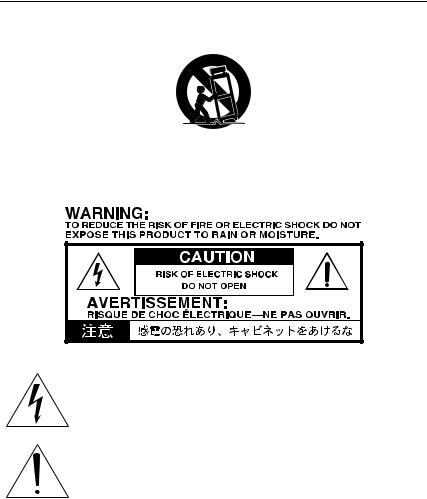
xi
•Se utilizzate un carrello, fate attenzione quando lo muovete insieme all’apparecchio in modo da evitare di farlo cadere.
•L’apparecchio non deve essere esposto a gocce o schizzi e su di esso non deve essere collocato alcun oggetto contenente liquidi come vasi.
•Spegnendo l’apparecchio non lo si isola completamente dall’alimentazione, quindi rimuovete la presa se non lo usate per lunghi periodo di tempo o prima di pulirlo. Fate in modo che la spina o l’accoppiatore sia facilmente accessibile.
Il simbolo del lampo con la punta a freccia all’interno di un triangolo equilatero avverte l’utente della presenza di una “tensione pericolosa” non isolata all’interno del prodotto, sufficientemente alta da costituire un rischio di scossa elettrica per le persone.
Il punto esclamativo all’interno di un triangolo equilatero avverte l’utente della presenza di importanti istruzioni di funzionamento e manutenzione (di assistenza) nella documentazione che accompagna il prodotto.
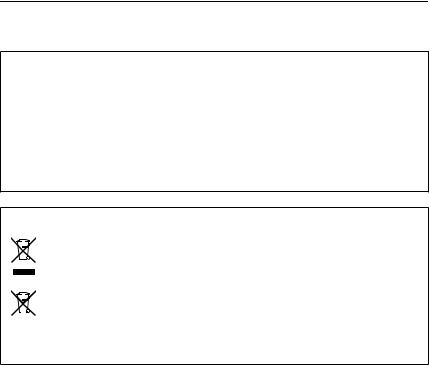
xii
IMPORTANTE AVVISO PER I CONSUMATORI
Il presente apparecchio è stato prodotto secondo severe specifiche e requisiti di tensione che si applicano nel paese in cui l’apparecchio va utilizzato. Se avete acquistato questo apparecchio via Internet, attraverso un ordine postale e/o per telefono, dovete verificare che il prodotto possa essere utilizzato nel vostro paese.
ATTENZIONE: L’utilizzo di questo prodotto in paesi diversi da quello in cui dovrebbe essere utilizzato può essere pericoloso e invalidare la garanzia del produttore o del distributore.
Vi preghiamo inoltre di conservare la ricevuta quale prova dell’acquisto, altrimenti il prodotto non sarà coperto dalla garanzia del produttore o del distributore.
AVVISO SULLO SMALTIMENTO (solo per l’UE)
Se il prodotto, il manuale di istruzioni, la batteria o il pacco batteria presenta il simbolo del “bidone della spazzatura con ruote barrato”, dovete smaltire il prodotto, il manuale, la batteria o il pacco batteria in modo appropriato. Non smaltite questo prodotto, il manuale, il pacco o la batteria insieme ai normali rifiuti domestici. Effettuando un corretto smaltimento si prevengono danni alla salute umana e potenziali danni all’ambiente. Poiché il corretto metodo di smaltimento dipende dalle leggi e dalle norme del luogo, contattate le autorità locali per maggiori dettagli. Se la batteria presenta metalli pesanti eccedenti i limiti definiti dalla legge, sulla batteria o
sul pacco batteria è presente un simbolo chimico sotto al simbolo del “bidone della spazzatura con ruote barrato”.
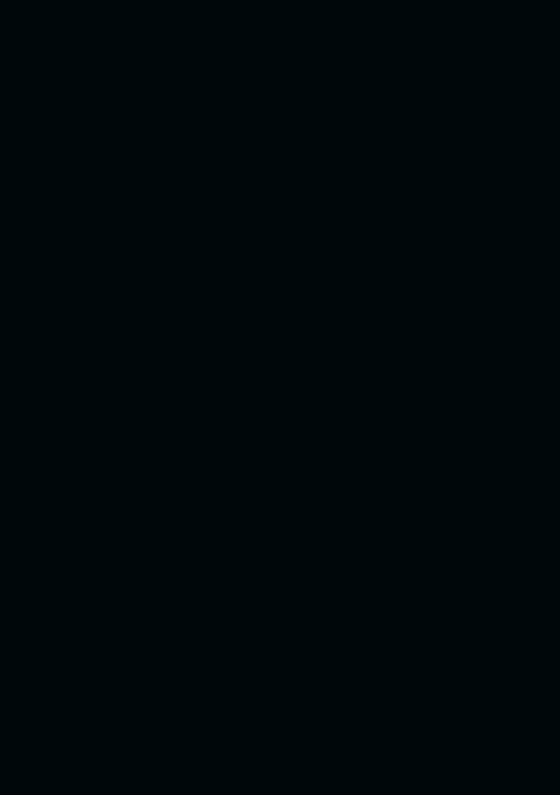
ENGLISH

2 – |
Data Handling
Data in memory may sometimes be lost due to improper use. Be sure to save important data to the supplied Editor/Librarian software.
Trademarks
Mac is a registered trademark of Apple, Inc. Windows is a registered trademarks of Microsoft Corporation. All other product names and company names are the trademarks or registered trademarks of their respective owners.
Disclaimer
The information contained in this manual have been carefully revised and checked through. Due to our constant efforts to improve our products, the specifications might differ to those in the manual. Korg is not responsible for any eventual differences found between the specifications and the contents of the instruction manual. Specifications are subject to change without prior notice.
Liability
Korg products are manufactured under strict specifications and voltages required by each country. These products are warranted by the Korg distributor only in each country. Any Korg product not sold with a warranty card or carrying a serial number disqualifies the product sold from the manufacturer's/distributor's warranty and liability. This requirement is for your own protection and safety.
Service and User’s Assistance
For service, please contact your nearest Authorized Korg Service Center. For more information on Korg products, and to find software and accessories for your keyboard, please contact your local Authorized Korg distributor. For up-to-date information, please point your web browser to our web site.
Keep your keyboard up-to-date
Your instrument can be updated as new versions of the operating system are released by Korg. You can download the operating system from our web site (www.korg.com). Please, read the instructions supplied with the operating system.
Saving energy and the life of the valve
Switch your SV-1 off whenever you are not using it. This will save power (and the planet), as well as extend the life of the valve.
Replacing the valve
Valves, like light bulbs, have a indeterminate lifespan. When the valve fails, please contact an Authorized Korg Service Center to replace it. DO NOT TRY TO REPLACE THE VALVE YOURSELF, as you risk seriously damaging the instrument and risk receiving an electric shock. In addition, this action will void the warranty.
Copyright © 2009 KORG Italy Spa. Printed in China.
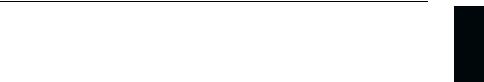
Table Of Contents | – 3
Table Of Contents
Introduction . . . . . . . . . . . . . . . . . . . . . . . . . . . . . . . . . . . . . . . . . . . . . 4
Welcome aboard! . . . . . . . . . . . . . . . . . . . . . . . . . . . . . . . . . . . . . . . . . . . . . . . . . . . . . . 4 What’s in the box . . . . . . . . . . . . . . . . . . . . . . . . . . . . . . . . . . . . . . . . . . . . . . . . . . . . . . 4 Main Features . . . . . . . . . . . . . . . . . . . . . . . . . . . . . . . . . . . . . . . . . . . . . . . . . . . . . . . . . 4 Real eXperience . . . . . . . . . . . . . . . . . . . . . . . . . . . . . . . . . . . . . . . . . . . . . . . . . . . . . . . . 6 Valve Reactor Technology . . . . . . . . . . . . . . . . . . . . . . . . . . . . . . . . . . . . . . . . . . . . . . . 7 Listening to the demos . . . . . . . . . . . . . . . . . . . . . . . . . . . . . . . . . . . . . . . . . . . . . . . . . . 8
Controls and connections . . . . . . . . . . . . . . . . . . . . . . . . . . . . . . . . . . 9
Front panel . . . . . . . . . . . . . . . . . . . . . . . . . . . . . . . . . . . . . . . . . . . . . . . . . . . . . . . . . . . 9 Rear panel . . . . . . . . . . . . . . . . . . . . . . . . . . . . . . . . . . . . . . . . . . . . . . . . . . . . . . . . . . . 15 Connections . . . . . . . . . . . . . . . . . . . . . . . . . . . . . . . . . . . . . . . . . . . . . . . . . . . . . . . . . 17
Using the SV-1 . . . . . . . . . . . . . . . . . . . . . . . . . . . . . . . . . . . . . . . . . . 19
Selecting the sounds . . . . . . . . . . . . . . . . . . . . . . . . . . . . . . . . . . . . . . . . . . . . . . . . . . . 19 Selecting and editing the effects . . . . . . . . . . . . . . . . . . . . . . . . . . . . . . . . . . . . . . . . . . 23 Restoring settings to their default value . . . . . . . . . . . . . . . . . . . . . . . . . . . . . . . . . . . 26 Switching to a different sound or effect while editing . . . . . . . . . . . . . . . . . . . . . . . . 26
Advanced settings . . . . . . . . . . . . . . . . . . . . . . . . . . . . . . . . . . . . . . . |
27 |
Transposing . . . . . . . . . . . . . . . . . . . . . . . . . . . . . . . . . . . . . . . . . . . . . . . . . . . . . . . . . . |
27 |
Fine tuning the instrument . . . . . . . . . . . . . . . . . . . . . . . . . . . . . . . . . . . . . . . . . . . . . |
28 |
Choosing a tuning curve . . . . . . . . . . . . . . . . . . . . . . . . . . . . . . . . . . . . . . . . . . . . . . . |
29 |
Changing the touch sensitivity . . . . . . . . . . . . . . . . . . . . . . . . . . . . . . . . . . . . . . . . . . |
30 |
Calibrating the pedals . . . . . . . . . . . . . . . . . . . . . . . . . . . . . . . . . . . . . . . . . . . . . . . . . . |
31 |
Adjusting the RX Noise level . . . . . . . . . . . . . . . . . . . . . . . . . . . . . . . . . . . . . . . . . . . . |
32 |
Choosing a MIDI channel . . . . . . . . . . . . . . . . . . . . . . . . . . . . . . . . . . . . . . . . . . . . . . |
32 |
Don’t panic! . . . . . . . . . . . . . . . . . . . . . . . . . . . . . . . . . . . . . . . . . . . . . . . . . . . . . . . . . . |
33 |
Checking the operating system version . . . . . . . . . . . . . . . . . . . . . . . . . . . . . . . . . . . |
33 |
Saving your sounds . . . . . . . . . . . . . . . . . . . . . . . . . . . . . . . . . . . . . . 34
Save a sound that you like . . . . . . . . . . . . . . . . . . . . . . . . . . . . . . . . . . . . . . . . . . . . . . 34 Restoring all settings . . . . . . . . . . . . . . . . . . . . . . . . . . . . . . . . . . . . . . . . . . . . . . . . . . . 34
Troubleshooting . . . . . . . . . . . . . . . . . . . . . . . . . . . . . . . . . . . . . . . . . 35
Specifications . . . . . . . . . . . . . . . . . . . . . . . . . . . . . . . . . . . . . . . . . . . 36
English

4 – Introduction | Welcome aboard!
Introduction
WELCOME ABOARD!
Many thanks, and congratulation on purchasing the Korg SV-1 Stage Vintage Piano. We’re sure it’ll give you countless hours of great vintage piano and keyboard tones that will feel as good as they sound!
To maximize your chances of enjoying a long and happy relationship with your SV-1, please read this manual at least once, and (as they say), “use the product as directed”. Keep the manual for future reference after you’ve read it; you’ll want to re-read it later at some point to pick up cool tips you may have missed the first time around.
Please keep in mind this guide refers to both the 88and 73-keys versions of the SV-1. There is no other difference between the two instruments, apart for the keybed length (and the weight!).
WHAT’S IN THE BOX
After you buy your SV-1, please check all the following items are included in the package. If some of them are missing, immediately contact your Korg dealer.
•SV-1 Stage Vintage Piano
•User Manual (the one you are reading now)
•Accessory Disk (containing the software and related manuals)
•Music stand
•Korg DS-2H damper pedal (supporting half-pedalling)
•Standard IEC AC power cable
MAIN FEATURES
Wide range of vintage sounds
•SV-1 is a grand piano and vintage keyboard instrument, mixed with a vintage instrument amplifier, stompbox and studio effects simulator.
•SV-1 has a wide range of sounds, including two Stereo Concert Grand Pianos. Sounds can be modified and saved into the eight “Favorite” memories.
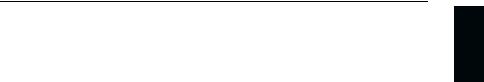
Introduction | Main Features – 5
Ease of use, pleasure to play
•Selecting sounds is as easy as using a knob to select the base sound, and one for a variation of the base sound. And editing sounds (in realtime!) is just a matter of turning a couple of knobs.
•The high-quality, realistic Korg RH3 keyboard features four zones with different weights. This gives you the same realism and feeling as a grand piano keyboard. You can choose from eight different touch curves to adjust how the sound will respond to your keyboard playing dynamics.
•Eight alternative tuning curves allows for precise tuning of vintage instruments and grand piano alike.
•The transpose function lets you change the pitch of the instrument, and the master tune function allows you to make fine tune adjustments.
The same pedals of a grand piano, and more
•The SV-1 provides connections for the same three pedals as a grand piano. Also, you can use the pedals to control volume, rotary slow/fast change, or the wah effect. Pedals are automatically assigned to controlling the right effect without any additional programming.
•The damper pedal simulates the natural string resonance and noises of an acoustic piano; it also lets you vary the amount of the effect by how far you press down on it (“half-pedal” function).
Valve Reactor and modeling technologies
•The SV-1 features Valve Reactor technology that uses an actual valve to create the sound of an authentic tube power amp, delivering the response and tone of classic amps.
•The SV-1 uses sophisticated modeling technology to create classic amp, cabinet, and effect sounds. By mixing them, you can create an amazing range of sounds, many of which have never been heard before.
High-quality vintage effects
•Since high-quality effects are built in, the SV-1 is all you need to create a completely finished sound. You can choose one type for each pedal, amp model, modulation and reverb/echo/delay effect, and use these sections simultaneously.
•The SV-1 provides control switches that let you do things like set the delay time via TAP TEMPO, switch effects on/off, or switch the speed of a rotary speaker… again, must-have features for live performance.
English

6 – Introduction | Real eXperience
Easy connection
•Featuring an USB digital interface and MIDI IN and OUT connectors, the SV-1 offers you plenty of potential and numerous options to expand your system. The USB port also carries MIDI data, so that you can connect the SV- 1 directly to your personal computer with a single cable and without the need of a dedicated MIDI interface. A dedicated KORG USB MIDI Driver is freely available for full use of the SV-1’s MIDI features, and can be found in the included Accessory Disk or downloaded from our web site.
•The Local Off button immediately configures your SV-1 as a master keyboard for working with a sequencer.
Enhanced editing
•While integrated editing is kept to a minimum for maximum ease of use, sophisticated editing is available by using the SV-1 Editor. By using this software, you can store all of your own sound, amp settings and effect model settings as a “preset” in one of 36 preset sounds and 8 favorite memories. Huge libraries can be created, and collections of presets exchanged with other users. The SV-1 Editor can be found in the included Accessory Disk or downloaded from our web site.
REAL EXPERIENCE
ARE YOU EXPERIENCED?
The SV-1 sounds feature Korg’s Real eXperience technology, giving unprecedented realism and detail to sounds. While existing sampling techniques have resembled an audio snapshot, our technology is more of a hologram, accurately reproducing every dimensional detail of the sound. Grand piano, electric piano and clavi’s are all sampled with the hammer and natural release sound, to preserve the natural imaging of the sound. Different dynamic levels are captured to extend the instrument’s expressive vocabulary.
Take for example the grand piano. The SV-1 uses the sound of the key being released and the hammer returning, as well as the damper resonance of the strings to create all of the subtle shadings that create a superior instrument sound. This attention to detail defines the sound of the new SV-1, providing an instrument that can interpret every nuance of touch into a meaningful musical gesture.
This technique applies to all other sounds as well. For example, electric pianos, clavi’s and organs are for the first time reproduced in complete realism, and do not sound synthetic and deprived of any life-like quality. These sounds react under your fingers exactly as the real instrument, and results in a more impressive performance when playing on stage.
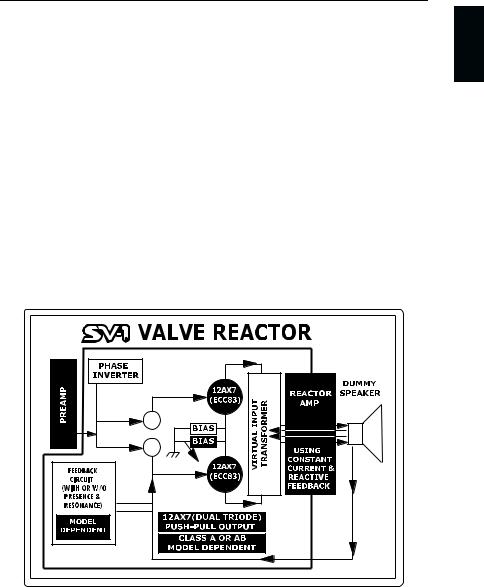
Introduction | Valve Reactor Technology – 7
VALVE REACTOR TECHNOLOGY
THE POWER (AMP) AND THE GLORY!
The Valve Reactor circuitry in the SV-1 has been tuned-up especially for live performance. Since conventional modeling effects for line recording are not used directly with a speaker, they do not include a power amp circuit, output transformer, or speaker. In other words, they only have a preamp circuit.
A real valve amp sound, however, is produced not just by the preamp, but also by the tone and distortion of the power amp, and by the constant changes in impedance that are created by the power amp driving the speakers. The SV-1 contains an actual low-wattage valve power amp circuit, a virtual output transformer that uses solid-state components to simulate an output transformer, and a dummy speaker circuit that simulates the varying impedance of a real speaker. This means that although it’s low-power, the SV-1 has the same circuit structure of an actual all-valve amp.
This is great when playing live, because the sound arriving to the main mixer is the same of a real analogue amp captured by high-quality mics.
English
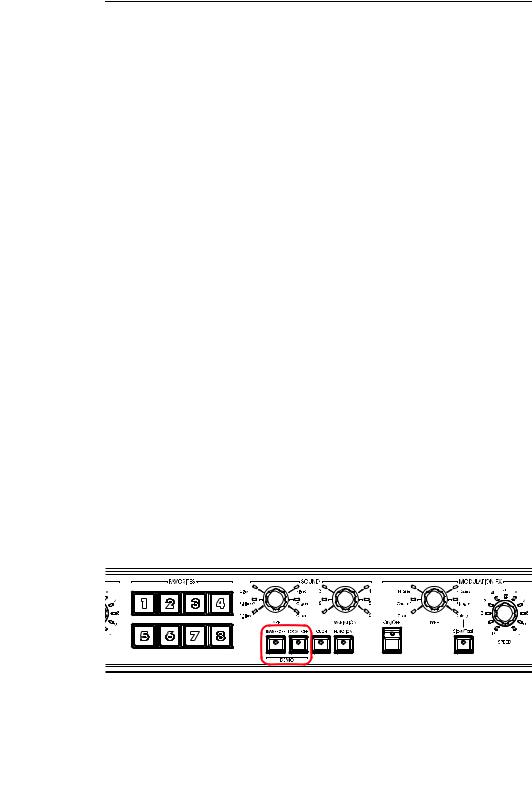
8 – Introduction | Listening to the demos
LISTENING TO THE DEMOS
Listen to the built-in demo songs to appreciate the power of the SV-1. There are several demo songs to choose from.
1.Press the TRANSPOSE and LOCAL OFF buttons together. Their LEDs will start blinking.
2.At this point, if you don’t press any other buttons, all the thirty-six demo songs will be played back.
3.Select one of the available demo song by using the TYPE and VARIATION knobs in the SOUND section.
4.Stop the demo by pressing the TRANSPOSE and LOCAL OFF buttons again.

Controls and connections | Front panel – 9
Controls and connections
FRONT PANEL
Here we’re going to learn about the buttons and other controls on the SV-1’s front panel.
1 VALVE
The SV-1 contains a 12AX7 (ECC83) valve (“vacuum tube”).
WARNING: The valve cover or the valve may break if either is subjected to impact. If the valve cover breaks, please have it replaced. Failure to replace a damaged valve cover may lead to the valve itself becoming damaged.
2 MASTER VOLUME section
Here you can set the overall volume of the SV-1. Turn this knob clockwise to increase the volume, counter-clockwise to decrease it. This knob controls the overall volume of the instrument, both of the Left and Right outputs, and the Headphones output.
WARNING: Always keep the volume at a comfortable level. Excessive volume may cause permanent hearing damage.
3 EQUALIZER section
Here you can set the equalization. Use the three knobs of the EQUALIZER section to access the three-band equalizer and adjust the overall tonal characteristics of the sound coming from the SV-1. To reset an EQ band to the default value, press the corresponding knob.
English
2 |
3 |
1 |
|
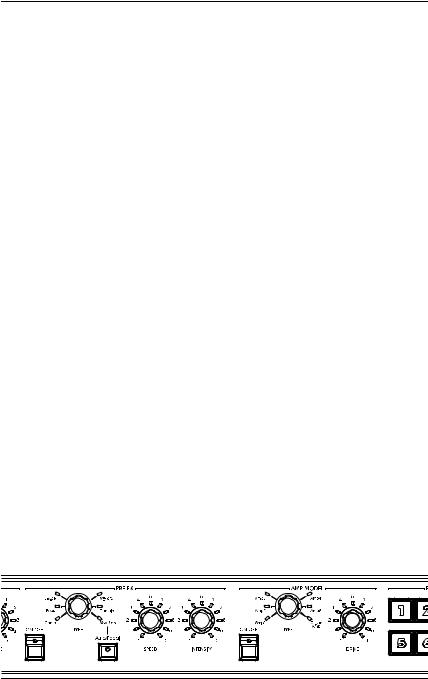
10 – Controls and connections | Front panel
4 PRE FX section
Here you can select the model of a stompbox (pedal effect). This lets you select one of the six pedal effect models the SV-1 offers. After selecting a pedal with the TYPE knob, you can use the SPEED and INTENSITY knobs to adjust the pedal effect parameters. To reset a parameter to the default value, press the corresponding knob. Pedal effects are connected before the amp.
The AUTO/PEDAL can be used when the wah effect is selected. When the button’s LED is off (Auto mode), the wah effect’s filter is set automatically depending on the sound and playing dynamics. When on (Pedal mode), you can control the filter with an expression pedal connected to the PEDAL 2 connector; if no pedal is connected, the wah is set to a fixed frequency. Calibrating the pedal is warmly suggested (see “Calibrating the pedals” on page 31).
NOTE: The parameters will be initialized when you select a different preset.
5 AMP MODEL section
Here you can select the model of amp (including cabinet). This lets you select from six types of classic amp models, including the legendary VOX AC30TBX. Each amp model also include a cabinet simulator that can be edited with the SV-1 Editor.
After selecting an amp with the TYPE knob, you can use the DRIVE knob to adjust the preamp volume (therefore, the overdrive saturation). To reset the drive to the default value, press the DRIVE knob.
The operating mode of the preamp and power amp, the response of the tone controls, and their placement within the circuit will change depending on the type of amp you select here, precisely replicating the exact gain and tonal character of the original amp. The all-important power amp stage (class A or AB) and negative-feedback circuit (or lack thereof) are also carefully simulated.
NOTE: The parameters will be initialized when you select a different preset.
4 5
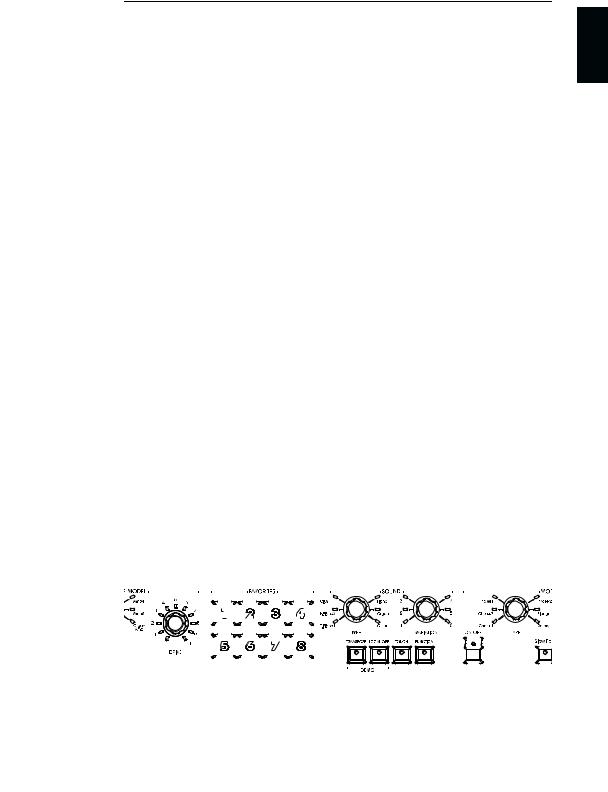
Controls and connections | Front panel – 11
6 FAVORITES section
Here you can select one of eight favorite sounds, containing your own custom sounds that can be saved without having to use the SV-1 Editor software.
Use these to save up to eight presets of edited sounds and effects. To store your current settings, simply hold down one of the eight FAVORITES buttons, and press it again when its LED starts blinking.
7 SOUND section
Here you can select a preset sound. Use the TYPE knob to selects one of six base sounds, and the VARIATION knob to select one of six variations for each of them (for a total of thirty-six sounds). A detailed description of the preset sounds can be found on page 19.
NOTE: The sounds can be modified and stored through the SV-1 Editor. See the relevant manual in the Accessory Disk.
English
5 |
|
|
6 |
|
|
|
|
|
|
|
7 |
|
|
|
|
|
|
|
|
|
|
|
|
|
|||||||||||||||||||
|
|
|
|
|
|
|
|
|
|
|
|
|
|
|
|
|
|
|
|
|
|
|
|
|
|
|
|
|
|
|
|
|
|
|
|
|
|
|
|
|
|
|
|
|
|
|
|
|
|
|
|
|
|
|
|
|
|
|
|
|
|
|
|
|
|
|
|
|
|
|
|
|
|
|
|
|
|
|
|
|
|
|
|
|
|
|
|
|
|
|
|
|
|
|
|
|
|
|
|
|
|
|
|
|
|
|
|
|
|
|
|
|
|
|
|
|
|
|
|
|
|
|
|
|
|
|
|
|
|
|
|
|
|
|
|
|
|
|
|
|
|
|
|
|
|
|
|
|
|
|
|
|
|
|
|
|
|
|
|
|
|
|
|
|
|
|
|
|
|
|
|
|
|
|
|
|
|
|
|
|
|
|
|
|
|
|
|
|
|
|
|
|
|
|
|
|
|
|
|
|
|
|
|
|
|
|
|
|
|
|
|
|
|
|
|
|
|
|
|
|
|
|
|
|
|
|
|
|
|
|
|
|
|
|
|
|
|
|
|
|
|
|
|
|
|
|
|
|
|
|
|
|
|
|
|
|
|
|
|
|
|
|
|
|
|
|
|
|
|
|
|
|
|
|
|
|
|
|
|
|
|
|
|
|
|
|
|
|
|
|
|
|
|
|
|
|
|
|
|
|
|
|
|
|
|
|
|
|
|
|
|
|
|
|
|
|
|
|
|
|
|
|
|
|
|
|
|
|
|
|
|
|
|
|
|
|
|
|
|
|
|
|
|
|
|
|
|
|
|
|
|
|
|
|
|
|
|
|
|
|
|
|
|
|
|
|
|
|
|
|
|
|
|
|
|
|
|
|
|
|
|
|
|
|
|
|
|
|
|
|
|
|
|
|
|
|
|
|
|
|
|
|
|
|
|
|
|
|
|
|
|
|
|
|
|
|
|
|
|
|
|
|
|
|
|
|
|
|
|
|
|
|
|
|
|
|
|
|
|
|
|
|
|
|
|
|
|
|
|
|
|
|
|
|
|
|
|
|
|
|
|
|
|
|
|
|
|
|
|
|
|
|
|
|
|
|
|
|
|
|
|
|
|
|
|
|
|
|
|
|
|
|
|
|
|
|
|
|
|
|
|
|
|
|
|
|
|
|
|
|
|
|
|
|
|
|
|
|
|
|
|
|
|
|
|
|
|
|
|
|
|
|
|
|
|
|
|
|
|
|
|
|
|
|
|
|
|
|
|
|
|
|
|
|
|
|
|
|
|
|
|
|
|
|
|
|
|
|
|
|
|
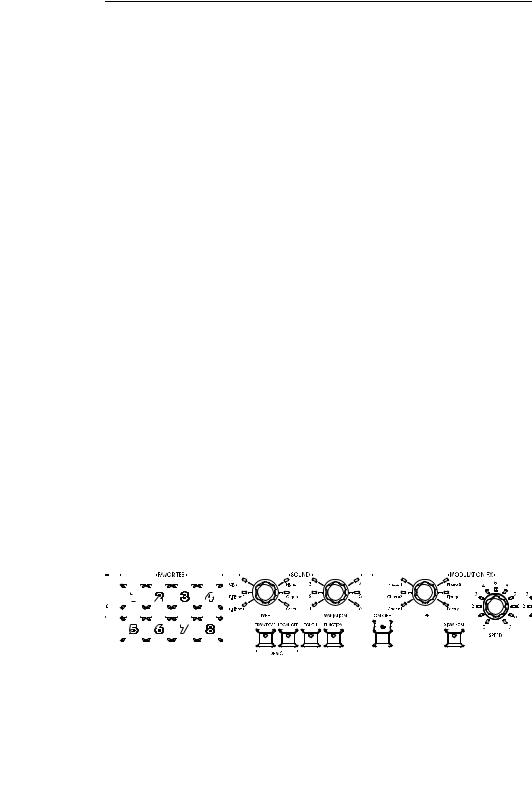
12 – Controls and connections | Front panel
8 TRANSPOSE button
Use this button to transpose your keyboard. See “Transposing” on page 27.
9 LOCAL OFF button
Here you can turn the Local Off function on or off. When you turn the LED of this button on, the keyboard is disconnected from the internal sounds. By playing the keyboard, you cannot hear any sound from the internal tone generator. However, notes continue to be sent to the MIDI OUT port (or the USB port), and can be received by a computer. The computer sends them back again to the SV-1’s MIDI IN port (or the USB port), and then to the internal tone generator. This routing allows you to record and play at the same time, without duplicate notes.
0 TOUCH button
Use this button to adjust the sensitivity of your keyboard. See “Changing the touch sensitivity” on page 30.
A FUNCTION button
Use this button to make MIDI and tuning settings, to adjust the RX Noise component volume, or to restore the instrument to the default configuration. When pressing it, a LED around the TREBLE and BASS knobs, and the FUNCTION #1 button, may start blinking.
FUNCTION, then … |
Does this |
||||||||||||||||||||||||||||||||||||||||||||
|
|
|
|
|
|
|
|
|
|
|
|
|
|
|
|
|
|
|
|
|
|
|
|
|
|
|
|
|
|
|
|
|
|
|
|
|
|
|
|
|
|
|
|
|
|
EQ - TREBLE |
Adjust fine tuning. See “Fine tuning the instrument” on page 28. |
||||||||||||||||||||||||||||||||||||||||||||
|
|
|
|
|
|
|
|
|
|
|
|
|
|
|
|
|
|
|
|
|
|
|
|
|
|
|
|
|
|
|
|
|
|
|
|
|
|
|
|
|
|
|
|
|
|
EQ - BASS |
Adjust the volume of the RX Noise component of the sound. See |
||||||||||||||||||||||||||||||||||||||||||||
|
|
|
|
|
|
|
|
|
|
|
|
|
|
|
|
|
|
|
|
|
“Adjusting the RX Noise level” on page 32. |
||||||||||||||||||||||||
|
|
|
|
|
|
|
|
|
|
|
|
|
|
|
|
|
|
|
|
|
|
|
|
|
|
|
|
|
|
|
|
|
|
|
|
|
|
|
|
|
|
|
|
|
|
FAVORITES 1 – 8 |
Selects the corresponding tuning curve (out of 8). See “Choosing a tun- |
||||||||||||||||||||||||||||||||||||||||||||
|
|
|
|
|
|
|
|
|
|
|
|
|
|
|
|
|
|
|
|
|
ing curve” on page 29. |
||||||||||||||||||||||||
|
|
|
|
|
|
|
|
|
|
|
|
|
|
|
|
|
|
|
|
|
|
|
|
|
|
|
|
|
|
|
|
|
|
|
|
|
|
|
|
|
|
|
|
|
|
NOTES C6 – D#7 |
Select the corresponding MIDI channel (out of 16). See “Choosing a |
||||||||||||||||||||||||||||||||||||||||||||
|
|
|
|
|
|
|
|
|
|
|
|
|
|
|
|
|
|
|
|
|
MIDI channel” on page 32. |
||||||||||||||||||||||||
|
|
|
|
|
|
|
|
|
|
|
|
|
|
|
|
|
|
|
|
|
|
|
|
|
|
|
|
|
|
|
|
|
|
|
|
|
|
|
|
|
|
|
|
|
|
|
|
|
|
|
|
|
|
|
|
|
|
|
|
|
|
|
|
|
|
|
|
|
|
|
|
|
|
|
|
|
|
|
|
|
|
|
|
|
|
|
|
|
|
|
|
|
|
|
|
|
|
|
|
|
|
|
|
|
|
|
|
|
|
|
|
|
|
|
|
|
|
|
|
|
|
|
|
|
|
|
|
|
|
|
|
|
|
|
|
|
|
|
|
|
|
|
|
|
|
|
|
|
|
|
|
|
|
|
|
|
|
|
|
|
|
|
|
|
|
|
|
|
|
|
|
|
|
|
|
|
|
|
|
|
|
|
|
|
|
|
|
|
|
|
|
|
|
|
|
|
|
|
|
|
|
|
|
|
|
|
|
|
|
|
|
|
|
|
|
|
|
|
|
|
|
|
|
|
|
|
|
|
|
|
|
|
|
|
|
|
|
|
|
|
|
|
|
|
|
|
|
|
|
|
|
|
|
|
|
|
|
|
|
|
|
|
|
|
|
|
|
|
|
|
|
|
|
|
|
|
|
|
|
|
|
|
|
|
|
|
|
|
|
|
|
|
|
|
|
|
|
|
|
|
|
|
|
|
|
|
|
|
|
|
|
|
|
|
|
|
|
|
|
|
|
|
|
|
|
|
|
|
|
|
|
|
|
|
|
|
|
|
|
|
|
|
|
|
|
|
|
|
|
|
|
|
|
|
|
|
|
|
|
|
|
|
|
|
|
|
|
|
|
|
|
|
|
|
|
|
|
|
|
|
|
|
|
|
|
|
|
|
|
|
|
|
|
|
|
|
|
|
|
|
|
|
|
|
|
|
|
|
|
|
|
|
|
|
|
|
|
|
|
|
|
|
|
|
|
|
|
|
|
|
|
|
|
|
|
|
|
|
|
|
|
|
|
|
|
|
|
|
|
|
|
|
|
|
|
|
|
|
|
|
|
|
|
|
|
|
|
|
|
|
|
|
|
|
|
|
|
|
|
|
|
|
|
|
|
|
|
|
|
|
|
|
|
|
|
|
|
|
|
|
|
|
|
|
|
|
|
|
|
|
|
|
|
|
|
|
|
|
|
|
|
|
|
|
|
|
|
|
|
|
|
|
|
|
|
|
|
|
|
|
|
|
|
|
|
|
|
|
|
|
|
|
|
|
|
|
|
|
|
|
|
|
|
|
|
|
|
|
|
|
|
|
|
|
|
|
|
|
|
|
|
|
|
|
|
|
|
|
|
|
|
|
|
|
|
|
|
|
|
|
|
|
|
|
|
|
|
|
|
|
|
|
|
|
|
|
|
|
|
|
|
|
|
|
|
|
|
|
|
|
|
|
|
|
|
|
|
|
|
|
|
|
|
|
|
|
|
|
|
|
|
|
|
|
|
|
|
|
|
|
|
|
|
|
|
|
|
|
|
|
|
|
|
|
|
|
|
|
|
|
|
|
|
|
|
|
|
|
|
8 9 0 A

Controls and connections | Front panel – 13
B MODULATION FX section
Here you can select a modulation effect. This selects one of six modulation effect models. After selecting an effect with the TYPE knob, you can use the SPEED and INTENSITY knobs to adjust the effect parameters. To reset a parameter to the default value, press the corresponding knob. Effects are placed after the amp and cabinet model.
The SLOW/FAST button switches the speed of the rotary effect.
NOTE: The parameters will be initialized when you select a different preset.
C REVERB/DELAY section
Here you can select a reverb, delay or echo effect. This selects one of four reverb, one echo, or one delay effect models. After selecting an effect with the TYPE knob, you can use the DEPTH knob to adjust the effect’s intensity. To reset it to the default value, press the DEPTH knob. Effects are placed after the amp and cabinet model, and after the modulation effect.
In case the stereo delay effect is selected, you can ‘tap’ its time on the TAP button.
NOTE: The parameters will be initialized when you select a different preset.
D POWER switch
Use this switch to turn the power on/off.
English
B C D

14 – Controls and connections | Front panel
E HEADPHONES jack (stereo)
Connect your headphones to this jack, located under the left end of the keyboard. Use a headphone splitter to connect more than one pair of headphones.
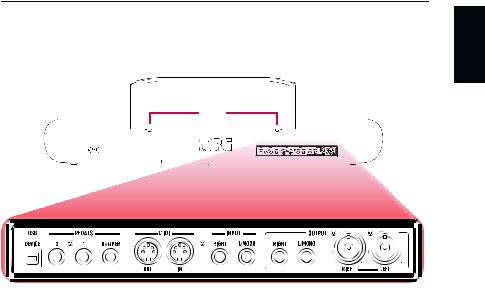
Controls and connections | Rear panel – 15
REAR PANEL
The back panel is where you can find most of the connections.
2
 1
1
English
3 |
4 |
5 |
6 |
7 |
1 POWER connector
Connect the included IEC power cable here.
2 MUSIC STAND holes
A music stand comes standard with your SV-1. Insert its legs into these two dedicated holes.
3 USB DEVICE connector
Use this connector to connect a computer for sequencing (this doubles the MIDI ports), or for using the SV-1 Editor software for fine editing. Before using this connector, please install the KORG USB-MIDI Driver (the relevant instructions are provided together with the MIDI Driver on the Accessory Disk, or can be downloaded from our web site).
4 PEDAL jacks (DAMPER, 1, 2)
Connect the supplied Korg DS2H pedal to the DAMPER jack. Connect a footswitch to PEDAL 1 and either a footswitch or an expression pedal to PEDAL 2.
DAMPER always operates as a damper pedal. Use it to connect the supplied Korg DS-2H damper pedal.

16 – Controls and connections | Rear panel
PEDAL 1 is used to connect a footswitch pedal only (like the optional Korg PS-1), and can operate as a sostenuto pedal, or as a rotary slow/fast switch (when the rotary effect is selected).
PEDAL 2 is used to connect a volume/expression pedal (like the optional Korg XVP-10 or EXP-2) or a footswitch pedal (like the optional Korg PS-1). The volume/expression pedal operates as a volume control (this is the default setting). The footswitch pedal operates as a soft pedal (this requires calibration, see page 31).
When a volume/expression pedal is connected to this connector, you can also control the wah effect’s filter. To control the wah effect with the volume/expression pedal, select the wah effect and turn the AUTO/PEDAL LED on in the PREFX section (Pedal mode).
To calibrate the pedals (and set their polarity), see “Calibrating the pedals” on page 31.
5 MIDI connectors
By using MIDI you can control the SV-1 from a sequencer, or control an external MIDI device from the SV-1. When using the SV-1 to control an external MIDI device, or to record into a sequencer, press the LOCAL OFF button to turn its LED on; this disconnects the keyboard from the internal sounds (but not from MIDI).
MIDI OUT transmits MIDI data. Use it when you want to control a connected external MIDI device or computer. Use a standard MIDI cable to connect it to the MIDI IN connector of the other device.
MIDI IN receives MIDI data. Use it when you want to control the SV-1 from a connected external MIDI device or computer. Use a standard MIDI cable to connect it to the MIDI OUT connector of the other device.
6 INPUT jacks (L/MONO, RIGHT)
Connect a line-level source, like a keyboard/synthesizer, a CD or MP3 player, to these jacks.
7 OUTPUT jacks (L/MONO, R)
These are analog output jacks, available either in 1/4” unbalanced jacks, or XLR balanced jacks. Either use the unbalanced 1/4” jacks for shorter run, or the XLR balanced jacks for longer runs, like when playing on stage. In any case, they are perfect replica the one of the other.
If you need mono output, connect only the L/MONO 1/4” jack. XLR jacks cannot be used for mono output.
HINT: XLR balanced outputs are always cleaner and louder, so they are recommended whenever possible.
