Kompernass KH 4406 User Manual
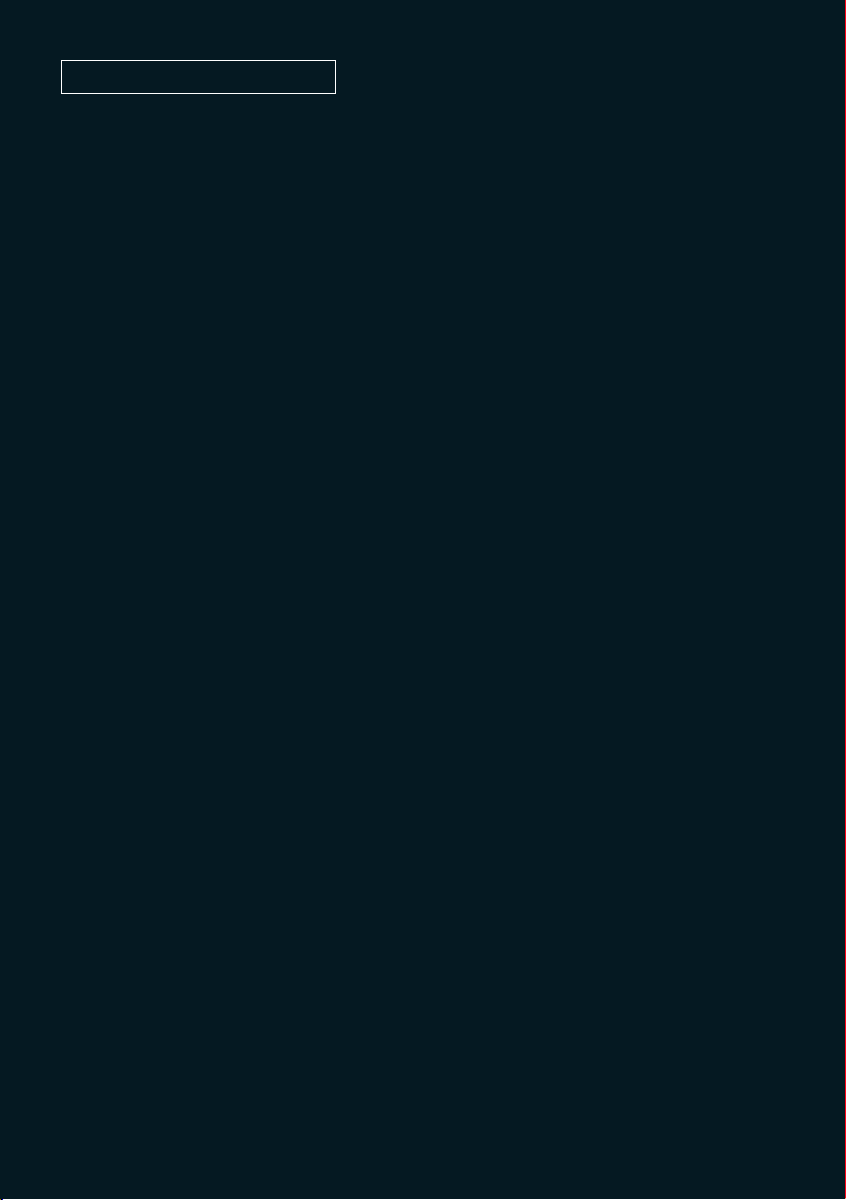
KOMPERNASS GMBH · BURGSTRASSE 21 · D-44867 BOCHUM
www.kompernass.com
ID-Nr.: KH4406-02/07-V3
UK/FR/NL/ES/PT/DK

Paper shredder KH 4406
Operating instructions
Destructeur de documents KH 4406
Mode d'emploi
Papiervernietiger KH 4406
Gebruiksaanwijzing
E Destructora de documentos KH 4406
Manual de instrucciones
P Destruidor de documentos KH 4406
Manual de instruções
Makulator KH 4406
Betjeningsvejledning
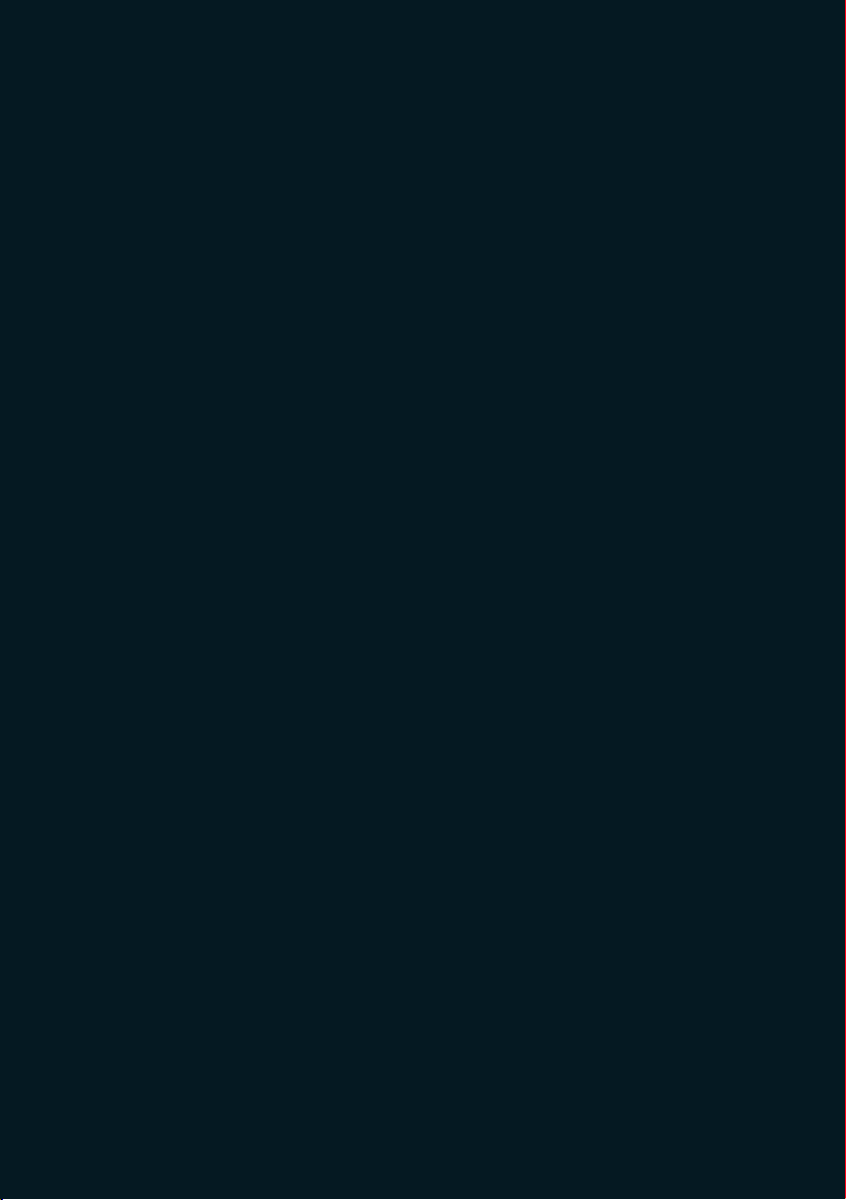

qw e
r
t
u
y
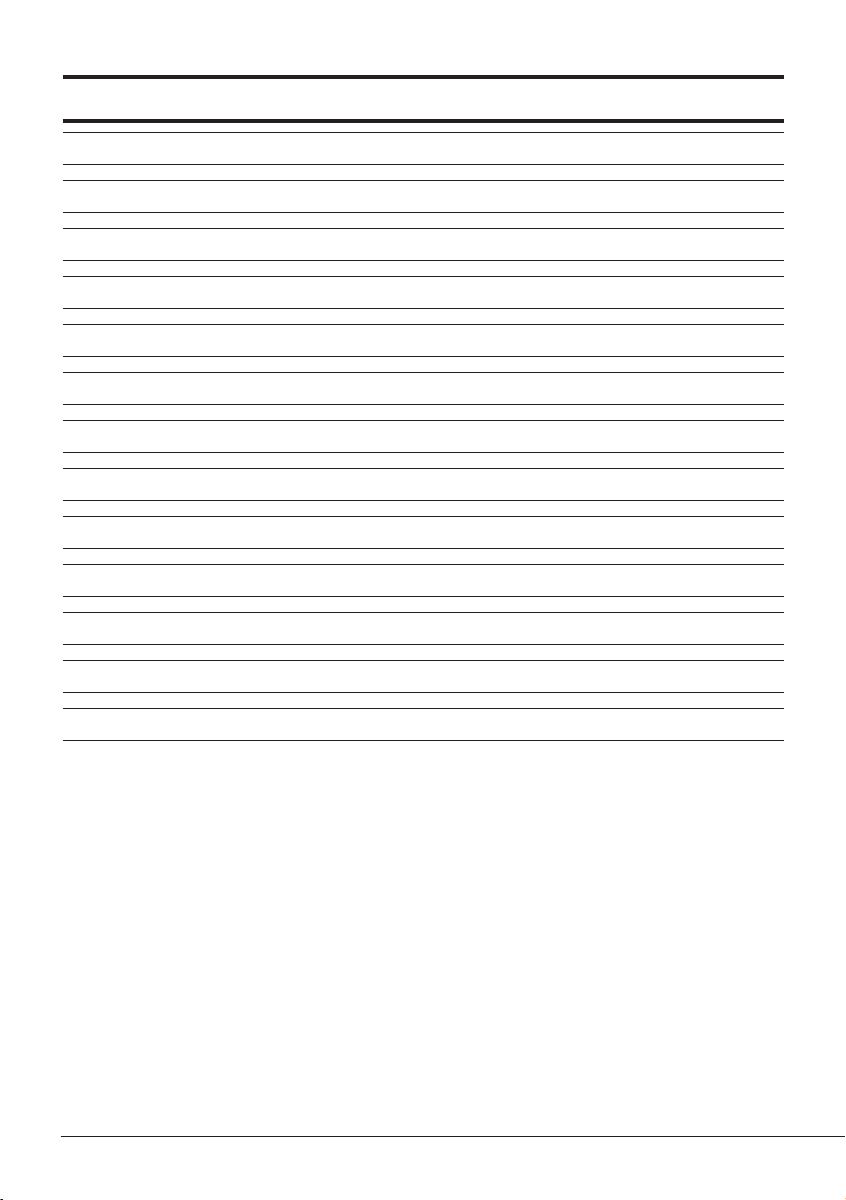
Index Page
Intended use 4
Important safety instructions 4
Technical Data 5
Items supplied 5
Appliance description 5
Assembly 5
Commissioning 5
Operation 5
Cleaning 7
Disposal 7
Warranty and Service 7
Importer 7
Troubleshooting 8
Before using this device for the first time please read carefully through these operating
instructions and retain them for future reference. Also, pass them on to whoever
might acquire the device at a future date.
- 3 -
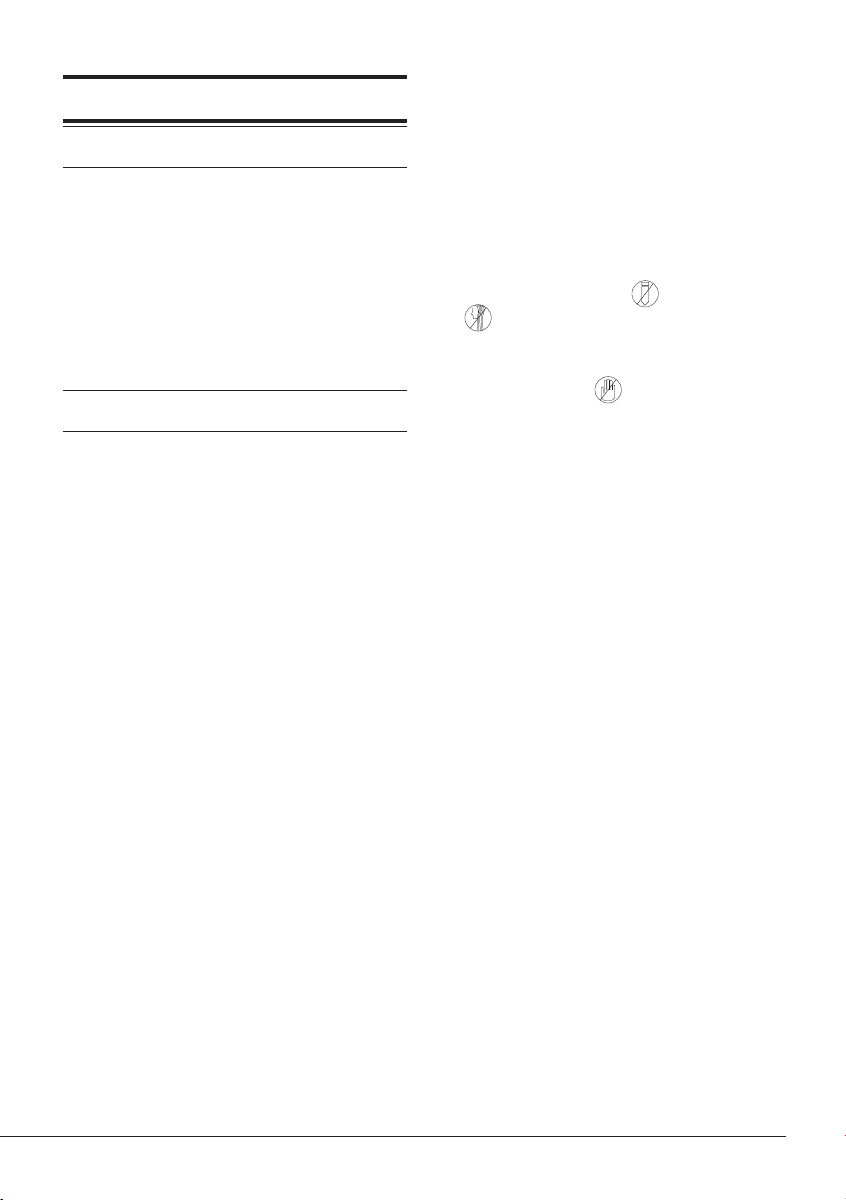
- 4 -
Paper shredder KH 4406
Intended use
This Paper Shredder is intended ex-
clusively for the shredding of paper,
credit cards and CD’s. Any other use,
or alteration to the appliance, is re-
garded as contrary to the intended
use and could increase the risk of
accidents.
Important safety instructions
The following safety instructions must
always be complied with when using
electrical appliances:
• Do not place the appliance in close
vicinity to sources of heat or water
sources .
• Do not use the appliance close to
inflammable or explosive materials
and/or ignitable gases or in dusty
environments.
To avoid potentially fatal risks through
electric shock:
• Should the power cable or the plug
become damaged, arrange for it/them
to be repaired by authorised specialists
or Customer Services as soon as possible.
• Arrange for damaged or malfunc-
tioning appliances to be inspected
and/or repaired by a qualified specialist
or the Customer Service Department
as soon as possible.
• Do not expose the appliance to rain
and never use it in a humid or wet
environment.
• Ensure that the power cable never be-
comes moist or wet during operation.
To avoid the risk of personal injury:
• The Shredder should be used by only
one person at a time.
• Never leave the appliance unsupervised
during use.
• Keep loose clothing , long hair,
,
jewellery etc well away from
the cutter opening.
• NEVER place your fingers into the
cutter opening .
• NEVER place a finger into the central
hole of a CD when you are feeding it
into the appliance.
• Keep pets away from the appliance.
They could injure themselves.
• Keep children away from the appliance.
Children frequently underestimate
the dangers from electrical appliances.
• The packaging material can be a source
of danger for children. Dispose of the
material immediately after unpacking
or keep it in a safe place not accessible
to children.
• To reduce the risk of accidents, do not
lay the power cable over walkways.
Using the appliance safely:
• Place the appliance in the immediate
vicinity of an electrical power socket.
Do not use an extension cable. Ensure
that the appliance and the power
socket are easily and quickly accessible
in the event of an emergency.
• Never overburden the appliance. The
Shredder is designed for shortperiods
of operation. The maximum continuous
operating time is detailed in the chapter
"Technical Data".
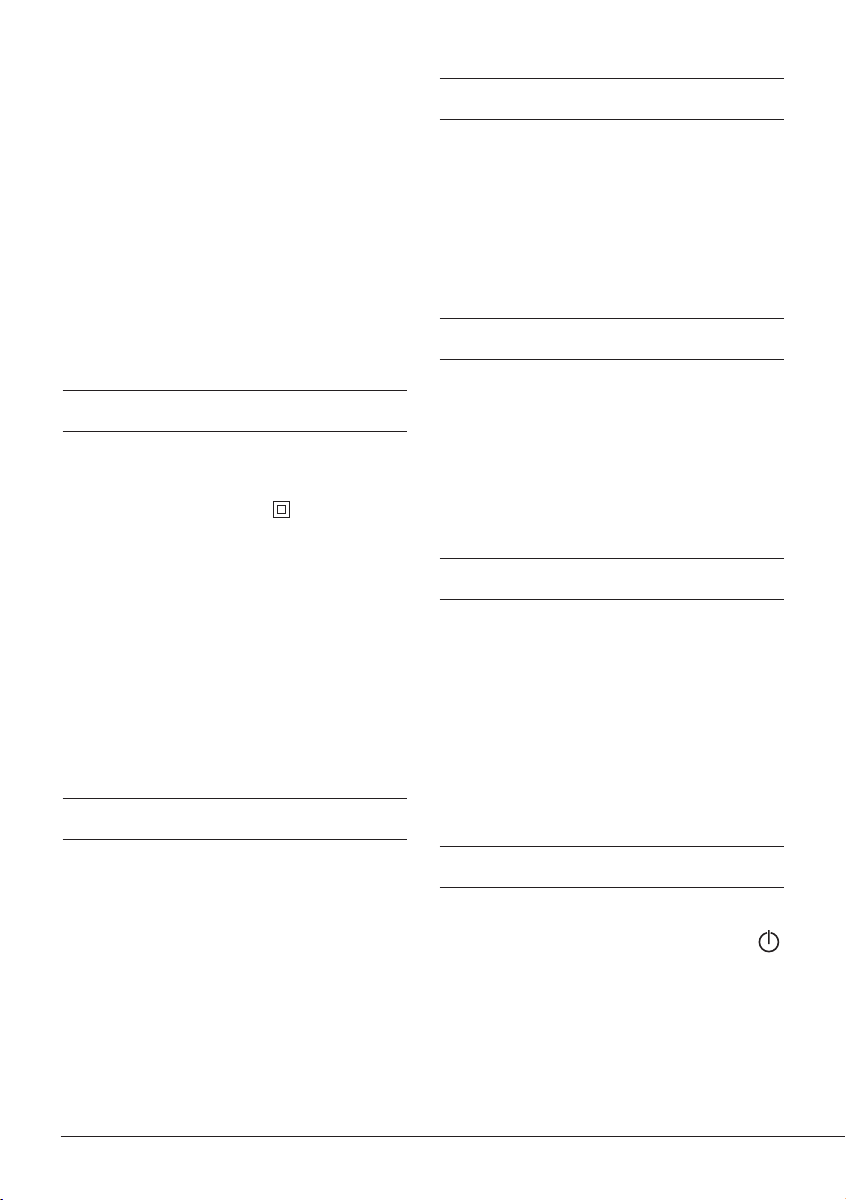
- 5 -
• In the event of danger, immediately
remove the power plug from the wall
socket.
• NEVER use the shredder for tasks for
which it was not designed.
• Always be alert! Be aware of what you
are doing and use lots of common
sense when working with electrical
appliances. Never use the appliance
when you are distracted or don’t feel
well.
Technical Data
Voltage: 220-240V ~ 50Hz
Rated current: 1,5 A
Protection class: II
CO Time:
for max.
15 sheets of paper (80g/m
2
): 5 minutes
DVD/CD/credit cards: 12 minutes
Cutting process: Cross-cut, 4x41
mm-Particles
Working width: 240 mm
Slit depth fulfills DIN EN 294
Items supplied
Paper shredder KH 4406
4 Rollers
4 Retaining caps
Operating instructions
Warranty card
Appliance description
q
Cutter attachment
w
Switch
e
Cutter opening
r
Viewing window
t
Waste receptacle
y
Rollers
u
Roller container
Assembly
• Insert the dowels on the rollers
y
into the openings on the underside
of the roller container
u
.
• Push the retaining caps over the
dowels from inside to prevent
them slipping back out.
Commissioning
• First of all, place the cutter attach-
ment
q
onto the roller container
u
so that the power cable is located at
the rear, i.e. on the closed side.
• Insert the waste receptacle
t
into
the roller container
u
.
• Connect the paper shredder to a
power socket.
Operation
Switching the appliance on:
• Place the switch
w
to the position
for shredding. When the appliance is
ready, the green LED glows.

- 6 -
Notice: The Paper Shredder is fitted
with a safety stop: If the waste re-
ceptacle
t
is not inserted, or is not
correctly inserted, the paper shred-
der will not start. In this case, posi-
tion the waste receptacle
t
correct-
ly. When the green LED glows you
can operate the Paper Shredder as
usual.
Inserting paper:
• Insert paper from above and in portrait
format into the cutter opening
e
.
The motor starts automatically and swit-
ches itself off automatically if no further
paper is inserted. You can shred up to 15
sheets (80g/m
2
-Paper) at the same time.
Inserting credit cards:
• Insert the credit card from above into
the middle of the cutter opening
e
.
You can only shred one credit card at
a time.
Notice: Always insert the credit card
into the middle of the cutter ope-
ning
e
. Otherwise, the shredding
process will not start!
Inserting a CD:
• Insert the CD from above into the
middle of the cutter opening
e
.
You can only shred one CD at a time.
Notice: Always insert the CD into
the middle of the cutter opening
e
.
Otherwise, the shredding process
will not start!
Clearing a material blockage:
• Press and hold the switch
w
in position
should the items to be shredded
become jammed.
The appliance now goes into reverse
and the material to be shredded is
returned.
• Release the switch
w
as soon as the
items to be shredded are ejected.
Switching the appliance off:
• To switch the appliance off, move the
switch
w
into the middle position
(OFF).
Emptying the waste container:
Attention! Remove the power plug
from the wall socket.
• Pull the waste receptacle
t
forwards
from the roller container
y
to empty it.
• Empty the waste receptacle
t
at
regular intervals. At the latest when
shredded material is visible in the
viewing window
r
of the waste
receptacle
t
.
• Remove shredded paper from the
waste receptacle
t
before shredding
CDs, DVDs or credit cards.
• Dispose of the waste material in an
environmentally responsible manner.
Notice regarding overheating of the
appliance:
If it overheats, the appliance switches
itself off automatically. The red LED
glows should there still be material in
the cutter opening
e
.
Attention! Remove the power plug
from the wall socket.
• Empty the waste receptacle
t
if
shredded material is visible through
the viewing window
r
.
• Allow the appliance to cool down.
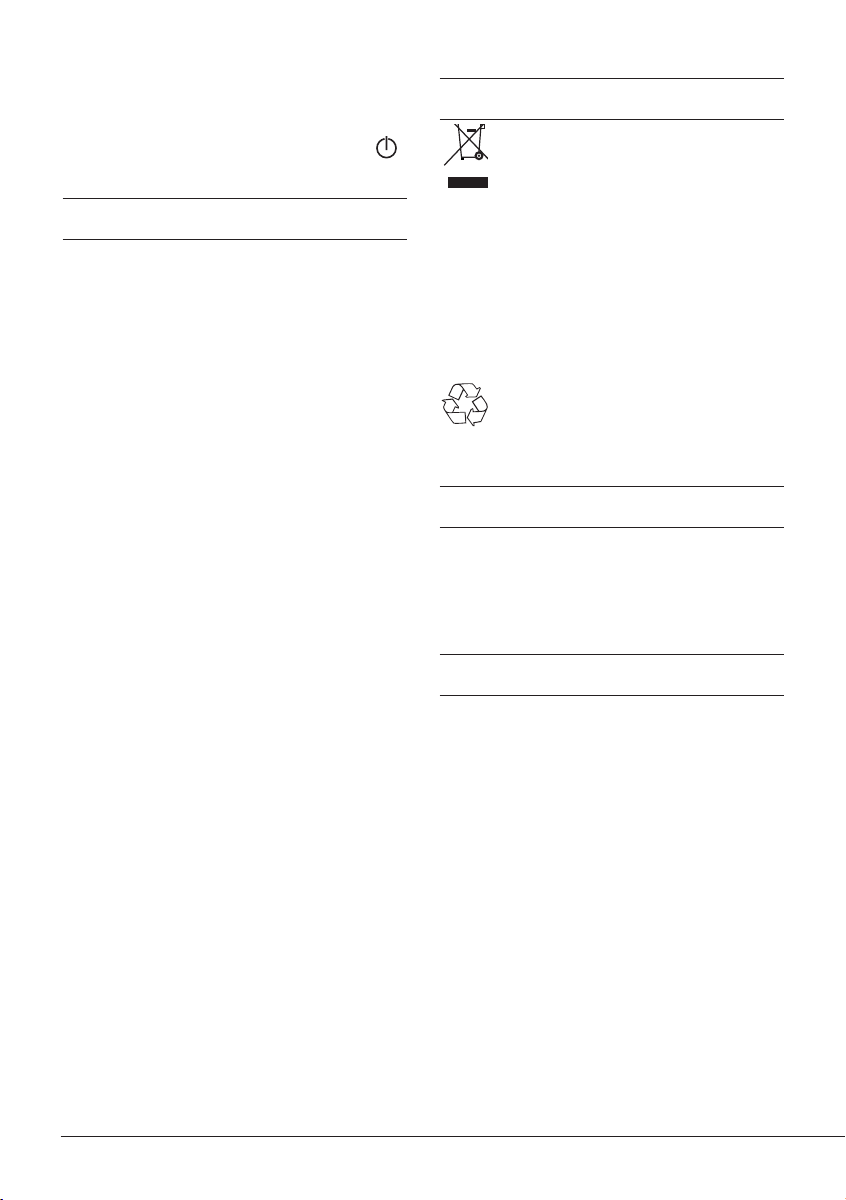
- 7 -
• Replace the power plug into the socket.
• Switch the appliance on, in that the
switch
w
is moved to the position .
Cleaning
Warning! The cutters in the appliance
are very sharp! Risk of personal in-
jury!
Danger! Always remove the power
plug before cleaning the appliance.
• Empty the waste container
t
regularly.
At the latest when shredded material
is visible in the viewing window
r
of
the waste receptacle
t
.
• Clean the roller container
u
, the cutter
attachment
q
and the waste receptacle
t
with a lightly moistened cloth and,
if required, with a mild detergent.
• Remove possible residues in the cutter
opening
e
with a suitable object.
Ensure that the appliance is unplugged
before commencing this!
Disposal
Do not dispose of the appliance
in your normal domestic waste.
Dispose of the appliance through an
approved disposal centre or at your
community waste facility.
Observe the currently applicable regula-
tions. In case of doubt, consult your local
disposal facility.
Dispose of packaging materials in
an environmentally responsible
manner.
Warranty and Service
The warranty conditions and service centre
address can be found in the enclosed
warranty slip.
Importer
KOMPERNASS GMBH
BURGSTRASSE 21
D-44867 BOCHUM
www.kompernass.com
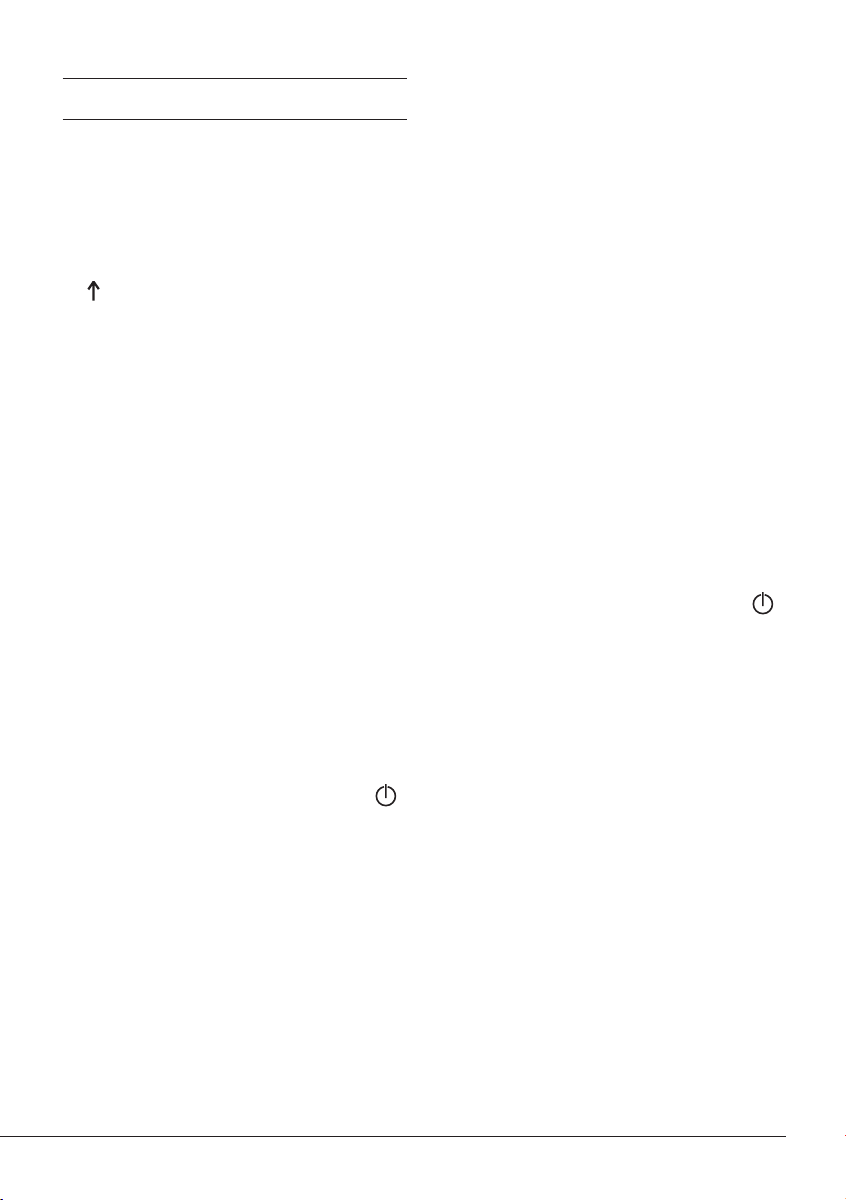
Troubleshooting
If the material to be shredded jams:
This means that you have attempted to
feed too much material into the appliance
(max. 15 sheets 80g/m
2
paper, max. 1
credit card, max. 1 CD/DVD).
• Press and hold the switch
w
in position
should the items to be shredded
become jammed.
The appliance now goes into reverse
and the material to be shredded is
returned.
• Release the switch
w
as soon as the
items to be shredded are ejected.
If the appliance suddenly ceases opera-
tion:
This means that the appliance has over-
heated and the automatic safety cut-out
has activated itself. The red LED glows.
Attention! Remove the power plug
from the wall socket.
• Allow the appliance to cool down.
• Replace the power plug into the wall
socket.
• Switch the appliance on, in that the
switch
w
is placed in the position .
If the appliance doesn`t allow itself to
be switched on:
• Check to see that the power plug is
correctly inserted into the wall socket.
• Try out a different wall socket.
• The appliance is probably defective.
Arrange for the appliance to be in-
spected by a qualified specialist.
When the appliance is switched on,
however, the shredding process will
not start:
The waste receptacle
t
is not properly
positioned.
• Position the waste receptacle
t
cor-
rectly.
The appliance has overheated and the
automatic safety cut-out has activated
itself. The red LED glows when you try
to insert material for shredding into the
cutter opening
e
.
Attention! Remove the power plug
from the wall socket.
• Allow the appliance to cool down.
• Replace the power plug into the
socket.
• Switch the appliance on, in that the
switch
w
is placed in the position .
The cutter attachment
q
is not correctly
placed.
• Place the cutting attachment
q
in the
correct position.
- 8 -
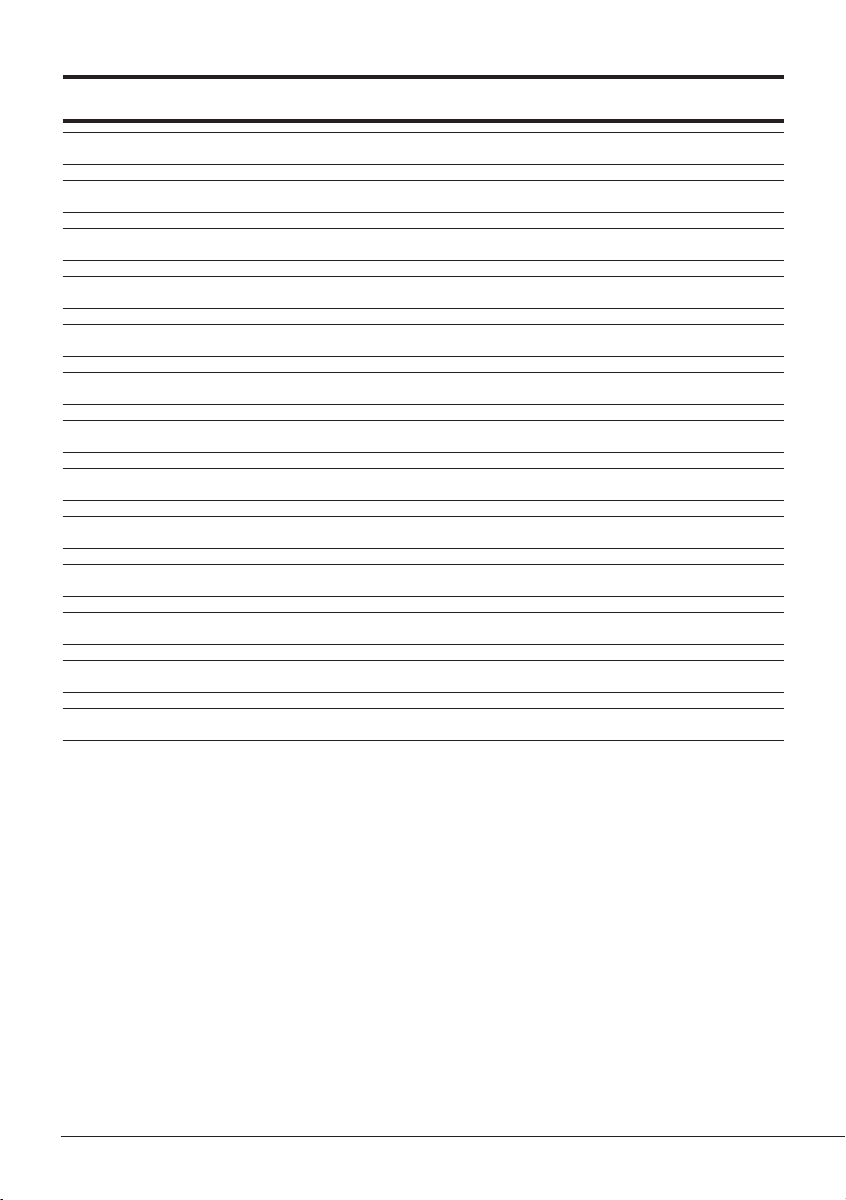
- 9 -
F
Sommaire Page
Usage conforme 10
Consignes de sécurité importantes 10
Caractéristiques techniques 11
Accessoires fournis 11
Description de l'appareil 11
Assemblage 11
Mise en service 11
Utilisation 12
Nettoyage 13
Mise au rebut 13
Garantie et service après-vente 13
Importateur 13
En cas de panne 14
Lisez attentivement le mode d'emploi avant la première utilisation et conservez pour
une utilisation ultérieure. Lorsque vous transmettez l'appareil à un tiers, accompagnez-le
du mode d'emploi.
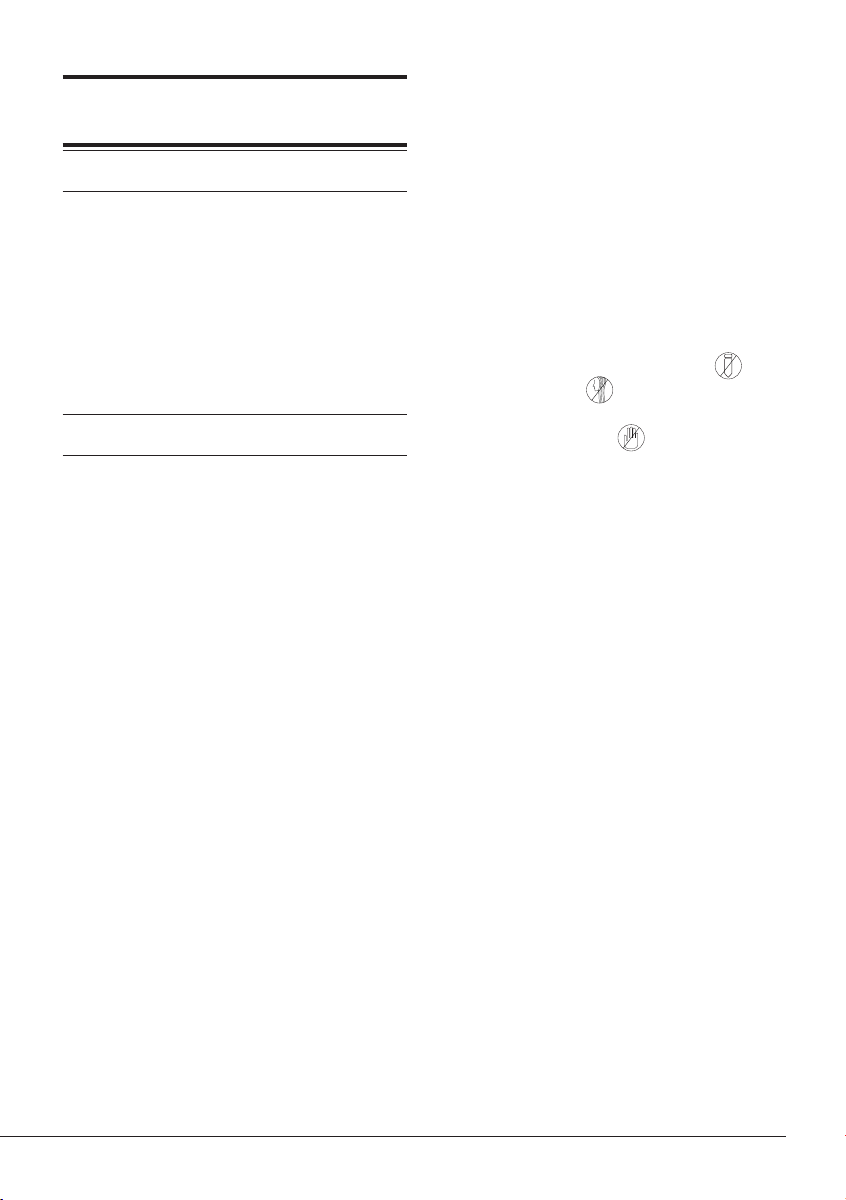
- 10 -
F
Destructeur de documents
KH 4406
Usage conforme
Le destructeur de documents est ex-
clusivement destiné à la mise au pilon
de papier, de cartes de crédit et de
CD. Toute autre utilisation ou modifi-
cation est considérée comme non con-
forme et recèle des risques importants
d'accidents.
Consignes de sécurité importantes
Veuillez impérativement respecter les
consignes de sécurité suivantes lors de
l'utilisation d'appareils électriques :
• Ne placez pas l'appareil à proximité
de sources de chaleur ou de points
d'eau.
• N'utilisez pas l'appareil dans des mi-
lieux poussiéreux ou des atmosphères
explosives (gaz inflammables, vapeurs,
vapeurs de solvants organiques).
Pour éviter tout risque mortel occasion-
né par une décharge électrique :
• Faites remplacer immédiatement les
fiches secteurs ou les cordons d'ali-
mentation endommagés par des tech-
niciens spécialisés agréés ou par le ser-
vice après-vente, pour éviter tous dan-
gers.
• Faites contrôler immédiatement les
appareils dont le fonctionnement est
déficient ou qui ont été endommagés
par des techniciens spécialisés agréés
ou par le service après-vente.
• N'exposez pas l'appareil à la pluie et
ne l'utilisez jamais dans un environne-
ment humide ou mouillé.
• Veillez à ce que le cordon d'alimenta-
tion ne soit jamais mouillé ou humide
lorsque l'appareil est en service.
Afin d'éviter les risques de blessures :
• Le destructeur de documents ne doit
être utilisé que par une seule personne
à la fois.
• Ne jamais laisser l'appareil sans sur-
veillance lorsqu'il est en service.
• N'approchez pas de la fente de décou-
pe avec des vêtements amples , des
cheveux longs
,
des bijoux, etc.
• N'introduisez jamais les doigts dans la
fente de découpe .
• Ne laissez pas les doigts dans le trou
au centre du CD lorsque vous intro-
duisez ce dernier dans l'appareil.
• Maintenez les animaux à distance de
l'appareil. Ils peuvent en effet se blesser.
• Maintenez les enfants à distance de
l'appareil. Les enfants sous-estiment
fréquemment les risques émanant des
appareils électriques.
• L'emballage est dangereux pour les
enfants. Après utilisation, mettez
l'emballage immédiatement au rebut
ou rangez-le hors de portée des enfants.
• Ne posez pas le cordon d'alimentation
au-dessus des voies de passage, pour
éviter tous dangers potentiels.
Comment se comporter en respectant
les consignes de sécurité :
• Installez l'appareil à proximité immé-
diate d'une prise. N'utilisez pas de ral-
longe. Veillez à ce que l'appareil et les
fiches soient facilement accessibles en
cas d'urgence.
