KEYENCE CV-X User Manual

359GB
High-speed, High-capacity Machine Vision System
CV-X Series
Easy Setup Guide
Control/Communication PLC-Link
(SYSMAC CJ Series)

Contents
Easy Setup Guide: Control/Communication PLC-Link (SYSMAC CJ Series)
Establishing the PLC-Link (Ethernet PLC-Link) |
Page 3 |
Establishing the PLC-Link (RS-232C PLC-Link) |
Page 7 |
Outputting the Measured Value/Judged Value (PLC-Link) |
Page 11 |
Controlling the Controller (PLC-Link) |
Page 14 |
Trademarks
Product names, etc. noted in this document are registered trademarks or trademarks of their respective companies. The ™ mark and ® mark have been omitted in this manual.
KEYENCE CORPORATION. Vision System Division |
2 |
www.keyence.com |
|
|
|
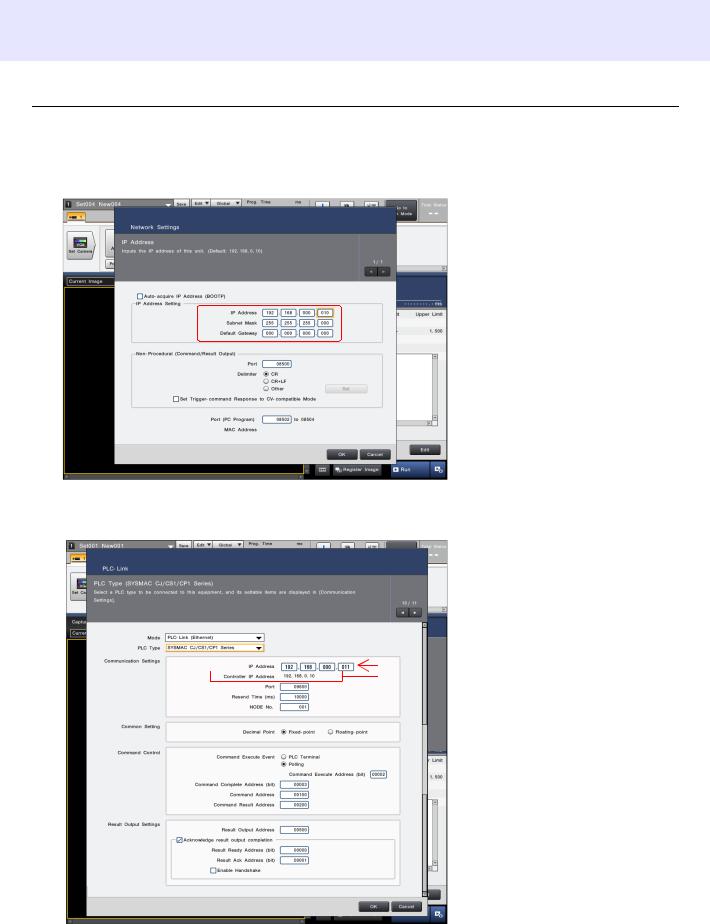
1. Establishing the PLC-Link (Ethernet PLC-Link) [SYSMAC CJ Series]
Checking the Global Settings of the CV-X Series
This section describes how to establish the PLC Link.
[Important] If it fails, establish a one-to-one connection between PLC and CV-X, and follow this manual to configure the settings and check the operations. Confirm that it operates properly, and change settings if necessary.
1 Select [Global] > [Communications & I/O] > [Network] on the controller, and then configure the network
(Ethernet) settings on CV-X.
Configure the network settings for CV X.
IP Address: 192.168.0.10
Subnet Mask: 255.255.255.0
Default Gateway: 0.0.0.0
2
3
Select "OK" to close the "Network Settings" screen, select [Global] > [Communications & I/O] > [PLC-Link], and then configure the PLC-Link settings.
Be careful not to use the same IP address.
Configure the PLC Link settings.
Mode: PLCLink (Ethernet)
PLC Type: SYSMAC CJ/CS1/CP1 Series
IP Address: 192.168.0.11 Port: Change to 9600 Resend Time (ms): 10000 NODE No.: 001
"IP Address" above indicates the one for the KV Series that will be connected. Set an address whose fourth number differs from that of the "Controller IP Address" set in step 1.
"9600" is the recommended port (as the initial port No. of SYSMAC is "9600").
Decimal Point: Fixedpoint
Command Execute Event: Polling
Command Complete Address (bit): 00003
Command Address: 00100
Command Result Address: 00200
Result Output Address: 00500
Result Ready Address (bit): 00000
Result Ack Address (bit): 00001
Select "OK" to close the "PLC-Link" setting screen and then restart the controller.
359GB
KEYENCE CORPORATION. Vision System Division |
3 |
www.keyence.com |
|
|
|
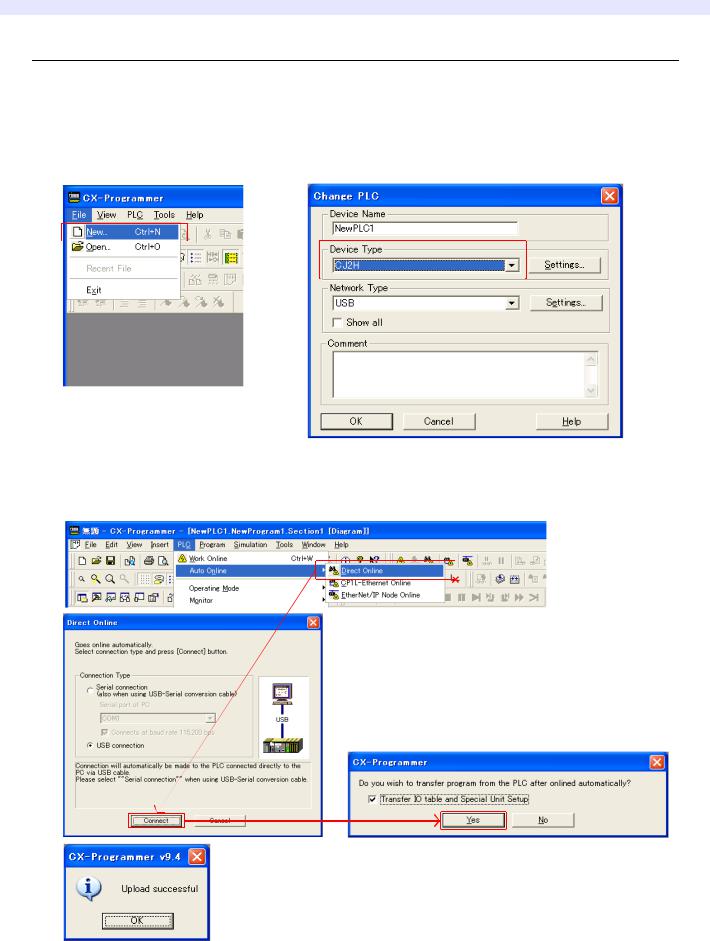
Configuring the Settings of the CJ Series (Example of CX Programmer)
1
2
3
Start CX Programmer, and select [Project] > [New project].
Select a model*1 to use for "Device Type", and then press the "OK" button. *1 Select a model described in the CV-X user's manual.
Select [PLC] > [Auto Online] > [Direct Online], and then select "Connect" - "Yes" to connect to PLC.
KEYENCE CORPORATION. Vision System Division |
4 |
www.keyence.com |
|
|
|
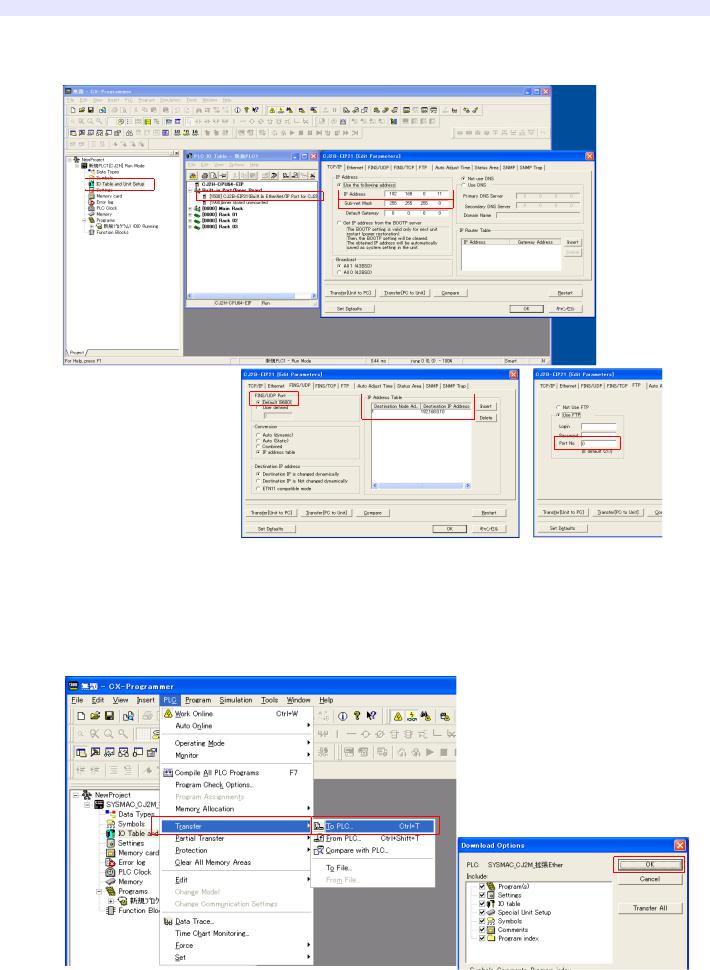
4
5
Open [IO Table and Unit Setup] on the left side of the screen, and register the Ethernet link unit in an empty slot. Double-click the registered Ethernet link unit (CJ1W-ETN21 in this example) to edit the parameters.
Configure the following settings in [Edit Parameters].
1.For [FINS/UDP Port], select "9600", the default value (the default value is also 9600 for CV-X).
2.Set [IP Address/Subnet Mask]. Enter the "IP Address" set in CV-X Global Settings.
3.Enter the CV-X NODE No. and IP Address into [IP Address Table] (the default CV-X NODE No. of 001 is recommended).
4.Set [Port No.] to 0.
After completing the settings, press "OK".
Select [PLC] > [Transfer] >[To PLC].
KEYENCE CORPORATION. Vision System Division |
5 |
www.keyence.com |
|
|
|

6 Restart both the CV-X Series and the SYSMAC CJ Series.
* Start the SYSMAC CJ Series first, and then start the CV X Series.
If "Initializing PLCLink..." appears on the lower left of the screen and disappears immediately, it indicates that the link has been established successfully.
If the link establishment has failed, the message "Initializing PLCLink...
*" appears repeatedly, and the error message "Failed to establish a link with the PLC" appears.
Check the settings of the CV X Series and SYSMAC CJ Series again.
KEYENCE CORPORATION. Vision System Division |
6 |
www.keyence.com |
|
|
|
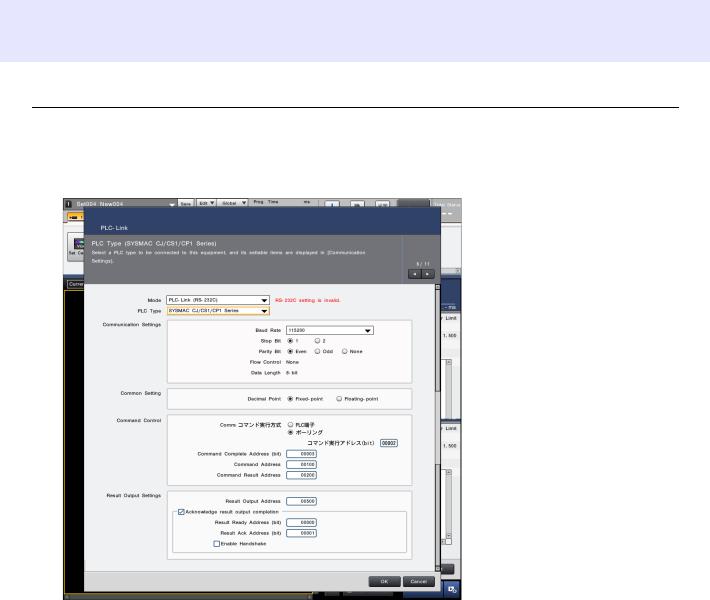
2. Establishing the PLC-Link (RS-232C PLC-Link) [SYSMAC CJ Series]
Checking the Global Settings of the CV-X Series
This section describes how to establish the PLC Link.
[Important] If it fails, follow this manual to configure the settings and check the operations. Confirm that it operates properly, and change settings if necessary.
1 On the "Global" menu, select [Communications & I/O] > [PLC-Link].
Configure the PLC Link settings.
Mode: PLCLink (RS232C)
PLC Type: SYSMAC CJ/CS1/CP1 Series Baud Rate: 115200
Stop Bit: 1 Parity Bit: Even
Flow Control: None
Data Length: 8- bit (fixed)
* The above is a setting example. Change the settings according to the target device.
Decimal Point: Fixedpoint
Command Execute Event: Polling
Command Complete Address (bit): 00003
Command Address: 00100
Command Result Address: 00200
Result Output Address: 00500
Result Ready Address (bit): 00000
Result Ack Address (bit): 00001
Acknowledge result output completion:
Checked
Enable Handshake: Unchecked
2 Select "OK" to close the "PLC-Link" setting screen and then restart the controller.
KEYENCE CORPORATION. Vision System Division |
7 |
www.keyence.com |
|
|
|
