KEYENCE BL-700 User Manual
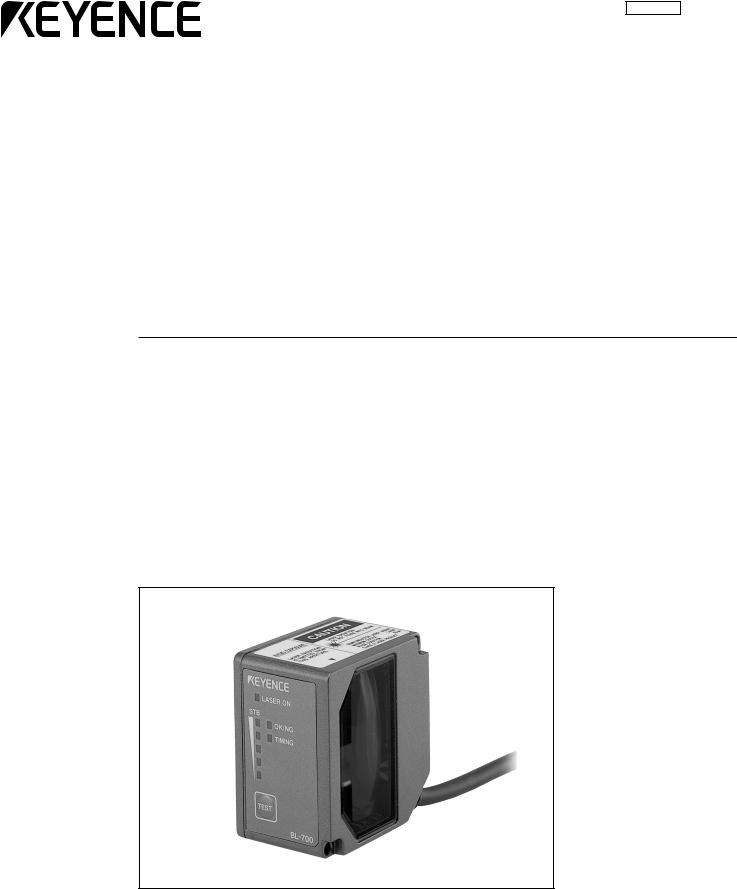
96M11884
User’s Manual
Laser Bar Code Reader
BL-700 Series
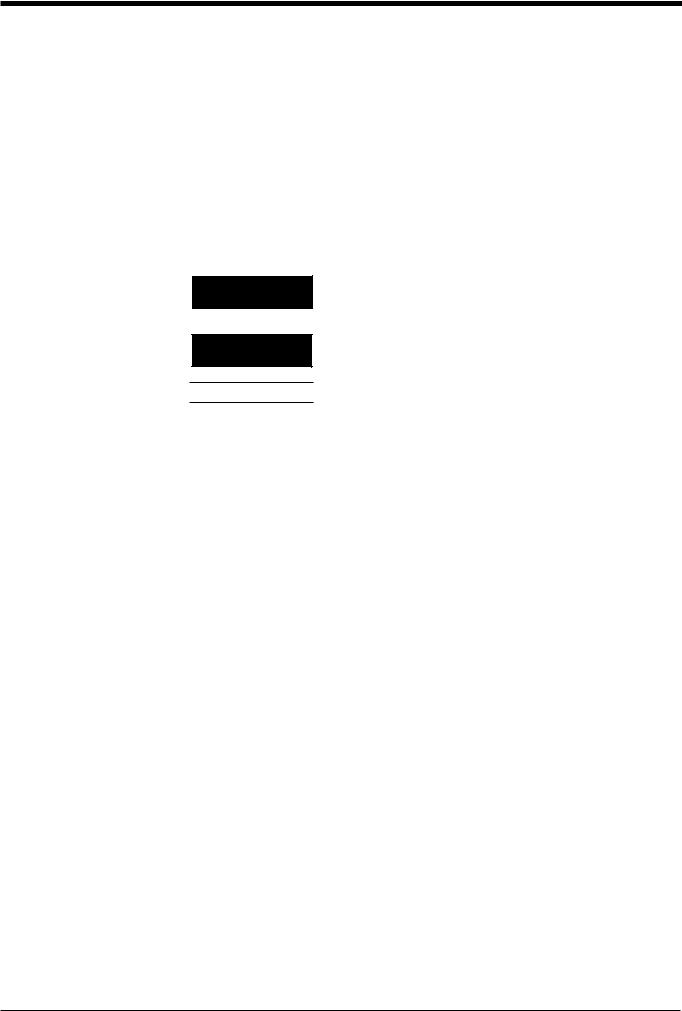
Introduction
This instruction manual describes the operation and function of the BL-700. Read this manual carefully to ensure safe use and maximum performance from your BL700. The BL-700 series uses a semiconductor laser as light source. Before using the product, see "Safety Precautions on Laser Product" on page 1 to learn the safe and correct method of using the BL-700 series.
Symbols
The following symbols alert you to important messages. Be sure to read these messages carefully.

 WARNING
WARNING

 CAUTION
CAUTION
Note:
Failure to follow instruction may lead to injury. (electric shock, burn, etc.)
Failure to follow instructions may lead to product damage.
Provides additional information on proper operation.
Safety Information for BL-700 Series
General Precautions
•Do not use this product for the purpose to protect a human body or a part of human body.
•This product is not intended for use as explosion-proof product. Do not use this product in a hazardous location and/or potentially explosive atmosphere.
•At startup and during operation, be sure to monitor the functions and performance of the BL-700.
•We recommend that you take substantial safety measures to avoid any damage in the event a problem occurs.
•Do not open or modify the BL-700 or use it in any way other than described in the specifications.
•When the BL-700 is used in combination with other instruments, functions and performance may be degraded, depending on operating conditions and the surrounding environment.
i
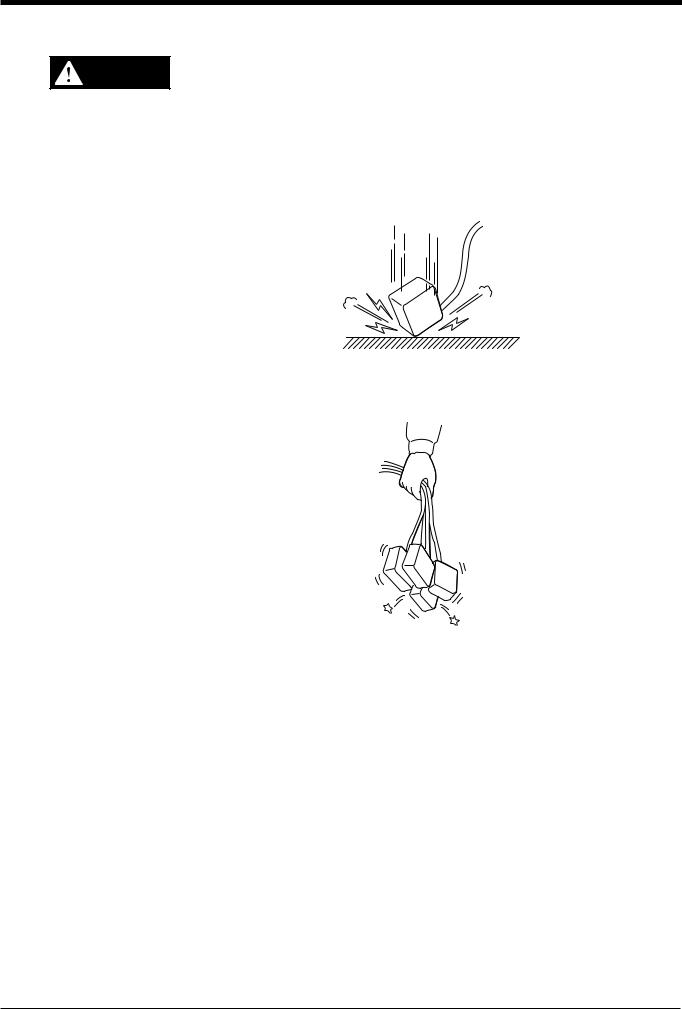
Warnings and Cautions Specific to the BL-700
• The BL-700 uses a 5 VDC power supply. Using a different voltage level CAUTION may damage the unit.
When using the KEYENCE power supply unit BL-U1, BL-U2, N-42 or N-48, select the voltage level which can be supplied by the power supply unit. If a nonconforming power supply is connected, the BL-700 may be damaged.
•The BL-700 is a precision instrument. If the unit is dropped or shocked, it may be damaged. Take due consideration when transporting or installing the unit.
Incorrect
•Do not hold the cables when carrying the units. The units may hit each other and become damaged.
Incorrect
•Before installing the BL-700, read “2.4 Installation” of this manual carefully to select a suitable installation site.
•You cannot perform any operation for 5 seconds after turning ON the BL-700. During this time, the motor rotation stabilizes. Wait for a while after turning ON the BL-700, then start reading or another operation.
•At shipment, the protective seals are affixed to the transmitter and receiver to avoid fingerprints when mounting the unit. Be sure to remove the seals before use.
•Do not allow water, oil or dust to adhere to the transmitter and receiver. Adhesion of these materials may cause a reading error. If the surface is contaminated, gently wipe it with a soft cloth moistened with alcohol.
96M11884 |
ii |
|

Package Contents List
The package contains the following components. Be sure to check the package contents against the checklist before use.
■ |
BL-700 package |
|
• |
BL-700 unit ................................................................................................ |
1 |
• |
Mounting bracket ...................................................................................... |
1 |
• |
Mounting screw ......................................................................................... |
2 |
• |
Insulating spacer ....................................................................................... |
4 |
• |
Washer ...................................................................................................... |
4 |
• |
Laser warning label (Japanese/English/German) ............................... |
1 set |
■ |
BL-U1 package |
|
• |
BL-U1 unit ................................................................................................. |
1 |
■ |
BL-U2 package |
|
• |
BL-U2 unit ................................................................................................. |
1 |
• |
D-sub 9-pin connector, connector case .................................................... |
1 |
• |
Instruction manual ..................................................................................... |
1 |
■ |
N-42 package |
|
• |
N-42 unit ................................................................................................... |
1 |
• |
Instruction manual ..................................................................................... |
1 |
■ |
Setup software, user’s manual (BL-H1WE) |
|
• |
Setup software (3.5-inch, 1.44 MB) .......................................................... |
1 |
• |
User’s manual (this manual) ..................................................................... |
1 |
iii

BL Series Lineup
■ Laser bar code reader
Model |
Scanning method |
Readable bar width |
Reading distance |
BL-700 |
Single |
0.15 to 1.0 mm |
160 to 370 mm |
|
|
|
|
BL-701 |
Raster |
|
(When narrow width is 0.5 mm) |
|
|
|
|
BL-740 |
Single |
0.25 to 2.0 mm |
150 to 750 mm |
BL-741 |
Raster |
|
(When narrow width is 1.0 mm) |
BL-780 |
Single |
0.32 to 2.0 mm |
200 to 1200 mm |
BL-781 |
Raster |
|
(When narrow width is 2.0 mm) |
■ Power supply
Model |
Supply voltage |
Interface |
|
|
|
|
|
BL-U1 |
100 to 240 VAC |
RS-232C, RS-422A, RS-485 multi-drop |
|
|
|
* Select one of these. |
|
BL-U2 |
24 VDC |
RS-232C |
|
|
|
|
|
N-42 |
24 VDC |
RS-422A |
|
|
|
|
|
N-48 |
24 VDC |
RS-485 multi-drop |
|
|
|
|
|
■Other options
•N-400: Multi-drop controller
Used as the master unit when multi-drop linking with the BL series.
• BL-P2E: |
Handheld programmer specially designed for the BL series. |
|
Used when changing the BL-series or N-400 settings. |
•OP-22149 : D-sub 25-pin (male) — D-sub 25-pin (male) RS-232C cross cable
Connects the BL-U1 to the PC (use with OP-25057).
•OP-25057 : D-sub 25-pin — D-sub 9-pin conversion connector
Used in conjunction with OP-22149 when connecting the BL-U1 to the DOS PC.
•OP-27937: D-sub 9-pin — D-sub 9-pin RS-232C cross cable
Connects the BL-U2 to the DOS PC.
iv
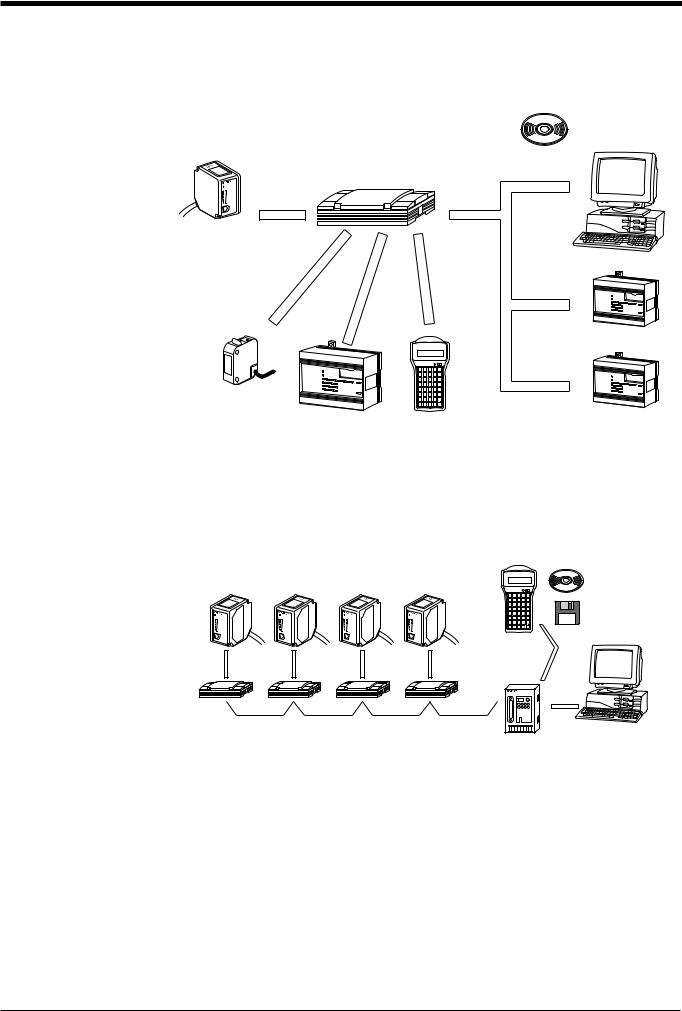
System Configuration
■ When using RS-232C or RS-422A
|
Setup software |
|
|
|
for BL series |
IBM PC/AT |
|
|
(BL-H1WE) |
||
BL-700 |
or compatible |
||
Windows version |
|||
BL-U1, BL-U2, N-42 |
|
||
Serial |
|
||
|
|
||
Power supply unit |
communication |
|
LASER ON |
|
STB |
OK/NG |
|
TIMING |
RS-232C
TEST |
|
|
BL-700 |
|
|
|
RS-422A |
|
Trigger input |
|
|
|
|
Serial |
OK/NG |
|
communication |
|
|
|
output |
|
|
|
|
PLC (RS-232C/422A unit) |
|
|
PLC link |
Timing sensor |
|
|
PLC etc. |
Handheld |
PLC (Link unit) |
|
programmer BL-P2E |
|
*Use the BL setup software or the handheld programmer BL-P1E to set the BL series.
BL-700
LASER ON |
LASER ON |
LASER ON |
LASER ON |
STB |
STB |
STB |
STB |
OK/NG |
OK/NG |
OK/NG |
OK/NG |
TIMING |
TIMING |
TIMING |
TIMING |
TEST |
TEST |
TEST |
TEST |
BL-700 |
BL-700 |
BL-700 |
BL-700 |
Handheld programmer
BL-P2E
BL setup software
Windows version
N-400 setup software
Windows version
PC
Multi-drop controller N-400
Power supply unit |
RS-485 |
RS-232C |
|
BL-U1, N-48 |
|||
|
|
■ When using the RS-485 multi-drop link
*Use the N-400 setup software or handheld programmer BL-P2E to set the multidrop controller N-400.
*For system configuration for the multi-drop link, see the “N-400 User’s Manual”. Also, for connection and operation of the multi-drop link controller, see the “N- 400 User’s Manual”. The BL-700 User’s Manual does not cover these subjects.
v
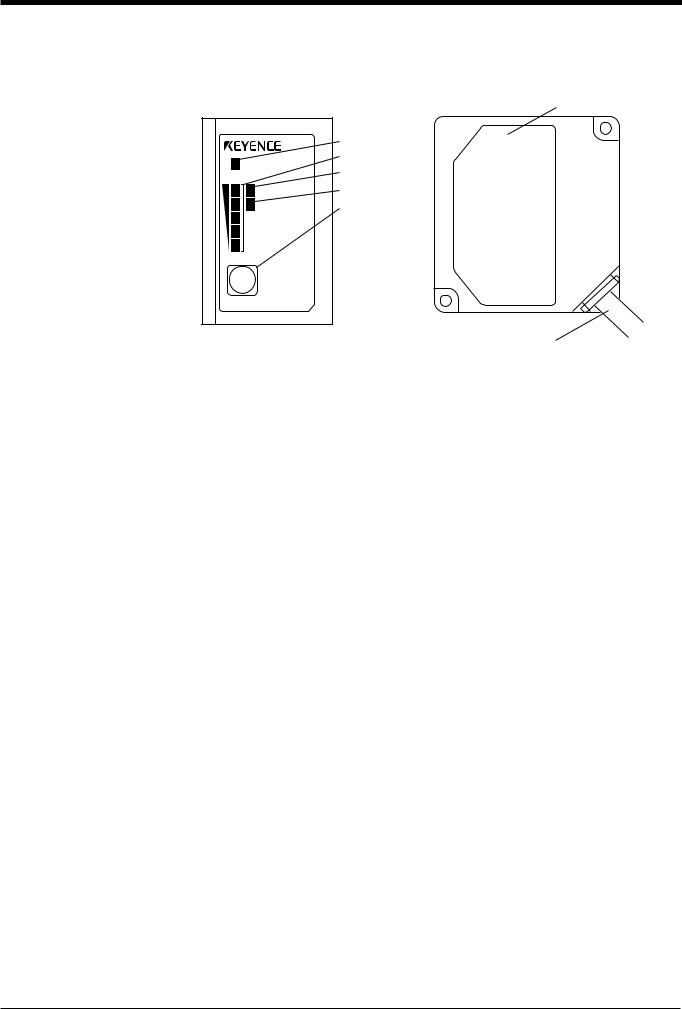
Parts and Functions
BL-700
|
1LASER ON LED |
|
LASER ON |
2STABILITY LED |
|
3OK/NG LED |
||
STB |
||
4TIMING LED |
||
OK/NG |
||
TIMING |
5TEST switch |
|
TEST |
|
|
BL-700 |
|
6Transmitter/receiver
7 Cable
No. |
Name |
Function |
1 |
LASER ON LED |
Lit when laser beams are emitted. |
|
|
|
2 |
STABILITY LED |
Displays the reading stability and the BL-700 operating status. |
|
|
See P. 64 to P. 65 |
3 |
OK/NG LED |
• When OK output is ON: The green LED lights. |
|
|
• When NG output is ON: The red LED lights. |
|
|
|
4 |
TIMING LED |
Lit when trigger input is ON. |
5 |
TEST SWITCH |
This switch allows the following operations: |
|
|
• Start the test mode. |
|
|
• Pressing the switch once reads the bar code once. |
|
|
• Sets the communication protocol to the initial values when |
|
|
sending the settings. See P.75 |
|
|
• Reset the error status. See P.45 |
6 |
Transmitter/receiver |
Window to emit laser beams and receive reflected lights. |
7 |
Cable |
Cable length is 1.8 m. |
|
|
|
vi
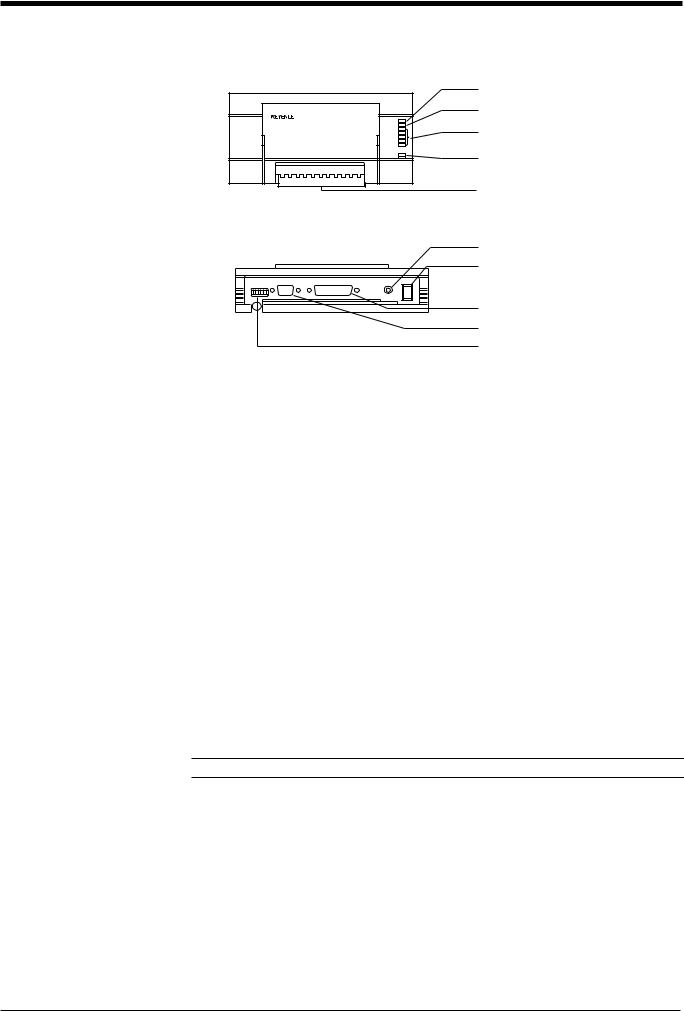
BL-U1
1 OK/NG LED
2 TIMING LED
3 Communication status indicator LEDs
4 POWER LED
5 I/O terminal block
6 Power switch
7 Power supply cable (2 m)
8 RS-232C port
9 READER port
0 DIP switches
No. |
Name |
Function |
|
1 |
OK/NG LED |
• When OK output is ON: The green LED lights. |
|
|
|
• When NG output is ON: The red LED lights. |
|
|
|
|
|
2 |
TIMING LED |
Lit when trigger input is ON. |
|
3 |
Communication status |
• |
Allows you to monitor the communication status of the |
|
indicator LEDs |
|
RS-232C port. |
|
|
• |
The SD, RD, RS and CS indicators are provided in this |
|
|
|
order from the top. |
4 |
POWER LED |
Lit when power is ON. |
|
5 |
I/O terminal block |
Includes the trigger input terminal, OK/NG output terminals, |
|
|
|
RS-422A terminal and RS-485 terminal. |
|
6 |
Power switch |
Turns the power ON/OFF. |
|
7 |
Power supply cable |
Use a 100 to 240 VAC (50/60 Hz) power supply. |
|
|
(2 m) |
|
|
|
|
|
|
8 |
RS-232C port |
Connect a personal computer to this port. This port is |
|
|
|
unused in multi-drop link mode. |
|
9 |
READER port |
Connect the BL series to this port. |
|
|
|
|
|
0 |
DIP switches |
Switches the communication port, and turns the terminator |
|
|
|
ON/OFF. |
|
Note: This product does not comply with EC directives.
vii
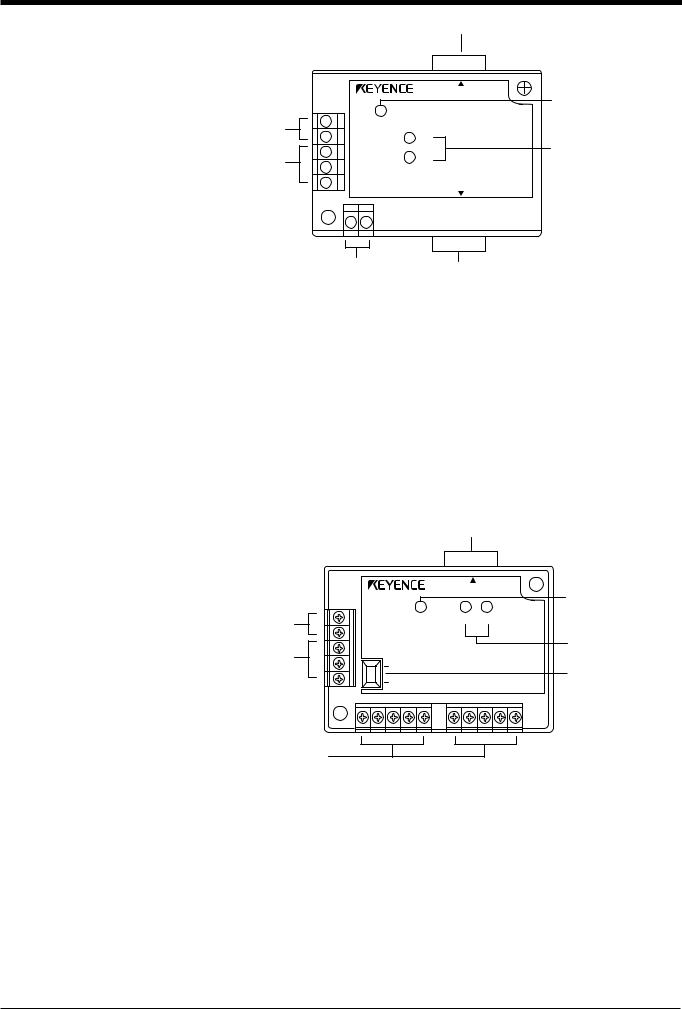
BL-U2
N-42
1 READER port
|
|
READER |
|
|
POWER |
5 POWER LED |
|
|
|
||
2 TRIGGER input |
SD |
|
|
terminals |
6 Communication |
||
|
|||
|
|
||
3 OK/NG output |
RD |
status indicator LEDs |
|
|
|
||
terminals |
|
RS-232C |
|
|
BL-U2 |
||
|
|
|
4 Power supply |
7 RS-232C port |
|
|
terminals |
|
|
|
|
|
|
No. |
Name |
|
Function |
|
|
|
|
1 |
READER port |
|
Connects to a BL series bar code reader. |
2 |
TRIGGER |
|
Connect to a sensor for input terminals |
|
|
|
trigger input. |
|
|
|
|
3 |
OK/NG output terminals |
|
Output OK/NG signals. |
|
|
|
|
4 |
Power supply terminals |
|
Connect to a 24 VDC power supply. |
5 |
POWER LED |
|
Turns on when the power is on. |
6 |
Communication status |
|
Indicate the communication status of the RS-232C. |
|
indicator LEDs |
|
|
|
|
|
|
7 |
RS-232C port |
|
Connects to a personal computer, etc. |
1 READER port
|
|
READER |
|
|
|
7 POWER LED |
|
2 TRIGGER input |
POWER |
SD RD |
|
|
|
||
terminals |
|
6 Communication |
|
|
|
||
3 OK/NG output |
|
status indicator |
|
ON |
LEDs |
||
terminals |
|||
5 Terminator switch |
|||
|
|||
|
OFF |
||
|
|
4 Power supply terminals
No. |
Name |
Function |
|
|
|
1 |
READER port |
Connects to a BL series or RS-232C equipment. |
2 |
TRIGGER input terminals |
Connect to a sensor for trigger input. |
3 |
OK/NG output terminals |
Output OK/NG signals. |
|
|
|
4 |
Power supply/ interface |
The 24 VDC power supply terminal and communi- |
|
terminal block |
cation interface (RS-422A or RS-485) terminal are |
|
|
provided. |
|
|
|
5 |
Terminator switch |
Turns ON/OFF the terminator resistor: 100 ). |
|
|
|
6 |
Communication status |
Indicates the RS-422A or RS-485 communication |
|
|
status. |
7 |
POWER LED |
Lights when the power is turned ON |
viii
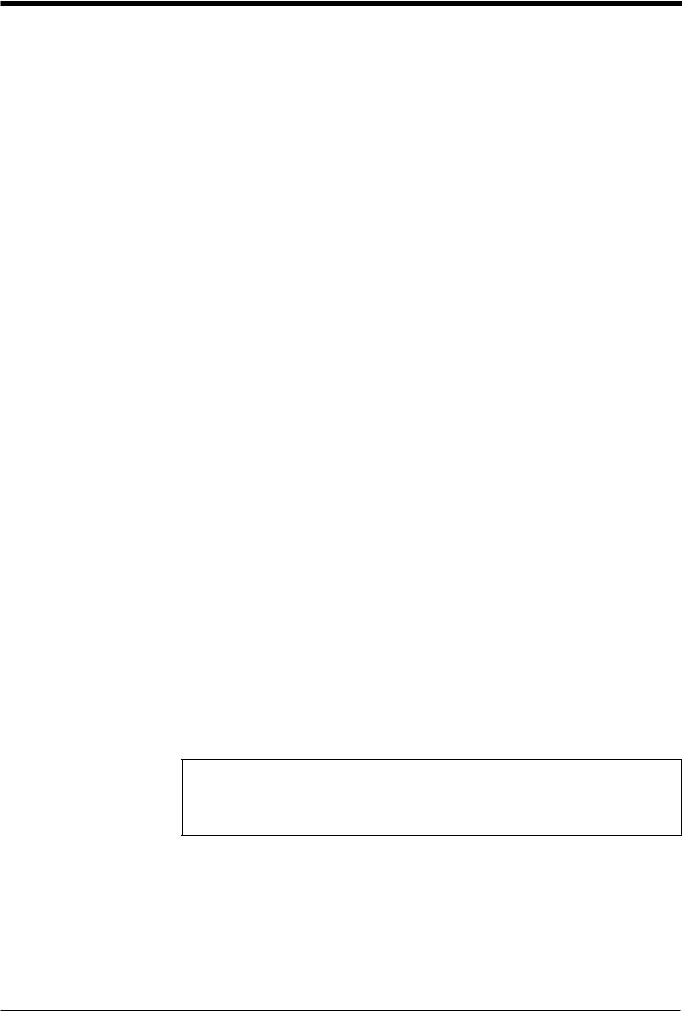
Using the Manual
Purpose |
Reference page |
|
|
Turn on the trigger timing or wire the RS-232C cable. |
P.6 to 24 |
|
|
Mount the bar code reader. |
P.25 to 29 |
|
|
Perform the simple read test. |
P.40 |
|
|
Check the test mode reading rate or readout count on the |
P.81 |
PC screen. |
|
|
|
Change the BL-700 settings using the setup software. |
P.51 – |
|
|
Change the BL-700 settings through the handheld programmer |
See the BL-P2E |
BL-P2E. |
User’s Manual. |
|
|
Communicate with a PC. |
P.105 – |
|
|
Control the BL-700 with the PLC link. |
P.121 – |
|
|
Use the BL-700 with the multi-drop link. |
See the N-400 |
|
User’s Manual. |
|
|
Troubleshooting |
P.136 |
|
|
PLC link communication setup. |
P.118 |
|
|
*This manual uses the expression “BL-700” for the BL-700/701/740/741/780/781 unless otherwise specified.
Notice
•No part of this instruction manual may be reprinted or reproduced without the prior written permission of KEYENCE CORPORATION.
•KEYENCE assumes no responsibility for the contents of this manual. No liability is assumed for damages resulting from a program created by customers.
•The contents of this manual are subject to change without notice.
•“MS”, “Windows” and “Windows95” are registered trademarks of Microsoft, U.S.A.
•Other company names and product names are registered or nonregistered trademarks of respective companies.
ix

Contents
Chapter 1 |
Safety Precautions on Laser Product |
|
|
|
|
|
|
|
1.1 |
..........................................................................................Classification |
2 |
|
1.2 |
Warning Labels ...................................................................................... |
2 |
|
1.3 |
Label Location ........................................................................................ |
3 |
|
1.4 |
Safety Consideration ............................................................................. |
4 |
|
1.5 |
Safety Measures Provided with the BL-700 Series ............................. |
4 |
Chapter 2 |
Connection and Installation |
|
|
|
|
|
|
|
2.1 |
BL-700 connections ............................................................................... |
6 |
|
2.1.1 |
Connector pin assignment ........................................................................ |
6 |
|
2.1.2 |
Power supply connections ........................................................................ |
6 |
|
2.1.3 |
Wiring I/O .................................................................................................. |
7 |
|
2.1.4 |
RS-232C connection ................................................................................. |
7 |
|
2.2 |
Connecting BL-U1 and wiring ............................................................... |
8 |
|
2.2.1 |
Connecting the power supply.................................................................... |
8 |
|
2.2.2 |
Connecting the BL-700 ............................................................................. |
8 |
|
2.2.3 |
Setting BL-U1 DIP switches ...................................................................... |
9 |
|
2.2.4 |
Terminals of I/O terminal block and wiring .............................................. |
10 |
|
2.2.5 |
Connecting RS-232C .............................................................................. |
11 |
|
2.2.6 |
Wiring the RS-422A ................................................................................ |
14 |
|
2.3 |
Wiring the KEYENCE power supply unit BL-U2/N-42 ....................... |
16 |
|
2.3.1 |
Connecting the power supply.................................................................. |
16 |
|
2.3.2 |
Connecting the BL-700 to BL-U2/N-42 ................................................... |
16 |
|
2.3.3 |
Terminals of I/O terminal block and connections .................................... |
17 |
|
2.3.4 |
Terminal .................................................................................................. |
18 |
|
2.3.5 |
Connecting RS-232C (BL-U2) ................................................................ |
18 |
|
2.3.6 |
Connecting the N-42 to RS-422A ........................................................... |
21 |
|
2.4 |
Installation ............................................................................................ |
23 |
|
2.4.1 |
Operating environment precautions ........................................................ |
23 |
|
2.4.2 |
Installing the BL-700 Series .................................................................... |
25 |
|
2.4.3 |
Installing the BL-U1................................................................................. |
27 |
|
2.4.4 |
Installing the BL-U2, N-42 ....................................................................... |
27 |
x

Chapter 3 |
Functions for Reading Operation |
|
|
|
|
|
|
|
3.1 |
....................................................................................Read Operation |
30 |
|
3.1.1 |
Scanning method .................................................................................... |
30 |
|
3.1.2 |
Data-send mode ..................................................................................... |
32 |
|
3.2 |
Read Modes .......................................................................................... |
33 |
|
3.2.1 |
Single label read mode ........................................................................... |
33 |
|
3.2.2 |
Multi-label read mode 1 (Multi 1) ............................................................ |
33 |
|
3.2.3 |
Multi-label read mode 2 (Multi 2) ............................................................ |
34 |
|
3.2.4 |
Multi-label read mode 3 (Multi 3) ............................................................ |
35 |
|
3.3 |
Label Orientation Mode........................................................................... |
37 |
|
3.4 |
Test Mode ............................................................................................. |
38 |
|
3.4.1 |
Reading rate check mode ....................................................................... |
38 |
|
3.4.2 |
Tact check mode..................................................................................... |
39 |
|
3.4.3 |
Online test mode ..................................................................................... |
41 |
|
3.5 |
STABILITY LEDs .................................................................................. |
42 |
|
3.6 |
Preset Function (Compare with:) ....................................................... |
44 |
|
3.6.1 |
What is the preset function? ................................................................... |
44 |
|
3.6.2 |
Wildcard Symbols (“!” and “?”) ............................................................... |
45 |
|
3.7 |
Additional Information ......................................................................... |
46 |
|
3.8 |
Max. Code Length (Designated Digit ) Output Function .................. |
48 |
Chapter 4 |
Setup Software |
|
|
|
|
|
|
|
4.1 |
Installing the Setup Software .............................................................. |
50 |
|
4.1.1 |
Installing setup software ......................................................................... |
50 |
|
4.1.2 |
Installation procedure.............................................................................. |
50 |
|
4. 2 |
Setup Software Operating Procedure ................................................ |
52 |
|
4.2.1 |
Operating procedure ............................................................................... |
52 |
|
4.2.2 |
Description on each setup screen........................................................... |
53 |
|
4.2.3 |
Outline of operation................................................................................. |
54 |
|
4.3 |
Details of Setup .................................................................................... |
56 |
|
4.3.1 |
Setup procedure ..................................................................................... |
56 |
|
4.3.2 |
Reading/Saving/Printing File................................................................... |
69 |
|
4.4 |
Sending/Receiving Settings ................................................................ |
73 |
|
4.5 |
Using Monitor ....................................................................................... |
77 |
|
4.6 |
List of Error Messages ........................................................................ |
80 |
|
4.7 |
Example of Printing from the Setup Software ................................... |
81 |
xi
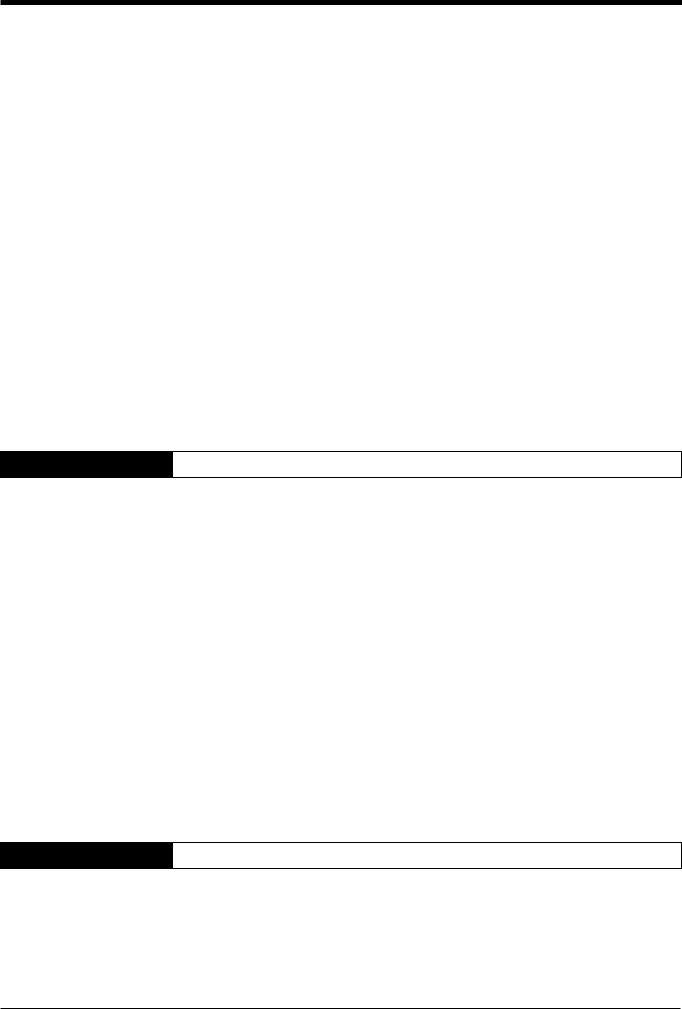
Chapter 5 |
Serial Communication |
|
|
|
|
|
|
|
5.1 |
.........................................................................Serial Communication |
84 |
|
5.2 |
Details on Data Communication ......................................................... |
85 |
|
5.3 |
Command Communication ................................................................. |
88 |
|
5.3.1 |
Setup of Direct Control Commands ........................................................ |
88 |
|
5.3.2 |
Details on Parameter Setting Commands............................................... |
92 |
Chapter 6 |
PLC Link |
|
|
|
|
|
|
|
6.1 |
PLC Link ............................................................................................. |
104 |
|
6.1.1 |
List of PLCs used for PLC link .............................................................. |
104 |
|
6.1.2 |
Devices used for PLC link ..................................................................... |
105 |
|
6.2 |
Setting the BL-700 and PLC .............................................................. |
106 |
|
6.2.1 |
Setting the BL-700 series...................................................................... |
106 |
|
6.2.2 |
Setting the PLC ..................................................................................... |
106 |
|
6.3 |
Device Assignment ............................................................................ |
109 |
|
6.4 |
PLC Link Error .................................................................................... |
116 |
|
6.5 |
Communication Time ........................................................................ |
117 |
Appendices
Appendix A |
Specifications ....................................................................... |
120 |
Appendix A.1 |
Specifications .......................................................................... |
120 |
Appendix A.2 |
Reading range characteristics (Typical) .................................. |
122 |
Appendix A.3 |
Angular characteristics (Typical) ............................................. |
125 |
Appendix B. |
BL-U1 Specifications ............................................................ |
126 |
Appendix C. |
BL-U2, N-42 Specifications .................................................. |
127 |
Appendix D. |
Dimensions ........................................................................... |
128 |
Appendix E. |
Example Program for Serial Communication .................... |
131 |
Appendix F. |
Sample Program for the PLC Link ...................................... |
132 |
Appendix G. |
Troubleshooting ................................................................... |
135 |
Appendix H. |
CODE93 Specifications ........................................................ |
137 |
Appendix I. |
CODE128 Specifications ...................................................... |
138 |
Appendix J. |
Checksum Calculation Method ........................................... |
139 |
Appendix K. |
ASCII Code Table .................................................................. |
141 |
Appendix L. |
Setup Parameter List ............................................................ |
142 |
Appendix M. |
Default Setting List ............................................................... |
145 |
Warranty
Warranty .................................................................................................. |
147 |
xii

xiii

Chapter 1
Safety Precautions on Laser Product
1.1 |
Classification ........................................................................ |
2 |
1.2 |
Warning Labels ..................................................................... |
2 |
1.3 |
Label Location ...................................................................... |
3 |
1.4 |
Safety Consideration ............................................................ |
4 |
1.5 |
Safety Measures Provided with the BL-700 Series ............ |
4 |
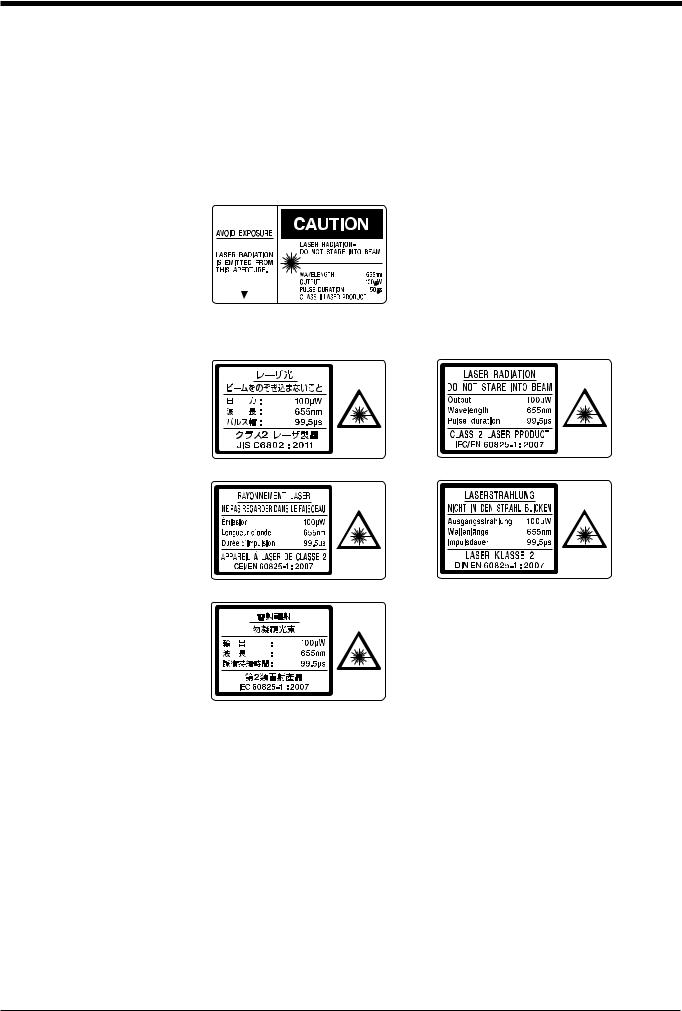
Chapter 1 Safety Precautions on Laser Product
|
1.1 |
Classification |
|
|
|
|
|
|
|
|
|
|
|
|
|
|
Model |
BL-700/701 |
BL-740/741 |
BL-780/781 |
|
|
|
|
|
|
|
|
|
|
FDA(CDRH) Part 1040.10 |
Class II Laser Product |
||
|
|
|
EN60825-1 |
Class 2 Laser Product |
||
1 |
1.2 |
Warning Labels |
|
|
|
|
|
|
|
|
|||
|
|
|
|
|
|
|
■ FDA(CDRH)
■ IEC |
|
Japanese |
English |
French |
German |
Chinese (Traditional)
2
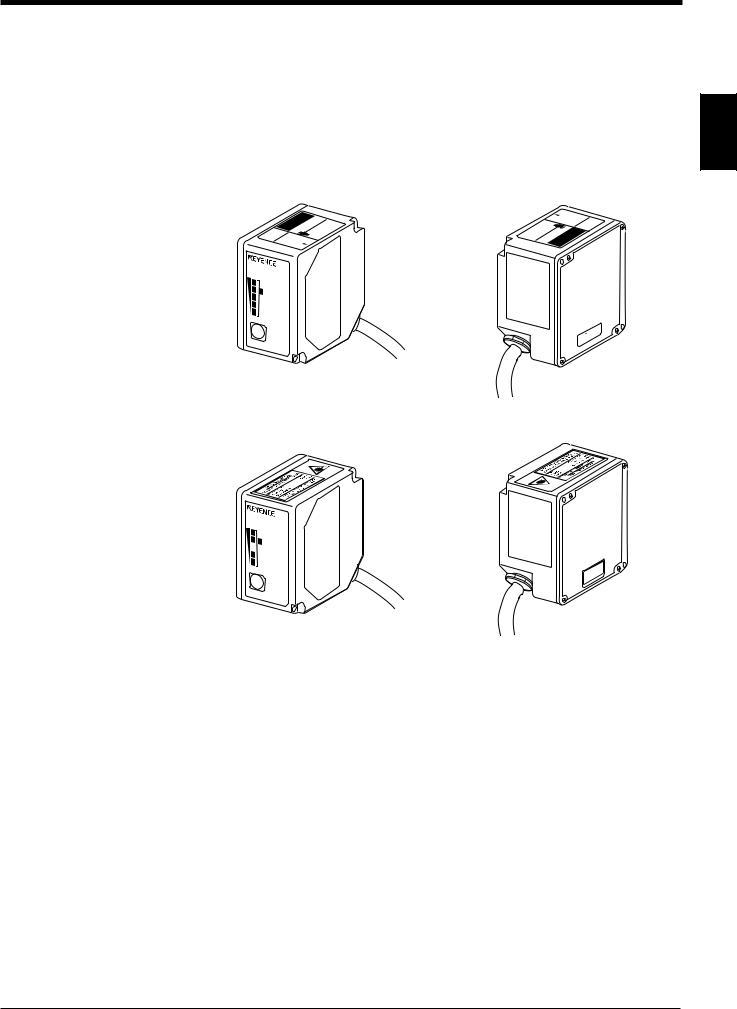
Chapter 1 Safety Precautions on Laser Product
1.3Labels Location
A FDA(CDRH) warning label is affixed to the product.
When using this product in the countries and/or regions other than U.S., use the IEC warning/explanatory label in the package of this product. In this case, it can be
affixed on the FDA (CDRH) warning label, which has already been affixed to this 1 product.
■ FDA(CDRH)
CAUTION
 LASER ON
LASER ON
STB
 OK/NG
OK/NG
TIMING
TEST
BL-700
CAUTION
|
|
RADIATION |
|
|
LASEROP |
EN. |
|
|
. |
||
|
WHEN |
|
BEAM |
CAUTION |
NOT |
|
|
DO |
INTO |
||
|
STARE |
|
|
■ IEC
 LASER ON STB
LASER ON STB
 OK/NG
OK/NG  TIMING
TIMING
TEST
BL-700
CAUTIONwhen radiationstare Laser. Do not . openbeam into
3

Chapter 1 Safety Precautions on Laser Product
1.4Safety Consideration
|
|
|
|
Use of controls or adjustment or the performance of procedures other than those |
|
|
WARNING |
|
|
|
|
|
specified herein may result in hazardous radiation exposure. |
|
1 |
|
|
|
|
|
|
|
|
|
|
|
|
Precautions on Class II/2 Laser Product |
•Do not stare into the beam.
•Do not direct the beam at people or into areas where people might be present.
•Be careful of the path of the laser beam. If there is a possibility that the operator may be exposed to the specular or diffuse reflections, block the beam by installing a protective enclosure.
•Install the products so that the path of the laser beam is not as the same height as that of human eye.
•Do not disassemble this product. Laser emission from this product is not automatically stopped when it is disassembled.
1.5Safety Measures Provided with the BL-700 Series
The BL-700 Series is provided with the following safety measures. Make sure these measures function correctly before operating.
•Laser emission caution LED (LASER ON LED)
During laser emission, the LASER ON LED illuminates. The LED ON status can be checked through the laser protective glasses.
•Laser forced OFF command
Sending the laser forced OFF command (LOCK, see P.92) to the BL-700 can inhibit emission of laser beams. When working near the laser transmitter, be sure to use the laser forced OFF command to avoid looking into the laser beams.
When this command is selected, the bottom STABILITY LED flashes.
4

Chapter 2
Connection and Installation
2.1 |
BL-700 connections .............................................................. |
6 |
2.1.1 |
Connector pin assignment ....................................................... |
6 |
2.1.2 |
Power supply connections ....................................................... |
6 |
2.1.3 |
Wiring I/O ................................................................................. |
7 |
2.1.4 |
RS-232C connection ................................................................ |
7 |
2.2 |
Connecting BL-U1 and wiring ............................................. |
8 |
2.2.1 |
Connecting the power supply .................................................. |
8 |
2.2.2 |
Connecting the BL-700 ............................................................ |
8 |
2.2.3 |
Setting BL-U1 DIP switches ..................................................... |
9 |
2.2.4 |
Terminals of I/O terminal block and wiring ............................. |
10 |
2.2.5 |
Connecting RS-232C ............................................................. |
11 |
2.2.6 |
Wiring the RS-422A ............................................................... |
14 |
2.3 |
Wiring the KEYENCE power supply unit BL-U2/N-42 ...... |
16 |
2.3.1 |
Connecting the power supply ................................................ |
16 |
2.3.2 |
Connecting the BL-700 to BL-U2/N-42 .................................. |
16 |
2.3.3 |
Terminals of I/O terminal block and connections ................... |
17 |
2.3.4 |
Terminal ................................................................................. |
18 |
2.3.5 |
Connecting RS-232C (BL-U2) ............................................... |
18 |
2.3.6 |
Connecting the N-42 to RS-422A .......................................... |
21 |
2.4 |
Installation ........................................................................... |
23 |
2.4.1 |
Operating environment precautions ....................................... |
23 |
2.4.2 |
Installing the BL-700 Series ................................................... |
25 |
2.4.3 |
Installing the BL-U1 ............................................................... |
27 |
2.4.4 |
Installing the BL-U2, N-42 ...................................................... |
27 |
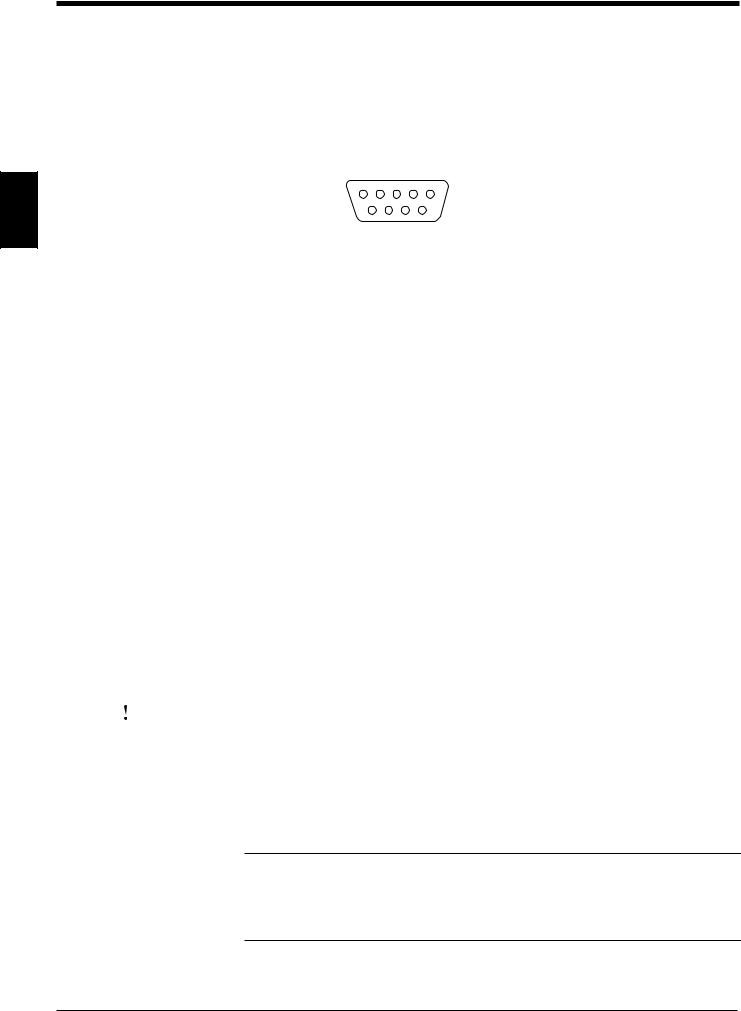
Chapter 2 Connection and Installation
2.1BL-700 Connections
This section describes connections when a KEYENCE power supply unit is not used.
2.1.1 Connector pin assignment
The BL-700 connector has the following pin assignment.
1 2 3 4 5
2
6 7 8 9
D-sub 9-pin (female)
DTE specification (defined as terminal) #4-40 screw (male)
Pin No. |
Cable color |
Symbol |
Description |
Signal direction |
|
|
|
|
|
Connector |
Shield |
FG |
Frame ground |
— |
case |
|
|
|
|
|
|
|
|
|
1 |
Yellow |
TIM |
Trigger input |
Input |
|
|
|
|
|
2 |
Brown |
RD (RXD) |
Receives RS-232C data |
Input |
|
|
|
|
|
3 |
Purple |
SD (TXD) |
Sends RS-232C data |
Output |
4 |
White |
OK |
OK output |
Output |
5 |
Black |
GND (SG) |
Ground (common ground for |
— |
|
|
|
respective signals) |
|
|
|
|
|
|
6 |
Gray |
NG |
NG output |
Output |
7 |
Pink |
RS (RTS) |
Request to send RS-232C data |
Output |
|
|
|
(always ON) |
|
|
|
|
|
|
8 |
Blue |
CS (CTS) |
Enable to send data through |
Input |
|
|
|
RS-232C |
|
9 |
Red |
+5 V |
+5 V DC power supply |
Input |
2.1.2 Power supply connections
BL-700 |
|
|
|
|
|
|
|
|
|
|
|
|
|
|
|
|
|
|
|
+5V |
9 |
|
+ |
|
|
|
|
5 VDC |
|
GND |
|
5 |
|
|
|
|
|
|
|
|
|
|
|
|
|
|
|
||
|
|
|
|
|
|
|
|
|
|
|
|
|
|
|
|
|
|
|
|
CAUTION |
• Be sure to match the polarities of the power supply when soldering the |
connections. Reversing the polarities will damage the unit. |
|
|
• Make sure that the power supply provides a stable 5 VDC ± 5%. If the |
|
|
|
power supply does not function in the above range, it can damage the unit. |
|
• Do not extend the power cable. A long power cable can cause a voltage |
|
drop, preventing the BL-700 from starting properly. |
Note: • Use the power supply that provides Class 2 output defined in NFPA 70 (NEC: National Electrical Code) when using this product as an UL certified product.
•Use the Limited Power Source defined in UL/IEC60950-1 to comply with UL/ IEC60950-1.
6
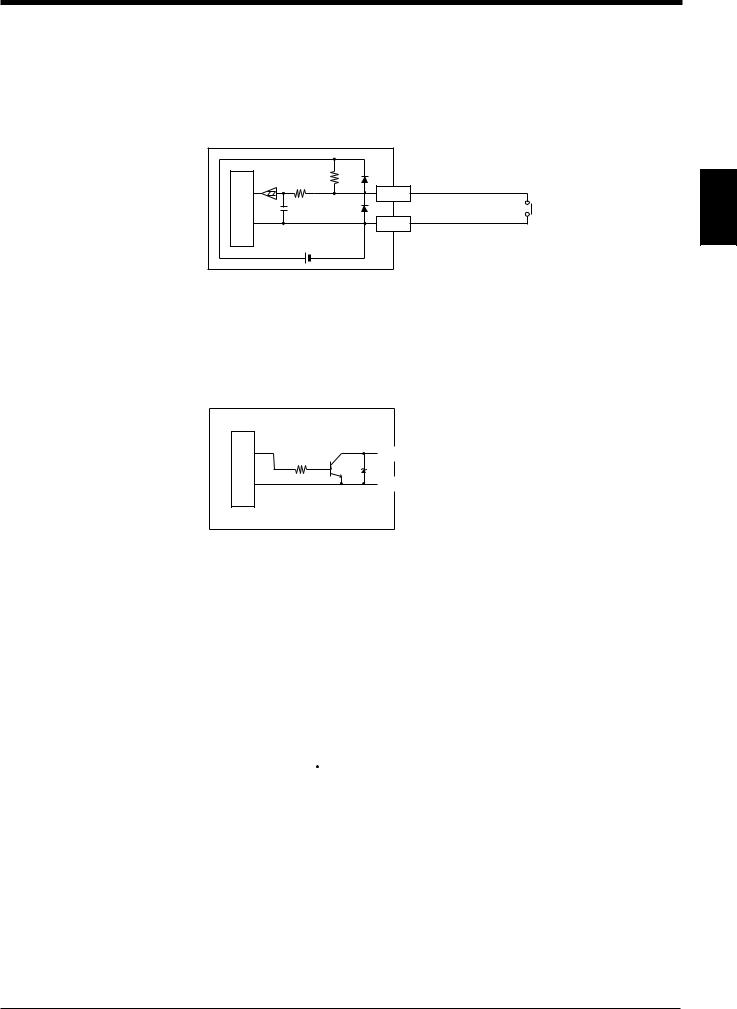
Chapter 2 Connection and Installation
2.1.3 Wiring I/O
■ Trigger input
The trigger input is used to signal the BL-700 to start reading (start laser emission). The trigger input is a non-voltage input (TTL input is also available with negative logic).
|
|
|
BL-700 |
|
circuit |
10 kΩ |
4.7 |
TIM |
|
kΩ |
||||
1 |
||||
|
|
|||
|
|
|
||
Internal |
|
|
5 |
|
5 VDC |
|
GND |
||
|
|
|||
|
|
|
Contact or |
2 |
solid-state |
■ OK/NG output
This output signals whether the readout data is the same as the preset data. When no preset data has been entered, the signal indicates bar code read status. It is an NPN open-collector output.
See P. 44
Internal circuit
|
BL-700 |
|
|
|
|
|
|
OK/NG |
|
|
|
|
|
10 kΩ |
|
4/6 |
|
Load |
|
|
|
|
|
||||
|
|
|
|
|
|
|
|
|
|
|
|
|
|
|
|
5 |
|
|
|
|
|
|
|
|
+ |
|
|
|
GND |
|
|
|||
|
|
|
|
|
||
|
|
|
* Rated load: 24 VDC |
|||
|
|
|
(30 mA) max. |
|||
2.1.4 RS-232C connection
Wire the RS-232C as indicated below when connecting the BL-700 to a PC.
■ Connecting the computer with 25-pin
BL-700 |
|
|
|
|
|
|
|
PC |
|
|||
RD |
|
2 |
|
|
|
|
|
|
|
|
2 |
SD |
|
|
|
|
|
|
|
|
|
||||
SD |
|
3 |
|
|
|
|
|
|
|
|
3 |
RD |
|
|
|
|
|
|
|
|
|
||||
CS |
|
8 |
|
|
|
|
|
|
|
|
4 |
RS |
|
|
|
|
|
|
|
|
|
||||
RS |
|
7 |
|
|
|
|
|
|
|
|
5 |
CS |
|
|
|
|
|
|
|
|
|
||||
GND |
|
5 |
|
|
|
|
|
|
|
|
7 |
SG |
|
|
|
|
|
|
|
|
|
||||
+5V |
|
9 |
|
|
|
|
|
|
|
|
6 |
DR |
|
|
|
|
|
|
|
|
|
||||
|
|
|
|
|
|
|
|
|
|
|
20 |
ER |
|
|
|
|
|
|
|
|
|
|
|
||
D-sub 9-pin (male) |
|
|
|
|
|
D-sub 25-pin (male) |
||||||
# 4-40 screw |
|
|
|
|
|
|
|
M2.6 screw |
||||
7
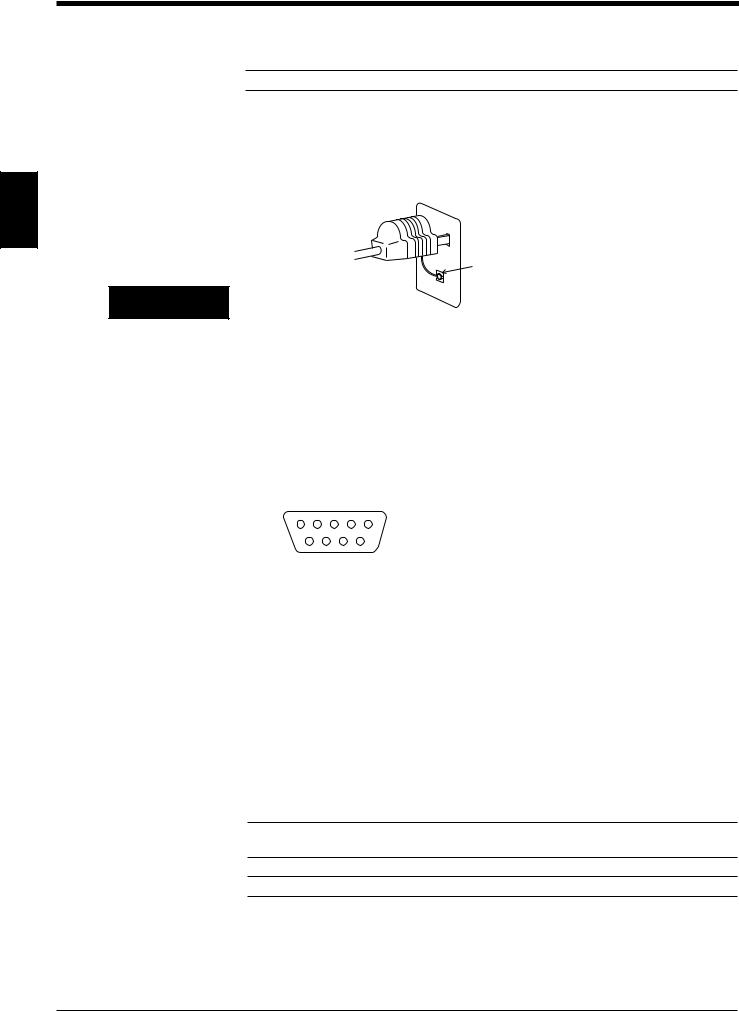
Chapter 2 Connection and Installation
2.2Connecting BL-U1 and Wiring
Note: This product does not comply with EC directives.
To use the BL-U1 AC power supply, connect it as described below.
2.2.1 Connecting the power supply
Plug the BL-U1 power cable into an outlet.
2
FG line

 CAUTION
CAUTION
Use a power supply with 100 to 240 VAC ± 10% (50/60 Hz).
2.2.2 Connecting the BL-700
Connect the BL-700 to the READER port of the BL-U1.
The BL-U1 READER port pin assignment is as described below.
■ BL-U1 READER port pin assignment
1 2 3 4 5
D-sub 9-pin (male)
DCE specification (defined as terminal)
#4-40 screw (female)
|
6 |
7 |
8 |
9 |
|
|
|
|
|
|
|
||
Pin No. |
Symbol |
|
Function |
Signal direction |
||
1 |
TIM |
|
|
Trigger input |
Output |
|
2 |
RD (RXD) |
Receives RS-232C data. |
Output |
|||
|
|
|
|
|||
3 |
SD (TXD) |
Sends RS-232C data. |
Input |
|||
|
|
|
|
|
|
|
4 |
OK |
|
|
OK |
Input |
|
5 |
GND (SG) |
Ground (Common ground for respective |
— |
|||
|
|
|
|
|
signal) |
|
|
|
|
|
|
|
|
6 |
NG |
|
|
NG |
Input |
|
|
|
|
|
|||
7 |
RS (RTS) |
Ready to send RS-232C data. |
Input |
|||
|
|
|
|
|||
8 |
CS (CTS) |
Request to send RS-232C data. |
Output |
|||
|
|
|
|
|
(Control method can be selected with the DIP |
|
|
|
|
|
|
switches.) See p. 9. |
|
9 |
+5 V |
|
|
+5 V power supply |
Output |
|
Note: Do not extend a power cable. A long power cable can cause a voltage drop, preventing the BL-700 from starting properly.
Note: This product does not comply with EC directives.
8

Chapter 2 Connection and Installation
2.2.3 Setting BL-U1 DIP switches
Change the DIP switch settings depending on the selected interface and trigger input method.
OFF |
|
|
|
|
|
|
|
|
|
|
|
|
|
* The figure on the left shows the |
|
|
|
|||||||
|
|
|
|
|
|
|
|
|
|
|
|
|
|
|
|
|
||||||||
|
|
|
|
|
|
|
|
|
|
|
|
|
|
|
|
|
||||||||
ON |
|
|
|
|
|
|
|
|
|
|
|
|
|
|
default settings. |
|
|
|
|
|
|
|||
|
|
|
|
|
|
|
|
|
|
|
|
|
|
|
|
|
|
|
|
|||||
1 |
|
2 |
|
3 |
4 |
|
5 |
|
6 |
|
|
|
|
|
|
|
|
|
|
|
|
|||
|
|
|
|
|
|
|
|
|
|
|
|
|
|
|
|
2 |
||||||||
|
|
|
|
|
|
|
|
|
|
|
|
|
|
|
|
|
|
|
|
|
|
|
|
|
DIP Switch No. |
|
|
|
|
|
|
|
|
|
|
|
|
|
|
|
1 |
2 |
|
3 |
4 |
5 |
6 |
|
|
Interface selection |
|
|
|
|
|
|
RS-232C |
|
|
|
|
ON |
OFF |
OFF |
|
|
|
|
||||||
|
|
|
|
|
|
|
|
|
|
|
|
|
|
|
|
|
|
|
|
|
|
|
|
|
|
|
|
|
|
|
|
RS-422A |
|
|
|
|
OFF |
ON |
|
OFF |
|
|
|
|
|
||||
|
|
|
|
|
|
|
RS-485 multidrop |
|
OFF |
OFF |
|
ON |
|
|
|
|
|
|||||||
|
|
|
|
|
|
|
|
|
|
|
|
|
|
|
|
|
|
|
|
|
|
|
|
|
RS-422A terminator |
|
|
|
|
|
|
OFF |
|
|
|
|
|
|
|
|
|
|
OFF |
|
|
|
|
||
(Termination resistance: 100 |
) |
|
ON |
|
|
|
|
|
|
|
|
|
|
ON |
|
|
|
|
||||||
RS-485 terminator |
|
|
|
|
|
|
OFF |
|
|
|
|
|
|
|
|
|
|
|
OFF |
|
|
|
||
|
|
|
|
|
|
|
|
|
|
|
|
|
|
|
|
|
|
|
|
|
|
|
|
|
(Termination resistance: 100 |
) |
|
ON |
|
|
|
|
|
|
|
|
|
|
|
ON |
|
|
|
||||||
|
|
|
|
|
|
|
|
|
|
|
|
|
|
|
|
|
|
|
|
|
|
|
|
|
Selection of READER port |
|
|
|
ON or OFF according |
|
|
|
|
|
|
|
|
|
|||||||||||
CS control method |
|
|
|
|
|
|
to the RS-232C port |
|
|
|
|
|
|
|
OFF |
|
|
|||||||
|
|
|
|
|
|
|
CS signal status. |
|
|
|
|
|
|
|
|
|
|
|||||||
|
|
|
|
|
|
|
|
|
|
|
|
|
|
|
|
|
|
|
|
|
|
|
|
|
|
|
|
|
|
|
|
Normally ON |
|
|
|
|
|
|
|
ON |
|
|
|||||||
9
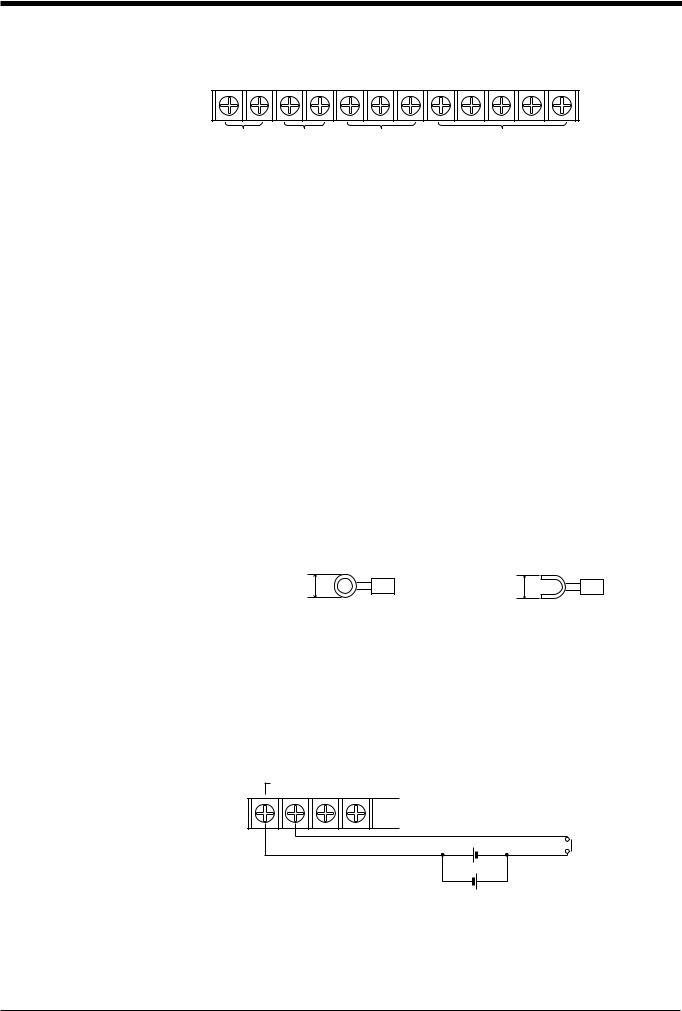
Chapter 2 Connection and Installation
2.2.4 Terminals of I/O terminal block and wiring
|
|
|
|
TIM |
|
|
+12V OUT– |
COM OK NG |
SDA SDB SG RDA RDB |
|
|
|
|
|
|
|
|
||||
|
|
Trigger |
|
Power supply |
OK/NG output |
RS-422A/RS-485 |
|
|||
|
|
|
input |
|
for sensors |
|
|
|
||
|
|
|
|
|
|
(12 VDC, 300 mA) |
|
|
||
|
|
|
|
|
|
|
|
|
|
|
2 |
|
|
|
|
|
|
|
|
|
|
|
Symbol |
|
Description |
|
|
Signal direction |
||||
|
|
|
|
|
||||||
|
|
TIM |
|
Trigger input |
|
|
Input |
|||
|
|
|
|
|
|
|
|
|
|
Input |
|
|
|
|
|
|
|
|
|
|
|
|
|
|
|
|
|
|
|
|
||
|
|
+12 V OUT- |
+ terminal of power supply for sensor (12 VDC, 300 mA) |
Output |
||||||
|
|
|
|
|
|
|
|
|
||
|
|
|
|
|
|
|
– terminal of power supply for sensor (0 V) |
Output |
||
|
|
COM |
|
Common terminal for OK/NG output |
— |
|||||
|
|
OK |
|
OK output |
|
|
Output |
|||
|
|
NG |
|
NG output |
|
|
Output |
|||
|
|
|
|
|
|
|
|
|
||
|
|
SDA |
|
+ terminal for RS-422A data transmission/ |
Output, |
|||||
|
|
|
|
|
|
|
RS-485 + terminal |
|
Input/Output |
|
|
|
SDB |
|
– terminal for RS-422A data transmission/ |
Output, |
|||||
|
|
|
|
|
|
|
RS-485 - terminal |
|
Input/Output |
|
|
|
|
|
|
|
|
|
|
|
|
|
|
SG |
|
Signal ground |
|
— |
||||
|
|
RDA |
|
+ terminal for RS-422A data reception |
Input |
|||||
|
|
RDB |
|
– terminal for RS-422A data reception |
Input |
|||||
*Viewed from the left of the terminal block
•M3.0 screws are used for the terminal block.
•Use the following crimp terminals for connections.
Round-shape |
Fork-shape |
6.0 mm or |
6.0 mm or |
less |
less |
■ Connecting trigger input
The trigger input allows the BL-700 series to start reading bar codes (turn on the laser beam).
The trigger input is turned ON when 8.5 to 30 VDC input is activated between the trigger input terminals.
The BL-U1 power supply for the sensor can be used as the input power supply.
TIM |
|
+12V OUT– |
|
||
|
|
|
+ |
Contact or |
solid-state |
|
+ |
|
8.5 to 30 VDC |
|
10
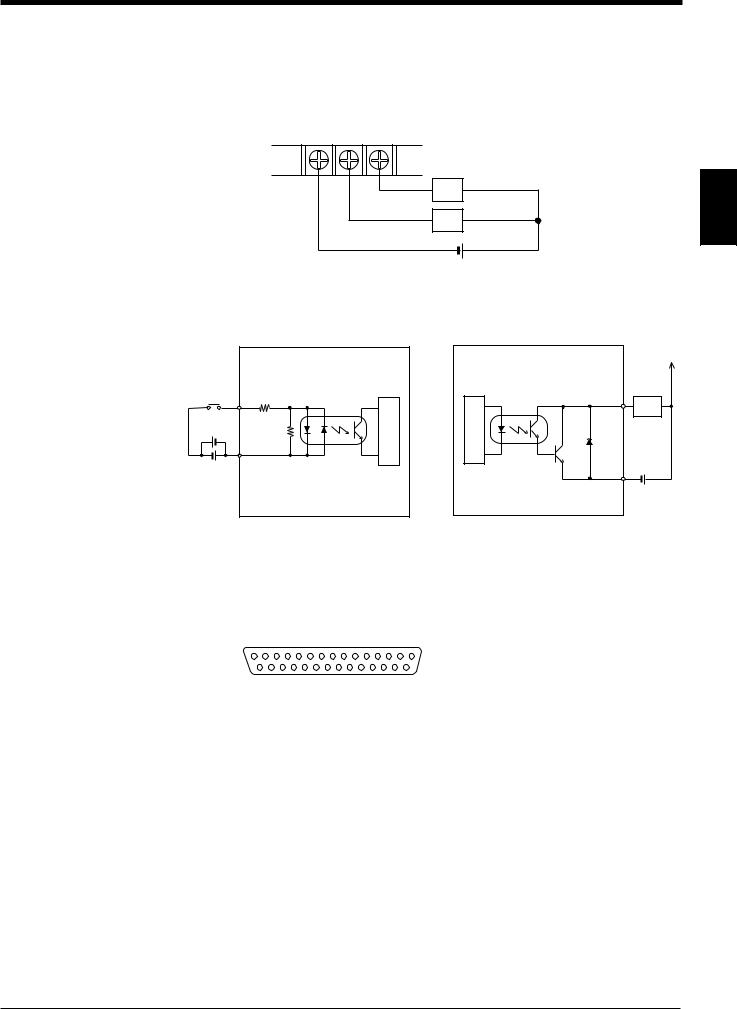
Chapter 2 Connection and Installation
■ Connecting OK/NG output
The OK/NG output is used to differentiate between acceptable and unacceptable results based on the comparison with the preset data, and to indicate whether or not the BL-700 series successfully read bar codes. See P.44.
The OK/NG output is an open-collector output.
COM OK NG
*Rated load: 30 V max. (100 mA)
Load
2
Load
+
■ I/O circuit diagram
• Input circuit diagram
3.3 kΩ
TIM
2.4 kΩ
• Output circuit diagram
|
Internal circuit |
OK/NG |
Internal circuit |
Load |
|
|
COM +
2.2.5 Connecting RS-232C
Pin assignment
13 |
1 |
D-sub 25-pin (female) |
|
|
|
|
|
DCE specification (defined as terminal) |
25 |
14 |
M2.6 screw (female) |
|
Pin No. |
Symbol |
Function |
Signal direction |
|
|
|
|
1 |
FG |
Frame ground |
— |
|
|
|
|
2 |
SD (TXD) |
Sends RS-232C data |
Output |
|
|
|
|
3 |
RD (RXD) |
Receives RS-232C data |
Input |
4 |
RS (RTS) |
Ready to send RS-232C data |
Output |
|
|
(always ON) |
|
|
|
|
|
5 |
CS (CTS) |
Request to send RS-232C data |
Input |
|
|
|
|
6 |
DR (DSR) |
Connected to pin No. 20 inside. |
Input |
7 |
GND (SG) |
Signal ground |
— |
20 |
ER (DTR) |
Connected to pin No. 6 inside. |
Output |
11
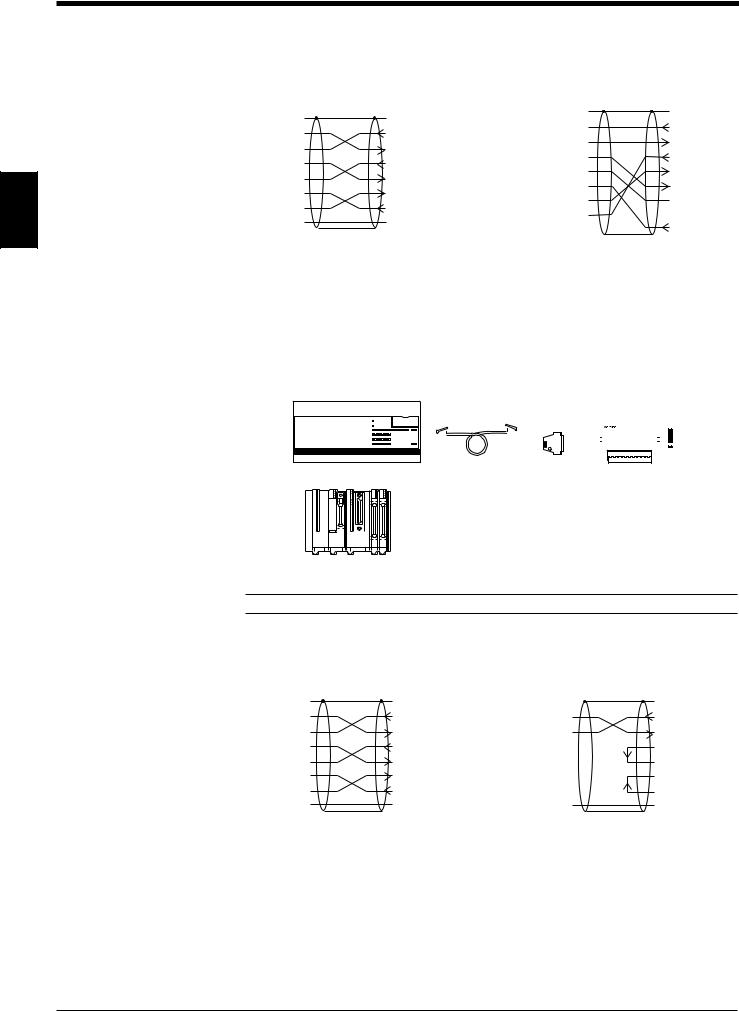
Chapter 2 Connection and Installation
Wiring the RS-232C cable
|
■ Connecting a PC |
|
|
|
|
|
|
|
|
|
|
|
|
||
|
25-pin serial port |
|
|
|
|
9-pin serial port |
|
|
|
|
|||||
|
|
PC |
BL-U1 |
|
|
PC |
BL-U1 |
|
|||||||
|
|
|
|
|
|
|
|
|
|
|
|||||
|
FG |
1 |
|
|
1 |
|
FG |
Connector case |
|
|
|
|
1 |
|
FG |
|
|
|
|
RD |
|
|
|
|
|
|
SD |
||||
|
|
|
|
2 |
|
|
2 |
|
|||||||
|
|
|
|
|
|
|
|
|
|
|
|||||
|
SD |
2 |
|
|
2 |
|
SD |
||||||||
|
|
|
|
SD |
3 |
|
|
3 |
|
RD |
|||||
|
RD |
3 |
|
|
3 |
|
RD |
|
|
|
|||||
|
|
|
|
ER |
4 |
|
|
4 |
|
RS |
|||||
|
RS |
4 |
|
|
4 |
|
RS |
|
|
|
|||||
|
|
|
|
SG |
5 |
|
|
5 |
|
CS |
|||||
|
CS |
5 |
|
|
5 |
|
CS |
|
|
|
|||||
|
|
|
|
DR |
6 |
|
|
6 |
|
DR |
|||||
2 |
DR |
6 |
|
|
6 |
|
DR |
|
|
|
|||||
|
|
|
RS |
7 |
|
|
7 |
|
SG |
||||||
ER |
|
|
|
|
|
ER |
|
|
|
||||||
20 |
|
|
20 |
|
|||||||||||
|
|
|
CS |
8 |
|
|
8 |
|
|
||||||
SG |
|
|
|
|
|
SG |
|
|
|
|
|||||
7 |
|
|
7 |
|
|
||||||||||
|
|
|
CD |
1 |
|
|
20 |
|
ER |
||||||
|
|
|
|
|
|
|
|
|
|
|
|||||
|
|
|
|
|
|
|
|
||||||||
D-sub 25-pin (male) |
D-sub 25-pin (male) |
D-sub 9-pin (female) |
D-sub 25-pin (male) |
M2.6 screw |
M2.6 screw |
||
|
|
#4-40 screw |
M2.6 screw |
*KEYENCE option OP-22149 (1.5 m) or commercially available cross cable can be used.
*KEYENCE option OP-22149 (1.5 m) and OP-25057 (conversion connector) can be used.
■ Connecting KV series/Handheld programmer port
Use the optional cable manufactured by KEYENCE.
|
|
|
|
|
|
|
|
|
|
|
|
|
|
|
|
|
|
|
|
|
|
|
|
|
|
|
|
|
|
|
|
|
|
|
|
|
|
|
|
|
|
|
|
|
|
|
|
|
|
|
|
|
|
|
|
|
|
|
|
|
|
|
|
|
|
|
|
|
|
|
|
|
|
|
|
|
|
|
|
|
|
|
|
|
|
|
|
|
|
|
|
|
|
|
|
|
|
|
|
|
|
|
|
|
|
|
|
|
|
|
|
|
|
|
|
|
|
|
|
|
|
|
|
|
|
|
|
|
|
|
|
|
|
|
|
|
|
|
|
|
|
|
|
|
|
|
|
|
|
|
|
|
KV-10, 16, 24 |
|
|
|
OP-96368 (2.5 m) OP-96369 |
|
|
|
|
|
|||||||||||||||||
|
|
|
|
|
|
|
|
|
|
|
|
|
|
BL-U1* |
|
|
|||||||||||||
|
|
|
KV-40, 80 |
|
|
|
|
|
|
|
|
|
|
|
|
|
|||||||||||||
|
|
|
|
|
|
|
|
|
|
|
|
|
|
|
|
|
|
|
|
||||||||||
|
|
|
|
|
|
|
|
|
|
|
|
|
|
|
|
|
|
|
|
|
|
|
|
|
|
|
|
|
|
|
|
|
|
|
|
|
|
|
|
|
|
|
|
|
|
|
|
|
|
|
|
|
|
|
|
|
|
|
|
|
|
|
|
|
|
|
|
|
|
|
|
|
|
|
|
|
|
|
|
|
|
|
|
|
|
|
|
|
|
|
|
|
|
|
|
|
|
|
|
|
|
|
|
|
|
|
|
|
|
|
|
|
|
|
|
|
|
|
|
|
|
|
|
|
|
|
|
|
|
|
|
|
|
|
|
|
|
|
|
|
|
|
|
|
|
|
|
|
|
|
|
|
|
|
|
|
|
|
|
|
|
|
|
|
|
|
|
|
|
|
|
|
|
|
|
|
|
|
|
|
|
|
|
|
|
|
|
|
|
|
|
|
|
|
|
|
|
|
|
|
|
|
|
|
|
|
|
|
|
KV-300*
Note: KV-300 and BL-U1 are not available in Europe.
■ Connecting KV-L2* |
|
|
|
|
|
|
|
|
|||||
Port 1 |
|
|
|
|
|
|
Port 2 |
|
|
|
|
|
|
|
KV-L2 |
BL-U1* |
|
KZ-L2 |
BL-U1* |
||||||||
FG |
|
|
|
|
FG |
|
|
|
|
|
|
|
|
|
1 |
|
|
1 |
|
|
|
|
|
1 |
FG |
||
|
|
|
|
|
|
|
|
|
|
|
|
|
|
SD |
|
2 |
|
|
2 |
SD |
SD |
|
3 |
|
|
2 |
SD |
RD |
|
3 |
|
|
3 |
RD |
RD |
|
5 |
|
|
3 |
RD |
RS |
|
4 |
|
|
4 |
RS |
|
|
|
|
|
4 |
RS |
CS |
|
5 |
|
|
5 |
CS |
|
|
|
|
|
5 |
CS |
DR |
|
6 |
|
|
6 |
DR |
|
|
|
|
|
6 |
DR |
ER |
|
20 |
|
|
20 |
ER |
|
|
|
|
|
20 |
ER |
SG |
|
7 |
|
|
7 |
SG |
SG |
|
1 |
|
|
7 |
SG |
D-sub 25-pin (male) |
D-sub 25-pin (male) |
Terminal block |
D-sub 25-pin (male) |
||||||||||
M2.6 screw |
M2.6 screw |
|
|
|
|
M2.6 screw |
|||||||
*KEYENCE option OP-22149 (1.5 m) or commercially available cross cable can be used.
12
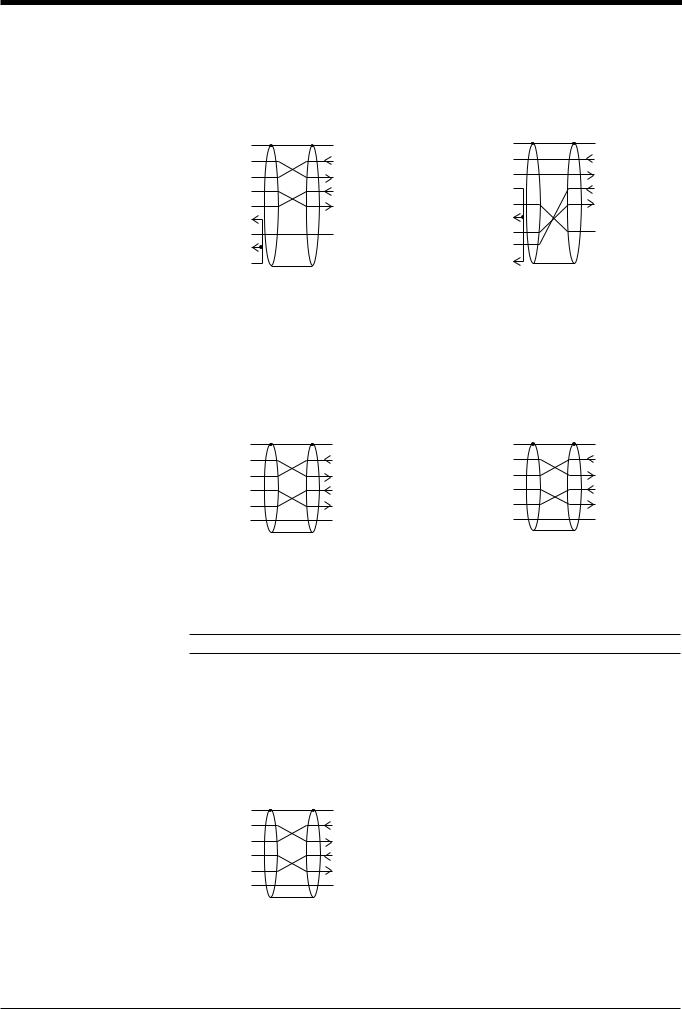
Chapter 2 Connection and Installation
■ Connecting MELSEC-A series
Connection with AJ71C24, AL71C24-S■, A0J2-C214-S1, AJ71UC24
Link unit |
BL-U1* |
||||
FG |
1 |
|
|
1 |
FG |
|
|
|
|
|
|
SD |
2 |
|
|
2 |
SD |
RD |
3 |
|
|
3 |
RD |
RS |
4 |
|
|
4 |
RS |
CS |
5 |
|
|
5 |
CS |
DR |
6 |
|
|
6 |
DR |
SG |
|
|
|
|
SG |
7 |
|
|
7 |
||
CD |
8 |
|
|
8 |
|
ER |
20 |
|
|
20 |
ER |
D-sub 25-pin (male) |
D-sub 25-pin (male) |
||||
M2.6 screw |
M2.6 screw |
||||
Connection with A1SJ71(U)C24-R2/PRF, A2CCPUC24, A2CCPUC24-PRF
Link unit |
BL-U1* |
|
||||
Connector case |
– |
|
|
1 |
FG |
|
|
|
|
|
|
|
|
RD |
2 |
|
|
2 |
SD |
|
SD |
3 |
|
|
3 |
RD |
|
|
||||||
ER |
4 |
|
|
4 |
RS |
2 |
SG |
|
|
|
|
CS |
|
5 |
|
|
5 |
|||
DR |
6 |
|
|
6 |
DR |
|
RS |
7 |
|
|
7 |
SG |
|
CS |
8 |
|
|
8 |
|
|
|
|
|||||
CD |
|
|
|
|
ER |
|
1 |
|
|
20 |
|
||
D-sub 9-pin (male) |
D-sub 25-pin (male) |
|
||||
M2.6 screw |
M2.6 screw |
|
||||
■ SYSMAC-C series
Connection with C-200H-LK201(-V1), C-500-LK203, C-500-LK201-V1, C120-LK201-V1
Link unit |
BL-U1* |
||||
FG |
1 |
|
|
1 |
FG |
|
|
|
|
|
|
SD |
2 |
|
|
2 |
SD |
RD |
3 |
|
|
3 |
RD |
RS |
4 |
|
|
4 |
RS |
CS |
|
|
|
|
CS |
5 |
|
|
5 |
||
SG |
7 |
|
|
7 |
SG |
|
|
|
|
|
|
D-sub 25-pin (male) |
D-sub 25-pin (male) |
||||
M2.6 screw |
M2.6 screw |
||||
Connection with C-20H,
C-28H,
C-40H,
C-60H
|
PLC |
BL-U1* |
|||
FG |
1 |
|
|
1 |
FG |
|
|
|
|
|
|
SD |
2 |
|
|
2 |
SD |
RD |
3 |
|
|
3 |
RD |
RS |
4 |
|
|
4 |
RS |
CS |
5 |
|
|
5 |
CS |
SG |
7 |
|
|
7 |
SG |
|
|
|
|
|
|
D-sub 9-pin (male) |
D-sub 25-pin (male) |
||||
M2.6 screw |
M2.6 screw |
||||
*KEYENCE option OP-22149 (1.5 m) or commercially available cross cable can be used.
Note: KV-L2 and BL-U1 are not available in Europe.
Connection with C-200HS(CPU21/23/31/33), CQM1(CPU21/41/42/43/44), C-200HE(CPU42), C200HG(CPU43/63), C200HX(CPU44/64),
C200HW-COM02/COM04/COM05/COM06
|
PLC |
BL-U1* |
|||
FG |
1 |
|
|
1 |
FG |
|
|
|
|
|
|
SD |
2 |
|
|
2 |
SD |
RD |
3 |
|
|
3 |
RD |
RS |
4 |
|
|
4 |
RS |
CS |
|
|
|
|
CS |
5 |
|
|
5 |
||
SG |
9 |
|
|
7 |
SG |
|
|
|
|
|
|
D-sub 9-pin (male) |
D-sub 25-pin (male) |
||||
M2.6 screw |
M2.6 screw |
||||
13
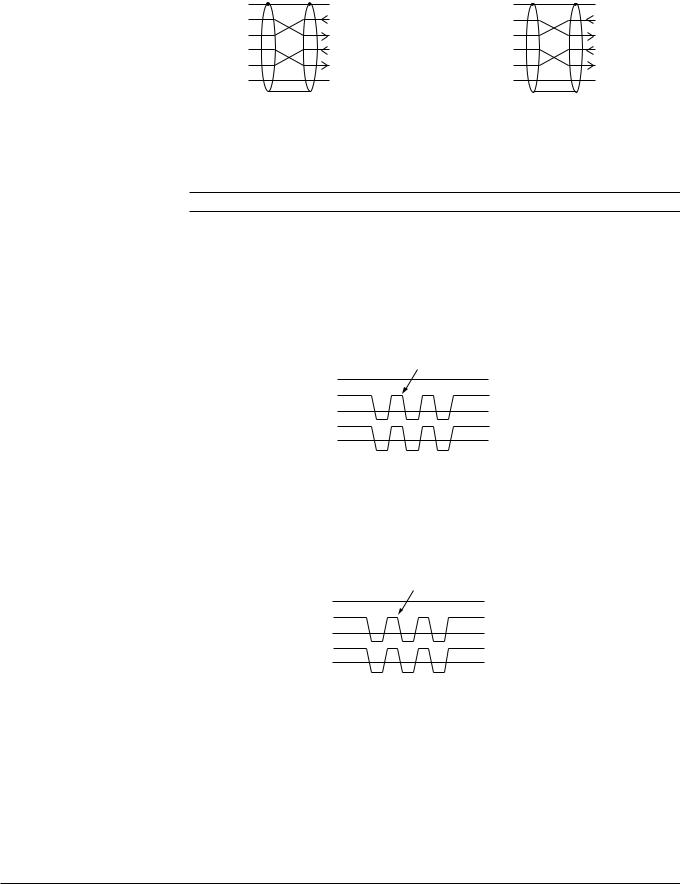
Chapter 2 Connection and Installation |
|
|
|
|
|
■ SYSMAC-CV series |
|
|
Connection with CV500-LK201 |
Connection with CV500-LK201 (Port 2), |
|
(Port 1) |
CV500, |
|
|
CV1000, |
|
|
CVM1 |
|
|
Link unit |
BL-U1* |
|
PLC |
BL-U1* |
|||||||
|
FG |
1 |
|
|
1 |
FG |
FG |
1 |
|
|
1 |
FG |
|
|
|
|
|
|
|
|
|
|
|
|
|
|
SD |
2 |
|
|
2 |
SD |
SD |
2 |
|
|
2 |
SD |
|
RD |
3 |
|
|
3 |
RD |
RD |
3 |
|
|
3 |
RD |
|
RS |
4 |
|
|
4 |
RS |
RS |
4 |
|
|
4 |
RS |
|
||||||||||||
2 |
CS |
5 |
|
|
5 |
CS |
CS |
5 |
|
|
5 |
CS |
SG |
7 |
|
|
7 |
SG |
SG |
9 |
|
|
7 |
SG |
|
|
|
|
|
|
||||||||
|
D-sub 25-pin (male) |
D-sub 25-pin (male) |
D-sub 9-pin (male) |
D-sub 25-pin (male) |
||||||||
|
M2.6 screw |
M2.6 screw |
M2.6 screw |
M2.6 screw |
||||||||
*KEYENCE option OP-22149 (1.5 m) or commercially available cross cable can be used.
Note: BL-U1 is not available in Europe.
2.2.6 Wiring the RS-422A
Wire the RS-422A as indicated below.
■ Connecting a general RS-422A unit
Use the same wiring when connecting the BL-U1 to the BL-U1*.
External unit |
Twisted pair cable |
|
|
|
BL-U1* |
BL-U1* |
|||
|
||||
|
|
|
|
|
SG |
|
|
SG |
|
|
|
|
|
|
RD + (RDA) |
|
|
SDA |
|
RD – (RDB) |
|
|
SDB |
|
|
|
|
|
|
SD + (SDA) |
|
|
RDA |
|
|
|
|
|
|
SD – (SDB) |
|
|
RDB |
|
|
|
|
|
|
•Turn ON the terminators (BL-U1/external unit terminal resistance: 100 ).
See P.35.
•The cable can be extended to within 1.2 km.
■ Connecting KV-L2*
Connecting the unit to RS-422A port 2
Link Unit |
Twisted pair cable |
BL-U1* |
|||
|
SG |
|
|
|
SG |
|
|
|
|
|
|
|
RDB |
|
|
|
SDA |
|
RDA |
|
|
|
SDB |
|
SDB |
|
|
|
RDA |
|
|
|
|
|
|
|
SDA |
|
|
|
RDB |
14
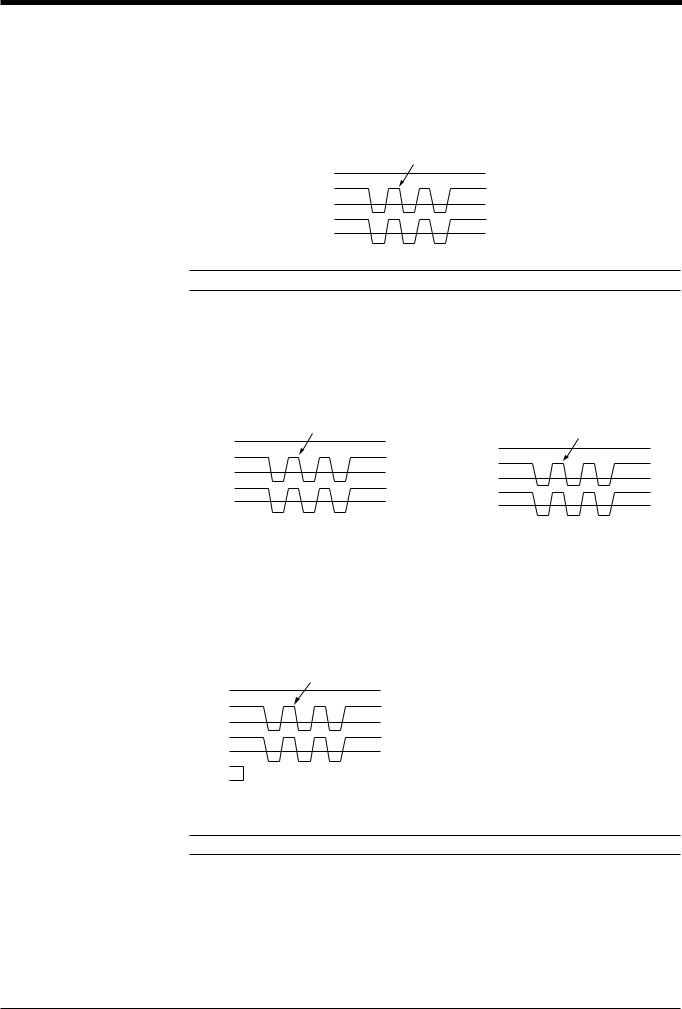
Chapter 2 Connection and Installation
■ Connecting the MELSEC-A series
Connecting with AJ71C24,
AJ71C24-S■,
AJ71UC24,
A0J2-C214-S1,
A1SJ71(U)C24-R4
Link unit |
Twisted pair cable |
BL-U1* |
|
||||
|
SG |
|
|
|
SG |
|
|
|
|
||||||
|
|
|
|
|
|
|
|
|
RDA |
|
|
|
SDA |
|
2 |
|
RDB |
|
|
|
SDB |
|
|
|
SDA |
|
|
|
RDA |
|
|
|
|
|
|
|
|
|
|
|
SDB |
|
|
|
RDB |
|
|
|
|
|
|
|
|
|
|
|
|
|
|
|
|
|
|
Note: BL-U1 and KV-L2 are not available in Europe.
■ Connecting SYSMAC-C series |
|
Connecting with C200H-LK202 (-V1), |
Connecting with C200HW-COM03/ |
C500-LK201-V1, |
COM06 |
C500-LK203, |
|
C120-LK202-V1 |
|
Link unit |
Twisted pair cable |
BL-U1* |
Communication |
Twisted pair cable |
BL-U1* |
|||||||
SG |
|
|
|
|
|
|
|
board |
||||
3 |
|
|
|
SG |
|
SG |
||||||
|
|
|
|
9 |
|
|
|
SG |
||||
|
|
|
|
|
|
|
|
|
|
|||
RDB |
1 |
|
|
|
SDA |
|
|
|||||
|
|
|
|
|
|
|
|
|
|
|||
|
|
|
|
RDB |
8 |
|
|
|
SDA |
|||
RDA |
6 |
|
|
|
SDB |
|
|
|
|
|||
|
|
|
|
RDA |
6 |
|
|
|
SDB |
|||
SDB |
5 |
|
|
|
RDA |
|
|
|
|
|||
|
|
|
|
SDB |
2 |
|
|
|
RDA |
|||
SDA |
|
|
|
|
|
|
|
|
|
|||
9 |
|
|
|
RDB |
|
|
||||||
|
|
|
|
SDA |
1 |
|
|
|
RDB |
|||
FG |
|
|
|
|
|
|
|
|
|
|||
7 |
|
|
|
|
|
|
|
|
|
|
|
|
|
|
|
|
|
D-sub 9-pin (male) |
|
|
|
||||
|
|
|
|
|
|
|
|
|
|
|||
D-sub 9-pin (male) |
|
|
|
|
M2.6 screw |
|
|
|
||||
M2.6 screw |
|
|
|
|
|
|
|
|
|
|
||
■ Connecting SYSMAC-CV series
Connecting with CV-500-LK201,
CV500,
CV1000,
CVM1
|
PLC |
Twisted pair cable |
BL-U1* |
|
SG |
9 |
|
|
SG |
|
|
|
|
|
RDB |
8 |
|
|
SDA |
RDA |
6 |
|
|
SDB |
SDB |
2 |
|
|
RDA |
SDA |
1 |
|
|
RDB |
RS |
4 |
|
|
|
CS |
|
|
|
|
5 |
|
|
|
|
D-sub 9-pin (male)
M2.6 screw
Note: BL-U1 is not available in Europe.
15
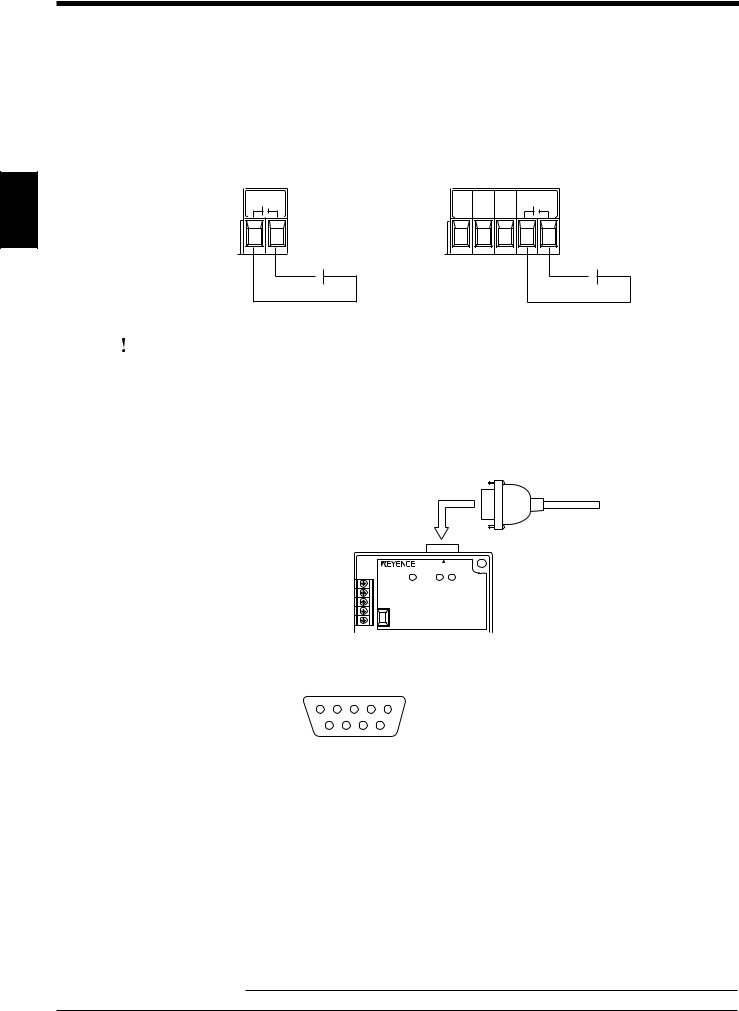
Chapter 2 Connection and Installation
2.3Wiring the KEYENCE Power Supply Unit BL-U2/N-42
To use the BL-U2/N-42, connect as indicated below.
2.3.1 Connecting the power supply
Connect BL-U2/N-42 to a 24 VDC power supply.
|
BL-U2 |
N-42 |
|
2 |
24V DC IN |
24V DC IN |
|
+ – |
N.C. N.C. N.C. + – |
||
|
|||
|
24 VDC |
24 VDC |
|
|
+ |
+ |
|
|
|
|
|
|
|
Make sure that the power supply provides 24 VDC. If the power supply output |
||
CAUTION |
|
|||
|
is not 24 VDC, it can damage the unit. |
|||
|
|
|||
|
|
|
||
|
|
Note: If the power supply is UL rated, it must provide Class 2 output. |
||
2.3.2 Connecting the BL-700 to BL-U2/N-42
Connect the BL-700 to the READER port of the BL-U2/N-42.
READER
POWER SD RD
■ READER port pin assignment
|
1 |
2 |
3 |
4 |
5 |
D-sub 9-pin (male) |
|
|
|
|
|
|
|
|
|
|
|
|
|
|
|
DCE specification (defined as terminal) |
|
|
|
|
|
|
|
#4-40 screw (female) |
|
|
6 |
|
7 |
8 |
9 |
|
|
|
|
|
|
|
|
||
Pin No. |
Symbol |
|
Function |
|
Signal direction |
||
1 |
TIM |
|
|
|
Trigger input |
Output |
|
2 |
RD (RXD) |
Receives RS-232C data |
Output |
||||
|
|
|
|
||||
3 |
SD (TXD) |
Sends RS-232C data |
Input |
||||
|
|
|
|
|
|
|
|
4 |
OK |
|
|
|
OK signal |
|
Input |
|
|
|
|
||||
5 |
GND (SG) |
Ground (Common ground for respective signal) |
— |
||||
6 |
NG |
|
|
|
NG signal |
|
Input |
7 |
RS (RTS) |
Ready to send RS-232C data |
Input |
||||
|
|
|
|
||||
8 |
CS (CTS) |
Request to send RS-232C data |
Output |
||||
|
|
|
|
|
|
||
9 |
+5 V |
|
|
5 V power supply output |
Output |
||
|
|
|
|
|
|
|
|
Note: Do not extend a power cable. A long power cable can cause a voltage drop, preventing the BL-700 from starting properly.
16
