KEPCO BOP 100W, BOP 200W, BOP 400W QUICK START GUIDE
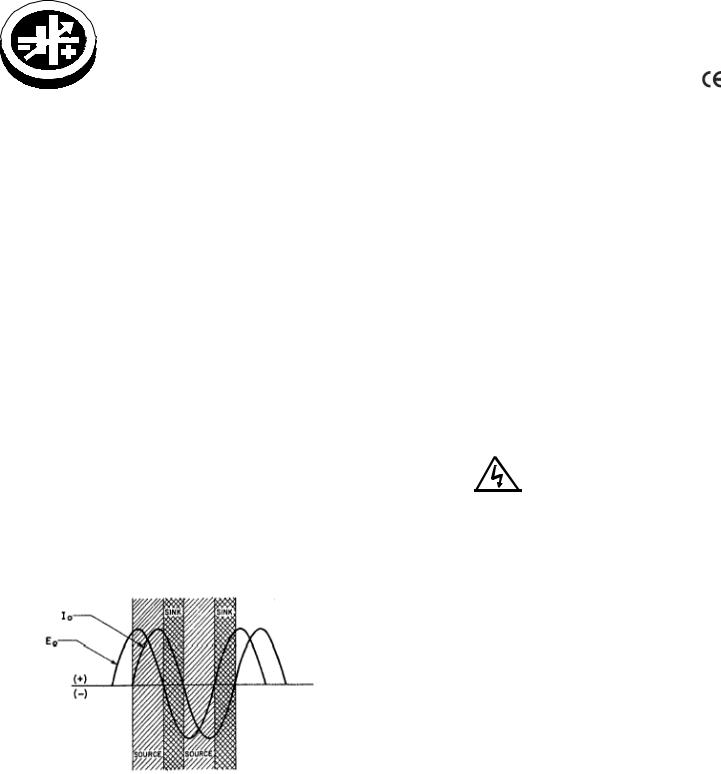
QUICK START GUIDE
KEPCO |
An ISO 9001 Company. |
BOP |
|
|
|
|
|
100W, 200W, |
|
|
|
|
|
|
BIPOLAR OPERATIONAL |
400W |
|
|
||
|
POWER SUPPLY |
|
I — INTRODUCTION
1.1. SCOPE OF MANUAL. This Quick Start Guide covers simple installation and local operation of the Kepco 100W, 200W and 400W Series of BOP Bipolar Operational Power Supplies. Full specifications, features and instructions are found in the BOP Operator Manual that can be downloaded free from the Kepco web site at:
www.kepcopower.com/support/opmanls.htm#bop-op
1.2. DESCRIPTION. Kepco’s BOP are linear stabilizers with two bipolar control channels (voltage or current mode), selectable and individually controllable either by front panel controls, or by remote signals. These two principal control channels are each protected by bipolar limit circuits. The positive and negative current or voltage limit points can be manually set or remotely programmed simultaneously or Individually. Automatic crossover between each principal control channel and the limit channels is provided. Only one principle channel (voltage or current) can control the output at any one time.
The BOP can act as either a source (output voltage is the same direction as output current) or a sink (output voltage is opposite that of output current). An example is shown in Figure 1 where the BOP is programmed to deliver a sine wave output and the load produces a phase shift between the output voltage and current.
FIGURE 1. SINK OPERATION PRODUCED BY LOAD
PHASE SHIFT
Units are shipped for 115V a-c operation (105V to 125V a-c), 50 to 65Hz. For operation at 104V a-c, 208V a-c or 230V a-c refer to the full Operator manual (PAR 1.1).
1.3.OPTIONS. Standard models (M suffix) include analog voltage and current meters. Models with a D suffix include digital meters.
1.4.EQUIPMENT SUPPLIED.
•PC 15 connector (MUST be installed at rear panel to enable local operation).
•115V a-c Line Cord
1.5.ACCESSORIES (NOT SUPPLIED)
•Slides (Full rack only)
•Rack adapter RA 24 or RA 37 (mount 3/4 rack unit in 19-inch rack)
II — SAFETY.
Exercise care in making all connections to and from the BOP terminals. 
WARNINGS
1.Remove a-c power from the BOP before making any connections.
2.Wires and/or cables, connected from the BOP terminals to external components or programming devices must be properly insulated and securely terminated on both sides to make accidental touch impossible. DO NOT USE BANANA PLUGS WITH EXPOSED SCREWS OR OTHER EXPOSED METAL PARTS AT THE FRONT PANEL OUTPUT TERMINALS!
3.The BOP chassis and cover must be safety-grounded to a reliable a-c source ground. A safety-ground may be established by using a grounded a-c power outlet or, if the latter is not available, by means of a separate wire, from the provided GROUND terminal to a reliable a-c source ground point.
4.THE COMMON OUTPUT TERMINAL OF THE BOP SHOULD BE GROUNDED. If for any reason, grounding of the output is not possible, additional precautions must be taken to make any access to the isolated output impossible.
KEPCO, INC. 131-38 SANFORD AVENUE |
FLUSHING, NY. 11355 U.S.A. TEL (718) 461-7000 FAX (718) 767-1102 |
http://www.kepcopower.com email: hq@kepcopower.com |
|
©2009, KEPCO, INC |
1 |
Data subject to change without notice |
228-1678 |
III — INSTALLATION
3.1.UNPACKING. The power supply has been thoroughly inspected and tested prior to packing and is ready for operation. After careful unpacking, inspect for shipping damage before attempting to operate. Perform the Preliminary Checkout (PAR. 3.2). If any indication of damage is found, file an immediate claim with the responsible transport service
3.2.PRELIMINARY CHECKOUT. A simple operating check after unpacking and before permanent installation, is advisable to ascertain whether the BOP has suffered damage in shipment.
1.Install PC15 (supplied) at rear panel. This is required for local control of the unit.
2.Refer to Safety instructions (see Section IV) and connect unit to 115V a-c source; see Operator manual (PAR 1.1) for different source voltage.
3.Set the BOP front panel controls as follows
a.Voltage/Current MODE select switch set to VOLTAGE.
b.Voltage Control ON/OFF switch to ON, Voltage Control to extreme counterclockwise position.
c.A-C POWER circuit breaker/switch to ON.
d.The EO Mode indicator will be “on.”
4.Turn the Voltage Control clockwise through its range, while observing the front panel Voltmeter. The BOP output voltage should respond smoothly, from the maximum negative output voltage, through zero, to the maximum positive output voltage of the BOP.
5.Set A-C POWER circuit breaker/switch OFF.
6.Connect a short circuit between the OUTPUT and COMMON front panel output terminals.
7.Set the BOP front panel controls as follows:
a.Voltage/Current MODE select switch set to CURRENT.
b.Current Control ON/OFF switch to ON and Current Control to its maximum counterclockwise position.
c.A-C POWER circuit breaker/switch to ON.
d.The IO Mode indicator will be “on.”
8.Turn the Current Control clockwise through its range, while observing the front panel Ammeter. The BOP output current should respond smoothly, from the maximum negative output current, through zero, to the maximum positive output current of the BOP.
9.Set A-C POWER circuit breaker/switch OFF. Remove the short circuit from the output terminals. This concludes the preliminary check-out of the BOP.
3.3. INSTALLING THE POWER SUPPLY.
3/4 RACK MODELS. These models are shipped with four plastic feet installed for benchtop operation. The feet must be removed for rack mounting. Kepco’s RA 24 or RA 37 can be used to install these models in a standard 19-inch rack (installation instructions supplied with rack adapter). Four plastic mounting inserts on the bottom of the chassis can be used to mount the unit on any flat surface.
FULL RACK MODELS. These models are shipped with fixed angle brackets and chassis slide support bars installed and are ready for mounting in a 19-inch rack.
3.4. CONNECTIONS. Connections can be made using either the front or rear panel terminations, but not both.
LOAD CONNECTIONS. Connect the load between OUTPUT and COMMON terminals. Connections may be made at either the front or rear panel. Sense connections are required, either local or remote, must be used; otherwise the unit will not operate.
SENSE CONNECTIONS. For local sensing The OUTPUT and COMMON terminals are connected to the adjacent SENSE terminals. The unit is shipped with local sensing links in place at the rear panel. If load connections are made at the front panel, remove the installed links from the rear panel. At the front panel install jumpers between COMMON and the adjacent SENSE terminal and between OUTPUT and the adjacent SENSE terminal. If desired, a link between terminals 5 and 6 at the rear panel may be installed to enable the Grounding Network.
Remote sensing (connecting the corresponding SENSE terminals to the OUTPUT and COMMON terminations at the load instead of at the BOP) can compensate for load wire losses up to 0.5V per wire. Remote sensing is recommended for minimum load effect for a remote load. Use twisted pairs: #22 AWG for output sense lines and wires rated for the nominal output current of the power supply for power leads. See full Operator Manual (see PAR. 1.1) for remote sensing requirements.
KEPCO, INC. 131-38 SANFORD AVENUE FLUSHING, NY. 11355 U.S.A. TEL (718) 461-7000 FAX (718) 767-1102 http://www.kepcopower.com email: hq@kepcopower.com
2 |
228-1678 |
071609 |
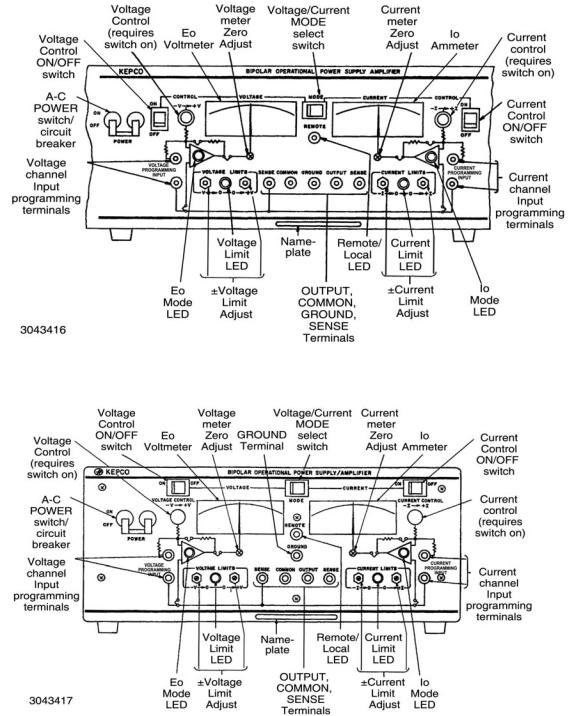
FIGURE 2. BOP FULL RACK, FRONT PANEL CONTROLS, INDICATORS AND TERMINATIONS
FIGURE 3. BOP 3/4 RACK, FRONT PANEL CONTROLS, INDICATORS AND TERMINATIONS
KEPCO, INC. 131-38 SANFORD AVENUE FLUSHING, NY. 11355 U.S.A. TEL (718) 461-7000 FAX (718) 767-1102 http://www.kepcopower.com email: hq@kepcopower.com
071609 |
228-1678 |
3 |
