Kenwood UD-900M User Manual
UD COMPONENT SYSTEM / COMPACT HI-FI SYSTEM
UD-900
UD-9Q0M
INSTRUCTION MANUAL
KENWOOD CORPORATION
This manual contains instructions for two models. Model availability and features (functions) may differ depending on the country and sales area.
COMPACT
m
DIGITAL AUDIO
B60-0841-50(K, P, E, T, M, X, Y)C^[MC] 94/12 1110 9 8 7
Introduction
Your choice of this product indicates that you are a devotee to excellence in sound reproduction.
We appreciate your patronage and take pride in the long tradi tion of quality components that our company represents.
So that you can get the most out of your unit, we suggest that you take the time to read through this manual before you hook up and operate your system. This will acquaint you with oper ating features and system-connection considerations so that your listening pleasure will be enhanced right from the start. You will notice that in all aspects of planning, engineering, styling, operating convenience and adaptability we have sought to anticipate your needs and desires.
Keep this manual handy for future reference.
For your records
Record the serial number, found on the back of the unit, in the spaces designated on the warranty card, and in the space provided below. Refer to the model and serial numbers whenever you call upon your dealer for information or service on this product.
Model__________________ Serial Number__________________
WARNING NOTICE:
IN MOSTCASESITISAN INFRINGEMENT OF COPYRIGHTTO MAKE COPIES OF TAPES OR DISCS WITHOUT THE PERMISSION OF THE COPYRIGHT OWNERS. ANYONE WISHING TO COPY COMMER CIALLY AVAILABLE TAPES OR DISCS SHOULD CONTACT THE MECHANICAL COPYRIGHT PROTECTION SOCIETY LIMITED OR THE PERFORMING RIGHTS SOCIETY LIMITED.
When your unit needs to be repaired, bring the entire set (Speakers excluded) to your dealer.________________________
Accessories
• AM loop antenna » FM indoor antenna ,.
» Loop antenna stand |
1 «Antenna adaptor |
|
|
(75Q/300£i) ..................... |
1 |
|
(For U.K. and Europe) |
|
Unpacking
Unpack the unit carefully and make sure that all accessories are put aside so they will not be lost.
Examine the unit for any possibility of shipping damage. If your unit is damaged or fails to operate, notify your dealer immedi ately. If your unit was shipped to you directly, notify the ship ping company without delay. Only the consignee (the person or company receiving the unit) can file a claim against the car rier for shipping damage.
We recommend that you retain the original carton and pack ing materials for use should you transport or ship the unit in the future.
The marking of products using lasers (Except for some areas.)
LASER PRODUCT I
The label is attached to the rear panel and says that the compo nent uses laser beams that have been classified as Class 1. It means that the unit is utilizing laser beams that are of a weaker class. There is no danger of hazardous radiation outside the unit.
• Batteries(R03 / AAA).. |
|
|
|
• AC plug adaptor................... |
1 |
• Speaker cords |
|
(Except for some areas) |
|
Red / Black...................... |
2 |
|
|
Blue/Black ....................... |
2 |
For the unit with a European AC plug in areas other than Europe.
Speaker cords are packed with the speakers. All other acces sories are packed with the poweramplifier unit.
•Magazine ..........
(UD-900M only)
This accessorie is packed with the CD player.
Contents cautior |
1: Read the pages marked /f\ carefully to ensure safe operation. |
|
||||
Introduction.......... . .......................... ........................................ |
2.. |
Acoustic Sound................................................................ |
|
|
......... |
28 |
ABefore applying power ., |
.. 3 |
Presence........................................................................ |
|
......... |
|
30 |
.......... .ASafety precautions |
.. 3 |
Reception of radio broadcast.......................................... |
|
......... |
|
32 |
AIMPORTANT SAFEGUARDS |
.. 4 |
........................................Operation of graphic equalizer |
|
|
|
36 |
Before operation.................................... ................................... |
6.. |
Playing CDs (UD-900M).., |
|
|
|
40 |
FM DE-EMPHASIS/ CHANNEL SPACE switch.................... |
.. 7 |
......Playing CDs (UD-900) |
|
|
|
48 |
System connections...................... . ................................ ........ |
.. 8 |
Playback operation of cassette decks............................ |
|
|
|
53 |
Connection of Audio/Visual components (optional).................. |
12 |
...........................................DPSS operation |
..................' |
......... |
|
55 |
Controls and indicators.......... ................................................... |
13 |
Recording operation on cassette deck (Deck B only).. ...... |
57 |
|||
Operation of remote control unit................. .............................. |
17 |
.................................Recording of CD playback (CCRS) |
|
......... |
|
61 |
....................Listening to sound |
19 |
Tape dubbing........... ........................................................ |
|
......... |
|
67 |
Time adjustment......................... |
20 |
Operation with video components................................... |
|
......... |
|
68 |
Audio adjustment....................................................................... |
21 |
Simple Karaoke singing entertainment..................................... |
|
|
|
69 |
Sound fields ........ |
.23 |
Operation of timer |
|
|
|
70 |
DOLBY 3 STEREO |
25 |
...........................................................In case of difficulty |
|
|
|
78 |
DOLBY SURROUND |
26 |
Specifications......... |
|
|
|
81 |
|
|
|
|
|
|
|
2UD-900/UD-900M (En)
|
A Caution : Read this page carefuffy to ensure safe operation. |
Before applying power |
|
For the U.S.A. and Canada |
For Australia and Europe |
Important! |
Important! |
Units shipped to the U.S.A. and Canada are designed for opera tion on 120 volts AC only.
CAUTION: TO PREVENT ELECTRIC SHOCK DO NOT USE
THE AC PLUG WITH AN EXTENSION CORD, RECEPTACLE OR OTHER OUTLET UNLESS THE BLADES CAN BE FULLY IN SERTED TO PREVENT BLADE EXPOSURE.
For the United Kingdom
Important!
Units shipped to the U.K. are designed for operation on 240 volts AC only.
The mains plug must be removed from the wall socket prior to any internal examination.
The wires in this mains lead are coloured in accordance with the following code:
Blue ....................................... . |
Neutral |
Brown ............................... .............. |
Live |
The wires in this mains lead must be connected to the termi nals in the plug as follows:
Wire colour |
Plug terminal marking |
Blue .................................................. |
N or Black |
Brown ............................. |
L or Red |
Notes:
1.If a 13-amp plug is used, this must be fitted with a 13-amp fuse.
2.If a 3-pin plug with earthing contact is used, no wire must be connected to the E terminal.
Units shipped to Australia are designed for operation on 240 V AC only.
Units shipped to Europe are designed for operation on 230 V AC only.
For other countries
Important!
Units shipped to countries other than the above countries are equipped with an AC voltage selector switch on the rear panel. Refer to the following paragraph for the proper setting of this switch.
AC voltage selection
This unit operates on 110-120 or 220-240 volts AC. The AC voltage selector switch Type A or Type B on the rear panel is set to the voltage that prevails in the area to which the unit is shipped. Before connecting the power cord to your AC out let, make sure that the setting position of this switch matches your line voltage. If not, it must be set to your voltage in ac cordance with the following direction.
Note: ------—----- ------------------------------------------------------
Our warranty does not cover damage caused by excessive line voltage due to improper setting of the AC voltage selector switch.
AC voltage selector switch
Type A
AC110- |
AC220V- |
AC240V- |
|
120V- |
|||
|
|
||
Type B |
|
|
|
AC 110V- -^►AC220V- |
|||
120V- |
240V ~ |
||
Move switch lever to match your line voltage with a small screwdriver or other pointed tool.
Safety precautions
WARNING: TO PREVENT FIRE OR ELECTRIC SHOCK,*DO NOT EXPOSE THIS APPLIANCE TO RAIN OR MOISTURE.
A A |
|
CAUTION: TO REDUCE THE RISK OF ELECTRIC SHOCK, DO NOT REMOVE |
|
COVER (OR BACK). NO USER-SERVICEABLE PARTS INSIDE, REFER SER |
|
|
VICING TO QUALIFIED SERVICE PERSONNEL. |
|
|
|
|
A |
THE LIGHTNING FLASH WITH ARROWHEAD SYMBOL, WITHIN AN EQUILATERAL TRIANGLE, |
|
IS INTENDED TO ALERT THE USER TO THE PRESENCE OF UNINSULATED "DANGEROUS VOL |
||
TAGE" WITHIN THE PRODUCT'S ENCLOSURE THAT MAY BE OF SUFFICIENT MAGNITUDE |
||
TO CONSTITUTE A RISK OF ELECTRIC SHOCK TO PERSONS. |
||
A |
THE EXCLAMATION POINT WITHIN AN EQUILATERAL TRIANGLE IS INTENDED TO ALERT THE |
|
USER TO THE PRESENCE OF IMPORTANT OPERATING AND MAINTENANCE (SERVICING) IN |
||
STRUCTIONS IN THE LITERATURE ACCOMPANYING THE APPLIANCE. |
||
UD-900/UD-900M (En) 3
tMPORTANT SAFEGUARDS
A Caution : Read this page carefuily to ensure
safe operation._____________________
Please read all of the safety and operating instructions before operating this unit. For best results, follow all warnings placed on the unit and adhere to the operat ing and use instructions. These safety and operating in structions should be retained for future reference.
1.Power sources — The unit should be connected to a power supply only of the type described in the operating instructions or as marked on the appliance.
2.Power-cord protection — Power-supply cords should be routed so that they are not likely to be walked on or pinched by items placed upon or against them, pay particular attention to cords at plugs, convenience receptacles, and the point where they exit from the unit.
Never pull or stretch the cord.
3.Grounding or polarization — The precautions should be taken so that the grounding or polariza tion means of this unit is not defeated.
4.Ventilation — The unit should be situated so that its location or position does not interfere with its proper ventilation.
To maintain good ventilation, do not put records or a table-cloth on the unit. Place the unit at least 10 cm away from the walls.
Do not use the unit on a bed, sofa, rug or similar surface that may block the ventilation openings.
5. Water and moisture — The unit should not be used near water — for example, near a bathtub, washbowl, kitchen sink, laundry tub, in a wet base ment, or near a swimming pool, etc.
6. Temperature — The unit may not function pro perly if used at extremely low, or freezing tempera tures. The ideal ambient temperature is above -l- 5°C (41 °F).
7. Heat — The unit should be situated away from heat sources such as radiators, heat registers, stoves, or other units (including amplifiers) that produce heat.
8.Electric shock — Care should be taken so that ob jects do not fall and liquid is not spilled into the en closure through openings. If a metal object, such as a hair pin or a needle, comes into contact with the inside of this unit, a dangerous electric shock may result. For families with children, never permit chil dren to put anything, especially metal, inside this unit.
9. Enclosure removal — Never remove the en closure. If the internal parts are touched accidentally, a serious electric shock might occur.
10. Magnetic fields — Keep the unit away from sources of magnetic fields such as TV sets, speaker systems, radios, motorized toys or magnetized objects.
11. Cleaning ~ Do not use volatile solvents such as alcohol, paint thinner, gasoline, or benzine, etc. to clean the cabinet. Use a clean dry cloth.
4UD-900/UD-900M (En)
ACaution : Read this page carefully to ensure safe operation.
12.Carts and stands — An appliance and cart com bination should be moved with care. Quick stops, excessive force, and uneven surfaces may cause the appliance and cart combination to overturn.
13.Nonuse periods — The power cord of the unit should be unplugged from the outlet when left un used for a long period of time.
14.Abnormal smell — If an abnormal smell or smoke is detected, immediately turn the power OFF and pull out the power cord. Contact your dealer or nearest service center.
POWER OFF!
15.Damage requiring service — The unit should be serviced by qualified service personnel when:
A.The power-supply cord or the plug has been damaged; or
B.Objects have fallen, or liquid has been spilled into the unit; or
C.The unit has been exposed to rain; or
D.The unit does not appear to operate normally or
exhibits a marked change in performance; or
E. The unit has been dropped, or the enclosure damaged.
16.Servicing — The user should not attempt to ser vice the unit beyond that described in the operating instructions. All other servicing should be referred to qualified service personnel.
17.Outdoor antenna grounding — If an outside an tenna is connected to the receiver, be sure the an tenna system is grounded so as to provide some protection against voltage surges and built up stat ic charges. Section 810 of the National Electrical Code, ANSI/NFPA 70, provides information with respect to proper grounding of the mast and sup porting structure, grounding of the lead-in wire to an antenna discharge unit, size of grounding con
ductors, location of antenna-discharge unit, connection to grounding electrodes, and requirements for the grounding electrode. See Figure.
18.Power lines — An outdoor antenna should be lo cated away from power lines.
19.AC outlets — Do not connect other audio equip ment with a power consumption larger than that specified to the AC outlet on the rear panel. Never connect other electrical units, such as an iron or toaster, to it to prevent fire or electric shock.
For the U.S.A.
CAUTION:
Use of controls or adjustments or performance of procedures other than those specified herein may result in hazardous radiation exposure.
In compliance with Federal Regulations, following are reproductions of lables on, or inside the product re lating to laser product safety.
i” KENWOOD CORPORATION |
”1 |
SHIONOGI SHIBUYA BUILDING 17-5 2-CHOME, SHIBUYA, SHIBUYA-KU, TOKYO, JAPAN
KENWOOD CORP. CERTIFIES THIS EQUIPMENT CONFORMS TO DHHS REGULATIONS NO. 21 CFR 1040.10, CHAPTER I, SUBCHAPTER J.
L_ |
.J |
Location: Back Panel |
|
Notes:----------------------------------------- -------------------- |
——-------------------—---------— |
1.Item 3 is not requited except for grounded or polarized equipment.
2.Item 17 and 18 are not required except for units provided with antenna terminals.
3.Item 17 complies with UL in the U.S.A.
UD-900/UD-900M (En) 5
Before operation
Notes on cassette tape
Safety tab (accidental erasure prevention tab)
After an important recording has been finished, break the safety tab, to prevent the recorded contents from being erased or re corded on accidentally.
To re-record Apply tape only to the position
where the tab has been removed.
Notes:-----------------------------------------------------------------------------------
1.120-minute cassette tape
Since a 120-minute cassette tape is very thin, the tape could adhere to the pinch roller or be easily cut. It is recommended that these tapes not be used with this unit to prevent possible damage.
To store cassette tapes
Do not store the tapes in a place which is subject to direct sun light, or near equipment that generates heat. Keep the cassette tapes away from any magnetic field.
When there is slack in the tape
In such a case, insert a pencil into the reel hole and wind the rael hub to remove the slack.
2, Endless tapes
Do not use an endless tape, as this could damage the mecha nism of the unit.
Cleaning the head section
Cleaning the heads and peripheral com ponents
For maintaining the best condition of the deck and for longer service life, always keep the heads (recording / playback / erase), capstan and pinch roller clean. To clean them, perform the following:
1.Open the cassette holder.
2.Using a cotton swab dipped in alcohol, clean the head (recording/playback/erase), cap stan and pinch roller carefully.
Demagnetizing the head
When the recording / playback head is magne tized, the sound quality will be deteriorated. In such a case, demagnetize the head using a com mercially available demagnetizer (head eraser).
There are precisely aligned parts around the heads, including the tape guides.
When cleaning, pay special attention so as not to apply shock to them.
Beware of condensation
When water vapor comes into contact with the surface of cold material, water drops are produced.
If condensation occurs, correct operation may not be possible, or the unit may not function correctly.
This is not a malfunction, however, and the unit should be dried. (To do this, turn the POWER switch ON and leave the unit as it is for several hours.)
Be especially careful in the following conditions:
•When the unit is brought from a cold place to a warm place, and there Is a large temperature difference.
•When a heater starts operating.
•When the unit is brought from an air-conditioned place to a place of high temperature with high humidity.
•When there is a large difference between the internal tem perature of the unit and the ambient temperature, or in condi tions where condensation occurs easily.
6uD-900/UD-900M (En)
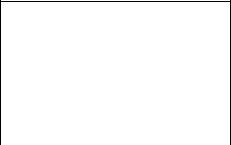
Disc handing precautions
Handling
Hold compact discs so that you do not touch the playing surface.
Do not attach paper or tape to ei ther the playing side or the label side of compact discs.
Caution on disc used
FM DE-EMPHASIS / CHANNEL SPACE switch (Except for some areas)
The FM DE-EMPHASIS / CHANNEL SPACE switch on the rear panel is set to the correct setting that prevails in the area to which the unit is shipped. However, if the FM DE-EMPHASIS / CHANNEL SPACE setting is not matched to the area where the unit is to be used; for instance, when you move from area 1 to area 2 or vice versa, desired reception of AM / FM broadcasts is not expected. In this case, change the FM DE-EMPHASIS / CHANNEL SPACE setting in accordance with the area corresponding to the table. The FM DE-EMPHASIS is switched over at the same time.
Cleaning
If fingerprints or foreign matter become attached to the disc, lightly wipe the disc with a soft cotton cloth (or similar) from the center of the disc outwards in a radial manner.
Storage
When a disc is not to be played for a long period of time, remove it from the CD player and store it in its case.
Never play cracked or warped disc.
During playback, the disc rotates at high speed in the player.
Therefore, to avoid danger, never use a cracked or de formed disc or a disc repaired with tape or adhesive agent.
|
Area |
|
CHANNEL |
FM |
|
|
SPACE freq. |
DE-EMPHASIS |
|
|
U.S.A., Canada, |
|
FM; 100kHz |
|
1. |
and South Ameri |
|
75|xs |
|
|
AM: 10kHz |
|||
|
can countries |
|
||
|
|
|
|
|
2. |
Other countries |
|
FM; 50kHz |
5 Ops |
|
AM: 9kHz |
|||
|
|
|
|
|
|
|
DE-EMPHASIS |
|
|
|
|
CHANNEL |
|
|
|
|
SPACE |
|
|
•When changing the setting of the FM DE-EMPHASIS / CHANNEL SPACE switch, first disconnect the power cord, then reset the channel space switch, connect the power cord again, and turn the power on.
Dolby noise reduction and HX Pro headroom extension manu factured under license from Dolby Laboratories Licensing Cor poration. HX Pro originated by Bang & Olufsen.
"DOLBY", the double-D symbol □□ and "HX PRO" are trade marks of Dolby Laboratories Licensing Corporation.
Memory backup function
Stored |
contents cleared |
at |
Cassette deck |
|||
least 3 days after the last |
||||||
power |
OFF |
(STAND |
BY |
(Direction and recording level) |
||
mode) |
|
|
|
|
|
|
Stored contents cleared im |
|
|||||
mediately when power plug |
Clock of preamplifier/tuner |
|||||
in unplugged |
from |
power |
||||
unit |
||||||
outlet |
|
|
|
|
||
|
|
|
|
|
||
|
|
|
|
|||
Stored |
connects cleared |
in |
Preset stations of preamplifier/ |
|||
at least 3 days after power |
||||||
plug |
is unplugged |
from |
tuner unit |
|||
power outlet |
|
|
|
|
||
< ►
o~i
50ps ’-------------’ 75ns FM50kHz FM100kHz AM 9kHz AM 10kHz
Manufactured under license from Dolby Laboratories Licensing Corporation. Additionally licensed under one or more of the following patents: U.S. numbers 5,632,886, 3,746,792 and 3,959,590; Canadian numbers 1,004,603 and 1,037,877. "Dolby" and the double-D symbol □□ are trademarks of Dolby Laboratories Licensing Corporation.
Note related to transportation and move ment (CD player)
Before transporting or moving this unit, carry out the following operations.
(D Turn the power ON but do not load a disc.
®Wait a few seconds and verify that the display shown appears.
UD-900 display |
UD-SOOM display |
Without magazine, press the IP-/HI key.
no d I SC ;
) Turn the power OFF.
UD-900/UD-900M (En) 7
System connections
Do not plug in the power cord until all connections are completed.
•When stacking components, follow the indicated order in the connections diagram.
•When connecting the parallel cord , be sure to match the colors of the sockets.
•When connecting the related system components, refer also to the instruction manuals of the related components.
Connection of parallel cord
Hold the connector of the parallel cord in parallel with the socket on the rear panel, and insert securely until it clicks.
Connect the parallel cord by matching the colors of the connector and socket. When unplugging the parallel cord, push and hold the two ends of the connector and pull the connector straight from the rear panel socket.
Preamplifier/tuner unit |
Power amplifier unit |
Notes;
1 Connect all cords firmly. If connections are loose, there could be loss of sound or noise produced.
2When plugging and unplugging connection cords, be sure to first remove the power cord from the AC outlet. Plugging/unplugging connection cords without removal of the power cord can cause malfunctions or damage to the unit.
8UD-900/UD-900M (En)
Connection method to each antenna terminal
© Push lever. |
© Insert cord. |
© Return lever. |
AM loop antenna connection
AM outdoor antenna connection
It is recommended to install an exclusive FM outdoor antenna to capture FM broadcast with high sound quality. Use a coaxial cable for the connection between the outdoor antenna and FM ANTENNA terminal on the rear panel. For the connection between the coaxial cable and FM ANTENNA terminal, please refer to the illustration.
«TsA hiiSr'
NMAI m GMD
UD-900/UD-900M(En)9
System connections
I 75 Q coaxial cable connection (Europe and U.K. only)
Note:
When using a 300il feeder cable, insert its cores into the groove of pole A.
10uD-900/UD-900M(En)
Connection of front speakers
Right Left
On the speaker:
Non-direction speaker ternninal
Front speaker terminal
On the power amplifier: |
|
The speaker terminals include the non direction speaker |
|
|
|
||
|
|
terminals and front speaker terminals. The blue/black |
|
|
|
cords are for use with the non direction speakers, and the |
|
|
|
red / black cords are for use with the front speakers. Con |
|
|
|
nect the cords correctly as shown in the illustrations. |
|
|
|
Never short-circuit the + and - speaker cords. |
|
|
|
If the left and right speakers are connected inversely or |
|
|
NON DIHECTION SPEAKERS18-16Q) |
if the speaker cords are connected with reversed polar |
|
|
ity, the sound becomes unnatural with ambiguous |
||
|
|
||
|
|
acoustic image positioning. Be sure to connect the |
|
|
|
speakers and speaker cords correctly. |
|
|
|
If you plan to connect commercially-available speakers, |
|
|
|
be sure to use speakers having the following maximum |
|
|
|
input power and impedance. |
|
|
|
FRONT speaker: |
4 £1 or more, 70 W or more |
|
NON Dl RECTION speaker: 8 £2 or more, 45 W or more |
Connection of surround (rear) |
Connection of super woofer |
and center speakers (optional) |
(optional) |
•Be sure to connect both surround speakers. If only one surround speaker is connected, surround cannot be heard.
■ Place the center speaker on the monitor TV, etc.
Not for sale or available in U.S.A. and Canada.
Connection of Audio / Visual components (optional)
VCR
Connection cords are not supplied with this systenn. Any of the following video equipment can be connected in place of the LD player.
•DBS tuner
•Video camera
•Video recorder
The DAT input jacks also accept the connection of a
MD (mini-disc) player.
12UD-900/UD-900M (En)
Controls and indicators
Preamplifier / Tuner Unit
MEMORY indicator
UD-900/UD-300M (En) 13
Controls and indicators
CD Player Unit
UD-900M: DP-MA9
14uD-900/UD-900M(En)
Cassette Deck Unit
Power Amplifier Unit
UD-900/UD-900M (En) 15
Control and indicators
Speaker Unit
Non direction speaker <OMNI TOP speaker>
- Tweeter
Midrange
- Woofer
Two completely separate speaker systems are housed in each speaker cabinet. This design allows the creation of new and exciting sound fields. See page 23 for details.
16UD-900/UD-900M (En)
Operation of remote control unit
Loading batteries
Operation procedure
Plug the power cord of the system into an AC wall outlet, and press the [POWER [key on the remote con trol unit to turn the power on.
When the power is turned on, press the key of the source component to be operated.
When two operation keys on the remote control unit are pressed successively, press each key securely re serving an interval of more than 1 second for each press.
Remote control light sensor
Operating range
Notes;
1 The supplied batteries are intended for use in operation checks. Therefore, their lives may be shorter than ordinary batteries.
2When the remote-controllable distance gets shorter than before, replace both batteries with new ones.
3Malfunction may occur if direct sunlight or the light of a high-frequency lighting fluorescent lamp enters the remote control light sensor. In such a case, change the system installation position to prevent the malfunction.
UD-900/UD-900M (En) 17
Operation of remote control unit
18UD-900/UD-900M (En)
Listening to sound
For details, also refer to corresponding pages for each player operations.
For the adjustment of the time displayed on the pre amplifier / tuner, please read the next page.
To listen to a radio broadcast |
To listen to a tape |
Select the tuner input. |
Insert a tape in Deck A. |
Select a broadcasting band by pressing the BAND key
15
To listen to a CD
Place a CD on the tray.
Aabel side
Select a station. |
Play the tape. |
Play the CD. |
Press the TUNING ®, ® key ( |
Press the play key |
Press the i»-/ii| key 0. |
Q
b
Adjust the volume.
Turn the VOLUME CONTROL ©for an optimum volume.
Note:
If sound is not output, check the connections described from page 8 again.
UD-900/UD-900M (En) 19
Time adjustment
The preamplifier / tuner incorporates the clock func tion. Adjust the clock to the exact time, especially when the program timer function is to be used.
POWERO.T.T.BANDTUNING/CHAftACTEPl
□ □ o c i a
1 Press the ADJUST key. |
I t J P U J |
y P H R |
|
^I’/E H R R I |
|
2 Input the year using the numeric keys, and press the EIMTER key. |
\ I / |
|
To input 1992: |
press d], m, [9], [2]. |
if you commit a mistake in the input of numeric keys, press the ICLEAR | key, and re-start the input from the beginning.
3 Input the month then the day, and press the ENTER key.
To input March 7: |
press jo], [T], [o], [3. |
To input December 30 : |
press |T]f HI/ [U/ [ol- |
|
- ^ |
If you commit a mistake in the input of numeric keys, press the i CLEA^ key, and re-start the input from the beginning.
y E R R — I 55
T^-T-v
H R I E
Ti o |
T c |
n |
I n |
I |
II I I |
t L. |
U |
I- LI |
I |
\ I y
\ H R J E — I R 3 Q - -
|
/ I \ |
T ill p I I T |
T T r |
j. M r u I |
I 1 1 1 L |
Input the time of the day.
To input 9:05AM: |
press [g], [¥]/ [g], [U. |
To input 4:50PM: |
press [il, H], m, [3. |
• If you comrriit a mistake in the input of numeric keys, press the I CLEAR | key, and re-start the input from the beginning.
5 Press the ENTER key.
For correct time adjustment, it is recommended to press the [ENTER] Ikey at the same time as a time announcement.
|
■ T u c in-'n- n n |
Use the 24-hour system. |
1 I I L yU^>- t-l U |
|
|
|
------------------ |
|
i f f £ — / s s m - |
|
-------- |
ENTER |
/fi-5B |
|
|
|
Clock starts to work. |
Note:
The time display blinks after a power failure or when the power cord was unplugged from the power outlet. In this case, adjust the time again.
Displayed contents and DISPLAY key
Every time thej PI SPLAY] key is pressed while a radio station is received, the displayed contents is switched to the frequency to the station name, presence display, present time, and date (month and day). When a key associated with tuning is pressed while the date or time is being displayed, it is switched to the frequency display, and returns to previous content in a few seconds. When thelDISPLAYj key is pressed while the power is OFF, the displayed content is switched alternately between the date and time.
20UD-900/UD-900M (En)
Audio adjustment
Press the POWER key
of the power amplifier. Stand by indicator
■ The POWER key on ( |
|
the power amplifier ^ |
ir |
can switch on / off |
|
the powers of main |
|
system. |
|
PHONES jack |
METER MODE key |
Remote control unit
|
POWER key |
S. W. OUT key |
Adjusting the volume |
Adjusting the !eft and right vol |
|
|
ume balance |
|
Compensation of bass sound
N.B. CIRCUIT: Natural Bass Circuit
• Usually set the switch to the center position.
• Adjust to obtain a more natural bass sound.
Selecting the input source
Press repeatedly, or press and hold.
The input source changes in the following sequence:
->TAPE--------> MD/DAT
|
i |
- LD/AUX <------ |
VIDEO |
Remote control unit
CD TUNER
O CD
a cfi
VIDEO LD/AUX
□ □
STAND BY mode of POWER switch
When the power cord of this system is plugged into an AC outlet, the preamplifier / tuner display and power amplifier stand by indicator light up regardless of the ON/OFF setting of the POWER switch. This Indicates that a small amount of current is being supplied to the unit to back up the memory contents. This mode is referred to*as the Stand By mode. While the display is lit, the power of the system can be switched ON / OFF from the remote control unit.
Automatic play operation function associated with input selector key of preamplifier / tuner
The selected input source starts playing automatically when the input source by simply pressing the input selector key (TAPE, TUNER, CD) is selected. It also allows to select a correct input selector key on the amplifier by simply starting playback on the desired input source component.
The same operation is also possible with the input selector keys on the remote coatrol unit.
The input source selected at the moment the power is switched ON is the last source (TUNER, CD, etc.) selected before switching the power OFF.
UD-900/UD-900M (En) 21
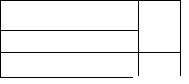
Audio adjustment
Listening through headphones
Insert the headphone plug into the headphones jack.
Sound from all speakers is turned off.
If the unit is set to the NON DIRECTION 1 acoustic mode, no sound will be heard from the headphones.
2 Adjust the volume.
b
Remote control unit
Be sure to minimize the volume before unplugging the headphone plug.
N. B, CIRCUIT knob VOLUME CONTROL knob
. J
INPUT'"key” "
BALANCE knob
■ Operation of super woofer key
The connection of super woofer, described on page 11, must be completed before proceeding to the fol lowing.
1 Press the S.W. OUT key.
□(
Remote control unit
The power amplifier's "SUPER WOOFER" indicator lights.
Adjust the super woofer volume.
Adjust the VOLUME control on the remote con trol unit or the super woofer.
•Once the super woofer volume is set, it is varied with respect to the master volume by varying the VOLUME CONTROL.
Using the power amplifier's meter mode
This system's power amplifier unit converts the current power level (sound volume) into a digital signal and displays it as a numerical value.
Each press of the| METER MODE|key changes the display in the sequence shown below.
No display —^ Left and right average display —^ Left and right peak display
¡BB.BB\
|
— Main amp and sub amp peak display |
Main amp and sub amp average display |
|
|
|
|
Left side display area |
Right side display area |
|
|
|
Left and right average display |
Average level of (Front Lch + Presence Lch) |
Average level of (Front Rch + Presence Rch) |
|
|
|
Left and right peak display (1 second hold) |
Peak level of (Front Lch + Presence Lch) |
Peak level of (Front Rch + Presence Rch) |
|
|
|
Main amp and sub amp average display |
Average value of Front (Lch + Rch) |
Average value of Presence (Lch + Rch) |
|
|
|
Main amp and sub amp peak display (1 |
Peak value of Front (Lch + Rch) |
Peak value of Presence (Lch + Rch) |
second hold) |
|
|
22 UD-900/UD-900M (En)
Sound fields
The speakers provided with this system feature two different speaker systems in each cabinet. One is a conventional 3-way speaker system, and the other is an omni-directional (non-directional) speaker system housed in the top of the speaker cabinet.
3-way speaker system |
Cross section of top half of |
Top view of sound |
|
speaker system |
transmission pattern |
As shown in the diagrams above, these OIVIIMI TOP speakers incorporate non-directional sound transmission tech nology using a reflector to radiate the sound in all directions. This component system utilizes the special character istics of these speakers to create new, exciting sound fields.
One way it does this is with Acoustic modes, which create a natural sound field without electronically altering the audio signal. Another is with Presence modes, which use a DSP (digital signal processor) to reproduce the atmo sphere of a live concert or theater performance that totally surrounds the listener.
Moreover, this system features a built-in Dolby decoder which allows you to experience the force and energy of a theater movie with Dolby Surround Sound.
Make optimum use of these modes by selecting the sound field which best matches the input source as well as your taste.
Mode Features and Characteristics
I Acoustic modes]
Acoustic modes create sound fields by making maximum use of the special characteristics of the OMNI TOP speakers provided with this
system. Three acoustic modes are available, NON DIRECTION 1, NON DIRECTION 2 and BGM. |
(See Fig, 4.) |
I Presence modes] |
|
F. 4ch
The built-in presence speakers function to reproduce seven kinds of presence effects (disco, movie theater, arena, church, jazz ciub, stadium, game) from the front speakers only. It also possible to create desired sound fields by fine adjustment. (See Fig. 4.)
S. 4ch
Select this mode when the center speaker and surround rear speakers are connected. Seven kind of presence effects can be reproduced similarly to F. 4ch. (See Fig. 1.)
Al LINK equalizer effect
When F. 4ch or S. 4ch is selected, equalizer curves are automatically created according to the seven kinds of presence sound fields to enhance them.
IWLBY SURROUND PRO LOGIC I
When video software tape or LD software disc marked C |
il is played, a Dolby Surround effect similar to movie theaters can be |
|
enjoyed. |
|
(See Fig. 1 and 3.) |
IDOLBY3 STEREOl |
|
|
Select this when the surround rear speakers are not used. This improves the positioning of the center sound. |
(See Fig. 2.) |
|
When the input selector is set to TUNER, only the acoustic mode functions and other modes do not function.
UD-900/UD-900M (En) 23
Sound fields
Speaker layout
Standard layout
DOLBY SURROUND PRO LOGIC mode. (NORMAL, WIDE) S. 4ch mode
When the surround rear speakers are not used
DOLBY 3 STEREO mode.
FRONT "1 f1 |
TV \[ 1 |
FRONT |
SPEAKER 1 n- ---------'1 |
1 SPEAKER |
|
|
||
CENTER SPEAKER |
||
RE^ARH |
|
1 REAR |
SPEAKER] |
|
[SPEAKER |
|
|
|
FRONT n |
I FRONT |
SPEAKER I |
SPEAKER |
CENTER SPEAKER
|
|
|
Fig. 1 |
Fig. 2 |
When the center speaker is not used |
When only two speakers are used |
|||
DOLBY SURROUND PRO LOGIC mode. (PHANTOM) |
F. 4ch mode |
|||
|
|
|
|
ACOUSTIC mode |
|
|
|
|
|
|
FRONT 1 ¡"Tv 1 |
[ F^NT |
|
|
|
SPEAKER 1 !_________ 1 |
1 SPEAKER |
|
|
|
REAR 1 |
1 REAR |
|
|
|
SPEAKER] |
[SPEAKER |
|
|
|
|
|
Fig. 3 |
Fig. 4 |
|
|
|
||
Note:
The built-in OMNI TOP speakers function only in ACOUSTIC and F 4. ch modes.
Setting the Delay time | DOLBY SURROUND PRO LOGIC only|
The delay time should be adjusted according to the difference between the distance from the listening position to the front speakers and the distance to the rear (surround) speakers. Determine the appropriate delay time using the formula shown below.
Relationship between the positioning of the rear (surround) speakers and the delay time at the listening position: Delay time = 20 ms + 3 ms x [A - B) m
24UD-900/UD-900M (En)

DOLBY 3 STEREO
The Dolby 3 STEREO provides a active center chan nel to produce a better, stable center image. This mode can be used when listening to stereo video program and music or when surround listening or surround system set-up is not possible.
■ Dolby 3 STEREO adjustment
|Remote control unit only|
"I Set the Dolby 3 STEREO mode.
|
Light up |
|
B 1 |
Select the center mode. |
|
[3 |
Every time the key is pressed, |
the center mode is switched. |
|
I HUL
NORMAL WIDE
Set the center mode to NORMAL if using a small cen ter speaker, or set to WIDE if using a medium-sized or larger speaker.
Turn on the test tone.
Adjust the center speaker volume.
(T) Press the TEST TONE key.
TESTONE
Pressing the I TEST TOI^ key once moves the noise-like test tone between speakers every two seconds (for use in adjustment), and pressing the key twice moves it every second (for use in checking).
The test tone is turned off by the third press.
L spk C : spk R spk
'i
(2) Adjust the volume.
Adjust the center level.
rawTER
MULTILEVH.'
COWTBDL
Select CENTER |
Adjust |
'Adjust so that the level of the center speaker is equal to that of the left and right speakers.
0 Stop generating the test tone.
Dolby 3 STEREO playback
" ] Set the Dolby 3 STEREO mode.
15
This function cannot be activated in TUNER mode.
2 Check the center mode.
NORMAL WIDE
Set the center mode to NORMAL if using a small cen ter speaker, or set to WIDE if using a medium-sized or larger speaker.
Play a stereo software program or a Dolby surround program.
4 Adjust the volume and tone.
TEST TOME
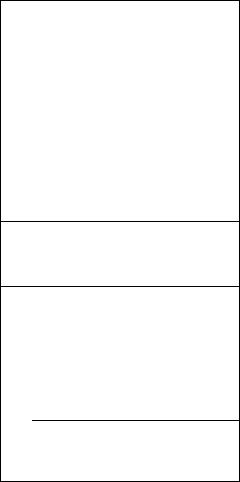
DOLBY SURROUND
When video software carrying miPoi-BYSL 0 mark is played, this mode provides the similar Dolby Surround effect to movie theaters.
Dolby Surround field adjustment |
Remote controi unit only |
Set the Dolby Surround mode.
Lights up
SURROUND
S O L S Y
2 Select the center mode.
|
Every time the key is pressed, |
|
(ZJ. |
the center mode is switched. |
|
NORMAL<->WIDE^ PHANTOM |
||
MULTI |
||
DOIMTRQL |
|
Referto column "Center mode" below.
3 Turn on the test tone.
4 Adjust the volume balance.
(D Press the TEST TONE key.
TEST TONE
Pressing the [TESTTONElkev once moves the noise-like test tone be tween speakers every two seconds (for use in adjustment), and pressing the key twice moves it every second (for use in checking).
The test tone is turned off by the third press. _ _
TEST TONE
Left Center Right
P P P
Ö Rear tn
In NORMAL or WIDE mode:
pLeft -)■ Center Right I
In PHANTOM mode:
Left -> Right Rear—,
Center mode
(2) Adjust the volume balance.
Adjust the center level.
El.
MULTI LEVa ■'_
Select CENTER. |
Adjust. |
Adjust the rear level.
HEAR
[ZJ.
MULTILEVEL
Select REAR. |
Adjust. |
•Adjust SO that the test tone volumes are the same on all speakers.
•The level being adjusted is displayed.
5 |
Stop generating the test tone. |
TEST TONE |
6 Set the delay time.
DEWY
El.
MULTILEVEL
% ^
Select DELAY. |
Adjust. |
•Refer to the formula shown on page 24.
•The delay time can be adjusted in the range from 15 to 30 ms.
•When one of the | MULTI LEVEL CONTROL! key is pressed, the delay time is displayed and varied in 1.0 ms steps per press the key.
•Once a delay time is set, it is automatically held in memory so the same delay time is displayed whenever
Dolby Surround is switched ON later.
Select one of the following center modes according to the type of the presence speakers in your system.
NORMAL; Use this mode with a center speaker of a compact size, WIDE: Use this mode with a center speaker of a medium or larger size.
•If you cannot identify whether your center speaker is of the medium or compact size, try both the NORMAL and WIDE mode and use the one that can provide better sound positioning.
PHANTOM: Use this mode when the center speaker is not used.
Even without the center speaker, the signal is pro cessed in a simulated manner to ensure proper center image positioning and provide the enjoyment of Dolby Surround.
26UD-900/UD-900M (En)
