Kenwood ARCP-2000 User Manual
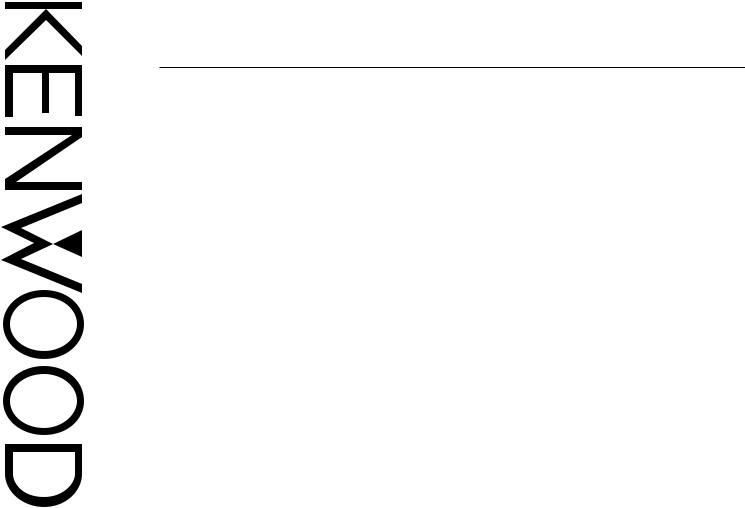
ARCP-2000
ADVANCED RADIO CONTROL PROGRAM
INSTRUCTION MANUAL
PROGRAMME DE COMMANDE RADIO ÉVOLUÉ
MODE D’EMPLOI
PROGRAMA DE CONTROL DE RADIO AVANZADO
MANUAL DE INSTRUCCIONES
ERWEITERTES FERNSTEUERUNGSPROGRAMM
BEDIENUNGSANLEITUNG
PROGRAMMA DI CONTROLLO RADIO AVANZATO
MANUALE DI ISTRUZIONI
GEAVANCEERD RADIOCONTROLEPROGRAMMA
GEBRUIKSAANWIJZING
KENWOOD CORPORATION
© B62-1280-00 (M)
09 08 07 06 05 04 03 02 01 00
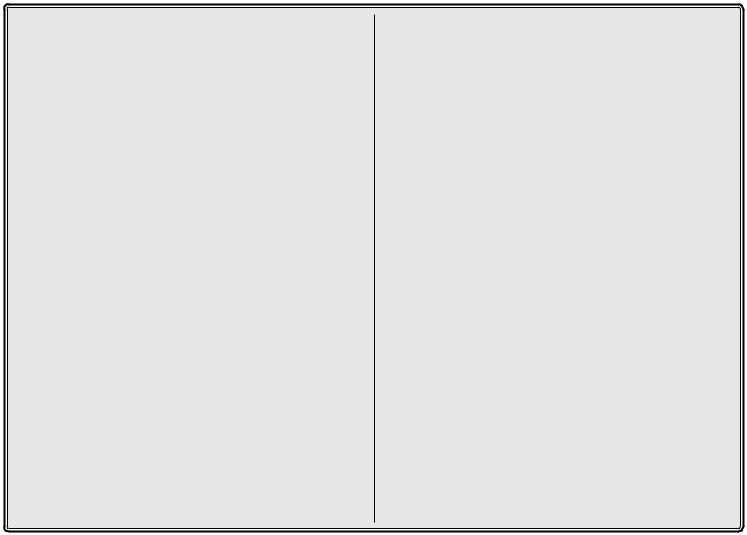
Software License Agreement
The followings are the terms of use and other conditions for the copyright and the Products which consist of the Software and related documents including manuals attached to the Products, and for which Kenwood Corporation (hereinafter “Kenwood”) owns the right to grant license to the users.
Any user is required to agree with the terms and conditions provided in this License Agreement to use the Software. Upon the user’s first use of the Software, this Agreement shall be deemed as entered.
(Any user who does not agree with the terms and conditions herein is requested to return the Products unused to the place where he/she purchased the Products, within 30 days from the purchase of the Products.)
Article 1. Definition
1.The term “Software” means all computer programs offered together with this Agreement. They are offered to the users as a package and may not be divided and used by more than one user. Any copyright owned by a third party, and incorporated in or combined with the Products under the license agreement between such third party and
Kenwood, shall be included in the term “Software” and subject to this
Agreement unless otherwise provided separately from this Agreement.
2.The term “Use of Software” means the acts to install the Software in RAM and other device in the computer, or the execution and use of the Software on the computer.
Article 2. Ownership of Rights
Kenwood shall own all copyrights and other intellectual properties for the Products and all manuals and documents attached to the Products. User shall be hereby allowed to use, not sell, the Software packed in the Products by Kenwood. While the disc in which the Software is stored is possessed by the user, the ownership for the Software itself shall be reserved for Kenwood.
Article 3. Terms of Use
Any user may use the Software by installing it in one computer.
As far as the Software is installed in the computer that is in the possession and under the control of the user, the user may let a third party use the Software installed in such computer.
Article 4. Prohibited Matters
Any user may not be engaged in the following acts:
1. To install the Software in more than one computer;
2.To assign, rent, lease, resell or distribute the Software or establish network with the Software;
3.To copy part or all of the Products without the consent of Kenwood, for the purpose other than making back-up file; and
4.To revise, change, edit, merge, de-compile or reverse engineer the
Software.
Article 5. Scope of Warranty
1.In case any physical defect is found in the Media or manuals within 90 days from the purchase of the Products, such Products shall be replaced with another one with no charge.
2.THE QUALITY AND PERFORMANCE OF THE PRODUCTS SHALL NOT WARRANT THE APPLICABILITY TO THE PURPOSE OF ANY USER. KENWOOD SHALL NOT ASSUME ANY LIABILITY FOR THE DEFECT, OR WARRANT ANYTHING OTHER THAN EXPRESSLY PROVIDED IN THE AGREEMENT. THE SELECTION AND INTRODUCTION OF THE PRODUCTS AS WELL AS THE RESULTS THEREFROM SHALL BE UPON THE LIABILITY OF THE USERS.
3.THIS ARTICLE SHALL WARRANT THE PHYSICAL DEFECTS OF THE PRODUCTS. ANY DIRECT OR INDIRECT DAMAGE RESULTING FROM THE USE OR NON-USE OF THE PRODUCTS SHALL NOT BE WARRANTED.
Article 6. Duration
1.This Agreement shall remain effective from the entering of this
Agreement until the userís termination of use of the Products.
2.In case any user did not comply with the terms and conditions herein or infringes the copyright of Kenwood, the Agreement may be terminated without notice from Kenwood.
3.Upon termination of the Agreement, users must immediately destroy the Products and all copies thereof on its own cost. Any user may terminate this Agreement at any time by destroying the Products and all copies thereof.
Article 7. Export Regulations
Any user is required to agree and certify not to export or re-export, whether directly or indirectly, the Software, or any direct Products thereof, outside the user’s country without first obtaining the appropriate government approvals.
Article 8. Governing Law
This Agreement shall be construed in accordance with the laws of Japan and subject to the non-exclusive jurisdiction of Tokyo District Court.
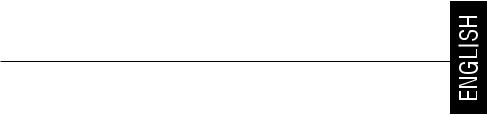
ADVANCED RADIO CONTROL PROGRAM
ARCP-2000
INSTRUCTION MANUAL
KENWOOD CORPORATION
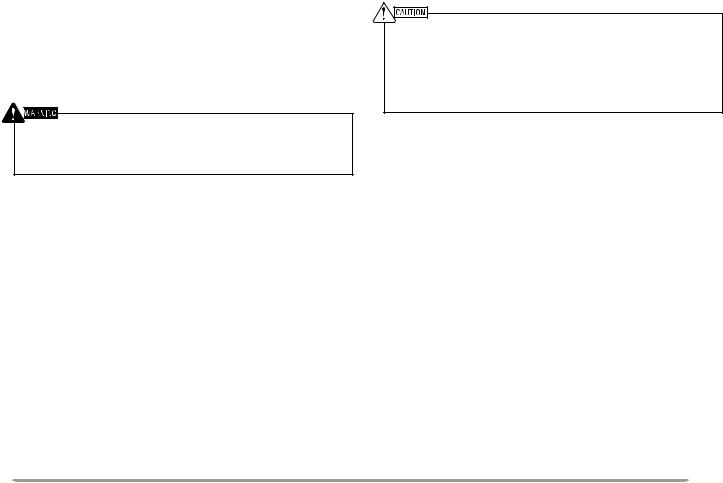
SUPPLIED ACCESSORIES
Accessory |
Part Number |
Quantity |
|
|
|
ARCP-2000 CD-ROM |
W22-1375-XX |
1 |
|
|
|
Instruction Manual |
B62-1280-XX |
1 |
|
|
|
License ID number label (2 pcs.) |
— |
1 |
|
|
|
THE COMPACT DISC DOES NOT CONTAIN MUSIC. DO NOT |
PLACE THE COMPACT DISC INTO AN AUDIO CD PLAYER. IT |
MAY DAMAGE YOUR EARS AND/OR THE SPEAKERS OF YOUR |
STEREO SYSTEM. |
SYSTEM REQUIREMENTS
ARCP-2000 Software System Requirements:
•IBM PC or compatible with an Intel® Pentium®
75 MHz or faster CPU (Pentium® 133 MHz or faster is recommended)
•Windows®95 or Windows®98 operating system
•A CD-ROM drive
•800 x 600 resolution or higher CRT or LCD display
•A pointing device, such as a mouse
•1 unused serial (COM) port
•Approximately 6 MB or more RAM (memory)
•Approximately 5 MB or more of hard disk space
KENWOOD Corporation holds all copyrights for this software.
KENWOOD DOES NOT MAKE AND HEREBY DISCLAIMS ANY
WARRANTY IN RESPECT TO THE PRODUCTS, WHETHER EXPRESSED OR IMPLIED, INCLUDING AND WITHOUT
LIMITATION ANY IMPLIED WARRANTY OF
MERCHANTABILITY OR FITNESS FOR ANY PURPOSE.
PRODUCT SPECIFICATIONS ARE SUBJECT TO CHANGE
WITHOUT PRIOR NOTICE.
PREPARATION
Prepare a straight RS-232C cable that connects your PC to the transceiver. Do not use a cross-wired cable. Note the serial (COM) port on your PC to which you connect the cable. You will need this information when you configure the ARCP-2000 software.
INSTALLATION
1Insert the ARCP-2000 CD-ROM into your CD-ROM drive.
2Run “Setup.exe” on the CD-ROM.
3Follow the instructions which appear on the display.
•You can change the ARCP-2000 software installation folder but we recommend you install the software to the default folder.
1

4When the help file language selection appears, select your desired language.
•You cannot install a different language help file after installation. You must reinstall the software to select the new language.
5All files are copied to the destination folder and the setup program ends. If the program asks you to restart the computer, click “Yes”.
RUNNING THE SOFTWARE
After installation, the ARCP-2000 menu will be added to your Start menu.
1Select ARCP-2000 from the Start menu.
2When you select and run the ARCP-2000 software for the first time, the program asks you for the license ID number.
3Enter the license ID number (refer to the two supplied labels), then click “OK”.
•We do not re-issue license ID numbers. We recommend you attach one of the labels to the front cover of this manual and/or the CD-ROM protective cover to avoid any accidental loss.
4When the correct license ID number is entered, the ARCP-2000 program starts.
USING THE ARCP-2000
The ARCP-2000 operation instructions are provided in the Help file. Click “Help” in the main menu bar and refer to the instructions.
UNINSTALLING THE SOFTWARE
1Open the Control Panel window.
2Double click the “Add/Remove Programs” icon.
3Select ARCP-2000, then click the “Add/Remove...” button.
4The “Confirm File Deletion window” opens. Click the “Yes” button to delete the ARCP-2000 program files.
•You must manually delete any ARCP-2000 files that you created.
SOFTWARE UPDATES
The latest update of the ARCP-2000 software is available on KENWOOD’s web site: http://www.kenwoodcorp.com/i/Products/info/amateur.html
Note:
Windows is a registered trademark of Microsoft Corporation in the
United States and/or other countries.
Intel and Pentium are registered trademarks of Intel Corporation in the United States and/or other countries.
2
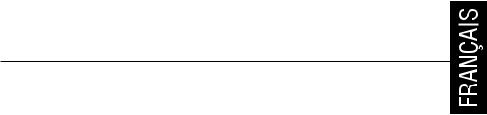
PROGRAMME DE COMMANDE RADIO ÉVOLUÉ
ARCP-2000
MODE D’EMPLOI
KENWOOD CORPORATION
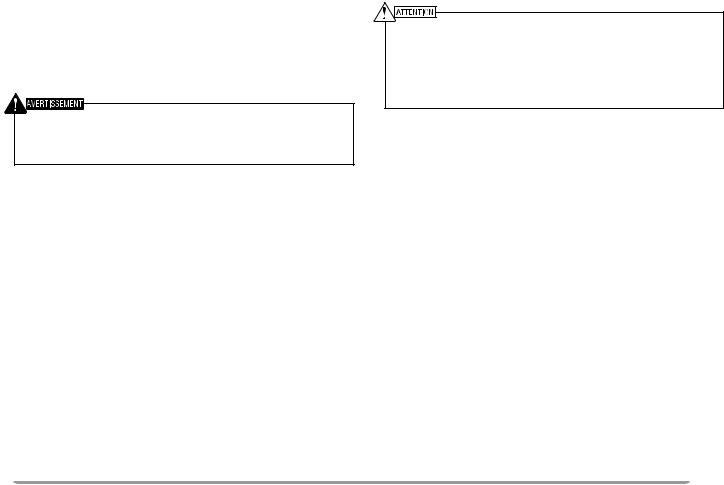
ACCESSOIRES FOURNIS
Accessoire |
Numéro |
Quantité |
|
de pièce |
|||
|
|
||
Cédérom ARCP-2000 |
W22-1375-XX |
1 |
|
|
|
|
|
Mode d’emploi |
B62-1280-XX |
1 |
|
|
|
|
|
Étiquette de numéro de permis (2) |
— |
1 |
|
|
|
|
VOUS NE TROUVEREZ AUCUNE MUSIQUE SUR CE CÉDÉROM. |
NE L’INSÉREZ PAS DANS UN LECTEUR DE CD AUDIO, CAR |
VOUS POURRIEZ ENDOMMAGER VOTRE APPAREIL AUDITIF OU |
LES HAUT-PARLEURS DE VOTRE CHAÎNE STÉRÉO. |
CONFIGURATION REQUISE
Configuration exigée par le logiciel ARCP-2000:
•Ordinateur IBM ou compatible doté d’un PentiumMD 75 MHz ou supérieur d’IntelMD (PentiumMD 133 MHz ou supérieur recommandé)
•Système d’exploitation WindowMD95 ou WindowsMD98
•Lecteur de cédérom
•Afficheur ACL ou moniteur avec résolution de 800 x 600 ou supérieure
•Dispositif de pointage, telle une souris
•1 port série libre (COM)
•Environ 6 Mo ou plus de mémoire vive (RAM)
•Environ 5 Mo ou plus d’espace disque
KENWOOD Corporation détient tous les droits d’auteur de ce logiciel.
KENWOOD NE DONNE AUCUNE GARANTIE, ET DÉCLINE PAR LA PRÉSENTE TOUTE GARANTIE RELATIVE AUX
PRODUITS, EXPLICITE OU TACITE, Y COMPRIS ET SANS
LIMITATION, TOUTE GARANTIE TACITE DE QUALITÉ MARCHANDE OU D’APTITUDE À L’EMPLOI.
LES SPÉCIFICATIONS PEUVENT ÊTRE MODIFIÉES SANS
PRÉAVIS.
PRÉPARATION
Préparez un câble RS-232C rectiligne pour connecter votre ordinateur à l’émetteur-récepteur. N’utilisez pas de câble à fils croisés. Notez le numéro du port série (COM) de votre ordinateur sur lequel vous connectez le câble. Vous aurez besoin de cette information pour configurer le logiciel ARCP-2000.
INSTALLATION
1Insérez le cédérom ARCP-2000 dans votre lecteur de cédérom.
2Faites exécuter l’installateur “Setup.exe” se trouvant sur le cédérom.
3Suivez les instructions qui apparaissent à l’écran.
•Vous pouvez choisir d’installer le logiciel ARCP-2000 dans un autre dossier, mais nous vous recommandons d’utiliser celui indiqué.
F-1
