Kenmore 85500 User Manual [en, es]
Kenmore
EnviroSense™
True HEPA Air Cleaner
Operator’s Manual
85500
|
85501 |
CAUTION: |
|
Read and follow all |
|
safety rules and instructions |
|
before operating this equipment |
Español: p.13 |
Sears, Roebuck and Co. Hoffman Estates, JL 60179 U.S.A. www.sears.com
T3 ho
O M - 8 5 5 0 0

TABLE OF CONTENTS
WARRANTY
ONE YEAR LIMtTED WARRANTY ON KENMORE ENVIROSENSE™ AIR CLEANER If this air cleaner falls due to defects in materlaf or workmanship within one year from the date of purchase, return it to place of purchase end you will receive a new one free of charge.
•This warranty does not include the air deaner's replaceable filler cassette, that is an expendable pari that can wear out from normal use before one year expires.
•This warranty is void if this product is used for commercial or rental purposes.
■■This warranty gives you specific legal rights, and you may also have other rights, which vary from state to state.
Sears, Roebuck and Co., Dept, 81 TWA, Hoffman Estates, IL60179
PACKAGE CONTENTS
Kenmore EnviroSerrse™ Atr Cleaner |
Batteries (2 AA batteries) |
Remote Control (1 unit) |
Use & Care Guide |
SAFETY INSTRUCTIONS
Thank you for purchasing a Kenmoro air cteaner. Please read this manual carefully before using. This product is for household use only.
IMPORTANT CAUTIONS FOR USING YOUR AIR CLEANER
WARNING: Follow the instructions In this manual to reduce the risk of eledric shock, short circuit, and/or fire:
•Do not repair or modify the unit uniass specifically recommended in this manual. All other repairs should be compteted by a qualified technician.
•The plug for this unit is polarized with one blade wider than the other. Do not force the plug into an electricai ouflel. Do not alter the plug irt any way. If the plug does not fit into the outlet, reverse the plug. If it still does not fit, contact a qualified technician to install a proper outlet.
•Do not use if the power cord or plug is damaged or the connection to the wall outlet is loose.
•Use AC 120V only.
•Do not damage, break, forcefully bend, pull, twist, bundle, coat, p»nch, or place
heavy objects on the power cord.
•Periodically remove dust from the power plug. This wilt reduce the diance that humidity will accumulate, which increases the risk of electric shock.
•If the power plug is damaged, it must be replaced by the manufacturer or a qualified technician.
•Remove the power plug from the outlet before cleaning the unit. When removing the power plug, grasp by holding the plug itself, never hold by the cord.
•Remove the power plug from the outlet when the unit Is not In use.
•Do not handle the power plug with wet hands.
•Do not operate the unit when using indoor smoke-generating insecticides.
•Do not clean unit with benzene or paint thinner. Do not spray insecticides on the unit.
•Do not use the unit where it is humid or where the unit may get wef, such as In a bathroom,
•Do not insert fingers or foreign objects into the air intake or outlet
' Do not use the unit near flammable gases. Do not use near cigarettes, incense, or other spark-creating items,
•Unit will not remove carbon monoxide emitted from heating appliances or other sources,
IMPORTANT INSTRUCTIONS FOR USING YOUR AIR CLEANER
•OG not block the intake or outlet vents.
•Do not use near hoi objects, such as a stove. Do not use where the unit may come info contai with steam.
•Do not use the unit on its ^e.
•Keep away from products that generate oily residue, such as a deep fryer.
■Do not use detergent to dean the unit.
•Do not operate wilfrau! a filler.
•Do rrotwastr and reuse the True HEPAFto.
•Hold the handle on the back of the unit to transport. Do not hold by the front pane!.

PRODUCT SPECIFICATIONS
|
85501 |
85500 |
|
Room Size |
210 sq. ft. |
280 sg. ft. |
|
Power Supply |
AC 120V/e0(Hz) |
AC 120V/6O(Hz) |
|
Power Rate |
Low 6W, Turbo 20W |
Low OW, Turbo 26W |
|
Fan Speed |
4 Speeds |
4 Speeds |
|
Display |
Digital |
Digital |
|
Control Type |
Auto/Manual |
Auto/Manual |
|
Timer |
1,4,8 hour(s) |
1,4,8 hourfs) |
|
Sleep Mode |
Yes |
Yes |
|
Remote Control |
Yes |
Yes |
|
Dust Sertsor |
Yes |
Yes |
|
Odor Sensor |
Yes |
Yes |
|
Filters |
1 Replaceable Cesseite |
1 Replacteebte Cassette |
|
|
Pre-Filler / True HEPA Filter / |
Pre-Filter / True HEPA Filter / |
|
Cleaniftg System |
Washable Nano-Silver/Carbon |
VWshaUe Nano-Silver/Carbon |
|
|
Filter / PtasmaOoctor™ |
Filter / PlasmaDoctor“ |
|
CADR |
SmcAe/Dusl/Polten (135/140/ |
Smoka/Dtisl/Pollen (180/100/ |
|
145) |
180) |
||
|
|||
Primery Filter |
True HEPA Filter |
True HEPA Filter |
|
Ion Generator |
PlasmaDoctor™ |
PlasmaDoctor™ |
|
Color |
Metallic Blue |
wietalllc Blue |
|
Dimension |
13,8”(W)X8.1"(D)X18.5"(H) |
16.3* (W) X 8.5" (D) X 21 7" (H) |
|
Weight |
13.2 lb |
17.01b |
AIR CLEANER FEATURES
Note; The features of your air cleaner may vary according to model,
' Ultra-Quiet Operation
This Kenmore air cleaner has a fourspeed fan with ultra-quiet operation that is ideal for nighttime operation.
* Easy Maintenance
Kenmore air cleaners are simple and economical to mainlain. For optirnuin performance, replace the Pre-Filter, True HEPA Filter, and the Washable NanD-Silver/Carbon Filter once yearly. These tillers are sold together tn one convenient cassette.
inviroSense™
Kenmore sir cleaners have digital sensors that delect the presence of dust and odors in the air, The unit
automatically iiicreases fan speed to clean mere air volume and remove the impurities quickly.
Simple Operation
Kenmore air deaners have a remote control and user-friendly display for your convenience.
FIVE-STAGE CLEANING
Air undergoes five separate processes before returning, freshened and cleaned, to the room.
•Washable Pre-Filter
This reusable filter coBecis large particles, pollen, pel hair, lint, etc,
•True HEPA Fitter
Captures 99,99% of particles and Impurities as small as .03 microns.
■Nano-Sllver Filter
A shield of silver particles one billionth of a meter in size.
Washable Carbon Filter
Activated granular carbon effectively collects chemical vapors and odors caused by cigarette smoke, organic decay, and cooking.
PlasmaDoctor™
In the final stage of cleaning, the PlasmaDoctor generates positive and negative ions.
REMOTE CONTROL
REMOTE CONTROL OPERATION
Preparation
•Press and slide the back o)ver of tha remote to remove.
•Insert batteries as shown.
•Close the back cover.
Battery Use
’ The batteries for the remote control are for initial use only. Change the batteries when necessary.
•When replacing the batteries, replace both at once with 2 new AA batteries.
•Incorrect battery usage may cause battery fluid leakage and/or damage.
•When not using the remote control for ah extended period of time, remove the batteries.
•Avoid dropping or damaging the remote control. Keep remote coirirol away from direct sunlight or heaters.
Note; This equipment has been tested |
|
and found to comply with the limits |
|
for a Class B digital device, pursuant |
|
to 15 of the FCC Rules. These limits |
|
are designed to provide reasonable |
|
protection against harmful interference |
|
in a residential instatlatiori. This equip |
|
ment generates, uses, and can radiate |
|
radio frequency energy and, if not |
|
installed and used in accordance wilti |
|
the Instructions, may cause harmful |
|
interference to radio communications. |
|
However, there is no guarantee that |
|
interference will not occur in a particu |
|
lar installation. If this equipment does |
|
cause harmful interference to radio or |
|
television reception, which can be de |
|
termined by turning the equipment off |
|
and on, the user Is encouraged to try |
|
to comets the interference through one |
|
or more of the following meaeunes: |
|
< Reorient or relocate the receiving |
|
antenna. |
TJ |
• Increase the distance between the |
|
equipment and receiver. |
|
•Connect the equipment to an outlet on a circuit different from that to which tee receiver is connected.
•Consult an experienced radio/TV technician for help.
Uaiitg tha Remote Control
Improper use:
•Any location where there is inverter lighting equipment or electronic spontaneous lighting equipment.
•When cleaning unit is located in direct sunlight, as suntighi may Interfere with the infrared sensor.
•In areas where fluorescent lighting is flickering due to worn out bulbs
Proper use:
•Operate with the remote control facing the air cleaner.
•Operate vmthtn 23 feet of the air cleaner.
•Make sure there are no objects between the remote centre! and the unit.
OPERATING THE REMOTE CONTROL
Use the POVtER button to turn the power ofT and off. A short beep will sound when you turn the unit on or off. Once the unit is on, It will automatirailly switch into Automatic operation. Turn the unit to manual coniroi by pressing one of Ihe FAN CONTROL buttons.
OFF TIMER
This button is used to set the timer. Press the button repeatedly to set the unit to run for 1, 4, or 8 hours or to cancel. Each time you press the button, it will advance to the next pre-set amount of time. The indicator light on the unit will show the remaining amount of time. The unit will stop operating when the set amount of time runs out.
FAN CONTROL ■ UP
Use this button to switch from Automatic operation and increase the fan speed level.
• DOWN
Use this button to decrease the fan speed level.
TURBO
Use this button to switch from Automatic operation and begin the maximum amount of room cleaning and air movement.
' AUTOiSLEEP
Use this button to switch between Sleep, operation and Automatic operation.
‘ PLASMA CONTROL
Use this button to turn the Plasma Doctor on or off.
AIR CLEANER SET-UP
Note: Follow these instructions for best results.
■Place unit at least 7 feet from equipment that emits electric waves such as
televisions or radios.
•Place unit at least 2 feet from the wall.
•Keep sensors away from drafty areas.
•Keep curtains away from sensors, as they may interfere with air intake/oullet.
•Place unit on a stable surface with plenty of air circulation.
1.Remove protective film from the control panel.
2, Remove the front panel by pulling gently on the silver labs
located on each side of (he unit.
3.Pull out the filter cassette by grasping the black tabs located
on each side.
5, Place the filter cassette back mto m c main unit.
6, Replace the front panel by hooking the panel on the top pf the
unit. Swing panel in by pushing gently on the silver tabs located on each side of the unit and then lock it into place.
7. Plug in the power cord to a wall outlet.
8- Press POWER button until a short “beep* IS heard.
For the first 4 minutes after the unit is turned on, the unit will check the air quality, and the dust and odor pollution level indicators wilt flash.
4. Remove the plastic wrap from the filter cassette.
T) im
