JVC VN-V26U, VN-V25U User Manual
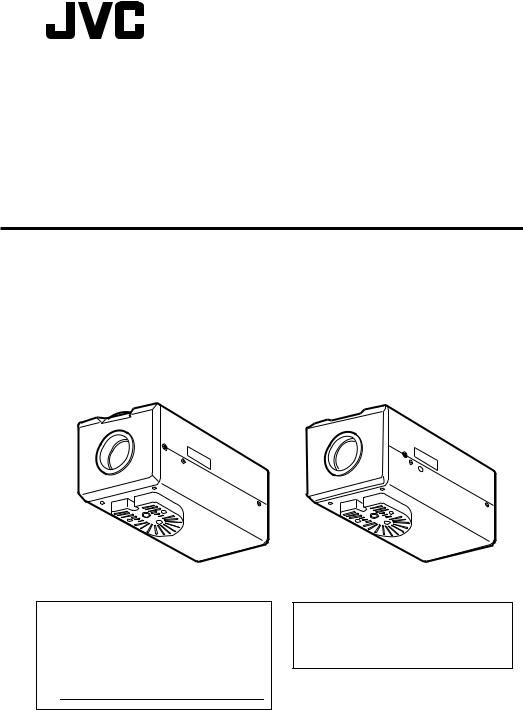
IP CAMERA
VN-V25U |
START-UP GUIDE |
|
|
VN-V26U |
|
VN-V25U |
VN-V26U |
For Customer Use:
Enter below the Serial No. which is located on the body.
Retain this information for future reference.
Model No. |
VN-V25U, VN-V26U |
Serial No.
Thank you for purchasing this JVC product. Before operating this unit, please read the instructions carefully to ensure the best possible performance.
LST0673-001A
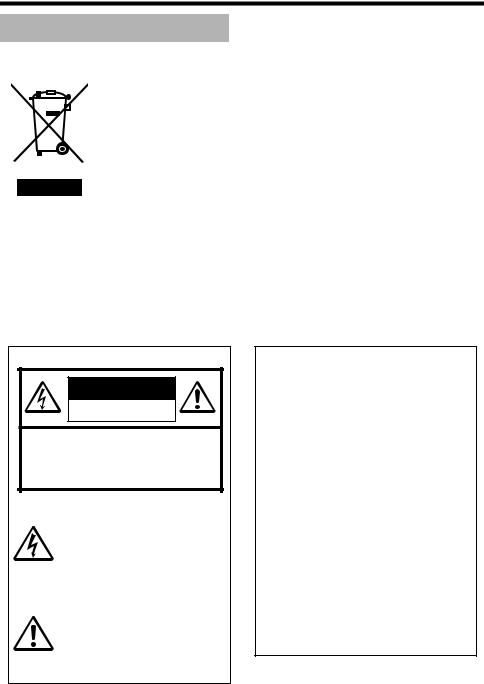
Getting Started
Safety Precautions
Attention:
This symbol is only valid in the European Union.
Information for Users on Disposal of Old Equipment [European Union]
This symbol indicates that the electrical and electronic equipment should not be disposed as general household waste at its end-of-life. Instead, the product should be handed over to the applicable collection point for the recycling of electrical and electronic equipment for proper treatment, recovery and recycling in accordance with your national legislation.
By disposing of this product correctly, you will help to conserve natural resources and will help prevent potential negative effects on the environment and human health which could otherwise be caused by inappropriate waste handling of this product. For more information about collection point and recycling of this product, please contact your local municipal office, your household waste disposal service or the shop where you purchased the product.
Penalties may be applicable for incorrect disposal of this waste, in accordance with national legislation.
(Business users)
If you wish to dispose of this product, please visit our web page www.jvc-europe.com to obtain information about the take-back of the product.
[Other Countries outside the European Union]
If you wish to dispose of this product, please do so in accordance with applicable national legislation or other rules in your country for the treatment of old electrical and electronic equipment.
FOR USA AND CANADA
CAUTION
RISK OF ELECTRIC SHOCK
DO NOT OPEN
CAUTION:TO REDUCE THE RISK OF ELECTRIC SHOCK. DO NOT REMOVE COVER (OR BACK). NO USER-SERVICEABLE PARTS INSIDE.REFER SERVICING TO QUALIFIED SERVICE PERSONNEL.
The lightning flash wish arrowhead symbol, within an equilateral triangle is intended to alert the user to the presence of uninsulated "dangerous voltage" within the product's enclosure that may be of sufficient magnitude to constitute a risk of electric shock to persons.
The exclamation point within an equilateral triangle is intended to alert the user to the presence of important operating and maintenance (servicing) instructions in the literature accompanying the appliance.
Information for USA
This device complies with part 15 of the FCC Rules. Changes or modifications not approved by JVC could void the user's authority to operate the equipment.
This equipment has been tested and found to comply with the limits for a Class A digital device, pursuant to Part 15 of the FCC Rules. These limits are designed to provide reasonable protection against harmful interference when the equipment is operated in a commercial environment. This equipment generates, uses, and can radiate radio frequency energy and, if not installed and used in accordance with the instruction manual, may cause harmful interference to radio communications. Operation of this equipment in a residential area is likely to cause harmful interference in which case the user will be required to correct the interference at his own expense.
This device complies with Part 15 of the FCC Rules. Operation is subject to the following two conditions: (1)This device may not cause harmful interference, and (2) this device must accept any interference received, including interference that may cause undesired operation.
2
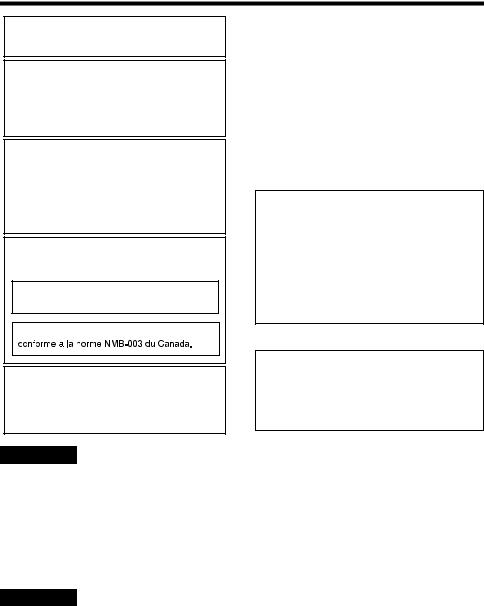
Due to design modifications, data given in this instruction book are subject to possible change without prior notice.
WARNING:
TO REDUCE THE RISK OF FIRE OR ELECTRIC SHOCK, DO NOT EXPOSETHIS APPLIANCETO RAIN OR MOISTURE.
AVERTISSEMENT:
POUR EVITER LES RISQUES D’INCENDIE OU D’ELECTROCUTION, NE PAS EXPOSER L’APPAREIL A L’HUMIDITE OU A LA PLUIE.
INFORMATION (FOR CANADA) RENSEIGNEMENT (POUR CANADA)
This Class A digital apparatus complies with Canadian ICES-003.
Cet appareil num rique de la Class A est
WARNING (FOR EUROPE):
This is a Class A product. In a domestic environment this product may cause radio interference in which case the user may be required to take adequate measures.
●This installation should be made by a qualified service person and should conform to all local codes.
●This installation shall be in accordance with the National Electrical Code, ANSI/NFPA 70.
●The unit is to be powered by an AC 24 V power supply.
The AC 24 V power supply should conform to the following:Class 2 only(For USA),Isolated power supply only(For Europe and other).
●Any Mention in this manual of Alarm inputs/ outputs have not been evaluated by UL to be used for Burglar Alarm Functionality.
This manual describes basic usage of VN-V25U/26U.
For detailed usage of VN-V25U/26U, please refer to AInstructionsB (pdf) in the supplied CD-ROM.
For latest information, please refer to AReadmeB file in the CD-ROM.
●The supplied CD-ROM includes AInstructionsB(pdf), AAPI GuideB(pdf), ASearch toolB and AWhite Spot Correction ToolB.
FOR USA-California Only
This product contains a CR Coin Cell Lithium Battery which contains Perchlorate Material - special handling may apply.
See www.dtsc.ca.gov/hazardouswaste/perchlorate
ENGLISH
Dear Customer,
This apparatus is in conformance with the valid European directives and standards regarding electromagnetic compatibility and electrical safety.
European representative of Victor Company of Japan, Limited is: JVC Technology Centre Europe GmbH
Company name changed in:
JVC Technical Services Europe GmbH Postfach 10 05 52
61145 Friedberg Germany
DEUTSCH |
|
Sehr geehrter Kunde, sehr geehrte Kundin, |
|
dieses Gerät stimmt mit den gültigen europäischen Richtlinien und Normen bezüglich |
|
elektromagnetischer Verträglichkeit und elektrischer Sicherheit überein. |
|
Die europäische Vertretung für die Victor Company of Japan, Limited ist: |
|
JVC Technology Centre Europe GmbH |
|
Firmenname geändert in: |
|
JVC Technical Services Europe GmbH |
|
Postfach 10 05 52 |
|
61145 Friedberg |
|
Deutschland |
3 |
|
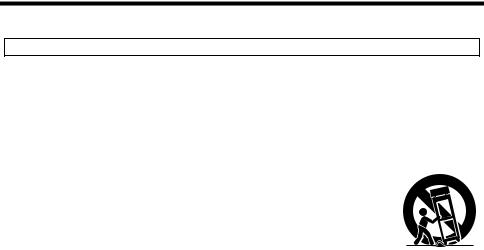
Getting Started
These are general IMPORTANT SAFEGUARDS and certain items may not apply to all appliances.
IMPORTANT SAFEGUARDS
1.Read all of these instructions.
2.Save these instructions for later use.
3.All warnings on the product and in the operating instructions should be adhered to.
4.Unplug this appliance system from the wall outlet before cleaning. Do not use liquid cleaners or aerosol cleaners. Use a damp cloth for cleaning.
5.Do not use attachments not recommended by the appliance manufacturer as they may cause hazards.
6.Do not use this appliance near water - for example, near a bathtub, washbowl, kitchen sink, or laundry tub, in a wet basement, or near a swimming pool, etc.
7. Do not place this appliance on an unstable cart, stand, or table. The appliance may PORTABLE CART WARNING fall, causing serious injury to a child or adult, and serious damage to the appliance. (symbol provided by RETAC)
Use only with a cart or stand recommended by the manufacturer, or sold with the appliance. Wall or shelf mounting should follow the manufacturer’s instructions,
and should use a mounting kit approved by the manufacturer. An appliance and cart combination should be moved with care.
Quick stops, excessive force, and uneven surfaces may cause the appliance and cart combination to overturn.
8. Slots and openings in the cabinet and the back or bottom are provided for |
|
ventilation, and to insure reliable operation of the appliance and to protect it from |
S3125A |
overheating, these openings must not be blocked or covered. The openings |
|
should never be blocked by placing the appliance on a bed, sofa, rug, or other similar surface.
This appliance should never be placed near or over a radiator or heat register. This appliance should not be placed in a built-in installation such as a bookcase unless proper ventilation is provided.
9.This appliance should be operated only from the type of power source indicated on the marking label. If you are not sure of the type of power supplied to your home, consult your dealer or local power company. For appliance designed to operate from battery power, refer to the operating instructions.
10.For added protection for this product during a lightning storm, or when it is left unattended and unused for long periods of time, unplug it from the wall outlet and disconnect the antenna or cable system. This will prevent damage to the product due to lightning and power-line surges.
11.Do not allow anything to rest on the power cord. Do not locate this appliance where the cord will be abused by persons walking on it.
12.Follow all warnings and instructions marked on the appliance.
13.Do not overload wall outlets and extension cords as this can result in fire or electric shock.
14.Never push objects of any kind into this appliance through cabinet slots as they may touch dangerous voltage points or short out parts that could result in a fire or electric shock. Never spill liquid of any kind on the appliance.
15.Do not attempt to service this appliance yourself as opening or removing covers may expose you to dangerous voltage or other hazards. Refer all servicing to qualified service personnel.
16.Unplug this appliance from the wall outlet and refer servicing to qualified service personnel under the following conditions:
a.When the power cord or plug is damaged or frayed.
b.If liquid has been spilled into the appliance.
c.If the appliance has been exposed to rain or water.
d.If the appliance does not operate normally by following the operating instructions. Adjust only those controls that are covered by the operating instructions as improper adjustment of other controls may result in damage and will often require extensive work by a qualified technician to restore the appliance to normal operation.
e.If the appliance has been dropped or the cabinet has been damaged.
f.When the appliance exhibits a distinct change in performance - this indicates a need for service.
17.When replacement parts are required, be sure the service technician has used replacement parts specified by the manufacturer that have the same characteristics as the original part. Unauthorized substitutions may result in fire, electric shock, or other hazards.
18.Upon completion of any service or repairs to this appliance, ask the service technician to perform routine safety checks to determine that the appliance is in safe operating condition.
4
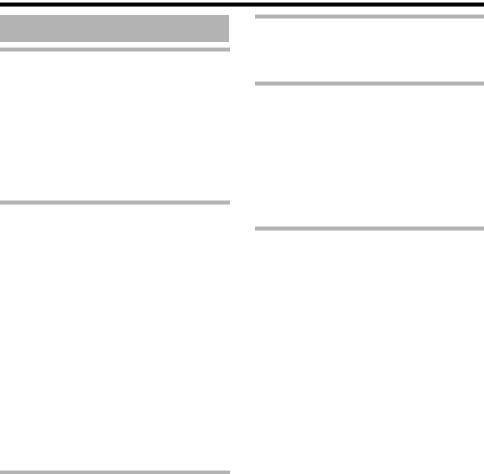
Contents |
|
Getting Started ................................... |
2 |
Safety Precautions ..................................... |
2 |
Main Features ............................................. |
6 |
Operating Environment ............................... |
7 |
Cautionary Notes ........................................ |
8 |
Name and Function of Parts ..................... |
10 |
Front / Bottom / Side ............................. |
10 |
Side ....................................................... |
11 |
Rear ...................................................... |
12 |
Features ................................................... |
13 |
Setup Procedures ..................................... |
15 |
Connection / Installation ................. |
16 |
Mounting the Lens .................................... |
16 |
Power Connection .................................... |
17 |
Connecting to the AC 24 V power |
|
supply ............................................ |
17 |
Using the PoE ....................................... |
18 |
LAN Cable Connection ............................. |
19 |
Monitor Signal Output Terminal |
|
Connection ........................................ |
19 |
Connecting the audio signal output |
|
terminal (VN-V26U only) ................... |
19 |
Alarm Input/Output Terminal |
|
Connection ........................................ |
20 |
Alarm Input Terminal ............................ |
20 |
Alarm Output Terminal .......................... |
20 |
Mounting the Camera ............................... |
21 |
Mounting to the Housing Using the Inner |
|
Tripod Base ....................................... |
22 |
Back Focus Adjustment ............................ |
23 |
Network Requirements ............................. |
24 |
Network Settings ............................. |
27 |
IP Address Settings .................................. |
27 |
Setting the IP address for |
|
VN-V25U/26U ............................... |
27 |
When the IP address of |
|
VN-V25U/26U is known ................ |
32 |
When the IP address of |
|
VN-V25U/26U is unknown ............ |
32 |
Setting Using Internet Explorer
TFor “Setting Using Internet Explorer”, please refer to the “Instructions” (pdf) in the supplied CD-ROM.
Operation .......................................... |
33 |
Operation of Built-in Viewer ...................... |
33 |
Internet Explorer Setup ......................... |
34 |
Installing the built-in viewer ................... |
36 |
Screen Configuration of JPEG |
|
Viewer ........................................... |
37 |
Exiting the JPEG Viewer ....................... |
39 |
Screen Configuration of MPEG4 |
|
Viewer ........................................... |
40 |
Exiting the MPEG4 Viewer ................... |
42 |
Shortcut for Built-in Viewer ................... |
43 |
Others ................................................ |
44 |
Specifications ........................................... |
44 |
Dimension ............................................. |
46 |
5

Getting Started
Main Features
High Picture Quality
The camera unit of this product employs a 330,000-pixel CCD (1/4") which enables high quality video surveillance.
Support for Dual Stream
Simultaneous distribution of JPEG and MPEG4 images is possible.
Realization of Full Frame Rate
Data transmission is possible in VGA size at a rate of 30 fps.
Support for Multicast
This product supports multicast, which enables transmission of image data to multiple computers on the network without lowering the frame rate. (Audio is supported for VN-V26U)
Built-in Web Server
You can configure the picture quality and communication settings using the Internet Explorer.
HTTP-based API
This product comes with HTTP-based API. This feature enables you to perform setting and control via the network.
Electronic Sense Up
You can shoot images during surveillance at a dark place by lengthening the exposure time to enhance the camera’s sensitivity level.
Night Surveillance
This product comes with a low luminance feature, which switches automatically to the high sensitivity mode (black-and-white).
VN-V26U is equipped with an infrared ray cutoff filter plug that enables day and night surveillance. Turning off the infrared ray cutoff filter when the light intensity level is low, such as at night, enables you to switch to the high sensitivity mode (B&W mode).
In the case of VN-V25U, you can switch to a simple high sensitivity mode by turning off the color signals when the light intensity level is low, such as at night (Easy day and night mode).
Privacy Mask
You can configure the privacy mask setting to hide specific area in shooting area.
Motion Detection
This feature enables output of an alarm upon detection of motion in the video image within preset area.
Pre-/Post-recorded image files may be sent via FTP using the alarm input.
Support for PoE (Power over
Ethernet)
This product supports PoE (IEEE802.3af) and enables power supply from a LAN cable. PoE: class 2 (VN-V25U)
class 0 (VN-V26U)
Built-in JPEG and MPEG4 Viewer
Monitoring of JPEG and MPEG4 images via a computer is possible by downloading the built-in viewer onto the computer.
VN-V26U also enables monitoring of audio using the computer.
Analog Monitor Signal Output (For
Installation)
This product comes with an analog video monitor signal output terminal for adjusting the camera angle during installation.
Compatibility with Conventional
Peripheral Devices
This product comes in the same shape as conventional CCTV security cameras, and therefore can be used with other peripheral devices for security cameras such as housings.
Built-in microphone and audio output terminal (VN-V26U only)
Built-in microphone enables sending audio to computers. And this product can receive audio from a computer and output to audio terminal.
6
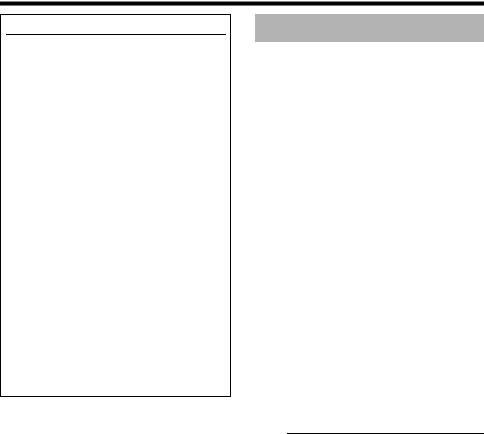
How to use this manual
Symbols used
Caution : Describes precautions concerning
|
the operation of this product. |
Note |
: Describes reference information, |
|
such as functions and usage |
|
restrictions of this product. |
A |
: Indicates the reference page |
|
numbers and reference items. |
Diagrams and images on features that are common between VN-V25U and VN-V26U are indicated as VN-V25U.
Content of this manual
●All rights reserved by JVC. Unauthorized duplication or reprinting of this manual, in whole or in part, is strictly prohibited.
●Windows is a registered trademark of Microsoft Corporation in the U.S.
●All other product names used in this manual are trademarks or registered trademarks of their respective companies. Marks such as , and have been omitted in this manual.
●Illustrated designs, specifications and other contents of this manual are subject to changes for improvement without prior notice.
Operating Environment
Recommended Computer Specifications
OS |
: Windows XP (Professional or |
|
Home Edition) (SP2) |
CPU |
: Pentium4 1.5 GHz or higher |
Memory capacity
: 1 GB or more
Free hard disk space
: 512 MB or more
Display and video card
:1024 768 pixels or larger, True Color (24 or 32 bits) VRAM 8 MB or more (256 MB and above recommended)
Sound card (VN-V26U only)
:Sound Blaster (PCI recommended)
Web browser : Internet Explorer Version 6.0
LAN Environment
●10BASE-T/100BASE-TX network interconnected using devices such as an IEEE802.3-compliant switching hub.
●IEEE802.3af-compliant switching hub when PoE is in use.
●IGMPv2-compliant network when multicast is in use.
Note:
●The above PC specifications are guides for smooth use of the applications, and not a guarantee of their operation.
●Depending on the condition of use, applications may not run smoothly even when the user’s computer meets the specification requirements.
●Using a computer for which its performance does not meet the requirements may cause the JPEG playback frame rate to deteriorate. In addition, it also causes delay in the MPEG4 playback images, and may result in interruption in playback.
Audio may be interrupted. (VN-V26U only)
●To make use of the built-in MPEG4 Viewer of VN-V25U/26U, install “ffdshow” that is open source codec. You can download “ffdshow” from the Internet.
●AD/DA clock varies significantly depending on the sound card built in the PC. Using such card may cause overflow or underflow of audio data and noise may occur in the playback sound.
7
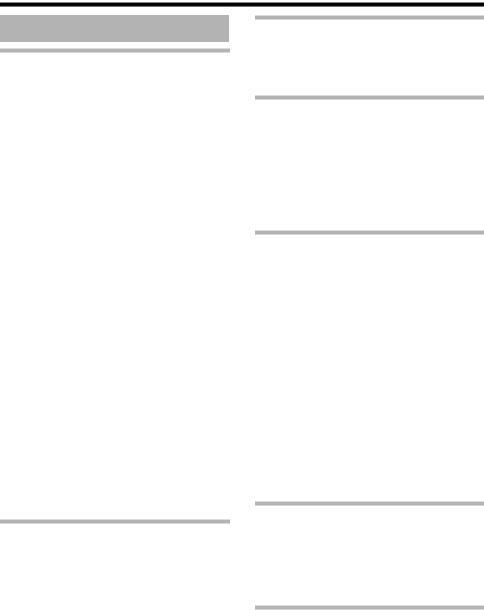
Getting Started
Cautionary Notes
Maintenance and location of use
This product is intended for use indoors. Make sure that you use a housing etc., when using it outdoors.
Do not place this product in the following environments.
Otherwise, it may malfunction or break down.
●Hot or cold locations beyond the surrounding temperature range of -10°C to 50°C.
●Locations beyond the allowable operating humidity range of 20 % to 85 %. (condensation is not allowed)
●Near equipment that emits strong magnetic fields, such as transformers or motors.
●Near equipment that emits radio waves, such as transceivers and mobile phones.
●Locations with excessive dust or sand.
●Locations that are subject to excessive vibration.
●Locations prone to moisture such as window side.
●Locations subject to steam or oil, such as kitchens.
●Locations that emit radiation, X-rays or corrosive gases.
Use of this product or cables connected to this product at locations where strong electric waves and magnetic fields are emitted (e.g., near radio, TV, transformer, monitor, etc.) may cause noise interferences in the images or changes in the color.
Do not install this product at locations that may trap heat.
This product also discharges heat from the surface of the camera unit. As such, do not install it at locations that may trap heat, such as near walls.
Handling Precautions
Do not hang on this product, shake it, or hand objects over it. Applying an excessive load may cause the product to fall off and result in accidents.
Do not stack up the equipment.
Heat or noise of an equipment may cause malfunction or failure of the other, and result in fire.
Do not block vents around the equipment.
Inadequate heat ventilation may result in malfunction of this product. Be sure not to block vents around the product.
Saving Energy
When this product is not in use for a long period of time, turn off the power of the system to ensure safety and reduce power consumption.
Maintenance
Be sure to turn off the power before performing maintenance.
Wipe this product using a soft cloth.
Wiping with thinner or benzene may melt or tarnish its surface. For dirt that cannot be easily removed, wipe using a neutral detergent diluted with water, followed by wiping with a dry cloth.
Copyright Protection
With the exception of the user being the copyright holder or when permission such as for duplication has been granted by the copyright holder, permission is required in principle for the duplication, modification, or transmission of copyrighted video and audio data.
Unauthorized duplication, modification, or transmission of copyrighted material may constitute a copyright infringement, and the user may be liable to compensate for any damages. When using copyrighted video/ audio data, be sure to check the license agreement of the copyrighted material thoroughly.
When rights or rights holders are involved with regard to the targeted duplicating subject, permission may be required for shooting or using (processing) it. Be sure to check the licensing conditions thoroughly.
Exemption of Liability
The motion detection feature is not a feature to prevent theft or fire. JVC shall not be liable for any damage that occurs.
JVC shall not be liable for any damage due to the invasion of privacy by images of this camera.
Others
The cable stopper of the alarm terminal may come off in some cases. When mounting the cables, make sure to do so carefully.
8

If a high luminance object (such as a lamp) is shot, a white smear may appear at the upper and lower ends of this object on the screen. This phenomenon (smear) is characteristic of solid-state image sensors, and is not a malfunction.
Some hubs/switches of products that are equipped with intelligent features may include a broadcast/multicast suppression function. Viewing of multicast images on this product may fail if this function is enabled.
Electricity can be supplied to this product either by connecting the AC 24 V power supply or using the PoE. Make sure to select only one mode of electrical supply. Connecting the power cord and the LAN cable for the PoE at the same time may result in failure or malfunction of the camera.
(A Page 17, 18)
This product comes with a built-in AGC circuit. When using this product with AGC set to AMidB, AHighB or ASuperB, the sensitivity level increases when the image is dark, and the screen may appear grainy as a result. However, this is not a malfunction.
When using this product with the white balance set to AATWB, the displayed color may differ slightly from the actual color according to the condition of the object due to the principle of the automatic tracking white balance circuit. This is not a malfunction.
The electronic shutter of this product is set to A1/30B by default. For regions with a commercial power supply frequency of 50 Hz, switch to the flickerless mode during use under fluorescent lights (excluding inverter lighting equipment) to prevent flickers.
When the Black-and-white mode (VN-V26U) or Easy Day and Night mode (VN-V25U) is enabled, the image becomes black-and-white in a dark place. As the sensitivity level is increased in this case, the screen may appear grainy and more white spots may appear. When switching between color and black-and-white images, the brighter area on the screen is emphasized, which may reduce the visibility. However, this is not a malfunction.
If the power supply voltage is momentarily cut off or reduced due to lightning, turning on of the air conditioner’s power, etc., the image may be disrupted or noise interference may occur.
When using multicast, make use of a IGMPv2-compliant network switch.
In the case of VN-V26U, the image and sound may not synchronize when playing back using built-in viewer. This is not a malfunction.
When VN-V26U is sending high bitrate, the image and sound can be paused during Black-and-white mode changing. This is not a malfunction.
9
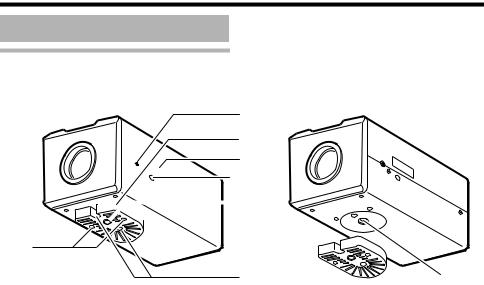
Getting Started
Name and Function of Parts
Front / Bottom / Side
The model illustrated in the diagram is VN-V26U.
A I
I
H
B
 G
G
F
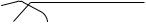 E
E
C
D J
A Back Focus Adjustment Ring
This ring is used for back focus adjustment and switching the lens mount method.
To operate, loosen the I back focus fastening screw by turning it in the anti-clockwise direction, and turn the screw in the clockwise direction to fasten after operation is complete.
This product is pre-adjusted to a position that is best suited for CS mount.
(A Page 23)
B Lens Mount
This is a mount for mounting the lens.
The mount is compatible with CS mount lens and C mount lens.
(A Page 16)
C Camera Mounting Bracket Fastening Screw (2 pcs: M2.6 x 6 mm)
Use screws with a length of 6 mm. Screws beyond the specified length must not be used as doing so may damage the interior.
D Anti-rotation Hole
Use screws with a length between 5 mm to
7 mm. Screws beyond the specified length may damage the interior, while those shorter than specified may cause the camera to fall off, and therefore these must not be used.
(A Page 21)
FBuilt-in Microphone (VN-V26U only)
Audio picked up using this microphone is sent to computers.
G[MAC address] Indicator
The MAC address is a unique physical address of the product. This address cannot be altered.
H Camera Mounting Bracket
This bracket is pre-mounted to the bottom surface of the camera. It can also be mounted to the top surface according to the usage. Mount it to the screw holes at the top surface using the C camera mounting bracket fastening screws.
(A Page 21)
I [BF LOCK] Back Focus Fastening Screw
Use this anti-rotation hole to mount the camera firmly.
E Camera Mounting Screw Holes (1/4-20UNC)
Use this hole when mounting this product to a fixer or rotating platform.
This is the fastening screw for the back focus adjustment unit. (A Page 23)
J Inner Tripod Base Screw Hole (1/4-20UNC)
Use this hole when mounting this product to a miniature housing.
You can mount to the housing through this hole directly without using the H camera mounting bracket. (A Page 22)
10
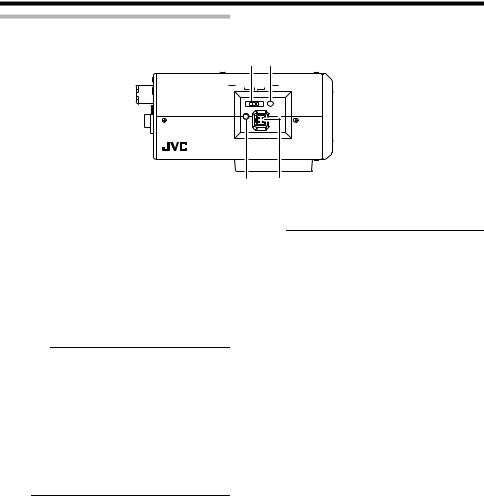
Side
KL
MONITOR OUT |
PAL OFF NTSC |
RESET |
STATUS
IRIS
N M
K [MONITOR OUT] Monitor Output Selection Switch
Use this switch to select the availability of output from the O [MONITOR OUT] terminal as well as the signal system.
NTSC : Outputs NTSC signals.
OFF |
: No output. Select this value when |
|
distributing images to the network. |
PAL |
: Outputs PAL signals. |
[Default setting: OFF]
Caution:
●Images are not distributed to the network when ANTSCB or APALB is selected.
●When the switch is changed, press the L Reset button to reboot the unit.
L [RESET] Reset Button
This is a button for rebooting the camera. Press this button and release within 5 seconds to reboot the camera.
It takes about one minute for the camera to reboot. During startup, the [RESET] button is disabled.
Note:
Pressing the [RESET] button for 5 seconds or longer switches the camera to the service verification mode. Do not press the button for 5 seconds or longer.
M [IRIS] Iris Terminal
Use this terminal to connect the DC iris lens. (Connection with the video iris lens is not possible.)
(A Page 16)
N [STATUS] Status Indicator
This status of this product is indicated in green or orange color.
Starting up: Lights up in orange Startup complete: Lights up in green Error: Blinks in orange
Note:
You can adjust the [LED State] settings via the network to turn off the indicator after startup is complete.
11
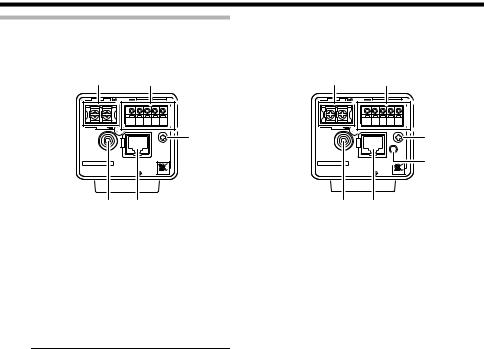
Getting Started
Rear
VN-V25U |
|
R |
|
|
Q |
|
|||
|
|
1 |
2 |
|
G |
2 |
1 |
2 |
1 |
|
|
|
AC24V |
INPUT |
|
ALARM |
OUTPUT |
||
|
|
FOREUROPE AND OTHER |
|
|
S |
||||
CLASS2 ONLY FOR USA |
ISOLATEDPOWER ONLY |
|
PoE |
|
|||||
OUT |
|
|
|
|
|
||||
|
|
|
MONITOR |
|
|
|
|
|
|
|
|
|
|
|
10BASE-T/ |
|
|
|
|
SEE INSTRUCTION MANUAL |
|
100BASE-TX |
|
|
|
||||
CAUTION: NEVER USE PoE AND AC 24V AT THE SAME TIME |
PUSH |
DO NOT CONNECT TO THE TELEPHONE NETWORK |
O P
VN-V26U |
|
R |
|
|
Q |
|
|||
|
|
1 |
2 |
|
G |
2 |
1 |
2 |
1 |
|
|
|
AC24V |
INPUT |
|
ALARM |
OUTPUT |
||
|
|
FOREUROPE AND OTHER |
|
|
|
||||
CLASS2 ONLY FOR USA |
ISOLATEDPOWER ONLY |
|
|
|
|
||||
OUT |
PoE |
|
|
|
AUDIO OUT |
||||
|
|
|
MONITOR |
|
|
|
|
|
|
|
|
|
|
|
10BASE-T/ |
|
|
|
|
SEE INSTRUCTION MANUAL |
|
100BASE-TX |
|
|
|
||||
CAUTION: NEVER USE PoE AND AC 24V AT THE SAME TIME |
PUSH |
DO NOT CONNECT TO THE TELEPHONE NETWORK |
O P
S T
O [MONITOR OUT] Monitor Video Signal Output Terminal (RCA)
This is an output terminal for composite video signals (1 V (p-p), output impedance of 75 K). Use this terminal to connect to devices such as a video monitor.
This terminal is used for adjusting the camera angle during installation. (A Page 19)
Note:
●Use the K [MONITOR OUT] switch to select the availability of output as well as the signal system. When the switch is changed, press the L Reset button to reboot the unit.
●When using the [MONITOR OUT] output, set the privacy mask to AOffB.
P [10BASE-T/100BASE-TX]
Use this terminal to connect to the network via a LAN cable.
This product supports PoE (IEEE802.3af) and therefore can be used without a power cable. PoE: class 2 (VN-V25U)
class 0 (VN-V26U) (A Page 17)(A Page 19)
Q [ALARM INPUT/OUTPUT] Alarm Input/ Output Terminals
Use these terminals to connect to an external alarm device.
(A Page 20)
R [AC24V] Power Input Terminal
Use this terminal to connect to an AC 24 V, 50/60 Hz power supply.
(A Page 17)
S Fall Prevention Wire Mounting Screw (M3 x 6 mm)
Use this screw to mount the fall prevention wire. (A Page 21)
T [AUDIO OUT] Audio signal output terminal (mini jack R3.5 mono) (VN-V26U only)
Outputs audio (analog) received from a computer.
Does not output audio from the F built-in- microphone.
12
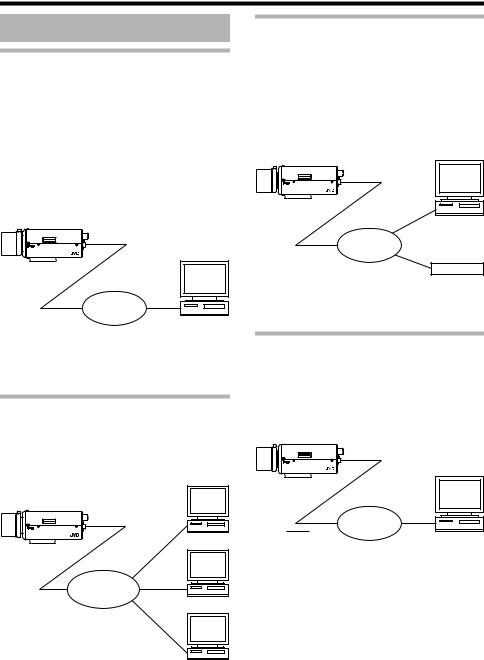
Features
Surveillance Using the Built-in Viewer
VN-V25U/26U comes with a built-in ActiveX JPEG Viewer and MPEG4 Viewer.
JPEG images and MPEG4 images of VN-V25U/26U can be monitored using the computer by installing this built-in viewer on the computer. JPEG images that are currently displayed can also be captured in the computer’s hard disk.
For VN-V26U, you can check the audio of the built-in microphone using the computer. AOperation of Built-in ViewerB (A Page 33)
VN-V25U/26U
MAC address
Network
Computer
VN-V25U/26U accepts requests from 20 clients at maximum.
Monitoring via Multicast
Multicast enables monitoring of JPEG and MPEG4 images on multiple computers.
For VN-V26U, you can check the audio of the built-in microphone using the computer.
VN-V25U/26U
MAC address
|
Computer |
IGMP- |
|
Compliant |
|
Network |
Computer |
|
Computer
Surveillance via Dual Stream
Simultaneous distribution of JPEG and MPEG4 images enables real-time surveillance using MPEG4 (30 fps) and recording of JPEG images at the same time. You can also lengthen the recording time by lowering the frame rate, resolution, and picture quality settings for JPEG images.
|
Real-time Surveillance |
VN-V25U/26U |
Using MPEG4 |
|
|
MAC address |
|
Computer
Network |
Storage Device
Recording JPEG Images
Saving JPEG images to the FTP server at regular intervals
JPEG images may be uploaded to the FTP server at regular intervals.
VN-V25U/26U
MAC address
Network
 Computer Uploads the latest JPEG
Computer Uploads the latest JPEG
images to the FTP server at regular intervals
13
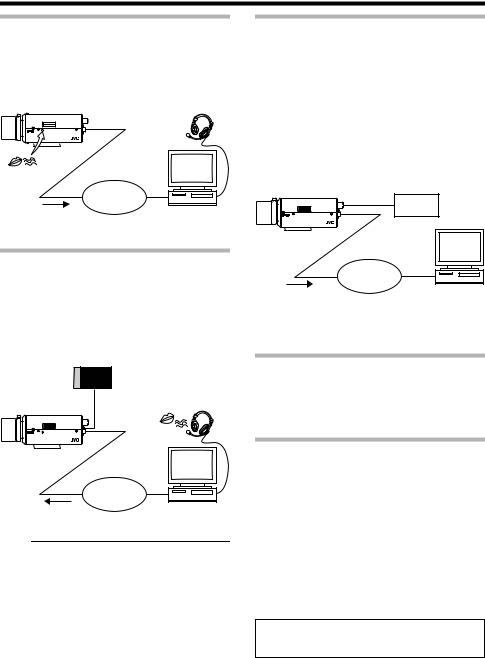
Getting Started
Sending audio to the network (VN-V26U only)
Sends out audio picked up using the built-in microphone of VN-V26U to computers.
VN-V26U |
Headset |
MAC address |
|
Built-in mike
Network
Computer
Receiving and outputting audio from the computer via the network (VN-V26U only)
Receives audio that is input to a computer, and outputs the audio to a speaker that is connected to [AUDIO OUT] terminal of VN-V26U.
Alarm
VN-V25U/26U comes with a motion detection feature and dual alarm input.
By motion detection or alarm input, actions such as mail delivery, message transmission via TCP/ UDP, alarm output can be triggered. These actions can also be triggered by combination of two alarm inputs.
Installing an FTP server enables uploading of JPEG images before and after the alarm input time (pre-/post-recording) to the server.
VN-V25U/26U |
Alarm Device |
|
|
MAC address |
|
Network
Computer
Sending JPEG images before and after alarm input to FTP
Speaker with amplifier
VN-V26U |
Headset |
|
|
MAC address |
|
Network
Computer
Note:
●Use of a headset for audio input/output of the computer is recommended to prevent howling.
Restrictions on Clients
VN-V25U/26U enables users to authorize or reject the acquisition of images by specific IP address.
Control via customized application software
The following uses are also possible by developing a customized application software that supports the API of VN-V25U/26U.
For details, please refer to AAPI GuideB in the supplied CD-ROM.
●Monitors via the computer while at the same time records images to the HDD of the computer.
●Performs recording by changing the frame size/frame rate during alarm occurrence.
●Records the type and time of alarm occurrence on the computer.
For detailed usage of VN-V25U/26U, please refer to “Instructions” (pdf) in the supplied CD-ROM.
14
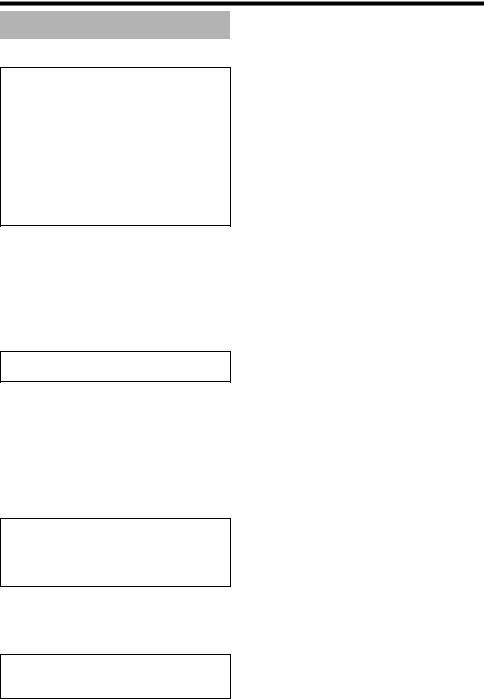
Setup Procedures
Step 1 Connection/Installation (A Page 17)
Connect the lens mount, power supply cord, LAN cable and alarm.
Next, mount the camera to the ceiling. Remember also to mount the fall prevention wire. After the camera is mounted, connect the video monitor to the [MONITOR OUT] terminal at the rear of the unit, followed by adjusting the camera angle.
You can select the video signals of the [MONITOR OUT] terminal using the [MONITOR OUT] switch. (ANTSCB or APALB) (Back focus adjustment A Page 23) ([MONITOR OUT] switch A Page 11)
TAfter adjusting the camera angle using the [MONITOR OUT] terminal, set the [MONITOR OUT] switch to AOFFB. Images are not distributed to the network when ANTSCB or APALB is selected. After changing the [MONITOR OUT] switch setting, press the Reset button to reboot the camera.
G
Step 2 Network settings (A Page 27)
Configure the network settings of the computer and this camera.
TIn a system where multiple units of VN-V25U/ 26U are used, turn on the power of only one unit to configure the IP address settings using the Internet Explorer. Upon doing so, turn on the power of the second unit and configure accordingly. Configure the settings for the other cameras using the same procedure.
G
Step 3 Configuring settings using the Internet Explorer
Configure the picture quality and alarm settings using the Internet Explorer.
TFor details, please refer to the “Instructions” (pdf) in the supplied CD-ROM.
G
Step 4 Operating the built-in viewer (A Page 33)
The built-in viewers enable you to monitor JPEG and MPEG4 images and save JPEG images.
15
