JVC SP-THS11BW, SP-THS11BF, TH-S11B, SP-THS11BC, SP-THS11BS User Manual
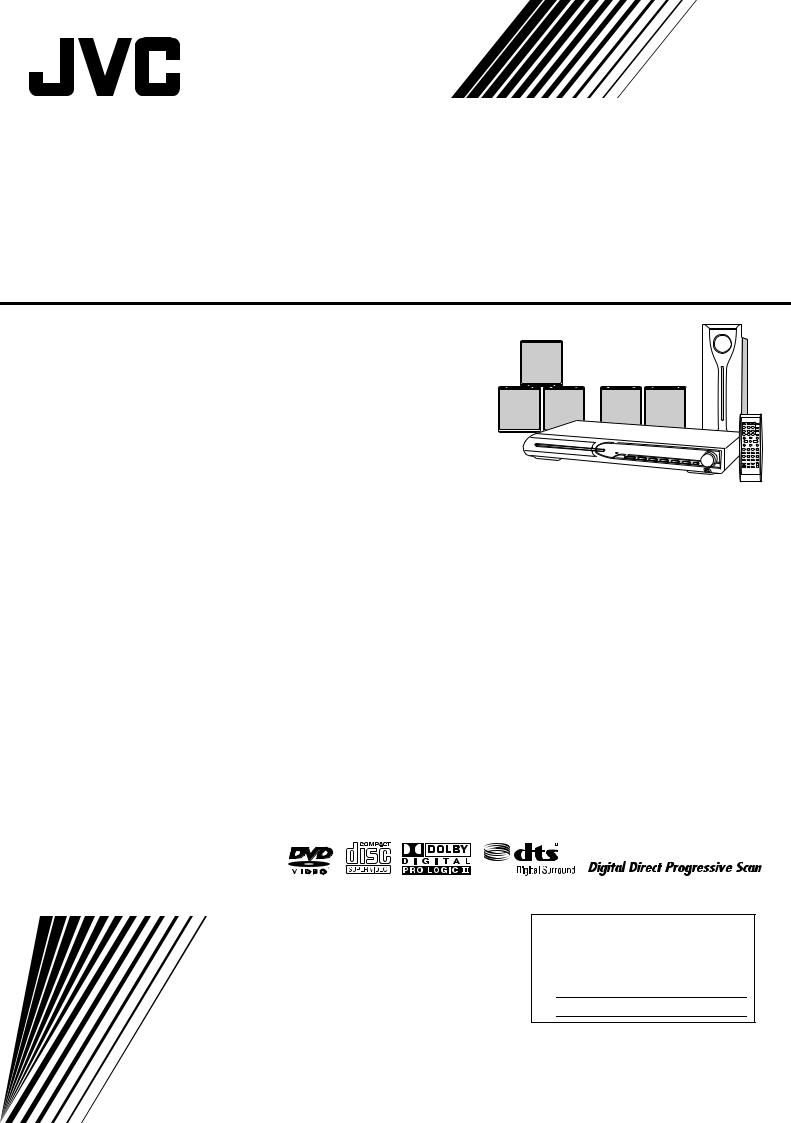
DVD DIGITAL THEATER SYSTEM
TH-S11B
Consists of XV-THS11B, SP-THS11BW,
SP-THS11BF, SP-THS11BC and SP-THS11BS
INSTRUCTIONS
For Customer Use:
Enter below the Model No. and Serial No. which are located either on the rear, bottom or side of the cabinet. Retain this information for future reference.
Model No.
Serial No.
GVT0155-018A [J]
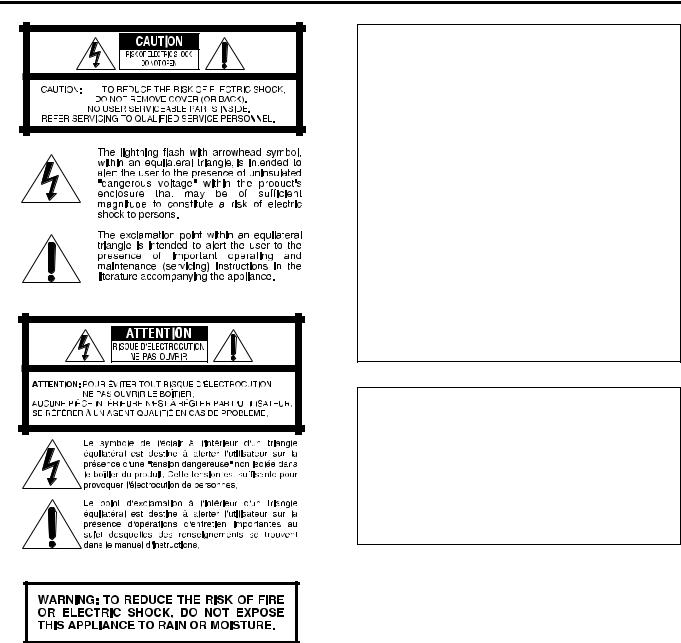
Warnings, Cautions and Others /Mises en garde, précautions et indications diverses
CAUTION— 
 button!
button!
Disconnect the mains plug to shut the power off completely (the STANDBY lamp goes off). When installing the apparatus, ensure that the plug is easily accessible.
The 
 button in any position does not disconnect the mains line.
button in any position does not disconnect the mains line.
• When the system is on standby, the STANDBY lamp lights red.
• When the system is turned on, the STANDBY lamp goes off. The power can be remote controlled.
ATTENTION—Touche 
 !
!
Déconnectez la fiche secteur pour mettre l’appareil complètement hors tension (le témoin STANDBY s'éteint). Lors de l’installation de l’appareil, assurez-vous que la fiche
soit facilement accessible.
La touche 
 , dans n’importe quelle position, ne déconnecte pas le système du secteur.
, dans n’importe quelle position, ne déconnecte pas le système du secteur.
• Quand le système est en attente, le témoin STANDBY est allumé en rouge.
• Quand le système est sous tension, le témoin STANDBY s'éteint.
L'alimentation peut être télécommandée.
CAUTION
To reduce the risk of electrical shocks, fire, etc.: 1. Do not remove screws, covers or cabinet.
2. Do not expose this appliance to rain or moisture.
ATTENTION
Afin d’éviter tout risque d’électrocution, d’incendie, etc.: 1. Ne pas enlever les vis ni les panneaux et ne pas ouvrir le
coffret de l’appareil.
2. Ne pas exposer l’appareil à la pluie ni à l’humidité.
G-1
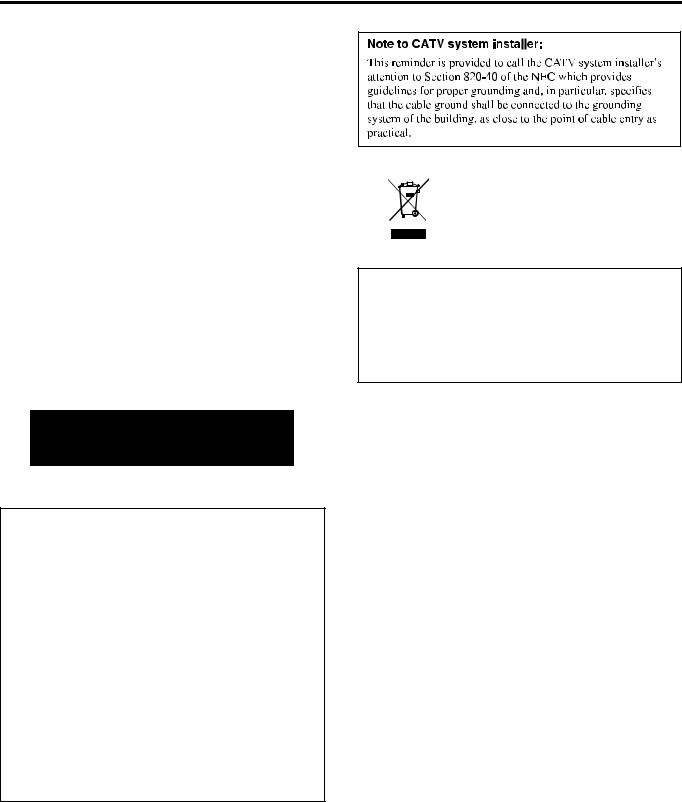
IMPORTANT FOR LASER PRODUCTS
1.CLASS 1 LASER PRODUCT
2.CAUTION: Do not open the top cover or cabinet. There are no user serviceable parts inside the unit; leave all servicing to qualified service personnel.
3.CAUTION:
Visible and/or invisible class II laser radiation when open. Do not stare into beam.
4.REPRODUCTION OF LABEL: CAUTION LABEL, PLACED INSIDE THE UNIT.
IMPORTANT POUR LES PRODUITS LASER
1.PRODUIT LASER CLASSE 1
2.ATTENTION: N’ouvrez pas le couvercle supérieur ni le coffret de l’appareil. Il n’y a aucune pièce réparable par l’utilisateur à l’intérieur de l’appareil; confiez toute réparation à un personnel qualifié.
3.ATTENTION:
Radiation laser de classe II visibles et/ou invisible si l’appareil est ouvert. Ne regardez pas le rayon.
4.REPRODUCTION DE L’ÉTIQUETTE: ÉT QUETTE DE PRÉCAUTION PLACÉE L’INTERIEUR DE L’APPAREIL.
For U.S.A.
This equipment has been tested and found to comply with the limits for a Class B digital device, pursuant to part 15 of the FCC Rules. These limits are designed to provide reasonable protection against harmful interference in a residential installation.
This equipment generates, uses and can radiate radio frequency energy and, if not installed and used in accordance with the instructions, may cause harmful interference to radio communications. However, there is no guarantee that interference will not occur in a particular installation. If this equipment does cause harmful interference to radio or television reception, which can be determined by turning the equipment off and on, the user is encouraged to try to correct the interference by one or more of the following measures:
Reorient or relocate the receiving antenna.
–Increase the separation between the equipment and receiver.
–Connect the equipment into an outlet on a circuit different from that to which the receiver is connected.
–Consult the dealer or an experienced radio/TV technician for help.
[European Union only]
[Union européenne seulement]
CAUTION
Excessive sound pressure from earphones or headphones can cause hearing loss.
ATTENTION
Une pression acoustique excessive des écouteurs ou du casque d’écoute peut entraîner une perte auditive.
G-2

Table of contents
Introduction ..................................... |
2 |
Notes on handling ................................................................. |
2 |
Supplied accessories ............................................................ |
2 |
About discs ..................................... |
3 |
Playable disc types ............................................................... |
3 |
Index of parts and controls ............ |
4 |
Connections .................................... |
6 |
Connecting the FM and AM antennas .................................... |
6 |
Connecting the satellite (front, center, surround) speakers and |
|
the subwoofer ......................................................................... |
7 |
Speaker layout ...................................................................... |
8 |
Connecting a TV .................................................................... |
8 |
Connecting an external component ....................................... |
8 |
Connecting the power cord ................................................... |
8 |
Operating the TV ............................. |
9 |
Basic operations ........................... |
10 |
Turning the system on/off ................................................... |
10 |
Selecting the source to play ................................................ |
11 |
Adjusting the volume [VOLUME] ........................................ |
11 |
Listening with headphones (not supplied) .......................... |
11 |
Turning off the sound temporarily [MUTING] ..................... |
11 |
Adjusting the brightness of the indications [DIMMER] ....... |
11 |
Sleep Timer [SLEEP] ........................................................... |
12 |
Adjusting the output level of the front/center/surround |
|
speakers and subwoofer ..................................................... |
12 |
Adjusting the sound ............................................................ |
12 |
Changing the scan mode .................................................... |
12 |
Playback ........................................ |
13 |
Basic playback .................................................................... |
13 |
One touch replay ................................................................. |
15 |
Fast-forward/fast-reverse search ........................................ |
15 |
Skip to the beginning of a desired selection ....................... |
15 |
Locating a desired title/group using number buttons ......... |
16 |
Selecting the desired title/playlist from the control display ..... |
16 |
Advanced operations .................... |
17 |
Using the surround mode ................................................... |
17 |
Using the on-screen bar ..................................................... |
18 |
Playing from a specified position on a disc ......................... |
20 |
Using the file control display .............................................. |
21 |
Resume playback ................................................................ |
22 |
Selecting a view angle ......................................................... |
22 |
Selecting the subtitle .......................................................... |
23 |
Selecting the audio ............................................................. |
23 |
Special picture playback ..................................................... |
24 |
Program playback ............................................................... |
25 |
Random playback ............................................................... |
25 |
Repeat playback .................................................................. |
26 |
Tray lock ............................................................................. |
27 |
Balance setting ................................................................... |
27 |
Setting DVD preferences .............. |
28 |
Using the setup menus ....................................................... |
28 |
Menu description ................................................................ |
28 |
Tuner operations ........................... |
31 |
Manual tuning ..................................................................... |
31 |
Preset tuning ...................................................................... |
32 |
Selecting the FM reception mode ........................................ |
32 |
References .................................... |
33 |
Maintenance ....................................................................... |
33 |
Troubleshooting .................................................................. |
33 |
Specifications ..................................................................... |
34 |
1

Introduction
Notes on handling
7 Important cautions
Installation of the system
•Select a place which is level, dry and neither too hot nor too cold; between 5°C (41°F) and 35°C (95°F).
•Leave sufficient distance between the system and the TV.
•Do not use the system in a place subject to vibration.
Power cord
•Do not handle the power cord with wet hands!
•A small amount of power is always consumed while the power cord is connected to the wall outlet.
•When unplugging the power cord from the wall outlet, always pull on the plug, not the power cord.
To prevent malfunctions of the system
•There are no user-serviceable parts inside. If anything goes wrong, unplug the power cord and consult your dealer.
•Do not insert any metallic object into the system.
•Do not use any non-standard shape disc (like a heart, flower or credit card, etc.) available on the market, because it may damage the system.
•Do not use a disc with tape, stickers, or paste on it, because it may damage the system.
Label sticker
Sticker 
Paste
Note about copyright laws
Check the copyright laws in your country before recording from the discs. Recording of copyrighted material may infringe copyright laws.
Note about copyguard system
The discs are protected by copyguard system. When you connect the system to your VCR directly, the copyguard system activates and the picture may not be played back correctly.
7 Safety precautions
Avoid moisture, water and dust
Do not place the system in moist or dusty places.
Avoid high temperatures
Do not expose the system to direct sunlight and do not place it near a heating device.
When you are away
When away on travel or for other reasons for an extended period of time, disconnect the power cord plug from the wall outlet.
Do not block the vents
Blocking the vents may damage the system.
Care of the cabinet
When cleaning the system, use a soft cloth and follow the relevant instructions on the use of chemically-coated cloths. Do not use benzene, thinner or other organic solvents including disinfectants. These may cause deformation or discoloring.
If water gets inside the system
Turn the system off and disconnect the power cord plug from the wall outlet, then call the store where you made your purchase. Using the system in this condition may cause fire or electrical shock.
Supplied accessories
Check to be sure you have all of the supplied accessories.
The number in parentheses is the quantity of the pieces supplied. If anything is missing, contact your dealer immediately.
•Remote control (1)
•Batteries (2)
•FM antenna (1)
•AM loop antenna (1)
•Composite Video cord (1)
2
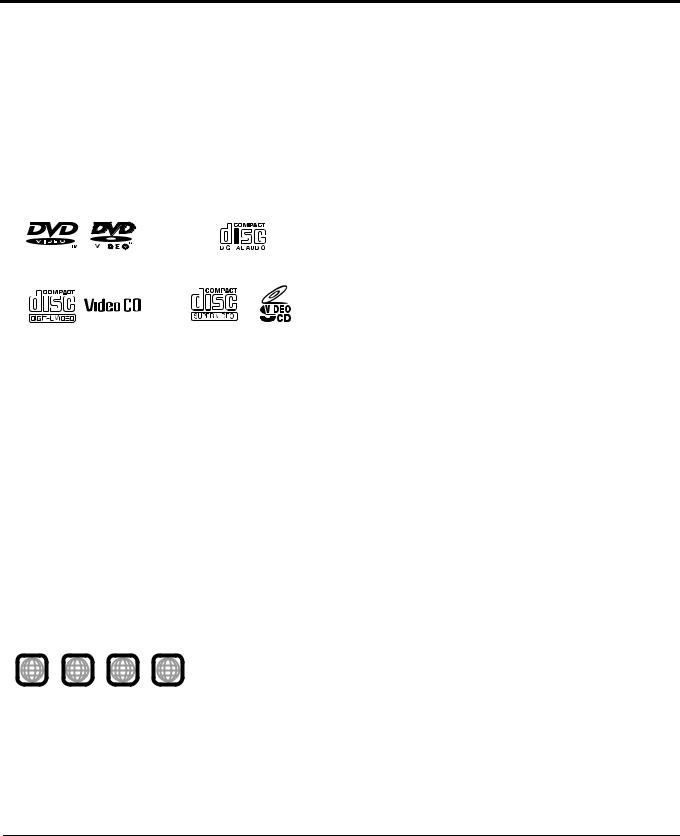
About discs
Playable disc types |
Notes on DVD-R, DVD-RW and DVD-RAM |
||||||||||||||||||||||
• |
This system can also play finalized DVD-Rs or DVD-RWs |
||||||||||||||||||||||
|
|
|
|
|
|
|
|
|
|
|
|
|
|
|
|
|
|
|
|
|
recorded in DVD VIDEO format and DVD-RWs or DVD-RAMs |
||
This system has been designed to play back the following discs: |
|
||||||||||||||||||||||
|
recorded in DVD VR format. |
||||||||||||||||||||||
DVD VIDEO, Video CD (VCD), Super Video CD (SVCD), Audio |
• |
This system can also play DVD-Rs or DVD-RWs if MP3 and |
|||||||||||||||||||||
CD (CD), CD-R and CD-RW. |
|
|
|
|
|
|
|
|
|
|
|
|
JPEG files are recorded on them with UDF Bridge format. |
||||||||||
• This system accommodates the NTSC system, and also can play |
|
This system does not support “multi-border” disc. |
|||||||||||||||||||||
discs recorded with PAL system. |
|
|
|
|
|
|
|
|
|
Notes on CD-R and CD-RW |
|||||||||||||
• This system can also play finalized DVD-R/-RWs recorded in |
|||||||||||||||||||||||
• |
This system can also play CD-Rs or CD-RWs if MP3 and JPEG |
||||||||||||||||||||||
DVD VIDEO format. However, some discs may not be played |
|||||||||||||||||||||||
|
files are recorded on them with ISO 9660 format. |
||||||||||||||||||||||
because of their disc characteristics or recording conditions. |
|
||||||||||||||||||||||
• This system supports “multi-session” discs (up to 20 sessions). |
|||||||||||||||||||||||
Discs you can play: |
|
|
|
|
|
|
|
|
|
|
|
|
|
|
|||||||||
|
|
|
|
|
|
|
|
|
|
|
|
|
|
• |
This system cannot play “packet write” discs. |
||||||||
|
|
|
|
|
|
|
|
|
|
|
|
|
|
|
|
|
|
|
|
|
|||
|
|
DVD VIDEO |
|
|
Audio CD |
Some discs may not be played back because of their disc |
|||||||||||||||||
|
|
|
|
|
|
|
|
|
|
|
|
|
|
|
|
|
|
|
|
||||
|
|
|
|
|
|
|
|
|
|
|
|
|
|
|
|
|
|
|
|
characteristics, recording conditions, or damage or stain on them. |
|||
|
|
|
|
|
|
|
|
|
|
|
|
|
|
|
|
|
|
|
|
||||
|
|
|
|
|
|
|
|
|
|
|
|
|
|
|
|
|
|
|
|
For all playable files |
|||
|
|
|
|
|
|
|
|
|
|
|
|
|
|
|
|
|
|
|
|
||||
|
|
|
|
|
|
|
|
|
|
|
|
|
|
|
|
|
|
|
|
||||
|
|
|
|
|
|
|
|
|
|
|
|
|
|
|
|
|
|
|
|
• The system can only recognize and play files with one of the |
|||
|
|
|
|
VCD |
|
|
|
|
|
|
|
|
SVCD |
||||||||||
|
|
|
|
|
|
|
|
|
|
|
|
|
following extensions, which can be in any combination of upper |
||||||||||
|
|
|
|
|
|
|
|
|
|
|
|
|
|
|
|
|
|
|
|
|
|||
|
|
|
|
|
|
|
|
|
|
|
|
|
|
|
|
|
|
|
|
|
and lower case; |
||
|
|
|
|
|
|
|
|
|
|
|
|
|
|
|
|
|
|
|
|
|
MP3: |
“.MP3”, “.mp3” |
|
|
|
|
|
|
|
|
|
|
|
|
|
|
|
|
|
|
|
|
|
|
|||
|
|
|
|
|
|
|
|
|
|
|
|
|
|
|
|
|
|
|
|
|
JPEG: |
“.JPG”, “.JPEG”, “.jpg”, “.jpeg” |
|
|
|
|
|
|
|
|
|
|
|
|
|
|
|
|
|
|
|
|
|
• The system recognizes up to 150 tracks (files) per group, 99 |
|||
• The following discs cannot be played back: |
|||||||||||||||||||||||
|
groups per disc, and the total number of the tracks (files) that the |
||||||||||||||||||||||
CD-I (CD-I Ready), Photo CD, SACD, etc. |
|
system can play is 4 000. |
|||||||||||||||||||||
Playing back these discs will generate noise and damage the |
• |
Some files may not be played back normally because of their disc |
|||||||||||||||||||||
speakers. |
|
|
|
|
|
|
|
|
|
|
|
|
|
|
|
|
|
|
characteristics or recording conditions. |
||||
• The Non-DVD side of a “DualDisc” does not comply with the |
• |
MP3/JPEG discs require a longer readout time. (It differs due to |
|||||||||||||||||||||
“Compact Disc Digital Audio” standard. Therefore, the use of |
|
the complexity of the directory/file configuration.) |
|||||||||||||||||||||
Non-DVD side of a DualDisc on this product may not be |
• |
If different kinds of the file are mixed on a disc, set the FILE |
|||||||||||||||||||||
recommended. |
|
|
|
|
|
|
|
|
|
|
|
|
|
|
|
TYPE setting in the PICTURE menu to the appropriate setting |
|||||||
• On some DVD VIDEOs, VCDs or SVCDs, their actual |
|
for the data to be read (“AUDIO” or “STILL PICTURE”). (See |
|||||||||||||||||||||
operation may be different from what is explained in this |
|
page 29.) |
|
||||||||||||||||||||
manual. This is due to the disc programming and disc |
Notes on MP3 files |
||||||||||||||||||||||
structure, not a malfunction of this system. |
|||||||||||||||||||||||
• |
Tag information (album name, artist name, and track name) can |
||||||||||||||||||||||
|
|
|
|
|
|
|
|
|
|
|
|
|
|
|
|
|
|
|
|
||||
|
|
|
|
|
|
|
|
|
|
|
|
|
|
|
|
|
|
|
|
|
be shown on the TV. (See page 21.) |
||
DVD Logo is a trademark of DVD Format/Logo Licensing |
• |
The system can play back the MP3 files recorded at 32 kbps to |
|||||||||||||||||||||
Corporation. |
|
|
|
|
|
|
|
|
|
|
|
|
|
|
|
|
|
|
320 kbps as a bit rate, and at 16 kHz, 22.05 kHz, 24 kHz, 32 kHz, |
||||
|
|
|
|
|
|
|
|
|
|
|
|
|
|
|
|
|
|
|
|
|
44.1 kHz and 48 kHz as a sampling frequency. |
||
Region code of DVD VIDEO |
|
|
|
|
|
|
|
|
|
|
|
• |
We recommend to record each piece of material (song) at a |
||||||||||
DVD VIDEO players and DVD VIDEO discs have their own |
|
sample rate of 44.1 kHz and at a data transfer rate of 128 kbps. |
|||||||||||||||||||||
Region Code numbers. This system can play back DVD VIDEO |
Notes on JPEG files |
||||||||||||||||||||||
discs whose Region Code numbers include “1.” |
|||||||||||||||||||||||
• We recommend to record a file at 640 x 480 resolution. (If a file |
|||||||||||||||||||||||
• Example of playable DVD: |
|
|
|
|
|
|
|
|
|
|
|
||||||||||||
|
|
|
|
|
|
|
|
|
|
|
|
has been recorded at a resolution of more than 640 x 480, it will |
|||||||||||
|
|
|
|
|
|
|
|
|
|
|
|
|
|
|
|
|
|
|
|
|
|||
ALL |
1 |
|
1 2 |
1 |
2 |
|
|
|
|
|
|
|
|
|
take a longer time to be displayed.) |
||||||||
|
|
|
|
|
|
|
|
|
• |
This system can only play baseline JPEG files. |
|||||||||||||
|
3 |
4 |
|
|
|
|
|
|
|
|
|||||||||||||
|
|
|
|
|
|
|
|
|
|
|
|
|
|
|
|
|
|
|
|
||||
If a DVD with an improper Region Code number is loaded, “REGION CODE ERROR!” appears on the TV screen and playback cannot start.
This product incorporates copyright protection technology that is protected by U.S. patents and other intellectual property rights. Use of this copyright protection technology must be authorized by Macrovision, and is intended for home and other limited viewing uses only unless otherwise authorized by Macrovision. Reverse engineering or disassembly is prohibited.
3
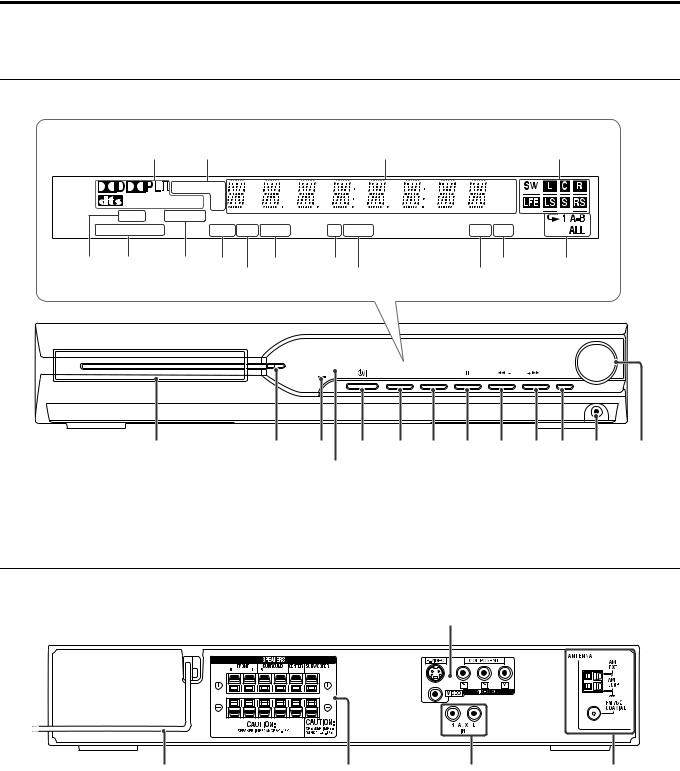
Index of parts and controls
The numbers in the figures indicate the pages where the details of the parts are described.
Front panel (center unit)
Display window |
|
|
|
|
|
|
|
|
|
|
|
18 |
31 |
|
|
|
|
14 |
|
|
18 |
|
|
FM AM |
|
|
|
|
|
|
MHz |
|
|
P L PCM |
SURR |
CH |
|
|
|
|
|
|
|
|
|
|
|
|
|
kHz |
|
|||
|
WMA MP3 AAC RESUME |
|
|
|
|
|
|
|
|
|
|
PROGRESSIVE |
B.S.P. CHAP. TRK PG PL BONUS ST MONO RDS |
TA NEWS INFO PRG RND |
|
||||||
14 |
12 |
22 |
14 |
14 |
14 |
31 |
32 |
25 |
25 |
26 |
|
|
|
|
|
|
|
|
|
|
|
VOLUME |
|
0 |
|
|
|
|
|
|
|
|
|
|
|
|
STANDBY |
|
7 |
3 |
|
/ TUNING / |
SOURCE |
|
|
|
|
|
|
|
|
|
|
|||||
|
|
|
|
|
|
|
|
|
PHONES |
|
|
Disc tray (inside): 13 |
13 |
10 |
10 |
13 |
13 |
13 |
15 |
15 |
11 |
11 |
11 |
Remote sensor: 5
Rear panel (center unit)
8
8 |
7 |
8 |
6 |
4
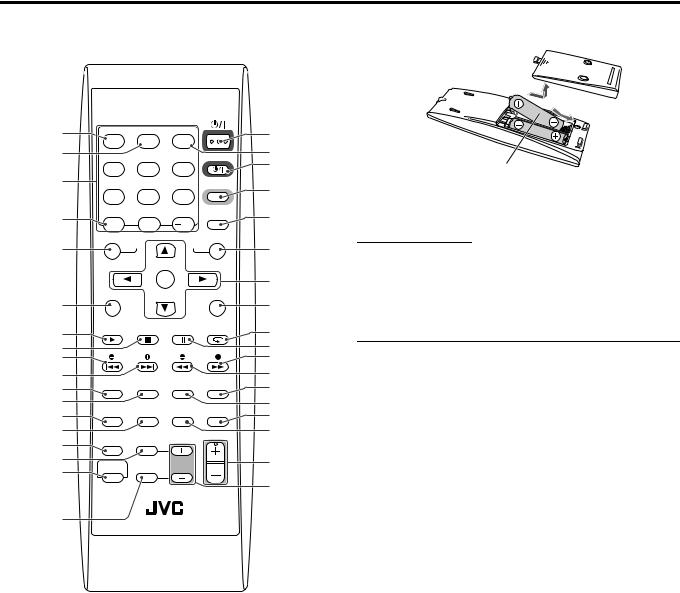
Index of parts and controls
Remote control |
|
Putting batteries in the remote control |
26 |
|
|
|
STANDBY/ON |
10 |
REPEAT |
A-B RPT |
SLEEP |
|
||
|
|
|
|||
26 |
1 |
2 |
3 |
|
12 |
|
|
|
TV |
||
Number |
4 |
5 |
6 |
|
9 |
|
9 |
||||
buttons:15 |
|
|
|
TV/VIDEO |
|
11 |
7 |
8 |
9 |
|
18 |
DIMMER |
|
|
SURROUND |
||
|
|
|
|
||
|
10 |
0 |
10 |
|
|
16, 20, 28 |
TOP MENU/PG |
|
MENU/PL |
16, 20, |
|
|
SET UP |
SETTING |
|||
|
|
|
|
|
27 |
|
|
ENTER |
|
12, 16, |
|
|
|
|
|
|
28 |
14 |
FL DISPLAY |
|
|
ON SCREEN |
18 |
|
|
|
|
||
11, 13 |
DVD/CD |
MEMORY |
FM MODE |
RETURN |
15, 20 |
13, 32 |
|
|
|
|
13, 32 |
15, 31 |
TUNING |
SLOW |
15, 24 |
||
15, 31 |
|
|
ANGLE |
ZOOM |
15, 24 |
11, 31 |
FM/AM |
AUX |
AUDIO |
SUBTITLE |
23, 24 |
11 |
TITLE/ |
|
|
|
22, 23 |
16 |
GROUP PLAY MODE CANCEL |
MUTING |
11 |
||
25 |
|
BASS/ |
|
|
25 |
12, 24 |
|
|
|
|
|
SCAN MODE TREBLE |
TV CHANNEL |
|
|
||
12 |
VFP |
|
|
|
9, 11 |
SHIFT |
SPK-LEVEL |
|
|
||
9, 11, 12, |
|
|
|
||
|
|
|
|
9, 12 |
|
22, 24, 26, |
|
|
LEVEL |
AUDIO VOL |
|
27, 28 |
|
|
|
TV VOL |
|
12 DVD THEATER SYSTEM REMOTE CONTROL RM-STHS33J
R6 (SUM-3)/AA (15F) type dry-cell batteries (supplied)
If the range or effectiveness of the remote control decreases, replace both batteries.
CAUTION
•Battery shall not be exposed to excessive heat such as sunshine and fire.
Operating the system from the remote control
Aim the remote control directly to the front panel of the center unit.
•If you operate it from a diagonal position, the operating range (approx. 5 m (16 ft)) may be shorter.
•Do not block the remote sensor.
5
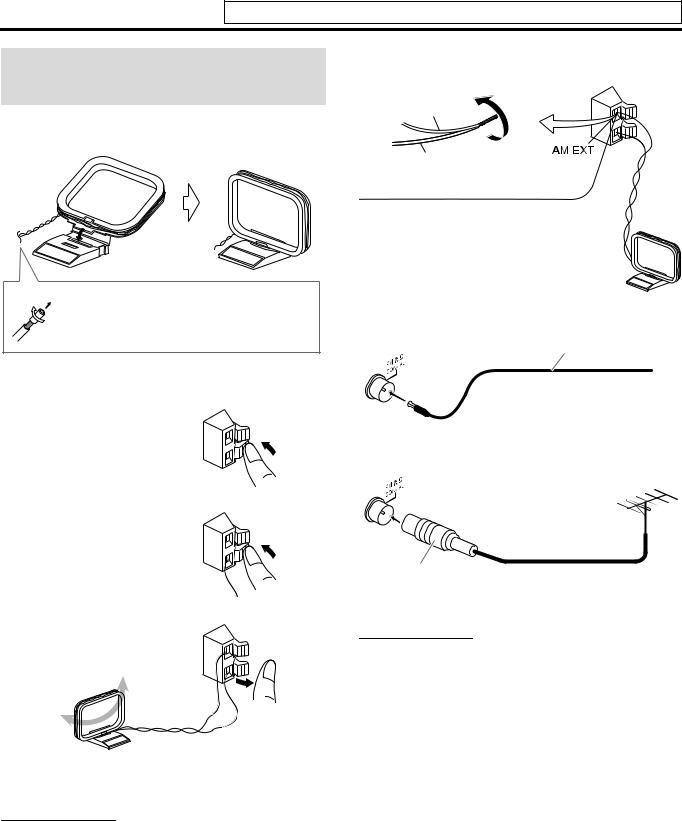
Connections
Do not connect the power cord until all other connections have been made.
Connecting the FM and AM antennas
7 AM loop antenna
Setting up supplied AM loop antenna
If the antenna cord is covered with the insulation coat, twist and pull the insulation coat off and remove.
Connecting AM loop antenna
1
2
Antenna cord 
3
If reception is poor
Center unit
AM loop antenna
Outdoor single vinyl-covered wire antenna (not supplied)
7 FM antenna
FM antenna (supplied)
Center unit
Extend the supplied FM antenna horizontally.
If reception is poor
Center unit
|
Outdoor FM antenna |
|
|
(not supplied) |
|
Standard type (75 C |
Outdoor FM antenna cord |
|
coaxial) connector |
||
(not supplied) |
||
|
NOTE
•We recommend that you use coaxial cable for the FM antenna as it is well-shielded against interference.
•Turn the loop antenna until you have the best reception during AM broadcast program reception.
NOTE
•Make sure the antenna conductors do not touch any other terminals, connecting cords and power cords. This could cause poor reception.
6
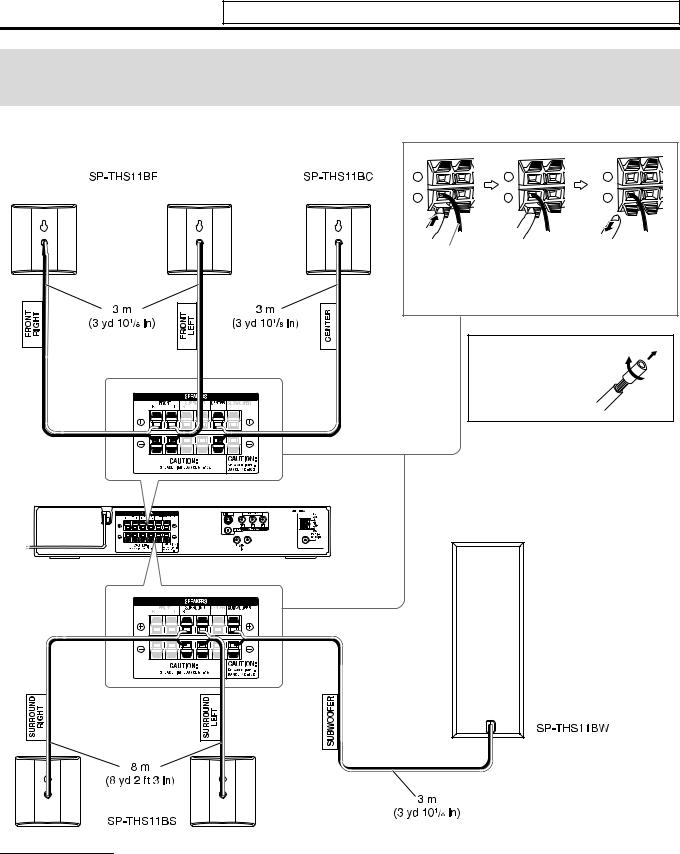
Connections
Do not connect the power cord until all other connections have been made.
Connecting the satellite (front, center, surround) speakers and the subwoofer
Front speakers |
Center speaker |
|
|
|
|
|
|
|
|
|
|
|
|
|
|
|
|
|
|
|
|
|
|
|
|
|
|
||
|
|
|
|
|
|
|
|
|
|
|
|
|
|
|
Speaker cord
• Connect the black cords to the black (-) terminals.
• Connect the white cords to the red (+) terminals.
Before connecting the speaker cords;
Twist and pull the insulation coat off and remove.
Subwoofer
Surround speakers
CAUTION
•When you connect speakers other than the supplied ones, use speakers of the same speaker impedance (SPEAKER IMPEDANCE) indicated on the rear of the center unit.
•DO NOT connect more than one speaker to one speaker terminal.
•When installing the satellite speakers on the wall;
•Be sure to have them installed on the wall by a qualified personnel. DO NOT install the satellite speakers on the wall by yourself to avoid unexpected damage from their falling off the wall due to incorrect installation or weakness in wall structure.
•Care must be taken in selecting a location for speaker installation on a wall. Injury to personnel or damage to equipment may result if the speakers installed interfere with daily activities.
7
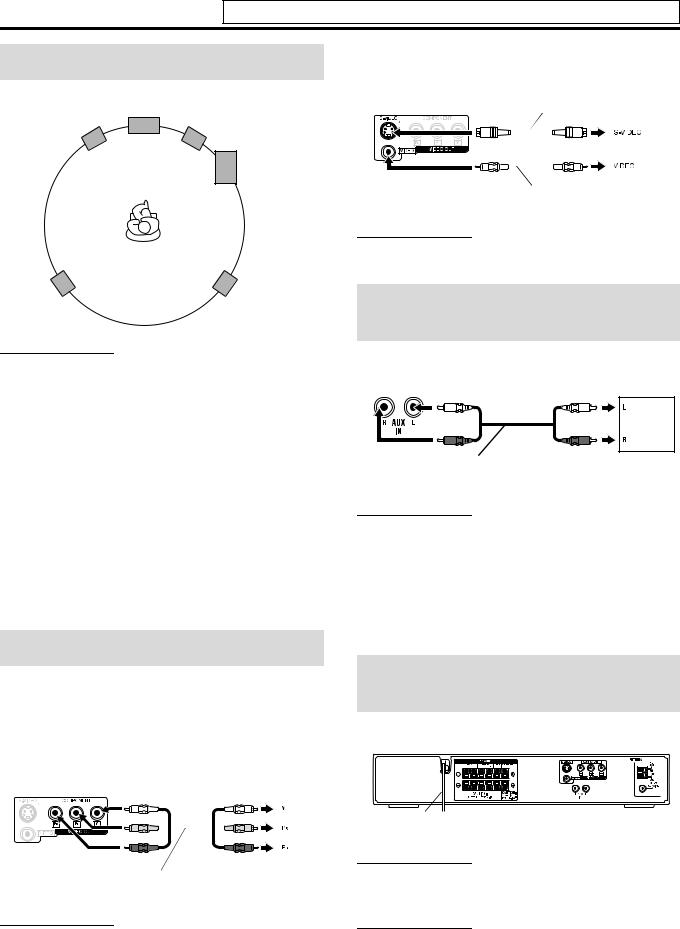
Connections
Do not connect the power cord until all other connections have been made.
Speaker layout
|
Center speaker |
Front left |
Front right |
speaker |
speaker |
|
Subwoofer |
Surround left |
Surround right |
speaker |
speaker |
NOTE
•Place the satellite speakers on a flat and level surface.
•The front and center speakers are magnetically shielded to avoid color distortions on TVs. However, if not installed properly, they may cause color distortions. So, pay attention to the following when installing the speakers.
–When placing the speakers near a TV set, turn off the TV’s main power switch or unplug it before installing the speakers. Then wait at least 30 minutes before turning on the TV’s main power switch again.
Some TVs may still be affected even though you have followed the above. If this happens, move the speakers away from the TV.
•The surround speakers and the subwoofer are not magnetically shielded.
If it is located nearby the TV or monitor, it will probably cause color distortion on the screen. To avoid this, do not place the speaker nearby the TV or monitor.
•Be sure to place the subwoofer to the TV’s right side. If you place the subwoofer to the TV’s left side, keep sufficient distance between them to prevent the TV screen from appearing mottled.
Connecting a TV
•Distortion of picture may occur when connecting the TV via a VCR, or to a TV with a built-in VCR.
•You need to set “MONITOR TYPE” in the PICTURE menu correctly according to the aspect ratio of your TV. (See page 29.)
7To connect a TV equipped with the component video input jacks
Center unit |
|
|
|
|
|
|
|
|
TV |
|||
|
|
|
|
|
|
|
|
|
|
|
|
|
|
|
|
|
|
|
|
|
|
|
|
|
|
|
|
|
|
|
|
|
|
|
|
|
|
|
|
|
|
|
|
|
|
|
|
|
|
|
|
|
|
|
|
|
|
|
|
|
|
|
|
|
|
|
|
|
|
|
|
|
|
|
|
|
|
|
|
|
|
|
|
|
|
|
|
|
|
|
|
|
|
|
|
|
|
|
|
|
|
|
|
|
|
|
|
|
|
|
|
|
|
|
|
|
Component video cord (not supplied) |
To component |
video input |
NOTE
•If your TV supports progressive video input, you can enjoy a high quality picture by setting the progressive scan mode to active. (See page 12.)
•If the component video input jacks of your TV are of the BNC type, use a plug adapter (not supplied) to convert the pin plugs to BNC plugs.
•The video signals can be output only when you select “DVD” as the source to play. (See page 11.)
7To connect a TV equipped with the S-VIDEO and/or the composite video input jacks
Center unit |
|
|
|
S-VIDEO cord |
|||||||||||
|
|
|
(not supplied) |
||||||||||||
|
|
|
|
|
|
|
|
|
|
|
|
|
TV |
||
|
|
|
|
|
|
|
|
|
|
|
|
|
|
|
|
|
|
|
|
|
|
|
|
|
|
|
|
|
|
|
|
|
|
|
|
|
|
|
|
|
|
|
|
|
|
|
|
|
|
|
|
|
|
|
|
|
|
|
|
|
|
|
|
|
|
|
|
|
|
|
|
|
|
|
|
|
|
|
|
|
|
|
|
|
|
|
|
|
|
|
|
|
|
|
|
|
|
|
|
|
|
|
|
|
|
|
|
|
|
|
|
|
|
|
|
|
|
|
|
|
|
|
|
|
|
|
|
Composite video cord (supplied)
NOTE
•Select the appropriate scan mode according to your TV. (See page 12.)
Connecting an external component
You can enjoy the sound of an analog component.
Center unit
To audio output
RCA pin plug cord |
VCR |
(not supplied) |
TV |
|
Cassette recorder |
NOTE
•If you connect a sound-enhancing device such as a graphic equalizer between the source components and this system, the sound output through this system may be distorted.
•When playing a video component such as a VCR;
•To listen to the sound, select “AUX” as the source to play. (See page 11.)
•To see the picture, connect the video output jack of the component to the video input jack of the TV directly, and select the correct input mode on the TV.
Connecting the power cord
Make sure that all other connections have been completed.
Center unit
Power cord  Plug into AC outlets.
Plug into AC outlets.
CAUTION
•Disconnect the power cord before cleaning or moving the system.
•Do not pull on the power cord to unplug the cord. When unplugging the cord, always grasp and pull the plug so as not to damage the cord.
NOTE
•Preset settings, such as preset stations and surround mode adjustment, may be erased in a few days in the following cases;
•If you unplug the power cord of the center unit.
•If a power failure occurs.
8
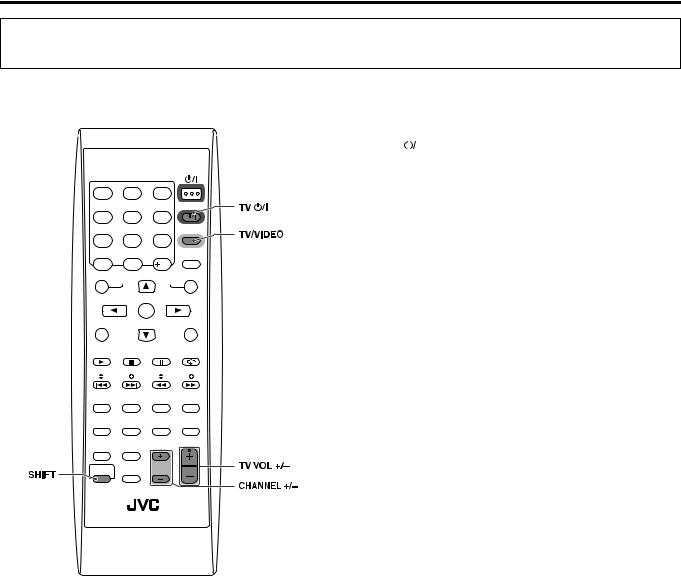
Operating the TV
You can use the remote control to operate not only this unit but also JVC’s TV.
•Refer also to the manuals supplied for the TV.
•To operate the TV, aim the remote control directly at the remote sensor on the TV.
STANDBY/ON
REPEAT |
A-B RPT |
SLEEP |
1 |
2 |
3 |
|
|
TV |
4 |
5 |
6 |
TV/VIDEO
7 8 9
DIMMER |
|
|
SURROUND |
10 |
0 |
10 |
|
TOP MENU/PG |
|
MENU/PL |
|
|
SET UP |
SETTING |
|
|
ENTER |
|
|
FL DISPLAY |
|
ON SCREEN |
|
DVD/CD |
MEMORY |
FM MODE |
RETURN |
TUNING |
SLOW |
||
|
|
ANGLE |
ZOOM |
FM/AM |
AUX |
AUDIO |
SUBTITLE |
TITLE/ |
|
|
MUTING |
GROUP PLAY MODE CANCEL |
|||
|
BASS/ |
|
|
SCAN MODE TREBLE |
TV CHANNEL |
|
|
VFP |
|
|
|
SHIFT |
SPK-LEVEL |
|
|
LEVEL AUDIO VOL
TV VOL
DVD THEATER SYSTEM
REMOTE CONTROL RM-STHS33J
7 To operate a JVC’s TV
You can perform the following operations on the TV.
TV |
|
|
: |
Turn on or off the TV. |
|
|
|
||||
|
|
|
|
|
|
TV VOL +/– with SHIFT |
Adjust the volume. |
||||
pressed and held: |
|
||||
|
|
|
|
|
|
TV/VIDEO: |
Set the input mode |
||||
(either TV or VIDEO). |
|||||
|
|
|
|
||
|
|
|
|
|
|
CHANNEL +/– with SHIFT |
Change the channels. |
||||
pressed and held: |
|
||||
|
|
|
|
|
|
9
