Jvc PC-V77 Service Manual

t:l
f-'-
"'1
f-'-
et
f-'-
N
CD
P-
t)
(f)
H
Z
h:J
o
PC
V
77
A
BEG
U V
JVC
pc-
V77 AlB/E/G/UN
~
Free
service manuals
Gratis
schema'
s
Digitized
by
IA'WW. frceservicemanuals.info
An
instruction
booklet
(B
/E/G
version)
is
provided
with
this
manual.
Contents
Page
Safety
Precautions
... .
.... ....
...... ... .
....................
2
Location
of
Main
Parts 3
Removal
of
Main
Parts
......
...
......
....
..
........
..
.....
4
Adjustment
.......
..
...............
..
.......
....
...
.. .
.........
7
Block Diagram
...................................
..
......
.....
12
Wiring
Connections
.........................................
14
Standard
Schematic
Diagram
..
................
........
.
15
Location
of
P.C. Board Parts and Parts
List
Tuner
P.C. Board Parts ..
.......... ..........
...........
20
DIN Board
......................
..
............
............
...
23
Page
Main
P.C. Boad parts
....
..........
............
......
...
24
DTS P.C. Board parts
................
..............
..... 2B
~
Exploded
View
of
Speaker
Box
and
Parts
List
....
29
[jQ]
Exploded
View
of
Mechanism
Assembly
............
30
Mechanism
Component
Parts
List
................
.. 31
[ill
Exploded
View
of
Enclosure
Assembly
............
..
32
Enclosure
Assembly
Parts
List
.. ..
........
..
.........
33
Im
Packing
and
Packing Parts
List
..
....................
....
35
rrn
Accessories
..............................
.
......
..
Back
Cover
No.
1740-1
October
1987

tJ
PC-V77
A
/B/E/G/UN
f-'.
et
f-'
.
N
(j)
P-
o-
t<
;J
M
M
Ul
M
::0
<
H
()
i
t-<
Ul
H
Z
hj
o
Safety Precautions
1.
The
design
of
this
product
contains
special
hardware.
Many
circuits
and
compo
n
ents
specially
for
safety
purposes.
For
continued
protection,
no
changes
should be made
to
the
original
design
unless
authorized
in
writing
by
the
manufacturer.
Replacement
parts
must
be identical
to
those
used in
the
original
circuits.
Service should be per-
formed
by
qualified
personnel
only
.
2.
Alterations
of
the
design or
circuitry
of
the
product
should
not
be made .
Any
design
alterations
or additions
will
void
the
manufacturer's
warranty
and
will
further
relieve
the
manufacturer
of
responsibi
l
ity
for
personal injury or pro-
perty
damage
resulting
therefrom.
3.
Many
electrical and
mechanical
parts in the
product
have
special
safety
-related
characteristics.
These
characteri
-
stics
are
often
not
evident
from
visual
inspection
nor can
the
protection
afforded
by
them
necessarily be
obtained
by
using
replacement
components
rated
for
higher
voltage
,
wattage,
etc.
Replacement
parts
which
have
these
special
safety
characteristics
are
identified
in
the
parts
list
of
Service
manual. El
ectrical
components
hav
-
ing such features are
identified
by
(Lt)
on the schematics
and
parts
list
in
Service
manual.
The
use
of
a
substitute
replacement
which
does
not
have
the same
safety
characteristics
as
the
recommended
replacement
part
shown
in
the
parts
list
in
Service
manual
may
create
shock,
fire ,
or
other
hazards.
4 . The leads in
the
products
are
routed
and dressed
with
ties
,
clamps,
tubings,
barriers and/
or
the
like
to
be
separated
from
live
parts,
high
temperature
part,
mov
-
ing
parts
and/
or
sharp
edges
for
the
prevention
of
elec-
tric
shock
and
fire hazard .
When
service
is required,
the
original lead
routing
and
dress
should
be
observed,
and
they
should
be
confirm
-
ed
to
be
returned
to
normal
,
after
re-assembling.
5. Leakage
current
check
(Safety
for
electrical
shock
hazard)
A
fter
re-assembling
the
product
,
always
perform an isola-
tion
check
on
the
exposed
metal
parts
of
the
Products
(antenna
terminals
,
knobs
,
metal
cabinet,
screw
heads,
earphone
jack
,
control
shafts,
etc.)
to
be sure
the
pro
-
duct
is safe
to
operate
without
danger
of
electrical shock.
2 (No.
1740)
Do
not
use a line
isolation
transformer
du
ring
this
check.
• Plug
the
AC line
cord
directly
into
the
AC
outlet.
Us-
ing a " Leakage
Current
Tester",
measure
the
leakage
current
from
each
exposed
metal
part
of
the
cabinet,
particularly
any
exposed
metal
part
having a
return
path
to
the
chassis,
to
a
known
good
earth
ground
(water
pipe,
etc.).
Any
l
eakage
current
must
not
ex
-
ceed
0.5
mA
AC
(r.m.s.).
•
Alternate
check
method.
Plug
the
AC line
cord
directly
into
the
AC
outlet.
Use
an
AC
voltmeter
having
1,000
ohms
per
volt
or
more
sensitivity
in
the
following
manner
.
Connect
a
1500
{l
10
W
resistor
paralleled
by
a
0.15
/LF
AC-
type
capacitor
between
an exposed metal part and a
known
good
earth
ground
(water
pipe,
etc.)
Measure
the
AC
voltage
across
the
resistor
with
the
AC
voltmeter.
Move
the
resistor
connection
to
each
exposed
metal
part
,
particularly
any
exposed
metal
part
having
a
return
path
to
the
chassis,
and measure
the
AC
voltage
across
the
resistor.
Now,
reverse
the
plug
in
the
AC
outlet
and
repeat
each
measurement.
Any
voltage
measured
must
not
exceed
0.75
V
AC
(r.m.s.)
.
This
corresponds
to
0.5
mA
AC
(r
.m .s.).
AC
VOLTMETER
(HAVING
1000
ON
,
OR
MORE SENSITIVITY I
0.1
5
/LF
AC
-TYPE
GOOD EARTH GROUND
PLACE THIS PROBE
ON EACH EXPOSED
METAL
PART

t:J
C'
-
cO
C'-
et
C'-
N
(D
P-
t)
'<
j
hj
::0
M
M
(j)
M
::0
<
H
n
M
~
S;
t-<
(j)
H
Z
hj
0
~
Location of Main Parts
Main Board
---
Ass
'V
Speaker
Term
inal
Switch
SEA
Cover
Power Transformer
Fig
. 2-1
AMP
/SEA Board
Ass'V CD
Jack
Ass'v
INo.
1740)
3

PC-V77
A/B/E/G/
UN
Removal of Main Parts
Cabinet Section
• Replacing
the
fuse
Remove
the
rear
cabinet
the
replace fuse
• Replacing
the
telescopic antenna.
Remove
the
screw
®
at
rear
of
the cabinet
to
replace
the
T. antenna.
• Rear
cover
1) Remove
the
battery
cover.
2) Remove eight
screws
G), @ and @ retaining the rear
cabinet .
3)
Disconnect
the
connector
(CND
1)
on Din
Jack
Board.
(GN
version)
•
Amp.
Board/SEA
Board/3D
speaker
ass'y
1)
Remove
the
two
screws
@ securing
the
CD
in-jack
ass'y
.
2) Remove
the
volume
knob
.
3) Remove
the
Function/Tape
switch
knob.
4)
Pull and remove
the
SEA
volume
cover.
5)
Remove
the
five
screws
® and ® securing
the
board
ass'y
and 3D speaker
ass'y.
6)
Pull
the
entire
ass'y
slightly
,
then
remove
the
head wire ,
motor
tuner,
etc.
• Tuner board ass'y
1)
Remove
the
wire
connector
for
the
tuner
board.
2) Pull
out
the
board ass'y.
•
Mechanism
ass'y
1)
Remove
the
six
screws
(j) .
2) Open
the
cassette
door
to
remove .
• For reassembly,
lift
the
cabinet
rear
slightly
for
easier
assembly
of
the
button
and
button
lever.
• LeD
indicator
ass'y
1)
Remove
the
two
screws
2) Remove
the
two
screws
4 (No.
1740)
securing
the
lamp
ass'y
.
securing the
LCD
board.
7
Fig. 3-1
Fig.
3-2
Fig. 3-3
7
7
Fig.
3-4

hj
::0
M
M
(j)
M
::0
<
H
n
M
~
t-<
(j)
H
Z
hj
o
• Cassette door
1)
Pull
the
lid up
to
remove.
2)
Remove the door spring.
3)
Close
the
door and remove the center
shaft
. Then remove
the
outer
shaft
and pull
out
toward
the
front
panel.
• SEA board
ass'y
1)
Remove
the
two
screws
@ securing
the
pre-amp
board.
2) Remove
the
four
screws
@ securing
the
SEA board.
(For reassembly , i
nsert
the
rec spring
into
the
switch
's
slider hole.)
• The parts on the
power
amp board can still be replaced.
Mechanism Section
(Top
View)
(Bottom
View)
t-'L -V
//
A /
t;j
/
t:.
/u /
u/v
Free
se
e manuals
3
Gralis
schema
's
.
-5
Digil izcd hy
""
\\ . frccscrviccmanuals.info
Fig.
3-6
•
Motor
bracket
(Recording/playback deck)
1) Remove
the
three
screws
G).
2) Remove the chassis and M.
bracket
from
the
button
side.
Then remove the
bracket
arm (panel).
(The
synchro
arm can be
removed
from
the
pause
lock
.
Return the pause
lock
after
it
is removed
from
the
pro-
per position.)
• Head
section
1) Remove the record/playback head's
mounting
screw
®
and loosen
screw
®.
2)
Remove
the
erase head
mounting
screw
© and © .
• Pinch roller
1) Remove
the
pinch roller arm
stopper
E.
• Flywheel
ass'y
1)
Remove
the
C
washer
® securing
the
capstan
shaft.
2) Pull
out
the
flywheel
ass'y
.
Fig.
3-7
R~(.
PlilY
R
~
w
FF Stop
Pa
usf'
E
j
~ct
Fig.
3-8
(No.
1740)
5

PC
-
V77
A/B/E/G/
UN
t:J
hJ
::0
M
M
(j)
M
::0
<
H
n
M
~
t-<
(j)
H
Z
hJ
o
• Removal
of
the
button
ass'y
from
the
mechanical
chassis.
• Leaf
switch
Press
the
switch's
lock
panel and raise from
the
left
to
remove.
• Gear
IBelow
the
flywheel)
Remove
the
C
washer
@ securing
the
gear.
For reassembly,
insert
the
Sensing Lever arm stand
into
the ®
section
.
• Lock arm
Press
the
arm
stopper
from
window
®, and pull
to
remove .
• Chassis removal
1)
Remove
the
three
0,
®, and
Cl)
spring
s.
2)
Remove
the
two
screws
0.
3)
Remove
the
two
s
crews
® securing
the
capstan
metal.
4)
Gently
remove
the
button
ass'y
from
the
chassi
s.
6 INo.
1740)
Fig.
3-9
Fl
y
wh
eel
Fig. 3-
10
Fig. 3-11
Fig.
3-12

"1
?:J
trI
trI
Ul
trI
?:J
<
H
()
I
Ul
H
Z
"1
o
~
Main Adjustment
• Amplifier adjustments
Conditions
Power
supply
voltages
: DC 1 2
V,
Timer
1.5
V SEA controls
Tape select
Tapes used
Input
levels
Output
levels
Item
Head azimuth
adjustment
Tape speed
adjustment
Checking
wow
&
flutter
Playback
output
level
Confirming
playback
frequency
response
Recording bias
frequency
Rec/Play
frequency
response
Rec/play
output
adjustment
(from
battery)
AUX
8 dBm, MIC
48
dBm
Speaker 0 dBm /6
n
Headphones 0 dBm/
32
n
Tape used
Adjustment/check
method
VTT703
Maximize
outputs
of
decks A and
B;
adjust
to
(10kHz)
minimize phase difference
between
left
and right
channels.
To
adjust deck
A,
adjust FWD
first
, then
REV
.
After
adjustment,
apply
screw
locking
compound.
[ Fine adjustment after assembly should
be
done
with
the
head
cover
removed
.
VTT712
After
normal speed
adjustment
, perform double
(3 kHz)
speed
adjustment
1.
Adjust
the
normal
speed
of
deck
A
to
3000
with
VR851 .
2. Check
if
Deck
cru
is
at
3000
Hz +
10Hz
.
3.
To
confirm
high
speed mode, play back Deck
cru,
then
set
Deck
lA]
to
record mode.
VTT712
Deck
B : 0.
35
%
(3 kHz)
Deck
A :
0.40%
(JIS RMS) or less
VTT724
Adjust
VR10l
,
VR102
(deck
A)
and VR201 ,
(1
kHz)
VR202
(deck
B)
so
that
the
output
of
TP151 ,
TP251 and
TP751
are -
21
dBm
VTT739
With
respect
to
their
outputs
at
1 kHz,
the
out-
puts
at TP151 and TP251 should
be
- 5 ± 3
dB
at
63
Hz, and - 1 ± 3
d8
at
10kHz.
(TS
-8)
Set
beat
cut
switch
S 7
21
to
position 1 and
ad
-
Normal tape
just
the
oscillating
frequency
of
C724
to
68
±
1 kHz
with
L
721.
(Connect a
100
{)
resistor in
series
when
measuring .)
(TS-8)
Deck
A:
Adjust
VR
122
(L
ch) and
VR222
(R
ch)
Normal tape
so
that
the
rec /
play
output
of
an input signal
-
20
dB
with
respect
to
the
reference level at
1 kHz
is
- 0 dB ± 1 dB at
10kHz
.
Deck
B : Same as
deck
A.
Measure
outputs
from
TP151 and
TP251.
(TS
-8)
Adjust
VR
121
(L
ch) and VR221
(R
ch) so
that
Normal tape
the
level
when
recording and playing back an
AUX
(CD)
IN
signal -
20
dB
with
respect
to
the
reference level is - 0 dBm ± 1 dB.
Center
Normal
PC
-
V77
A/B
/E/G/
UN
Recording
normal
tape
TS-8 (UR)
chrome tape TS-6
metal tape TS-7
Switch
setting
Adjustment
location
Tape /normal
Deck
A:
Adjust
FWD
speed
then
REV
Deck
B
Tape /Normal
VR851
speed
High speed
Tape/Normal
speed
Tape/Normal
Deck
A
speed
L
ch
:
VR10l
R ch : VR201
Deck
B
L
ch:
VR102
R
ch:
VR202
Tape /Normal
speed
S721
L721
(Beat
cut)
2 :
66
kHz
3 :
68
kHz
L ch : VR
122
R
ch
:
VR222
L ch : VR 121
R
ch:
VR221
(No.
1740)
7

PC
-
V77
A/B
/E/G/
UN
o
~
-
cO
1-'
-
rt
1-'-
N
(j)
0.
tJ
Location of Adjustment
H
Z
hJ
o
~
TP151
VR1
21
~RE
C
ORDING
GAIN
Ad
j.
VR221
I
JE=R
,i"
IVR
102
DEA
CK
lA]
PL
~~A~C
~
LEVEL
---'iD
PLA
Y
BACK
LEVE
L
Ad
j
I'd
) Lf-D
VR1
0l
r-JL
'
V~R=20~2
__________________________
______
~I~DECK
IA]
SPEED
Adj
• Tuner Alignment
BASIC CONDITIONS
REC/
PLA
Y
POWER SOURCE
OF
THE RECEIVER
LOAD RESISTANCE
OF
THE RECEIVER
MODULA
TION
OF
SSG
Item
1.
AM
IF
ALIGNMENT
1 -1 Conditions
of
the
receiver.
(1
)
Power
source:
(2)
Function
switch
pos
it
ion:
(3)
Band select
switch
:
(4)
Volume
control
:
(5)
SEA control:
(6)
Variable
capacitor
:
VR851
FR
EOU
ENCY
RESPONSE
Adj
VR
222
5c;
o
B 0 BIAS FREOUEN
CY
Adj
VR
I22 L
721
Fig. 4-1
DC
12V
, AC
120V
50
mW
(0
.5
5
V)/6
11
400
Hz
.
30
%
Description
DC
7 V
(When the
power
is supplied
directly
to
the
tuner
in the
receiver,
the
voltage
should
be
adjusted
to
the
proper level
wh
ich shall be requir ed by
th
e
tuner
.)
RADIO
AM
Minimum gain
position
Center position
Near
the
minimum
capacity
position where no signal come in.
1-2 Connection
of
Sweeper and
the
receiver
(
1)
Tuner input:
Positive side
to
TP3
(2)
Tuner
output:
Positive side
to
TP6
1
Negative side to TP7
1-3 Aligning
position
:
CFT,
T2
1-4
Al
ignme
nt
(Waveform)
:
Adjust
AM
I.F.T. (above
mentioned
aligning
posit
ion) so
that
D
maximum and
symmet
rical
wave
form can be obtained.
In
this case,
the
wavehead should be appeared
at
the
center
marker (
450
kHz) on
the
scope
of
Sweeper.
B
(No_
1740)

;J
M
M
Ul
M
:u
<
H
n
i
t"
Ul
H
Z
"1
o
PC-V77
A/B/E/G/UIV
Item
Description
2. FM
IF
ALIGNMENT
2-1
Conditions
of
the
receiver
(1
)
P
ower
source:
Same
as
mentioned
in
item
1-1
(2)
Function
switch
posit
ion: RADIO
(3)
Band select
switch:
FM
(4)
Volume
contro
l:
Minimum
gain
position
(5)
SEA
control
:
Center
position
(6)
Variable
capacitor:
Near
the
minimum
capacity
position
where
no signal
come
in.
2-2
Connection
of
Sweeper
and
the
receiver
( 1 )
Tuner
input
:
Positive side
to
TP5
(2)
Tuner
output:
Positive
side
to
TP6
Negative
side
to
TP7
NOTE
a)
Attach
a
capacitor
(30
pF) and
resistor
(30
kO)
to
the
posi
tive
side cable
which
shall be led
from
Sweeper
input.
b)
Attach
a
resistor
(100
km
in series
to
the
positive
side cable
which
shall be led
from
Sweeper
output
.
2-3
Aligning
position:
Discriminate
Waveform
:
T1
("S
"
curve
waveform)
2-4
Alignment
(Waveform
):
Adjust
the
discriminate
coil (T1) so
that
"
S"
curve
waveform
may
be changed
to
IF
waveform
as
shown
in
following
figure.
~
NO
TE
The discrimi
nator
's
CF
is
yellow
.
Adjust
the
discriminate
T2
so
that
above
symmetrical
IF
Do
not
use one
that
is
of
another
color .
waveform
may
be changed
to
balanced " S"
curve
waveform
.
3.
AM
RF
ALIGNMENT
3-1
Conditions
of
the
receiver.
(1
)
Power
source :
Same
as
mentioned
in
item
1-1.
(2)
Function
switch
position:
RAD
IO
(3)
Volume
contro
l:
50mW
(4)
SEA
control
:
Center
position
(5)
Variable capacitor: Refer
the
follow
ing li
st
shown
in
item
3-4 .
3-2
Conditions
of
SSG.
(1)
Modulation
: Refer
the
basic
condition
(2)
Frequency : Refer
the
following
list
shown
in
item
3-4 .
(3)
Outp
ut level
of
the
attenuator
in SSG:
Approx
.
50
mW
3-3
Power
output
measuring
position
:
Speaker terminals
3-4
Alignment
:
Ba
nd
Se
lect
Sort of
An
tenna to be
Fr
equenc
y of SSG
Pr
es
et
Memory
No
.
Al
igning
Sw
itc
h Posi
tion
att
ached
to
SSG
Posi
tion
1
520
kHz
M5
L5
2
AM
Turn
L5
until
the
voltage
of
TP9
becomes
4.4±
0.05
v.
3
or
MW
4
600
kHz
to
be received
600
kHz
(M2)
L3
5
(
Adjustments
after
AM(MW) oscilla-)
1,400
kHz
to
be received
1,400
kHz (M4)
TC3
6
tion
circuit
replacement
initial
sett
-
Adjust
the
above aligning position (L3 & TC3) repeatedly so
that
ing. (See page
10)
the
tuner
can be obtained
the
best sensitivity.
7 281
MHz
M5
L6
8
Loop
Antenn
a
Turn
L6
until
the
voltage
of
TP9
becomes
4.4
±0 .
02
V.
9
10
LW
164
kHz
to
be received
164
kHz (M 1)
L4
11
272
kHz
to
be received
272
kHz (M
5)
TC-4
12
(B
/E/GIV
Adjust
the
above
aligning
position
(L4 & TC -4)
repeatedly
so
Version)
that
the
tuner
can be obtained t he best
sensitivity
.
(No.
1740)
9
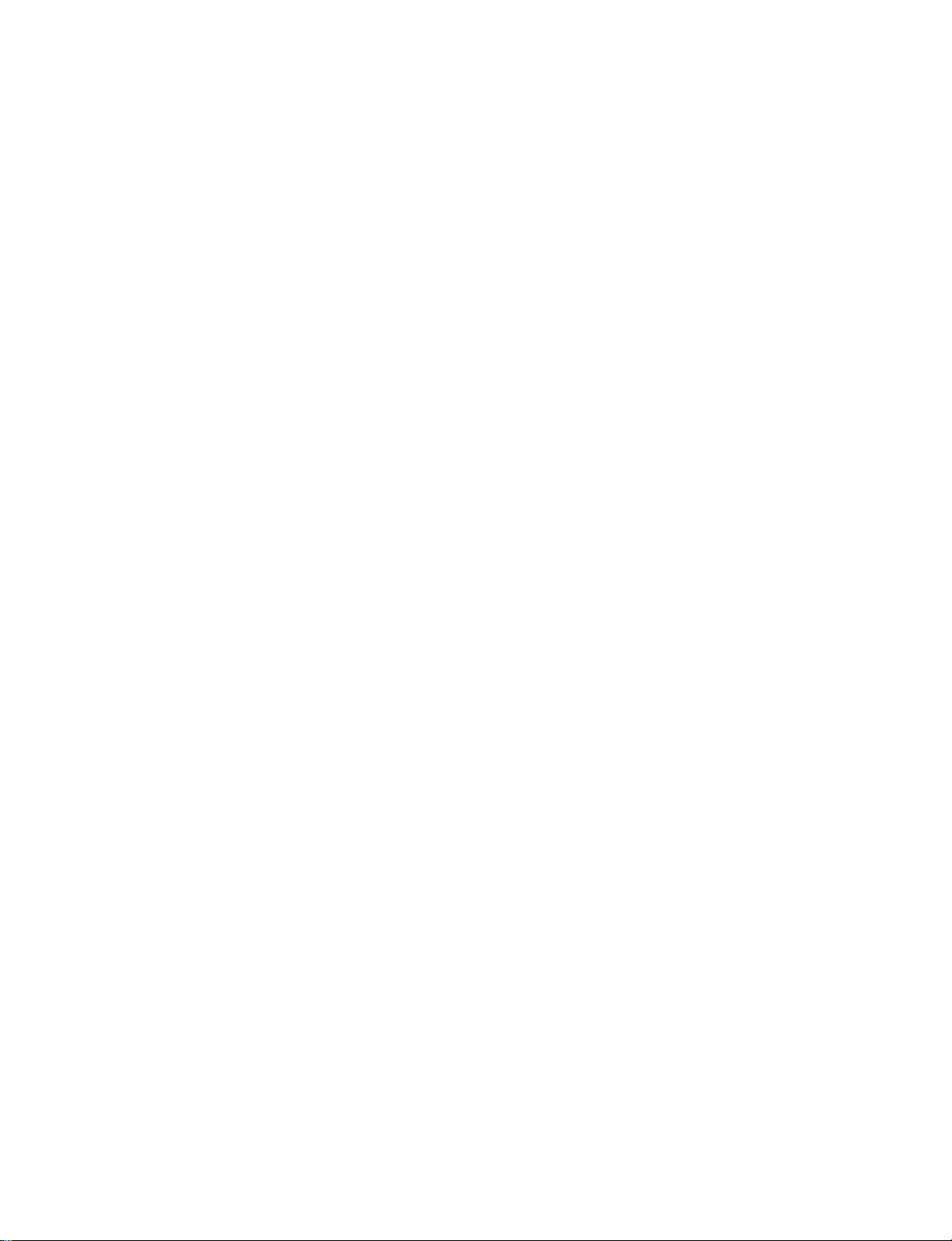
tJ
PC
-
V77
A/B/E/G/
UN
.....
Band Select
Switch
Position
13
14
15
SW
16
17
(A/U Version)
Sort
of
Antenna
to
be
attached
to
SSG
Dummy
Antenna
Frequency
of
SSG Preset
Memory
No.
Aligning
Position
17.9MHz
M5
L6
Turn L6 until
the
voltage
of
TP9 becomes 4.
4±0.02
V.
6 MHz
to
be received 6
MHz
L4
17
MHz
to
be received 1
7 MHz
TC
-4
18
Adjust
the above aligning position (L4
&
TP-4) repeatedly so
that
the tuner can be obtained
the
best sensitivity.
Item
Description
4.
FM
RF
ALIGNMENT
4-1 Conditions
of
the
receiver .
( 1)
Power
source: Same
as
mentioned in
item
1-1.
(2)
Function
switch
position:
RADIO
(3)
8and select
switch:
FM
(4)
Volume
control:
50
mW
(5)
S
EA
control: Center position
(6)
Variable capacitor:
Refer the
following
list
shown
in item 4-3.
4-2
Condition
of
FM SSG .
(1
)
Modulation: Refer the basic
condition
(2)
Frequency:
Refer the
following
list
shown
in
item
4-3.
(3)
Output
level
of
the
attenuator
in FM
SSG: The level shall
be
decided by
the
load resistance
of
the
receiver mentioned in
the
basic conditions.
4-3 Connection
of
sweeper
and
the
receiver.
(1
)
Tuner
input
Positive side
to
TP
1 .
Negative side
to
TP2 .
(2)
Tuner
output
Positive side
to
4-4
Alignment:
Band Select
Sort
of
Antenna
to
be
Frequency
of
SSG
Aligning
Switch
Position
attached
to
SSG
Preset
Memory
No.
Position
1
108
MHz
M5
L1
2
FM
Dummy
Adjust
L 1 until
the
voltage
of
TP9 becomes
4.4±0.05
V.
3
Antenna
4
88
MHz
to
be received
90
MHz
(M2) L2
5
108
MHz
to
be received
108
MHz (M4)
TC
-2
6
Adjust the above aligning position (L2
&
TC
-2) repeatedly so that
the tuner can
be
obtained the best sensitivity.
Adjustments
after
AM
oscillation circuit replacement
Initial setting
• Set L5
to
VOM7U02
-
402.
(Seal
is
402
.)
• Position
TC
5 (trimmer) in
the
center.
1) Do tracking adjustment
of
L3
and TC3.
2) Measure the maximum sensitivity for every
100
kHz from
600
kHz (or
603
kHz)
to
1000
kHz (or
999
kHz). Then
do the following:
a)
If better than the threshold value (52
dB
/
m)
of
the max-
imum sensitivity at each frequency,
it
is
okay.
b)
If
it
becomes worse than the threshold value at around
700
kHz
to
800
kHz, set
TC
5
to
MAX
and readjust the
RF
tracking.
c)
If
it
becomes worse than the threshold value at around
900
kHz
to
1000
kHz, set
TC5
to
MIN and readjust
the
RF
tracking.
10
(No.
1740)
Reference OSC circuit parts
06
KV
1250
C25
OFS
41HJ
-391
TC5
OAT
3720
-
600M
L5
VOM7002
-401
IC2
LA1810
C260CT3OCH
-5R6Y
03
2SC2839(E) (Except for
C/J
version.)

o
f-'-
.Q
f-'-
et
f-'-
N
(\)
jl
t!
'<
'-r]
::0
trI
trI
(f)
trI
::0
<
H
()
I
t-<
(f)
H
Z
'-r]
o
t'1,;
-V
//
A /
t!>
/t/lJ/U/
V
• FM Stereo Separation Adjustment
1.
Receive
a
modulated
stereo
signal
of
60
dBIL
FM
98
MHz.
2.
Modulate
l ch
only
,
then
adjust
VR
1
until
the
R
ch
output
is
at
the
minimum.
3.
Check
If
the
separation
is
35
dB
or
above
(after
passing
through
the
DOlBY
r
lter
~l
rree service manuals
Gratis schema's
Parts Arrangement for Alignment
~
Digitized
oy
DTS
Board
L
C
0
~
CN2
I
TP8
@J
0
DOWN
VRI
(
FM
CNI
@]
@]
@]
0
BAND
MI
M2
L3(MWl
BAND
SELECT
1
FM'
FM2
FM3
AM
Fig.
4-2
(Pattern
side)
www .rrcc!lcrviccmanuals.info
Tuner
Board
T2
lAM
IF
I
D
IC 2
5
CN3
MPXI
BAR
AN
T.
T I IFM
IFI
o
IC
I
L1
IFM
OSCI
D
D
TP
2
o
L2
1
FM
RF
I
D
o
TP
I
TC2
1
FM
RrP
D
LS
(MW
DSC:
L
6(LW
/SW
TC3
IMW
RF
I
T
C'I
LW/
10
0
~
TP9
0
L4
~
W
/
SW
I
Fig.
4-3
OSC
I
SW
RFI
(No.
1740)
11
