JVC HS-V4KIT User Manual
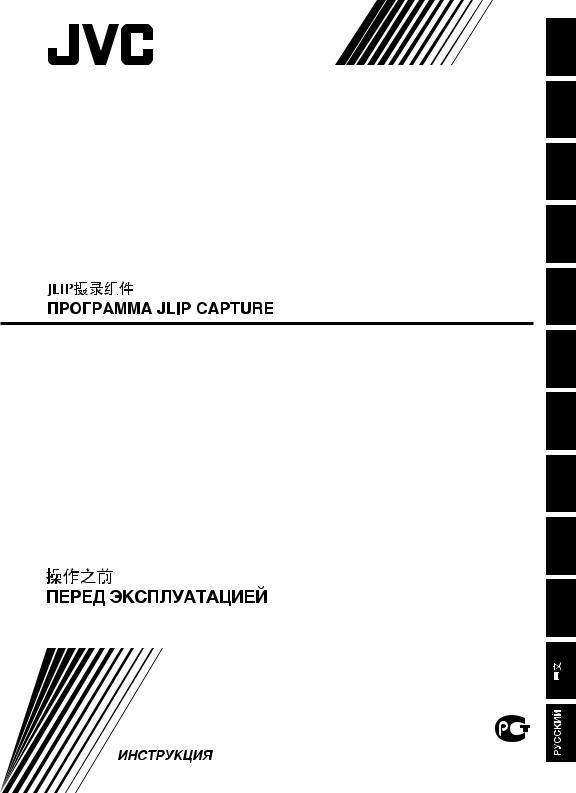
JLIP CAPTURE PACK
JLIP CAPTURE-PACK
ENSEMBLE JLIP CAPTURE
JLIP CAPTURE PAKKET
PAQUETE JLIP CAPTURE
PACCHETTO JLIP CAPTURE
JLIP CAPTURE PACK
JLIP-SIEPPAUSPAKKAUS
JLIP CAPTURE PACK
JLIP BILDEOVERFØRINGSPAKKE
HS-V4KITE
BEFORE OPERATION
VOR DER INBETRIEBNAHME
AVANT DE COMMENCER
VOOR GEBRUIK
ANTES LA OPERACION
PRIMA DI INIZIARE
FØR BRUGEN
ENNEN KÄYTTÖÄ
INNAN DU SÄTTER IGÅNG
FØR BRUK
INSTRUCTIONS
BEDIENUNGSANLEITUNG / MODE D’EMPLOI GEBRUIKSAANWIJZING / MANUAL DE INSTRUCCIONES
MANUALE DI ISTRUZIONI / INSTRUKTIONSBOG KÄYTTÖOHJEET / ANVISNINGAR BRUKSANVISNING / 


NORSK SVENSKA SUOMI DANSK ITALIANO CASTELLANO NEDERLANDS FRANÇAIS DEUTSCH ENGLISH
LYT0432-001A
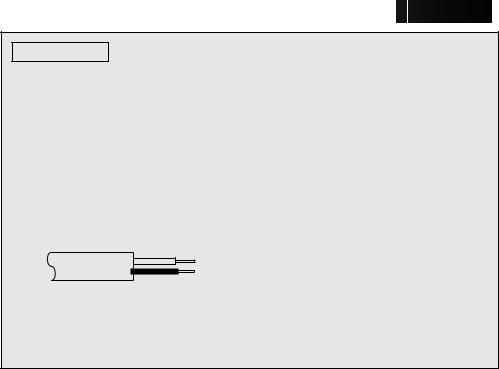
































































 CAUTIONS
CAUTIONS
IMPORTANT (For owners in U.K.)
Connection to the mains supply in the United Kingdom.
DO NOT cut off the mains plug from this equipment. If the plug fitted is not suitable for the power points in your home or the cable is too short to reach a power point, then obtain an appropriate safety approved extension lead or consult your dealer.
BE SURE to replace the fuse only with an identical approved type, as originally fitted, and to replace the fuse cover.
If nontheless the mains plug is cut off ensure to remove the fuse and dispose of the plug immediately, to avoid a possible shock hazard by inadvertent connection to the mains supply.
If this product is not supplied fitted with a mains plug then follow the instructions given below:
DO NOT make any connection to the Larger Terminal coded E or Green.
The wires in the mains lead are coloured in accordance with the following code:
Blue to N (Neutral) or Black
Brown to L (Live) or Red
If these colours do not correspond with the terminal identifications of your plug, connect as follows:
Blue wire to terminal coded N (Neutral) or coloured black. Brown wire to terminal coded L (Live) or coloured Red.
If in doubt — consult a competent electrician.
i

Some Do’s And Don’ts On The Safe
Use Of Equipment
This equipment has been designed and manufactured to meet international safety standards but, like any electrical equipment, care must be taken if you are to obtain the best results and safety is to be assured.
DO read the operating instructions before you attempt to use the equipment.
DO ensure that all electrical connections (including the mains plug, extension leads and interconnections between pieces of equipment) are properly made and in accordance with the manufacturer's instructions. Switch off and withdraw the mains plug when making or changing connections.
DO consult your dealer if you are ever in doubt about the installation, operation or safety of your equipment.
DO be careful with glass panels or doors on equipment.
DON'T continue to operate the equipment if you are in any doubt about it working normally, or if it is damaged in any way — switch off, withdraw the mains plug and consult your dealer.
DON'T remove any fixed cover as this may expose dangerous voltages.
DON'T leave equipment switched on when it is unattended unless it is specifically stated that it is designed for unattended operation or has a standby mode. Switch off using the switch on the equipment and make sure that your family knows how to do this. Special arrangements may need to be made for infirm or handicapped people.
DON'T use equipment such as personal stereos or radios so that you are distracted from the requirements of road safety. It is illegal to watch television whilst driving.
DON'T listen to headphones at high volume, as such use can permanently damage your hearing.
DON'T obstruct the ventilation of the equipment, for example with curtains or soft furnishings. Overheating will cause damage and shorten the life of the equipment.
DON'T use makeshift stands and NEVER fix legs with wood screws — to ensure complete safety always fit the manufacturer's approved stand or legs with the fixings provided according to the instructions.
DON'T allow electrical equipment to be exposed to rain or moisture.
ABOVE ALL...
—NEVER let anyone especially children push anything into holes, slots or any other opening in the case — this could result in a fatal electrical shock;
—NEVER guess or take chances with electrical equipment of any kind — it is better to be safe than sorry!
ii
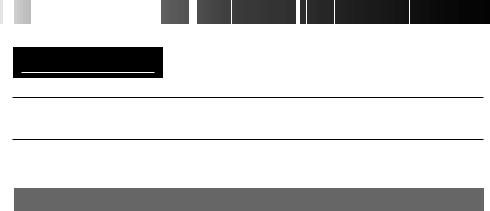
2

 EN
EN























 JVC
JVC

 SOFTWARE
SOFTWARE LICENCE AGREEMENT
LICENCE AGREEMENT
IMPORTANT
TO CUSTOMERS:
MAKE SURE TO READ THIS CAREFULLY BEFORE OPENING THE SEALED SOFTWARE PACKETS
Thank you for purchasing our product. In order to start using the software programme enclosed, you are required to accept the terms and conditions of the agreement as provided below.
Software Licence Agreement
This is a legal agreement between you (either an individual or an entity) and Victor Company of Japan, Limited (JVC). By opening the sealed software packages and/or by using the Programme, you are agreeing to be bound by the terms of this Agreement. Should you not agree to the terms hereof, return the unopened software packets and the accompanying items to the place where you obtained them.
1. GRANT OF LICENCE
This Licence Agreement (Agreement) permits you to use the software programme (Programme) enclosed in this package and/or the accompanying written material (e. g. printed manuals). Although you are also granted licence to load the Programme into temporary memory (i. e. RAM) or install the Programme once into permanent memory (e. g. hard disk, CD-R, or other storage device) of one (1) computer system, you are strictly prohibited to install the Programme on a network server for the sole purpose of internal distribution.
2. COPYRIGHT
Notwithstanding the provision of Article 1 hereof, any copyright in the Programme is owned exclusively by JVC and is protected by the Japanese copyright law, copyright laws of other countries, as applicable, and relevant provisions under international treaties including the Berne Convention for the Protection of Literary and Artistic Works, as amended, and the Universal Copyright Convention, as amended. Therefore, you must treat the Programme like any other copyrighted material except that you may either (a) make one (1) copy of the Programme solely for your personal backup or archival purposes, or (b) transfer the Programme to a single hard disk, provided that you keep the original solely for your personal backup or archival purposes.
3. RESTRICTION ON THE PROGRAMME
You may not reverse engineer, decompile, disassemble, revise or modify the Programme, except to the extent that such restriction is expressly prohibited by applicable law. JVC and its distributors and dealers shall not be liable for any claims or defects etc. arising out of or in connection with such prohibited activities as indicated in this Agreement.
4. OTHER RESTRICTIONS
You may not rent, lease or transfer the Programme to any third party nor let such a party use the Programme.

EN 3 
5. LIMITED WARRANTY
JVC warrants that any media in which the Programme is embodied (e.g. floppy discs, CDROM, etc.) are free from any defects in materials and workmanship for a period of thirty (30) days from the date of your purchase and that any hardware accompanying the Programme is also free from defects to the extent provided in the attached Warranty Form. JVC’s entire liability and your exclusive remedy in connection with the Programme shall be, at JVC’s option, either (a) return of the price paid, or (b) replacement of defective Programme media.
6. DISCLAIMER OF WARRANTIES
EXCEPT FOR THE EXPRESS WARRANTIES STATED HEREIN AND TO THE EXTENT PERMITTED BY APPLICABLE LAW, JVC AND ITS SUPPLIERS DISCLAIM ANY OTHER WARRANTIES, EITHER EXPRESS OR IMPLIED, INCLUDING BUT NOT LIMITED TO IMPLIED WARRANTIES OF MERCHANTABILITY AND FITNESS FOR A PARTICULAR PURPOSE IN REGARD TO THE PROGRAMME AND THE ACCOMPANYING PRINTED MATERIALS.
7. LIMITED LIABILITY
TO THE EXTENT PERMITTED BY APPLICABLE LAW, IN NO EVENT SHALL JVC AND ITS SUPPLIERS BE LIABLE FOR ANY INDIRECT, SPECIAL, INCIDENTAL OR CONSEQUENTIAL DAMAGES WHATSOEVER, REGARDLESS OF THE FORM OF ACTION WHETHER IN CONTRACT, TORT, STRICT PRODUCT LIABILITY OR OTHERWISE (INCLUDING BUT NOT LIMITED TO DAMAGES FOR LOSS OF PROFITS, BUSINESS INTERRUPTION, LOSS OF BUSINESS INFORMATION OR ANY OTHER PECUNIARY LOSS) ARISING OUT OF OR IN CONNECTION WITH THE USE OF OR INABILITY TO USE THE PROGRAMME, EVEN IF JVC HAS BEEN ADVISED OF THE POSSIBILITY OF SUCH DAMAGES.
Victor Company of Japan, Limited

4

 EN
EN























































 CONTENTS
CONTENTS
MAJOR FEATURES |
5 – 6 |
GETTING STARTED |
7 |
Provided Accessories ............................................................. |
7 |
Connectable Devices .............................................................. |
7 |
Operating Environment ........................................................... |
7 |
INSTALLATION |
8 – 9 |
JLIP Video Capture ................................................................ |
8 |
JLIP Video Producer .............................................................. |
8 |
Adobe® Acrobat® Reader 3.0 ................................................... |
8 |
Mr. Photo Gold .................................................................... |
9 |
CONNECTIONS |
10 – 11 |
Presto! Mr. Photo Gold |
13 – 19 |
TECHNICAL SUPPORT FOR REGISTERED USERS |
20 – 21 |
NOTICE FOR USERS |
21 |
NOTE:
The JLIP Video Capture/Producer instruction manual is also included on the CD-ROM in PDF format. To open, double-click the file in the desired language. Note that Adobe® Acrobat® Reader must be installed to read PDF files.
CAUTION:
cOperate this equipment according to the operating procedures described in this manual.
cUse only the provided CD-ROM. Never use any other CD-ROM to run this software.
cDo not attempt to modify this software.
cChanges or modifications not approved by JVC could void user’s authority to operate the equipment.
How to handle a CD-ROM
cTake care not to soil or scratch the mirror surface (opposite to the printed surface). Do not write anything or put a sticker on either the front or back surface. If the CD-ROM gets dirty, gently wipe it with a soft cloth outward from the centre hole using a circular motion.
cDo not use conventional disc cleaners or cleaning spray.
cDo not bend the CD-ROM or touch its mirror surface.
cDo not store your CD-ROM in a dusty, hot or humid environment. Keep it away from direct sunlight.
cThe Readme.TXT file provides additional information for setup and information that is not included in the instruction manual. Please read the file before installing the provided software programme.
cYou can find the latest information (in English) on the provided software programme at our world wide web server at http://www.jvc-victor.co.jp.
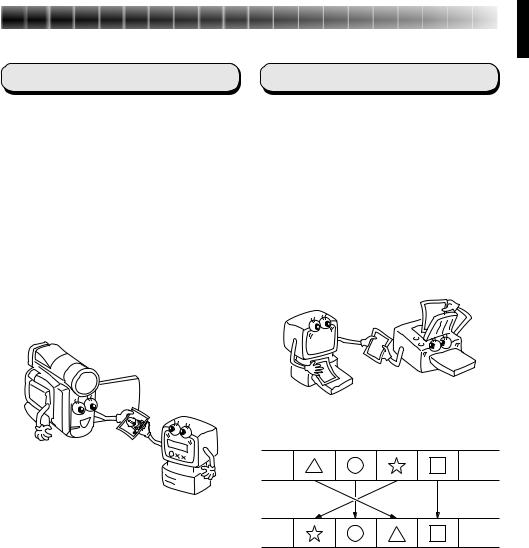
MAJOR FEATURES |
EN 5 |
Two software programmes are provided.
JLIP Video Capture
Video Capture Facility
Video images from a video camera can be captured as still images with 16.77 million colours through the serial port (RS-232C) of a WindowsT-operated computer.
JLIP Control Facility
With a JLIP compatible video camera,
•all basic video operations can be executed via the computer display;
•up to 99 images can be captured automatically with Programme Video Capture (playing tape — scanning — transferring to PC).
JLIP Video Producer
JLIP Control Facility
With a JLIP-compatible video camera,
•all basic video operations can be executed on the computer display;
•programmed video playback (up to 99 programmes) or assemble editing can be performed.
Assemble Editing
Selected scenes on a pre-recorded tape can be edited in a specified sequence.
Pre-recorded tape (on video camera)
Recording tape (on VCR)
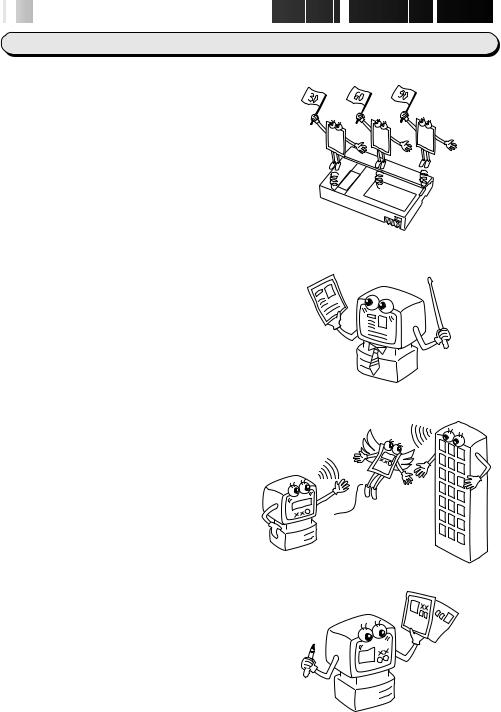
6

 EN
EN









































 MAJOR
MAJOR FEATURES
FEATURES
 (cont.)
(cont.)
Advanced Applications
Create title indexes for your video collection
Title index images can be captured from your favorite recordings using the Interval Capture mode. Print the captured index images on your PC printer using the computer’s Print Screen facility, then attach them to your cassettes.
Business presentations
Images captured from video can be incorporated into business documents to spice up your presentations.
Internet homepage
Images captured from video can be incorporated in your Internet homepage using image editing software.
Video journal and postcards
Create your own original postcards, party invitation cards and the like or keep a video journal.
