JVC GR-AX837, GR-AX237, GR-AX437, GR-AX537 User Manual
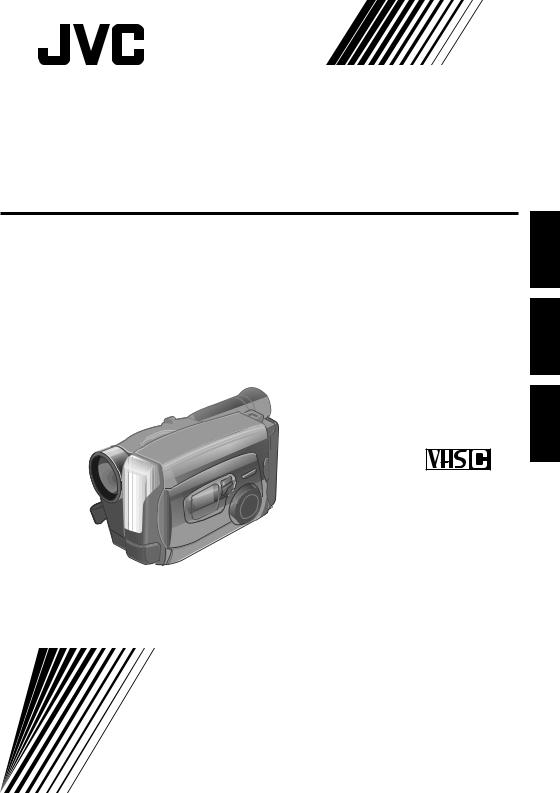
COMPACT VHS CAMCORDER
VIDEOCAMARA VHS COMPACTO
CÂMERA VHS COMPACTA
GR-AX837/GR-AX537 GR-AX437/GR-AX237
Compact VHS
PORTUGUÊS ESPAÑOL ENGLISH
(GR-AX837/AX537 shown.)
INSTRUCTIONS
MANUAL DE INSTRUCCIONES INSTRUÇÕES
LYT0002-079A
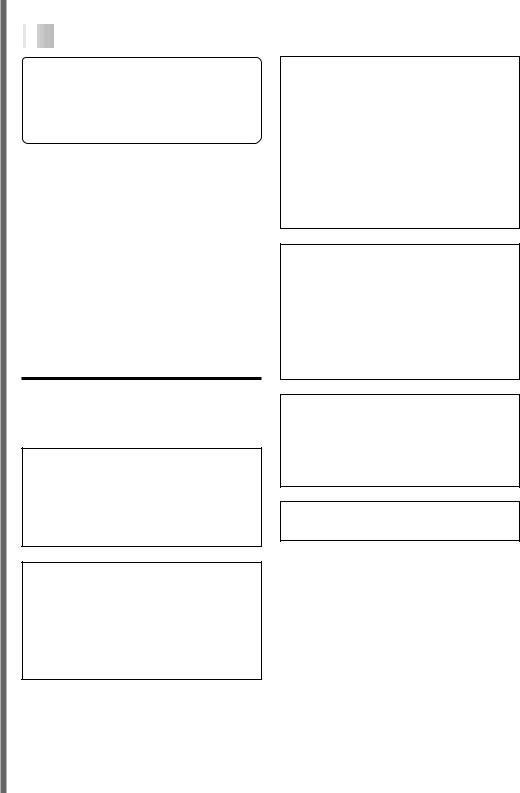
2
 EN
EN




























































Dear Customer,
Thank you for purchasing the JVC Compact VHS camcorder. Before use, please read the safety information and precautions contained in the following pages to ensure safe use of your new camcorder.
Using This Instruction Manual
•All major sections and subsections are listed in the Table Of Contents (Z pg. 7).
•Notes appear after most subsections. Be sure to read these as well.
•Basic and advanced features/operation are separated for easier reference.
It is recommended that you . . .
..... refer to the Index (Z pgs. 45 – 48) and familiarize yourself with button locations, etc. before use.
..... read thoroughly the Safety Precautions that follow and cautions (Z pgs. 49, 50). They contain extremely important information regarding the safe use of your new camcorder.
SAFETY PRECAUTIONS
WARNING:
TO PREVENT FIRE OR SHOCK HAZARD, DO NOT EXPOSE THIS UNIT TO RAIN OR MOISTURE.
CAUTIONS:
nTo prevent shock, do not open the cabinet. No user serviceable parts inside. Refer servicing to qualified personnel.
nWhen you are not using the AC Power Adapter/Battery charger for a long period of time, it is recommended that you disconnect the power cord from AC outlet.
Warning on lithium battery
The battery used in this device may present a fire or chemical burn hazard if mistreated. Do not recharge, disassemble, heat above 100°C or incinerate.
Replace battery with Panasonic (Matsushita Electric), Sanyo or Maxell CR2025; use of another battery may present a risk of fire or explosion.
nDispose of used battery promptly.
nKeep away from children.
nDo not disassemble and do not dispose of in fire.
This camcorder is designed to be used with NTSC-type colour television signals. It cannot be used for playback with a television of a different standard. However, live recording is possible anywhere. Use the BN-V12U/V22U/ V25U battery packs and, to recharge them, the provided multi-voltage AC Power Adapter/ Charger. (An appropriate conversion adapter may be necessary to accommodate different designs of AC outlets in different countries.)
NOTES:
cThe rating plate (serial number plate) and safety caution are on the bottom and/or the back of the main unit.
cThe rating plate (serial number plate) of the AC Power Adapter/Charger is on its bottom.
This unit is produced to comply with Standard IEC Publ. 65.
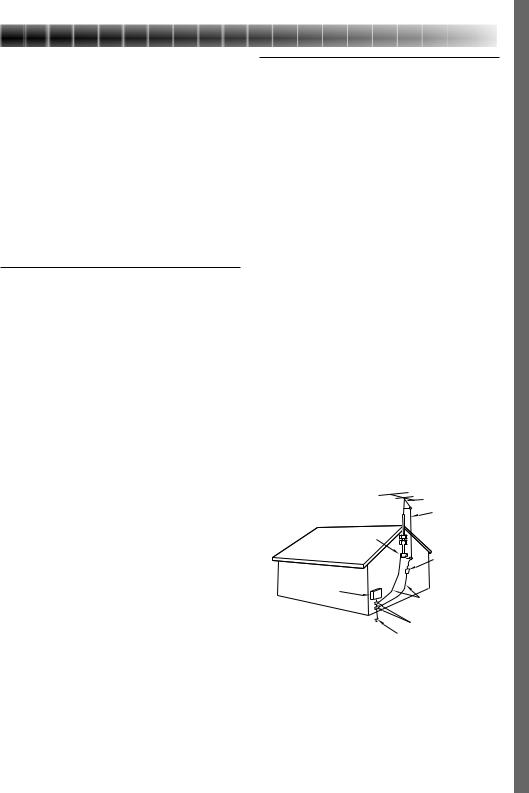
IMPORTANT PRODUCT SAFETY INSTRUCTIONS
Electrical energy can perform many useful functions. But improper use can result in potential electrical shock or fire hazards. This product has been engineered and manufactured to assure your personal safety. In order not to defeat the built-in safeguards, observe the following basic rules for its installation, use and servicing.
ATTENTION:
Follow and obey all warnings and instructions marked on your product and its operating instructions. For your safety, please read all the safety and operating instructions before you operate this product and keep this manual for future reference.
INSTALLATION
1. Power Sources
Operate your product only from the type of power source indicated on the marking label. If you are not sure of the type of power supply to your home, consult your product dealer or local power company. If your product is intended to operate from battery power, or other sources, refer to the operating instructions.
2. Overloading
Do not overload wall outlets, extension cords, or integral convenience receptacles as this can result in a risk of fire or electric shock.
3. Power Cord Protection
Power supply cords should be routed so that they are not likely to be walked on or pinched by items placed upon or against them, paying particular attention to cords at plugs, convenience receptacles, and the point where they exit from the product.
4. Ventilation
Slots and openings in the cabinet are provided for ventilation. To ensure reliable operation of the product and to protect it from overheating, these openings must not be blocked or covered.
•Do not block the openings by placing the product on a bed, sofa, rug or other similar surface.
•Do not place the product in a built-in installation such as a bookcase or rack unless proper ventilation is provided or the manufacturer’s instructions have been adhered to.
EN 3
ANTENNA INSTALLATION
INSTRUCTIONS
1. Outdoor Antenna Grounding
If an outside antenna or cable system is connected to the product, be sure the antenna or cable system is grounded so as to provide some protection against voltage surges and built-up static charges. Article 810 of the National Electrical Code, ANSI/ NFPA 70, provides information with regard to proper grounding of the mast and supporting structure, grounding of the lead-in wire to an antenna discharge unit, size of grounding conductors, location of antenna discharge unit, connection to grounding electrodes, and
requirements for the grounding electrode.
2. Lightning
For added protection for this product during a lightning storm, or when it is left unattended and unused for long periods of time, unplug it from the wall outlet and disconnect the antenna or cable system. This will prevent damage to the product due to lightning and power-line surges.
3. Power Lines
An outside antenna system should not be located in the vicinity of overhead power lines or other electric light or power circuits, or where it can fall into such power lines or circuits. When installing an outside antenna system, extreme care should be taken to keep from touching such power lines or circuits as contact with them might be fatal.
EXAMPLE OF ANTENNA GROUNDING AS PER
NATIONAL ELECTRICAL CODE, ANSI/NFPA 70
|
ANTENNA |
|
LEAD IN WIRE |
GROUND CLAMP |
|
|
ANTENNA |
|
DISCHARGE UNIT |
|
(NEC SECTION |
ELECTRIC SERVICE |
810-20) |
EQUIPMENT |
GROUNDING |
|
|
|
CONDUCTORS |
|
(NEC SECTION 810-21) |
|
GROUND CLAMPS |
POWER SERVICE GROUNDING ELECTRODE SYSTEM |
|
(NEC ART 250. PART H) |
|
NEC – NATIONAL ELECTRICAL CODE |
|
5. Wall or Ceiling Mounting
The product should be mounted to a wall or ceiling only as recommended by the manufacturer.
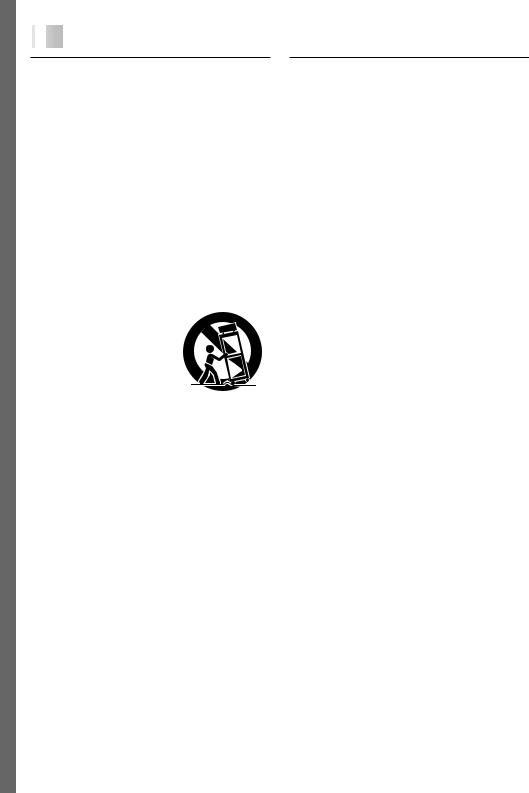
4

 EN
EN




































































USE
1. Accessories
To avoid personal injury:
•Do not place this product on an unstable cart, stand, tripod, bracket or table. It may fall, causing serious injury to a child or adult, and serious damage to the product.
•Use only with a cart, stand, tripod, bracket, or table recommended by the manufacturer or sold with the product.
•Use a mounting accessory recommended by the manufacturer and follow the manufacturer’s instructions for any mounting of the product.
•Do not try to roll a cart with small casters across thresholds or deep-pile carpets.
2. Product and Cart Combination
A product and cart combination should be moved with care. Quick stops, excessive force, and uneven surfaces may cause the product and cart combination to overturn.
3. Water and Moisture
Do not use this product near water—for example, near a bath tub, wash bowl, kitchen sink or laundry tub, in a wet basement, or near a swimming pool and the like.
4. Object and Liquid Entry
PORTABLE CART WARNING (Symbol provided by RETAC)
Never push objects of any kind into this product through openings as they may touch dangerous voltage points or short-out parts that could result in a fire or electric shock. Never spill liquid of any kind on the product.
5. Attachments
Do not use attachments not recommended by the manufacturer of this product as they may cause hazards.
6. Cleaning
Unplug this product from the wall outlet before cleaning. Do not use liquid cleaners or aerosol cleaners. Use a damp cloth for cleaning.
7. Heat
The product should be situated away from heat sources such as radiators, heat registers, stoves, or other products (including amplifiers) that produce heat.
SERVICING
1. Servicing
If your product is not operating correctly or exhibits a marked change in performance and you are unable to restore normal operation by following the detailed procedure in its operating instructions, do not attempt to service it yourself as opening or removing covers may expose you to dangerous voltage or other hazards. Refer all servicing to qualified service personnel.
2. Damage Requiring Service
Unplug this product from the wall outlet and refer servicing to qualified service personnel under the following conditions:
a.When the power supply cord or plug is damaged.
b.If liquid has been spilled, or objects have fallen into the product.
c.If the product has been exposed to rain or water.
d.If the product does not operate normally by following the operating instructions. Adjust only those controls that are covered by the operating instructions as an improper adjustment of other controls may result in damage and will often require extensive work by a qualified technician to restore the product to its normal operation.
e.If the product has been dropped or damaged in any way.
f.When the product exhibits a distinct change in performance—this indicates a need for service.
3. Replacement Parts
When replacement parts are required, be sure the service technician has used replacement parts specified by the manufacturer or have the same characteristics as the original part. Unauthorized substitutions may result in fire, electric shock or other hazards.
4. Safety Check
Upon completion of any service or repairs to this product, ask the service technician to perform safety checks to determine that the product is in safe operating condition.
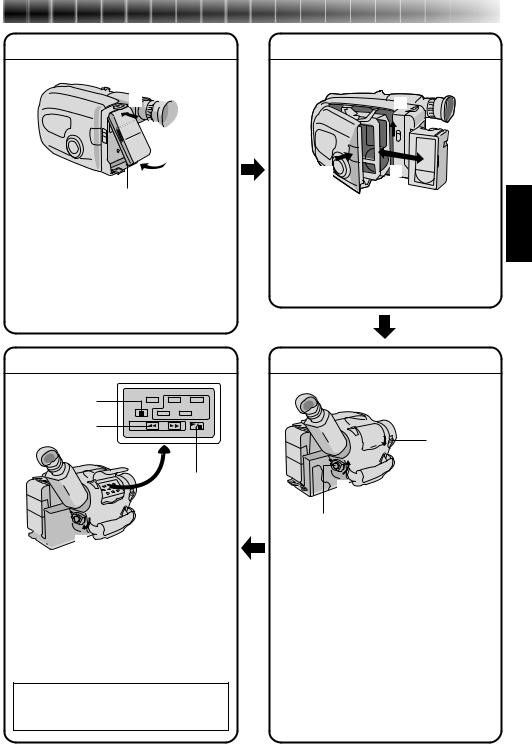
QUICK OPERATION GUIDE
SUPPLY POWER
Hook on.
1
2Push in.
BATT. RELEASE
Using the battery pack
1Hook-on the battery pack’s top end to the camcorder. (Charging procedure, Z pg. 8)
2Push in the battery pack until it locks into place.
To remove the battery pack
Slide BATT. RELEASE and pull out the battery pack.
EN 5
INSERTING A VIDEO CASSETTE
|
EJECT |
|
1 |
3 |
2 |
PUSH |
Insert. |
1 Slide EJECT.
2 Insert a video cassette.
3 Press PUSH.
(For more details, Z pg. 12)
PLAYBACK
STOP
2REW
3
PLAY/PAUSE



 1
1 
Set to “PLAY”
1Set the power switch to “PLAY”.
2Press REW.
—The tape will automatically stop at the beginning of the tape.
3Press PLAY/PAUSE.
—Playback starts and the playback picture appears in the viewfinder.
•To stop playback, press STOP. (For more details, Z pg. 32.)
nOr simply play back the tape on a VHS
VCR using the Cassette Adapter (VHS Playpak). Z pg. 30
SHOOTING
1
LENS COVER
open/close knob
2 
Set to “CAMERA”
3Recording Start/Stop button
1 Slide the LENS COVER open/close knob to open the lens cover.
2 Set the power switch to “CAMERA”.
—The power indicator will light and an image will appear in the viewfinder.
3 Press the Recording Start/Stop button.
—Recording starts.
•To stop recording temporarily, momentarily press the Recording Start/Stop button once
again.
(For more details, Z pg. 14)
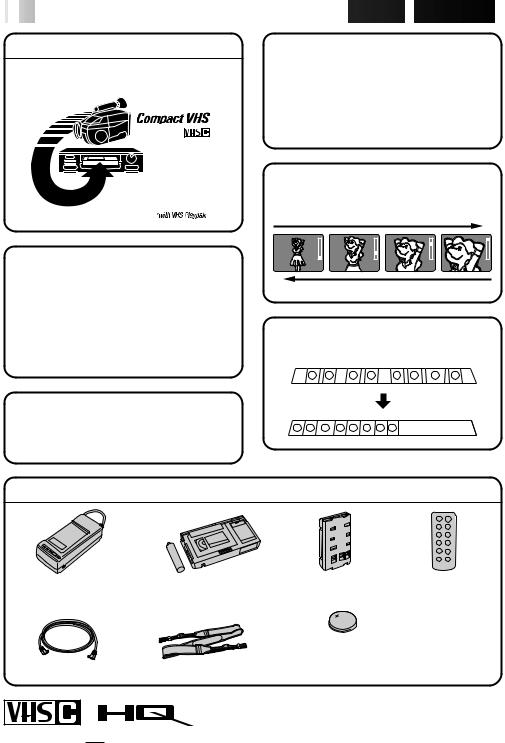
6

 EN
EN


















































 MAJOR
MAJOR

 FEATURES
FEATURES
REMEMBER
The Logical Choice
Program Manager (Z pg. 18 – 29)
Program AE with Special Effects, Exposure Control, Focus, Fader, Wide, Instant Title, Date/Time Character Insert, White Balance Adjustment, Menu Adjustment
 The only compact video cassettes that can be
The only compact video cassettes that can be
used with your VHS VCR*
Program AE with Special Effects (Z pg. 18)
nAuto Mode Lock n Auto Mode Release
nElectronic Fog Filter n ND Effect
nSepia n Twilight n Sports
n1/1000 sec. High Speed Shutter
n1/2000 sec. High Speed Shutter
Integrated Auto Light (GR-AX837/AX537 only) (Z pg. 17)
PROVIDED ACCESSORIES
Variable-Speed Hyper Zoom (Z pg. 15)
Zoom-in
Zoom-out
Random Assemble Editing (Z pg. 35 – 37)
|
2 |
8 |
|
5 |
4 |
|
1 |
6 |
3 |
7 |
1 |
2 |
3 |
4 |
5 |
6 |
7 |
8 |
|
|
|
•AC Power Adapter/ |
• Cassette Adapter |
•Battery Pack |
•Remote Control |
Charger AA-V11EG |
(VHS PlayPak) |
BN-V11U |
Unit RM-V705U |
|
C-P7U |
|
(GR-AX837 only) |
|
|
•Lithium Battery CR2025 |
|
|
|
•x2 for GR-AX837 (clock operation and remote |
|
• DC Cord |
•Shoulder Strap |
control unit) |
|
•x1 for GR-AX537/AX437/AX237 (clock operation) |
|||
Cassettes marked 


 can be used with this camcorder.
can be used with this camcorder.
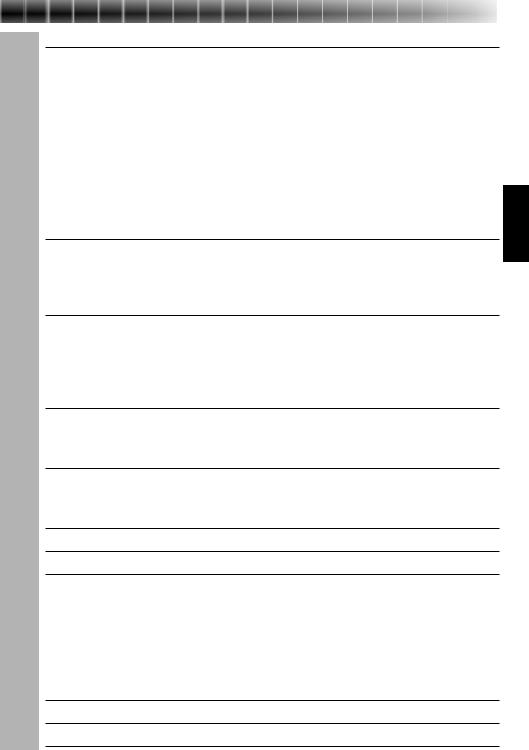
CONTENTS |
EN 7 |
GETTING STARTED |
8 |
Power ............................................................................................... |
8 |
Clock (Lithium) Battery Insertion/Removal ................................................. |
10 |
Viewfinder Adjustment ........................................................................ |
10 |
Date/Time Setting ............................................................................. |
11 |
Tape Length Setting ............................................................................ |
12 |
Recording Mode Setting ....................................................................... |
12 |
Loading/Unloading A Cassette ............................................................... |
12 |
Grip Adjustment ................................................................................ |
13 |
Shoulder Strap Attachment.................................................................... |
13 |
Tripod Mounting ................................................................................ |
13 |
RECORDING |
14 |
Basic Recording ................................................................................. |
14 |
Basic Features................................................................................... |
15 |
Advanced Features ............................................................................. |
18 |
PLAYBACK |
30 |
Using The Cassette Adapter................................................................... |
30 |
Basic Connections ............................................................................... |
31 |
Basic Playback .................................................................................. |
32 |
Features ......................................................................................... |
33 |
EDITING |
34 |
Tape Dubbing .................................................................................... |
34 |
Random Assemble Editing (R.A.Edit)......................................................... |
35 |
USING REMOTE CONTROL UNIT (GR-AX837 only) |
38 |
Insert Editing .................................................................................... |
40 |
Audio Dubbing .................................................................................. |
41 |
USER MAINTENANCE |
42 |
TROUBLESHOOTING |
43 |
INDEX |
45 |
Viewfinder ...................................................................................... |
45 |
Controls .......................................................................................... |
46 |
Connectors ....................................................................................... |
47 |
Indicators ........................................................................................ |
47 |
Other Parts...................................................................................... |
47 |
Terms ............................................................................................. |
48 |
CAUTIONS |
49 |
SPECIFICATIONS |
51 |
OPTIONAL ACCESSORIES |
51 |
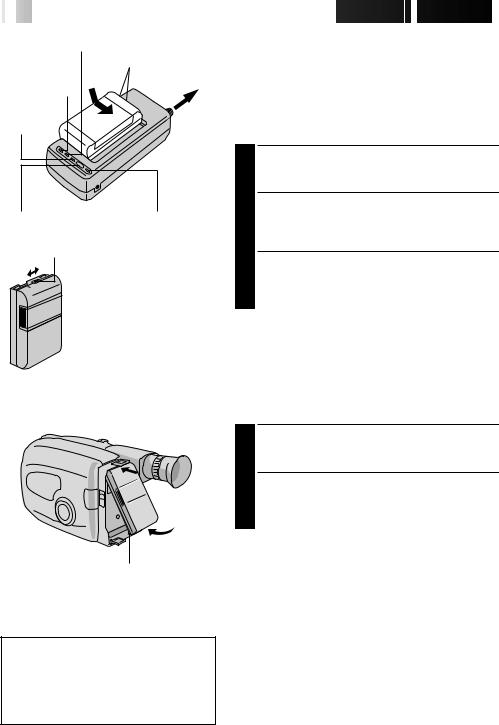
8

 EN
EN





































CHG. (charge) indicator |
|
Marks |
|
POWER |
To AC outlet |
indicator |
|
END indicator
REFRESH switch |
REFRESH indicator |
Charge marker
** CHARGE MARKER
A charge marker is provided on the battery pack to help you remember whether it has been charged or not. Two colors are provided (red and black)—you choose which one means charged and which means discharged.












 GETTING
GETTING
 STARTED
STARTED
Power
This camcorder’s 3-way power supply system lets you choose the most appropriate source of power.
NOTES:
cNo function is available without power supply.
cUse only specified power supply.
cDo not use provided power supply units with other equipment.
CHARGING THE BATTERY PACK
SUPPLY POWER
1 Connect the charger’s AC power cord to a wall outlet. The power indicator lights.
ATTACH BATTERY PACK
2 Align the marks and slide the battery pack in the direction of the arrow until it locks in place. The CHG. indicator lights.
DETACH BATTERY PACK
3 When charging is completed, the END indicator lights. Slide the battery pack opposite the direction of the arrow.
BATT. PACK |
CHARGE |
DISCHARGE |
BN-V11U |
approx. 1 hr. 10 min. |
approx. 3 hrs. 30 min. |
|
|
|
BN-V12U |
approx. 1 hr. 10 min. |
approx. 3 hrs. 30 min. |
|
|
|
BN-V22U |
approx. 2 hrs. 10 min. |
approx. 7 hrs. |
|
|
|
BN-V25U |
approx. 2 hrs. 40 min. |
approx. 10 hrs. |
|
|
|
Hook on.
Push in.
BATT. RELEASE
ATTENTION:
Before detaching the power source, make sure that the camcorder’s power is turned off. Failure to do so can result in a camcorder malfunction.
USING THE BATTERY PACK
ATTACH BATTERY PACK
1 Hook its top end to the camcorder and push the battery pack in until it locks in place.
DETACH BATTERY PACK
2 Slide BATT. RELEASE and pull out the battery pack.
APPROXIMATE RECORDING TIME
BATT. PACK |
GR-AX837/AX537/AX437 |
GR-AX237 |
BN-V11U |
1 hr. 10 min. (40 min.) |
1 hr. 10 min. |
BN-V12U |
1 hr. 10 min. (40 min.) |
1 hr. 10 min. |
BN-V22U |
2 hrs. 20 min. (1hr. 25 min.) |
2 hrs. 25 min. |
BN-V25U |
3 hrs. 5 min. (1hr. 55 min.) |
3 hrs. 10 min. |
( ): when the video light is on (GR-AX837/AX537 only).
**REFRESH
The AC power adapter features a REFRESH function that allows you to fully discharge the battery pack before recharging.
To discharge the battery . . .
...... attach the battery pack to the adapter as shown in the illustration to the left. Then push REFRESH. The REFRESH indicator lights when discharging starts, and goes out when discharging is complete.
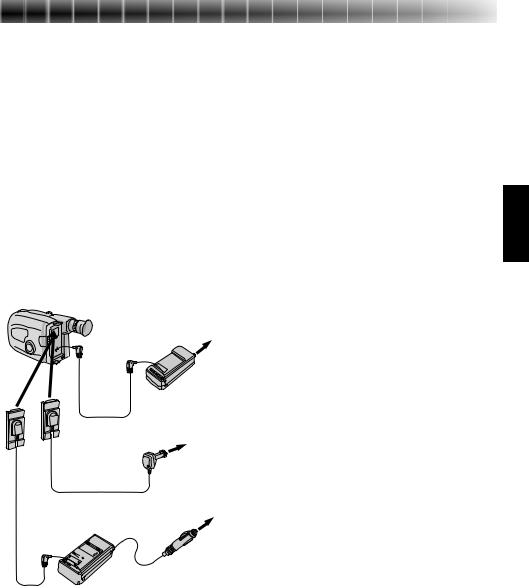
EN 9
NOTES:
cThe recording time per charge is affected by such factors as the time spent in Record/Standby mode and the frequency of zooming. It is safer to have spare battery packs.
cCharging times noted on page 8 are for fully discharged battey pack, and discharging times are for fully charged battery pack.
cCharging and discharging times vary according to the ambient temperature and the status of the battery pack.
cRemember to set the charge marker after charging a battery pack or after detaching a discharged one from your camcorder.
cPerform the REFRESH function after no less than 5 chargings.
cHigh temperatures can damage the battery pack, so use only where good ventilation is available. Don’t allow it to discharge in container, such as a bag.
cIf you stop recharging or discharging part way through, make sure to remove the battery pack before unplugging the adapter’s AC cord.
cRemove the battery pack from the adapter immediately after discharging.
cTo avoid interference with reception, do not use the AC Power Adapter/Charger near a radio.
cMake sure you unplug the DC cord before charging or discharging the battery pack.
cA blinking CHG. indicator means that the battery pack has become hot. Wait until it cools down to continue.
cThe CHG. indicator may not light properly with a brand new battery pack, or with one that’s been stored for an extended period. In this case, remove and reattach the battery pack and recharge it. The CHG. indicator should light during recharging. If not, contact your nearest JVC dealer.
To AC outlet
DC OUT
terminal
To DC in jack
AC Power
Adapter/Charger
DC cord AA-V11EG (provided)
|
To car’s |
|
cigarette |
|
lighter |
Car Battery Cord |
socket |
AP-V7U (optional) |
|

 Car Battery Charger/Adapter
Car Battery Charger/Adapter
BH-V3U (optional)
USING A CAR BATTERY
Use the optional Car Battery Cord or Car Battery Charger/Adapter (connect as shown in the illustration to the left).
NOTES:
cWhen using the car battery, leave the engine idling.
cThe optional Car Battery Charger (BH-V3U) can also be used to charge the battery pack.
cWhen using the optional Car Battery Charger or Car Battery Cord (AP-V7U), refer to the respective instruction booklet.
USING AC POWER
Use the AC Power Adapter (connect as shown in the illustration to the left).
NOTE:
The supplied AC Power Adapter/Charger features automatic voltage selection in the AC range from 110 V to 240 V.
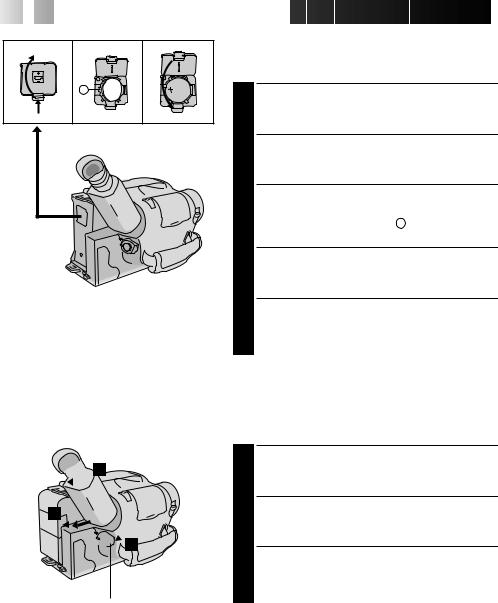
10

 EN
EN 







































 GETTING STARTED (cont.)
GETTING STARTED (cont.)
Clock (Lithium) Battery Insertion/Removal
This battery is necessary for clock operation and to perform date/time settings.
A |
SWITCH OFF POWER |
|
1 Switch off the unit’s power and remove the power supply unit.
OPEN COVER
2 Open the clock battery compartment cover while pressing the release tab.
REMOVE BATTERY (when replacing)
3 Insert a pointed, non-metallic object between the battery and the compartment ( A ) and pull the battery out.
4
5
INSERT BATTERY
Ensuring the plus (+) side is up, insert a CR2025 lithium battery and push it in.
CLOSE COVER
Close the compartment cover until it clicks in place.
NOTE:
See “SAFETY PRECAUTIONS” (Z pg. 2) for information on safe handling of lithium batteries.

 3
3
1 


 2
2
Set POWER to “CAMERA”.
Viewfinder Adjustment
POSITION VIEWFINDER
1 Adjust the viewfinder manually for best viewability (see illustration at left).
SELECT MODE
2 Set the power switch to CAMERA.
ADJUST DIOPTER
3 Turn the diopter adjustment control until the indications in the viewfinder are clearly focused.
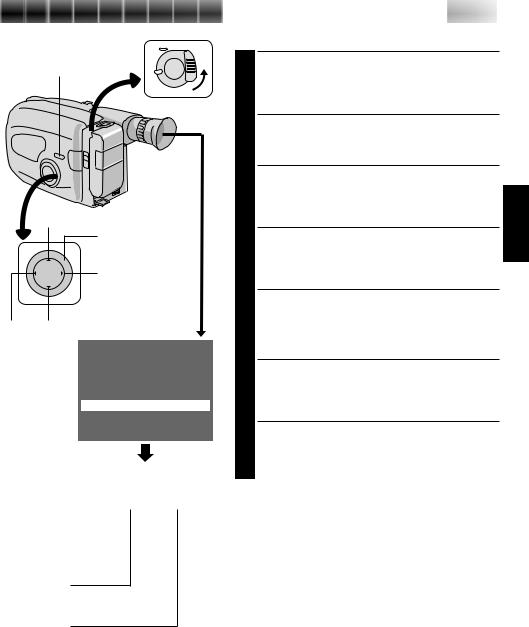
MENU
+
PROGRAM AE select dial
NEAR
FAR |
– |
|
|
|
|
GAIN UP |
S.LX |
|
|
TELE MACRO |
OFF |
|
|
INTERVAL TIMER |
OFF |
Menu Screen |
REC TIME |
OFF |
|
JLIP ID NO. |
07 |
||
SET CHARACTER
DATE/TIME
END :MENU KEY
Set Time and |
|
J A N 1 . 00 |
|
|
|
AM 12:00 |
|
|
|
|
|
|
|||||
Date Screen |
|
SET |
||||||
|
|
|||||||
|
|
CANCEL |
||||||
|
|
|
|
|
|
|
|
|
Date
Month/Day/Year
Time
12-hour indication with AM or PM




 EN 11
EN 11
Date/Time Setting
SELECT MODE
1 First set the power switch to “CAMERA”. Turn the PROGRAM AE select dial to any position except AUTO LOCK.
ACCESS MENU SCREEN
2 Press MENU.
SELECT FUNCTION
3 Press – to move the highlight bar down to “DATE/ TIME”, then press NEAR. The Set Date And Time screen appears.
SET DATE/TIME
4 Press FAR or NEAR until the item you want to set begins blinking, then press + or – to until the correct setting appears.
•If you decide you want to return the date and time to the previous settings, press FAR or NEAR to move the highlight bar to “CANCEL”, then press
MENU.
•If you’re satisfied with the settings, go on to step 5.
START CLOCK OPERATION
5 Once you’ve set the month, day, year and time, press FAR or NEAR until “SET” begins to blink, then press MENU. The Menu screen reappears.
CLOSE MENU
6 Press MENU.
NOTES:
cTo display the date and time in the viewfinder and on a connected TV, see “Date/Time Insert” (Z pg. 24).
cIf, in step 4, you input an invalid date (FEB 30, JUN 31, etc.) and perform step 5, “INPUT ERROR” appears blinking at the bottom of the screen. Press +, –, FAR or NEAR to input the correct number.
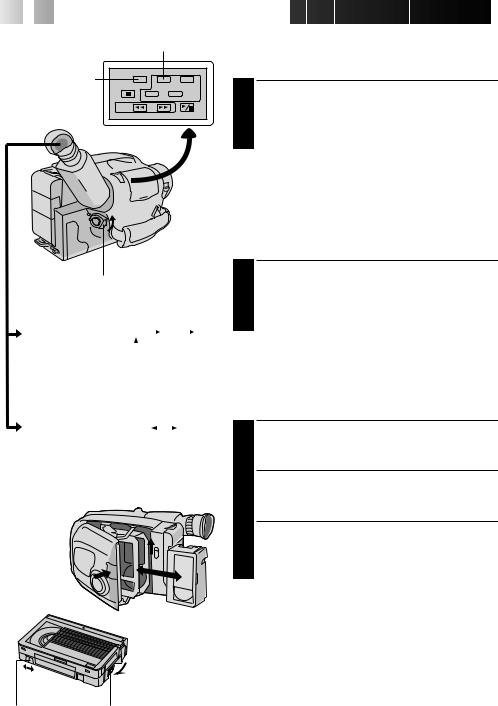
12

 EN
EN 







































 GETTING STARTED (cont.)
GETTING STARTED (cont.)
SP-EP recording mode button
T20•30•40 tape |
length select button |
Set POWER to “CAMERA”.
Tape length indicator
T30 |
|
|
T20 |
|
T30 |
|
T40 |
||
|
|
|
|
||||||
|
|
|
|
|
|
|
|
|
|
|
|
|
|
|
|
|
|
|
|
|
|
|
|
|
|
|
|
|
|
Tape Length Setting
Set the tape length according to the length of the tape used.
SET TAPE LENGTH
1 Press T20•30•40 until the required indication appears in the veiwfinder. T20 = 20 minutes of recording time, T30 = 30 minutes, and T40 = 40 minutes (in SP).
NOTE:
The tape remaining time (Z pg. 14) displayed in the viewfinder is correct only if the correct tape length has been selected.
Recording Mode Setting
Set depending on your preference.
SET RECORDING MODE
1 Press SP-EP button. “SP” (Standard Play) provides higher picture and sound quality and is better for dubbing, while “EP” (Extended Play) is more economical, recording at 1/3 the speed of SP.
NOTE:
If the recording mode is switched during recording, the playback picture will be blurred at the switching point.
Recording mode indicator
SP |
|
|
SP |
|
EP |
|
|
|
|||
|
|
|
|
|
|
Turn to take up slack.
Erase Protection |
Gear |
Loading/Unloading A Cassette
OPEN CASSETTE HOLDER
1 Slide EJECT until the holder opens. Do not use force to open.
INSERT/REMOVE CASSETTE
2 Make sure the label is facing outward.
CLOSE CASSETTE HOLDER
3 Press PUSH and make sure the holder is closed and locked.
NOTES:
cA cassette holder can’t be opened unless a power supply is attached.
cMake sure that the tape is not slack when loading the cassette. If there is any slack, turn the gear on the cassette in the direction of the arrow to take up the slack.
cMake sure the Erase Protection tab is in the position that allows recording. If not, slide the tab. Some cassettes have removable tabs. If the tab has been removed, cover the hole with adhesive tape.
cThe cassette holder can’t be opened while the camcorder is in the record mode.










 EN 13
EN 13
Grip Adjustment
EXPAND LOOP
1 Separate the Velcro strip.
|
INSERT HAND |
|
Pass your right hand through the loop and grasp the |
|
2 grip. |
|
ADJUST STRAP LENGTH |
|
Adjust so your thumb and fingers can easily operate |
|
3 the Recording Start/Stop button and Power Zoom |
Recording Start/Stop button |
lever. Refasten the Velcro strip. |
|
|
Shoulder Strap Attachment |
|
|
|
ATTACH STRAP |
|
|
1 |
Following the illustration at left, thread the strap |
|
3 |
|
1 through the top of the eyelet 1, then fold it back |
|
2 |
|
and thread it through the keeper 2, and then |
|
2 |
through the buckle 3. Repeat the procedure to |
||
|
|||
|
1 |
attach the other end of the strap to the other eyelet, |
|
|
|
making sure the strap isn’t twisted. |
|
|
|
ADJUST LENGTH |
|
|
|
Adjust as shown in the illustration at left 1, then |
|
|
|
2 slide both keepers snug against the eyelets to |
|
|
|
prevent slipping 2. |
Tripod Mounting
ALIGN AND TIGHTEN
1 Align the screw and camera direction stud on the tripod with the camera’s mounting socket and stud hole. Then tighten the screw.
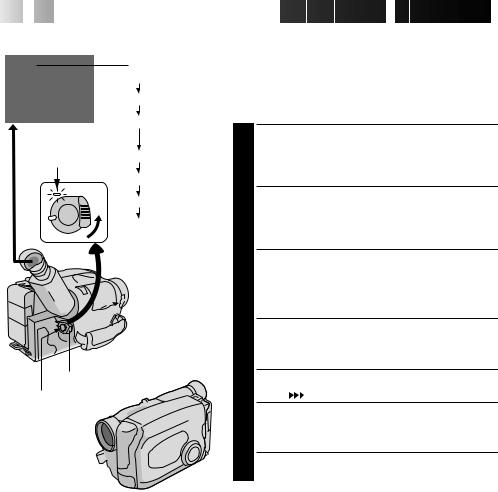
14

 EN
EN 






































 RECORDING
RECORDING
 Basic Recording
Basic Recording
Tape remaining time indicator
25MIN |
*---MIN |
|
(Now calculating) |
|
120MIN |
|
119MIN |
Power indicator |
3MIN |
|
|
|
2MIN (Blinking) |
|
1MIN (Blinking) |
|
0MIN (Blinking) |

 LENS COVER switch
LENS COVER switch
POWER
Start/Stop button
Tally lamp 
NOTE:
You should already have performed the procedures listed below. If not, do so before continuing.
cPower (Z pg. 8)
cTape Length setting (Z pg. 12)
cRecording Mode Setting (Z pg. 12)
cGrip Adjustment (Z pg. 13)
LOAD A CASSETTE
1 Slide EJECT to open the cassette holder, then insert the cassette with the label facing out. Press PUSH to ensure the holder is closed and locked.
ENTER RECORD–STANDBY MODE
2 Slide the LENS COVER open/close switch to open the lens cover, then set the power switch to “CAMERA”.
•The power indicator lights and the camcorder enters the Record–Standby Mode.
•The scene you’re aimed at appears on the viewfinder screen, with the word “PAUSE” superimposed upon it.
START SHOOTING
3 Press the RECORDING START/STOP button.
•The tally lamp lights while recording is in progress, and “REC ” appears in the viewfinder.
STOP RECORDING
4 Press the RECORDING START/STOP button again to stop recording.
•The camcorder re-enters the Record-Standby mode.
NOTES:
cA cassette holder can’t be opened unless a power supply is attached.
cThere may be a delay after you slide EJECT until the holder opens. Do not use force.
cThe tape’s remaining time is displayed in the viewfinder as shown.
cThe indicated remaining time is approximate.
cThe time required to calculate the remaining tape length, and the accuracy of the calculation, may vary according to the type of tape used.
cThe tape remaining time displayed in the viewfinder is correct only if the correct tape length has been selected (Z pg. 12).
c“TAPE END” appears when the tape reaches its end, and the power goes off automatically if left in this condition for 5 minutes. “TAPE END” also appears when a cassette whose tape is already at its end is loaded.
cIf the Record–Standby mode continues for 5 minutes without performing Zoom or any other operations, the camcorder’s power shuts off automatically. Set the Power switch to “POWER OFF”, and then back to “CAMERA” to turn the camcorder on again.
cIf the Recording Start/Stop button is pressed after the Record-Standby mode has continued for over 5 minutes, recording may not start immediately.
cIf you’re recording on a cassette from the middle, use the RETAKE function (Z pg. 16) to find the end of the last recording so you don’t erase any of it.
cThe LENS COVER warning blinks for about 10 seconds when the camcorder is turned on, when the cover is closed.
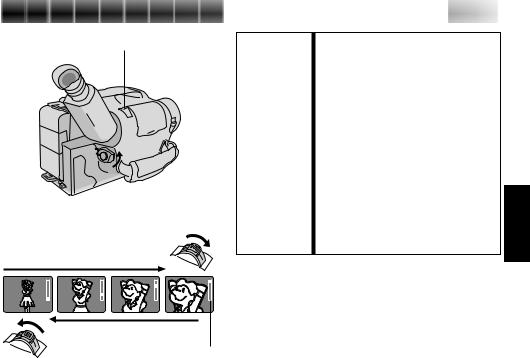
RECORDING Basic Features 



 EN 15
EN 15
Power zoom switch |
FEATURE: |
Zooming |
|
PURPOSE: |
Varies the focal length of the lens |
|
|
and produces the zoom in/out effect. |
|
OPERATION: |
Zoom In |
|
|
1) Push the power zoom switch |
|
|
down toward “T”. |
|
|
Zoom Out |
|
|
1) Push the switch up toward “W”. |
NOTES: c The further the power zoom switch is pushed, the faster the zoom speed becomes.
c Focusing may become unstable during zooming. In this case, set the zoom while in Record– Standby, set manual focus or Focus Lock (Z pgs. 20, 21), then zoom in or out in Record mode.
Zoom-in
Zoom-out
Zoom indicator
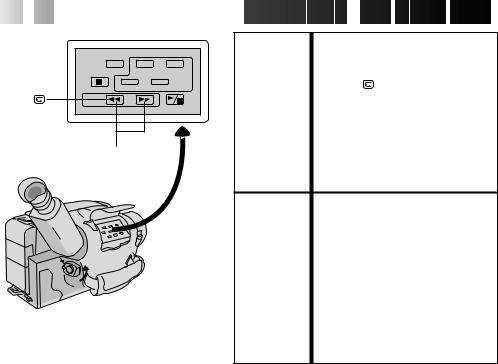
16

 EN
EN 


































 RECORDING
RECORDING
 Basic
Basic Features
Features (cont.)
(cont.)
FEATURE: |
Quick Review |
PURPOSE: |
To check the end of the last record- |
|
ing. |
OPERATION: |
1) Press “ ” and release quickly |
|
during the Record–Standby mode. |
|
•Tape is rewound for about 2 |
|
seconds and played back |
|
automatically, then pauses in |
RETAKE (R/F) |
Record–Standby mode for the |
next shot. |
|
NOTE: |
Distortion may occur at start of |
|
playback. This is normal. |
FEATURE: |
Retake |
PURPOSE: |
To re-record certain segments. |
OPERATION: |
1) Make sure the camcorder is in the |
|
Record–Standby mode. |
|
2) Press either RETAKE button to |
|
reach the start point for new |
|
recording. |
|
Pressing “F” fast-forwards the tape |
|
and pressing “R” reverses it. |
|
3) Press Recording Start/Stop to start |
|
recording. |
NOTE: |
Noise may appear during Retake. |
|
This is normal. |
