JVC GC-A33 User Manual
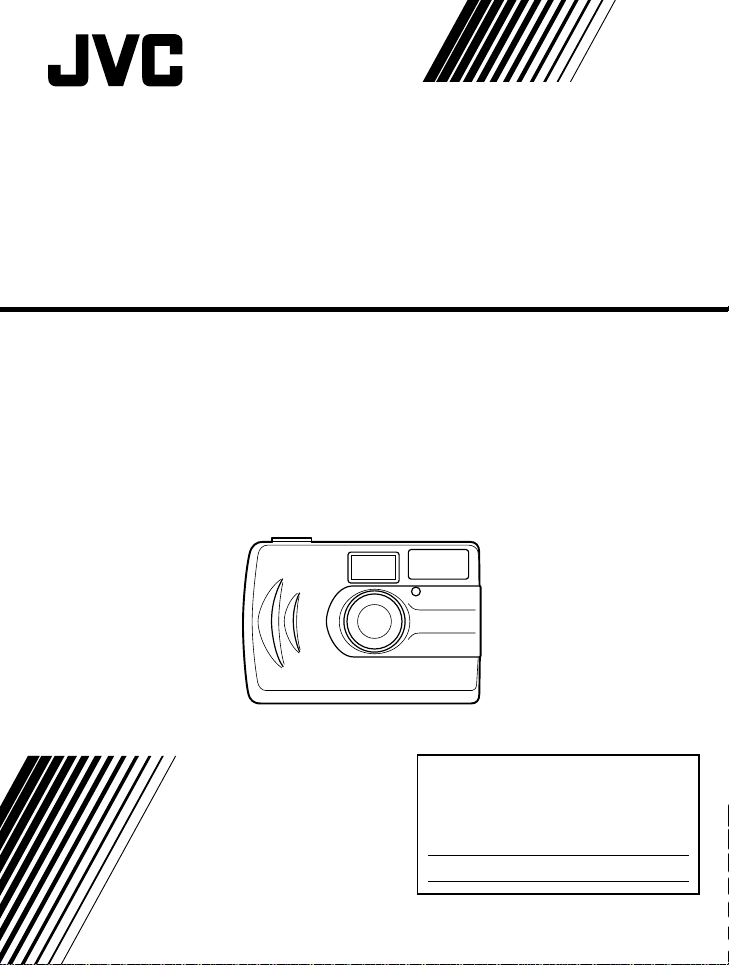
J5500-107A
GC-A33
BEDIENUNGSANLEITUNG
DUAL MODE DIGITAL CAMERA
DUAL-MODUS-DIGITALKAMERA
APPAREIL PHOTO NUMERIQUE DOUBLE MODE
CÁMARA DIGITAL DE MODO DUAL
DUAL MODE DIGITAL CAMERA
DIGITALKAMERA MED TVÅ LÄGEN
MANUAL DE INSTRUCCIONES
MANUEL D’INSTRUCTIONS
INSTRUCTIONS
BRUKSANVISNING
GEBRUIKSAANWIJZING
For Customer Use:
Enter below the Model No. and Serial No.
which is located on the bottom of cabinet.
Retain this information for future reference.
Model No.
Serial No.
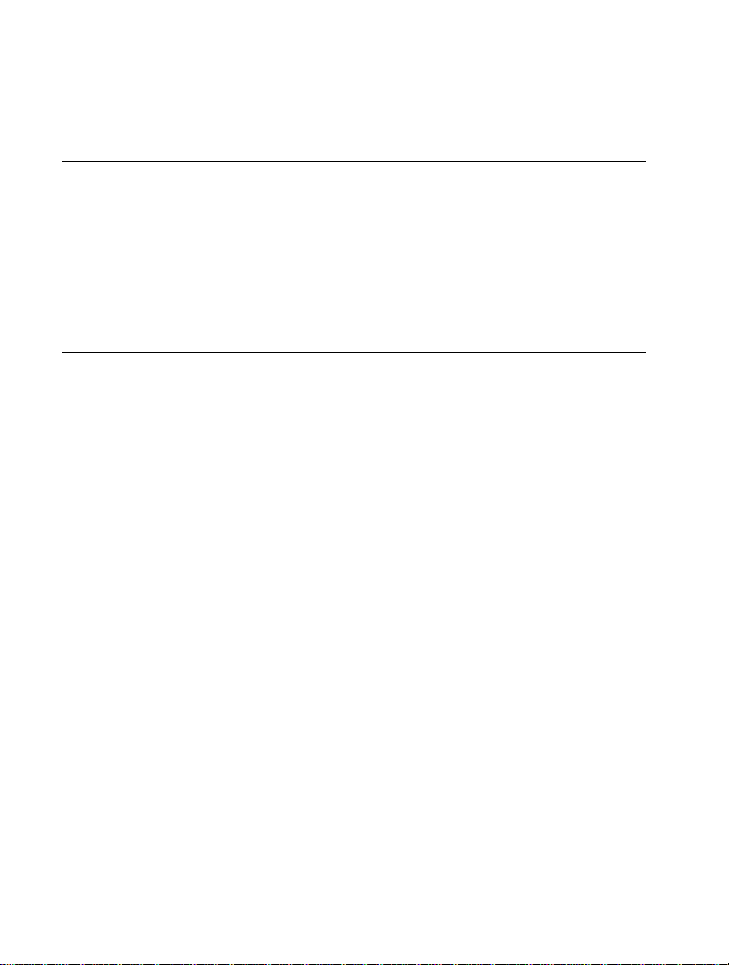
“SOME DO’S AND DON’TS ON THE SAFE USE OF EQUIPMENT”
This equipment has been designed and manufactured to meet international safety
standards but, like any electrical apparatus, care must be taken if you are to obtain
the best results and safety is to be assured.
Do read the operating instructions before you attempt to use the equipment.
Do ensure that all electrical connections (including the plug, extension cord and
inter-connections between pieces of equipment) are properly made and in
accordance with the manufacturer’s instructions. Switch off and withdraw the
plug when making or changing connections.
Do consult your dealer if you are ever in doubt about the installation or operation
or safety of your equipment.
Do be careful with glass panels or doors on equipment.
DON’T continue to operate the equipment if you are in any doubt about it working
normally, or if it is damaged in any way—switch off—withdraw the plug and
consult your dealer.
DON’T remove any fixed cover as this may expose dangerous voltages.
DON’T leave equipment switched on when it is unattended unless it is specifically
stated that it is designed for unattended operation or has a standby mode.
Switch off using the switch on the equipment and make sure that your family
know how to do this.
Special arrangements may need to be made for infirm or handicapped people.
DON’T use equipment such as personal stereos or radios so that you are distracted
from the requirements of road safety. It is illegal to watch television when
driving.
DON’T listen to headphones at high volume as such use can permanently damage
your hearing.
DON’T obstruct the ventilation of the equipment, for example with curtains or on soft
furnishings.
Overheating will cause damage and shorten the life of the equipment.
DON’T use makeshift stands and NEVER fix legs with wood screws. To ensure
complete safety always fit the manufacturer’s approved stand or legs with the
fixing screws supplied according to the instructions.
DON’T allow electrical equipment to be exposed to rain or moisture.
ABOVE ALL
NEVER let anyone especially children push anything into holes, slots or any
other opening in the case. This could result in a fatal electrical shock.
NEVER guess or make changes with electrical equipment of any kind.
It is better to be safe than sorry!
EN-2
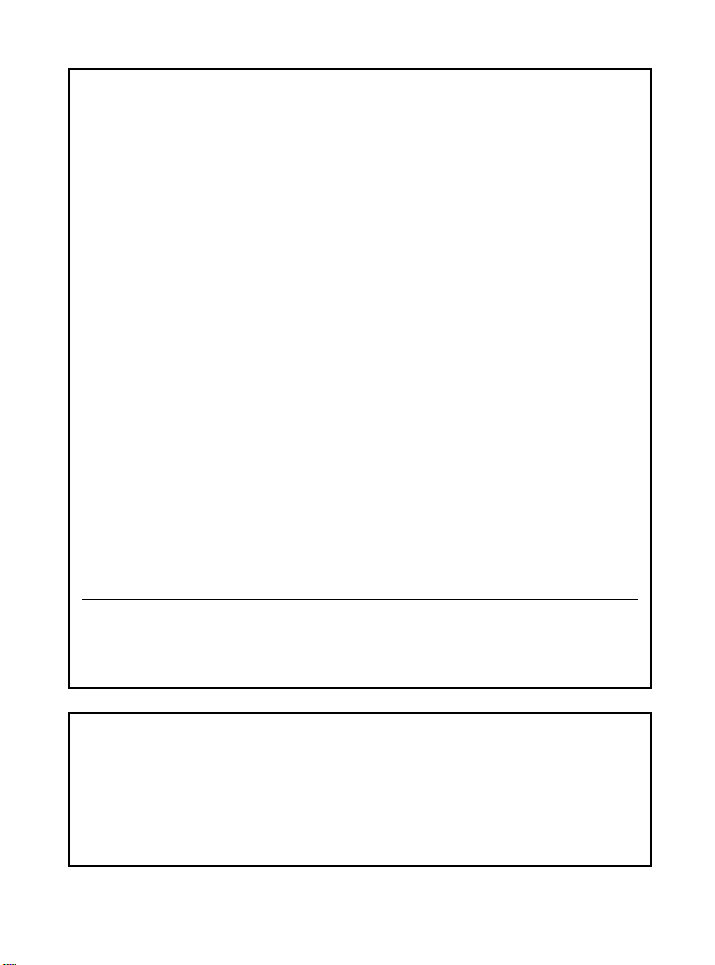
3-EN
FCC INFORMATION
This device complies with Part 15 of the FCC Rules. Operation is subject to the
following two conditions:
(1) This device may not cause harmful interference.
(2) This device must accept any interference received, including interference that
may cause undesired operation.
Note: This equipment has been tested and found to comply with the limits for a
Class B digital device, pursuant to Part 15 of the FCC rules. These limits are
designed to provide reasonable protection against harmful interference in a
residential installation. This equipment generates, uses and can radiate
radio frequency energy and, if not installed and used in accordance with the
instructions, it may cause harmful interference to radio communications.
However, there is no guarantee that interference will not occur in a particular
installation. If this equipment does cause harmful interference to radio or
television reception, which can be determined by turning the equipment off
and on, the user is encouraged to try to correct the interference by one or
more of the following measures:
● Reorient or relocate the receiving antenna.
● Increase the separation between the equipment and receiver.
● Connect the equipment into an outlet on a circuit different from that to which the
receiver is connected.
● Consult the dealer or an experienced radio/TV technician for help.
CAUTION– Changes or modifications not approved by JVC could void user’s
authority to operate the equipment.
Contact
Address: JVC AMERICAS CORP.,
1700 Valley Road, Wayne, New Jersey 07470
Telephone: (973) 315-5000
INFORMA TION (for CANADA)
This Class B digital apparatus meets all requirements of the Canadian Interference-
causing Equipment Regulations.
RENSEIGNEMENT (Pour CANADA)
Cet appareil numérique de la classe B respecte toutes les exigences du Réglement
sur le matérier brouilleur du Canada.
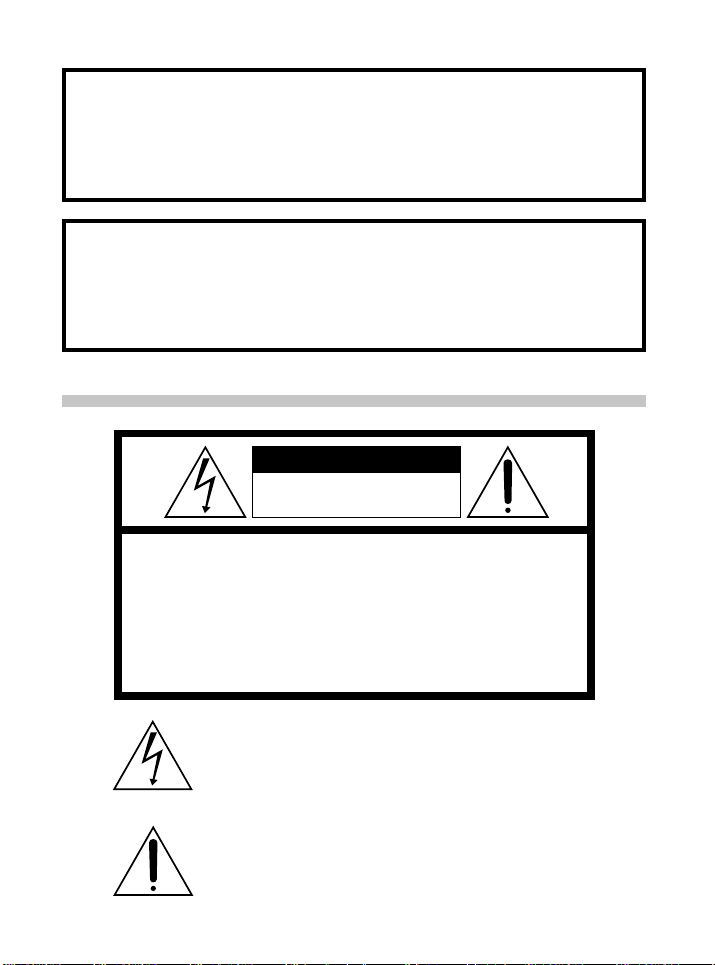
EN-4
W ARNING:
TO REDUCE THE RISK OF FIRE OR
ELECTRIC SHOCK, DO NOT EXPOSE THIS
APPLIANCE TO RAIN OR MOISTURE.
CAUTION
RISK OF ELECTRIC SHOCK
DO NOT OPEN
CAUTION:
The lightning flash with arrowhead symbol, within an
equilateral triangle, is intended to alert the user to the
presence of uninsulated “dangerous voltage” within the
product’s enclosure that may be of sufficient magnitude to
constitute a risk of electric shock to persons.
The exclamation point within an equilateral triangle is
intended to alert the user to the presence of important
operating and maintenance (servicing) instructions in the
literature accompanying the appliance.
TO REDUCE THE RISK OF ELECTRIC SHOCK.
DO NOT REMOVE COVER (OR BACK).
NO USER-SERVICEABLE PARTS INSIDE.
REFER SERVICING TO QUALIFIED SERVICE
PERSONNEL.
SAFETY PRECAUTIONS
AVERTISSEMENT:
POUR RÉDUIRE LES RISQUES D’INCENDIE OU
DE CHOC ÉLECTRIQUE, NE PAS EXPOSER
CET APPAREIL À LA PLUIE NI À L’HUMIDITÉ.
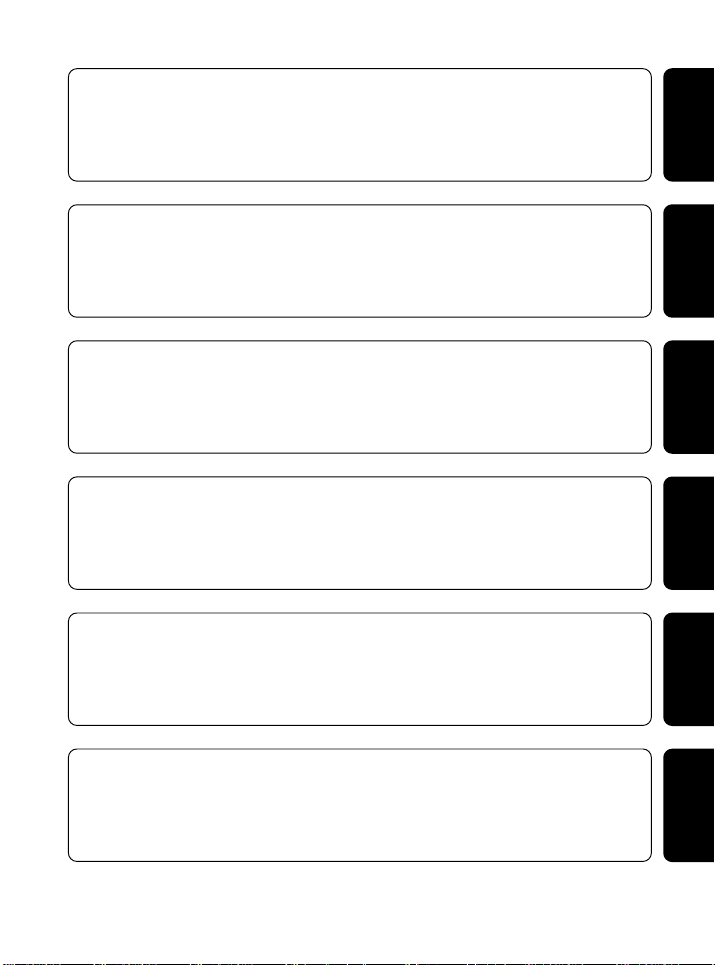
5-EN
Thank you for purchasing this JVC product.
Before you begin operating this unit, please read the instructions carefully to be
sure you get the best possible performance.
If you have any questions, consult your JVC dealer.
ENGLISH INSTRUCTIONS ................................................... Page 2 – 22
Mit dem Kauf dieses JVC Produkts haben Sie eine gute Wahl getroffen.
Um lhren Kopfhörer optimal nutzen zu können, sollten Sie die vorliegende Anleitung
vor lnbetriebnahme des Geräts sorgfältig durchlesen.
Falls Fragen offen bleiben, wenden Sie sich bitte an lhren JVC Händler.
DEUTSCHE BEDIENUNGSANLEITUNG ........................... Seite 24 – 40
Nous vous félicitons d'avoir acquis ce produit JVC.
Avant de vous en servir, lisez attentivement le mode d'emploi pour en obtenir les
meilleures performances.
Si vous avez d'autres questions, interrogez votre revendeur JVC.
INSTRUCTIONS EN FRANÇAIS......................................... Page 42 – 58
Gracias por adquirir este producto JVC.
Antes de utilizar la unidad, lea cuidadosamente estas instrucciones para obtener el
máximo rendimiento.
Si tiene cualquier duda, póngase en contacto con su distribuidor de productos JVC.
INSTRUCCIONES EN ESPAÑOL .................................... Página 60 – 76
Dank u voor uw aankoop van dit JVC-produkt.
Voor u met dit systeem begint te werken, verzoeken wij u de instructies zorgvuldig
door te lezen om zeker te zijn dat u de best mogelijke prestaties bekomt.
Mocht u nog vragen hebben, raadpleeg dan uw JVC-dealer.
NEDERLANDSE GEBRUIKSAANWIJZING ..........................Biz. 78 – 94
Tack för att du köpt denna JVC-produkt.
För att få bästa möjliga ljudkvalitet, bör du läsa bruksanvisningen noggrant, innan
du börjar använda enheten.
Kontakta din JVC-försäljare om du har några frågor.
SVENSK BRUKSANVISNING...................................... Sidorna 96 – 112
SVENSKA
NEDERLANDS
ESPAÑOL
FRANÇAIS
DEUTSCH
ENGLISH
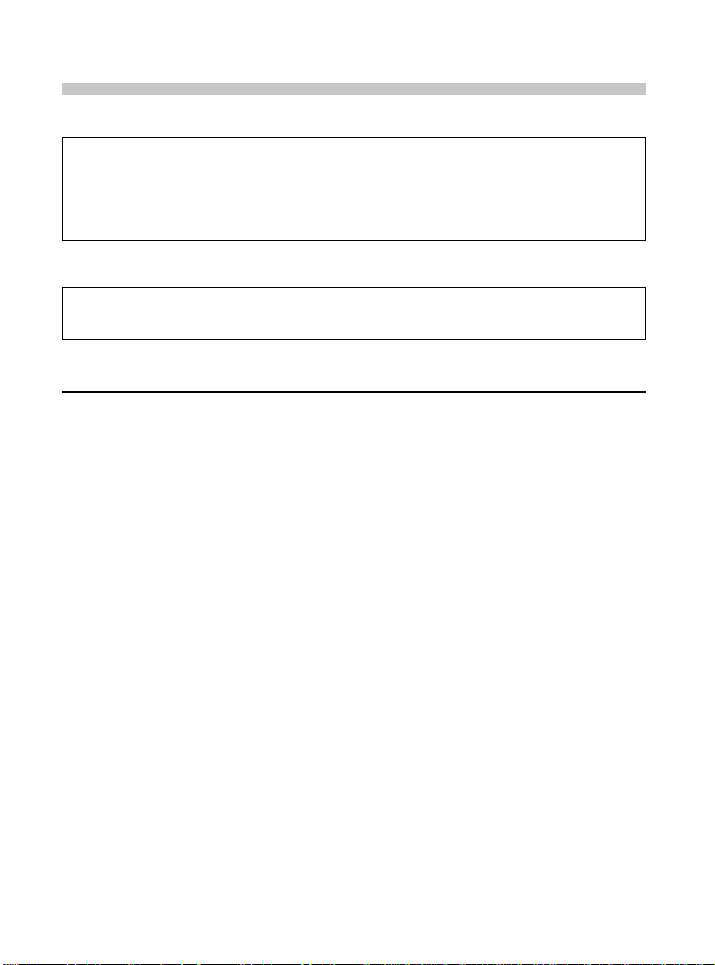
EN-6
Main Unit
1. For safety, DO NOT . . .
.... open the camera’s chassis due to high voltage inside.
.... disassemble or modify the unit.
.... allow inflammables, water or metallic objects to enter the unit.
.... remove the batteries or disconnect the power supply while the power is on.
.... look through the viewfinder directly at the sun or extremely bright light.
2. Avoid using the unit . . .
.... in places subject to excessive humidity or dust.
.... in places subject to soot or steam such as near a cooking stove.
.... in places subject to excessive shock or vibration.
.... near a television set.
.... near appliances generating strong magnetic or electric fields (speakers, broadcasting
antennas, etc.).
.... in places subject to extremely high (over 40°C or 104°F) or extremely low (under 0°C or
32°F) temperatures.
3. DO NOT leave the unit . . .
.... in places of over 50°C (122°F).
.... in places where humidity is extremely low. (below 35%) or extremely high (above 80%).
.... in direct sunlight.
.... in a closed car in summer.
.... near a heater.
4. To protect the unit, DO NOT . . .
.... allow it to become wet.
.... drop the unit or strike it against hard objects.
.... subject it to shock or excessive vibration during transportation.
.... keep the lens directed at extremely bright objects for long periods.
.... carry it by holding the lens. Be sure to hold the main unit with both hands.
.... swing it excessively when using the hand strap.
Serious malfunctioning
If malfunctioning occurs, stop using the unit immediately and consult your local JVC
dealer.
About moisture condensation . . .
You may have observed that pouring a cold liquid into a glass will cause drops of water to
form on the glass’ outer surface. This same phenomenon occurs on the lens of the
camera when it is moved from a cool place to a warm place, after heating a cold room,
under extremely humid conditions or in a place directly subjected to the cool air from an
air conditioner.
CAUTIONS
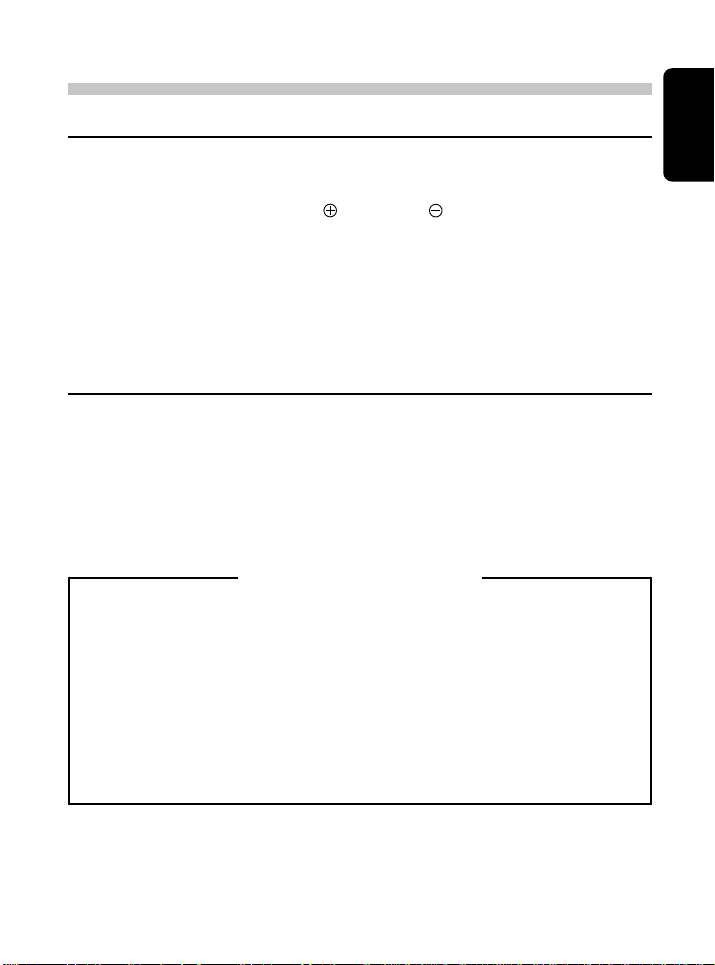
SVENSKA
NEDERLANDS
ESPAÑOL
FRANÇAIS
DEUTSCH
ENGLISH
7-EN
Alkaline Battery
1. For safety, DO NOT . . .
.... attempt to charge the alkaline battery.
.... carry or store a battery with objects such as metal pens , necklaces, coins or hairpins.
this could short circuit the positive
and negative poles of the battery.
.... heat or attempt to disassemble a battery.
.... place a battery in water or in a fire.
.... subject a battery to strong impacts, such as hitting it with a hammer, stepping on it or
dropping it.
Any of these may cause the battery to split or leak, cause a fire or injury.
2. Use only the specified batteries with this camera. The use of other power
sources may cause a fire.
How To Handle A CD-ROM
• Take care not to soil or scratch the mirror surface (opposite to the printed surface). Do not
write anything or put a sticker on either the front or back surface. If the CD-ROM gets dirty,
gently wipe it with a soft cloth outward from the center hole using a circular motion.
• Do not use conventional disc cleaners or cleaning spray.
• Do not bend the CD-ROM or touch its mirror surface.
• Do not store your CD-ROM in a dusty, hot or humid environment. Keep it away from direct
sunlight.
Before Using the Camera
● Take some pictures on a trial basis before you actually start in order to make sure
the picture(s) is(are) taken properly.
● We cannot bear any responsibility for an inability to shoot, record, or play back
material normally in the event of a problem with this camera.
● We shall not be liable for any incidental, consequential or exemplary damages,
loss of profits or any demand made by any third party due to your use of this
product or the provided software.
● Store backups of important photos on a personal computer, etc. We cannot bear
any responsibility for pictures stored in memory that are lost or altered.
● It is prohibited to use pictures taken with this camera for commercial purposes
without the consent of the copyright owner.
*Microsoft and Windows are either registered trademarks or trademarks of Microsoft
Corporation in the United States and/or other countries.
*Other trademarks are the property of their respective owners.
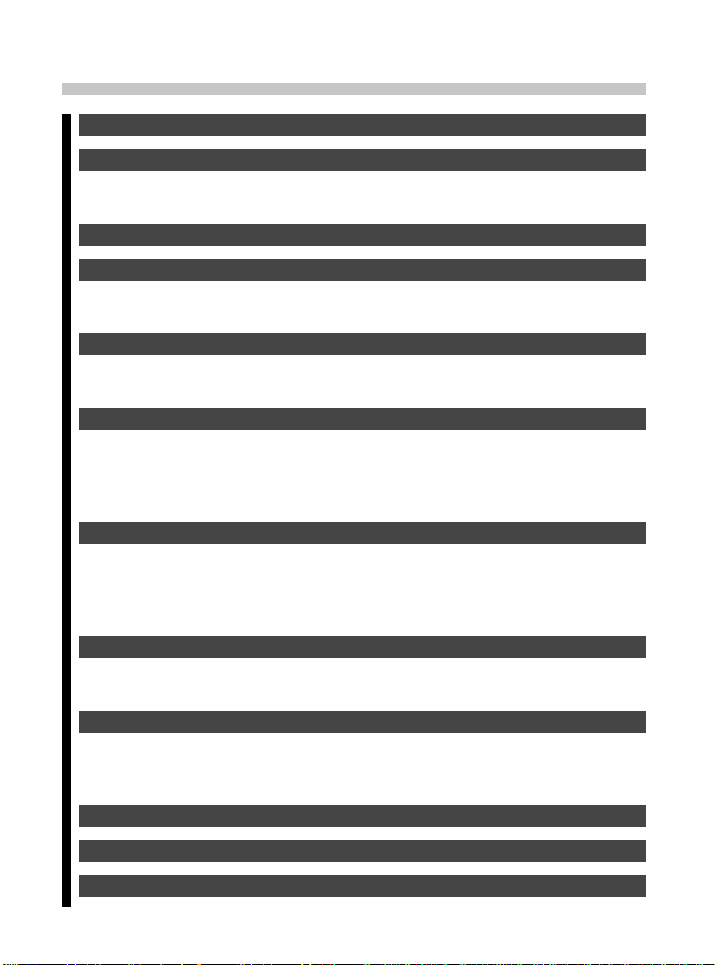
EN-8
CONTENTS
Fun Things You Can DO 9
Features 9
What’s Inside
...........................................................................................................9
System Requirements (PC)
...................................................................................9
Getting to Know the Camera 10
Getting Started 11
Inserting Batteries
................................................................................................11
Attaching the Hand Strap
....................................................................................12
T aking Pictures 12
Status Light Indicator
...........................................................................................13
Auto Power Off
......................................................................................................13
Camera Operating Modes 13
Changing Modes
...................................................................................................13
Camera Options
....................................................................................................13
Camera Options in Record Mode.............................................................................. 14
Camera Options in Delete Mode ............................................................................... 14
Adjusting the Settings in Record Mode 15
Setting Picture Quality
.........................................................................................15
Setting the Self-Timer
..........................................................................................15
Setting the Auto Flash Mode
...............................................................................16
Setting the Exposure Value
.................................................................................16
Deleting Pictures from Memory 17
To delete a picture from Memory
........................................................................17
To delete all pictures from Memory
....................................................................17
Downloading Pictures into your PC 18
Connecting to your Computer
.............................................................................18
Camera Driver and Application Installation
.......................................................18
Downloading and Saving Images to your Hard Disk
.........................................19
Using your Camera as a USB PC-Camera (WebCam) 20
Appendix 1: LCD Icons 21
Appendix 2: Camera Specifications 22
