JVC CU-VD3U User Manual

CU-VD3U
DVD Burner
INSTRUCTIONS
Graveur de DVD
MANUEL D'UTILISATION
Grabador de DVD
MANUAL DE INSTRUCCIONES
ENGLISH
FRANÇAIS
ESPAÑOL
For Customer Use:
Enter the Model No. and Serial No. (located on the bottom of the burner) below. Retain this information for future reference.
Model No.
Serial No.
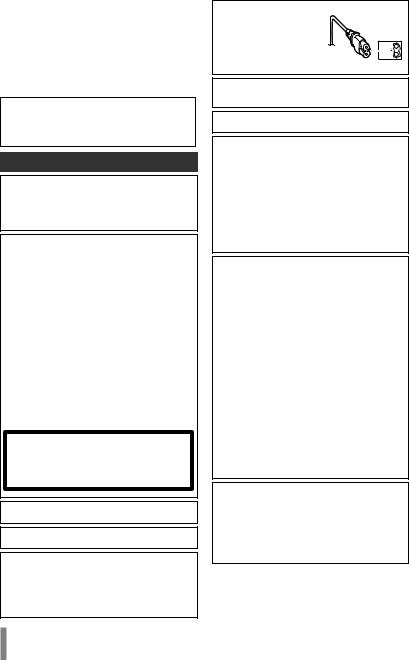
This burner enables DVDs of videos recorded with the JVC Hard Disk Camera to be created without using a PC.
•If you want to edit videos recorded with the camera and create your original DVDs, use the software provided with the camera for editing and creating DVDs.
•An optional data writing software Power2Go 5.5 Lite can be used for writing data. However, it cannot be used to edit videos or create DVDs.
•The burner does not include support for Macintosh.
Dear Customer,
Thank you for purchasing this burner. Before use, please read the safety information and precautions contained in pages 2 and 3 to ensure safe use of this product.
Safety Precautions
IMPORTANT:
In the event that any of the following occur, remove the plug and make a request for repair to the dealer.
•Smoke or abnormal odor is emitted
•Damage from being dropped
•Water or an object enters inside
CAUTION:
A UNIT IS A CLASS 1 LASER PRODUCT. HOWEVER THIS UNIT USES A VISIBLE LASER BEAM WHICH COULD CAUSE HAZARDOUS RADIATION EXPOSURE IF DIRECTED. BE SURE TO OPERATE THE UNIT CORRECTLY AS INSTRUCTED.
WHEN THIS UNIT IS PLUGGED INTO THE WALL OUTLET, DO NOT PLACE YOUR EYES CLOSE TO THE OPENING OF THE DISC TRAY AND OTHER OPENINGS TO LOOK INTO THE INSIDE OF THIS UNIT.
USE OF CONTROLS OR ADJUSTMENTS OR PERFORMANCE OF PROCEDURES OTHER THAN THOSE SPECIFIED HEREIN MAY RESULT IN HAZARDOUS RADIATION EXPOSURE.
DO NOT OPEN COVERS AND DO NOT REPAIR YOURSELF. REFER SERVICING TO QUALIFIED PERSONNEL.
CLASS 1 LASER PRODUCT
REPRODUCTION OF LABELS WARNING LABEL INSIDE OF THE UNIT
CLASS 3B VISIBLE AND INVISIBLE LASER RADIATION WHEN OPEN. AVOID EXPOSURE TO THE BEAM. CLASSE 3B RAYONNEMENT LASER VISIBLE ET INVISIBLE EN CAS D'OUVERTURE. EXPOSITION DANGEREUSE AU FAISCEAU.
KLASSE 3B SICHTBARE UND UNSICHTBARE LASERSTRAHLUNG, WENN ABDECKUNG GEÖFFNET. NICHT DEM STRAHL AUSSETZEN.
KLASSE 3B SYNLIG OG USYNLIG LASERSTRÅLING VED ÅBNING. UNDGÅ UDSÆTTELSE FOR STRÅLING. KLASSE 3B SYNLIG OG USYNLIG LASERSTRÅLING NÅR DEKSEL ÅPNES. UNNGÅ EKSPONERING FOR STRÅLEN. KLASS 3B SYNLIG OCH OSYNLIG LASERSTRÅLNING NAR DENNA DEL ÄR ÖPPNAD. STRÅLEN ÄR FARLIG. AVATTAESSA OLET ALTTIINA LUOKAN 3B NÄKYVÄLLE JA NÄKYMÄTTÖMÄLLE LASERSÄTEILYLLE. ÄLÄ KATSO SÄTEESEEN.
This unit applies to the standard “IEC60825-1:2001” for laser products.
The socket-outlet shall be installed near the equipment and shall be easily accessible.
ATTENTION:
This unit contains microcomputers. External electronic noise or interference could cause malfunctioning. In such cases, switch the unit off and unplug the mains power cord. Then plug it in again and turn the unit on. Take out the disc. After checking the disc, operate the unit as usual.
CAUTION:
To avoid electric shock or damage to the unit, first firmly insert the small end of the
power cord into the AC
Adapter until it is no longer wobbly, and then plug the
larger end of the power cord into an AC outlet.
The mains plug shall remain readily operable.
•Remove the mains plug immediately if the burner functions abnormally.
If malfunctioning occurs, stop using the unit immediately and consult your local JVC dealer.
Declaration of Conformity (for owners in the U.S.A.)
Model Number |
: |
CU-VD3U |
Trade Name |
: |
JVC |
Responsible party |
: |
JVC AMERICAS CORP. |
Address |
: |
1700 Valley Road Wayne, |
|
|
N. J. 07470 |
Telephone Number : |
973-317–5000 |
|
This device complies with Part 15 of FCC Rules. Operation is subject to the following two conditions: (1) This device may not cause harmful interference, and
(2) this device must accept any interference received, including interference that may cause undesired operation.
(For owners in the U.S.A.)
Changes or modifications not approved by JVC could void the user’s authority to operate the equipment. This equipment has been tested and found to comply with the limits for a Class B digital device, pursuant to Part 15 of the FCC Rules. These limits are designed to provide reasonable protection against harmful interference in a residential installation. This equipment generates, uses, and can radiate radio frequency energy and, if not installed and used in accordance with the instructions, may cause harmful interference to radio communications. However, there is no guarantee that interference will not occur in a particular installation. If this equipment does cause harmful interference to radio or television reception, which can be determined by turning the equipment off and on, the user is encouraged to try to correct the interference by one or more of the following measures: Reorient or relocate the receiving antenna.
Increase the separation between the equipment and receiver.
Connect the equipment into an outlet on a circuit different from that to which the receiver is connected. Consult the dealer or an experienced radio/ TV technician for help.
(For owners in Canada)
•FOR USE WITH MODEL NO. AP-V3U (AC ADAPTER).
•POUR UTILISER AVEC MODELE AP-V3U (ADAPTATEUR C.A.).
This Class B digital apparatus complies with Canadian ICES-003.
Cet appareil numérique de la classe B est conforme à la norme NMB-003 du Canada.
2
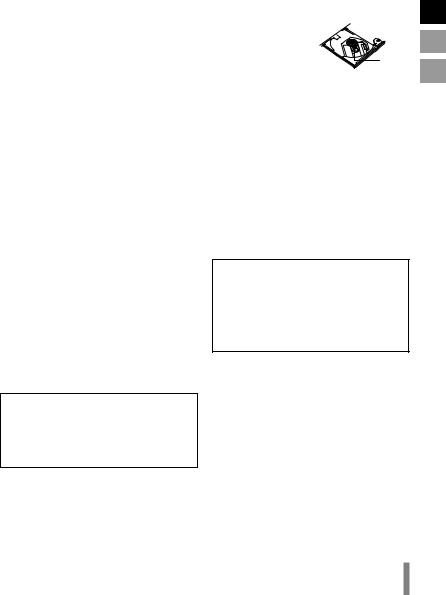
Safety Precautions for the Burner
Be sure to observe the following precautions. Failing to do so may result in electric shock, fire, injury, or malfunction.
•Do not disassemble, dismantle, or modify the equipment. Requests for repair and inspection should be made to the dealer.
•Do not insert metal or combustible objects or pour water or other liquids inside the burner.
•Turn off the power when connecting equipment.
•Remove the plug when the burner will not be used for a prolonged time or prior to cleaning (electricity flows through the equipment even when the power is off).
•Do not block the ventilation holes of the burner.
•Do not use where there is condensation. Suddenly carrying the burner from a cold location to a hot location may result in the formation of drops, which may cause a malfunction or failure.
•Do not cause the burner to vibrate when discs are in.
Safety Precautions for Accessories
•When using the AC adapter, the power cord, and the USB cable, be sure to observe the following precautions. Failing to do so may result in electric shock, fire, injury, or malfunction.
•Do not insert or remove the plug when your hands are wet.
•Fully insert the plug into the outlet.
•Keep dust and metal objects away from the plug.
•Do not damage the cord.
•Place the cord where it will not trip someone up.
•Do not use when thunder can be heard.
•Do not dismantle.
•Do not use for any product other than this one.
•Do not play the provided CD-ROM with an audio player. Doing so may damage the circuits or speakers.
Safety Precautions for Discs
Do not use the following discs.
•Cracked discs
•Deeply scratched discs
Installation
Do not install in any of the following locations.
•Humid location
•Location of 60 °C or above
•Location subject to direct sunlight
•Location where overheating is likely
•Dusty or smoky locations
•Locations subject to oily smoke or steam such as a kitchen counter or beside a humidifier
•Unstable location
•Bathroom
•Dusty places
•Slanted location
ATTENTION:
On placing the unit:
Some TVs or other appliances generate strong magnetic fields. Do not place such appliances on top of the unit as it may cause picture disturbance.
When moving the product:
Remove the power cord and all connecting cables.
Cleaning Procedure
IMPORTANT:
•Be sure to unplug the burner before beginning cleaning.
•Do not use liquid or aerosol cleaners.
•Ensure that no moisture or liquid comes into contact with the drive during cleaning.
Exterior of the Burner:
Wipe dirt off with a dry cloth. |
EN |
|
Disc Tray: |
|
|
Wipe off dirt with a soft dry |
FR |
|
cloth. |
||
Do not touch the lens. |
Lens |
|
To clean the lens, use |
||
commercially available lens |
ES |
|
cleaning blower for cameras. |
||
|
||
Using a lens cleaning disc will |
|
|
cause malfunction. |
|
Disc:
Gently wipe from the inner edge to the outer edge with a soft cloth.
Storage:
Make sure that discs are kept in their cases. If discs are piled on top of one another without their protective cases, they can be damaged. Do not put discs in a location where they may be exposed to direct sunlight, or in a place where the humidity or temperature is high. Avoid leaving discs in your car!
Region Codes
Region codes are numbers for restricting DVD video playback. The world is separated into six regions and each region is identified by a number. If the number for a disc does not match the number for the player, the disc cannot be played on the player.
Changing the region codes
You can change the region code to play a DVD that has a different code. (The code cannot be changed for some playback software.) When you insert the disc, the Caution screen appears on the PC. Follow the onscreen instructions to change the code.
The region code for the burner can be changed
5 times only. The code set the fifth time becomes the final code, so be sure to set a frequently used code. Take sufficient care when changing the code.
Disclaimer
JVC accepts no liability whatsoever for loss of data resulting from inappropriate connections or handling.
Copyrights
Duplicating copyright protected material, for other than personal use, without the permission of the copyright holder is prohibited by copyright law.
Registered Trademarks and
Trademarks
•Other company and product names mentioned herein are registered trademarks and/or trademarks of their respective holders.
3
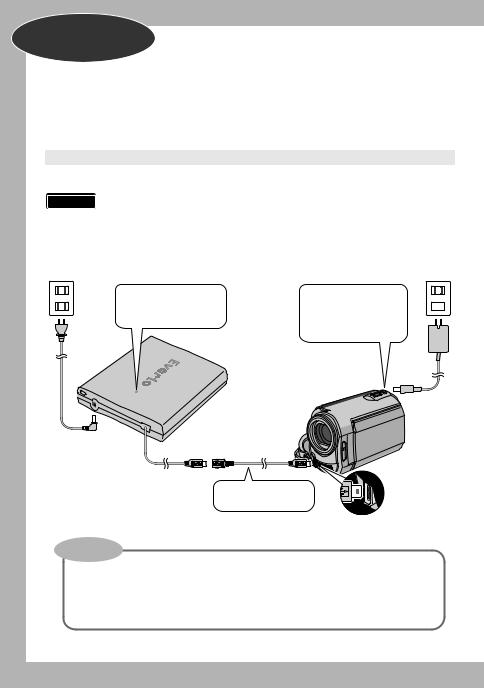
Basic Guide
Getting ready to copy to a DVD!
A Get ready a recommended disc
Use DVD-R, DVD-RW or DVD-R DL disc of the brands listed below.
DVD+R, DVD+RW and DVD-RAM cannot be used.
|
DVD-R |
DVD-RW |
DVD-R DL (Single-sided double layer) |
|
|
|
|
Brand |
JVC, TDK, Verbatim, |
JVC |
JVC, Verbatim |
SONY |
|
|
|
|
|
|
|
|
|
|
|
Caution z Use a commercially available cleaning cloth to wipe the disc gently if there are any fingerprints or dirt. Applying too much strength will result in scratches.
zDo not use discs that are scratched.
zDVD-R DL discs can be used only when the burner is connected to a high definition Everio camera.
B Connect
The power lamp lights |
Use the AC adapter to |
in green. |
power on the Everio |
camera.
CU-VD3 |
|
|
|
To DC jack |
|
Power input |
USB extension cable |
|
To DC jack |
||
|
||
|
Everio camera |
|
|
USB cable |
|
|
Use if necessary. |
Important!
zWhen the DVD created on this burner cannot be played on other devices, play back using this burner. (A P. 8)
zIf you encounter any problems, refer to “Troubleshooting”. (A P. 15)
zFollow the instructions in the instruction manual of the Everio camera when connecting and operating the Everio camera.
4
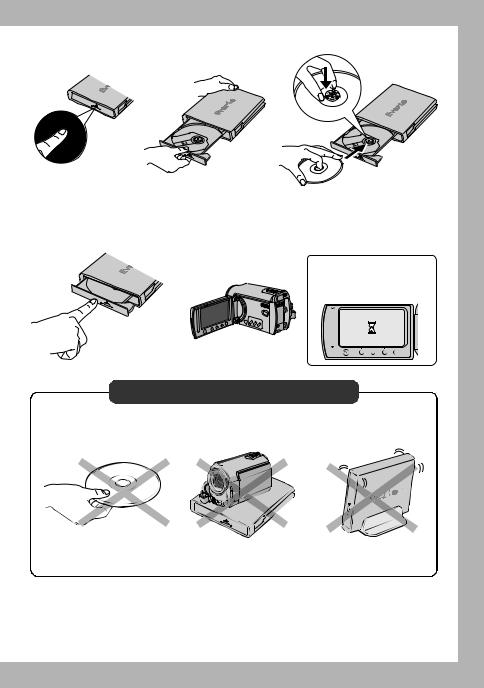
C Open the tray and insert the disc
1) Press the eject |
2) Pull out completely. |
button. |
3) Insert firmly into place. |
|
D Close the tray
Push in until the tray snaps in.
E Open the LCD monitor
The Everio camera turns on.
Turn the Everio off and on again if the following display remains unchanged.
Pay attention to the followings!
zDo not touch the |
zDo not place any |
zDo not topple |
|
zDo not subject to |
|||
recording side |
objects on top |
||
mechanical shock |
|||
|
|
||
|
|
|
|
|
|
|
¹Recording and playback may not function properly if the disc is scratched or dirty.
Preparations |
To copy images to DVD |
A P. 8f13 |
completed! |
To play back copied images |
A P. 8 |
|
|
|
5
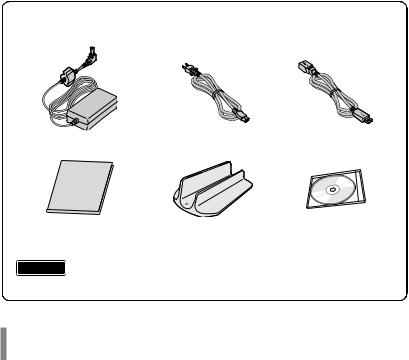
Contents |
|
zSafety Precautions .................................................................................................. |
2 |
zBasic Guide.............................................................................................................. |
4 |
zGetting Started......................................................................................................... |
7 |
Taking out the USB Cable ....................................................................................... |
7 |
Placing the Burner ................................................................................................... |
7 |
zCopying to DVD ....................................................................................................... |
8 |
3 Copy Options........................................................................................................ |
8 |
Playing Back Copied Images................................................................................... |
8 |
Copying All Files to the DVD ................................................................................... |
9 |
Copying by Date .................................................................................................... |
10 |
Copying by Event .................................................................................................. |
12 |
Creating Data DVD from a PC (Optional).............................................................. |
14 |
zTroubleshooting .................................................................................................... |
15 |
zSpecifications ........................................................................................................ |
17 |
Accessories
If there are any items missing, please consult your authorized dealer.
AC adapter |
Power cord |
USB extension cable |
|
(AP-V3U) |
|||
|
|
Instruction manual |
|
|
(this manual), other printed |
Stand |
DVD-R (blank disc) |
material |
|
|
z Use the AC adapter, power cord and USB extension cable supplied with Caution this burner. Using accessories other than those supplied may result in
electric shock or fire.
6
