JVC AV-29RXP8, AV-29S357, AV-21Q317B, AV-21S357 User Manual

ENGLISH
COLOUR TELEVISION
INSTRUCTIONS
AV-29Q317B AV-21Q317B
AV-29S357 AV-21S357
This illustration shows AV-29S357.
The illustrations of AV-29S357 is used in this instruction manual for explanation |
|
purpose. Your TV may not look exactly the same as illustrated. |
GGT0158-001A-E |
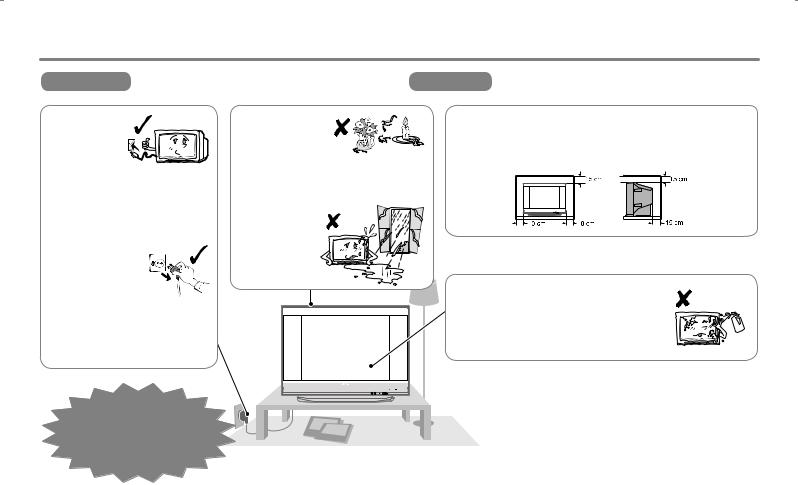
Thank you for buying this JVC colour television.
To make sure you understand how to use your new TV, please read this manual thoroughly before you begin.
TO PREVENT FIRE OR SHOCK HAZARD, DO WARNING NOT EXPOSE THIS APPLIANCE TO RAIN OR
MOISTURE.
TO ENSURE PERSONAL SAFETY, OBSERVE THE CAUTION FOLLOWING RULES REGARDING THE USE OF
THIS TV.
•Operate only from the
power source indicated on the rear of the TV.
•Avoid damaging the power cord and mains plug. When unplugging the TV, grasp the mains plug. Do not pull on the power cord.
• This TV can be  turned on/off power
turned on/off power 
by connecting/ disconnecting the
AC plug into AC outlet. While this TV is being installed, enough space should be reserved for connection/disconnecting the AC plug into AC outlet by hand.
In the event of a fault, unplug the unit and
call a service technician. Do not attempt to repair it yourself or remove the
rear cover.
• The apparatus shall not be exposed to dripping or
splashing and that no objects filled with liquids, such as vases, shall be placed on the apparatus.
• Do not allow objects or liquid into the cabinet openings.
•Never block or cover the ventilation openings.
•Never install the TV where good ventilation is unattainable.
•When installing this TV, leave spaces for ventilation around the TV of more than the minimum distances as shown.
•The surface of the TV screen is easily damaged. Be very careful with it when
handling the TV. Should the TV screen become soiled, wipe it with a soft dry cloth.
Never rub it forcefully. Never use any cleaner or detergent on it.
2
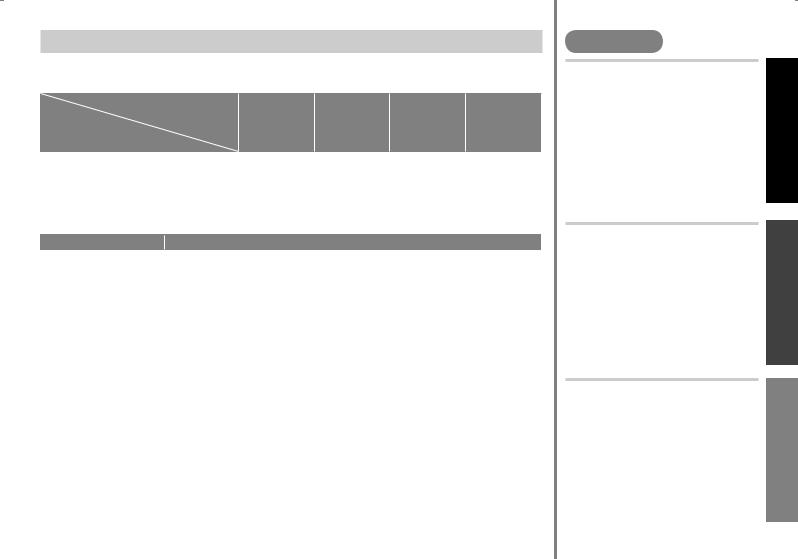
Knowing your TV’s features
Please see the chart below and check the function are equipped for your TV's model number.
The model number is indicated at the rear of your TV. When you press a button concerned to a function that is not available for your TV, it does not work and the logo "Ø" appears on the screen.
|
|
29Q317B-AV |
29S357-AV |
21Q317B-AV |
21S357-AV |
|
|
Model No. |
|
|
|
|
|
Function |
|
|
|
|
|
|
Function |
|
|
|
|
|
|
|
|
|
|
|
|
|
PIP control buttons (Green label) |
|
– |
• |
– |
• |
|
PICTURE TILT |
|
• |
• |
– |
– |
|
MaxxBass |
|
– |
• |
– |
• |
|
|
|
|
|
|
|
|
AI ECO SENSOR |
|
– |
• |
– |
• |
|
ECO MODE |
|
• |
– |
• |
– |
|
|
|
|
|
|
|
|
Features |
Descriptions |
DVD MENU |
Just connect DVD player to the television. The television will detect DVD signal and |
|
display picture on the screen automatically and you can adjust pictures and sound while |
|
you are watching DVD as your desire. When disconnect DVD player, the television will |
|
display the previous channel. |
MaxxBass |
MaxxBass enhances bass sound that cannot be reproduced by normal speakers to be |
|
heard by our ears. |
|
|
PIP (Picture in Picture) |
You can view two screens (Main picture and Sub picture) at the same time. |
|
|
FAVORITE CH (Channel) |
You can register up to four favorite channels for quick recall with one press. |
AI ECO SENSOR |
TV detects the brightness of your room and automatically adjust the picture brightness to |
|
a suitable level for a better eyecare. |
|
|
ECO MODE |
You can adjust TV screen contrast according to the brightness of your room to suitable |
|
level for a better eyecare. |
AI VOLUME |
TV adjusts the volume automatically for all TV channels to avoid sudden change of the |
|
volume when selecting different TV channels or selecting Video Mode. |
|
|
TINT |
You can adjust TINT setting for all colour systems, including PAL. |
Note : Some functions written in this instruction manual may not be available for your TV.
Contents |
|
Knowing your TV’s features................... |
3 |
Connections .......................................... |
4 |
Initial settings......................................... |
5 |
Remote control buttons and basic |
|
functions ................................................ |
6 |
TV buttons and functions....................... |
7 |
Operating the menus............................. |
7 |
Picture setting........................................ |
9 |
Picture in picture (PIP) operation ........ |
11 |
Sound setting ...................................... |
11 |
Customized setting.............................. |
13 |
TV channel presetting ......................... |
15 |
Troubleshooting................................... |
17 |
Specifications ...................................... |
18 |
3
PREPARATION
FUNCTIONS
REFERENCE
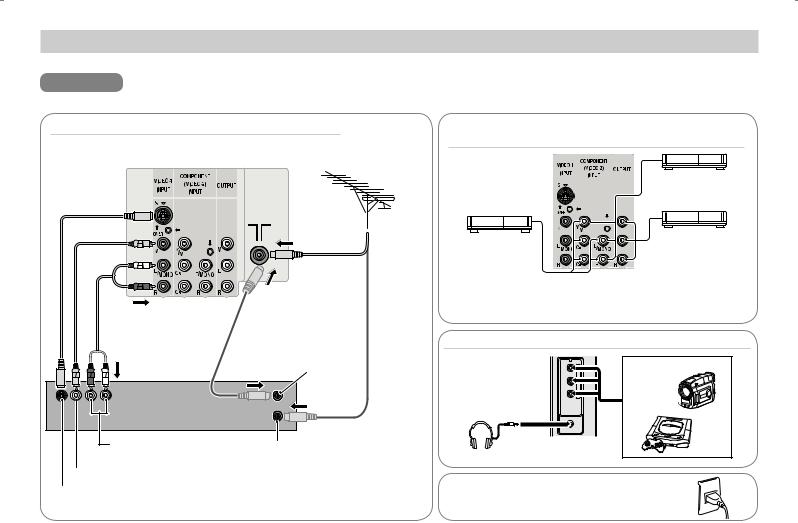
Connections
The illustration of AV-29S357 is shown here for explanation purpose. Your TV may not look exactly the same as illustrated.
CAUTION
Ensure to turn off all equipments including the TV before connecting the AC mains plug to the AC outlet.
Connecting to the aerial cable and VCR
VHF/UHF TV rear terminals outdoor
aerial
75-ohm coaxial cable (not supplied)
(Connect directly if not using a VCR)
Rear of VCR |
Aerial cable |
RF output |
|
|
(Connect via a VCR)
Audio output |
RF input |
|
 Video output
Video output
 S-video output
S-video output
Connecting to the rear component/video input terminal and output terminal
|
VCR (for playing) |
|
DVD player |
|
(composite signals) |
DVD player |
VCR (for recording) |
|
|
(with component |
|
video signals |
|
input) |
|
•When connecting to COMPONENT (VIDEO-2) input, depending on the connection, choose the appropriate video input using the menu (\ page 14).
Connecting to the front video input terminal
R |
Camcorder or TV game |
L/MONO |
-IN(VIDEO |
|
3) |
V
Headphones
After all the connections have been made, insert the mains plug to the AC outlet.
4
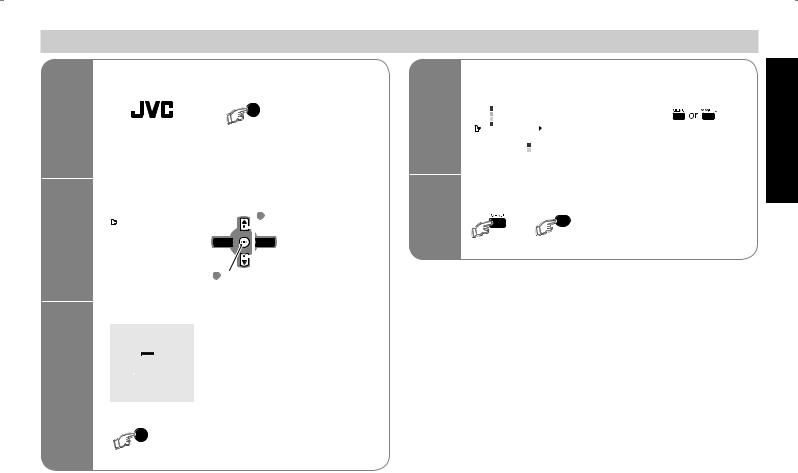
Initial settings
1 |
|
Turn on the TV |
4 |
Edit the channel list |
|
|
||||||||||||||
|
!6 |
|
|
|
|
|
||||||||||||||
|
|
|
|
|
|
|
|
|
|
|
|
|
|
|
|
|
|
|
|
|
|
|
|
|
|
|
|
|
|
|
|
|
|
%$)4 |
|
|
|
|
|
||
|
|
|
|
|
|
|
|
|
|
or wait 15 seconds to |
|
02 |
#( ## |
|
|
To edit the |
|
|||
|
|
|
|
|
|
|
|
|
|
|
|
#( |
|
|
|
|||||
|
|
|
|
|
|
|
|
|
|
run Setup Tour |
|
|
#( |
|
|
channel list, |
|
|||
|
|
|
|
|
|
|
|
|
|
|
|
|
#( |
|
|
|
||||
|
|
|
|
|
|
|
|
|
|
|
|
|
|
|
#( |
|
|
|
|
|
|
|
|
|
|
|
|
|
|
|
|
|
|
|
|
|
#( |
|
|
\ page 15. |
To complete |
|
|
JVC logo appears |
|
|
|
|
#( |
|
|
|||||||||||
|
|
|
|
|
|
|
).3%24 |
|
|
Setup Tour |
||||||||||
|
|
|
|
|
|
|
|
|
|
|
|
|
|
-/6% |
$%,%4% |
|
|
|
||
|
|
|
|
|
|
|
|
|
|
|
|
|
|
|
|
-%.5 . %8)4 -!.5!, |
|
|
|
|
|
|
|
|
|
|
|
|
|
|
|
|
|
|
|
|
|
|
|
|
|
2 |
|
|
|
|
|
|
|
|
|
|
|
|
To restart Setup Tour after above setup has completed |
|||||||
|
|
|
|
|
|
|
|
|
|
|
|
|||||||||
|
Select a language |
|
|
|
|
|
|
|
|
|
|
|||||||||
|
|
|
|
|
|
|
|
|
|
|
|
|
|
|
|
|
|
|
||
|
,!.'5!'% |
|
|
|
1 |
Select |
|
|
|
|
|
|
(while the cursor is pointing to |
|||||||
|
|
|
|
|
|
|
|
|
|
|
|
|
||||||||
|
|
%.',)3( |
|
|
|
|
|
|
|
|
|
|
|
|
|
|
PICTURE MODE and within 3 |
|||
|
|
Vieät |
|
|
|
|
|
|
|
|
|
|
|
|
||||||
|
|
|
|
|
|
|
|
|
|
|
|
|
|
|
|
|
|
|
||
|
|
|
|
|
|
|
|
|
|
|
|
|
|
|
|
|
|
|
seconds) |
|
|
|
|
|
|
|
|
|
|
|
|
|
|
|
|
|
|
|
|||
|
|
/+ 3%,%#4 |
|
|
|
|
|
|
|
|
|
|
|
|
|
|
|
|||
|
|
|
|
|
|
|
|
|
|
|
|
|
|
|
|
|
||||
|
|
$)30,!9 "!#+ |
|
|
|
|
|
|
|
|
|
|
|
|
|
|
|
|||
|
|
-%.5 %8)4 |
|
|
|
|
|
|
|
|
|
|
|
|
|
|
|
|||
|
|
|
|
|
|
|
|
2 Confirm |
|
|
|
|
|
|
|
|
|
|
||
3 |
|
|
|
|
|
|
|
|
|
|
|
|
|
|
|
|
|
|
|
|
|
Searching for the channels (AUTO PROGRAM) |
|
|
|
|
|
|
|
|
|||||||||||
|
|
|
|
|
|
|
|
|
|
|
|
|
|
|
|
|
|
|
|
|
|
AUTO PROGRAM |
|
|
|
|
|
|
|
|
|
|
|
|
|
||||||
|
|
|
|
|
|
|
|
|
|
|
|
|
|
|
||||||
|
|
|
|
|
|
|
|
|
|
|
|
|
|
|
|
|
|
|
|
|
|
|
22% |
|
|
|
|
|
|
|
|
|
|
|
|
|
|
|
|
|
|
|
|
|
|
|
|
|
|
|
|
|
|
|
|
|
|
|
|
|
||
|
|
|
OK / : EDIT |
|
|
|
|
|
|
|
|
|
|
|
|
|
||||
|
|
|
|
|
|
|
|
|
|
|
|
|
|
|
|
|
|
|
|
|
|
|
|
|
|
|
|
|
|
|
|
|
|
|
|
|
|
|
|
|
|
To stop or wait until AUTO PROGRAM finishes
PREPARATION
5
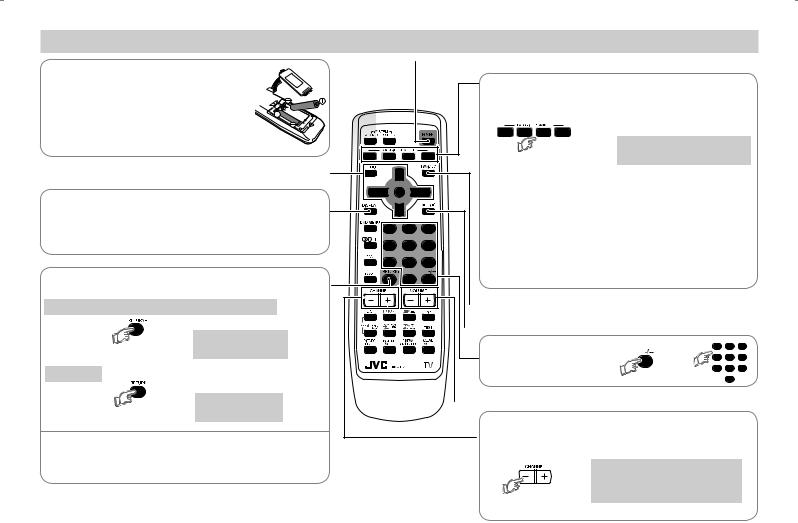
Remote control buttons and basic functions
• Insert two batteries by following the  and
and polarities and inserting the
polarities and inserting the end first.
end first.
• Use AA/R6/UM-3 dry cell batteries.
• If the remote control does not work properly, fit new batteries. The supplied batteries are for testing, not regular use.
Operating the menus (\ page 7)
• Display the programme or video terminal number and stereo/bilingual broadcast system.
• To return to the previous menu
RETURN PLUS function
Return to the frequently viewed channel.
Choose the channel you want to programme
Press and hold |
RETURN PLUS |
PROGRAMMED! |
To cancel
Press and hold |
RETURN PLUS |
CANCELED! |
RETURN function
If you have not set or have canceled the RETURN PLUS channel, this will return to the previously viewed channel.
 Turn the TV on from standby and vice versa
Turn the TV on from standby and vice versa
Programme and recall 4 favourite channels
(colour buttons: red, green, yellow, blue)
Choose the TV channel you wish to programme
PROGRAMMED! ■
Press and hold any button
Repeat to programme another favourite channel.
To recall the favourite channel, press the corresponding colour button.
• When the TV is in Text function or MENU mode, the favourite channel function is not available.
• When the TV is in PIP function, the favourite channel function cannot be programmed but can recall the favourite channel.
 TV or video terminal input selection, Exit from the menu
TV or video terminal input selection, Exit from the menu
 Turn the volume Off / On
Turn the volume Off / On
Programme number selection
For two digits :
 Adjust the volume level, Turn off Muting
Adjust the volume level, Turn off Muting
Channel selection
Select the desired channel number.
For Hyper Scan
PR changes without changing the
picture. Once you stop pressing CHANNEL+ or CHANNEL– button,
picture will change to the desired PR.
Press and hold
6
