JVC AV-27980, AV 36980, AV-32980 User Manual

Color Television
User’s Guide
Illustration of AV-32980 and RM-C752
FOR MODELS:
AV-36980 • AV-32980 • AV-27980
In the spaces below, enter the model and serial number
for your television (located on the rear of the television cabinet). Staple your sales receipt or invoice to the inside cover of this guide. Keep this user’s guide in a convenient place for future reference. Keep the carton and original packaging for future use.
Model Number |
Serial Number |
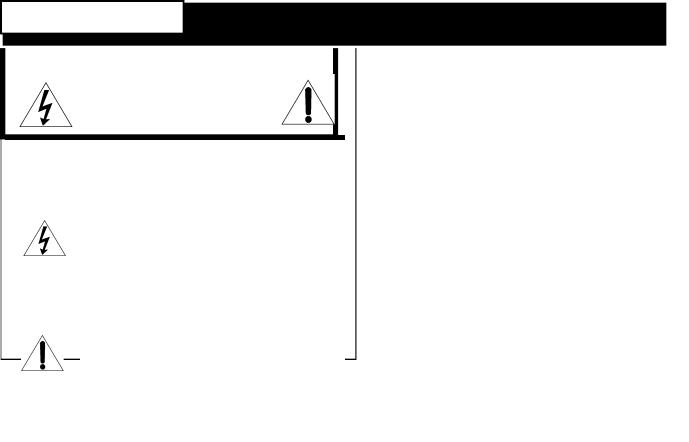
|
IMPORTANT SAFEGUARDS |
CAUTION |
CAUTION:To reduce the risk of electric shock. do not remove cover (or back).
No user serviceable parts inside.
Refer servicing to qualified service personnel.
The lightning flash with arrowhead symbol, within an equilateral triangle is intended to alert the user to the presence of uninsulated “dangerous voltage” within the product’s enclosure that may be of sufficient magnitude to constitute a risk of electric shock to persons.
The exclamation point within an equilateral triangle is intended to alert the user to the presence of important operating and maintenance (servicing) instructions in the literature accompanying the appliance.
WARNING: TO PREVENT FIRE OR SHOCK HAZARDS, DO NOT EXPOSE THIS TV SET TO RAIN OR MOISTURE.
CAUTION: TO INSURE PERSONAL SAFETY, OBSERVE THE FOLLOWING RULES REGARDING THE USE OF THIS UNIT.
1.Operate only from the power source specified on the unit.
2.Avoid damaging the AC plug and power cord.
3.Avoid Improper installation and never position the unit where good ventilation is unattainable.
4.Do not allow objects or liquid into the cabinet openings.
5.In the event of trouble, unplug the unit and call a service technician. Do not attempt to repair it yourself or remove the rear cover.
Changes or modifications not approved by JVC could void the warranty.
*When you don’t use this TV set for a long period of time, be sure to disconnect both the power plug from the AC outlet and antenna for your safety.
*To prevent electric shock do not use this polarized plug with an extension cord, receptacle or other outlet unless the blades can be fully inserted to prevent blade exposure.
CAUTION:
Please read and retain for your safety.
Electrical energy can perform many useful functions. This TV set has been engineered and manufactured to assure your personal safety. But improper use can result in potential electrical shock or fire hazards. In order not to defeat the safeguards incorporated in this TV set, observe the following basic rules for its installation, use and servicing.
And also follow all warnings and instructions marked on your TV set.
INSTALLATION
1Your TV set is equipped with a polarized AC line plug (one blade of the plug is wider than the other).
(POLARIZED-TYPE)
This safety feature allows the plug to fit into the power outlet only one way. Should you be unable to insert the plug fully into the outlet, try reversing the plug.
Should it still fail to fit, contact your electrician.
2Operate the TV set only from a power source as indicated on the TV set or refer to the operating instructions for this information. If you are not sure of the type of power supply to your home, consult your TV set dealer or local power company. For battery operation, refer to the operating instructions.
3Overloaded AC outlets and extension cords are dangerous, and so are frayed power cords and broken plugs. They may result in a shock or fire hazard. Call your service technician for replacement.
4Do not allow anything to rest on or roll over the power cord, and do not place the TV set where power cord is subject to traffic or abuse. This may result in a shock or fire hazard.
5Do not use this TV set near water — for example, near a bathtub, washbowl, kitchen sink, or laundry tub, in a wet basement, or near swimming pool, etc.
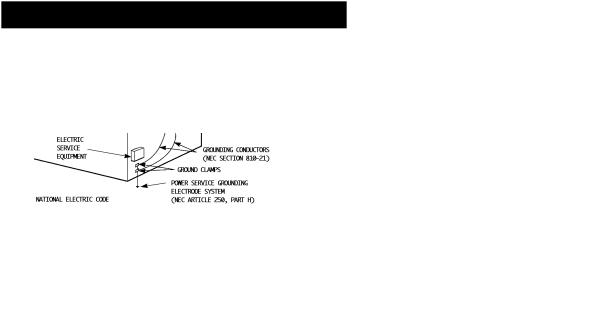
6If an outside antenna is connected to the TV set, be sure the antenna system is grounded so as to provide some protection against voltage surges and built-up static charges. Section 810 of the National Electrical Code provides information with respect to proper grounding of the mast and supporting structure, grounding of the lead-in wire to an antenna discharge unit, size of grounding conductors, location of antenna discharge unit, connection requirements for the grounding electrode.
7An outside antenna system should not be located in the vicinity of overhead power lines or other electric light or power circuits, or where it can fall into such power lines or circuits. When installing an outside antenna system, extreme care should be taken to keep from touching such power lines or circuits as contact with them might be fatal.
13For added protection of the TV set during a lightning storm or when the TV set is to be left unattended for an extended period of time, unplug it from the wall outlet and disconnect the antenna. This will prevent damage to product due to lightning storms or power line surges.
14A TV set and cart combination should be moved with care. Quick stops, excessive force, and uneven surfaces may cause the TV set and cart combination to overturn.
8TV sets are provided with ventilation openings in the cabinet to allow heat generated during operation to be released. Therefore:
—Never block the bottom ventilation slots of a portable TV set by placing it on a bed, sofa, rug, etc.
—Never place a TV set in a “built-in” enclosure unless proper ventilation is provided.
—Never cover the openings with a cloth or other material.
—Never place the TV set near or over a radiator or heat register.
9To avoid personal injury:
—Do not place a TV set on a sloping shelf unless properly secured.
—Use only a cart or stand recommended by the TV set manufacturer.
—Do not try to roll a cart with small casters across thresholds or deep pile carpets.
—Wall or shelf mounting should follow the manufacturer’s instructions, and should use a mounting kit approved by the manufacturer.
USE
10Caution children about dropping or pushing objects into the TV set through cabinet openings. Some internal parts carry hazardous voltages and contact can result in a fire or electrical shock.
11Unplug the TV set from the wall outlet before cleaning. Do not use liquid or an aerosol cleaner.
12Never add accessories to a TV set that has not been designed for this purpose. Such additions may result in a hazard.
SERVICE
15Unplug this TV set from the wall outlet and refer servicing to qualified service personnel under the following conditions:
A.When the power cord or plug is damaged or frayed.
B.If liquid has been spilled into the TV set.
C.If the TV set has been exposed to rain or water.
D.If the TV set does not operate normally by following the operating instructions. Adjust only those controls that are covered in the operating instructions as improper adjustment of other controls may result in damage and will often require extensive work by a qualified technician to restore the TV set to normal operation.
E.If the TV set has been dropped or damaged in any way.
F.When the TV set exhibits a distinct change in performance — this indicates a need for service.
16Do not attempt to service this TV set yourself as opening or removing covers may expose you to dangerous voltage or other hazards. Refer all servicing to qualified service personnel.
17When replacement parts are required, have the service technician verify in writing that the replacement parts he uses have the same safety characteristics as the original parts. Use of manufacturer’s specified replacement parts can prevent fire, shock, or other hazards.
18Upon completion of any service or repairs to this TV set, please ask the service technician to perform the safety check described in the manufacturer’s service literature.
19When a TV set reaches the end of its useful life, improper disposal could result in a picture tube implosion. Ask a qualified service technician to dispose of the TV set.
20Note to CATV system installer.
This reminder is provided to call the CATV system installer’s attention to Article 820-40 of the NEC that provides guidelines for proper grounding and, in particular, specifies that the cable ground shall be connected to the grounding system of the building, as close to the point of cable entry as practical.

4 T A B L E O F C O N T E N T S
CONNECTIONS
Connections Checklist . . . . . . . . . . . . . . . . 5 Front & Rear Panel Diagrams . . . . . . . . . . . . 6 TV Guide Plus+ Setup . . . . . . . . . . . . . . . . 7 Cable & Antenna Connections . . . . . . . . . . . . 7 Audio/Video Connections — Stereo . . . . . . . . . 9 Connecting to a Camcorder . . . . . . . . . . . . . 9 Connecting S-VHS Accessories
(VCR or Camcorder) . . . . . . . . . . . . . . . 10 Connecting to an External Amplifier . . . . . . . . 10 Connecting to JVC AV Compu Link
Capable Components . . . . . . . . . . . . . . 11
GETTING STARTED
Remote Control . . . . . . . . . . . . . . . . . . . 12 Power . . . . . . . . . . . . . . . . . . . . . . . . . 13 Adjusting Volume . . . . . . . . . . . . . . . . . . 13 Changing Channels . . . . . . . . . . . . . . . . . 13 Setting the CATV and VCR codes . . . . . . . . . 14 Symbols Used in this Guide . . . . . . . . . . . . 16 Plugging In Your New TV . . . . . . . . . . . . . . 16 Plug In Menu . . . . . . . . . . . . . . . . . . . . . 17
Language
Auto Tuner Setup
TV Guide Plus+ Setup Finish
TV GUIDE PLUS+ SETUP
Setting Up TV Guide Plus+ . . . . . . . . . . . . . 18
Cable Box & VCR Brand List . . . . . . . 20
Channel Mapping . . . . . . . . . . . . . . . . . . 22
TV Guide Plus+ Messages . . . . . . . . . . . . . 23
Using TV Guide Plus+. . . . . . . . . . . . . . . . 24
Surfing . . . . . . . . . . . . . . . . . . . . . . . . 25
What’s Next. . . . . . . . . . . . . . . . . . . . . . 26
Scanning . . . . . . . . . . . . . . . . . . . . . . . 27
Sorting . . . . . . . . . . . . . . . . . . . . . . . . 28
Recording. . . . . . . . . . . . . . . . . . . . . . . 29
Special TV Guide Plus+ Features . . . . . . . . . 31
MENU FUNCTIONS
Onscreen Menus. . . . . . . . . . . . . . . . . . . 32
Initial Setup . . . . . . . . . . . . . . . . . . . . . . 33
TV Guide Plus+ Options Menu
TV Guide Plus+ Demo
Channel Summary . . . . . . . . . . . . . 34
Channel Guard-Lock
Picture Adjust . . . . . . . . . . . . . . . . . . . . . 35
Tint
Color
Picture
Bright
Detail
Notch
Noise Muting
Set Video Status
Sound Adjust . . . . . . . . . . . . . . . . . . . . . 36
Bass
Treble
Balance
MTS (Multi-channel Stereo Sound)
Some Sound Advice
Clock/Timers . . . . . . . . . . . . . . . . . . . . . 37
Set Clock
On/Off Timer . . . . . . . . . . . . . . . . . 38
Set Lock Code
Initial Setup . . . . . . . . . . . . . . . . . . . . . . 39
TV Speaker
Audio Out
Closed Caption
BUTTON FUNCTIONS
Display . . . . . . . . . . . . . . . . . . . . . . . . 40
Closed Caption . . . . . . . . . . . . . . . . . . . . 40
Video Status . . . . . . . . . . . . . . . . . . . . . 40
Sleep Timer . . . . . . . . . . . . . . . . . . . . . . 40
Hyper Surround . . . . . . . . . . . . . . . . . . . 41
TV/Video . . . . . . . . . . . . . . . . . . . . . . . 41
100+ . . . . . . . . . . . . . . . . . . . . . . . . . . 41
VCR Buttons . . . . . . . . . . . . . . . . . . . . . 41
Menu Buttons . . . . . . . . . . . . . . . . . . . . . 41
Muting . . . . . . . . . . . . . . . . . . . . . . . . . 41
Return+. . . . . . . . . . . . . . . . . . . . . . . 41
Number Buttons (10 Key Pad) . . . . . . . . . . . 41
PIP (Picture In Picture) . . . . . . . . . . . . . . . . 42
Channel -/+ for PIP . . . . . . . . . . . . . . . . . . 42
Source . . . . . . . . . . . . . . . . . . . . . . . . 42
Freeze . . . . . . . . . . . . . . . . . . . . . . . . . 42
Swap . . . . . . . . . . . . . . . . . . . . . . . . . 42
Move . . . . . . . . . . . . . . . . . . . . . . . . . 42
APPENDICES
Troubleshooting . . . . . . . . . . . . . . . . . . . 43
Limited Warranty . . . . . . . . . . . . . . . . . . . 44
Authorized Service Centers . . . . . . . . . . . . . 45
Specifications . . . . . . . . . . . . . . . . . . . . 46
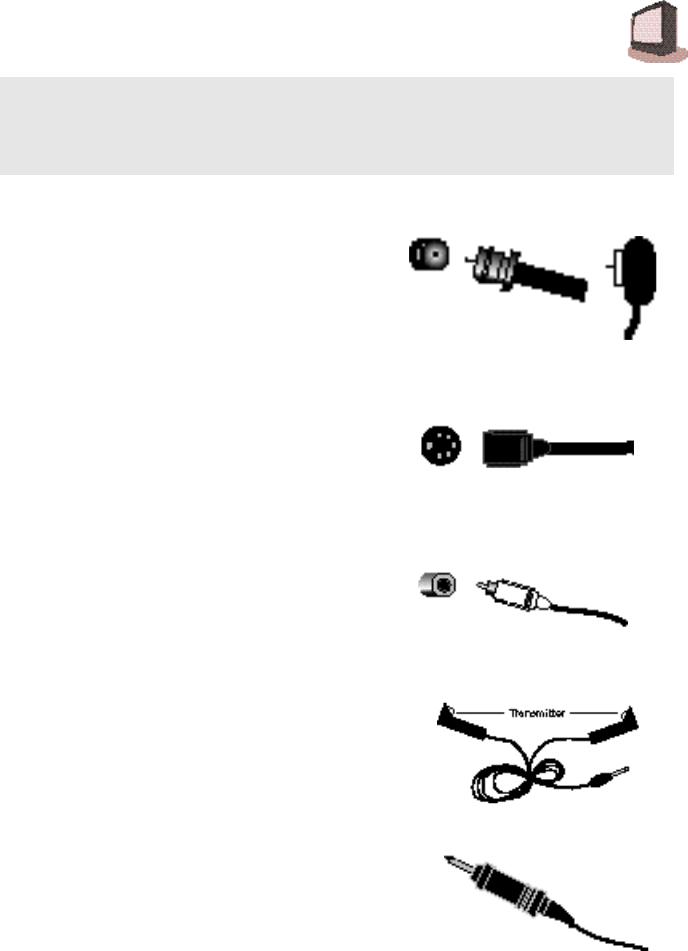
C O N N E C T I O N S 5
The Connections Checklist — Read Me First! section of this guide is a list of ideas to keep in mind when you set out to perform your connections. It is designed to help us not-so-technically- advanced individuals. If you read this section, and can’t identify the plugs, connectors, and components you have, do not be afraid to seek help.
1)Refer to the connection instructions in the user’s guide for each component you plan to connect.
They will provide more detailed information about their products, and they will tell you what plugs and cables are required.
2)Most A/V input jacks and plugs are color coded:
•Yellow plugs are Video connections
•Red plugs are for Right Audio connections
•White plugs are Left Audio (Mono) connections
3)Perform one hookup at a time.
If you have many accessories to connect, make sure each connection is correct by checking to see that it works properly before attempting the next connection. (For example, always start with the RF or Cable connections, make sure it works, then move on to video or VCR connections.)
4)Unplug the power cord between each connection.
5)Each jack on the back of the TV is labeled. If you read these instructions and still do not fully understand the connections process, seek assistance.
6)The IR Mouse lets TV Guide Plus+ control your cable box and/or your VCR. You must place the transmitter of the IR Mouse in front of the corresponding window on the cable box or VCR.
7)The AV Compu Link Cable is supplied with the JVC device which you want to connect. If you do not have one, but you do have a JVC Compu Link capable VCR or HiFi, contact your local JVC dealer.
RF Connectors
S-Video Plug
A/V Input Plug
IR Mouse
AV Compu Link Cable
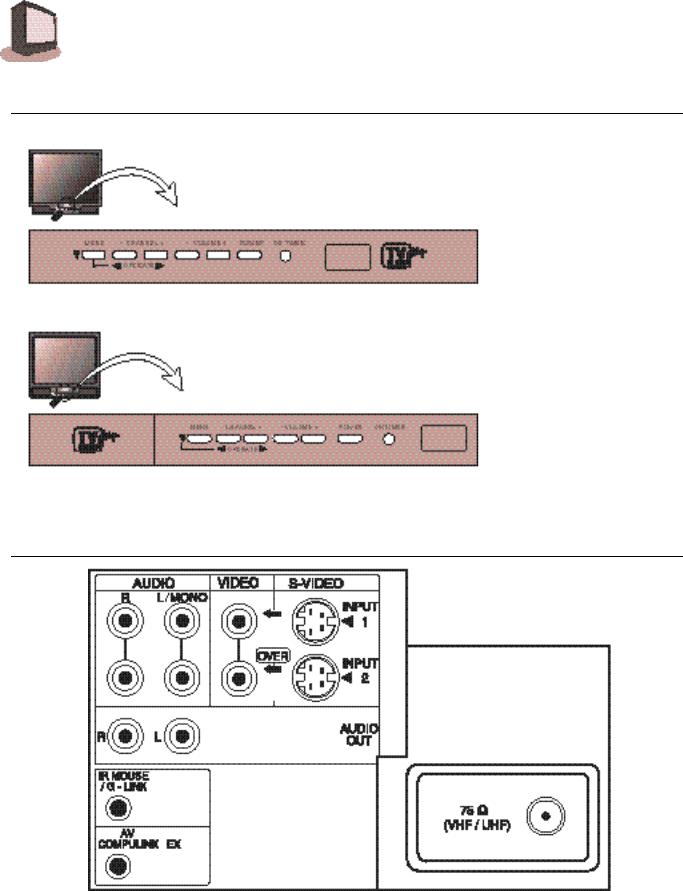
6 C O N N E C T I O N S
FRONT PANEL DIAGRAMS
FRONT PANEL DIAGRAM
AV-32980 • AV-27980
FRONT PANEL DIAGRAM
AV-36980
REAR PANEL DIAGRAM
REAR PANEL DIAGRAM
Common to all models in this book.
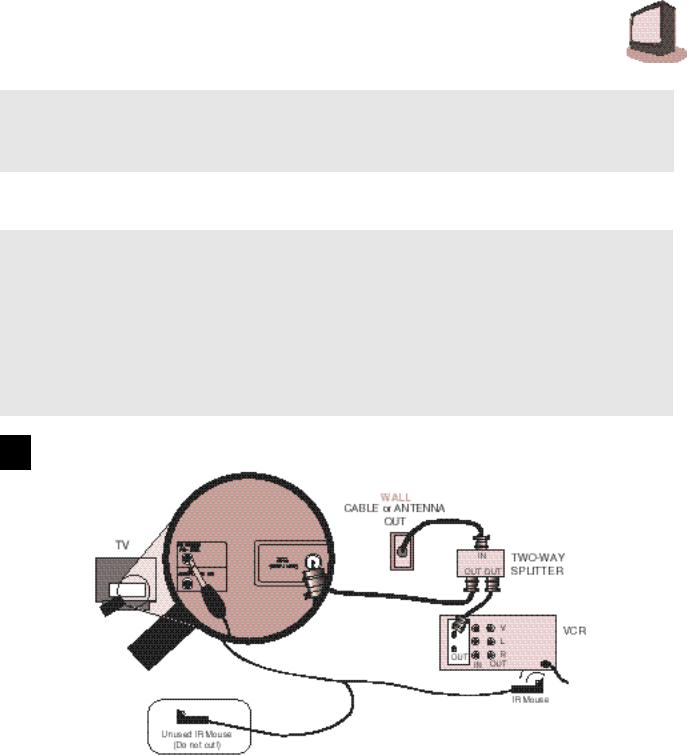
C O N N E C T I O N S 7
TV GUIDE PLUS+ SETUP
TV Guide Plus+ requires a certain hookup to properly function. It requires that the TV, the VCR, and the cable box be connected in a certain, specific manner. We have provided very specific diagrams on the next 5 pages. Please follow them exactly in order to insure that TV Guide Plus+ works properly.
CABLE & ANTENNA CONNECTIONS
There are three basic types of antenna or cable hookups.
#1. If you have an antenna, or have a cable TV system that does not require you to utilize a cable box, follow diagram #1 (this page).
#2. If you have a cable system that requires you to use a cable box to tune any or all channels use diagram #2 (next page).
#3. If you have a video output on your cable box, refer to diagram #3 (next page).
#1 No Cable Box Required
1)Connect cable or antenna wire out from wall, in to splitter RF input.
2)Connect wire out from splitter RF output, in to TV RF input.
3)Connect wire out from splitter RF output, in to VCR RF input.
NOTES: A) In order for TV Guide Plus+ to control the VCR, put one IR Mouse in front of the remote control infrared receiver window of the VCR.
B)Since this arrangement does not require you to use a cable box, DO NOT cut off the second IR Mouse. Roll up the wire, and place the second mouse behind the TV.
C)You must connect the VCR to the TV using Audio/Video connections (see page 9).
Refer to the VCR instructions regarding its connections.
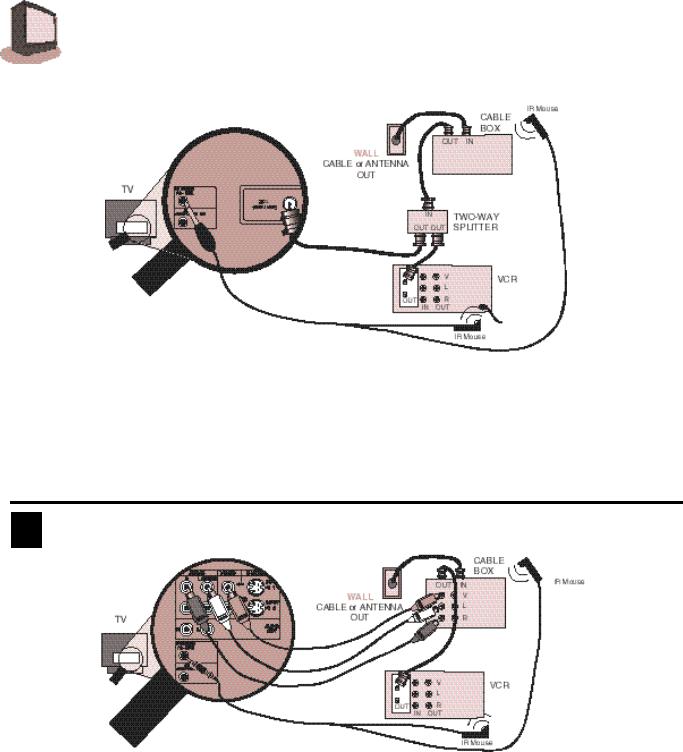
8 C O N N E C T I O N S
#2 |
Cable Box Required |
For All Channels |
|
|
|
1)Connect cable
2)Connect cable wire out from cable box, in to the splitter RF input.
3)Connect cable wire out from splitter RF output, in to the TV RF input.
4)Connect cable wire out from splitter RF output, in to the VCR RF input.
NOTE: A) In order for TV Guide Plus+ to control the VCR and the cable box, put one IR Mouse in front of the remote infrared receiver window of each device.
B)You must connect the VCR to the TV using audio/video connections (see page 9).
C)When you connect cable box and VCR as shown in the above, you must set the channel of VCR to RF output of cable box after you finished TV Guide Plus+ Setup from page 18 to page 22.
#3 Cable Box Required but with Cable Box Video Output
1)Cable wire out from wall, in to cable box RF input.
2)Out from cable box RF output, in to VCR RF input.
3)Yellow video cable out from cable box video output, in to TV video Input 1.
4)White audio cable out from cable box Left Audio output, in to TV Left Audio input jack.
5)Red audio cable out from cable box Right Audio output, in to TV Right Audio input jack.
NOTE: A) In order for TV Guide Plus+ to control the VCR and the cable box, put one IR Mouse in front of the remote infrared receiver window of each device.
B)You must connect the VCR to the TV using audio/video connections (see page 9).
C)You connect the video output from cable box to Video Input 1 of the TV. If you connect to Video Input 2, it cannot download the TV Guide Plus+ data. In the TV Guide Plus+ Setup,Step 7, you will need to set the output of cable box to "O/AUX".
D)When you connect cable box and VCR as shown in the above, you must set the channel of VCR to RF output of cable box after you finished TV Guide Plus+ Setup from page 18 to page 22.
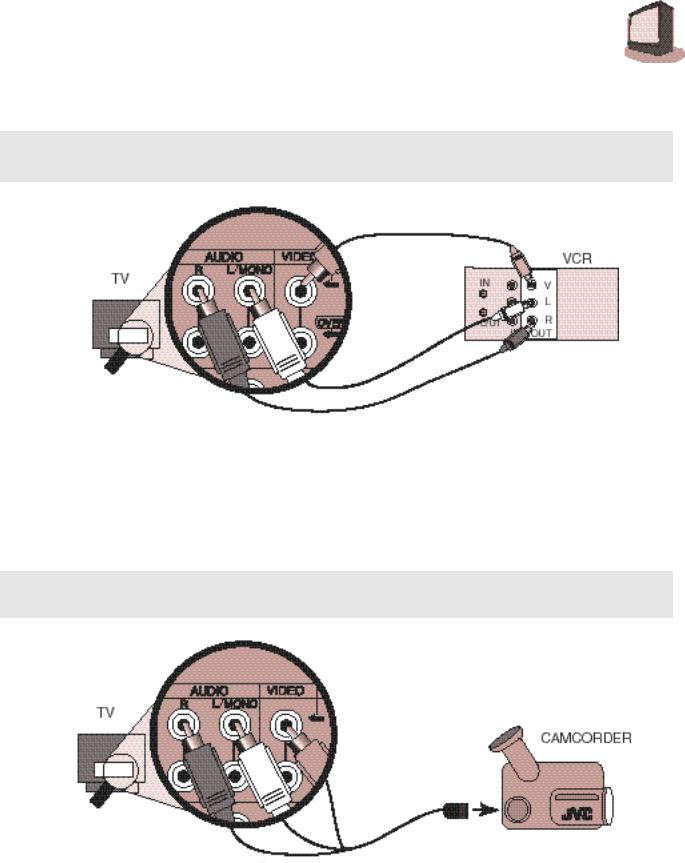
C O N N E C T I O N S 9
AUDIO/VIDEO CONNECTIONS — STEREO
To get stereo sound from a hi-fi stereo VCR, you must connect it to the TV with Audio/Video cables. To get the best picture quality from any VCR, you should connect it to the TV with Audio/Video cables.
1)Yellow video cable out from VCR, in to TV Video input jack.
2)White audio cable out from VCR Left Audio output, in to TV Left Audio input jack.
3)Red audio cable out from VCR Right Audio output, in to TV Right Audio input jack.
NOTE: If your VCR is mono, it has only one audio out jack. Connect it to the TV L/Mono input.
CONNECTING TO A CAMCORDER
Play your home movies back through your TV by connecting your camcorder to the TV’s A/V Inputs.
1)White audio cable out from camcorder, in to TV Left Audio input jack.
2)Yellow video cable out from camcorder, in to TV Video input jack.
3)If you have a stereo model camcorder, connect the Red Audio cable out from the camcorder, in to the TV Right Audio input jack.
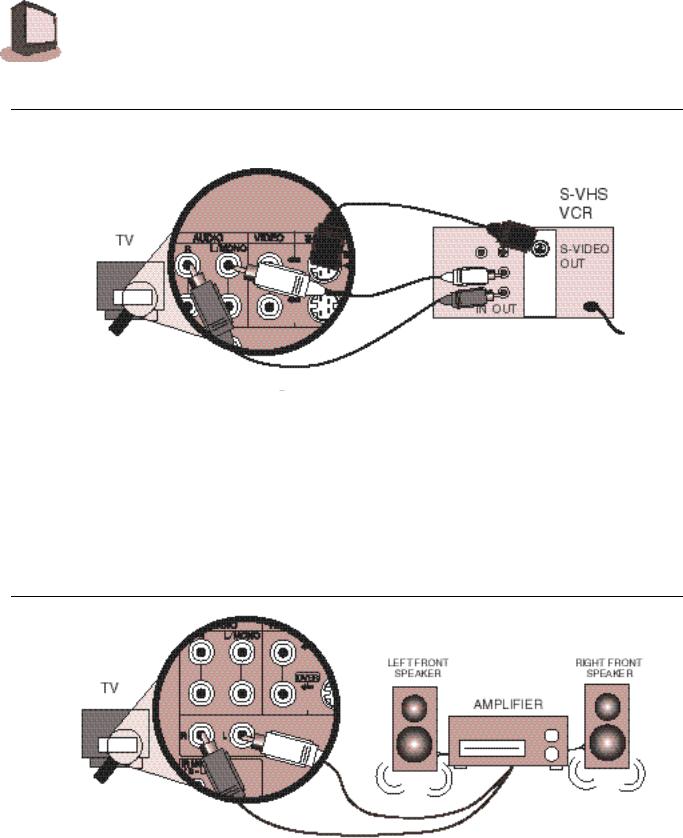
10 C O N N E C T I O N S
CONNECTING S-VHS ACCESSORIES (VCR or Camcorder)
Keep the audio connections the same as for a non-S-VHS VCR or camcorder (page 9), and use the special S-VHS cable that came with the VCR or Camcorder. (This illustration is of an S-VHS VCR hookup — the same connections will apply for an S-VHS camcorder.)
1) S-VHS Plug out from VCR, in to TV’s S-Video input.
CONNECTING TO AN EXTERNAL AMPLIFIER
1)White audio cable out from TV Left Audio output jack, in to Amplifier [Left] input.
2)Red audio cable out from TV Right Audio output jack, in to Amplifier [Right] input.
NOTE: A) Set the TV Speaker to OFF (page 39), switch the audio output to VARI (page 39), and adjust the sound with the TV remote’s VOLUME button.
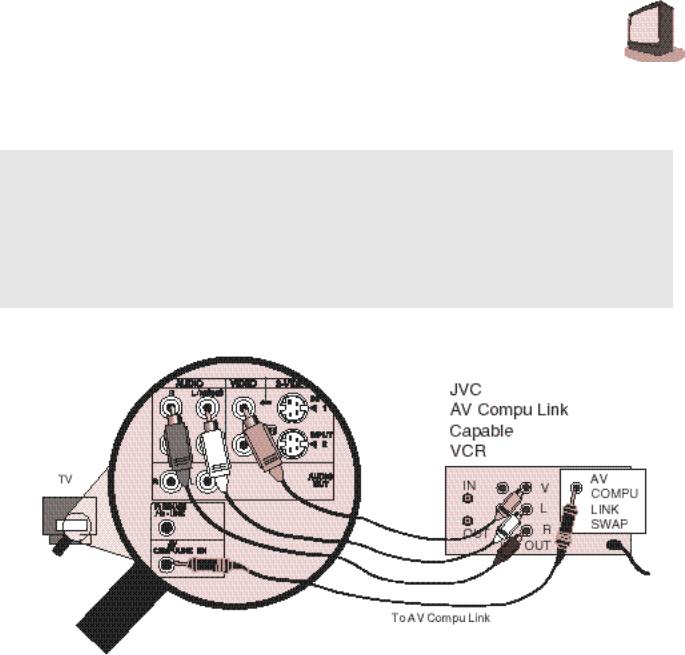
C O N N E C T I O N S 11
CONNECTING TO JVC AV COMPU LINK
CAPABLE COMPONENTS
AV Compu Link makes playing video tapes totally automatic. Simply insert a pre-recorded tape* into the JVC brand VCR, and the VCR automatically turns on and starts playing. At the same time, the VCR sends an AV Compu Link signal to the television telling it to turn on and switch to the correct video input.
NOTE: The AV Compu Link cable should be included with the AV Compu Link capable accessory you intend to connect. If it is not, contact an authorized JVC Service Center for Part # EWP 805-012.
NOTES:
A)The AV Compu Link cable has a male 3.5 mm (mono) mini plug on each end.
B)If your JVC brand VCR has A Code/B Code Remote Control Switching (see your VCR instructions), using VCR A Code will switch the TV to Video Input 1. If you use Input 1 for Video out from the cable box, use Input 2 here. Using B Code will switch the TV to Video Input 2.
C)To connect a JVC HiFi receiver or amplifier for a completely automated home theater, see the HiFi receiver's instructions for detailed hookup diagrams.
*In order for the VCR to start playback automatically, the recording tabs must be removed from the VHS tape. If the tab is in place, automatic switching starts when you push the VCR PLAY button.
**AV COMPU LINK EX is compatible with the following 1998 receivers: RX-664V, RX-665V, RX-774V, RX-884V, RX-1024V, and later receiver models.
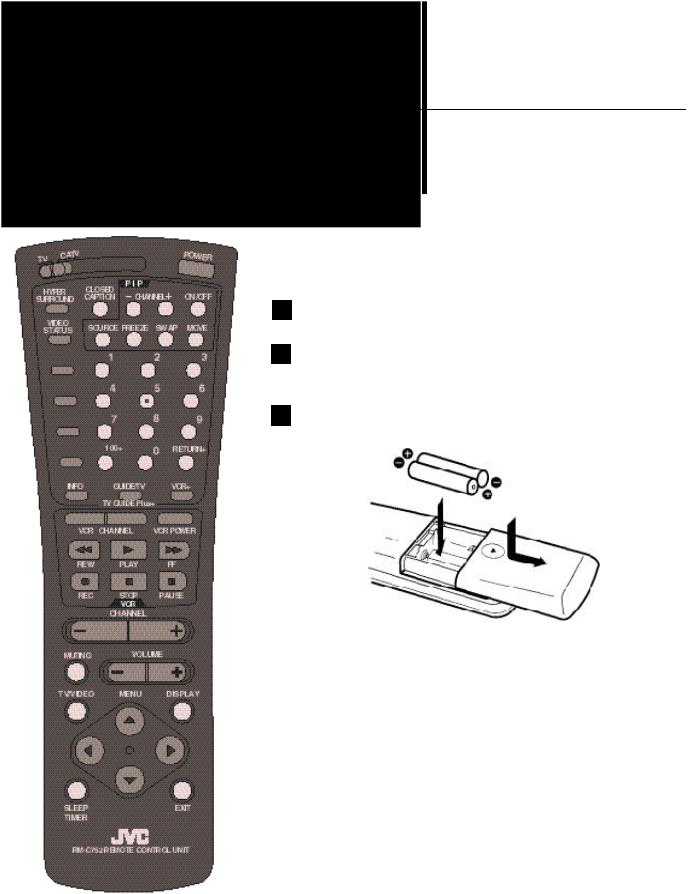
12 G E T T I N G S T A R T E D
REMOTE CONTROL
RMRM-C752 -C752
1
2
3
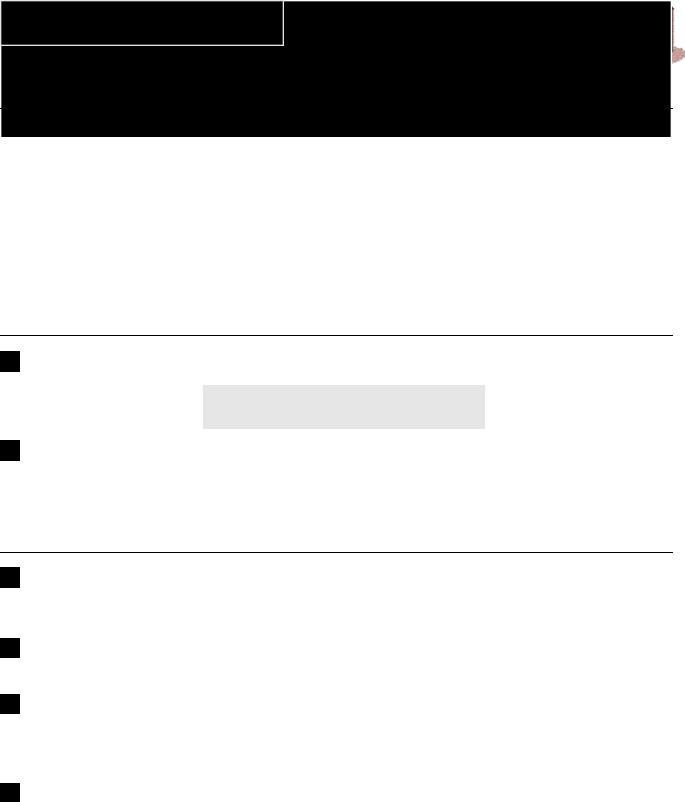
G E T T I N G S T A R T E D 13
POWER
Make sure that the TV/CATV switch is set to TV. Switch to CATV only to operate a cable box.
Press the POWER button on the remote control or the TV front panel. The On Timer lamp will glow red.
The first time you turn on the TV, the “Plug In Menu” will appear. You should turn to the Plug In Menu section (page 16) now to learn more about this menu.
To turn the power off, press the POWER button again. The On Timer lamp will go out.
When the TV is off, the On-Timer lamp remains on while the On/Off Timer function is active, but at a reduced brightness.
ADJUSTING VOLUME
1
2
CHANGING CHANNELS
1 10 key direct access.
Press the numbers on the remote’s 10 key pad. For single-digit channel numbers press 0 then the number. For channels above 100, press the 100+ button plus the 2-digit number.
2CHANNEL -/+ button.
•To scan the channels one at a time, press the remote’s CHANNEL -/+ button and release.
3Return.
Press and release the RETURN+ button to return to the previous channel. First, select a channel (game #1). Then, select another channel (game #2) with the 10 key pad and push the RETURN+ button to flip directly back and forth.
4 Return+ .
Press and hold down the RETURN+ button for three seconds. The message, “RETURN CHANNEL PROGRAMMED !” will appear and you can scan as you wish. Press RETURN+ again and you will go back to the Return+ channel.
To cancel a Return+ channel, press and hold down the RETURN+ button for another three seconds and the message, “RETURN CHANNEL CANCELLED !” appears.
Pressing a number key or turning the set off will also cancel a Return+ channel.
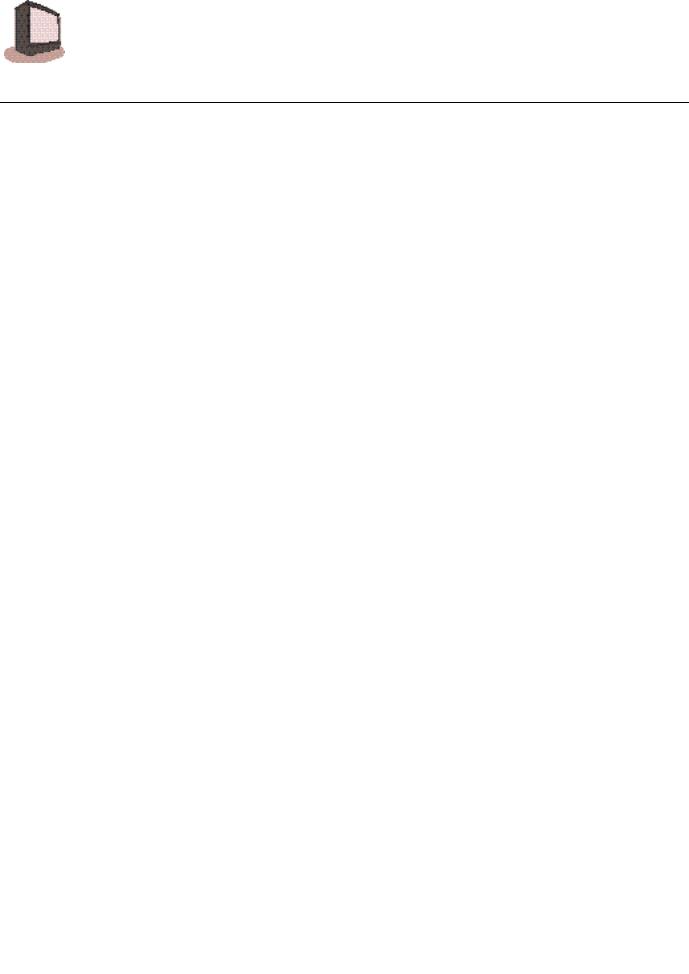
14 G E T T I N G S T A R T E D
SETTING THE CATV & VCR CODES
CABLE BOX OR SATELLITE SETUP
1)Determine the correct code from the “CATV & Satellite Codes” chart below.
2)Slide the 2-Way Mode Selector Switch to CATV. 3)Press and hold down the DISPLAY button.
4)Enter the 3-digit code with the 10 key pad while continuing to hold down the DISPLAY button.
5)Release the DISPLAY button.
6)Confirm the operation of the cable box.
Note: The only keys you can operate during setup are the Power key, 10-key pad, and Channel -/+ key.
CATV & Satellite |
Codes |
VCR SETUP
The remote is pre-programmed with the VCR codes for power on and power off, play,stop,record,pause,fast-forward,rewind,and channel up and down.
1)Determine the correct code from the “VCR Codes” chart below. 2)Slide the 2-Way Mode Selector Switch to TV.
3)Press and hold down the DISPLAY button.
4)Enter the 3-digit code with the 10 key pad while continuing to hold down the DISPLAY button.
5)Release the DISPLAY button. 6)Confirm the operation of the VCR.
CABLE BOXES |
CODES |
|
CABLE BOXES |
CODES |
|
CABLE BOXES |
|
CODES |
ABC |
035 001 011 002 009 033 091 |
|
Memorex |
007 |
|
Starquest |
004 |
|
|
055 |
|
Movietime |
032 039 029 042 044 088 040 |
|
Sylvania |
019 035 |
|
Antronix |
044 |
|
|
038 060 |
|
Tandy |
062 |
|
Archer |
029 001 044 088 091 063 042 |
|
NSC |
038 040 032 |
|
Teknika |
074 054 |
|
|
030 052 076 |
|
Oak |
011 046 010 012 047 |
|
Telecaption |
092 077 |
|
Belcor |
082 |
|
Panasonic |
016 017 |
|
Teleview |
032 040 042 078 094 |
|
Cable Star |
082 |
|
Paragon |
007 |
|
Texscan |
018 019 035 |
|
Cabletenna |
029 001 044 088 091 076 |
|
Philips |
013 020 023 024 096 030 084 |
|
Tocom |
033 034 048 049 001 042 |
|
Cableview |
063 044 042 030 052 088 |
|
Pioneer |
005 006 078 |
|
|
091 073 |
|
Century |
063 044 042 030 052 088 |
|
Popular Mechanics |
059 |
|
Toshiba |
036 007 066 070 |
|
Citizen |
063 044 042 030 052 088 |
|
Pulsar |
063 044 042 030 052 088 007 |
|
Tusa |
004 |
|
Colour Voice |
023 |
|
Quest |
001 002 003 004 034 055 083 |
|
TV86 |
040 |
|
Comtronice |
042 021 |
|
|
085 091 093 095 |
|
Uniden Satellite |
065 069 |
|
Contec |
010 |
|
RCA |
016 017 |
|
Unika |
029 001 044 088 091 063 |
|
Curtis |
008 009 056 061 087 090 |
|
Realistic |
051 044 088 053 |
|
|
042 030 052 076 |
|
Diamond |
029 001 044 088 091 076 |
|
Recoton |
059 063 044 042 030 052 088 |
|
United Artists |
011 |
|
Drake |
037 067 071 |
|
Regal |
014 041 |
|
United Cable |
001 |
|
Eagle |
013 022 058 062 020 040 026 |
|
Regency |
028 099 |
|
Universal |
042 043 044 052 063 088 |
|
|
021 |
|
Rembrandt |
032 039 029 042 044 088 002 |
|
|
082 |
|
Eastern |
028 099 |
|
|
060 |
|
Videoway |
007 050 023 045 |
|
Focus |
059 |
|
Runco |
007 |
|
Vid Tech |
064 |
|
GC Electronics |
063 044 042 030 052 088 082 |
|
Salora |
068 072 |
|
Vidter |
064 |
|
Gemini |
004 085 032 030 |
|
Samsung |
016 017 006 032 040 042 078 |
|
Viewstar |
013 022 058 062 020 040 |
|
GeneralElectric |
057 |
|
|
094 |
|
|
026 021 |
|
General |
|
|
Scientific Atlanta 008 009 056 061 087 090 |
|
Zenith |
007 050 023 075 |
||
Instruments 001 002 003 004 034 055 083 |
|
Sheritech |
027 |
|
Zentek |
059 |
||
|
085 091 093 095 |
|
Signal |
013 022 058 062 020 040 026 |
|
|
|
|
Gerrard |
063 044 042 030 052 088 |
|
|
004 042 032 078 094 021 038 |
|
SATELLITE |
|
CODES |
Hamlin |
014 015 028 041 099 |
|
Signature |
002 |
|
|
|
|
Hitachi |
031 079 002 080 |
|
SL Marx |
032 040 042 078 094 063 044 |
|
RCA |
097 |
|
Hytex |
011 |
|
|
030 052 088 |
|
Sony |
098 |
|
Jerrold |
001 002 003 004 034 055 083 |
|
Sprucer |
016 017 |
|
Gradiente |
100 |
|
|
085 091 093 095 |
|
Standard |
|
|
|
|
|
Macom |
031 079 080 |
|
Components |
032 039 029 042 044 088 018 |
|
|
|
|
Magnavox |
025 026 013 |
|
|
060 063 052 030 |
|
|
|
|
Matsusita |
016 017 |
|
Starcom |
001 004 055 |
|
|
|
|
|
|
|
Stargate |
032 040 042 078 094 004 063 |
|
|
|
|
|
|
|
|
044 030 052 088 |
|
|
|
|
|
|
|
|
|
|
|
|
|
|
|
|
|
|
|
|
|
|
VCR Codes
VCRs |
CODES |
|
VCRs |
|
CODES |
VCRs |
|
CODES |
Admiral |
084 040 007 031 006 065 |
|
Audiovox |
015 |
Canon |
065 001 002 006 041 042 071 004 |
||
Aiko |
046 |
|
Aventura |
031 035 094 027 003 087 034 |
Capehart |
018 003 056 092 022 |
||
Aiwa |
104 105 031 035 094 027 003 |
|
|
028 026 029 |
034 035 046 047 |
|||
|
087 034 028 026 029 |
|
Beaumark |
098 003 002 001 006 056 057 |
Carrera |
003 094 052 015 027 089 032 090 |
||
Akai |
100 101 032 033 020 026 028 |
|
Belcor |
072 034 004 099 075 |
Carver |
091 083 |
||
|
064 102 103 |
|
034 035 046 047 |
018 024 |
||||
American High |
001 |
|
Bell &Howell |
016 008 076 |
CCE |
035 046 |
||
Asha |
003 |
|
Broksonic |
010 012 035 087 077 078 |
Citizen |
089 015 031 036 046 047 079 094 |
||
Astra |
003 094 052 015 027 089 032 |
|
Calix |
015 |
Classic |
089 015 031 036 046 047 079 094 |
||
|
090 091 083 |
|
Candle |
003 094 052 015 027 089 032 |
Colortyne |
027 001 020 |
||
Audio Dynamics |
026 027 088 097 064 028 |
|
|
090 091 083 |
|
|
|
|
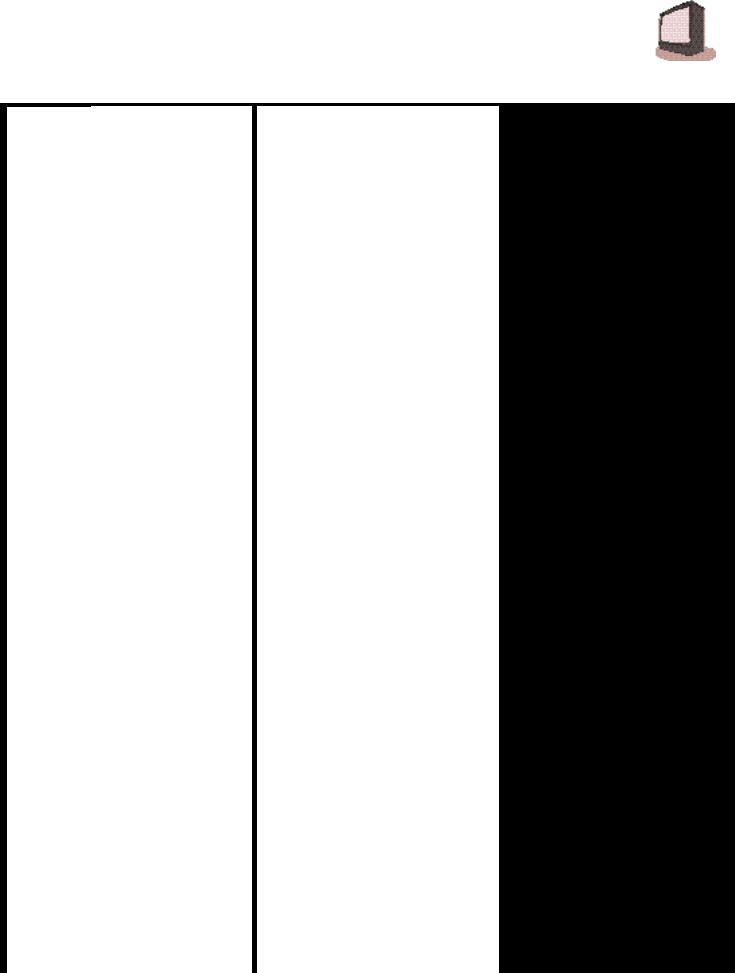
G E T T I N G S T A R T E D 15
VCR Codes continued
VCRs |
CODES |
VCRs |
CODES |
Colt |
035 |
Craig |
003 008 015 043 031 026 028 |
Crosley |
031 035 094 027 003 087 034 028 |
|
026 029 |
Curtis |
034 035 046 047 003 094 052 015 |
|
027 089 032 090 091 083 |
Curtis Mathes |
065 001 002 006 041 042 071 004 |
|
018 003 056 092 022 |
Cyberex |
003 094 052 015 027 089 032 090 |
|
091 083 |
Daewoo |
034 035 046 047 025 |
Daytron |
034 035 046 047 |
DBX |
026 027 088 097 064 028 |
Denon |
098 003 002 001 006 056 057 072 |
|
034 004 099 075 |
Dumont |
003 094 052 015 027 089 032 090 |
|
091 083 |
Dynatech |
031 035 094 027 003 087 034 028 |
|
026 029 |
Dynatone |
089 015 031 036 046 047 079 094 |
Electrohome |
019 092 020 067 080 095 015 |
Electron |
098 003 002 001 006 056 057 072 |
|
034 004 099 075 |
Electrophonic |
028 015 026 029 053 055 059 085 |
Emerex |
038 |
Emerson |
010 087 011 012 013 008 015 086 |
|
037 062 019 025 065 058 078 077 |
|
031 020 060 066 |
Encore |
065 001 002 006 041 042 071 004 |
|
018 003 056 092 |
Everrex |
002 025 089 094 070 |
Fisher |
008 009 051 016 076 |
Fuji |
001 023 |
Funai |
031 035 094 027 003 087 034 028 |
|
026 029 |
Garrard |
031 |
GE |
065 003 004 001 006 056 001 057 |
GoldStar |
089 015 031 036 046 047 079 094 |
|
027 |
Go Video |
090 091 |
Grandiente |
031 000 085 006 057 |
Granada |
065 001 002 006 041 042 071 004 |
|
018 003 056 092 |
Grundig |
001 |
Harley Davidson |
031 035 094 027 003 087 034 028 |
|
026 029 |
Harman/Kardon |
019 027 020 |
Harvard |
035 043 |
Harwood |
035 |
Headquarter |
016 |
HI-Q |
008 |
Hitachi |
002 025 089 094 028 064 070 081 |
Homeline |
089 015 031 036 046 047 079 094 |
Images |
090 091 |
ITT |
028 015 026 029 053 055 059 085 |
J.C.Penney |
065 002 015 027 003 001 094 |
Jensen |
026 029 028 064 |
JVC |
000 085 028 015 026 029 064 053 |
|
055 059 |
Kenwood |
026 028 029 027 064 016 |
KLH |
035 043 |
Kodak |
001 015 |
Lloyd |
031 035 094 027 003 087 034 028 |
|
026 029 |
Lloyd’s |
011 |
Logik |
031 035 094 027 003 087 034 028 |
|
026 029 |
LXI |
015 |
Magnasonic |
034 035 046 047 003 094 052 015 |
|
027 089 032 090 091 083 |
Magnavox |
065 018 025 031 001 024 006 |
|
056 035 094 027 003 087 034 |
|
028 026 029 |
Magnin |
003 094 052 015 027 089 032 |
|
090 091 083 |
Marantz |
027 001 018 024 020 |
Marta |
089 015 031 036 046 047 079 |
|
094 |
Matsui |
003 094 052 015 027 089 032 |
|
090 091 026 031 016 029 083 |
Matsushita |
001 |
Megasonic |
002 015 016 009 008 061 034 |
|
019 065 031 067 |
MEI |
001 |
Memorex |
065 015 008 031 007 016 001 |
|
018 084 003 024 |
MGA |
019 092 020 067 080 095 |
MGN |
003 094 052 015 027 089 032 |
|
090 091 083 |
MGN Technology |
003 |
Midland |
098 003 002 001 006 056 057 |
|
072 034 004 099 075 |
Minolta |
002 025 089 094 070 |
Mitsubishi |
019 092 020 067 080 095 029 |
Mont.Ward |
065 001 002 006 041 042 071 |
|
004 018 003 056 092 084 040 |
|
007 031 006 |
Motorola |
001 007 084 |
MTC |
031 035 094 027 003 087 034 |
|
028 026 029 052 015 089 032 |
|
090 091 083 |
Multitech |
031 035 094 027 003 087 034 |
|
028 026 029 |
NAD |
054 |
National |
098 003 002 001 006 056 057 |
|
072 034 004 099 075 |
NEC |
026 027 088 097 028 064 029 |
Nikko |
089 015 031 036 046 047 079 |
|
094 |
Noblex |
003 |
Olympus |
065 001 002 006 041 042 071 |
|
004 018 003 056 092 |
Optimus |
054 015 007 084 |
Optonica |
084 040 007 031 006 065 |
Panasonic |
065 001 002 006 041 042 071 |
|
004 018 003 056 092 072 082 |
Paxsonic |
003 094 052 015 027 089 032 |
|
090 091 083 |
Penney |
001 015 027 002 051 003 |
Pentax |
065 002 070 |
Philco |
065 001 002 006 041 042 071 |
|
004 018 003 056 092 034 035 |
|
046 047 |
Philips |
065 096 018 031 025 001 040 |
Pilot |
089 015 031 036 046 047 079 |
|
094 |
Pioneer |
002 025 089 094 054 044 029 |
|
070 |
Portland |
034 035 046 047 |
Proscan |
098 003 002 001 006 056 057 |
|
072 034 004 099 075 |
Protec |
035 |
Pulsar |
034 035 046 047 018 024 003 |
|
094 052 015 027 089 032 090 |
|
091 083 |
Quarter |
016 |
Quartz |
016 |
Quasar |
065 001 002 006 041 042 071 |
|
004 018 003 056 092 072 |
Radix |
015 |
VCRs |
|
CODES |
Radio Shack |
031 |
015 |
Randex |
089 |
015 031 036 046 047 079 |
|
094 |
|
RCA |
098 |
003 002 001 006 056 057 |
|
072 |
034 004 099 070 075 |
Realistic |
065 |
007 015 016 008 031 032 |
|
001 |
084 040 009 003 |
Ricoh |
030 |
|
Runco |
024 |
|
Sanky |
018 |
024 007 084 |
Sansui |
043 |
031 026 028 064 029 003 |
Samsung |
003 |
094 052 015 027 089 032 |
|
090 |
091 025 083 |
Sanyo |
016 |
008 076 003 |
Scott |
010 |
011 019 074 087 025 012 |
Sears |
002 |
015 016 009 008 061 034 |
|
019 |
065 031 067 001 039 051 |
|
073 |
070 000 085 |
Semitsu |
034 |
035 046 047 |
Sharp |
084 |
040 007 031 006 065 004 |
Shintom |
035 |
043 |
Shogun |
003 |
094 052 015 027 089 032 |
|
090 |
091 083 |
signature |
065 |
001 002 006 041 042 071 |
|
004 |
018003 056 092 084 040 |
|
007 |
031 006 |
Singer |
035 |
043 |
Sony |
023 |
030 038 050 049 016 017 |
|
001 |
048 |
Soundesign |
031 |
035 094 027 003 087 034 |
|
028 |
026 029 |
STS |
002 |
|
Sylvania |
065 |
096 018 031 025 001 019 |
Symphonic |
031 |
035 094 027 003 087 034 |
|
028 |
026 029 |
Syqmax |
034 |
035 046 047 |
Tatung |
026 |
029 028 064 |
Teac |
031 |
035 094 027 003 087 034 |
|
028 |
026 029 064 |
Technics |
065 |
001 002 006 041 042 071 |
|
004 |
018 003 056 092 |
Technivox |
089 |
015 031 036 046 047 079 |
|
094 |
|
Teknika |
031 |
036 065 001 015 |
Telefunken |
011 |
031 |
Thomas |
031 |
035 094 027 003 087 034 |
|
028 |
026 029 |
TMK |
011 |
031 003 |
Toshiba |
002 |
025 073 019 009 106 |
Totevision |
003 |
094 052 015 027 089 032 |
|
090 |
091 083 |
Unitech |
003 |
094 052 015 027 089 032 |
|
090 |
091 083 |
Vector |
025 |
|
Vector |
027 |
001 020 |
Research |
||
Video |
027 |
001 025 020 |
Concepts |
||
Vodepsonic |
026 |
027 031 016 029 003 |
Wards |
031 |
001 002 008 007 084 040 |
|
035 |
006 056 025 003 065 |
XR-1000 |
031 |
035 094 027 003 087 034 |
|
028 |
026 029 001 |
Yamaha |
026 |
027 031 016 029 028 064 |
Zenith |
093 |
023 024 030 018 |
|
|
|
