JLG 1200SJP Quick Reference Guide
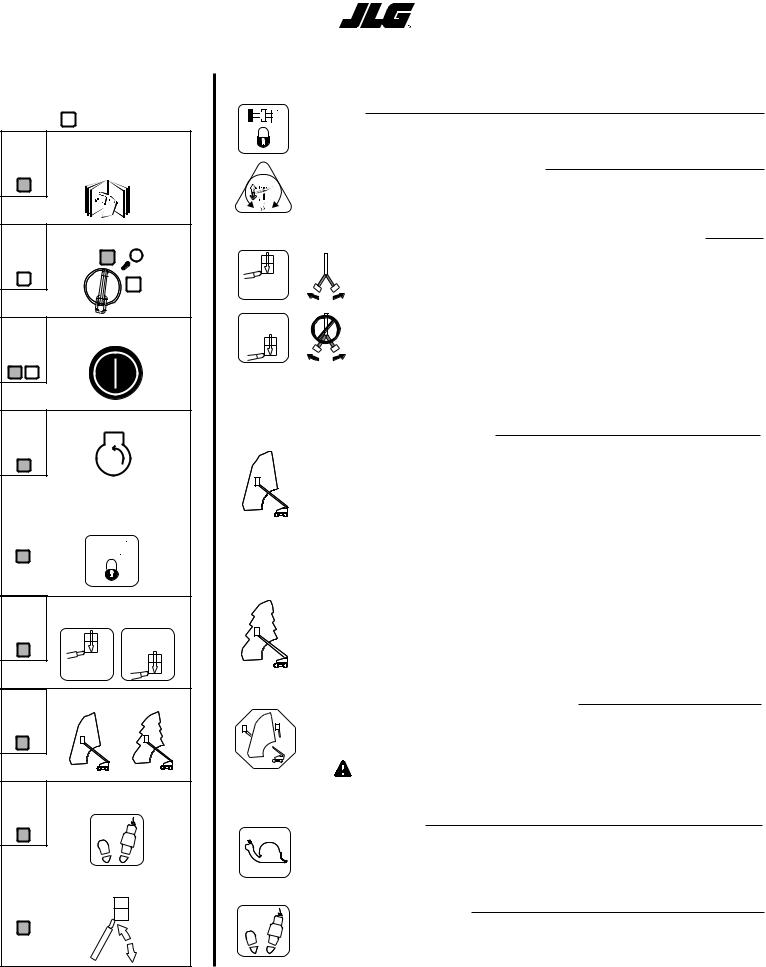
1200SJP/1350SJP Quick Reference
Getting Started
Located at: - Platform Station
- Platform Station
- Ground Station
STEP |
Read the Operation and |
1 |
Safety Manual. Perform |
pre-start inspection. |
|
STEP |
Select platform controls |
2 |
|
STEP |
Pull out both E-Stops |
3 |
|
STEP |
Start Engine |
4 |
|
Below 20°F (-7°C) run engine for 15 min. before operating machine.
STEP |
Verify axles are extended |
|||||
5 |
before lifting boom |
|||||
|
|
|
|
|
|
|
|
|
|
|
|
|
|
|
|
|
|
|
|
|
|
|
|
|
|
|
|
|
|
|
|
|
|
|
STEP |
Select appropriate platform |
|
6 |
capacity |
1000 lb MAX |
|
|
450 kg MAX |
|
500 lb MAX |
|
|
230 kg MAX |
|
STEP7 Select desired Boom Control
STEP Enable footswitch
8
STEP |
Operate Machine |
9 |
|
|
|
Controls and Indicators
Axles
Axles must be extended and the Axle Set Light must be on to elevate the boom. To extend the axles, select the axle extend switch while driving forward or reverse.
Drive Orientation Override
If operating drive and the Drive Orientation Light flashes, the drive controls may be opposite from the intended driving direction. To continue: 1) verify the intended drive direction, 2) push and release the Drive Orientation Override switch, and 3) operate drive within 3 seconds.
Platform Capacity Select/Jib Swing Function
|
When the Platform Capacity is selected to the 500 lb (230 kg) position, the 500 lb |
|
500 lb MAX |
(230 kg) light will be on and the JLG control system will allow operation within the larger |
|
envelope. The side swing jib can be used with this selection. |
||
230 kg MAX |
||
|
||
1000 lb MAX |
When the Platform Capacity is properly selected to the 1000 lb (450 kg) position, the |
|
450 kg MAX |
1000 lb (450 kg) light will be on, and the JLG control system will allow operation within |
|
|
||
|
the smaller envelope. The side swing jib must remain in the centered position with |
|
|
this selection. |
|
|
Note: If both capacity lights are flashing, the boom or jib is out of the allowable |
|
|
envelope. Remove platform load over 500 lb (230kg) and select the 500 lb |
|
|
(230kg) capacity position. |
|
|
Boom Control Select |
|
|
When the Boom Control is selected to the Automatic position, lift and telescope movements are |
|
|
coordinated by the JLG control system and the automatic platform leveling feature is active during |
|
|
lift, swing, and drive movements. |
|
|
Note: When selected to the Automatic position, the coordination of boom movements |
|
|
within the envelope is as follows: |
|
Automatic |
•While operating Lift Up, the boom may also telescope out |
|
|
•While operating Lift Down, the boom may also telescope in |
|
|
•While operating Swing or Drive, the boom may lift up or lift down |
|
|
•While operating Telescope In, the boom may lift down when at |
|
|
high boom angles and the creep light is flashing |
|
|
When the Boom Control is selected to the Manual position, lift and telescope movements are |
|
|
controlled separately by the operator and the automatic platform leveling feature is active only |
|
|
during lift movements. |
|
|
Note: When selected to the Manual position, the boom movements will be stopped |
|
Manual |
when the envelope limits are reached. If this occurs, operate the function in the |
|
opposite direction, operate a different function, or select the Automatic position. |
||
|
Boom Control System Warning |
|
! |
If operating a function causes the Boom Control System Warning Light to flash and the platform |
|
alarm to sound, the selected movement is not allowed. To continue movement, operate the |
||
|
function in the opposite direction or operate a different function. |
|
|
WARNING! The Boom Control System Warning Light may indicate contact |
|
|
of the machine with another structure and continued movement |
|
|
may result in damage to the machine or machine tip over. |
|
|
Creep Speed |
|
|
The creep light acts as a reminder that all functions are set to the slowest speed. The light will be |
|
|
on continuously if the creep switch is selected by the operator. The creep light will flash if the JLG |
|
|
control system has selected this creep speed automatically. This occurs when the boom is near the |
|
|
edge of the envelope or the Boom Control System Warning is active. |
|
|
Footswitch/Enable |
|
|
To enable the platform controls, step on the footswitch FIRST and then choose a function within |
|
|
7 seconds. If no function is selected within 7 seconds, the Footswitch/Enable light will turn off and |
|
|
the footswitch must be released and depressed again. |
JLG - 3128412 - 1-11-2006
