JBL Bar 3.1 User Manual

JBL Bar 3.1
OWNER’S MANUAL
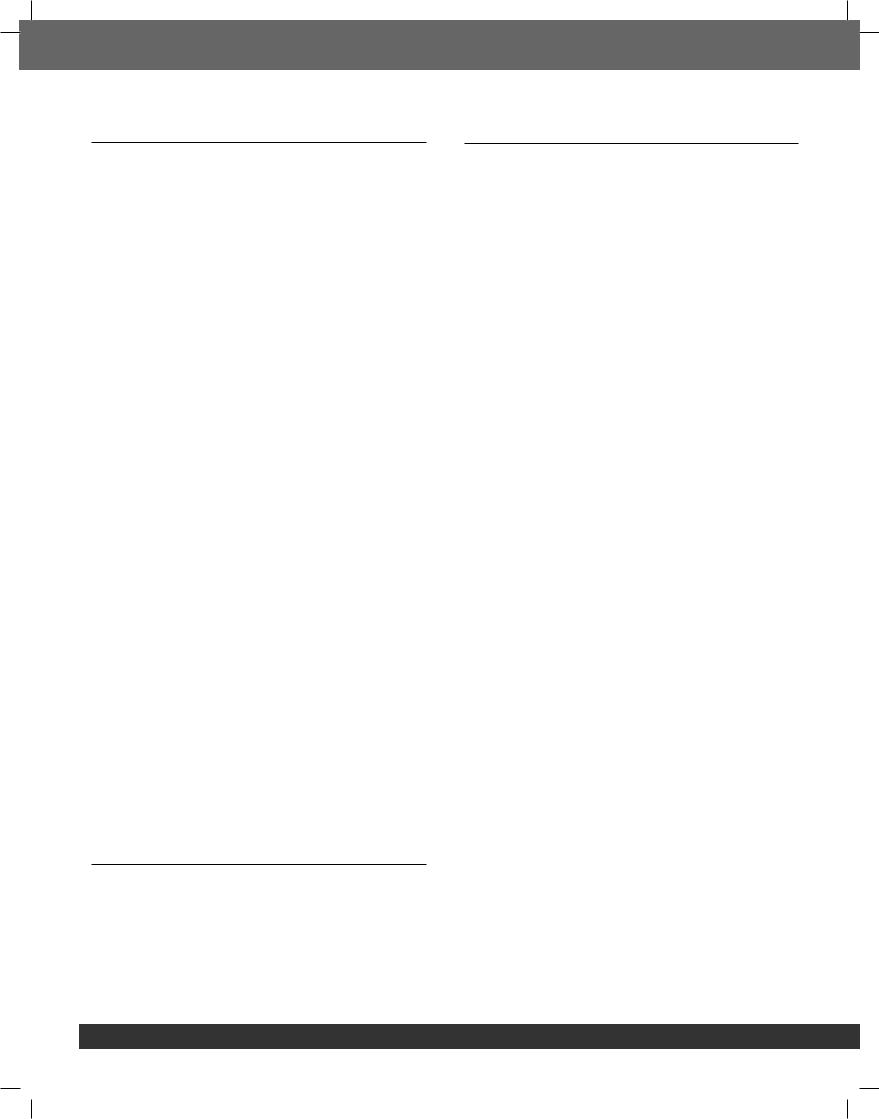
TABLE OF CONTENTS
1. |
INTRODUCTION |
3 |
|
|
|
2. |
WHAT’S IN THE BOX |
3 |
|
|
|
3. |
CONNECT YOUR SOUNDBAR |
3 |
|
CONNECT SOUNDBAR TO YOUR TV |
3 |
|
CONNECT SOUNDBAR TO OTHER DEVICES |
4 |
|
POWER ON YOUR SYSTEM |
4 |
|
PAIR WITH THE SUBWOOFER |
4 |
|
|
|
4. |
PLACE YOUR SOUNDBAR |
5 |
|
PLACE THE SOUNDBAR ON THE TABLE |
5 |
|
WALL MOUNT THE SOUNDBAR |
5 |
|
|
|
5. |
USE YOUR SOUNDBAR SYSTEM |
5 |
|
TO CONTROL |
5 |
|
TO USE BLUETOOTH |
5 |
|
TO USE SOUNDSHIFT |
6 |
|
TO USE USB |
6 |
|
|
|
6. |
SOUND SETTING |
7 |
|
BEFORE YOU START |
7 |
|
ADJUST THE VOLUME |
7 |
|
CHOOSE SOUND EFFECT |
7 |
|
1. SURROUND SOUND MODE |
7 |
|
2. BASS |
7 |
|
3. SOUND MODE |
7 |
|
4. NIGHT MODE |
7 |
|
SYNCHRONIZE VIDEO AND SOUND |
7 |
7.RESPOND TO YOUR TV REMOTE CONTROL 7
FOR MOST SAMSUNG, LG, SONY AND VIZIO TVS |
7 |
FOR OTHER TVS |
8 |
8. |
SYSTEM |
8 |
|
|
1. |
AUTO STANDBY |
8 |
|
2. |
AUTO WAKE UP |
8 |
|
3. |
SET DISPLAY BRIGHTNESS |
8 |
|
4. |
APPLY FACTORY SETTINGS |
8 |
|
5. |
CHECK SOFTWARE VERSION |
8 |
|
6. |
SOFTWARE UPDATE |
8 |
|
|
|
|
9. |
PRODUCT SPECIFICATIONS |
8 |
|
|
GENERAL |
8 |
|
|
INPUT AND OUTPUT |
9 |
|
|
BLUETOOTH SPECIFICATION |
9 |
|
|
USB SPECIFICATION |
9 |
|
|
PRODUCT DIMENSION AND WEIGHT |
9 |
|
|
WIRELESS TRANSMITTER/RECEIVER SECTION |
9 |
|
|
|
|
|
10. |
TROUBLESHOOTING |
9 |
|
|
SYSTEM |
9 |
|
|
SOUND |
9 |
|
|
VIDEO |
9 |
|
|
BLUETOOTH |
9 |
|
|
REMOTE CONTROL |
10 |
|
2
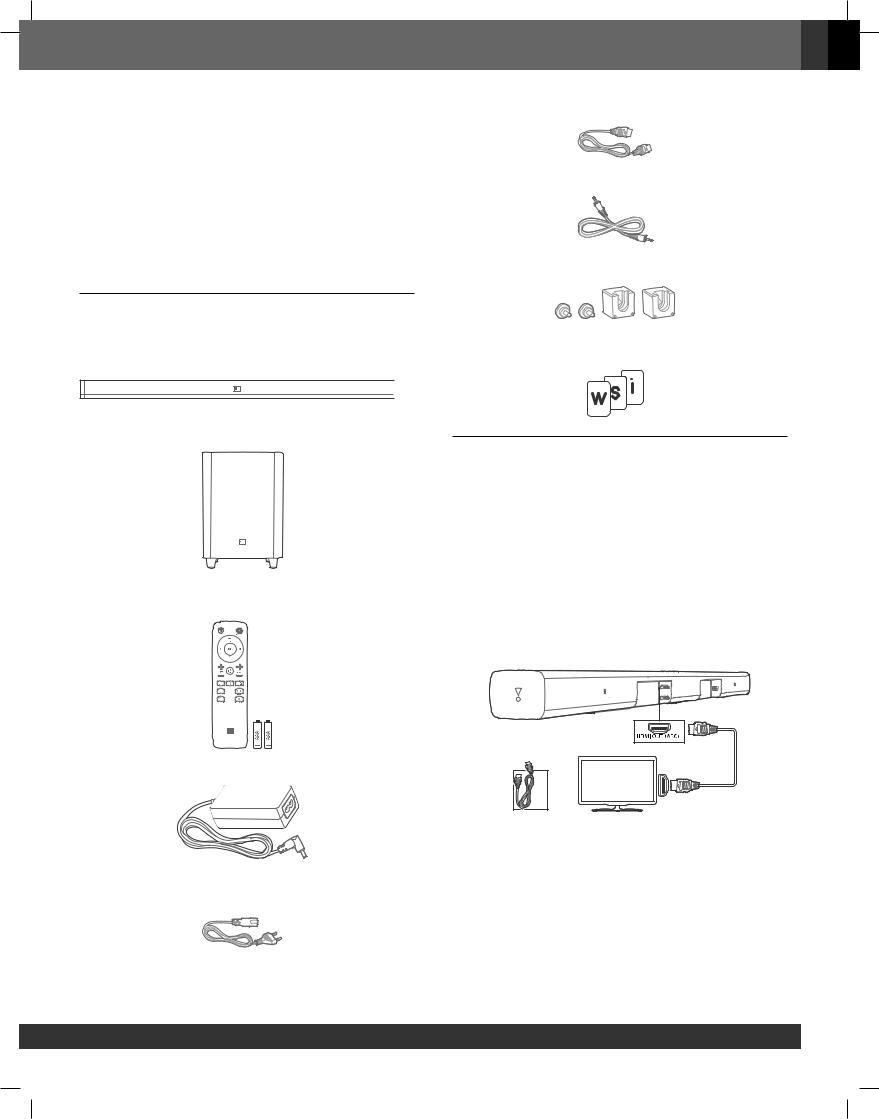
1. INTRODUCTION
Thank you for purchasing the JBL Bar 3.1. The JBL Bar 3.1 is designed to bring an extraordinary sound experience to your home entertainment system. We urge you to take a few minutes to read through this manual, which describes the product and includes step-by-step instructions to help you set up and get started.
CONTACT US: If you have any questions about JBL Bar 3.1, its installation or its operation, please contact your retailer or custom installer, or visit our website at www.JBL.com.
2. WHAT’S IN THE BOX
Soundbar

 x1
x1
Subwoofer
x1
Remote Control and Batteries
x1
Power Adaptor
x1
Power Cables* (4ft, 1200mm)
x1
*Power cable types and numbers varied by regions.
English
HDMI Cable (4ft, 1200mm)
x1
AUX Cable (4ft, 1200mm)
x1
Wall Mount Brackets
x1
Product Information & Wall-mounted guide
x1
3. CONNECT YOUR SOUNDBAR
This section helps you connect your soundbar to a TV and other devices, and set up the whole system.
Connect Soundbar to your TV
Connect your soundbar to a TV. You can listen to audio from TV programs through your soundbar.
Connect to TV through HDMI (ARC)
An HDMI connection supports digital audio and is the best option to connect to your soundbar. If your TV supports HDMI ARC, you can hear the TV audio through your soundbar by using a single HDMI cable.
HDMI (ARC)
Note: Do confirm if HDMI CEC function on your TV is turned on.
www.jbl.com 3
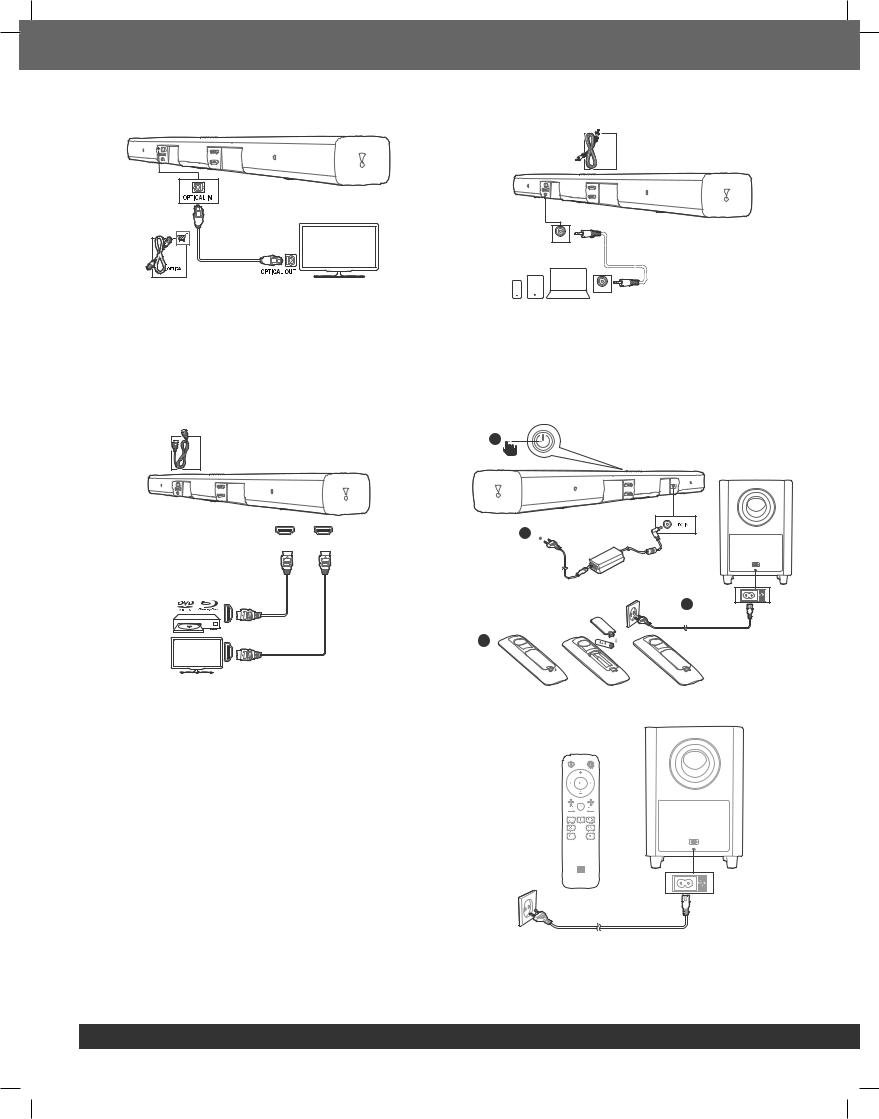
Connect to TV through Optical |
Option 2: Connect devices through analog audio cables |
|
AUX cable |
cable |
An Optical connection supports digital audio and is an alternative to an HDMI audio connection.
Note: Confirm to set your TV audio settings to support “external speakers” and disable the built-in TV speakers.
Connect Soundbar to other devices
Option 1: Connect digital devices through HDMI
HDMI cable
|
|
|
|
|
|
|
HDMI IN |
HDMI OUT (ARC) |
|
|
|
HDMI OUT
HDMI IN / HDMI (ARC)
Connect a digital device such as a set-top box, DVD/Blu-ray player, or games console to your soundbar through a single HDMI
connection. When you connect the devices in this way and play a file or game, the
•video is automatically displayed on your TV, and
•audio is automatically played on your soundbar.
1Using a High Speed HDMI cable, connect the HDMI OUT connector on your digital device to the HDMI IN on your soundbar. Connect your soundbar to TV through HDMI OUT (ARC).
2Press repeatedly SOURCE button on the remote control until corresponding HDMI 1/ HDMI 2/ HDMI 3 is displayed on the display panel.
3If the TV is not HDMI CEC compliant, select the correct video input on your TV.
4On the connected device, turn on HDMI CEC operations. For details, see the user manual of the device.
4
AUX-IN
AUX-OUT
1.Using an analog cable, connect the AUX IN (3.5mm jack) on your soundbar to the AUX OUT / 3.5mm connectors on your portable devices.
2.Press repeatedly SOURCE button on the remote control until AUX is displayed on the display panel.
Power on your system
4
1 
2
3
Pair with the subwoofer
The wireless subwoofer automatically connects with the soundbar when both units are powered on. If the subwoofer is on and connected, the LED lights white continuously.
