Iomega CA-ARCSERVE-11 User Manual

BrightStor® ARCserve® Backup for Windows
Administrator Guide
r11.1
C00652-1E
This documentation and related computer software program (hereinafter referred to as the "Documentation") is for the end user's informational purposes only and is subject to change or withdrawal by Computer Associates International, Inc. ("CA") at any time.
This documentation may not be copied, transferred, reproduced, disclosed or duplicated, in whole or in part, without the prior written consent of CA. This documentation is proprietary information of CA and protected by the copyright laws of the United States and international treaties.
Notwithstanding the foregoing, licensed users may print a reasonable number of copies of this documentation for their own internal use, provided that all CA copyright notices and legends are affixed to each reproduced copy. Only authorized employees, consultants, or agents of the user who are bound by the confidentiality provisions of the license for the software are permitted to have access to such copies.
This right to print copies is limited to the period during which the license for the product remains in full force and effect. Should the license terminate for any reason, it shall be the user's responsibility to return to CA the reproduced copies or to certify to CA that same have been destroyed.
To the extent permitted by applicable law, CA provides this documentation "as is" without warranty of any kind, including without limitation, any implied warranties of merchantability, fitness for a particular purpose or noninfringement. In no event will CA be liable to the end user or any third party for any loss or damage, direct or indirect, from the use of this documentation, including without limitation, lost profits, business interruption, goodwill, or lost data, even if CA is expressly advised of such loss or damage.
The use of any product referenced in this documentation and this documentation is governed by the end user's applicable license agreement.
The manufacturer of this documentation is Computer Associates International, Inc.
Provided with "Restricted Rights" as set forth in 48 C.F.R. Section 12.212, 48 C.F.R. Sections 52.227-19(c)(1) and (2) or DFARS Section 252.227-7013(c)(1)(ii) or applicable successor provisions.
© 2004 Computer Associates International, Inc.
All trademarks, trade names, service marks, and logos referenced herein belong to their respective companies.

Contents
Chapter 1: Introducing BrightStor ARCserve Backup
Components. . . . . . . . . . . . . . . . . . . . . . . . . . . . . . . . . . . . . . . . . . . . . . . . . . . . . . . . . . . . . . . . . . . . . . . . . . . . . . . .1-1 BrightStor ARCserve Backup Manager . . . . . . . . . . . . . . . . . . . . . . . . . . . . . . . . . . . . . . . . . . . . . . . . . . . . . .1-1 BrightStor ARCserve Backup Server . . . . . . . . . . . . . . . . . . . . . . . . . . . . . . . . . . . . . . . . . . . . . . . . . . . . . . . .1-2 Functionality . . . . . . . . . . . . . . . . . . . . . . . . . . . . . . . . . . . . . . . . . . . . . . . . . . . . . . . . . . . . . . . . . . . . . . . . . . . . . . .1-2 Managers . . . . . . . . . . . . . . . . . . . . . . . . . . . . . . . . . . . . . . . . . . . . . . . . . . . . . . . . . . . . . . . . . . . . . . . . . . . . . . .1-3 Configuration . . . . . . . . . . . . . . . . . . . . . . . . . . . . . . . . . . . . . . . . . . . . . . . . . . . . . . . . . . . . . . . . . . . . . . . . . . .1-4 Wizards . . . . . . . . . . . . . . . . . . . . . . . . . . . . . . . . . . . . . . . . . . . . . . . . . . . . . . . . . . . . . . . . . . . . . . . . . . . . . . . .1-5 Utilities . . . . . . . . . . . . . . . . . . . . . . . . . . . . . . . . . . . . . . . . . . . . . . . . . . . . . . . . . . . . . . . . . . . . . . . . . . . . . . . . .1-5 Recover Database Utility . . . . . . . . . . . . . . . . . . . . . . . . . . . . . . . . . . . . . . . . . . . . . . . . . . . . . . . . . . . . . . .1-5 Merge Utility . . . . . . . . . . . . . . . . . . . . . . . . . . . . . . . . . . . . . . . . . . . . . . . . . . . . . . . . . . . . . . . . . . . . . . . . .1-6 Scan Utility . . . . . . . . . . . . . . . . . . . . . . . . . . . . . . . . . . . . . . . . . . . . . . . . . . . . . . . . . . . . . . . . . . . . . . . . . . .1-7 Compare Utility. . . . . . . . . . . . . . . . . . . . . . . . . . . . . . . . . . . . . . . . . . . . . . . . . . . . . . . . . . . . . . . . . . . . . . .1-7 Count Utility . . . . . . . . . . . . . . . . . . . . . . . . . . . . . . . . . . . . . . . . . . . . . . . . . . . . . . . . . . . . . . . . . . . . . . . . .1-8 Copy Utility . . . . . . . . . . . . . . . . . . . . . . . . . . . . . . . . . . . . . . . . . . . . . . . . . . . . . . . . . . . . . . . . . . . . . . . . . .1-8 Purge Utility. . . . . . . . . . . . . . . . . . . . . . . . . . . . . . . . . . . . . . . . . . . . . . . . . . . . . . . . . . . . . . . . . . . . . . . . . .1-8 Report Writer . . . . . . . . . . . . . . . . . . . . . . . . . . . . . . . . . . . . . . . . . . . . . . . . . . . . . . . . . . . . . . . . . . . . . . . . .1-9 Command Line . . . . . . . . . . . . . . . . . . . . . . . . . . . . . . . . . . . . . . . . . . . . . . . . . . . . . . . . . . . . . . . . . . . . . . . . . .1-9 BrightStor ARCserve Backup Security . . . . . . . . . . . . . . . . . . . . . . . . . . . . . . . . . . . . . . . . . . . . . . . . . . . . . .1-9 caroot User Profile. . . . . . . . . . . . . . . . . . . . . . . . . . . . . . . . . . . . . . . . . . . . . . . . . . . . . . . . . . . . . . . . . . . . .1-9 Equivalence . . . . . . . . . . . . . . . . . . . . . . . . . . . . . . . . . . . . . . . . . . . . . . . . . . . . . . . . . . . . . . . . . . . . . . . . .1-10 The System Account . . . . . . . . . . . . . . . . . . . . . . . . . . . . . . . . . . . . . . . . . . . . . . . . . . . . . . . . . . . . . . . . . .1-10 caroot, Equivalency, and the System Account . . . . . . . . . . . . . . . . . . . . . . . . . . . . . . . . . . . . . . . . . . . .1-11 Enterprise Level Password Management Utility . . . . . . . . . . . . . . . . . . . . . . . . . . . . . . . . . . . . . . . . . . . . .1-11 Centralized Cross-platform Management . . . . . . . . . . . . . . . . . . . . . . . . . . . . . . . . . . . . . . . . . . . . . . . . . .1-12
BrightStor ARCserve Backup Enterprise Module . . . . . . . . . . . . . . . . . . . . . . . . . . . . . . . . . . . . . . . . . . . . . . .1-12 Product Integration . . . . . . . . . . . . . . . . . . . . . . . . . . . . . . . . . . . . . . . . . . . . . . . . . . . . . . . . . . . . . . . . . . . . . . . .1-13 BrightStor ARCserve Backup for Laptops & Desktops. . . . . . . . . . . . . . . . . . . . . . . . . . . . . . . . . . . . . . . .1-13 BrightStor Portal Integration. . . . . . . . . . . . . . . . . . . . . . . . . . . . . . . . . . . . . . . . . . . . . . . . . . . . . . . . . . . . . .1-14 eTrust Antivirus . . . . . . . . . . . . . . . . . . . . . . . . . . . . . . . . . . . . . . . . . . . . . . . . . . . . . . . . . . . . . . . . . . . . . . . .1-14 Microsoft Management Console Integration . . . . . . . . . . . . . . . . . . . . . . . . . . . . . . . . . . . . . . . . . . . . . . . .1-14
Contents iii

Preferences . . . . . . . . . . . . . . . . . . . . . . . . . . . . . . . . . . . . . . . . . . . . . . . . . . . . . . . . . . . . . . . . . . . . . . . . . . . . . . . 1-15 Global Settings . . . . . . . . . . . . . . . . . . . . . . . . . . . . . . . . . . . . . . . . . . . . . . . . . . . . . . . . . . . . . . . . . . . . . . . . 1-15 Library Filter. . . . . . . . . . . . . . . . . . . . . . . . . . . . . . . . . . . . . . . . . . . . . . . . . . . . . . . . . . . . . . . . . . . . . . . . . . . 1-16 Integrating with Unicenter NSM. . . . . . . . . . . . . . . . . . . . . . . . . . . . . . . . . . . . . . . . . . . . . . . . . . . . . . . . . . . . . 1-17 WorldView Integration. . . . . . . . . . . . . . . . . . . . . . . . . . . . . . . . . . . . . . . . . . . . . . . . . . . . . . . . . . . . . . . . . . 1-17 Requirements . . . . . . . . . . . . . . . . . . . . . . . . . . . . . . . . . . . . . . . . . . . . . . . . . . . . . . . . . . . . . . . . . . . . . . . 1-17 Creating Objects and View . . . . . . . . . . . . . . . . . . . . . . . . . . . . . . . . . . . . . . . . . . . . . . . . . . . . . . . . . . . . 1-17 Working with a Remote Repository . . . . . . . . . . . . . . . . . . . . . . . . . . . . . . . . . . . . . . . . . . . . . . . . . . . . 1-18 Unicenter Notification. . . . . . . . . . . . . . . . . . . . . . . . . . . . . . . . . . . . . . . . . . . . . . . . . . . . . . . . . . . . . . . . 1-19 Managing BrightStor ARCserve Backup with Unicenter . . . . . . . . . . . . . . . . . . . . . . . . . . . . . . . . . . 1-19 Workload Management Integration . . . . . . . . . . . . . . . . . . . . . . . . . . . . . . . . . . . . . . . . . . . . . . . . . . . . . . . 1-19 Backing up and Restoring Virtual Machine Environments . . . . . . . . . . . . . . . . . . . . . . . . . . . . . . . . . . . . . . 1-20 Configuration Requirements . . . . . . . . . . . . . . . . . . . . . . . . . . . . . . . . . . . . . . . . . . . . . . . . . . . . . . . . . . . . . 1-20 Backing Up a Guest Operating System . . . . . . . . . . . . . . . . . . . . . . . . . . . . . . . . . . . . . . . . . . . . . . . . . . . . 1-21 Backing Up the Host Operating System. . . . . . . . . . . . . . . . . . . . . . . . . . . . . . . . . . . . . . . . . . . . . . . . . . . . 1-21 Restoring the Guest Operating System . . . . . . . . . . . . . . . . . . . . . . . . . . . . . . . . . . . . . . . . . . . . . . . . . . . . 1-22 Recovering the Host Operating System From a Disaster . . . . . . . . . . . . . . . . . . . . . . . . . . . . . . . . . . . . . 1-22 The cabatch Utility. . . . . . . . . . . . . . . . . . . . . . . . . . . . . . . . . . . . . . . . . . . . . . . . . . . . . . . . . . . . . . . . . . . . . . . . . 1-22
Chapter 2: Planning
Assessing Basic Storage Requirements . . . . . . . . . . . . . . . . . . . . . . . . . . . . . . . . . . . . . . . . . . . . . . . . . . . . . . . . 2-2 How Big is Your Budget? . . . . . . . . . . . . . . . . . . . . . . . . . . . . . . . . . . . . . . . . . . . . . . . . . . . . . . . . . . . . . . . . . 2-2 How Much Data are You Backing Up? . . . . . . . . . . . . . . . . . . . . . . . . . . . . . . . . . . . . . . . . . . . . . . . . . . . . . 2-3 How Much Time Do You Have? . . . . . . . . . . . . . . . . . . . . . . . . . . . . . . . . . . . . . . . . . . . . . . . . . . . . . . . . . . . 2-3 What is Your Infrastructure Like?. . . . . . . . . . . . . . . . . . . . . . . . . . . . . . . . . . . . . . . . . . . . . . . . . . . . . . . . . . 2-3
Defining Data-transfer Requirements . . . . . . . . . . . . . . . . . . . . . . . . . . . . . . . . . . . . . . . . . . . . . . . . . . . . . . . . . 2-4 What is Your Basic Data-transfer Requirement? . . . . . . . . . . . . . . . . . . . . . . . . . . . . . . . . . . . . . . . . . . . . . 2-4 What is the Data-transfer Rate of Your Backup Hardware? . . . . . . . . . . . . . . . . . . . . . . . . . . . . . . . . . . . . 2-4 SCSI or Fibre Interfaces . . . . . . . . . . . . . . . . . . . . . . . . . . . . . . . . . . . . . . . . . . . . . . . . . . . . . . . . . . . . . . . . 2-4 Tape Drives . . . . . . . . . . . . . . . . . . . . . . . . . . . . . . . . . . . . . . . . . . . . . . . . . . . . . . . . . . . . . . . . . . . . . . . . . . 2-5 How Much Network Bandwidth Do You Have? . . . . . . . . . . . . . . . . . . . . . . . . . . . . . . . . . . . . . . . . . . . . . 2-6 Reconciling Data Transfer Requirements and Resources . . . . . . . . . . . . . . . . . . . . . . . . . . . . . . . . . . . . . . 2-7 Widening the Data Path . . . . . . . . . . . . . . . . . . . . . . . . . . . . . . . . . . . . . . . . . . . . . . . . . . . . . . . . . . . . . . . . . . 2-7 When You Cannot Widen the Data Path . . . . . . . . . . . . . . . . . . . . . . . . . . . . . . . . . . . . . . . . . . . . . . . . . . . . 2-8 Running Storage Operations in Parallel (Multiple Streaming). . . . . . . . . . . . . . . . . . . . . . . . . . . . . . . . . 2-11
iv Administrator Guide

Defining Storage-capacity Requirements . . . . . . . . . . . . . . . . . . . . . . . . . . . . . . . . . . . . . . . . . . . . . . . . . . . . . .2-12 How Much Space Do You Need for Online Recovery Data?. . . . . . . . . . . . . . . . . . . . . . . . . . . . . . . . . . .2-12 How Much Space Do You Need for Backed-up Data? . . . . . . . . . . . . . . . . . . . . . . . . . . . . . . . . . . . . . . . .2-12 Matching Storage Capacity to Resources . . . . . . . . . . . . . . . . . . . . . . . . . . . . . . . . . . . . . . . . . . . . . . . . . . .2-13 Calculating Media Capacity . . . . . . . . . . . . . . . . . . . . . . . . . . . . . . . . . . . . . . . . . . . . . . . . . . . . . . . . . . .2-13 Other Factors Affecting Storage Capacity Calculations . . . . . . . . . . . . . . . . . . . . . . . . . . . . . . . . . . . .2-13 Testing Plans and Assumptions . . . . . . . . . . . . . . . . . . . . . . . . . . . . . . . . . . . . . . . . . . . . . . . . . . . . . . . . . . .2-14 Planning for Catastrophe. . . . . . . . . . . . . . . . . . . . . . . . . . . . . . . . . . . . . . . . . . . . . . . . . . . . . . . . . . . . . . . . . . . .2-14 Assessing the Risk . . . . . . . . . . . . . . . . . . . . . . . . . . . . . . . . . . . . . . . . . . . . . . . . . . . . . . . . . . . . . . . . . . . . . .2-15 Selecting an Off-site Repository . . . . . . . . . . . . . . . . . . . . . . . . . . . . . . . . . . . . . . . . . . . . . . . . . . . . . . . . . . .2-15 Security . . . . . . . . . . . . . . . . . . . . . . . . . . . . . . . . . . . . . . . . . . . . . . . . . . . . . . . . . . . . . . . . . . . . . . . . . . . . .2-15 Accessibility . . . . . . . . . . . . . . . . . . . . . . . . . . . . . . . . . . . . . . . . . . . . . . . . . . . . . . . . . . . . . . . . . . . . . . . . .2-15 Expense . . . . . . . . . . . . . . . . . . . . . . . . . . . . . . . . . . . . . . . . . . . . . . . . . . . . . . . . . . . . . . . . . . . . . . . . . . . . .2-16 Deciding What to Archive. . . . . . . . . . . . . . . . . . . . . . . . . . . . . . . . . . . . . . . . . . . . . . . . . . . . . . . . . . . . . . . .2-16 Testing Your Disaster Recovery Plan . . . . . . . . . . . . . . . . . . . . . . . . . . . . . . . . . . . . . . . . . . . . . . . . . . . . . .2-16 Sample Calculations . . . . . . . . . . . . . . . . . . . . . . . . . . . . . . . . . . . . . . . . . . . . . . . . . . . . . . . . . . . . . . . . . . . . . . . .2-17
Chapter 3: Backing Up Data
The Backup Wizard . . . . . . . . . . . . . . . . . . . . . . . . . . . . . . . . . . . . . . . . . . . . . . . . . . . . . . . . . . . . . . . . . . . . . . . . .3-2 Customizing Your Backup Jobs . . . . . . . . . . . . . . . . . . . . . . . . . . . . . . . . . . . . . . . . . . . . . . . . . . . . . . . . . . . . . . .3-2 Selecting the Source . . . . . . . . . . . . . . . . . . . . . . . . . . . . . . . . . . . . . . . . . . . . . . . . . . . . . . . . . . . . . . . . . . . . . .3-2 Backing Up an Entire Node. . . . . . . . . . . . . . . . . . . . . . . . . . . . . . . . . . . . . . . . . . . . . . . . . . . . . . . . . . . . . . . .3-3 Creating a Backup Job for an Entire Node . . . . . . . . . . . . . . . . . . . . . . . . . . . . . . . . . . . . . . . . . . . . . . . .3-4 Using the Security and Agent Information Dialog . . . . . . . . . . . . . . . . . . . . . . . . . . . . . . . . . . . . . . . . .3-4 Multiple Code Pages . . . . . . . . . . . . . . . . . . . . . . . . . . . . . . . . . . . . . . . . . . . . . . . . . . . . . . . . . . . . . . . . . . . . .3-5 Understanding How BrightStor ARCserve Backup Supports Multiple Code Pages . . . . . . . . . . . . .3-5 Specifying Code Pages . . . . . . . . . . . . . . . . . . . . . . . . . . . . . . . . . . . . . . . . . . . . . . . . . . . . . . . . . . . . . . . . .3-5 Selecting the Destination . . . . . . . . . . . . . . . . . . . . . . . . . . . . . . . . . . . . . . . . . . . . . . . . . . . . . . . . . . . . . . . . . .3-5 Wildcard Usage with Tape Library Groups . . . . . . . . . . . . . . . . . . . . . . . . . . . . . . . . . . . . . . . . . . . . . . . . . .3-6 Defining a Schedule . . . . . . . . . . . . . . . . . . . . . . . . . . . . . . . . . . . . . . . . . . . . . . . . . . . . . . . . . . . . . . . . . . . . . .3-6 Local Options. . . . . . . . . . . . . . . . . . . . . . . . . . . . . . . . . . . . . . . . . . . . . . . . . . . . . . . . . . . . . . . . . . . . . . . . . . . . . . .3-7 Global Options . . . . . . . . . . . . . . . . . . . . . . . . . . . . . . . . . . . . . . . . . . . . . . . . . . . . . . . . . . . . . . . . . . . . . . . . . . . . .3-9 Virus Options . . . . . . . . . . . . . . . . . . . . . . . . . . . . . . . . . . . . . . . . . . . . . . . . . . . . . . . . . . . . . . . . . . . . . . . . . . .3-9 Alert Options . . . . . . . . . . . . . . . . . . . . . . . . . . . . . . . . . . . . . . . . . . . . . . . . . . . . . . . . . . . . . . . . . . . . . . . . . . .3-10 Replication Options . . . . . . . . . . . . . . . . . . . . . . . . . . . . . . . . . . . . . . . . . . . . . . . . . . . . . . . . . . . . . . . . . . . . .3-11 Media Exporting Options . . . . . . . . . . . . . . . . . . . . . . . . . . . . . . . . . . . . . . . . . . . . . . . . . . . . . . . . . . . . . . . .3-11 Advanced Options . . . . . . . . . . . . . . . . . . . . . . . . . . . . . . . . . . . . . . . . . . . . . . . . . . . . . . . . . . . . . . . . . . . . . .3-12 Windows System Options . . . . . . . . . . . . . . . . . . . . . . . . . . . . . . . . . . . . . . . . . . . . . . . . . . . . . . . . . . . . .3-12 Multiplexing Options . . . . . . . . . . . . . . . . . . . . . . . . . . . . . . . . . . . . . . . . . . . . . . . . . . . . . . . . . . . . . . . . .3-12 Volume Shadow Copy Service . . . . . . . . . . . . . . . . . . . . . . . . . . . . . . . . . . . . . . . . . . . . . . . . . . . . . . . . . . . .3-13
Contents v

Backup Media Options . . . . . . . . . . . . . . . . . . . . . . . . . . . . . . . . . . . . . . . . . . . . . . . . . . . . . . . . . . . . . . . . . . 3-14 Options for First Backup Media. . . . . . . . . . . . . . . . . . . . . . . . . . . . . . . . . . . . . . . . . . . . . . . . . . . . . . . . 3-14 Options for Additional Media . . . . . . . . . . . . . . . . . . . . . . . . . . . . . . . . . . . . . . . . . . . . . . . . . . . . . . . . . 3-15 Secure Your Backup Data . . . . . . . . . . . . . . . . . . . . . . . . . . . . . . . . . . . . . . . . . . . . . . . . . . . . . . . . . . . . . 3-15 Distinguish Media by Name Only. . . . . . . . . . . . . . . . . . . . . . . . . . . . . . . . . . . . . . . . . . . . . . . . . . . . . . 3-16
Verification Options . . . . . . . . . . . . . . . . . . . . . . . . . . . . . . . . . . . . . . . . . . . . . . . . . . . . . . . . . . . . . . . . . . . . 3-16 Retry Options . . . . . . . . . . . . . . . . . . . . . . . . . . . . . . . . . . . . . . . . . . . . . . . . . . . . . . . . . . . . . . . . . . . . . . . . . . 3-17 Operation Options. . . . . . . . . . . . . . . . . . . . . . . . . . . . . . . . . . . . . . . . . . . . . . . . . . . . . . . . . . . . . . . . . . . . . . 3-18 Pre/Post Options. . . . . . . . . . . . . . . . . . . . . . . . . . . . . . . . . . . . . . . . . . . . . . . . . . . . . . . . . . . . . . . . . . . . . . . 3-20 Run Command Before Job . . . . . . . . . . . . . . . . . . . . . . . . . . . . . . . . . . . . . . . . . . . . . . . . . . . . . . . . . . . . 3-20 Run Command After Job . . . . . . . . . . . . . . . . . . . . . . . . . . . . . . . . . . . . . . . . . . . . . . . . . . . . . . . . . . . . . 3-20 Do not run Command if . . . . . . . . . . . . . . . . . . . . . . . . . . . . . . . . . . . . . . . . . . . . . . . . . . . . . . . . . . . . . . 3-20 Run Before/After Command As . . . . . . . . . . . . . . . . . . . . . . . . . . . . . . . . . . . . . . . . . . . . . . . . . . . . . . . 3-21 Job Log Options . . . . . . . . . . . . . . . . . . . . . . . . . . . . . . . . . . . . . . . . . . . . . . . . . . . . . . . . . . . . . . . . . . . . . . . . 3-21
Backup Agent for Open Files. . . . . . . . . . . . . . . . . . . . . . . . . . . . . . . . . . . . . . . . . . . . . . . . . . . . . . . . . . . . . . . . 3-21 Redirecting Local Jobs. . . . . . . . . . . . . . . . . . . . . . . . . . . . . . . . . . . . . . . . . . . . . . . . . . . . . . . . . . . . . . . . . . . . . . 3-22 How Local Job Redirection Works . . . . . . . . . . . . . . . . . . . . . . . . . . . . . . . . . . . . . . . . . . . . . . . . . . . . . . . . 3-22 Options and Circumstances Affecting Local Job Redirection. . . . . . . . . . . . . . . . . . . . . . . . . . . . . . . . . . 3-23 Locating Redirected Jobs . . . . . . . . . . . . . . . . . . . . . . . . . . . . . . . . . . . . . . . . . . . . . . . . . . . . . . . . . . . . . . . . 3-23 Multistreaming. . . . . . . . . . . . . . . . . . . . . . . . . . . . . . . . . . . . . . . . . . . . . . . . . . . . . . . . . . . . . . . . . . . . . . . . . . . . 3-24 Multiplexing . . . . . . . . . . . . . . . . . . . . . . . . . . . . . . . . . . . . . . . . . . . . . . . . . . . . . . . . . . . . . . . . . . . . . . . . . . . . . . 3-25 Features Supported by Multiplexing . . . . . . . . . . . . . . . . . . . . . . . . . . . . . . . . . . . . . . . . . . . . . . . . . . . . . . 3-26 Submitting a Multiplexing Job. . . . . . . . . . . . . . . . . . . . . . . . . . . . . . . . . . . . . . . . . . . . . . . . . . . . . . . . . . . . 3-27 Multiplexing Global Options . . . . . . . . . . . . . . . . . . . . . . . . . . . . . . . . . . . . . . . . . . . . . . . . . . . . . . . . . . 3-27 Monitoring the Status of Your Multiplexing Job. . . . . . . . . . . . . . . . . . . . . . . . . . . . . . . . . . . . . . . . . . 3-28 Verifying the Integrity of Your Multiplexing Data. . . . . . . . . . . . . . . . . . . . . . . . . . . . . . . . . . . . . . . . 3-29 Submitting Jobs . . . . . . . . . . . . . . . . . . . . . . . . . . . . . . . . . . . . . . . . . . . . . . . . . . . . . . . . . . . . . . . . . . . . . . . . . . . 3-29 Preflight Checks for Your Backups . . . . . . . . . . . . . . . . . . . . . . . . . . . . . . . . . . . . . . . . . . . . . . . . . . . . . . . . . . . 3-29 Disaster Recovery . . . . . . . . . . . . . . . . . . . . . . . . . . . . . . . . . . . . . . . . . . . . . . . . . . . . . . . . . . . . . . . . . . . . . . . . . 3-30 Backing Up BrightStor ARCserve Backup for Laptops & Desktops Data . . . . . . . . . . . . . . . . . . . . . . . . . . 3-31 Managing Migrated Files . . . . . . . . . . . . . . . . . . . . . . . . . . . . . . . . . . . . . . . . . . . . . . . . . . . . . . . . . . . . . . . . 3-32
vi Administrator Guide

Chapter 4: Restoring Data
The Restore Wizard . . . . . . . . . . . . . . . . . . . . . . . . . . . . . . . . . . . . . . . . . . . . . . . . . . . . . . . . . . . . . . . . . . . . . . . . .4-1 The Restore Manager . . . . . . . . . . . . . . . . . . . . . . . . . . . . . . . . . . . . . . . . . . . . . . . . . . . . . . . . . . . . . . . . . . . . . . . .4-1 Selecting the Source . . . . . . . . . . . . . . . . . . . . . . . . . . . . . . . . . . . . . . . . . . . . . . . . . . . . . . . . . . . . . . . . . . . . . .4-2 Multiple Code Pages . . . . . . . . . . . . . . . . . . . . . . . . . . . . . . . . . . . . . . . . . . . . . . . . . . . . . . . . . . . . . . . . . . . . .4-3 Specifying Code Pages . . . . . . . . . . . . . . . . . . . . . . . . . . . . . . . . . . . . . . . . . . . . . . . . . . . . . . . . . . . . . . . . .4-3 Selecting the Destination . . . . . . . . . . . . . . . . . . . . . . . . . . . . . . . . . . . . . . . . . . . . . . . . . . . . . . . . . . . . . . . . . .4-3 Defining a Schedule . . . . . . . . . . . . . . . . . . . . . . . . . . . . . . . . . . . . . . . . . . . . . . . . . . . . . . . . . . . . . . . . . . . . . .4-4 Restore Options. . . . . . . . . . . . . . . . . . . . . . . . . . . . . . . . . . . . . . . . . . . . . . . . . . . . . . . . . . . . . . . . . . . . . . . . . . . . .4-5 Backup Media Options. . . . . . . . . . . . . . . . . . . . . . . . . . . . . . . . . . . . . . . . . . . . . . . . . . . . . . . . . . . . . . . . . . . .4-5 Destination Options . . . . . . . . . . . . . . . . . . . . . . . . . . . . . . . . . . . . . . . . . . . . . . . . . . . . . . . . . . . . . . . . . . . . . .4-5 Operation Options . . . . . . . . . . . . . . . . . . . . . . . . . . . . . . . . . . . . . . . . . . . . . . . . . . . . . . . . . . . . . . . . . . . . . . .4-7 Pre/Post Options . . . . . . . . . . . . . . . . . . . . . . . . . . . . . . . . . . . . . . . . . . . . . . . . . . . . . . . . . . . . . . . . . . . . . . . .4-7 Job Log Options . . . . . . . . . . . . . . . . . . . . . . . . . . . . . . . . . . . . . . . . . . . . . . . . . . . . . . . . . . . . . . . . . . . . . . . . .4-8 Virus Options . . . . . . . . . . . . . . . . . . . . . . . . . . . . . . . . . . . . . . . . . . . . . . . . . . . . . . . . . . . . . . . . . . . . . . . . . . .4-8 Alert Options . . . . . . . . . . . . . . . . . . . . . . . . . . . . . . . . . . . . . . . . . . . . . . . . . . . . . . . . . . . . . . . . . . . . . . . . . . . .4-9 System State Restore Options . . . . . . . . . . . . . . . . . . . . . . . . . . . . . . . . . . . . . . . . . . . . . . . . . . . . . . . . . . . . .4-10 Restoring BrightStor ARCserve Backup for Laptops & Desktops Data . . . . . . . . . . . . . . . . . . . . . . . . . . . . .4-11 Restoring Migrated Files . . . . . . . . . . . . . . . . . . . . . . . . . . . . . . . . . . . . . . . . . . . . . . . . . . . . . . . . . . . . . . . . .4-11
Chapter 5: Customizing Your Jobs
Rotation Schemes . . . . . . . . . . . . . . . . . . . . . . . . . . . . . . . . . . . . . . . . . . . . . . . . . . . . . . . . . . . . . . . . . . . . . . . . . . .5-2
GFS Rotation Jobs on File System Devices . . . . . . . . . . . . . . . . . . . . . . . . . . . . . . . . . . . . . . . . . . . . . . . . . . .5-3
Media Pool Used. . . . . . . . . . . . . . . . . . . . . . . . . . . . . . . . . . . . . . . . . . . . . . . . . . . . . . . . . . . . . . . . . . . . . . . . .5-4
Backup Method . . . . . . . . . . . . . . . . . . . . . . . . . . . . . . . . . . . . . . . . . . . . . . . . . . . . . . . . . . . . . . . . . . . . . . . . . .5-4
Rotation Rules . . . . . . . . . . . . . . . . . . . . . . . . . . . . . . . . . . . . . . . . . . . . . . . . . . . . . . . . . . . . . . . . . . . . . . . . . . .5-4
Calendar View. . . . . . . . . . . . . . . . . . . . . . . . . . . . . . . . . . . . . . . . . . . . . . . . . . . . . . . . . . . . . . . . . . . . . . . . . . .5-5
Exceptions . . . . . . . . . . . . . . . . . . . . . . . . . . . . . . . . . . . . . . . . . . . . . . . . . . . . . . . . . . . . . . . . . . . . . . . . . . . . . .5-5
Media . . . . . . . . . . . . . . . . . . . . . . . . . . . . . . . . . . . . . . . . . . . . . . . . . . . . . . . . . . . . . . . . . . . . . . . . . . . . . . . . . .5-6
Filters . . . . . . . . . . . . . . . . . . . . . . . . . . . . . . . . . . . . . . . . . . . . . . . . . . . . . . . . . . . . . . . . . . . . . . . . . . . . . . . . . . . . .5-6
Specifying Filter Options . . . . . . . . . . . . . . . . . . . . . . . . . . . . . . . . . . . . . . . . . . . . . . . . . . . . . . . . . . . . . . . . . .5-7
Exclude . . . . . . . . . . . . . . . . . . . . . . . . . . . . . . . . . . . . . . . . . . . . . . . . . . . . . . . . . . . . . . . . . . . . . . . . . . . . . .5-7
Include . . . . . . . . . . . . . . . . . . . . . . . . . . . . . . . . . . . . . . . . . . . . . . . . . . . . . . . . . . . . . . . . . . . . . . . . . . . . . .5-7
Types of Filters . . . . . . . . . . . . . . . . . . . . . . . . . . . . . . . . . . . . . . . . . . . . . . . . . . . . . . . . . . . . . . . . . . . . . . . . . .5-7
File Pattern Filter . . . . . . . . . . . . . . . . . . . . . . . . . . . . . . . . . . . . . . . . . . . . . . . . . . . . . . . . . . . . . . . . . . . . . .5-7
Directory Filter. . . . . . . . . . . . . . . . . . . . . . . . . . . . . . . . . . . . . . . . . . . . . . . . . . . . . . . . . . . . . . . . . . . . . . . .5-7
File Attributes Filter . . . . . . . . . . . . . . . . . . . . . . . . . . . . . . . . . . . . . . . . . . . . . . . . . . . . . . . . . . . . . . . . . . .5-8
Contents vii
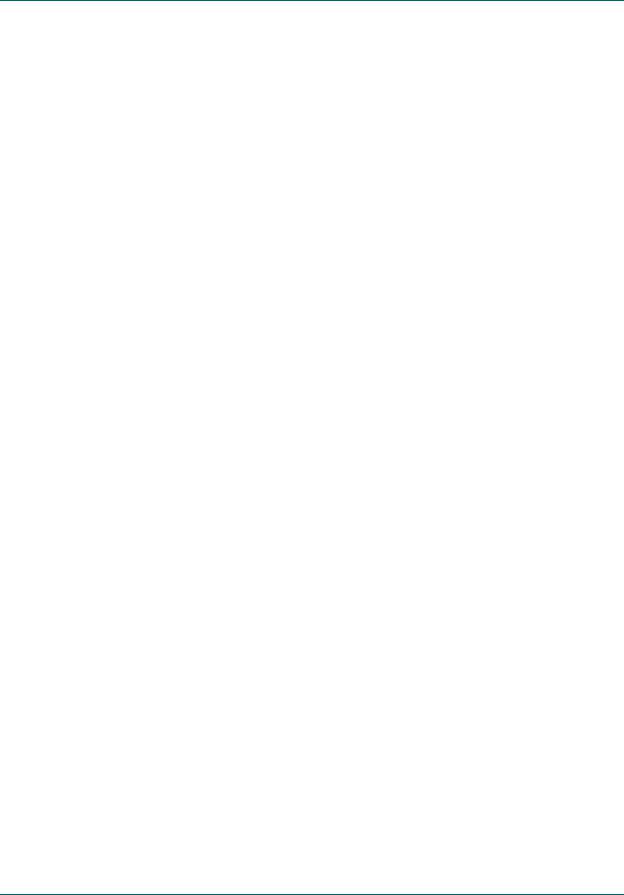
File Modified Filters. . . . . . . . . . . . . . . . . . . . . . . . . . . . . . . . . . . . . . . . . . . . . . . . . . . . . . . . . . . . . . . . . . . 5-8
File Created Filters . . . . . . . . . . . . . . . . . . . . . . . . . . . . . . . . . . . . . . . . . . . . . . . . . . . . . . . . . . . . . . . . . . . . 5-8
File Accessed Filters. . . . . . . . . . . . . . . . . . . . . . . . . . . . . . . . . . . . . . . . . . . . . . . . . . . . . . . . . . . . . . . . . . . 5-9
File Size Filters . . . . . . . . . . . . . . . . . . . . . . . . . . . . . . . . . . . . . . . . . . . . . . . . . . . . . . . . . . . . . . . . . . . . . . . 5-9
Scheduling . . . . . . . . . . . . . . . . . . . . . . . . . . . . . . . . . . . . . . . . . . . . . . . . . . . . . . . . . . . . . . . . . . . . . . . . . . . . . . . 5-10
Custom Schedule . . . . . . . . . . . . . . . . . . . . . . . . . . . . . . . . . . . . . . . . . . . . . . . . . . . . . . . . . . . . . . . . . . . . . . . . . . 5-11
The Job Scheduler Wizard . . . . . . . . . . . . . . . . . . . . . . . . . . . . . . . . . . . . . . . . . . . . . . . . . . . . . . . . . . . . . . . . . . 5-12
The Job Status Manager . . . . . . . . . . . . . . . . . . . . . . . . . . . . . . . . . . . . . . . . . . . . . . . . . . . . . . . . . . . . . . . . . . . . 5-19
Managing Servers and Groups . . . . . . . . . . . . . . . . . . . . . . . . . . . . . . . . . . . . . . . . . . . . . . . . . . . . . . . . . . . 5-20
Job Queue . . . . . . . . . . . . . . . . . . . . . . . . . . . . . . . . . . . . . . . . . . . . . . . . . . . . . . . . . . . . . . . . . . . . . . . . . . . . . 5-20
Job Status . . . . . . . . . . . . . . . . . . . . . . . . . . . . . . . . . . . . . . . . . . . . . . . . . . . . . . . . . . . . . . . . . . . . . . . . . . . 5-22
The Last Result Field . . . . . . . . . . . . . . . . . . . . . . . . . . . . . . . . . . . . . . . . . . . . . . . . . . . . . . . . . . . . . . . . . 5-22
Backup Job Failure . . . . . . . . . . . . . . . . . . . . . . . . . . . . . . . . . . . . . . . . . . . . . . . . . . . . . . . . . . . . . . . . . . . 5-23
Activity Log . . . . . . . . . . . . . . . . . . . . . . . . . . . . . . . . . . . . . . . . . . . . . . . . . . . . . . . . . . . . . . . . . . . . . . . . . . . 5-24
Deleting Log Files . . . . . . . . . . . . . . . . . . . . . . . . . . . . . . . . . . . . . . . . . . . . . . . . . . . . . . . . . . . . . . . . . . . 5-25
Scheduling Activity Log Pruning . . . . . . . . . . . . . . . . . . . . . . . . . . . . . . . . . . . . . . . . . . . . . . . . . . . . . . 5-26
Displaying the Tape Log Tab. . . . . . . . . . . . . . . . . . . . . . . . . . . . . . . . . . . . . . . . . . . . . . . . . . . . . . . . . . . . . 5-27
Job Detail. . . . . . . . . . . . . . . . . . . . . . . . . . . . . . . . . . . . . . . . . . . . . . . . . . . . . . . . . . . . . . . . . . . . . . . . . . . . . . 5-27
Job Log. . . . . . . . . . . . . . . . . . . . . . . . . . . . . . . . . . . . . . . . . . . . . . . . . . . . . . . . . . . . . . . . . . . . . . . . . . . . . . . . 5-27
Job Scripts . . . . . . . . . . . . . . . . . . . . . . . . . . . . . . . . . . . . . . . . . . . . . . . . . . . . . . . . . . . . . . . . . . . . . . . . . . . . . . . . 5-28
Saving Scripts . . . . . . . . . . . . . . . . . . . . . . . . . . . . . . . . . . . . . . . . . . . . . . . . . . . . . . . . . . . . . . . . . . . . . . . . . . 5-28
Using an Existing Script . . . . . . . . . . . . . . . . . . . . . . . . . . . . . . . . . . . . . . . . . . . . . . . . . . . . . . . . . . . . . . . . . 5-28
Job Templates. . . . . . . . . . . . . . . . . . . . . . . . . . . . . . . . . . . . . . . . . . . . . . . . . . . . . . . . . . . . . . . . . . . . . . . . . . . . . 5-29
Creating Custom Job Templates . . . . . . . . . . . . . . . . . . . . . . . . . . . . . . . . . . . . . . . . . . . . . . . . . . . . . . . . . . 5-29
Chapter 6: Configuring Devices
Configuring a Tape or Optical Library. . . . . . . . . . . . . . . . . . . . . . . . . . . . . . . . . . . . . . . . . . . . . . . . . . . . . . . . . 6-2 Assigning Devices . . . . . . . . . . . . . . . . . . . . . . . . . . . . . . . . . . . . . . . . . . . . . . . . . . . . . . . . . . . . . . . . . . . . . . . 6-2 Assigning a Cleaning Tape and Changing Configuration Details. . . . . . . . . . . . . . . . . . . . . . . . . . . . . . . 6-3 Advanced Settings. . . . . . . . . . . . . . . . . . . . . . . . . . . . . . . . . . . . . . . . . . . . . . . . . . . . . . . . . . . . . . . . . . . . . . . 6-4 Configuring a RAID Device. . . . . . . . . . . . . . . . . . . . . . . . . . . . . . . . . . . . . . . . . . . . . . . . . . . . . . . . . . . . . . . . . . 6-5 Configuring a RAID Level . . . . . . . . . . . . . . . . . . . . . . . . . . . . . . . . . . . . . . . . . . . . . . . . . . . . . . . . . . . . . . . . 6-5 Configuring a RAID Group . . . . . . . . . . . . . . . . . . . . . . . . . . . . . . . . . . . . . . . . . . . . . . . . . . . . . . . . . . . . . . . 6-5 Configuring a Removable Drive . . . . . . . . . . . . . . . . . . . . . . . . . . . . . . . . . . . . . . . . . . . . . . . . . . . . . . . . . . . . . . 6-6 Configuring a Virtual Library . . . . . . . . . . . . . . . . . . . . . . . . . . . . . . . . . . . . . . . . . . . . . . . . . . . . . . . . . . . . . . . . 6-6 Configuring an IBM 3494 Library . . . . . . . . . . . . . . . . . . . . . . . . . . . . . . . . . . . . . . . . . . . . . . . . . . . . . . . . . . . . . 6-7 Configuring a StorageTek ACSLS Library. . . . . . . . . . . . . . . . . . . . . . . . . . . . . . . . . . . . . . . . . . . . . . . . . . . . . . 6-8 Configuring a File System Device. . . . . . . . . . . . . . . . . . . . . . . . . . . . . . . . . . . . . . . . . . . . . . . . . . . . . . . . . . . . . 6-9 Adding More than One File System Device in a Group . . . . . . . . . . . . . . . . . . . . . . . . . . . . . . . . . . . . . . 6-10 Device Commands that are Available for File System Devices . . . . . . . . . . . . . . . . . . . . . . . . . . . . . . . . 6-11 Enabling or Disabling Devices (for RSM) . . . . . . . . . . . . . . . . . . . . . . . . . . . . . . . . . . . . . . . . . . . . . . . . . . . . . 6-11
viii Administrator Guide
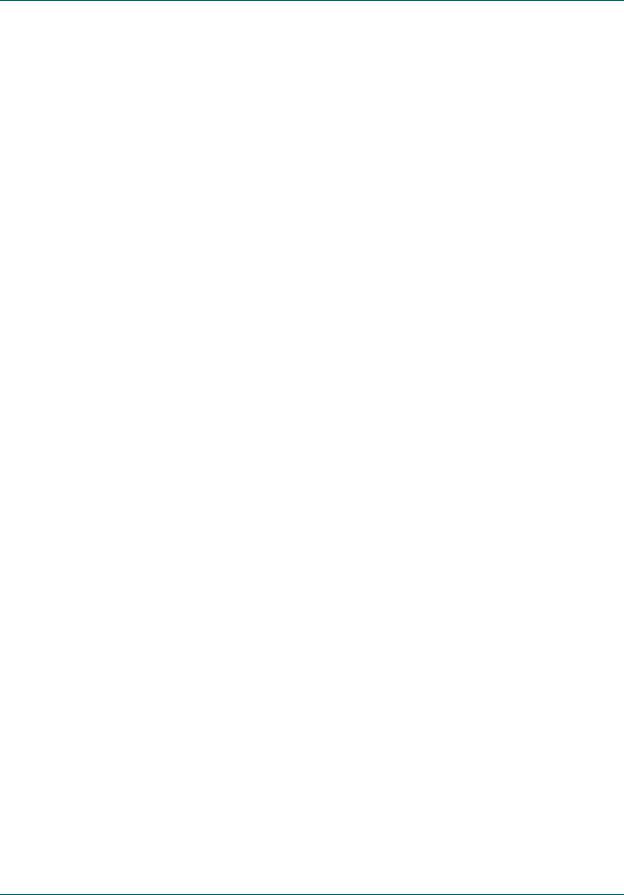
Chapter 7: Managing Devices and Media
The Device Manager. . . . . . . . . . . . . . . . . . . . . . . . . . . . . . . . . . . . . . . . . . . . . . . . . . . . . . . . . . . . . . . . . . . . . . . . .7-1 Inserting and Removing Media . . . . . . . . . . . . . . . . . . . . . . . . . . . . . . . . . . . . . . . . . . . . . . . . . . . . . . . . . . . .7-2 Scheduling Jobs . . . . . . . . . . . . . . . . . . . . . . . . . . . . . . . . . . . . . . . . . . . . . . . . . . . . . . . . . . . . . . . . . . . . . . . . . .7-2 Maintenance Tasks . . . . . . . . . . . . . . . . . . . . . . . . . . . . . . . . . . . . . . . . . . . . . . . . . . . . . . . . . . . . . . . . . . . . . . .7-3 Formatting Media . . . . . . . . . . . . . . . . . . . . . . . . . . . . . . . . . . . . . . . . . . . . . . . . . . . . . . . . . . . . . . . . . . . . .7-3 Erasing Data. . . . . . . . . . . . . . . . . . . . . . . . . . . . . . . . . . . . . . . . . . . . . . . . . . . . . . . . . . . . . . . . . . . . . . . . . .7-4 Retensioning a Tape . . . . . . . . . . . . . . . . . . . . . . . . . . . . . . . . . . . . . . . . . . . . . . . . . . . . . . . . . . . . . . . . . . .7-5 Compressing Data . . . . . . . . . . . . . . . . . . . . . . . . . . . . . . . . . . . . . . . . . . . . . . . . . . . . . . . . . . . . . . . . . . . .7-5 Ejecting Media . . . . . . . . . . . . . . . . . . . . . . . . . . . . . . . . . . . . . . . . . . . . . . . . . . . . . . . . . . . . . . . . . . . . . . . .7-5 Rebuilding Media . . . . . . . . . . . . . . . . . . . . . . . . . . . . . . . . . . . . . . . . . . . . . . . . . . . . . . . . . . . . . . . . . . . . .7-5 Library Support. . . . . . . . . . . . . . . . . . . . . . . . . . . . . . . . . . . . . . . . . . . . . . . . . . . . . . . . . . . . . . . . . . . . . . . . . .7-6 Device Management Functions for Libraries . . . . . . . . . . . . . . . . . . . . . . . . . . . . . . . . . . . . . . . . . . . . . . . . .7-7 Checking Library Slots. . . . . . . . . . . . . . . . . . . . . . . . . . . . . . . . . . . . . . . . . . . . . . . . . . . . . . . . . . . . . . . . . . . .7-7 Loading or Removing Magazines . . . . . . . . . . . . . . . . . . . . . . . . . . . . . . . . . . . . . . . . . . . . . . . . . . . . . . . . . .7-7 Importing or Exporting Media . . . . . . . . . . . . . . . . . . . . . . . . . . . . . . . . . . . . . . . . . . . . . . . . . . . . . . . . . .7-8 Cleaning Tape Heads . . . . . . . . . . . . . . . . . . . . . . . . . . . . . . . . . . . . . . . . . . . . . . . . . . . . . . . . . . . . . . . . . .7-8 Marking Drives Offline and Online . . . . . . . . . . . . . . . . . . . . . . . . . . . . . . . . . . . . . . . . . . . . . . . . . . . . . .7-8 Removable Drive Support . . . . . . . . . . . . . . . . . . . . . . . . . . . . . . . . . . . . . . . . . . . . . . . . . . . . . . . . . . . . . . . . .7-9 Using Removable Media . . . . . . . . . . . . . . . . . . . . . . . . . . . . . . . . . . . . . . . . . . . . . . . . . . . . . . . . . . . . . . . . . .7-9 Enabling Removable Drives . . . . . . . . . . . . . . . . . . . . . . . . . . . . . . . . . . . . . . . . . . . . . . . . . . . . . . . . . . . .7-9 Formatting Removable Media. . . . . . . . . . . . . . . . . . . . . . . . . . . . . . . . . . . . . . . . . . . . . . . . . . . . . . . . . . .7-9 Configuring Removable Devices . . . . . . . . . . . . . . . . . . . . . . . . . . . . . . . . . . . . . . . . . . . . . . . . . . . . . . . .7-9 Managing Tape Drives Using DLTSage Error Handling . . . . . . . . . . . . . . . . . . . . . . . . . . . . . . . . . . . . . .7-10 Understanding How DLTSage Error Handling Works. . . . . . . . . . . . . . . . . . . . . . . . . . . . . . . . . . . . .7-10 Curing Tape Drive Errors . . . . . . . . . . . . . . . . . . . . . . . . . . . . . . . . . . . . . . . . . . . . . . . . . . . . . . . . . . . . . . . .7-11 Media Pools . . . . . . . . . . . . . . . . . . . . . . . . . . . . . . . . . . . . . . . . . . . . . . . . . . . . . . . . . . . . . . . . . . . . . . . . . . . . . . .7-11 Save Sets and Scratch Sets . . . . . . . . . . . . . . . . . . . . . . . . . . . . . . . . . . . . . . . . . . . . . . . . . . . . . . . . . . . . . . . .7-12 Serial Number Information . . . . . . . . . . . . . . . . . . . . . . . . . . . . . . . . . . . . . . . . . . . . . . . . . . . . . . . . . . . . . . .7-13 GFS Media Pools . . . . . . . . . . . . . . . . . . . . . . . . . . . . . . . . . . . . . . . . . . . . . . . . . . . . . . . . . . . . . . . . . . . . . . . .7-13 Maximizing Media in GFS Rotation Jobs . . . . . . . . . . . . . . . . . . . . . . . . . . . . . . . . . . . . . . . . . . . . . . . . . . .7-15 The Media Pool Manager. . . . . . . . . . . . . . . . . . . . . . . . . . . . . . . . . . . . . . . . . . . . . . . . . . . . . . . . . . . . . . . . . . . .7-20 The Media Management Administrator (MM Admin). . . . . . . . . . . . . . . . . . . . . . . . . . . . . . . . . . . . . . . . . . .7-21 Media Management and Tape Service . . . . . . . . . . . . . . . . . . . . . . . . . . . . . . . . . . . . . . . . . . . . . . . . . . . . .7-21 Terms . . . . . . . . . . . . . . . . . . . . . . . . . . . . . . . . . . . . . . . . . . . . . . . . . . . . . . . . . . . . . . . . . . . . . . . . . . . . . . . . .7-22
Contents ix

The MM Admin Interface. . . . . . . . . . . . . . . . . . . . . . . . . . . . . . . . . . . . . . . . . . . . . . . . . . . . . . . . . . . . . . . . . . . 7-22 The MM Admin Toolbar . . . . . . . . . . . . . . . . . . . . . . . . . . . . . . . . . . . . . . . . . . . . . . . . . . . . . . . . . . . . . . . . 7-23 The MM Admin Window. . . . . . . . . . . . . . . . . . . . . . . . . . . . . . . . . . . . . . . . . . . . . . . . . . . . . . . . . . . . . . . . 7-23 The Vault Object . . . . . . . . . . . . . . . . . . . . . . . . . . . . . . . . . . . . . . . . . . . . . . . . . . . . . . . . . . . . . . . . . . . . . . . 7-24 The Schedule Object . . . . . . . . . . . . . . . . . . . . . . . . . . . . . . . . . . . . . . . . . . . . . . . . . . . . . . . . . . . . . . . . . . . . 7-25
The Vault Criteria Descriptor Object. . . . . . . . . . . . . . . . . . . . . . . . . . . . . . . . . . . . . . . . . . . . . . . . . . . . 7-25 The Rotation Object . . . . . . . . . . . . . . . . . . . . . . . . . . . . . . . . . . . . . . . . . . . . . . . . . . . . . . . . . . . . . . . . . . 7-26 The Report Object . . . . . . . . . . . . . . . . . . . . . . . . . . . . . . . . . . . . . . . . . . . . . . . . . . . . . . . . . . . . . . . . . . . . . . 7-27 The Find Media in Vault Object . . . . . . . . . . . . . . . . . . . . . . . . . . . . . . . . . . . . . . . . . . . . . . . . . . . . . . . . . . 7-28 The Status Object . . . . . . . . . . . . . . . . . . . . . . . . . . . . . . . . . . . . . . . . . . . . . . . . . . . . . . . . . . . . . . . . . . . . . . . 7-28 Reset the Status of Vault Processing. . . . . . . . . . . . . . . . . . . . . . . . . . . . . . . . . . . . . . . . . . . . . . . . . . . . . . . 7-28
The Media Management Process . . . . . . . . . . . . . . . . . . . . . . . . . . . . . . . . . . . . . . . . . . . . . . . . . . . . . . . . . . . . 7-29 Vaults. . . . . . . . . . . . . . . . . . . . . . . . . . . . . . . . . . . . . . . . . . . . . . . . . . . . . . . . . . . . . . . . . . . . . . . . . . . . . . . . . 7-30 Creating Vaults. . . . . . . . . . . . . . . . . . . . . . . . . . . . . . . . . . . . . . . . . . . . . . . . . . . . . . . . . . . . . . . . . . . . . . 7-30 Updating Vaults . . . . . . . . . . . . . . . . . . . . . . . . . . . . . . . . . . . . . . . . . . . . . . . . . . . . . . . . . . . . . . . . . . . . . 7-31 Deleting Vaults. . . . . . . . . . . . . . . . . . . . . . . . . . . . . . . . . . . . . . . . . . . . . . . . . . . . . . . . . . . . . . . . . . . . . . 7-31 Scheduling Tape Volume Movement . . . . . . . . . . . . . . . . . . . . . . . . . . . . . . . . . . . . . . . . . . . . . . . . . . . . . 7-31 Creating Schedules . . . . . . . . . . . . . . . . . . . . . . . . . . . . . . . . . . . . . . . . . . . . . . . . . . . . . . . . . . . . . . . . . . 7-31 Deleting Schedules. . . . . . . . . . . . . . . . . . . . . . . . . . . . . . . . . . . . . . . . . . . . . . . . . . . . . . . . . . . . . . . . . . . 7-32 Selecting Tape Volumes . . . . . . . . . . . . . . . . . . . . . . . . . . . . . . . . . . . . . . . . . . . . . . . . . . . . . . . . . . . . . . . . . 7-32 Creating a Vault Criteria Descriptor (VCD) . . . . . . . . . . . . . . . . . . . . . . . . . . . . . . . . . . . . . . . . . . . . . 7-32 Updating a Vault Criteria Descriptor (VCD) . . . . . . . . . . . . . . . . . . . . . . . . . . . . . . . . . . . . . . . . . . . . . 7-33 Deleting a Vault Criteria Descriptor (VCD). . . . . . . . . . . . . . . . . . . . . . . . . . . . . . . . . . . . . . . . . . . . . . 7-33 Defining Retention Policies . . . . . . . . . . . . . . . . . . . . . . . . . . . . . . . . . . . . . . . . . . . . . . . . . . . . . . . . . . . . . . 7-33 Creating a Rotation . . . . . . . . . . . . . . . . . . . . . . . . . . . . . . . . . . . . . . . . . . . . . . . . . . . . . . . . . . . . . . . . . . 7-33 Updating a Rotation . . . . . . . . . . . . . . . . . . . . . . . . . . . . . . . . . . . . . . . . . . . . . . . . . . . . . . . . . . . . . . . . . 7-34 Deleting a Rotation . . . . . . . . . . . . . . . . . . . . . . . . . . . . . . . . . . . . . . . . . . . . . . . . . . . . . . . . . . . . . . . . . . 7-34 Viewing Slot Information . . . . . . . . . . . . . . . . . . . . . . . . . . . . . . . . . . . . . . . . . . . . . . . . . . . . . . . . . . . . . . . . 7-35 Special Tape Volume Movement . . . . . . . . . . . . . . . . . . . . . . . . . . . . . . . . . . . . . . . . . . . . . . . . . . . . . . . . . 7-36 Finding Media in Vaults. . . . . . . . . . . . . . . . . . . . . . . . . . . . . . . . . . . . . . . . . . . . . . . . . . . . . . . . . . . . . . . . . 7-38 The ca_mmo Command . . . . . . . . . . . . . . . . . . . . . . . . . . . . . . . . . . . . . . . . . . . . . . . . . . . . . . . . . . . . . . . . . . . . 7-38
x Administrator Guide

Chapter 8: Managing the Database and Reporting
The Database Manager. . . . . . . . . . . . . . . . . . . . . . . . . . . . . . . . . . . . . . . . . . . . . . . . . . . . . . . . . . . . . . . . . . . . . . .8-1 Selecting a Database View. . . . . . . . . . . . . . . . . . . . . . . . . . . . . . . . . . . . . . . . . . . . . . . . . . . . . . . . . . . . . . . . .8-2 Changing the Sort Order . . . . . . . . . . . . . . . . . . . . . . . . . . . . . . . . . . . . . . . . . . . . . . . . . . . . . . . . . . . . . . .8-3 Pruning Your Database . . . . . . . . . . . . . . . . . . . . . . . . . . . . . . . . . . . . . . . . . . . . . . . . . . . . . . . . . . . . . . . .8-3 Re-building the SQL Indexes. . . . . . . . . . . . . . . . . . . . . . . . . . . . . . . . . . . . . . . . . . . . . . . . . . . . . . . . . . . .8-3 Errors. . . . . . . . . . . . . . . . . . . . . . . . . . . . . . . . . . . . . . . . . . . . . . . . . . . . . . . . . . . . . . . . . . . . . . . . . . . . . . . .8-3 Device Records . . . . . . . . . . . . . . . . . . . . . . . . . . . . . . . . . . . . . . . . . . . . . . . . . . . . . . . . . . . . . . . . . . . . . . .8-4 Last Database Backup Information. . . . . . . . . . . . . . . . . . . . . . . . . . . . . . . . . . . . . . . . . . . . . . . . . . . . . . .8-4
The Catalog Database. . . . . . . . . . . . . . . . . . . . . . . . . . . . . . . . . . . . . . . . . . . . . . . . . . . . . . . . . . . . . . . . . . . . . . . .8-4 Enabling the Catalog Database. . . . . . . . . . . . . . . . . . . . . . . . . . . . . . . . . . . . . . . . . . . . . . . . . . . . . . . . . . . . .8-5 Enabling Media Pool Maintenance . . . . . . . . . . . . . . . . . . . . . . . . . . . . . . . . . . . . . . . . . . . . . . . . . . . . . . . . .8-5 Merge Options. . . . . . . . . . . . . . . . . . . . . . . . . . . . . . . . . . . . . . . . . . . . . . . . . . . . . . . . . . . . . . . . . . . . . . . . . . .8-6 Backing Up and Restoring with the Catalog Database . . . . . . . . . . . . . . . . . . . . . . . . . . . . . . . . . . . . . . . . .8-7
Submitting Backup Jobs . . . . . . . . . . . . . . . . . . . . . . . . . . . . . . . . . . . . . . . . . . . . . . . . . . . . . . . . . . . . . . . .8-7 Submitting a Restore Job . . . . . . . . . . . . . . . . . . . . . . . . . . . . . . . . . . . . . . . . . . . . . . . . . . . . . . . . . . . . . . .8-8 Using a Centralized Database. . . . . . . . . . . . . . . . . . . . . . . . . . . . . . . . . . . . . . . . . . . . . . . . . . . . . . . . . . . . . . . . .8-9 Setting up a Central Database. . . . . . . . . . . . . . . . . . . . . . . . . . . . . . . . . . . . . . . . . . . . . . . . . . . . . . . . . . . . .8-10 Adding Members to a BrightStor ARCserve Backup Central Database. . . . . . . . . . . . . . . . . . . . . . . . . .8-10 Configuring the Job Information Stored in Your Central Database . . . . . . . . . . . . . . . . . . . . . . . . . . . . .8-11 Using the Central Database. . . . . . . . . . . . . . . . . . . . . . . . . . . . . . . . . . . . . . . . . . . . . . . . . . . . . . . . . . . . . . .8-12 Using a Remote Database . . . . . . . . . . . . . . . . . . . . . . . . . . . . . . . . . . . . . . . . . . . . . . . . . . . . . . . . . . . . . . . . . . .8-12 Configuring BrightStor ARCserve Backup to Use MS SQL as Its Database . . . . . . . . . . . . . . . . . . . . . . . . .8-13 Configuring ODBC Data Source to Enable a Remote Database . . . . . . . . . . . . . . . . . . . . . . . . . . . . . . . . . . .8-14 Choosing a Database Configuration . . . . . . . . . . . . . . . . . . . . . . . . . . . . . . . . . . . . . . . . . . . . . . . . . . . . . . . . . .8-15 Advanced RAIMA Very Large Database Maintenance . . . . . . . . . . . . . . . . . . . . . . . . . . . . . . . . . . . . . . . . . .8-16 VLDB Architecture . . . . . . . . . . . . . . . . . . . . . . . . . . . . . . . . . . . . . . . . . . . . . . . . . . . . . . . . . . . . . . . . . . . . . .8-16 VLDB Utility Usage Considerations . . . . . . . . . . . . . . . . . . . . . . . . . . . . . . . . . . . . . . . . . . . . . . . . . . . . . . .8-16 VLDB Maintenance Utilities . . . . . . . . . . . . . . . . . . . . . . . . . . . . . . . . . . . . . . . . . . . . . . . . . . . . . . . . . . . . . .8-17 Using a Microsoft SQL Server Database . . . . . . . . . . . . . . . . . . . . . . . . . . . . . . . . . . . . . . . . . . . . . . . . . . . . . . .8-18 Installation Considerations . . . . . . . . . . . . . . . . . . . . . . . . . . . . . . . . . . . . . . . . . . . . . . . . . . . . . . . . . . . . . . .8-19 Transferring Data from a VLDB Database to a SQL Database. . . . . . . . . . . . . . . . . . . . . . . . . . . . . . . . . .8-20 SQL Connections. . . . . . . . . . . . . . . . . . . . . . . . . . . . . . . . . . . . . . . . . . . . . . . . . . . . . . . . . . . . . . . . . . . . . . . .8-20 Run a Database Consistency Check . . . . . . . . . . . . . . . . . . . . . . . . . . . . . . . . . . . . . . . . . . . . . . . . . . . . . . . .8-20
Contents xi

Logs and Reports . . . . . . . . . . . . . . . . . . . . . . . . . . . . . . . . . . . . . . . . . . . . . . . . . . . . . . . . . . . . . . . . . . . . . . . . . . 8-21 The Activity Log . . . . . . . . . . . . . . . . . . . . . . . . . . . . . . . . . . . . . . . . . . . . . . . . . . . . . . . . . . . . . . . . . . . . . . . 8-21 The Tape Log . . . . . . . . . . . . . . . . . . . . . . . . . . . . . . . . . . . . . . . . . . . . . . . . . . . . . . . . . . . . . . . . . . . . . . . . . . 8-21 The Job Log. . . . . . . . . . . . . . . . . . . . . . . . . . . . . . . . . . . . . . . . . . . . . . . . . . . . . . . . . . . . . . . . . . . . . . . . . . . . 8-22 The Report Manager . . . . . . . . . . . . . . . . . . . . . . . . . . . . . . . . . . . . . . . . . . . . . . . . . . . . . . . . . . . . . . . . . . . . 8-22 Working with Reports and Report Manager. . . . . . . . . . . . . . . . . . . . . . . . . . . . . . . . . . . . . . . . . . . . . . . . 8-22
Standard Reports . . . . . . . . . . . . . . . . . . . . . . . . . . . . . . . . . . . . . . . . . . . . . . . . . . . . . . . . . . . . . . . . . . . . 8-23 Custom Reports . . . . . . . . . . . . . . . . . . . . . . . . . . . . . . . . . . . . . . . . . . . . . . . . . . . . . . . . . . . . . . . . . . . . . 8-23 Report Categories. . . . . . . . . . . . . . . . . . . . . . . . . . . . . . . . . . . . . . . . . . . . . . . . . . . . . . . . . . . . . . . . . . . . 8-23 Scheduling Custom Report Jobs . . . . . . . . . . . . . . . . . . . . . . . . . . . . . . . . . . . . . . . . . . . . . . . . . . . . . . . . . . 8-26 Scheduling a Custom Report from Report Manager . . . . . . . . . . . . . . . . . . . . . . . . . . . . . . . . . . . . . . 8-27 Scheduling a Custom Report from the Job Scheduler Wizard . . . . . . . . . . . . . . . . . . . . . . . . . . . . . . 8-27 Creating Custom Reports with Report Writer . . . . . . . . . . . . . . . . . . . . . . . . . . . . . . . . . . . . . . . . . . . . . . 8-27 Generating Reports for Multiple BrightStor ARCserve Backup Servers. . . . . . . . . . . . . . . . . . . . . . . . . 8-29 Running a BAB for Laptops & Desktops Session Details Report . . . . . . . . . . . . . . . . . . . . . . . . . . . . . . . 8-29 Using BrightStor Portal for Reporting . . . . . . . . . . . . . . . . . . . . . . . . . . . . . . . . . . . . . . . . . . . . . . . . . . . . . . . . 8-30 The Unicenter Monitoring Agent . . . . . . . . . . . . . . . . . . . . . . . . . . . . . . . . . . . . . . . . . . . . . . . . . . . . . . . . . . . . 8-31 The Diagnostic Utility . . . . . . . . . . . . . . . . . . . . . . . . . . . . . . . . . . . . . . . . . . . . . . . . . . . . . . . . . . . . . . . . . . . . . . 8-32 Diagnostic Utility Components . . . . . . . . . . . . . . . . . . . . . . . . . . . . . . . . . . . . . . . . . . . . . . . . . . . . . . . . 8-32 Creating the Express Mode Report . . . . . . . . . . . . . . . . . . . . . . . . . . . . . . . . . . . . . . . . . . . . . . . . . . . . . 8-33 Reviewing the Report . . . . . . . . . . . . . . . . . . . . . . . . . . . . . . . . . . . . . . . . . . . . . . . . . . . . . . . . . . . . . . . . 8-37
Chapter 9: Administering the Backup Server
BrightStor ARCserve Backup Engines . . . . . . . . . . . . . . . . . . . . . . . . . . . . . . . . . . . . . . . . . . . . . . . . . . . . . . . . . 9-1
Engine Status . . . . . . . . . . . . . . . . . . . . . . . . . . . . . . . . . . . . . . . . . . . . . . . . . . . . . . . . . . . . . . . . . . . . . . . . . . . 9-2
eTrust Antivirus. . . . . . . . . . . . . . . . . . . . . . . . . . . . . . . . . . . . . . . . . . . . . . . . . . . . . . . . . . . . . . . . . . . . . . . . . 9-3
INODIST Utility . . . . . . . . . . . . . . . . . . . . . . . . . . . . . . . . . . . . . . . . . . . . . . . . . . . . . . . . . . . . . . . . . . . . . . 9-3
Updating Virus Signatures . . . . . . . . . . . . . . . . . . . . . . . . . . . . . . . . . . . . . . . . . . . . . . . . . . . . . . . . . . . . . 9-8
Configuring the BrightStor ARCserve Backup Engines . . . . . . . . . . . . . . . . . . . . . . . . . . . . . . . . . . . . . . . . . 9-10
Configuring the Job Engine . . . . . . . . . . . . . . . . . . . . . . . . . . . . . . . . . . . . . . . . . . . . . . . . . . . . . . . . . . . . . . 9-10
Configuring the Tape Engine. . . . . . . . . . . . . . . . . . . . . . . . . . . . . . . . . . . . . . . . . . . . . . . . . . . . . . . . . . . . . 9-12
Message Log Options . . . . . . . . . . . . . . . . . . . . . . . . . . . . . . . . . . . . . . . . . . . . . . . . . . . . . . . . . . . . . . . . 9-12
General Options . . . . . . . . . . . . . . . . . . . . . . . . . . . . . . . . . . . . . . . . . . . . . . . . . . . . . . . . . . . . . . . . . . . . . 9-13
Setting an Alternate Log Path Entry . . . . . . . . . . . . . . . . . . . . . . . . . . . . . . . . . . . . . . . . . . . . . . . . . . . . 9-14
Configuring the Database Engine . . . . . . . . . . . . . . . . . . . . . . . . . . . . . . . . . . . . . . . . . . . . . . . . . . . . . . . . . 9-15
Configuring Alert . . . . . . . . . . . . . . . . . . . . . . . . . . . . . . . . . . . . . . . . . . . . . . . . . . . . . . . . . . . . . . . . . . . . . . 9-16
Log Configuration . . . . . . . . . . . . . . . . . . . . . . . . . . . . . . . . . . . . . . . . . . . . . . . . . . . . . . . . . . . . . . . . . . . . . . 9-17
Additional Server Admin Functions . . . . . . . . . . . . . . . . . . . . . . . . . . . . . . . . . . . . . . . . . . . . . . . . . . . . . . . . . 9-17
Changing the BrightStor ARCserve Backup System Account . . . . . . . . . . . . . . . . . . . . . . . . . . . . . . . . . 9-17
Supporting Multiple NIC Cards . . . . . . . . . . . . . . . . . . . . . . . . . . . . . . . . . . . . . . . . . . . . . . . . . . . . . . . . . . 9-18
BrightStor ARCserve Backup Domains . . . . . . . . . . . . . . . . . . . . . . . . . . . . . . . . . . . . . . . . . . . . . . . . . . . . . . . 9-19
xii Administrator Guide

Domain Management. . . . . . . . . . . . . . . . . . . . . . . . . . . . . . . . . . . . . . . . . . . . . . . . . . . . . . . . . . . . . . . . . . . . . . .9-20 Configuring Windows-powered NAS and Storage Server 2003 Devices . . . . . . . . . . . . . . . . . . . . . . . . . . .9-20 Accessing BrightStor ARCserve Backup through the Windows-powered NAS Device . . . . . . . . . . . .9-21 BrightStor ARCserve Backup and Windows-powered NAS Device Configurations . . . . . . . . . . . . . .9-22 Backup Devices Connected Directly to Windows-powered NAS Devices . . . . . . . . . . . . . . . . . . . .9-22 Backup Devices Connected to BrightStor ARCserve Backup Server . . . . . . . . . . . . . . . . . . . . . . . . .9-23 Backup Devices Shared between BrightStor ARCserve Backup and Windows-powered NAS . . .9-23 Working with the Discovery Configuration . . . . . . . . . . . . . . . . . . . . . . . . . . . . . . . . . . . . . . . . . . . . . . . . . . . .9-24 Understanding Discovery Service . . . . . . . . . . . . . . . . . . . . . . . . . . . . . . . . . . . . . . . . . . . . . . . . . . . . . . . . . . . .9-25 IP Subnets/Windows Domains Discovery . . . . . . . . . . . . . . . . . . . . . . . . . . . . . . . . . . . . . . . . . . . . . . . . . .9-25 Configuration Options with the Discovery Configuration . . . . . . . . . . . . . . . . . . . . . . . . . . . . . . . . . . . .9-26 Enabling Discovery Using TCP/IP Subnet Sweep. . . . . . . . . . . . . . . . . . . . . . . . . . . . . . . . . . . . . . . . .9-26 Configuring Your Firewall to Optimize Communication . . . . . . . . . . . . . . . . . . . . . . . . . . . . . . . . . . . . . . . .9-29 Understanding the Ports Configuration File . . . . . . . . . . . . . . . . . . . . . . . . . . . . . . . . . . . . . . . . . . . . . . . .9-30 Modifying the Ports Configuration File . . . . . . . . . . . . . . . . . . . . . . . . . . . . . . . . . . . . . . . . . . . . . . . . . . . .9-31 Additional Resources . . . . . . . . . . . . . . . . . . . . . . . . . . . . . . . . . . . . . . . . . . . . . . . . . . . . . . . . . . . . . . . . . . . .9-32 Examples. . . . . . . . . . . . . . . . . . . . . . . . . . . . . . . . . . . . . . . . . . . . . . . . . . . . . . . . . . . . . . . . . . . . . . . . . . . .9-34 Considerations. . . . . . . . . . . . . . . . . . . . . . . . . . . . . . . . . . . . . . . . . . . . . . . . . . . . . . . . . . . . . . . . . . . . . . .9-36
Chapter 10: Using the Alert Manager
Components. . . . . . . . . . . . . . . . . . . . . . . . . . . . . . . . . . . . . . . . . . . . . . . . . . . . . . . . . . . . . . . . . . . . . . . . . . . . . . .10-2
The Alert Manager . . . . . . . . . . . . . . . . . . . . . . . . . . . . . . . . . . . . . . . . . . . . . . . . . . . . . . . . . . . . . . . . . . . . . . . . .10-2
Configuring the Alert Manager . . . . . . . . . . . . . . . . . . . . . . . . . . . . . . . . . . . . . . . . . . . . . . . . . . . . . . . . . . .10-3
Ports. . . . . . . . . . . . . . . . . . . . . . . . . . . . . . . . . . . . . . . . . . . . . . . . . . . . . . . . . . . . . . . . . . . . . . . . . . . . . . . .10-3
Broadcast . . . . . . . . . . . . . . . . . . . . . . . . . . . . . . . . . . . . . . . . . . . . . . . . . . . . . . . . . . . . . . . . . . . . . . . . . . .10-3
CA Unicenter TNG . . . . . . . . . . . . . . . . . . . . . . . . . . . . . . . . . . . . . . . . . . . . . . . . . . . . . . . . . . . . . . . . . . .10-4
Email . . . . . . . . . . . . . . . . . . . . . . . . . . . . . . . . . . . . . . . . . . . . . . . . . . . . . . . . . . . . . . . . . . . . . . . . . . . . . .10-5
NT Event Log . . . . . . . . . . . . . . . . . . . . . . . . . . . . . . . . . . . . . . . . . . . . . . . . . . . . . . . . . . . . . . . . . . . . . . .10-7
Pager . . . . . . . . . . . . . . . . . . . . . . . . . . . . . . . . . . . . . . . . . . . . . . . . . . . . . . . . . . . . . . . . . . . . . . . . . . . . . . .10-7
SMTP . . . . . . . . . . . . . . . . . . . . . . . . . . . . . . . . . . . . . . . . . . . . . . . . . . . . . . . . . . . . . . . . . . . . . . . . . . . . . .10-8
SNMP . . . . . . . . . . . . . . . . . . . . . . . . . . . . . . . . . . . . . . . . . . . . . . . . . . . . . . . . . . . . . . . . . . . . . . . . . . . . . .10-8
Trouble Ticket . . . . . . . . . . . . . . . . . . . . . . . . . . . . . . . . . . . . . . . . . . . . . . . . . . . . . . . . . . . . . . . . . . . . . . .10-9
Event Priority . . . . . . . . . . . . . . . . . . . . . . . . . . . . . . . . . . . . . . . . . . . . . . . . . . . . . . . . . . . . . . . . . . . . . . . . . .10-9
Testing the Messages . . . . . . . . . . . . . . . . . . . . . . . . . . . . . . . . . . . . . . . . . . . . . . . . . . . . . . . . . . . . . . . . . . . .10-9
Reviewing Alert Activity. . . . . . . . . . . . . . . . . . . . . . . . . . . . . . . . . . . . . . . . . . . . . . . . . . . . . . . . . . . . . . . .10-10
Contents xiii

Appendix A: BrightStor ARCserve Backup Cluster Support
Backing Up and Restoring MSCS Nodes . . . . . . . . . . . . . . . . . . . . . . . . . . . . . . . . . . . . . . . . . . . . . . . . . . . . . . .A-2 Using BrightStor ARCserve Backup on MSCS . . . . . . . . . . . . . . . . . . . . . . . . . . . . . . . . . . . . . . . . . . . . . . . . . .A-3 BrightStor ARCserve Backup Job Failover Capability . . . . . . . . . . . . . . . . . . . . . . . . . . . . . . . . . . . . . . . .A-3 BrightStor ARCserve Backup High Availability Through Services Failover . . . . . . . . . . . . . . . . . . . . . .A-4 Manageability through Cluster Resource DLL . . . . . . . . . . . . . . . . . . . . . . . . . . . . . . . . . . . . . . . . . . . . . . .A-4 Installation Requirements for MSCS Cluster . . . . . . . . . . . . . . . . . . . . . . . . . . . . . . . . . . . . . . . . . . . . . . . . . . .A-4 Hardware Requirements . . . . . . . . . . . . . . . . . . . . . . . . . . . . . . . . . . . . . . . . . . . . . . . . . . . . . . . . . . . . . . . . .A-4 Software Requirements. . . . . . . . . . . . . . . . . . . . . . . . . . . . . . . . . . . . . . . . . . . . . . . . . . . . . . . . . . . . . . . . . . .A-5 Installing and Configuring BrightStor ARCserve Backup on a Cluster for Job Failover . . . . . . . . . . . . . . .A-5 Installing BrightStor ARCserve Backup. . . . . . . . . . . . . . . . . . . . . . . . . . . . . . . . . . . . . . . . . . . . . . . . . . . . .A-5 Installing on the Private Disks of Cluster Nodes . . . . . . . . . . . . . . . . . . . . . . . . . . . . . . . . . . . . . . . . . .A-5 Installing on Shared Disks of Cluster . . . . . . . . . . . . . . . . . . . . . . . . . . . . . . . . . . . . . . . . . . . . . . . . . . . .A-6 Configuring BrightStor ARCserve Backup for High Availability . . . . . . . . . . . . . . . . . . . . . . . . . . . . . . .A-8 Registering BrightStor ARCserve Backup with MSCS. . . . . . . . . . . . . . . . . . . . . . . . . . . . . . . . . . . . . .A-8 Registering BrightStor ARCserve Backup Registry Hive for Replication . . . . . . . . . . . . . . . . . . . . . .A-9 Sharing the BrightStor ARCserve Backup Installation Directory through MSCS . . . . . . . . . . . . . . .A-9 Moving Cluster IP Address, Cluster Name, and Shared Disk from the Temporary Group . . . . .A-10 Setting Up Dependencies Between BrightStor ARCserve Backup Groups. . . . . . . . . . . . . . . . . . . .A-10 Bring the BrightStor ARCserve Backup Cluster Group Online . . . . . . . . . . . . . . . . . . . . . . . . . . . . .A-11 Uninstalling BrightStor ARCserve Backup from a Cluster . . . . . . . . . . . . . . . . . . . . . . . . . . . . . . . . . . . .A-11 Disaster Protection for MSCS Nodes . . . . . . . . . . . . . . . . . . . . . . . . . . . . . . . . . . . . . . . . . . . . . . . . . . . . . . . . .A-12 Backing up and Restoring Applications on MSCS . . . . . . . . . . . . . . . . . . . . . . . . . . . . . . . . . . . . . . . . . . . . . .A-12 BrightStor ARCserve Backup Cluster Support FAQ . . . . . . . . . . . . . . . . . . . . . . . . . . . . . . . . . . . . . . . . . . . .A-13
Appendix B: Command Line Utilities
Available Command Line Utilities . . . . . . . . . . . . . . . . . . . . . . . . . . . . . . . . . . . . . . . . . . . . . . . . . . . . . . . . . . . . B-2 Basic Usage, Syntax, and Argument Information. . . . . . . . . . . . . . . . . . . . . . . . . . . . . . . . . . . . . . . . . . . . . . . . B-4 Authsetup . . . . . . . . . . . . . . . . . . . . . . . . . . . . . . . . . . . . . . . . . . . . . . . . . . . . . . . . . . . . . . . . . . . . . . . . . . . . . . . . . B-4 bab . . . . . . . . . . . . . . . . . . . . . . . . . . . . . . . . . . . . . . . . . . . . . . . . . . . . . . . . . . . . . . . . . . . . . . . . . . . . . . . . . . . . . . . B-5 ca_auth . . . . . . . . . . . . . . . . . . . . . . . . . . . . . . . . . . . . . . . . . . . . . . . . . . . . . . . . . . . . . . . . . . . . . . . . . . . . . . . . . . . B-5 ca_backup . . . . . . . . . . . . . . . . . . . . . . . . . . . . . . . . . . . . . . . . . . . . . . . . . . . . . . . . . . . . . . . . . . . . . . . . . . . . . . . . . B-9 ca_dbmgr . . . . . . . . . . . . . . . . . . . . . . . . . . . . . . . . . . . . . . . . . . . . . . . . . . . . . . . . . . . . . . . . . . . . . . . . . . . . . . . . B-23 ca_devmgr . . . . . . . . . . . . . . . . . . . . . . . . . . . . . . . . . . . . . . . . . . . . . . . . . . . . . . . . . . . . . . . . . . . . . . . . . . . . . . . B-27 ca_jobsecmgr . . . . . . . . . . . . . . . . . . . . . . . . . . . . . . . . . . . . . . . . . . . . . . . . . . . . . . . . . . . . . . . . . . . . . . . . . . . . . B-37 ca_log. . . . . . . . . . . . . . . . . . . . . . . . . . . . . . . . . . . . . . . . . . . . . . . . . . . . . . . . . . . . . . . . . . . . . . . . . . . . . . . . . . . . B-39 ca_merge . . . . . . . . . . . . . . . . . . . . . . . . . . . . . . . . . . . . . . . . . . . . . . . . . . . . . . . . . . . . . . . . . . . . . . . . . . . . . . . . . B-41 ca_mmo . . . . . . . . . . . . . . . . . . . . . . . . . . . . . . . . . . . . . . . . . . . . . . . . . . . . . . . . . . . . . . . . . . . . . . . . . . . . . . . . . . B-44 ca_restore . . . . . . . . . . . . . . . . . . . . . . . . . . . . . . . . . . . . . . . . . . . . . . . . . . . . . . . . . . . . . . . . . . . . . . . . . . . . . . . . B-47 ca_scan . . . . . . . . . . . . . . . . . . . . . . . . . . . . . . . . . . . . . . . . . . . . . . . . . . . . . . . . . . . . . . . . . . . . . . . . . . . . . . . . . . B-54
xiv Administrator Guide

ca_qmgr . . . . . . . . . . . . . . . . . . . . . . . . . . . . . . . . . . . . . . . . . . . . . . . . . . . . . . . . . . . . . . . . . . . . . . . . . . . . . . . . . B-58 cabatch . . . . . . . . . . . . . . . . . . . . . . . . . . . . . . . . . . . . . . . . . . . . . . . . . . . . . . . . . . . . . . . . . . . . . . . . . . . . . . . . . . B-61 CAReports . . . . . . . . . . . . . . . . . . . . . . . . . . . . . . . . . . . . . . . . . . . . . . . . . . . . . . . . . . . . . . . . . . . . . . . . . . . . . . . B-64 pfc . . . . . . . . . . . . . . . . . . . . . . . . . . . . . . . . . . . . . . . . . . . . . . . . . . . . . . . . . . . . . . . . . . . . . . . . . . . . . . . . . . . . . . B-66 tapecopy . . . . . . . . . . . . . . . . . . . . . . . . . . . . . . . . . . . . . . . . . . . . . . . . . . . . . . . . . . . . . . . . . . . . . . . . . . . . . . . . . B-70 tapecomp . . . . . . . . . . . . . . . . . . . . . . . . . . . . . . . . . . . . . . . . . . . . . . . . . . . . . . . . . . . . . . . . . . . . . . . . . . . . . . . . B-82
Appendix C: Troubleshooting
Hardware . . . . . . . . . . . . . . . . . . . . . . . . . . . . . . . . . . . . . . . . . . . . . . . . . . . . . . . . . . . . . . . . . . . . . . . . . . . . . . . . . C-1
Possible Problems . . . . . . . . . . . . . . . . . . . . . . . . . . . . . . . . . . . . . . . . . . . . . . . . . . . . . . . . . . . . . . . . . . . . . . . C-1
Possible Resolutions . . . . . . . . . . . . . . . . . . . . . . . . . . . . . . . . . . . . . . . . . . . . . . . . . . . . . . . . . . . . . . . . . . . . . C-2
Security. . . . . . . . . . . . . . . . . . . . . . . . . . . . . . . . . . . . . . . . . . . . . . . . . . . . . . . . . . . . . . . . . . . . . . . . . . . . . . . . . . . C-3
Possible Resolutions . . . . . . . . . . . . . . . . . . . . . . . . . . . . . . . . . . . . . . . . . . . . . . . . . . . . . . . . . . . . . . . . . . . . . C-3
Open File . . . . . . . . . . . . . . . . . . . . . . . . . . . . . . . . . . . . . . . . . . . . . . . . . . . . . . . . . . . . . . . . . . . . . . . . . . . . . . . . . C-4
Possible Problems and Resolutions . . . . . . . . . . . . . . . . . . . . . . . . . . . . . . . . . . . . . . . . . . . . . . . . . . . . . . . . C-4
Tape Errors . . . . . . . . . . . . . . . . . . . . . . . . . . . . . . . . . . . . . . . . . . . . . . . . . . . . . . . . . . . . . . . . . . . . . . . . . . . . . . . C-6
Possible Problems . . . . . . . . . . . . . . . . . . . . . . . . . . . . . . . . . . . . . . . . . . . . . . . . . . . . . . . . . . . . . . . . . . . . . . . C-6
Possible Resolutions . . . . . . . . . . . . . . . . . . . . . . . . . . . . . . . . . . . . . . . . . . . . . . . . . . . . . . . . . . . . . . . . . . . . . C-7
Copying the Data to a New Tape . . . . . . . . . . . . . . . . . . . . . . . . . . . . . . . . . . . . . . . . . . . . . . . . . . . . . . . C-7
Creating a New Backup Tape . . . . . . . . . . . . . . . . . . . . . . . . . . . . . . . . . . . . . . . . . . . . . . . . . . . . . . . . . . C-7
Discovery Service . . . . . . . . . . . . . . . . . . . . . . . . . . . . . . . . . . . . . . . . . . . . . . . . . . . . . . . . . . . . . . . . . . . . . . . . . . C-7
Possible Problems . . . . . . . . . . . . . . . . . . . . . . . . . . . . . . . . . . . . . . . . . . . . . . . . . . . . . . . . . . . . . . . . . . . . . . . C-7
Possible Resolutions . . . . . . . . . . . . . . . . . . . . . . . . . . . . . . . . . . . . . . . . . . . . . . . . . . . . . . . . . . . . . . . . . . . . . C-8
Index
Contents xv

Chapter Introducing BrightStor ARCserve
1 Backup
BrightStor® ARCserve® Backup is a comprehensive, distributed storage management solution for distributed and multiplatform environments. The application can back up and restore data from all the machines on your network, (including machines running Windows, UNIX, NetWare, and Linux) using optional client agents. BrightStor ARCserve Backup also provides media and device management utilities.
BrightStor ARCserve Backup offers control from one management console. It can support small-scale and large-scale enterprise environments comprising of one machine or many, across different platforms and organizations.
Components
BrightStor ARCserve Backup comprises the following two main components that work together to back up, copy, and restore your data:
■BrightStor ARCserve Backup Manager
■BrightStor ARCserve Backup Server
BrightStor ARCserve Backup Manager
Use the BrightStor ARCserve Backup Manager to perform tasks such as submitting backup and restore jobs, managing your database, and searching reports. You can install it on the same machine as the BrightStor ARCserve Backup Server or on a different machine, such as a Windows 2000 workstation.
Note: The BrightStor ARCserve Backup Manager can display characters in other languages. To change the language, use the Regional Options dialog (Windows 2000) or Regional and Language Options dialog (Windows XP) available on the Control Panel. Consult your Microsoft Windows help for more information on language settings.
Introducing BrightStor ARCserve Backup 1–1

Functionality
BrightStor ARCserve Backup Server
The core components of BrightStor ARCserve Backup server are:
■Job Engine—Processes your jobs at their designated date and time. It scans the job queue for a job that is ready to run, then sends it to the appropriate handler.
■Tape Engine—Communicates with and controls your storage devices. The Tape Engine selects the device needed for a BrightStor ARCserve Backup job.
■Database Engine—By default, all operations within BrightStor ARCserve Backup are recorded by the Database Engine. This core service is responsible for maintaining a history of:
–Files, directories, drives, and machines that BrightStor ARCserve Backup has backed up or copied.
–Information about jobs that have been processed by BrightStor ARCserve Backup, such as the job type, logs, the final result of a job, and the start and end time.
–Media used by BrightStor ARCserve Backup, such as its type, its name, the date it was first formatted, the date it expires, and the sessions on it.
You can control BrightStor ARCserve Backup services through the Server Admin tool.
Functionality
BrightStor ARCserve Backup provides the components, functions, and utilities required by network managers to obtain and actively manage network backups.
Start the BrightStor ARCserve Backup Manager by selecting the Manager icon from the program group. The My First Backup tutorial opens the first time you start the Manager. Subsequently, the Home Page appears, but you can still access the tutorial from the Help menu. From the Home Page, you can start and access any BrightStor ARCserve Backup function using the following navigational features:
■Home Page—Provides news and support that links you to tools you can use to help solve problems with your computer. It also provides links to Quick Start, Configuration, Wizards, and Utilities.
■Navigation Bar—Quickly lets you independently access the Managers, Wizards, Utilities, and the most recently used screens. You can easily show or hide the Navigation Bar by selecting Navigation Bar from the View menu on the BrightStor ARCserve Backup Home Page.
■Quick Start—Provides quick links to BrightStor ARCserve Backup Manager functions.
1–2 Administrator Guide

Functionality
■Configuration—Provides access to Device Configuration, which lets you quickly configure the backup devices on your server and to SAN configuration. You also can access the Central Database Configuration, which lets you designate a central server to host database information from other backup member servers.
■Wizards—Simplifies the most common tasks of BrightStor ARCserve Backup. You can access the Backup, Restore, Device, Create Boot Kit, Job Scheduler, and Diagnostic Wizards.
■Utilities—Offers several utilities that you can use to manage your database and media. The utilities are Recover Database, Merge, Scan, Compare, Count, Copy, Purge, and Report Writer.
Managers
The Home Page provides quick links to BrightStor ARCserve Backup functions. You can access the BrightStor ARCserve Backup functions from the Quick Start menu on the Home Page, or from the Quick Start link on the Navigation Bar. The managers that you can access include the following:
■Job Status Manager—Monitors all pending, completed, and active jobs from the Job Status Manager window. You can schedule pending or completed jobs, submit new jobs, delete jobs, and stop active jobs. Log information is provided for each completed job.
■Backup Manager—Backs up data to media. You can schedule and configure backups of your machines and servers. Information about each backup job (such as the path and name of each file, as well as the media used) is logged in the BrightStor ARCserve Backup database. Using the Backup Manager you can:
–Specify the source (data that you want to back up) and the destination (media) for your backup job.
–Define your backup job to back up data on computers running other operating systems such as NetWare, UNIX, Linux, and Windows.
–Use database agents running under Windows 2000 and 2003.
■Restore Manager—Restores data that has already been backed up by BrightStor ARCserve Backup. Using the Restore Manager you can:
–Find all the versions of the files that were backed up.
–Specify the source and destination of the restore job.
–Perform a complete or partial restore of you data.
■Media Pool Manager—Manages, creates, and maintains logical groupings of media for easy identification of backups, to allow efficient scheduling of the maintenance and recycling of your media. You can design media rotation schemes to suit your particular archive needs.
Introducing BrightStor ARCserve Backup 1–3

Functionality
■Device Manager—Displays information about your storage devices and media. It also allows you to change a drive’s compression mode, and perform media functions such as compression, formatting, erasing, ejecting, and retensioning. BrightStor ARCserve Backup supports a wide variety of media including 4mm, 8mm, DLT, QIC, Iomega’s Zip or Jazz media, PDs, MO, and WORM formats.
■Database Manager—Displays information from the BrightStor ARCserve Backup database, such as the jobs processed by BrightStor ARCserve Backup, the media used by BrightStor ARCserve Backup, and the devices you are using with BrightStor ARCserve Backup.
■Report Manager—Generates reports from data in the BrightStor ARCserve Backup database. Various reports include information about backup schedules, media errors, backup devices, media pools, and media status and policies.
■Server Admin—Allows you to modify the BrightStor ARCserve Backup system account and manage the core BrightStor ARCserve Backup services: Job Engine, Tape Engine, and Database Engine. The Configuration icon allows you to configure tasks for these services including generating an alert and defining message logging. The Database Engine tab allows you to configure the database pruning job.
■MM Admin (available only with the Enterprise Module)—Provides the tools you need to organize tape movement to off-site storage locations and protect, control, and manage media resources.
■Alert Manager—Sends messages to people in your organization, using various methods of communication, regarding events that occur during the functioning of BrightStor ARCserve Backup.
Configuration
BrightStor ARCserve Backup provides configuration tools you can use to configure devices and backup databases. The configuration tools include:
■Device Configuration—A tool that allows you to easily configure backup devices, such as tape and optical libraries, RAID devices, removable drives, virtual libraries, and File System Devices (FSD). It also lets you enable or disable devices for Removable Storage Management (RSM).
■SAN Configuration—A tool that lets you configure the relationship between the Primary and Distributed BrightStor ARCserve Backup servers.
■Central Database Configuration—This easy-to-use console lets you configure the various BrightStor ARCserve Backup host database systems.
1–4 Administrator Guide

Functionality
Wizards
BrightStor ARCserve Backup provides you with wizards to simplify the most common tasks of BrightStor ARCserve Backup. You can the BrightStor ARCserve Backup wizards from the Wizards menu on the Home Page, or from the Wizards link on the Navigation Bar. The wizards that you can access include the following:
■Backup—Using the Backup Wizard you can easily select files that you want to backup, the media to use, and then quickly complete the remaining steps needed to start your backup job.
■Restore—Provides a quick and efficient method for submitting restore jobs. It lets you select one of two restore methods, the files you want to restore, a destination, and restore options.
■Device—Displays the devices you have installed on a local or remote system and lets you easily format, erase, compress, and eject your storage media.
■Create Boot Kit—Creates and updates precautionary and machine-specific boot kits that will allow you to quickly recover your data if a disaster occurs.
Note: The Create Boot Kit wizard is available only if the BrightStor® ARCserve® Backup Disaster Recovery Option is installed on your system. The BrightStor ARCserve Backup Disaster Recovery Option is sold separately.
■Job Scheduler—Provides an easy way to quickly package and submit jobs that you would typically submit from the Command Prompt window. In addition to the commands associated with BrightStor ARCserve Backup, you can use this wizard for virtually any executable.
■Diagnostic—Gathers and packages various BrightStor ARCserve Backup system logs, which may be necessary for troubleshooting.
Note: The Diagnostic Wizard appears only if you install the Diagnostic Utility.
Utilities
BrightStor ARCserve Backup offers several utilities that you can use to manage files. You can access the Utilities from the Navigation Bar on the Home Page. These utilities are described in the following section. For more information about the options available for each utility, see the online help.
Recover Database Utility
Each time you run a backup job, BrightStor ARCserve Backup records information in its databases about the machines, directories, and files that have been backed up, and the media that was used. This allows you to locate files whenever you need to restore them. This database information is backed up by default whenever you back up your BrightStor ARCserve Backup home directory. Alternatively, you can choose to backup the database files in every backup job regardless of whether the BrightStor ARCserve Backup home directory is selected for backup.
Introducing BrightStor ARCserve Backup 1–5
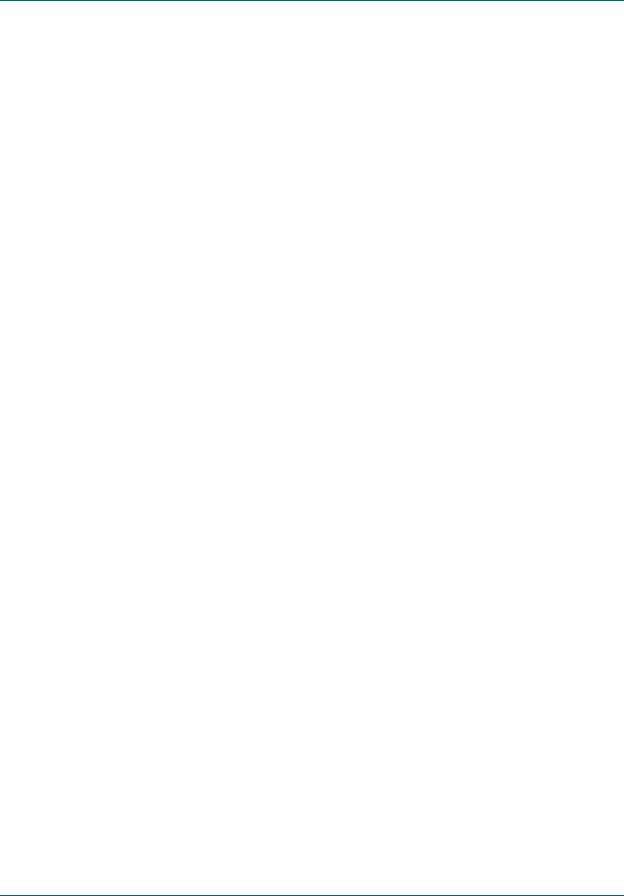
Functionality
The Recover Database utility lets you restore this information to your BrightStor ARCserve Backup database, overwriting existing database files. You can use this utility at any time that you lose your BrightStor ARCserve Backup database files, such as after a disaster like a fire, flood, or machine crash. The advanced database recovery options are:
■Backup Media—Specify media options for the job.
■Operation—Specify a date to restore the database. The database backed up on this date will be used. If no databases were backed up on that date, BrightStor ARCserve Backup restores the most recent database before the specified date.
■Pre/Post—Run commands or batch files before or after the job.
■Job Log—Determine the level of detail you want recorded in the Job Queue Log.
■Alert—Send messages about events in your operation.
Note: You cannot use the Recover Database option to perform a restore database operation for a BrightStor ARCserve Backup server using SQL as the database. You must install the BrightStor® ARCserve® Backup Agent for Miscrosoft SQL Server option on the server and backup and restore your BrightStor ARCserve Backup database as you would any other SQL database.
Merge Utility
Use the Merge Utility option when you want to restore detailed session information in your BrightStor ARCserve Backup database. For example, if a backup was created using BrightStor ARCserve Backup on a different server, you can use Merge to get the media information into the database in the BrightStor ARCserve Backup home directory. This will allow you to restore media backed up from another server at the file level. This can be useful if detailed information has been pruned from the database. (By default, detailed job information is pruned 30 days after the backup to conserve database space. This can be configured in the Server Admin Manager.)
Note: By default, all newly merged session details are preserved for one week (7 days) in the BrightStor ARCserve Backup database, even if the newly merged session details are older than the prune retention time. For more information on database pruning, see the chapter “Administering the Backup Server.”
BrightStor ARCserve Backup provides several types of advanced merge options:
■Backup Media—Specify media options for the job.
■Pre/Post—Run commands or batch files before or after the job.
■Job Log—Determine the level of detail you want recorded in the Job Queue Log.
■Alert—Send messages about events in your operation.
1–6 Administrator Guide

Functionality
Scan Utility
Use the Scan Utility option when you need information about your media backup sessions. Each source that you choose to back up is saved on media as an individual session. You can scan a single session or an entire media. Results of the Scan job can be seen in the Job Queue. You would need to do this if you are trying to recover a BrightStor ARCserve Backup machine and you need to find the most recent backup of the BrightStor ARCserve Backup database so that you can restore it.
If you would like a Scan job to produce a detailed listing of your media contents, use the Log All activity feature on the scan options tab. You can also use the Scan utility if you want a list of the files that were backed up.
BrightStor ARCserve Backup provides several types of advanced scan options:
■Backup Media—Specify media options for the job.
■Operation—Specify some general options for the job such as to scan files with CRC verification or to enable database recording.
■Pre/Post—Run commands or batch files before or after the job.
■Job Log—Determine the level of detail you want recorded in the Job Queue Log.
■Alert—Send messages about events in your operation.
Compare Utility
Compare the contents of a media session to files on a machine. Results of the Compare job can be seen in the Job Queue. You could use this option after a backup to verify that the backup copied all of the files to media without error. BrightStor ARCserve Backup provides several types of advanced compare options:
■Backup Media—Specify media options for the job.
■Operation—Specify whether to enable database recording.
■Pre/Post—Run commands or batch files before or after the job.
■Job Log—Determine the level of detail you want recorded in the Job Queue Log.
■Alert—Send messages about events in your operation.
Introducing BrightStor ARCserve Backup 1–7

Functionality
Count Utility
Count the number of files and directories on a machine. Results of the Count job can be seen in the Job Queue. You could use this option after a Copy job to verify that the Copy function copied all of the files from one disk to another without error. BrightStor ARCserve Backup provides several types of advanced count options:
■Operation—Specify whether to enable database recording.
■Pre/Post—Run commands or batch files before and after the job.
■Job Log—Determine the level of detail you want recorded in the Job Queue Log.
■Virus—Scan files for viruses before they are counted.
■Alert—Send messages about events in your operation.
Copy Utility
Allows you to copy files from one location to another. For example, you can run a copy job on your local machine to store files and directories on another machine that is going to be backed up to media. Copy options determine related actions that occur during or after the copy operation:
■Retry—Specify when to retry open files and file sharing options.
■Operation—Specify operation options and whether or not to enable database recording.
■Destination—Specify options for the directory structure and file conflict resolutions.
■Pre/Post—Run commands or batch files before or after the job.
■Job Log—Determine the detail you want recorded in the Job Queue Log.
■Virus—Scans files for viruses before they are copied.
■Alert—Send messages about events in your operation.
Purge Utility
Allows you to delete files and directories from a machine. Results can be seen in the Job Queue. BrightStor ARCserve Backup provides several types of advanced purge options:
■Operation—Specify some general options for the job such as to remove directories or enable database recording.
■Pre/Post—Run commands or batch files before or after the job.
■Job Log—Determine the level of detail to record in the Job Queue Log.
■Alert—Send messages about events in your operation.
1–8 Administrator Guide

Functionality
Report Writer
Create custom reports or generate predefined reports based on backup activity for a defined period. You can specify a query or filter report data. Generated reports can be previewed on screen, printed, and saved in either .csv or .xml format.
Command Line
BrightStor ARCserve Backup offers command line utilities that enable direct control over almost all operations that can be performed by a BrightStor ARCserve Backup server via the DOS prompt. It provides an alternative method of accessing almost all of the operations available from the BrightStor ARCserve Backup Manager.
A full description and use of these command line utilities can be found in the appendix “Command Line Utilities.”
BrightStor ARCserve Backup Security
The following sections describe BrightStor ARCserve Backup security functionality.
caroot User Profile
BrightStor ARCserve Backup is designed with a root-level, super user profile that provides complete control of BrightStor ARCserve Backup. This profile, referred to as “caroot,” is set up when you install BrightStor ARCserve Backup for the first time. You can set the password for caroot during installation or later using the ca_auth utility.
Note: You should not leave the password blank for caroot.
The caroot user profile controls access to only the BrightStor ARCserve Backup Manager and backup-related functions, and should not be confused with the security required to log in to your operating system.
Introducing BrightStor ARCserve Backup 1–9

Functionality
Equivalence
BrightStor ARCserve Backup allows you to create equivalence to caroot for any Windows account. A user who has been granted equivalence to caroot can run all of the command line utilities but cannot log in to the BrightStor ARCserve Backup Home Page. Creating equivalence has the following advantages:
■Ease of command line usage—When you create equivalence for a Windows user, the equivalence performs an implicit login on behalf of the logged-in user whenever a command line function requires authentication. Therefore, the command line utilities can be run without requiring the user to enter a user name and password each time a command is submitted.
■Access Restriction—Although a user that is equivalent to caroot can run all of the command line utilities, the user does not have access to the BrightStor ARCserve Backup Manager. Access to the interface is granted only through the caroot account or through a BrightStor ARCserve Backup user account with the proper privileges. You cannot use an account that has only been granted equivalency to login to the interface. To give additional BrightStor ARCserve Backup users access to the Home Page, use the ca_auth utility.
The System Account
The BrightStor ARCserve Backup services require a valid Windows system account that has Administrator and Backup Operator privileges on the local machine. The services use this account to access local resources, such as the hard drive and the local network.
You are given the option of entering a Windows system account when you first install BrightStor ARCserve Backup. If you enter a Windows account during installation, BrightStor ARCserve Backup automatically grants this account Administrator and Backup Operator privileges. If you select Skip during installation, you must enter a valid Windows system account using the BrightStor ARCserve Backup Server Administrator and grant it the required privileges manually.
You can change the system account information at any time using the BrightStor ARCserve Backup Server Administrator or the bconfig.exe utility.
1–10 Administrator Guide

Functionality
caroot, Equivalency, and the System Account
Do not confuse the caroot user profile with the BrightStor ARCserve Backup System Account. The caroot user profile is used to control access to the BrightStor ARCserve Backup Manager and its related backup functions; the system account provides the security privileges needed by BrightStor ARCserve Backup services to operate on the local machine.
Although the System Account and the caroot user profile perform different functions, in order for BrightStor ARCserve Backup to run all of its jobs successfully, you must grant the System Account equivalency to caroot. For example, if the System Account is named BackupAdmin, and the local machine name is BAB01, use the following ca_auth command to give the account equivalency to caroot:
ca_auth -equiv add BackupAdmin BAB01 caroot caroot caroot_password
For more information on security, see the chapter “Administering the Backup
Server, the appendix “Command Line Utilities,” or the online help.
Enterprise Level Password Management Utility
When the user password changes, every job in the job queue must be modified to reflect the change. A utility is provided to make the global user password changes for all the jobs in the Job Queue for the local BrightStor ARCserve Backup Server (default).
Syntax
ca_jobsecmgr [server arguments] <current security> <new security>
Options
The following server arguments are supported:
Argument |
Description |
|
|
-s server |
Specifies the server to change the |
|
password on. |
|
|
-d |
Specifies to change the password on all |
|
servers in the BrightStor ARCserve |
|
Backup domain. |
|
|
Introducing BrightStor ARCserve Backup 1–11

BrightStor ARCserve Backup Enterprise Module
The following security options are supported:
Option |
Description |
|
|
-u username |
Specifies the original BrightStor |
|
ARCserve Backup user name. |
|
|
-p password |
Specifies the original BrightStor |
|
ARCserve Backup password. |
|
|
-np newpassword |
Specifies the new password or new user |
[-nu newusername] |
name (optional) in the BrightStor |
|
ARCserve Backup domain. |
|
|
Centralized Cross-platform Management
BrightStor ARCserve Backup offers Cross-platform Management, which simplifies administration in cross-platform environments, including BrightStor ARCserve Backup for NetWare Version 9.0 and r11.1, and BrightStor ARCserve Backup for Linux Version 9.0, r11, and r11.1, backup servers, and remote environments. Its advanced management functionality enables backup administrators to centrally monitor and administer consistent backup policies throughout the environment. From one centralized console, administrators can back up, copy, and restore any machine in your network. They can also group preferred BrightStor ARCserve Backup servers, view job status, monitor active jobs, view Activity Logs, administer various BrightStor ARCserve Backup host database systems, and customize reports.
BrightStor ARCserve Backup Enterprise Module
The BrightStor® ARCserve® Backup Enterprise Module is a separately-installed component that enables the following advanced features:
■Multiplexing up to 32 streams
■Multistreaming
■The Media Management Administrator
■Dynamic Device Sharing between the BrightStor® ARCserve® Backup Storage Area Network (SAN) Option and the BrightStor® ARCserve® Backup NDMP NAS Option.
■Multistriping for the BrightStor® ARCserve® Backup Agent for Microsoft SQL Server.
1–12 Administrator Guide

Product Integration
In addition, the BrightStor ARCserve Backup Enterprise Module is a prerequisite for the following advanced agents and options:
■BrightStor® ARCserve® Backup Enterprise Option for IBM 3494
■BrightStor® ARCserve® Backup Enterprise Option for StorageTek ACSLS
■BrightStor® ARCserve® Backup Enterprise Option for Microsoft SQL Using HDS Snap-Shot
■BrightStor® ARCserve® Backup Enterprise Option for Microsoft SQL Using HP-XP Snap-shot
■BrightStor® ARCserve® Backup Client for VSS Software Snap-Shot
Note: For more information on advanced agents and options, see the corresponding agent and option guides.
Product Integration
The following sections include information on the products that BrightStor
ARCserve Backup offers integration with.
BrightStor ARCserve Backup for Laptops & Desktops
BrightStor ARCserve Backup offers integration with BrightStor® ARCserve® Backup for Laptops & Desktops (formerly BrightStor® Mobile Backup). The product is a policy-based solution that provides continuous, intelligent backup of data from both desktop and laptop computers. It can back up all the important data on your company's laptops, remote workstations, and other computers that are frequently disconnected from the network. However, even after this data has been backed up, the BrightStor ARCserve Backup for Laptops & Desktops server itself is still vulnerable to failure. By using BrightStor ARCserve Backup to back up your BrightStor ARCserve Backup for Laptops & Desktops data to media, you can protect yourself against the possibility of a disaster on your BrightStor ARCserve Backup for Laptops & Desktops server. To back up your BrightStor ARCserve Backup for Laptops & Desktops data, the BrightStor ARCserve Backup Agent for Windows must be installed on the computer running the BrightStor ARCserve Backup for Laptops & Desktops Server, even if the server is the local computer. For information on how to back up and restore BrightStor ARCserve Backup for Laptops & Desktops data using BrightStor ARCserve Backup, see Backing Up BrightStor ARCserve Backup for Laptops & Desktops Data in the chapter “Backing Up Your Data” and Restoring BrightStor ARCserve Backup for Laptops & Desktops Data in the chapter “Restoring Data.”
Introducing BrightStor ARCserve Backup 1–13

Product Integration
BrightStor Portal Integration
BrightStor ARCserve Backup installs BrightStor® Portal iGateway and iSponsor by default. This facilitates communication between BrightStor Portal and BrightStor ARCserve Backup, allowing you to collect information from BrightStor ARCserve Backup and manage it using BrightStor Portal. BrightStor Portal lets you view this information from any web browser, which allows backup administrators to make policy-based decisions without installing the BrightStor ARCserve Backup Manager on their local machines. For more information on BrightStor Portal, see the BrightStor Portal documentation.
eTrust Antivirus
BrightStor ARCserve Backup provides the scanning and curing components of eTrust™ Antivirus, Computer Associates premier anti-virus engine to protect your data.
Note: BrightStor ARCserve Backup provides only the scanning and curing components. It does not provide a full install of eTrust Antivirus.
For more information about eTrust Antivirus integration, see eTrust Antivirus in the chapter “Administering the Backup Server.”
Microsoft Management Console Integration
If you are using Windows XP, 2000, or 2003, BrightStor ARCserve Backup seamlessly integrates with Microsoft Management Console. This allows you to customize your access to BrightStor ARCserve Backup. Using Microsoft Management Console, you can create shortcuts so that you can quickly open the powerful BrightStor ARCserve Backup components you need rather than accessing them via the program group. See the BrightStor ARCserve Backup Getting Started for more information on how to integrate with Microsoft Management Console.
1–14 Administrator Guide
