Invacare Pegasus, Orion Service Manual

Invacare® Pegasus
SERVICE MANUAL
These instructions contain information about:
testing work
repair work
Edition:11.04.08
NB: Limited models available in Australia and New Zealand
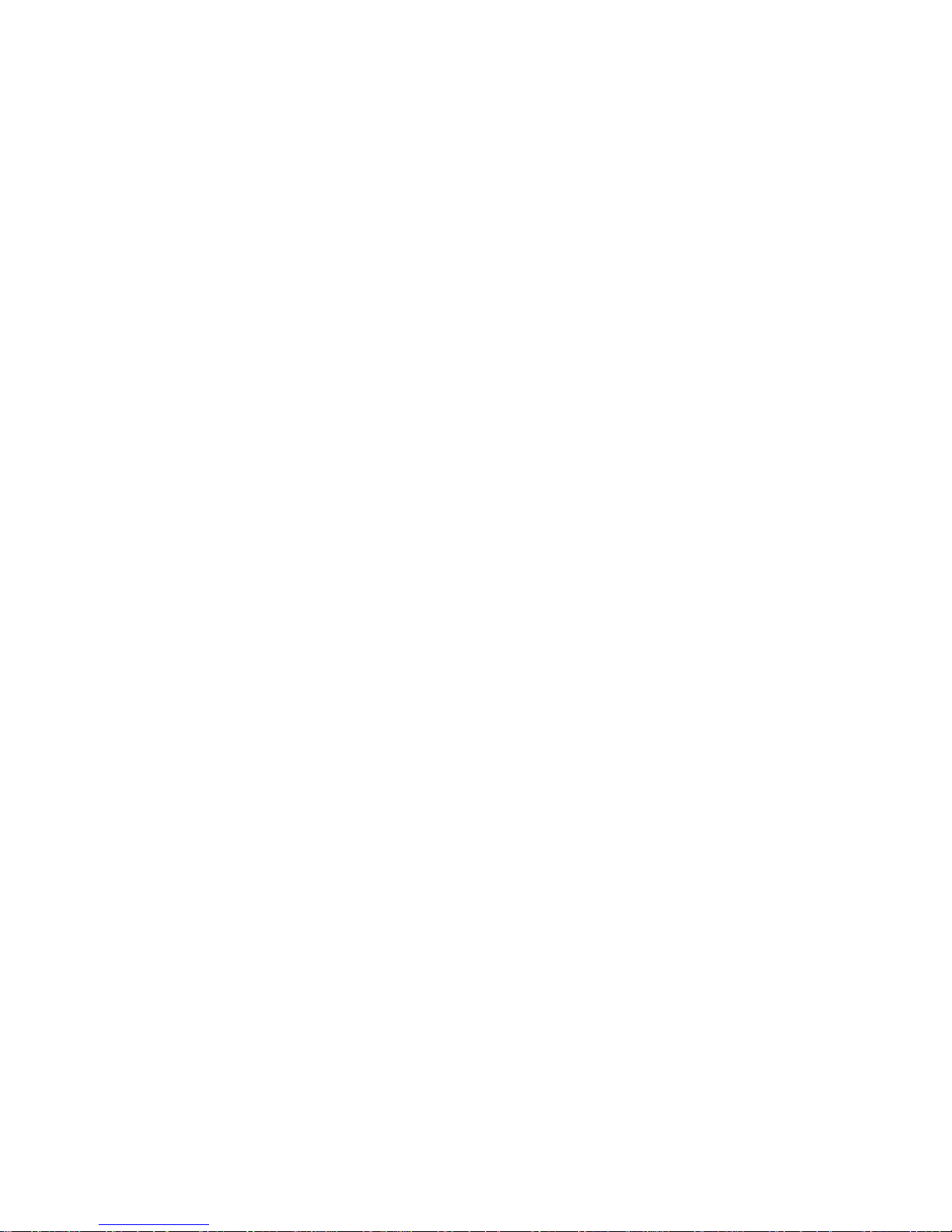
2
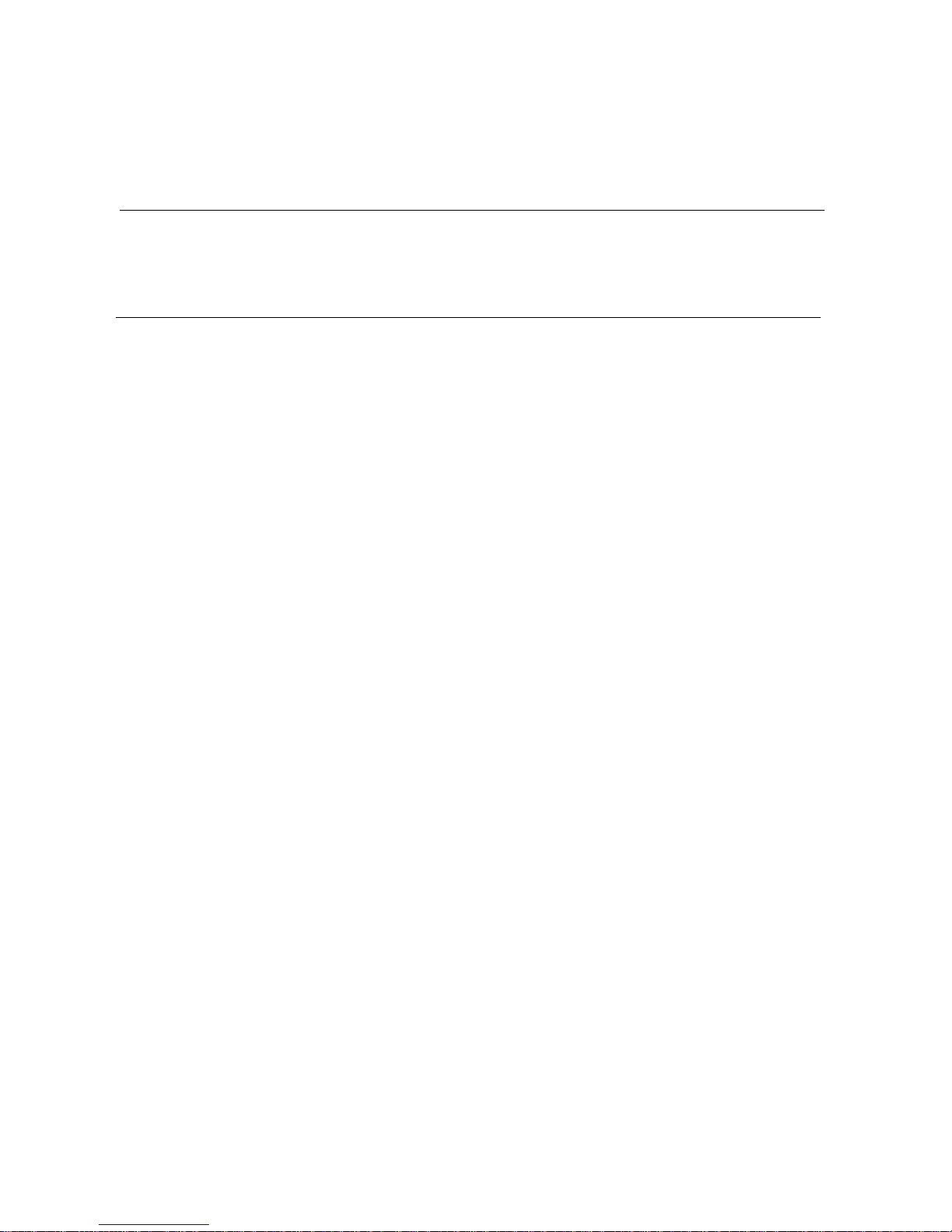
3
Invacare Australia
1 Lenton Place (PO Box 5002)
North Rocks NSW 2151
Australia
+61 - 1800 460 460
Fax: +61 - 2 - 8839 5311
@: sales@invacare.com.au
WWW: www.invacare.com.au
Inv
acare
New Zealand
4 Westfield Place (PO Box 62-124)
Mt Wellington Auckland
New Zealand
+64 - 0508 468 222
Fax: +64 - 0508 807 788
WWW: www.invacare.co.nz

4

5
Table of Contents
Chapter Page
1 INTRODUCTION 7
1.1 General information 7
1.2 Notes on transport 7
1.3 Important symbols in this manual 7
2 SAFETY AND ASSEMBLY INSTRUCTIONS 9
2.1 Before any inspection or repair work 9
2.2 General safety information and notes on assembly / disassembly 9
3 TIGHTENING TORQUES 11
4 SERVICE PLAN (1X ANNUALLY) 12
5 OPERATIONAL FAULTS 14
5.1 Operational faults 14
5.1.1 Drive fault diagnosis 14
5.2 Error Codes and Diagnostic Codes 15
6 REPAIR WORK 17
6.1 General warning information on installation work 17
6.2 Replacing the drive motor 17
6.3 Replacing wheel suspension 20
6.4 Replacing shock absorber 22
6.5 Replacing front axle 24
6.6 Replacing steering column/fork 3-wheel 25
6.7 Replacing brakes 28
6.8 Replacing brake cable 30
6.9 Replacing steering linkage/steering rod 31
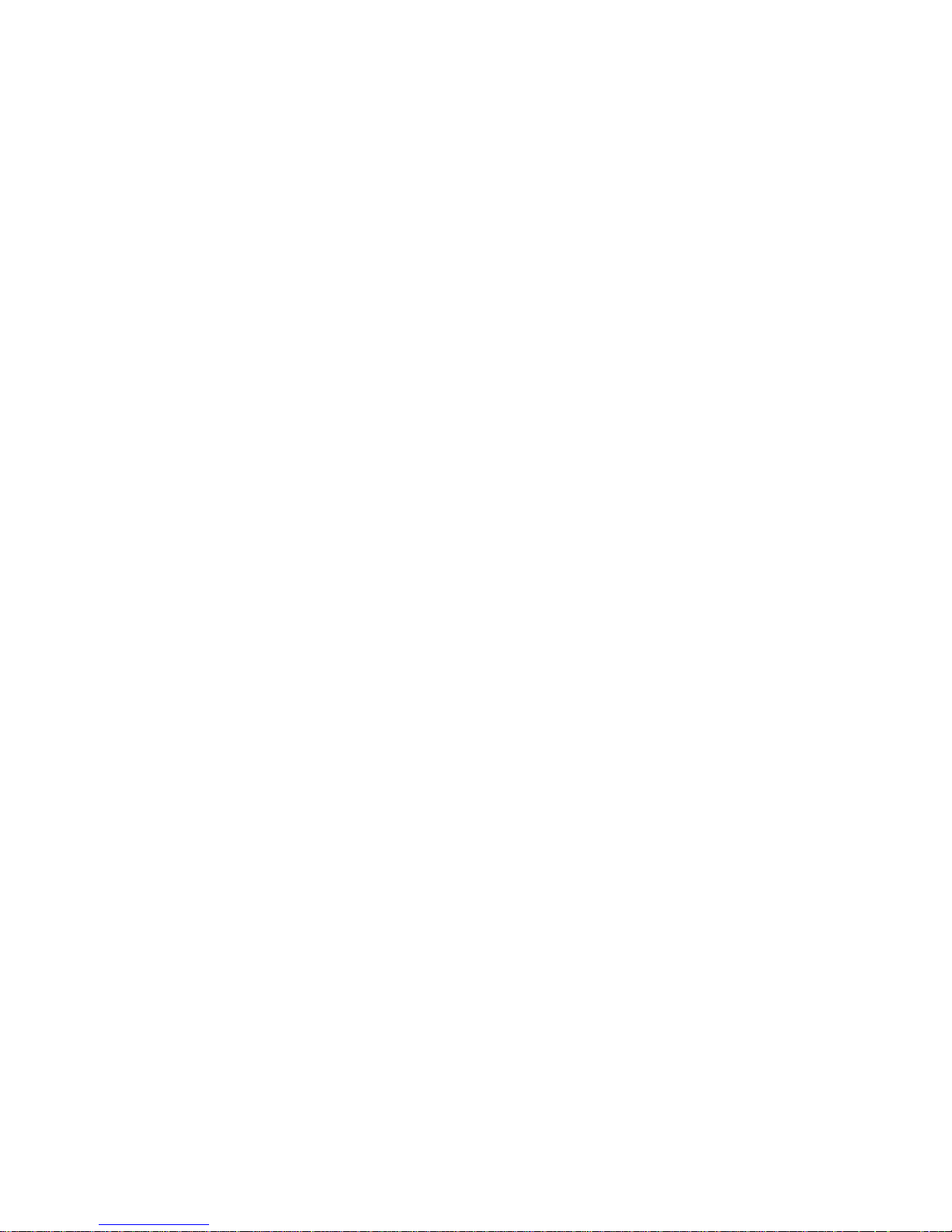
6
6.10
Replacing operating console 33
6.11 Replacing bend speed reducer. 35
6.12 Replacing the potentiometer 37
6.13 Replacing front headlight (lamp) 39
6.14 Replacing the front direction indicators 41
6.15 Replacing centre brake light 42
6.16 Replacing rear lights/direction indicators 44
6.17 Replacing the electronics module 46
6.18 Updating software 49
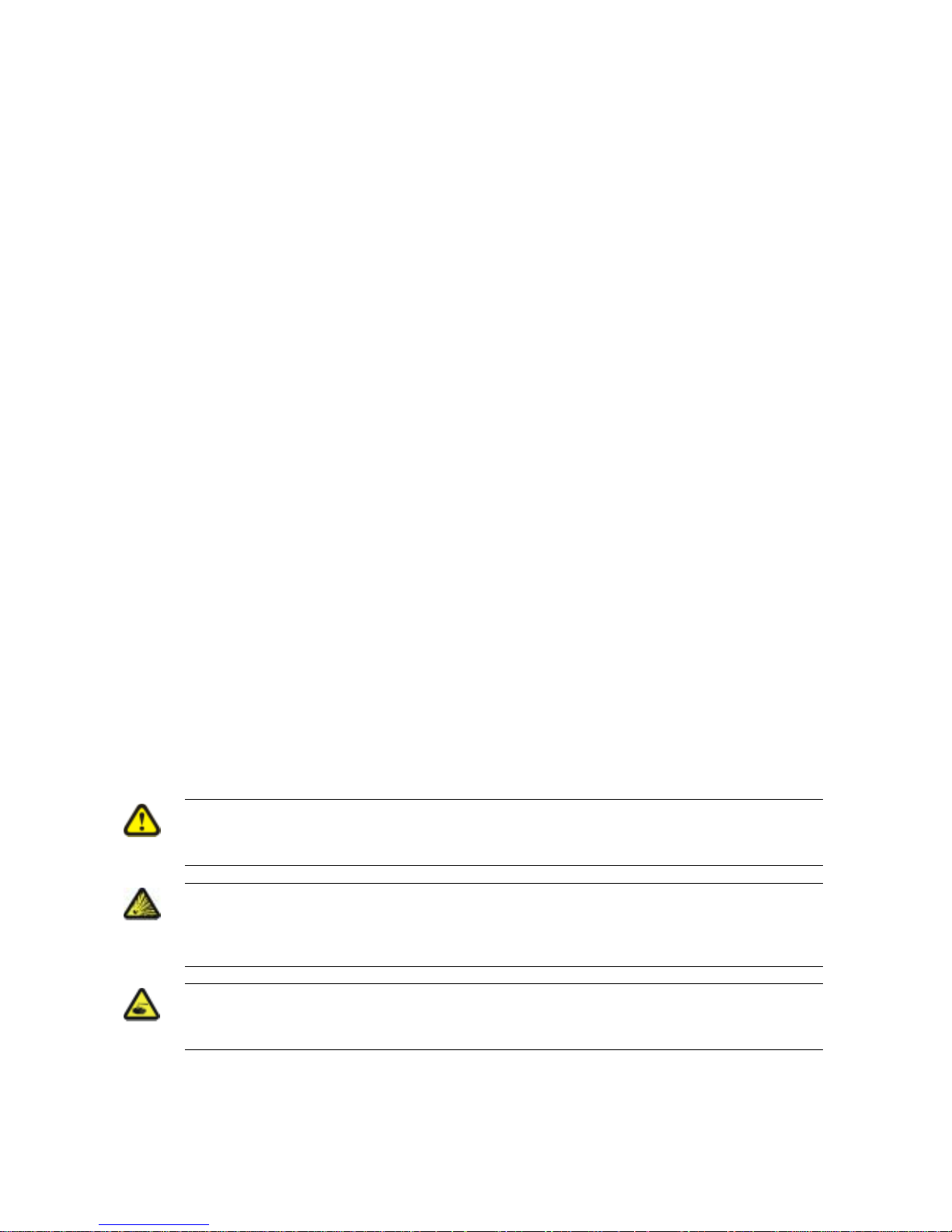
7
1 Introduction
1.1 General information
• All maintenance and overhaul work must be carried out in accordance with these repair
instructions.
• Please observe all safety instructions.
• Information about operation or about general maintenance and care work should be taken
from the electric vehicle Operating Manual.
• You can find information about ordering spare parts in the spare parts catalogue.
• Use only genuine Invacare® spare parts. Using parts from any other source will void the
warranty!
• We reserve the right to make any alterations on the grounds of technical improvements.
• The electric vehicle may only be maintained and overhauled by qualified personnel.
• The minimum requirement for service technicians is relevant training, such as in the cycle or
orthopaedic mechanics fields, or suitably long-term job experience.
- Experience and knowledge of electrical measuring devices (Multimeter)
is also a requirement.
- Special Invacare training sessions are recommended.
• Alterations to the electric vehicle which occur as a result of incorrectly or improperly executed
maintenance or overhaul work lead to the exclusion of all liability on the part of INVACARE.
• If you have any problems or questions please contact INVACARE SERVICE.
1.2 Notes on transport
• If the electric vehicle has to be shipped back to the manufacturer for major repairs, you should
always use the original packaging for transport.
• You should also include as accurate a fault description as possible.
1.3 Important symbols in this manual
WARNING!
This symbol warns you of danger!
• Always follow these instructions to avoid injury to the user or damage to the product!
EXPLOSION HAZARD!
This symbol warns you of an explosion hazard, an example of which can be caused by
excessive tyre pressure in a pneumatic tyre!
• Always follow the instructions to avoid injury to the user or damage to the product!
BURN HAZARD!
This symbol warns you of burns due, for example, to leaking battery acid!
• Always follow the instructions to avoid injury to the user or damage to the product!
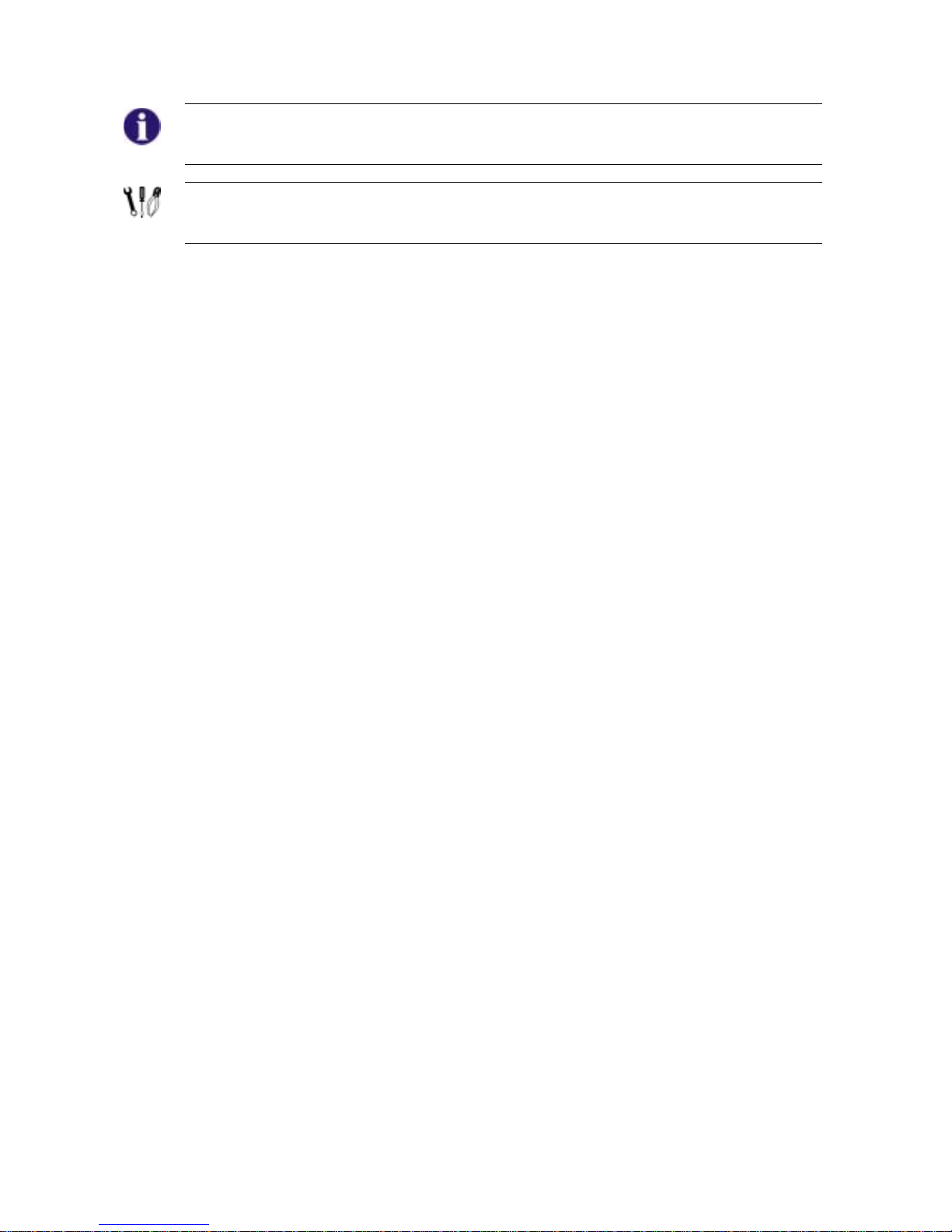
8
NOTE:
This symbol identifies general information which is intended to simplify working with your product
and which refers to special functions.
Requirements:
• This symbol identifies a list of various tools, components and items which you will need in
order to carry out certain work.
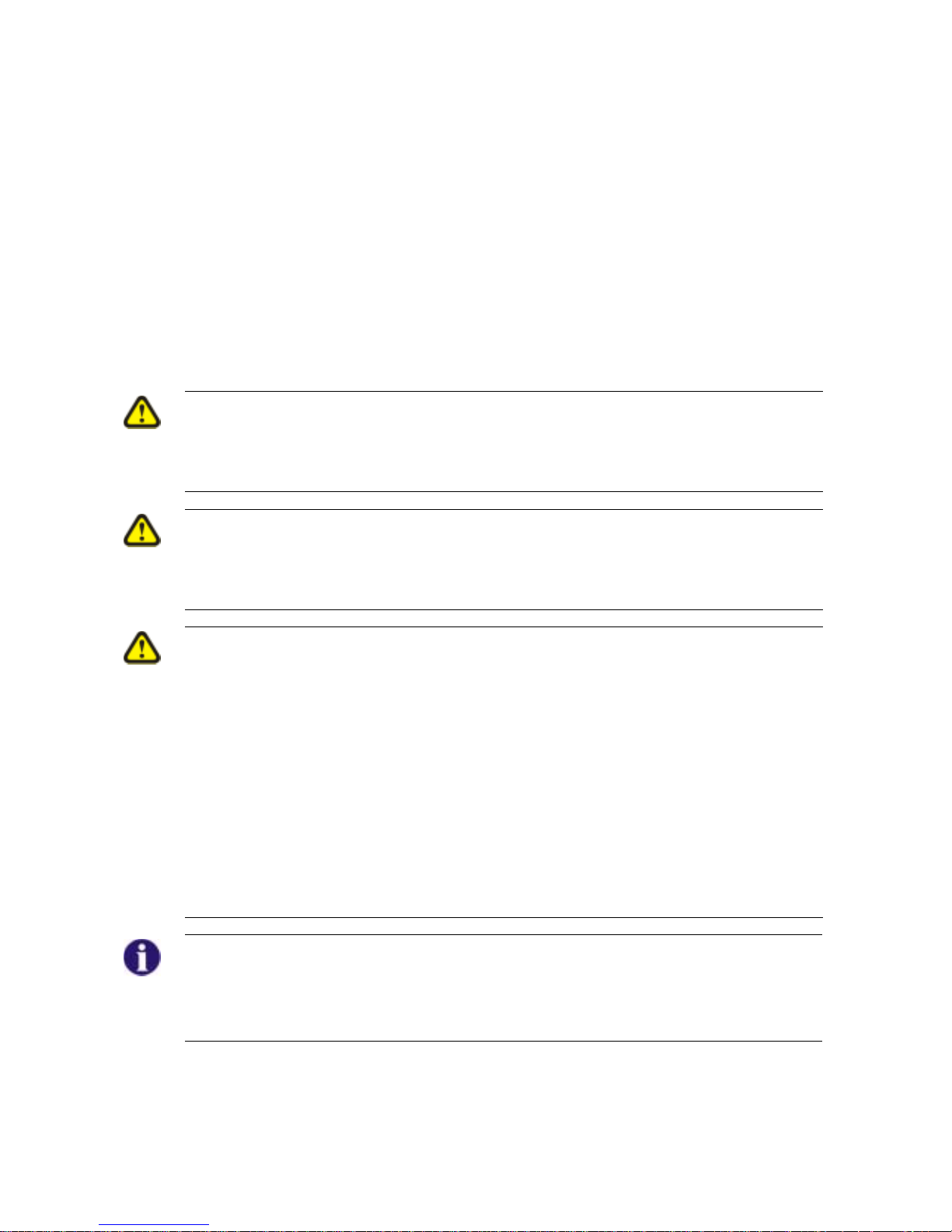
9
2 Safety and assembly instructions
These safety instructions are intended to prevent accidents during work and it is imperative that
they are observed.
2.1 Before any inspection or repair work
• Read and observe this repair manual and the associated operating manual!
• Observe the minimum requirements for carrying out the work (see chapter entitled "General
information”)!
2.2 General safety information and notes on assembly / disassembly
Danger of injury by crushing!
• Please note the heavy weight of some components. This applies especially to removal of
drive units and batteries!
• Prop up the lifted electric vehicle with appropriate supports before starting the disassembly or
assembly!
Danger of fire and burns due to electrical short-circuit!
• The electric vehicle must be switched off before removal of voltage-carrying components! To
do this, disconnect the batteries!
• When making measurements on voltage-carrying components, avoid short-circuiting the
contacts. Danger of fire and combustion!
Danger of injury and damage to the vehicle can result from incorrect or incomplete
maintenance!
• Only ever use tools which are undamaged in good condition!
• Some moving parts have Teflon bushings! These parts must never be lubricated with grease!
• Never use standard nuts instead of self-locking nuts!
• Always use correctly dimensioned washers or spacers!
• Cable binders which have been cut off during disassembly should be replaced with new ones
during reassembly!
• After completing maintenance work and before operating the electric vehicle, make sure all
fixations are correctly secured! Check all parts for correct interlocking1
• Only operate the electric vehicle with correct tyre pressure (see Technical Specifications)!
• Check electrical components for correct functioning, incorrect polarity of cables can result in
damage to the electronics!
• As a last check, always carry out a test-drive!
Notes
Mark all current settings for the electric vehicle (seat, armrests, backrest etc.), and the cable
connecting plugs associated, before any removals. This makes reassembly easier.
All plugs are fitted with mechanical safety devices which prevent release of the connecting plugs
during operation. To release the connecting plugs the safety devices must be pressed in. When
reassembling, ensure that these safety devices are correctly engaged.
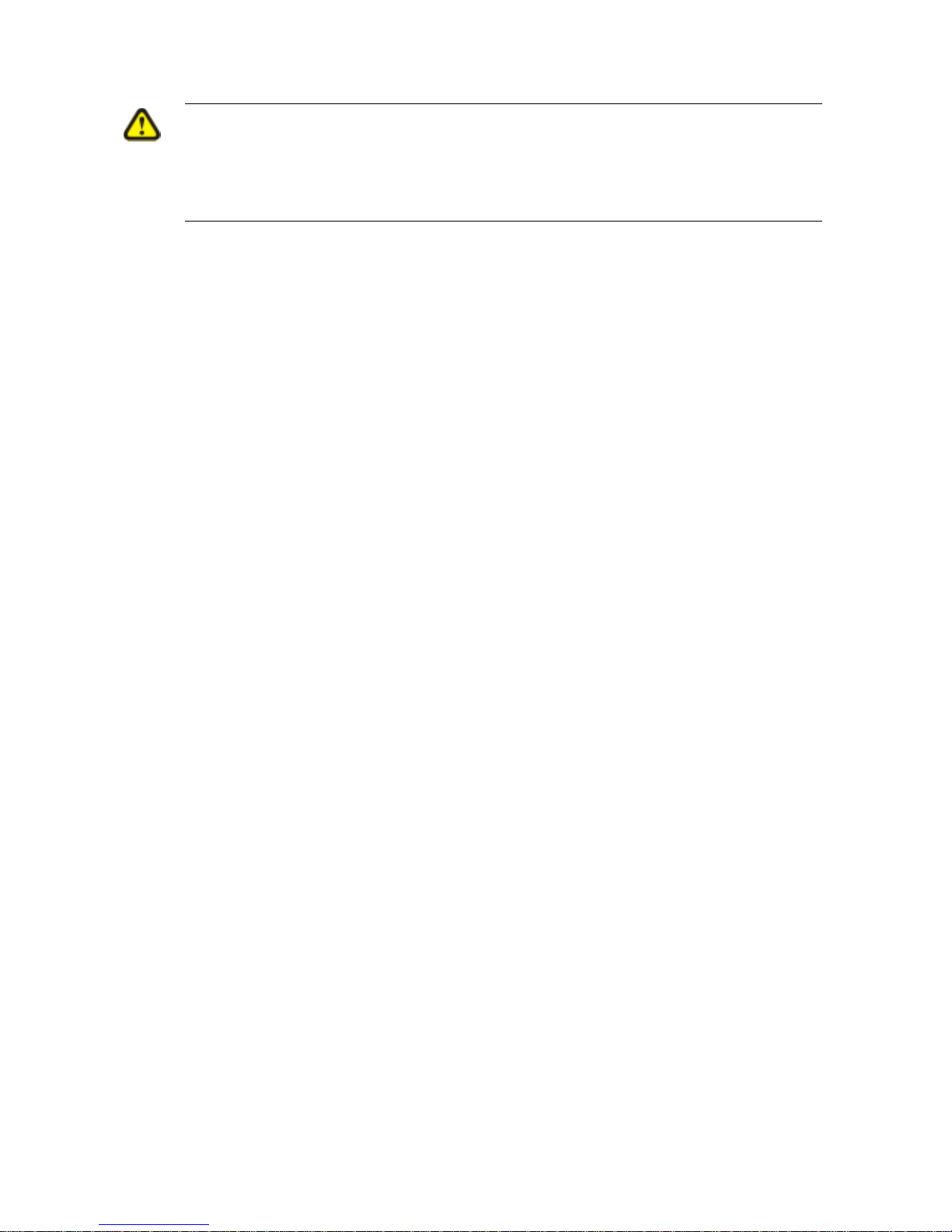
10
WARNING: Any alteration to the drive programme can influence vehicle handling and the
tipping stability of the electric vehicle!
• Alterations to the drive programme may only be carried out by trained Invacare® dealers!
• Invacare® supplies all electric vehicles from the factory with a standard drive programme.
Invacare® can only assume a warranty for the safe vehicle handling of the electric vehicle –
in particular tipping stability - for this standard drive programme!
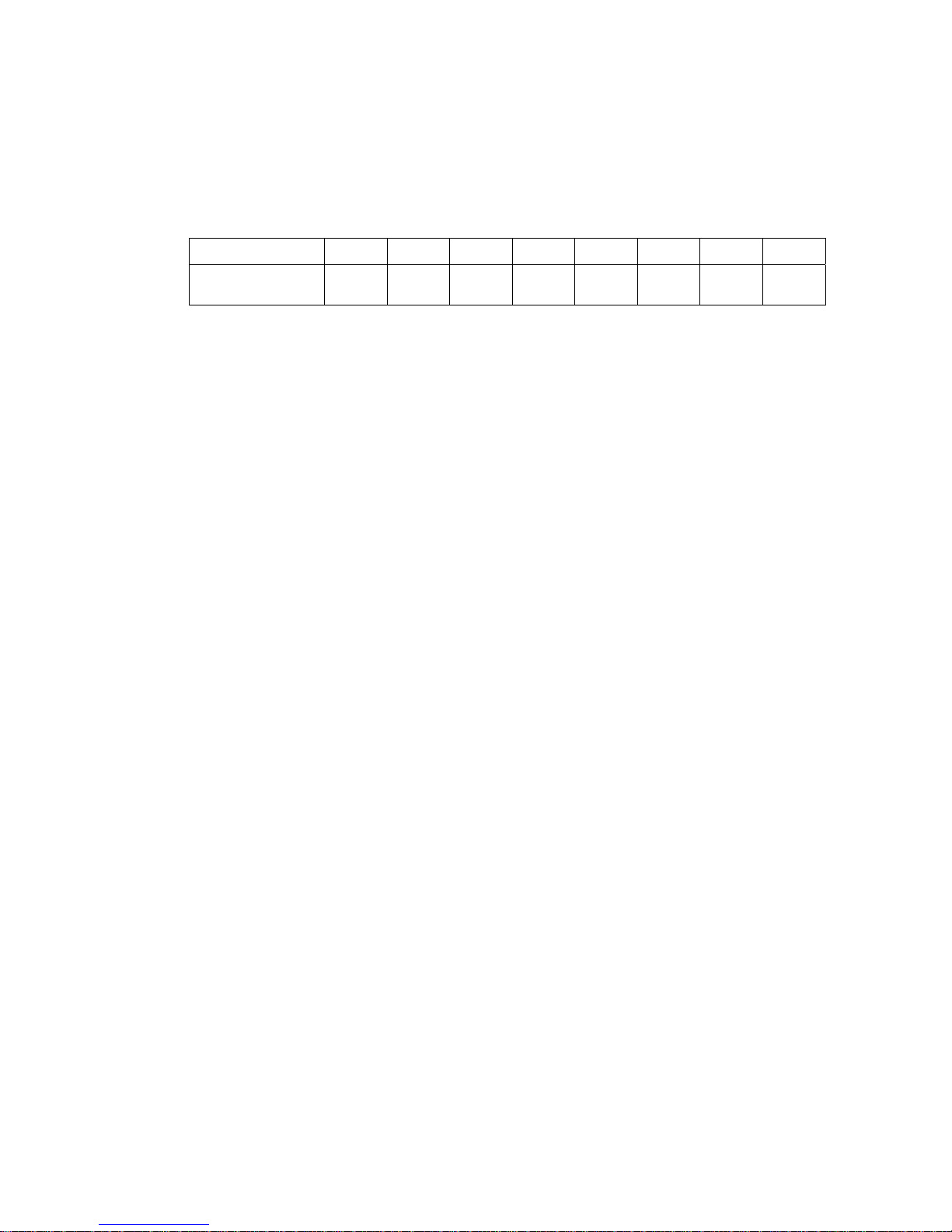
11
3 Tightening torques
The tightening torques stated in the following table are dependent on the thread diameters for the
nuts and bolts for which no special values are determined. All values apply to dry and grease-free
threads.
Thread
M4 M5 M6 M8 M10 M12 M14 M16
Tightening torque
in Nm ±10%
3 Nm
6 Nm 10 Nm 25 Nm 49 Nm 80 Nm 120 Nm 180 Nm
Caution: All other nuts or plastic connectors not noted here must be tightened
FINGERTIGHT!
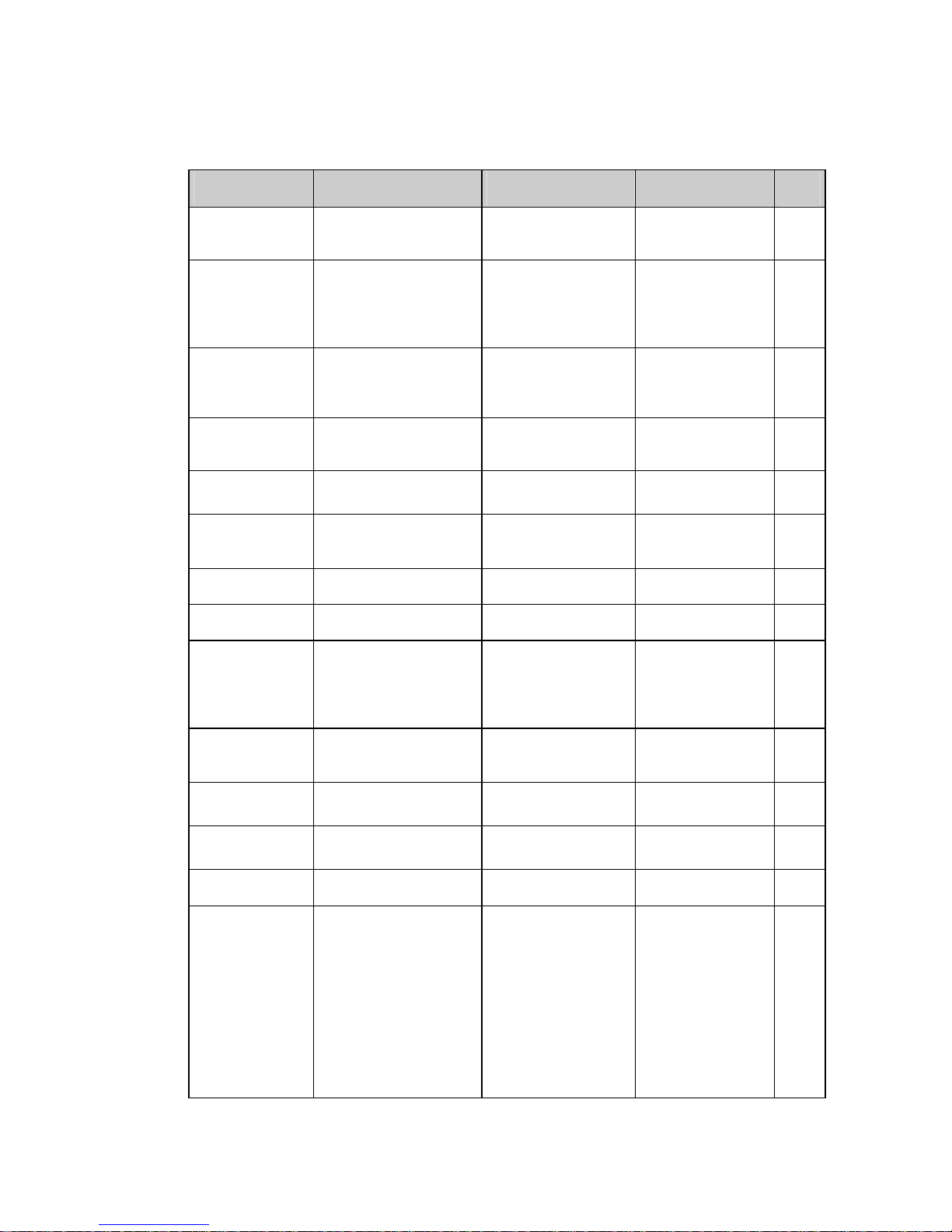
12
4 Service plan (1x annually)
Component Check Remedy Notes
9
Seat:
• Welded seams,
fixings and
upholstery
• Tighten screws,
replace parts if
damaged
Frames
(chassis) /
battery
mounting
• Check fixings,
welded seams and
battery mounting
• Check battery fixing
straps
• Tighten screws,
replace parts if
damaged
Wheel
suspension and
wheels
• Check drive wheels
for tight fit
• Tighten hub nuts,
replace if
necessary
• Check steering
wheels for tight fit,
float and side play
• Adjust / replace
• Pneumatic tyre • Repair or replace
if damaged
See operating
manual
• Check tracking and
steering linkage.
• Tighten screws
• Check tracking
and steering
Brake
• Test brake function
in pushing mode
• Adjust or replace
brake
Shock absorber
• Check shock
absorber
• Adjust or replace
shock absorber
Drive units,
coupling
mechanism
• Check functions in
drive and push
modes
• Check clutch
mechanism
• Replace motor if
necessary
• Tighten screws /
nuts, adjust or
replace
Lighting
• Check function
• Check cable/plug
connections
• Replace lightbulbs
or cable
Batteries
• Check batteries for
damage
• Replace batteries
See operating
manual
• Check battery
voltage
• charge batteries
See operating
manual
• Check contacts and
terminals
• Clean contacts
and terminals
Drive
electronics
• Status display
flashing
• Fixing
• Cable, connecting
plug
• Drive lever function
• Power supply
• Evaluate blinking
code
• Tighten or replace
fixing.
• Replace cable,
connecting plug.
• Replace drive
lever
• Replace cable,
connecting plug or
console
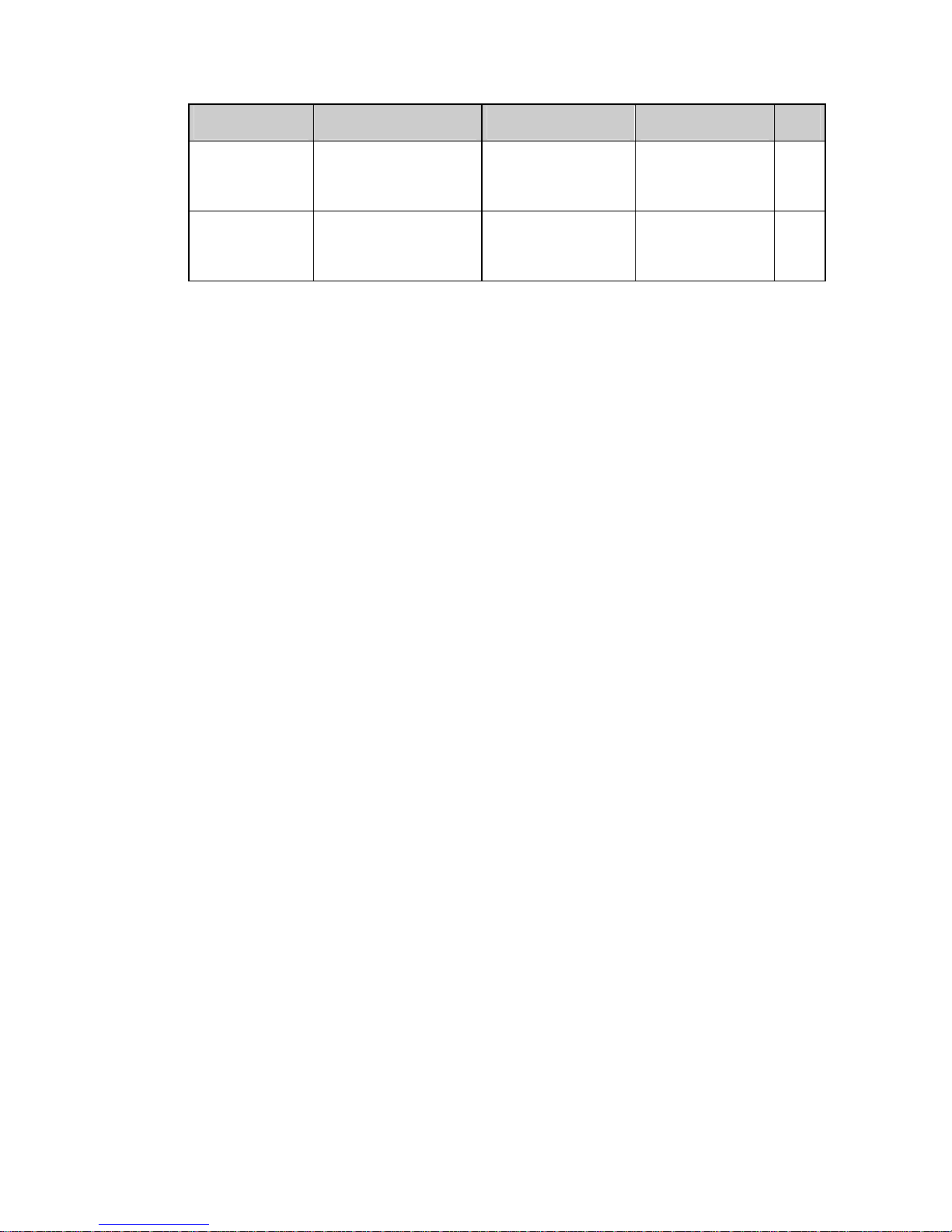
13
Component Check Remedy Notes
9
Drive program
• Check drive
electronics program
version Newer
version available?
• Update software
Speed
reduction in
bends
• Check cable and
connecting plug
• Check function
• Adjust or replace
sensor on
microswitch.
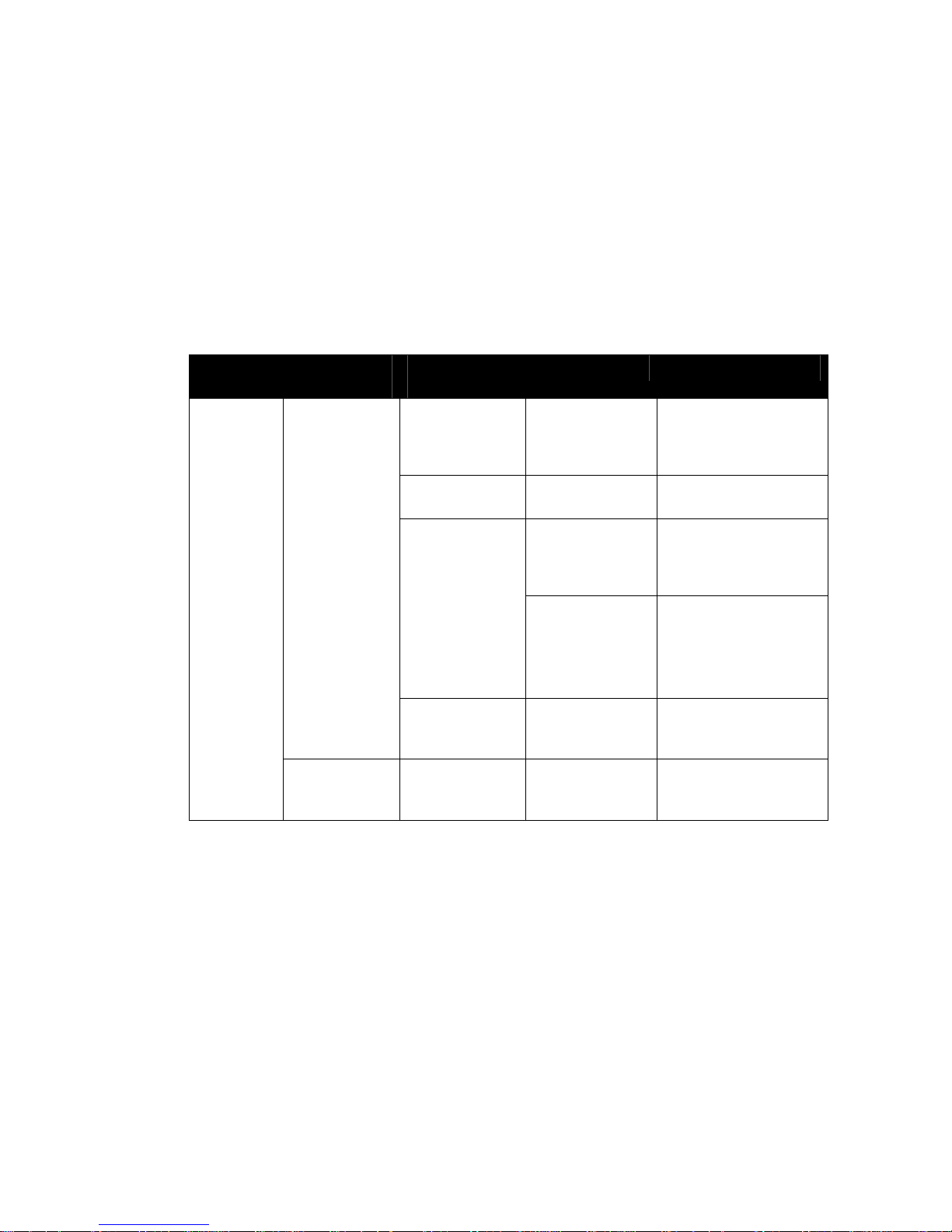
14
5 Operational Faults
5.1 Operational faults
Please proceed as follows if you have any problems:
• First assess the possible cause of the problem using the following table.
• Check the drive console status display. Evaluate the blink error code.
• Carry out the necessary checks and repairs as recommended in the following table.
5.1.1 Drive fault diagnosis
PROBLEM
OTHER
SYMPTOMS
POSSIBLE
CAUSE
SOLUTION Documentation
Scooter will
not start
Status display
on operating
console does
not illuminate
Batteries possibly
defective
• Replace
batteries
See operating manual
Batteries possibly
over-discharged
• Pre-charge
batteries
See operating manual
Power supply to
operating console
possibly
interrupted
• Check master
fuse
See operating
instructions for main fuse
position
• Check cable
between
modules for
loose
connections or
damage
See "Replacing the
electronics module" on
page 46
Operating
console possibly
defective
• Replace
operating
console
See "Replacing
operating console" on
page 33
Operating unit
status display
blinking
Various causes
• Assess error
code
See "Error Codes and
Diagnostic Codes" on
page 15
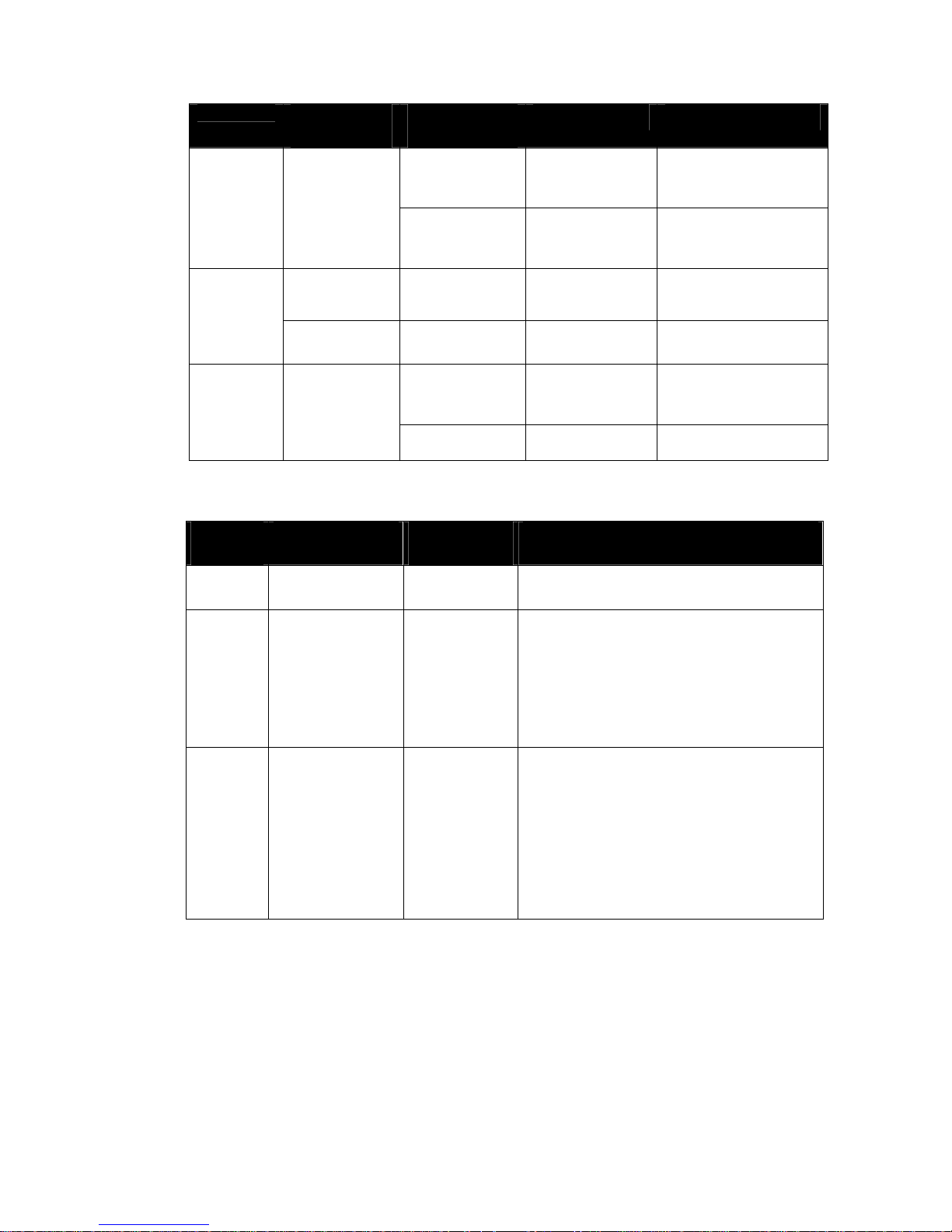
15
PROBLEM
OTHER
SYMPTOMS
POSSIBLE
CAUSE
SOLUTION Documentation
Scooter
judders in
drive mode
None Drive motor(s)
possibly defective
• Replace
motor(s)
See "Replacing the
drive motor" on page 17
Drive lever
potentiometer
possibly defective
• Replacing the
potentiometer
See "Replacing the
potentiometer" on page
37
Batteries
not being
charged
None Batteries possibly
defective
• Replace
batteries
See operating manual
LEDs blinking
on charging unit
Charging device
possibly defective
• Replace
charging unit
See charging unit
operating manual
Scooter
runs too
slowly
None Operating
console possibly
defective
• Replace
operating
console
See "Replacing
operating console" on
page 33
Batteries possibly
defective
• Replace
batteries
See operating manual
5.2 Error Codes and Diagnostic Codes
Blink
code
Fault Consequence
for the Scooter
Comments
1
Battery must be
charged
Continues to
drive
• The batteries are discharged. Charge the
battery as soon as possible.
2
Battery voltage too
low
Stops driving
• The batteries are depleted. Charge
batteries.
• If you switch the Scooter off for a few
minutes, the battery can often recuperate
to such a stage that a short journey is
still possible.
3
Battery voltage too
high
Stops driving
• The battery voltage is too high. If the
battery charger is connected, disconnect
it from the Scooter.
• The electronic system charges the
batteries when running downhill and
when braking. This fault is caused when
the battery voltage becomes too high
during this process. Switch the Scooter
off and on again.
