Invacare Matrx MX1 User Manual
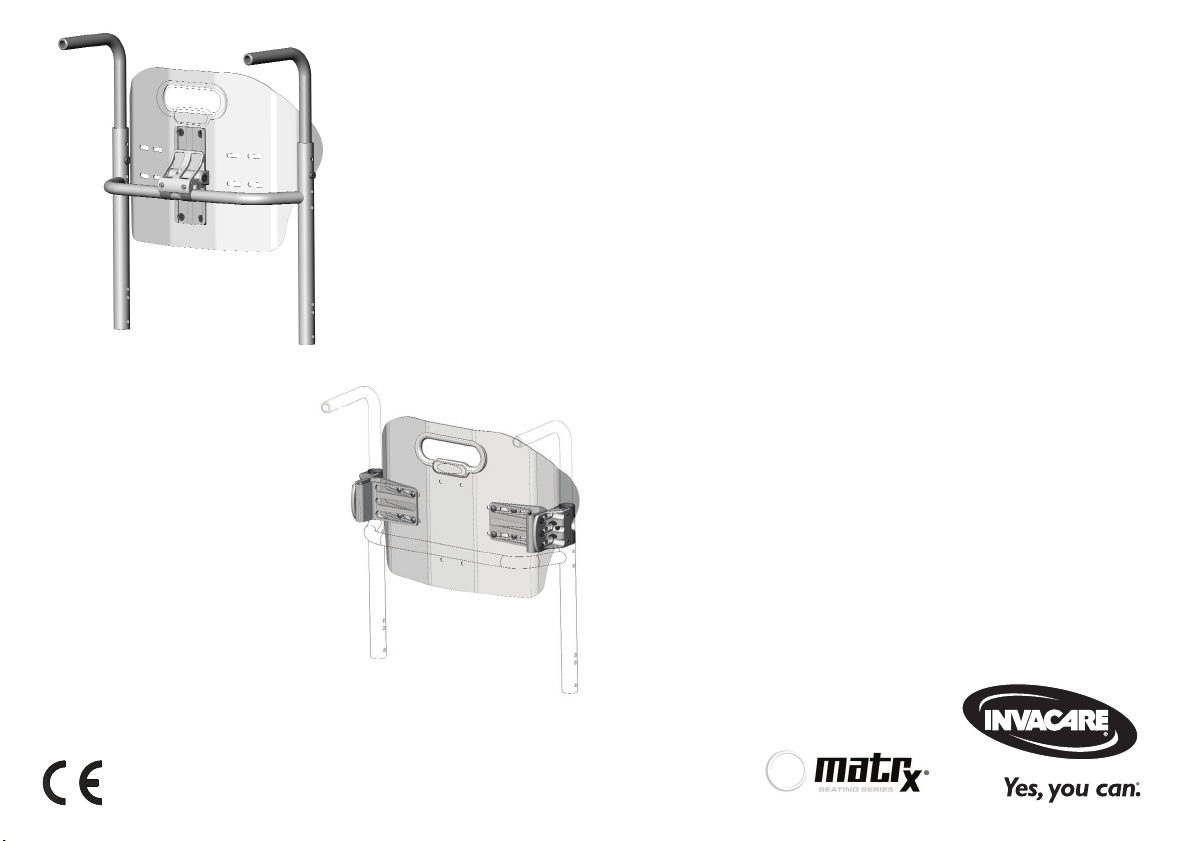
Invacare® Matrx® MX1
IMX1
EN Back Cushion
User Manual ...........................................................................................3
FR Coussin de dossier
Manuel d’utilisation ........................................................................... 22
DE Rückenkissen
Gebrauchsanweisung ........................................................................42
ES Respaldo
Manual de usuario ............................................................................. 61
PT Almofada traseira
Manual de utilização ..........................................................................81
IT Cuscino dello schienale
Manuale Utente ................................................................................100
DA Rygpude
Brugsanvisning ..................................................................................120
SV Ryggstöd
Bruksanvisning ..................................................................................138
FI Selkänojan pehmuste
Käyttöopas ........................................................................................157
This manual MUST be given to the user of the product.
BEFORE using this product, read this manual and save for future reference.

This product complies with Directive 93/42/EEC concerning medical devices.
Ce produit est conforme à la Directive 93/42/CEE sur les dispositifs médicaux.
Dieses Produkt entspricht der Richtlinie 93/42/EWG über Medizinprodukte.
Este producto cumple con la Directiva 93/42/EEC en lo concerniente a dispositivos médicos.
Este produto está em conformidade com a Directiva 93/42/CEE sobre dispositivos médicos.
Questo prodotto è conforme alla direttiva 93/42/CEE riguardante i dispositivi medici.
Dette produkt overholder EU-direktivet 93/42/EØF om medicinsk udstyr.
Den här produkten uppfyller kraven i direktiv 93/42/EEG om medicintekniska produkter.
Tämä tuote täyttää lääkintälaitteita koskevan 93/42/ETY-direktiivin.
© 2011 Motion Concepts. All rights reserved. Republication, duplication or modification in whole or in part is prohibited without prior written permission from Motion
Concepts. Trademarks are identified by ™ and ®. All trademarks are owned by or licensed to Motion Concepts or its subsidiaries unless otherwise noted.
Invacare® Matrx® MX1 2 Part No. 1176090
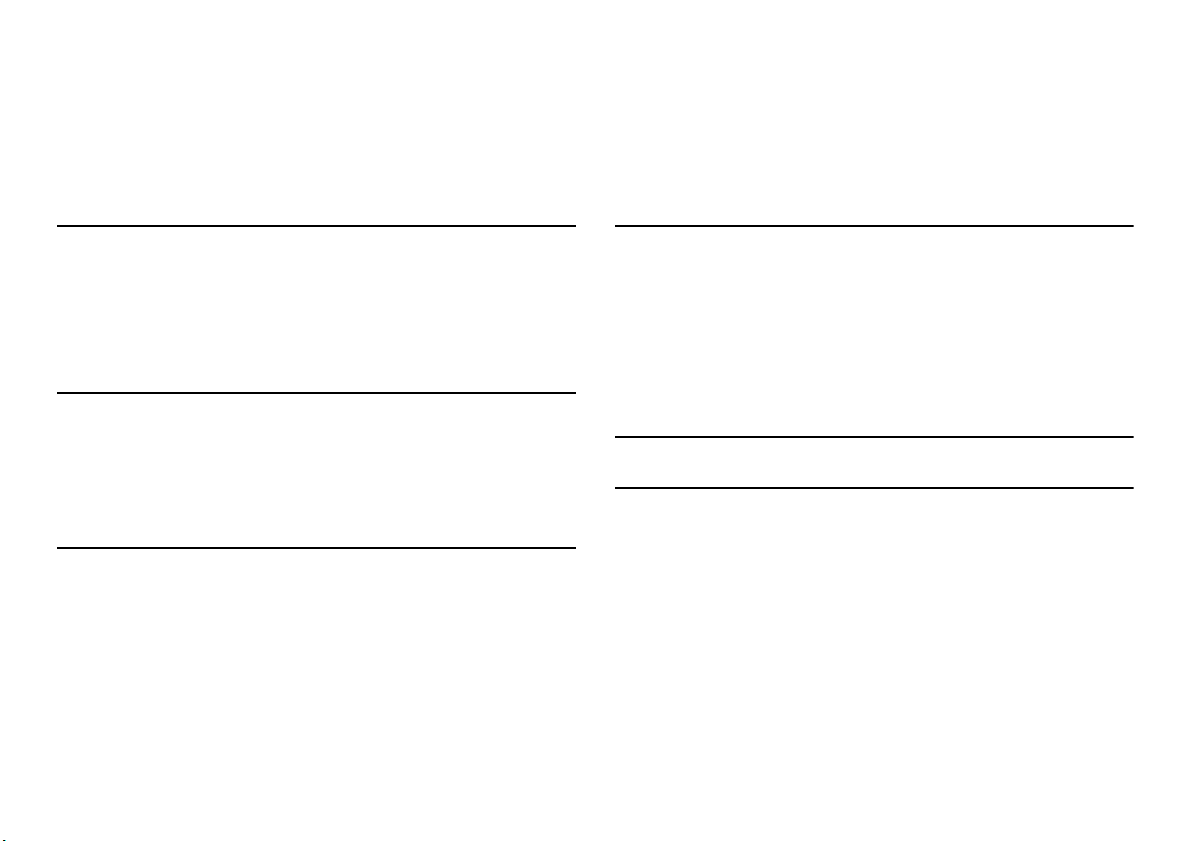
User Manual
CONTENTS
This manual MUST be given to the user of the product.
BEFORE using this product, read this manual and save for future
reference.
1 GENERAL 4
Symbols ........................................................................................................4
Overview .....................................................................................................4
Important Information........................................................................4
Invacare Matrx MX1 ...........................................................................4
Outer Cover.........................................................................................5
Limited Warranty ......................................................................................5
2SAFETY 6
General Guidelines....................................................................................6
Intended Use...............................................................................................6
Installation Information.............................................................................6
Operating Information..............................................................................7
Weight Limitation and Model Numbers...............................................7
3 MONO MOUNT 8
Installation Overview................................................................................8
Included Items.......................................................................................8
Tools Required...........................................................................................8
Before Installation......................................................................................8
Installing the Mounting Hardware..........................................................9
Installing the Tracking Plate on the Back Shell................................. 11
Installing the Back Shell onto the Mounting Hardware.................. 11
Adjusting the Back Height.....................................................................12
Adjusting the Back Angle ......................................................................12
Removing the Mono Mount Hardware.............................................. 13
Invacare® Matrx® MX1
4 DUAL MOUNT 14
Installation Overview..............................................................................14
Included Items....................................................................................14
Tools Required ........................................................................................14
Before Installation ...................................................................................14
Installing the Angle Adjustable Brackets onto the Back Shell.......15
Clamp Body Adjustment........................................................................15
Installing the Band Clamps ....................................................................16
Installing the Back....................................................................................16
Adjusting the Back Height.....................................................................17
Adjusting the Back Angle and Back Depth........................................18
After Installation......................................................................................18
5 LUMBAR SUPPORT 19
Installing/Adjusting the Lumbar Support............................................19
5 MAINTENANCE 19
Cleaning.....................................................................................................19
General Cleaning...............................................................................19
Laundering...........................................................................................19
Disinfection.........................................................................................19
Inspection..................................................................................................19
Reuse..........................................................................................................20
Part No. 1176090
3 Invacare® Matrx® MX1
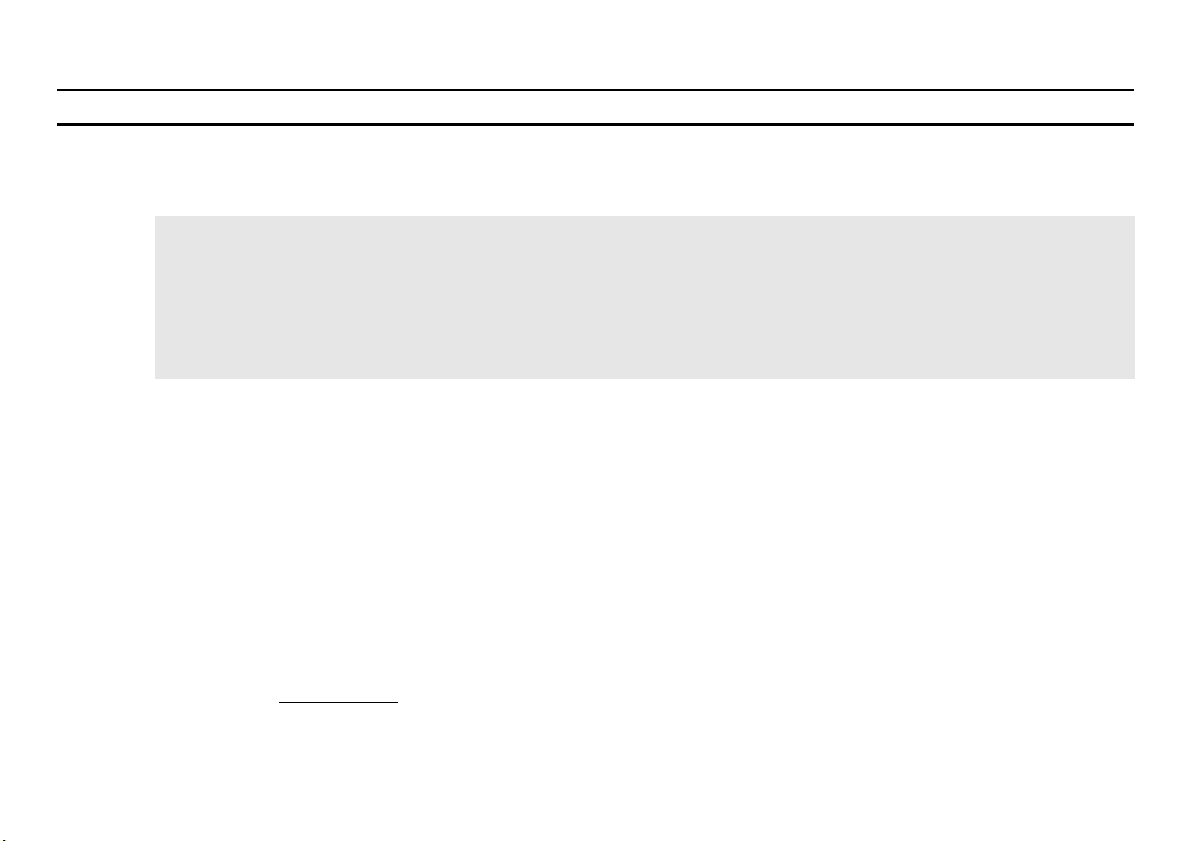
1 GENERAL
1 General
1.1 Symbols
Signal words are used in this manual and apply to hazards or unsafe practices which could result in personal injury or property damage. See the
information below for definitions of the signal words.
WARNING
1.2 Overview
Important Information
The best way to avoid problems related to pressure sores is to understand their causes and your role in a skin management program.
Your therapist and physician should be consulted if you have questions regarding individual limitations and needs.
All cushions should be selected carefully. Working with your therapist and physician is the best way to assure that a cushion choice matches your
individual needs.
As the needs of the individual become more complex, cushion evaluation becomes more important.
Invacare Matrx MX1
The Invacare Matrx MX1 back is contoured to provide precise orientation within the wheelchair for optimal postural support. The foam is oversized
to provide extra comfort and protection.
The Invacare Matrx MX1 back includes a movable foam lumbar pad that can be installed/inserted behind the existing foam cushion to provide additional
positioning capability. Refer to Lumbar Support
Warning indicates a potentially hazardous situation which, if not avoided, could result in death or serious injury.
CAUTION
Caution indicates a potentially hazardous situation which, if not avoided, may result in property damage or minor injury or
both.
Gives useful tips, recommendations and information for efficient, trouble-free use.
on page 19 for instructions on how to insert and adjust your lumbar support.
Invacare® Matrx® MX1
4 Part No. 1176090
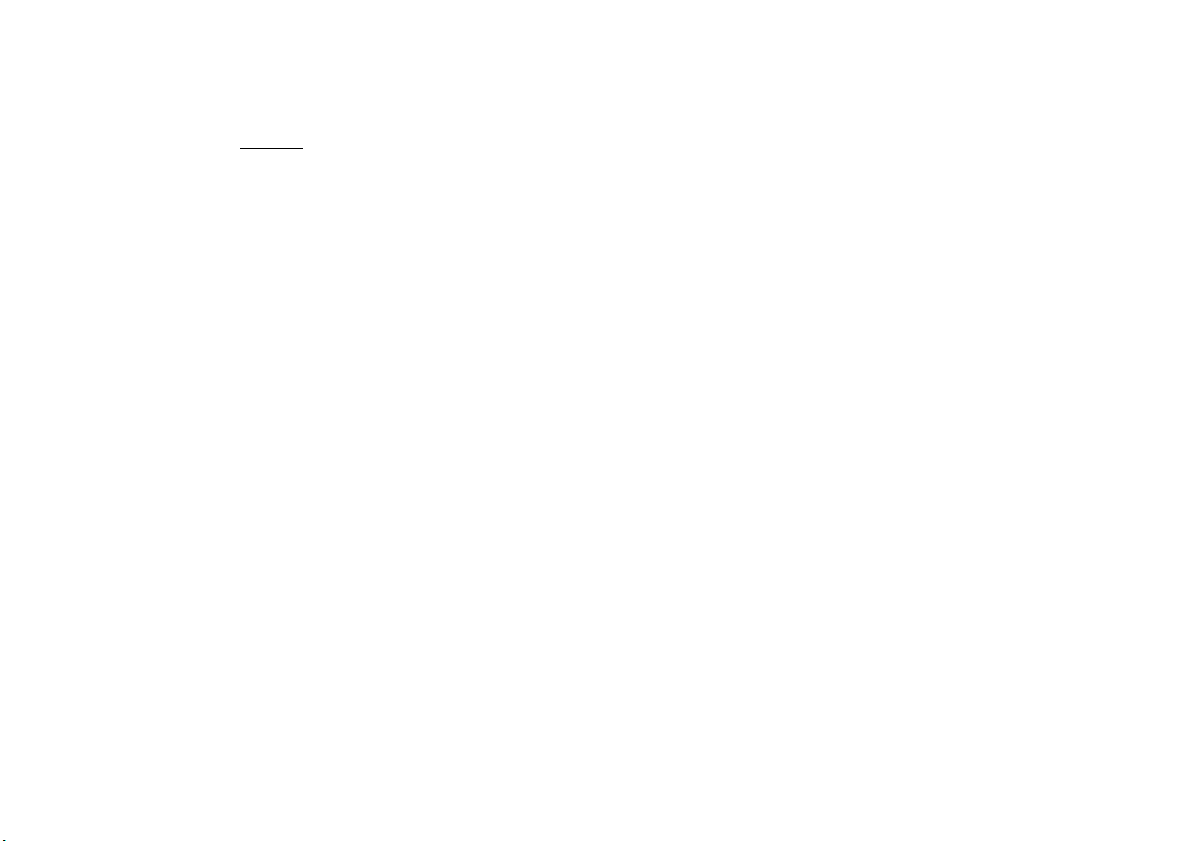
1 GENERAL
Outer Cover
The outer cover is made of a mesh material that is moisture resistant and breathable. Regular cleaning and inspection of the outer cover is
recommended. Refer to Cleaning on page 19.
1.3 Limited Warranty
This warranty is extended only to the original purchaser/user of our products.
This warranty gives you specific legal rights and you may also have other legal rights which vary from state to state.
Invacare/Motion Concepts warrants this product to be free from defects in materials and workmanship for two years of use by original purchaser. This
warranty does not apply to punctures, tears or burns, nor to the removable cushion cover. If within such warranty period any such product shall be
proven to be defective, such product shall be repaired or replaced, at Invacare's/Motion Concepts’ option, with refurbished or new parts. This warranty
does not include any labor or shipping charges incurred in replacement part installation or repair of any such product. Product repairs shall not extend
this warranty - coverage for repaired product shall end when this limited warranty terminates. Invacare's/Motion Concepts’ sole obligation and your
exclusive remedy under this warranty shall be limited to such repair and/or replacement.
For warranty service, please contact the dealer from whom you purchased your Invacare/Motion Concepts product. In the event you do not receive
satisfactory warranty service, please write directly to Invacare/Motion Concepts at the address on the back cover. Provide dealer's name, address, model
number, the date of purchase, indicate nature of the defect and, if the product is serialized, indicate the serial number.
Invacare Corporation/Motion Concepts will issue a return authorization. The defective unit or parts must be returned for warranty inspection using the
serial number, when applicable, as identification within thirty (30) days of return authorization date. DO NOT return products to our factory without our
prior consent. C.O.D. shipments will be refused; please prepay shipping charges.
LIMITATIONS AND EXCLUSIONS: THE WARRANTY SHALL NOT APPLY TO PROBLEMS ARISING FROM NORMAL WEAR OR FAILURE TO
ADHERE TO THE ENCLOSED INSTRUCTIONS. IN ADDITION, THE FOREGOING WARRANTY SHALL NOT APPLY TO SERIAL NUMBERED
PRODUCTS IF THE SERIAL NUMBER HAS BEEN REMOVED OR DEFACED; PRODUCTS SUBJECTED TO NEGLIGENCE, ACCIDENT, IMPROPER
OPERATION, MAINTENANCE OR STORAGE; OR PRODUCTS MODIFIED WITHOUT INVACARE'S/MOTION CONCEPTS’ EXPRESS WRITTEN
CONSENT INCLUDING, BUT NOT LIMITED TO: MODIFICATION THROUGH THE USE OF UNAUTHORIZED PARTS OR ATTACHMENTS:
PRODUCTS DAMAGED BY REASON OF REPAIRS MADE TO ANY COMPONENT WITHOUT THE SPECIFIC CONSENT OF INVACARE/MOTION
CONCEPTS; PRODUCTS DAMAGED BY CIRCUMSTANCES BEYOND INVACARE'S/MOTION CONCEPTS’ CONTROL; PRODUCTS REPAIRED BY
ANYONE OTHER THAN AN INVACARE/MOTION CONCEPTS DEALER, SUCH EVALUATION SHALL BE SOLELY DETERMINED BY INVACARE/
MOTION CONCEPTS.
THE FOREGOING WARRANTY IS EXCLUSIVE AND IN LIEU OF ALL OTHER EXPRESS WARRANTIES, IF ANY, INCLUDING THE IMPLIED
WARRANTIES OF MERCHANTABILITY AND FITNESS FOR A PARTICULAR PURPOSE.
IT SHALL NOT EXTEND BEYOND THE DURATION OF THE EXPRESSED WARRANTY PROVIDED HEREIN AND THE REMEDY FOR
VIOLATIONS OF ANY IMPLIED WARRANTY SHALL BE LIMITED TO REPAIR OR REPLACEMENT OF THE DEFECTIVE PRODUCT PURSUANT TO
THE TERMS CONTAINED HEREIN. INVACARE/MOTION CONCEPTS SHALL NOT BE LIABLE FOR ANY CONSEQUENTIAL OR INCIDENTAL
DAMAGES WHATSOEVER. THIS WARRANTY SHALL BE EXTENDED TO COMPLY WITH STATE/PROVINCIAL LAWS AND REQUIREMENTS.
Part No. 1176090
5 Invacare® Matrx® MX1
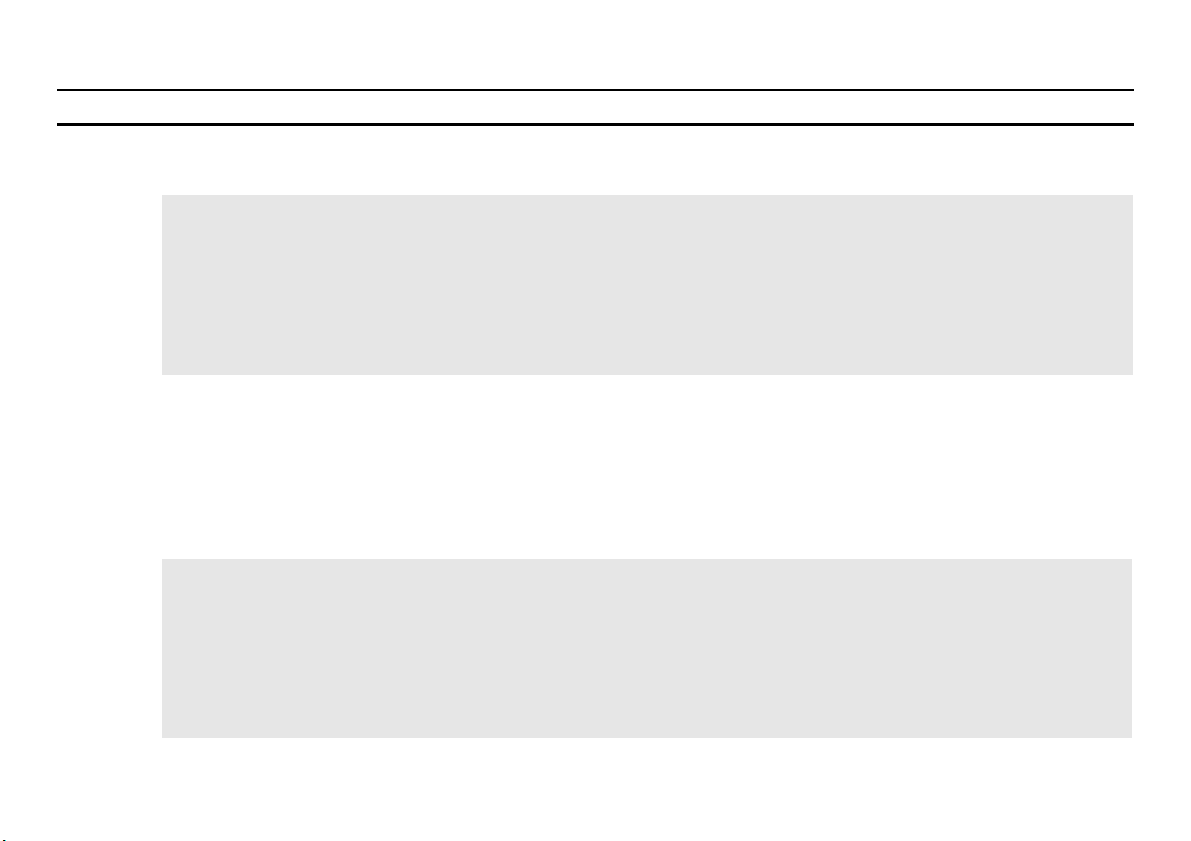
2 SAFETY
2 Safety
The Safety section contains important information for the safe operation and use of this product.
2.1 General Guidelines
WARNING
!
Check all parts for shipping damage before using. In case of damage, DO NOT use the equipment. Contact the Dealer for further instructions.
2.1 Intended Use
The Invacare Matrx MX1 back is designed to provide precise orientation within the wheelchair for optimal postural support.
2.2 Installation Information
DO NOT use this product or any available optional equipment without first completely reading and understanding these instructions and
any additional instructional material such as owner’s manuals, service manuals or instruction sheets supplied with this product or optional
equipment. If you are unable to understand the warnings, cautions or instructions, contact a healthcare professional, dealer or technical
personnel before attempting to use this equipment - otherwise, injury or damage may occur.
ACCESSORIES WARNING
Invacare products are specifically designed and manufactured for use in conjunction with Invacare accessories. Accessories designed by
other manufacturers have not been tested by Invacare and are not recommended for use with Invacare products.
NOTICE
THE INFORMATION CONTAINED IN THIS DOCUMENT IS SUBJECT TO CHANGE WITHOUT NOTICE.
WARNING
The procedures in this manual should be performed by a qualified technician.
After any adjustments, repair or service and before use, make sure that all attaching component parts are secure.
DO NOT install the Invacare Matrx MX1 assembly onto back canes with an outside diameter greater than 1-inch (25 mm) or less than 3/
4-inch (19 mm). Otherwise, injury or damage may occur.
The mounting position of the Invacare Matrx MX1 is directly related to the chair's stability. Use extreme caution when using a new seating
position.
Ensure the Invacare Matrx MX1 is properly secured to the wheelchair before using. Otherwise injury or damage may occur.
Invacare® Matrx® MX1
6 Part No. 1176090
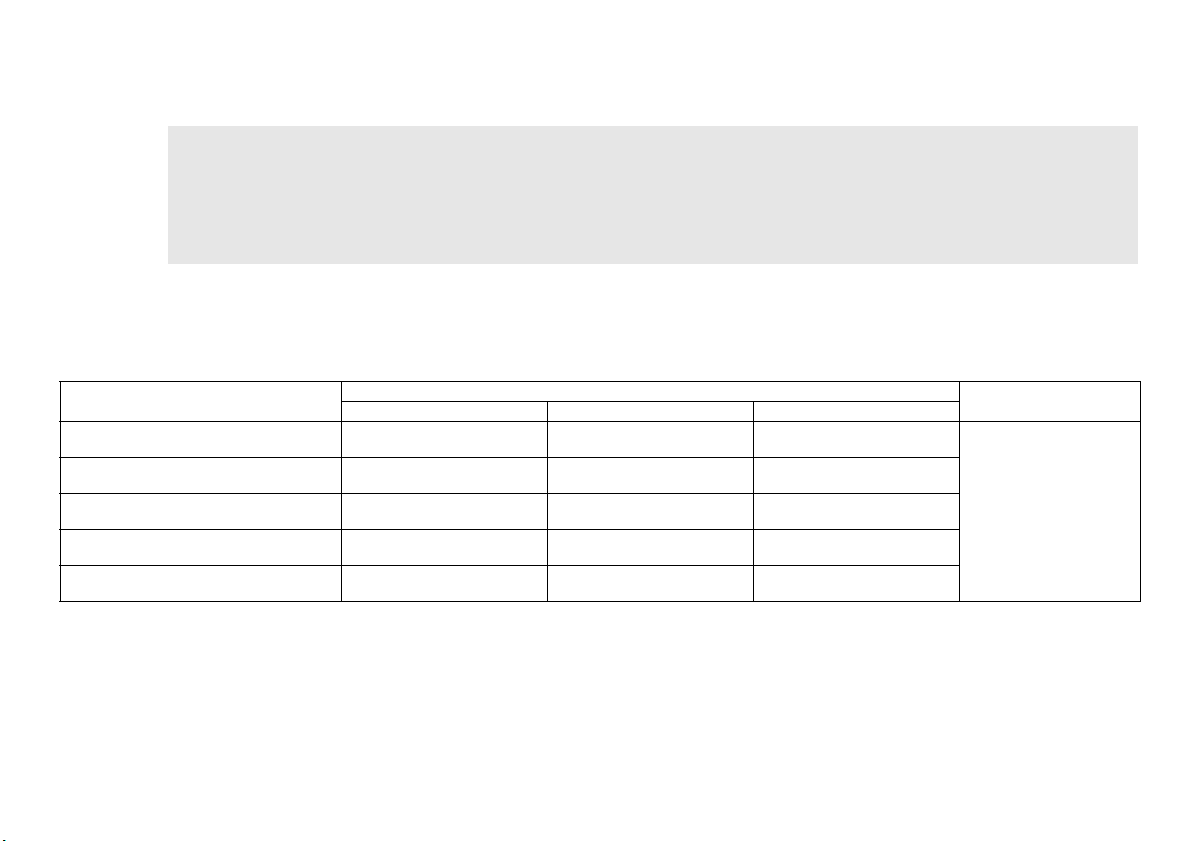
2.3 Operating Information
WARNING
Skin condition should be checked very frequently after the installation of any new seating system.
Your therapist and physician should be consulted if you have any questions regarding individual limitations and needs.
Working with your therapist, physician, and equipment supplier is the best way to assure that a seating choice matches your individual
needs.
As the needs of the individual become more complex, the seating evaluation becomes more important.
2.4 Weight Limitation and Model Numbers
2 SAFETY
Refer to the chart for the weight limitation and stock model numbers.
RM = Mono Mount (installs onto rigidizer bar)
CF = Dual Mount (installs onto back canes)
WIDTH HEIGHT WEIGHT LIMIT
36 cm IMX13623-NH
38 cm IMX13823-NH
41 cm IMX14123-NH
43 cm IMX14323-NH
46 cm IMX14623-NH
Part No. 1176090
23 CM 31 CM 41 CM
1545279
1545282
1545285
1545288
1545314
IMX13631-NH
1545280
IMX13831-NH
1545283
IMX14131-NH
1545286
IMX14331-NH
1545289
IMX14631-NH
1545315
IMX13641-NH
1545281
IMX13841-NH
1545284
IMX14141-NH
1545287
IMX14341-NH
1545290
IMX14641-NH
1545316
7 Invacare® Matrx® MX1
113 kg
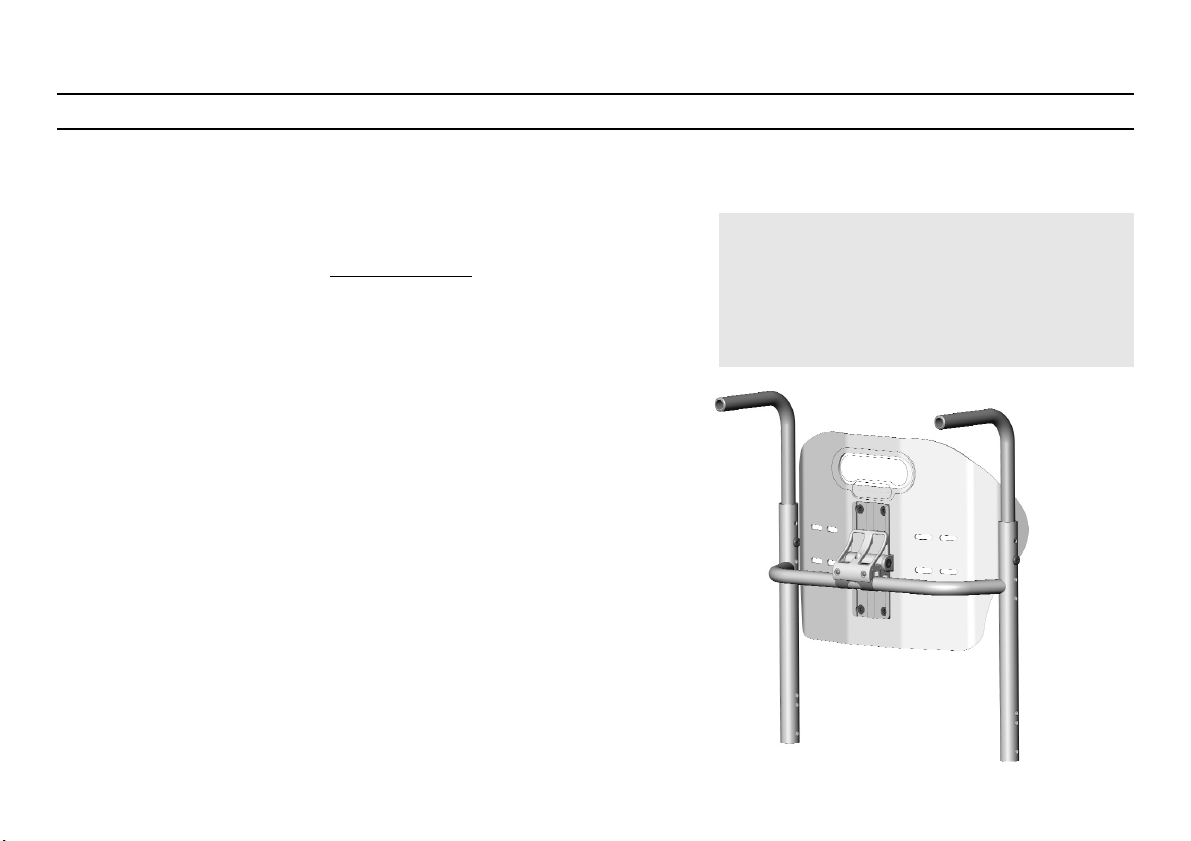
3 MONO MOUNT
3 Mono Mount
3.1 Installation Overview
Included Items
• Back Shell with Foam and Cover
• Rigidizer Bracket
• Tracking Plate
• Band Clamp Assemblies
3.2 Tools Required
• Tape measure/ruler
• 4mm hex key (provided)
Hardware is sold separately.
If any of the hardware is missing or misplaced, please
contact our customer service department and
arrangements will be made to send you the necessary
replacements. Refer to Contact Information
on page 177.
3.3 Before Installation
WARNING
Before beginning the installation process, please fully
read through the instructions to understand the steps
and adjustments involved. If you have any questions or
concerns during the installation process, please contact
our customer service department.
Invacare® Matrx® MX1
8 Part No. 1176090
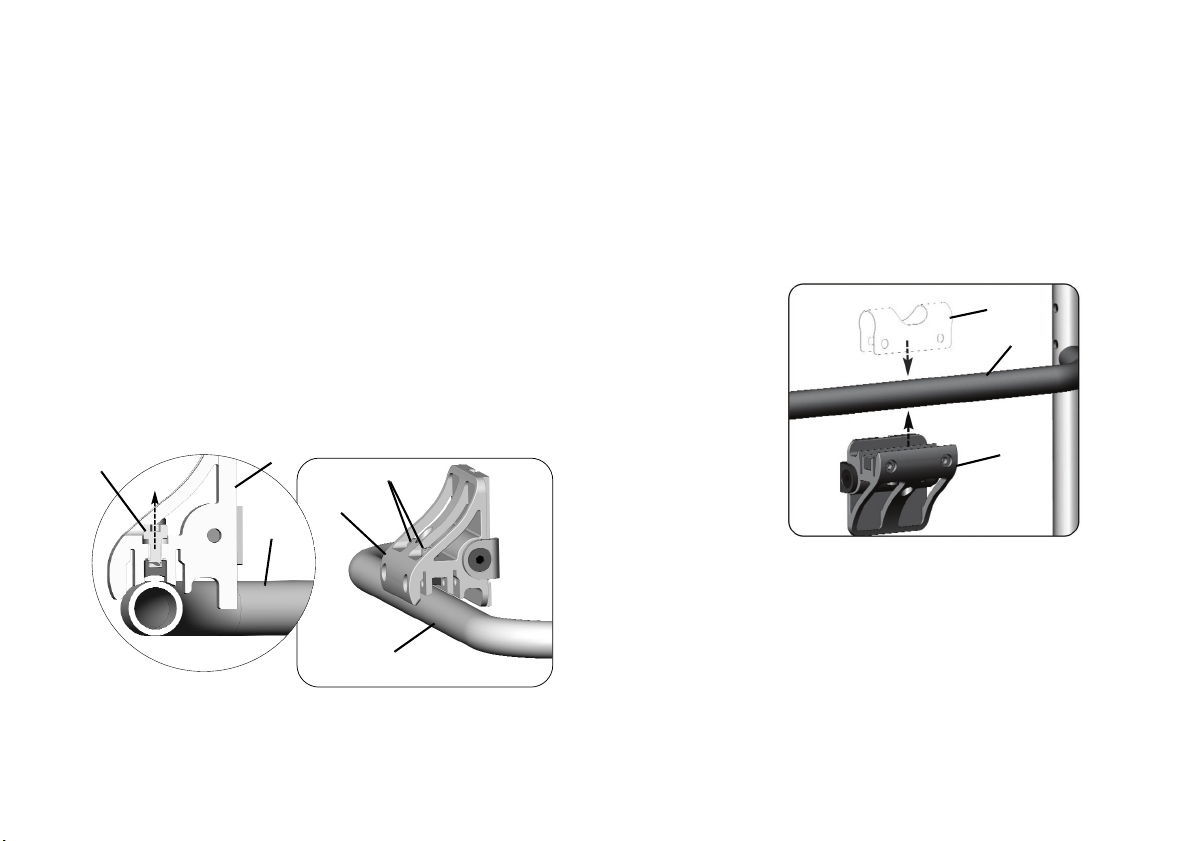
3.4 Installing the Mounting Hardware
A
B
C
B
A
C
2
B
D
C
1. Remove any existing wheelchair back, back upholstery or back cane
hardware. Refer to the user manual that came with the wheelchair
or back upholstery.
2. Loosen the compression bar hardware A inside the rigidizer
bracket B.
For ease of installation, install the mounting bracket
hardware onto the rigidizer bar first. The MX1 back
cushion can be installed onto the rigidizer bracket after
the mounting hardware is installed.
The compression bar hardware must be loosened to
ensure the rigidizer bracket rests flush against the rigidizer
bar C.
The rigidizer bar is shown in the illustration for reference
only.
3 MONO MOUNT
3. Install the band clamp D onto the rigidizer bar C in the desired
orientation.
The rigidizer bracket is secured to the rigidizer bar via a
band clamp.
9-inch (23 cm) Tall MX1 Back Cushions Only:
In order to optimize the available height adjustment on the
back cushion, it may be necessary to invert the rigidizer
bracket during installation as shown below.
Part No. 1176090
9 Invacare® Matrx® MX1
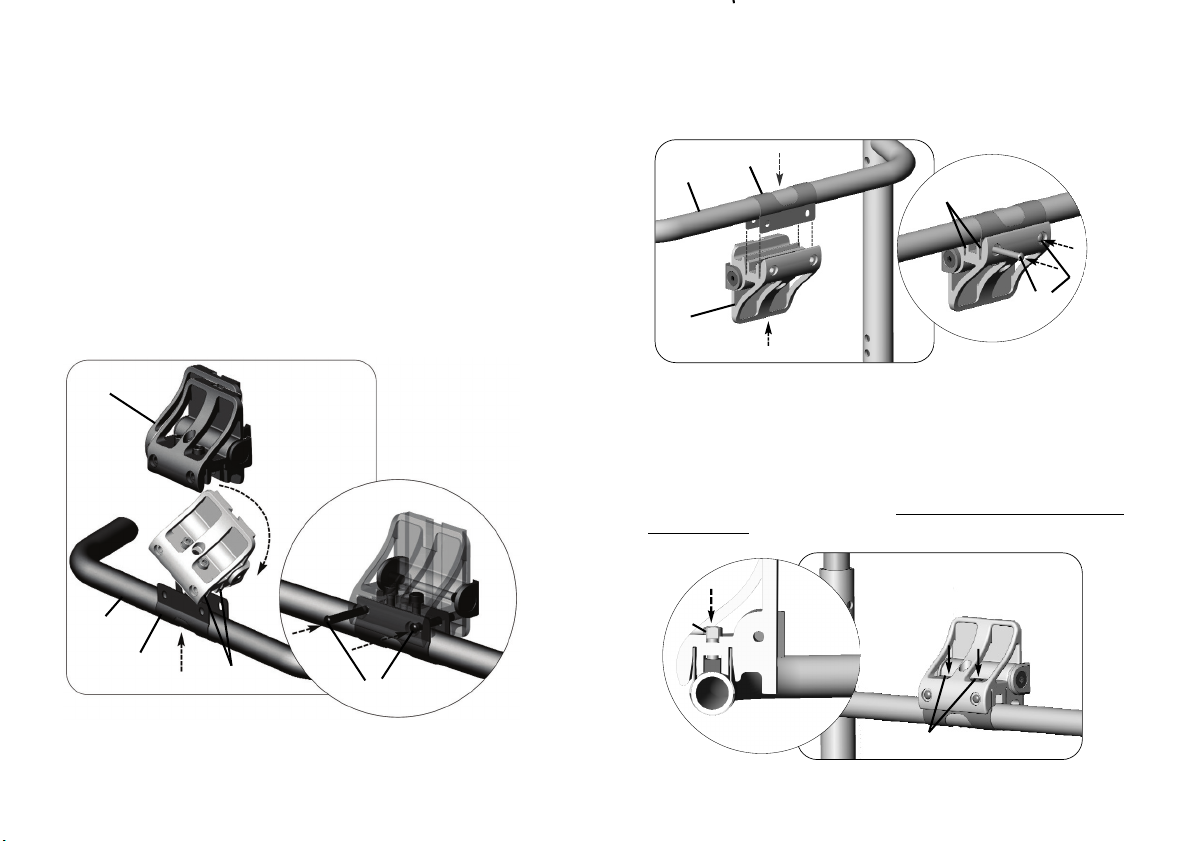
3 MONO MOUNT
B
C
D
F
STANDARD
INSTALLATION
3
4
5
8
E
E
F
C
D
OPTIONAL INVERTED POSITION
FOR 9” (23 CM) TALL BACKS
B
3
A
11
A
4. Position the rigidizer bracket B at a 45° angle to the band clamp.
5. Align the edges of the clamp with the corresponding slots E in the
rigidizer bracket.
6. Carefully slide the rigidizer bracket onto the band clamp.
7. Ensure the clamp is fully engaged in the slots in the rigidizer bracket.
8. Insert the two locking pins F into the rigidizer bracket to hold the
band clamp in place.
9. Ensure the pins are fully inserted into the rigidizer bracket.
The pins should slide into position with little effort. If the
pins are difficult to insert, verify that the band clamp is
properly centered and fully seated inside the slots of the
rigidizer bracket.
10. Center the bracket between the back canes.
11. Tighten the compression bar hardware A just snug enough to hold
the bracket assembly in place.
12. Install the tracking plate. Refer to Installing the Tracking Plate on
the Back Shell on page 11.
Do not fully tighten the compression bar at this time.
Invacare® Matrx® MX1
10 Part No. 1176090
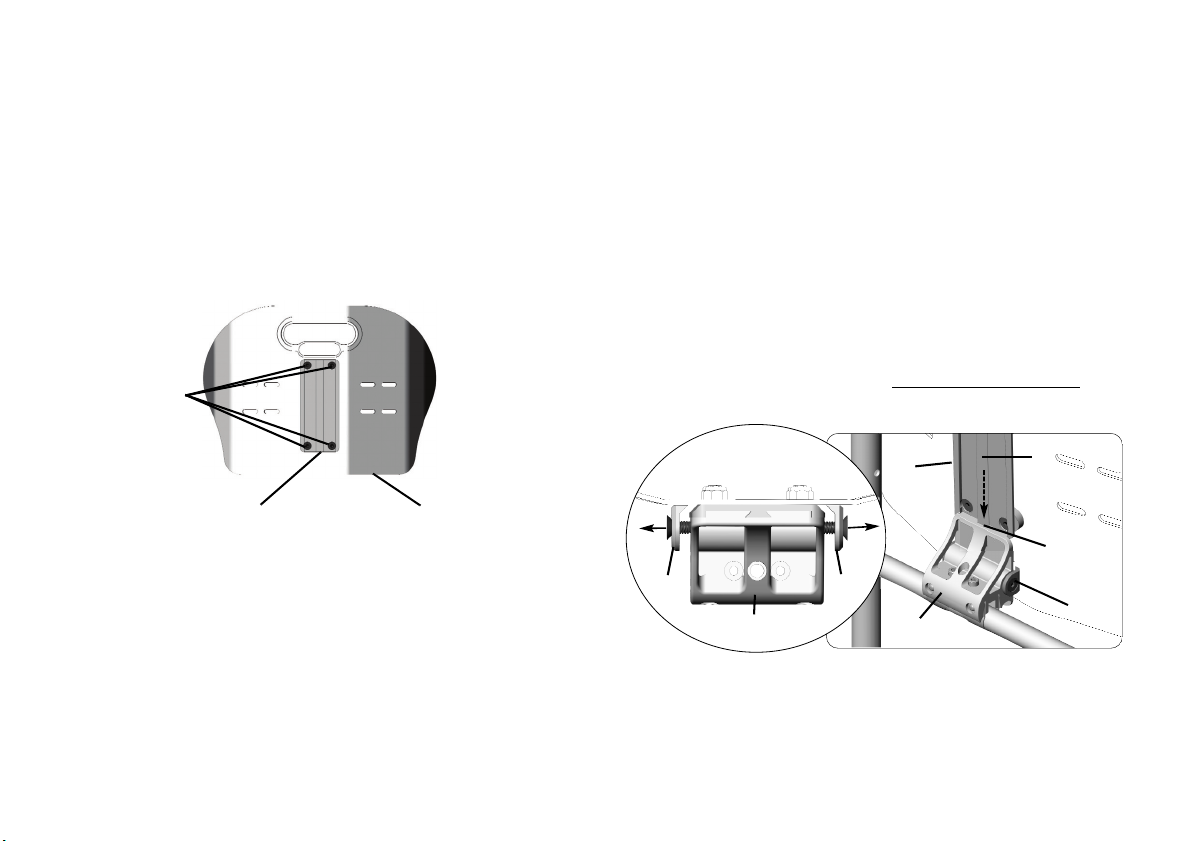
3.5 Installing the Tracking Plate on the Back Shell
A
B
C
A
A
B
B
A
C
D
E
TOP VIEW
2 & 6
3-5
1. Disengage the cover (not shown) from the top and bottom of the
back shell A.
2. Remove the cushion and cover from the back shell.
3. Secure the tracking plate B to the back using the four screws C,
washers (not shown) and nuts (not shown). Tighten securely.
4. Secure the cushion and cover to the top of the back shell.
5. Secure the cushion and cover to the inside of the back shell.
6. Install the back shell.
3 MONO MOUNT
3.6 Installing the Back Shell onto the Mounting
Hardware
1. If necessary, disengage the outer cover hook and loop strip at the
bottom rear of the back (not shown).
2. Loosen the two locking wedge washers A on each side of the
rigidizer bracket B.
3. Align the notched channel C in the bracket with the corresponding
raised area D on the mounting rail E.
4. Slide the mounting rail onto the rigidizer bracket.
5. Adjust the back cushion to the desired height along the channels in
the mounting rail.
6. Tighten the locking wedge washers on each side of the rigidizer
bracket to secure the back into position.
7. Adjust the back height. Refer to Adjusting the Back Height
page 12.
on
Part No. 1176090
11 Invacare® Matrx® MX1
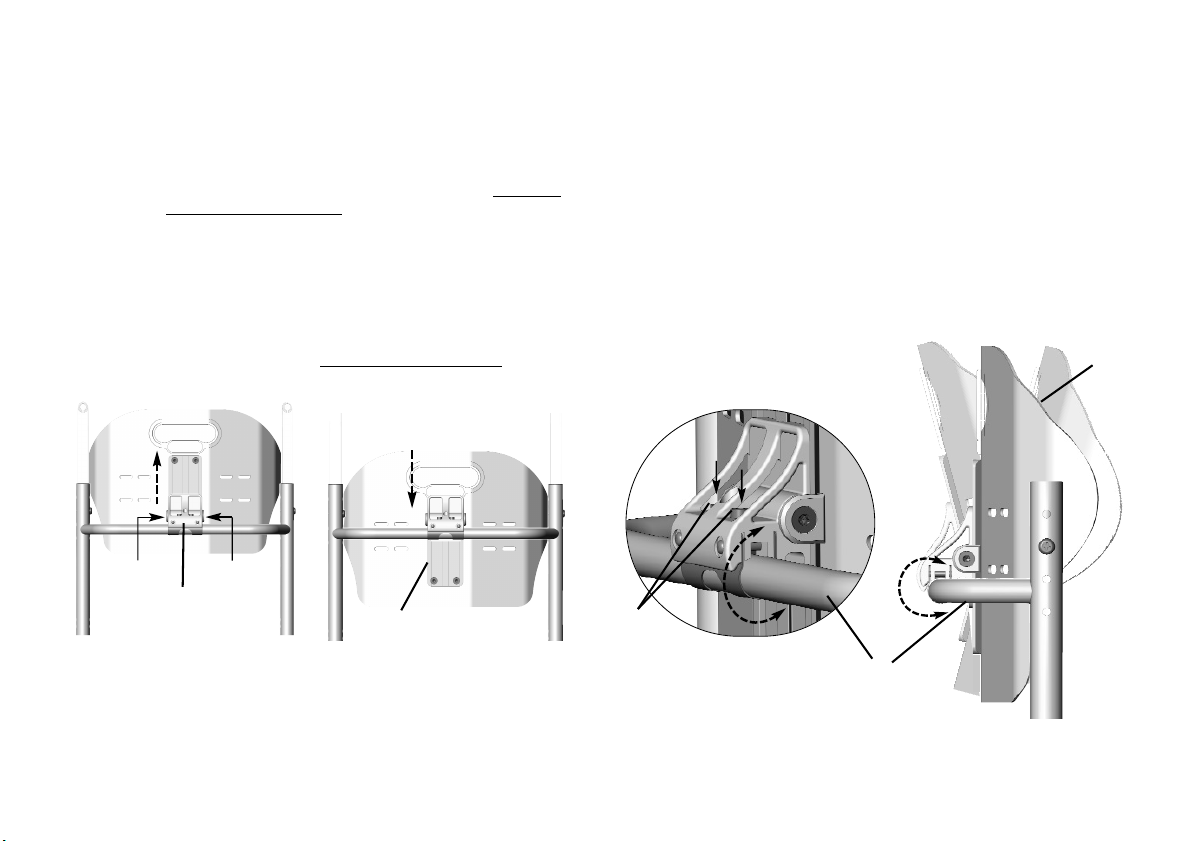
3 MONO MOUNT
A
A
2
2
B
C
A
B
C
1 & 3
3.7 Adjusting the Back Height
1. Loosen the two locking wedge washers A on each side of the
rigidizer bracket B.
2. Adjust the back cushion to the desired height along the channels in
the mounting rail C.
3. Tighten the locking wedge washers on each side of the rigidizer
bracket to secure the back into position.
4. Adjust the back angle. Refer to Adjusting the Back Angle
\
9-inch (23 cm) Tall MX1 Back Cushions Only:
In order to optimize the available height adjustment on
the back cushion, it may be necessary to invert the
rigidizer bracket during installation. Refer to Installing
the Mounting Hardware on page 9.
.
3.8 Adjusting the Back Angle
1. Loosen the compression bar hardware A.
2. Rotate the back cushion B around the rigidizer bar C to the
desired position.
3. Tighten the compression bar hardware to secure the back cushion
in position.
4. Verify that all mounting hardware is properly tightened and the
back is held firmly in place on the rigidizer bar.
When tightening the compression bar hardware, alternate
back and forth between the two mounting screws to
ensure the compression bar is fully secured.
Invacare® Matrx® MX1
12 Part No. 1176090
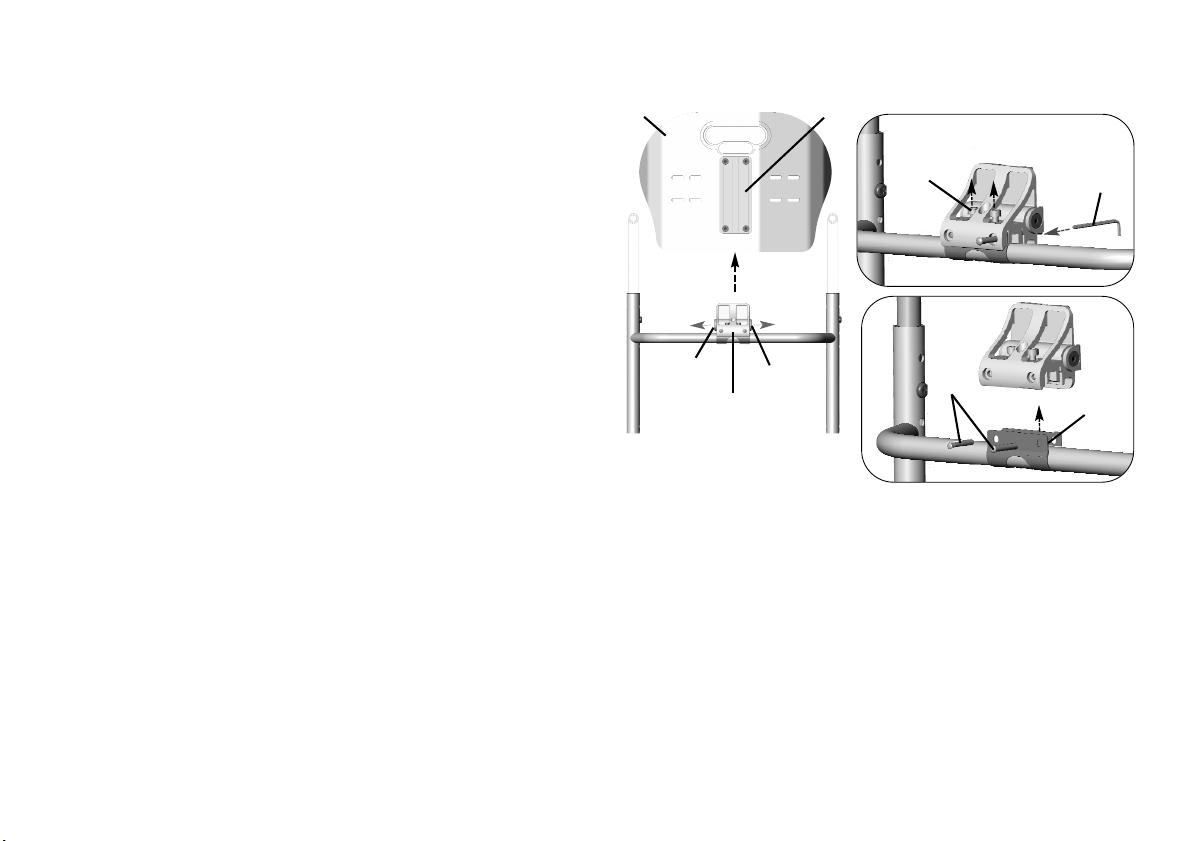
3.9 Removing the Mono Mount Hardware
A
A
B
C
D
E
F
G
H
2
3
4
5
6
1. Open the cushion cover at the bottom of the back cushion (not
shown).
2. Loosen the locking wedge washers A on either side of the rigidizer
bracket B.
3. Slide the back cushion C upward until the mounting rail D is
disengaged from the rigidizer bracket.
4. Loosen the compression bar hardware E to loosen the band clamp
F.
5. Use a hex key G to push out the locking pins H from the rigidizer
bracket.
6. Separate the rigidizer bracket from the band clamp.
3 MONO MOUNT
Part No. 1176090
13 Invacare® Matrx® MX1
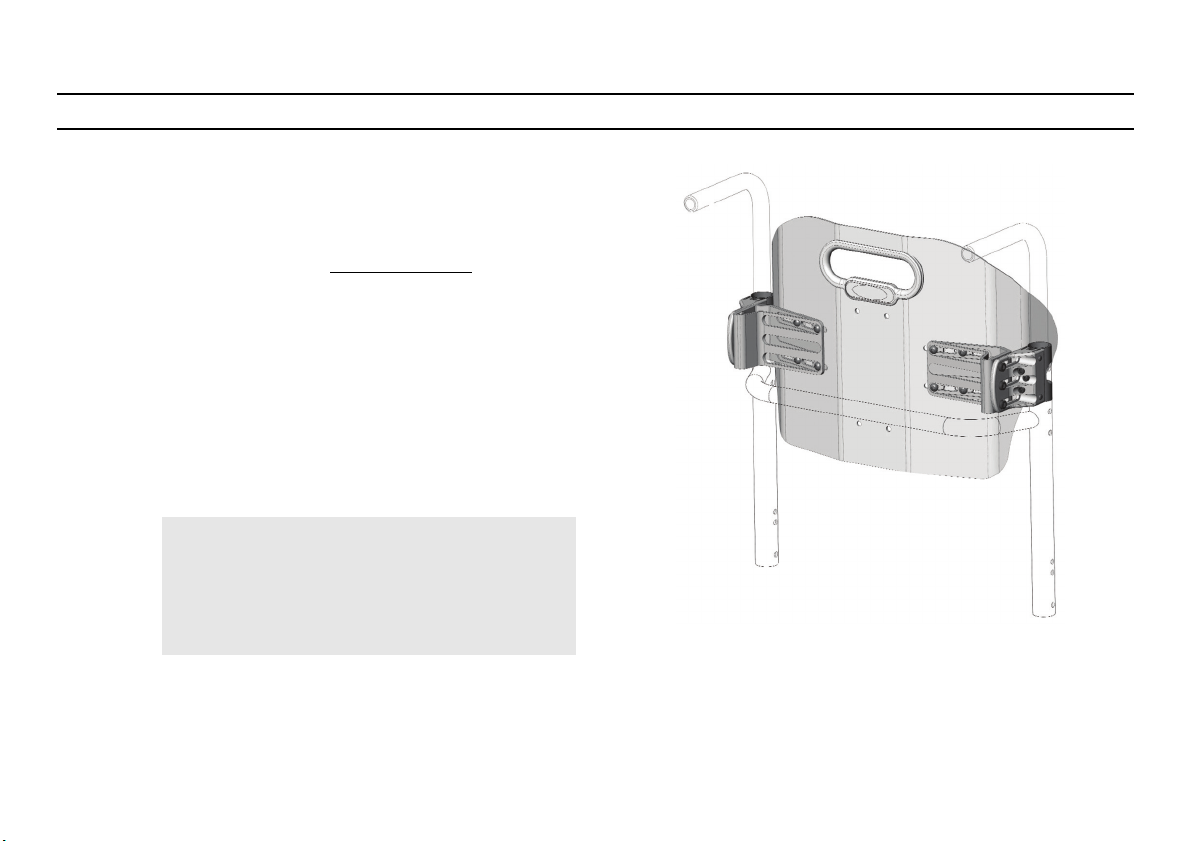
4 DUAL MOUNT
4 Dual Mount
4.1 Installation Overview
Included Items
• Back Shell with Foam and Cover
• Angle Adjustable Brackets
• Band Clamp Assemblies
4.2 Tools Required
• Tape measure/ruler
• 4mm hex key (provided)
4.3 Before Installation
Hardware is sold separately.
If any of the hardware is missing or misplaced, please
contact our customer service department and
arrangements will be made to send you the necessary
replacements. Refer to Contact Information on page 177.
WARNING
Before beginning the installation process, please fully
read through the instructions to understand the steps
and adjustments involved. If you have any questions or
concerns during the installation process, please contact
our customer service department.
Invacare® Matrx® MX1
14 Part No. 1176090

4.4 Installing the Angle Adjustable Brackets onto the
A
B
C
E
F
D
D
C
A
B
Back Shell
1. Remove any existing wheelchair back, back upholstery or back cane
hardware.
2. Remove the four hex screws A and washers (not shown) securing
the two backing plates B to the angle adjustable bracket C.
3. Align the angle adjustable bracket with the slots D on one side of
the back shell E.
4. Place the four washers onto the hex screws.
5. Loosely attach the angle adjustable bracket to the back shell using
the two backing plates, four hex screws and four washers. Do not
tighten the hex screws at this time.
6. Repeat STEPS 2-5 for the other bracket.
The angle adjustable bracket should be oriented with the
four slots F against the back shell.
4 DUAL MOUNT
4.5 Clamp Body Adjustment
The clamp body is pre-installed onto the angle adjustable bracket at the
factory.
The clamp body C is secured to the angle adjustable bracket D via three
screws A, three washers (not shown) and a backing plate B.
For most typical installations, the clamp body can remain secured in place
on the angle adjustable bracket in order to complete the installation of
the band clamp (refer to Installing the Band Clamps
Where necessary, the clamp body may be repositioned by performing
this procedure.
1. Loosen the three screws A.
2. Slide the clamp body C along the slot of the angle adjustable
bracket. Refer to Adjusting the Back Angle and Back Depth
page 18.
3. Repeat STEPS 1-3 for the opposite side.
After any adjustment, re-tighten the three screws to
secure the clamp body to the angle adjustable bracket.
).
on
Part No. 1176090
15 Invacare® Matrx® MX1
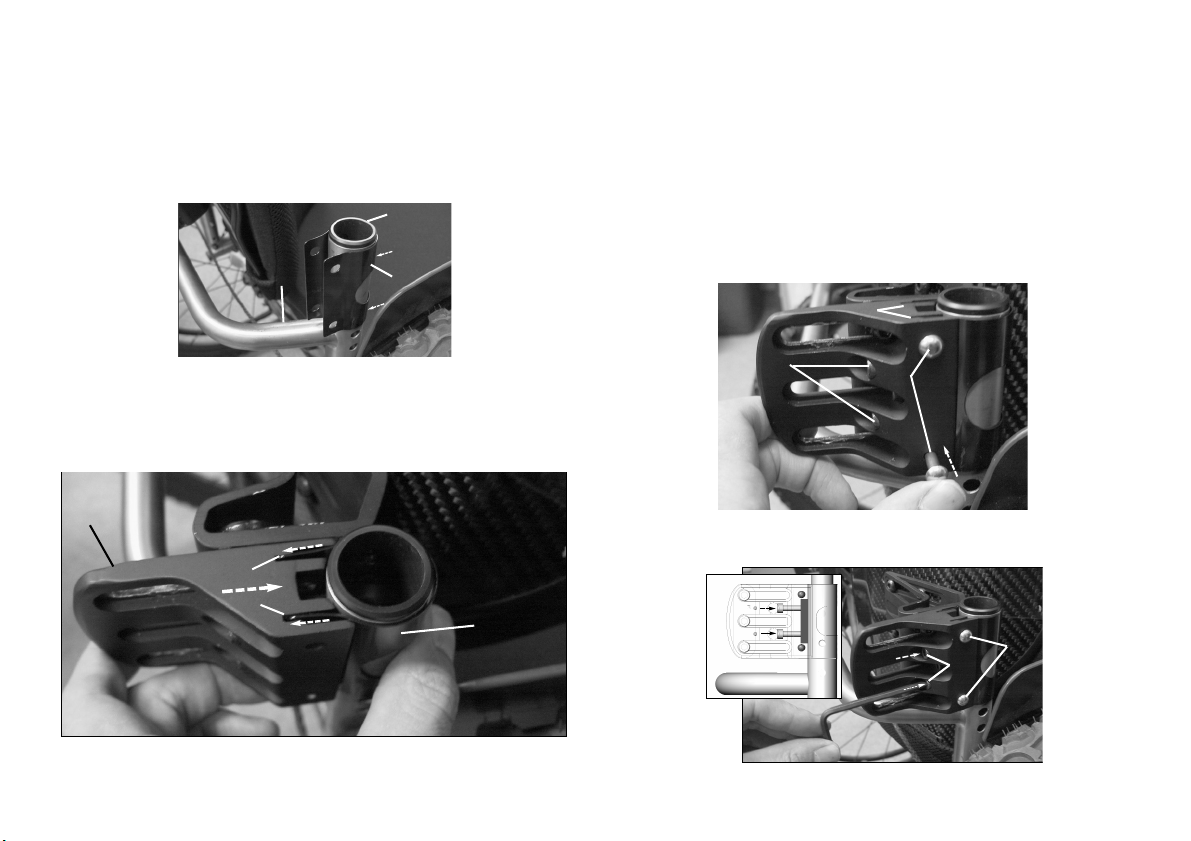
4 DUAL MOUNT
A
C
B
A
B
C
D
E
F
G
E
F
4.6 Installing the Band Clamps
1. Install the two band clamps A onto the back canes B of the
wheelchair.
4.7 Installing the Back
1. Align and insert the tabs A on the band clamp B with the slots C
in the clamp body D.
2. Ensure the band clamp is fully inserted into the clamp body.
Allow the band clamps to rest on the rigidizer bar C.
Invacare® Matrx® MX1
3. Loosen the compression bar hardware E, so the clamp body rests
flush against the back cane.
4. Insert the two locking pins F into the clamp body to lock the band
clamp in position.
5. Ensure both locking pins are fully inserted.
\
6. Tighten the compression bar hardware E to hold the locking pins
F in place. Do not fully tighten the hardware at this time.
16 Part No. 1176090
The pins should slide into position with little effort. If the
pins are difficult to insert, verify that the band clamp is
properly centered and fully seated inside the slots G of
the clamp body.
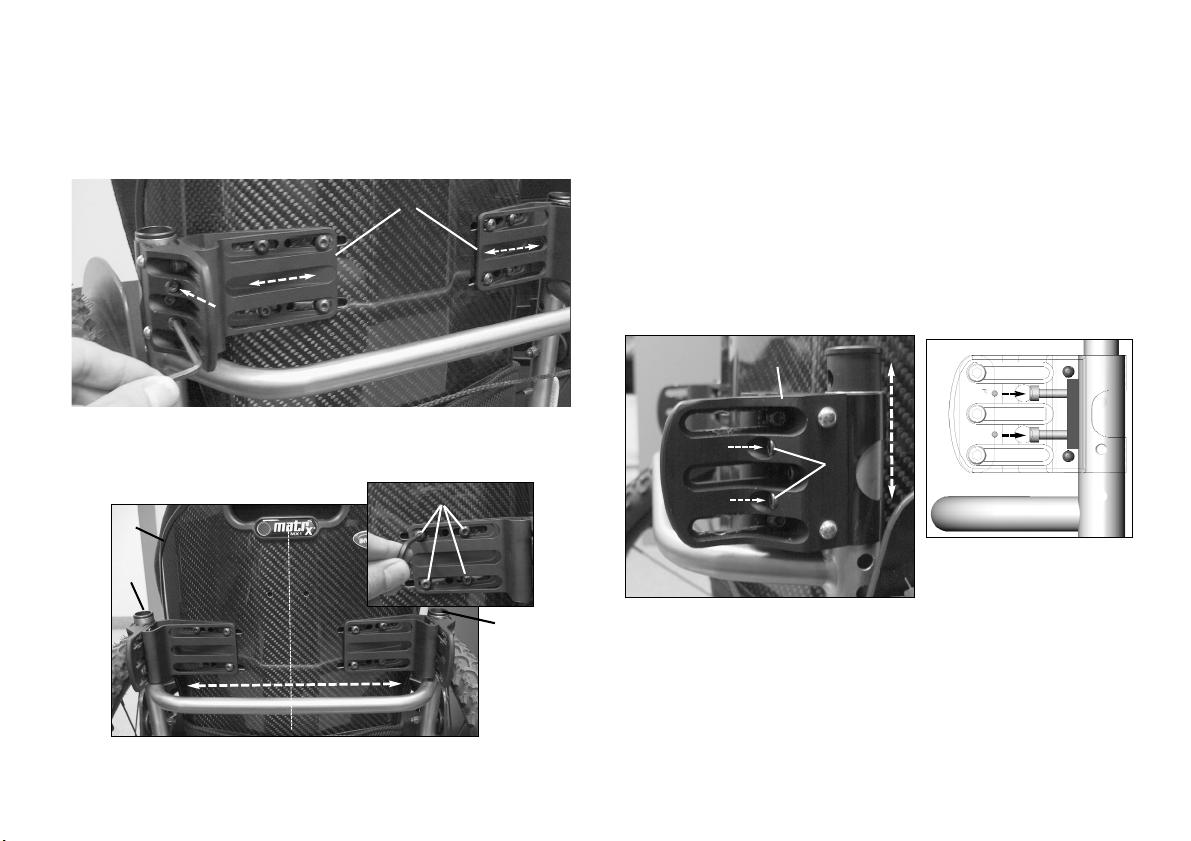
7. Repeat STEPS 1-6 to install the back onto the remaining band clamp.
H
J
I
J
K
B
A
8. Adjust the back shell I so it is centered between the back canes J.
9. Tighten the eight screws K securing the angle adjustable brackets
H to the back shell.
It may be necessary to slide the angle adjustable brackets
H to allow the clamp body to properly align with the band
clamp.
4 DUAL MOUNT
4.8 Adjusting the Back Height
1. Loosen the compression bar hardware A.
2. Adjust the back to the desired height.
3. Tighten the compression bar hardware to secure the clamp bodies
B in place.
Height adjustments must be made equally on both back
canes.
When re-tightening the compression bar hardware,
alternate back and forth between the screws until the
compression bar is fully secured.
Part No. 1176090
17 Invacare® Matrx® MX1

4 DUAL MOUNT
A
B
C
4.9 Adjusting the Back Angle and Back Depth
1. Loosen the screws A on the side of both clamp bodies B.
2. Adjust the angle adjustable brackets C in the clamp bodies to
achieve the desired back angle and back depth.
3. Tighten the screws on both clamp bodies to secure the back into
position.
Angle and depth adjustments must be made equally on
both sides.
4.10 After Installation
1. Verify that all mounting hardware is fully tightened.
2. Ensure that the back is securely attached to the wheelchair.
Invacare® Matrx® MX1
18 Part No. 1176090

5 LUMBAR SUPPORT
C
A
D
B
5 Lumbar Support
5.1 Installing/Adjusting the Lumbar Support
1. To access the lumbar support, open the hook and loop fastening strips
on the outer cover A at the bottom rear of the back shell.
2. The foam lumbar support B is installed inside the Invacare Matrx
MX1 cover between the foam back cushion C and the back shell D.
3. The lumbar support can be adjusted to any desired height/position.
4. Refasten the cover onto the back pan.
The Lumbar Support is a pre-fabricated foam insert that
provides lower back support for additional comfort. The
position of the lumbar insert can be adjusted inside the
Invacare Matrx MX1 cover, or it may be removed if no
lumbar support is desired
5 Maintenance
5.2 Cleaning
General Cleaning
1. Wipe the outer cover with a damp cloth when necessary.
Laundering
1. Release the hook and loop fasteners securing the back cushion
cover. The hook and loop fasteners are located on the top and
bottom edge and inside of the back shell.
2. Remove the foam cushion.
3. Remove the lumbar support. Refer to Installing/Adjusting the
Lumbar Support on page 19.
4. Remove the cover from the back shell.
5. Follow the washing instructions on the cover.
6. Allow the cover to fully dry.
7. Insert the foam cushion into the cover.
8. Ensure the foam cushion is fully inserted and the perimeter of the
foam is aligned with the cover seams.
9. Install the cover onto the back shell.
10. Install the lumbar support. Refer to Installing/Adjusting the Lumbar
Support on page 19.
Disinfection
In the event of the cover becoming contaminated, please ask your
Infection Control Officer for advice. Alternatively, contact Invacare for
their information on decontamination protocol.
5.3 Inspection
WARNING
Visually inspect parts including hardware, brackets, upholstery materials,
foams (if accessible), and plastics, for deformation, corrosion, breakage,
wear or compression.
Check ALL fasteners weekly to ensure that mechanical
connections and attaching hardware are tightened
securely - otherwise injury or damage may occur.
DO NOT continue to use this product if problems are
discovered. Corrective maintenance can be performed at
or arranged through your equipment supplier.
Part No. 1176090
19 Invacare® Matrx® MX1

5 MAINTENANCE
5.4 Reuse
WARNING: Risk of Injury
The back cushion is suitable for re-use. The following actions should be
taken:
• Cleaning and disinfection according to Cleaning on page 19.
• Inspection according to Inspection
• The back cushion should be adapted for the new user in according
to the sections in the table:
ADJUSTMENT MONO MOUNT DUAL MOUNT
Back Height
Back Angle
Lumbar Support
Always have a dealer inspect the product for damage
before transferring the product to a different user. If
any damage is found, DO NOT use the product.
Otherwise injury may occur.
on page 19.
page 12 page 17
page 12 page 18
page 19
Invacare® Matrx® MX1
20 Part No. 1176090
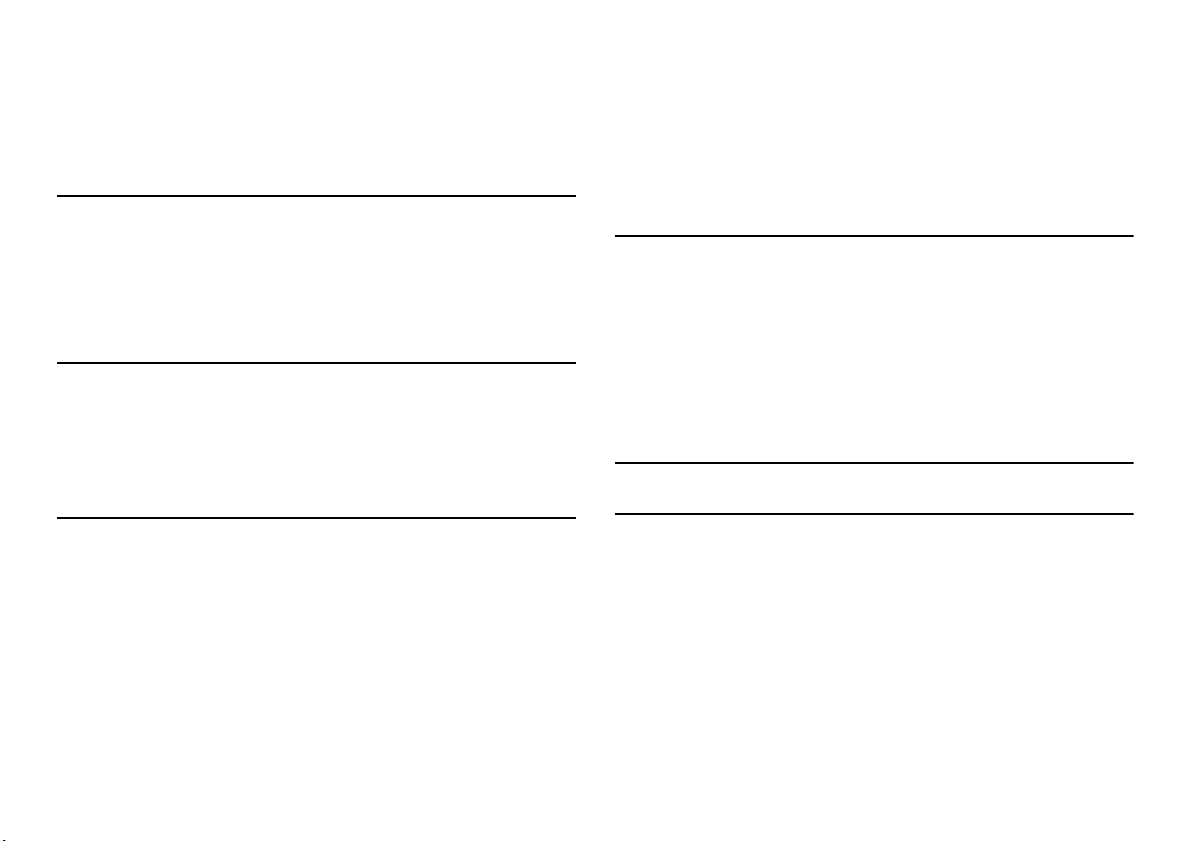
Manuel d’utilisation
SOMMAIRE
Ce manuel DOIT être remis à l’utilisateur du produit.
AVANT l’utilisation du produit, lisez ce manuel et conservez-le pour référence.
1 GÉNÉRALITÉS 22
Pictogrammes........................................................................................... 22
Aperçu....................................................................................................... 22
Informations importantes ...............................................................22
Invacare Matrx MX1 ........................................................................22
Housse extérieure............................................................................23
Garantie limitée.......................................................................................23
2 SÉCURITÉ 24
Directives générales...............................................................................24
Utilisation conforme............................................................................... 24
Informations d’installation.....................................................................25
Informations de fonctionnement......................................................... 25
Restriction de poids et références des modèles.............................26
3 FIXATION CENTRALE 27
Aperçu de l’installation..........................................................................27
Eléments inclus..................................................................................27
Outils requis............................................................................................. 27
Avant l’installation...................................................................................27
Installation du matériel de fixation...................................................... 28
Installation de la plaque de suivi sur la coquille du dossier........... 30
Installation de la coquille de dossier sur le matériel de fixation..31
4 FIXATIONS LATÉRALES 34
35
5 SOUTIEN LOMBAIRE 39
5 MAINTENANCE 39
Invacare® Matrx® MX1
Réglage de la hauteur du dossier.........................................................31
Dépose du matériel de fixation du fixation centrale ......................33
Aperçu de l’installation ..........................................................................34
Eléments inclus...................................................................................34
Outils requis.............................................................................................34
Avant l’installation...................................................................................34
Installation des brides réglables d’angle sur la coquille du dossier...
Ajustement du corps de clame ............................................................35
Installation des clames de bandes........................................................36
Installation du dossier ............................................................................36
Réglage de la hauteur du dossier.........................................................38
Réglage de l’angle et de la profondeur du dossier...........................38
Après l’installation...................................................................................38
Installation/Ajustement du soutien lombaire....................................39
Nettoyage..................................................................................................39
Nettoyage général.............................................................................39
Lavage...................................................................................................39
Désinfection........................................................................................39
Examen ......................................................................................................40
Réutilisation..............................................................................................40
RЩf. 1176090
21 Invacare® Matrx® MX1
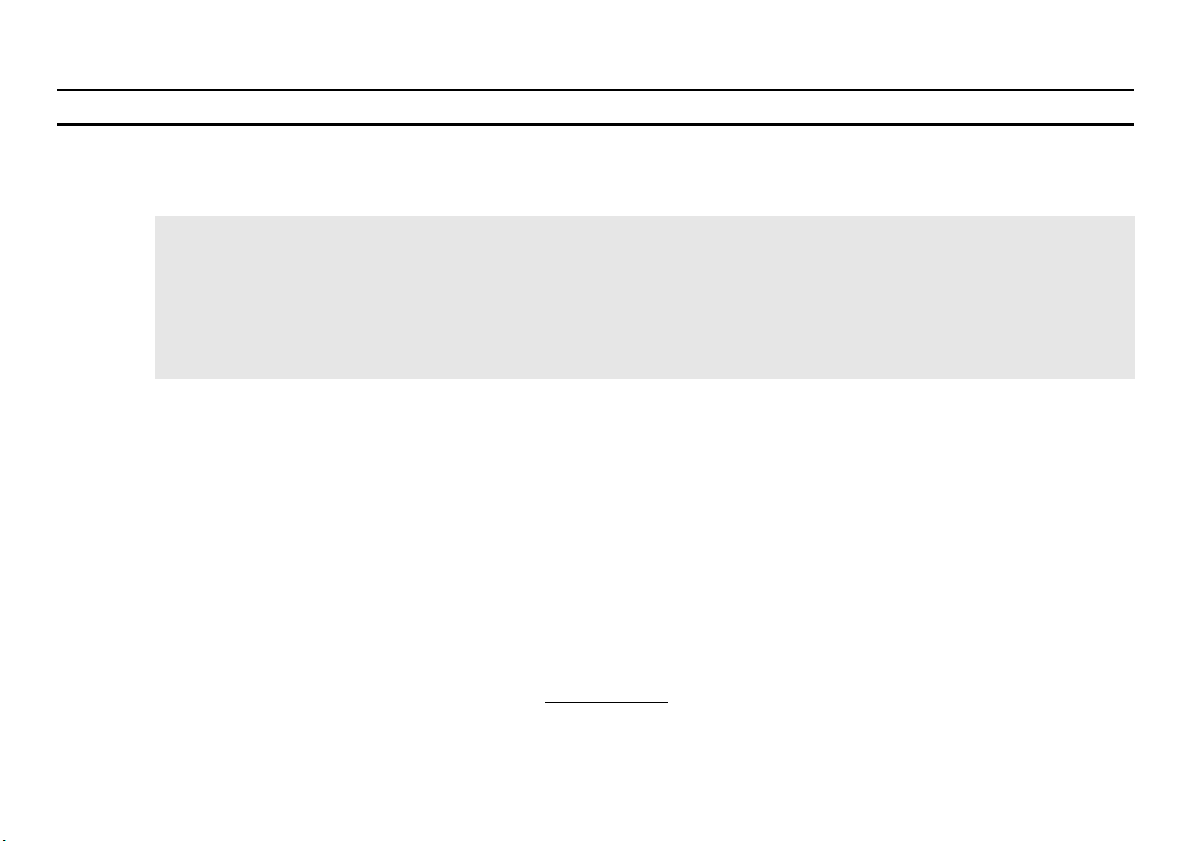
1 GÉNÉRALITÉS
1 Généralités
1.1 Pictogrammes
Les mots d’avertissement utilisés dans le présent manuel s’appliquent aux risques ou aux pratiques dangereuses qui pourraient provoquer des
blessures ou des dommages matériels. Voir les informations ci-dessous pour la définition des mots d’avertissement.
AVERTISSEMENT
1.2 Aperçu
Informations importantes
La meilleure façon d’éviter les problèmes liés aux escarres est d’en comprendre les causes et votre rôle dans un programme de soins dermatologiques.
Demandez l’avis de votre thérapeute ou de votre médecin si vous avez des questions concernant vos restrictions et besoins individuels.
Tous les coussins doivent être choisis avec soin. La collaboration avec votre thérapeute et votre médecin constitue la meilleure façon de s’assurer
qu’un coussin correspond bien à vos besoins.
Plus les besoins individuels sont complexes, plus le choix du coussin est important.
Invacare Matrx MX1
Le dossier Invacare Matrx MX1 est contouré pour offrir une orientation précise dans le fauteuil roulant afin d’obtenir un soutien optimal. La mousse
est surdimensionnée pour offrir un confort et une protection accrus.
Le dossier Invacare Matrx MX1 inclut une garniture en mousse de soutien lombaire amovible à installer/insérer derrière le coussin en mousse existant
pour fournir un positionnement encore amélioré. Reportez-vous à Soutien lombaire
l’ajustement du maintien lombaire.
Avertissement indique une situation potentiellement dangereuse qui pourrait provoquer des blessures graves ou la mort.
ATTENTION
La mention Attention indique une situation potentiellement dangereuse qui, si elle n’est pas évitée, peut entraîner des
dommages et/ou des blessures légères.
Donne des conseils, recommandations et informations utiles pour une utilisation efficace et sans souci.
à la page 39. pour les instructions sur la mise en place et
Invacare® Matrx® MX1
22 RЩf. 1176090
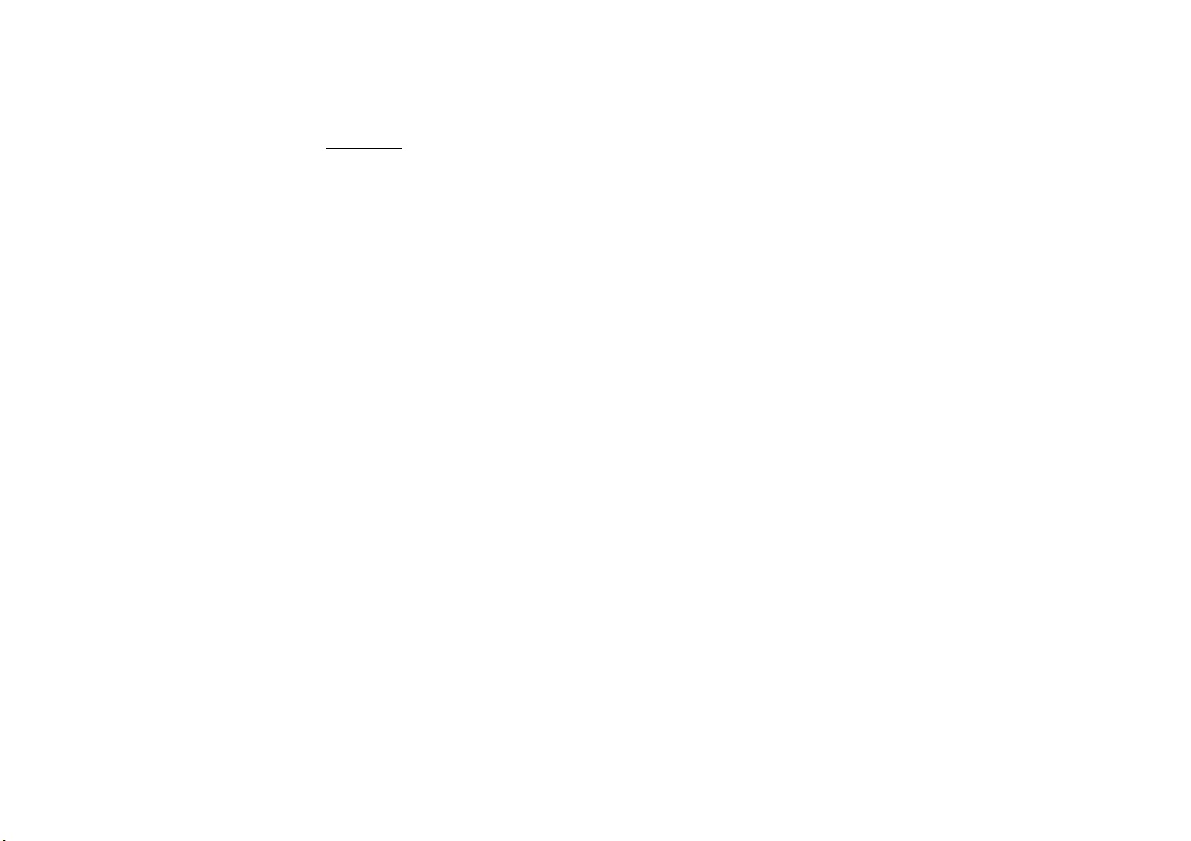
1 GÉNÉRALITÉS
Housse extérieure
La housse extérieure est réalisée en tissu maille de filet, résistant à l’humidité et respirant. Il est conseillé de nettoyer et d’inspecter régulièrement la
housse extérieure. Reportez-vous à Nettoyage à la page 19.
1.3 Garantie limitée
Cette garantie s’applique uniquement pour l’acheteur/utilisateur initial de nos produits.
Cette garantie vous donne des droits spéciaux et vous pouvez également jouir d’autres droits variant d’un état à l’autre.
Invacare/Motion Concepts garantit à l’acheteur d’origine que ce produit est exempt de défauts affectant les matériaux et la fabrication, et ce, pendant
deux ans. Cette garantie ne couvre pas les trous, déchirures ou brûlures, ni la housse de coussin amovible. Si, pendant cette période de garantie, le
produit s’avérait défectueux, il devra être réparé ou remplacé à l’appréciation d’Invacare//Motion Concepts, avec des pièces neuves ou réusinées. Cette
garantie n’inclut pas la main-d’œuvre et les frais de transport encourus pour l’installation de la pièce de rechange ou la réparation du produit. Les
réparations du produit n’entraînent pas un report de la garantie – la couverture du produit réparé se termine à la fin de la présente garantie limitée. La
seule obligation d’Invacare/Motion Concepts et votre droit exclusif à l’action en justice sont limités à ces réparations et/ou remplacements.
Pour les interventions sous garantie, merci de contacter le revendeur qui vous a vendu votre produit Invacare/Motion Concepts. Si vous n’êtes pas
satisfait de la prise en charge sous garantie, écrivez directement à Invacare/Motion Concepts à l’adresse mentionnée au verso du manuel. Indiquez le nom
et l’adresse du vendeur, le numéro du modèle, la date d’achat, la nature du dfaut et, si le produit en porte un, indiquez son numéro de série.
Invacare/Motion Concepts émettra alors une autorisation de retour. Le produit ou les pièces défectueux doivent être retournés pour un examen de
garantie avec le numéro de série pour identification, s’il existe, dans les trente (30) jours suivant la date d’autorisation de retour. NE PAS retourner les
produits à notre usine sans notre consentement. Les envois contre remboursement seront refusés, merci de régler les frais d’expédition.
LIMITATIONS ET EXCLUSIONS : LA GARANTIE NE S’APPLIQUE PAS AUX PROBLÈMES CAUSÉS PAR L’USURE NORMALE OU LE NON-RESPECT
DES PRÉSENTES INSTRUCTIONS. EN OUTRE, LA PRÉSENTE GARANTIE NE S’APPLIQUE PAS AUX PRODUITS DE SÉRIE DONT LE NUMÉRO DE
SÉRIE A ÉTÉ SUPPRIMÉ OU EFFACÉ ; AUX PRODUITS SOUMIS À LA NÉGLIGENCE, À UN ACCIDENT, UNE UTILISATION NON-CONFORME,
UN DÉFAUT DE MAINTENANCE OU DE STOCKAGE ; OU AUX PRODUITS MODIFIÉS SANS L’ACCORD PRÉALABLE ÉCRIT D’INVACARE/DE
MOTION CONCEPTS, INCLUANT MAIS NON LIMITÉ AUX ACTIONS SUIVANTES : MODIFICATION PAR L’UTILISATION DE PIÈCES OU
ACCESSOIRES NON AUTORISÉS : PRODUITS ENDOMMAGÉS EN RAISON DE RÉPARATIONS EFFECTUÉES SUR TOUT COMPOSANT SANS
L’ACCORD D’INVACARE/MOTION CONCEPTS ; PRODUITS ENDOMMAGÉS PAR DES CIRCONSTANCES HORS DU CONTRÔLE D’INVACARE/
MOTION CONCEPTS ; PRODUITS RÉPARÉS PAR TOUT AUTRE QU’UN REVENDEUR INVACARE/MOTION CONCEPTS. INVACARE/MOTION
CONCEPTS EST SEUL À POUVOIR ÉVALUER LA SITUATION.
LA PRÉSENTE GARANTIE EST EXCLUSIVE ET REMPLACE TOUTES LES AUTRES GARANTIES EXPRESSES ÉVENTUELLES, Y COMPRIS LES
GARANTIES IMPLICITES DE QUALITÉ MARCHANDE ET DE CAPACITÉ À REMPLIR UNE FONCTION PARTICULIÈRE.
ELLE NE S’ÉTEND PAS AU-DELÀ DE LA DURÉE DE LA GARANTIE EXPRESSE MENTIONNÉE ICI ET TOUTE ACTION EN JUSTICE POUR
VIOLATION DE TOUTE GARANTIE IMPLICITE EST LIMITÉE À LA RÉPARATION ET AU REMPLACEMENT DU PRODUIT DÉFECTUEUX
CONFORMÉMENT AUX PRÉSENTS TERMES. INVACARE/MOTION CONCEPTS NE SAURAIT ÊTRE TENU RESPONSABLE POUR TOUT
DOMMAGE INDIRECT OU ACCIDENTEL DE QUELQUE NATURE. LA PRÉSENTE GARANTIE EST ÉTENDUE POUR ÊTRE CONFORME AUX LOIS
ET EXIGENCES DE L’ÉTAT/DE LA PROVINCE CONCERNÉ(E).
RЩf. 1176090
23 Invacare® Matrx® MX1
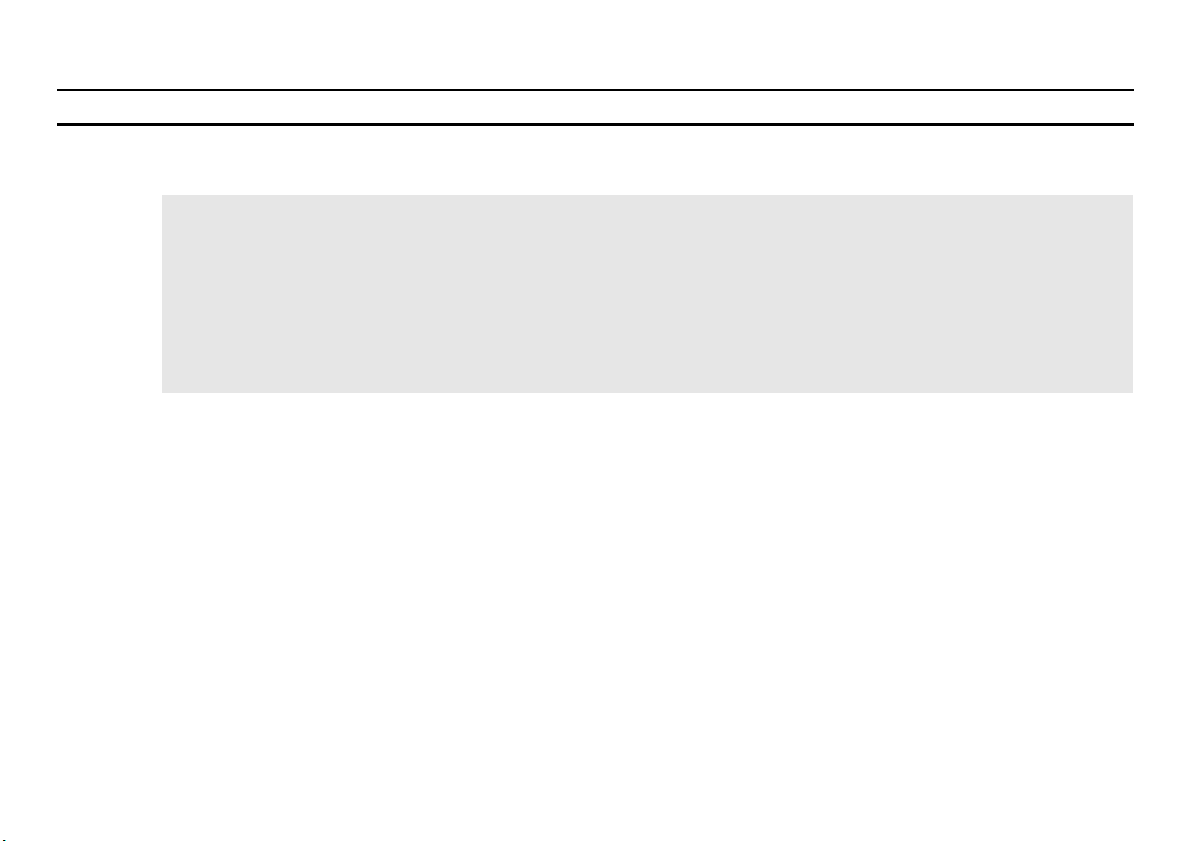
2 SÉCURITÉ
2 Sécurité
Le chapitre Sécurité contient des informations importantes pour une utilisation sûre de ce produit.
2.1 Directives générales
AVERTISSEMENT
!
Vérifiez l’absence de dommages dus au transport sur toutes les pièces. En cas de dommages, n’utilisez PAS l’équipement. Contactez le revendeur pour
avoir des instructions plus détaillées.
2.1 Utilisation conforme
Le dossier Invacare Matrx MX1 est conçu pour offrir une orientation précise dans le fauteuil roulant afin d’obtenir un soutien optimal.
NE PAS utiliser ce produit ou tout autre équipement disponible en option sans avoir lu et compris complètement ces instructions et toute
autre documentation d’instructions supplémentaire, telle que les manuels d’utilisation, les manuels
dentretienoufeuillesd'instructionsfourniesavecceproduitoul’équipementenoption.Sivousnecomprenezpaslesavertissements,misesengardeoui
nstructions,contactezunprofessionneldessoinsdesanté,unrevendeurouuntechnicienavantd'essayerd'utilisercetéquipement,souspeinededom
magesoudeblessures.'
AVERTISSEMENT ACCESSOIRES
Les produits Invacare sont spécialement conçus et fabriqués pour être utilisés en combinaison avec les accessoires Invacare. Les accessoires
conçus par d’autres fabricants n’ont pas ét testés par Invacare et leur utilisation avec les produits Invacare est déconseillée.
REMARQUE
LES INFORMATIONS CONTENUES DANS LE PRÉSENT DOCUMENT SONT SUJETTES À MODIFICATION SANS PRÉAVIS.
Invacare® Matrx® MX1
24 RЩf. 1176090
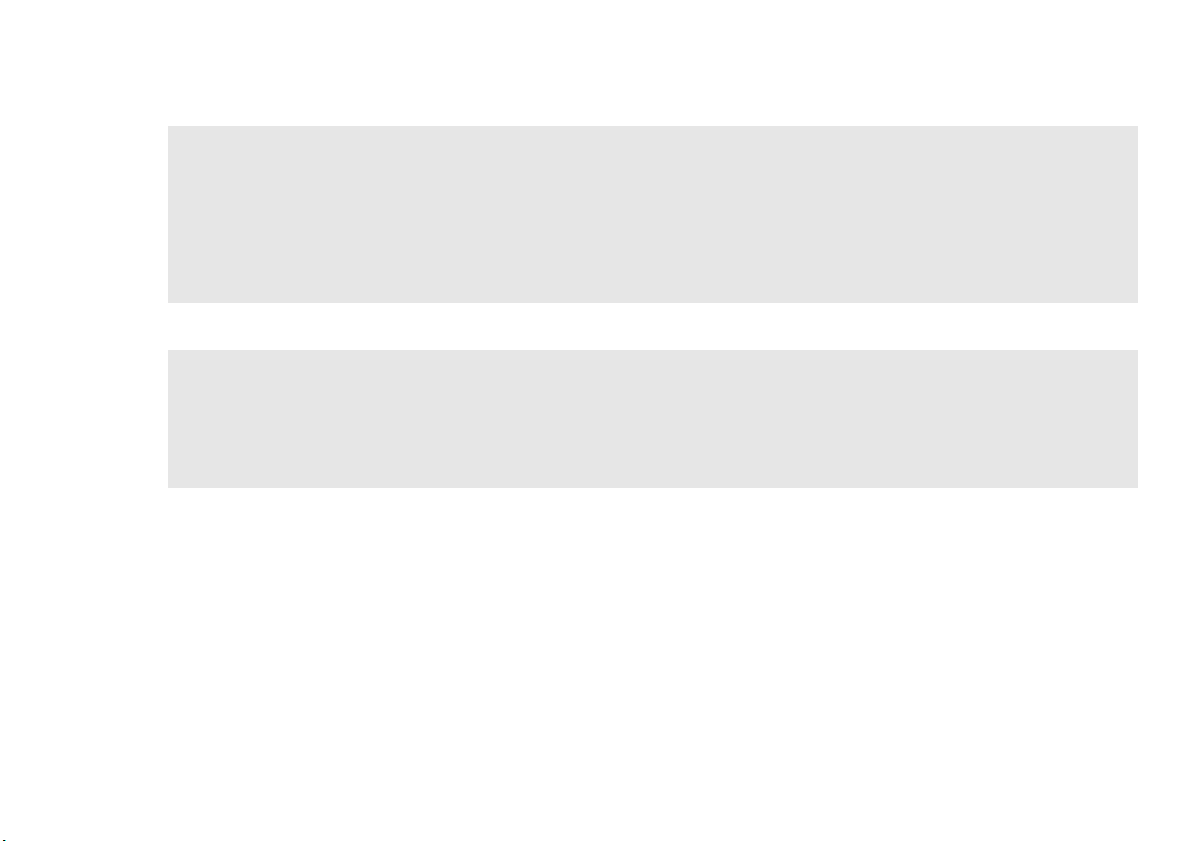
2.2 Informations d’installation
AVERTISSEMENT
2.3 Informations de fonctionnement
Les procédures décrites dans le présent manuel doivent être effectuées par un technicien qualifié.
Avant tout réglage, toute réparation ou maintenance et avant usage, assurez-vous que les pièces sont toutes bien en place.
N’installez PAS l’ensemble Invacare Matrx MX1 sur des cannes de dossier dont le diamètre extérieur dépasse 1 pouce ou n’atteint pas ¾
pouce. Sinon, il y a un risque de blessure ou de dommage.
La position de montage de l’Invacare Matrx MX1 est en relation directe avec la stabilité du fauteuil. Soyez très prudents avant d’utiliser une
nouvelle position d’assise.
Assurez-vous que l’Invacare Matrx MX1 est bien fixé au fauteuil roulant avant utilisation. Sinon, il y a un risque de blessure ou de dommage.
AVERTISSEMENT
Vérifiez très fréquemment l’état de la peau après l’installation d’un nouveau système d’assise.
Demandez l’avis de votre thérapeute ou de votre médecin si vous avez des questions concernant vos restrictions et besoins individuels.
La collaboration avec votre thérapeute, votre médecin et votre fournisseur d’équipements constitue la meilleure façon de s’assurer qu’un
système d’assise correspond bien à vos besoins.
Plus les besoins individuels sont complexes, plus le choix de l’assise est important.
2 SÉCURITÉ
RЩf. 1176090
25 Invacare® Matrx® MX1
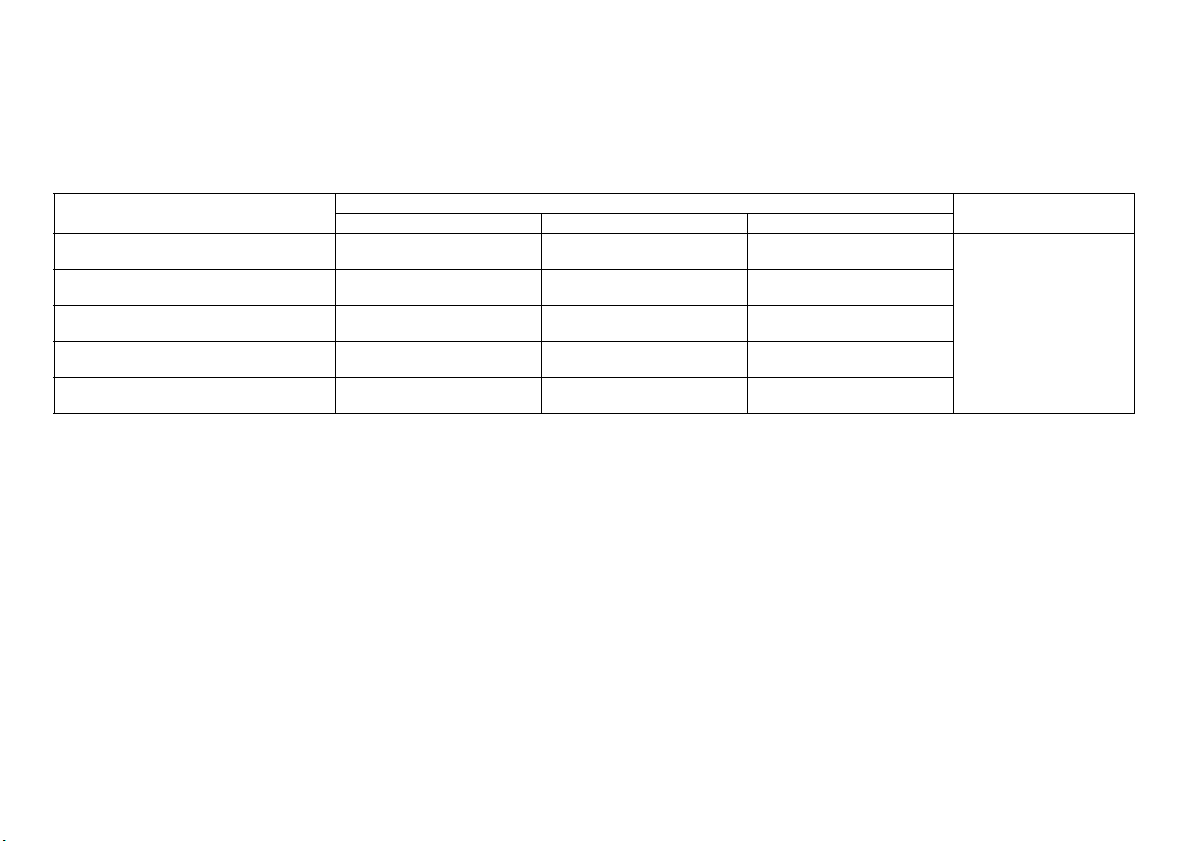
2 SÉCURITÉ
2.4 Restriction de poids et références des modèles
Reportez-vous au tableau pour connaître les restrictions de poids et les références de modèles.
RM = fixation centrale (s’installe sur la barre rigide)
CF = fixations latérales (s’installe sur les cannes de dossier)
LARGEUR HAUTEUR LIMITE DE POIDS
36 cm IMX13623-NH
38 cm IMX13823-NH
41 cm IMX14123-NH
43 cm IMX14323-NH
46 cm IMX14623-NH
23 CM 31 CM 41 CM
1545279
1545282
1545285
1545288
1545314
IMX13631-NH
1545280
IMX13831-NH
1545283
IMX14131-NH
1545286
IMX14331-NH
1545289
IMX14631-NH
1545315
IMX13641-NH
1545281
IMX13841-NH
1545284
IMX14141-NH
1545287
IMX14341-NH
1545290
IMX14641-NH
1545316
113 kg
Invacare® Matrx® MX1
26 RЩf. 1176090
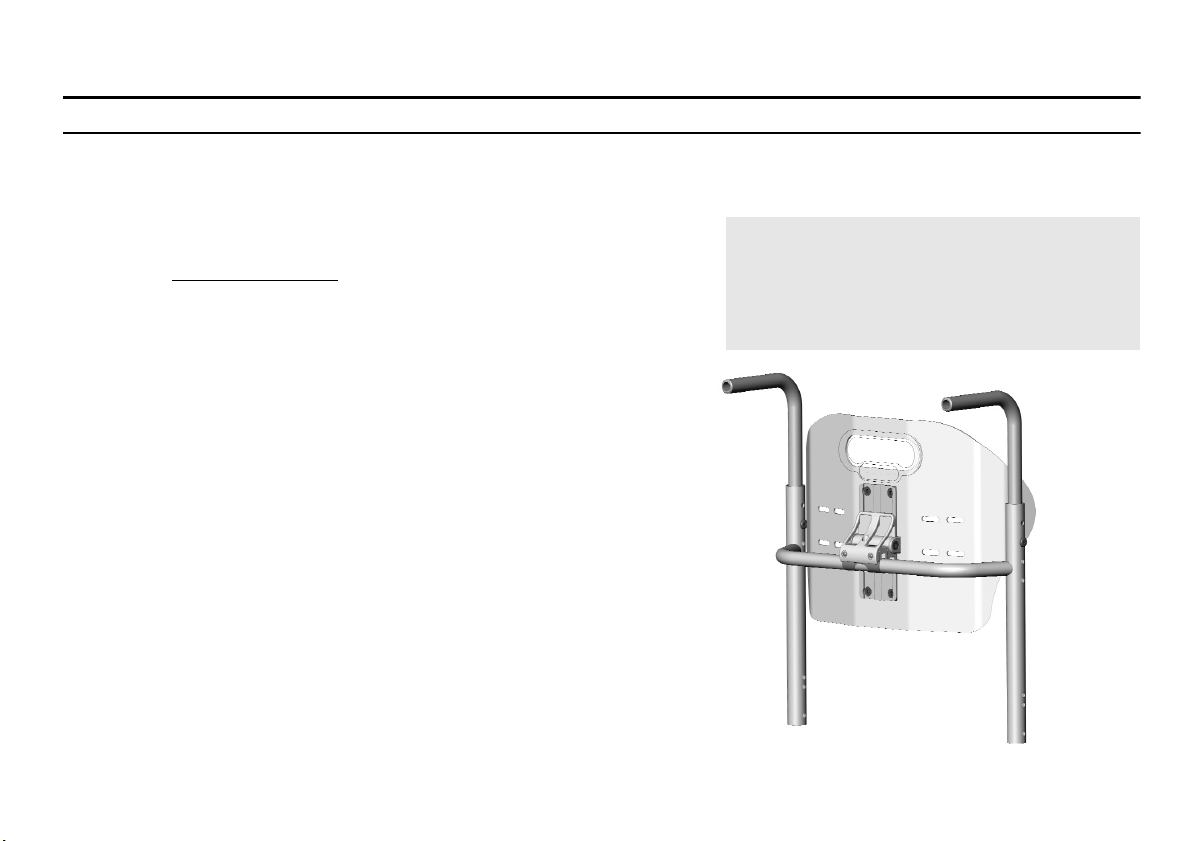
3 Fixation centrale
3.1 Aperçu de l’installation
Eléments inclus
• Coquille de dossier avec mousse et housse
•Fixation
• Plaque de suivi
• Ensembles bandes et clames
3.2 Outils requis
• Ruban à mesurer/Règle
• Clé hexagonale 4mm (fournie)
Le matériel est vendu séparément.
Si du matériel est manquant ou mal placé, veuillez
contacter notre service client qui fera le nécessaire pour
vous envoyer les pièces détachées. Reportez-vous à
Informations de contact à la page 177.
3.3 Avant l’installation
AVERTISSEMENT
Avant de commencer l’installation, merci de lire
entièrement les instructions afin de comprendre les
étapes et réglages impliqués. En cas de questions ou
problèmes pendant l’installation, contactez notre SAV.
3 FIXATION CENTRALE
RЩf. 1176090
27 Invacare® Matrx® MX1
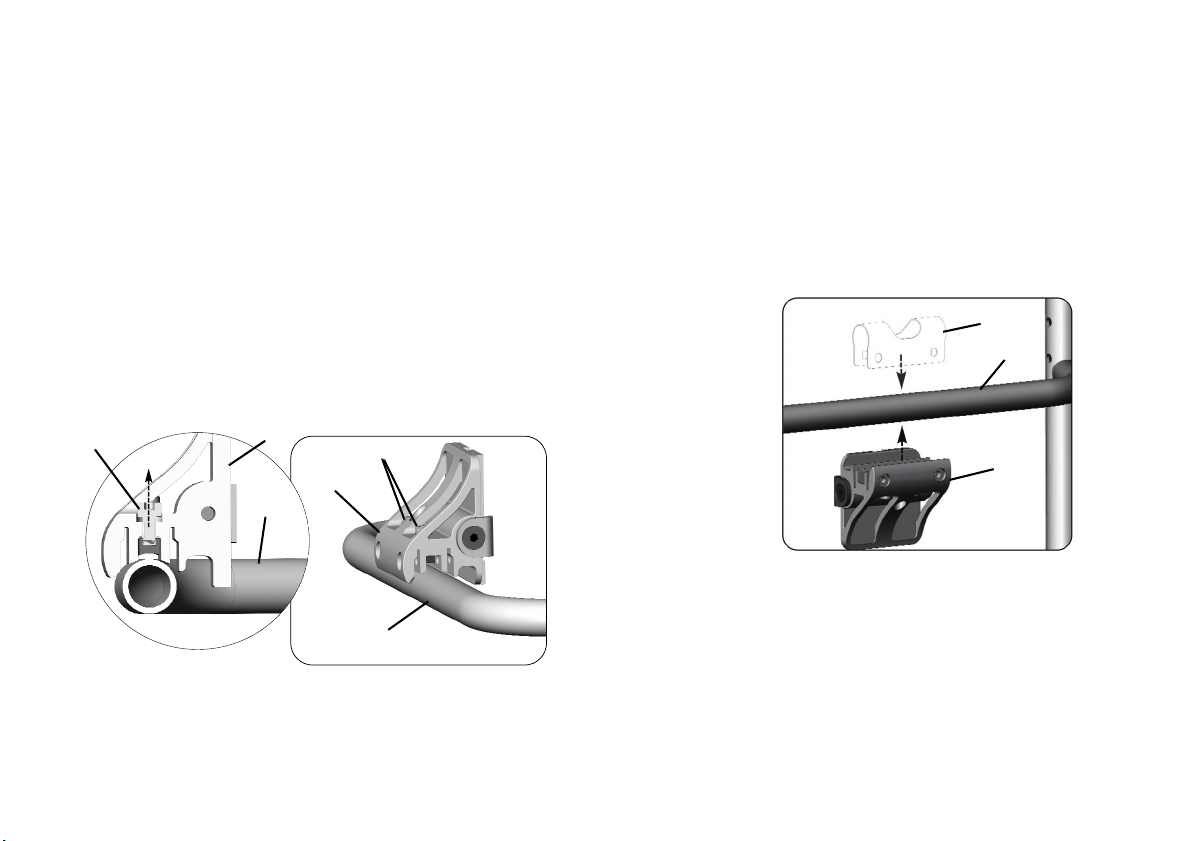
3 FIXATION CENTRALE
A
B
C
B
A
C
2
B
D
C
3.4 Installation du matériel de fixation
1. Déposez le dossier du fauteuil, la sellerie de dossier et le matériel
de fixation des cannes de dossier. Reportez-vous au manuel
d’utilisation fourni avec le fauteuil roulant ou la sellerie du dossier.
2. Dévissez les vis de serrage de la fixation A à l’intérieur de la barre
rigide B.
Pour faciliter l’installation, installez d’abord le matériel de
la bride de fixation sur la barre rigide. Une fois le matériel
de fixation installé, le coussin du dossier MX1 peut être
installé sur la bride de la barre rigide.
Le matériel de la barre de compression doit être desserré
pour s’assurer que la fixation repose contre la barre rigide
C.
La barre rigide est illustrée pour référence uniquement.
3. Installez la collier pour fixation D sur la barre rigide C dans le sens
souhaité.
La fixation est fixée à la barre rigide avec une collier
pour fixation.
Grands coussins de dossiers 9 pouces (23 cm) MX1
uniquement :
Afin d’optimiser l’ajustement de la hauteur disponible sur
le coussin de dossier, il peut être nécessaire d’inverser la
fixation durant l’installation comme illustré ci-dessous.
Invacare® Matrx® MX1
28 RЩf. 1176090
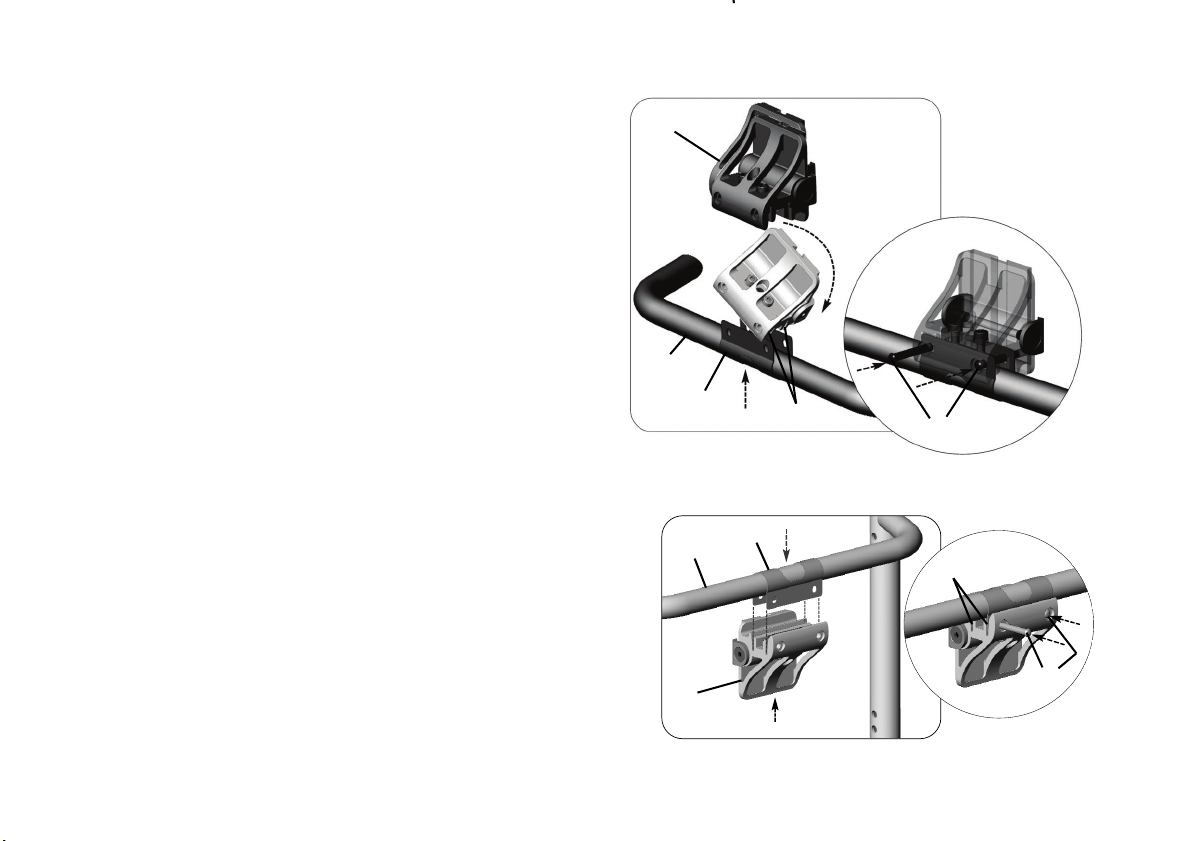
4. Positionnez la fixation B avec un angle de 45° par rapport à la
B
C
D
F
INSTALLATION
STANDARD
3
4
5
8
E
E
F
C
D
POSITION INVERSEE FACULTATIVE
POUR LES GRANDS DOSSIERS 9” (23 CM)
B
3
collier pour fixation.
5. Alignez les bords de la clame sur les fentes correspondantes E dans
la bride de la barre rigide.
6. Faites glisser la fixation sur la collier pour fixation avec précaution.
7. Assurez-vous que la clame est entièrement engagée dans les fentes
de la fixation.
8. Insérez les deux broches de verrouillage F dans la fixation afin de
maintenir la collier pour fixation en place.
9. Assurez-vous que les broches sont totalement insérées dans la
fixation.
Les broches doivent glisser en position avec un léger
effort. Si les broches sont difficiles à insérer, vérifiez que la
collier pour fixation est bien centrée et parfaitement
insérée dans les fentes de la fixation.
3 FIXATION CENTRALE
RЩf. 1176090
29 Invacare® Matrx® MX1

3 FIXATION CENTRALE
A
11
A
A
B
C
10. Centrez la bride entre les cannes du dossier.
11. Vissez les vis de serrage de la fixation A juste assez pour maintenir
l’ensemble de la bride en place.
12. Installez la plaque de suivi. Reportez-vous à Installation de la plaque
de suivi sur la coquille du dossier à la page 30.
3.5 Installation de la plaque de suivi sur la coquille du
dossier
1. Dégagez la housse (non illustrée) du haut et du bas de la coquille du
dossier A.
2. Retirez le coussin et la housse de la coquille du dossier.
3. Fixez la plaque de suivi B au dossier avec les quatre vis C, les
rondelles (non illustrées) et les écrous (non illustrés). Serrez à fond.
4. Fixez le coussin et la housse sur le haut de la coquille du dossier.
5. Fixez le coussin et la housse sur l’intérieur de la coquille du dossier.
6. Installez la coquille du dossier.
Ne vissez pas encore à fond la barre de compression.
Invacare® Matrx® MX1
30 RЩf. 1176090
