Invacare Linx REM500 User Manual
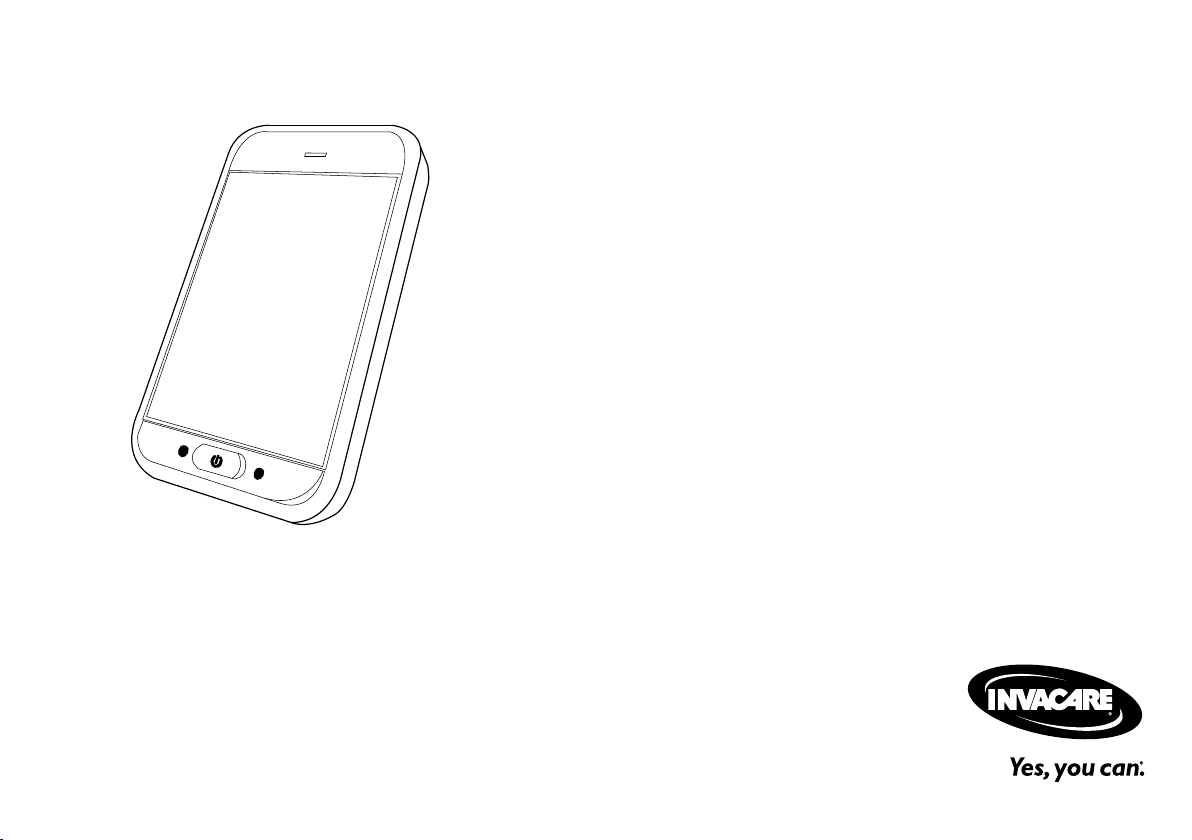
LiNX®ControlSystem
REM500,Supplementtopowerwheelchairusermanual
enRemote
UserManual
ThismanualMUSTbegiventotheuseroftheproduct.
BEFOREusingthisproduct,readthismanualandsaveforfuturereference.

©2017InvacareCorporation
Allrightsreserved.Republication,duplicationormodicationinwholeorinpartisprohibited
withoutpriorwrittenpermissionfromInvacare.Trademarksareidentiedby™and®.Alltrademarks
areownedbyorlicensedtoInvacareCorporationoritssubsidiariesunlessotherwisenoted.
Invacarereservestherighttoalterproductspecicationswithoutfurthernotice.
MakingLife’ sExperiencesPossibleisaregisteredtrademarkintheU.S.A.
LiNXisaregisteredtrademarkofDynamicControls.
BluetoothisaregisteredtrademarkofBluetoothSIG,Inc.
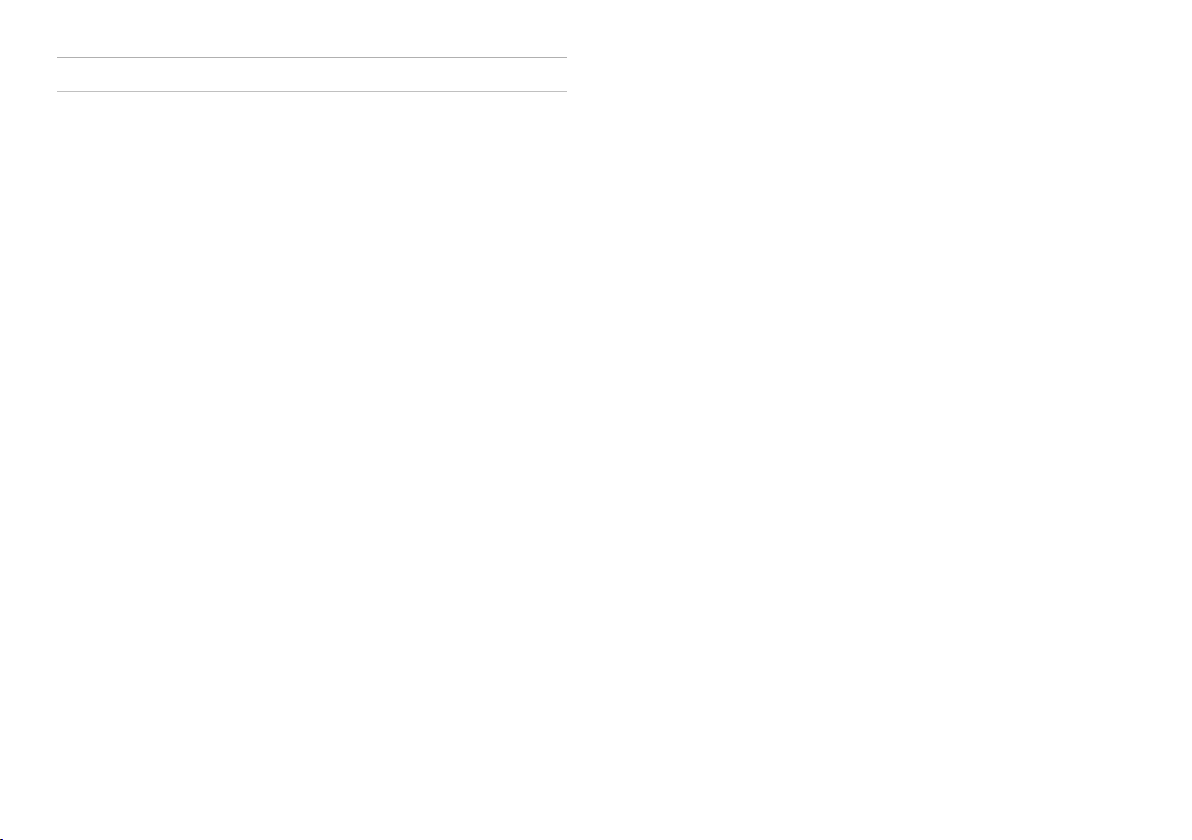
Contents
1General.........................................5
1.1Aboutthismanual..............................5
1.2Symbols.....................................5
1.3PrescriptionStatement..........................5
1.4IntendedUse.................................5
1.4.1IntendedUse—REM500......................6
1.5ServiceLife...................................6
2Safety..........................................7
2.1GeneralGuidelines.............................7
2.1.1LiveEditGuidelines..........................10
2.1.2UsageGuidelines............................11
2.1.3SetupandServiceGuidelines...................12
3ElectromagneticCompatibility(EMC)Information..........14
3.1ElectromagneticCompatibility.....................14
3.1.1MinimizingEmissions.........................14
4Components......................................15
4.1UserinterfaceDLX
4.2Screencompositionoverview.....................15
4.2.1Batterybar................................15
4.2.2Statusbar.................................16
4.2.3Userfunctioncardoverview....................17
4.3Navigationbutton..............................19
4.4Labelsontheproduct...........................20
5Usage..........................................23
5.1Operatingtheremote...........................23
5.1.1Connectingtheremote.......................24
5.1.2Conguringviastatusscreen...................24
5.2Navigatingthroughuserfunctioncards..............27
5.2.1Usingdirectnavigation........................28
5.2.2Usingindirectnavigation......................30
5.2.3Menuselect................................31
-REM500
.......................15
5.2.4Overviewscanselect.........................34
5.2.5Scanselect................................34
5.3Usingthemultipurposebuttons....................37
5.4Proportionaldrivingmode........................37
5.4.1Usingthejoystick(proportionaldrivingmode)......37
5.4.2Controllingthemaximumspeed.................38
5.5Latcheddrivingmode...........................39
5.5.1Externalstopswitch..........................41
5.5.21StepUp.................................42
5.5.33StepUp.................................42
5.5.45StepUp.................................43
5.5.53StepUp/Down............................43
5.5.65StepUp/Down............................44
5.5.7CruiseControl..............................45
5.6Emergencystop................................45
5.7Operatingthepositionlights......................46
5.8Operatingthehazardlights.......................47
5.9Operatingtheturnsignals........................49
5.10Operatingthehorn............................50
5.11Locking/unlockingtheremote....................50
5.12Thesleepmode..............................51
5.13Operatingpoweredseatingfunctions...............51
5.13.1Throughseatingcards.......................51
5.13.2Throughexternalswitches....................54
5.13.3Speedreductionandseatingfunctioninhibits......58
5.14Connectivitycards.............................59
5.14.1Settingupamousemover....................61
5.14.2Operatingthemousemover...................68
5.15Usingsecondaryinputs.........................71
5.15.1UsingtheExtremityControlJoystick(Chin
control)..................................72
5.15.2UsingtheExtremityControlJoystick(Chin
Control)..................................73
5.15.3UsingtheCompactSingleSwitchJoystick.........74
5.15.4UsingtheMicroExtremityControljoystick........75
5.15.5UsingthePediatricCompactJoystick............76

5.15.6UsingtheSipandPuff.......................77
5.15.7UsingtheSipandPuffHeadArray..............79
5.15.8UsingtheHeadArray........................82
5.15.9UsingtheFourSwitchProximityArray...........85
5.15.10UsingtheWirelessMouseEmulator............87
5.16DisablingBluetooth............................89
5.17Chargingthebatteries..........................90
5.17.1Batteryalarms.............................91
5.18UsingtheUSBcharger..........................91
6Maintenance.....................................93
6.1MaintenanceInformation........................93
6.2Setup/DeliveryInspection........................93
6.3WearandTearInformation.......................93
6.4User/AttendantInspectionChecklists................94
6.4.1Inspect/AdjustWeekly........................94
6.4.2Inspect/AdjustMonthly.......................94
6.4.3Inspect/AdjustPeriodically.....................94
6.5ServiceInspection..............................94
6.5.1SixMonthInspection.........................95
6.6Cleaning.....................................95
7Troubleshooting...................................97
7.1Faultdiagnosis................................97
7.1.1Faultcodesanddiagnosiscodes.................97
7.2OON(“OutOfNeutral”).........................99
8TechnicalData....................................100
8.1Technicalspecications..........................100
9WirelessT echnology................................101
9.1WirelessT echnologyOverview.....................101
9.2IntendedWireless(Electromagnetic)Environment......101
9.3LiNXWirelessFunctions..........................102
9.3.1MouseMover..............................102
9.3.2RemoteDiagnostics..........................102
9.3.3Conguration...............................102
9.4QualityofService..............................103
9.4.1DataIntegrity...............................103
9.4.2SafeguardsandRedundancy....................103
9.5WirelessCoexistence............................104
9.6Cybersecurity.................................104
9.6.1CybersecurityControls........................104
9.6.2UserActions...............................105
10Warranty.......................................106
10.1LimitedWarranty—US..........................106
10.2LimitedWarranty—Canada......................106
10.3RepairorReplacement.........................106
10.4LimitationsandExclusions.......................107
10.5Disclaimers..................................107
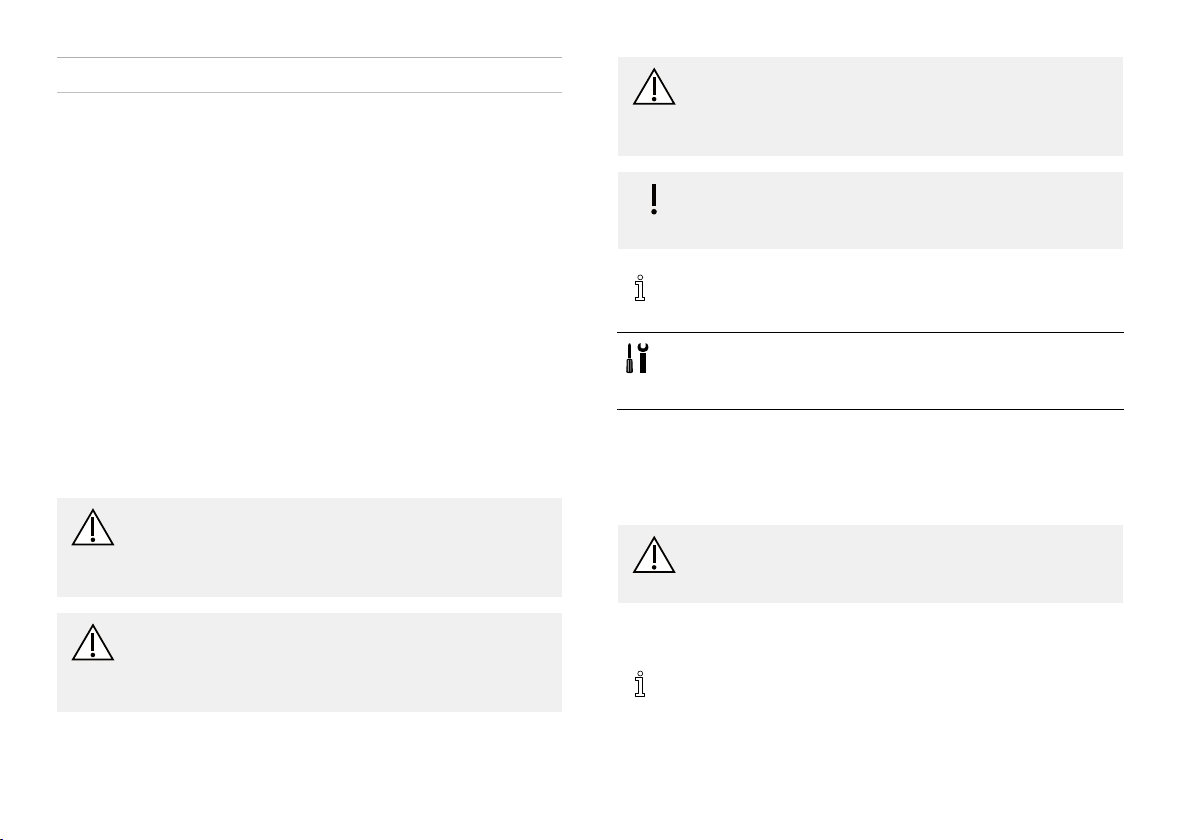
General
1General
1.1Aboutthismanual
Thisdocumentisasupplementtothemobilitydevice’s
documentation.
Formoreinformationabouttheproduct,forexample
productsafetynoticesandproductrecalls,contactyour
localInvacarerepresentative.Beforereadingthismanual,
makesureyouhavethelatestversion.Youwillndthe
latestversionontheInvacarewebsite.Fortheaddressand
websiteseethebackpageofthismanual.
1.2Symbols
Signalsymbolsand/orwordsareusedinthismanualand
applytohazardsorunsafepracticeswhichcouldresultin
personalinjuryorpropertydamage.Seetheinformation
belowfordenitionsofthesignalwords.
DANGER!
–Dangerindicatesaimminentlyhazardous
situationwhich,ifnotavoided,willresultin
deathorseriousinjury.
WARNING!
–Warningindicatesapotentiallyhazardous
situationwhich,ifnotavoided,couldresultin
deathorseriousinjury.
CAUTION!
–Cautionindicatesapotentiallyhazardous
situationwhich,ifnotavoided,mayresultin
propertydamageorminorinjuryorboth.
IMPORTANT
–Indicatesahazardoussituationthatcouldresult
indamagetopropertyifitisnotavoided.
Givesusefultips,recommendationsandinformation
forefcient,trouble-freeuse.
Thissymbolidentiesalistofvarioustools,
componentsanditemswhichyouwillneedinorder
tocarryoutcertainwork.
1.3PrescriptionStatement
Per21CFR801.109(b)(1)thedeviceislabeledfor
prescriptionuseonly.
CAUTION!
FederalLaw(USA)restrictsthisdevicetosaleby
orontheorderofalicensedphysician.
1.4IntendedUse
Refertotheusermanualforthepowerwheelchair
baseandfortheseatingsystemfortheintended
useofthemobilitydevice.
60101833-A5

LiNX®ControlSystem
1.4.1IntendedUse—REM500
TheLiNXREM500isaRemoteoftheLiNXfamily,intended
toallowpoweredwheelchairuserstointeractwiththeLiNX
System.
TheREM500Remoteallowscontrolofdrive,actuator ,
lightingandconnectivityfunctions.Itprovidesaninput
forbatterychargingandcontainsaBluetoothinterface
forconnectivityfunctionsonly(HIDanddiagnostics).It
isnotpossibletocontrolthewheelchairviaBluetooth.
TheREM500Remotedoesnotcontainajoystickandis
intendedtobeusedwithaseparateinputsource,including
alternativedriveinputcontrolssuchasheadcontrols.Itis
capableofprovidinginformationabouttheactiveuserinput.
1.5ServiceLife
Theexpectedservicelifeisveyears,presumingthat
theproductisuseddailyandinaccordancewithsafety
instructions,maintenanceinstructionsandintendeduse,
statedinthismanual.
660101833-A
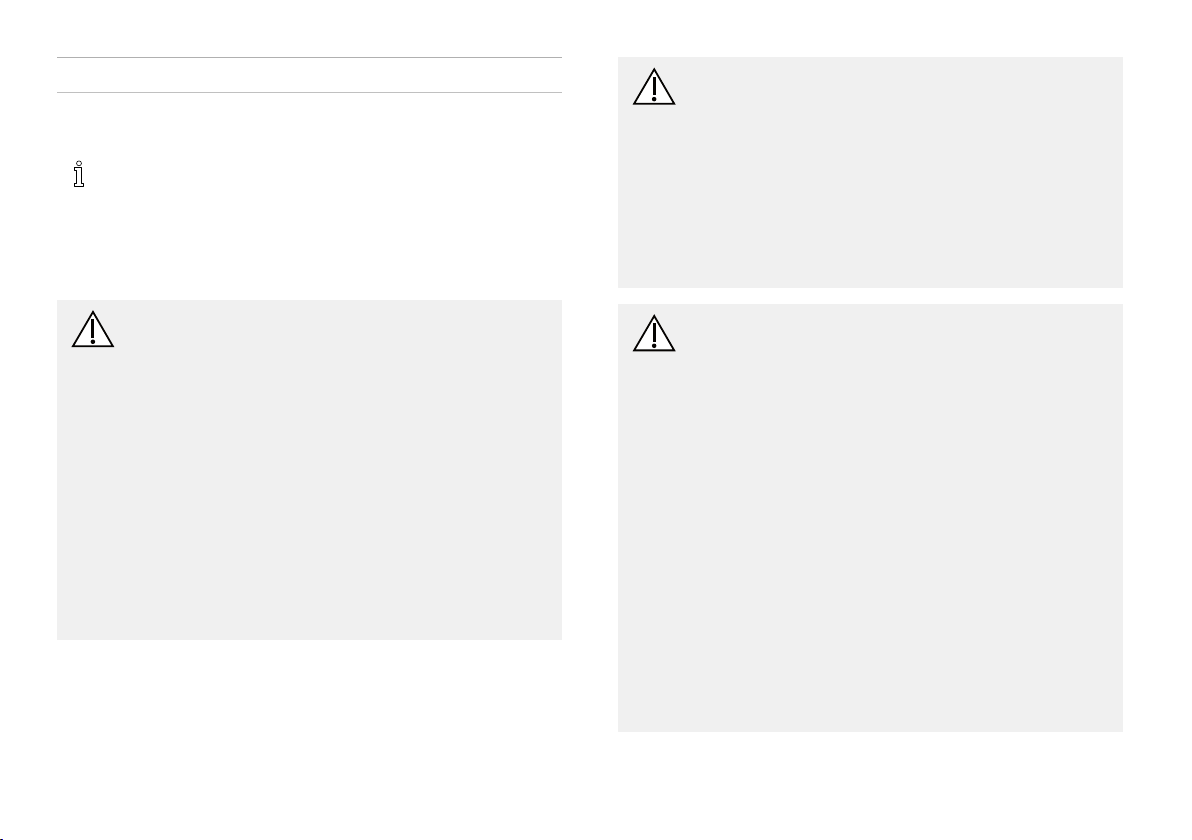
Safety
2Safety
2.1GeneralGuidelines
Thesafetysectioncontainsimportantinformationfor
thesafeoperationanduseofthisproduct.
Refertothewheelchairbaseandseatingsystem
usermanualsforadditionalsafetyandoperation
information.
WARNING!
RiskofDeath,InjuryorDamage
Improperuseofthisproductmaycauseinjury
ordamage
–Ifyouareunabletounderstandthewarnings,
cautionsorinstructions,contactahealthcare
professionalorproviderbeforeattemptingto
usethisequipment.
–DONOTusethisproductoranyavailable
optionalequipmentwithoutrstcompletely
readingandunderstandingtheseinstructions
andanyadditionalinstructionalmaterialsuch
asusermanual,servicemanualsorinstruction
sheetssuppliedwiththisproductoroptional
equipment.
WARNING!
RiskofDeath,InjuryorDamage
Continueduseoftheproductwithdamagedparts
couldleadtotheproductmalfunctioning,causing
injurytotheuserand/orcaregiver .
–Checkallproductcomponentsandcartonfor
damageandtestcomponentsbeforeuse.In
caseofdamageoriftheproductisnotworking
properly,stopusingtheproductandcontacta
qualiedtechnicianorInvacareforrepair .
WARNING!
RiskofInjury,DamageorDeath
Impropersetup,service,adjustmentor
programmingmaycauseinjury,damageordeath.
–QualiedtechnicianMUSTsetup,serviceand
programthewheelchair .
–DONOTallownon-qualiedindividualsto
performanyworkoradjustmentsonthe
wheelchair.
–DONOTsetuporservicethewheelchairwhile
occupiedexceptforprogrammingorunless
otherwisenoted.
–TurnoffpowerBEFOREadjustingorservicing
thewheelchair .Notethatsomesafetyfeatures
willbedisabled.
–Ensureallhardwareissecurelytightenedafter
setup,serviceoradjustments.
–Warrantyisvoidifnon-qualiedindividuals
performanyworkonthisproduct.
60101833-A
7
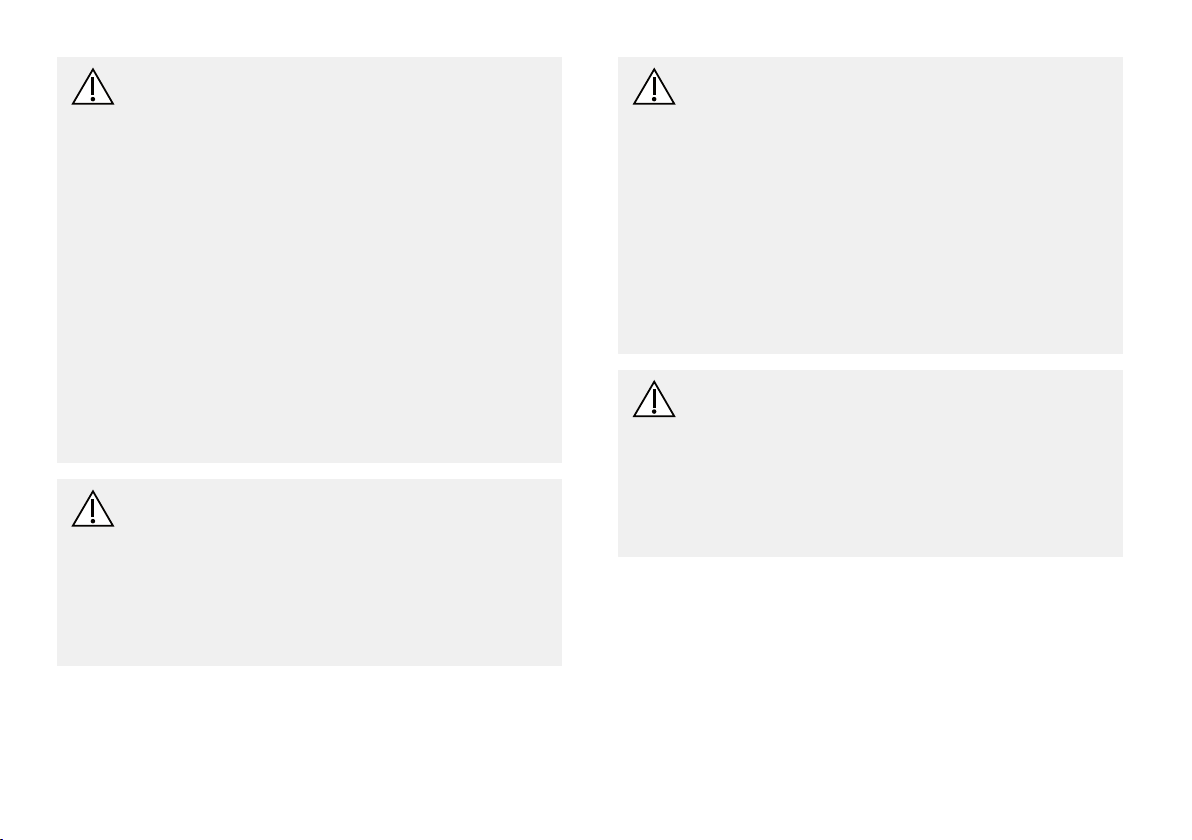
LiNX®ControlSystem
DANGER!
RiskofDeath,SeriousInjury ,orDamage
Continueduseofthewheelchairthatisnotset
tothecorrectspecicationsmaycauseerratic
behaviorofthewheelchairresultingindeath,
seriousinjury,ordamage.
–Performanceadjustmentsshouldonlybemade
byprofessionalsofthehealthcareeldor
personsfullyconversantwiththisprocessand
thedriver'scapabilities.
–Afterthewheelchairhasbeensetup/adjusted,
checktomakesurethatthewheelchair
performstothespecicationsenteredduring
thesetupprocedure.Ifthewheelchair
doesnotperformtospecications,turnthe
wheelchairOffimmediatelyandreentersetup
specications.ContactInvacare,ifwheelchair
stilldoesnotperformtocorrectspecications.
WARNING!
RiskofInjuryorDamage
FailuretoremovetheLiNXAccessKey(LAK)
fromthewheelchairafterprogrammingis
completemayleadtounauthorizedaccesstothe
wheelchairsettings.
–AlwaysremovetheLAKfromthewheelchair
whenprogrammingiscomplete.
WARNING!
RiskofSeriousInjuryorDamage
Useofunapprovedaccessoriesmayresultin
seriousinjuryordamage.
–Invacareproductsarespecicallydesigned
andmanufacturedforuseinconjunctionwith
approvedInvacareaccessories.Unapproved
accessorieshavenotbeentestedbyInvacare
andarenotrecommendedforusewith
Invacareproducts.
–DONOTuseunapprovedaccessories.
–ToobtainapprovedInvacareaccessories,contact
Invacarebyphoneoratwww.invacare.com.
WARNING!
RiskofSeriousInjuryorDamage
Lossofpowerduetolooseelectricalconnections
couldcausethewheelchairtosuddenlystop
resultinginseriousinjuryordamage.
–ALWA YSensurethatallelectricalconnections
aretightlyconnectedsotheydon’tvibrate
loose.
860101833-A
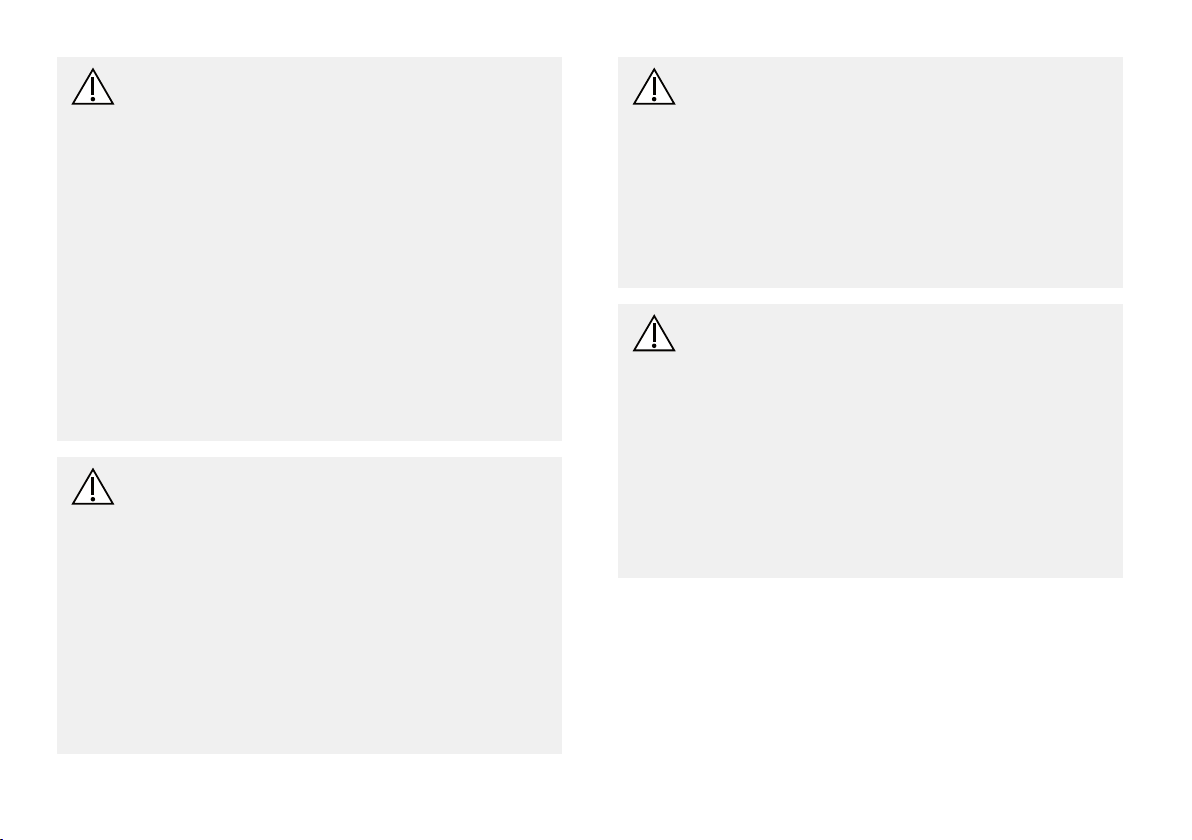
Safety
WARNING!
RiskofInjuryorDamage
Connectorpinsoncablesconnectedtothepower
modulecanstillbeliveevenwhenthesystemis
off.Humancontactorothermaterialsmaycause
anelectricalshort.T opreventinjuryordamage
duetoelectricalshorts:
–Cableswithlivepinsshouldbeconnected,
restrainedorcovered(withnon-conductive
materials)sotheyarenotexposedtohuman
contactormaterialsthatcouldcauseelectrical
shorts.
–Whencableswithlivepinshavetobe
disconnected,(forexample,whenremovingthe
buscablefromtheremoteforsafetyreasons)
makesuretorestrainorcoverthepins(with
non-conductivematerials).
DANGER!
RiskofDeath,SeriousInjury ,orDamage
Corrodedelectricalcomponentsduetowater,
liquidexposure,orincontinentuserscanresultin
death,seriousinjury,ordamage.
–Minimizeexposureofelectricalcomponentsto
waterand/orliquids.Electricalcomponents
damagedbycorrosionMUSTbereplaced
immediately.
–Wheelchairsthatareusedbyincontinent
usersand/orarefrequentlyexposedto
water/liquidsmayrequirereplacementof
electricalcomponentsmorefrequently .
DANGER!
RiskofDeath,SeriousInjury ,orDamage
Lightedcigarettesdroppedontoanupholstered
seatingsystemcancauseareresultingindeath,
seriousinjury,ordamage.
Wheelchairoccupantsareatparticularriskof
deathorseriousinjuryfromtheseresand
resultingfumesbecausetheymaynothavethe
abilitytomoveawayfromthewheelchair .
–DONOTsmokewhileusingthiswheelchair .
WARNING!
RiskofInjury,DamageorDeath
Improperroutingofcable(s)maycauseatripping,
entanglementorstrangulationhazardthatmay
resultininjury,damageordeath.
–Ensureallcable(s)areroutedandsecured
properly.
–Ensuretherearenoloopsofexcesscable
extendingawayfromthechair .
–Closesupervisionandattentionisneededwhen
operatingthewheelchairnearchildren,petsor
peoplewithphysical/mentaldisabilities.
60101833-A9
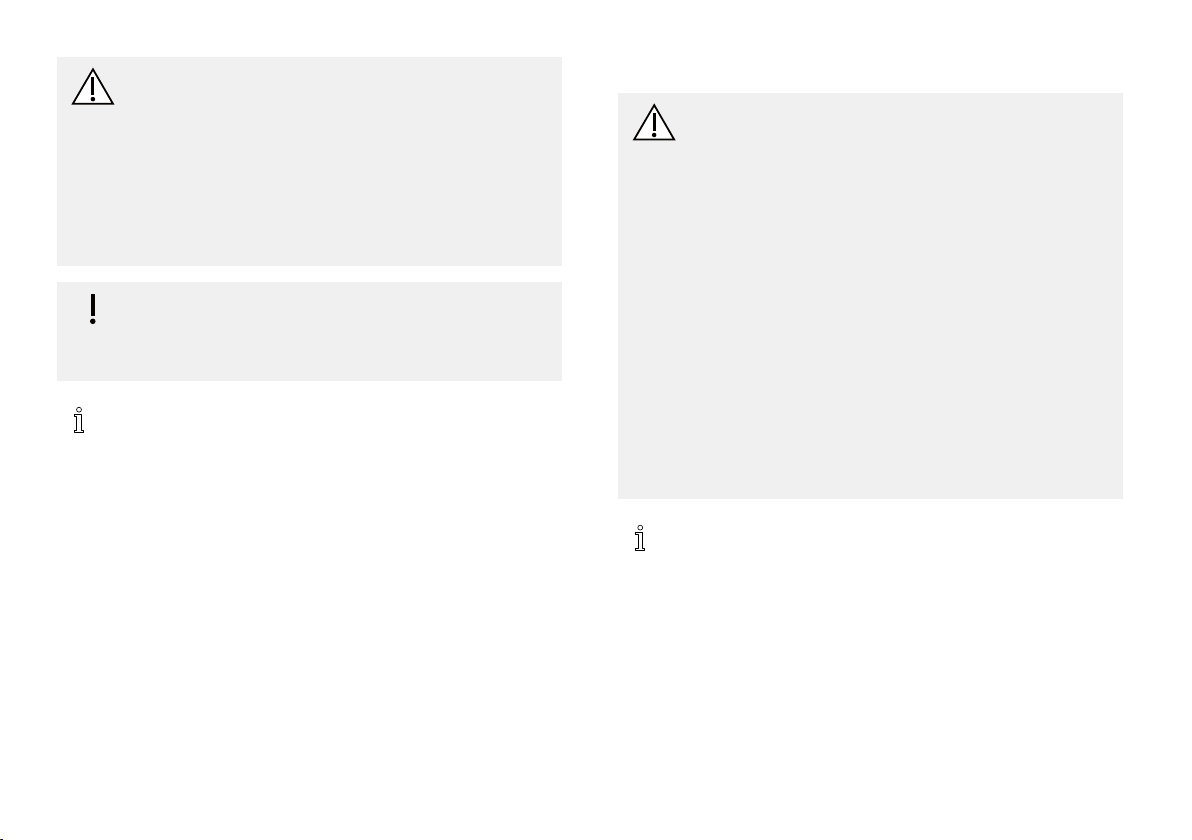
LiNX®ControlSystem
WARNING!
RiskofInjury,DamageorDeath
Pinchedorseveredcable(s)maybeashockorre
hazardandmaycauseinjury,damageordeath.
–Ensureallcable(s)areroutedandsecured
properly.
–Inspectcable(s)periodicallyforproperrouting,
pinching,changorothersimilarwear .
–Replaceanydamagedcablesimmediately.
Riskofdamagetothemobilitydevice
Therearenouser-serviceablepartsinsideany
case.
–Donotopenordisassembleanycase.
Asamanufacturerofwheelchairs,Invacare
endeavorstosupplyawidevarietyofwheelchairsto
meetmanyneedsoftheenduser .However,nal
selectionofthetypeofwheelchairtobeusedby
anindividualrestssolelywiththeuserandhis/her
healthcareprofessionalcapableofmakingsucha
selection.Invacarerecommendsworkingwitha
qualiedrehabtechnologyprovider ,suchasanA TP ,
(AssistiveT echnologyProfessional).
Theinformationcontainedinthisdocumentis
subjecttochangewithoutnotice.
2.1.1LiveEditGuidelines
WARNING!
RiskofInjuryorDamage
Rapidandunfamiliarparameterchangesmay
leadtoinjuryordamage.
–Qualiedtechniciansshouldmaketheuser
awarethatinliveeditmode,theperformance
ofthewheelchairwillbechangedinstantly.
–Afterprogramminginliveeditmode,the
wheelchairperformanceshouldbechecked
fordrivingsafety.Ensurethewheelchair
performanceisappropriatetothecapabilities
andneedsoftheuser .
–Usersshouldusecautionwhendrivingthe
wheelchairwhileoperatinginLiveEditmode.
–Usersshouldusecaretostayinthe
programmingrange.
–Alwaysperformliveeditchangesinasafe
environment.
Liveeditadjustmentsarebestdoneinanunrestricted
butsafearea.Thepresenceofanattendantis
recommended.
TheBluetooth®rangeoftheprogrammeris33ft
(10m).Ifthewheelchairdrivesoutofrangeof
theBluetoothprogrammer,theprogrammermust
reconnectbeforetheparameterscanbechanged.
1060101833-A
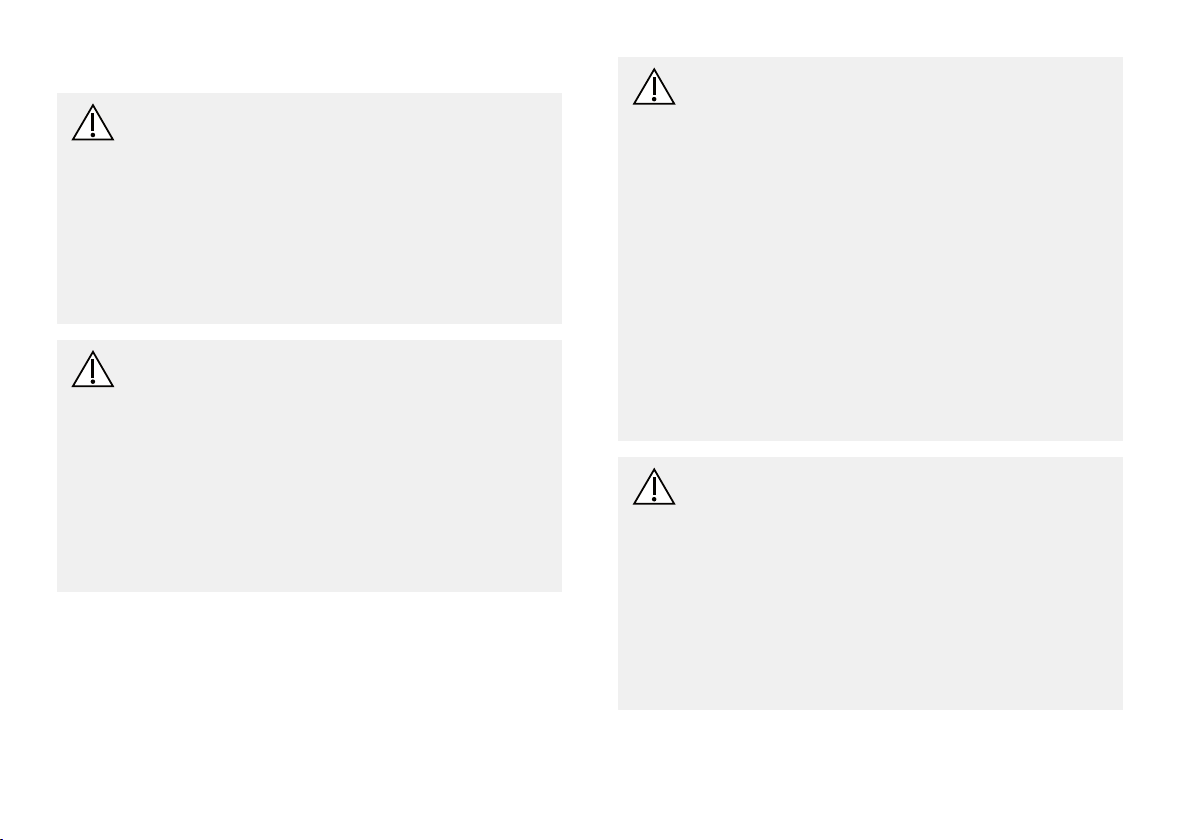
Safety
2.1.2UsageGuidelines
DANGER!
RiskofDeath,SeriousInjury ,orDamage
Misuseofthewheelchairmaycausecomponent
failureand/orthewheelchairtostartsmoking,
sparking,orburning.Death,seriousinjury,or
damagemayoccurduetore.
–DONOTusethewheelchairotherthanits
intendedpurpose.Ifthewheelchairstarts
smoking,sparking,orburning,discontinueusing
thewheelchairandseekserviceIMMEDIATELY .
WARNING!
RiskofInjury,DamageorDeath
Misuseofwheelchairmayresultininjury,damage
ordeath.
–Usecarewhenoperatingthewheelchairon
roads,streetsorotherroadways.
–Usecarewhenoperatingthewheelchairwhen
visionisimpairedbypoorlightingsuchasunlit
rooms,duringthenightorsimilarsituations.
–ALWA YSbeawareofmotorvehiclesandyour
surroundings.
WARNING!
RiskofInjury,DamageorDeath
Useofthewheelchairwhilejudgementorability
isimpairedmayresultininjury,damageordeath.
–DONOToperatethewheelchairunderthe
inuenceofalcohol,medicationsorother
substancesthatimpairjudgementorfunction.
–Changingmedicationsmayaffectyourability
tooperatethewheelchair .Discusstheimpact
onyourabilitytooperatethewheelchairwith
ahealthcareprofessionalwhenchanging
medications.
–DONOToperatethewheelchairunder
conditionswherejudgementorfunctionmay
beimpaired.Thismayincludebutisnot
limitedtolackofsleeporpoorsight.
–Alwaysbeawareofyoursurroundings.
WARNING!
RiskofInjury,DamageorDeath
Lossoftractionorstabilityonroughorunstable
terrainmaycauseinjury ,damageordeath.
–Usecarewhenoperatingthewheelchairon
roughorunstableterrain.Thiswouldinclude
butisnotlimitedtoareasofrock,mulch,mud,
unevenpavement,rootsandsimilarconditions.
–Beawareofyoursurroundingsandconditions
thatmightaffecttheabilitytooperatethe
wheelchair.
60101833-A
11
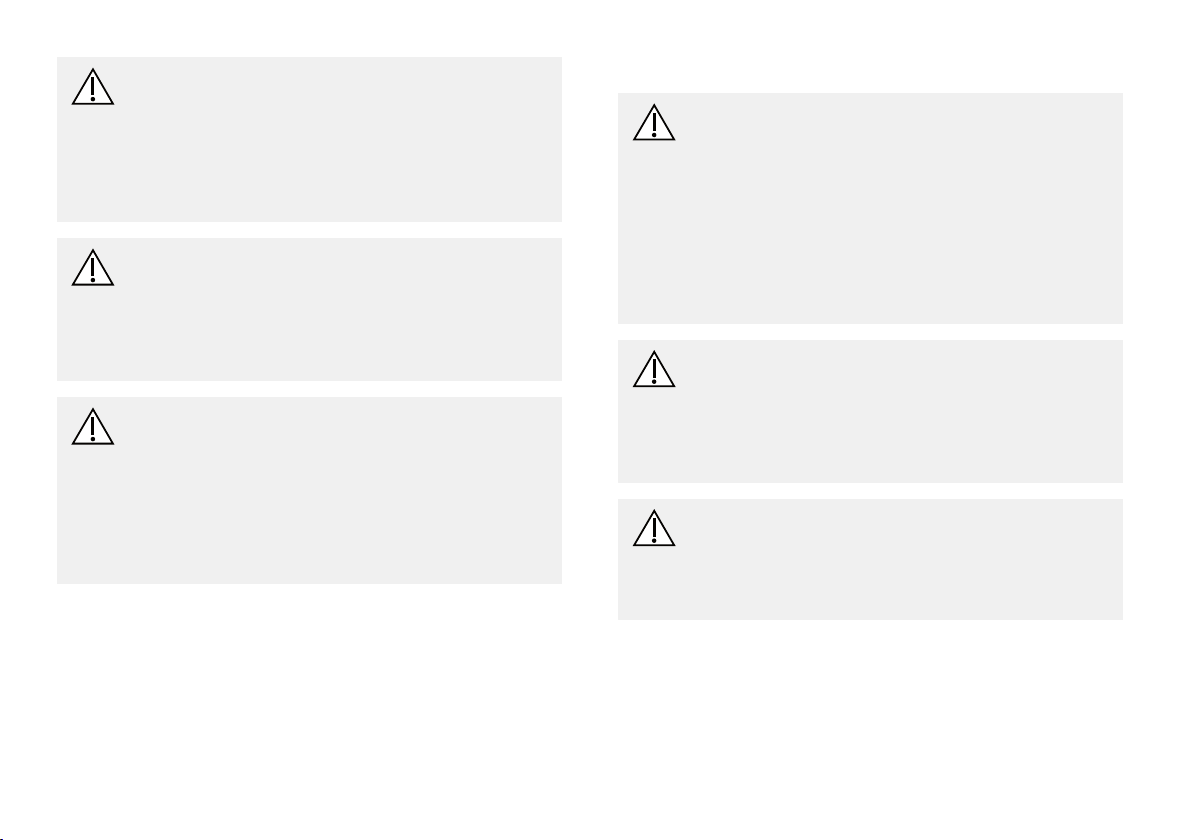
LiNX®ControlSystem
WARNING!
RiskofSeriousInjury
Impactingobjectsinthesurroundingenvironment
cancauseseriousinjury.
–Whenmaneuveringthewheelchairaround,
ALWAYShaveassuredcleareddistancewithall
objectsinenvironment.
CAUTION!
RiskofInjury
Remotemodulecangethotwhenexposedto
strongsunlightforlongperiods.
–Donotleavemobilitydeviceindirectsunlight
forlongperiods.
DANGER!
RiskofDeath,SeriousInjury ,orDamage
Malfunctioningjoystickcouldcause
unintended/erraticmovementresultingin
death,seriousinjury,ordamage.
–Ifunintended/erraticmovementoccurs,stop
usingthewheelchairimmediatelyandcontact
aqualiedtechnician.
2.1.3SetupandServiceGuidelines
DANGER!
RiskofDeath,SeriousInjury ,orDamage
Useofincorrectorimproperreplacement
(service)partsmaycausedeath,seriousinjury ,
ordamage.
–ReplacementpartsMUSTmatchoriginal
Invacareparts.
–ALWA YSprovidethewheelchairserialnumber
toassistinorderingthecorrectreplacement
parts.
WARNING!
RiskofSeriousInjury
Sharpedgescancauseseriousinjury.
–Bemindfulthatsomepartsmayhavesharp
edges.Usecautionwhenencounteringthese
sharpedges.
WARNING!
RiskofSeriousInjury
Hotsurfacescancausesevereburns.
–Bemindfulofpotentialhotsurfacesandavoid
touching.
12
60101833-A
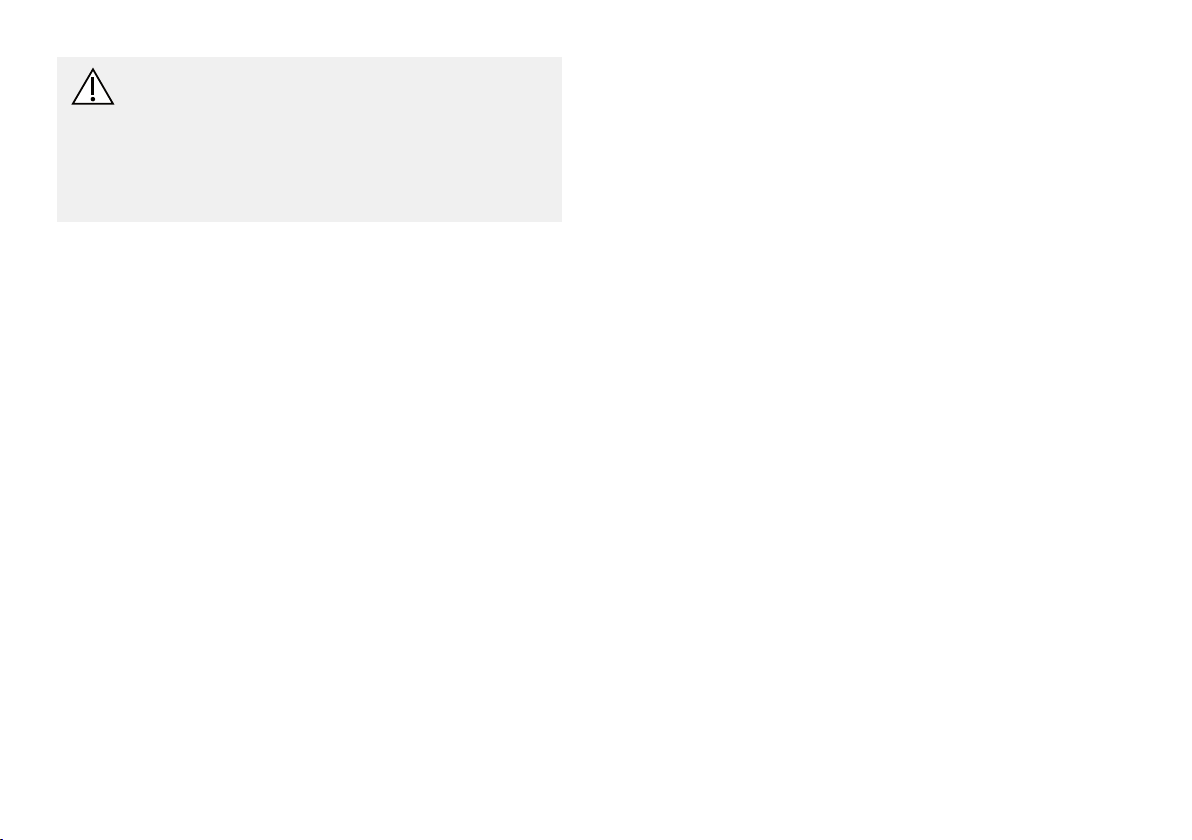
WARNING!
RiskofDeath,SeriousInjury ,orDamage
Improperlyconnectedjoystickcouldcauseloss
ofpowerresultingindeath,seriousinjury,or
damage.
–Ensurethejoystickissecurelyconnectedto
controller .
Safety
60101833-A13
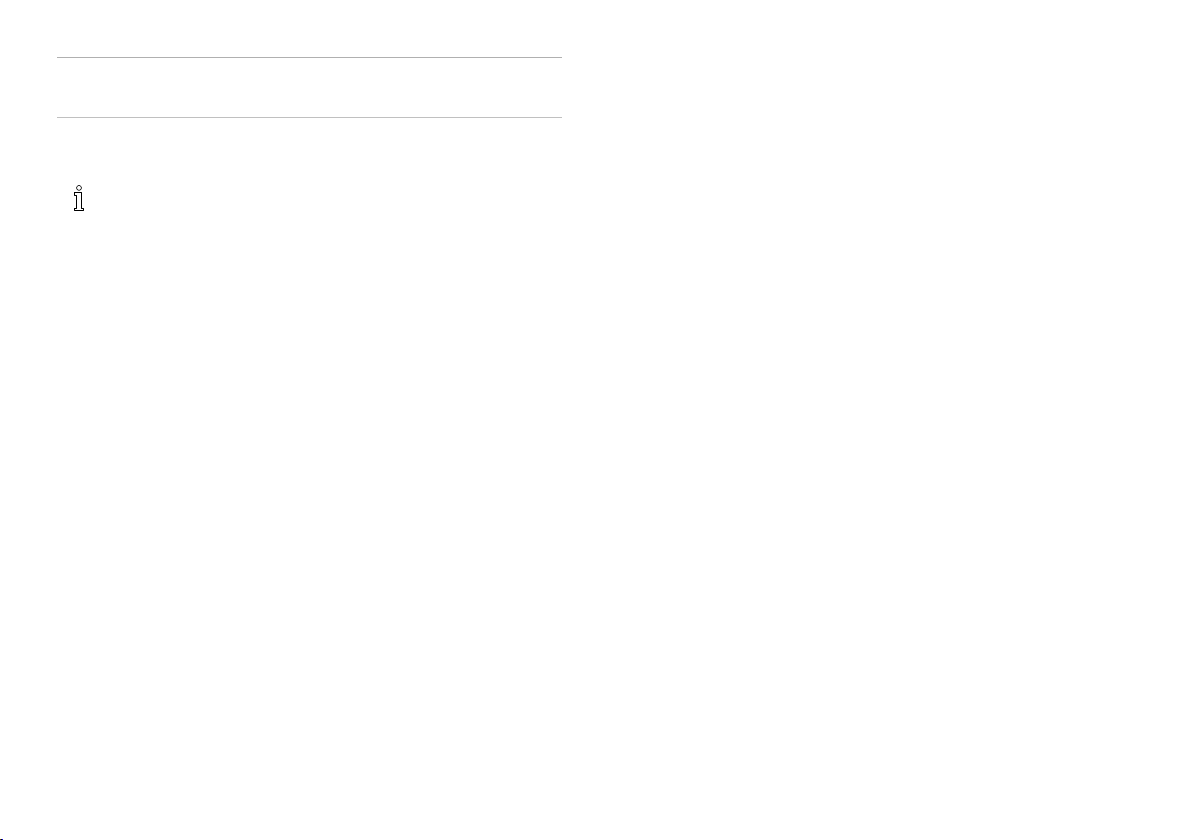
LiNX®ControlSystem
3ElectromagneticCompatibility(EMC) Information
3.1ElectromagneticCompatibility
Refertothepowerwheelchairbaseandseating
systemusermanualsformoreelectromagnetic
compatibilityinformationforyourmobilitydevice.
DynamicControlsElectronicControllershavebeentestedon
typical,representativevehiclestoconrmcompliancewith
thefollowingappropriateEMCstandards:
•USA:ANSI/RESNAWC-2:2009Sec21
•Europe:EN12184:2014,ISO7176-21:2009
Nationalandinternationaldirectivesrequireconrmationof
complianceonparticularvehicles.SinceEMCisdependent
onaparticularinstallation,eachvariationmustbetested.
Theguidelinesinthissectionarewrittentoassistwith
meetingEMCrequirementsingeneral.
3.1.1MinimizingEmissions
Tominimiseemissionsandtomaximisetheimmunityto
radiatedeldsandESD,followthewiringrecommendations
intheLiNXSystemServiceManual.
14
60101833-A
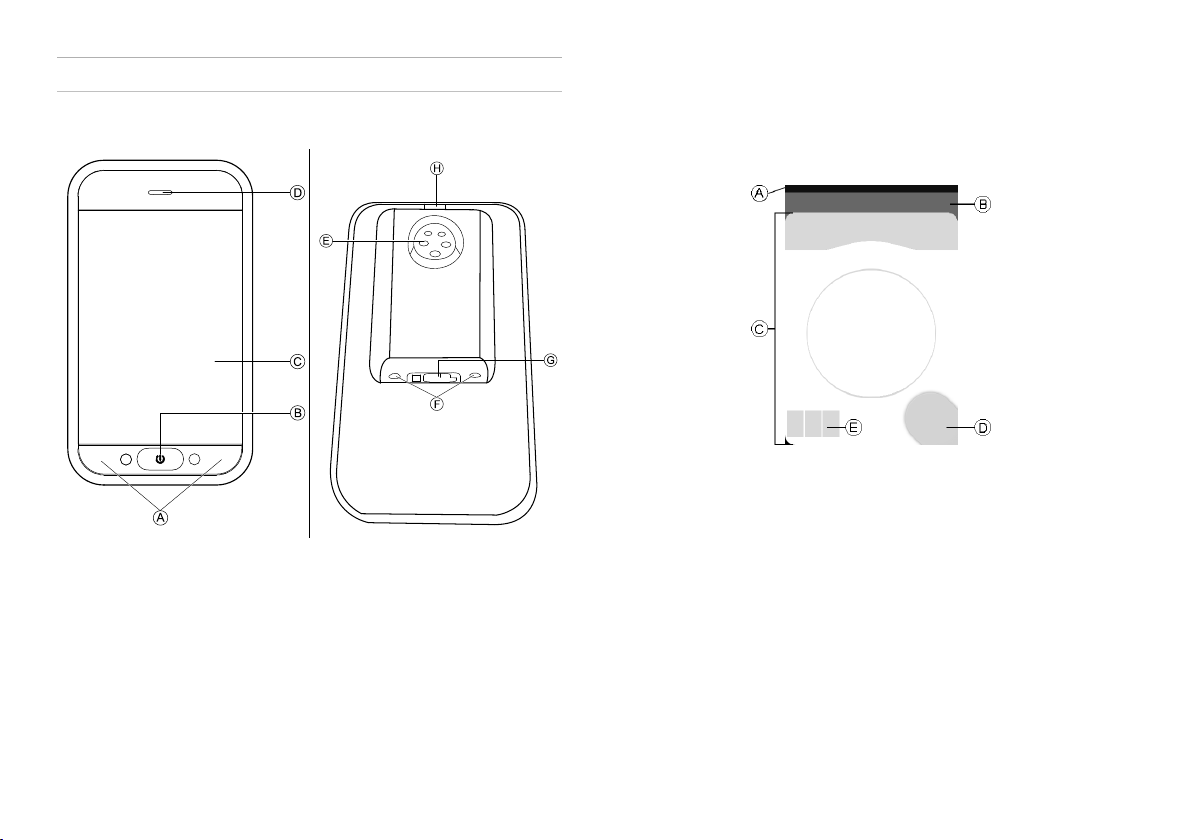
4Components
4.1UserinterfaceDLX-REM500
Multipurposebuttons
A
B
ON/OFFbutton/StatusLED
Touchdisplay
C
Speaker
D
Chargersocket
E
Stereojacksockets
F
Components
Bussocket
G
Infraredtransmitter
H
4.2Screencompositionoverview
Batterybar
A
Statusbar
B
Userfunctioncard
C
Navigationbutton
D
4.2.1Batterybar
Thebatterybarprovidesagraphicaldisplayofthebattery’s
currentstateofchargeand,whenabatterychargeris
connected,thechargingstatus.
60101833-A15
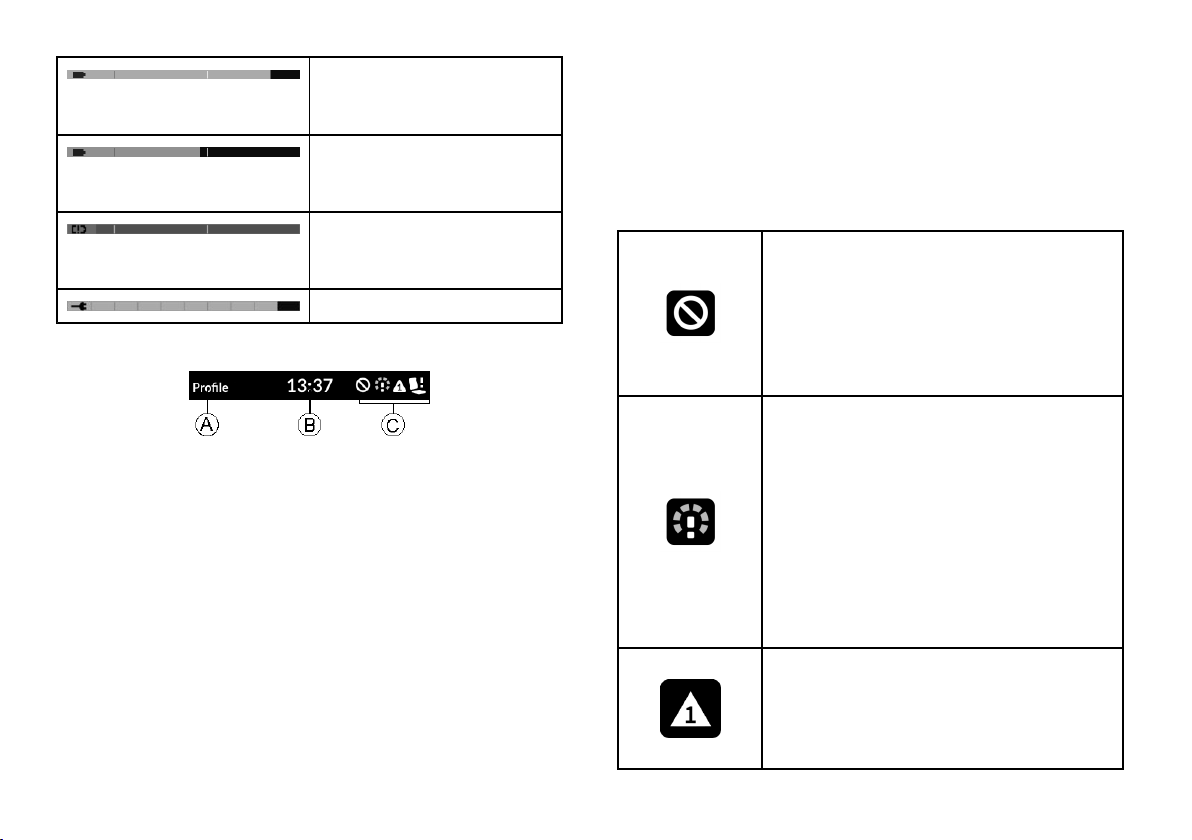
LiNX®ControlSystem
Batterybardisplaysgreen
whenstateofchargeis
between60and100%.
Batterybardisplaysorange
whenstateofchargeis
between20and59%.
issetthroughtheremotemodule’sstatusscreen,formore
informationreferto5.1.2Conguringviastatusscreen,
page24.
Statusinformation
ThestatusinformationdisplaysthecurrentstateoftheLiNX
systemwithstatusicons.
Batterybardisplaysred
whenstateofchargeisless
than20%.
Charging.
Thisnotiesyouthatadrivelock-outis
active.Adrivelock-outisastatethat
preventsthewheelchairbeingdriven.
Referto5.13.3Speedreductionand
seatingfunctioninhibits,page58,for
4.2.2Statusbar
moreinformationaboutlock-outsand
slow-downs.
Thisnotiesyouthatadriveslow-down
isactive.Adriveslow-downisastate
A
B
C
Prolename
Time
Statusinformation
thatpreventsthewheelchairbeing
drivenatthestandardspeedforsafety
reasons.Instead,thewheelchairis
allowedtodriveatareducedspeed
forthedurationoftheactivedrive
slow-down.Referto5.13.3Speed
Prolename
Theprolenamecanonlybesetbytheprovider .
Time
Thetimeisdisplayedasa12–or24–hourclock.Itisset
usingthecoordinateduniversaltime(UTC)andanoffset
basedonthelocation(country)oftheuser.TheUTCis
automaticallyacquiredwhenasystemisconnectedtoa
reductionandseatingfunctioninhibits,
page58,formoreinformationabout
lock-outsandslow-downs.
Thisnotiesyouthatafaultoccurred.
Thenumberindicatesthetypeoffault.
Referto7.1.1Faultcodesanddiagnosis
codes,page97formoreinformation
aboutfaultcodes.
programminganddiagnostictool.Thecountry-basedoffset
1660101833-A
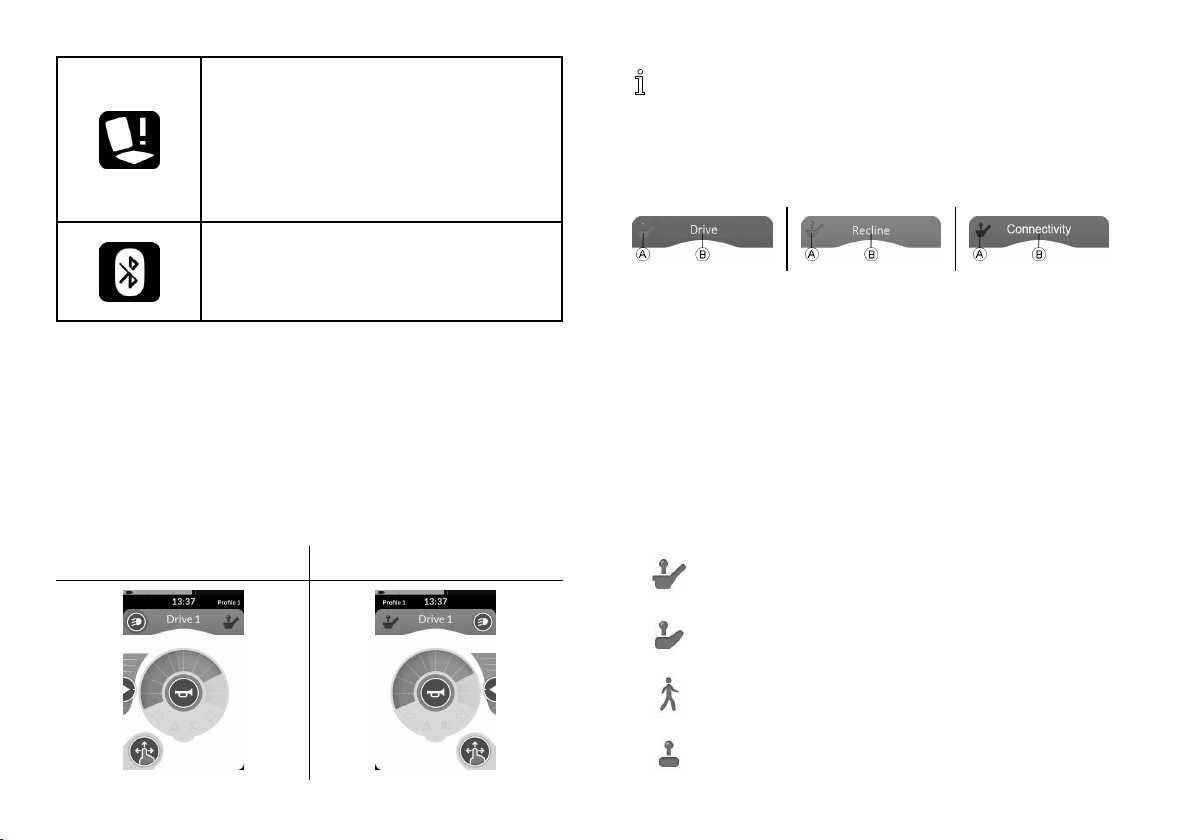
Components
Thisnotiesyouthataseatinglock-out
isactive.Aseatinglock-outisastate
thatpreventsthewheelchair’sseating
beingoperated.Referto5.13.3Speed
reductionandseatingfunctioninhibits,
page58,formoreinformationabout
lock-outsandslow-downs.
ThisnotiesyouthatBluetooth
connectivityisdisabled.Referto5.16
DisablingBluetooth,page89,formore
informationaboutdisablingBluetooth.
Threebatteryalarmsareshownontheright-handsideof
thestatusbar ,formoreinformationreferto5.17.1Battery
alarms,page91.
4.2.3Userfunctioncardoverview
orright-handed
-
Left
WiththeLiNXsystem,itispossible,toadjustthefunction
cardsforleft-handedorright-handedusers.
Left-handedRight-handed
Beaware,thatinthefollowingmanualright-handed
functioncardsaredisplayedonly .Allbuttonshave
thesamefunctionsforright-andleft-handed,sothe
descriptionscanbeusedforleft-handedusers,too.
Functioncardheader
Thefunctioncardtypeisidentiedbythecolorofthe
functioncard’sheader:
•greenindicatesadrivecard,
•orangeindicatesaseatingcardand
•blueindicatesaconnectivitycard.
TheiconAindicatesthetypeofprimaryinput.
ThetextBisprogrammablebyyourproviderandcanbe
usedtonamethefunction.
Indicator
Meaning
REM400
REM500
REM2xx
ACU
CREM
CREM-LF
60101833-A
17
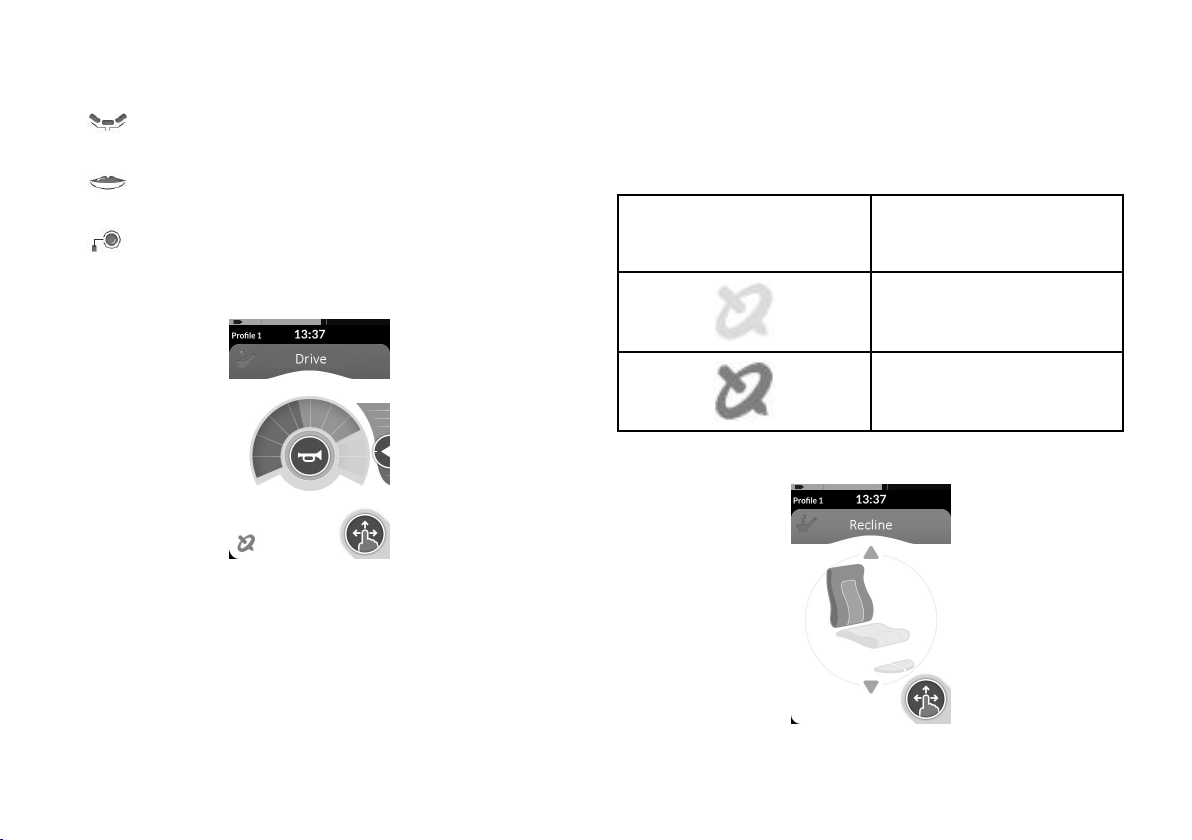
LiNX®ControlSystem
Indicator
Meaning
HeadArray
SipandPuff
Userswitch
Drivecard
Drivecardscanbepre-setwithdifferentmaximumspeeds
totyourneedsandyourenvironment.Forexamplea
drivecardwithpre-setlowermaximumspeedcanbeused
forindoorsandadrivecardwithpre-settotalmaximum
speedforoutdoors.Inadditiontothatyoucanalsocontrol
thepre-setmaximumspeed,referto5.4.2Controllingthe
maximumspeed,page38.
thehorn,page50andto5.7Operatingthepositionlights,
page46.
Thefunctioninformationdisplayseitherthelatcheddriving
mode,referto5.5Latcheddrivingmode,page39orthe
Gyroindication,seetablebelow.
nosymbolNoGyroisconnectedtothe
systemorenabledfordrive
function.
Gyrodisabled.
Gyroenabled.
Seatingcard
Withadrivecardyouarealsoabletosoundthehornand
tooperatethelightingfunctions.Referto5.10Operating
1860101833-A
Seatingcardsareforoperatingtheseatingfunctions,refer
tochapter5.13.1Throughseatingcards,page51.
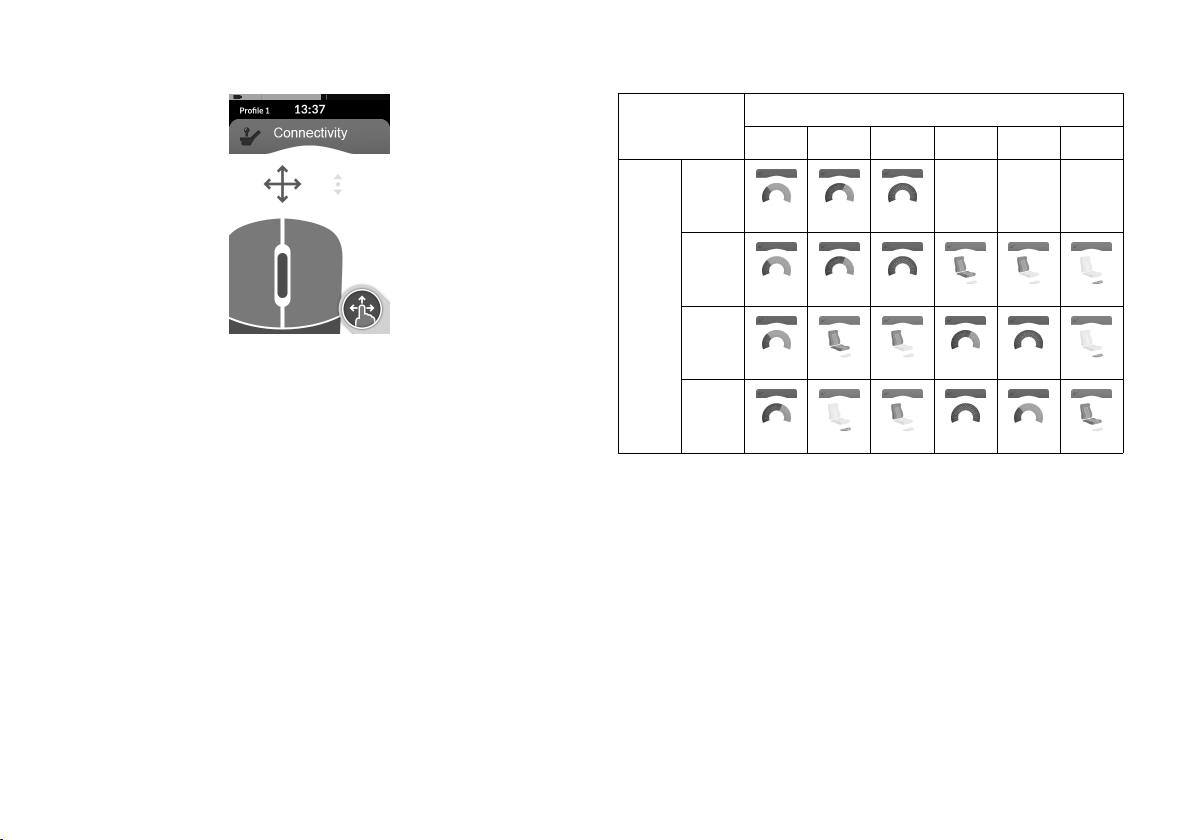
Components
Connectivitycard
Connectivitycardsallowyoutocommunicatewithexternal
devices.Theconnectivityfunctionincludedonyourremote
isamousemover .Themousemoverallowsyoutocontrol
thecursoronaPCorlaptop’sscreenwithauserinput
onthewheelchair,suchasthejoystickontheremote
moduleorbuttonsconnectedviacontrolinputs.Formore
informationaboutConnectivitycardsandhowtousethem,
refertochapter5.14Connectivitycards,page59.
Arrangement
Functioncards
F1F2F3F4
F5
F6
P1
P2
Proles
P3
P4
Userfunctioncardsarearrangedinrowsofproles.Each
prolecanholduserfunctioncards,whichcanbeofthe
sametype,forexamplealldrivecards,orcanbeamixture
ofdrive,seatingandconnectivitycards.
Themaximumnumberoffunctioncardsacrossallprolesis
40.Inacongurationwithveproles,forexample,each
prolecanholduptoeightfunctioncards.
4.3Navigationbutton
Dependingonthecongurationoftheremotemodule
andtheuser’sneeds,thenavigationbuttonisdisplayed
bottom-leftorbottom-rightonthescreen.
60101833-A19
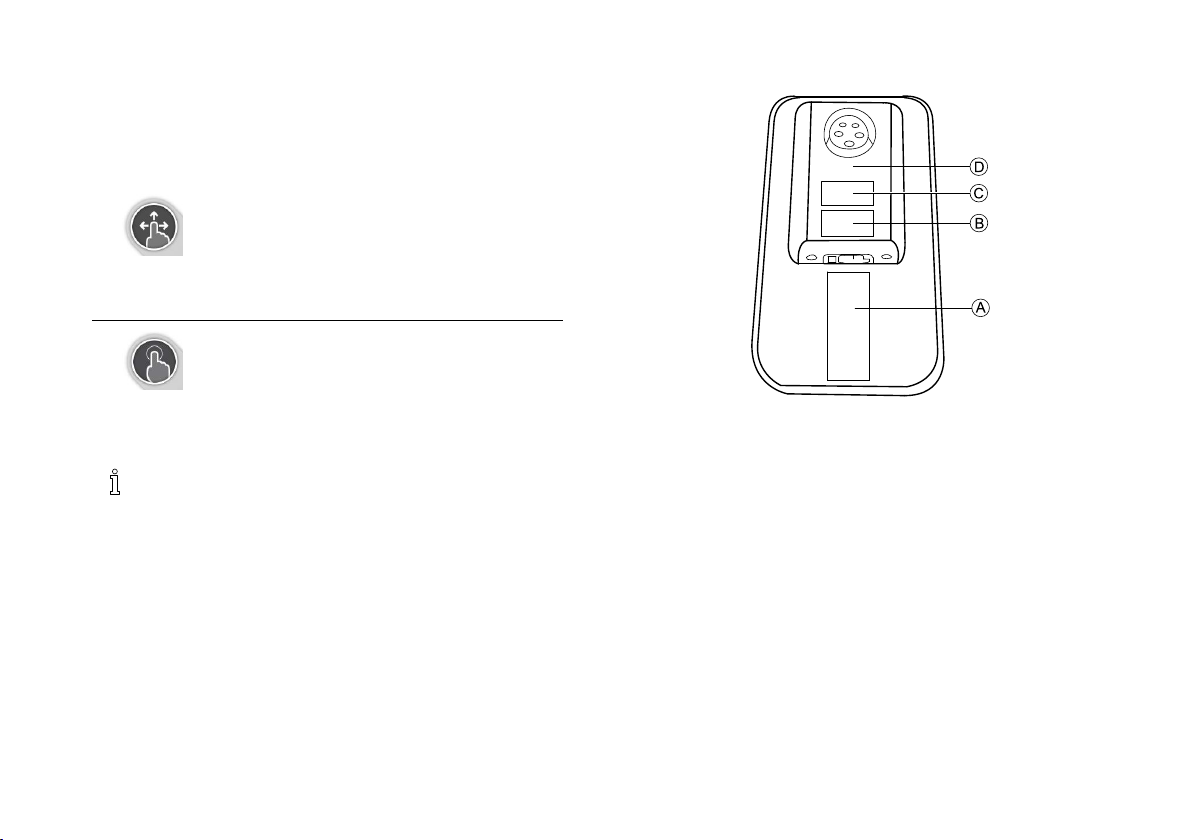
LiNX®ControlSystem
Whenactivated,thenavigationbuttonchangesitscolor
fromgreytoblue.
Thenavigationbuttonhastwoimportantfunctions:
1.Avisualindicationoftheconguredinteractionmode.
Conguredforswipe-and-tapactions
Thismeans,thatswipingandtappingthescreen
activatesdifferentfunctions.
Conguredfortapactions
Thismeans,thatonlytappingthescreenactivates
differentfunctions.Swipeinputsareignored.
Formoreinformationaboutchangingthe
interactionmode,referto5.1.2Conguringvia
statusscreen,page24.
2.Anavigationfunctiondependingoncontextand
activationduration.Forexample,ashortpressonthe
navigationbutton,whileviewinganactiveuserfunction
card,opensthecardpreviewdisplay,referto5.2
Navigatingthroughuserfunctioncards,page27.Along
pressopensthestatusscreen,referto5.1.2Conguring
viastatusscreen,page24.
4.4Labelsontheproduct
Additionaltothetouchdisplay,externalinputscanbeused
tointeractwiththesystem,referto5.15Usingsecondary
inputs,page71.
2060101833-A
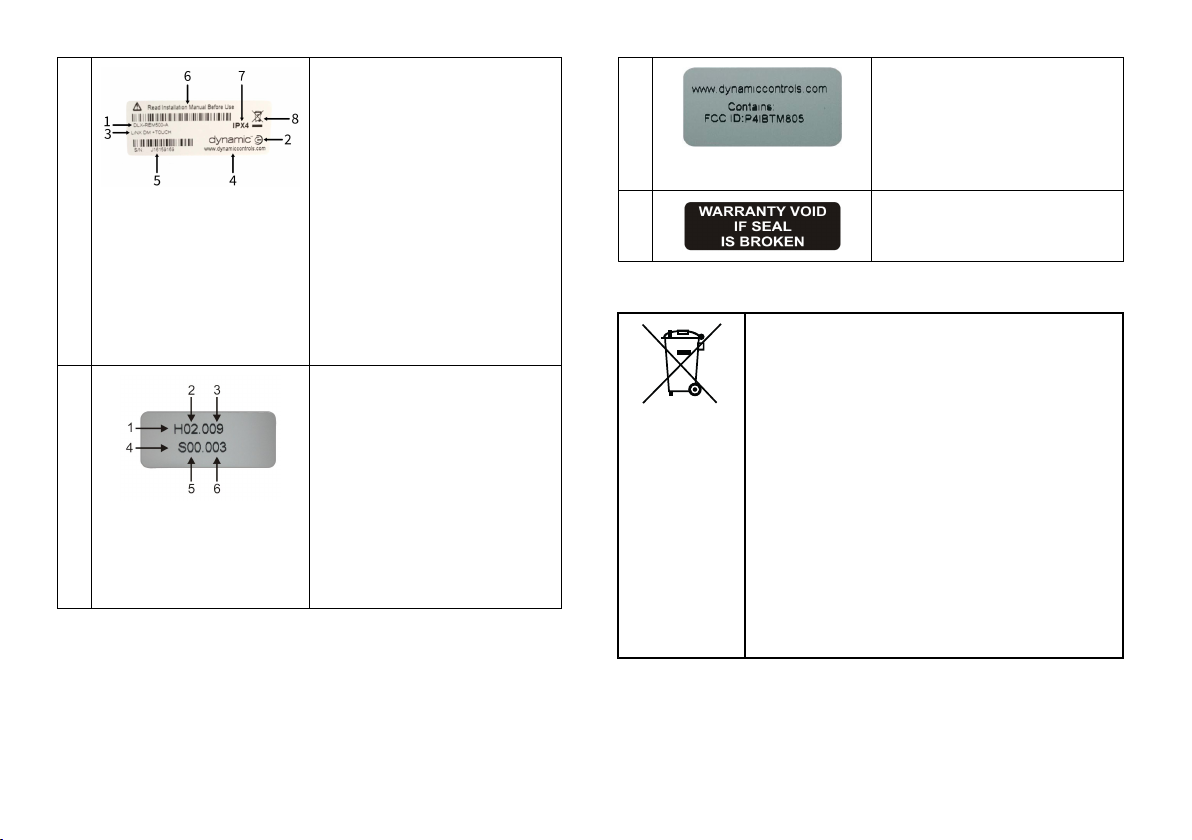
Components
A
Productlabelcontaining:
C
1.Partnumber
2.DynamicControlslogo
3.DynamicControls’part
description
4.DynamicControls'
websiteaddress
D
Productlabelcontaining:
•DynamicControls'
websiteaddress
•DynamicControls’
Bluetoothregistration
Tamperevidentseal.
5.Serialnumber
6.Warningtoreadmanual
beforeuse
7.Ingressprotection
rating
8.WEEEsymbol
B
Hardwareandapplication
rmwareversionlabel
1.Hardwareversion
2.Hardwaremajorversion
3.Hardwareminorversion
4.Applicationversion
5.Applicationmajor
version
6.Applicationminor
version
Explanationofsymbolsonlabels
ThisistheWEEEsymbol(WasteElectrical
andElectronicEquipmentDirective).
Thisproducthasbeensuppliedfroman
environmentallyawaremanufacturer .This
productmaycontainsubstancesthat
couldbeharmfultotheenvironmentif
disposedofinplaces(landlls)thatarenot
appropriateaccordingtolegislation.
•The‘crossedoutwheeliebin’symbol
isplacedonthisproducttoencourage
youtorecyclewhereverpossible.
•Pleasebeenvironmentallyresponsible
andrecyclethisproductthroughyour
recyclingfacilityatitsendoflife.
Serialnumberanddateofmanufacture
TheserialnumberonaDynamicControlsproductprovides
boththedateofmanufactureaswellasauniqueserial
numberfortheparticularmodule.
60101833-A
21

LiNX®ControlSystem
Theformat,asshownabove,isMYYnnnnnn,where:
•Misforthemonthofmanufacture,usingthelettersA
toL(A=Jan,B=Feb,C=Mar,etc.),
•YYistheyearofmanufacture,
•nnnnnnisauniquesixdigitsequentialnumber .
Forexample,theremote’sserialnumber ,asshownabove,
beginswithA14indicatingthatitwasmanufacturedin
January2014,anditsunique,sequentialvalueis132800.
22
60101833-A
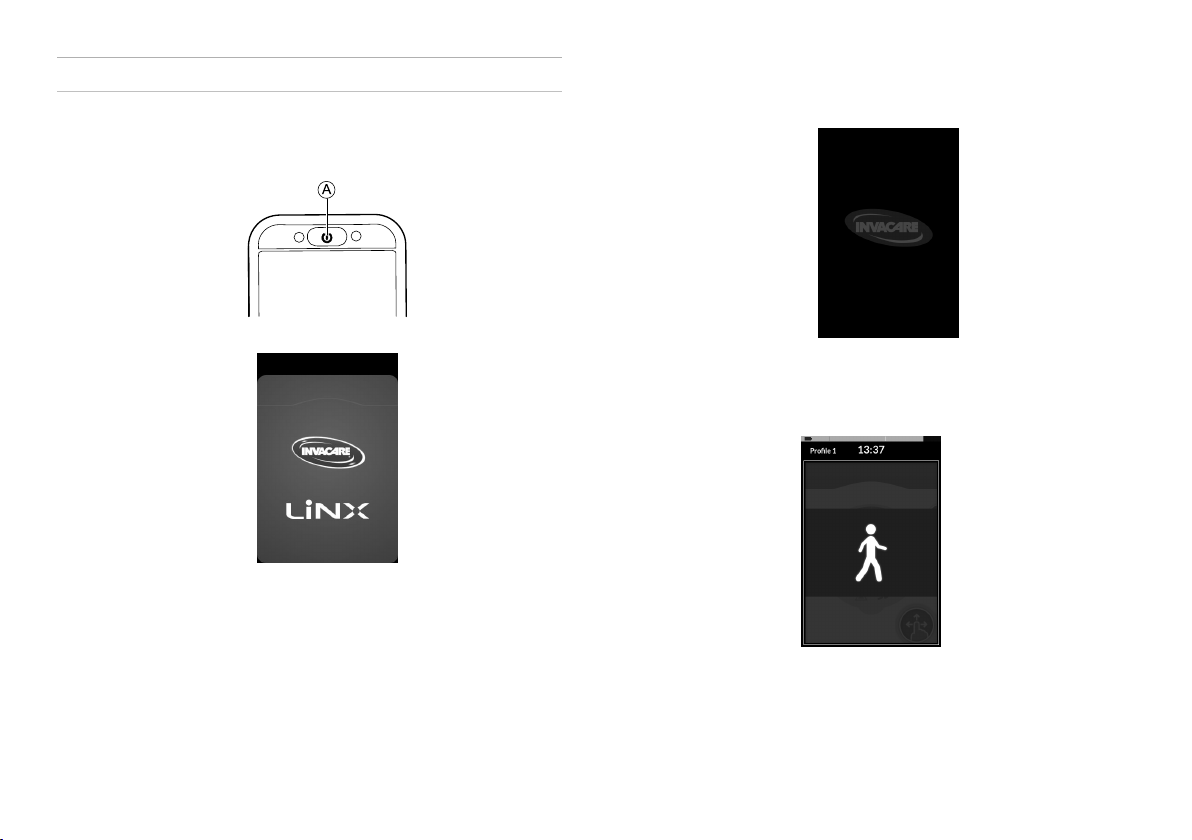
Usage
5Usage
Poweringdowntheremote
1.PressON/OFFkeyA.
5.1Operatingtheremote
Poweringuptheremote
1.
PressON/OFFkeyA.
Shutdownscreenisdisplayed.
Afterafewsecondstheremoteispowereddown.
Attendantincharge
Startscreenlightsup.
ThestatusLEDinsidetheON/OFFbuttonlightsupgreen,if
nofaultispresentatpowerup.Afterafewsecondsdisplay
isreadytouse.
Ifthereisafaultwiththesystemwhenpoweringup,the
statusLEDindicatesthefaultwithaseriesofredashes,
alsoafaulticonisdisplayedinthestatusbar.Formore
informationaboutfaultindication,referto7.1.1Faultcodes
anddiagnosiscodes,page97.
60101833-A23
Ifyourwheelchairisttedwithanattendantcontrol
(DLX-ACU200)andtheattendantcontrolisincharge,an
attendant-in-charge-overlayisdisplayed.
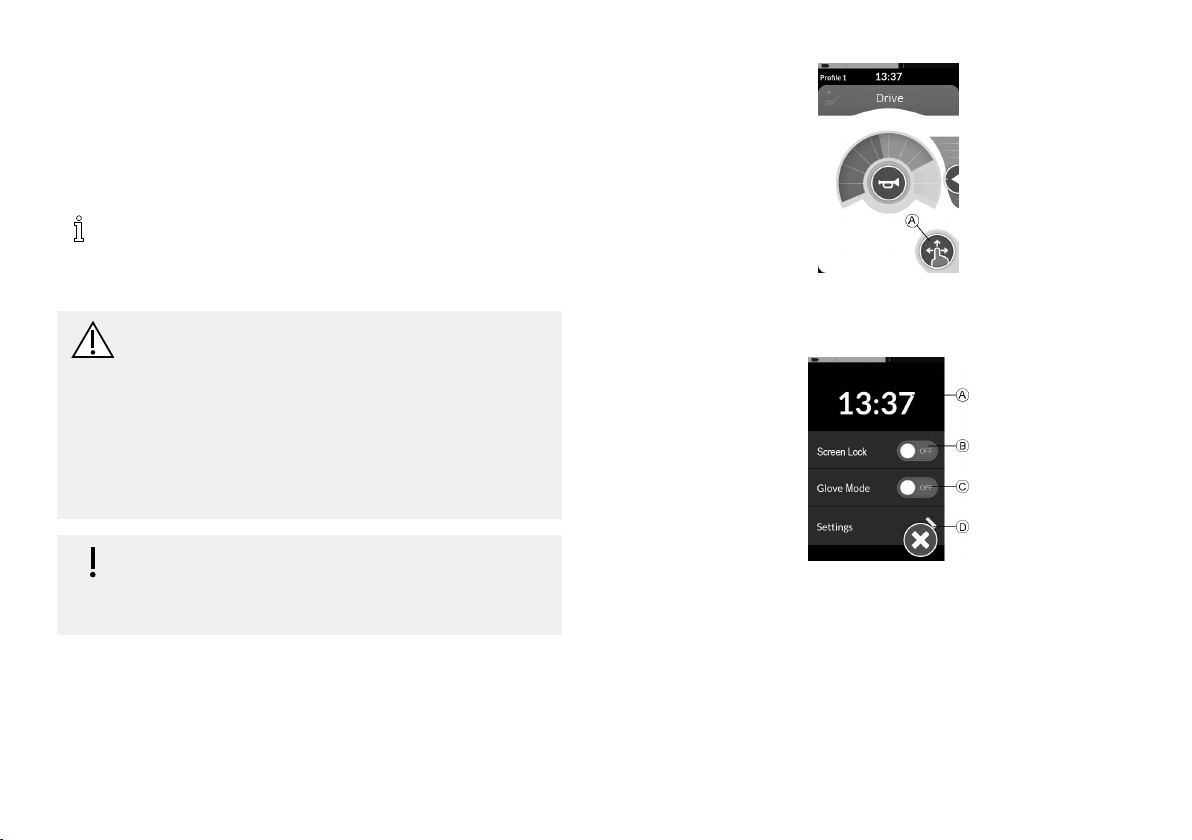
LiNX®ControlSystem
AlsothestatusLEDinsidetheON/OFFbuttonoftheprimary
remoteisturnedoff.
1.PressON/OFFbuttonofprimaryremotetotakeover
control.
Attendantcontrolpowersdownautomatically.
Formoreinformationaboutusingtheattendant
control,refertothemanualoftheattendantcontrol.
5.1.1Connectingtheremote
CAUTION!
Riskofunintendedstops
Iftheplugoftheremotecableisbroken,the
remotecablemaycomeloosewhiledriving.The
remotecouldsuddenlyswitchoffwhenloosing
power.Thisforcesanunintendedstop.
–Alwayschecktheplugoftheremotefor
damage.Contactyourproviderimmediatelyin
caseofadamagedplug.
Riskofdamagetotheremote
Theremoteplugandconnectorsockett
togetherinonewayonly.
–Donotforcethemtogether .
1.Lightlypushtoconnecttheplugoftheremotecable
andtheconnectorsocket.Theplugmustlockinplace
withanaudibleclick.
5.1.2Conguringviastatusscreen
1.
Tap(longpress)navigationbuttonuntilstatusscreen
isdisplayed.
Fromthisscreenyoucan:
viewandchangethetime
A
activatethescreenlock
B
activateglovemode
C
changesettings
D
2.
Theremotedisplaycanbeconguredfromthestatusscreen.
24
60101833-A
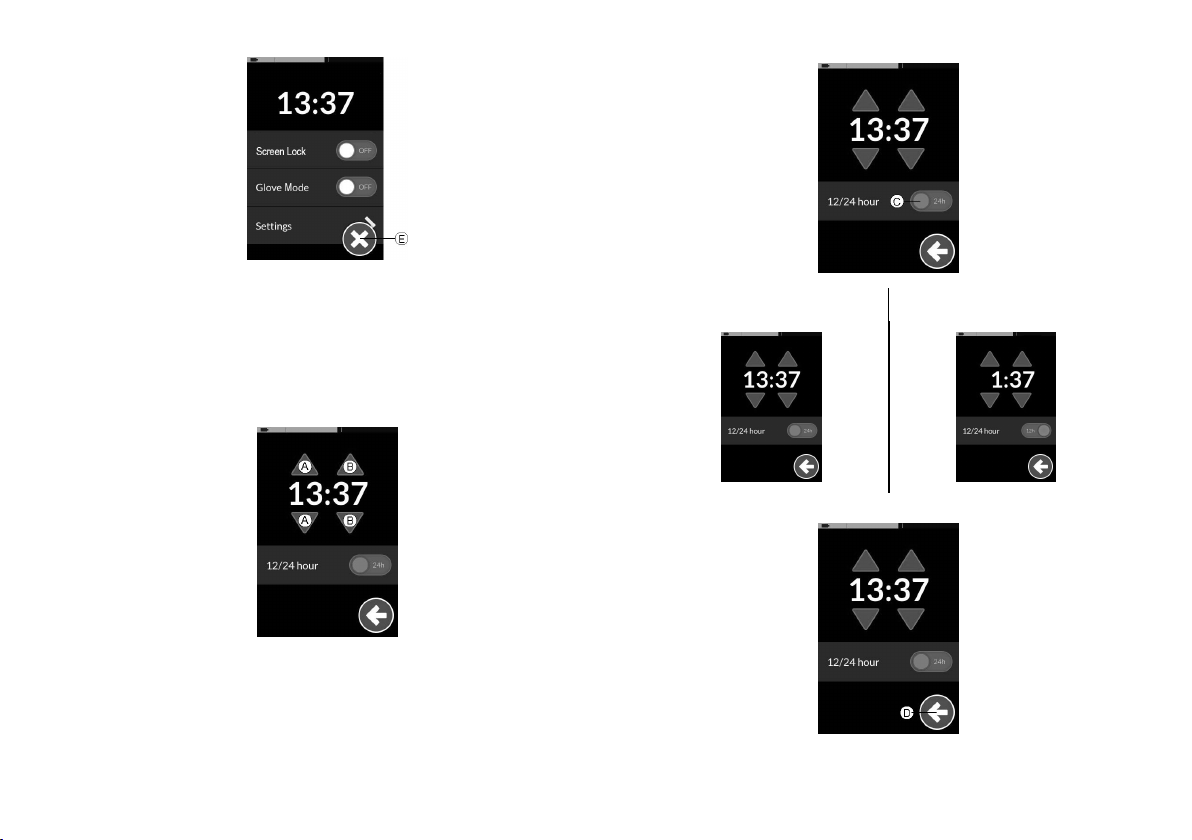
TaponbuttonEtoclosestatusscreen.
Changingthetime
1.Taponclocktoedittime.
InTimeEditmode,theclockdisplaysthetimepicker
wherethehourandminutevaluescanbechanged
independently.
2.
Usage
3.
24hourdisplay12hourdisplay
Slide12/24hourswitchCtochangetimedisplay.
4.
TaponarrowsAtoadjusthourvalueorBtoadjust
minutevalue.
TaponreturnbuttonDtogobacktosettingsmenu.
60101833-A25
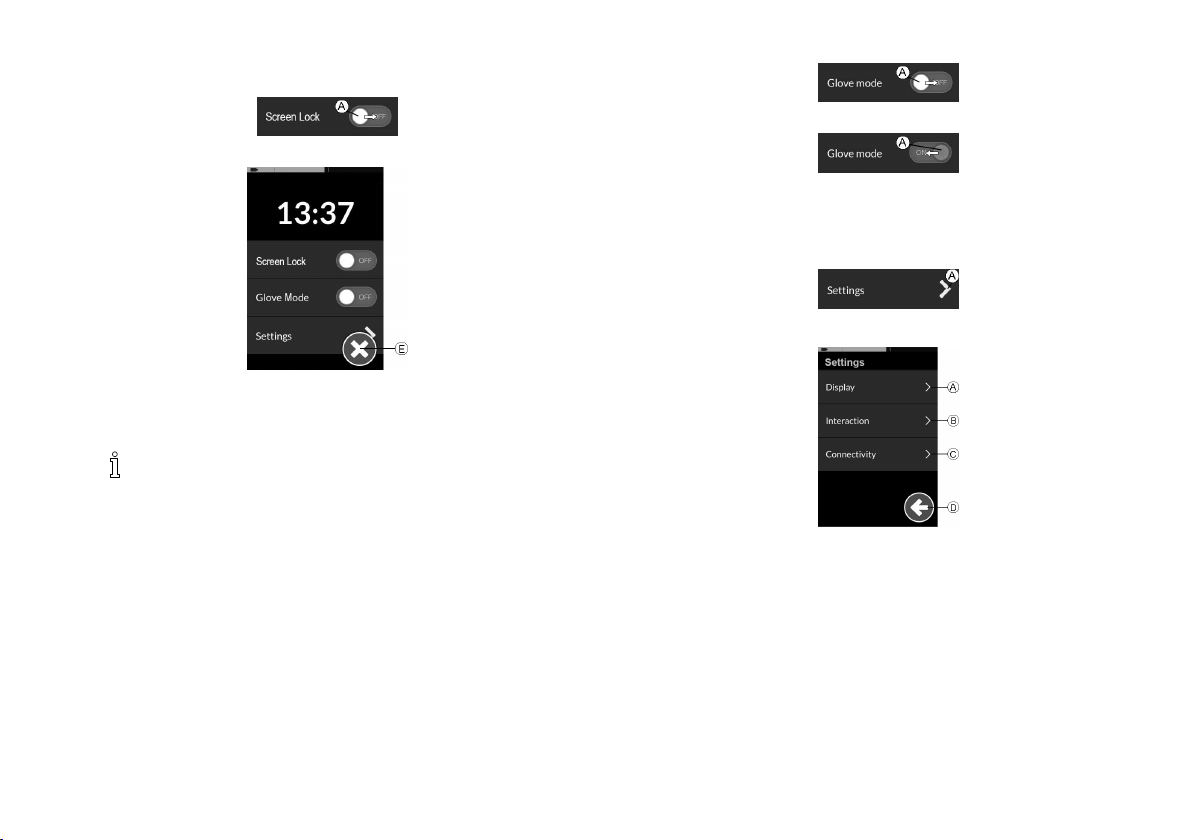
LiNX®ControlSystem
Activatingscreenlock
1.
SlideScreenLockswitchArighttoactivatescreenlock.
2.
TaponbuttonEtoclosestatusscreen.
Screenlockisactivatedassoonasstatusscreenis
closed.
Whenthescreenlockisactivated,thescreen
continuestodisplaynormallybutitdoesnot
respondtoanyswipeortapaction.
3.Turnremoteoffandon(power-cycle)todeactivate
screenlock.
Activatingglovemode
Whenthesystemisinglovemode,thetouchdisplay
becomesmoresensitive,allowingtointeractwiththe
displaywhilewearinggloves.
1.
SlideGlovemodeswitchArighttoactivateglovemode.
2.
SlideGlovemodeswitchAlefttodeactivateglove
mode.
Changingsettings
1.
TaponSettingsbuttonAtoopensettingmenu.
Fromthismenuyoucan:
changedisplaysettings
A
changeinteractionsettings
B
changeconnectivitysettings
C
2.TaponreturnbuttonDtogobacktostatusscreen.
2660101833-A

Changingdisplaysettings
1.
Usage
MoveBrightnesssliderAlefttodecreasescreen
brightnessorrighttoincreasescreenbrightness.
Changinginteractionsetup
Youcanchangethetypeofinteractionwiththescreen
accordingtoyourneeds.
1.
SlideT apOnlyswitchAright,tosettouchdisplayfor
tapmode.
2.
SlideTapOnlyswitchAleft,tosettouchdisplayfor
swipe-and-tapmode.
YourabilitytotapandslidecanbecateredforwiththeT ap
Zoneslider .Itdenestheareausedfordetectingatap
actiononthetouchscreen.
Thisslidersetstheareaaroundthepointofinitialcontact,
withinatapisrecognized.Outsidethisarea,further,
continuouscontactwillbeconsideredasadrag/swipe.
60101833-A
SetthissliderBwithalowvalue(smalltapzone)when
youhavegooddexterity.
Setthissliderwithahighvalue(largetapzone)whenyou
havepoordexterity.
Thisparameterdoesnotchangetheareaaround
xedinputs(buttons,links,etc.).Itissolelyforthe
areaaroundtherstpointofcontactwhentapping
orswiping.
Changingconnectivitysettings
Formoreinformationaboutconnectivitysettings,referto
5.14.1Settingupamousemover,page61.
5.2Navigatingthroughuserfunctioncards
Howtonavigatethroughuserfunctioncardsdependson
howthenavigationbuttoniscongured.Referto4.3
Navigationbutton,page19,formoreinformationabout
thepossiblecongurations.
Youcanlocateandselectafunctioncardbynavigating
throughtheprogrammedprolesandfunctions.Therearea
27
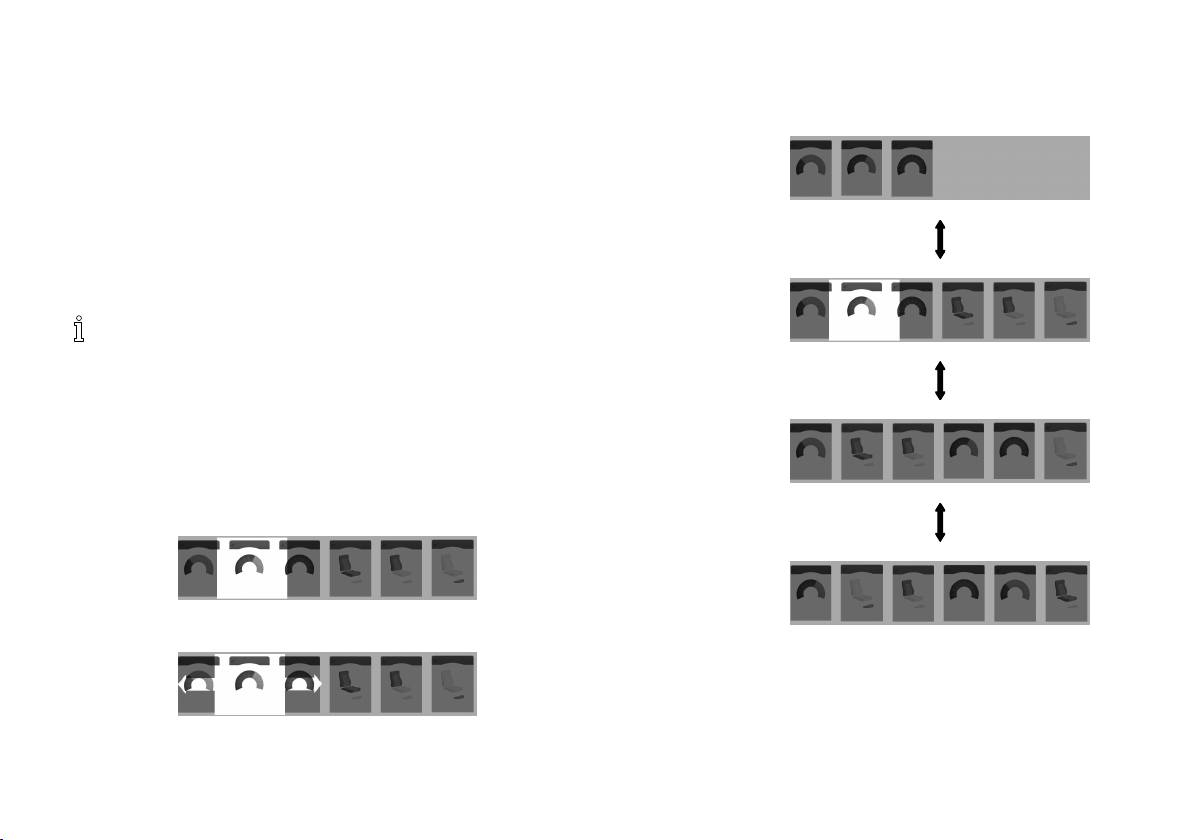
LiNX®ControlSystem
numberofnavigationmethodsthatcanbeused,depending
onyourneedsandabilities.Thesemethodsfallintotwo
groups:
•directnavigationand
•indirectnavigation.
5.2.1Usingdirectnavigation
Younavigateprolesandfunctionsbymovingfromanactive
functioncardtoanadjacentfunctioncard.Thefunction
cardbecomesactiveimmediately .
Directnavigationisnotperformedwithanactive
userinput(e.g.remote),sincetheactiveuserinput
isusedtooperatetheactivefunctioncardonly
(e.g.movingtheremotetodrive).Instead,theuser
navigatesthroughtheprolesandfunctionsusing
thetouchscreenorothercontrolinputs.
Usingswipe-and-tapmode
Changingfunctioncards
1.
Swipeoverscreenortapnavigationbuttontoopen
cardpreviewdisplay.
2.
Changingproles
1.
Prole1
Prole2
Prole3
Prole4
Swipeupordowntoactivateanotherprole.
Swipeleftorrighttochangefunctioncards.
3.Taponselectedfunctioncard,tapnavigationbuttonor
waitforafewsecondstoactivateselectedfunctioncard.
2860101833-A

Thescreenviewfocusesontherstfunctioncardor
thelast-usedfunctioncardintheprole,dependingon
howtheprogrammingissetup.
2.Swipeleftorrighttochangefunctioncards.
3.Taponselectedfunctioncard,tapnavigationbuttonor
waitforafewsecondstoactivateselectedfunctioncard.
Usingtapmode
Usage
Prole2
Changingfunctioncards
Prole3
1.
Taponnavigationbutton(shortpress)toopencard
previewdisplay.
2.
Prole4
Tapaboveorbelowfunctioncardthatisinthemiddle
Taptoleftorrightofcardthatisinthemiddleof
displaytochangefunctioncards.
3.Taponselectedfunctioncard,tapnavigationbuttonor
waitforafewsecondstoactivateselectedfunctioncard.
Changingproles
1.
Prole1
ofdisplaytoactivateanotherprole.
Thescreenviewfocusesontherstfunctioncardor
thelast-usedfunctioncardintheproledependingon
howtheprogrammingissetup.
2.Taponnavigationbuttonorwaitforafewsecondsto
activateselectedfunctioncard.
Usingcontrolinput(CI)
Acontrolinputcanbeanyexternalswitch,forexample,an
eggswitchoralipswitchataSipandPuffArray.
1.Shortpresstochangefunctioncard.
2.Longpresstochangeprole.
60101833-A29
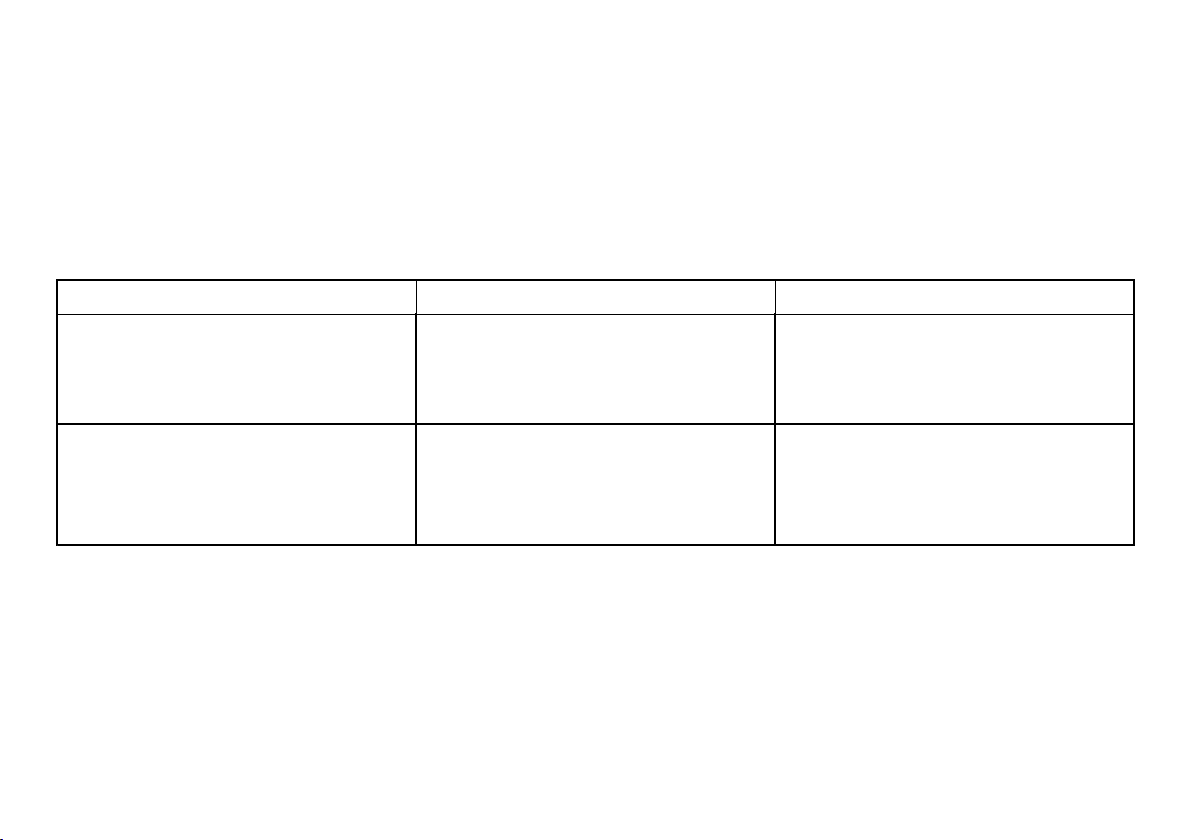
LiNX®ControlSystem
Nocardpreviewisdisplayed.Thefunctioncardschangeand
becomeactiveimmediately.
5.2.2Usingindirectnavigation
Indirectnavigationistheabilitytonavigatethroughdifferentprolesandfunctioncards,independentlyfromthetouchdisplay,
withthehelpoftheactiveuserinput(forexample,aheadarray).
Bydefault,theindirectnavigationisdisabled.Contactyourprovider,ifindirectnavigationshouldbeenabled.
Similartothedrivefunction,thereisadifferencebetweenathree-quadrant(3Q)andafour-quadrant(4Q)operation.
Userinputtype
4Q:
•Joystick
•SipandPuff
•SipandPuffHeadArray
3Q:
•HeadArray
•FourSwitchProximityArray
3060101833-A
MappingformenuselectMappingforscanselect
leftinput:previousmenu
rightinput:select
reverseinput:nextiteminmenu
forwardinput:previousiteminmenu
leftinput:select
rightinput:nextiteminmenu
reverseinput:disabled
forwardinput(FourSwitchProximity
Arrayonly):disabled
leftinput:select
rightinput:select
reverseinput:select
forwardinput:select
leftinput:select
rightinput:select
reverseinput:disabled
forwardinput(FourSwitchProximity
Arrayonly):disabled
