Intel G52-B1032X1, M645, MS-1032 User Manual

|
|
|
Prefeace |
|
|
|
|
|
|
|
|
Chapter 1 |
|
General Introductions |
|
|
|
|
|
|
|
||
Chapter 2 |
|
Getting Started |
|
|
|
|
|
|
|
|
|
Chapter |
3 |
|
Customizing this Notebook |
|
|
|
|
|
|
|
|
Chapter |
4 |
|
BIOS setup |
|
|
|
|
G52-B1032X1

M645 |
Preface |
Regulations Information
FCC-B Radio Frequency Interference Statement
This equipment has been tested and found to comply with the limits for a Class B digital device, pursuant to part 15 of the FCC rules. These limits are designed to provide reasonable protection against harmful interference in a residential installation. This equipment generates, uses and can radiate radio frequency energy and, if not installed and used in accordance with the instructions, may cause harmful interference to radio communications. However, there is no guarantee that interference will not occur in a particular installation. If this equipment does cause harmful interference to radio or television reception, which can be determined by turning the equipment off and on, the user is encouraged to try to correct the interference by one or more of the following measures:
wReorient or relocate the receiving antenna.
wIncrease the separation between the equipment and receiver.
wConnect the equipment into an outlet on a circuit different from that to which the receiver is connected.
wConsult the dealer or an experienced radio TV technician for help.
NOTE
1.The changes or modifications not expressly approved by the party responsible for compliance could void the user’s authority to operate the equipment.
2.Shield interface cables and AC power cord, if any must be used in order to comply with the emission limits.
II












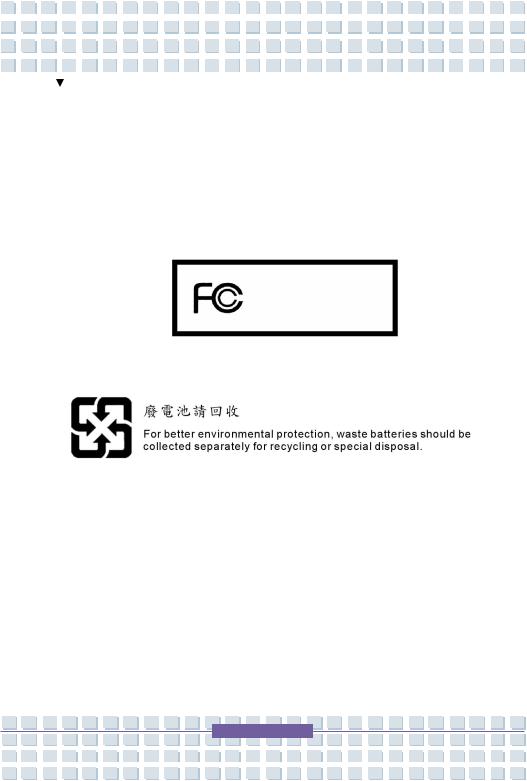
M645 |
Preface |
FCC Conditions
This device complies with part 15 of the FCC Rules. Operation is subject to the following two conditions:
1.This device may not cause harmful interference.
2.This device must accept any interference received, including interference that may cause undesired operation.
Micro-Star International
MS-1032
III
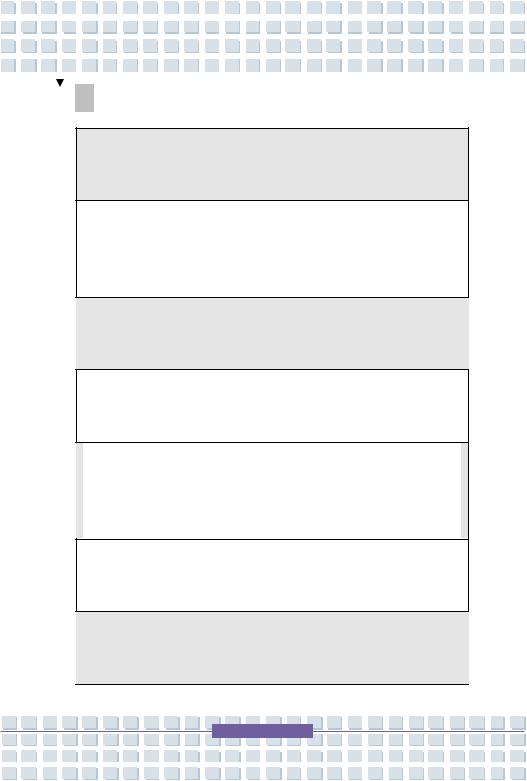
M645 |
Preface |
Safety Guideline for Using Lithium Battery
(Danish) ADVARSEL! Lithiumbatteri --- Eksplosionsfare ved fejlagtig håndtering. Udskiftning må kun ske med batteri af same fabrikat og type. Levé det brugte batteri tilbage til leverandøren.
(Deutsch) VORSICHT: Explosionsgefahr bei unsachgemäßem Austausch der Batterie. Ersatz nur durch denselben oder einen vom Hersteller empfohlenen gleich-wertigen Typ. Entsorgung gebrauchter Batterien nach Angaben des Herstellers.
(English) CAUTION: Danger of explosion if battery is incorrectly replaced. Replace only with the same or equivalent type recommended by the equipment manufacturer. Discard used batteries according to manufacturer’s instructions.
(Finnish) VAROITUS: Paristo voi räjähtää, jos se on virheellisesti asennettu. Vaihda paristo ainoastaan valmistajan suosittelemaan tyyppiin. Hävitä käytetty paristo valmistajan ohjeiden mukaisesti.
(French) ATTENTION: II y a danger d’ex;losion s’il y a remplacement incorrect de la batterie. Remplacer uniquement avec une batterie du meme type ou d’un type équivalent recommandé par le constructeur. Mettre au rebut les batteries usages conformément aux instructions du fabricant.
(Norwegian) ADVARSEL: Eksplosjonsfare ved feilaktig skifte av batteri. Benytt same batteritype eller en tilsvarende type anbefalt av apparatfabrikanten. Brukte batterier kasseres I henhold til fabrikantens instruksjoner.
(Swedish) VARNING: Explosionsfara vid felaktigt batteribyte. Använd samma batterityp eller en ekvivalent typ som rekommenderas av apparattillverkaren. Kassera använt batteri enligt fabrikantens instruction.
IV

M645 |
Preface |
Caution on Using Modem
1.Never install telephone wiring during a lightning storm.
2.Never install telephone jacks in wet locations unless the jack is specifically designed for wet locations.
3.Never touch uninsulated telephone wires or terminals unless the telephone line has been disconnected at the network interface.
4.Use caution when installing or modifying telephone lines.
5.Avoid using the telephone function (other than a cordless type) during an electrical storm. There may be a remote risk of electric shock from lightning.
6.Do not use the telephone function to report a gas leak in the vicinity of the leak.
CD-ROM Drive Notice
CAUTION: This appliance contains a laser system and is classified as a
“CLASS 1 LASER PRODUCT.” To use this model properly, read the instruction manual carefully and keep this manual for your future reference. In case of any trouble with this model, please contact your nearest “AUTHORIZED service station.” To prevent direct exposure to the laser beam, do not try to open the enclosure.
V












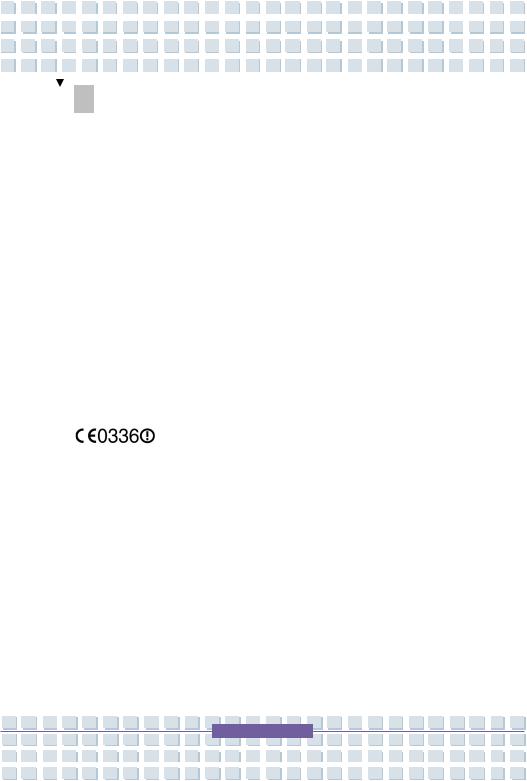
M645 |
Preface |
Wireless LAN Notice
EU (R&TTE)
European Union CE Marking and Compliance Notices
Products intended for sale within the European Union are marked with the Conformité Européene (CE) Marking, which indicates compliance with the applicable Directives and European standards and amendments identified below. This equipment also carries the Class 2 identifier.
Declaration of Conformity (MiniPCI Adapter)
Product Descriptions:
Intel® PRO/Wireless 2200BG Network Connection (model WM3B2200BG)
Warning: See 802.11b and 802.11g restrictions for specific countries or regions within countries under the heading “European Economic Area Restrictions” below.
Translated Statements of Compliance
[English]
This product follows the provisions of the European Directive 1999/5/EC.
[Danish]
Dette produkt er i overensstemmelse med det europæiske direktiv 1999/5/EC
VI

M645 |
Preface |
[Dutch]
Dit product is in navolging van de bepalingen van Europees Directief 1999/5/EC. [Finnish]
Tämä tuote noudattaa EU-direktiivin 1999/5/EC määräyksiä. [French]
Ce produit est conforme aux exigences de la Directive Européenne 1999/5/EC. [German]
Dieses Produkt entspricht den Bestimmungen der Europäischen Richtlinie 1999/5/EC
[Greek]
Το προϊόν αυτό πληροί τις προβλέψεις της Ευρωπαϊκής Οδηγίας 1999/5/ΕC. [Icelandic]
Þessi vara stenst reglugerð Evrópska Efnahags Bandalagsins númer 1999/5/EC [Italian]
Questo prodotto è conforme alla Direttiva Europea 1999/5/EC. [Norwegian]
Dette produktet er i henhold til bestemmelsene i det europeiske direktivet 1999/5/EC.
[Portuguese]
VII

M645 |
Preface |
Este produto cumpre com as normas da Diretiva Européia 1999/5/EC. [Spanish]
Este producto cumple con las normas del Directivo Europeo 1999/5/EC. [Swedish]
Denna produkt har tillverkats i enlighet med EG-direktiv 1999/5/EC.
European Economic Area Restrictions
Local Restriction of 802.11b/802.11g Radio Usage
[Note to integrator: The following statements on local restrictions must be published in all end-user documentation provided with the system or product incorporating the Intel PRO/Wireless 2200BG Network Connection product.]
Caution: Due to the fact that the frequencies used by 802.11b/802.11g wireless LAN devices may not yet be harmonized in all countries, 802.11b/802.11g products are designed for use only in specific countries or regions, and are not allowed to be operated in countries or regions other than those of designated use. As a user of these products, you are responsible for ensuring that the products are used only in the countries or regions for which they were intended and for verifying that they are configured with the correct selection of frequency and channel for the country or region of use. Any deviation from permissible settings and restrictions in the country or region of use could be an infringement of local law and may be punished as such.
The European variant is intended for use throughout the European Economic Area. However, authorization for use is further restricted in particular countries or
VIII 












M645 |
Preface |
regions within countries, as follows:
General
European standards dictate maximum radiated transmit power of 100 mW effective isotropic radiated power (EIRP) and the frequency range 2400 – 2483.5 MHz.
Belgium
The product may be used outdoors, but for outdoor transmissions over a distance of 300 m or more, a license from the BIPT is required.
This restriction should be indicated in the manual as follows:
Dans le cas d'une utilisation privée, à l'extérieur d'un bâtiment, au-dessus d'un espace public, aucun enregistrement n'est nécessaire pour une distance de moins de 300m. Pour une distance supérieure à 300m un enregistrement auprès de l'IBPT est requise. Pour une utilisation publique à l'extérieur de bâtiments, une licence de l'IBPT est requise. Pour les enregistrements et licences, veuillez contacter l'IBPT.
France
For Metropolitan departments: 2.400 - 2.4835 GHz for indoor use.
2.400 -2.454 GHz (channels 1 to 7) for outdoor use.
For Guadeloupe, Martinique, St Pierre et Miquelon, Mayotte: 2.400 - 2.4835 GHz for indoor and outdoor use.
For Reunion, Guyane:
IX
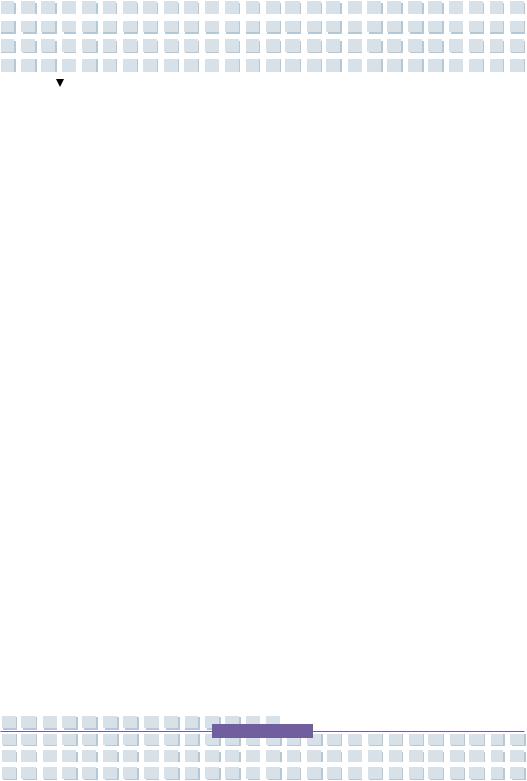
M645 |
Preface |
2.400 - 2.4835 GHz for indoor use.
2.420 - 2.4835 GHz for outdoor use (channels 5 to 13)
United States
USA and Canada Safety Requirements and Notices
The FCC with its action in ET Docket 93-62 has adopted a safety standard for human exposure to radio frequency (RF) electromagnetic energy emitted by FCC certified equipment. The Intel® PRO/Wireless 2200BG Network Connection products meet the Human Exposure limits found in OET Bulletin 65, 2001, and ANSI/IEEE C95.1, 1992. Proper operation of this radio according to the instructions found in this manual will result in exposure substantially below the FCC’s recommended limits.
The following safety precautions should be observed:
Do not touch or move antenna while the unit is transmitting or receiving.
Do not hold any component containing the radio such that the antenna is very close or touching any exposed parts of the body, especially the face or eyes, while transmitting.
Do not operate the radio or attempt to transmit data unless the antenna is connected; if not, the radio may be damaged.
Use in specific environments:
The use of wireless devices in hazardous locations is limited by the constraints posed by the safety directors of such environments.
X













M645 |
Preface |
The use of wireless devices on airplanes is governed by the Federal Aviation Administration (FAA).
The use of wireless devices in hospitals is restricted to the limits set forth by each hospital.
Antenna use:
In order to comply with FCC RF exposure limits, low gain integrated antennas should be located at a minimum distance of 20 cm (8 inches) or more from the body of all persons.
Explosive Device Proximity Warning
Warning: Do not operate a portable transmitter (such as a wireless network device) near unshielded blasting caps or in an explosive environment unless the device has been modified to be qualified for such use.
Antenna Warning
Warning: To comply with the FCC and ANSI C95.1 RF exposure limits, it is recommended for Intel® PRO/Wireless Network Connections installed in a desktop or portable computer, that the antenna for this device be installed so as to provide a separation distance of al least 20 cm (8 inches) from all persons and that the antenna must not be co-located or operating in conjunction with any other antenna or radio transmitter. It is recommended that the user limit exposure time if the antenna is positioned closer than 20 cm (8 inches).
Use On Aircraft Caution
Caution: Regulations of the FCC and FAA prohibit airborne operation of
XI

M645 |
Preface |
radio-frequency wireless devices because their signals could interfere with critical aircraft instruments.
Other Wireless Devices
Safety Notices for Other Devices in the Wireless Network: Refer to the documentation supplied with wireless Ethernet adapters or other devices in the wireless network.
USA Radio Frequency Interference Requirements
FCC Regulations Part 15 Declaration of Conformity (DoC)
Intel Corporation declares that the equipment described in this document is within the requirements of the Code of Federal Regulations listed below:
Title 47 Part 15, Subpart B, Class B for a digital device.
This declaration is based upon the compliance of the Intel PRO/Wireless 2200BG Network Connection to the above standards. Intel has determined that the models listed have been shown to comply with the applicable technical standards if no unauthorized change is made in the equipment and if the equipment is properly maintained and operated.
These units are identical to the units tested and found acceptable with the applicable standards. Records maintained by Intel continue to reflect that units being produced under this Declaration of Conformity, within the variation that can be expected due to quantity production and tested on a statistical basis, continue to comply with the applicable technical standards.
XII

M645 |
Preface |
FCC Rules and Regulations - Part 15
This device uses, generates and radiates radio frequency energy. The radio frequency energy produced by this device is well below the maximum exposure allowed by the Federal Communications Commission (FCC).
∙This device complies with the limits for a Class B digital device pursuant to Part 15 subpart C of the FCC Rules and Regulations. Operation is subject to the following two conditions:
∙This device may not cause harmful interference.
∙This device must accept any interference received, including interference that may cause undesired operation.
The FCC limits are designed to provide reasonable protection against harmful interference when the equipment is installed and used in accordance with the instruction manual and operated in a commercial environment. However, there is no guarantee that interference will not occur in a particular commercial installation, or if operated in a residential area.
If harmful interference with radio or television reception occurs when the device is turned on, the user must correct the situation at the user’s own expense. The user is encouraged to try one or more of the following corrective measures:
∙Re-orient or relocate the receiving antenna.
∙Increase the separation between the equipment and receiver.
∙Connect the equipment into an outlet on a circuit different from that on which the receiver is connected.
XIII 












M645 |
Preface |
∙Consult the dealer or an experienced radio/TV technician for help.
CAUTION: The Part 15 radio device operates on a non-interference basis with other devices operating at this frequency. Any changes or modification to said product not expressly approved by Intel could void the user's authority to operate this device.
Underwriters Laboratories Inc. (UL) Regulatory Warning
For use in (or with) UL-Listed personal computers or compatible.
Macrovision Notice
This product incorporates copyright protection technology that is protected by U.S. patents and other intellectual property rights. Use of this copyright protection technology must be authorized by Macrovision, and is intended for home and other limited viewing uses only unless otherwise authorized by Macrovision. Reverse engineering or disassembly is prohibited.
XIV 












M645 |
Preface |
Safety Instructions
1.Read the safety instructions carefully and thoroughly.
2.Save this User Guide for possible use later.
3.Keep this equipment away from humidity and high temperature.
4.Lay this equipment on a stable surface before setting it up.
5.The openings on the enclosure are used for air convection and to prevent the equipment from overheating. Do not cover the openings.
6.Make sure that the power voltage is within its safety range and has been adjusted properly to the value of 100~240V before connecting the equipment to the power inlet.
7.Place the power cord in a way that people are unlikely to step on it. Do not place anything on the power cord.
8.Always unplug the power cord before inserting any add-on card or module.
9.All cautions and warnings on the equipment should be noted.
10.If any of the following situations arises, get the equipment checked by a service personnel:
w The power cord or plug is damaged.
w Liquid has penetrated into the equipment.
w The equipment has been exposed to moisture.
w The equipment has not worked well or you can not get it work according to User’s Manual.
w The equipment was dropped and damaged.
w The equipment has obvious signs of breakage.
XV

M645 |
Preface |
11.Never pour any liquid into the opening that could damage the equipment or cause an electrical shock.
12.Do not leave the equipment in an unconditioned environment with a storage temperature of 60OC (140OF) or above, which may damage the equipment.
13.To prevent explosion caused by improper battery replacement, use the same or equivalent type of battery recommended by the manufacturer only.
Trademarks
All trademarks are the properties of their respective owners.
wMicrosoft is a registered trademark of Microsoft Corporation. Windows®98/ME, 2000/XP are registered trademarks of Microsoft Corporation.
wAMI® is a registered trademark of American Megatrends Inc.
wPCMCIA and CardBus are registered trademarks of the Personal Notebook Memory Card International Association.
Release History
Version |
Revision Note |
Date |
|
|
|
1.0 |
First Release |
May 2005 |
|
|
|
XVI 












M645 |
Preface |
Copyright Notice
The material in this guide is the intellectual property of MICRO-STAR INTERNATIONAL. We take every care in the preparation of this document, but no guarantee is given as to the correctness of its contents. Our products are under continual improvement and we reserve the right to make changes without notice.
Please note that the setting diagrams or values in this guide are FOR YOUR REFERENCE ONLY. The model you bought may be slightly different from the illustrations and descriptions in this guide. If you are not sure about these information, such as the Notebook specification and equipment, please ask your local vendor for help.
Technical Support
Visit the MSI website for FAQ, technical guide, driver and software updates, and other information: http://www.msi.com.tw/.
Contact our technical staff at: support@msi.com.tw.
XVII











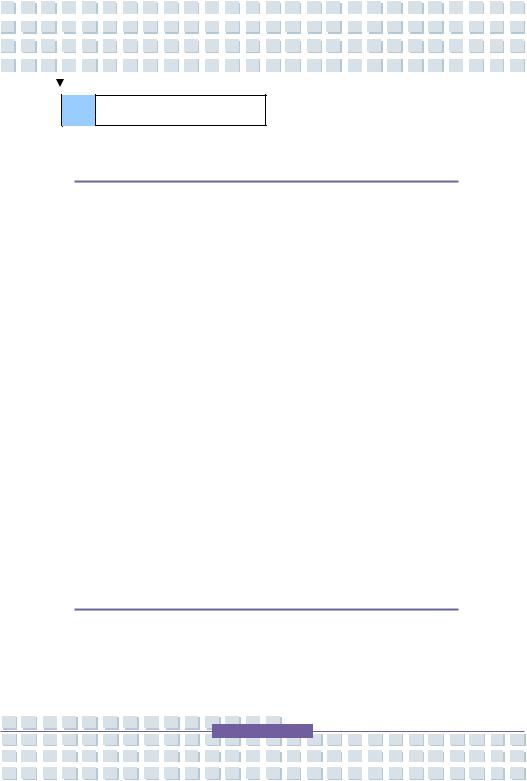
M645 |
Preface |
Table of Content
Preface
Regulations Information ..................................................................................... |
II |
FCC-B Radio Frequency Interference Statement ........................................ |
II |
FCC Conditions ............................................................................................ |
III |
Safety Guideline for Using Lithium Battery .................................................... |
IV |
Caution on Using Modem ................................................................................... |
V |
CD-ROM Drive Notice.......................................................................................... |
V |
Wireless LAN Notice........................................................................................... |
VI |
EU (R&TTE).................................................................................................. |
VI |
United States ................................................................................................. |
X |
Macrovision Notice ....................................................................................... |
XIV |
Safety Instructions ........................................................................................... |
XV |
Trademarks ....................................................................................................... |
XVI |
Release History ................................................................................................ |
XVI |
Copyright Notice ............................................................................................. |
XVII |
Technical Support........................................................................................... |
XVII |
Introductions
How to Use This Manual .................................................................................. |
1-2 |
Unpacking .......................................................................................................... |
1-4 |
XVIII












M645 |
Preface |
Getting Started
Specification...................................................................................................... |
2-2 |
Product View ..................................................................................................... |
2-6 |
Top-open View ............................................................................................ |
2-6 |
Front View................................................................................................... |
2-8 |
Right-side View......................................................................................... |
2-10 |
Left-side View ........................................................................................... |
2-12 |
Rear View ................................................................................................. |
2-14 |
Bottom View.............................................................................................. |
2-15 |
Power Management ........................................................................................ |
2-17 |
AC Adapter................................................................................................ |
2-17 |
Battery Pack ............................................................................................. |
2-19 |
Using the Battery Pack............................................................................. |
2-22 |
Basic Operations ............................................................................................ |
2-24 |
Safety and Comfort Tips........................................................................... |
2-24 |
Have a Good Work Habit ......................................................................... |
2-25 |
Knowing the Keyboard ............................................................................. |
2-26 |
Knowing the Touchpad ............................................................................. |
2-32 |
About Hard Disk Drive.............................................................................. |
2-36 |
Using the Optical Storage ........................................................................ |
2-37 |
Using the Video Function ......................................................................... |
2-40 |
Using the Audio Function ......................................................................... |
2-42 |
XIX 











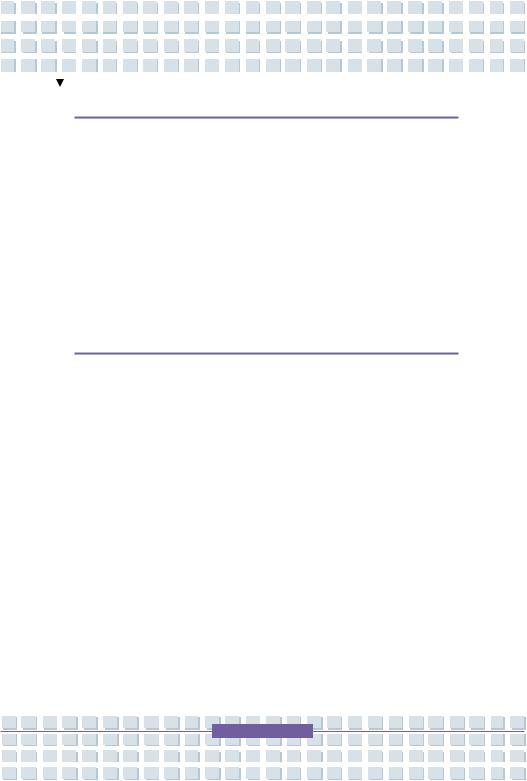
M645 |
Preface |
Customizing this Notebook
Connecting the External Devices ................................................................... |
3-2 |
Connecting the Peripheral Devices ........................................................... |
3-3 |
Connecting the Communication Devices................................................... |
3-6 |
PC Card Installation.......................................................................................... |
3-7 |
Installing the PC card ................................................................................. |
3-7 |
Removing the PC card ............................................................................... |
3-8 |
Safely Remove Hardware................................................................................. |
3-9 |
BIOS Setup
About BIOS Setup............................................................................................. |
4-2 |
When to Use BIOS Setup .......................................................................... |
4-2 |
How to Run BIOS Setup............................................................................. |
4-2 |
Control Keys ............................................................................................... |
4-3 |
BIOS Setup Menu.............................................................................................. |
4-4 |
Main menu .................................................................................................. |
4-5 |
Advanced menu.......................................................................................... |
4-7 |
Security menu............................................................................................. |
4-9 |
Boot menu................................................................................................. |
4-11 |
Exit menu .................................................................................................. |
4-12 |
XX
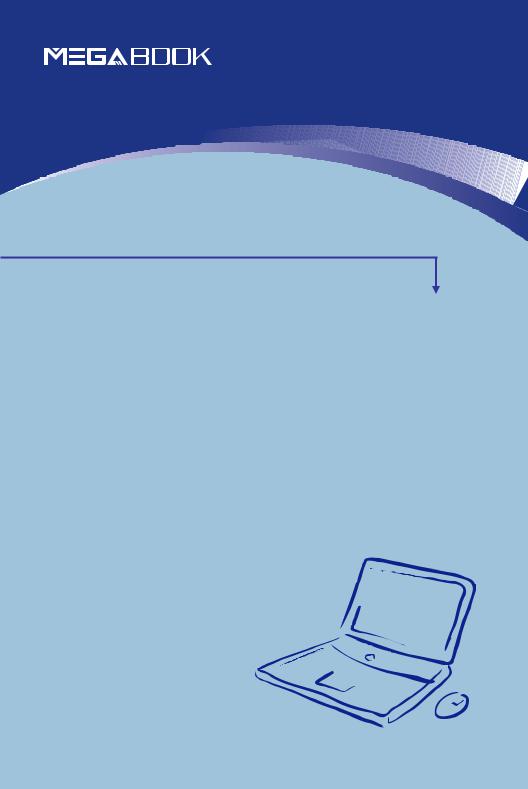
|
|
|
Prefeace |
|
|
|
|
|
|
|
|
Chapter 1 |
|
General Introductions |
|
|
|
|
|
|
|
||
Chapter 2 |
|
Getting Started |
|
|
|
|
|
|
|
|
|
Chapter |
3 |
|
Customizing this Notebook |
|
|
|
|
|
|
|
|
Chapter |
4 |
|
BIOS setup |
|
|
|
|

M645 |
General Introductions |
Congratulations on becoming a new user of this notebook, the finely designed notebook. This brand-new exquisite notebook will give you a delightful and professional experience in using notebook. We are proud to tell our users that this notebook is thoroughly tested and certified by our reputation for unsurpassed dependability and customer satisfaction.
How to Use This Manual
This User’s Manual provides instructions and illustrations on how to operate this notebook. It is recommended to read this manual carefully before using this notebook.
Chapter 1, General Introductions, includes the descriptions of all the accessories of this notebook. It is recommended to check out that if you have all the accessories included when you open the packing box. If any item is damaged or missing, please contact the vendor where you purchased this notebook.
Chapter 2, Getting Started, provides the specification of this notebook, and introduces the function buttons, quick launch buttons, connectors, LEDs and externals of this notebook. Also, this chapter instructs the correct procedure of installing or uninstalling the battery pack, and the brief ideas on how to use this notebook.
1-2

M645 |
General Introductions |
Chapter 3, Customizing this Notebook, gives instructions not only in connecting the mouse, keyboard, webcam, printer, external monitor, IEEE 1394 devices, and communication devices, but also in installing and removing the PC card.
Chapter 4, BIOS setup, provides information on BIOS Setup program and allows you to configure the system for optimum use.
1-3

M645 |
General Introductions |
Unpacking
First, unpack the shipping carton and check all items carefully. If any item contained is damaged or missing, please contact your local dealer immediately. Also, keep the box and packing materials in case you need to ship the unit in the future.
The package should contain the following items:
wNotebook PC
wUser’s Manual or Quick Start Guide
wSoftware CD containing the drivers and utilities
wRecovery CD
wHigh-capacity Li-ion battery pack
wAC adapter and power cord
wPhone cable/Phone jack (optional)
wNotebook carry bag (optional)
These accessories listed above may change without notice.
1-4
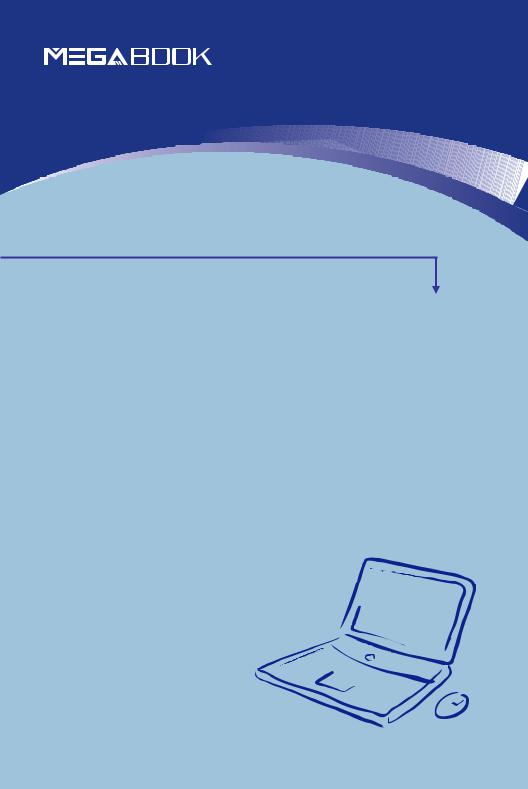
|
|
|
Prefeace |
|
|
|
|
|
|
|
|
Chapter 1 |
|
General Introductions |
|
|
|
|
|
|
|
|
|
Chapter 2 |
|
Getting Started |
|
|
|
|
|
|
|
|
|
Chapter |
3 |
|
Customizing this Notebook |
|
|
|
|
|
|
|
|
Chapter |
4 |
|
BIOS setup |
|
|
|
|

M645 |
Getting Started |
Specification
Physical Characteristic
|
Dimension |
355mm(L) x 255mm(D) x 30mm(H) |
|
|
|
|
|
|
Weight |
2.7 kg |
|
|
|
|
|
|
CPU |
|
|
|
Processor Type |
uFCPGA (479 pin) |
|
|
|
|
|
|
Support Processor |
|
Intel® Pentinum® M processor;Intel® Celeron® |
|
|
M processor |
|
|
|
|
|
|
|
|
|
|
L1 Cache |
64K |
|
|
|
|
|
|
L2 Cache |
2MB for Pentinum® M; 1M for Celeron® M |
|
|
FSB Speed |
|
533MHz for Pentinum® M; 400MHz for |
|
|
Celeron® M |
|
|
|
|
|
|
Core Chips |
|
|
|
North Bridge |
Intel ® 915PM |
|
|
South Bridge |
|
Intel ® ICH6-M |
|
Memory |
|
|
|
Technology |
DDR 333/400 |
|
|
|
|
|
|
Memory |
|
DDR SO-DIMM X 2 slots |
|
|
|
128/256/512MB DDR SDRAM |
|
|
|
|
|
Maximum |
1GB (512MB DDR SO-DIMM X 2) |
|
|
|
|
|
|
Power |
|
|
|
AC Adapter |
75W, 19 Volt |
|
|
|
|
|
|
Battery Type I |
8 cells (Li-lon)(4400mAh) |
|
|
|
|
|
2-2

M645 |
Getting Started |
Battery Type I Life |
3.5 hrs for Battery Mark / Mobile Mark, 4.5hrs |
|
for Instant On media play |
|
|
Battery Type I Life In Stand |
S3, battery:7days |
by Mode |
S4,S5:32~34days |
|
|
Storage |
|
HDD form factor |
9.5mm(High) |
|
|
IDE Controller |
Ultra DMA ATA-100 |
|
|
Optical Device |
CD-ROM/CD-RW/DVD-ROM/COMBO/ DVD |
|
dual |
|
|
I/O Port |
|
Monitor(VGA) |
15 pin Mini D-Sub x 1 |
|
|
USB |
x 4 (USB version 2.0) |
|
|
Headphone Out |
x 1 |
|
|
Mic-in |
x 1 |
|
|
Comsumer IR |
x 1 |
|
|
TV-Out |
x 1 |
|
|
RJ11 |
x 1 |
|
|
RJ45 |
x 1 |
|
|
IEEE1394 |
x 1 |
|
|
Communication Port |
|
56K Fax/MODEM |
I/F --- AC97 S/W Modem |
MDC (AC’97) |
Controller --- AC 97 Embedded |
|
Wake on Ring --- Support on S1/S2/S3 |
|
PTT Approval --- Yes (FCC/CTR21/JATE) |
|
|
2-3
