Intel US15W User Manual
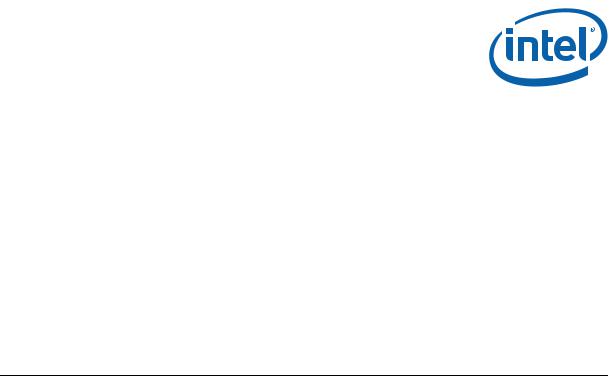
Intel® Atom™ Processor and
Intel® System Controller Hub
US15W Development Kit
User’s Manual
July 2008
Document #: 320264
Revision 1.0

INFORMATION IN THIS DOCUMENT IS PROVIDED IN CONNECTION WITH INTEL® PRODUCTS. NO LICENSE, EXPRESS OR IMPLIED, BY ESTOPPEL OR OTHERWISE, TO ANY INTELLECTUAL PROPERTY RIGHTS IS GRANTED BY THIS DOCUMENT. EXCEPT AS PROVIDED IN INTEL'S TERMS AND CONDITIONS OF SALE FOR SUCH PRODUCTS, INTEL ASSUMES NO LIABILITY WHATSOEVER, AND INTEL DISCLAIMS ANY EXPRESS OR IMPLIED WARRANTY, RELATING TO SALE AND/OR USE OF INTEL PRODUCTS INCLUDING LIABILITY OR WARRANTIES RELATING TO FITNESS FOR A PARTICULAR PURPOSE, MERCHANTABILITY, OR INFRINGEMENT OF ANY PATENT, COPYRIGHT OR OTHER INTELLECTUAL PROPERTY RIGHT.
UNLESS OTHERWISE AGREED IN WRITING BY INTEL, THE INTEL PRODUCTS ARE NOT DESIGNED NOR INTENDED FOR ANY APPLICATION IN WHICH THE FAILURE OF THE INTEL PRODUCT COULD CREATE A SITUATION WHERE PERSONAL INJURY OR DEATH MAY OCCUR.
Intel may make changes to specifications and product descriptions at any time, without notice. Designers must not rely on the absence or characteristics of any features or instructions marked "reserved" or "undefined." Intel reserves these for future definition and shall have no responsibility whatsoever for conflicts or incompatibilities arising from future changes to them. The information here is subject to change without notice. Do not finalize a design with this information.
The products described in this document may contain design defects or errors known as errata which may cause the product to deviate from published specifications. Current characterized errata are available on request.
Contact your local Intel sales office or your distributor to obtain the latest specifications and before placing your product order. This document contains information on products in the design phase of development.
Intel and the Intel logo are trademarks of Intel Corporation in the U.S. and other countries. *Other names and brands may be claimed as the property of others.
Copyright © 2008 Intel Corporation. All rights reserved.
User’s Manual |
2 |
Document Number: 320264

Contents
1 |
Introduction ..................................................................................................... |
|
7 |
|
|
1.1 |
About the Development Kit ...................................................................... |
7 |
|
|
1.2 |
Terminology .......................................................................................... |
8 |
|
|
1.3 |
Technical Support................................................................................... |
9 |
|
|
|
1.3.1 |
Additional Technical Support ....................................................... |
9 |
|
1.4 |
Product Literature ................................................................................ |
10 |
|
|
1.5 |
Related Documents .............................................................................. |
10 |
|
2 |
Crown Beach Board......................................................................................... |
11 |
||
|
2.1 |
Getting Started .................................................................................... |
12 |
|
|
2.2 |
Overview |
............................................................................................ |
13 |
|
2.3 |
Major Features..................................................................................... |
13 |
|
|
2.4 |
Processor Support ................................................................................ |
15 |
|
|
|
2.4.1 |
Processor Voltage Regulators .................................................... |
15 |
|
2.5 |
Subsystem Descriptions ........................................................................ |
16 |
|
|
|
2.5.1 |
Intel® SCH Chipset ................................................................. |
16 |
|
|
2.5.2 |
System Memory ...................................................................... |
16 |
|
|
2.5.3 |
Display .................................................................................. |
16 |
|
|
2.5.4 |
PCI Express* Slots .................................................................. |
17 |
|
|
2.5.5 |
Soft Audio/Soft Modem ............................................................ |
17 |
|
|
2.5.6 |
PATA Storage ......................................................................... |
18 |
|
|
2.5.7 |
USB Connectors ...................................................................... |
18 |
|
|
2.5.8 |
LPC Slot................................................................................. |
18 |
2.5.9System Management Controller (SMC)/Keyboard Controller (KBC)..18
|
|
2.5.10 |
EFI Firmware Hub (FWH).......................................................... |
19 |
|
|
2.5.11 |
Trusted Platform Module (TPM) Header....................................... |
19 |
|
|
2.5.12 |
SD/SDIO/MMC ........................................................................ |
19 |
|
|
2.5.13 |
Clocks ................................................................................... |
19 |
|
|
2.5.14 |
Real Time Clock ...................................................................... |
19 |
|
|
2.5.15 |
In-Target Probe (ITP) and Debug Support................................... |
20 |
|
|
2.5.16 |
Power Supply Solution ............................................................. |
20 |
|
|
2.5.17 |
Board Size ............................................................................. |
20 |
|
|
2.5.18 |
Board Technology.................................................................... |
20 |
3 |
Power Management......................................................................................... |
21 |
||
|
3.1 |
Power Measurement Support ................................................................. |
21 |
|
4 |
Reference Board Summary............................................................................... |
27 |
||
|
4.1 |
Crown Beach Board Features ................................................................. |
27 |
|
|
4.2 |
Connectors.......................................................................................... |
27 |
|
|
|
4.2.1 |
Back Panel Connectors ............................................................. |
28 |
|
4.3 |
Configuration Settings........................................................................... |
29 |
|
|
|
4.3.1 |
Configuration Jumpers/Switches................................................ |
29 |
|
4.4 |
BSEL Jumper Settings ........................................................................... |
32 |
|
User’s Manual |
|
|
|
3 |
|
|
|
Document Number: 320264 |
|

|
4.5 |
..................................................................Manual VID Support for CPU |
|
32 |
|
|
4.6 |
Power On and Reset Push Buttons .......................................................... |
33 |
||
|
4.7 |
LEDs .................................................................................................. |
|
34 |
|
|
4.8 |
PCI Express* X1 Slots and Mini Card Connectors....................................... |
35 |
||
|
|
4.8.1 |
Mini Card A connector (J7H1) is enabled by default ...................... |
35 |
|
|
|
4.8.2 |
Mini Card B connector (J2G1) is disabled by default...................... |
36 |
|
|
4.9 |
H8S (JTAG) Programming Headers.......................................................... |
36 |
||
|
|
4.9.1 |
H8 In-System Programming...................................................... |
36 |
|
|
|
4.9.2 |
H8 Remote Programming ......................................................... |
36 |
|
|
4.10 |
UART Connector................................................................................... |
38 |
||
5 |
Quick Start .................................................................................................... |
|
39 |
||
|
5.1 |
Required Peripherals............................................................................. |
39 |
||
|
5.2 |
Graphics Assembly (LVDS Panel) ............................................................ |
40 |
||
|
5.3 |
Power Up |
............................................................................................ |
43 |
|
|
5.4 |
EFI Firmware Updates........................................................................... |
45 |
||
Appendix A Daughter and Plug-In Cards ............................................................................. |
46 |
||||
A.1 |
Mott Canyon 4 Interposer Card ......................................................................... |
46 |
|||
A.1.1 |
Jumper Settings ............................................................................................. |
|
47 |
||
A.1.2 |
Firmware Configuration.................................................................................... |
49 |
|||
Appendix B Intel® MVP-6 VID Codes.................................................................................. |
50 |
||||
Appendix C |
External Features............................................................................................ |
53 |
|||
C.1 |
External Feature Locations ............................................................................... |
53 |
|||
C.1.1 |
External Feature Location (Front of Chassis) ....................................................... |
53 |
|||
C.1.2 |
External Feature Location (Rear of Chassis) ........................................................ |
54 |
|||
User’s Manual |
4 |
Document Number: 320264

Figures
Figure 1. Crown Beach Board Block Diagram....................................................... |
11 |
||
Figure 2. Crown Beach Board (Top View)............................................................ |
12 |
||
Figure 3. Crown Beach Board Feature Placement ................................................. |
27 |
||
Figure 4. Back Panel Connectors ....................................................................... |
28 |
||
Figure 5. Location of the Configuration Jumpers/Switches ..................................... |
29 |
||
Figure 6. |
Crown Beach Manual VID.................................................................... |
33 |
|
Figure 7. |
Crown Beach Power On and Reset Buttons ............................................ |
33 |
|
Figure 8. |
Crown Beach LEDs ............................................................................. |
35 |
|
Figure 9. |
Samsung 15 inch (381.00 mm) Panel ................................................... |
40 |
|
Figure 10. Crown Beach Board .......................................................................... |
41 |
||
Figure 11. |
LVDS Cable Connected to the Crown Beach Board................................. |
42 |
|
Figure 12. |
Mott Canyon 4 Interposer Card .......................................................... |
47 |
|
Figure 13. |
Front Chassis View ........................................................................... |
53 |
|
Figure 14. |
Rear Chassis View with Board Installed ............................................... |
54 |
|
Tables
Table 1. Intel Literature Centers........................................................................ |
10 |
|
Table 2. Related Documents. ............................................................................ |
10 |
|
Table 3. Crown Beach Feature Set Summary....................................................... |
13 |
|
Table 4. Crown Beach Supported LVDS Displays .................................................. |
17 |
|
Table 5. Power Measurement Resistor ................................................................ |
21 |
|
Table 6. |
Digital Multi-Meter Comparison ............................................................. |
21 |
Table 7. |
Crown Beach Voltage Rails ................................................................... |
22 |
Table 8. |
Back Panel Connectors......................................................................... |
28 |
Table 9. |
Configuration Jumper/Switches Settings................................................. |
30 |
Table 10. BSEL Jumper Settings........................................................................ |
32 |
|
Table 11. Crown Beach LEDs ............................................................................ |
34 |
|
Table 12. PCI Express* Slot 1 Board Rework to Enable Functionality....................... |
35 |
|
Table 13. Mini Card B Board Rework to Enable Functionality .................................. |
36 |
|
Table 14. H8 Programming Jumpers .................................................................. |
38 |
|
Table 15. Mott Canyon 4 Interposer Card Configuration Jumper/Switches................ |
48 |
|
Table 16 Voltage Identification Definition............................................................ |
50 |
|
User’s Manual |
5 |
Document Number: 320264

Revision History
Document |
Revision |
Description |
Number |
Number |
|
|
|
|
394649 |
1.0 |
Initial release. |
|
|
|
320264 |
1.0 |
Release for public posting |
|
|
|
§
User’s Manual |
6 |
Document Number: 320264

Introduction
1 Introduction
This manual describes the typical hardware set-up procedures, features, and use of the evaluation board and other components included in the Intel® Atom™ processor and Intel® System Controller Hub US15W Development Kit. This reference board supports the Intel® Atom™ processor and Intel® System Controller Hub (Intel® SCH).
Note: Read this document in its entirety prior to applying power to the motherboard.
Intel recommends having both the schematic and board present while reading this document.
The references in this document correlate to reference designators and board properties of Crown Beach FAB F Customer Reference Board.
This manual is intended to be used with the Development Kit but can also be used to help bring up a Crown Beach Board, although not all associated peripherals will be included with a board.
1.1About the Development Kit
The development kit includes the following:
•Crown Beach Customer Reference Board with Intel® Atom™ processor Z530 1.6GHz and Intel® System Controller Hub US15W
•Pre-installed jumpers
•FWH mounted and flashed with EFI
•1 GB DDR2 SO-DIMM
•VGA SDVO ADD2N Card
•80 GB Hard Drive with MIDINUX Embedded OS
•DVD-ROM Drive
•IDE cable
•Mott Canyon 4 with Intel® High Definition Audio (Intel® HD Audio) card
•Intel® 82574L Gigabit Ethernet Controller
•CD with Chipset and Intel® Embedded Graphics Drivers (IEGD)
•Chassis with ATX power supply
Note: Please refer to Section 5.4 for the location of latest appropriate EFI firmware and driver updates.
User’s Manual |
7 |
|
Document Number: 320264 |

Introduction
Note: Not all peripherals listed will be included with a Crown Beach board.
1.2Terminology
|
Term |
Definition |
|
|
|
|
ACPI |
Advanced Configuration Power Interface |
|
|
|
|
ADD2 |
Advanced Digital display 2 card |
|
|
|
|
ADD2R |
Advanced Digital display 2 card with PCI-E graphics lane reversed (not |
|
|
supported on Crown Beach) |
|
|
|
|
CRB |
Customer Reference Board |
|
|
|
|
BGA |
Ball Grid Array |
|
|
|
|
DDR |
Double Data Rate |
|
|
|
|
DMA |
Direct Memory Access |
|
|
|
|
Duck Bay 3 |
PCI Express* interposer card that provides ExpressCard* support for Crown |
|
|
Beach CRB |
|
|
|
|
EFI |
Extensible Firmware Interface |
|
|
|
|
FAE |
Field Application Engineer |
|
|
|
|
FSB |
Front Side Bus |
|
|
|
|
FWH |
Firmware Hub |
|
|
|
|
GPIO |
General Purpose Input Output |
|
|
|
|
IDE |
Integrated Device Electronics |
|
|
|
|
IEGD |
Intel® Embedded Graphics Driver |
|
|
|
|
IMVP |
Intel® Mobile Voltage Positioning |
|
|
|
|
Intel® HD Audio |
Intel® High Definition Audio |
|
|
|
|
Mott Canyon 4 |
This Add-in Card enables Intel® HD Audio functionality |
|
|
|
|
Intel® SCH |
Intel® System Controller Hub |
|
|
|
|
ITP |
In-Target Probe |
|
|
|
|
JEDEC |
Joint Electron Device Engineering Council |
|
|
|
|
KBC |
Keyboard Controller |
|
|
|
|
LAN |
Local Area Network |
|
|
|
|
LED |
Light Emitting Diode |
|
|
|
|
LPC |
Low Pin Count |
|
|
|
|
LVDS |
Low Voltage Differential Signaling |
|
|
|
|
MDC |
Mobile Daughter Card |
|
|
|
User’s Manual |
8 |
|
|
|
Document Number: 320264 |

Introduction
Term |
Definition |
|
|
OS |
Operating System |
|
|
PATA |
Parallel AT Attachment |
|
|
PC |
Personal Computer |
|
|
PCB |
Printed Circuit Board |
|
|
PCIe* |
PCI Express* |
|
|
PEG |
PCI Express* Graphics |
|
|
PLL |
Phase Lock Loop |
|
|
PGA |
Pin Grid Array |
|
|
RTC |
Real Time Clock |
|
|
SCH |
System Controller Hub |
|
|
SD |
Secure Digital |
|
|
SDVO |
Serial Digital Video Output |
|
|
SIO |
Super Input Output |
|
|
SMC |
System Management Controller |
|
|
SO-DIMM |
Small Outline Dual In-line Memory Module |
|
|
TPM |
Trusted Platform Module |
|
|
TSSOP |
Thin Shrink Small Outline Package |
|
|
USB |
Universal Serial Bus |
|
|
VGA |
Video Graphics Array |
|
|
VID |
Voltage Identification |
|
|
VR |
Voltage Regulator |
|
|
XDP |
Extended Debug Port |
|
|
1.3Technical Support
Support Services for your hardware and software are provided through the secure Intel® Premier Support Web site at https://premier.intel.com. After you log on, you can obtain technical support, review “What’s New,” and download any items required to maintain the platform. Support is provided through the following product: Dev Kit (Embedded/Atom/US15W).
1.3.1Additional Technical Support
If you require additional technical support, please contact your field sales representative or local distributor.
User’s Manual |
9 |
Document Number: 320264

Introduction
1.4Product Literature
You can order product literature from the following Intel literature centers.
Table 1. Intel Literature Centers
U.S and Canada |
1-800-548-4725 |
U.S. (from overseas) |
708-296-9333 |
Europe (U.K.) |
44(0)1793-431155 |
Germany |
44(0)1793-421333 |
France |
44(0)1793-421777 |
Japan (fax only) |
81(0)120-47-88-32 |
1.5Related Documents
Table 2 is a partial list of the available collateral. For the complete list, contact your local Intel representative.
Table 2. Related Documents.
|
Document |
Document Numbers/ Location |
|
|
|
|
Processor and SCH-Related Documents |
|
|
|
|
|
Intel® Centrino® Atom™ Processor Technology |
Contact your FAE for the latest revision |
|
Platform Design Guide |
|
|
|
|
|
Menlow Platform Crown Beach Customer Reference |
|
|
Board Schematic |
|
|
|
|
|
Menlow Platform – Ballout, Signal, and Mechanical |
|
|
Package |
|
|
|
|
|
Intel® Atom™ Processor Z5xx Series Datasheet |
|
|
|
|
|
Intel® System Controller Hub (Intel® SCH) |
|
|
Datasheet |
|
|
|
|
|
Intel® Atom™ Processor Z5xx Series |
|
|
Specification Update |
|
|
|
|
|
Intel® System Controller Hub (Intel® SCH) |
|
|
Specification Update |
|
|
|
|
|
Firmware-Related Documents |
|
|
|
|
|
Aptio 4.x Whitepaper |
www.ami.com/aptio/ |
|
|
|
User’s Manual |
10 |
|
|
|
Document Number: 320264 |
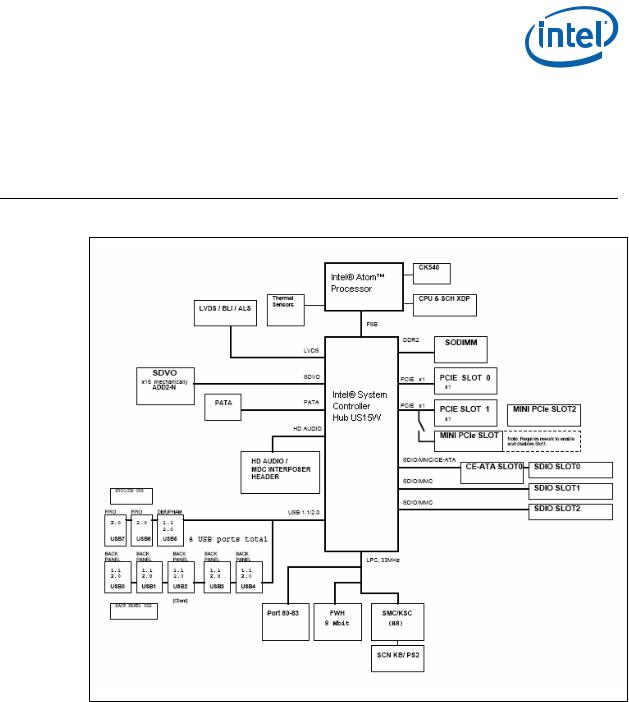
Crown Beach Board
2 Crown Beach Board
Figure 1. Crown Beach Board Block Diagram
User’s Manual |
11 |
Document Number: 320264
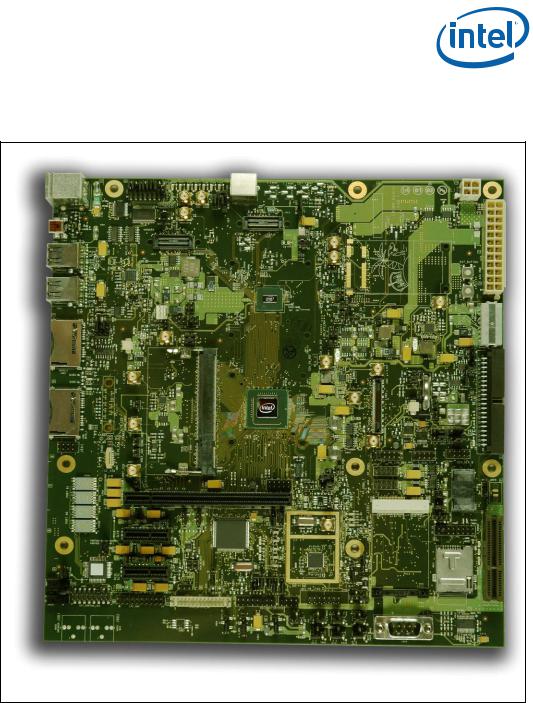
Crown Beach Board
Figure 2. Crown Beach Board (Top View)
2.1Getting Started
This section identifies the key components, features and specifications of the Intel® Atom™ processor with Intel® System Controller Hub US15W Development Kit. It also describes how to set up the board for operation. Development software is included in the kit.
User’s Manual |
12 |
Document Number: 320264

Crown Beach Board
Note: This manual assumes a familiarity with basic concepts involved with installing and configuring hardware for a PC.
2.2Overview
The development kit contains a baseboard with an Intel® Atom™ processor Z530, Intel® System Controller Hub US15W, other system board components and peripheral connectors.
Note: The evaluation board is shipped in a closed chassis. The user is required to observe extra precautions if the user opens the chassis for any reason.
Note: Review the document provided with the Development Kit titled Important Safety and Regulatory Information. This document contains additional safety warnings and cautions.
2.3Major Features
Table 3 is a list of the major features for the customer reference board.
Table 3. Crown Beach Feature Set Summary
Feature |
Crown Beach Board |
Comments |
|
|
Implementation |
|
|
|
|
|
|
|
Intel® Atom™ processor Z530 |
0.55 x 0.52 inch (14 X 13 mm) FCBGA |
|
Processor |
package with 0.0024 inch (0.6 mm) ball |
||
with 512KB L2 cache |
|||
|
pitch and 441-pins. |
||
|
|
||
|
|
|
|
CPU Voltage |
Intel® Mobile Voltage Positioning |
1 Phase |
|
Regulator |
6 (Intel® MVP6) |
||
|
|||
|
|
|
|
|
|
0.87 x 0.87 inch (22 X 22-mm) FCBGA |
|
Chipset |
Intel® SCH US15W |
package with 0.0024 inch (0.6-mm) ball |
|
|
|
pitch and 1249-pins. |
|
|
|
|
|
Board |
High Density Interconnect, Type |
S-G-S-G-Core-G-S-G-S stackup |
|
Technology |
IV; 1-6-1 stackup |
||
|
|||
|
|
|
|
Board Size |
µATX 9.6 x 10.4 inch (243.84 x |
Doubled-sided placement |
|
264.16 mm) |
|||
|
|
||
|
|
|
|
|
Single top-side SO-DIMM |
Supports up to 2-GB of system memory. |
|
Memory |
connector for single-channel, |
||
8 SDRAM devices max |
|||
|
single or dual rank |
||
|
|
||
|
|
|
|
|
One x16 single-channel SDVO |
No integrated VGA support is available |
|
Graphics |
card slot. Supports ADD2N cards. |
on the Crown Beach CRB. |
|
|
One LVDS Connector |
VGA supported through ADD2N Card. |
|
|
|
|
User’s Manual |
13 |
Document Number: 320264

Crown Beach Board
Feature |
Crown Beach Board |
Comments |
|
|
Implementation |
|
|
|
|
|
|
|
Single 24-bit LVDS interface; |
Through a 50-pin cable-up connector |
|
LVDS options |
Back Light Inverter (BLI) and |
(separate cables required for each |
|
|
LED backlight support |
display supported). |
|
|
|
|
|
|
|
TSSOP, 64-pinspackage |
|
Main Clock |
CK540 |
Integrated CK-SSCD and clock |
|
|
|
expansion buffer. |
|
|
|
|
|
ATA/Storage |
PATA66/100 |
One desktop PATA connector |
|
|
|
|
|
|
|
4 back panel connectors |
|
|
|
•Ports [1:0] and [4:3] |
|
|
|
3 cable-up |
|
|
|
•Ports [5] and [7:6] |
|
|
|
One client-mode back panel connector |
|
USB |
8 USB 2.0 ports |
(mini-B). |
|
•Port [2] |
|||
|
|
||
|
|
NOTE: All ports are enabled by default |
|
|
|
except port 5. For more |
|
|
|
information, refer Section 2.5.7 |
|
|
|
USB Connectors. |
|
|
|
NOTE: Ports [7:6] are USB 2.0 only. |
|
|
|
2 SDIO back panel connectors |
|
|
|
•Slot [2:1] |
|
|
|
One SDIO backside connector |
|
SDIO/MMC |
2 ports (Ports 0 and 1), 4-bits |
•Slot [0] |
|
1 port (Port 2), 8-bits |
|||
|
|||
|
All slots are SDIO Revision 1.1 and MMC |
||
|
|
||
|
|
Revision 4.0 compliant |
|
|
|
NOTE: For more information, refer to |
|
|
|
Section 2.5.12 SD/SDIO/MMC. |
|
|
2 x8 option for cable-up to SDVO |
Option for 3.3-V and 1.5-V operation |
|
Soft Audio/ Soft |
for HDMI+ |
||
through jumper. |
|||
Modem |
One Intel® HD Audio MDC |
||
2 x4 for Mott Canyon 4 support |
|||
|
Header |
||
|
|
||
|
|
|
|
|
|
x1 connector |
|
PCI Express* x1 |
|
Revision 1.0a compliant |
|
2 connectors |
NOTE: Slot 1 is non-functional by |
||
connector |
|||
|
|||
|
|
default. |
|
|
|
|
User’s Manual |
14 |
Document Number: 320264

Crown Beach Board
Feature |
Crown Beach Board |
Comments |
|
|
Implementation |
|
|
|
|
|
|
|
2 connectors. |
|
|
PCI Express* |
Mini Card connector A, |
|
|
functionality is enabled by |
NOTE: For more information, refer to |
||
Mini Card |
default. |
||
Section 2.5.4, PCI Express* |
|||
connector |
|
||
NOTE: PCI Express* signals are |
Slots. |
||
|
|||
|
|
||
|
left unconnected on Mini |
|
|
|
Card B. |
|
|
LPC |
One LPC slot |
No DMA support |
|
|
|
|
|
TPM |
Through TPM header (TPM 1.2) |
|
|
|
|
|
|
Microcontroller |
Renesas Technology* H8S/2117 |
Includes integrated SPI as an option |
|
|
|
|
|
FWH |
FWH LPC based with socket |
40-pin TSSOP socket |
|
|
|
|
|
SIO |
Uses TPM header |
Backup only; provides floppy, COM, |
|
Parallel, and PS2 |
|||
|
|
||
|
|
|
|
SMC/KBC |
Scan matrix headers and PS/2 in |
ACPI compliant through H8S/2117 |
|
back panel keyboard connector |
|||
|
|
||
|
|
|
|
RTC |
Battery-backed real time clock |
|
|
|
|
|
|
Port 80 Decode |
Supported down on motherboard |
Has an option for cable-up to front panel |
|
with four seven-segment displays |
of chassis |
||
|
|||
|
|
|
|
Power Supply |
Desktop Mode |
ATX Power Supply |
|
|
|
||
Virtual Battery |
SW8A1 switch |
||
|
|||
|
|
|
|
ITP Support |
Extended Debug Port (XDP) |
J1E3 XDP connector |
|
|
|
|
|
Power |
|
S0 – Power On |
|
|
S3 – Suspend to RAM |
||
Management |
ACPI Compliant |
||
S4 – Suspend to Disk |
|||
Form Factor |
|
||
|
S5 – Soft Off |
||
|
|
||
|
|
|
2.4Processor Support
The reference board supports the Intel® Atom™ processor Z530 with 512-KB cache in a 441-pin, FCBGA package. No heatsink is required by this processor during room temperature ambient operation.
2.4.1Processor Voltage Regulators
The reference board uses an onboard Intel® MVP6 single-phase regulator for the processor core supply. The I/O voltage is 1.05 V. See Section 4.5 for VID jumper location and Appendix B for the VID code table.
User’s Manual |
15 |
Document Number: 320264

Crown Beach Board
2.5Subsystem Descriptions
Subsystem features refer to the socket and connector locations on the Crown Beach Board. Socket and connector locations are labeled with a letter-number combination. Refer to the silkscreen labeling on Crown Beach Board for location detail.
2.5.1Intel® SCH Chipset
•Processor interface at 400/533 MHz
•Single channel DDR2 memory interface running at 400/533 MT/s
•Two PCI Express* ports, x1
•Eight USB 2.0 compatible ports
•One ATAPI-6 (UDMA 100MB/s) IDE channel
•Intel® HD Audio
•Three SDIO/MMC interfaces
•One channel 24-bit LVDS
•One channel SDVO
•LPC bus
2.5.2System Memory
•Supports a single DDR2 SO-DIMM socket. SO-DIMMs must be un-buffered and compliant with Raw Cards A or C as defined by JEDEC.
•Supports 400or 533-MHz memory bus frequencies.
Note: SO-DIMM support is only provided for validation purposes. The Intel® Centrino® Atom™ Processor Technology Platform Design Guide provides component implementations for memory down solutions. The DDR2 SODIMM Architecture’s Implementation for Intel® System Controller Hub (SCH) US15W whitepaper provides guidelines for implementing a SO-DIMM solution, although the recommendations are based on simulation only and have not been validated. It is recommended that customers validate their designs.
2.5.3Display
The reference board has two options for displaying video:
•LVDS – location is J5G2
•SDVO – location is J7C2
Note: The customer reference board supports single channel LVDS only. Table 4 is a listing of displays that have been tested with Crown Beach.
User’s Manual |
16 |
Document Number: 320264

Crown Beach Board
Table 4. Crown Beach Supported LVDS Displays
Manufacturer |
Size |
Resolution |
Back |
Aspect |
Part# |
/Type |
|
|
Light |
Ratio |
|
|
|
|
|
|
|
|
4.8 inch |
|
|
|
|
Samsung |
(121.92 mm) |
1024 x 600 |
11 LED |
16 x 9 |
LTS480WS-C01 |
|
|
|
|
|
|
|
5.6 inch |
|
|
|
|
TMD |
(142.24 mm) |
1024 x 600 |
CCFL |
16 x 9 |
LTD056ET0S |
|
|
|
|
|
|
|
7.2 inch |
|
|
|
|
Sharp |
(182.88 mm) |
1280 x 768 |
32 LED |
15 x 9 |
LQ072K1LA08 |
|
|
|
|
|
|
|
15 inch |
|
|
|
|
Samsung |
(381.00 mm) |
1024 x 768 |
CCFL |
4 x 3 |
LTN150XG-L08 |
|
|
|
|
|
|
|
8.4 inch |
|
|
|
|
NEC |
(213.36 mm) |
640 x 480 |
2 CCFL |
4 x 3 |
NL6448BC26-08D |
|
|
|
|
|
|
|
9.0 inch |
|
|
|
|
NEC |
(228.60 mm) |
800 x 480 |
2 CCFL |
15 x 9 |
N8048BC24-06 |
|
|
|
|
|
|
|
11.1 inch |
|
|
|
|
TMD |
(281.94 mm) |
1366 x 768 |
CCFL |
16 x 9 |
LTD111EXCS |
|
|
|
|
|
|
|
15.4 inch |
|
|
|
|
Samsung |
(391.16 mm) |
1280 x 800 |
CCFL |
15 x 9 |
LTN154X5-L06 |
|
|
|
|
|
|
NOTE: The protective tape on top of the Crown Beach LVDS connector must be removed prior to installing an LVDS cable.
NOTE: VGA output is not directly supported. Customers can use PCI Express*-based discrete, external 3D graphics cards, or a third-party component available on an ADD2N card using the SDVO interface.
2.5.4PCI Express* Slots
•Two PCI Express* slots x1 for add-in cards.
•The PCI Express* bus complies with the PCI Express* Rev. 1.0a specification.
Crown Beach provides two PCI Express* Mini Card form factor slots. The PCI Express* specification pin-out is followed by Mini Card Slot A only and not by Mini Card Slot B. Mini Card Slot A is enabled by default and to enable Mini Card Slot B, rework needs to be performed. The slots are not to be used with PCI Express* Mini Card-based devices. Mini Card A (J7H1) is designed for use with CM100/CM101 cards from Quanta. Mini Card A can be populated with the Kedron, Echo Peak, or Shirley Peak wireless cards. Mini Card B (J2G1) is designed for use with Wireless WAN cards from Sierra Wireless* and Option*.
2.5.5Soft Audio/Soft Modem
High Definition Soft Audio/Soft Modem functionality is enabled through the Mott Canyon 4 daughter card. No direct connection is provided for Intel® HD Audio on
User’s Manual |
17 |
Document Number: 320264
