Integra DTR-5.1 User Manual
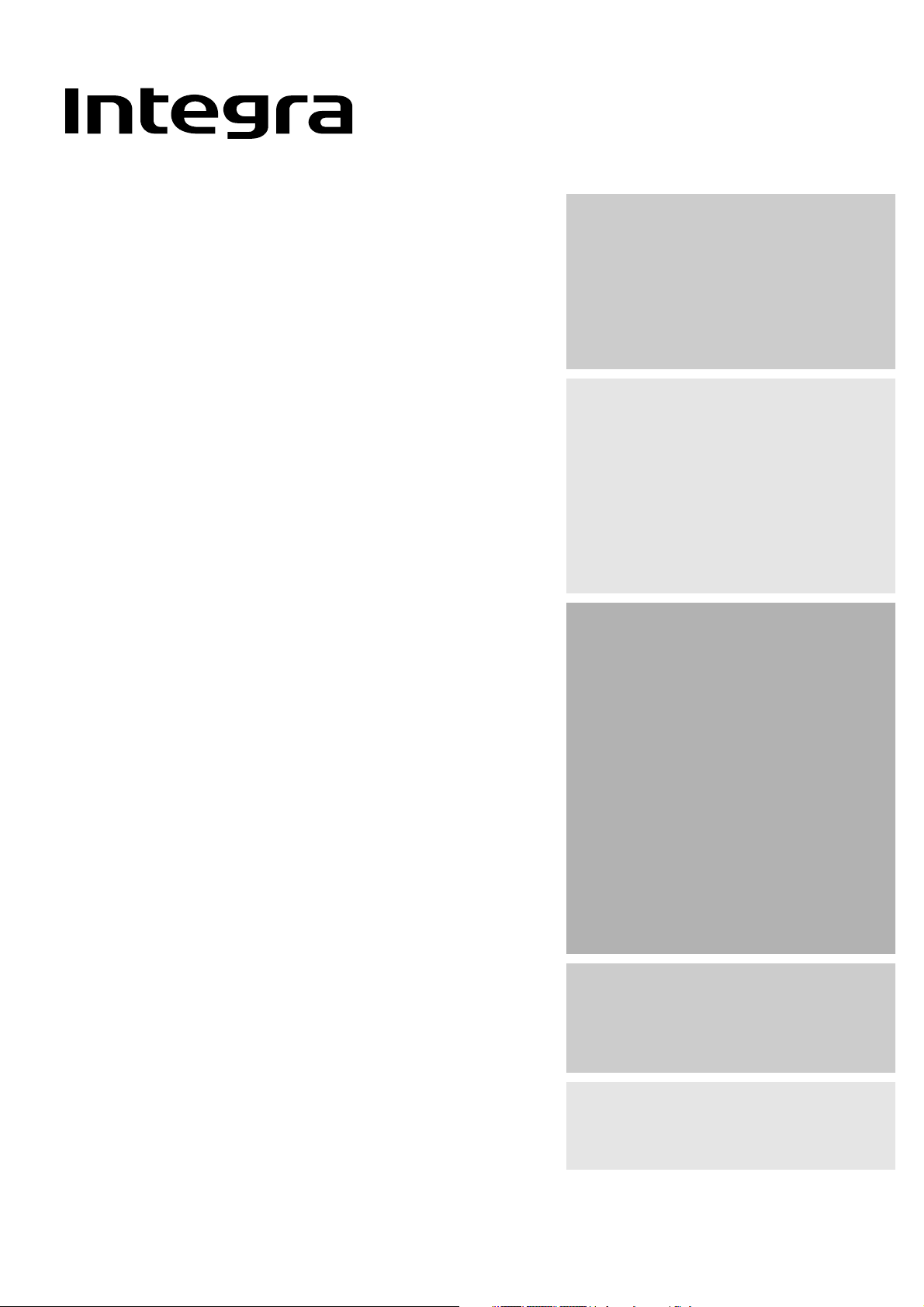
Contents
Before using
Important Safeguards ................... 2
Precautions..................................... 3
Features .......................................... 4
Supplied accessories..................... 4
Before operating this unit.............. 5
Preparation
Audio equipment connections.... 6
Video equipment connections.... 7
Connecting other devices ........... 8
Connecting speakers.................. 10
Positioning speakers .................... 11
Connecting the power ............... 11
Making antenna connections ... 12
Operation
Speaker setup .............................. 14
Selecting a sound source ........... 17
Using Listening Mode................... 21
Tuning in a radio station.............. 24
Using preset radio stations .......... 25
Recording a source..................... 27
Enjoying Music and Movies
in the Sub-room......................... 29
Using the remote controller ........ 31
Programming the remote
controller codes of other
devices into the RC-424M........ 34
Using a Macro function............... 36
Appendix
Troubleshooting guide ................ 40
Specifications............................... 41
Control guide
Control positions and names ..... 42
AV Receiver
DTR-5.1
Instruction Manual
Thank you for purchasing the Integra AV Receiver.
Please read this manual thoroughly before
making connections and turning on the power.
Following the instructions in this manual will
enable you to obtain optimum performance
and listening enjoyment from your new AV
Receiver.
Please retain this manual for future reference.
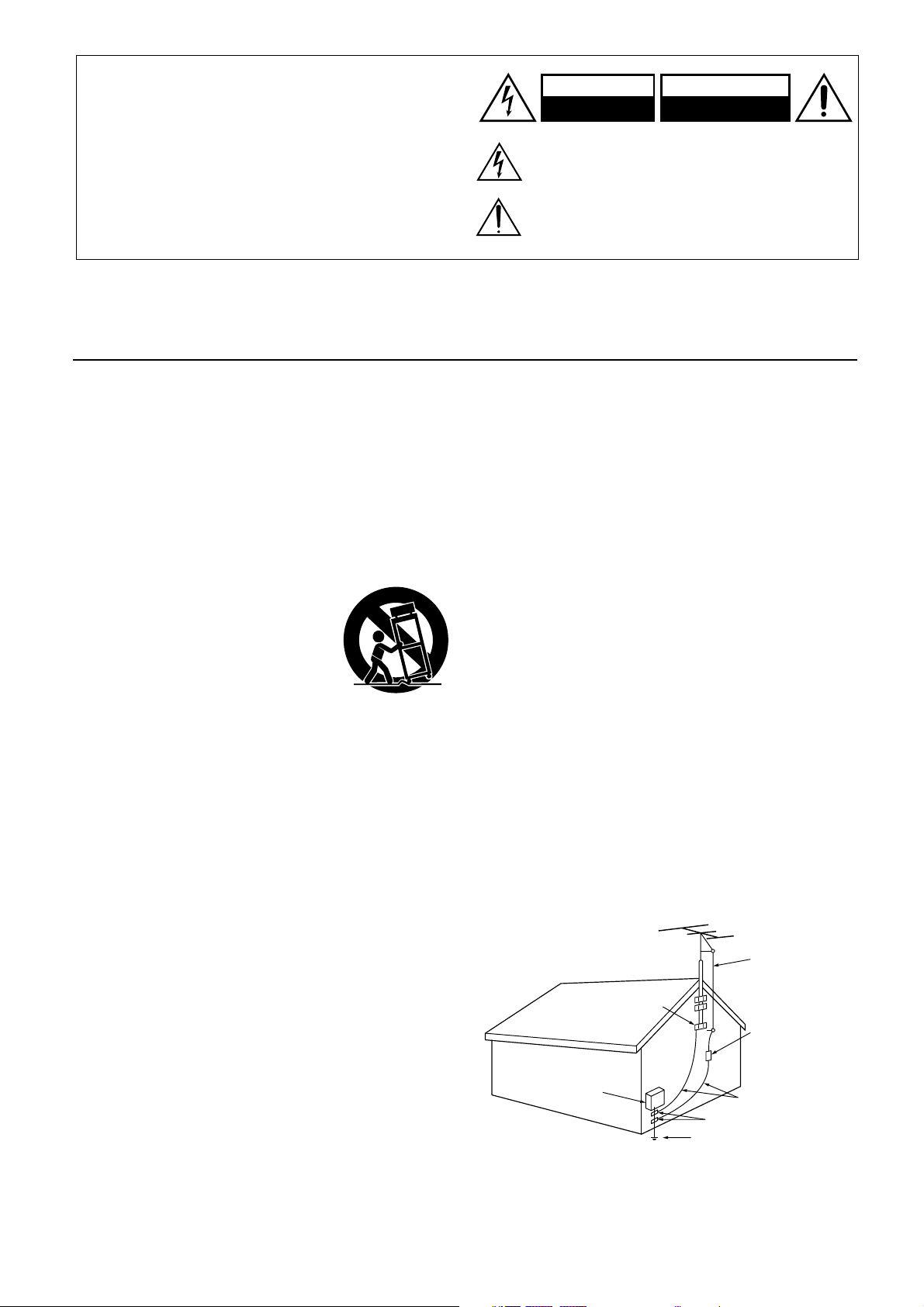
2
Important Safeguards
1.
Read Instructions
– All the safety and operating instructions
should be read before the appliance is operated.
2.
Retain Instructions
– The safety and operating instructions
should be retained for future reference.
3.
Heed Warnings
– All warnings on the appliance and in the
operating instructions should be adhered to.
4.
Follow Instructions
– All operating and use instructions
should be followed.
5.
Water and Moisture
– The appliance should not be used
near water – for example, near a bathtub, washbowl,
kitchen sink, laundry tub, in a wet basement, or near a
swimming pool, and the like.
6.
Carts and Stands
– The appliance
should be used only with a cart or
stand that is recommended by the
manufacturer.
6A. An appliance and cart combination
should be moved with care. Quick
stops, excessive force, and uneven
surfaces may cause the appliance
and cart combination to overturn.
7.
Wall or Ceiling Mounting
– The appliance should be
mounted to a wall or ceiling only as recommended by the
manufacturer.
8.
Ventilation
– The appliance should be situated so that its
location or position does not interfere with its proper venti-
lation. For example, the appliance should not be situated
on a bed, sofa, rug, or similar surface that may block the
ventilation openings; or if placed in a built-in installation,
such as a bookcase or cabinet that may impede the flow
of air through the ventilation openings, there should be
free space of at least 20 cm (8 in.) and an opening behind
the appliance.
9.
Heat
– The appliance should be situated away from heat
sources such as radiators, heat registers, stoves, or other
appliances (including amplifiers) that produce heat.
10.
Power Sources
–
The appliance should be connected to a
power supply only of the type described in the operating
instructions or as marked on the appliance.
11.
Polarization
– If the appliance is provided with a polarized
plug having one blade wider than the other, please read
the following information:
The polarization of the plug is a safety feature. The polar-
ized plug will only fit the outlet one way. If the plug does
not fit fully into the outlet, try reversing it. If there is still trou-
ble, the user should seek the services of a qualified electri-
cian. Under no circumstances should the user attempt to
defeat the polarization of the plug.
12.
Power-Cord Protection
– Power-supply cords should be
routed so that they are not likely to be walked on or
pinched by items placed upon or against them, especially
near plugs, convenience receptacles, and the point
where they exit from the appliance.
13.
Cleaning
– The appliance should be cleaned only as rec-
ommended by the manufacturer.
14.
Power Lines
– An outdoor antenna should be located
away from power lines.
15.
Nonuse Periods
– The power cord of the appliance should
be unplugged from the outlet when left unused for a long
period of time.
16.
Object and Liquid Entry
– Care should be taken so that
objects do not fall and liquids are not spilled into the enclo-
sure through openings.
17.
Damage Requiring Service
– The appliance should be ser-
viced by qualified service personnel when:
A. The power-supply cord or the plug has been dam-
aged; or
B. Objects have fallen, or liquid has been spilled into the
appliance; or
C. The appliance has been exposed to rain; or
D. The appliance does not appear to operate normally
or exhibits a marked change in performance; or
E. The appliance has been dropped, or the enclosure
damaged.
18.
Servicing
– The user should not attempt to service the
appliance beyond that described in the operating instruc-
tions. All other servicing should be referred to qualified ser-
vice personnel.
19.
Outdoor Antenna Grounding
– If an outside antenna is
connected to the receiver, be sure the antenna system is
grounded so as to provide some protection against volt-
age surges and built up static charges. Article 810 of the
National Electrical Code, ANSI/NFPA 70, provides informa-
tion with regard to proper grounding of the mast and sup-
porting structure, grounding of the lead-in wire to an
antenna-discharge unit, size of grounding conductors,
location of antenna-discharge unit, connection to ground-
ing electrodes, and requirements for the grounding elec-
trode. See Figure 1.
FIGURE 1:
EXAMPLE OF ANTENNA GROUNDING AS PER NATIONAL
ELECTRICAL CODE
WARNING:
TO REDUCE THE RISK OF FIRE OR ELECTRIC SHOCK,
DO NOT EXPOSE THIS APPLIANCE TO RAIN OR
MOISTURE.
CAUTION:
TO REDUCE THE RISK OF ELECTRIC SHOCK, DO NOT
REMOVE COVER (OR BACK). NO USER-SERVICEABLE
PARTS INSIDE. REFER SERVICING TO QUALIFIED
SERVICE PERSONNEL.
The lightning flash with arrowhead symbol, within an equilateral
triangle, is intended to alert the user to the presence of uninsulated
“dangerous voltage” within the product’s enclosure that may be of
sufficient magnitude to constitute a risk of electric shock to persons.
The exclamation point within an equilateral triangle is intended to
alert the user to the presence of important operating and
maintenance (servicing) instructions in the literature accompanying
the appliance.
WARNING
RISK OF ELECTRIC SHOCK
DO NOT OPEN
RISQUE DE CHOC ELECTRIQUE
NE PAS
OUVRIR
AVIS
ANTENNA
DISCHARGE UNIT
(NEC SECTION 810-20)
GROUNDING CONDUCTOR
S
(NEC SECTION 810-21)
GROUND CLAMPS
POWER SERVICE GROUNDING
ELECTRODE SYSTEM
(NEC ART 250, PART H)
NEC – NATIONAL ELECTRICAL CODE
ELECTRIC
SERVICE
EQUIPMENT
GROUND
CLAMP
ANTENNA
LEAD IN
WIRE
S2898A
PORTABLE CART WARNING
S3125A
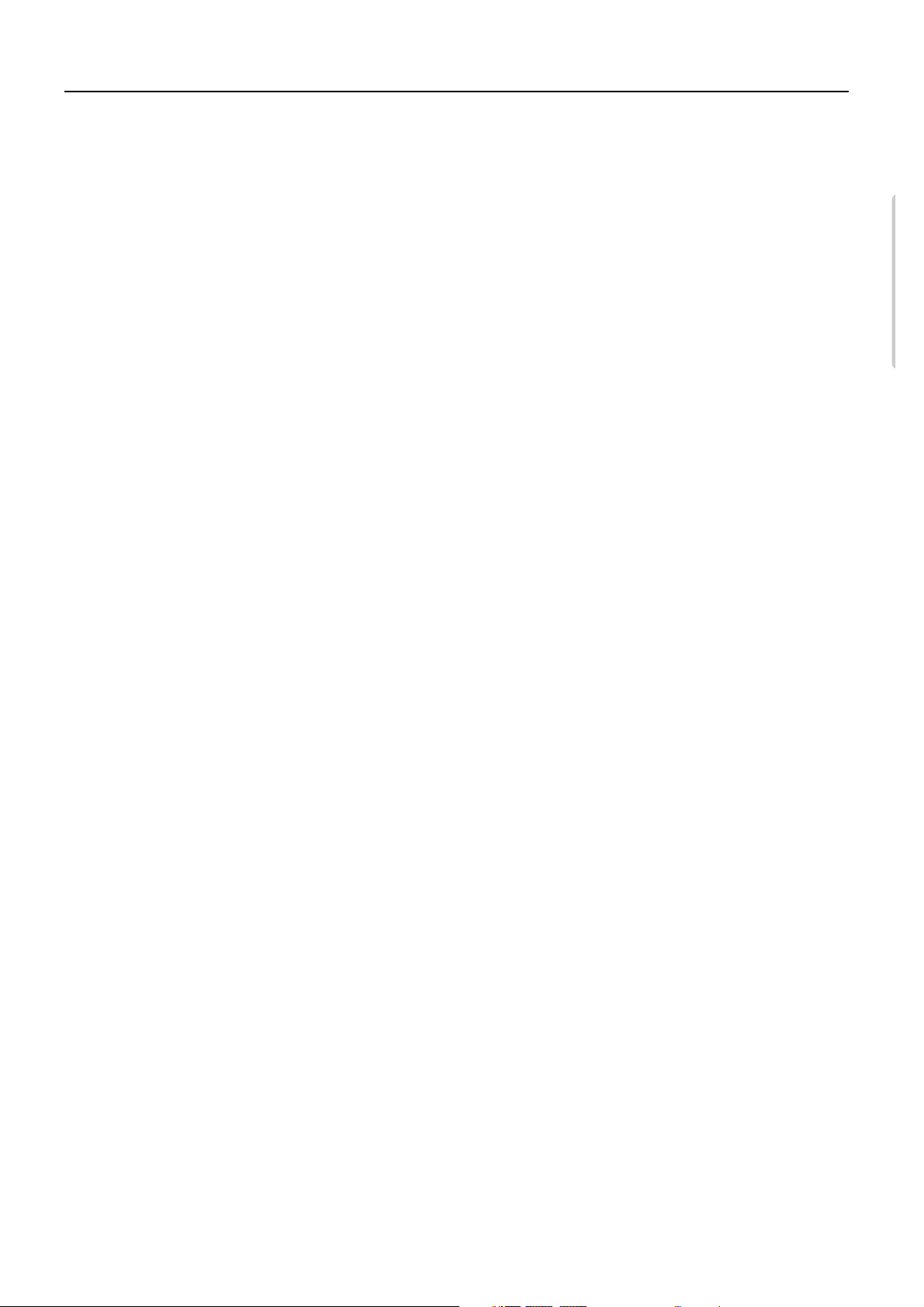
3
Precautions
1. Warranty Claim
You can find the serial number on the rear panel of this
unit. In case of warranty claim, please report this num-
ber.
2. Recording Copyright
Recording of copyrighted material for other than per-
sonal use is illegal without permission of the copyright
holder.
3. AC Fuse
The fuse is located inside the chassis and is not user-ser-
viceable. If power does not come on, contact your
Onkyo authorized service station.
4. Care
From time to time you should wipe the front and rear
panels and the cabinet with a soft cloth. For heavier
dirt, dampen a soft cloth in a weak solution of mild
detergent and water, wring it out dry, and wipe off the
dirt. Following this, dry immediately with a clean cloth.
Do not use rough material, thinners, alcohol or other
chemical solvents or cloths since these could damage
the finish or remove the panel lettering.
5. Power
WARNING
BEFORE PLUGGING IN THE UNIT FOR THE FIRST TIME, READ
THE FOLLOWING SECTION CAREFULLY.
The voltage of the available power supply differs
according to country or region. Be sure that the power
supply voltage of the area where this unit will be used
meets the required voltage (e.g., AC 120 V, 60 Hz) writ-
ten on the rear panel.
For U.S. model
Note to CATV system installer:
This reminder is provided to call the CATV system
installer’s attention to Article 820-40 of the NEC, ANSI/
NFPA 70, which provides guidelines for proper ground-
ing and, in particular, specifies that the cable ground
shall be connected to the grounding system of the
building, as close to the point of cable entry as practi-
cal.
FCC Information for User
CAUTION:
The user changes or modifications not expressly
approved by the party responsible for compliance
could void the user’s authority to operate the equip-
ment.
NOTE:
This equipment has been tested and found to comply
with the limits for a Class B digital device, pursuant to Part
15 of the FCC Rules. These limits are designed to provide
reasonable protection against harmful interference in a
residential installation. This equipment generates, uses
and can radiate radio frequency energy and, if not
installed and used in accordance with the instructions,
may cause harmful interference to radio communica-
tions. However, there is no guarantee that interference
will not occur in a particular installation. If this equipment
does cause harmful interference to radio or television
reception, which can be determined by turning the
equipment off and on, the user is encouraged to try to
correct the interference by one or more of the following
measures:
•
Reorient or relocate the receiving antenna.
•
Increase the separation between the equipment and
receiver.
•
Connect the equipment into an outlet on a circuit
different from that to which the receiver is con-
nected.
•
Consult the dealer or an experienced radio/TV techni-
cian for help.
For Canadian model
NOTE:
THIS CLASS B DIGITAL APPARATUS COMPLIES WITH CANA-
DIAN ICES-003.
For models having a power cord with a polarized plug:
CAUTION:
TO PREVENT ELECTRIC SHOCK, MATCH WIDE
BLADE OF PLUG TO WIDE SLOT, FULLY INSERT.
Modele pour les Canadien
REMARQUE:
CET APPAREIL NUMÉRIQUE DE LA CLASSE B EST CONFORME
À LA NORME NMB-003 DU CANADA.
Sur les modèles dont la fiche est polarisée:
ATTENTION:
POUR ÉVITER LES CHOCS ÉLECTRIQUES,
INTRODUIRE LA LAME LA PLUS LARGE DE LA FICHE DANS LA
BORNE CORRESPONDANTE DE LA PRISE ET POUSSER
JUSQU’AU FOND.
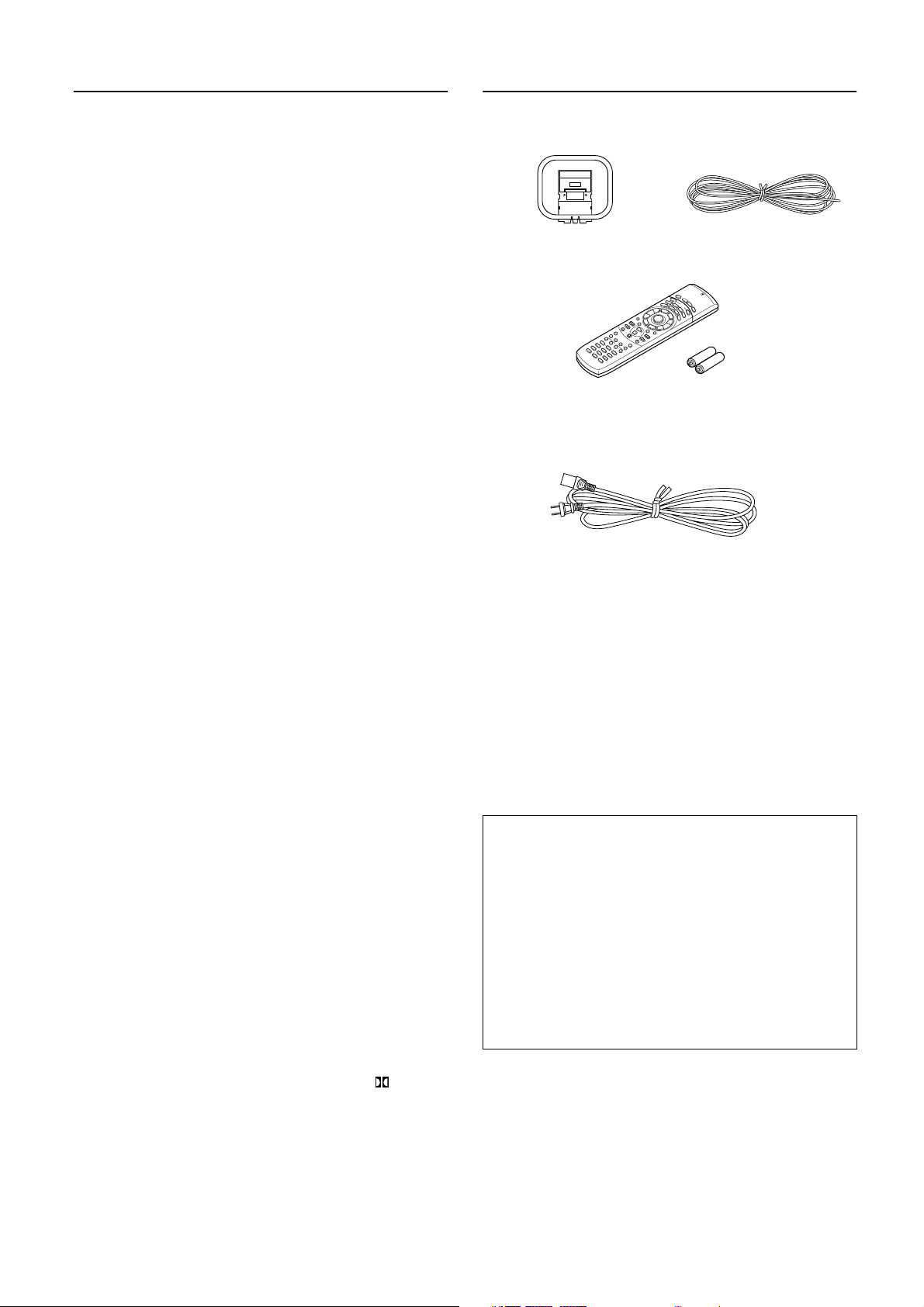
4
Features
■
DTS
®*1
, Dolby
®*2
Digital and Dolby
®
Pro Logic
Decoders
■
5.1 Channel Direct Inputs
■
Cinema Re-EQ™
*3
Circuitry
■
High Definition DSP
■
8 DSP Listening Modes
■
Full Bandwidth Power to 5 Main Channels
■
Wide Range Amplifier Technology (WRAT)
■
High-Current, Low-Impedance 6-Ohm Drive
■
Discrete Output Stage Circuitry for 5 Main Channels
■
Massive Isolated Transformer
■
High-Quality Aluminum-Extruded Heat Sinks
■
Blue Power Supply Capacitors
■
A + B Speaker Drive
■
Advanced 96 kHz/24-Bit D/A Converter
■
Late Night Mode
■
4 Assignable Digital Inputs (2 coaxial and 2 opti-
cal)
■
Heavy-Duty Multiway Speaker Binding Posts for
all channels; All Dual Banana Plug Compatible
■
Dedicated Line-Level Subwoofer Pre Out
■
4 A/V and 3 Audio Inputs (all gold-plated)
■
4 S-Video Inputs, 2 S-Video Outputs
■
Phono Input
■
Multiroom Jack for compatibility with Xan-
tech
®*4
, Niles
®*5
and the more popular multi-
room A/V distribution and control systems
■
30 FM/AM Random Presets
■
FM Auto Tuning
■
2-Mode Display Dimmer
■
Headphone Jack (standard size)
■
Audio Mute (remote)
■
Sleep Timer (remote)
■
Battery-Free Memory Backup
■
2 Switched AC Convenience Outlets
■
Detachable, High-Current-Capacity Power Cord
■
Hand-Brushed Aluminum Front Panel
■
Bus Earth Copper Plate
■
Auto Digital/Analog Signal Detection & Switching
■
Power On Volume Function
■
Powerful Backlit Learning Remote with Macro
Functions
*1
Manufactured under license from Digital Theater Systems,
Inc. US Pat. No.5,451,942 and other worldwide patents
issues and pending. “DTS” and “DTS Digital Surround” are
trademarks of Digital Theater Systems, Inc.© 1996 Digital
Theater Systems, Inc. All rights reserved.
*2
Manufactured under license from Dolby Laboratories.
“Dolby”, “Pro Logic” and the double-D symbol are
trademarks of Dolby Laboratories. Confidential Unpub-
lished Works. ©1992-1997 Dolby Laboratories, Inc. All rights
reserved.
*3
Re-Equalization and the “Re-EQ” logo are trademarks of
Lucasfilm Ltd. Manufactured under license of Lucasfilm Ltd..
*4
Xantech is a registered trademark of Xantech Corporation.
*5
Niles is a registered trademark of Niles Audio Corporation.
Supplied accessories
Check that the following accessories are supplied with
this unit.
Memory Preservation
This unit does not require memory preservation bat-
teries. A built-in memory power back-up system pre-
serves the contents of the memory during power
failures and even when the Power switch is set to off.
The Power switch must be set to on in order to charge
the back-up system.
The memory preservation period after the unit has
been turned off varies depending on climate and
placement of the unit. On the average, memory
contents are protected over a period of a few weeks
after the last time the unit has been turned off. This
period is shorter when the unit is exposed to a very
humid climate.
FM antenna × 1
Power cable × 1
AM loop antenna × 1
Remote controller (RC-424M) × 1
Batteries (size AA or UM-3) × 2
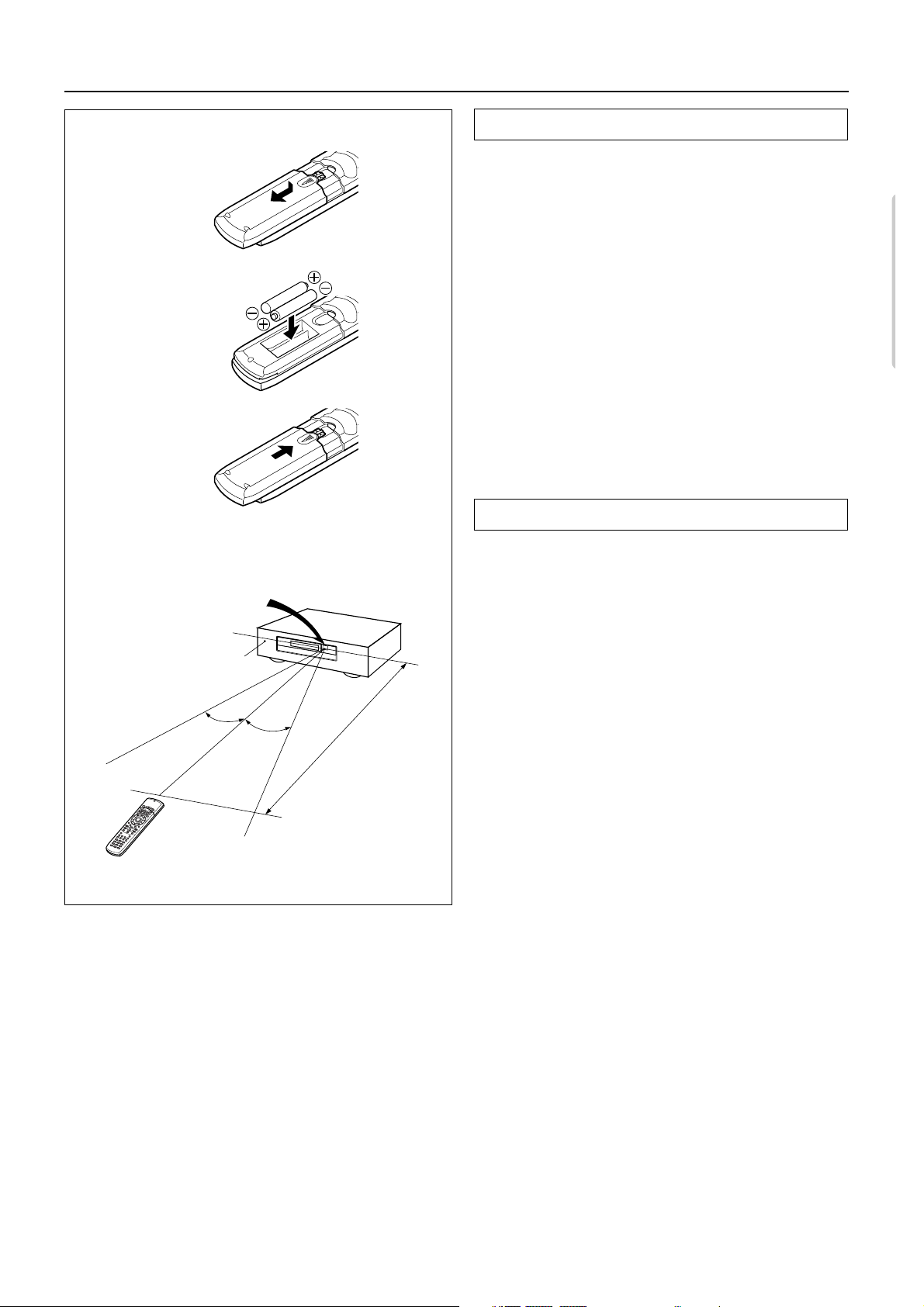
5
Before operating this unit
1. Remove the battery compartment cover by pressing
and sliding it out.
2. Insert two AA (R6- or UM-3)-size batteries into the battery
compartment. Carefully follow the polarity diagram
(positive (+) and negative (–) symbols) inside the battery
compartment.
3. After batteries are installed and seated correctly,
replace the compartment cover.
Notes
• Do not mix new batteries with old batteries or differ-
ent kinds of batteries.
• To avoid corrosion, remove the batteries if the remote
controller is not to be used for a long time.
• Remove dead batteries immediately to avoid dam-
age from corrosion. If the remote controller doesn’t
operate smoothly, replace both the batteries at the
same time.
• The life of the batteries supplied is about six months
but this will vary depending on usage.
Point the remote controller toward the remote control
sensor.
The Standby indicator lights up when the unit receives a
signal from the remote controller.
Notes
• Place the unit away from strong light such as direct sun-
light or inverted fluorescent light which can prevent
proper operation of the remote controller.
• Using another remote controller of the same type in
the same room or using the unit near equipment
which uses infrared rays may cause operational inter-
ference.
• Do not put any object such as a book on the remote
controller. The buttons of the remote controller may
be pressed by mistake and drain the batteries.
• Make sure the audio rack doors do not have colored
glass. Placing the unit behind such doors may pre-
vent proper remote controller operation.
• If there is any obstacle between the remote control-
ler and the remote control sensor, the remote con-
troller will not operate.
Installing the remote controller batteries
Using the remote controller
3
2
1
DTR-5.1
Standby indicator
Remote control sensor
30˚
30˚
approx. 5 m
(16 feet)
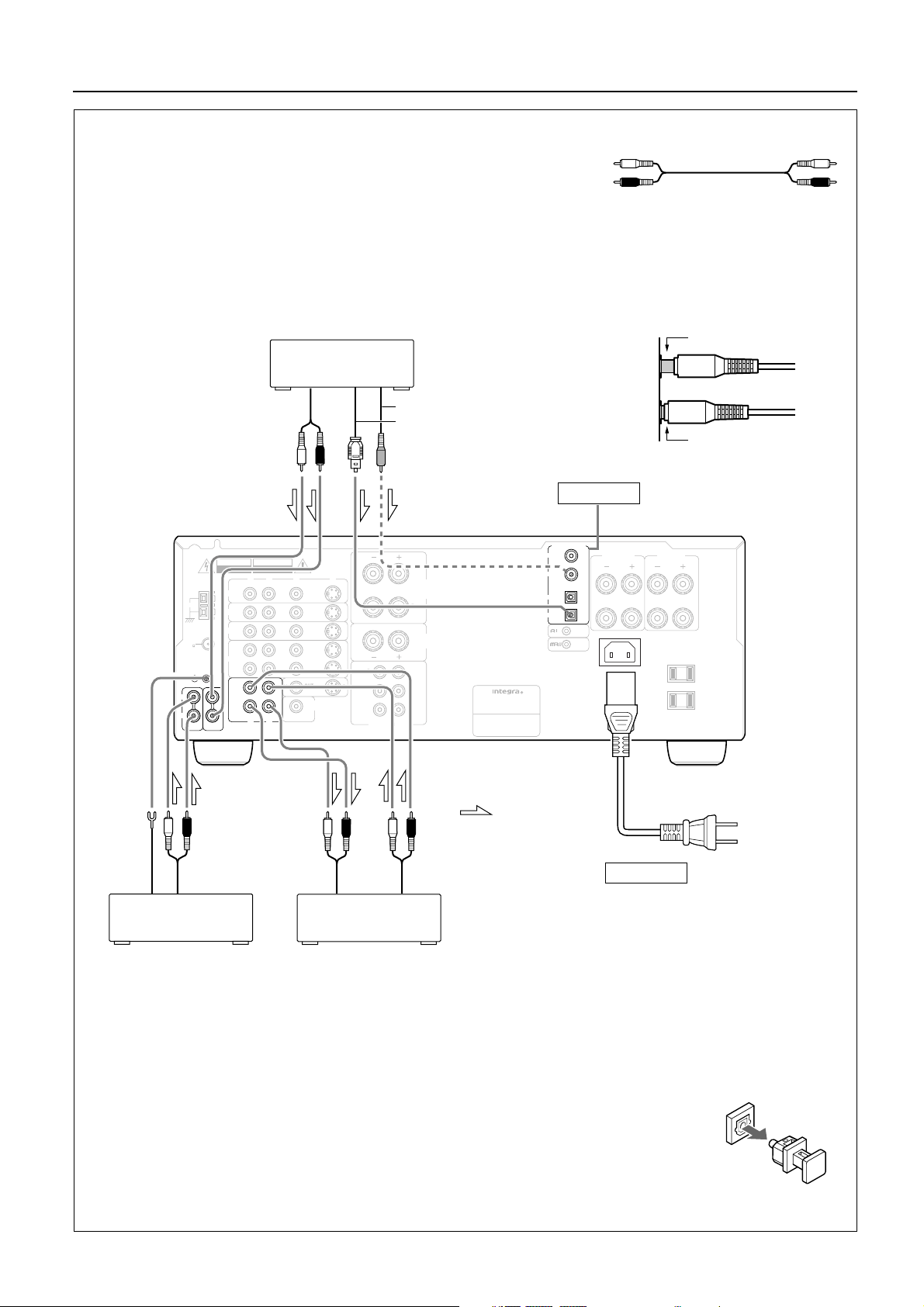
6
Audio equipment connections
• On each pair of input jacks, a red connector (marked R) corresponds to
the right channel, and a white connector (marked L) to the left channel.
• Please refer to the instruction manual of each component when making
any connections.
• This receiver is designed for use with turntables using moving magnet
cartridges.
• Insert the plugs and connectors securely. Remember that improper con-
nection can result in noise, poor performance, or damage to the equipment.
L (Left)
R (Right)
L
R
Audio connection cable
AM
FM
75
ANTENNA
C
DPHONO
R
L
GND
REMOTE
CONTROL
SURROUND
SUB
WOOFER
FRONT
CENTER
R
L
R
L
R
R
L
L
R
L
R
L
V
OUT
I
N
MONITOR
OUT
I
N
I
N
I
N
S
WARNING
RISK OF ELECTRIC SHOCK
DO NOT OPEN
RISQUE DE CHOC ELECTRIQUE
NE PAS OUVRIR
AVIS
AC OUTLETS
AC 120V 60Hz
SWITCHED
TOTAL 120W 1A MAX.
AV RECEIVER
MODEL NO. DTR-5.1
DVD
VIDEO 2
VIDEO 3
VIDEO 1
R
L
V
S
SUBWOOFER
PRE OUT
FRONT
SPEAKERS
CENTER
SPEAKER
A
SURROUND
SPEAKERS
AC INLET
MULT
I
CH I
NPUT
B
FRONT
SPEAKERS
DIGITAL INPUT
COAXIAL 2
COAXIAL 1
OPTICAL 1
OPTICAL 2
(
PLAY
)
(
REC
)
TAPE
I
N
OUT
R
L
INPUT
(REC)
OUTPUT
(PLAY)
Tape Deck
Turntable
CD Player
OUTPUT
(ANALOG)
DIGITAL COAXIAL OUTPUT
OUTPUT
Ground
To wall
outlet
Power cable
(included)
Do not plug in the power
cable until all connections
have been made.
See page 7
See page 9
: signal flow
DIGITAL OPTICAL OUTPUT
Improper connection
Insert completely
• A DVD or other component equipped with a digital output can be connected to this receiver. The digital
connection must be used in conjunction with an analog connection, because if the analog cable is dis-
connected, the audio output from TAPE OUT (REC) and VIDEO 1 OUT will not work.
• Remove the protective cap attached to the DIGITAL INPUT OPTICAL jack before making
the connection. When this jack is not used, replace the protective cap.

7
AM
FM
75
ANTENNA
C
DPHONO
R
L
GND
REMOTE
CONTROL
(
PLAY
)
(
REC
)
TAPE
I
N
OUT
SURROUND
SUB
WOOFER
FRONT
CENTER
R
L
R
L
R
R
L
L
R
L
R
L
V
OUT
I
N
MONITOR
OUT
I
N
I
N
S
WARNING
RISK OF ELECTRIC SHOCK
DO NOT OPEN
RISQUE DE CHOC ELECTRIQUE
NE PAS OUVRIR
AVIS
AC OUTLETS
AC 120V 60Hz
SWITCHED
TOTAL 120W 1A MAX.
AV RECEIVER
MODEL NO. DTR-5.1
DVD
VIDEO 3
VIDEO 1
R
L
V
S
SUBWOOFER
PRE OUT
FRONT
SPEAKERS
CENTER
SPEAKER
A
SURROUND
SPEAKERS
AC INLET
R
L
MULT
I
CH I
NPUT
B
FRONT
SPEAKERS
DIGITAL INPUT
COAXIAL 2
COAXIAL 1
OPTICAL 1
OPTICAL 2
I
N
VIDEO 2
DVD Player
Monitor TV
Video Cassette Recorder
VIDEO IN
S-VIDEO IN
VDP Player
AUDIO IN
S-VIDEO OUT
S-VIDEO IN
VIDEO IN
AUDIO OUT
AUDIO OUT
VIDEO OUT
VIDEO OUT
S-VIDEO OUT
AUDIO OUTPUT
DIGITAL COAXIAL OUTPUT
VIDEO OUTPUT
S-VIDEO OUTPUT
DIGITAL OPTICAL OUTPUT
: signal flow
L (Left)
R (Right)
L
R
V (Video) V
Audio connection cable
Video connection cable
Video equipment connections
• On each pair of input jacks, a red connector (marked R) corresponds to
the right channel, and a white connector (marked L) to the left channel.
• A yellow connector (marked V) is used for video connection.
• Please refer to the instruction manual of each component when making
any connections.
Notes:
• When using a playback-only VCR, connect it to VIDEO 2 or VIDEO 3. If you connect it to VIDEO 1, you need to
make only the output connections.
• This receiver can be used with only a monitor TV equipped with a video input jack.
• Interference may be caused between the TV and this receiver. If this interference occurs, place the receiver
and the TV as far apart as possible. We do not recommend the use of a common TV/FM antenna (see
antenna section).
• A DVD or other component equipped with a digital output can be connected to this receiver. The digital con-
nection must be used in conjunction with an analog connection, because if the analog cable is discon-
nected, the audio output from TAPE OUT (REC) and VIDEO 1 OUT will not work.
• A signal input from the S-video connector will be routed to the S-video out, and the signal input from the video
connector will be routed to the video out.
• Refer to the instruction manual for the devices you wish to connect for information on whether you need to con-
nect only the S-video connector, or both S-video connector and video connector.
• Remove the protective cap attached to the DIGITAL INPUT (OPTICAL) jack before making the connection.
When this jack is not used, replace the protective cap.
Digital audio connections
This receiver has a powerful digital signal
processor for use with DVD players, DAT
decks, and CD players. The digital inputs,
COAXIAL 1, 2 and OPTICAL1, 2 can be
assigned to individual input selector but-
tons, so when an input selector button is
pressed, the assigned digital input is used
instead of the corresponding analog input.
(See page 18.)
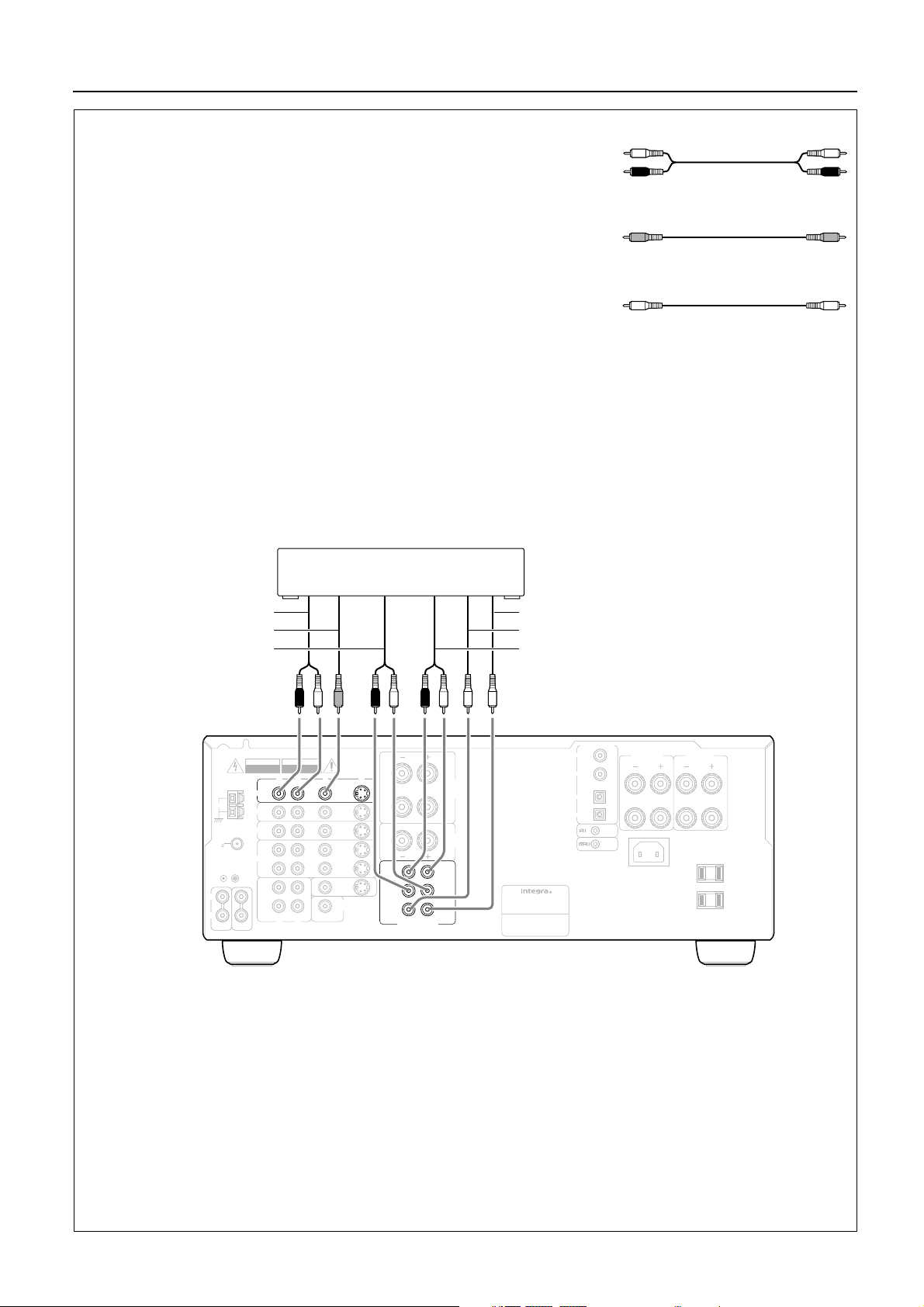
8
AM
FM
75
ANTENNA
C
DPHONO
R
L
GND
REMOTE
CONTROL
(
PLAY
)
(
REC
)
TAPE
I
N
OUT
R
L
R
L
R
L
R
L
V
OUT
I
N
MONITOR
OUT
I
N
I
N
I
N
S
WARNING
RISK OF ELECTRIC SHOCK
DO NOT OPEN
RISQUE DE CHOC ELECTRIQUE
NE PAS OUVRIR
AVIS
AC OUTLETS
AC 120V 60Hz
SWITCHED
TOTAL 120W 1A MAX.
AV RECEIVER
MODEL NO. DTR-5.1
DVD
VIDEO 2
VIDEO 3
VIDEO 1
R
L
V
S
SUBWOOFER
PRE OUT
FRONT
SPEAKERS
CENTER
SPEAKER
A
DIGITAL INPUT
SURROUND
SPEAKERS
AC INLET
R
L
COAXIAL 2
COAXIAL 1
OPTICAL 1
OPTICAL 2
B
FRONT
SPEAKERS
SURROUND
SUB
WOOFER
FRONT
CENTER
R
R
L
L
MULT
I
CH I
NPUT
DVD player or
a decoder with Multi (5.1) channel outputs
FRONT OUT
CENTER OUT
SUBWOOFER OUT
AUDIO OUT
VIDEO OUT
SURROUND OUT
L (Left)
R (Right)
L
R
V (Video) V
Audio connection cable
Video connection cable
• On each pair of input jacks, a red connector (marked R) corresponds to
the right channel, and a white connector (marked L) to the left channel.
• A yellow connector (marked V) is used for video connection.
• Please refer to the instruction manual of each component when making
any connections.
Monaural audio cable (mono)
Decoder with 5.1 channel output
You may connect the 5.1 channel outputs of an external decoder (such as MPEG decoder) to the MULTI CH
INPUTs of this unit.
Use the DVD player or decoder controls to adjust the speaker settings for multi-channel input.
Connecting other devices
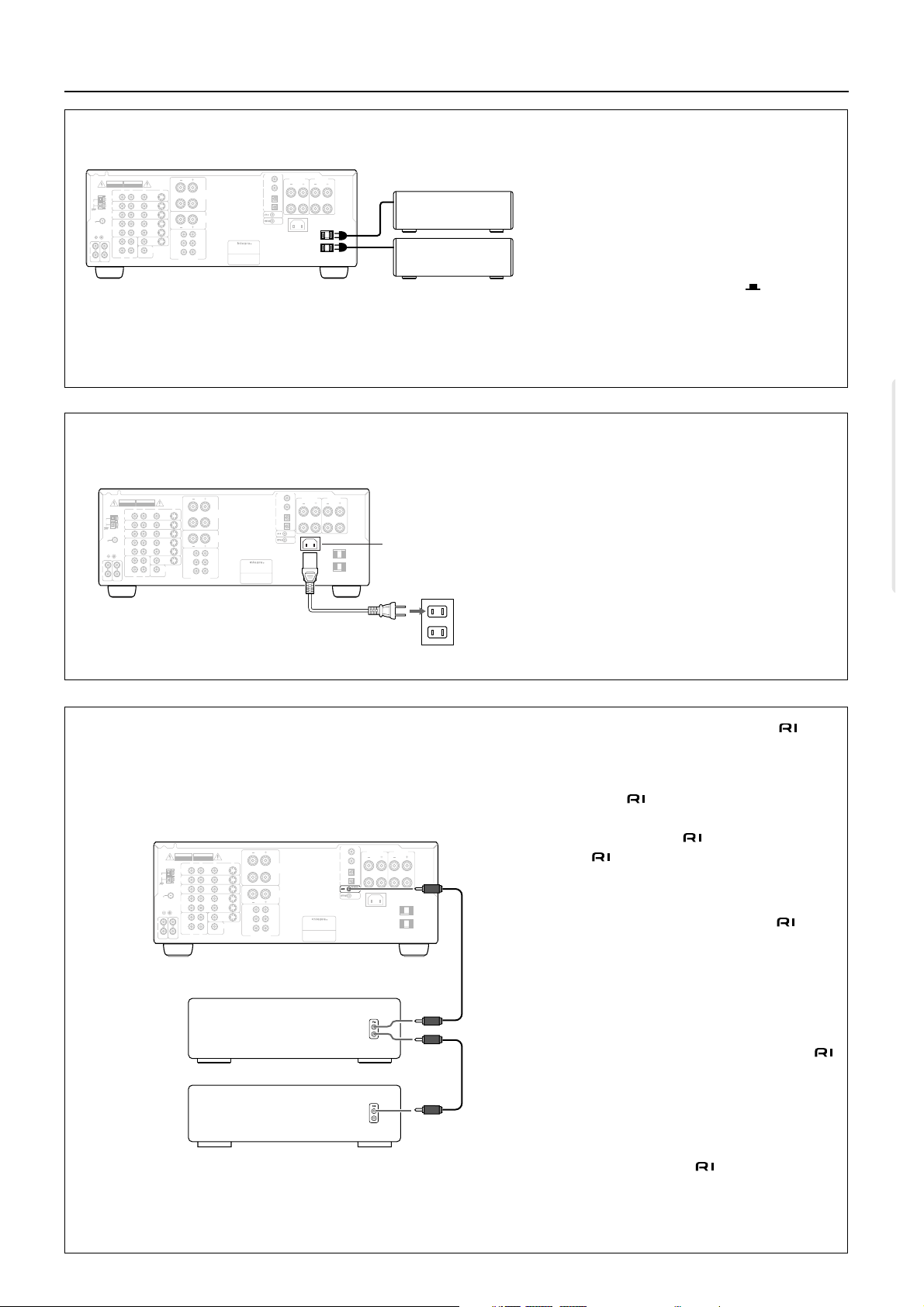
9
Connecting other devices
AC outlet connection
You can connect the power cord from
another audio device to the rear of this
receiver.
Since the AC outlets on the unit are a
SWITCHED type outlet, you can use the
Standby/On button to turn on/off the power
to both this receiver and the connected
audio devices.
First turn the Power switch On ( ).
Make sure that the total capacity of other
components connected to this unit does
not exceed the capacity that is printed on
the rear panel. For this model, the capacity
is total 120 watts.
AM
FM
75
ANTENNA
C
DPHONO
R
L
GND
REMOTE
CONTROL
(
PLAY
)
(
REC
)
TAPE
I
N
OUT
SURROUND
SUB
WOOFER
FRONT
CENTER
R
L
R
L
R
R
L
L
R
L
R
L
V
OUT
I
N
MONITOR
OUT
I
N
I
N
I
N
S
WARNING
RISK OF ELECTRIC SHOCK
DO NOT OPEN
RISQUE DE CHOC ELECTRIQUE
NE PAS OUVRIR
AVIS
AC OUTLETS
AC 120V 60Hz
SWITCHED
TOTAL 120W 1A MAX.
AV RECEIVER
MODEL NO. DTR-5.1
DVD
VIDEO 2
VIDEO 3
VIDEO 1
R
L
V
S
SUBWOOFER
PRE OUT
FRONT
SPEAKERS
CENTER
SPEAKER
A
DIGITAL INPUT
SURROUND
SPEAKERS
AC INLET
R
L
MULT
I
CH I
NPUT
COAXIAL 2
COAXIAL 1
OPTICAL 1
OPTICAL 2
B
FRONT
SPEAKERS
On
AM
FM
75
ANTENNA
C
DPHONO
R
L
GND
(
PLAY
)
(
REC
)
TAPE
I
N
OUT
SURROUND
SUB
WOOFER
FRONT
CENTER
R
L
R
L
R
R
L
L
R
L
R
L
V
OUT
I
N
MONITOR
OUT
I
N
I
N
I
N
S
WARNING
RISK OF ELECTRIC SHOCK
DO NOT OPEN
RISQUE DE CHOC ELECTRIQUE
NE PAS OUVRIR
AVIS
AC OUTLETS
AC 120V 60Hz
SWITCHED
TOTAL 120W 1A MAX.
AV RECEIVER
MODEL NO. DTR-5.1
DVD
VIDEO 2
VIDEO 3
VIDEO 1
R
L
V
S
SUBWOOFER
PRE OUT
FRONT
SPEAKERS
CENTER
SPEAKER
A
DIGITAL INPUT
SURROUND
SPEAKERS
AC INLET
R
L
MULT
I
CH I
NPUT
COAXIAL 2
COAXIAL 1
OPTICAL 1
OPTICAL 2
B
FRONT
SPEAKERS
REMOTE
CONTROL
DTR-5.1
EX: Integra/Onkyo
CD Player
EX: Onkyo
Cassette Tape Deck
Connections for remote control ( )
You can use the remote controller of this
receiver to operate cassette tape decks
and compact disc players that have Inte-
gra/Onkyo connectors.
Connect a remote control cable to the
connector with the mark.
• An remote control cable equipped
with a 3.5mm (1/8 in.)-diameter minia-
ture two-conductor phone plug comes
with every compact disc player or cas-
sette tape deck that has an con-
nector.
• Remote control operation is not possible
if only the remote control cable is con-
nected – the audio connection cables
must also be connected.
• This receiver’s remote controller does
not support control of Onkyo turntables.
• If the connecting device has two
connectors lined-up vertically or horizon-
tally, you can use either of them. They
both offer the same functionality.
• You can use the remote controller for the
DTR-5.1 to control an Integra/Onkyo DVD
player or Onkyo MD recorder that is not
connected via an cable. When you
control such a DVD player or MD
recorder, point the remote controller
toward the sensor area of the DVD player
or MD recorder.
AM
FM
75
ANTENNA
C
DPHONO
R
L
GND
REMOTE
CONTROL
(
PLAY
)
(
REC
)
TAPE
I
N
OUT
SURROUND
SUB
WOOFER
FRONT
CENTER
R
L
R
L
R
R
L
L
R
L
R
L
V
OUT
I
N
MONITOR
OUT
I
N
I
N
I
N
S
WARNING
RISK OF ELECTRIC SHOCK
DO NOT OPEN
RISQUE DE CHOC ELECTRIQUE
NE PAS OUVRIR
AVIS
AC OUTLETS
AC 120V 60Hz
SWITCHED
TOTAL 120W 1A MAX.
AV RECEIVER
MODEL NO. DTR-5.1
DVD
VIDEO 2
VIDEO 3
VIDEO 1
R
L
V
S
SUBWOOFER
PRE OUT
FRONT
SPEAKERS
CENTER
SPEAKER
A
DIGITAL INPUT
SURROUND
SPEAKERS
AC INLET
R
L
MULT
I
CH I
NPUT
COAXIAL 2
COAXIAL 1
OPTICAL 1
OPTICAL 2
B
FRONT
SPEAKERS
2
1
Connecting a power cable
1. Connect the outlet plug on the included
power cable to the AC INLET on the DTR-
5.1.
2. Plug-in the other end of the cable to a
wall AC outlet.
Note:
• Do not use any power cable other than
the included cable. The included cable
is designed for use only with the DTR-5.1.
Do not use it for any other device.
• Do not connect or disconnect the out-
let plug from the DTR-5.1 while the other
end is plugged into the wall AC outlet.
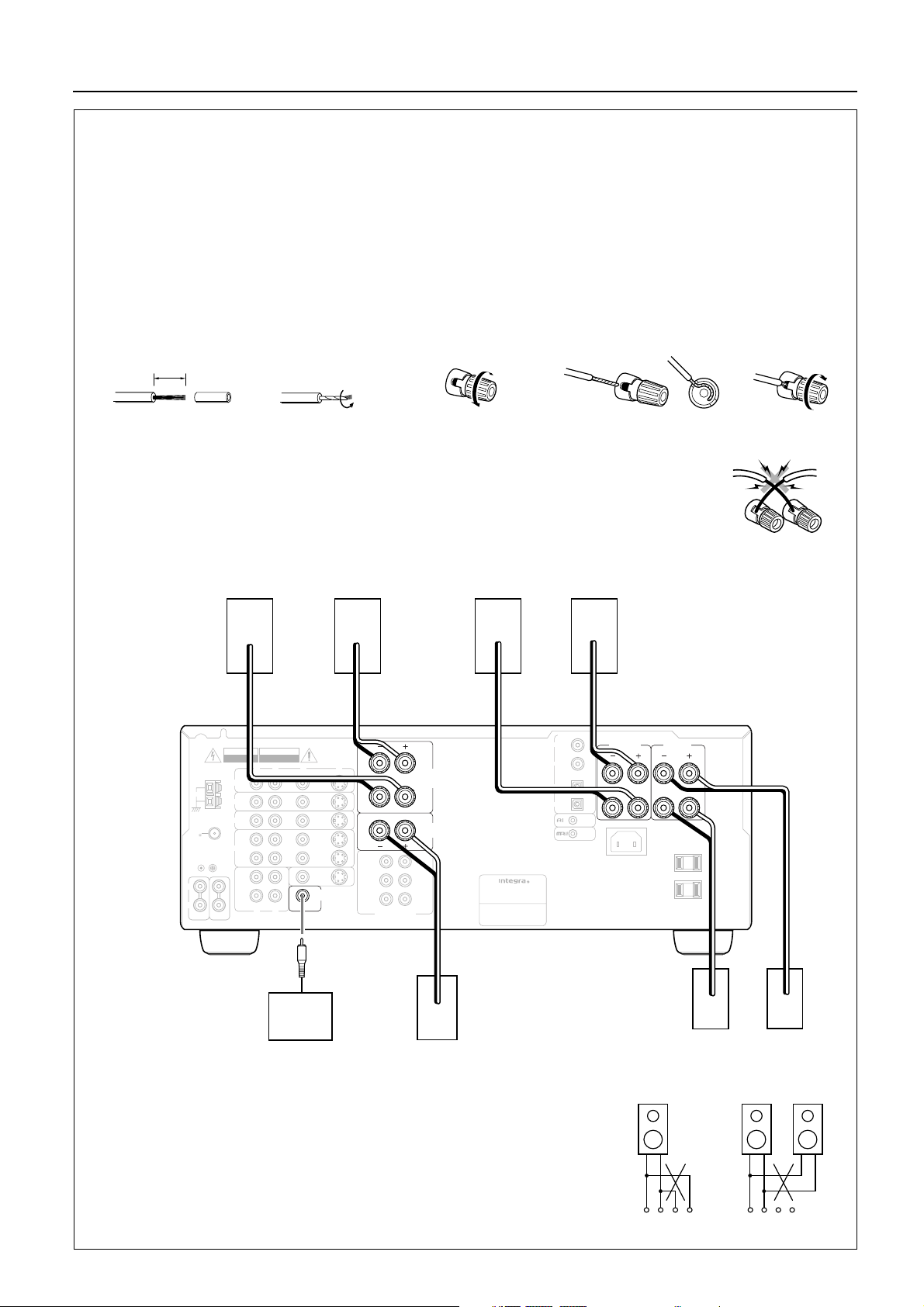
10
• If you want to use the surround effects, connect surround speakers. For the best results, connect a center
speaker.
• Use FRONT SPEAKERS B terminals to connect a second pair of front speakers.
• This receiver is designed to produce optimum sound quality when speakers with impedances within the speci-
fied ranges are connected. Please check the following information and choose speakers with appropriate
impedances for the connections.
FRONT SPEAKERS: A or B: 6 ohms min./speaker
SURROUND SPEAKERS: 6 ohms min./speaker
CENTER SPEAKER: 6 ohms min.
5/8"
1. Twist wire ends very tight.
2. Unscrew. 3. Insert wire. 4. Screw.
AM
FM
75
ANTENNA
C
DPHONO
R
L
GND
REMOTE
CONTROL
(
PLAY
)
(
REC
)
TAPE
I
N
OUT
SURROUND
SUB
WOOFER
FRONT
CENTER
R
L
R
L
R
R
L
L
R
L
R
L
V
OUT
I
N
MONITOR
OUT
I
N
I
N
I
N
S
WARNING
RISK OF ELECTRIC SHOCK
DO NOT OPEN
RISQUE DE CHOC ELECTRIQUE
NE PAS OUVRIR
AVIS
AC OUTLETS
AC 120V 60Hz
SWITCHED
TOTAL 120W 1A MAX.
AV RECEIVER
MODEL NO. DTR-5.1
DVD
VIDEO 2
VIDEO 3
VIDEO 1
R
L
V
S
FRONT
SPEAKERS
CENTER
SPEAKER
A
DIGITAL INPUT
SURROUND
SPEAKERS
AC INLET
R
L
MULT
I
CH I
NPUT
COAXIAL 2
COAXIAL 1
OPTICAL 1
OPTICAL 2
B
FRONT
SPEAKERS
SUBWOOFER
PRE OUT
+–+–
+–+–
L ch.
R ch.
R ch.
L ch.
Front Speakers B
+–+–
R ch.
L ch.
Front Speakers A
Surround Speakers
Active subwoofer
–+
Center Speaker
NO
Connecting the speaker cable
NOTE:
To prevent damage to cir-
cuitry, never short-circuit the
positive (+) and negative (–)
speaker wire.
• When you use only one speaker or wish to
listen to monaural (mono) sound, a single
speaker should never be connected in
parallel to both the right and left channel
terminals simultaneously.
+––+ +––+
RL RL
Connecting speakers
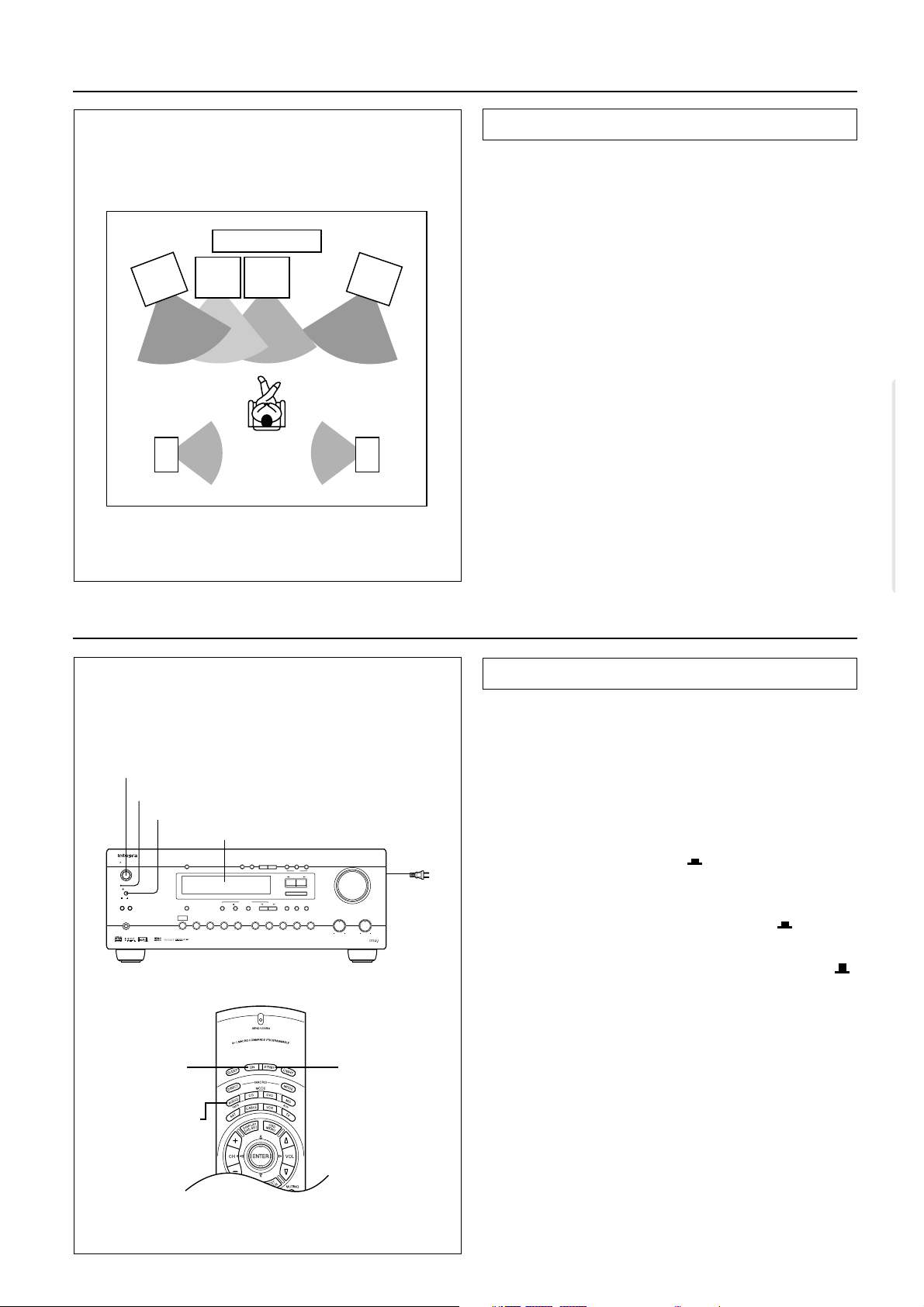
11
Positioning speakers
Speaker placement plays an important role in the repro-
duction of Surround sound. The placement of the speak-
ers varies depending on the size of the room and the wall
coverings used in the room. The illustration shows an
example of a layout for standard speaker placement.
Refer to this example when you position the speakers in
order to experience the best of Surround sound.
Standard speaker placement
For ideal Surround effects, all speakers should be
installed. If a center speaker or subwoofer is not con-
nected, the sound from the unused channel is properly
distributed to the connected speakers in order to pro-
duce the best Surround sound possible.
Front: The left, right, and center speakers should face the
seated listener and be placed at ear level. The center
speaker produces a richer sound image by enhancing
the perception of the sound’s source and movement.
Surround: Place the left and right Surround speakers
1 meter (3 feet) above the listener’s ear level and fac-
ing toward the sides of the room, making sure that the
listener is within the speakers’ dispersion angle. These
speakers produce the feel of a moving sound while cre-
ating the sensation of being in the middle of the action.
Subwoofer: Install a subwoofer with a built-in power ampli-
fier for powerful bass sounds. The placement of the sub-
woofer does not affect the final quality of the sound image
too much, so you can install it with the room layout in mind.
Refer to the speaker’s instruction manual for more details.
Positioning speakers
TV or Screen
Center
speaker
Surround
speaker
Right
Surround
speaker
Left
Listener
Sub-
woofer
speaker
Front
speaker
Left
Front
speaker
Right
Connecting the power
• Before you plug in the receiver, confirm that all con-
nections have been made properly.
• Turning on this receiver’s power may cause a momen-
tary power surge, which might interfere with other elec-
trical equipment, such as computers. If this happens, use
a wall outlet on a different circuit.
1. Plug the power cable into an AC wall outlet.
Note:
When you use the DTR-5.1 for the first time:
When the DTR-5.1 is shipped from the factory, the
Power switch is set to On ( ). Therefore, when you
plug in the power cord to the AC outlet, the Standby
indicator lights up and the unit enters Standby mode
as described in Step 2.
2. Press the Power switch to set it to the On( ) position
to place the receiver in Standby mode.
The Standby indicator will light up.
Press the Power switch again to set it to the Off ( )
position to turn off the power to the receiver.
3. Press the Standby/On button to turn on the receiver.
The display will light up and the Standby indicator will
be turned off.
If you press the Standby/On button, the receiver
returns to Standby mode.
Turning the power on from the remote controller:
1. Press the Power switch of the DTR-5.1 to turn on the
power to the unit.
2. Press the MODE AUDIO button.
3. Press the On button to turn on the power to the DTR-
5.1, or press the STNBY button to set the receiver in
standby mode.
• You cannot use the remote controller if the Power
switch on the receiver is set to Off.
• Set the volume level to minimum before you turn off
the power to the receiver.
Connecting the power
2. Power switch
3. Standby/On button
Standby indicator
Display
To wall
outlet
1.
Standby/On
Standby
Speakers
A
B
Phones
Bass
Treble
Master Volume
Multi CH
Input
Video 1
VCR
Video 2 Video 3 Tape
FM
AM Phono CDDVD
Dimmer
Memory
CH Level
Mode
Down UpTuning
FM Mode
Stereo
DSP
Re-EQDisplay
Listening Mode
CH Stereo5
/DTS
Surround
Digital/
Analog
SP/SYS
Setup
On
O
f
f
Power
Late Night/
Front Effect
LFE Level
Control
UpDown
Enter
Preset/Mode ADJ
3. ON button
2. MODE AUDIO
button
3. STNBY button
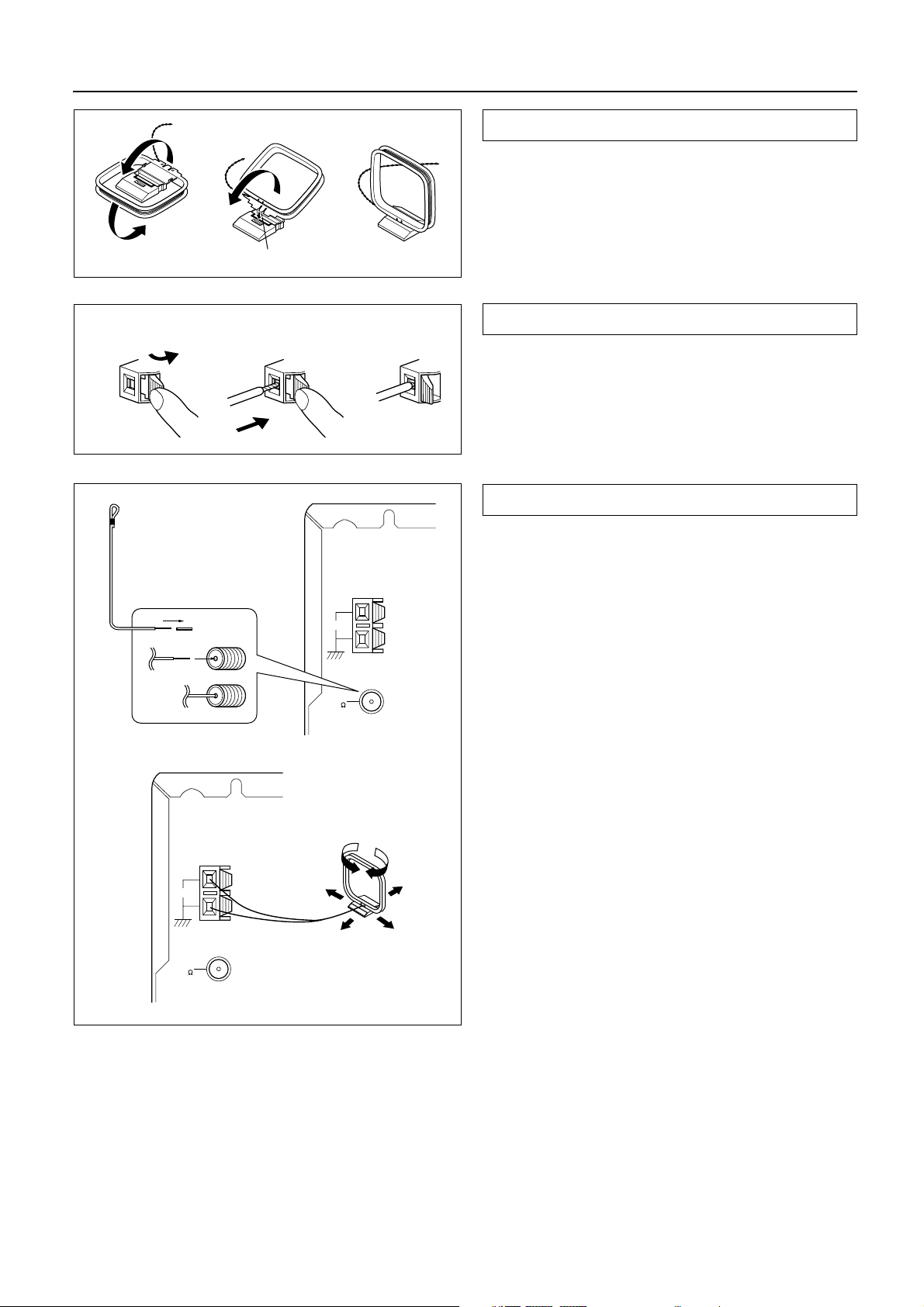
12
AM
FM
75
ANTENNA
AM
FM
75
ANTENNA
Making antenna connections
Assemble the loop antenna as shown in the illustration.
• Refer to the next page for details on connecting the
AM loop antenna.
1. Press down the lever.
2. Insert the wire into the hole.
3. Release the lever to replace it.
Connecting the FM indoor antenna:
The FM indoor antenna is for indoor use only. Extend the
antenna and move it in various directions until the
clearest signal is received. Fix it with push pins or similar
implements in the position that will cause the least
amount of distortion.
If the reception is not very clear with the attached FM
indoor antenna, the use of an outdoor antenna is rec-
ommended.
Remove the insulation at the tip of the cable, and insert
the cable securely, fully to the end of the exposed tip.
Connecting the AM loop antenna:
The AM loop antenna is for indoor use only. Set it in the
direction and position where you receive the clearest
sound. Put it as far away as possible from the unit, TVs,
speaker cables, and power cords.
When reception is not satisfactory with the attached
AM loop antenna alone, connection of an outdoor
antenna is recommended.
Assembling the AM loop antenna
Connecting the antenna cable
Connecting the included antennas
12
3
Insert into the hole.
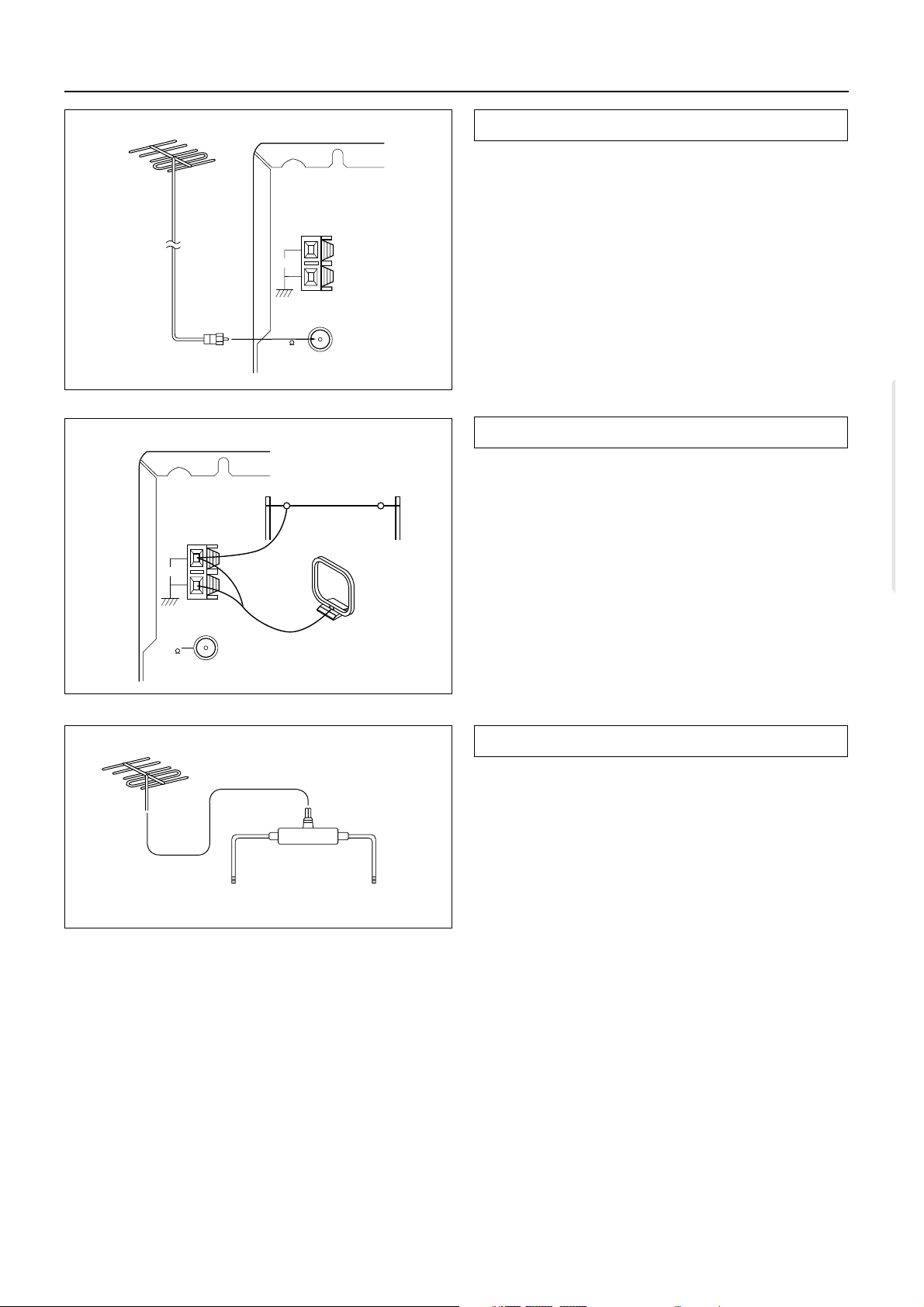
13
Making antenna connections
Please make sure that you follow the considerations
below regarding the location.
Keep the antenna away from noise sources (neon signs,
busy roads, etc.).
It is dangerous to put the antenna close to power lines.
Keep it well away from power lines, transformers, etc.
• To avoid the risk of lightning and electrical shock,
grounding is necessary. Follow item 19 of the “Impor-
tant Safeguards” on page 2 when you install the out-
door antenna.
The outdoor antenna will be more effective if it is
stretched horizontally above a window or outside.
• Do not remove the AM loop antenna.
• To avoid the risk of lightning and electrical shock,
grounding is necessary. Follow item 19 of the “Impor-
tant Safeguards” on page 2 when you install the out-
door antenna.
Do not use the same antenna for both FM and TV (or
VCR) reception since the FM and TV (or VCR) signals
can interfere with each other. If you must use a com-
mon FM/TV (or VCR) antenna, use a directional linkage
type splitter.
Connecting an FM outdoor antenna
Connecting an AM outdoor antenna
Directional Iinkage
AM
FM
75
ANTENNA
Outdoor
antenna
AM
FM
75
ANTENNA
Directional linkage
type splitter
To DTR-5.1 To TV (or VCR)
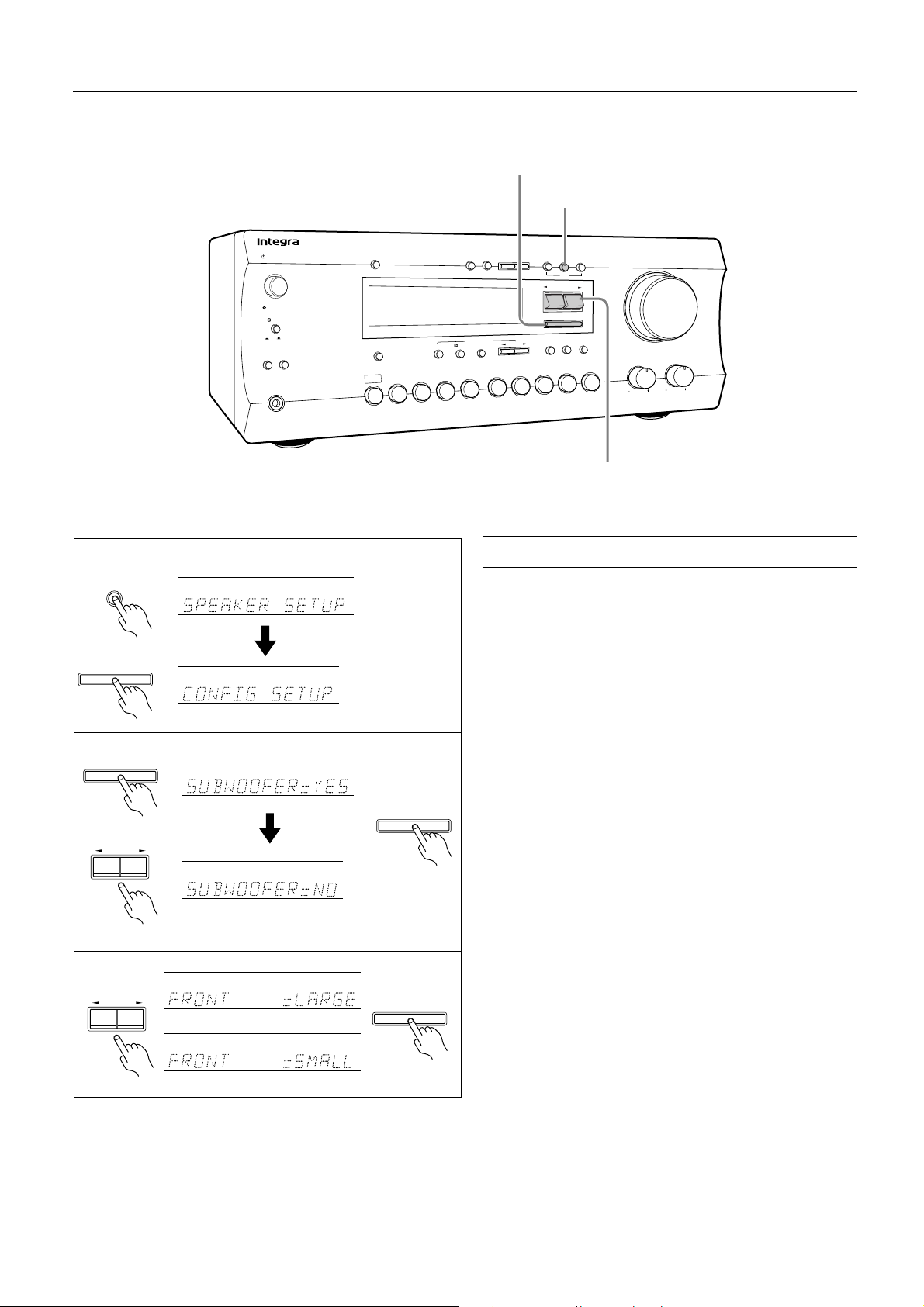
14
Enter
UpDown
Preset/Mode ADJ
or
Enter
Enter
UpDown
Preset/Mode ADJ
2
3
1
SP/SYS
Setup
Enter
Speaker setup
Follow the steps below before you start operating the unit.
DTR5.1
Treble
Bass
Master Volume
Down
Up
Preset/Mode ADJ
Enter
Late Night/
Front Effect
Display
LFE Level
Control
Stereo
5 CH Stereo
DSP
Listening Mode
/DTS
Re-EQ
Standby/On
Standby
Speakers
A
B
Phones
On
O
f
f
Power
Dimmer
Memory
FM Mode
Tuning UpDown
Digital/
Analog
CH Level
Mode
SP/SYS
Setup
Surround
Multi CH
Input
Video 1
VCR
Video 2 Video 3 Tape
FM
AM Phono CDDVD
Preset/Mode ADJ √/® button
Enter button
SP SYS/Setup button
Set whether a speaker is used or not, and set the size of
the connected speakers.
1. Press the buttons in the following sequence to display
“CONFIG SETUP.”
2. Set whether a subwoofer is used or not.
When you press the Enter button while “CONFIG
SETUP” is displayed, the current setting (“SUBWOOFER
YES” or “NO”) appears. Press the Preset/Mode
ADJ √/® buttons to select “YES” or “NO.”
YES: When the subwoofer is connected.
NO: When the subwoofer is not connected.
Select whichever appropriate and press the Enter
button.
3. Select the size of the front speakers.
If you have set the subwoofer parameter to “NO” in
step 2, proceed to step 4. (At this time, the front
speaker parameter automatically sets to LARGE.)
Pressing the Preset/Mode ADJ √/® buttons toggles
between “LARGE” and “SMALL.”
LARGE: When large speakers are used as the front
speakers.
SMALL: When small speakers are used as the front
speakers.
Select whichever appropriate and press the Enter
button.
Setting the CONFIG parameters
