Insignia NS-15MS0832B, NS-15MS0832 User Manual
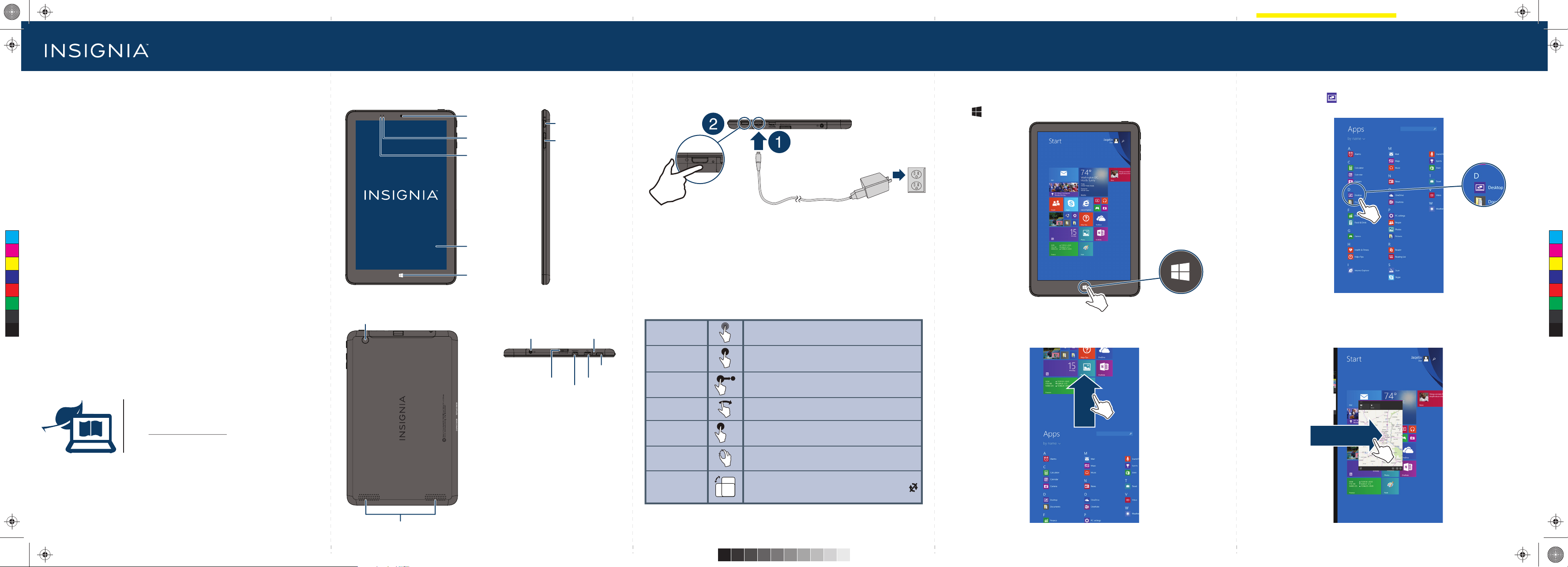
Folded size: 120.65 × 203.2 mm.
Quick Setup Guide
|
NS-15MS0832 / NS-15MS0832B
Wi-Fi Windows 8" Tablet
To uc h
Touch and hold
Drag
Swipe
Double-touch
Pinch
Rotate
Touch an item to open or select it.
Touch an item and do not release until your tablet
responds.
Touch and hold an item, then move your nger to
where you want to place the item.
Quickly slide your nger across the screen.
Quickly touch the screen twice.
Pinch your ngers together or move them apart.
Rotate your tablet to change the screen orientation.
Note: If your tablet doesn’t change orientation, press the
(rotation lock) button on your tablet to turn autorotate on.
×2
Windows button
Multi-touch screen
Front camera lens
Camera indicator
Charging indicator
SETTING UP YOUR TABLET
1 Connect the USB cable to your tablet and AC power adapter, then plug the
adapter into a power outlet.
Note: Charge your tablet fully before using it for the first time.
2 Press and hold the Power button to turn on the tablet.
3 Follow the on-screen instructions to set up your tablet.
USING GESTURES TO NAVIGATE
Before using your new product, please read these instructions to prevent any damage.
FINDING YOUR WAY AROUND
Start screen
Tap the icon to return to the Start screen.
Apps
From the Start screen, swipe up from the center of your screen to view apps.
PACKAGE CONTENTS
• Windows tablet
• USB cable
• AC power adapter
• Quick Setup Guide
• Important Information
FEATURES
Front Right side
Back Top side
Volume +/
-
button
Rotation lock button
FIND YOUR USER GUIDE ONLINE!
We are going green so a copy of your User Guide is not provided
in the box but is available online.
Go to www.insigniaproducts.com, then click Support & Service.
Enter NS-15MS0832 or NS-15MS0832B in the box under Manual,
Firmware, Drivers & Product Information, then click ►.
Power button
Micro HDMI
Headphone jack
MICRO SD slot
Micro USB port
Rear camera
Speakers
Desktop
In the apps view, touch Desktop.
Open recent apps
Swipe from the left edge of your tablet toward the center of the screen.
Microphone
C
M
Y
CM
MY
CY
CMY
K
NS-15MS0832NS_15MS0832B _15-0239_QSG_V3_EN.ai 1 2/25/2015 11:17:37 AMNS-15MS0832NS_15MS0832B _15-0239_QSG_V3_EN.ai 1 2/25/2015 11:17:37 AM
V3
FINAL
FOR PRINT
