Indesit FIE 76 KC.A GB, FIE 76 KC.A IX GB User Manual

Operating Instructions
Contents
Installation, 2-3
Positioning
Electrical connections
Data plate
Description of the appliance, 4
Overall view
Control panel
Start-up and use, 5
Starting the oven
How to use the timer
Cooking modes, 6-7
Cooking modes
Practical cooking advice
Cooking advice table
The electronic cooking programmer, 8
Precautions and tips, 9
General safety
Disposal
Respecting and conserving the environment
Maintenance and care, 10
Switching the appliance off
Cleaning the appliance
Cleaning the oven door
Replacing the light bulb
Assistance
OVEN
FIE 76 KC.A GB
FIE 76 KC.A IX GB
English,1
GB
GB
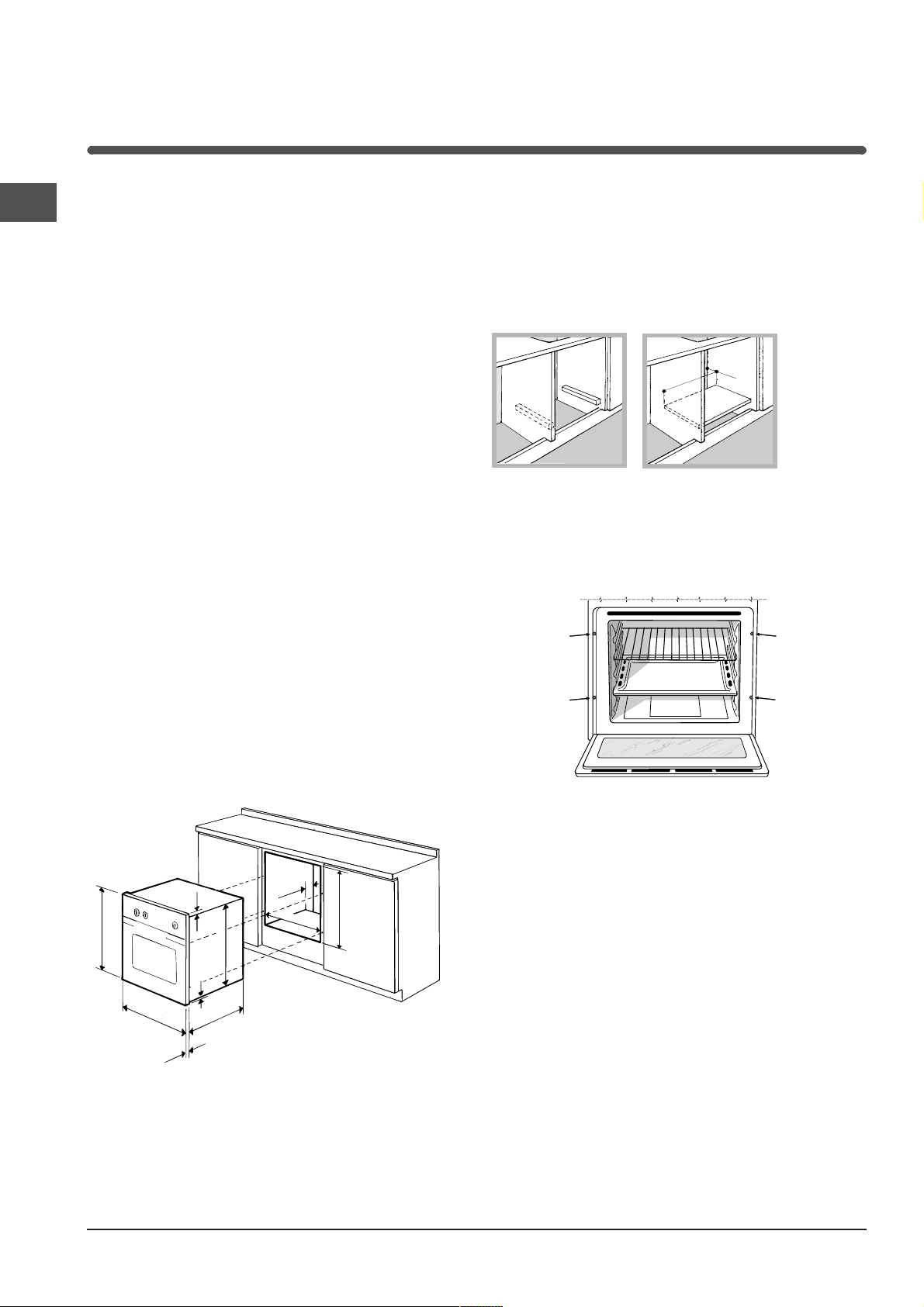
2
GB
595 mm.
595 mm.
24 mm.
545 mm.
5 mm.
567 mm.
23 mm.
593 mm.
45 mm.
558 mm.
Installation
560 mm.
45 mm.
Before placing your new appliance into operation
please read these operating instructions carefully.
They contain important information for safe use, for
installation and for care of the appliance.
Please keep these operating instructions for future
reference. Pass them on to possible new owners of
the appliance.
Positioning
Keep packaging material out of the reach of
children.It can become a choking or suffocation
hazard. see Precautions and tips).
! The appliance must be installed by a qualified
person in compliance with the instructions provided.
Incorrect installation may cause harm to persons,
animals or may damage property.
Fitting the appliance
Use the appropriate cabinet to ensure that the
appliance functions properly.
The panels adjacent to the oven must be made of
heat-resistant material.
Cabinets with a veneer exterior must be assembled
with glues which can withstand temperatures of up
to 100°C.
To install the oven under the counter (see diagram)
and in a kitchen unit, the cabinet must have the
following dimensions:
! The appliance must not come into contact with
electrical parts once it has been installed.
The consumption indications on the data plate have
been calculated for this type of installation.
Ventilation
To ensure good ventilation, the back panel of the
cabinet must be removed. It is advisable to install
the oven so that it rests on two strips of wood, or on
a completely flat surface with an opening of at least
45 x 560 mm (see diagrams).
Centring and fastening
Secure the appliance to the cabinet by opening the
oven door and putting 4 screws into the 4 holes of
the outer frame.
! All parts which ensure the safe operation of the
appliance must not be removable without the aid of
a tool.
Electrical connection
! Ovens with a three-pole power supply cable are
designed to operate with alternated current at the
supply frequency and voltage indicated on the data
plate (at the bottom of the oven dashboard). The
earthing conductor of the cable is the yellow-green
conductor.
Two types of connection are provided:
Connection n° 1
Connecting the power supply cable to the mains.
Fit a normalized plug to the cable, which
corresponds to the load indicated on the data plate;
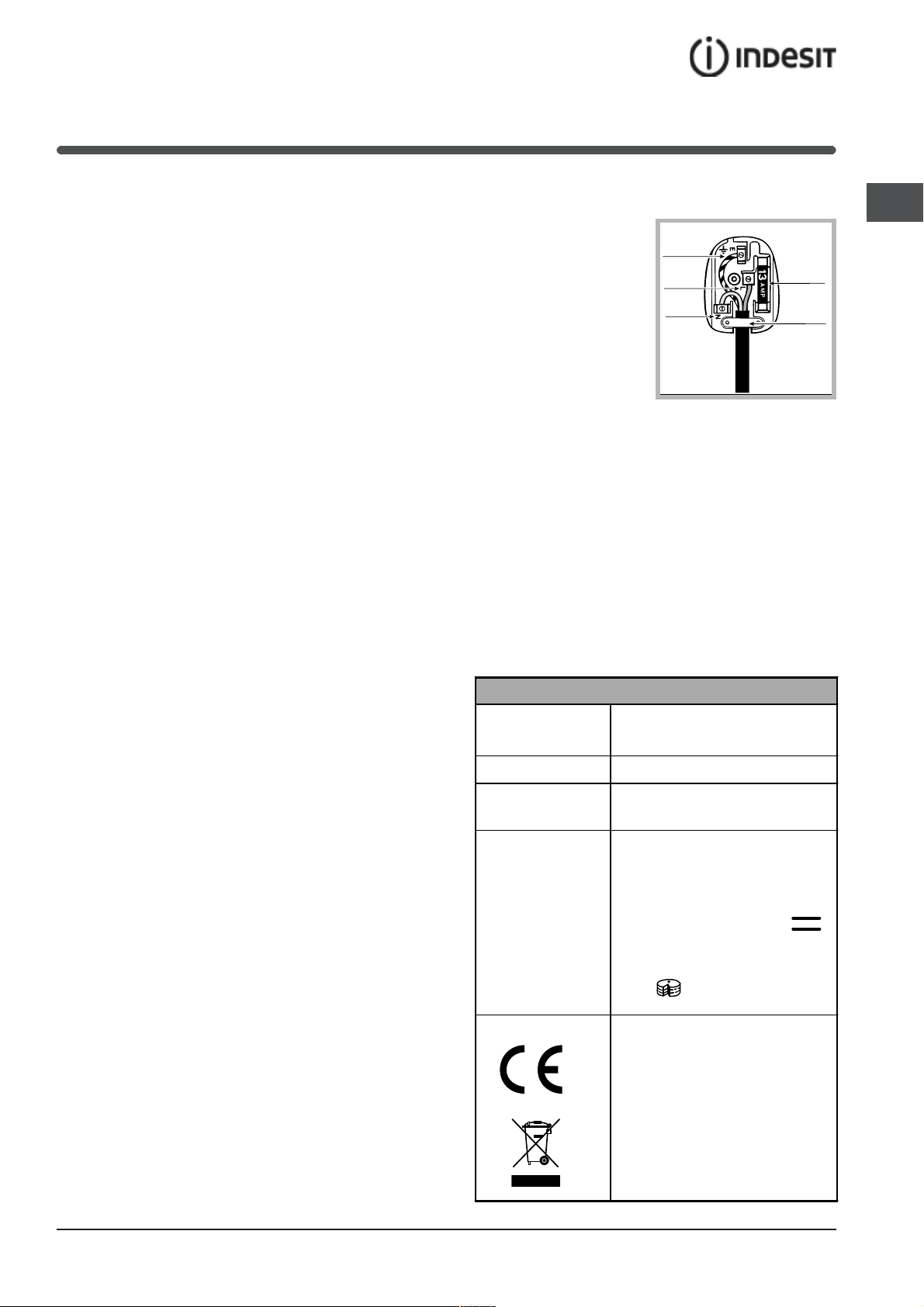
3
GB
DATA PLATE
Dimensions
width cm 43.5
height cm 32
depth cm 40
Volume
lt. 56
Electrical
connections
voltage: 230-240V ~ 50Hz
maximum power absorbed 2800-
3000W
ENERGY LABEL
Directive 2002/40/EC on the label
of electric ovens.
Norm EN 50304
Energy consumption for Natural
convection – heating mode:
Traditional mode
Declared energy consumption for
Forced convection Class – heating
mode: Baking
This appliance conforms to the
following European Economic
Community directives:
-73/23/EEC of 19/02/73 (Low
Voltage) and subsequent
amendments;
- 89/336/EEC of 03/05/89
(Electromagnetic Compatibility) and
subsequent amendments;
- 93/68/EEC of 22/07/93 and
subsequent amendments.
- 2002/96/EC
GREEN &
YELLOW
BROWN
BLUE
13 amp fuse
CROSS-BAR
CORD GRIP
How to connect an alternative plug
The wires in this mains
lead are coloured in
accordance with the
following code:
BLUENEUTRAL (N)
BROWN LIVE (L)
GREEN AND YELLOW
EARTH (E)
Disposing of the appliance
When disposing of the appliance please remove the
plug by cutting the mains cable as close as
possible to the plug body and dispose of it as
described above.
! The plug and socket must be easily accessible.
if the cooker is connected directly to the mains, an
omnipolar circuit-breaker with a minimum opening of
3 mm between the contacts, suitable for the load
indicated and complying with current directives,
must be installed between the appliance and the
mains (the earthing wire must not be interrupted by
the circuit-breaker). The power supply cable must be
positioned so that it does not exceed room
temperature by 50°C at any point of its length.
Before making the connection check that:
the circuit breakers or fuses of the home system
can support appliance load (seedata plate);
the power supply system has an efficient earthing
connection which complies with the provisions of
current regulations and the law;
there is easy access to the socket or the
omnipolar circuit-breaker once the cooker has
been installed.
! do not use reducers, adapters or shunts as these
could cause heating or burning.
Connection n° 2
Disposing of the plug.
! THIS APPLIANCE MUST BE EARTHED.
Ensure that before disposing of the plug itself, you
make the pins unusable so that it cannot be
accidentally inserted into a socket. Instructions for
connecting cable to an alternative plug:
! the wires in the mains lead are coloured in
accordance with the following code:
Green & Yellow -Earth
Blue -Neutral
Brown -Live
If the colours of the wires in the mains lead do not
correspond with the coloured markings identifying
the terminals in your plug, proceed as follows.
Connect Green & Yellow wire to terminal marked E
or 6 or coloured Green or Green & Yellow.
Connect Brown wire to terminal marked L or
coloured Red. Connect Blue wire to terminal marked
N or coloured Black. If a 13 amp plug (BS 1363) is
used it must be fitted with a 13 amp fuse.
A 15 amp plug must be protected by a 15amp
fuse, either in the plug or adaptor or at the
distribution board.If you are in any doubt about the
electrical supply to your machine, consult a qualified
electrician before use.
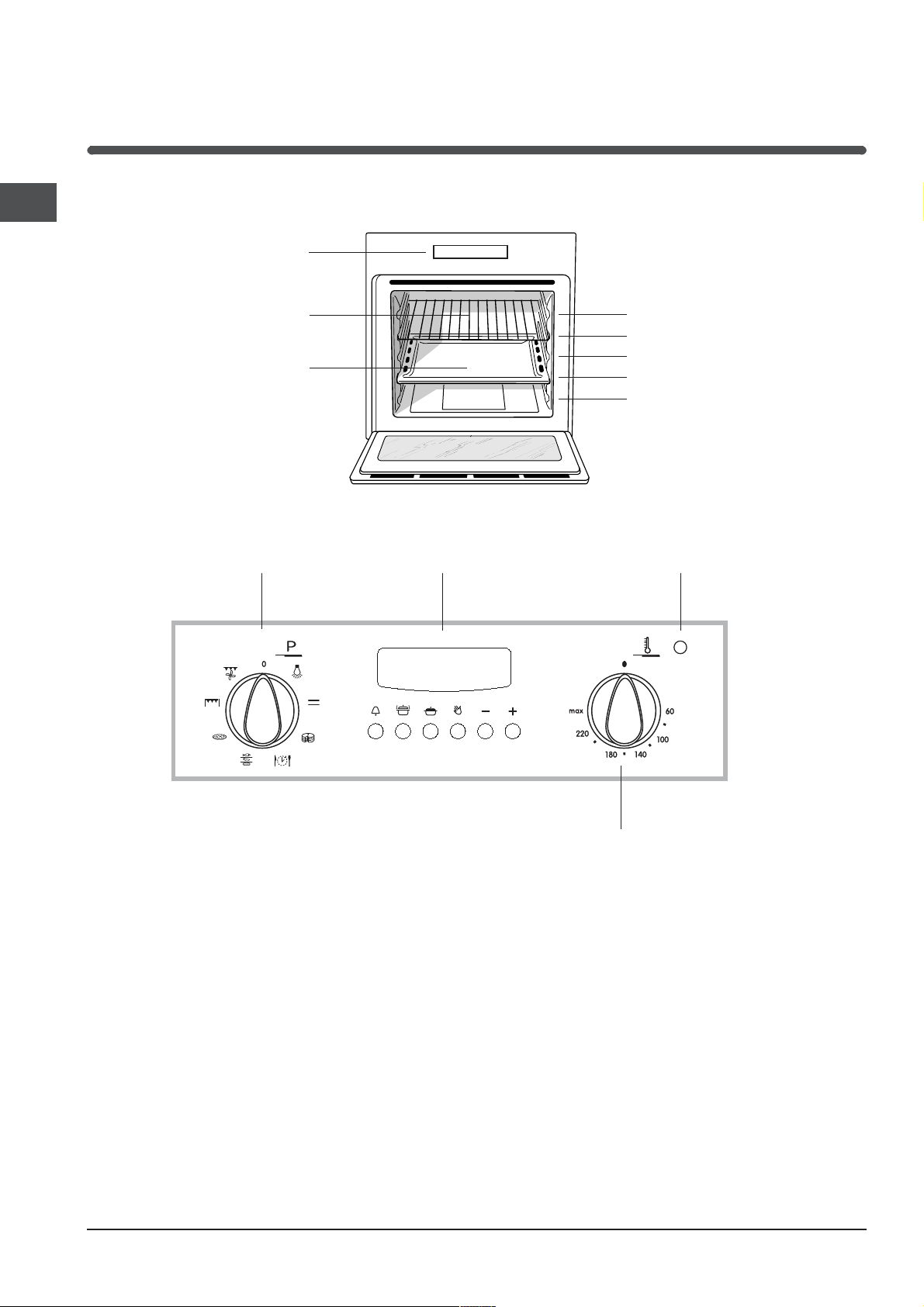
4
GB
Control panel
GRILL
DRIPPING PAN
GUIDES for the
sliding racks
position 5
position 4
position 3
position 2
position 1
Description of the appliance
Overall view
Control panel
* Only on certain models.
SELECTOR
knob
THERMOSTAT
knob
ELECTRONIC
programmer*
THERMOSTAT
indicator light
