iHome IA100 User Manual
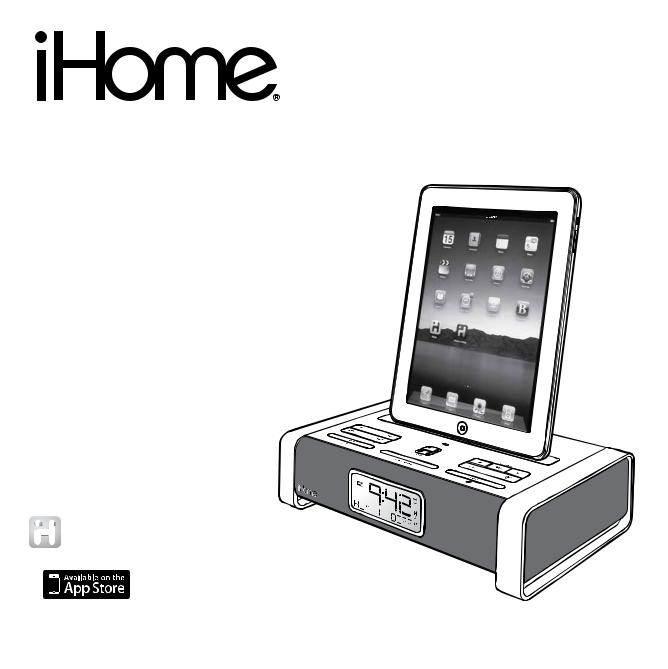
Model iA100
Bluetooth Audio System for iPad / iPhone / iPod ®
works with
iHome+ Sleep
alarm clock app
iHome+ Radio
internet radio app
Questions? Visit www.ihomeaudio.com
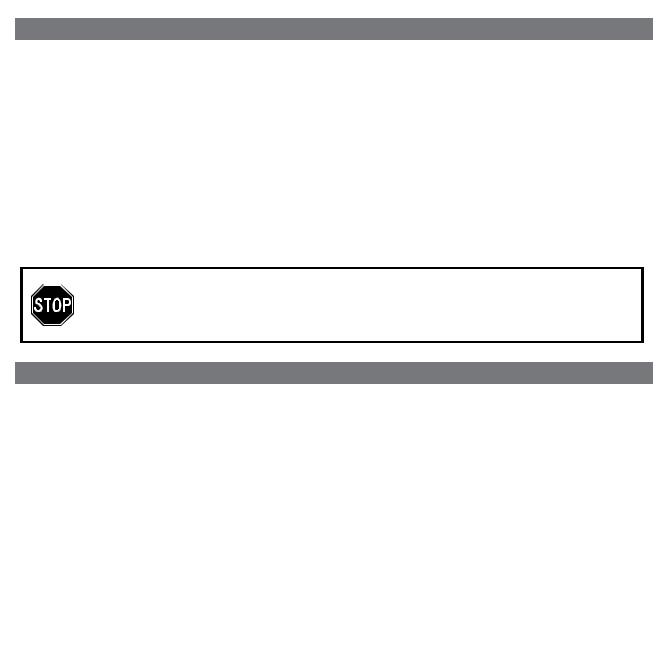
Table of Contents |
|
Quick Start.......................................................................................................................................................................... |
1 |
Controls and Indicators / iA100 Display ............................................................................................................................. |
4 |
Using the iA100 .................................................................................................................................................................. |
5 |
Using the Alarms ................................................................................................................................................................ |
6 |
Listening to iPad/iPhone/iPod / Listening to Radio............................................................................................................. |
7 |
Listening to other portable audio devices / Listening to Bluetooth Music........................................................................... |
8 |
Making Calls with Bluetooth Mobile Phone / Sleep Operation / Nap Operation................................................................. |
9 |
Dimmer Operation / Replacing Clock Backup Batteries / Battery Warning ...................................................................... |
10 |
A Consumer Guide to Product Safety .............................................................................................................................. |
11 |
Trouble Shooting .............................................................................................................................................................. |
12 |
Warranty Information ........................................................................................................................................................ |
14 |
NOTE : The iA100 is designed for use with Bluetooth wireless devices compatible with the HFP, HSP, A2DP and AVRCP streaming audio profiles. Refer to your Bluetooth device’s user manual or technical support to determine if your Bluetooth device supports these profiles.
Maintenance
•Place the unit on a level surface away from sources of direct sunlight or excessive heat.
•Protect your furniture when placing your unit on a natural wood and lacquered finish. A cloth or other protective material should be placed between it and the furniture.
•Clean your unit with a soft cloth moistened only with mild soap and water. Stronger cleaning agents, such as Benzene, thinner or similar materials can damage the surface of the unit.
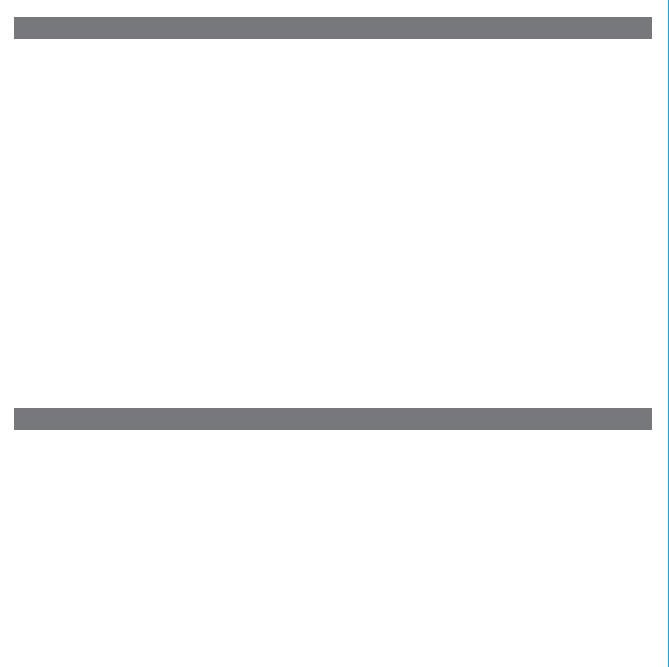
FCC and IC Information
This device complies with Part 15 of the FCC Rules and RSS-210 of the IC Rules. Operation is subject to the following two conditions: (1) This device may not cause harmful interference, and (2) this device must accept any interference received, including interference that may cause undesired operation.
Warning: Changes or modifications to this unit not expressly approved by the party responsible for compliance could void the user’s authority to operate the equipment.
NOTE: This equipment has been tested and found to comply with the limits for a Class B digital device, pursuant to Part 15 of the FCC Rules. These limits are designed to provide reasonable protection against harmful interference in a residential installation. This equipment generates, uses and can radiate radio frequency energy and , if not installed and used in accordance with the instructions, may cause harmful interference to radio communications.
However, there is no guarantee that interference will not occur in a particular installation. If this equipment does cause harmful interference to radio or television reception, which can be determined by turning the equipment off and on, the user is encouraged to try to correct the interference by one or more of the following measures:
•Reorient or relocate the receiving antenna.
•Increase the separation between the equipment and receiver.
•Connect the equipment into an outlet on a circuit different from that to which the receiver is connected.
•Consult the dealer or an experienced radio/TV technician for help.
FCC&IC Radiation Exposure Statement
This equipment complies with FCC radiation exposure limits set forth for an uncontrolled environment and meets the exemption from the routine evaluation limits in section 2.5 of RSS 102.
1.This Transmitter must not be co-located or operating in conjunction with any other antenna or transmitter.
2.This equipment complies with FCC RF radiation exposure limits set forth for an uncontrolled environment. This equipment should be installed and operated with a minimum distance of 20 centimeters from user and bystanders.
The device meets the exemption from the routine evaluation limits in section 2.5 of RSS 102 and users can obtain Canadian information on RF exposure and compliance from the Canadian Representative Burnport Holdings Ltd. 72MT Belcher Pls, East, Calgary, Alberta T2Z 2G1, CANADA. Tel:403-257-4961
Getting Started
Thank you for purchasing the iHome iA100, the app-enhanced alarm clock radio for iPad, iPhone or iPod. Designed to play music through Bluetooth from your mobile phone or computer (through Bluetooth or Line in), the iA100 features Bongiovi Digital Power Station technology with active digital signal processing.
This instruction booklet explains the basic operation and care of the unit. There are many exciting performance enhancements available by downloading the free iHome+Sleep app from the iTunes App Store.
In addition, the iHome+Radio app (available as a paid app at the iTunes App Store) gives you access to thousands of internet radio stations around the globe.
For information on the iHome+Sleep app and iHome+Radio internet radio app and how they work with your iA100, please use these resources:
user forum: http://getsatisfaction.com/ihomeapps web: www.ihomeaudio.com/apps
email: apps@ihomeaudio.com
Note: app is for iPad, iPhone and iPod touch only.
Please read this instruction book carefully before the appliance is operated and keep it for future reference.
QDID:B016961
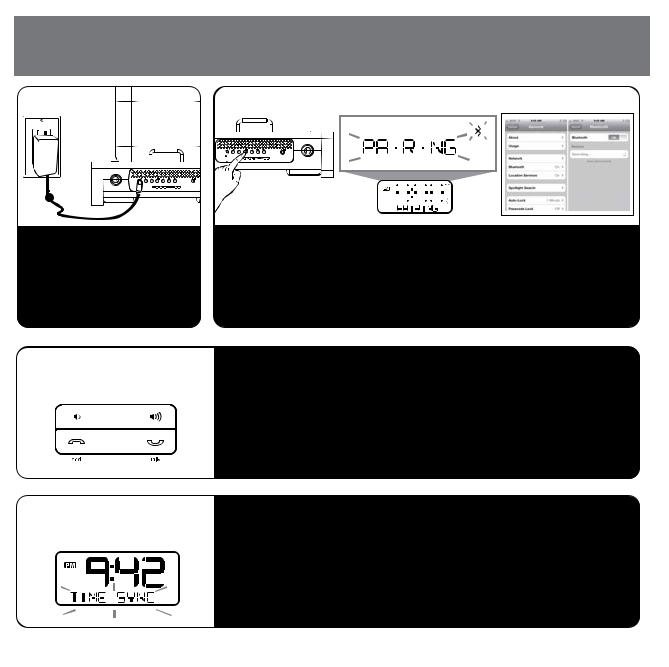
iA100 Quick Start
1: Power |
2: Pair Your Bluetooth-enabled Phone with the iA100 |
||||||||||
|
|
|
|
|
|
|
|
|
|
|
|
|
|
|
|
|
|
|
|
|
|
|
|
|
|
|
|
|
|
|
|
|
|
|
|
|
|
|
|
|
|
|
|
|
|
|
|
|
|
|
|
|
|
|
|
|
|
|
|
|
|
|
|
|
|
|
|
|
|
|
|
|
|
|
|
|
|
|
|
|
|
|
|
|
|
|
|
|
|
|
|
|
|
|
|
|
|
|
|
|
|
|
|
|
|
|
|
|
|
|
|
|
|
|
|
|
|
|
|
|
|
|
|
|
|
|
|
|
|
|
|
|
|
|
|
|
|
|
|
|
|
|
|
Attach AC adaptor cable to DC jack on back of the iA100 and plug the other end into a wall socket
3:Making and Answering Calls
4:Setting Clock with Time Sync
a)Select Bluetooth/discover mode on your phone (see your user manual)
b)Press the Pairing button located on the back of on the iA100. The unit will enter Auto-pairing mode and begin searching for a device to pair with, indicated by flashing Bluetooth and pairing icons.
c)If prompted, enter pass code for iA100 on your device: 1234
d)A screen (on phone) should confirm successful pairing.
Once the iA100 is linked with your phone:
a)Dial the number on your phone
b)To answer the phone, press the Talk Button. Press the End Button to end the call.
NOTE: If you have call waiting, press the Talk Button to answer a second call and place the first on hold.
Dock your iPad, iPhone or iPod (see steps 7 and 8).
Press and release the Clock Button located on back of the iA100. “TIME SYNC” will appear on the display, followed by “TIME UPDATED” upon successful syncing.
1

iA100 Quick Start
5: Mode Select/Radio Operation
a) Press the Mode button as needed to select iPod, Bluetooth, FM radio or Aux-in mode.
b) To set FM presets in radio mode, press the  Button to select a preset number (P1 -P6), and then hold the
Button to select a preset number (P1 -P6), and then hold the  Button until the selected preset number begins flashing in the display.
Button until the selected preset number begins flashing in the display.
c) Press the or Button to tune radio to a desired station.
d) Press the  Button to confirm the preset number for the current station.
Button to confirm the preset number for the current station.
6: Setting Alarm 1 or Alarm 2
a) Press and hold Alarm 1 or Alarm 2 Button until the time flashes to set Alarm 1 or 2. ( Substitute Alarm 2 button in steps below to set Alarm 2)
b) Press the or Button to set alarm time.
c) Press Alarm 1 then press the or |
Button to set |
alarm frequency (weekdays, etc). |
|
d) Press Alarm 1 again then press the |
or Button |
to select alarm source to wake to. If radio is selected source, press the  Button to select a preset station, or or Button to tune radio to desired station
Button to select a preset station, or or Button to tune radio to desired station
e) Press Alarm 1 again then press the or Button to set the alarm volume.
f)Press Alarm 1 again to confirm alarm setting and exit alarm setting mode.
2
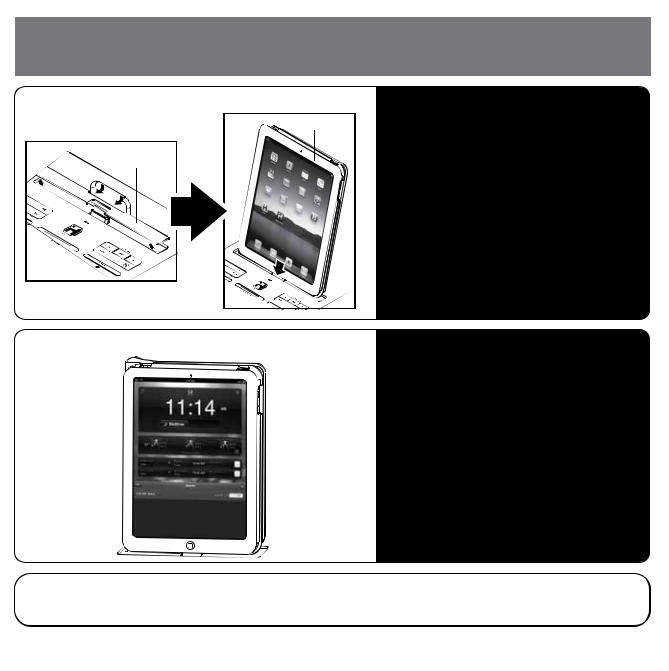
iA100 Quick Start
7: docking your iPad/iPhone/iPod


 iPad with cover
iPad with cover
remove the rubber dock pad
Gently dock your iPad, iPhone or iPod into the 30 pin dock. If using an iPad, iPhone or iPod with a cover or “skin”, first remove the rubber dock pad on the iA100. The iPad, iPhone or iPod will charge while docked. Press the  Button on the iA100 to play your iPad, iPhone or iPod.
Button on the iA100 to play your iPad, iPhone or iPod.
8: updating your iA100 firmware
For best performance, make sure to update the iA100 firmware. To do so, download the free iHome+Sleep app from the App Store. Launch the app, then go to Settings/iA100 and follow directions to update the firmware.
Note: iHome+Sleep and iHome+Radio apps are not covered in detail in this booklet. To learn more about how these apps can enhance your experience, please download the free iHome+Sleep app from the App Store and review the Start Guide.
3
