Icom UX-R9000 User Manual
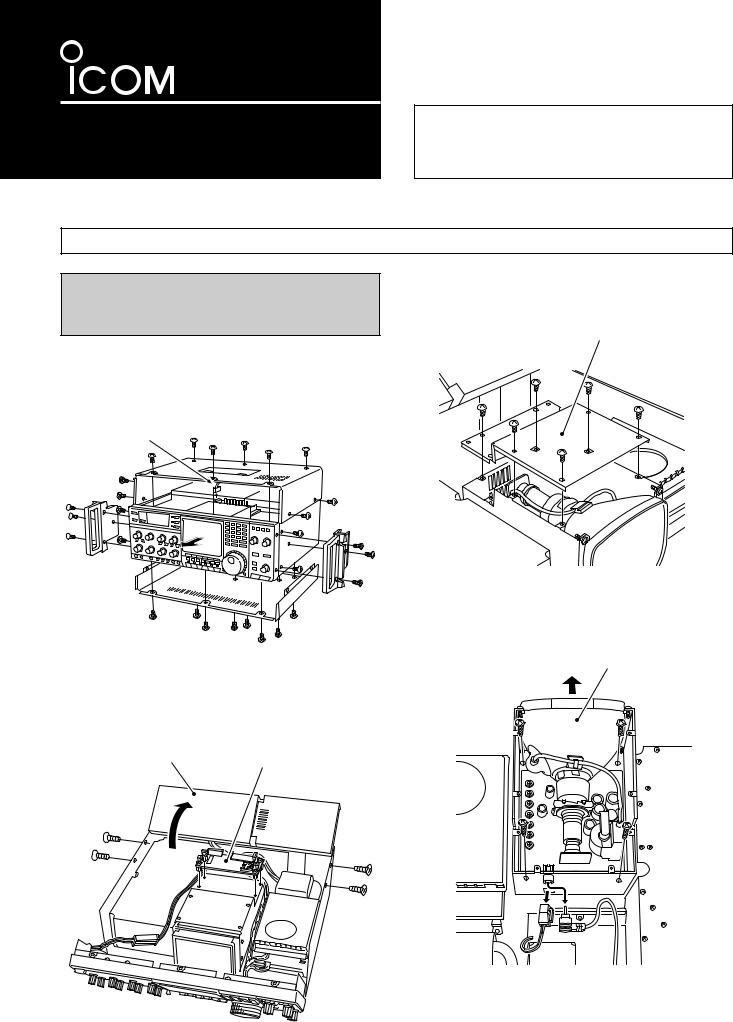
INSTRUCTIONS
LCD UNIT
UX-R9000
Thank you for purchasing the UX-R9000 LCD UNIT.
Please read these instructions before installing and using this product.
INSTALLATION
RWARNING: DISCONNECT the AC power cable and wait several minutes before opening the receiver.
qRemove the rack mounting handles, top/bottom covers and front panel as shown in the diagram below.
wRemove the speaker cable as shown in the diagram below.
Speaker cable
eRemove the 4 screws and open the RF A/TV units as shown in the diagram below.
rRemove the 4 screws and remove the SW-D unit as shown in the diagram below.
RF A/TV unit |
SW-D unit |
|
tRemove the 6 screws from the DISPLAY unit (CRT) and remove the cover as shown in the diagram below.
DISPLAY unit cover
yRemove the 4 screws and 2 connectors from the DISPLAY unit (CRT) and remove the unit as shown in the diagram below.
DISPLAY unit
