Icom IC-PCR1000 User Manual
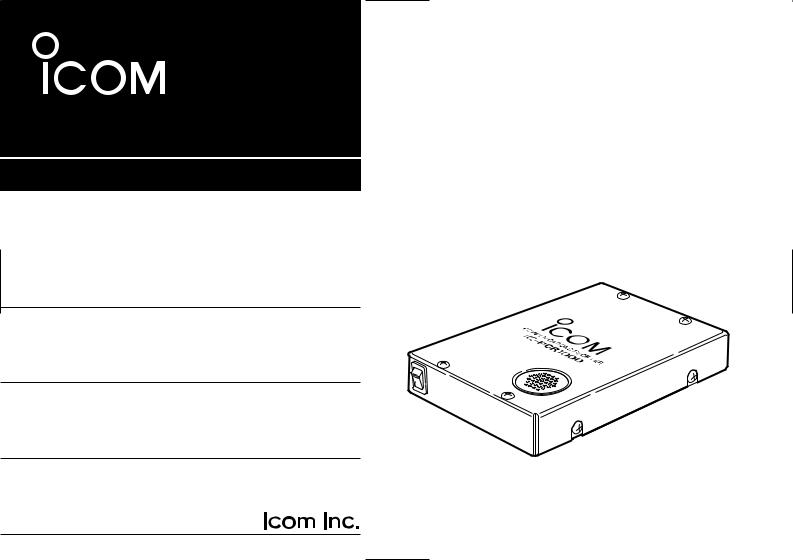
INSTRUCTION MANUAL
COMMUNICATIONS RECEIVER FOR COMPUTER
iPCR1000
This device complies with Part 15 of the FCC Rules. Operation is subject to the following two conditions: (1) This device may not cause harmful interference, and (2) this device must accept any interference received, including interference that may cause undesired operation.
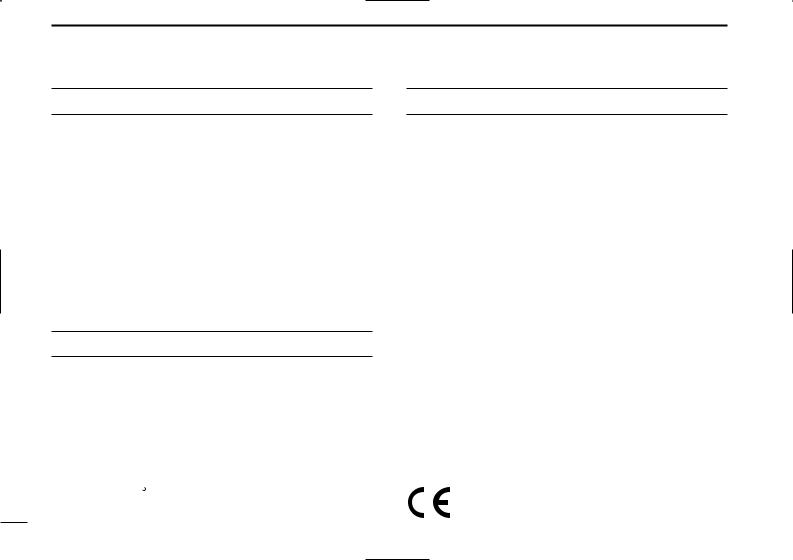
IMPORTANT
READ ALL INSTRUCTIONS and on-line help care-
fully and completely before using the receiver.
SAVE THIS INSTRUCTION MANUAL — This
instruction manual contains important operating instructions for the IC-PCR1000 COMMUNICATIONS RECEIVER FOR COMPUTER.
USE antenna(s), such as a well-matched 50 Ω antenna and feedline. For radio communications, the antenna is of critical importance, along with sensitivity.
EXPLICIT DEFINITIONS
WORD |
DEFINITION |
|
RWARNING |
Personal injury, fire hazard or electric shock |
|
may occur. |
||
|
|
|
CAUTION |
Equipment damage may occur. |
|
NOTE |
If disregarded, inconvenience only. No risk |
|
of personal injury, fire or electric shock. |
||
|
||
|
|
Icom, Icom Inc. and 
 are registered trademarks of Icom Incorporated (Japan) in the United States, United Kingdom, Germany, France, Spain, Russia and/or other countries.
are registered trademarks of Icom Incorporated (Japan) in the United States, United Kingdom, Germany, France, Spain, Russia and/or other countries.
FEATURES
•USER-SELECTABLE INTERFACE
Users can choose from 3 different operating screens depending on their ability level and preference.
•WIDE FREQUENCY RANGE, MULTI-MODE RECEIVE
The IC-PCR1000 has a wide frequency coverage from 0.5 MHz to 1300 MHz* with all mode receive capability.
* Some frequency ranges are restricted depending on version.
•IF SHIFT
The IF shift function is effective in SSB mode for reducing interference from nearby signals. It does so by electronically shifting the passband of the IF filter.
•REAL-TIME BANDSCOPE FUNCTION
The real-time bandscope function makes it easy to find busy frequencies and also easy to observe receive frequency band conditions. The maximum band width is ±200 kHz.
•NOISE BLANKER •VSC (Voice Scan Control) FUNCTION
• S-METER SQUELCH • HIGH PERFORMANCE PLL CIRCUIT •A VARIETY OF TUNING STEPS •A VARIETY OF SCANS •DIGITAL AFC CIRCUIT
Versions of the IC-PCR1000 which display “CE” on the serial number seal, comply with the essential requirements of the 89/336/EEC directive for Electromagnetic Compatibility.
i
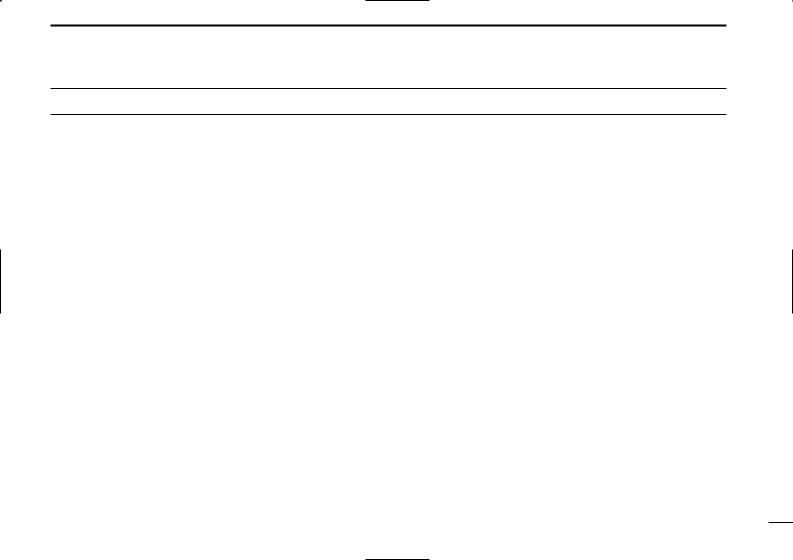
PRECAUTION
RWARNING! NEVER connect the receiver to an AC outlet. This may pose a fire hazard or result in an electric shock.
NEVER connect other than the specified AC adapter to the receiver. This connection will ruin the receiver.
NEVER connect the receiver to a power source of more than 16 V DC such as a 24 V battery. This connection will ruin the receiver.
NEVER allow children to touch the receiver.
NEVER expose the receiver to rain, snow or any liquids.
DO NOT use or place the receiver in areas with temperatures below 0°C (+32°F) or above +50°C (+122°F) or, in areas subject to direct sunlight.
AVOID placing the receiver in excessively dusty environments.
AVOID the use of chemical agents such as benzine or alcohol when cleaning, as they damage the receiver surfaces.
Microsoft® and Windows® are registered trademarks of Microsoft Corporation in the U.S.A and other countries. Screen shots produced with permission from Microsoft Corporation. All other products or brands are registered trademarks or trademarks of their respective holders.
For U.S.A. only (FCC information)
CAUTION: Changes or modifications to this receiver, not expressly approved by Icom Inc., could void your authority to operate this receiver under FCC regulations.
Class B digital device users
This equipment has been tested and found to comply with the limits for a Class B digital device, pursuant to Part 15 of the FCC Rules. These limits are designed to provide reasonable protection against harmful interference in a residential installation. This equipment generates, uses and can radiate radio frequency energy and, if not installed and used in accordance with the instructions, may cause harmful interference to radio communications. However, there is no guarantee that interference will not occur in a particular installation. If this equipment does cause harmful interference to radio or television reception, which can be determined by turning the equipment off and on, the user is encouraged to try to correct the interference by one or more of the following measures:
-Reorient or relocate the receiving antenna.
-Increase the separation between the equipment and receiver.
-Connect the equipment into an outlet on a circuit different from that to which the receiver is connected.
-Consult the dealer or an experienced radio/TV technician for help.
For Canada only
Operation is subject to the following two conditions: (1) this device may not cause interference, and (2) this device must accept any interference, including interference that may cause undesired operation of the device.
ii
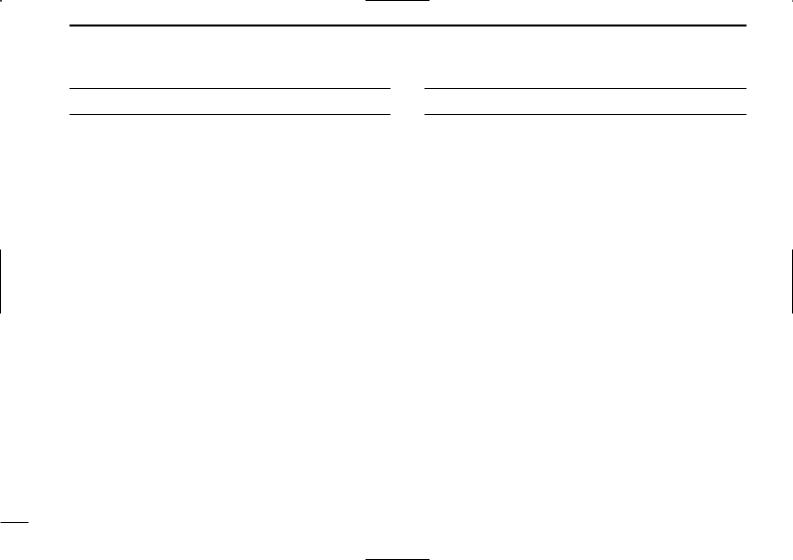
SYSTEM REQUIREMENTS
•An RS-232C serial port (38400 bps or faster)
•Microsoft® Windows® 98/98SE/Me/2000/XP
•At least 10 MB of hard disk space
•640 480 pixel display (800 600 pixel display recommended)
TABLE OF CONTENTS
IMPORTANT ……………………………………………………………i
EXPLICIT DEFINITIONS ………………………………………………i
FEATURES ………………………………………………………………i
PRECAUTION …………………………………………………………ii
SYSTEM REQUIREMENTS …………………………………………iii
TABLE OF CONTENTS ………………………………………………iii
1 INSTALLATION ……………………………………………………1–7
■Hardware installation ………………………………………………1
■Antenna installation ………………………………………………2
■Grounding …………………………………………………………2
■AF output level selection …………………………………………3
■TNC connection ……………………………………………………4
■Software installation ………………………………………………5
■Uninstallation ………………………………………………………6
■Starting the IC-PCR1000 …………………………………………7
■Serial port setting …………………………………………………7
2 PANEL DESCRIPTION …………………………………………8–12
■Component screen…………………………………………………8
■Radio screen………………………………………………………12
■Communications receiver screen ………………………………12
3 SPECIFICATIONS………………………………………………13–14
4 SUPPLIED ACCESORIES AND OPTIONS ……………………15
■Supplied accesories………………………………………………15
■Options ……………………………………………………………15
iii
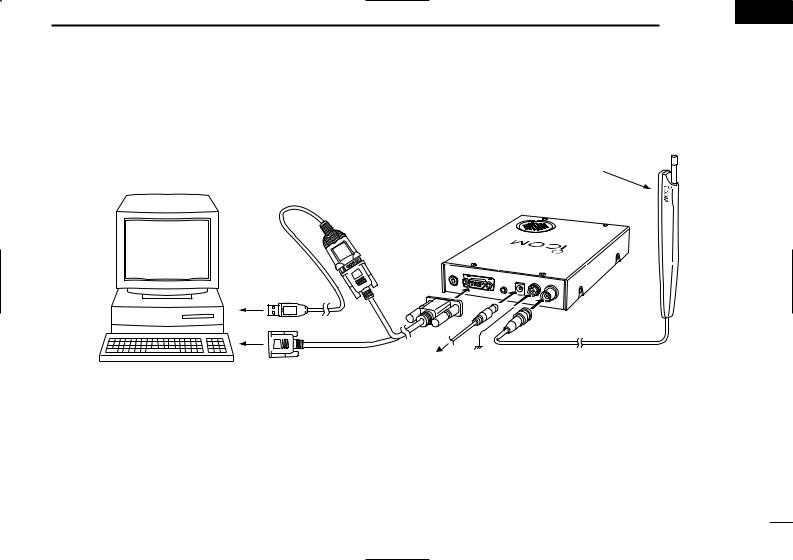
INSTALLATION 1 
■Hardware installation
Refer to the diagram below for connections.
Remove the protective sheet and attach to
a specified place.
USB serial adapter cable
pcr1000 |
- |
|
RECEIVER |
UNICATIONSiC |
|
|
|
COMM |
to an USB port
|
to an |
to an AC adapter |
Ground |
Personal computer |
|
||
|
|
||
RS-232C port |
|
|
|
|
|
|
*When using the USB serial adapter cable, USB serial port can be used.
It is necessary to USB driver installation. The driver is supplied with the USB serial adapter cable.
1
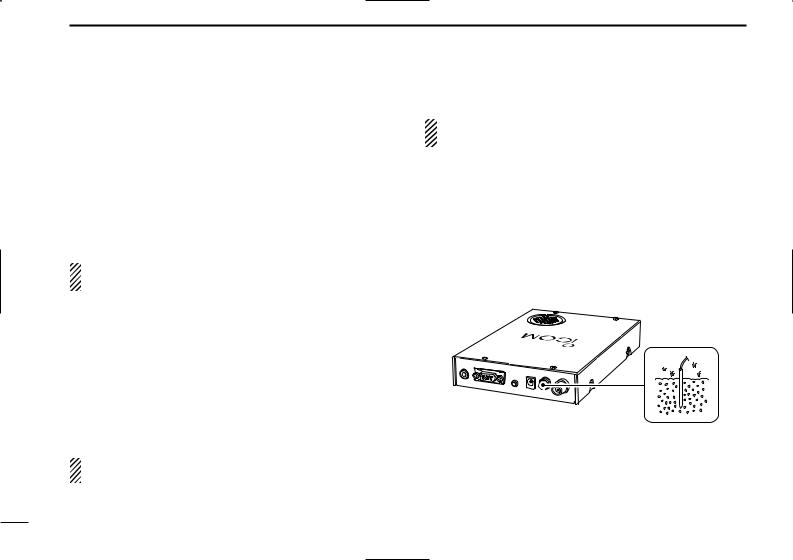
1 INSTALLATION
■Antenna installation
Antennas play a very important role in receiver operation. Connecting a poor quality antenna to the IC-PCR1000 will result in less than optimum performance.
Select antenna(s), such as a well-matched 50 Ω antenna and feedline. 1.5:1 of Voltage Standing Wave Ratio (VSWR) is recommended for a desired band. Of course, the antenna line should be a coaxial cable.
CAUTION: Protect your receiver from lightning by using a lightning arrestor.
NOTE: The supplied antenna is a simple plain antenna which may not obtain indicated specifications. To obtain maximum performance from the IC-PCR1000, you must purchase an external wide band antenna such as an optional Icom AH-7000 (25–1300 MHz), etc.
Contact your nearest Icom Dealer or Service Center for regarding optimum antenna locations.
The antenna connector type is BNC, so an adapter may be necessary to connect an optional antenna.
■Grounding
RWARNING: NEVER use a gas pipe or electrical conduit pipe for grounding.
To prevent accidents involving electricity and interference from computers, ground the receiver through the GROUND terminal on the rear panel.
For best results, connect a heavy gauge cable to a water pipe or long, earth-sunk copper rod. Make the distance between the [GND] terminal and ground as short as possible.
pcr1000 |
- |
|
|
EIVERECR |
|
|
|
ICATIONS |
|
|
iC |
|
MUNOMC |
||
2
