Icom IC-F12, IC-F22 User Manual
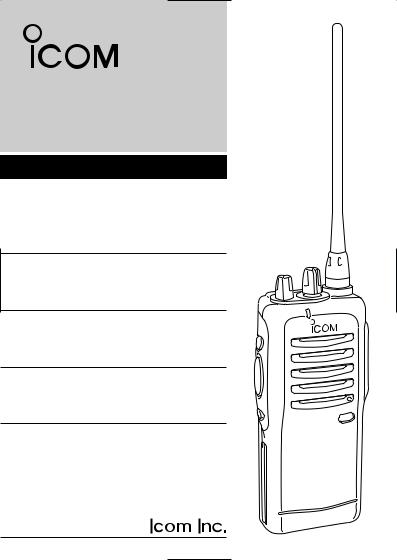
INSTRUCTION MANUAL
VHF TRANSCEIVER
iF12/S
UHF TRANSCEIVER
iF22/S
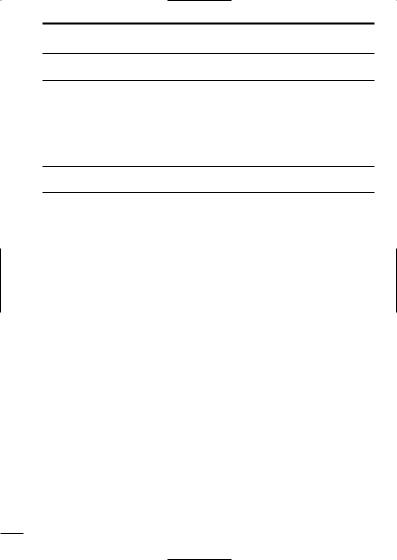
FOREWORD
Thank you for purchasing the IC-F12/S, F22/S FM transceiver. READ ALL INSTRUCTIONS carefully and completely before using the transceiver.
SAVE THIS INSTRUCTION MANUAL–This instruction manual contains important operating instructions for the transceiver.
IMPORTANT
RCAUTION! NEVER hold the transceiver so that the antenna is very close to, or touching exposed parts of the body, especially the face or eyes, while transmitting. The transceiver will perform best if the microphone is 2 to 4 in. (5 to 10 cm) away from the lips and the transceiver is vertical.
RCAUTION! NEVER operate the transceiver with a headset or other audio accessories at high volume levels.
RCAUTION! NEVER short the terminals of the battery pack.
DO NOT push the PTT when not actually desiring to transmit.
AVOID using or placing the transceiver in direct sunlight or in areas with temperatures below –10°C (+14°F) or above +50°C (+122°F).
DO NOT modify the transceiver for any reason.
KEEP the transceiver from the heavy rain, and Never immerse it in the water. The transceiver construction is water resistant, not water proof.
The use of non-Icom battery packs/chargers may impair transceiver performance and invalidate the warranty.
FCC caution: Changes or modifications to this transceiver, not expressly approved by Icom Inc., could void your authority to operate this transceiver under FCC regulations.
i
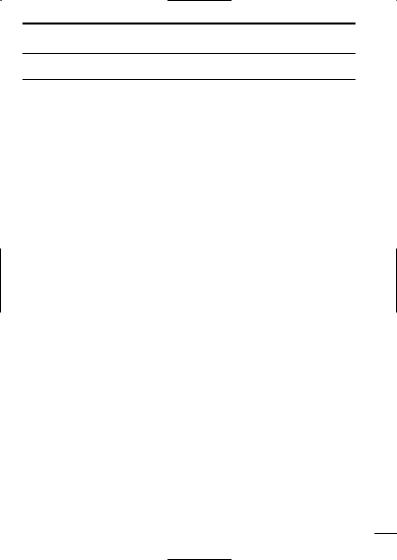
TABLE OF CONTENTS
FOREWORD . . . . . . . . . . . . . . . . . . . . . . . . . . . . . . . . . . . . . . . . . . .i IMPORTANT . . . . . . . . . . . . . . . . . . . . . . . . . . . . . . . . . . . . . . . . . . .i TABLE OF CONTENTS . . . . . . . . . . . . . . . . . . . . . . . . . . . . . . . . . .ii
1 PANEL DESCRIPTION . . . . . . . . . . . . . . . . . . . . . . . . . . . . . .1–3
‘ Switches, controls, keys and connectors . . . . . . . . . . . . . . .1–2 ‘ LED indicator . . . . . . . . . . . . . . . . . . . . . . . . . . . . . . . . . . . . . .3
2 ACCESSORIES . . . . . . . . . . . . . . . . . . . . . . . . . . . . . . . . . . . . . .4 3 BATTERY PACKS . . . . . . . . . . . . . . . . . . . . . . . . . . . . . . . . .5–11
‘ Battery pack replacement . . . . . . . . . . . . . . . . . . . . . . . . . . . .5 ‘ Battery cautions . . . . . . . . . . . . . . . . . . . . . . . . . . . . . . . . . . . .6 ‘ Battery charging . . . . . . . . . . . . . . . . . . . . . . . . . . . . . . . . . .7-9 ‘ Charging NOTE . . . . . . . . . . . . . . . . . . . . . . . . . . . . . . . . . .10 ‘ Battery case (Option) . . . . . . . . . . . . . . . . . . . . . . . . . . . . . .11
4 PROGRAMMABLE FUNCTIONS . . . . . . . . . . . . . . . . . . . . .12-16
‘ General . . . . . . . . . . . . . . . . . . . . . . . . . . . . . . . . . . . . . . . . .12
5 CONVENTIONAL OPERATION . . . . . . . . . . . . . . . . . . . . . .17-18
‘ Receiving and transmitting . . . . . . . . . . . . . . . . . . . . . . . . . |
.17 |
‘ Call procedure . . . . . . . . . . . . . . . . . . . . . . . . . . . . . . . . . . . .18
‘ Setting squelch level . . . . . . . . . . . . . . . . . . . . . . . . . . . . . . .19 ‘ Transmitting notes . . . . . . . . . . . . . . . . . . . . . . . . . . . . . . . . .19
6 CLONING . . . . . . . . . . . . . . . . . . . . . . . . . . . . . . . . . . . . . . . . . .20 7 OPTION . . . . . . . . . . . . . . . . . . . . . . . . . . . . . . . . . . . . . . . . .21-22 8 CE . . . . . . . . . . . . . . . . . . . . . . . . . . . . . . . . . . . . . . . . . . . . .23-25
ii
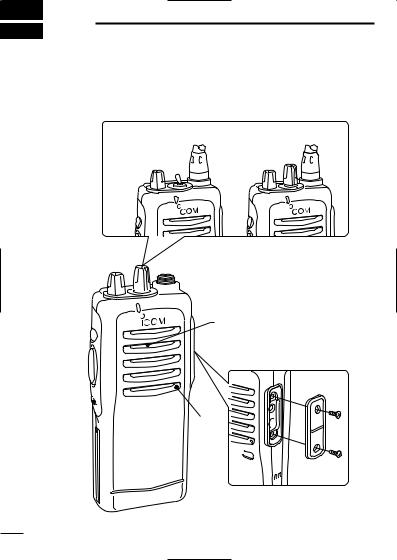
1 PANEL DESCRIPTION
‘Switches, controls, keys and connectors
2CH version |
16CH version |
CH1↔CH2 |
CH1 to CH16 |
q
 y w
y w


 u
u
Speaker
e
r
i
t

 MIC
MIC
SP
1
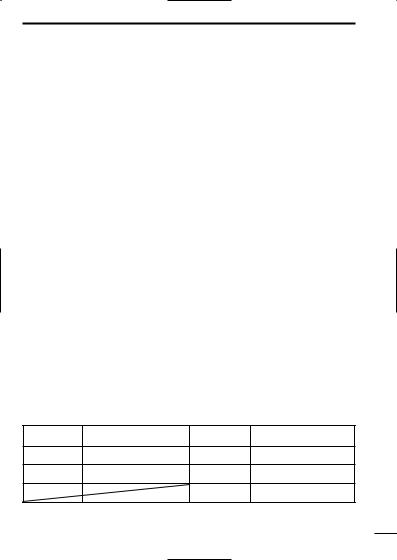
PANEL DESCRIPTION 1
q CHANNEL SELECTOR/SW [CH]
•2CH version: Toggle the CH switch to select CH1 or CH2.
•16CH version: Turn the selector knob to select the pro-
grammed operating channel. w VOLUME CONTROL [OFF/VOL]
Turns power ON and adjusts the audio level. e DEALER-PROGRAMMABLE KEY [Upper]
Can be programmed for one of several functions by your Icom dealer.
r PTT SWITCH [PTT]
Push and hold to transmit; release to receive. t DEALER-PROGRAMMABLE KEY [Lower]
Can be programmed for one of several functions by your Icom dealer.
y ANTENNA CONNECTOR
Connects the supplied antenna.
u TX/RX INDICATOR LED (see p. 3)
•Lights red while transmitting.
•Lights green while receiving a signal, or squelch is open.
i[SP]/[MIC] JACK
Connects optional speaker-microphone.
NOTE: Above functions depend on pre-setting.
D Programmable key reference ([Red] depends on version.)
Red |
Mic Up* |
Upper |
Mic Down* |
Lower |
MicA* |
|
Mic B* |
*These functions are available when the optional Speaker/Mic. is connected.
2
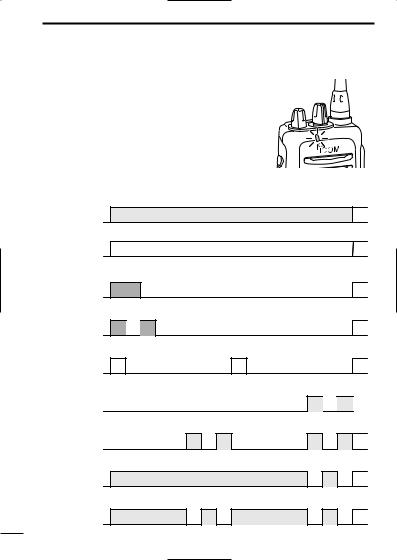
1 PANEL DESCRIPTION
‘ LED indicator
The TX/RX indicator LED indicates several more information as follows;
(Ref.; R=Red, G=Green, O=Orange)
• TX: Turns Red while transmitting a signal.
R
• RX: Turns Green while receiving a signal.
G
• Call LED (ON): When receiving a matched 2/5TONE.
O O
• Call LED (Blink): When receiving a matched 2/5TONE.
O 
 O
O
• Fast/Slow scan: Blinks while Fast/Slow scan is activated.
G |
G |
•Low BATT1: You should charge the battery. (blinks slowly)
R 
 R
R 
•Low BATT2: You must charge the battery. (blinks fast)
R R |
R R |
•TX low BATT1: Low BATT1 was detected during TX mode.
R |
R |
•TX low BATT2: Low BATT2 was detected during TX mode.
R |
R |
R |
R |
3
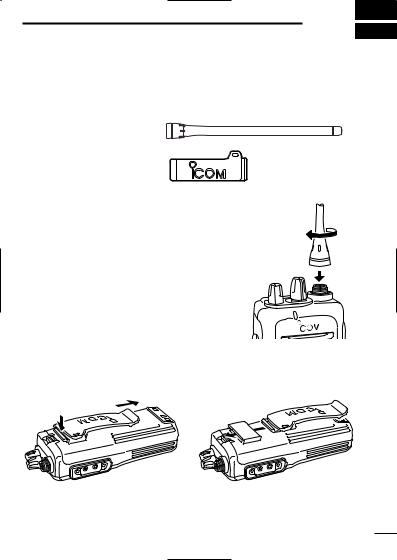
ACCESSORIES 2
‘ Accessory attachment
D Supplied accessories
The transceiver comes supplied with the following accessories.
q Flexible antenna
q
w Belt clip
w
D Antenna
The antenna screws onto the transceiver as illustrated right.
D Belt clip
Attach the belt clip to the transceiver as illustrated below.
4
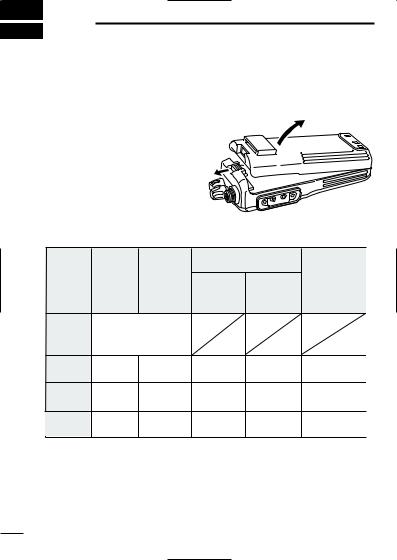
3 BATTERY PACKS
‘ Battery pack replacement
Before replacing the battery pack, the volume control MUST be rotated fully counterclockwise,
until a click is heard, to turn the
power OFF.
• Push the battery release forward, then pull the battery pack upward with the trans-
ceiver facing you.
D BATTERY PACKS
|
|
|
Charging period |
|
||
Battery |
Voltage |
Capacity |
|
BC-144, |
Operating |
|
pack |
|
|
BC-146 |
period*1 |
||
|
|
|
BC-119 or |
|
||
|
|
|
|
BC-121 |
|
|
BP-208*2 |
Battery case for AA |
|
|
|
||
(R6) × 6 alkaline |
|
|
|
|||
BP-209 |
7.2 V |
1100 |
12 hrs |
1.5 hrs |
8 hrs |
|
mAh |
||||||
|
|
|
|
|
||
BP-210 |
7.2 V |
1650 |
18.5 hrs |
2.0 hrs |
11 hrs |
|
mAh |
||||||
|
|
|
|
|
||
BP-222*3 |
7.2 V |
600 |
6.5 hrs |
1 hr |
5.5*3 hrs |
|
mAh |
||||||
|
|
|
|
|
||
*1 Operating periods are calculated under the following conditions; Tx : Rx : standby =5 : 5 : 90
*1 Operating period depends on the alkaline cells used. (BP-208 only)
*2 Output power is automatically reduced to 1 W to retain sufficient power in case of an emergency, etc.
*3 Operating period measured with the 2 W model.
5
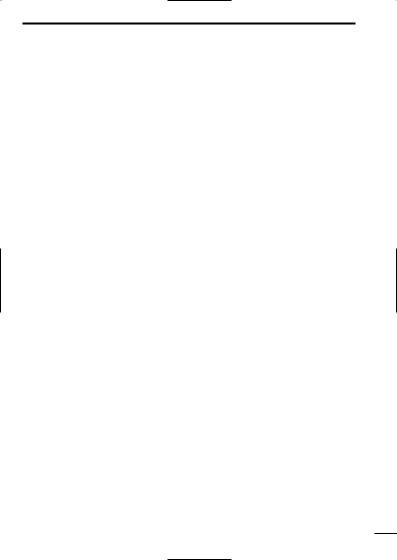
BATTERY PACKS 3
‘Battery cautions
•CAUTION! NEVER short the terminals of the battery pack (or charging terminals of the transceiver). Also, current may flow into nearby metal objects such as a necklace, so be careful when placing battery packs (or the transceiver) in handbags, etc.
Simply carrying with or placing near metal objects such as a necklace, etc. causes shorting. This will damage not only the battery pack, but also the transceiver.
•NEVER incinerate used battery packs. Internal battery gas may cause an explosion.
•NEVER immerse the battery pack in water. If the battery pack becomes wet, be sure to wipe it dry BEFORE attaching it to the transceiver.
•Clean the battery terminals to avoid rust or miss contact.
•Keep battery contacts clean. It’s a good idea to clean battery terminals once a week.
If your battery pack seems to have no capacity even after being charged, completely discharge them, then fully charge the battery pack again. If the battery pack still does not retain a charge (or only very little charge), a new battery pack must be purchased.
D Recycling information (U.S.A. only)
The battery (BP-209, BP-210 or BP-222) that you have purchased is recyclable. At the end of its life, under various state and local laws, it may be illegal to dispose of this battery into the municipal waste stream. Call 1-800-822-8837 for battery recycling options in your area or contact your dealer.
6
