Icom BC-160 User Manual
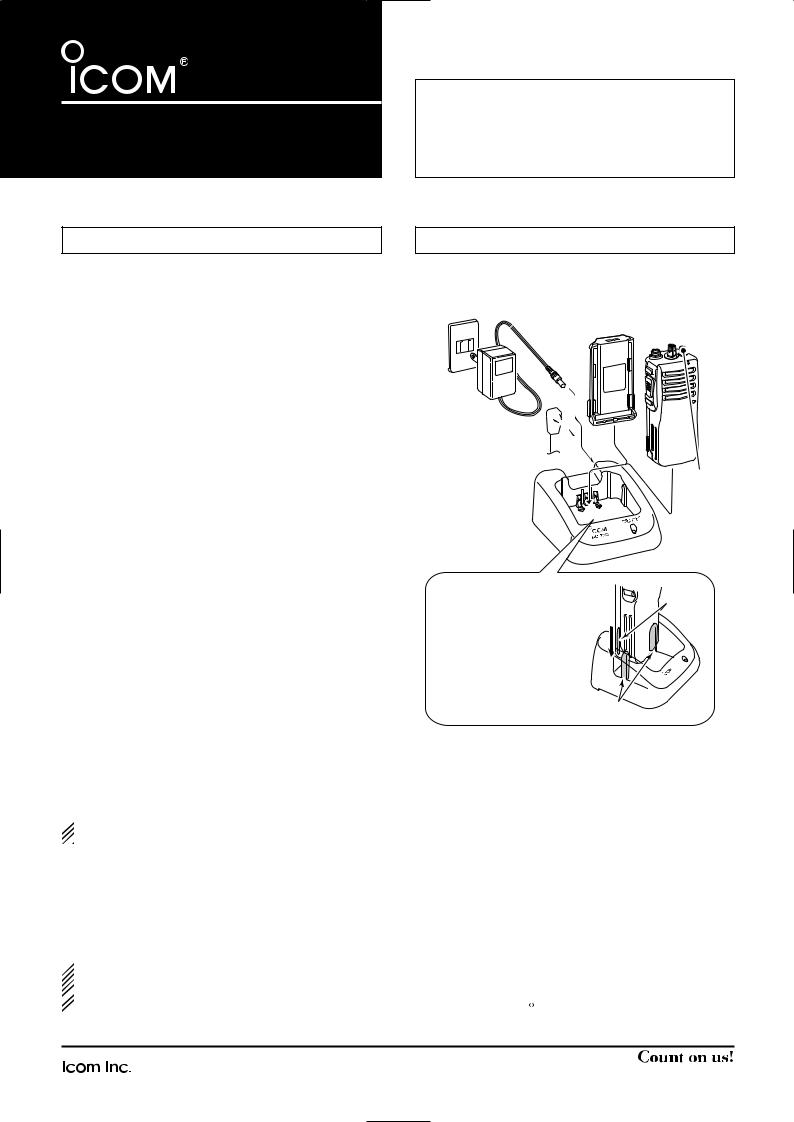
INSTRUCTIONS
DESKTOP CHARGER
BC-160
PRECAUTION
• RDANGER Charge the specified Icom batteries only. Only tested and approved for use with genuine Icom batteries. Fire and/or explosion may occur when a third party or counterfeit battery pack is charged.
• RUSE INDOORS ONLY! NEVER expose the charger to rain, snow or any liquids.
• RCAUTION! NEVER insert battery pack/transceiver (with the battery pack attached) in a wet or soiled condition into the charger. This may result in corrosion of the charger terminals or damage to the charger. The charger is not waterproof and water can easily get into it.
• RNEVER attempt to charge Ni-Cd or Ni-MH batteries. The BC-160 charges Li-Ion batteries only.
• RNEVER attempt to charge alkaline or dry cell batteries. They may burst causing damage and personal injury.
• NEVER let metal, wire, etc. touch any internal part of the charger.
• NEVER incinerate used batteries. This may cause an explosion.
• NEVER use the charger when it is covered by objects which impede heat dispersal.
•Place the charger in a secure place to avoid inadvertent use by children.
• AVOID charging in conditions of extreme cold (under 0°C; +32°F) or extreme heat (over +45°C; +113°F). Batteries may not charge under extreme temperatures.
•Keep the charger away from TV sets or radios to prevent interference.
 Make sure battery and charger contacts are always
Make sure battery and charger contacts are always
 clean, otherwise batteries may not fully charge.
clean, otherwise batteries may not fully charge.
Recommendation
Li-Ion batteries are different from Ni-Cd batteries in that it is not necessary to completely charge and discharge them to prolong the battery life. Therefore, charging the battery in intervals, and not for extended periods is recommended.
 If your batteries seem to have no capacity even after
If your batteries seem to have no capacity even after
being fully charged, charge them again. If they still
 do not retain a charge (or very little), new batteries
do not retain a charge (or very little), new batteries  must be purchased.
must be purchased.
Thank you for purchasing the BC-160 DESKTOP CHARGER. The BC-160 charges a Li-Ion battery pack in approx. 1.5–3 hrs.
Please read these instructions thoroughly before operating the BC-160.
BATTERY PACK CHARGING
AC adapter |
|
|
(Not supplied with |
|
|
some versions.) Battery pack |
Battery pack |
|
only |
||
with transceiver |
||
|
Optional OPC-515L 
 (for 13.8 V power
(for 13.8 V power 
 source) or CP-17L
source) or CP-17L
(for 12 V cigarette
lighter socket) can be used instead of
the AC adapter.
IMPORTANT!:
Ensure the guide lobs on the battery pack are correctly aligned with the guide rails inside the charger.
Guide rail
Turn power OFF
Lobs
-160 bc
• Approx. charging period
BP-230 |
: 1.5 hours |
BP-231 |
: 2 hours |
BP-232 |
: 3 hours |
•LED indication |
|
Orange |
: During rapid charging |
Green |
: Rapid charging is completed |
Red (blink) : The inserted battery pack or the charger has problem.
*When the LED indicator does not light even after a battery pack is inserted properly, the battery pack may have a problem.
Icom, Icom Inc. and the 
 , are registered trademarks of Icom Incorporated (Japan) in the United States and/or other countries.
, are registered trademarks of Icom Incorporated (Japan) in the United States and/or other countries.
1-1-32 Kamiminami, Hirano-ku, Osaka 547-0003, Japan |
A-6381D-1EX Printed in Japan |
|
© 2004 Icom Inc. |
