IBM ThinkPad Port Replicator II, ThinkPad Mini Dock, ThinkPad Port Replicator User Manual
ThinkPad Port Replicator,
ThinkPad Port Replicator II,
and
ThinkPad Mini Dock
User’s Guide
ThinkPad Port Replicator,
ThinkPad Port Replicator II,
and
ThinkPad Mini Dock
User’s Guide
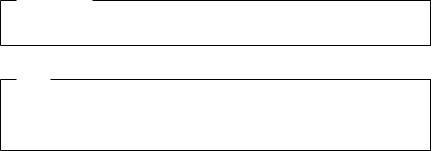
ATTENTION
Refer to the documentation that comes with your computer before installing the product.
Note
Be sure to keep your proof of purchase, because it might be required for warranty services. (See “Product warranty and notices” on page A-1 of ThinkPad Mini Dock and ThinkPad Port Replicator II User’s Guide, or Warranty statements on page 2–3 of ThinkPad Port Replicator User’s Guide.)
First Edition (January 2003)
The following paragraph does not apply to the United Kingdom or any country where such provisions are inconsistent with local law:
INTERNATIONAL BUSINESS MACHINES CORPORATION PROVIDES THIS PUBLICATION ″AS IS″ WITHOUT ANY WARRANTY OF ANY KIND, EITHER EXPRESS OR IMPLIED, INCLUDING, BUT NOT LIMITED TO, THE LIMITED WARRANTIES OF MERCHANTABILITY OR FITNESS FOR A PARTICULAR PURPOSE. Some states do not allow disclaimers or express or implied warranties in certain transactions; therefore, this statement may not apply to you.
This publication could include technical inaccuracies or typographical errors. Changes are periodically made to the information herein; these changes will be incorporated in new editions of the publication. IBM may make improvements or changes in the products or the programs described in this publication at any time.
It is possible that this publication may contain reference to, or information about, IBM products (machines and programs), programming, or services that are not announced in your country. Such references or information must not be construed to mean that IBM intends to announce such IBM products, programming, or services in your country.
Requests for technical information about IBM products should be made to your IBM authorized dealer or your IBM marketing representative.
© Copyright International Business Machines Corporation 2003. All rights reserved.
US Government Users Restricted Rights – Use, duplication or disclosure restricted by GSA ADP Schedule Contract with IBM Corp.

Contents
About the ThinkPad Port Replicator, the Port Replicator II, and the Mini |
|
|
Dock . . . . . . . . . . . . . . . . . . . . . . . |
. |
1 |
Front views . . . . . . . . . . . . . . . . . . . . . . |
. |
1 |
Rear views . . . . . . . . . . . . . . . . . . . . . . |
. |
3 |
Attaching a ThinkPad Port Replicator, a Port Replicator II, or a Mini Dock |
|
8 |
Detaching the ThinkPad Port Replicator, the Port Replicator II, or the Mini |
|
|
Dock . . . . . . . . . . . . . . . . . . . . . . . |
. |
9 |
Security feature . . . . . . . . . . . . . . . . . . . . . 10
Trademarks . . . . . . . . . . . . . . . . . . . . . . 13
© Copyright IBM Corp. 2003 |
iii |
iv ThinkPad Port Replicator, ThinkPad Port Replicator II, and ThinkPad Mini Dock: User’s Guide
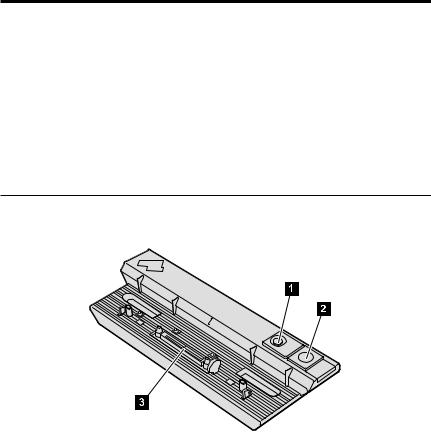
About the ThinkPad Port Replicator, the Port Replicator II, and the Mini Dock
After you attach your computer to the ThinkPad® Port Replicator, the ThinkPad Port Replicator II, or the ThinkPad Mini Dock, you can use its connectors in place of the computer’s.
When the computer is attached to the ThinkPad Port Replicator, the ThinkPad Port Replicator II, or the ThinkPad Mini Dock, never pick up the assembly by taking hold of the computer alone. Always hold the whole assembly.
Front views
ThinkPad Port Replicator
(1)The power switch turns the computer on and off.
(2)The release button releases the computer from the ThinkPad Port Replicator when pressed.
(3)The docking connector is where you attach your ThinkPad computer.
© Copyright IBM Corp. 2003 |
1 |
