IBM DB2 User Manual

|
|
|
|
|
DB2® |
|
|
|
|
|
|
DB2 Version 9 |
|
||
|
|||
for Linux, UNIX, and Windows |
|
||
Administration Guide: Implementation
SC10-4221-00

|
|
|
|
|
DB2® |
|
|
|
|
|
|
DB2 Version 9 |
|
||
|
|||
for Linux, UNIX, and Windows |
|
||
Administration Guide: Implementation
SC10-4221-00
Before using this information and the product it supports, be sure to read the general information under Notices.
Edition Notice
This document contains proprietary information of IBM. It is provided under a license agreement and is protected by copyright law. The information contained in this publication does not include any product warranties, and any statements provided in this manual should not be interpreted as such.
You can order IBM publications online or through your local IBM representative.
vTo order publications online, go to the IBM Publications Center at www.ibm.com/shop/publications/order
vTo find your local IBM representative, go to the IBM Directory of Worldwide Contacts at www.ibm.com/ planetwide
To order DB2 publications from DB2 Marketing and Sales in the United States or Canada, call 1-800-IBM-4YOU (426-4968).
When you send information to IBM, you grant IBM a nonexclusive right to use or distribute the information in any way it believes appropriate without incurring any obligation to you.
© Copyright International Business Machines Corporation 1993, 2006. All rights reserved.
US Government Users Restricted Rights – Use, duplication or disclosure restricted by GSA ADP Schedule Contract with IBM Corp.

Contents
About this book . . . . . . . . . . . ix |
Configuration files and parameters . . . . |
. |
80 |
|||||
Who should use this book . . . . . . . . . |
. x |
Database history file . . . . . . . . . |
. |
87 |
||||
How this book is structured . . . . . . . . |
. x |
Chapter 2. Creating and using the DB2 |
|
|
||||
|
|
|
|
|
|
|
||
|
Administration Server (DAS) . . . . |
. |
91 |
|||||
|
Part 1. Implementing Your Design . . 1 |
|
||||||
|
|
|
|
|
DB2 Administration Server . . . . . . . . |
. |
91 |
|
Chapter 1. Before creating a database. |
. 3 |
Creating a DB2 administration server (DAS) . . |
. 93 |
|||||
Starting and stopping the DB2 administration server |
|
|||||||
Working with instances . . . . . . . . . . |
. |
4 |
|
|||||
(DAS) . . . . . . . . . . . . . . . |
. |
94 |
||||||
|
Starting a DB2 instance (Linux, UNIX). . . . |
. 4 |
||||||
|
Listing the DB2 administration server (DAS) . . |
. 95 |
||||||
|
Starting a DB2 instance (Windows) . . . . . |
. 4 |
||||||
|
Configuring the DB2 administration server (DAS) |
|
95 |
|||||
|
Attaching to and detaching from a non-default |
|
|
|
|
|||
|
|
|
|
Tools catalog database and DB2 administration |
|
|
||
|
instance of the database manager . . . . . |
. |
5 |
|
|
|||
|
server (DAS) scheduler setup and configuration . |
. 96 |
||||||
|
Grouping objects by schema . . . . . . . |
. |
6 |
|||||
|
Notification and contact list setup and |
|
|
|||||
|
Enabling inter-partition query parallelism. . . |
. |
7 |
|
|
|||
|
configuration . . . . . . . . . . . . . 100 |
|||||||
|
Enabling intra-partition parallelism for queries . . |
7 |
||||||
|
DB2 administration server (DAS) Java virtual |
|
|
|||||
|
Enabling intra-partition parallelism for utilities . . |
8 |
|
|
||||
|
computer setup. . . . . . . . . . . . |
. |
101 |
|||||
|
Enabling large page support in a 64-bit |
|
|
|
||||
|
|
|
|
Security considerations for the DB2 administration |
|
|
||
|
environment (AIX) . . . . . . . . . . |
. |
12 |
|
|
|||
|
server (DAS) on Windows . . . . . . . . |
. 102 |
||||||
|
Stopping an instance (Linux, UNIX) . . . . |
. 13 |
||||||
|
Updating the DB2 administration server (DAS) on |
|
|
|||||
|
Stopping an instance (Windows) . . . . . |
. 14 |
|
|
||||
|
UNIX . . . . . . . . . . . . . . . |
. |
102 |
|||||
Working with multiple DB2 copies . . . . . |
. 15 |
|||||||
Removing the DB2 administration server (DAS) |
|
103 |
||||||
|
Multiple DB2 copies roadmap . . . . . . |
. 15 |
|
|||||
|
Setting up DB2 administration server (DAS) with |
|
|
|||||
|
Multiple instances of the database manager . |
. 16 |
|
|
||||
|
Enterprise Server Edition (ESE) systems . . . |
. 104 |
||||||
|
Multiple DB2 copies on the same computer |
|
|
|
||||
|
|
|
|
DB2 administration server (DAS) configuration on |
|
|
||
|
(Windows). . . . . . . . . . . . . . |
17 |
|
|
||||
|
Enterprise Server Edition (ESE) systems . . . |
. 106 |
||||||
|
Changing the Default DB2 copy after installation |
|
|
|
||||
|
|
|
|
Discovery of administration servers, instances, and |
|
|
||
|
(Windows). . . . . . . . . . . . . . |
21 |
|
|
||||
|
databases. . . . . . . . . . . . . . |
. |
107 |
|||||
|
Client connectivity using multiple DB2 copies |
|
|
|
||||
|
|
|
|
Discovering and hiding server instances and |
|
|
||
|
(Windows). . . . . . . . . . . . . . |
22 |
|
|
||||
|
databases. . . . . . . . . . . . . . |
. |
108 |
|||||
|
Setting the DAS when running multiple DB2 |
|
|
|
||||
|
|
|
|
Setting discovery parameters . . . . . . . |
. |
109 |
||
|
copies (Windows) . . . . . . . . . . |
. |
24 |
|||||
|
Setting up the DB2 administration server (DAS) to |
|
|
|||||
|
Setting the default instance when using multiple |
|
|
|
|
|
||
|
|
|
|
use the Configuration Assistant and the Control |
|
|
||
|
DB2 copies (Windows). . . . . . . . . |
. |
25 |
|
|
|||
|
Center . . . . . . . . . . . . . . . |
. |
110 |
|||||
|
Managing DB2 copies (Windows) . . . . . |
. 26 |
||||||
|
Updating a DB2 administration server (DAS) |
|
|
|||||
|
Running multiple instances concurrently |
|
|
|
|
|
||
|
|
|
|
configuration for discovery . . . . . . . . |
. |
110 |
||
|
(Windows). . . . . . . . . . . . . |
. |
27 |
|||||
|
DB2 administration server (DAS) first failure data |
|
|
|||||
|
Removing DB2 copies (Linux, UNIX, and |
|
|
|
|
|
||
|
|
|
|
capture (FFDC) . . . . . . . . . . . . |
. |
111 |
||
|
Windows) . . . . . . . . . . . . . . 28 |
|||||||
|
|
|
|
|||||
Working with partitioned databases . . . . . |
. 29 |
Chapter 3. Creating a database . . . . |
113 |
|||||
|
Management of database server capacity . . |
. 29 |
||||||
|
Creating a database . . . . . . . . . . |
. |
113 |
|||||
|
Multiple logical partitions . . . . . . . |
. |
30 |
|||||
|
Initial database partition groups . . . . . . |
. |
115 |
|||||
|
Fast communications manager (FCM) |
|
|
|
||||
|
|
|
|
Creating and managing database partitions and |
|
|
||
|
communications . . . . . . . . . . . . |
32 |
|
|
||||
|
database partition groups . . . . . . . . |
. |
115 |
|||||
Preparing to create a database . . . . . . . |
. |
33 |
||||||
Creating database partition groups . . . . |
. |
115 |
||||||
|
Designing logical and physical database |
|
|
|
||||
|
|
|
|
Managing database partitions . . . . . . |
. |
116 |
||
|
characteristics . . . . . . . . . . . |
. |
34 |
|||||
|
Adding and dropping database partitions . . . 119 |
|||||||
|
Instance creation. . . . . . . . . . . |
. |
34 |
|||||
|
Redistributing data in a database partition |
|
|
|||||
|
Instance management . . . . . . . . . |
. |
36 |
|
|
|||
|
group . . . . . . . . . . . . . . |
. |
128 |
|||||
|
Setting the DB2 environment automatically on |
|
|
|
||||
|
|
|
|
Error recovery when adding database partitions |
|
128 |
||
|
UNIX . . . . . . . . . . . . . . |
. |
43 |
|
||||
|
Issuing commands to multiple database |
|
|
|||||
|
Setting the DB2 environment manually on UNIX |
|
44 |
|
|
|||
|
|
partitions . . . . . . . . . . . . . |
. |
130 |
||||
|
Automatic client rerouting . . . . . . . |
. |
44 |
|||||
|
Using Windows database partition servers . |
. 143 |
||||||
|
Automatic storage . . . . . . . . . . |
. |
54 |
|||||
|
Creating table spaces . . . . . . . . . . |
. |
147 |
|||||
|
License management . . . . . . . . . |
. |
64 |
|||||
|
Table spaces . . . . . . . . . . . . |
. |
148 |
|||||
|
Registry and environment variables . . . . |
. 65 |
||||||
|
|
|
|
|||||
© Copyright IBM Corp. 1993, 2006 |
|
|
|
|
|
iii |
||
Defining initial table spaces . . . . . . |
. |
148 |
Creating a staging table . . . . . . . . . |
. |
211 |
|
Creating a table space . . . . . . . . |
. |
149 |
Creating a user-defined temporary table . . . |
. |
212 |
|
Automatic resizing of table spaces . . . . |
. |
154 |
Creating range-clustered tables . . . . . . |
. |
213 |
|
Creating a system temporary table space . . |
. 158 |
Examples of range-clustered tables . . . . |
. 213 |
|||
Creating a user temporary table space . . . |
. 159 |
How the query compiler works with |
|
|
||
Creating table spaces without file system |
|
|
range-clustered tables . . . . . . . . |
. |
215 |
|
caching . . . . . . . . . . . . . |
. |
159 |
Guidelines for using range-clustered tables . |
. |
216 |
|
Table spaces in database partition groups . . |
. |
163 |
Creating typed tables. . . . . . . . . . |
. |
216 |
|
Attaching a direct disk access device . . . |
. 163 |
Creating a hierarchy table or a typed table . |
. 216 |
|||
Setting up a direct disk access device on Linux |
|
164 |
Populating a typed table . . . . . . . |
. 217 |
||
Creating a buffer pool . . . . . . . . . |
. |
166 |
Creating and populating a table . . . . . . |
. |
217 |
|
Creating buffer pools for partitioned databases . |
. 167 |
Details on creating and populating a table. . . |
. 219 |
|||
Creating schemas . . . . . . . . . . . |
. |
168 |
Defining columns . . . . . . . . . . |
. |
219 |
|
Creating a schema. . . . . . . . . . |
. |
168 |
Defining keys and constraints . . . . . . |
. |
223 |
|
Setting a schema . . . . . . . . . . |
. |
169 |
Defining dimensions on a table . . . . . |
. |
235 |
|
Copying a schema. . . . . . . . . . |
. 170 |
Loading data into a table using the Load wizard |
237 |
|||
Restarting a failed copy schema operation . . |
. 173 |
Making a table in no data movement mode |
|
|
||
System catalog tables . . . . . . . . . . |
. |
175 |
fully accessible . . . . . . . . . . . |
. |
238 |
|
Cataloging a database . . . . . . . . . |
. |
176 |
Quiescing tables . . . . . . . . . . |
. |
239 |
|
Cataloging database systems . . . . . . . |
. |
177 |
Defining triggers . . . . . . . . . . . |
. |
240 |
|
Database directories, directory services, and logs |
|
178 |
Creating triggers . . . . . . . . . . |
. |
240 |
|
Local database directory. . . . . . . . |
. |
178 |
Trigger dependencies . . . . . . . . . |
. |
242 |
|
System database directory . . . . . . . |
. |
178 |
Defining UDFs and UDTs . . . . . . . . |
. |
243 |
|
Viewing the local or system database directory |
|
|
User-defined functions (UDFs) or methods . |
. 243 |
||
files . . . . . . . . . . . . . . |
. |
179 |
Details on creating a user-defined function |
|
|
|
Node directory . . . . . . . . . . . |
. |
179 |
(UDF) or method . . . . . . . . . . |
. |
244 |
|
Changing database directory information . . |
. 180 |
User-defined types (UDTs) . . . . . . . |
. 246 |
|||
Updating the directories with information about |
|
Details on creating a user-defined type (UDT) |
|
247 |
||
remote database server computers . . . . |
. |
180 |
Source data types . . . . . . . . . . |
. |
249 |
|
Lightweight Directory Access Protocol (LDAP) |
|
|
Length limits for source data types . . . . |
. 250 |
||
directory service . . . . . . . . . . |
. |
181 |
Creating a view . . . . . . . . . . . |
. |
251 |
|
Database recovery log . . . . . . . . |
. |
182 |
Creating an alias . . . . . . . . . . . |
. |
254 |
|
Administration notification log . . . . . |
. |
182 |
Creating indexes . . . . . . . . . . . |
. |
255 |
|
Binding utilities to the database . . . . . . |
. |
183 |
Creating an index . . . . . . . . . . |
. |
256 |
|
Generating DDL statements for database objects |
|
183 |
Index, index extension, or index specification |
|
258 |
|
Quiescing and unquiescing databases . . . . |
. |
186 |
Using an index . . . . . . . . . . . |
. |
260 |
|
|
|
|
Options on the CREATE INDEX statement . |
. 261 |
||
Chapter 4. Creating tables and other |
|
|
User-defined extended index types . . . . |
. 265 |
||
related table objects . . . . . . . . |
187 |
Creating user-defined extended index types . |
. 266 |
|||
Space compression for tables . . . . . . . |
. |
187 |
Showing related objects . . . . . . . . . |
. |
270 |
|
Validating related objects . . . . . . . . |
. |
271 |
||||
Space value compression for new tables . . . |
. 187 |
|||||
Estimating space requirements for tables and |
|
|
||||
Data row compression . . . . . . . . . |
. |
188 |
|
|
||
indexes . . . . . . . . . . . . . . |
. |
272 |
||||
Table creation . . . . . . . . . . . . |
. |
189 |
||||
|
|
|
||||
Creating a table using the Create Table wizard . |
. 190 |
Chapter 5. Altering a database . . . . |
275 |
|||
Creating a table in multiple table spaces . . . |
. |
190 |
||||
Altering an instance . . . . . . . . . . |
. |
275 |
||||
Creating a table in a partitioned database |
|
|
||||
environment. . . . . . . . . . . . . |
. |
191 |
Changing instances (UNIX only) . . . . . |
. |
275 |
|
Creating partitioned tables . . . . . . . . |
. |
193 |
Details on changing instances . . . . . . |
. |
276 |
|
Details of partitioned tables . . . . . . . |
. |
194 |
Changing node and database configuration files |
|
279 |
|
Approaches to defining ranges on partitioned |
|
|
Changing the database configuration across |
|
|
|
tables . . . . . . . . . . . . . . |
. |
195 |
multiple database partitions . . . . . . |
. |
281 |
|
Approaches to migrating existing tables and |
|
|
Altering a database . . . . . . . . . . |
. |
281 |
|
views to partitioned tables . . . . . . . |
. |
198 |
Altering a database partition group . . . . |
. |
281 |
|
Creating materialized query tables . . . . . |
. 201 |
Managing database partitions from the Control |
|
|
||
Creating a materialized query table . . . . |
. |
201 |
Center. . . . . . . . . . . . . . |
. |
282 |
|
Creating a user-maintained materialized query |
|
|
Altering a buffer pool . . . . . . . . |
. |
283 |
|
table . . . . . . . . . . . . . . |
. |
204 |
Altering a table space . . . . . . . . |
. |
284 |
|
Populating a user-maintained materialized |
|
|
Details on altering a table space . . . . . |
. 285 |
||
query table . . . . . . . . . . . . |
. |
205 |
Dropping a database . . . . . . . . . . |
. |
293 |
|
Partitioned materialized query table behavior |
|
206 |
Dropping a schema . . . . . . . . . . |
. |
294 |
|
Creating a new source table using db2look . . |
. 210 |
|
|
|
||
iv Administration Guide: Implementation
Chapter 6. Altering tables and other |
|
|
related table objects . . . . . . . |
. 295 |
|
Modifying tables . . . . . . . . . . . |
. |
295 |
Space value compression for existing tables . |
. 295 |
|
Copying tables . . . . . . . . . . . |
. |
296 |
Altering a table. . . . . . . . . . . |
. |
297 |
Changing table attributes . . . . . . . |
. |
298 |
Changing table properties . . . . . . . |
. |
299 |
Altering columns and rows. . . . . . . |
. |
300 |
Altering keys and constraints . . . . . . |
. |
309 |
Changing distribution keys . . . . . . . |
. |
318 |
Altering an identity column . . . . . . |
. |
318 |
Altering a sequence . . . . . . . . . |
. |
319 |
Dropping a sequence . . . . . . . . . |
. |
320 |
Dropping or removing columns . . . . . |
. 320 |
|
Defining a generated column on an existing
table . . . . . . . . . . . . . . . 321
Declaring a table volatile . . . . . . |
. |
. |
323 |
Using a stored procedure to alter a table . . |
. |
. |
324 |
Modifying indexes . . . . . . . . . |
. |
. |
326 |
Renaming an existing table or index. . . . . 326 |
|||
Dropping an index, index extension, or an index specification . . . . . . . . . . . . . 327
Modifying triggers . . . . . . . . . |
. |
. |
328 |
Updating view contents using triggers . . . . 328 |
|||
Dropping a trigger . . . . . . . . |
. |
. |
329 |
Modifying aliases and views . . . . . . |
. |
. |
330 |
Altering or dropping a view . . . . . |
. |
. |
330 |
Recovering inoperative views . . . . . |
. |
. |
331 |
Dropping aliases . . . . . . . . . |
. |
. |
332 |
Modifying UDFs and UDTs . . . . . . |
. |
. 333 |
|
Altering a user-defined structured type. . |
. |
. |
333 |
Dropping a user-defined function (UDF), |
|
|
|
function mapping, or method . . . . . |
. |
. 333 |
|
Dropping a user-defined type (UDT) or type mapping . . . . . . . . . . . . . . 334
Modifying materialized query tables . . . . |
. |
335 |
Altering materialized query table properties . |
. |
335 |
Refreshing the data in a materialized query
table . . . . . . . . . . . . . . . 336
Modifying partitioned tables . . . . . . . |
. |
336 |
Altering partitioned tables . . . . . . . |
. |
336 |
Guidelines and restrictions on altering |
|
|
partitioned tables with attached or detached |
|
|
data partitions . . . . . . . . . . . |
. |
338 |
Rotating data in a partitioned table . . . . |
. |
339 |
Examples of rolling in and rolling out |
|
|
partitioned table data. . . . . . . . . |
. |
342 |
Attaching a data partition . . . . . . . |
. |
346 |
Resolving a mismatch when trying to attach a |
|
|
data partition to a partitioned table . . . . |
. |
348 |
Detaching a data partition . . . . . . . |
. |
352 |
Attributes of detached data partitions . . . |
. |
354 |
Adding data partitions to partitioned tables . |
. 356 |
|
Dropping a data partition . . . . . . . |
. |
358 |
Updating table and view contents using the |
|
|
MERGE statement . . . . . . . . . . . |
. |
360 |
Recovering inoperative summary tables . . . |
. 361 |
|
Dropping or deleting tables . . . . . . . |
. |
362 |
Deleting and updating rows of a typed table |
|
362 |
Deleting the contents of staging tables . . . |
. |
362 |
Dropping a table . . . . . . . . . . |
. |
363 |
Dropping a user-defined temporary table . . |
. |
364 |
Dropping a materialized query or staging table |
|
365 |
Statement dependencies when changing objects |
|
366 |
Chapter 7. Using the DB2 |
|
|
administration tools . . . . . . . |
. |
369 |
Starting the server DB2 administration tools . |
. |
. 369 |
Shutting down server DB2 administration tools . . 369
Finding service level information about the DB2 |
|
|
administration tools environment. . . . . . |
. |
370 |
Using the DB2 database help . . . . . . . |
. |
370 |
Environment-specific information. . . . . . |
. |
371 |
Menus and toolbars . . . . . . . . . . |
. |
371 |
DB2 toolbar . . . . . . . . . . . . |
. |
371 |
DB2 secondary toolbar . . . . . . . . |
. |
373 |
DB2 Tools menu . . . . . . . . . . |
. |
374 |
DB2 Help menu . . . . . . . . . . |
. |
375 |
Control Center . . . . . . . . . . . . |
. |
376 |
Control Center overview . . . . . . . |
. |
376 |
Control Center Legend . . . . . . . . |
. |
380 |
Opening new Control Centers . . . . . . |
. 382 |
|
Creating database objects . . . . . . . |
. |
382 |
Changing system names displayed in the |
|
|
Control Center . . . . . . . . . . . |
. |
383 |
Getting help in the Control Center . . . . |
. |
385 |
Using advisors, wizards, and launchpads to |
|
|
perform tasks quickly and easily . . . . . |
. |
385 |
Wizard overviews . . . . . . . . . . |
. |
387 |
Control Center object tree and details view . |
. 388 |
|
Extending the Control Center . . . . . . |
. |
394 |
License Center . . . . . . . . . . . . |
. |
411 |
License Center overview. . . . . . . . |
. |
411 |
Adding licenses . . . . . . . . . . |
. |
412 |
Changing licenses and policies . . . . . |
. |
413 |
Viewing licensing information . . . . . . |
. |
413 |
Viewing license policy information . . . . |
. |
414 |
Viewing authorized user infraction information |
|
415 |
Viewing and resetting compliance details . . |
. 415 |
|
Removing licenses. . . . . . . . . . |
. |
416 |
Task Center and Journal . . . . . . . . . |
. |
416 |
Task Center overview . . . . . . . . |
. |
416 |
Journal overview . . . . . . . . . . |
. |
418 |
Enabling scheduling settings in the Task Center |
|
419 |
Scheduler. . . . . . . . . . . . . . 420 |
||
Success code sets . . . . . . . . . . |
. |
420 |
Running tasks immediately. . . . . . . |
. |
421 |
Scheduling a task . . . . . . . . . . |
. |
422 |
Changing the default notification message. . . 423 |
||
Creating a database for the DB2 tools catalog |
|
424 |
Creating or editing a task . . . . . . . |
. |
425 |
Selecting users and groups for new tasks . . |
. 427 |
|
Managing contacts . . . . . . . . . |
. |
428 |
Managing saved schedules . . . . . . . |
. |
429 |
Managing success code sets . . . . . . |
. |
430 |
Managing task categories . . . . . . . |
. |
431 |
Tools Settings . . . . . . . . . . . . |
. |
432 |
Tools Settings overview . . . . . . . . |
. |
432 |
Setting the server administration tools startup |
|
|
property . . . . . . . . . . . . . |
. |
434 |
Contents v
Setting a command statement termination |
|
|
|
Details on privileges, authorities, and authorization |
506 |
||
character . . . . . . . . . . . . . |
. |
434 |
System administration authority (SYSADM) . |
. |
506 |
||
Setting up access to DB2 contextual help and |
|
|
|
System control authority (SYSCTRL). . . . |
. 507 |
||
documentation . . . . . . . . . . . . 435 |
System maintenance authority (SYSMAINT) . |
. 508 |
|||||
Setting startup and default options for the DB2 |
|
|
|
Security administration authority (SECADM) |
|
508 |
|
administration tools . . . . . . . . . |
. 436 |
Database administration authority (DBADM) |
|
509 |
|||
Changing the fonts for menus and text . . . |
. 437 |
System monitor authority (SYSMON) . . . |
. 510 |
||||
Setting DB2 UDB OS/390 and z/OS utility |
|
|
|
LOAD authority . . . . . . . . . . |
. 511 |
||
execution options . . . . . . . . . . |
. |
437 |
Database authorities . . . . . . . . . |
. |
511 |
||
DB2 for z/OS health monitor . . . . . . |
. |
441 |
|
Authorization ID privileges. . . . . . . |
. |
513 |
|
Enabling or disabling notification using the |
|
|
|
Implicit schema authority (IMPLICIT_SCHEMA) |
|
||
Health Center Status Beacon . . . . . . |
. |
448 |
|
considerations . . . . . . . . . . . . 513 |
|||
Setting the default scheduling scheme . . . |
. |
449 |
Schema privileges . . . . . . . . . . |
. |
514 |
||
Setting Command Editor options . . . . . |
. |
449 |
Table space privileges . . . . . . . . |
. |
515 |
||
Setting IMS options . . . . . . . . . |
. |
450 |
Table and view privileges . . . . . . . |
. |
515 |
||
Visual Explain . . . . . . . . . . . . |
. |
451 |
Package privileges. . . . . . . . . . |
. |
517 |
||
Visual Explain overview. . . . . . . . |
. |
451 |
Index privileges . . . . . . . . . . |
. |
518 |
||
Visual Explain concepts . . . . . . . . |
. |
452 |
Sequence privileges . . . . . . . . . |
. |
518 |
||
Dynamically explaining an SQL or an XQuery |
|
|
|
Routine privileges . . . . . . . . . . |
. 518 |
||
statement. . . . . . . . . . . . . . 464 |
Controlling access to database objects . . . . |
. |
519 |
||||
Creating an access plan using the Command |
|
|
|
Details on controlling access to database objects |
|
519 |
|
Editor . . . . . . . . . . . . . . . 465 |
Granting privileges . . . . . . . . . |
. |
519 |
||||
Explain tables . . . . . . . . . . . |
. |
466 |
Revoking privileges . . . . . . . . . |
. |
521 |
||
Guidelines for creating indexes . . . . . |
. 467 |
|
Managing implicit authorizations by creating |
|
|
||
Out-of-date access plans . . . . . . . . |
. |
467 |
and dropping objects . . . . . . . . . |
. |
522 |
||
Retrieving the access plan when using |
|
|
|
Establishing ownership of a package . . . |
. 523 |
||
LONGDATACOMPAT . . . . . . . . . 468 |
Indirect privileges through a package . . . |
. 523 |
|||||
Using RUNSTATS . . . . . . . . . . |
. 468 |
Indirect privileges through a package containing |
|
||||
Viewing SQL or XQuery statement details and |
|
|
|
nicknames . . . . . . . . . . . . . 524 |
|||
statistics . . . . . . . . . . . . . . 469 |
Controlling access to data with views . . . |
. |
525 |
||||
Viewing a graphical representation of an access |
|
|
|
Monitoring access to data using the audit |
|
|
|
plan . . . . . . . . . . . . . . |
. |
473 |
facility. . . . . . . . . . . . . . |
. |
527 |
||
Viewing explainable statements for a package |
|
474 |
Data encryption . . . . . . . . . . |
. |
527 |
||
Viewing the history of previously explained |
|
|
|
Granting database authorities to new groups |
|
529 |
|
query statements . . . . . . . . . . |
. |
476 |
Granting database authorities to new users . |
. |
529 |
||
Visual Explain support for earlier and later |
|
|
|
Granting privileges to new groups . . . . |
. 530 |
||
releases . . . . . . . . . . . . . |
. |
478 |
|
Granting privileges to new users . . . . . |
. |
534 |
|
|
|
|
|
Label-based access control (LBAC) . . . . . |
. |
538 |
|
|
|
Label-based access control (LBAC) overview |
|
538 |
|||
Part 2. Database Security . . . . . |
479 |
|
. |
||||
|
|
|
|
LBAC security policies . . . . . . . . |
540 |
||
Chapter 8. Controlling database |
|
|
|
LBAC security label components . . . . . |
. 541 |
||
|
|
|
LBAC security labels . . . . . . . . . |
. |
547 |
||
access . . . . . . . . . . . . . . 481 |
|||||||
Format for security label values . . . . . |
. |
549 |
|||||
Security issues when installing the DB2 database |
|
|
|
How LBAC security labels are compared . . |
. 550 |
||
manager . . . . . . . . . . . . . . . 481 |
LBAC rule sets . . . . . . . . . . . |
. |
551 |
||||
Acquiring Windows users’ group information |
|
|
|
LBAC rule exemptions . . . . . . . . |
. 556 |
||
using an access token. . . . . . . . . . |
. |
483 |
Built-in functions for dealing with LBAC |
|
|
||
Details on security based on operating system . |
. |
485 |
security labels . . . . . . . . . . . |
. |
557 |
||
Windows platform security considerations for |
|
|
|
Protection of data using LBAC . . . . . |
. 558 |
||
users . . . . . . . . . . . . . . . 485 |
Reading of LBAC protected data . . . . . |
. |
560 |
||||
Windows local system account support. . . |
. 485 |
|
Inserting of LBAC protected data. . . . . |
. 563 |
|||
Extended Windows security using DB2ADMNS |
|
|
|
Updating of LBAC protected data . . . . |
. 565 |
||
and DB2USERS groups . . . . . . . . |
. 486 |
Deleting or dropping of LBAC protected data |
|
569 |
|||
UNIX platform security considerations for users |
|
489 |
Removal of LBAC protection from data . . |
. 572 |
|||
Location of the instance directory . . . . |
. 489 |
|
Lightweight directory access protocol (LDAP) |
|
|
||
Security plug-ins . . . . . . . . . . |
. |
490 |
directory services . . . . . . . . . . . |
. |
573 |
||
Authentication methods for your server . . . |
. 490 |
|
Lightweight Directory Access Protocol (LDAP) |
|
|
||
Authentication considerations for remote clients |
|
495 |
overview . . . . . . . . . . . . . . 573 |
||||
Partitioned database authentication considerations |
|
496 |
Supported LDAP client and server |
|
|
||
Kerberos authentication details . . . . . . |
. |
496 |
configurations . . . . . . . . . . . . 575 |
||||
Authorization, privileges, and object ownership |
|
501 |
Support for Active Directory . . . . . . |
. 575 |
|||
vi Administration Guide: Implementation

Configuring DB2 to use Active Directory . . . |
576 |
Configuring DB2 in the IBM LDAP environment |
576 |
Creating an LDAP user . . . . . . . . . |
577 |
Configuring the LDAP user for DB2
applications . . . . . . . . . . . . . 578 Registration of DB2 servers after installation . . 578 Update the protocol information for the DB2
server . . . . . . . . . . . . . . . 580 Rerouting LDAP clients to another server . . . 580
Catalog a node alias for ATTACH . . . . |
. |
581 |
Deregistering the DB2 server . . . . . . |
. |
582 |
Registration of databases in the LDAP directory |
|
582 |
Attaching to a remote server in the LDAP environment. . . . . . . . . . . . . 583 Deregistering the database from the LDAP
directory . . . . . . . . . . . . . . 584
Refreshing LDAP entries in local database and |
|
node directories . . . . . . . . . . |
. 584 |
Searching the LDAP servers . . . . . . |
. 585 |
Registering host databases in LDAP . . . . |
. 586 |
Setting DB2 registry variables at the user level |
|
in the LDAP environment . . . . . . . |
. 587 |
Enabling LDAP support after installation is complete . . . . . . . . . . . . . . 588
Disabling LDAP support . . . . |
. |
. . |
. 589 |
LDAP support and DB2 Connect . . |
. |
. . |
. 589 |
Security considerations in an LDAP
environment. . . . . . . . . . . . . 589
Security considerations for Active Directory . |
. 590 |
|
Extending the LDAP directory schema with DB2 |
|
|
object classes and attributes . . . . . . |
. |
591 |
Extending the directory schema for Active |
|
|
Directory . . . . . . . . . . . . . |
. |
591 |
DB2 objects in the Active Directory . . . . |
. |
593 |
Netscape LDAP directory support and attribute definitions . . . . . . . . . . . . . 593
Extending the directory schema for IBM Tivoli |
|
|
Directory Server . . . . . . . . . . |
. |
595 |
Extending the directory schema for Sun One |
|
|
Directory Server . . . . . . . . . . |
. |
596 |
LDAP object classes and attributes used by DB2 |
|
598 |
Tasks and required authorizations . . . . . |
. |
608 |
Using the system catalog for security issues . . |
. 609 |
|
Details on using the system catalog for security
issues . . . . . . . . . . . . . . . . 610 Retrieving authorization names with granted privileges. . . . . . . . . . . . . . 610
Retrieving all names with DBADM authority |
|
611 |
Retrieving names authorized to access a table |
|
612 |
Retrieving all privileges granted to users . . |
. |
613 |
Securing the system catalog view. . . . . |
. |
613 |
Security considerations . . . . . . . . . |
. |
616 |
Introduction to firewall support . . . . . . |
. |
619 |
Screening router firewalls . . . . . . . . |
. |
619 |
Application proxy firewalls. . . . . . . . |
. |
620 |
Circuit level firewalls . . . . . . . . . . |
. |
620 |
Stateful multi-layer inspection (SMLI) firewalls . |
. |
620 |
Chapter 9. Auditing DB2 database activities . . . . . . . . . . . . . 621
Introduction to the DB2 database audit facility . . 621
Audit facility behavior . . . . . . . . . |
. |
623 |
Audit facility usage . . . . . . . . . . |
. |
624 |
Working with DB2 audit data in DB2 tables . . |
. 628 |
|
Working with DB2 audit data in DB2 tables . |
. 628 |
|
Creating tables to hold the DB2 audit data . |
. 628 |
|
Creating DB2 audit data files . . . . . . |
. |
631 |
Loading DB2 audit data into tables . . . . |
. 632 |
|
Selecting DB2 audit data from tables . . . |
. 635 |
|
Audit facility messages . . . . . . . . . |
. |
636 |
Audit facility record layouts (introduction) . . |
. |
636 |
Details on audit facility record layouts . . . . . 637 Audit record layout for AUDIT events . . . . 637
Audit record layout for CHECKING events . |
. 638 |
Audit record object types . . . . . . . |
. 639 |
List of possible CHECKING access approval |
|
reasons . . . . . . . . . . . . . |
. 640 |
List of possible CHECKING access attempted |
|
types . . . . . . . . . . . . . . |
. 641 |
Audit record layout for OBJMAINT events . |
. 643 |
Audit record layout for SECMAINT events . |
. 645 |
List of possible SECMAINT privileges or |
|
authorities . . . . . . . . . . . . |
. 647 |
Audit record layout for SYSADMIN events . |
. 650 |
List of possible SYSADMIN audit events . . |
. 650 |
Audit record layout for VALIDATE events . |
. 651 |
Audit record layout for CONTEXT events . . . 652 |
|
List of possible CONTEXT audit events . . |
. 653 |
Audit facility tips and techniques. . . . . . |
. 654 |
Controlling DB2 database audit facility activities |
655 |
Part 3. Appendixes . . . . . . . |
. |
661 |
Appendix A. Conforming to the |
|
|
naming rules . . . . . . . . . . |
. |
663 |
General naming rules. . . . . . . . . |
. |
. 663 |
DB2 database object naming rules . . . . |
. |
. 663 |
Delimited identifiers and object names . . . |
. |
. 665 |
User, user ID and group naming rules . . . |
. |
. 666 |
Federated database object naming rules . . |
. |
. 666 |
Additional restrictions and recommendations |
|
|
regarding the use of schema names . . . . |
. |
. 667 |
Maintaining passwords on servers . . . . |
. |
. 667 |
Workstation naming rules . . . . . . . |
. |
. 667 |
Naming rules in an NLS environment . . . |
. |
. 668 |
Naming rules in a Unicode environment . . |
. |
. 669 |
Appendix B. Using Windows Management Instrumentation (WMI)
support . . . . . . . . . . . . . . 671
Introduction to Windows Management |
|
|
Instrumentation (WMI) . . . . . . . . . |
. |
671 |
DB2 database system integration with Windows |
|
|
Management Instrumentation . . . . . . . |
. |
672 |
Appendix C. Using Windows security |
675 |
DB2 and Windows security introduction . . . |
. 675 |
A scenario with server authentication (Windows) |
676 |
A scenario with client authentication and a |
|
Windows client machine. . . . . . . . . |
. 677 |
Contents vii
Support for global groups (on Windows) . . . |
. 677 |
Resetting DB2 performance values . . . . . |
. 688 |
|||
Using a backup domain controller with DB2 |
|
|
|
|
|
|
database systems . . . . . . . . . . . |
. |
677 |
Appendix E. DB2 Database technical |
|
|
|
User authentication with DB2 for Windows . . |
. 678 |
information . . . . . . . . . . . . |
691 |
|||
User name and group name restrictions |
|
|
Overview of the DB2 technical information . . |
. 691 |
||
(Windows) . . . . . . . . . . . . . |
678 |
|||||
Documentation feedback . . . . . . . |
. |
691 |
||||
Groups and user authentication on Windows |
|
679 |
||||
|
DB2 technical library in hardcopy or PDF format |
|
692 |
|||
Trust relationships between domains on |
|
|
|
|||
|
|
Ordering printed DB2 books . . . . . . . |
. 694 |
|||
Windows . . . . . . . . . . . . . . |
679 |
|||||
Displaying SQL state help from the command line |
|
|
||||
DB2 database system and Windows security |
|
|
|
|
||
|
|
processor . . . . . . . . . . . . . . |
. 695 |
|||
service. . . . . . . . . . . . . . . |
680 |
|||||
Accessing different versions of the DB2 |
|
|
||||
Installing DB2 on a backup domain controller |
|
680 |
|
|
||
|
Information Center . . . . . . . . . . |
. |
696 |
|||
Authentication with groups and domain |
|
|
||||
|
|
Displaying topics in your preferred language in the |
|
|||
security (Windows) . . . . . . . . . |
. |
681 |
|
|||
DB2 Information Center . . . . . . . . . |
. |
696 |
||||
Authentication using an ordered domain list |
|
682 |
||||
|
Updating the DB2 Information Center installed on |
|
|
|||
Domain security support (Windows) . . . |
. 683 |
|
|
|||
your computer or intranet server . . . . . . |
. |
697 |
||||
|
|
|
||||
Appendix D. Using the Windows |
|
|
DB2 tutorials . . . . . . . . . . . . |
. |
699 |
|
|
|
DB2 troubleshooting information . . . . . . |
. |
699 |
||
Performance Monitor . . . . . . . . |
685 |
|||||
Terms and Conditions . . . . . . . . . |
. |
700 |
||||
Windows performance monitor introduction . . . 685 |
|
|
|
|||
Registering DB2 with the Windows performance |
|
|
Appendix F. Notices . . . . . . . . |
701 |
||
monitor . . . . . . . . . . . . . . . |
685 |
Trademarks . . . . . . . . . . . . . |
. 703 |
|||
Enabling remote access to DB2 performance |
|
|
||||
|
|
|
|
|
||
information . . . . . . . . . . . . . . |
686 |
Index . . . . . . . . . . . . . . . |
705 |
|||
Displaying DB2 database and DB2 Connect |
|
|
||||
|
|
|
|
|
||
performance values . . . . . . . . . . |
. |
687 |
Contacting IBM . . . . . . . . . . |
719 |
||
Windows performance objects . . . . . . . |
. 687 |
|||||
|
|
|
||||
Accessing remote DB2 database performance |
|
|
|
|
|
|
information . . . . . . . . . . . . . |
. |
688 |
|
|
|
|
viii Administration Guide: Implementation

About this book
The Administration Guide in its two volumes provides information necessary to use and administer the DB2® relational database management system (RDBMS) products, and includes:
vInformation about database planning and design (found in Administration Guide: Planning)
vInformation about implementing and managing databases (found in
Administration Guide: Implementation)
In Version 9, the information about configuring and tuning your database environment to improve performance can be found in the Performance Guide.
Many of the tasks described in this book can be performed using different interfaces:
vThe command line processor, which allows you to access and manipulate databases from a command-line interface. From this interface, you can also execute SQL and XQuery statements and DB2 utility functions. Most examples in this book illustrate the use of this interface. For more information about using the command line processor, see the Command Reference.
vThe application programming interface, which allows you to execute DB2 utility functions within an application program. For more information about using the application programming interface, see the Administrative API Reference.
vThe Control Center, which allows you to use a graphical user interface to
manage and administer your data and database components. You can invoke the Control Center using the db2cc command on a Linux® or Windows® command line, or using the Start menu on Windows platforms. The Control Center presents your database components as a hierarchy of objects in an object tree, which includes your systems, instances, databases, tables, views, triggers, and indexes. From the tree you can perform actions on your database objects, such as creating new tables, reorganizing data, configuring and tuning databases, and backing up and restoring databases, database partitions, and table spaces. In many cases, wizards and launchpads are available to help you perform these tasks more quickly and easily.
The Control Center is available in three views:
–Basic. This view provides you with the core DB2 functions. From this view you can work with all the databases to which you have been granted access, including their related objects such as tables and stored procedures. It provides you with the essentials for working with your data.
–Advanced. This view provides you with all of the objects and actions available in the Control Center. Use this view if you are working in an enterprise
environment and you want to connect to DB2 UDB Version 8 for z/OS or DB2 Version 9 for z/OS (DB2 for z/OS®) or IMS™.
–Custom. This view provides you with the ability to tailor the Control Center to your needs. You select the objects and actions that you want to appear in your view.
For help on using the Control Center, select Getting started from the Help pull-down on the Control Center window.
© Copyright IBM Corp. 1993, 2006 |
ix |
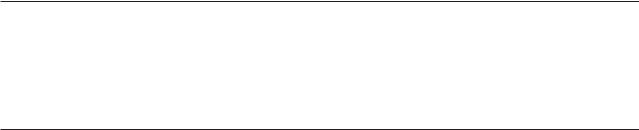
There are other graphical tools that you can use to perform administration tasks. They include:
–The Activity Monitor helps you monitor application performance and concurrency, resource consumption, and SQL statement usage of a database or database partition.
–The Command Editor is used to generate, edit, run, and manipulate SQL and XQuery statements; IMS and DB2 commands; work with the resulting output; and to view a graphical representation of the access plan for explained SQL and XQuery statements.
–The Configuration Assistant is used to configure and maintain the database objects that your applications will be using.
–The Health Center helps you resolve performance and resource allocation problems.
–The Indoubt Transaction Manager is used to display indoubt transactions, that is, the transactions that are waiting to be committed, rolled back, or forgotten for a selected database and one or more selected partitions.
–The License Center is used to display license status and usage information for DB2 products installed on your system. You can also use the License Center to configure your system for license monitoring.
–The Task Center is used to schedule jobs that are to run unattended. The Journal can be used to view historical information about tasks, database actions and operations, messages, and notifications.
–The Memory Visualizer helps you monitor the memory-related performance of an instance and all of its databases organized in a hierarchical tree.
–Tools Settings is used to change the settings for the Control Center, Health Center, and the Information Center.
–Visual Explain is used to display access plan graphs for explained SQL or XQuery statements. You can use the information in the graph to tune your queries.
For more information about the Control Center and the administration tools listed above, refer to Chapter 7, or search for them in the DB2 Information Center.
Who should use this book
This book is intended primarily for database administrators, system administrators, security administrators, and system operators who need to design, implement and maintain a database to be accessed by local or remote clients. It can also be used by programmers and other users who require an understanding of the administration and operation of the DB2 relational database management system.
How this book is structured
This book contains information about the following major topics:
Implementing Your Design
vChapter 1, Chapter 1, “Before creating a database,” describes the prerequisites needed before creating a database and the objects within a database.
vChapter 2, Chapter 2, “Creating and using the DB2 Administration Server (DAS),” discusses what a DAS is, how to create it, and how to use it.
vChapter 3, Chapter 3, “Creating a database,” describes the tasks associated with creating a database and the objects within a database.
xAdministration Guide: Implementation
vChapter 4, Chapter 4, “Creating tables and other related table objects,” describes how to create tables with specific characteristics when implementing your database design.
vChapter 5, Chapter 5, “Altering a database,” describes the prerequisites and the tasks associated with altering or dropping a database and the objects within a database.
vChapter 6, Chapter 6, “Altering tables and other related table objects,” describes how to drop tables or how to modify specific characteristics associated with those tables. Dropping and modifying related table objects is also presented here.
vChapter 7, Chapter 7, “Using the DB2 administration tools,” describes the graphical user interface tools and includes some tasks that can only be performed using the graphical user interface. This chapter also discusses how you can extend the Control Center by adding new tool bar buttons including new actions, adding new object definitions, and adding new action definitions.
Database Security
vChapter 8, Chapter 8, “Controlling database access,” describes how you can control access to your database’s resources.
vChapter 9, Chapter 9, “Auditing DB2 database activities,” describes how you can detect and monitor unwanted or unanticipated access to data.
Appendixes
vAppendix A, “Conforming to the naming rules,” presents the rules to follow when naming databases and objects.
vAppendix B, “Using Windows Management Instrumentation (WMI) support,” provides information about how DB2 can be managed using Windows Management Instrumentation (WMI).
vAppendix C, “Using Windows security,” describes how DB2 works with Windows security.
vAppendix D, “Using the Windows Performance Monitor,” describes how to use the Windows Performance Monitor to collect DB2 performance data.
About this book xi
xii Administration Guide: Implementation

Part 1. Implementing Your Design
© Copyright IBM Corp. 1993, 2006 |
1 |
2 Administration Guide: Implementation

Chapter 1. Before creating a database
After determining the design of your database, you must create the database and the objects within it. These objects include schemas, database partition groups, table spaces, tables, views, wrappers, servers, nicknames, type mappings, function mappings, aliases, user-defined types (UDTs), user-defined functions (UDFs), automatic summary tables (ASTs), triggers, constraints, indexes, and packages. You can create these objects:
vUsing SQL and XQuery statements in the command line processor.
vThrough SQL and XQuery statements in applications using application programming interfaces (APIs).
vThrough the Control Center.
In this and other chapters, the Control Center method for completing tasks is highlighted by placing it within a box. This is followed immediately by a comparable method using the command line, and if applicable, using an API. In some cases, there may be tasks showing only one method. When working with the Control Center, recall that you can use the help to obtain more detail than the overview information found in this manual.
For information on SQL and XQuery statements, refer to the SQL Reference manual. For information on command line processor commands, refer to the Command Reference manual. For information on APIs, refer to the Administrative API Reference manual. For information on the Control Center and other administration tools, refer to Chapter 7.
This chapter focuses on the information you should know before you create a database with all of its objects. There are several prerequisite concepts and topics as well as several tasks you must perform before creating a database.
The chapter following this one contains brief discussions of the various objects that may be part of the implementation of your database design.Chapter 6 presents topics you must consider before you alter a database and then explains how to alter or drop database objects.
For those areas where DB2 Database interacts with the operating system, some of the topics in this and the following chapters may present operating system-specific differences. You may be able to take advantage of native operating system capabilities or differences beyond those offered by DB2 Database. Refer to the Quick Beginnings manual and operating system documentation for precise differences.
As an example, Windows supports an application type known as a “service”. DB2 for Windows will have each DB2 instance defined as a service. A service can be started automatically at system boot, by a user through the Services control panel applet, or by a Windows 32-bit application that uses the service functions included in the Microsoft® Windows 32-bit application programming interface (API). Services can execute even when no user is logged on to the system.
References to Windows will mean all supported Windows operating systems.
© Copyright IBM Corp. 1993, 2006 |
3 |
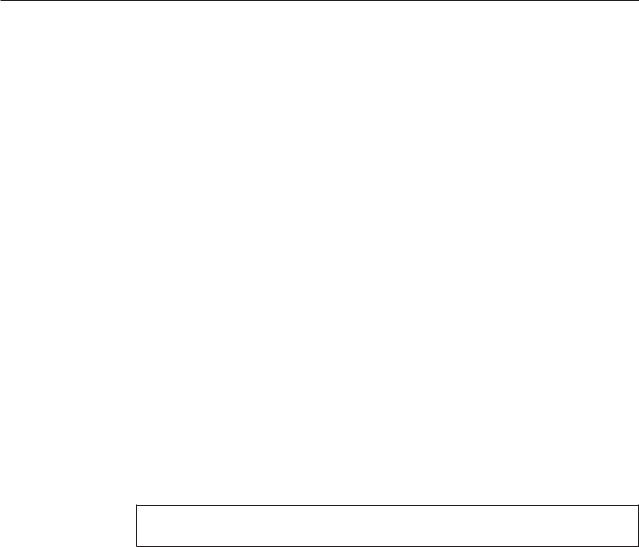
Working with instances
Before you implement a database, you should understand the prerequisite concepts and tasks described in this section.
Starting a DB2 instance (Linux, UNIX)
You might need to start or stop the DB2 database during normal business operations; for example, you must start an instance before you can perform the following tasks:
vConnecting to a database on the instance
vPrecompiling an application
vBinding a package to a database
vAccessing host databases.
Prerequisites:
Before you start a DB2 instance on your system:
1.Log in with a user ID or name that has SYSADM, SYSCTRL, or SYSMAINT authority on the instance; or log in as the instance owner.
2.Run the startup script as follows:
. INSTHOME/sqllib/db2profile |
(for |
Bourne or Korn shell) |
source INSTHOME/sqllib/db2cshrc |
(for |
C shell) |
where INSTHOME is the home directory of the instance you want to use.
Procedure:
To start the instance using the Control Center:
1.Expand the object tree until you see the Instances folder.
2.Right-click the instance that you want to start, and select start from the pop-up menu.
To start the instance using the command line, enter:
db2start
Note: When you run commands to start or stop an instance’s database manager, the DB2 database manager applies the command to the current instance. For more information, see Setting the current instance environment variables.
Related tasks:
v“Setting the current instance environment variables” on page 67
v“Starting a DB2 instance (Windows)” on page 4
v“Stopping an instance (Linux, UNIX)” on page 13
Starting a DB2 instance (Windows)
You might need to start or stop a DB2 instance during normal business operations; for example, you must start an instance before you can perform the following tasks:
v Connecting to a database on the instance
4 Administration Guide: Implementation
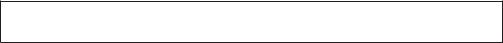
vPrecompiling an application
vBinding a package to a database
vAccessing host databases.
Prerequisites:
In order to successfully launch the DB2 database instance as a service from db2start, the user account must have the correct privilege as defined by the Windows operating system to start a Windows service. The user account can be a member of the Administrators, Server Operators, or Power Users group. When extended security is enabled, only members of the DB2ADMNS and Administrators groups can start the database by default.
Procedure:
To start the instance using the Control Center:
1.Expand the object tree until you see the Instances folder.
2.Right-click the instance that you want to start, and select start from the pop-up menu.
To start the instance using the command line, enter:
db2start
Note: When you run commands to start or stop an instance’s database manager, the DB2 database manager applies the command to the current instance. For more information, see Setting the current instance environment variables.
The db2start command will launch the DB2 database instance as a Windows service. The DB2 database instance on Windows can still be run as a process by specifying the ″/D″ switch when invoking db2start. The DB2 database instance can also be started as a service using the Control Panel or ″NET START″ command.
When running in a partitioned database environment, each database partition server is started as a Windows service. You can not use the ″/D″ switch to start a DB2 instance as a process in a partitioned database environment.
Related tasks:
v“Setting the current instance environment variables” on page 67
v“Starting a DB2 instance (Linux, UNIX)” on page 4
v“Stopping an instance (Windows)” on page 14
v“Stopping an instance (Linux, UNIX)” on page 13
Attaching to and detaching from a non-default instance of the database manager
To attach to another instance of the database manager, which might be remote, use the ATTACH command.
Prerequisites:
More than one instance must already exist.
Procedure:
Chapter 1. Before creating a database 5
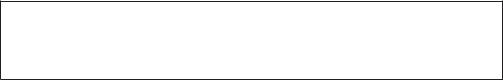
To attach to another instance of the database manager using the Control Center:
1.Expand the object tree until you see the Instances folder.
2.Click on the instance you want to attach.
3.Right-click the selected instance name.
4.In the Attach-DB2 window, type your user ID and password, and click OK.
To attach to an instance using the command line, enter:
db2 attach to <instance name>
For example, to attach to an instance called testdb2 that was previously cataloged in the node directory:
db2 attach to testdb2
To attach to an instance from a client application, call the sqleatin API.
After performing maintenance activities for the testdb2 instance, you can then DETACH from that instance by running the following command:
db2 detach
To detach from an instance from a client application, call the sqledtin API.
Related reference:
v“ATTACH command” in Command Reference
v“DETACH command” in Command Reference
Grouping objects by schema
Database object names might be made up of a single identifier or they might be schema-qualified objects made up of two identifiers. The schema, or high-order part, of a schema-qualified object provides a means to classify or group objects in the database. When an object such as a table, view, alias, distinct type, function, index, package or trigger is created, it is assigned to a schema. This assignment is done either explicitly or implicitly.
Explicit use of the schema occurs when you use the high-order part of a two-part object name when referring to that object in a statement. For example, USER A issues a CREATE TABLE statement in schema C as follows:
CREATE TABLE C.X (COL1 INT)
Implicit use of the schema occurs when you do not use the high-order part of a two-part object name. When this happens, the CURRENT SCHEMA special register is used to identify the schema name used to complete the high-order part of the object name. The initial value of CURRENT SCHEMA is the authorization ID of the current session user. If you want to change this during the current session, you can use the SET SCHEMA statement to set the special register to another schema name.
Some objects are created within certain schemas and stored in the system catalog tables when the database is created.
In dynamic SQL and XQuery statements, a schema qualified object name implicitly uses the CURRENT SCHEMA special register value as the qualifier for unqualified
6 Administration Guide: Implementation
object name references. In static SQL and XQuery statements, the QUALIFIER precompile/bind option implicitly specifies the qualifier for unqualified database object names.
Before creating your own objects, you need to consider whether you want to create them in your own schema or by using a different schema that logically groups the objects. If you are creating objects that will be shared, using a different schema name can be very beneficial.
Related concepts:
v “System catalog tables” on page 175
Related tasks:
v “Creating a schema” on page 168
Related reference:
v“CURRENT SCHEMA special register” in SQL Reference, Volume 1
v“SET SCHEMA statement” in SQL Reference, Volume 2
Enabling inter-partition query parallelism
Inter-partition parallelism occurs automatically based on the number of database partitions and the distribution of data across these database partitions.
Note: You must modify configuration parameters to take advantage of parallelism within a database partition or within a non-partitioned database. For example, intra-partition parallelism can be used to take advantage of the multiple processors on a symmetric multi-processor (SMP) machine.
Related concepts:
v“Partitioned database environments” in Administration Guide: Planning
v“Database partition group design” in Administration Guide: Planning
v“Database partition and processor environments” in Administration Guide: Planning
v“Adding database partitions in a partitioned database environment” on page 123
Related tasks:
v“Redistributing data across database partitions” in Performance Guide
v“Enabling database partitioning in a database” on page 9
v“Enabling intra-partition parallelism for queries” on page 7
Enabling intra-partition parallelism for queries
The Control Center can be used to find out, or modify, the values of individual entries in a specific database, or in the database manager configuration file.
You could also use the GET DATABASE CONFIGURATION and the GET DATABASE MANAGER CONFIGURATION commands to find out the values of individual entries in a specific database, or in the database manager configuration file. To modify individual entries for a specific database or in the database manager configuration file, use the UPDATE DATABASE CONFIGURATION and the UPDATE DATABASE MANAGER CONFIGURATION commands respectively.
Chapter 1. Before creating a database 7
Configuration parameters that affect intra-partition parallelism include the max_querydegree and intra_parallel database manager parameters, and the dft_degree database parameter.
In order for intra-partition query parallelism to occur, you must modify one or more database configuration parameters, database manager configuration parameters, precompile or bind options, or a special register.
intra_parallel
Database manager configuration parameter that specifies whether the database manager can use intra-partition parallelism. The default is not to use intra-partition parallelism.
max_querydegree
Database manager configuration parameter that specifies the maximum degree of intra-partition parallelism that is used for any SQL statement running on this instance. An SQL statement will not use more than the number given by this parameter when running parallel operations within a database partition. The intra_parallel configuration parameter must also be set to “YES” for the value in max_querydegree is used. The default value for this configuration parameter is -1. This value means that the system uses the degree of parallelism determined by the optimizer; otherwise, the user-specified value is used.
dft_degree
Database configuration parameter that provides the default for the DEGREE bind option and the CURRENT DEGREE special register. The default value is 1. A value of ANY means the system uses the degree of parallelism determined by the optimizer.
DEGREE
Precompile or bind option for static SQL.
CURRENT DEGREE
Special register for dynamic SQL.
Related concepts:
v“Parallel processing for applications” in Performance Guide
v“Parallel processing information” in Performance Guide
Related tasks:
v “Configuring DB2 with configuration parameters” in Performance Guide
Related reference:
v“dft_degree - Default degree configuration parameter” in Performance Guide
v“intra_parallel - Enable intra-partition parallelism configuration parameter” in
Performance Guide
v“max_querydegree - Maximum query degree of parallelism configuration parameter” in Performance Guide
v“BIND command” in Command Reference
v“PRECOMPILE command” in Command Reference
v“CURRENT DEGREE special register” in SQL Reference, Volume 1
Enabling intra-partition parallelism for utilities
This section provides an overview of how to enable intra-partition parallelism for the following utilities:
8 Administration Guide: Implementation
vLoad
vCreate index
vBackup database or table space
vRestore database or table space
Inter-partition parallelism for utilities occurs automatically based on the number of database partitions.
Enabling database partitioning in a database
The decision to create a multi-partition database must be made before you create your database. As part of the database design decisions you make, you will have to determine if you should take advantage of the performance improvements database partitioning can offer.
Some of the considerations surrounding your decision to create a database in a partitioned database environment are made here.
When running in a partitioned database environment, you can create a database from any database partition that exists in the db2nodes.cfg file using the CREATE DATABASE command or the sqlecrea() application programming interface (API).
Before creating a multi-partition database, you must select which database partition will be the catalog partition for the database. You can then create the database directly from that database partition, or from a remote client that is attached to that database partition. The database partition to which you attach and execute the CREATE DATABASE command becomes the catalog partition for that particular database.
The catalog partition is the database partition on which all system catalog tables are stored. All access to system tables must go through this database partition. All federated database objects (for example, wrappers, servers, and nicknames) are stored in the system catalog tables at this database partition.
If possible, you should create each database in a separate instance. If this is not possible (that is, you must create more than one database per instance), you should spread the catalog partitions among the available database partitions. Doing this reduces contention for catalog information at a single database partition.
Note: You should regularly do a backup of the catalog partition and avoid putting user data on it (whenever possible), because other data increases the time required for the backup.
When you create a database, it is automatically created across all the database partitions defined in the db2nodes.cfg file.
When the first database in the system is created, a system database directory is formed. It is appended with information about any other databases that you create. When working on UNIX®, the system database directory is sqldbdir and is located in the sqllib directory under your home directory, or under the directory where DB2 database was installed. When working on UNIX, this directory must reside on a shared file system, (for example, NFS on UNIX platforms) because there is only one system database directory for all the database partitions that make up the partitioned database environment. When working on Windows, the system database directory is located in the instance directory.
Chapter 1. Before creating a database 9
Also resident in the sqldbdir directory is the system intention file. It is called sqldbins, and ensures that the database partitions remain synchronized. The file must also reside on a shared file system since there is only one directory across all database partitions. The file is shared by all the database partitions making up the database.
Configuration parameters have to be modified to take advantage of database partitioning. Use the GET DATABASE CONFIGURATION and the GET DATABASE MANAGER CONFIGURATION commands to find out the values of individual entries in a specific database, or in the database manager configuration file. To modify individual entries in a specific database, or in the database manager configuration file, use the UPDATE DATABASE CONFIGURATION and the
UPDATE DATABASE MANAGER CONFIGURATION commands respectively.
The database manager configuration parameters affecting a partitioned database environment include conn_elapse, fcm_num_buffers, fcm_num_channels, max_connretries, max_coordagents, max_time_diff, num_poolagents, and stop_start_time.
Related tasks:
v “Configuring DB2 with configuration parameters” in Performance Guide
Related reference:
v“CREATE DATABASE command” in Command Reference
v“sqlecrea API - Create database” in Administrative API Reference
Enabling parallelism for loading data
The load utility automatically makes use of parallelism, or you can use the following parameters on the LOAD command:
vCPU_PARALLELISM
vDISK_PARALLELISM
In a partitioned database environment, inter-partition parallelism for data loading occurs automatically when the target table is defined on multiple database partitions. Inter-partition parallelism for data loading can be overridden by specifying OUTPUT_DBPARTNUMBS. The load utility also intelligently enables database partitioning parallelism depending on the size of the target database partitions. MAX_NUM_PART_AGENTS can be used to control the maximum degree of parallelism selected by the load utility. Database partitioning parallelism can be overridden by specifying PARTITIONING_DBPARTNUMS when ANYORDER is also specified.
Related concepts:
v“Load overview” in Data Movement Utilities Guide and Reference
v“Load in a partitioned database environment - overview” in Data Movement Utilities Guide and Reference
Enabling parallelism when creating indexes
To enable parallelism when creating an index:
vThe intra_parallel database manager configuration parameter must be ON
vThe table must be large enough to benefit from parallelism
vMultiple processors must be enabled on an SMP computer.
10 Administration Guide: Implementation
Related reference:
v“CREATE INDEX statement” in SQL Reference, Volume 2
v“intra_parallel - Enable intra-partition parallelism configuration parameter” in
Performance Guide
Enabling I/O parallelism when backing up a database or table space
To enable I/O parallelism when backing up a database or table space:
vUse more than one target media.
vConfigure table spaces for parallel I/O by defining multiple containers, or use a single container with multiple disks, and the appropriate use of the DB2_PARALLEL_IO registry variable. If you want to take advantage of parallel I/O, you must consider the implications of what must be done before you define any containers. This cannot be done whenever you see a need; it must be planned for before you reach the point where you need to backup your database or table space.
vUse the PARALLELISM parameter on the BACKUP command to specify the degree of parallelism.
vUse the WITH num-buffers BUFFERS parameter on the BACKUP command to ensure enough buffers are available to accommodate the degree of parallelism. The number of buffers should equal the number of target media you have plus the degree of parallelism selected plus a few extra.
Also, use a backup buffer size that is:
–As large as feasible. 4 MB or 8 MB (1024 or 2048 pages) is a good rule of thumb.
–At least as large as the largest (extentsize * number of containers) product of the table spaces being backed up.
Related reference:
v “BACKUP DATABASE command” in Command Reference
Enabling I/O parallelism when restoring a database or table space
To enable I/O parallelism when restoring a database or table space:
vUse more than one source media.
vConfigure table spaces for parallel I/O. You must make the decision to use this option before you define your containers. This cannot be done whenever you see a need; it must be planned for before you reach the point where you need to restore your database or table space.
vUse the PARALLELISM parameter on the RESTORE command to specify the degree of parallelism.
vUse the WITH num-buffers BUFFERS parameter on the RESTORE command to ensure enough buffers are available to accommodate the degree of parallelism. The number of buffers should equal the number of target media you have plus the degree of parallelism selected plus a few extra.
Also, use a restore buffer size that is:
–As large as feasible. 4 MB or 8 MB (1024 or 2048 pages) is a good rule of thumb.
–At least as large as the largest (extentsize * number of containers) product of the table spaces being restored.
Chapter 1. Before creating a database 11
– The same as, or an even multiple of, the backup buffer size.
Related reference:
v “RESTORE DATABASE command” in Command Reference
Enabling large page support in a 64-bit environment (AIX)
In addition to the traditional page size of 4 KB, the POWER4™ processor in the IBM® eServer™ pSeries® systems also supports a new 16 MB page size. AIX 5L™ for POWER™ Version 5.1 with the 5100-02 Recommended Maintenance package, or Version 5.2, contain support for pages with a 16 MB size. When running under this environment, IBM DB2 Version 9.1 for AIX® 64-bit Edition can be enabled to use these large pages.
Large page usage is primarily intended to provide performance improvements to high performance computing applications. Applications that require intensive memory access and that use large amounts of virtual memory may obtain performance improvements by using large pages.
Notes:
1.For detail instructions on how to run the vmtune or the vmo command, refer to your AIX manuals.
2.You should be extremely cautious when configuring your system for pinning memory and supporting large pages. Pinning too much memory results in heavy paging activities for the memory pages that are not pinned. Allocating too much physical memory to large pages will degrade system performance if there is insufficient memory to support the 4 KB pages.
3.Setting the DB2_LGPAGE_BP registry variable also implies that the memory is pinned.
Prerequisites:
You are working in an AIX 5.x or later 64-bit environment. You must have root authority to work with the AIX operating system commands.
Procedure:
To enable large page support, you must:
1. Configure your AIX server for large page support:
For AIX 5.1 operating systems: Issue the vmtune command with the following flags:
vmtune -g <LargePageSize> -L <LargePages>
For AIX 5.2 operating systems: Issue the vmo command with the following flags:
vmo -r -o lgpg_size=<LargePageSize> lgpg_regions=<LargePages>
where
<LargePageSize>
Specifies the size in bytes of the hardware-supported large pages.
<LargePages>
Specifies the number of large pages to reserve.
For example, if you need to allocate 25 GB for large page support, run the command as follows:
12 Administration Guide: Implementation
For AIX 5.1 operating systems:
vmtune -g 16777216 -L 1600
On AIX 5.2 operating systems:
vmo -r -o lgpg_size=16777216 lgpg_regions=1600
2.Run the bosboot command so that the previously run vmtune command or vmo command will take effect following the next system boot.
3.After the server comes up, enable it for pinned memory:
For AIX 5.1 operating systems: Issue the vmtune command with the following flags:
vmtune -S 1
For AIX 5.2 operating systems: Issue the vmo command with the following flags:
vmo -o v_pinshm=1
4.Use the db2set command to set the DB2_LGPAGE_BP registry variable to “YES”, then start DB2:
db2set DB2_LGPAGE_BP=YES db2start
Related concepts:
v“Database managed space” in Administration Guide: Planning
v“System managed space” in Administration Guide: Planning
v“Table space design” in Administration Guide: Planning
Stopping an instance (Linux, UNIX)
You might need to stop the current instance of the database manager.
Prerequisites:
To stop an instance on your system, you must do the following:
1.Log in or attach to an instance with a user ID or name that has SYSADM, SYSCTRL, or SYSMAINT authority on the instance; or, log in as the instance owner.
2.Display all applications and users that are connected to the specific database that you want to stop. To ensure that no vital or critical applications are running, list applications. You need SYSADM, SYSCTRL, or SYSMAINT authority for this.
3.Force all applications and users off the database. You require SYSADM or SYSCTRL authority to force users.
Restrictions:
The db2stop command can only be run at the server. No database connections are allowed when running this command; however, if there are any instance attachments, they are forced off before the instance is stopped.
Note: If command line processor sessions are attached to an instance, you must run the terminate command to end each session before running the db2stop command. The db2stop command stops the instance defined by the DB2INSTANCE environment variable.
Procedure:
Chapter 1. Before creating a database 13
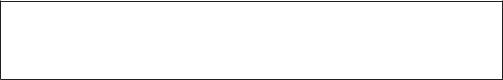
To stop the instance using the Control Center:
1.Expand the object tree until you find the Instances folder.
2.Click each instance you want to stop.
3.Right-click any of the selected instances, and select stop from the pop-up menu.
4.On the Confirm stop window, click OK.
To stop the instance using the command line, enter:
db2stop
You can use the db2stop command to stop, or drop, individual database partitions within a partitioned database environment. When working in a partitioned database environment and you are attempting to drop a logical partition using
db2stop drop nodenum <0>
you must ensure that no users are attempting to access the database. If they are, you will receive an error message SQL6030N.
Note: When you run commands to start or stop an instance’s database manager, the DB2 database manager applies the command to the current instance. For more information, see Setting the current instance environment variables.
Related tasks:
v “Setting the current instance environment variables” on page 67
Related reference:
v“db2stop - Stop DB2 command” in Command Reference
v“TERMINATE command” in Command Reference
Stopping an instance (Windows)
You might need to stop the current instance of the database manager.
Prerequisites:
To stop an instance on your system, you must do the following:
1.The user account stopping the DB2 database service must have the correct privilege as defined by the Windows operating system. The user account can be a member of the Administrators, Server Operators, or Power Users group.
2.Display all applications and users that are connected to the specific database that you want to stop. To ensure that no vital or critical applications are running, list applications. You need SYSADM, SYSCTRL, or SYSMAINT authority for this.
3.Force all applications and users off the database. You require SYSADM or SYSCTRL authority to force users.
Restrictions:
The db2stop command can only be run at the server. No database connections are allowed when running this command; however, if there are any instance attachments, they are forced off before the DB2 database service is stopped.
14 Administration Guide: Implementation
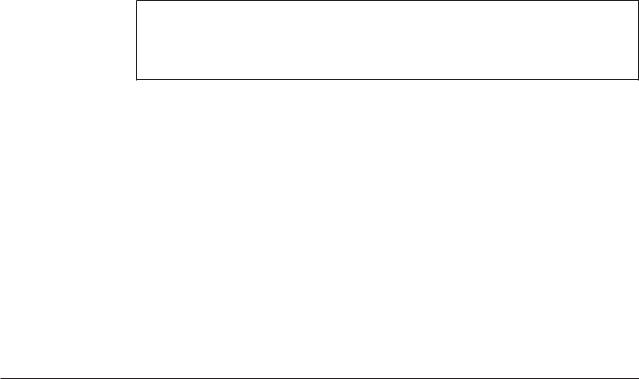
Note: If command line processor sessions are attached to an instance, you must run the terminate command to end each session before running the db2stop command. The db2stop command stops the instance defined by the DB2INSTANCE environment variable.
Procedure:
To stop an instance on your system, use one of the following methods:
vdb2stop
vStop the service using the Control Center
1.Expand the object tree until you find the Instances folder.
2.Click each instance you want to stop.
3.Right-click any of the selected instances, and select Stop from the pop-up menu.
4.On the Confirm Stop window, click OK.
vStop using the “NET STOP” command.
vStop the instance from within an application.
Recall that when you are using the DB2 database manager in a partitioned database environment, each database partition server is started as a service. Each service must be stopped.
Note: When you run commands to start or stop an instance’s database manager, the DB2 database manager applies the command to the current instance. For more information, see Setting the current instance environment variables.
Related tasks:
v “Setting the current instance environment variables” on page 67
Related reference:
v “db2stop - Stop DB2 command” in Command Reference
Working with multiple DB2 copies
This section describes how to run and administer multiple DB2 copies on the same computer, including migration, installation, and configuring information. A DB2 Copy refers to one or more installations of DB2 database products in a particular location on the same computer. Each DB2 copy can be at the same or different code levels.
Multiple DB2 copies roadmap
With DB2 Version 9, you can install and run multiple DB2 copies on the same computer. A DB2 Copy refers to one or more installations of DB2 database products in a particular location on the same computer. Each DB2 copy can be at the same or different code levels. The benefits of doing this include:
vThe ability to run applications that require different DB2 versions on the same computer at the same time.
vThe ability to run independent copies of DB2 products for different functions.
vThe ability to test on the same computer before moving the production database to the latter version of the DB2 product.
Chapter 1. Before creating a database 15

vFor independent software vendors, the ability to embed a DB2 server product into your product and hide the DB2 database from your users. For COM+ applications, we recommend that you use and distribute the IBM DB2 Driver for ODBC and CLI with your application instead of the DB2 Runtime Client as only one DB2 Runtime Client can be used for COM+ applications at a time. The IBM DB2 Driver for ODBC and CLI does not have this restriction.
Table 1 lists the relevant topics in each category.
Table 1. Roadmap to multiple DB2 copies information
Category |
Related topics |
|
General information |
v |
Multiple DB2 copies on the same computer (Linux and UNIX) |
and restrictions |
v |
Multiple DB2 copies on the same computer (Windows) |
|
||
Migration |
v |
Migrating from a system with multiple DB2 copies (Linux and |
|
|
UNIX) |
|
v |
Migrating a DB2 server (Windows) |
|
v Migrating DB2 32-bit servers to 64-bit systems (Windows) |
|
Installation |
v |
Installing DB2 servers (Linux and UNIX) |
|
v Installing DB2 servers (Windows) |
|
Configuration |
v |
Changing the Default DB2 copy after installation (Windows) |
|
v Client connectivity using multiple DB2 copies (Windows) |
|
|
v Selecting a different DB2 copy for your Windows CLI application |
|
|
v |
Setting the DAS when running multiple DB2 copies (Windows) |
|
v Setting the default instance when using multiple DB2 copies |
|
|
|
(Windows) |
|
|
|
Administration |
v |
Listing DB2 products installed on your system (Linux and UNIX) |
|
v |
Managing DB2 copies (Windows) |
|
v Running multiple instances concurrently (Windows) |
|
Uninstalling |
v |
Removing DB2 copies (Linux, UNIX, and Windows) |
|
v Removing DB2 products using the db2_deinstall or doce_deinstall |
|
|
|
command (Linux and UNIX) |
|
|
|
Multiple instances of the database manager
Multiple instances of the database manager might be created on a single server. This means that you can create several instances of the same product on a physical computer, and have them running concurrently. This provides flexibility in setting up environments.
You might want to have multiple instances to create the following environments:
vSeparate your development environment from your production environment.
vSeparately tune each environment for the specific applications it will service.
vProtect sensitive information from administrators. For example, you might want to have your payroll database protected on its own instance so that owners of other instances will not be able to see payroll data.
16 Administration Guide: Implementation
