HP TFT7600 G2 User Manual

HP TFT7600 G2 Rackmount Keyboard Monitor
KVM Console
User Guide
Abstract
This guide provides operational guidance for the HP TFT7600 G2 Rackmount Keyboard Monitor KVM Console.
Part Number: 615930-003
June 2012
Edition: 3
© Copyright 2010, 2012 Hewlett-Packard Development Company, L.P.
The information contained herein is subject to change without notice. The only warranties for HP products and services are set forth in the express warranty statements accompanying such products and services. Nothing herein should be construed as constituting an additional warranty. HP shall not be liable for technical or editorial errors or omissions contained herein.
Bluetooth® is a trademark owned by its proprietor and used by Hewlett-Packard Company under license. ENERGY STAR® and the ENERGY STAR® logo are registered U.S. marks.

Contents |
|
Introduction.................................................................................................................................. |
5 |
Main components...................................................................................................................................... |
5 |
Rear components....................................................................................................................................... |
6 |
ENERGY STAR compliant ................................................................................................................. |
6 |
Installation ................................................................................................................................... |
7 |
Kit contents............................................................................................................................................... |
7 |
Installing the HP TFT7600 G2 Rackmount Keyboard Monitor KVM Console ...................................................... |
7 |
Connecting and routing cables ................................................................................................................. |
11 |
Accessing the HP TFT7600 KVM Console................................................................................................... |
12 |
Removing the HP 1U Adjustable Toolless Rails ............................................................................................ |
13 |
Removing PS2 cables with cable-locking mechanism.................................................................................... |
13 |
Enabling the native display resolution of 1440x900 in HP-UX....................................................................... |
14 |
Operational overview ................................................................................................................. |
15 |
On-screen display ................................................................................................................................... |
15 |
Launching OSD menu .............................................................................................................................. |
15 |
Navigating OSD ..................................................................................................................................... |
15 |
OSD menu ............................................................................................................................................. |
16 |
Brightness/Contrast ....................................................................................................................... |
16 |
Image control................................................................................................................................ |
16 |
Advanced..................................................................................................................................... |
17 |
Auto Configuration ........................................................................................................................ |
18 |
Factory settings ............................................................................................................................. |
18 |
Language ..................................................................................................................................... |
18 |
Information ................................................................................................................................... |
18 |
Maintenance .............................................................................................................................. |
19 |
Maintenance guidelines ........................................................................................................................... |
19 |
Cleaning the monitor ..................................................................................................................... |
19 |
Shipping instructions................................................................................................................................ |
20 |
Moving a rack with the HP TFT7600 KVM Console installed ......................................................................... |
20 |
Regulatory compliance notices ..................................................................................................... |
21 |
Regulatory compliance identification numbers ............................................................................................. |
21 |
Federal Communications Commission notice............................................................................................... |
21 |
FCC rating label............................................................................................................................ |
21 |
FCC Notice, Class A Equipment ...................................................................................................... |
21 |
FCC Notice, Class B Equipment ...................................................................................................... |
21 |
Declaration of conformity for products marked with the FCC logo, United States only............................. |
22 |
Modifications................................................................................................................................ |
22 |
Cables ......................................................................................................................................... |
22 |
Canadian notice (Avis Canadien).............................................................................................................. |
22 |
European Union regulatory notice ............................................................................................................. |
23 |
Japanese notice ...................................................................................................................................... |
24 |
BSMI notice ............................................................................................................................................ |
24 |
Korean notice ......................................................................................................................................... |
24 |
Chinese notice ........................................................................................................................................ |
25 |
Contents |
3 |
China energy regulations ......................................................................................................................... |
25 |
Disposal of waste equipment by users in private households in the European Union ......................................... |
25 |
Power cord requirement ........................................................................................................................... |
25 |
Power cord statement for Japan................................................................................................................. |
26 |
Electrostatic discharge................................................................................................................. |
27 |
Preventing electrostatic discharge .............................................................................................................. |
27 |
Grounding methods to prevent electrostatic discharge.................................................................................. |
27 |
Support and other resources ........................................................................................................ |
28 |
HP contact information............................................................................................................................. |
28 |
Acronyms and abbreviations........................................................................................................ |
29 |
Documentation feedback ............................................................................................................. |
30 |
Index......................................................................................................................................... |
31 |
Contents 4
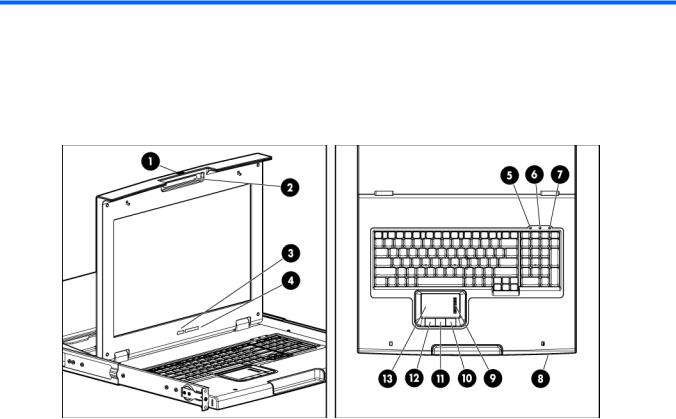
Introduction
Main components
Callout |
Component |
Function |
|
|
|
|
|
1 |
Display release latch |
Pushes down to unlatch the display assembly |
|
2 |
Blue LED |
• Turns on when the display is closed |
|
|
|
• Helps identify the HP TFT7600 KVM |
|
|
|
|
Console in a rack |
|
|
|
|
3 |
OSD activation button |
• |
Launches OSD menus |
|
|
• |
Selects |
|
|
• Exits menus and OSD |
|
|
|
|
|
4 |
OSD scroll up and |
Used to scroll in the OSD menu and adjust |
|
|
down button |
functions |
|
|
|
|
|
5 |
Scroll lock LED |
Lights when Scroll lock is on |
|
6 |
Cap lock LED |
Lights when Cap lock is on |
|
7 |
Number lock LED |
Lights when Number lock is on |
|
8 |
USB connection |
Pass-through to the rear USB port |
|
|
|
|
|
9 |
Scroll bar |
Used to scroll on the monitor |
|
|
|
|
|
10 |
Right pick button |
Used to select the option on the right |
|
|
|
|
|
11 |
Middle pick button |
Used to select the option in the middle |
|
|
|
|
|
12 |
Left pick button |
Used to select the option on the left |
|
|
|
|
|
13 |
Touchpad |
Used to move the mouse on the monitor |
|
|
|
|
|
Introduction 5
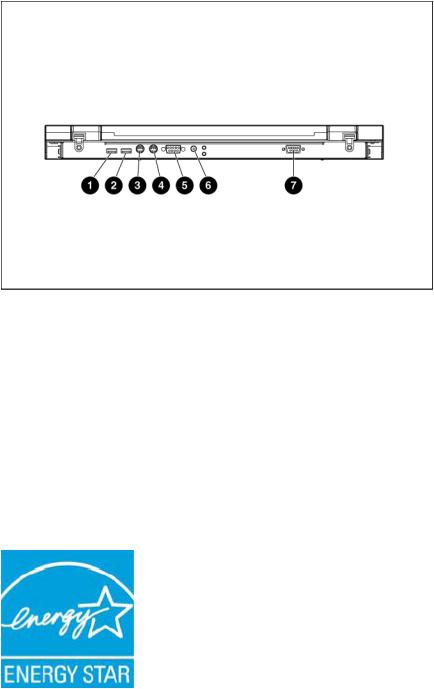
Rear components
Callout |
Component |
|
|
1 |
USB pass-through |
2 |
USB keyboard and mouse port |
3 |
PS2 keyboard port |
4 |
PS2 mouse port |
5 |
VGA input port |
6 |
Power connection port |
7 |
Serial firmware port |
ENERGY STAR compliant
The HP TFT7600 KVM Console is ENERGY STAR® qualified.
For more information about the ENERGY STAR® qualifications, see the HP website (http://www.hp.com/hpinfo/globalcitizenship/environment/products/ecolabels.html).
Introduction 6
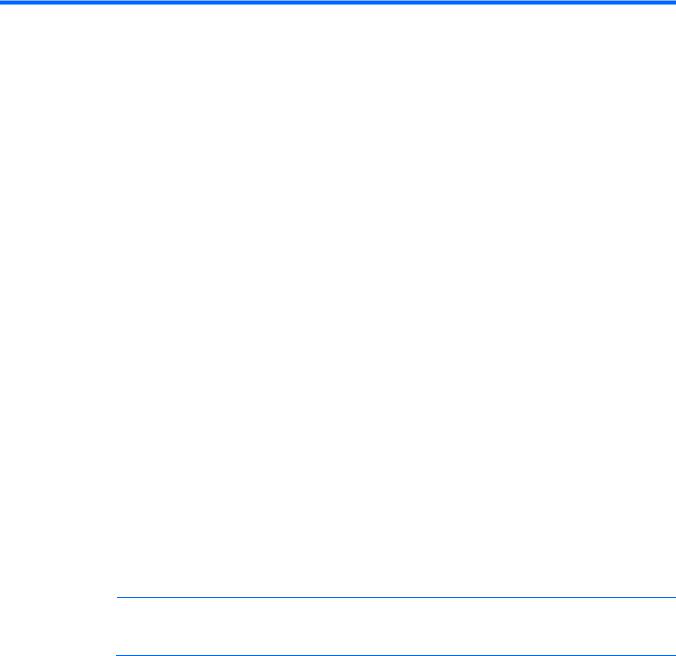
Installation
Kit contents
Item |
Quantity |
|
|
HP TFT7600 KVM Console |
1 |
M6 screws |
4 |
6-32 screws |
5 |
HP Adjustable Toolless Rails |
2 |
Cable management arm, power adapter with brace rail |
1 |
Lock plates |
2 |
USB cables |
2 |
PS2 cables |
2 |
Video cable |
1 |
Power cords |
2 |
USB cable labels |
2 |
This kit might contain extra hardware.
Installing the HP TFT7600 G2 Rackmount Keyboard
Monitor KVM Console
1.Align the HP 1U Adjustable Toolless Rails with the holes marked on the rack, and snap them into place.
a.Snap one end of the HP 1U Adjustable Toolless Rails into the retna rails.
b.Extend the other half of the HP 1U Adjustable Toolless Rails to meet the appropriate rack depth, and snap them into place.
NOTE: If the HP 1U Adjustable Toolless Rails do not snap into place, be sure that they align with the holes marked on the rack. The holes marked on the rack must be in the same location for the front and rear of the rack.
Installation 7
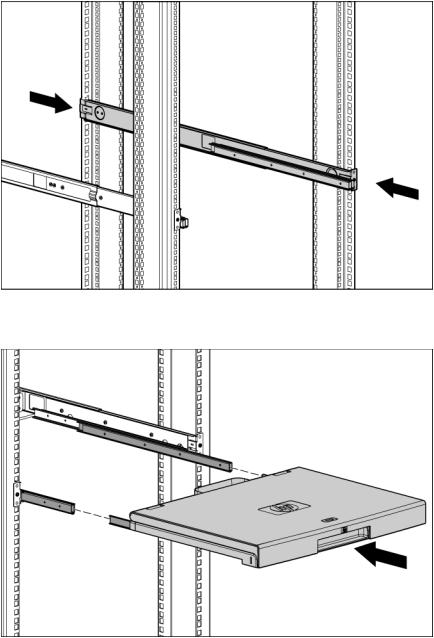
2.Extend the inner slides until they lock into place.
3.Align the unit with the extended inner slides, and then insert the unit into the rack.
Installation 8
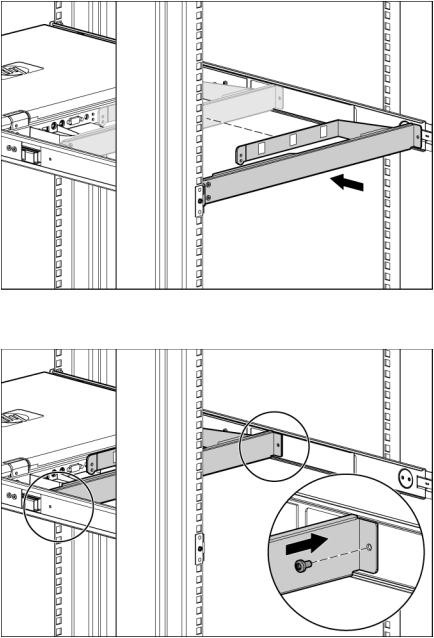
4.From the rear of the rack, slide the brace rail assembly in between the HP 1U Adjustable Toolless Rails.
5.Align the screw holes on the brace rail with the screw holes on the HP 1U Adjustable Toolless Rails.
6.Using two 6-32 screws, secure the brace rail to the HP 1U Adjustable Toolless Rails.
Installation 9
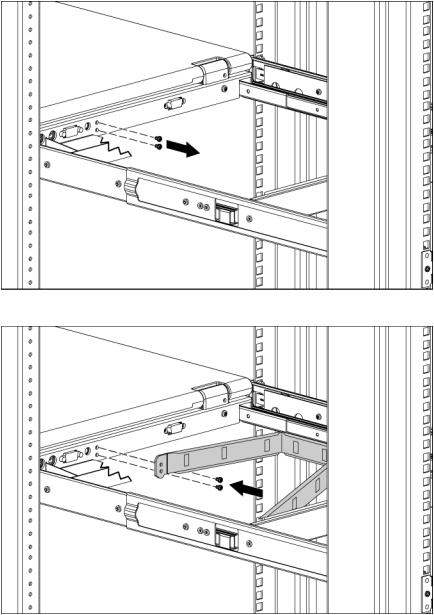
7.Remove and discard the two shipping screws from the rear of the unit.
8.Attach the cable management arm to the rear of the unit with two 6-32 screws.
Installation 10
