HP 2610, 2610-PWR User Manual 2

Advanced Traffic
Management Guide
2610
ProCurve Switches
R.11.XX
www.procurve.com

ProCurve |
Switch 2610 Series |
Switch 2610-PWR Series |
December 2007 |
Advanced Traffic Management Guide |

© Copyright 2007 Hewlett-Packard Development Company, L.P. The information contained herein is subject to change without notice.
Publication Number
5991-8641 December 2007
Applicable Products
ProCurve Switch 2610-24 |
(J9085A) |
ProCurve Switch 2610-48 |
(J9088A) |
ProCurve Switch 2610-24-PWR |
(J9087A) |
ProCurve Switch 2610-48-PWR |
(J9089A) |
ProCurve Switch 2610-24/12-PWR |
(J9086A) |
Trademark Credits
Microsoft, Windows, and Windows NT are US registered trademarks of Microsoft Corporation.
Disclaimer
HEWLETT-PACKARD COMPANY MAKES NO WARRANTY OF ANY KIND WITH REGARD TO THIS MATERIAL, INCLUDING, BUT NOT LIMITED TO, THE IMPLIED WARRANTIES OF MERCHANTABILITY AND FITNESS FOR A PARTICULAR PURPOSE. Hewlett-Packard shall not be liable for errors contained herein or for incidental or consequential damages in connection with the furnishing, performance, or use of this material.
The only warranties for HP products and services are set forth in the express warranty statements accompanying such products and services. Nothing herein should be construed as constituting an additional warranty. HP shall not be liable for technical or editorial errors or omissions contained herein.
Hewlett-Packard assumes no responsibility for the use or reliability of its software on equipment that is not furnished by Hewlett-Packard.
Warranty
See the Customer Support/Warranty booklet included with the product.
A copy of the specific warranty terms applicable to your Hewlett-Packard products and replacement parts can be obtained from your HP Sales and Service Office or authorized dealer.
Hewlett-Packard Company
8000 Foothills Boulevard, m/s 5551 Roseville, California 95747-5551
http://www.procurve.com

Contents
Product Documentation
Software Feature Index . . . . . . . . . . . . . . . . . . . . . . . . . . . . . . . . . . . . . . . . . . xiv
1 Getting Started
Contents . . . . . . . . . . . . . . . . . . . . . . . . . . . . . . . . . . . . . . . . . . . . . . . . . . . . . . . 1-1
Introduction . . . . . . . . . . . . . . . . . . . . . . . . . . . . . . . . . . . . . . . . . . . . . . . . . . . 1-2
Conventions . . . . . . . . . . . . . . . . . . . . . . . . . . . . . . . . . . . . . . . . . . . . . . . . . . . 1-2
Feature Descriptions by Model . . . . . . . . . . . . . . . . . . . . . . . . . . . . . . . . 1-2
Command Syntax Statements . . . . . . . . . . . . . . . . . . . . . . . . . . . . . . . . . 1-2
Command Prompts . . . . . . . . . . . . . . . . . . . . . . . . . . . . . . . . . . . . . . . . . . 1-3
Screen Simulations . . . . . . . . . . . . . . . . . . . . . . . . . . . . . . . . . . . . . . . . . . 1-3
Port Identity Examples . . . . . . . . . . . . . . . . . . . . . . . . . . . . . . . . . . . . . . . 1-4
Sources for More Information . . . . . . . . . . . . . . . . . . . . . . . . . . . . . . . . . . . . |
1-4 |
Need Only a Quick Start? . . . . . . . . . . . . . . . . . . . . . . . . . . . . . . . . . . . . . . . . 1-5 IP Addressing . . . . . . . . . . . . . . . . . . . . . . . . . . . . . . . . . . . . . . . . . . . . . . . 1-5 To Set Up and Install the Switch in Your Network . . . . . . . . . . . . . . . . 1-6
2 Static Virtual LANs (VLANs)
Contents . . . . . . . . . . . . . . . . . . . . . . . . . . . . . . . . . . . . . . . . . . . . . . . . . . . . . . . 2-1
Overview . . . . . . . . . . . . . . . . . . . . . . . . . . . . . . . . . . . . . . . . . . . . . . . . . . . . . . 2-3
Port-Based Virtual LANs (Static VLANs) . . . . . . . . . . . . . . . . . . . . . . . . . . . . 2-4
Overview of Using VLANs . . . . . . . . . . . . . . . . . . . . . . . . . . . . . . . . . . . . 2-7 VLAN Support and the Default VLAN . . . . . . . . . . . . . . . . . . . . . . . 2-7 The Primary VLAN . . . . . . . . . . . . . . . . . . . . . . . . . . . . . . . . . . . . . . . 2-7 Per-Port Static VLAN Configuration Options . . . . . . . . . . . . . . . . . 2-9 General Steps for Using VLANs . . . . . . . . . . . . . . . . . . . . . . . . . . . 2-10 VLAN Operating Notes . . . . . . . . . . . . . . . . . . . . . . . . . . . . . . . . . . 2-10
iii

Multiple VLAN Considerations . . . . . . . . . . . . . . . . . . . . . . . . . . . . . . . 2-10 Single-Forwarding Database Operation . . . . . . . . . . . . . . . . . . . . 2-12 Example of an Unsupported Configuration and How
to Correct It . . . . . . . . . . . . . . . . . . . . . . . . . . . . . . . . . . . . . . . . . . . 2-12 Multiple-Forwarding Database Operation . . . . . . . . . . . . . . . . . . 2-14
Menu: Configuring VLAN Parameters . . . . . . . . . . . . . . . . . . . . . . . . . . 2-15 To Change VLAN Support Settings . . . . . . . . . . . . . . . . . . . . . . . . 2-15 Adding or Editing VLAN Names . . . . . . . . . . . . . . . . . . . . . . . . . . . 2-17 Adding or Changing a VLAN Port Assignment . . . . . . . . . . . . . . . 2-19
CLI: Configuring VLAN Parameters . . . . . . . . . . . . . . . . . . . . . . . . . . . 2-21 Displaying the Switch’s VLAN Configuration . . . . . . . . . . . . . . . . 2-22 Displaying the Configuration for a Particular VLAN . . . . . . . . . . 2-23 Showing Port Details for VLANs . . . . . . . . . . . . . . . . . . . . . . . . . . 2-24 Changing the Number of VLANs Allowed on the Switch . . . . . . 2-26 Changing the Primary VLAN . . . . . . . . . . . . . . . . . . . . . . . . . . . . . . 2-26 Creating a New Static VLAN Changing the VLAN Context Level 2-26 Converting a Dynamic VLAN to a Static VLAN . . . . . . . . . . . . . . 2-27 Configuring Static VLAN Name and Per-Port Settings . . . . . . . . 2-28
Web: Viewing and Configuring VLAN Parameters . . . . . . . . . . . . . . . 2-29
802.1Q VLAN Tagging . . . . . . . . . . . . . . . . . . . . . . . . . . . . . . . . . . . . . . . 2-30
The Secure Management VLAN . . . . . . . . . . . . . . . . . . . . . . . . . . . . . . . 2-34 Preparation . . . . . . . . . . . . . . . . . . . . . . . . . . . . . . . . . . . . . . . . . . . . 2-36 Configuration . . . . . . . . . . . . . . . . . . . . . . . . . . . . . . . . . . . . . . . . . . 2-37 Operating Notes for Management VLANs . . . . . . . . . . . . . . . . . . . 2-37
Effect of VLANs on Other Switch Features . . . . . . . . . . . . . . . . . . . . . 2-38 Spanning Tree Operation with VLANs . . . . . . . . . . . . . . . . . . . . . 2-38 IP Interfaces . . . . . . . . . . . . . . . . . . . . . . . . . . . . . . . . . . . . . . . . . . . 2-39 VLAN MAC Addresses . . . . . . . . . . . . . . . . . . . . . . . . . . . . . . . . . . . 2-39 Port Trunks . . . . . . . . . . . . . . . . . . . . . . . . . . . . . . . . . . . . . . . . . . . . 2-40 Port Monitoring . . . . . . . . . . . . . . . . . . . . . . . . . . . . . . . . . . . . . . . . 2-40
VLAN Restrictions . . . . . . . . . . . . . . . . . . . . . . . . . . . . . . . . . . . . . . . . . . 2-40
Jumbo Packet Support . . . . . . . . . . . . . . . . . . . . . . . . . . . . . . . . . . . . . . 2-40
3 GVRP
Contents . . . . . . . . . . . . . . . . . . . . . . . . . . . . . . . . . . . . . . . . . . . . . . . . . . . . . . . 3-1
Overview . . . . . . . . . . . . . . . . . . . . . . . . . . . . . . . . . . . . . . . . . . . . . . . . . . . . . . 3-2
Introduction . . . . . . . . . . . . . . . . . . . . . . . . . . . . . . . . . . . . . . . . . . . . . . . . . . . 3-3
General Operation . . . . . . . . . . . . . . . . . . . . . . . . . . . . . . . . . . . . . . . . . . . 3-4
Per-Port Options for Handling GVRP “Unknown VLANs” . . . . . . . . . . 3-6
iv

Per-Port Options for Dynamic VLAN Advertising and Joining . . . . . . 3-8
GVRP and VLAN Access Control . . . . . . . . . . . . . . . . . . . . . . . . . . . . . . 3-10 Port-Leave From a Dynamic VLAN . . . . . . . . . . . . . . . . . . . . . . . . 3-10
Planning for GVRP Operation . . . . . . . . . . . . . . . . . . . . . . . . . . . . . . . . 3-11
Configuring GVRP On a Switch . . . . . . . . . . . . . . . . . . . . . . . . . . . . . . . 3-11 Menu: Viewing and Configuring GVRP . . . . . . . . . . . . . . . . . . . . . 3-12 CLI: Viewing and Configuring GVRP . . . . . . . . . . . . . . . . . . . . . . . 3-13 Web: Viewing and Configuring GVRP . . . . . . . . . . . . . . . . . . . . . . 3-16
GVRP Operating Notes . . . . . . . . . . . . . . . . . . . . . . . . . . . . . . . . . . . . . . 3-17
4 Multimedia Traffic Control with IP Multicast (IGMP)
Contents . . . . . . . . . . . . . . . . . . . . . . . . . . . . . . . . . . . . . . . . . . . . . . . . . . . . . . . 4-1
Overview . . . . . . . . . . . . . . . . . . . . . . . . . . . . . . . . . . . . . . . . . . . . . . . . . . . . . . 4-2
General Operation and Features . . . . . . . . . . . . . . . . . . . . . . . . . . . . . . . . . . 4-3
IGMP Features . . . . . . . . . . . . . . . . . . . . . . . . . . . . . . . . . . . . . . . . . . . . . . 4-3
IGMP Terms . . . . . . . . . . . . . . . . . . . . . . . . . . . . . . . . . . . . . . . . . . . . . . . . 4-4
IGMP Operating Features . . . . . . . . . . . . . . . . . . . . . . . . . . . . . . . . . . . . . 4-5
Basic Operation . . . . . . . . . . . . . . . . . . . . . . . . . . . . . . . . . . . . . . . . . 4-5
Enhancements . . . . . . . . . . . . . . . . . . . . . . . . . . . . . . . . . . . . . . . . . . 4-5
CLI: Configuring and Displaying IGMP . . . . . . . . . . . . . . . . . . . . . . . . . . . . . 4-6
Web: Enabling or Disabling IGMP . . . . . . . . . . . . . . . . . . . . . . . . . . . . . . . . 4-11
How IGMP Operates . . . . . . . . . . . . . . . . . . . . . . . . . . . . . . . . . . . . . . . . . . . 4-11
Message Types . . . . . . . . . . . . . . . . . . . . . . . . . . . . . . . . . . . . . . . . . . . . . 4-11
IGMP Operating Notes . . . . . . . . . . . . . . . . . . . . . . . . . . . . . . . . . . . . . . 4-12
Displaying IGMP Data. . . . . . . . . . . . . . . . . . . . . . . . . . . . . . . . . . . 4-12
Supported Standards and RFCs . . . . . . . . . . . . . . . . . . . . . . . . . . . . . . 4-13
Operation With or Without IP Addressing . . . . . . . . . . . . . . . . . . . . . . 4-13
Automatic Fast-Leave IGMP . . . . . . . . . . . . . . . . . . . . . . . . . . . . . . . . . 4-14
Using Delayed Group Flush . . . . . . . . . . . . . . . . . . . . . . . . . . . . . . . . . . 4-17
Forced Fast-Leave IGMP . . . . . . . . . . . . . . . . . . . . . . . . . . . . . . . . . . . . 4-17
Setting Fast-Leave and Forced Fast-Leave from the CLI . . . . . . . . . . 4-18 Setting Forced Fast-Leave Using the MIB . . . . . . . . . . . . . . . . . . . 4-18 Listing the MIB-Enabled Forced Fast-Leave Configuration . . . . 4-19
Configuring Per-Port Forced Fast-Leave IGMP . . . . . . . . . . . . . . . . . . 4-20
v

Using the Switch as Querier . . . . . . . . . . . . . . . . . . . . . . . . . . . . . . . . . . . . . 4-22
Querier Operation . . . . . . . . . . . . . . . . . . . . . . . . . . . . . . . . . . . . . . . . . . 4-22
Excluding Multicast Addresses from IP Multicast Filtering . . . . . . . . . . . 4-23
5 Spanning-Tree Operation
Contents . . . . . . . . . . . . . . . . . . . . . . . . . . . . . . . . . . . . . . . . . . . . . . . . . . . . . . . 5-1
Overview . . . . . . . . . . . . . . . . . . . . . . . . . . . . . . . . . . . . . . . . . . . . . . . . . . . . . . 5-3
The RSTP (802.1w) and STP (802.1D) Spanning Tree Options . . . . . . . . . 5-7
RSTP (802.1w) . . . . . . . . . . . . . . . . . . . . . . . . . . . . . . . . . . . . . . . . . . . . . . 5-8
STP (802.1D) . . . . . . . . . . . . . . . . . . . . . . . . . . . . . . . . . . . . . . . . . . . . . . . 5-8
How STP and RSTP Operate . . . . . . . . . . . . . . . . . . . . . . . . . . . . . . . . . . 5-9
Configuring Rapid Reconfiguration Spanning Tree (RSTP) . . . . . . . . . . . 5-11
Overview . . . . . . . . . . . . . . . . . . . . . . . . . . . . . . . . . . . . . . . . . . . . . . . . . . 5-11
Transitioning from STP to RSTP . . . . . . . . . . . . . . . . . . . . . . . . . . . . . . 5-12
Configuring RSTP . . . . . . . . . . . . . . . . . . . . . . . . . . . . . . . . . . . . . . . . . . 5-13 Optimizing the RSTP Configuration . . . . . . . . . . . . . . . . . . . . . . . 5-13 CLI: Configuring RSTP . . . . . . . . . . . . . . . . . . . . . . . . . . . . . . . . . . 5-14 Menu: Configuring RSTP . . . . . . . . . . . . . . . . . . . . . . . . . . . . . . . . . 5-20 Web: Enabling or Disabling RSTP . . . . . . . . . . . . . . . . . . . . . . . . . 5-22
802.1D Spanning-Tree Protocol (STP) . . . . . . . . . . . . . . . . . . . . . . . . . . . . . 5-23
Menu: Configuring 802.1D STP . . . . . . . . . . . . . . . . . . . . . . . . . . . . . . . 5-23
CLI: Configuring 802.1D STP . . . . . . . . . . . . . . . . . . . . . . . . . . . . . . . . . 5-26
STP Fast Mode . . . . . . . . . . . . . . . . . . . . . . . . . . . . . . . . . . . . . . . . . . . . . 5-30
Fast-Uplink Spanning Tree Protocol (STP) . . . . . . . . . . . . . . . . . . . . . 5-31 Terminology . . . . . . . . . . . . . . . . . . . . . . . . . . . . . . . . . . . . . . . . . . . 5-33 Operating Rules for Fast Uplink . . . . . . . . . . . . . . . . . . . . . . . . . . 5-34 Menu: Viewing and Configuring Fast-Uplink STP . . . . . . . . . . . . 5-35 CLI: Viewing and Configuring Fast-Uplink STP . . . . . . . . . . . . . . 5-41 Operating Notes . . . . . . . . . . . . . . . . . . . . . . . . . . . . . . . . . . . . . . . . 5-44
Web: Enabling or Disabling STP . . . . . . . . . . . . . . . . . . . . . . . . . . . . . . . . . . 5-45
802.1s Multiple Spanning Tree Protocol (MSTP) . . . . . . . . . . . . . . . . . . . . 5-46
MSTP Structure . . . . . . . . . . . . . . . . . . . . . . . . . . . . . . . . . . . . . . . . . . . . 5-47
vi

How MSTP Operates . . . . . . . . . . . . . . . . . . . . . . . . . . . . . . . . . . . . . . . . 5-49 MST Regions . . . . . . . . . . . . . . . . . . . . . . . . . . . . . . . . . . . . . . . . . . . 5-49 Regions, Legacy STP and RSTP Switches, and the Common Spanning Tree (CST) . . . . . . . . . . . . . . . . . . . . . . . . . . . . . . . . . . . . 5-51 MSTP Operation with 802.1Q VLANs . . . . . . . . . . . . . . . . . . . . . . 5-51
Terminology . . . . . . . . . . . . . . . . . . . . . . . . . . . . . . . . . . . . . . . . . . . . . . . 5-52
Operating Rules . . . . . . . . . . . . . . . . . . . . . . . . . . . . . . . . . . . . . . . . . . . . 5-54
Transitioning from STP or RSTP to MSTP . . . . . . . . . . . . . . . . . . . . . . 5-55
Tips for Planning an MSTP Application . . . . . . . . . . . . . . . . . . . . . . . . 5-56
Steps for Configuring MSTP . . . . . . . . . . . . . . . . . . . . . . . . . . . . . . . . . |
5-57 |
Configuring MSTP Operation Mode and Global Parameters . . . . . . . 5-59
Configuring Basic Port Connectivity Parameters
5-63
Configuring MST Instance Parameters . . . . . . . . . . . . . . . . . . . . . . . . . 5-66
Configuring MST Instance Per-Port Parameters . . . . . . . . . . . . . . . . . 5-69
Enabling or Disabling Spanning Tree Operation . . . . . . . . . . . . . . . . . 5-72
Enabling an Entire MST Region at Once or Exchanging One Region Configuration for Another . . . . . . . . . . . . . . . . . . . . . . . . . . . . . . . . . . . 5-72
Displaying MSTP Statistics and Configuration . . . . . . . . . . . . . . . . . . 5-74
Displaying MSTP Statistics . . . . . . . . . . . . . . . . . . . . . . . . . . . . . . . 5-74
Displaying the MSTP Configuration . . . . . . . . . . . . . . . . . . . . . . . 5-77
Operating Notes . . . . . . . . . . . . . . . . . . . . . . . . . . . . . . . . . . . . . . . . . . . . 5-81
Troubleshooting . . . . . . . . . . . . . . . . . . . . . . . . . . . . . . . . . . . . . . . . . . . 5-81
6Quality of Service (QoS): Managing Bandwidth More Effectively
Contents . . . . . . . . . . . . . . . . . . . . . . . . . . . . . . . . . . . . . . . . . . . . . . . . . . . . . . . 6-1
Introduction . . . . . . . . . . . . . . . . . . . . . . . . . . . . . . . . . . . . . . . . . . . . . . . . . . . 6-3
Terminology . . . . . . . . . . . . . . . . . . . . . . . . . . . . . . . . . . . . . . . . . . . . . . . . 6-6
Overview . . . . . . . . . . . . . . . . . . . . . . . . . . . . . . . . . . . . . . . . . . . . . . . . . . . 6-7
Classifiers for Prioritizing Outbound Packets . . . . . . . . . . . . . . . . . . . . 6-9 Packet Classifiers and Evaluation Order . . . . . . . . . . . . . . . . . . . . 6-9
Preparation for Configuring QoS . . . . . . . . . . . . . . . . . . . . . . . . . . . . . . . . . 6-13 Steps for Configuring QoS on the Switch . . . . . . . . . . . . . . . . . . . 6-13
vii

Planning a QoS Configuration . . . . . . . . . . . . . . . . . . . . . . . . . . . . . . . . 6-15 Prioritizing and Monitoring QoS Configuration Options . . . . . . 6-15 Policy Enforcement Engine . . . . . . . . . . . . . . . . . . . . . . . . . . . . . . 6-15 QoS Resource Usage and Monitoring . . . . . . . . . . . . . . . . . . . . . . 6-15 Planning and Monitoring Rule Usage . . . . . . . . . . . . . . . . . . . . . . 6-16 Managing QoS Resource Consumption . . . . . . . . . . . . . . . . . . . . . 6-16 Troubleshooting a Shortage of Rule Resources . . . . . . . . . . . . . . 6-17 Examples of QoS Resource Usage . . . . . . . . . . . . . . . . . . . . . . . . . 6-18
Using QoS Classifiers To Configure QoS for Outbound Traffic . . . . . . . . 6-20
Viewing the QoS Configuration . . . . . . . . . . . . . . . . . . . . . . . . . . . . . . . 6-20
No Override . . . . . . . . . . . . . . . . . . . . . . . . . . . . . . . . . . . . . . . . . . . . 6-21
QoS UDP/TCP Priority . . . . . . . . . . . . . . . . . . . . . . . . . . . . . . . . . . . . . . 6-21 Assigning 802.1p Priority Based on TCP or UDP Port Number . 6-22 Assigning a DSCP Policy Based on TCP or UDP Port Number . 6-24
QoS IP-Device Priority . . . . . . . . . . . . . . . . . . . . . . . . . . . . . . . . . . . . . . 6-28 Assigning a Priority Based on IP Address . . . . . . . . . . . . . . . . . . . 6-29 Assigning a DSCP Policy Based on IP Address . . . . . . . . . . . . . . 6-30
QoS IP Type-of-Service (ToS) Policy and Priority . . . . . . . . . . . . . . . 6-34 Assigning an 802.1p Priority to IPv4 Packets on the Basis
of the ToS Precedence Bits . . . . . . . . . . . . . . . . . . . . . . . . . . . . . . . 6-35 Assigning an 802.1p Priority to IPv4 Packets on the Basis
of Incoming DSCP . . . . . . . . . . . . . . . . . . . . . . . . . . . . . . . . . . . . . . 6-36 Assigning a DSCP Policy on the Basis of the DSCP
in IPv4 Packets Received from Upstream Devices . . . . . . . . . . . 6-40 Details of QoS IP Type-of-Service . . . . . . . . . . . . . . . . . . . . . . . . . 6-43
QoS VLAN-ID (VID) Priority . . . . . . . . . . . . . . . . . . . . . . . . . . . . . . . . . 6-46 Assigning a Priority Based on VLAN-ID . . . . . . . . . . . . . . . . . . . . 6-46 Assigning a DSCP Policy Based on VLAN-ID (VID) . . . . . . . . . . . 6-48
QoS Source-Port Priority . . . . . . . . . . . . . . . . . . . . . . . . . . . . . . . . . . . . 6-52 Assigning a Priority Based on Source-Port . . . . . . . . . . . . . . . . . . 6-52 Assigning a DSCP Policy Based on the Source-Port . . . . . . . . . . 6-54 Steps for Creating a Policy Based on Source-Port Classifiers . . 6-54
Differentiated Services Codepoint (DSCP) Mapping . . . . . . . . . . . . . 6-58
Default Priority Settings for Selected Codepoints . . . . . . . . . . . . 6-59
Quickly Listing Non-Default Codepoint Settings . . . . . . . . . . . . . 6-60
Effect of “No-override” . . . . . . . . . . . . . . . . . . . . . . . . . . . . . . . . . . 6-61
Note On Changing a Priority Setting . . . . . . . . . . . . . . . . . . . . . . . . . . . |
6-61 |
Example of Changing the Priority Setting on a Policy When |
|
One or More Classifiers Are Currently Using the Policy . . . . . . |
6-62 |
IP Multicast (IGMP) Interaction with QoS . . . . . . . . . . . . . . . . . . . . . . . . . |
6-65 |
viii

QoS Messages in the CLI . . . . . . . . . . . . . . . . . . . . . . . . . . . . . . . . . . . . . . . . 6-65
QoS Operating Notes and Restrictions . . . . . . . . . . . . . . . . . . . . . . . . . . . . 6-66
7 IP Routing Features
Contents . . . . . . . . . . . . . . . . . . . . . . . . . . . . . . . . . . . . . . . . . . . . . . . . . . . . . . . 7-1
Overview of IP Routing . . . . . . . . . . . . . . . . . . . . . . . . . . . . . . . . . . . . . . . . . . 7-3
IP Interfaces . . . . . . . . . . . . . . . . . . . . . . . . . . . . . . . . . . . . . . . . . . . . . . . . 7-3
IP Tables and Caches . . . . . . . . . . . . . . . . . . . . . . . . . . . . . . . . . . . . . . . . 7-4
ARP Cache Table . . . . . . . . . . . . . . . . . . . . . . . . . . . . . . . . . . . . . . . . 7-4
IP Route Table . . . . . . . . . . . . . . . . . . . . . . . . . . . . . . . . . . . . . . . . . . 7-5
IP Forwarding Cache . . . . . . . . . . . . . . . . . . . . . . . . . . . . . . . . . . . . . 7-5
IP Global Parameters for Routing Switches . . . . . . . . . . . . . . . . . . . . . 7-6
IP Interface Parameters for Routing Switches . . . . . . . . . . . . . . . . . . . 7-7
Configuring IP Parameters for Routing Switches . . . . . . . . . . . . . . . . . . . . 7-8
Configuring IP Addresses . . . . . . . . . . . . . . . . . . . . . . . . . . . . . . . . . . . . . 7-8
Configuring ARP Parameters . . . . . . . . . . . . . . . . . . . . . . . . . . . . . . . . . . 7-8
How ARP Works . . . . . . . . . . . . . . . . . . . . . . . . . . . . . . . . . . . . . . . . . 7-8
Changing the ARP Aging Period . . . . . . . . . . . . . . . . . . . . . . . . . . . 7-10
Enabling Proxy ARP . . . . . . . . . . . . . . . . . . . . . . . . . . . . . . . . . . . . 7-12
Configuring Forwarding Parameters . . . . . . . . . . . . . . . . . . . . . . . . . . 7-13
Enabling Forwarding of Directed Broadcasts . . . . . . . . . . . . . . . 7-13
Configuring ICMP . . . . . . . . . . . . . . . . . . . . . . . . . . . . . . . . . . . . . . . . . . 7-14 Disabling ICMP Messages . . . . . . . . . . . . . . . . . . . . . . . . . . . . . . . . 7-14 Disabling Replies to Broadcast Ping Requests . . . . . . . . . . . . . . . 7-15 Disabling ICMP Destination Unreachable Messages . . . . . . . . . . 7-15 Disabling ICMP Redirects . . . . . . . . . . . . . . . . . . . . . . . . . . . . . . . . 7-16
Configuring Static IP Routes . . . . . . . . . . . . . . . . . . . . . . . . . . . . . . . . . . . . . 7-16
Static Route Types . . . . . . . . . . . . . . . . . . . . . . . . . . . . . . . . . . . . . . 7-17
Static IP Route Parameters . . . . . . . . . . . . . . . . . . . . . . . . . . . . . . . 7-17
Static Route States Follow VLAN (Interface) States . . . . . . . . . . 7-17
Configuring a Static IP Route . . . . . . . . . . . . . . . . . . . . . . . . . . . . . 7-18
Configuring the Default Route . . . . . . . . . . . . . . . . . . . . . . . . . . . . 7-18
Configuring a “Null” Route . . . . . . . . . . . . . . . . . . . . . . . . . . . . . . . 7-19
Displaying Static Route Information . . . . . . . . . . . . . . . . . . . . . . . . . . |
7-19 |
Configuring IRDP . . . . . . . . . . . . . . . . . . . . . . . . . . . . . . . . . . . . . . . . . . . . . . 7-22
Enabling IRDP Globally . . . . . . . . . . . . . . . . . . . . . . . . . . . . . . . . . . . . . 7-23
Enabling IRDP on an Individual VLAN Interface . . . . . . . . . . . . . . . . 7-23
ix

Displaying IRDP Information . . . . . . . . . . . . . . . . . . . . . . . . . . . . . . . . . 7-25
Configuring DHCP Relay . . . . . . . . . . . . . . . . . . . . . . . . . . . . . . . . . . . . . . . . 7-26
Overview . . . . . . . . . . . . . . . . . . . . . . . . . . . . . . . . . . . . . . . . . . . . . . . . . . 7-26
DHCP Packet Forwarding . . . . . . . . . . . . . . . . . . . . . . . . . . . . . . . . . . . 7-26
Unicast Forwarding . . . . . . . . . . . . . . . . . . . . . . . . . . . . . . . . . . . . . 7-26
Broadcast Forwarding . . . . . . . . . . . . . . . . . . . . . . . . . . . . . . . . . . . 7-26
Minimum Requirements for DHCP Relay Operation . . . . . . . . . . . . . 7-27 Enabling DHCP Relay . . . . . . . . . . . . . . . . . . . . . . . . . . . . . . . . . . . 7-27 Configuring a Helper Address . . . . . . . . . . . . . . . . . . . . . . . . . . . . 7-27
DHCP Option 82 . . . . . . . . . . . . . . . . . . . . . . . . . . . . . . . . . . . . . . . . . . . 7-28 Option 82 Server Support . . . . . . . . . . . . . . . . . . . . . . . . . . . . . . . . 7-29 Terminology . . . . . . . . . . . . . . . . . . . . . . . . . . . . . . . . . . . . . . . . . . . 7-29 General DHCP Option 82 Requirements and Operation . . . . . . . 7-30 Option 82 Field Content . . . . . . . . . . . . . . . . . . . . . . . . . . . . . . . . . 7-32 Forwarding Policies . . . . . . . . . . . . . . . . . . . . . . . . . . . . . . . . . . . . . 7-34 Multiple Option 82 Relay Agents in a Client Request Path . . . . . 7-35 Validation of Server Response Packets . . . . . . . . . . . . . . . . . . . . . 7-36 Multinetted VLANs . . . . . . . . . . . . . . . . . . . . . . . . . . . . . . . . . . . . . . 7-38 Configuring Option 82 Operation on the Routing Switch . . . . . . 7-38 Operating Notes . . . . . . . . . . . . . . . . . . . . . . . . . . . . . . . . . . . . . . . . 7-40
UDP Broadcast Forwarding . . . . . . . . . . . . . . . . . . . . . . . . . . . . . . . . . . . . . 7-42
Overview . . . . . . . . . . . . . . . . . . . . . . . . . . . . . . . . . . . . . . . . . . . . . . . . . . 7-42
Subnet Masking for UDP Forwarding Addresses . . . . . . . . . . . . . . . . 7-43
Configuring and Enabling UDP Broadcast Forwarding . . . . . . . . . . . 7-44 Globally Enabling UDP Broadcast Forwarding . . . . . . . . . . . . . . 7-44 Configuring UDP Broadcast Forwarding on Individual VLANs . 7-44
Displaying the Current IP Forward-Protocol Configuration . . . . . . . 7-46
Operating Notes for UDP Broadcast Forwarding . . . . . . . . . . . . . . . . 7-47
Messages Related to UDP Broadcast Forwarding . . . . . . . . . . . . . . . 7-47
8 ProCurve Stack Management
Contents . . . . . . . . . . . . . . . . . . . . . . . . . . . . . . . . . . . . . . . . . . . . . . . . . . . . . . . 8-1
Overview . . . . . . . . . . . . . . . . . . . . . . . . . . . . . . . . . . . . . . . . . . . . . . . . . . . . . . 8-3
Operation . . . . . . . . . . . . . . . . . . . . . . . . . . . . . . . . . . . . . . . . . . . . . . . . . . . . . . 8-4
Which Devices Support Stacking? . . . . . . . . . . . . . . . . . . . . . . . . . . . . . 8-5
Components of ProCurve Stack Management . . . . . . . . . . . . . . . . . . . . 8-6
General Stacking Operation . . . . . . . . . . . . . . . . . . . . . . . . . . . . . . . . . . . 8-6
x

Operating Rules for Stacking . . . . . . . . . . . . . . . . . . . . . . . . . . . . . . . . . . 8-7 General Rules . . . . . . . . . . . . . . . . . . . . . . . . . . . . . . . . . . . . . . . . . . . 8-7 Specific Rules . . . . . . . . . . . . . . . . . . . . . . . . . . . . . . . . . . . . . . . . . . . 8-8
Configuring Stack Management . . . . . . . . . . . . . . . . . . . . . . . . . . . . . . . . . . 8-10
Overview of Configuring and Bringing Up a Stack . . . . . . . . . . . . . . . 8-10 General Steps for Creating a Stack . . . . . . . . . . . . . . . . . . . . . . . . 8-12
Using the Menu Interface To View Stack Status and
Configure Stacking . . . . . . . . . . . . . . . . . . . . . . . . . . . . . . . . . . . . . . . . . 8-13 Using the Menu Interface To View and Configure a
Commander Switch . . . . . . . . . . . . . . . . . . . . . . . . . . . . . . . . . . . . . 8-13 Using the Menu To Manage a Candidate Switch . . . . . . . . . . . . . 8-15
Using the Commander To Manage The Stack . . . . . . . . . . . . . . . . . . . 8-18 Using the Commander To Access Member Switches for Configuration Changes and Monitoring Traffic . . . . . . . . . . . . . . 8-24 Converting a Commander or Member to a Member of
Another Stack . . . . . . . . . . . . . . . . . . . . . . . . . . . . . . . . . . . . . . . . . . 8-25
Monitoring Stack Status . . . . . . . . . . . . . . . . . . . . . . . . . . . . . . . . . . . . . 8-26
Using the CLI To View Stack Status and Configure Stacking . . . . . . 8-30 Using the CLI To View Stack Status . . . . . . . . . . . . . . . . . . . . . . . 8-32 Using the CLI To Configure a Commander Switch . . . . . . . . . . . 8-34 Adding to a Stack or Moving Switches Between Stacks . . . . . . . 8-36 Using the CLI To Remove a Member from a Stack . . . . . . . . . . . 8-41 Using the CLI To Access Member Switches for Configuration Changes and Traffic Monitoring . . . . . . . . . . . . . . . . . . . . . . . . . . . 8-43
SNMP Community Operation in a Stack . . . . . . . . . . . . . . . . . . . . . . . 8-44
Using the CLI To Disable or Re-Enable Stacking . . . . . . . . . . . . . . . . 8-45
Transmission Interval . . . . . . . . . . . . . . . . . . . . . . . . . . . . . . . . . . . . . . . 8-45
Stacking Operation with Multiple VLANs Configured . . . . . . . . . . . . 8-45
Web: Viewing and Configuring Stacking . . . . . . . . . . . . . . . . . . . . . . . 8-46
Status Messages . . . . . . . . . . . . . . . . . . . . . . . . . . . . . . . . . . . . . . . . . . . . 8-47
Index
xi

xii
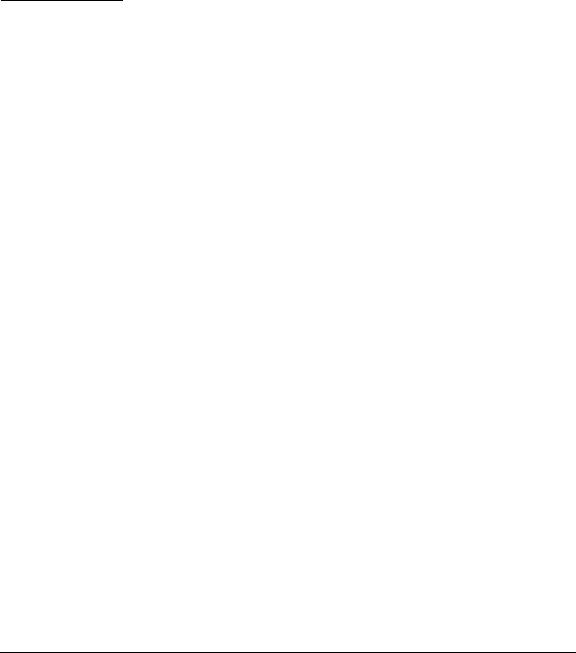
Product Documentation
Note |
For the latest version of all ProCurve switch documentation, including release |
|
notes covering recently added features, visit the ProCurve Networking |
|
website at www.procurve.com. Click on Technical support, and then click |
|
on Product manuals. |
|
|
Printed Publications
The two publications listed below are printed and shipped with your switch. The latest version of each is also available in PDF format on the ProCurve Web site, as described in the Note at the top of this page.
■Read Me First—Provides software update information, product notes, and other information.
■Installation and Getting Started Guide—Explains how to prepare for and perform the physical installation and connect the switch to your network.
Electronic Publications
The latest version of each of the publications listed below is available in PDF format on the ProCurve Web site, as described in the Note at the top of this page.
■Management and Configuration Guide—Describes how to configure, manage, and monitor basic switch operation.
■Advanced Traffic Management Guide—Explains how to configure traffic management features, such as spanning tree, VLANs, and IP routing.
■Access Security Guide—Explains how to configure access security features and user authentication on the switch.
■Release Notes—Describe new features, fixes, and enhancements that become available between revisions of the above guides.
xiii
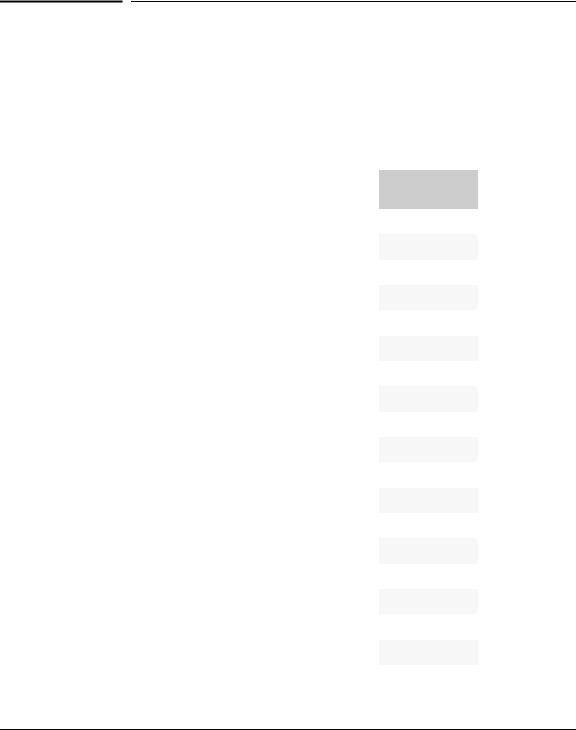
Product Documentation
Software Feature Index
For the software manual set supporting your switch model, the following feature index indicates which manual to consult for information on a given software feature. (Note that some software features are not supported on all switch models.)
Feature |
Management and |
Advanced Traffic |
Access Security |
|
Configuration |
Management |
Guide |
|
|
|
|
802.1Q VLAN Tagging |
- |
X |
- |
|
|
|
|
802.1X Port-Based Priority |
X |
- |
- |
|
|
|
|
ACLs |
- |
- |
X |
|
|
|
|
AAA Authentication |
- |
- |
X |
|
|
|
|
Authorized IP Managers |
- |
- |
X |
|
|
|
|
Auto-MDIX Configuration |
X |
- |
- |
|
|
|
|
BootP |
X |
- |
- |
|
|
|
|
Config File |
X |
- |
- |
|
|
|
|
Console Access |
X |
- |
- |
|
|
|
|
Copy Command |
X |
- |
- |
|
|
|
|
Debug |
X |
- |
- |
|
|
|
|
DHCP Configuration |
- |
X |
- |
|
|
|
|
DHCP/Bootp Operation |
X |
- |
- |
|
|
|
|
DHCP Option 82 |
- |
X |
- |
|
|
|
|
Diagnostic Tools |
X |
- |
- |
|
|
|
|
Downloading Software |
X |
- |
- |
|
|
|
|
Event Log |
X |
- |
- |
|
|
|
|
Factory Default Settings |
X |
- |
- |
|
|
|
|
File Management |
X |
- |
- |
xiv
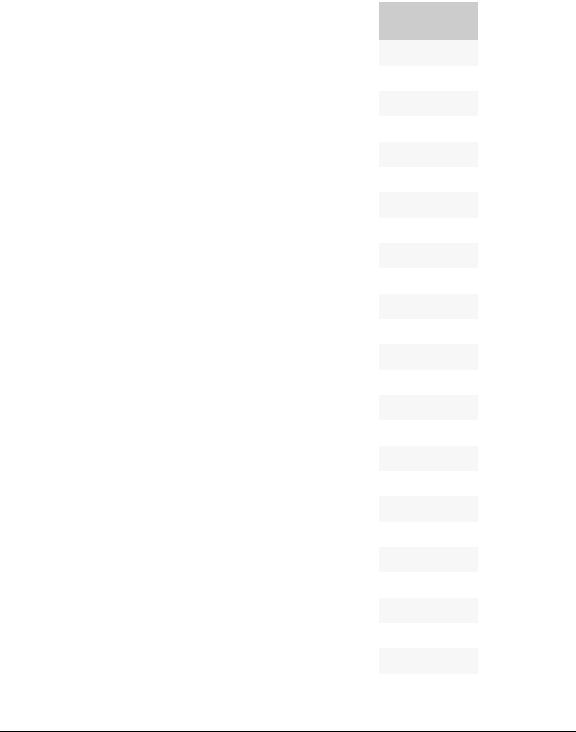
Product Documentation
Feature |
Management and |
Advanced Traffic |
Access Security |
|
Configuration |
Management |
Guide |
|
|
|
|
File Transfers |
X |
- |
- |
|
|
|
|
Friendly Port Names |
X |
|
|
|
|
|
|
GVRP |
- |
X |
- |
|
|
|
|
IGMP |
- |
X |
- |
|
|
|
|
Interface Access (Telnet, Console/Serial, Web) |
X |
- |
- |
|
|
|
|
Jumbo Packets |
X |
- |
- |
|
|
|
|
IP Addressing |
X |
- |
- |
|
|
|
|
IP Routing |
- |
X |
- |
|
|
|
|
LACP |
X |
- |
- |
|
|
|
|
Link |
X |
- |
- |
|
|
|
|
LLDP |
X |
- |
- |
|
|
|
|
LLDP-MED |
X |
- |
- |
|
|
|
|
MAC Address Management |
X |
- |
- |
|
|
|
|
MAC Lockdown |
- |
- |
X |
|
|
|
|
MAC Lockout |
- |
- |
X |
|
|
|
|
MAC-based Authentication |
- |
- |
X |
|
|
|
|
Monitoring and Analysis |
X |
- |
- |
|
|
|
|
Multicast Filtering |
- |
X |
- |
|
|
|
|
Multiple Configuration Files |
X |
- |
- |
|
|
|
|
Network Management Applications (LLDP, SNMP) |
X |
- |
- |
|
|
|
|
Passwords |
- |
- |
X |
|
|
|
|
Ping |
X |
- |
- |
|
|
|
|
Port Configuration |
X |
- |
- |
|
|
|
|
Port Security |
- |
- |
X |
|
|
|
|
Port Status |
X |
- |
- |
|
|
|
|
Port Trunking (LACP) |
X |
- |
- |
xv
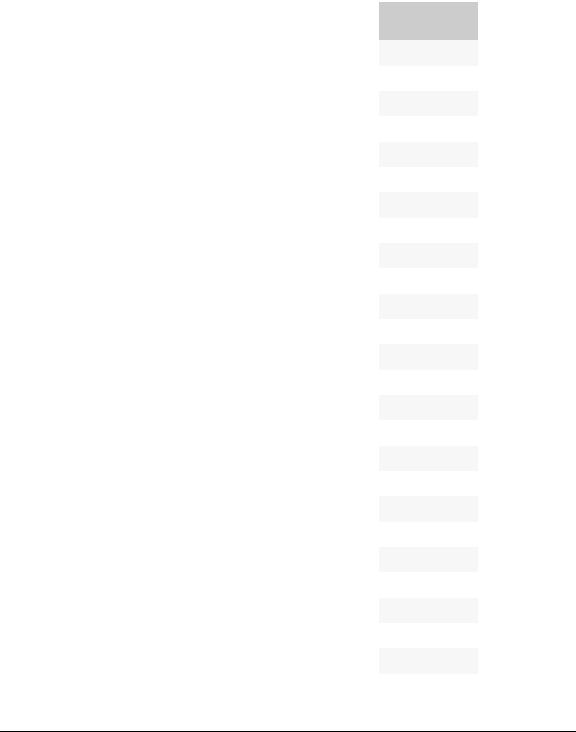
Product Documentation
Feature |
Management and |
Advanced Traffic |
Access Security |
|
Configuration |
Management |
Guide |
|
|
|
|
Port-Based Access Control |
- |
- |
X |
|
|
|
|
Port-Based Priority (802.1Q) |
X |
- |
- |
|
|
|
|
Power over Ethernet (PoE) |
X |
- |
- |
|
|
|
|
Quality of Service (QoS) |
- |
X |
- |
|
|
|
|
RADIUS ACLs |
- |
- |
X |
|
|
|
|
RADIUS Authentication and Accounting |
- |
- |
X |
|
|
|
|
Routing |
- |
X |
- |
|
|
|
|
Secure Copy |
X |
- |
- |
|
|
|
|
sFlow |
X |
|
|
|
|
|
|
SFTP |
X |
- |
- |
|
|
|
|
SNMP |
X |
- |
- |
|
|
|
|
Software Downloads (SCP/SFTP, TFTP, Xmodem) |
X |
- |
- |
|
|
|
|
Source-Port Filters |
- |
- |
X |
|
|
|
|
Spanning Tree (STP, RSTP, MSTP) |
- |
X |
- |
|
|
|
|
SSH (Secure Shell) Encryption |
- |
- |
X |
|
|
|
|
SSL (Secure Socket Layer) |
- |
- |
X |
|
|
|
|
Stack Management (Stacking) |
- |
X |
- |
|
|
|
|
Syslog |
X |
- |
- |
|
|
|
|
System Information |
X |
- |
- |
|
|
|
|
TACACS+ Authentication |
- |
- |
X |
|
|
|
|
Telnet Access |
X |
- |
- |
|
|
|
|
TFTP |
X |
- |
- |
|
|
|
|
Time Protocols (TimeP, SNTP) |
X |
- |
- |
|
|
|
|
Traffic/Security Filters |
- |
- |
X |
|
|
|
|
Troubleshooting |
X |
- |
- |
|
|
|
|
Uni-Directional Link Detection (UDLD) |
X |
- |
- |
xvi

Product Documentation
Feature |
Management and |
Advanced Traffic |
Access Security |
|
Configuration |
Management |
Guide |
|
|
|
|
VLANs |
- |
X |
- |
|
|
|
|
Web-based Authentication |
- |
- |
X |
|
|
|
|
Xmodem |
X |
- |
- |
|
|
|
|
xvii

Product Documentation
xviii

1
Getting Started
Contents
Contents . . . . . . . . . . . . . . . . . . . . . . . . . . . . . . . . . . . . . . . . . . . . . . . . . . . . . . . 1-1
Introduction . . . . . . . . . . . . . . . . . . . . . . . . . . . . . . . . . . . . . . . . . . . . . . . . . . . 1-2
Conventions . . . . . . . . . . . . . . . . . . . . . . . . . . . . . . . . . . . . . . . . . . . . . . . . . . . 1-2
Feature Descriptions by Model . . . . . . . . . . . . . . . . . . . . . . . . . . . . . . . . 1-2
Command Syntax Statements . . . . . . . . . . . . . . . . . . . . . . . . . . . . . . . . . 1-2
Command Prompts . . . . . . . . . . . . . . . . . . . . . . . . . . . . . . . . . . . . . . . . . . 1-3
Screen Simulations . . . . . . . . . . . . . . . . . . . . . . . . . . . . . . . . . . . . . . . . . . 1-3
Port Identity Examples . . . . . . . . . . . . . . . . . . . . . . . . . . . . . . . . . . . . . . . 1-4
Sources for More Information . . . . . . . . . . . . . . . . . . . . . . . . . . . . . . . . . . . . |
1-4 |
Need Only a Quick Start? . . . . . . . . . . . . . . . . . . . . . . . . . . . . . . . . . . . . . . . . 1-5 IP Addressing . . . . . . . . . . . . . . . . . . . . . . . . . . . . . . . . . . . . . . . . . . . . . . . 1-5 To Set Up and Install the Switch in Your Network . . . . . . . . . . . . . . . . 1-6
1-1
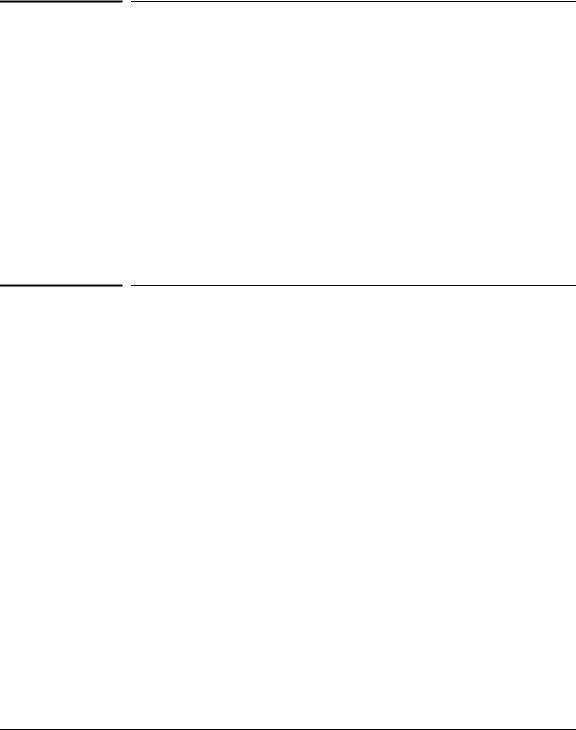
Getting Started
Introduction
Introduction
This Advanced Traffic Management Guide describes how to manage and configure advanced traffic management features on your switch. It supports the following switches:
■ProCurve Series 2610
■ProCurve Series 2610-PWR
For an overview of other product documentation for the above switches, refer to “Product Documentation” on page xiii.
You can download a copy from the ProCurve website, www.procurve.com.
Conventions
This guide uses the following conventions for command syntax and displayed information.
Feature Descriptions by Model
In cases where a software feature is not available in all of the switch models covered by this guide, the section heading specifically indicates which product or product series offer the feature.
For example (the switch model is highlighted here in bold italics):
“Jumbo Packet Support on the Series 2610 Switches”.
Command Syntax Statements
Syntax: aaa port-access authenticator < port-list >
[ control < authorized | auto | unauthorized >]
■Vertical bars ( | ) separate alternative, mutually exclusive elements.
■Square brackets ( [ ] ) indicate optional elements.
■Braces ( < > ) enclose required elements.
1-2
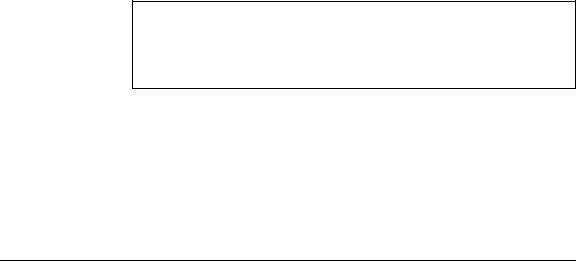
Getting Started
Conventions
■Braces within square brackets ( [ < > ] ) indicate a required element within an optional choice.
■Boldface indicates use of a CLI command, part of a CLI command syntax, or other displayed element in general text. For example:
“Use the copy tftp command to download the key from a TFTP server.”
■Italics indicate variables for which you must supply a value when executing the command. For example, in this command syntax, < portlist > indicates that you must provide one or more port numbers:
Syntax: aaa port-access authenticator < port-list >
Command Prompts
In the default configuration, your switch displays a prompt as shown below:
ProCurve Switch 2610#
To simplify recognition, this guide uses ProCurve to represent command prompts for all models. For example:
ProCurve#
(You can use the hostname command to change the text in the CLI prompt.)
Screen Simulations
Figures containing simulated screen text and command output look like this:
ProCurve> show version
Image stamp: /sw/code/build/info Nov 2 2007 13 43:14 R.01.XX
430
ProCurve>
Figure 1-1. Example of a Figure Showing a Simulated Screen
In some cases, brief command-output sequences appear outside of a numbered figure. For example:
ProCurve(config)# ip default-gateway 18.28.152.1/24 ProCurve(config)# vlan 1 ip address 18.28.36.152/24 ProCurve(config)# vlan 1 ip igmp
1-3
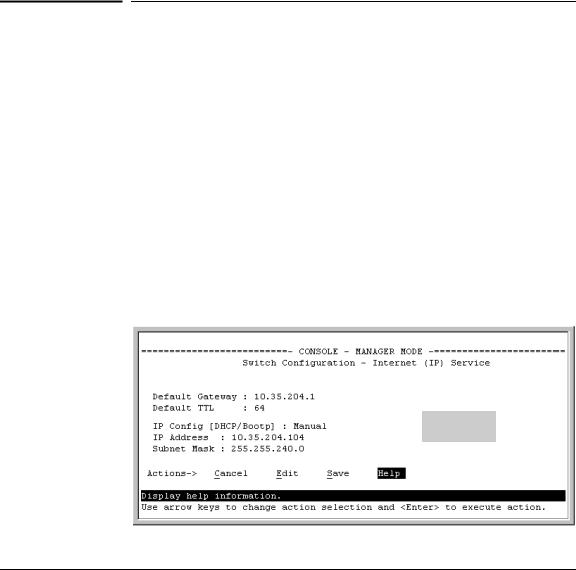
Getting Started
Sources for More Information
Port Identity Examples
This guide describes software applicable to both chassis-based and stackable ProCurve switches. Where port identities are needed in an example, this guide uses the chassis-based port identity system, such as “A1”, “B3 - B5”, “C7”, etc. However, unless otherwise noted, such examples apply equally to the stackable switches, which for port identities typically use only numbers, such as “1”, “3-5”, “15”, etc.
Sources for More Information
For additional information about switch operation and features not covered in this guide, consult the following sources:
■ For information on which product manual to consult on a given
|
software feature, refer to “Product Documentation” on page xiii. |
|
|
Note |
For the latest version of all ProCurve switch documentation, including |
|
release notes covering recently added features, visit the ProCurve |
|
Networking website at www.procurve.com. Click on Technical |
|
support, and then click on Product manuals. |
|
■ For information on specific parameters in the menu interface, refer |
|
|
|
to the online help provided in the interface. For example: |
Online Help for Menu
Figure 1-2. Getting Help in the Menu Interface
1-4
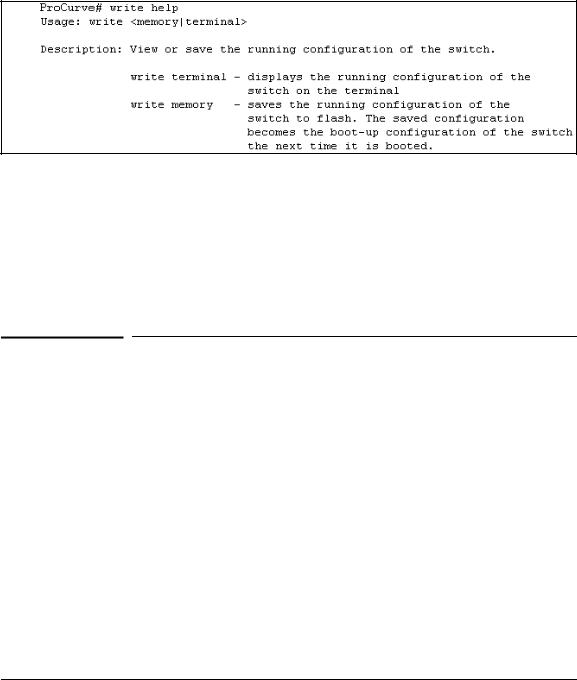
Getting Started
Need Only a Quick Start?
■For information on a specific command in the CLI, type the command name followed by “help”. For example:
Figure 1-3. Getting Help in the CLI
■For information on specific features in the Web browser interface, use the online help. For more information, refer to the Management and Configuration Guide for your switch.
■For further information on ProCurve Networking switch technology, visit the ProCurve website at:
www.procurve.com
Need Only a Quick Start?
IP Addressing
If you just want to give the switch an IP address so that it can communicate on your network, or if you are not using multiple VLANs, ProCurve recommends that you use the Switch Setup screen to quickly configure IP addressing. To do so, do one of the following:
■Enter setup at the CLI Manager level prompt.
ProCurve# setup
■In the Main Menu of the Menu interface, select
8.Run Setup
For more on using the Switch Setup screen, see the Installation and Getting Started Guide you received with the switch.
1-5

Getting Started
Need Only a Quick Start?
To Set Up and Install the Switch in Your Network
Important! Use the Installation and Getting Started Guide shipped with your switch for the following:
■Notes, cautions, and warnings related to installing and using the switch and its related modules
■Instructions for physically installing the switch in your network
■Quickly assigning an IP address and subnet mask, setting a Manager password, and (optionally) configuring other basic features.
■Interpreting LED behavior.
For the latest version of the Installation and Getting Started Guide and other documentation for your switch, visit the ProCurve website. (Refer to “Product Documentation” on page xiii of this guide for further details.)
1-6
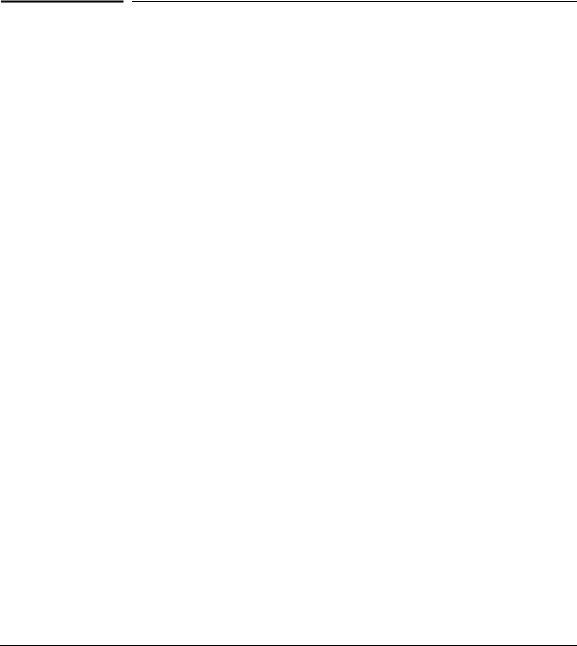
2
Static Virtual LANs (VLANs)
Contents
Overview . . . . . . . . . . . . . . . . . . . . . . . . . . . . . . . . . . . . . . . . . . . . . . . . . . . . . . 2-3
Port-Based Virtual LANs (Static VLANs) . . . . . . . . . . . . . . . . . . . . . . . . . . . . 2-4
Overview of Using VLANs . . . . . . . . . . . . . . . . . . . . . . . . . . . . . . . . . . . . 2-7
VLAN Support and the Default VLAN . . . . . . . . . . . . . . . . . . . . . . . 2-7
The Primary VLAN . . . . . . . . . . . . . . . . . . . . . . . . . . . . . . . . . . . . . . . 2-7
Per-Port Static VLAN Configuration Options . . . . . . . . . . . . . . . . . 2-9
General Steps for Using VLANs . . . . . . . . . . . . . . . . . . . . . . . . . . . 2-10
VLAN Operating Notes . . . . . . . . . . . . . . . . . . . . . . . . . . . . . . . . . . 2-10
Multiple VLAN Considerations . . . . . . . . . . . . . . . . . . . . . . . . . . . . . . . 2-10 Single-Forwarding Database Operation . . . . . . . . . . . . . . . . . . . . 2-12 Example of an Unsupported Configuration and How to Correct It . 2-12
Multiple-Forwarding Database Operation . . . . . . . . . . . . . . . . . . 2-14
Menu: Configuring VLAN Parameters . . . . . . . . . . . . . . . . . . . . . . . . . . 2-15
To Change VLAN Support Settings . . . . . . . . . . . . . . . . . . . . . . . . 2-15
Adding or Editing VLAN Names . . . . . . . . . . . . . . . . . . . . . . . . . . . 2-18
Adding or Changing a VLAN Port Assignment . . . . . . . . . . . . . . . 2-19
CLI: Configuring VLAN Parameters . . . . . . . . . . . . . . . . . . . . . . . . . . . 2-21
Displaying the Switch’s VLAN Configuration . . . . . . . . . . . . . . . . 2-22
Displaying the Configuration for a Particular VLAN . . . . . . . . . . 2-23
Showing Port Details for VLANs . . . . . . . . . . . . . . . . . . . . . . . . . . 2-24
Changing the Number of VLANs Allowed on the Switch . . . . . . 2-26
Changing the Primary VLAN . . . . . . . . . . . . . . . . . . . . . . . . . . . . . . 2-26
Creating a New Static VLAN Changing the VLAN Context Level 2-26
Converting a Dynamic VLAN to a Static VLAN . . . . . . . . . . . . . . 2-27
Configuring Static VLAN Name and Per-Port Settings . . . . . . . . 2-28
Web: Viewing and Configuring VLAN Parameters . . . . . . . . . . . . . . . 2-29
802.1Q VLAN Tagging . . . . . . . . . . . . . . . . . . . . . . . . . . . . . . . . . . . . . . . 2-30
The Secure Management VLAN . . . . . . . . . . . . . . . . . . . . . . . . . . . . . . . 2-34
Preparation . . . . . . . . . . . . . . . . . . . . . . . . . . . . . . . . . . . . . . . . . . . . 2-36
Configuration . . . . . . . . . . . . . . . . . . . . . . . . . . . . . . . . . . . . . . . . . . 2-37
Operating Notes for Management VLANs . . . . . . . . . . . . . . . . . . . 2-37
2-1

Static Virtual LANs (VLANs)
Contents
Effect of VLANs on Other Switch Features . . . . . . . . . . . . . . . . . . . . . 2-38
Spanning Tree Operation with VLANs . . . . . . . . . . . . . . . . . . . . . 2-38
IP Interfaces . . . . . . . . . . . . . . . . . . . . . . . . . . . . . . . . . . . . . . . . . . . 2-39
VLAN MAC Addresses . . . . . . . . . . . . . . . . . . . . . . . . . . . . . . . . . . . 2-39
Port Trunks . . . . . . . . . . . . . . . . . . . . . . . . . . . . . . . . . . . . . . . . . . . . 2-40
Port Monitoring . . . . . . . . . . . . . . . . . . . . . . . . . . . . . . . . . . . . . . . . 2-40
VLAN Restrictions . . . . . . . . . . . . . . . . . . . . . . . . . . . . . . . . . . . . . . . . . . 2-40
Jumbo Packet Support . . . . . . . . . . . . . . . . . . . . . . . . . . . . . . . . . . . . . . 2-40
2-2

Static Virtual LANs (VLANs)
Overview
Overview
This chapter describes how to configure and use static, port-based VLANs on the switches covered by this manual.
For general information on how to use the switch’s built-in interfaces, refer to these chapters in the Management and Configuration Guide for your switch:
■Chapter 3, “Using the Menu Interface”
■Chapter 4, “Using the Command Line Interface (CLI)”
■Chapter 5, “Using the Web Browser Interface”
■Chapter 6, “Switch Memory and Configuration”
2-3

Static Virtual LANs (VLANs)
Port-Based Virtual LANs (Static VLANs)
N o t e
Port-Based Virtual LANs (Static VLANs)
VLAN Features
Feature |
Default |
Menu |
CLI |
Web |
view existing VLANs |
n/a |
page 2-15 |
page 2-22 |
page 2-29 |
|
|
thru 2-21 |
|
|
configuring static |
default VLAN with |
page 2-15 |
page 2-21 |
page 2-29 |
VLANs |
VID = 1 |
thru 2-21 |
|
|
configuring dynamic |
disabled |
See the chapter on GVRP in this |
||
VLANs |
|
manual. |
|
|
|
|
|
|
|
A VLAN is a group of ports designated by the switch as belonging to the same broadcast domain. (That is, all ports carrying traffic for a particular subnet address would normally belong to the same VLAN.)
This chapter describes static VLANs, which are VLANs you manually config ure with a name, VLAN ID (VID), and port assignments. (For information on dynamic VLANs, see chapter 3, “GVRP”.)
Using a VLAN, you can group users by logical function instead of physical location. This helps to control bandwidth usage by allowing you to group highbandwidth users on low-traffic segments and to organize users from different LAN segments according to their need for common resources.
By default, 802.1Q VLAN support is enabled for eight VLANS. The table below shows the maximum number of VLANs you can configure on each switch model:
Table 2-1.VLAN Maximums
Switch Model |
Maximum Supported VLANs |
|
|
Series 2610 Switches |
Up to 256 |
Series 2610-PWR Switches |
Up to 256 |
|
|
(802.1Q compatibility enables you to assign each switch port to multiple VLANs, if needed, and the port-based nature of the configuration allows interoperation with older switches that require a separate port for each VLAN.)
2-4
