Hp Photosmart 7150 User Manual [ru]
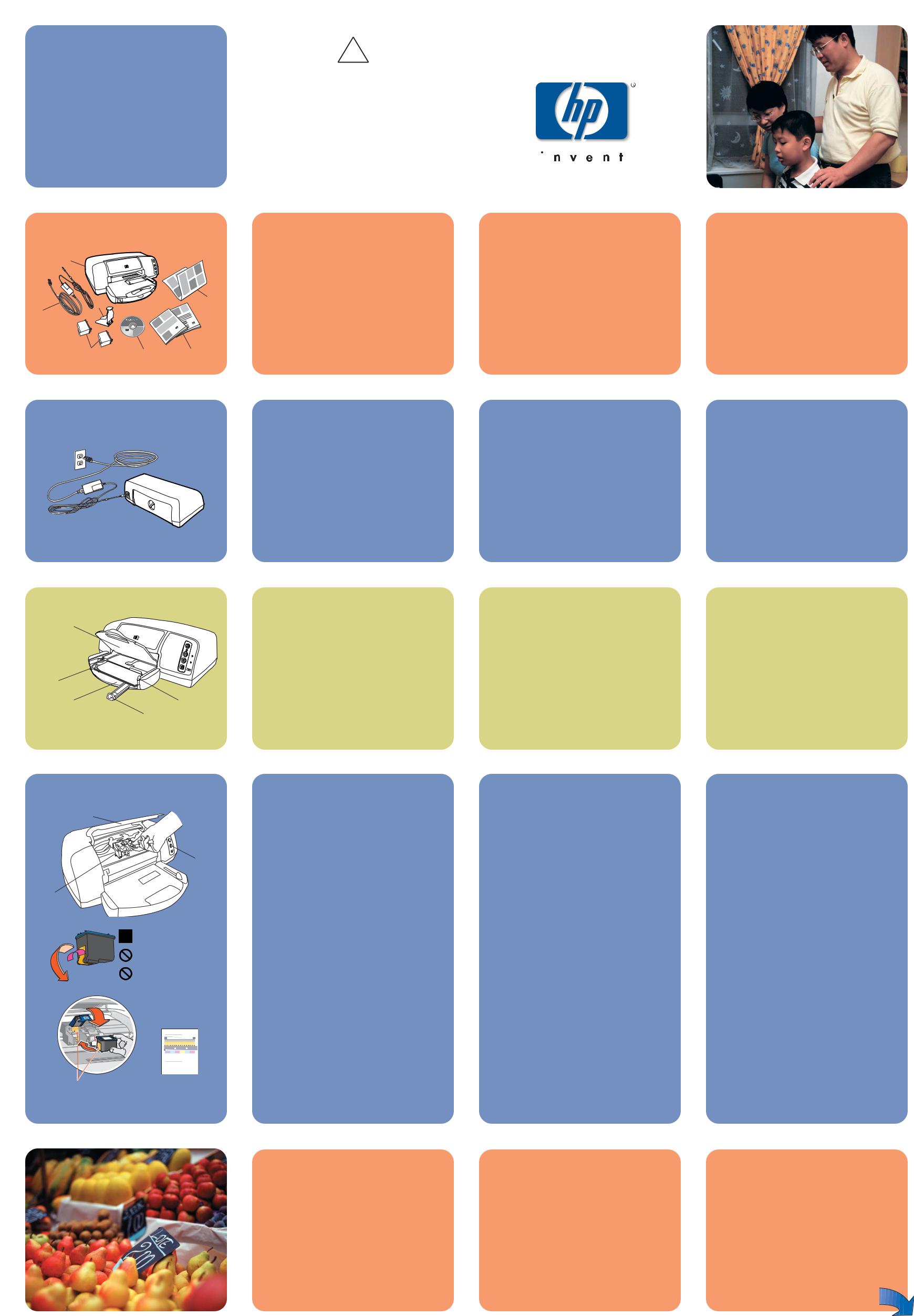
90186-Q1604 90186*-*Q1604
hp
!
Windows PC:
Be sure to insert the HP Photosmart CD before you connect the printer to your computer with the USB cable.
Husk at ilægge HP Photosmart-cd’en, før du slutter printeren til computeren vha. USB-kablet.
USB- CD-ROM HP Photosmart.
1 |
|
unpack your hp |
|
|
a. |
Printer |
|
(a) |
|
b. |
Power module and |
|
|
c. |
Print cartridge protector |
|
|
d. |
Print cartridges (HP |
|
(g) |
e. |
Software and Printer |
(c) |
f. |
Documentation |
|
(b) |
|
g. |
Setup Guide |
(d) |
(e) |
(f) |
2 |
|
plug in the power cord |
|
|
1. |
Plug the power module into the back of the |
|
|
(c) |
|
printer (a). |
|
2. |
Plug the power cord into the power module (b). |
|
|
|
||
|
|
3. |
Plug the power module into a working electrical |
|
|
|
outlet (c). |
(b)
(a)
3 |
|
load plain paper in the IN tray |
|
(a) |
1. |
Lift the OUT tray (a). |
|
|
|
2. |
Pull out the paper length guide (b) on the IN tray. |
|
|
3. |
Slide the paper width guide (c) as far to the left as |
|
|
|
it will go. |
|
|
4. |
Move the photo tray slider (d) toward you until it |
|
|
|
stops. This disengages the photo tray. |
|
(c) |
5. |
Place a stack of plain paper into the IN tray (e). |
|
6. |
Adjust the paper width guide and paper length |
|
|
|
||
|
(e) |
(d) |
guide to fit close to the edges of the paper without |
|
bending the paper. |
||
|
(b) |
|
|
|
7. |
Lower the OUT tray. |
|
4
(b)
57
(a)
(c)
(d) |
Do not touch the ink nozzles |
|
or the copper contacts! |
Rør ikke ved blækdyserne eller kobberkontakterne!
!
(f)
(g)
(e)
Copper contacts
Kobberkontakter
install the print cartridges
1.Press the Power button (a) to turn the printer on.
2.Open the top cover (b). The print cartridge cradle moves to the center of the printer.
3.Pop open both of the print cartridge cradle latches
(c)by pulling the bottom of the latch out.
4.Remove the plastic tape from each print cartridge
(d).
5.Insert the HP #57 tri-color print cartridge in the left stall (e).
Insert the HP #58 photo print cartridge in the right stall.
6.Close both print cartridge cradle latches by pulling the bottom of the latch out, pressing down, then releasing the latch (f).
7.Close the top cover. A calibration page (g) prints automatically. This verifies that the print cartridges are installed correctly.
print cartridge
HP #56 black print cartridge
faster and better, replace cartridge in the right stall with an
cartridge.
beautiful photos, remove cartridge and reinstall the HP #58
in the right stall.
cartridge in the protector that
|
|
|
|
|
|
|
|
pak printeren ud |
|
|
|||||
a. |
Printer |
a. |
|
|
|
||
b. |
Strømmodul og ledning |
b. |
|
|
|||
c. |
Beskytter til blækpatron |
||||||
c. |
|
|
|||||
d. |
Blækpatroner (HP #57 og HP #58) |
||||||
d. |
(HP #57 HP #58) |
||||||
e. |
Software og hjælp på cd |
||||||
e. |
- |
||||||
f. |
Dokumentation |
||||||
|
|
||||||
g. |
Installationsvejledning |
|
|||||
f. |
|
|
|||||
|
|
|
|
||||
|
|
|
g. |
" |
|
||
tilslut strømkablet
1.Sæt strømmodulet i stikket bag på printeren (a).
2.Sæt strømkablet i strømmodulet (b).
3.Slut strømmodulet til en stikkontakt (c).
læg almindeligt papir i indbakken
1.Løft udbakken (a).
2.Træk papirlængdestyret (b) på indbakken ud.
3.Skub papirbreddestyret (c) helt til venstre.
4.Træk fotobakkestykket (d) ind mod dig selv, indtil det stopper. Derved frigøres fotobakken.
5.Læg en stak almindeligt papir i indbakken (e).
6.Træk papirbreddestyret og papirlængdestyret ind til papiret, så de ligger tæt op ad papiret uden at bøje det.
7.Sænk udbakken.
1. |
$ |
|
|
|
%& |
|
% |
(a). |
|
|
|
2. |
$ |
|
|
|
(b). |
3.$ ' % (c).
1.* (a).
2.+ (b).
3., / (c).
4.0 . '
(d) .
5.* (e) .
6., 9$/ . .
7.0 * .
installer blækpatronerne
1.Tryk på afbryderen (a) for at tænde printeren.
2.Åbn topdækslet (b). Blækpatronholderen flyttes ind midt i printeren.
3.Åbn begge blækpatronholdere (c) ved at trække det nederste af låsemekanismen ud.
4.Fjern plastictapen fra blækpatronerne (d).
5.Sæt den trefarvede blækpatron (HP #57 tri-color) i den venstre holder (e).
Sæt fotoblækpatronen (HP #58 photo) i den højre holder.
6.Luk låsemekanismen til begge blækpatroner ved at trække det nederste af låsemekanismen ud og trykke på og slippe låsemekanismen (f).
7.Luk topdækslet. Der udskrives automatisk en kalibreringsside (g). Derved kontrolleres det, at blækpatronerne er installeret korrekt.
installer en sort blækpatron
Anskaf en sort blækpatron (HP #56).
•Udskift fotoblækpatronen i den højre holder med en sort blækpatron (HP #56), når du skal udskrive tekst. Det går hurtigere, og du får en bedre kvalitet.
•Når du igen skal udskrive flotte fotografier, skal du tage den sorte blækpatron ud og installere fotoblækpatronen (HP #58) i den højre holder igen.
Gem åbne blækpatroner i beskyttelsesholderen, der fulgte med printeren.
1.+$ 9$ (a).
2.0 *$$ / (b)..
3.0 (c). '/ *.
4., % 9$ (d).
5.+ HP #57
(e).
+ HP #58
.
6.: . ' / * (f).
7.: *$$ / . ;
, |
|
|
|
|
(g). |
= HP #56 .
• % %HP #56.
•* % % HP #58.
>% *.
