HP M1522 MFP User Manual
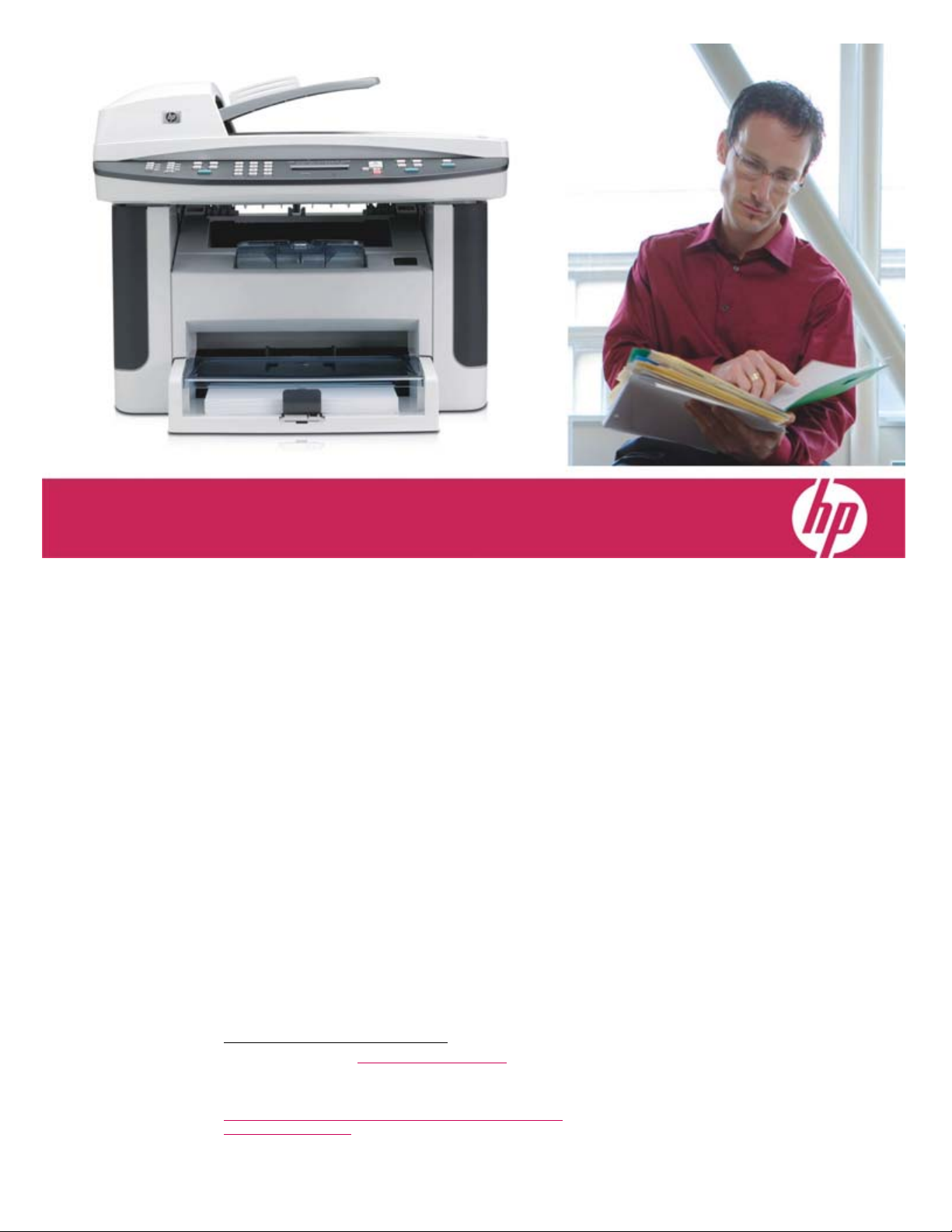
A great value
Want an affordable MFP that takes care of business?
Now you can get the professional print quality and
time-saving features typically only available with HP’s
robust workgroup and department LaserJets. It’s all in the
innovative design of our easy-to-use, all-in-one print
cartridge: featuring built-in intelligence and new, patented
spherically shaped toner that delivers bold, crisp text and
sharp images at fast speeds. Boost workteam efficiency
with built-in networking. Count on broad compatibility,
proven reliability, improved security, IPv6 support, and
exceptional device management tools.
Powerful features
Experience worry-free operation and refresh your MFP
with Original HP print cartridges. They communicate with
the MFP to automatically optimize print quality, provide
alerts when supplies run low, and facilitate convenient
supplies reordering.
Order at the first alert, click Snooze to postpone ordering,
or shop anytime with the new Shop for Supplies desktop
icon that links to HP SureSupply.
1
Designed to fit seamlessly into your office environment,
the MFP supports Windows Vista
TM
and numerous other
operating systems. Easily print complex documents with
high-end printer languages, including PCL5e, PCL6, and
HP postscript level 3 emulation.
Fax documents at up to 33.6 kbps and enjoy digital
storage for up to 300 pages. Use private receive to
securely store faxes on the device until you are ready to
print them. And with Fax/Tel, your MFP will determine if
the call is a voice or a fax call, eliminating the need for a
separate fax line.
2
Fast multi-tasker
Do more—three times more—with one compact device
that prints, scans, copies, and faxes.
2
The MFP features
print and copy speeds of up to 24 pages per minute
(ppm). Other MFPs need time to warm up before printing
the first page, but with Instant-on Technology
3
, typical
office jobs print up to two times faster from Powersave
than devices without Instant-on Technology. And Instant-
on Copy with LED-based technology delivers your first
copy in seconds—even first thing in the morning.
1
For more information, visit www.hp.com/learn/suresupply.
2
Fax capabilities are included on the HP LaserJet M1522nf MFP model only. A handset is required to use the FaxTel feature.
3
Instant-on Technology uses cutting-edge fuser technology to produce the first page faster when a printer is coming out of Powersave mode so
your print job is done sooner. An InfoTrends study shows the typical office print job is three to five pages long:
www.infotrends.com/public/Content/Presentations/officeprinteruse.pdf
. See HP average print times versus competition:
www.hp.com/go/whywait
.
Multiple users can do more with this reliable,
easy-to-use MFP—at just the right price.
HP LaserJet M1522 MFP series
M1522n • M1522nf

HP LaserJet M1522 MFP series
Series at a glance
HP LaserJet M1522n MFP HP LaserJet M1522nf MFP
Base model:
• 50-sheet ADF, 250-sheet multipurpose input tray,
10-sheet priority input tray, and 125-sheet output bin
• Hi-Speed USB 2.0 port and Ethernet port
• Color flatbed scanner
• 64 MB RAM and 264 MHz processor
• Kensington Lock
All the features of the base model, plus:
• Faxing with digital storage of up to 300 pages
• Two RJ-11 ports
1 50-sheet ADF quickly
processes documents
2 Flatbed color scanner for
books or documents up
to letter-size
3 Control panel provides
effortless interaction with
each of the MFP’s
functions
4 125-sheet face-down
output bin
5 10-sheet priority input
tray
6 250-sheet multipurpose
input tray
7 Kensington Lock slot for
securing the MFP with a
cable lock (available for
purchase via a third-
party vendor)
8 64 MB device memory
and a powerful
450 MHz processor
quickly and easily
handle complex print
jobs
9 4 MB Flash memory for
fax storage (up to 300
pages)
10 Hi-Speed USB 2.0 port
11 10/100 wired Ethernet
network port
12 RJ-11 fax port
13 RJ-11 line-out telephone
port
HP LaserJet M1522nf MFP shown
1
3
5
4
10
11
2
12
6
7
9
13
8
