
Field Auto Service Upgrade Notice
Notice Number:
Revision:
-------------------------------------------------------------------------------------------------------------------------
A00
HP Model Name:
HP Product No.:
Affected serial number:
Symptom:
Cause:
Solution:
Add write protection for the display port EDID.
1. Remove R314 and install R315 resistor (0 OHM).
2. At the same time, update Torino firmware version from GIG032 to GIG034, and matching
changed Safe-Lite firmware version from SL0614 to SL0710.
Display port EDID corruption.
No write protection on the display port EDID.
HP B0801
Revision Date:
LP2475w
KD911A4
SCNC8240FRR ~ CNC8300C5R
Issue Date:
2008-7-29
2008-7-29
Solution implementation:
The factory already implemented the new f/w on LP2475W after S/N: CNC8300C5R on
Jun-26-08.
Service action:
This is a mandatory service upgrade for all returns (including NTF) and spare parts in repair
center (S/N from SCNC8240FRR to CNC8300C5R); but not for the units already repaired.
Rework Instructions:
Step 1: Remove R314 (0 OHM, 1/10W) and install R315 resistor (0 OHM, 1/10W).
Position: R314
Using solder iron to remove R314.
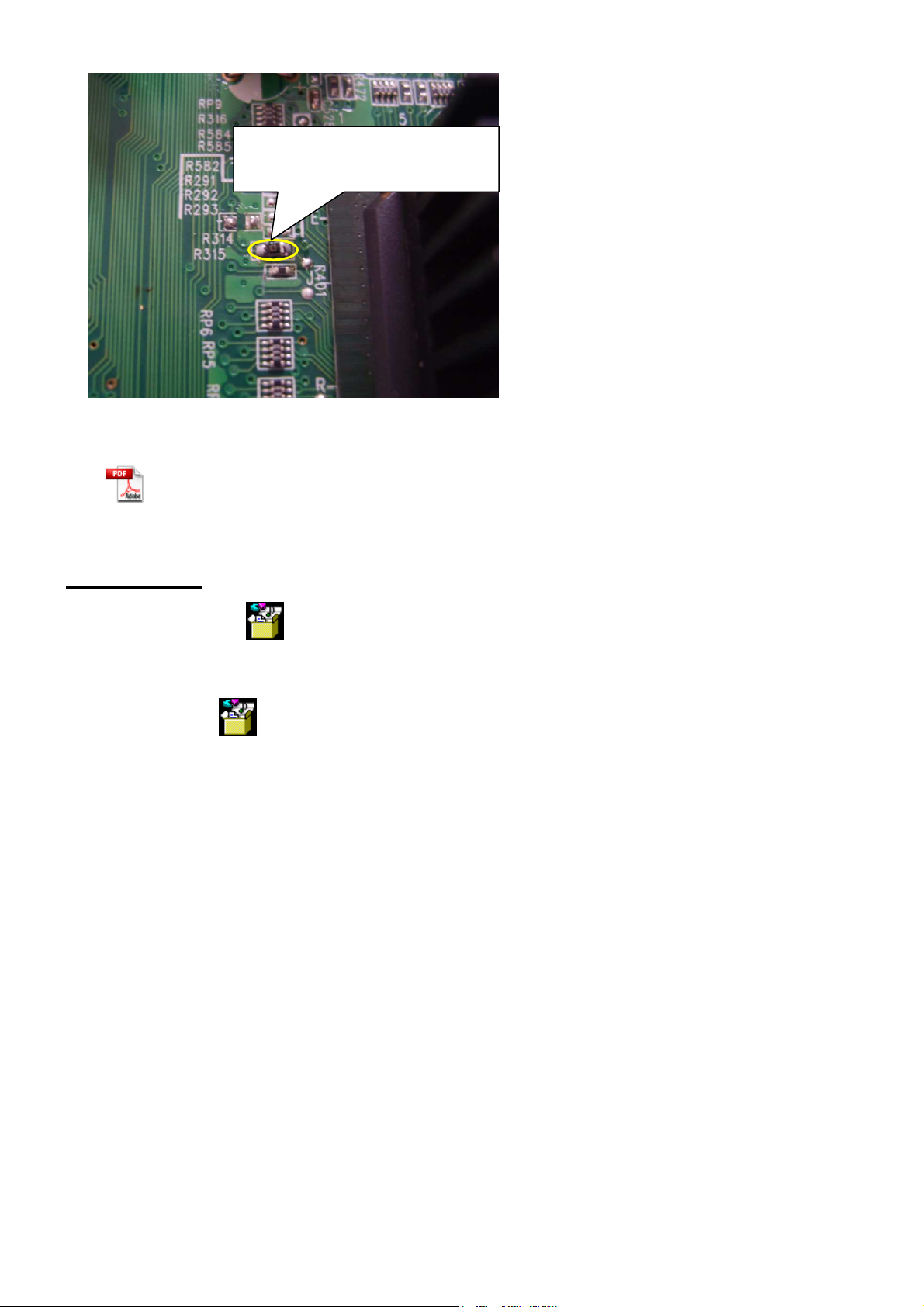
Monitor Firmware Upgrade SOP-Rev 1.0.pdf
Position: R315
Using solder iron to install R315.
Step 2: Update Torino firmware version from GIG032 to GIG034, and matching changed
Safe-Lite firmware version from SL0614 to SL0710.
HP LP2475W
Attachment:
1. ISP program:
2. Firmware:
GProbe
5.3.0.1.zip
LP2475w new
firmware.zip
