HP Integrated Lights-Out User Manual
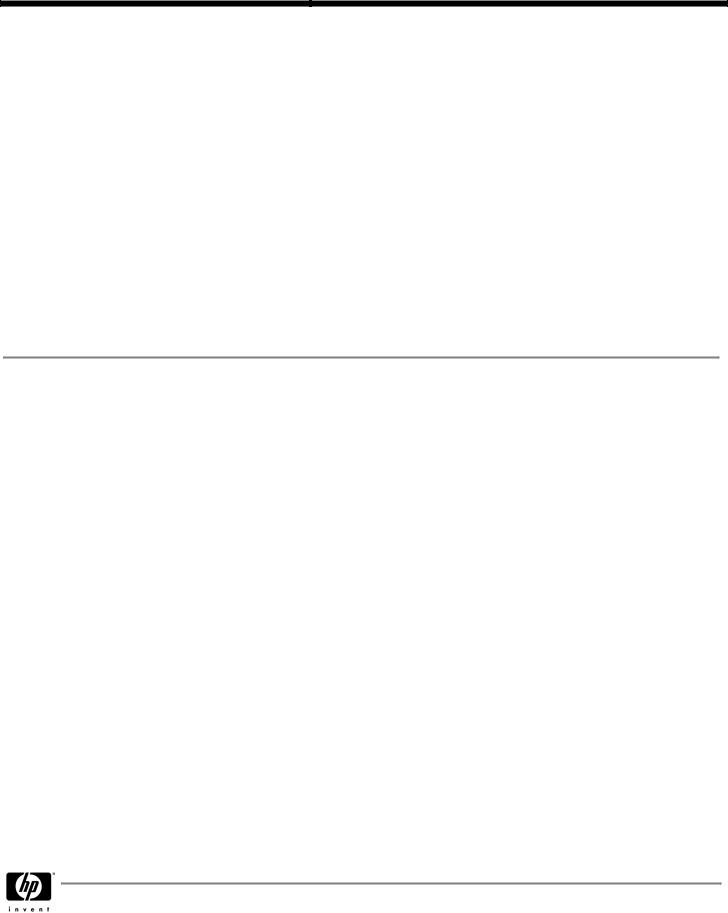
QuickSpecs
HP Integrated Lights-Out
Overview
HP Integrated Lights-Out is an HP innovation that integrates industry leading Lights-Out functionality and basic system board management capabilities on selected ProLiant servers.
HP Integrated Lights-Out consists of an intelligent processor and firmware that provides standard and advanced levels of lights-out, remote management functionality. Basic system board management functions, diagnostics and essential Lights-Out functionality are provided as standard features of the server and are referred to as Integrated Lights-Out Standard. Advanced functionality, referred to as Integrated Lights-Out Advanced, can be licensed with the optional HP ProLiant Essentials Integrated Lights-Out Advanced Pack or Integrated Lights-Out Select Pack. Integrated Lights-Out Select and Advanced offer sophisticated virtual administration features for full control of servers in dynamic data center and remote locations.
NOTE: This QuickSpecs document is based on iLO firmware version 1.91. For more information on Integrated Lights-Out, please visit: http://www.hp.com/servers/ilo.
Starting July 9, 2007, HP iLO Advanced Packs and HP iLO Select Packs may be purchased in an Insight Control software suite with one year of 24 x 7 Software Technical Support and Update Service ensuring rapid access to HP support staff and proactive delivery of software updates. iLO Advanced Packs and Select Packs will continue to be available on a standalone basis with optional future upgrades. For more information about these options, please see the licensing section below or visit: http://www.hp.com/go/ilo.
ProLiant Essentials
Integrated Lights-Out
Advanced Pack
NOTE: Featuring: Lights-Out management upgrades for HP ProLiant ML/DL servers |
|
requiring remote control including graphic console support. |
|
HP ProLiant Essentials Integrated Lights-Out Advanced Pack, No Media, 1-Server |
512485-B21 |
License, including 1 year of 24x7 Technical Support and Updates |
|
HP ProLiant Essentials Integrated Lights-Out Advanced Pack, No Media, Flexible- |
512486-B21 |
Quantity License, including 1 year of 24x7 Technical Support and Updates |
|
ProLiant Essentials Integrated Lights-Out Advanced Pack, No Media , Tracking License |
452143-B21 |
HP ProLiant Essentials Integrated Lights-Out Advanced Pack, No Media, Tracking |
512487-B21 |
License, including 1 year of 24x7 Technical Support and Updates |
|
NOTE: The tracking license above (512487-B21) may only be purchased by |
|
customers that have implemented an activation key agreement (AKA) with HP |
|
mplemented after December 15 2008. |
|
ProLiant Essentials Integrated Lights-Out Advanced Pack Tracking License |
302281-B21 |
|
NOTE: Tracking licenses may only be purchased by customers that have implemented |
|
|
an activation key agreement (AKA) with HP. Only customers with an AKA agreement |
|
|
implemented prior to July 9, 2007 should continue to purchase iLO Advanced Pack |
|
|
tracking licenses with part number 302281-B21. |
|
|
HP ProLiant Essentials Integrated Lights-Out Advanced for BladeSystem , No Media, |
512490-B21 |
|
Flexible-Quantity License, including 1 year of 24x7 Technical Support and Updates |
|
|
HP ProLiant Essentials Integrated Lights-Out Advanced for BladeSystem, No Media, 1- |
512488-B21 |
|
Server License, including 1 year of 24x7 Technical Support and Updates |
|
|
HP ProLiant Essentials Integrated Lights-Out Advanced for BladeSystem, No Media, 8- |
512489-B21 |
|
Blade License, including 1 year of 24x7 Technical Support and Updates |
|
ProLiant Essentials |
NOTE: Featuring: Lights-Out management upgrades for HP ProLiant servers that do |
|
Integrated Lights-Out |
not require the graphic console upgrade (HP ProLiant ML/DL servers with 1st |
|
Select Pack |
generation iLO using standard text console. |
|
|
ProLiant Essentials Integrated Lights-Out Select Pack, No Media, Tracking License |
452160-B21 |
DA - 10861 North America — Version 21 — April 3, 2009 |
Page 1 |

QuickSpecs
HP Integrated Lights-Out
Overview
ProLiant Essentials Integrated Lights-Out Select Pack, Tracking License |
413121-B21 |
NOTE: Tracking licenses may only be purchased by customers that have implemented an activation key agreement (AKA) with HP.
DA - 10861 North America — Version 21 — April 3, 2009 |
Page 2 |
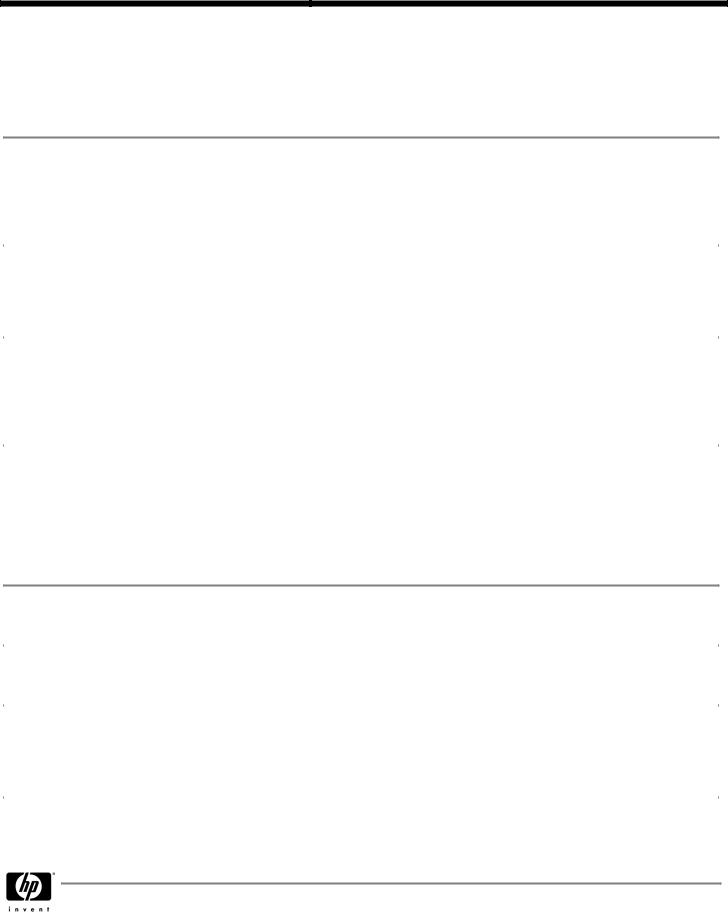
QuickSpecs
HP Integrated Lights-Out
Standard Features
Integrated Lights-Out Standard Features
Virtual Text Remote The standard Integrated Lights-Out provides embedded hardware remote console capabilities on a text Console mode screen. The operating system-independent console supports text modes that display remote host
server activities, such as shutdown and startup operations.
Virtual Power Button |
Using a supported browser, command line or script interface, Integrated Lights-Out can be used to |
|
remotely operate the power button of a host. For example, if the host server is off, you can turn it on from |
|
Integrated Lights-Out. You can also power off and on the server in one step. A "press and hold" option is |
|
available for the Virtual Power Button in the event a momentary press is insufficient to power off a server |
|
with a failed operating system. |
|
|
Virtual Indicators |
Integrated Lights-Out provides the ability to monitor and control the status of the Unit ID LED. The Unit ID |
|
LED is the blue LED on the ProLiant server that is used for identifying systems in a rack full of servers. |
|
Integrated Lights-Out allows you to view the status of the Unit ID LED and change the status using |
|
Integrated Lights-Out Web pages. |
|
|
Power Regulator for |
In iLO v 1.70 or later, the new Power Regulator for ProLiant can be enabled from any of the iLO |
ProLiant |
standard interfaces, browser, command line or script. Static Low Power Mode and Dynamic Power |
|
Savings Mode can be enabled to save on server power and cooling costs. On supported ProLiant |
|
servers, Power Regulator allows CPU's to operate at lower frequency and voltage during periods of |
|
reduced application activity. (Visit the Power Regulator web site for supported server information.) |
|
|
Dedicated or Shared LAN Integrated Lights-Out provides a choice of network connectivity through a dedicated 10/100-Mbps Network Connectivity Ethernet network connection or through a shared connection via one of the embedded system NICs. The
dedicated network connection supports both graphic and text mode and provides in-band SNMP notification of server problems on a real-time basis without separate telephone connections or modem sharing devices. The NIC can auto-select speeds between 10 Mbps and 100 Mbps. The shared network connection supports text based interaction with iLO such as command line, virtual serial port and text console. Shared Network port is available on firmware versions1.60 or greater and ProLiant G4 servers.
Dial-up support |
Integrated Lights-Out supports dial-up access when using a modem router or external Remote Access |
|
Service (RAS) connection to log on to the network. |
|
|
Virtual Private Network |
Integrated Lights-Out functionality is available around the world when used in conjunction with VPN |
(VPN) support |
technology. |
|
|
Browser Accessible |
Integrated Lights-Out is fully accessible by means of Microsoft® Internet Explorer 6.0, Netscape 7.2 |
|
(Linux clients only), and Mozilla Firefox 1.73 (Linux clients only). This capability allows easy access to the |
|
features of Integrated Lights-Out, giving administrators full control over the remote host server's display, |
|
keyboard, and mouse, regardless of the state of the host server or operating system. |
|
|
DA - 10861 North America — Version 21 — April 3, 2009 |
Page 3 |
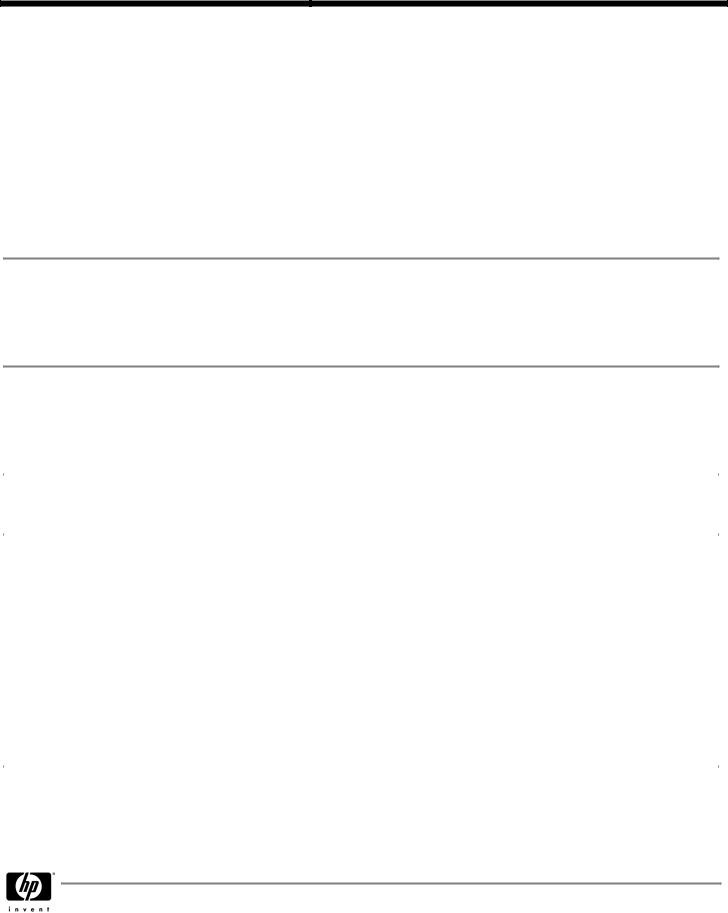
QuickSpecs
HP Integrated Lights-Out
Standard Features
Command line accessible Firmware version 1.70 or greater supports the new industry standard command line, DMTF System Management Architecture for Server Hardware, Command Line Protocol and Draft Specification. Using the Command Line Protocol (CLP), customers can configure, update and operate all iLO functions including virtual power, display logs, and invoking the remote console or virtual serial port. In addition to allow a smooth transition to CLP, the Simple Command Line Interface introduced in iLO version 1.60 will continue to be supported in iLO version 1.70.
Integrated Lights-Out is also accessible from a command line over Telnet, Secure Shell and direct serial connection. Firmware version 1.70 or greater supports the new industry standard command line, DMTF System Management Architecture for Server Hardware, Command Line Protocol, and Preliminary Specification v 0.9. Using the Command Line Protocol (CLP), customers can configure, update and operate all iLO functions including virtual power, display logs, and invoking the remote console or virtual serial port.
Auto-Configuration of IP Integrated Lights-Out provides automatic network configuration. Integrated Lights-Out comes with a Address using DNS/DHCP default name and Dynamic Host Configuration Protocol (DHCP) client that leases an IP address from the
DHCP server on the network. Integrated Lights-Out will register the device name with Domain Name Services (DNS) and Windows Internet Naming Service (WINS). For systems that do not use DNS/DHCP, Integrated Lights-Out allows static IP configuration.
Easy to set up and use |
An onboard ROM-based configuration utility allows fast and easy setup without additional software. The |
|
Integrated Lights-Out can also be setup via the browser or command line interface over the network. |
|
Integration with SmartStart Scripting Toolkit allows configuration of the card as part of the initial server |
|
deployment. For large deployments, the HP Lights-Out Configuration Utility can be used to configure |
|
groups of ILO processors, saving time and resources. |
|
|
Local user accounts |
The Integrated Lights-Out supports up to 12 local user accounts with customizable access rights, |
|
individual logins and passwords. |
|
|
Security |
Integrated Lights-Out provides strong security for remote management in distributed IT environments by |
|
using industry-standard Secure Sockets Layer (SSL) encryption of HTTP data transmitted across the |
|
network. SSL encryption (128-bit) ensures that the HTTP information is secure as it travels across the |
|
network. |
|
In addition, integrated Lights-Out uses Secure Shell version 2 to provide strong authentication and |
|
encryption of commands executed on iLO management processors over a network. PuTTY and OpenSSH |
|
clients may be used to access iLO over a Secure Shell connection. |
|
Integrated Lights-Out tracks all login attempts and maintaining a record of all login failures. When login |
|
attempts fail, Integrated Lights-Out also generates alerts and sends them to a remote management |
|
console. Integrated Lights-Out also provides logging of user actions in event log, progressive delays for |
|
failed login attempts, and login legal warning. |
|
|
DA - 10861 North America — Version 21 — April 3, 2009 |
Page 4 |

QuickSpecs
HP Integrated Lights-Out
Standard Features
Group Administration & |
Group administration simplifies an IT administrator's task of configuring and managing large |
Action |
deployments of Integrated Lights-Out processors. Using the HP Lights-Out Configuration Utility, an |
|
administrator can easily configure network settings, global settings, and activate the ProLiant Essentials |
|
iLO Advanced Pack license keys on a group of Integrated Lights-Out processors at a time. This can be |
|
performed in a batch process or by using HP System Insight Manager's powerful device query |
|
mechanism. Integrated Lights-Out also allows group actions on one or many servers including |
|
controlling the power switch, rebooting, retrieving important blade topology information, and switching |
|
on/off the Unit ID LED using scripts. In addition, group actions can be executed from the HP SIM menu |
|
with iLO firmware v 1.70 or greater. |
|
|
Remote Firmware Update |
This feature ensures that Integrated Lights-Out is always up-to-date with the latest firmware available |
|
from HP. Updates to the ROM code on Integrated Lights-Out are accomplished through the browser |
|
interface, XML scripting, or using a online flash components for Windows and Linux. |
|
|
Auxiliary Power |
The Integrated Lights-Out management processor obtains its power from the auxiliary power plane of the |
|
server. If the server provides Redundant Power Supplies (RPS) then Integrated Lights-Out will use |
|
redundant power and will continue operation in the event of a power supply failure |
|
|
HP Systems Insight |
HP Systems Insight Manager and Insight Manager 7 discover all Integrated Lights-Out devices installed in |
Manager, Insight |
servers on the network as management processors. The management processors are associated with the |
Manager 7 and System |
servers in which they are installed. Systems Insight Manager and Insight Manager 7 provide hyperlinks on |
Management Home Page |
the server device pages to launch and connect to Integrated Lights-Out. In additional, all Integrated |
Integration |
Lights-Out devices can be grouped together logically, displayed on one page and issued group action |
|
commands from the HP SIM menu bar. This capability provides access to Integrated Lights-Out from one |
|
point in Systems Insight Manager and Insight Manager 7. Combined with System Management Home |
|
Page, Integrated Lights-Out provides remote access to system management information through the |
|
Integrated Lights-Out Web browser interface. |
|
|
Headless Server |
Enables deployment of headless servers in a data center, eliminating the need to have a monitor, |
Deployment |
keyboard, mouse, and switch box in every rack. Provides superior cable management by reducing the |
|
required external cables from five to three per server. |
|
|
Alert Administration |
Provides support for delivery of SNMP server agent and Integrated Lights-Out generated alerts to a |
|
management console such as HP Systems Insight Manager. Traps forwarded by the processor can be |
|
configured in Insight Manager for delivery to an administrator's pager or e-mail. |
|
|
Integrated Management |
Integrated Lights-Out manages the server's Integrated Management Log that can be accessed using a |
Log |
supported browser, even when the server is not operational. This capability can be helpful when |
|
troubleshooting remote host server problems. |
|
|
Integrated Lights-Out |
It includes a detailed event log independent of operating system, which is easily accessible through the |
Event Log |
browser or through Insight Manager. User actions like server power on/off, reset, changes in user |
|
configuration, clear event log, successful and unsuccessful login attempts are logged in the Integrated |
|
Lights-Out Event Log enabling auditing of user actions by the supervisor. |
|
|
DA - 10861 North America — Version 21 — April 3, 2009 |
Page 5 |
