HP 850 G1 User Manual
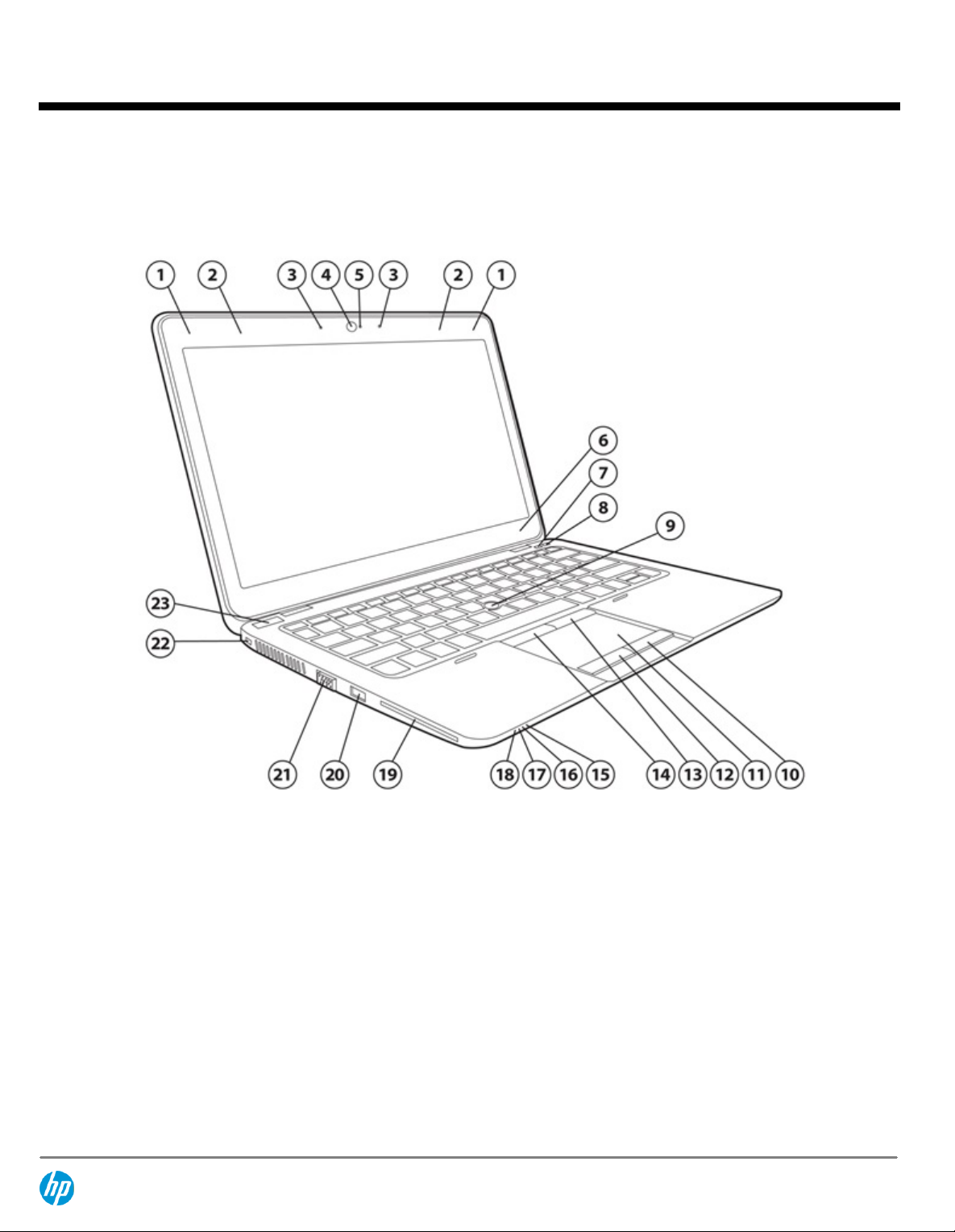
QuickSpecs
Overview
HP EliteBook 820 Notebook PC
HP EliteBook 820 G1 Notebook PC
HP EliteBook 840 G1 Notebook PC
HP EliteBook 850 G1 Notebook PC
1.
WLAN antennas (2)
2.
WWAN antennas (2)
3.
Internal microphones (2)
4.
Webcam (select models only)
5.
Webcam light (select models only)
6.
Internal display switch
7.
Wireless button
8.
Volume mute button
9.
Pointstick
10.
Right TouchPad button
11.
TouchPad zone
12.
Left TouchPad button
Front/Left
13.
Right pointing stick button
14.
Left pointing stick button
15.
Hard drive light
16.
AC adapter/Battery light
17.
Power light
18.
Wireless light
19.
Smart card reader
20.
USB 3.0 charging port
21.
External VGA monitor port
22.
Security cable slot
23.
Power button
DA - 14687 Worldwide — Version 1 — October 1, 2013
Page 1
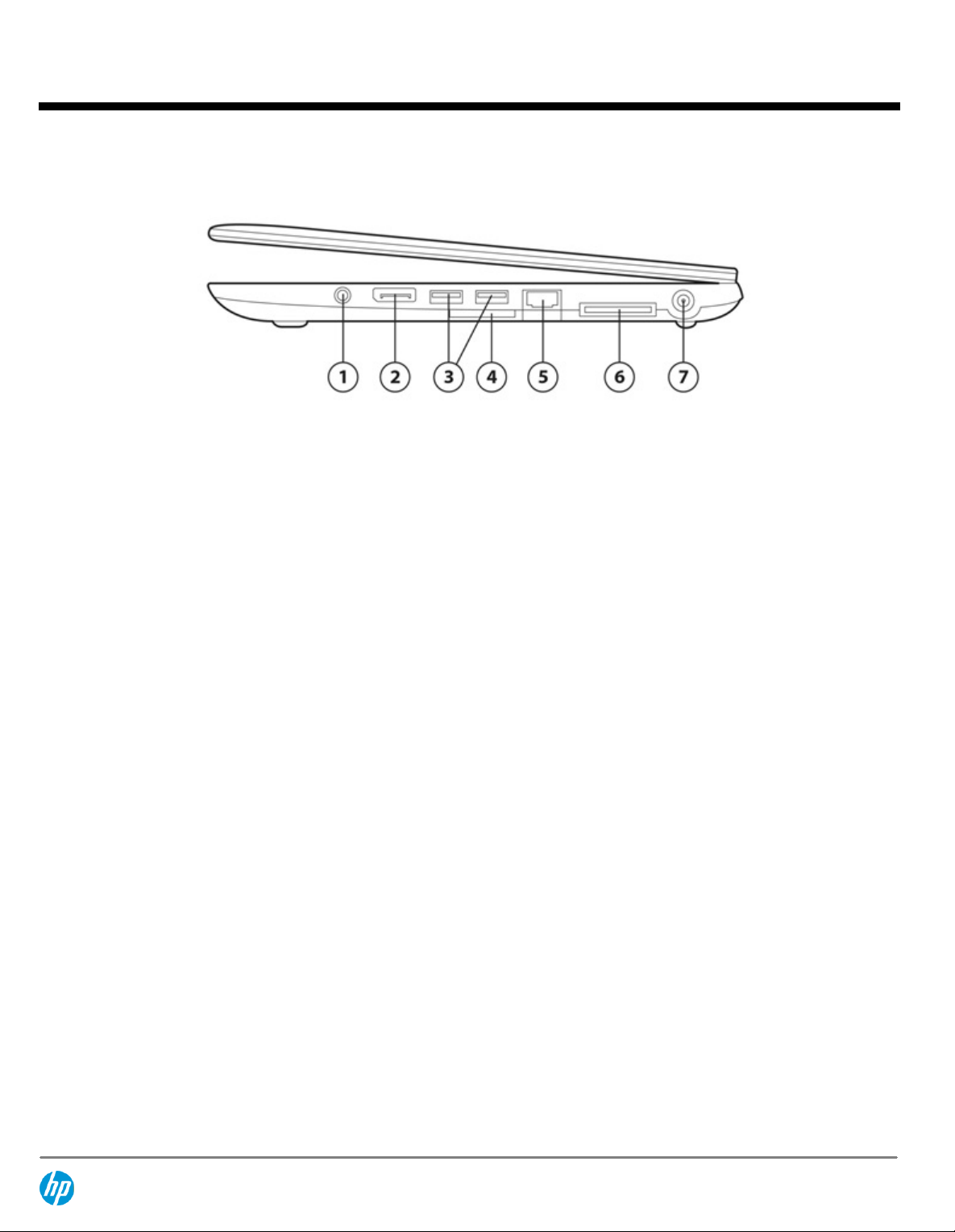
QuickSpecs
Overview
1.
Audio-out (headphone) jack/Audio-in(microphone) jack
2.
DisplayPort
3.
USB 3.0 ports (2)
4.
Memory card reader
Right
5.
6.
7.
HP EliteBook 820 G1 Notebook PC
HP EliteBook 840 G1 Notebook PC
HP EliteBook 850 G1 Notebook PC
Drop-jaw Ethernet port (RJ-45)
Docking port
Power connector
DA - 14687 Worldwide — Version 1 — October 1, 2013
Page 2
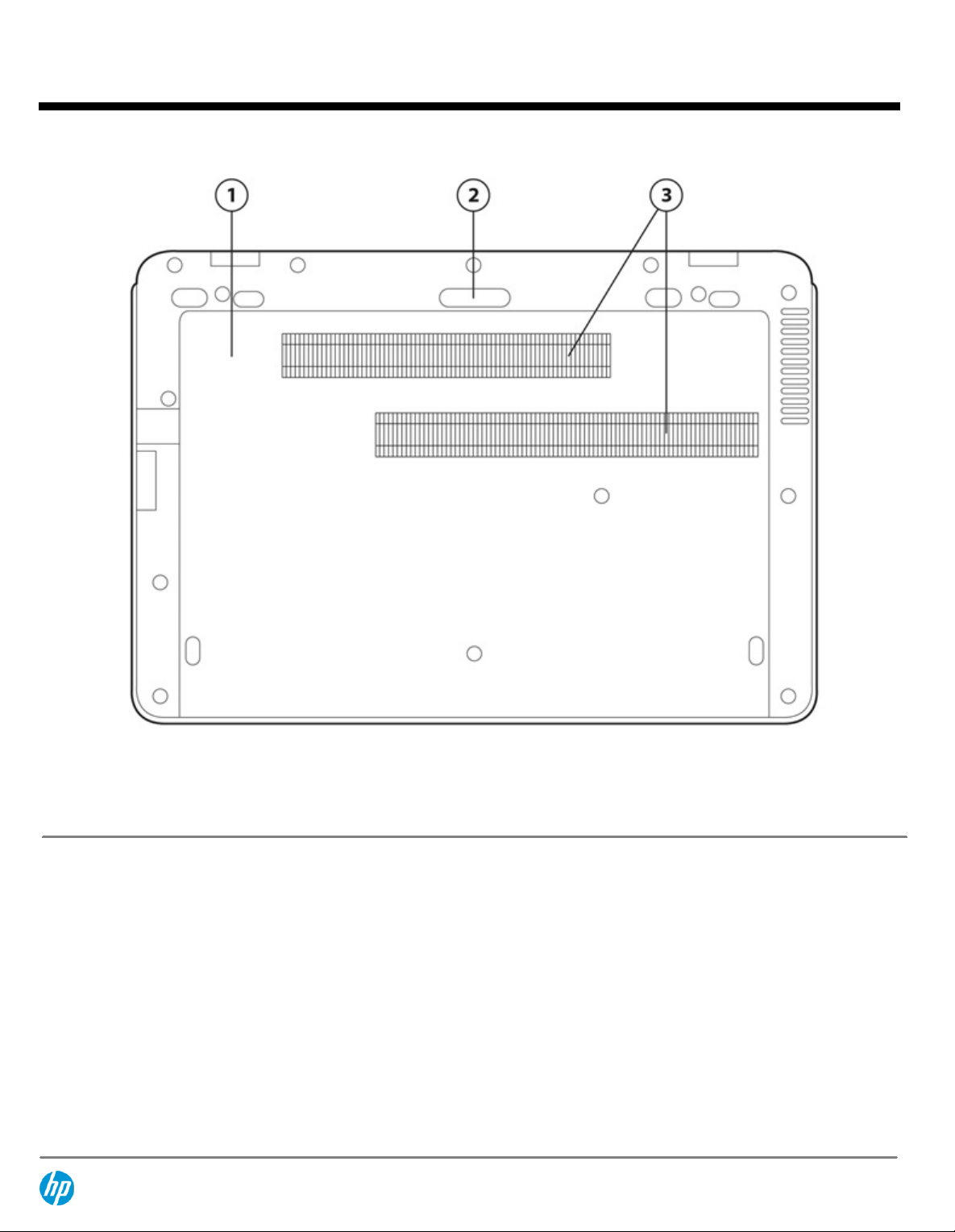
QuickSpecs
Overview
HP EliteBook 820 G1 Notebook PC
HP EliteBook 840 G1 Notebook PC
HP EliteBook 850 G1 Notebook PC
1.
EasyAccess panel
2.
EasyAccess panel release lock
HP EliteBook 840 Notebook PC
DA - 14687 Worldwide — Version 1 — October 1, 2013
Bottom
3.
Vents (2)
Page 3
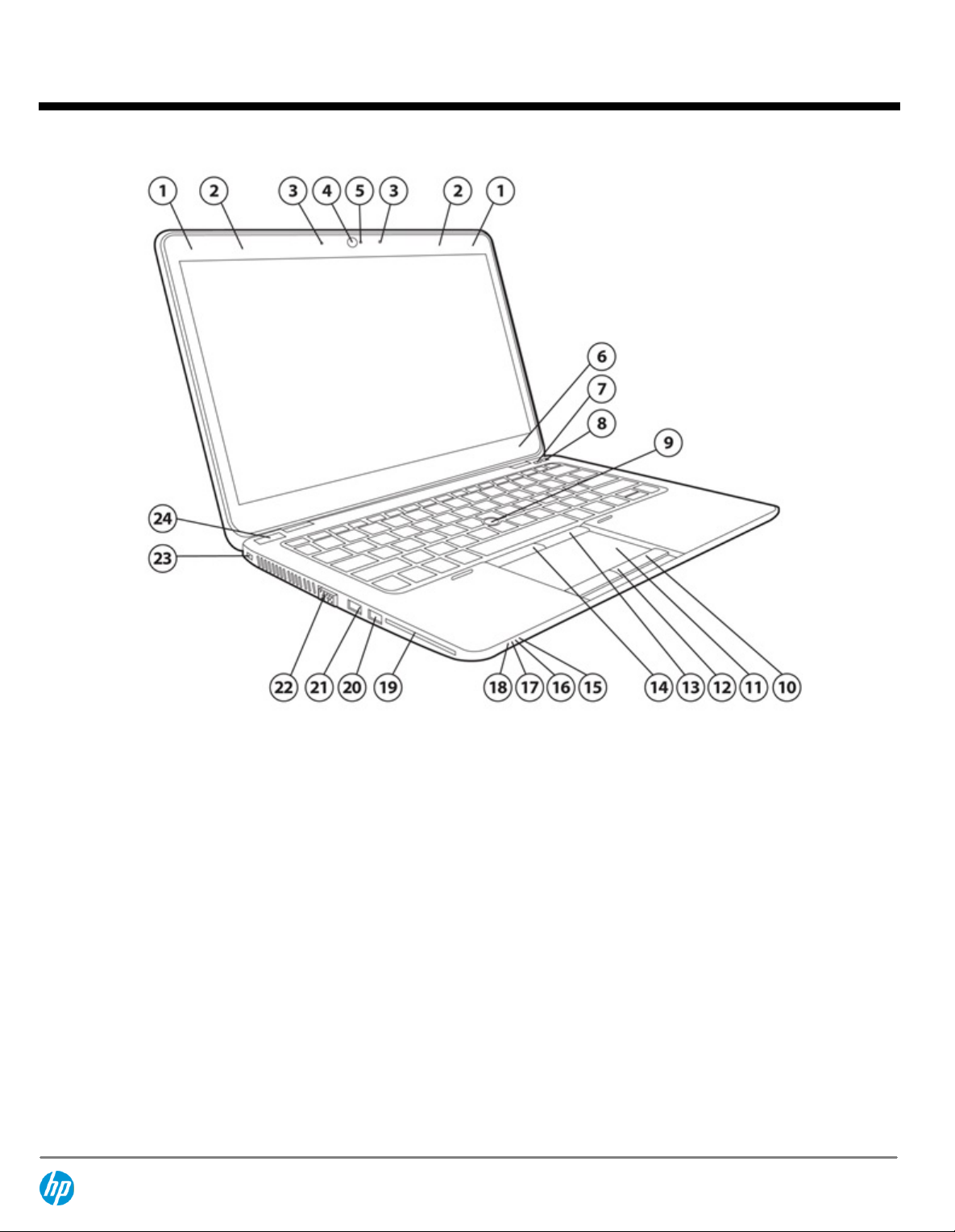
QuickSpecs
Overview
HP EliteBook 820 G1 Notebook PC
HP EliteBook 840 G1 Notebook PC
HP EliteBook 850 G1 Notebook PC
1.
WLAN antennas (2)
2.
WWAN antennas (2)
3.
Internal microphones (2)
4.
Webcam (select models only)
5.
Webcam light (select models only)
6.
Internal display switch
7.
Wireless button
8.
Volume mute button
9.
Pointstick
10.
Right TouchPad button
11.
TouchPad zone
12.
Left TouchPad button
Front/Left
13.
Right pointing stick button
14.
Left pointing stick button
15.
Hard drive light
16.
AC adapter/Battery light
17.
Power light
18.
Wireless light
19.
Smart card reader
20.
USB 3.0 port
21.
USB 3.0 charging port
22.
External VGA monitor port
23.
Security cable slot
24.
Power button
DA - 14687 Worldwide — Version 1 — October 1, 2013
Page 4
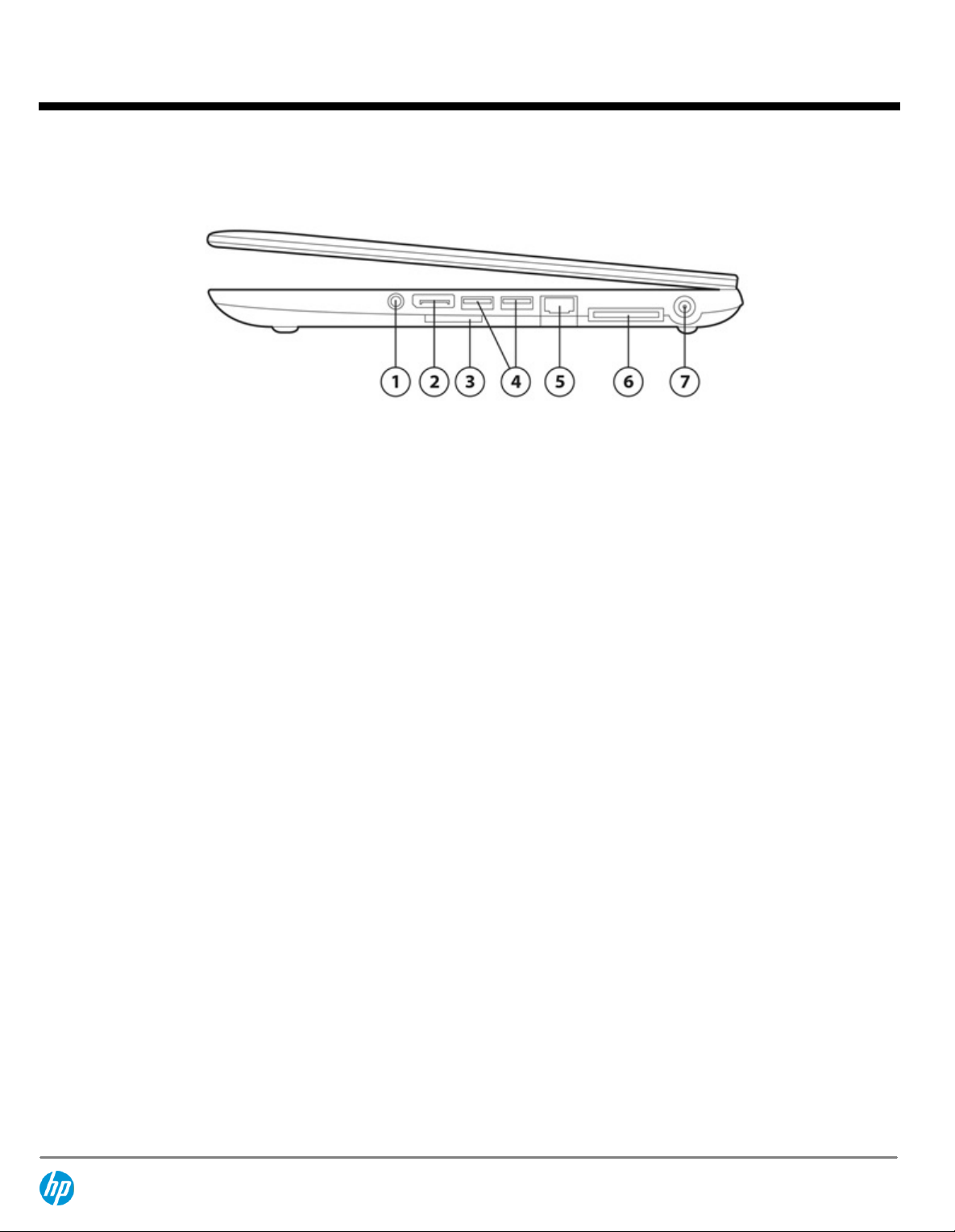
QuickSpecs
Overview
1.
Audio-out (headphone) jack/Audio-in(microphone) jack
2.
DisplayPort
3.
Memory card reader
4.
USB 3.0 ports (2)
Right
5.
6.
7.
HP EliteBook 820 G1 Notebook PC
HP EliteBook 840 G1 Notebook PC
HP EliteBook 850 G1 Notebook PC
Drop-jaw Ethernet port (RJ-45)
Docking port
Power connector
DA - 14687 Worldwide — Version 1 — October 1, 2013
Page 5
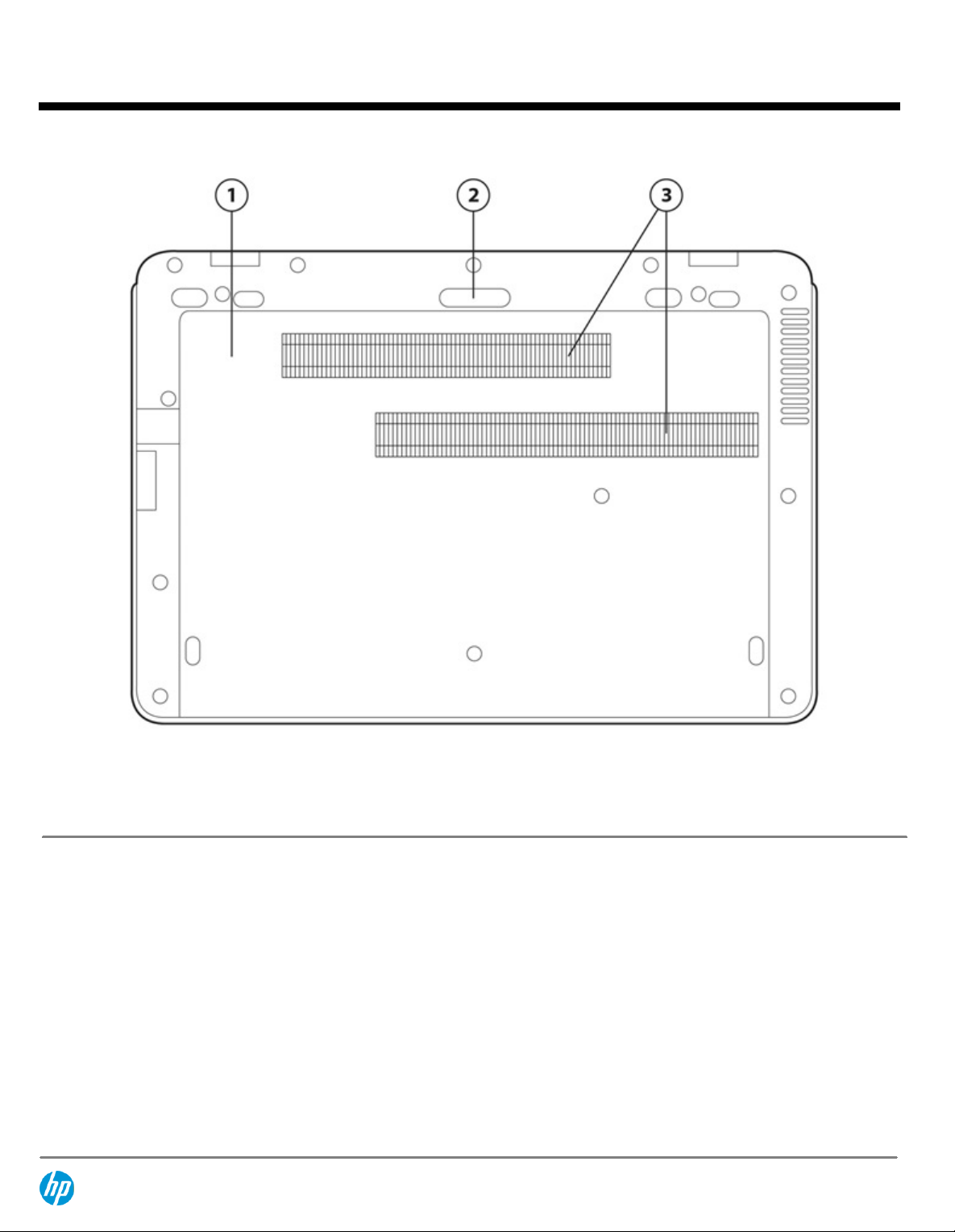
QuickSpecs
Overview
HP EliteBook 820 G1 Notebook PC
HP EliteBook 840 G1 Notebook PC
HP EliteBook 850 G1 Notebook PC
1.
EasyAccess panel
2.
EasyAccess panel release lock
HP EliteBook 850 Notebook PC
DA - 14687 Worldwide — Version 1 — October 1, 2013
Bottom
3.
Vents (2)
Page 6
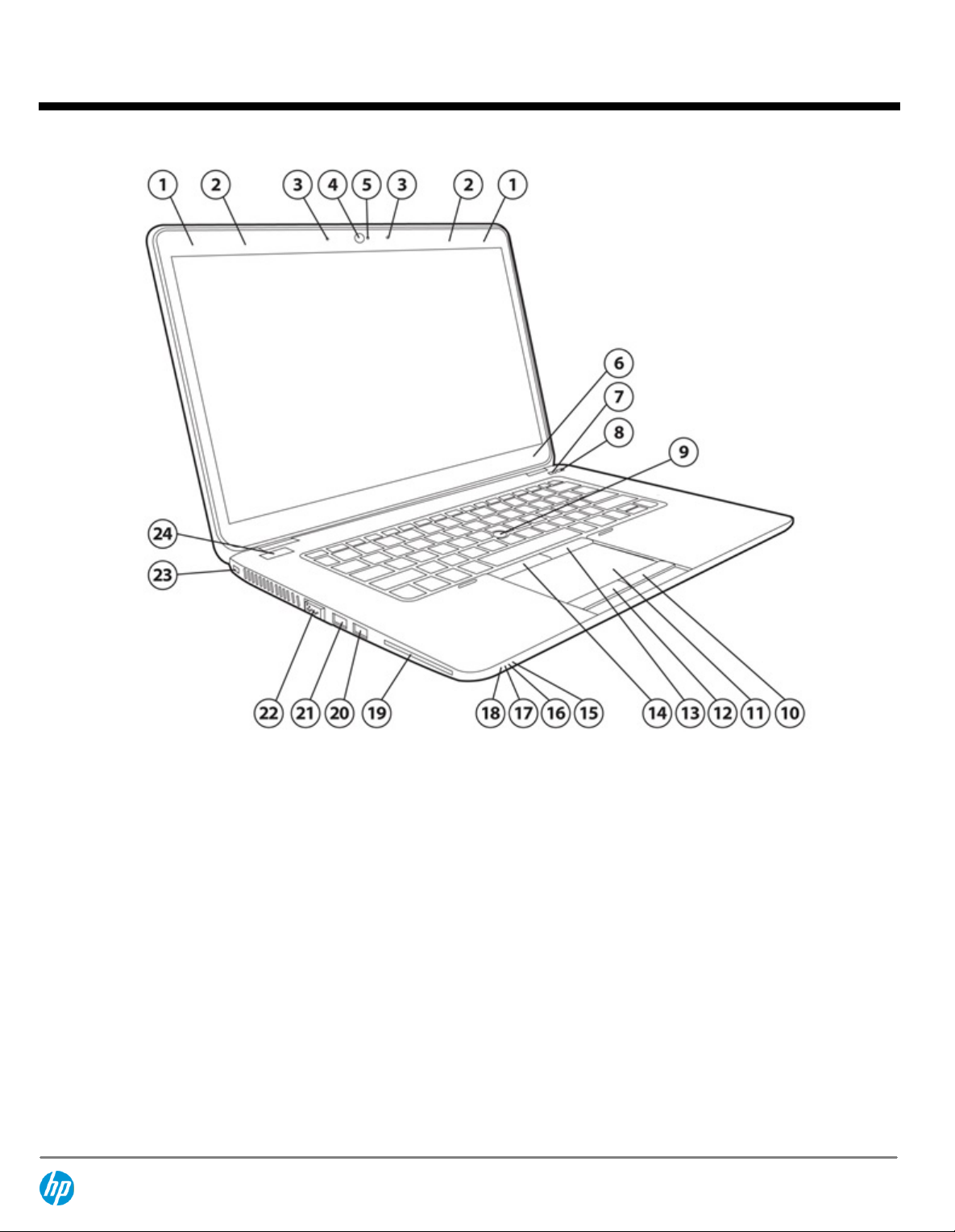
QuickSpecs
Overview
HP EliteBook 820 G1 Notebook PC
HP EliteBook 840 G1 Notebook PC
HP EliteBook 850 G1 Notebook PC
1.
WLAN antennas (2)
2.
WWAN antennas (2)
3.
Internal microphones (2)
4.
Webcam (select models only)
5.
Webcam light (select models only)
6.
Internal display switch
7.
Wireless button
8.
Volume mute button
9.
Pointstick
10.
Right TouchPad button
11.
TouchPad zone
12.
Left TouchPad button
Front/Left
13.
Right pointing stick button
14.
Left pointing stick button
15.
Hard drive light
16.
AC adapter/Battery light
17.
Power light
18.
Wireless light
19.
Smart card reader
20.
USB 3.0 port
21.
USB 3.0 charging port
22.
External VGA monitor port
23.
Security cable slot
24.
Power button
DA - 14687 Worldwide — Version 1 — October 1, 2013
Page 7
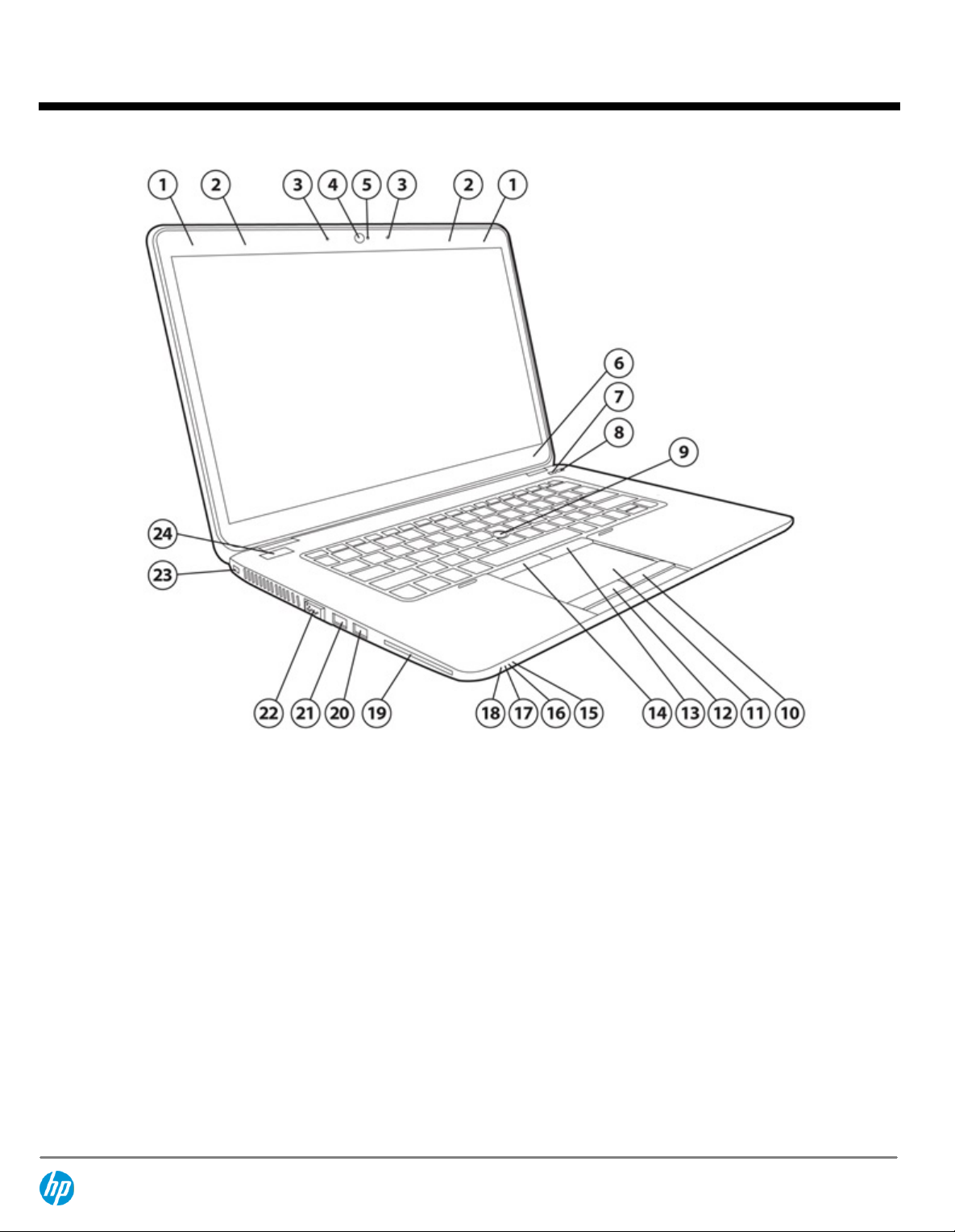
QuickSpecs
Overview
HP EliteBook 820 G1 Notebook PC
HP EliteBook 840 G1 Notebook PC
HP EliteBook 850 G1 Notebook PC
1.
Audio-out (headphone) jack/Audio-in(microphone) jack
2.
DisplayPort
3.
Memory card reader
4.
USB 3.0 ports (2)
DA - 14687 Worldwide — Version 1 — October 1, 2013
Right
5.
6.
7.
Drop-jaw Ethernet port (RJ-45)
Docking port
Power connector
Page 8
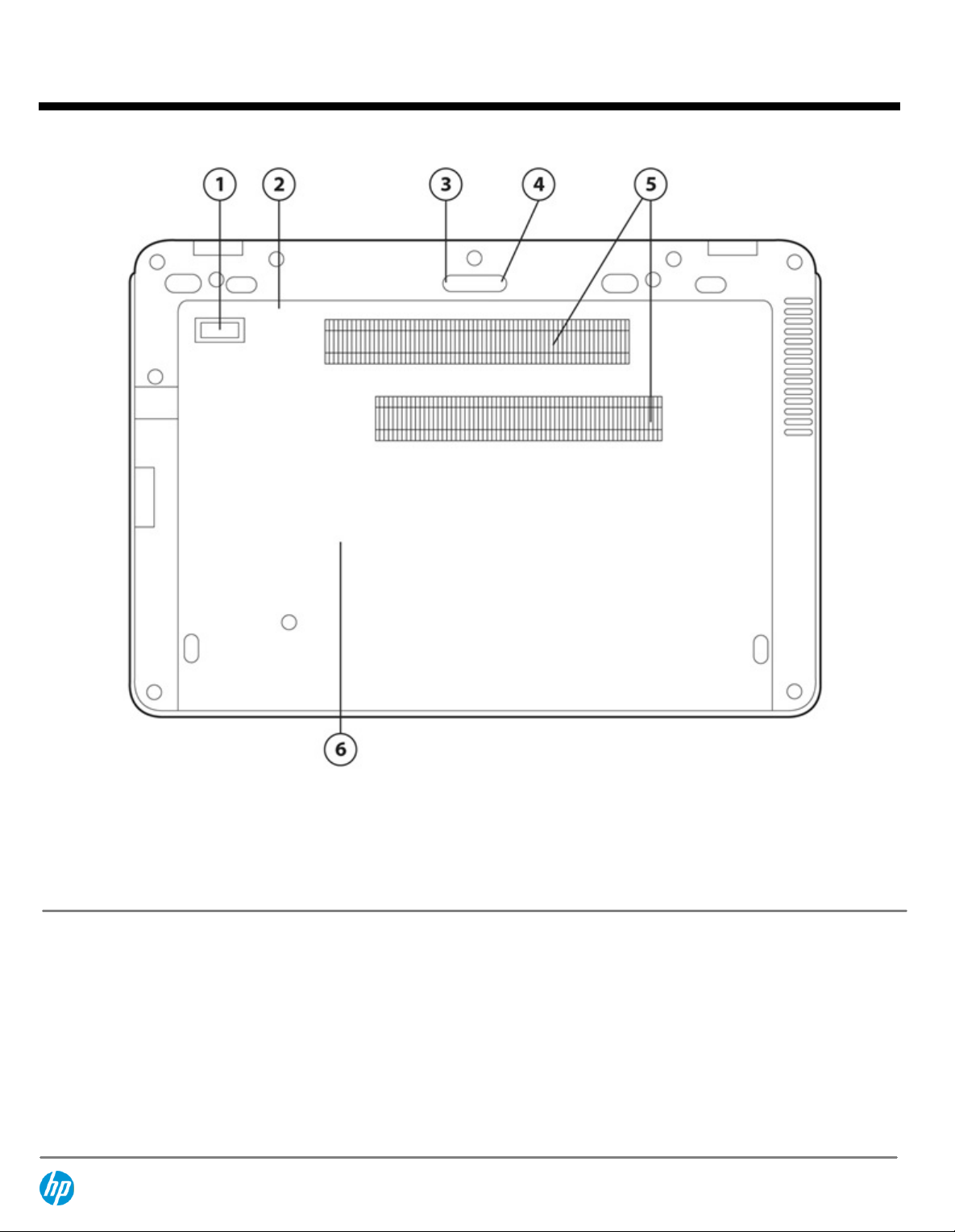
QuickSpecs
Overview
HP EliteBook 820 G1 Notebook PC
HP EliteBook 840 G1 Notebook PC
HP EliteBook 850 G1 Notebook PC
1.
Accessory battery connector
2.
EasyAccess panel
3.
EasyAccess panel release latch
* Supports full-size 2FF (mini-SIM card)
Bottom
4.
Service door release lock
5.
Vents (2)
6.
SIM slot
DA - 14687 Worldwide — Version 1 — October 1, 2013
*
Page 9
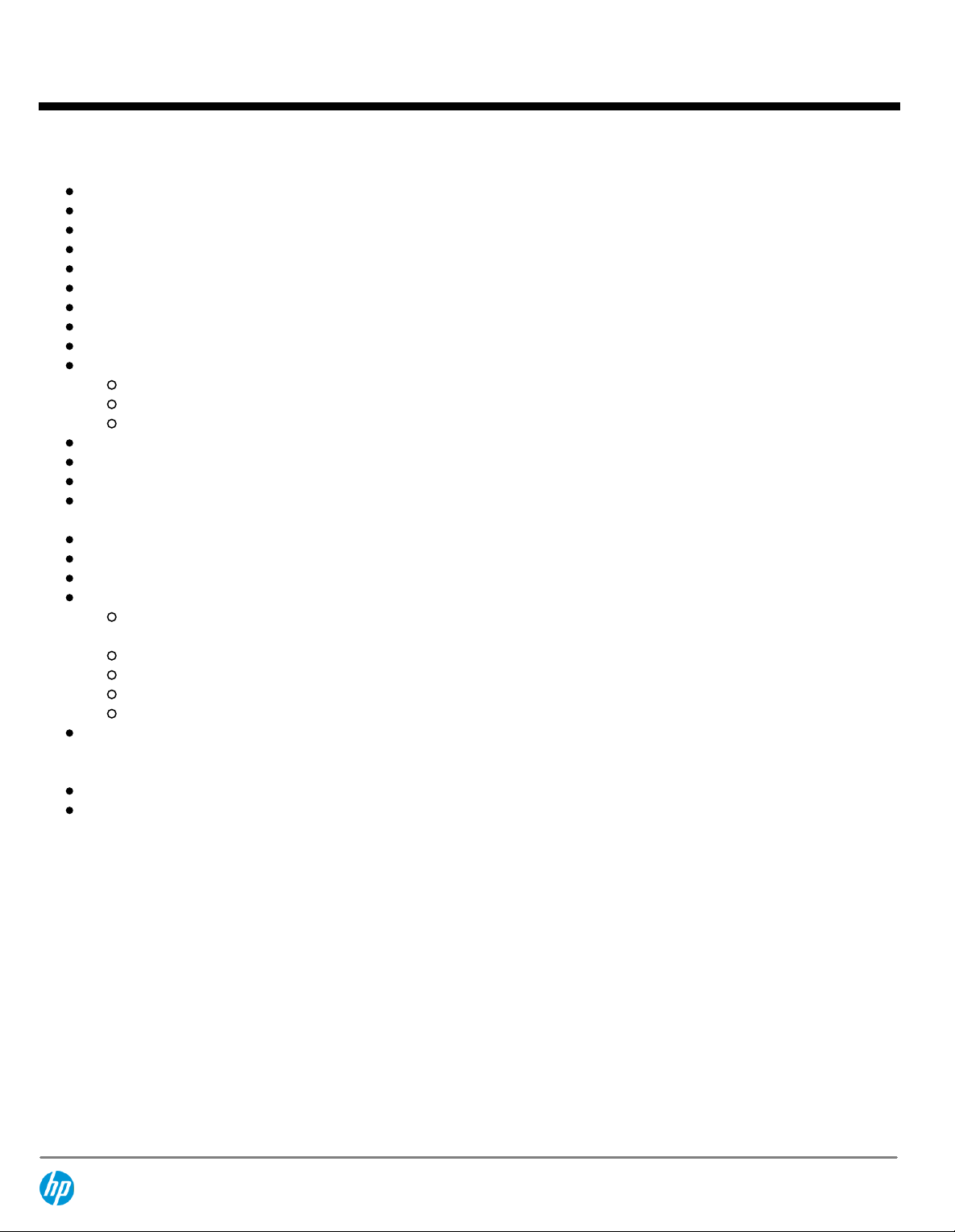
HP EliteBook 820 G1 Notebook PC
HP EliteBook 840 G1 Notebook PC
QuickSpecs
HP EliteBook 850 G1 Notebook PC
Overview
At A Glance
Windows 8 versions, Windows 7 versions, SUSE Linux, or FreeDOS
Magnesium and aluminum chassis
4-step Soft-touch paint process
Patent-pending Drop-jaw Ethernet port
EasyAccess door to quickly access most components for easy serviceability
Full-sized spill-resistant keyboard; optional back-lit keyboard keeps you productive in low-light settings
Endures strenuous durability testing.
Choice of 4th generation Intel® Core™ i7, i5 and i3 processors
Integrated Intel® HD Graphics 4400 or AMD Radeon™ HD 8750M discrete graphics with 1 GB dedicated GDDR5 video memory
LED-backlit display
HP EliteBook 820: 12.5-inch diagonal HD or HD Premium
HP EliteBook 840: 14.0-inch diagonal HD, HD+ (including a touch-enabled option), or FHD
HP EliteBook 850: 15.6-inch diagonal HD or FHD
Easily hot dock with the 2013 UltraSlim Docking Station
DisplayPort for high resolution support
Touchpad with scroll zone, on/off button with LED indicator
Enhanced security features including HP Sure Start self-healing BIOS, HP Client Security HP Trust Circles and optional HP
Fingerprint Reader
Optional HD webcam with dual-microphone array for video conferencing
HD Audio with DTS Studio Sound optimized for high fidelity audio
Wireless and speaker mute buttons
Flexible wireless connectivity options:
HP Connection Manager allows full control over wireless connections, including 3G and 4G mobile broadband, Wi-Fi,
Ethernet and Bluetooth® (Win 7 only)
Integrated 4G HP Mobile Broadband Modules
HP Wireless Hotspot (Win 8 Only)
HP Mobile Connect (EMEA Only) (Win 8 Only)
Intel WiDi Software
Choice of 7200 rpm user-removable hard drive (up to 500 GB) with HP 3D DriveGuard, 5400 rpm user-removable hard drive (up
to 1 TB on EliteBook 840 and 850), 500 GB 7200 rpm Self Encrypting Drive, 500 GB 5400 rpm FIPS Self Encrypting Drive, 256 GB
SED Solid State Drive, or 128/180/240 GB Solid State Drive
120 GB M.2 (NGFF) SSD (Planned to be available 4Q 2013)
M.2 32GB flash cache for Intel Smart Response Technology
NOTE:
See important legal disclosures for all listed specs in their respective features sections.
DA - 14687 Worldwide — Version 1 — October 1, 2013
Page 10
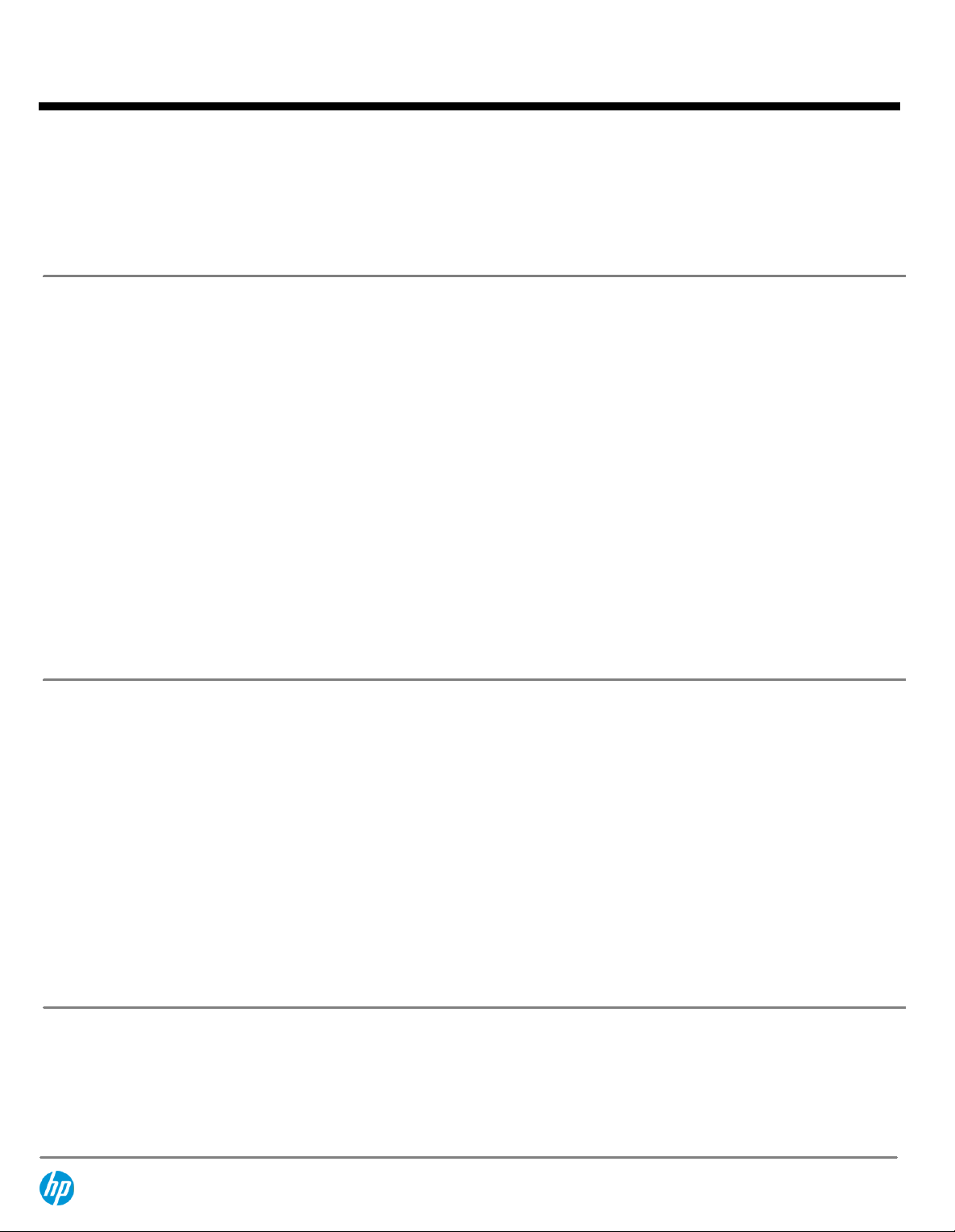
HP EliteBook 820 G1 Notebook PC
HP EliteBook 840 G1 Notebook PC
QuickSpecs
HP EliteBook 850 G1 Notebook PC
Features
PRODUCT NAMES
HP EliteBook 820 G1 Notebook PC
HP EliteBook 840 G1 Notebook PC
HP EliteBook 850 G1 Notebook PC
OPERATING SYSTEM
Preinstalled
* Not all features are available in all editions of Windows 8. Systems may require upgraded and/or separately purchased
hardware, drivers and/or software to take full advantage of Windows 8 functionality. See
** This system is preinstalled with Windows® 7 Pro software and also comes with a license and media for Windows 8 Pro software.
You may only use one version of the Windows software at a time. Switching between versions will require you to uninstall one
version and install the other version. You must back up all data (files, photos, etc.) before uninstalling and installing operating
systems to avoid loss of your data.
*** Not all features are available in all editions of Windows 7. This system may require upgraded and/or separately purchased
hardware to take full advantage of Windows 7 functionality. See
Windows 8 Pro 64
Windows 7 Professional (available through downgrade rights from Windows 8 Pro)
Windows 8 64
Windows 7 Professional 32
Windows 7 Professional 64
Windows 7 Home Premium 32
Windows 7 Home Premium 64
SUSE Linux
FreeDOS
*
**
*
***
***
***
***
http://www.microsoft.com
http://www.microsoft.com/windows/windows-7/
for details.
for details.
PROCESSOR
4th Generation Intel® Core™ i7-4600U with Intel HD Graphics 4400 (2.1 GHz, 4 MB cache, 2 cores)
Up to 3.3 GHz with Intel Turbo Boost Technology
4th Generation Intel® Core™ i5-4300U with Intel HD Graphics 4400 (1.9 GHz, 3 MB cache, 2 cores)
Up to 2.9 GHz with Intel Turbo Boost Technology
4th Generation Intel® Core™ i5-4200U with Intel HD Graphics 4400 (1.6 GHz, 3 MB cache, 2 cores)
Up to 2.6 GHz with Intel Turbo Boost Technology
4th Generation Intel® Core™ i3-4010U with Intel HD Graphics 4400 (1.7 GHz, 3 MB cache, 2 cores)
* Multi-Core is designed to improve performance of certain software products. Not all customers or software applications will
necessarily benefit from use of this technology. 64-bit computing on Intel® architecture requires a computer system with a
processor, chipset, BIOS, operating system, device drivers, and applications enabled for Intel® 64 architecture. Processors will not
operate (including 32-bit operation) without an Intel® 64 architecture-enabled BIOS. Performance will vary depending on your
hardware and software configurations. Intel's numbering is not a measurement of higher performance.
NOTE:
Processor speed denotes maximum performance mode; processors will run at lower speeds in battery optimization mode.
*
*
*
*
DA - 14687 Worldwide — Version 1 — October 1, 2013
Page 11
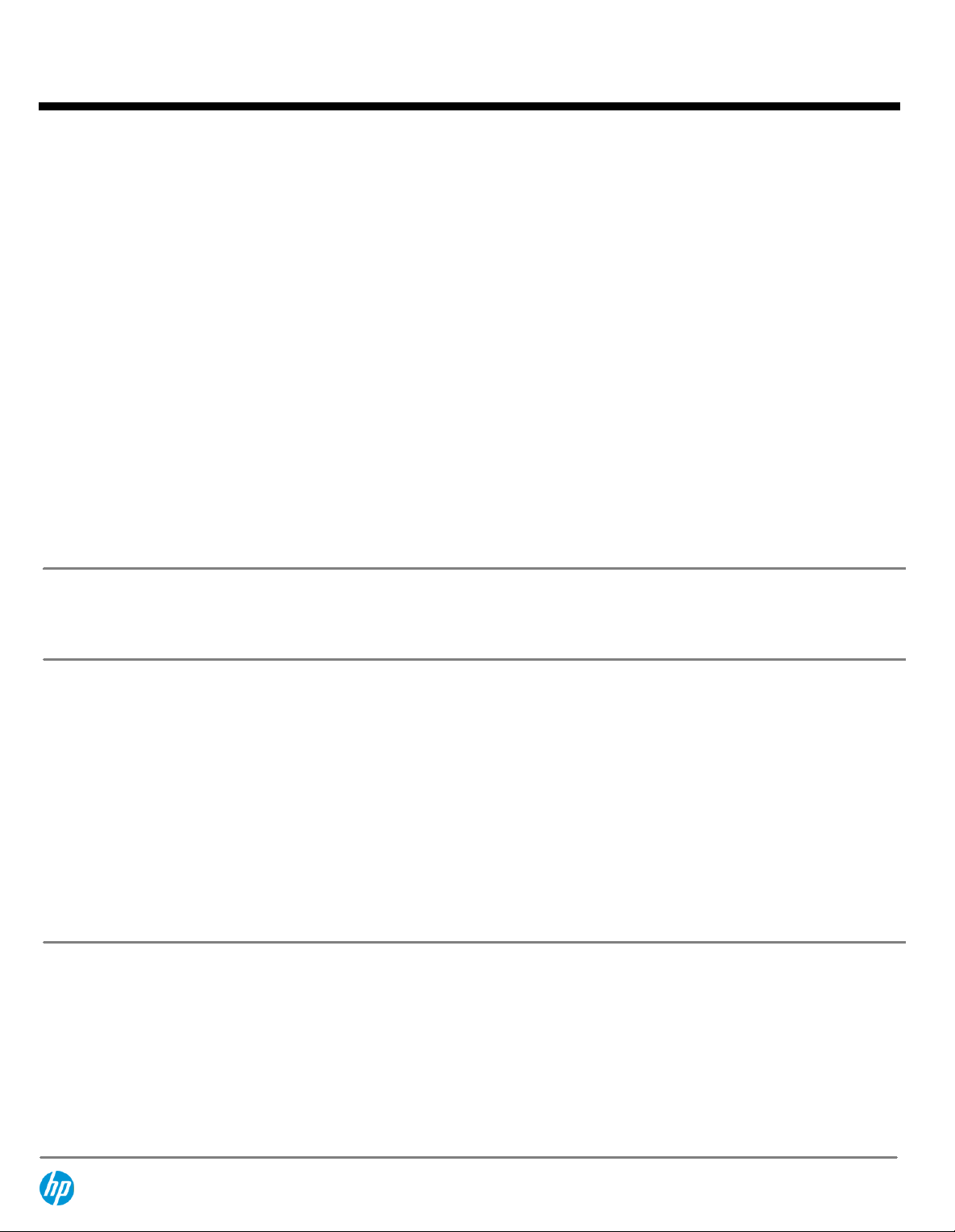
QuickSpecs
Features
HP EliteBook 820 G1 Notebook PC
HP EliteBook 840 G1 Notebook PC
HP EliteBook 850 G1 Notebook PC
INTEL TURBO BOOST TECHNOLOGY
Intel Turbo Boost is a feature that speeds up the CPU for a short time. It is similar to overclocking the processor, except within a
framework provided by Intel. This feature provides additional performance and allows the computer to perform certain tasks
more quickly. It also draws additional power and generates additional heat. Therefore, if Turbo Boost is used while powered from
battery, it causes additional stress on the battery.
Using Turbo Boost while powered from battery might impact battery cycle life. Cycle life describes how long the battery will last
before it needs to be replaced. A cycle refers to one complete charge/discharge cycle of the battery. Because Turbo Boost causes
extra stress on the battery, it often shortens the lifetime of the battery.
HP decided not to enable Turbo Boost when powered from battery. This decision was based on the desire to give customers the
greatest battery cycle life possible. Turbo Boost is enabled when powered from AC adapter.
Based on customer requests, HP will provide an option to enable Turbo Boost while powered from battery. For the 2013 platform,
it will be an F10 option. Turbo Boost will be available for devices powered from battery by the end of the year. The additional
performance might cause a slight reduction in battery cycle life, but will not void the battery warranty.
*Implementing Turbo Boost in F10 option is only allowed for batteries over 40WHr. Intel® Turbo Boost technology requires a PC
with a processor with Intel Turbo Boost capability. Intel Turbo Boost performance varies depending on hardware, software and
overall system configuration. See
www.intel.com/technology/turboboost
*
for more information.
CHIPSET
Chipset integrated with processor
GRAPHICS
Integrated:
Intel® HD Graphics 4400
Discrete*:
AMD Radeon™ HD 8750M**, with 1 GB dedicated DDR5 video memory
* HP EliteBook 840 and 850 only.
** HD content required to view HD images.
*** AMD Dynamic Switchable Graphics technology requires an Intel processor, plus an AMD Radeon™ discrete graphics
configuration and is not available on FreeDOS and Linux OS. With AMD Dynamic Switchable Graphics technology, full enablement
of all discrete graphics video and display features may not be supported on all systems (e.g. OpenGL applications will run on the
integrated GPU or the APU as the case may be).
***
DA - 14687 Worldwide — Version 1 — October 1, 2013
Page 12

QuickSpecs
Features
DISPLAY
HP EliteBook 820
Internal
12.5" diagonal LED-backlit HD anti-glare SVA flat (1366 x 768)
12.5" diagonal LED-backlit HD Premium anti-glare UWVA slim (1366 x 768)
External
Up to 32-bit per pixel color depth
VGA
Port supports resolutions up to 1920 x 1200 external resolution@75 Hz
HP EliteBook 840
Internal
14" diagonal LED-backlit HD anti-glare SVA flat (1366 x 768)
14" diagonal LED-backlit HD+ anti-glare SVA flat (1600 x 900)
14" diagonal LED-backlit HD+ SVA flat + touch (1600 x 900)
14" diagonal LED-backlit FHD anti-glare UWVA slim (1920 x 1080)
External
Up to 32-bit per pixel color depth
VGA
Port supports resolutions up to 1920 x 1200 external resolution @75 Hz
*
HP EliteBook 820 G1 Notebook PC
HP EliteBook 840 G1 Notebook PC
HP EliteBook 850 G1 Notebook PC
* Touch panel has chemically-strengthened Gorilla glass top cover
NOTE: HD content required to view HD images.
NOTE: Resolutions are dependent upon monitor capability, and resolution and color depth settings.
HP EliteBook 850
Internal
15.6" diagonal LED-backlit HD anti-glare SVA flat (1366 x 768)
15.6" diagonal LED-backlit FHD anti-glare SVA slim(1920 x 1080)
External
Up to 32-bit per pixel color depth
VGA
Port supports resolutions up to 1920 x 1200 external resolution @75 Hz
NOTE:
HD content required to view HD images.
NOTE:
Resolutions are dependent upon monitor capability, and resolution and color depth settings.
DA - 14687 Worldwide — Version 1 — October 1, 2013
Page 13
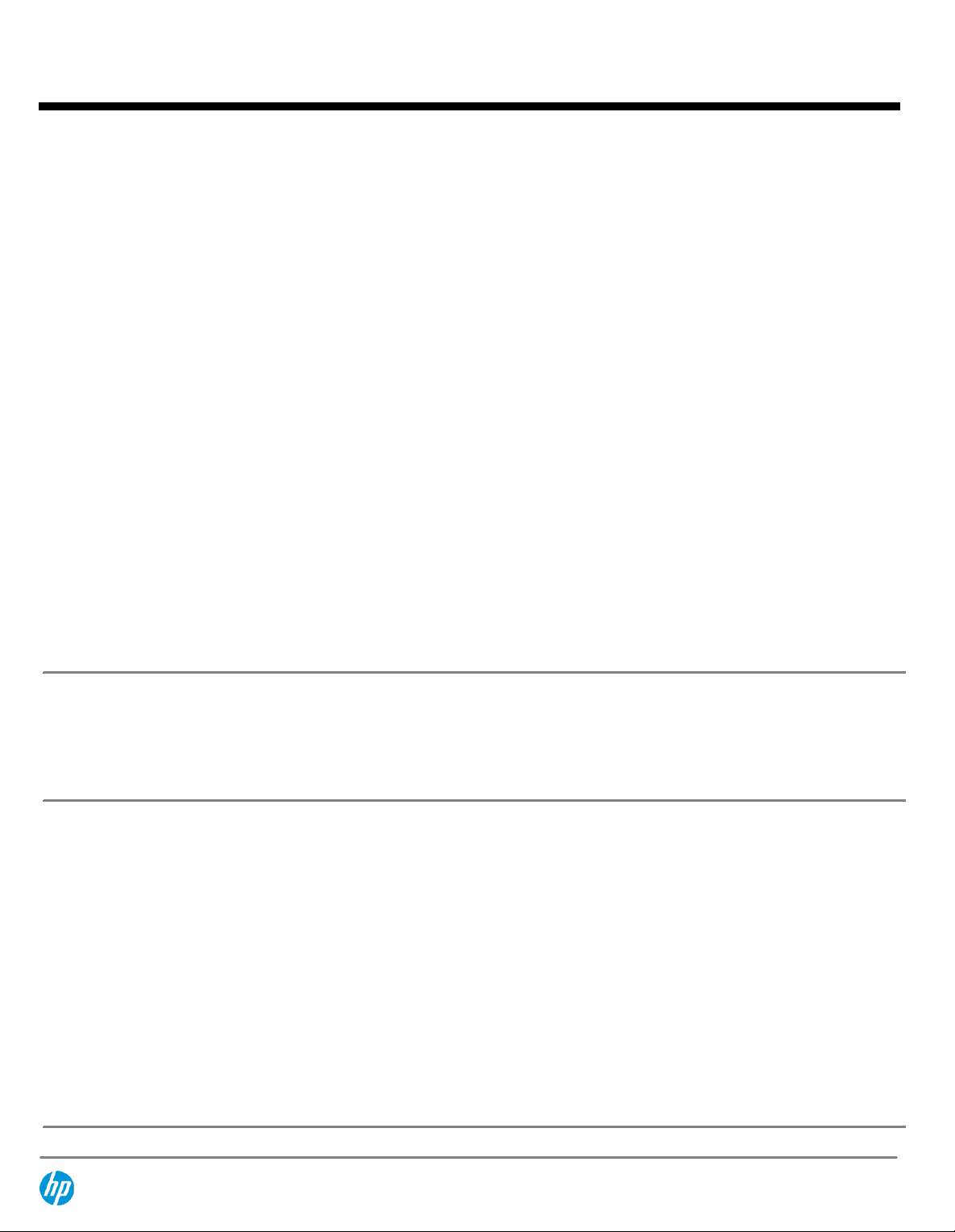
QuickSpecs
Features
STORAGE AND DRIVES
Primary Storage Bay
Hard Drives
320/500 GB/1 TB** 5400 rpm SATA II Hard Drive
320/500 GB 7200 rpm SATA II Hard Drive
500 GB 7200 rpm SED (Self Encrypting Drive) (Expected to be available in November 2013)
500 GB 5400 rpm FIPS
*
***
SED (Self Encrypting Drive) (Expected to be available in November 2013)
HP EliteBook 820 G1 Notebook PC
HP EliteBook 840 G1 Notebook PC
HP EliteBook 850 G1 Notebook PC
Solid State Drive
120 GB M.2 (NGFF) Solid State Drive (Expected to be available in November 2013)
128/180/240 GB 2.5" Solid State Drive
256 GB SED Solid State Drive (Expected to be available in November 2013)
NOTE:
If 120 GB M.2 (NGFF) SSD is selected, any of the HDD and SSD can be configured as secondary storage.
HP 3D DriveGuard (Windows only)
The hard drive is mounted directly to the notebook frame, reducing the transmission of shock to the hard drive
*For hard drives and solid state drives, GB = 1 billion bytes. Actual formatted capacity is less. Up to 16 GB (for Windows 7) and 36
GB (for Windows 8) of system disk is reserved for the system recovery software.
** 1TB only available on EliteBook 840 and 850.
*** FIPS-certified, hardware-based AES-256 encryption image
NOTE:
For Solid State Drives (SSD), GB = 1 billion bytes. TB = 1 trillion bytes. Actual formatted capacity is less. Up to 5GB for
Windows 8 is reserved for system recovery software.
*
FLASH CACHE
32 GB M.2 (NGFF)
Optional 32 GB mSATA flash cache module support for Intel Smart Response Technology. (Available only with standard non-SED
hard drive.)
MEMORY
Standard
DDR3L SDRAM (1600 MHz)
Two SODIMM slots supporting dual-channel memory
4 GB and 8 GB* SODIMMs
Maximum
Upgradeable to 16384 MB with optional 8192 MB SODIMMs in slots 1 and 2
Dual-channel
Maximized dual-channel performance requires SODIMMs of the same size and speed in both memory slots.
* Maximum memory capacities assume Windows 64-bit operating systems or Linux. With Windows 32-bit operating systems,
memory above 3 GB may not all be available due to system resource requirements.
NOTE:
Due to the non-industry standard nature of some third-party memory modules, we recommend HP branded memory to
ensure compatibility. If you mix memory speeds, the system will perform at the lower memory speed.
DA - 14687 Worldwide — Version 1 — October 1, 2013
*
Page 14
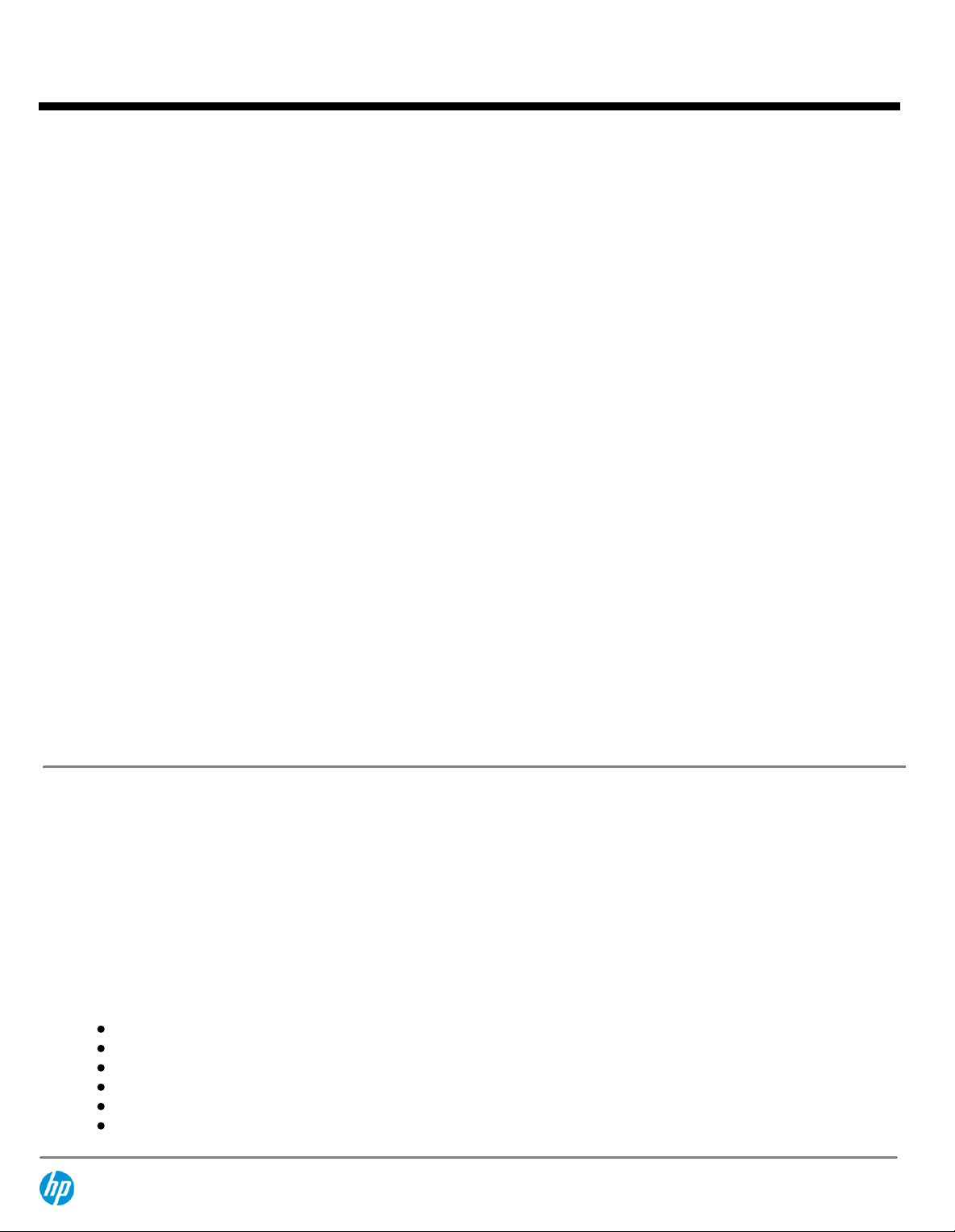
HP EliteBook 820 G1 Notebook PC
HP EliteBook 840 G1 Notebook PC
QuickSpecs
HP EliteBook 850 G1 Notebook PC
Features
NETWORKING/COMMUNICATIONS
Wireless
Support for a broad range of secure, integrated wireless LAN and wireless WAN options featuring support for the latest industry
standards. Broadband Wireless (WWAN) requires a Windows operating system and is available in select countries as a standard,
factory configurable feature only. Integrated Bluetooth is also available (factory configurable only) and can be combined with any
of the supported wireless LAN and wireless WAN options.
Broadband Wireless (WWAN)
HP hs3110 HSPA+ Mobile Broadband Module
HP lt4111 LTE/EV-DO/HSPA+ Mobile Broadband Module (US)*,
HP lt4112 LTE/HSPA+ Mobile Broadband Module (EMEA, APJ)
Wireless LAN (WLAN)
Broadcom 802.11 (2x2) a/b/g/n + Bluetooth 4.0
Intel Dual Band Wireless-AC 7260 802.11 ac (2x2) WiFi + BT 4.0 combo
Intel Dual Band Wireless-N 7260AN 802.11 a/b/g/n (2x2) WiFi + BT 4.0 combo
Intel Dual Band Wireless-N 7260NB 802.11 a/b/g/n (2x2) WiFi
* WWAN is an optional feature sold separately or as an add on feature. WWAN connection requires wireless data service contract,
network support, and is not available in all areas. Contact service provider to determine the coverage area and availability.
Connection speeds will vary due to location, environment, network conditions, and other factors.
** 4G LTE not available on all products, in all regions and only available on products featuring Intel processors.
***Wireless access point and Internet service is required and is not included. Availability of public wireless access points limited.
**** The specifications for the 802.11ac WLAN are draft specifications and are not final. If the final specifications differ from the
draft specifications, it may affect the ability of the notebook to communicate with other 802.11ac WLAN devices.
Communications
Intel® Clarkville (I218-LM) Gigabit* Network Connection (10/100/1000 NIC)
* The term "10/100/1000" or "Gigabit" Ethernet indicates compatibility with IEEE standard 802.3ab for Gigabit Ethernet, and does
not connote actual operating speed of 1 Gb/s. For high-speed transmission, connection to a Gigabit Ethernet server and network
infrastructure is required.
***
*
**
***
***, ****
***
***
AUDIO/MULTIMEDIA
Audio
HD Audio with DTS Studio Sound
2 Integrated stereo speakers
Integrated dual-microphone array; located in the display
Function keys for microphone mute, volume up, volume down
Stereo headphone/line out
Stereo microphone/line in
Webcam
Optional 720p HD* webcam
HD format (widescreen)
Supports videoconferencing (non-HD) and still image capture
High quality fixed focus lens
Video capture at various resolutions up to 1280x720 resolution (720p) and up to 30fps
M-JPEG compression supports higher frame rates for video capture and videoconferencing
Improved low light sensitivity
DA - 14687 Worldwide — Version 1 — October 1, 2013
Page 15
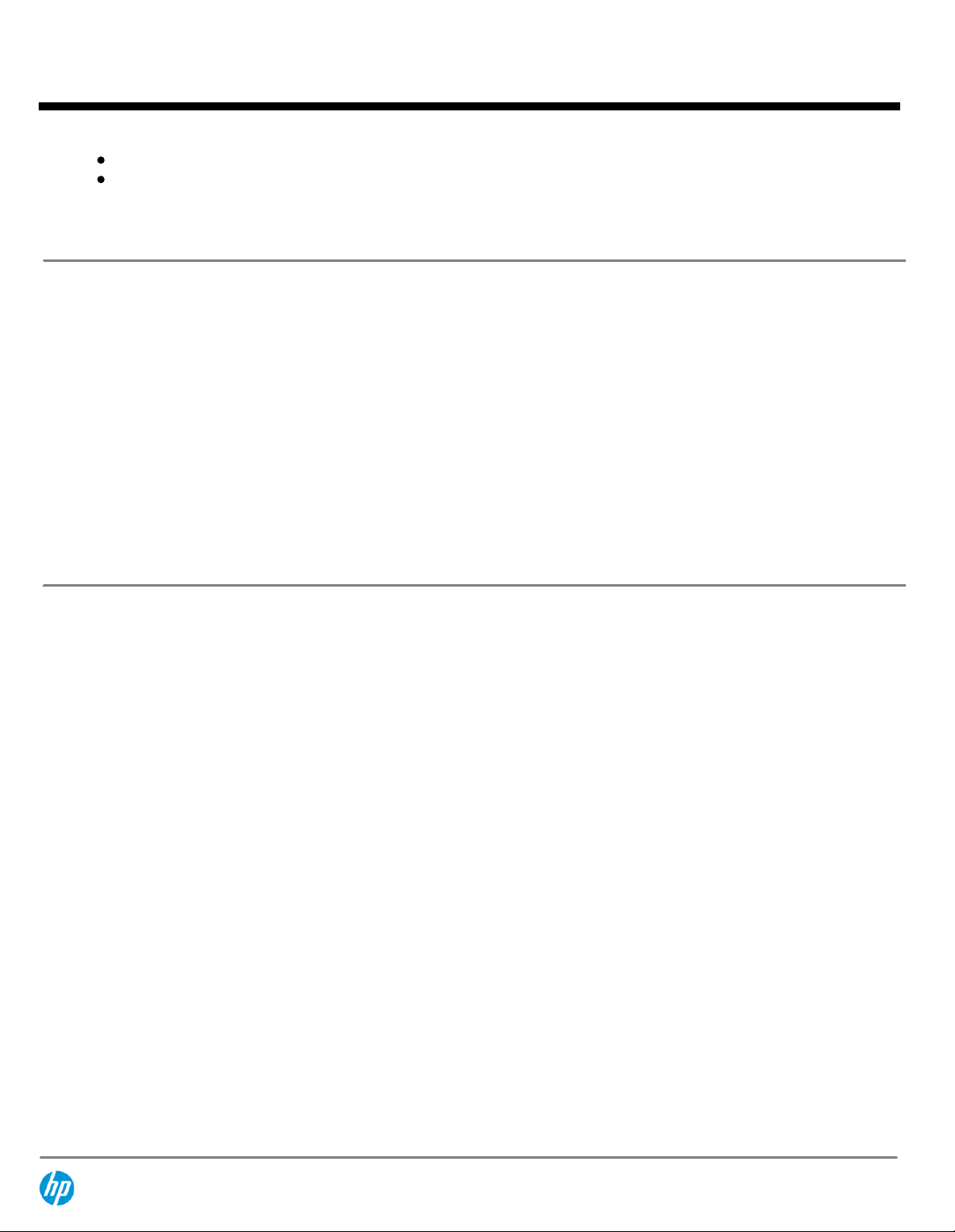
HP EliteBook 820 G1 Notebook PC
HP EliteBook 840 G1 Notebook PC
QuickSpecs
HP EliteBook 850 G1 Notebook PC
Features
Improved dynamic range
Skype-ready
* HD content required to view HD images.
**Internet access required.
**
KEYBOARDS/POINTING DEVICES/BUTTONS & FUNCTION KEYS
Keyboard
The HP spill-resistant keyboard is designed using a thin layer of Mylar film under the keyboard and includes an all-metal keyboard
deck for greater rigidity, as well as HP DuraKeys. HP DuraKeys are 50 times more resistant to visible wear than keyboards without
them.* The 101/102-key compatible keyboard features a full-pitch key layout with desktop keyboard features, such as editing
keys, both left and right control and alt keys, and function keys. US and International key layouts are available. Backlit keyboard
available as an option.
Pointing Devices
Touchpad with scroll zone, on/off button with LED indicator, two-way scroll, two pick buttons
Buttons and Function Keys
Separate discrete buttons provide easy access to WLAN on/off and speaker mute. Function keys provide control of features
including: standby mode, display brightness, external display, microphone mute, volume down, and volume up.
* In independent testing conducted by Trace Laboratories, HP DuraKeys showed no wear after 250,000 cycles. Competitor
notebooks showed significant wear after only 5,000 cycles.)
SOFTWARE AND SECURITY
Preinstalled Software with Windows Operating System
BIOS
HP DriveLock | HP Automatic Drive Lock
HP BIOS Protection
HP Disk Sanitizer
HP SpareKey
Update via Network
Master Record Security
Power On Authentication
Pre-Boot Security
Secure Erase
Hybrid Boot
Measured Boot
Secure Boot
Absolute Persistence Module
* HP Tools partition with an HP BIOS required for automatic recovery.
** For the use cases outlined in the DOD 5220.22-M Supplement. Does not support Solid State Drives (SSDs). Initial setup required.
Web history deleted only in Internet Explorer and Firefox browsers and must be user enabled.
*** Requires initial user set up.
**** For the methods outlined in the National Institute of Standards and Technology Special Publication 800-88.
***** The Absolute Persistence agent is shipped turned off, and is activated with customer purchase of a
subscription. Service may be limited. Check with Absolute for availability outside the U.S. The optional subscription service of
Absolute Recovery Guarantee is a limited warranty. Certain conditions apply. For full details visit:
http://www.absolute.com/company/legal/agreements/computrace-agreement
*
**
***
****
*****
. If Data Delete is utilized, the Recovery Guarantee
DA - 14687 Worldwide — Version 1 — October 1, 2013
Page 16

HP EliteBook 820 G1 Notebook PC
HP EliteBook 840 G1 Notebook PC
QuickSpecs
HP EliteBook 850 G1 Notebook PC
Features
payment is null and void. In order to use the Data Delete service, customers must first sign a Pre-Authorization Agreement and
either create a PIN or purchase one or more RSA SecurID tokens from Absolute Software.
MultiMedia
CyberLink PowerDVD
Communication
HP Connection Manager (Windows 7 only)
HP GPS and Location
HP Mobile Connect (Windows 8 only)
HP Wireless Hotspot
Intel WiDi Software
HP Roaming Alert
Intel My WiFi and Wireless Drivers
HP Value Add Software
Getting Started with Windows 8
HP 3D DriveGuard (Windows required)
HP ePrint Driver (HP Exclusive)
HP Hotkey Support
HP PageLift (HP Exclusive with Windows 8)
HP Recovery Manager (Windows 8 only)
HP Support Assistant W8
HP Recovery Disc Creator (Windows 7 only)
UEFI System Diagnostics W8
*
***
(Windows 8 only)
****
*****
**
3rd Party
Adobe® Flash Player (Commercial)
Bing Search
Skype
******
Buy Office
NOTE:
HP Recovery Manager enables fast recovery of the factory preinstalled image if the system becomes corrupted or if
important system files are accidentally deleted. Up to 16 GB (for Windows 7) and 36 GB (for Windows 8) of system disk is reserved
for the system recovery software.
*GPS access requires an unobstructed path to multiple satellites. Performance may be affected if/when used inside of buildings,
bridges or heavily congested metropolitan areas. Requires separately purchased GPS navigation software available from multiple
GPS applications.
**Internet access required.
*** The wireless hotspot application requires an active internet connection and separately purchased data plan. While HP wireless
hotspot is active, on-device applications will continue to work and will use the same data plan as the wireless hotspot. Wireless
hotspot data usage may incur additional charges. Check with your service provider for plan details. Requires Windows.
**** Integrated Intel Wi-Di feature is available on select configurations only and requires separately purchased projector, tv or
computer monitor with an integrated or external Wi-Di receiver. External Wi-Di receivers connect to the projector, tv or computer
monitor via a standard HDMI cable, also sold separately.
*****Requires an Internet connection to HP web-enabled printer and HP ePrint account registration (for a list of eligible printers,
supported documents and image types and other HP ePrint details, see www.hp.com/go/eprintcenter).Requires optional
broadband module. Broadband use requires separately purchased service contract. Check with service provider for coverage and
availability in your area. Separately purchased data plans or usage fees may apply. Print times and connection speeds may vary.
afterwards for full functionality."
DA - 14687 Worldwide — Version 1 — October 1, 2013
Page 17
