HP C2037A, C2001A, C3917A, C3952A, C2039A User Manual
...
Combined Service
Manual
HP LaserJet 4 / 4M
(C2001A / C2021A)
HP LaserJet 4 Plus /
4M Plus
(C2037A / C2039A)
HP LaserJet 5 / 5M /5N (C3916A/C3917A/ C3952A)

© Copyright
Hewlett-Packard
Company 1996
All Rights Reserved. Reproduction, adaptation, or translation without prior written permission is prohibited, except as allowed under the copyright laws.
Publication number C3916-90984
First edition, March 1996
Printed in USA
Warranty
The information contained in this document is subject to change without notice.
Hewlett-Packard makes no warranty of any kind with regard to this material, including, but not limited to, the implied warranties or merchantability and fitness for a particular purpose.
Hewlett-Packard shall not be liable for errors contained herein or for incidental or consequential damaged in connection with the furnishing, performance, or use of this material.
WARNING
Electrical Shock
Hazard
To avoid electrical shock, use only supplied power cords and connect only to properly grounded (3-hole) wall outlets.
Hewlett-Packard Company
11311 Chinden Boulevard
Boise, Idaho 83714
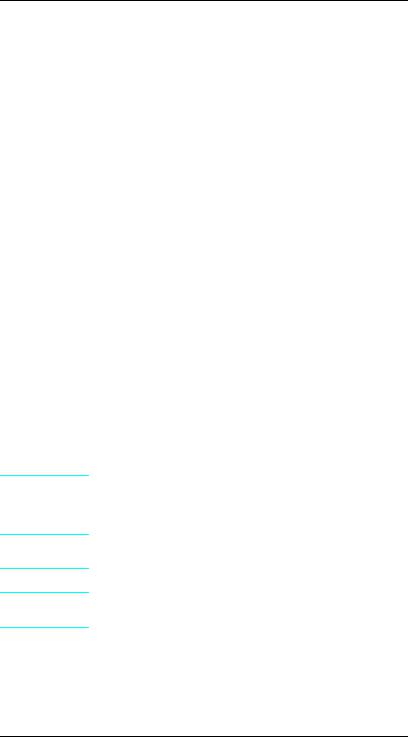
Conventions
This manual uses the following conventions:
Unless specifically stated otherwise, information applies to all seven printer models (LaserJet 4/4 Plus/4 M/4 M Plus/5/5 M/5 N). Most procedures are combined for all printers, except where they differ substantially.
Color is used to emphasize items which are important to the material under discussion.
The names of major printer parts and assemblies are Capitalized.
Bold is used for emphasis, particularly in situations where italic type would be confusing.
Italic type is used to indicate related documents or emphasis.
COMPUTER type indicates text as seen on a computer monitor.
DISPLAY type indicates text as seen on the printer’s 16 character LCD display panel (LaserJet 4Plus/4MPlus only).
[KEYFACE] indicates keys on a computer keyboard or on the printer’s control panel. Examples include [Enter], [On Line] and
Go.
N o t e |
Notes contain important information set off from |
|
the text. |
C A U T I O N Caution messages alert you to the possibility of damage to equipment or loss of data.
W A R N I N G ! Warning messages alert you to the possibility of personal injury.
i

ii
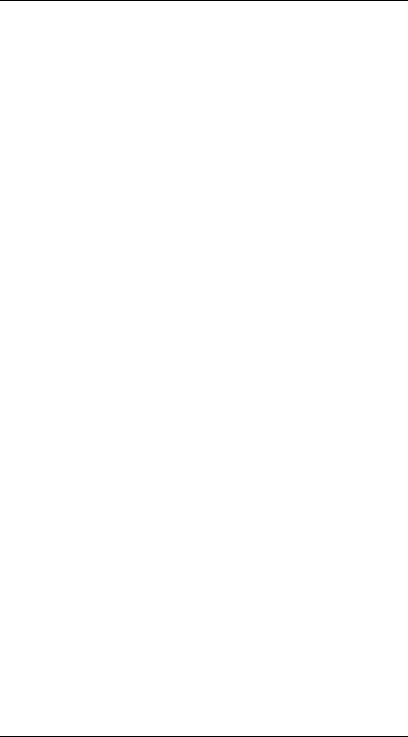
Contents
1 Product Information
Product Family Information . . . . . . . . . . . . |
. . . 1-2 |
|
Identification |
. . . . . . . . . . . . . . . . . . . . |
. . . 1-3 |
Specifications . . . . . . . . . . . . . . . . . . . . . |
. . . 1-5 |
|
HP LaserJet 4 and 4 Plus . . . . . . . . . . . . . |
. . . 1-5 |
|
Related Documentation . . . . . . . . . . . . . . . |
. . . 1-7 |
|
Safety Information . . . . . . . . . . . . . . . . . . . |
. . . 1-8 |
|
Product and Laser Safety . . . . . . . . . . . . . |
. . . 1-8 |
|
FCC RFI Statement . . . . . . . . . . . . . . . . |
. . . 1-9 |
|
Laser Statement (Sweden/Finland) . . . . . . . . |
. . 1-10 |
|
Toner Safety |
. . . . . . . . . . . . . . . . . . . |
. . 1-11 |
Ozone Statement . . . . . . . . . . . . . . . . . . |
. . 1-11 |
|
Doing Business with HP . . . . . . . . . . . . . . . . |
. . 1-12 |
|
Technical Assistance . . . . . . . . . . . . . . . |
. . 1-12 |
|
HP ASAP 1-800-333-1917 (U.S.) . . . . . . . . . . |
. . 1-12 |
|
HP FIRST . . . . . . . . . . . . . . . . . . . . . . |
. . 1-12 |
|
HP FIRST, U.S. . . . . . . . . . . . . . . . . . . . |
. . 1-12 |
|
HP FIRST, Europe . . . . . . . . . . . . . . . . . |
. . 1-12 |
|
HP AUDIO-TIPS . . . . . . . . . . . . . . . . . . |
. . 1-13 |
|
HP CompuServe Forum . . . . . . . . . . . . . . |
. . 1-13 |
|
Customer Information Centers . . . . . . . . . . . |
. . 1-13 |
|
Customer Support Center (Assist Line) . . . . . . |
. . 1-13 |
|
Printer Drivers . . . . . . . . . . . . . . . . . . . |
. . 1-13 |
|
European Customer Support Center . . . . . . . |
. . 1-14 |
|
Other Areas . . . . . . . . . . . . . . . . . . . . . |
. . 1-14 |
|
2 Site Planning and Requirements
Site Requirements . . . . . . . . . . . . . . . . . . . . . . 2-1 |
||
Printer Space Requirements |
. . . . . . . . . . . . . . . 2-2 |
|
Print Media Specifications |
. |
. . . . . . . . . . . . . . . 2-3 |
Adhesive Labels . . . . . . |
. . . . . . . . . . . . . . . 2-5 |
|
Label Construction . . . . . |
. . . . . . . . . . . . . . . 2-5 |
|
Overhead Transparencies . |
. . . . . . . . . . . . . . . 2-6 |
|
Envelopes . . . . . . . . . . |
. . . . . . . . . . . . . . . 2-6 |
|
Envelope Construction . . . |
. . . . . . . . . . . . . . . 2-7 |
|
3 Configuration
Introduction . . . . . . |
. . . |
. . . . . . . . . . . . . . |
. |
. 3-1 |
Using The Control Panel |
. . |
. . . . . . . . . . . . . . |
. |
. 3-2 |
Contents-1

Control Panel Keys . . . . . . . . . . . . . . . . . . . |
3-2 |
||||
Reset Menu . . . . . . . . . . . . . . . . . . . . . . . |
3-5 |
||||
Control Panel Menus . . . . . . . . . . . . . . . . . . . 3-6 |
|||||
Printer Features . . . . . . . . . . . . . . . . . . . . . . |
3-13 |
||||
Page Protection (HP LaserJet 4 only) . . . . . . . . . |
3-13 |
||||
Resource Saving (HP LaserJet 4 Plus and 5 only) . . |
3-14 |
||||
I/O Buffering (HP LaserJet 4 Plus and 5 only) . . . . |
3-15 |
||||
EconoMode (HP LaserJet 4 Plus and 5 only) . . . . . |
3-16 |
||||
Resolution Enhancement (REt) . . . . . . . . . . . . |
3-16 |
||||
Memory Enhancement technology (MEt) |
|
|
|
||
(HP LaserJet 4 Plus and 5 only) . . . . . . . . . . |
3-17 |
||||
Density . . . . . . . . . . . . . . . . . . . . . . . . |
3-17 |
||||
Network Security . . . . . . . . . . . . . . . . . . . . . |
3-18 |
||||
Remote Control Panel (DOS) . . . . . . . . . . . . . |
3-18 |
||||
HP LaserJet Utility (Macintosh) . . . . . . . . . . . |
3-18 |
||||
HP JetAdmin Utility (Novell Networks) . . . . . . . |
3-19 |
||||
Service Mode . . . . . . . . . . . . . . . . . . . . . . . |
3-20 |
||||
Setting the Page Count . . . . . . . . . . . . . . . . |
3-21 |
||||
Setting the Cold Reset Default |
. . . . . . . . . . . |
3-22 |
|||
Cold Reset . . . . . . . . . . . . . . . . . . . . . . . . |
3-23 |
||||
Understanding the PCL Self Test Printout |
. . . . . . |
3-24 |
|||
Changing the Control Panel Display Language . . . . |
3-28 |
||||
Test Print Button . . . . . . . . . . . . . . . . . . . . |
3-29 |
||||
System Configuration |
. . . . . . . . . . . . . . . . . |
3-31 |
|||
MS-DOS System Configuration . . . . . . . . . . . . |
3-31 |
||||
Parallel DOS Commands . . . . . . . . . . . . . . . |
3-31 |
||||
Serial MS-DOS Commands . . . . . . . . . . . . . . |
3-32 |
||||
Printer I/O Configuration . . . . . . . . . . . . . . . . . |
3-33 |
||||
Parallel Menu . . . . . . . . . . . . . . . . . . . . . |
3-33 |
||||
Advanced Functions . . . . . . . . . . . . . . . . . |
3-33 |
||||
Serial Configuration . . . . . . . . . . . . . . . . . . |
3-33 |
||||
Serial Protocol . . . . . . . . . . . . . . . . . . . . . |
3-33 |
||||
BAUD Rate . . . . . . . . . . . . . . . . . . . . . . . |
3-33 |
||||
Pacing (Handshaking) |
. . . . . . . . . . . . . . . |
3-34 |
|||
Serial Cable Pin-outs . . . . . . . . . . . . . . . . . . . |
3-35 |
||||
DB-9 RS-232 Serial Connection — HP LaserJet 4 . . |
3-35 |
||||
DB-25 RS-232 Serial Connection — HP LaserJet 4 |
|
|
|||
Plus/5 . . . . . . . . . . . . . . . . . . . . . . . . . |
3-36 |
||||
DB-25 Serial Connection — HP LaserJet 4 . . . . . |
3-37 |
||||
DB-25 RS-232 Serial Connection — HP LaserJet 4 |
|
|
|||
Plus/5 . . . . . . . . . . . . . . . . . . . . . . . . . |
3-38 |
||||
RS-422A Serial Connection (Not available on the |
|
|
|||
HP LaserJet 4 Plus or 5 printers) . . . . . . . . . |
3-39 |
||||
RS-422A Serial Configuration (LaserJet 4 only) . . . |
3-39 |
||||
Modular I/O Configuration . . . . . . . . . . . . . . . . |
3-40 |
||||
Contents-2

Printer Drivers . . . . . . . . . . . . . . . . . . . . . . . 3-41
Install Printer Drivers and Utilities . . . . . . . |
. . 3-41 |
|
How to Obtain Printer Drivers . . . . . . . . . . . |
. . 3-41 |
|
DOS Utilities . . . . . . . . . . . . . . . . . . . . . . |
. . 3-42 |
|
Packing the Printer . . . . . . . . . . . . . . . . . |
. . 3-43 |
|
Repackaging Instructions |
. . . . . . . . . . . . |
. . 3-43 |
Packing Checklist . . . . . . . . . . . . . . . . . . |
. . 3-43 |
|
Installing The Optional Lower Cassette . . . . . . |
. . 3-44 |
|
Loading Paper into the Optional Lower Cassette |
. . 3-45 |
|
Envelope Feeder Installation . . . . . . . . . . . . . |
. . 3-49 |
|
LaserJet 4 and 4 Plus . . . . . . . . . . . . . . . . |
. . 3-50 |
|
LaserJet 5 . . . . . . . . . . . . . . . . . . . . . . . . 3-50 |
|
SIMM Installation . . . . . . . . . . . . . . . . . . . . . 3-51 |
|
Protecting the SIMM Board . . . . . . . . . . . . . . |
3-51 |
Memory Requirements . . . . . . . . . . . . . . . . . |
3-53 |
Accessing the SIMM Slots . . . . . . . . . . . . . . . |
3-55 |
Installing the SIMM Boards . . . . . . . . . . . . . . |
3-55 |
Testing a SIMM Board . . . . . . . . . . . . . . . . . . |
3-57 |
Memory SIMM . . . . . . . . . . . . . . . . . . . . . |
3-57 |
Running a Self Test Printout . . . . . . . . . . . . . . |
3-57 |
Personality SIMM |
|
(PostScript) . . . . . . . . . . . . . . . . . . . . . . 3-58 |
|
Troubleshooting a SIMM Board . . . . . . . . . . . . . . |
3-59 |
Service / Error Messages . . . . . . . . . . . . . . . . |
3-59 |
4 Preventive Maintenance
Introduction . . . . . . . . . . . |
. . . . . . . . . . . . . . 4-1 |
Life Expectancy of Consumables |
. . . . . . . . . . . . . . 4-2 |
Service Checkpoints . . . . . . . |
. . . . . . . . . . . . . . 4-3 |
Cleaning Your Printer . . . . |
. . . . . . . . . . . . . . 4-4 |
Toner Cartridge |
. . . . . . . . . . . . . . . . . . . . . . 4-5 |
Saving Toner with EconoMode (HP LaserJet 4
Plus and 5 Only) . . . . . . . . . . . . . . . . . . . |
. 4-6 |
|
Storing the Toner Cartridge . . . . . . . . . . . . . . |
. 4-6 |
|
Installing the Toner Cartridge . . . . . . . . . . . . |
. 4-7 |
|
Non-HP Toner Cartridges . . . . . . . . . . . . . . . |
. 4-9 |
|
Clearing the TONER LOW Message . . . . . . . . . |
4-10 |
|
Periodic Maintenance Procedures . . . . . . . . . . . . |
4-11 |
|
Removing the MP Tray (Tray 1) Pickup Roller and |
|
|
Separation Pad . . . . . . . . . . . . . . . . . . . |
4-11 |
|
Removing the PC (Tray 2) Pickup Roller |
. . . . . . |
4-13 |
Removing the Lower Cassette (LC) or (Tray 3) |
|
|
Pickup Roller . . . . . . . . . . . . . . . . . . . . |
4-14 |
|
Removing and Replacing the Transfer Roller . . . . |
4-15 |
|
Contents-3

Removing the Transfer Roller |
. . . . . . . . . . . . |
4-16 |
Replacing the Transfer Roller |
. . . . . . . . . . . . |
4-16 |
5 Functional Overview
Introduction . . . . . . . . . . . . . . . . . . . . . . . |
. . 5-1 |
|
DC Controller System . . . . . . . . . . . . . . . . |
. . 5-2 |
|
DC Controller Loads . . . . . . . . . . . . . . . . . |
. . 5-3 |
|
Serial Data Communication . . . . . . . . . . . . . |
. . 5-4 |
|
Solenoids . . . . . . . . . . . . . . . . . . . . . . . |
. . 5-5 |
|
Photosensors . . . . . . . . . . . . . . . . . . . . . |
. . 5-6 |
|
Microswitches . . . . . . . . . . . . . . . . . . . . . . 5-8 |
||
PC (Tray 2) and LC (Tray 3) Tray Size Sensing |
|
|
System . . . . . . . . . . . . . . . . . . . . . . . |
. . 5-9 |
|
Motors . . . . . . . . . . . . . . . . . . . . . . . . |
. |
5-10 |
Paper Jam Detection . . . . . . . . . . . . . . . . |
. |
5-11 |
Formatter System . . . . . . . . . . . . . . . . . . . |
. |
5-12 |
I/O Control . . . . . . . . . . . . . . . . . . . . . . |
. |
5-12 |
Memory Management . . . . . . . . . . . . . . . . |
. |
5-14 |
Data Processing . . . . . . . . . . . . . . . . . . . |
. |
5-14 |
PJL Overview . . . . . . . . . . . . . . . . . . . . |
. |
5-15 |
Image Formation System . . . . . . . . . . . . . . . . |
. |
5-16 |
Photosensitive Drum . . . . . . . . . . . . . . . . |
. |
5-17 |
Drum Sensitivity . . . . . . . . . . . . . . . . . . |
. |
5-17 |
Cleaning Stage . . . . . . . . . . . . . . . . . . . |
. |
5-18 |
Conditioning Stage . . . . . . . . . . . . . . . . . |
. |
5-19 |
Writing Stage . . . . . . . . . . . . . . . . . . . . |
. |
5-20 |
Developing Stage . . . . . . . . . . . . . . . . . . |
. |
5-22 |
Transferring Stage . . . . . . . . . . . . . . . . . |
. |
5-24 |
Fusing Stage . . . . . . . . . . . . . . . . . . . . |
. |
5-25 |
Paper Feed System . . . . . . . . . . . . . . . . . . |
. |
5-26 |
Printing from the MP Tray (Tray 1) . . . . . . . . |
. |
5-29 |
Printing from the PC Tray (Tray 2) . . . . . . . . |
. |
5-30 |
Power System . . . . . . . . . . . . . . . . . . . . . . |
. |
5-31 |
Basic Sequence of Operation . . . . . . . . . . . . . |
. |
5-33 |
Standard Printer Operation . . . . . . . . . . . . |
. |
5-33 |
Timing Diagrams . . . . . . . . . . . . . . . . . . |
. |
5-34 |
Warmup Period . . . . . . . . . . . . . . . . . . . |
. |
5-37 |
Standby Period . . . . . . . . . . . . . . . . . . . |
. |
5-37 |
PowerSave . . . . . . . . . . . . . . . . . . . . . . |
. |
5-37 |
Initial Rotation Period . . . . . . . . . . . . . . . |
. |
5-38 |
Print Period . . . . . . . . . . . . . . . . . . . . . |
. |
5-40 |
Last Rotation Period . . . . . . . . . . . . . . . . . . |
. |
5-42 |
Contents-4

6 Removal and Replacement
Required Tools . . . |
. . . . . . . . . . . . . . . . . . |
. |
. |
. 6-2 |
Hardware Review . |
. . . . . . . . . . . . . . . . . . |
. |
. |
. 6-2 |
Removing the Covers . . . . |
. . . . . . . . . . . . . . . . 6-4 |
Right Side Cover Removal |
. . . . . . . . . . . . . . . . 6-4 |
Top Cover Removal . . . |
. . . . . . . . . . . . . . . . 6-5 |
Left Side Cover Removal . . . . . . . . . . . . . . . . . 6-7 Rear Door Removal . . . . . . . . . . . . . . . . . . . . 6-8
Font Door Cover Removal (LJ 5 Right Front |
|
Cover Removal) . . . . . . . . . . . . . . . . . . . |
6-10 |
Multi-Purpose (MP) Tray (Tray 1) Door Removal . . . |
6-12 |
Multi-Purpose (MP) Tray (Tray 1) Removal . . . . . . |
6-13 |
Assemblies Removal . . . . . . . . . . . . . . . . . . . . 6-15 Power Supply Removal . . . . . . . . . . . . . . . . . 6-15
Paper Feed Assembly Removal . . . . . . . . . . . . . |
6-18 |
|
High Voltage Power Supply (HVPS) Removal . . . . . |
6-21 |
|
Fuser Assembly Removal . . . . . . . . . . . . . . . . 6-22 |
||
Control Panel and Overlay Removal . . . . . . . . . . |
6-23 |
|
Removing the SIMMs Door . . . . . . . . . . . . . . |
6-25 |
|
Formatter Cage Removal . . . . . . . . . . . . . . . . 6-27 |
||
Formatter PCA Removal . . . . . . . . . . . . . . . . 6-29 |
||
DC Controller Removal . . . . . . . . . . . . . . . . . 6-33 |
||
DC Controller Installation . . . . . . . . . . . . . . . |
6-35 |
|
Main Motor Assembly Removal . . . . . . . . . . . . |
6-37 |
|
Gear Assembly Removal . . . . . . . . . . . . . . . . |
6-38 |
|
Fan Removal . . . . . . . . . . . . . . . . . . . . . . |
6-39 |
|
Output Assembly Removal . . . . . . . . . . . . . . . 6-41 |
||
Paper Exit Sensor (PS3) Removal . . . . . . . . . . . |
6-42 |
|
Scanner Assembly Removal . . . . . . . . . . . . . . |
6-43 |
|
Lower Cassette Assemblies . . . . . . . . . . . . . . . . |
6-44 |
|
Lower Cassette Sensor PCA Removal . . . . . . . . . |
6-44 |
|
Lower Cassette Pickup Motor Removal . . . . . . . . |
6-45 |
|
Replacing Fuser Assembly Parts |
. . . . . . . . . . |
6-47 |
Fuser Assembly Configuration . . . . . . . . . . . . |
6-48 |
|
Removing the Fuser Roller Heat Lamp . . . . . . . . |
6-49 |
|
Fuser Assembly Thermoswitch Removal . . . . . . . |
6-55 |
|
Thermistor Removal . . . . . . . . . . . . . . . . . . |
6-56 |
|
Paper Control PCA Removal . . . . . . . . . . . . . . |
6-59 |
|
Sensor PCA Removal . . . . . . . . . . . . . . . . . . 6-60 |
||
PS1 and PS2 Sensor Assembly Removal . . . . . . . |
6-61 |
|
High Voltage Contact Plate (HVCP) and Paper Guide |
|
|
Removal . . . . . . . . . . . . . . . . . . . . . . . . |
6-62 |
|
Accessing the High Voltage Contact Plate and |
|
|
Feed Guide Assembly . . . . . . . . . . . . . . . . |
6-62 |
|
Contents-5

Removing the High Voltage Contact Assembly and |
|
Feed Guide Assembly . . . . . . . . . . . . . . . . |
6-67 |
Replacing the High Voltage Contact |
|
Assembly/Feed Guide Assembly . . . . . . . . . . |
6-68 |
Interconnect PCA Removal . . . . . . . . . . . . . . . |
6-69 |
7 Troubleshooting
LaserJet 5 Error Map . . . . . . . . . . . . . . . . . . . . 7-A
Pre-Troubleshooting Procedures . . . . . . . . . . . . |
. |
7-1 |
||||
Preliminary Operating Checks . . . . . . . . . . . . |
. |
7-1 |
||||
Printer Message Troubleshooting |
. . . . . . . . . . |
. |
7-2 |
|||
Printer Message Summary Table . . . . . . . . . . |
. 7-2 |
|||||
Clearable Warnings |
. . . . . . . . . . . . . . . . . |
7-10 |
||||
Printer Message Troubleshooting Procedures . . . . . . |
7-12 |
|||||
Blank Display . . . . . . . . . . . . . . . . . . . . . |
7-12 |
|||||
MP/PC/LC (Tray 1/2/3) LOAD Message |
. . . . . . |
7-13 |
||||
Cassette Size Switches (SW603, SW604, SW605) |
|
|
||||
|
Functional Check . . . . . . . . . . . . . . . . . . |
7-15 |
||||
Paper Size Sensing Lower Cassette . . . . . . . . . |
7-16 |
|||||
PC Empty Sensor (PS2) Functional Check . . . . . . |
7-17 |
|||||
PS4 Check (MP Tray Empty Sensor) . . . . . . . . . |
7-17 |
|||||
12 Printer Open Message . . . . . . . . . . . . . . . |
7-18 |
|||||
SW601 Functional Check . . . . . . . . . . . . . . . |
7-19 |
|||||
13 |
PAPER JAM Message . . . . . . . . . . . . . . . |
7-20 |
||||
PS1 (Input/Registration Sensor) Check . . . . . . . . |
7-22 |
|||||
PS3 (Exit Sensor) Check . . . . . . . . . . . . . . . . |
7-23 |
|||||
Pickup Motor Functional Test (M2) . . . . . . . . . . |
7-23 |
|||||
Lower Cassette Functional Check . . . . . . . . . . |
7-24 |
|||||
14 |
NO EP CART Message . . . . . . . . . . . . . . . |
7-25 |
||||
16 |
Toner Low Message . . . . . . . . . . . . . . . . |
7-25 |
||||
41.X ERROR Message . . . . . . . . . . . . . . . . |
7-27 |
|||||
50 |
SERVICE Error - Fuser Malfunction . . . . . . . |
7-29 |
||||
51 |
ERROR Message . . . . . . . . . . . . . . . . . . |
7-31 |
||||
52 |
ERROR Scanner Malfunction . . . . . . . . . . . |
7-32 |
||||
Laser/Scanner Assembly Functional Checks . . . . . |
7-32 |
|||||
57 |
(or 57.1) SERVICE Message (Main Motor |
|
|
|||
|
Failure) . . . . . . . . . . . . . . . . . . . . . . . |
7-33 |
||||
Main Motor Functional Checks . . . . . . . . . . . . |
7-33 |
|||||
58 |
(or 57.2) SERVICE (Fan Failure) . . . . . . . . . |
7-34 |
||||
Image Defect Summary . . . . . . . . . . . . . . . . . |
7-35 |
|||||
PS5 Check (MP Tray Paper End Sensor) |
|
|
|
|||
|
Functional Test . . . . . . . . . . . . . . . . . . . |
7-44 |
||||
Image Formation Troubleshooting . . . . . . . . . . . . |
7-49 |
|||||
Half Self-Test Functional Check . . . . . . . . . . . |
7-49 |
|||||
Contents-6

Drum Rotation Functional Check . . . . . . . . . . . |
7-50 |
High Voltage Power Supply Assembly . . . . . . . . |
7-51 |
Interface Troubleshooting . . . . . . . . . . . . . . . . . 7-52 |
|
Communications Check . . . . . . . . . . . . . . . . |
7-52 |
Test Message . . . . . . . . . . . . . . . . . . . . . . |
7-52 |
AUTOEXEC.BAT Standard Configurations . . . . . |
7-53 |
Parallel DOS Commands . . . . . . . . . . . . . . . |
7-53 |
Serial MS-DOS Commands . . . . . . . . . . . . . . |
7-53 |
Communications Checks . . . . . . . . . . . . . . . . |
7-54 |
MIO Troubleshooting . . . . . . . . . . . . . . . . . . . |
7-56 |
Troubleshooting Hints . . . . . . . . . . . . . . . . . |
7-56 |
Explanation of Self Test Printout . . . . . . . . . . . |
7-57 |
Troubleshooting Aids . . . . . . . . . . . . . . . . . . . |
7-59 |
Component Locations . . . . . . . . . . . . . . . . . . 7-59 |
|
Repetitive Defect Template . . . . . . . . . . . . . . |
7-67 |
Voltage Test Points . . . . . . . . . . . . . . . . . . |
7-69 |
Measuring the DC Voltage Levels . . . . . . . . . . . |
7-69 |
8 Parts and Diagrams
How To Use the Parts Lists . . . . . . . . . . . . . . . . . 8-1 Parts Lists and Illustrations . . . . . . . . . . . . . . . 8-2
Accessory Parts . . . . . . . . . . . . . . |
. . . . . . . . 8-33 |
|
SIMM Memory . . . . . . . . . . . . . |
. . . . . . . . 8-38 |
|
Miscellaneous Parts and Accessories . |
. . . . . . . . |
8-39 |
Parts List . . . . . . . . . . . . . . . . . . |
. . . . . . . . |
8-40 |
A Duplexer
Functional Overview . . . . . . . . . . . . . . . . |
. . |
A-2 |
Duplex Printing . . . . . . . . . . . . . . . . . . . |
. . |
A-3 |
Switchback Assembly . . . . . . . . . . . . . . . . |
. . |
A-3 |
Holding Tray . . . . . . . . . . . . . . . . . . . . |
. . |
A-3 |
Electrical Overview . . . . . . . . . . . . . . . . . |
. . |
A-5 |
Installing the Optional Duplexer . . . . . . . . . . . |
. . |
A-6 |
Removal and Replacement . . . . . . . . . . . . . . |
. . |
A-8 |
Required Tools . . . . . . . . . . . . . . . . . . . |
. . |
A-8 |
Removing the Covers . . . . . . . . . . . . . . . . |
. . |
A-9 |
Removing the Switchback Covers . . . . . . . . . |
. . |
A-9 |
Removing the Side Cover on Power Side . . . . . |
. . A-10 |
|
Removing the Side Cover on Gear Side . . . . . . |
. . A-11 |
|
Removing the Back Cover . . . . . . . . . . . . . |
. . A-13 |
|
Removing the Front Cover . . . . . . . . . . . . . |
. . A-13 |
|
Removing Internal Duplexer Components . . . . . |
. . A-14 |
|
Removing the Fan/Motor/Solenoid/Sensor . . . . . |
. . A-14 |
|
Removing the Switchback Paper Guide . . . . . . |
. . A-15 |
|
Contents-7

Removing the Paper Guide Assembly . . . . . . . . . A-16
Removing the Paper Roller |
. . . . . . . . . . . . . . A-17 |
|
Removing the Control PCA |
. . . . . . . . . . . . . . A-20 |
|
Removing the Power PCA |
. . . . . . . . . . . . . . . A-22 |
|
Removing the Holding Tray Center Paper Guide . . . A-23 |
||
Removing the Holding Tray Belt . . . . . . . . . . . A-24 |
||
Removing the Holding Tray Paper Sensor |
. . . . . . A-26 |
|
Removing the Switchback Assembly . . |
. . . . . . . A-27 |
|
Parts and Diagrams for the Duplexer . . . |
. . . . . . . A-28 |
|
B LaserJet 5/5M/5N Printer
Product Information . . . . . . . . . . . . . . . . |
. . . |
. . B-2 |
|
Product Family Information . . . . . . . . . . |
. . . |
. . B-3 |
|
Identification . . . . . . . . . . . . . . . . . . . |
. . . |
. . B-5 |
|
Specifications . . . . . . . . . . . . . . . . . . . |
. . . |
. . B-6 |
|
HP LaserJet 5 / 5M / 5N . . . . . . . . . . . . |
. . . |
. . B-6 |
|
Related Documentation . . . . . . . . . . . . . |
. . . |
. . B-8 |
|
Laser Statement (Sweden/Finland) . . . . . |
. . . |
. . B-9 |
|
Control Panel Layout . . . . . . . . . . . . . . . |
. . . |
. |
B-10 |
Control Panel Keys . . . . . . . . . . . . . . . |
. . . |
. |
B-10 |
Control Panel Menus . . . . . . . . . . . . . . |
. . . |
. |
B-13 |
To change a control panel setting: . . . . . . . |
. . . |
. |
B-13 |
Printing Menu . . . . . . . . . . . . . . . . . |
. . . |
. |
B-15 |
PCL Fonts Menu . . . . . . . . . . . . . . . . |
. . . |
. |
B-17 |
PostScript Menu . . . . . . . . . . . . . . . . |
. . . |
. |
B-18 |
Job Menu . . . . . . . . . . . . . . . . . . . . |
. . . |
. |
B-18 |
Configuration Menu . . . . . . . . . . . . . . |
. . . |
. |
B-19 |
Memory Configuration Menu . . . . . . . . . |
. . . |
. |
B-21 |
Parallel Menu . . . . . . . . . . . . . . . . . |
. . . |
. |
B-22 |
Serial Menu . . . . . . . . . . . . . . . . . . . |
. . . |
. |
B-22 |
Resets Menu . . . . . . . . . . . . . . . . . . |
. . . |
. |
B-23 |
Test Menu . . . . . . . . . . . . . . . . . . . |
. . . |
. |
B-24 |
Service Mode . . . . . . . . . . . . . . . . . . . |
. . . |
. |
B-25 |
Setting the Page Count . . . . . . . . . . . . |
. . . |
. |
B-26 |
Setting the Cold Reset Default . . . . . . . . |
. . . |
. |
B-27 |
Skip Demo . . . . . . . . . . . . . . . . . . . |
. . . |
. |
B-28 |
Big Data . . . . . . . . . . . . . . . . . . . . |
. . . |
. |
B-28 |
Diagnostics . . . . . . . . . . . . . . . . . . . |
. . . |
. |
B-28 |
Programming a Flash SIMM . . . . . . . . . . . |
. . . . B-29 |
||
Changing the Control Panel Display Language |
. . . B-30 |
||
NVRAM Init . . . . . . . . . . . . . . . . . . . . |
. . . . B-31 |
||
Understanding the PCL Self Test Printout . . . |
. . . . B-32 |
||
Infrared Communication . . . . . . . . . . . . . |
. . . . B-34 |
||
System Requirements . . . . . . . . . . . . . |
. . . . B-35 |
||
Contents-8

To Print Using the Infrared Port . . . |
. . . . . . . . . B-36 |
Troubleshooting IR Printing Problems |
. . . . . . . . B-38 |
Infrared Port Not Responding . . . . |
. . . . . . . . . B-41 |
Contents-9

Contents-10

1
Product Information
Table 1-1 |
Printer Features |
|
|
||
|
|
|
|
|
|
Features |
|
HP LJ 4 |
HP LJ 4M |
HP LJ 4 Plus |
HP LJ4M Plus |
|
|
|
|
|
|
Model |
|
C2001A |
C2021A |
C2037A |
C2039A |
|
|
|
|
|
|
Printer Speed |
|
8 ppm |
8 ppm |
12 ppm |
12 ppm |
|
|
|
|
|
|
Resolution |
|
300/600 dpi |
300/600 dpi |
300/600 dpi |
300/600 dpi |
|
|
|
|
|
|
Expandable I/O Buffer |
|
No |
No |
Yes |
Yes |
|
|
|
|
|
|
Resource Savings |
|
No |
No |
Yes |
Yes |
|
|
|
|
|
|
MEt |
|
No |
No |
Yes |
Yes |
|
|
|
|
|
|
REt |
|
Yes |
Yes |
Yes |
Yes |
|
|
|
|
|
|
Languages |
|
Enhanced PCL5 |
Enhanced PCL5, |
Enhanced PCL5 |
Enhanced PCL5, |
|
|
|
Postscript Level 2 |
|
Postscript Level 2 |
|
|
|
|
|
|
PostScript Upgradeable |
|
C2080A* |
N/A |
C3129A* |
N/A |
|
|
|
|
|
|
Resident Memory |
|
2 MByte |
6 MByte |
2 MByte |
6 MByte |
|
|
|
|
|
|
Printer Max. Memory Capacity |
34 MByte |
26 MByte |
66 MByte |
50 MByte |
|
|
|
|
|
|
|
Available Memory Slots |
|
Four |
Two** |
Four |
Two ** |
|
|
|
|
|
|
PC Tray Capacity |
|
250 Sheets |
250 Sheets |
250 Sheets |
250 Sheets |
|
|
|
|
|
|
MP Tray Capacity |
|
100 Sheets |
100 Sheets |
100 Sheets |
100 Sheets |
|
|
|
|
|
|
Output Capacity |
|
250 Sheets |
250 Sheets |
250 Sheets |
250 Sheets |
|
|
|
|
|
|
500 Sheet Optional Feeder |
C2083A |
C2083A |
C2083D |
C2083D |
|
|
|
|
|
|
|
Duplex Option |
|
N/A |
N/A |
C3157A |
C3157A |
|
|
|
|
|
|
Envelope Feeder |
|
C2082A |
C2082A |
C2082B |
C2082B |
|
|
|
|
|
|
Typefaces |
|
45 PCL |
45 PCL |
45 PCL |
45 PCL |
|
|
|
35 Postscript |
|
35 Postscript |
|
|
|
|
|
|
Interfaces |
|
Serial (25 pin) |
Serial (25 pin) |
Serial (9 pin) |
Serial (9 pin) |
|
|
Parallel |
Parallel, Local |
Parallel |
Parallel |
|
|
|
Talk |
|
Local Talk |
|
|
|
|
|
|
MIO Slots |
|
Yes |
Yes (J2341A) |
Yes |
Yes (J2552A) |
|
|
|
|
|
|
EconoMode |
|
No |
No |
Yes |
Yes |
|
|
|
|
|
|
Cartridge Slot |
|
Yes |
Yes |
Yes |
Yes |
|
|
|
|
|
|
Power Save |
|
No |
No |
Yes |
Yes |
|
|
|
|
|
|
Monthly Usage (pages) |
|
Up to 20,000 |
Up to 20,000 |
Up to 20,000 |
Up to 20,000 |
|
|
|
|
|
|
*The PostScript upgrade requires an additional 4 MB SIMM. **PostScript & Memory SIMM already occupy 2 slots.
Product Information 1-1

Product Family Information
The model HP C2021A is identical to the model HP C2001A from a hardware standpoint, as is the model HP C2039A to the model HP C2037A. The models HP C2021A and C2039A printers include the following features:
•PostScript Level 2 SIMM
•AppleTalk MIO Card
•4 MBytes of RAM
In every instance the repair procedures for all products are similar.
Some LaserJet 4 accessories are compatible with the LaserJet 4 Plus and some are not. The compatibility chart below may be used when there is a question of accessory compatibility.
Table 1-2 |
Product Family Compatibility Matrix |
|
||
|
|
|
|
|
Accessory |
|
Description |
Does it work in the |
Does it work in the |
|
|
|
HPLaserJet 4? |
HPLaserJet 4 Plus? |
|
|
|
|
|
C2082A |
|
Envelope Feeder |
Yes |
No |
|
|
|
|
|
C2082B |
|
Envelope Feeder |
Yes |
Yes |
|
|
|
|
|
C2083A |
|
Optional 500 Sheet Feeder |
Yes |
No |
|
|
Assembly |
|
|
|
|
|
|
|
C2083D |
|
Optional 500 Sheet Feeder |
Yes |
Yes |
|
|
Assembly |
|
|
|
|
|
|
|
C2085A |
|
250 Sheet Universal PC |
Yes |
No |
|
|
tray |
|
|
|
|
|
|
|
C2085D |
|
250 Sheet Universal PC |
No |
Yes |
|
|
tray |
|
|
|
|
|
|
|
C3129A |
|
PostScript SIMM |
No |
Yes |
|
|
|
|
|
C2080A |
|
PostScript SIMM |
Yes |
No |
|
|
|
|
|
C2063A |
|
Memory (1 MByte) |
Yes |
Yes |
|
|
|
|
|
C2064A |
|
Memory (2 MByte) |
Yes |
Yes |
|
|
|
|
|
C2065A |
|
Memory (4 MByte) |
Yes |
Yes |
|
|
|
|
|
C2066A |
|
Memory (8 MByte) |
Yes |
Yes |
|
|
|
|
|
C3130A * |
|
Memory (1 MByte) |
No |
Yes |
|
|
|
|
|
C3131A * |
|
Memory (2 MByte) |
No |
Yes |
|
|
|
|
|
C3132A* |
|
Memory (4 MByte) |
No |
Yes |
|
|
|
|
|
C3133A* |
|
Memory (8 MByte) |
No |
Yes |
|
|
|
|
|
C3146A * |
|
Memory (16 MByte) |
No |
Yes |
|
|
|
|
|
C3157A |
|
Duplex Assembly |
No |
Yes |
|
|
|
|
|
92298A |
|
Toner Cartridge |
Yes |
Yes |
|
|
|
|
|
*If HP LaserJet 4 Plus Optional Memory (C3130A, C3131A, C3132A, C3133 or C3146A) is installed in the HP LaserJet 4, the printer will display a “53.1X.08 ERROR” (X indicates the position of the SIMMs slot).
1-2 Product Information
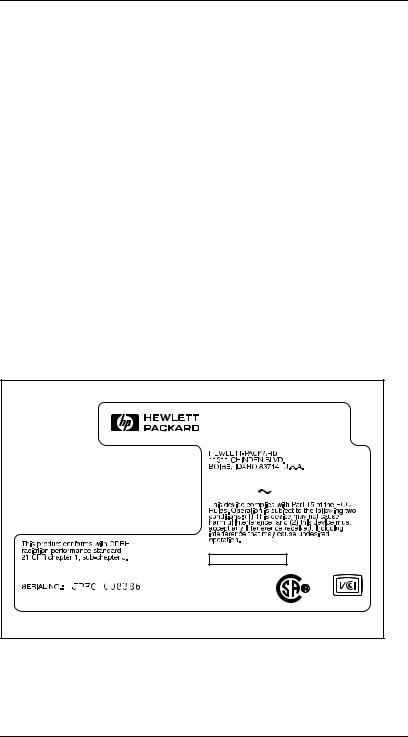
Identification
The model number is on a label placed on the outside, rear cover of the printer. The model number (C2001A, C2021A, C2037A or C2039A) is found at the top of the label. The model number is the base number for all printers.
The serial number contains information about the printer Country of Origin. The serial number Alpha section refers to the Country of Origin, the Revision Level and the Production Code. The Numeric section refers to the production number of the printer. See the following for information about the production codes.
A typical serial number would consist of: CC R P XXXXXX
Code Meaning
CC |
Country of Origin |
R |
Revision Number - Alphanumeric, no vowels |
P |
Production Code - Alphanumeric, no vowels |
XXX-XXXX Numeric serial number - Numeric, no alphas
|
C2037A |
|
|
|
|
|
POWER RATING: |
|
|
|
|
|
100-120V |
50-60 |
Hz, |
7.8A |
|
MANUFACTURED: |
FCC ID: B94C2037A |
C2037A |
|
||
|
|
|
|
|
|
Made in Japan |
XXX-XXXX |
|
|
24131 |
TR1 |
Figure 1-1 Printer Identification Label for the HP LaserJet 4 Plus/4M Plus
Product Information 1-3
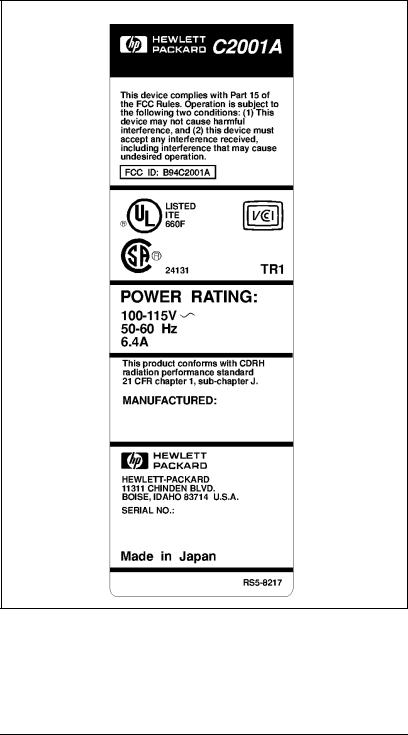
Figure 1-2 Printer Identification Label for the HP LaserJet 4/4M
1-4 Product Information
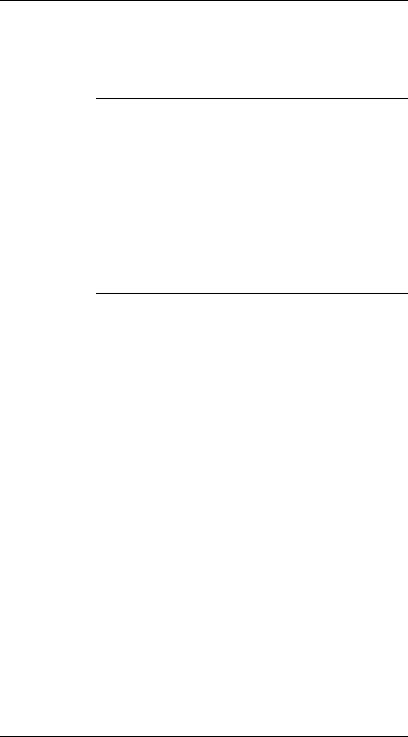
Specifications
HP LaserJet 4 and 4 Plus
Table 1-3 |
Printer Dimensions |
|
|
|
|
|
|
Dimension |
HP LaserJet 4/4M |
HP LaserJet 4 Plus |
|
|
|
(C2001A/C2021A) |
HP LaserJet 4M Plus |
|
|
|
(C2037A/C2039A) |
|
|
|
|
Width |
|
16.4 in (416 mm) |
16.4 in (416 mm) |
|
|
|
|
Depth |
|
15.9 in (403 mm) |
15.9 in (403 mm) |
|
|
|
|
Height |
|
11.7 in (297 mm) |
11.7 in (297 mm) |
|
|
|
|
Weight (with toner cartridge) |
37 lbs. (18.3 kg) |
37 lbs. (18.3 kg) |
|
|
|
|
|
Table 1-4 |
Power Specifications |
|
|
|||
|
|
|
|
|
|
|
|
|
|
|
|
Watts (typical) |
|
|
|
|
|
|
||
Volts |
Freq |
4/4M |
|
4 Plus/4M Plus |
||
|
|
|
|
|
|
|
100 Vac ± 1 |
0% |
50/60 Hz ± |
2 Hz |
printing = 195 |
|
printing = 300 |
120 Vac ± |
10% |
50/60 Hz ± |
2 Hz |
standby = 55 |
|
standby = 80 |
|
|
|
|
|
|
PowerSave=25 |
|
|
|
|
|
|
|
220 Vac ± |
10% |
50/60 Hz ± |
2 Hz |
printing = 195 |
|
printing =300 |
240Vac ± |
10% |
50/60 Hz ± |
2 Hz |
standby = 55 |
|
standby = 80 |
|
|
|
|
|
|
PowerSave=25 |
|
|
|
|
|
|
|
Product Information 1-5
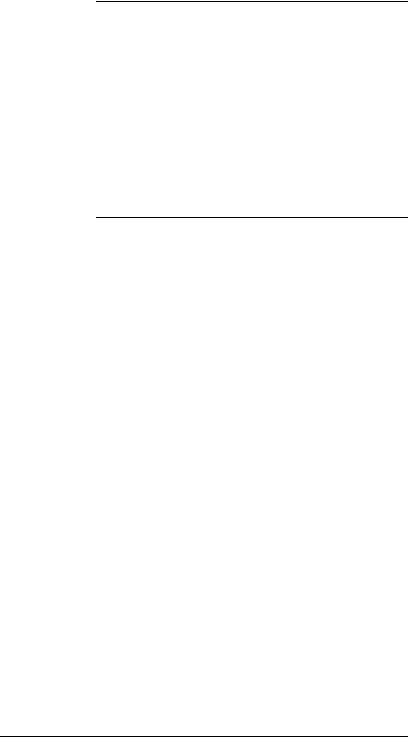
Table 1-6 |
Electrical Specifications |
|
|
||
|
|
|
|
|
|
Status |
|
100/115 V |
220/240 V |
||
|
|
4/4M |
4 Plus/4M |
4/4M |
4 Plus/4M |
|
|
|
Plus |
|
Plus |
|
|
|
|
|
|
Product Rating |
|
6.4 amps |
7.8 amps |
3.1 amps |
4.0 amps |
|
|
|
|
|
|
Peak Inrush Current |
22 amps |
22 amps |
22 amps |
22 amps |
|
|
|
|
|
|
|
25% Decay Time |
|
13 msec |
18 msec |
11 msec |
11 msec |
|
|
|
|
|
|
Peak Fuser Current |
|
38 amps |
51 amps |
17 amps |
22 amps |
|
|
|
|
|
|
Return-to Average Time |
200 msec |
200 msec |
200 msec |
200 msec |
|
|
|
|
|
|
|
Table 1-5 |
Environmental Specifications |
|
|
|
|
Operating Environment |
Temperature: 10° C to 32.5° C (50° F to 90.5° F) |
|
|
|
Humidity: 20-80% (no condensation) |
|
|
|
Storage Environment |
Temperature: -20° to 60° C (-4° to 140°F) |
|
(not including toner cartridge) |
Humidity: 15-90% (no condensation) |
|
|
|
|
1-6 Product Information
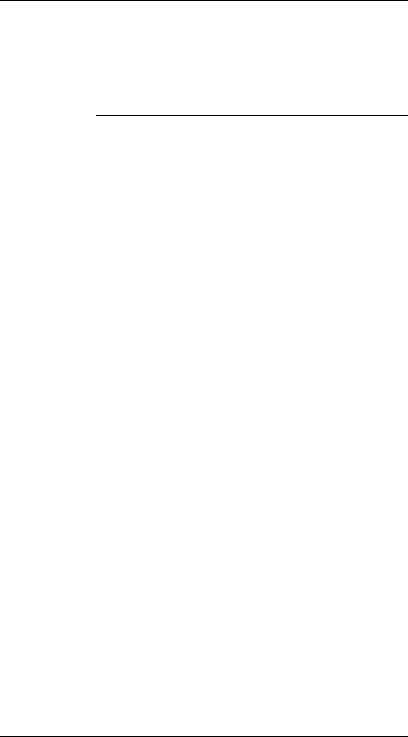
Related Documentation
The following manuals can be ordered from Hewlett-Packard’s Support Materials Organization (SMO). The phone number for SMO is (800) 227-8164.
Table 1-7 |
|
Printer Documentation |
|
|
|
|
|
HP LaserJet 4 Documents—Description |
Part Number |
||
|
|
|
|
Your Guide to Setting Up the HP LaserJet 4 |
C2001-90901 |
||
Printer |
|
|
|
|
|
|
|
HP LaserJet 4 User’s Manual |
C2001-90912 |
||
|
|
|
|
HP PCL5 Printer Language Technical |
5010-3994 |
||
Reference Package |
|
||
|
|
|
|
HPJet Direct Network Installation Guide |
J2552-90011 |
||
|
|
|
|
HPJet Direct Network Software Configuration |
J2552-90001 |
||
Guide |
|
|
|
|
|
|
|
|
HP LaserJet 4 Plus |
|
|
|
Documents—Description |
Part Number |
|
|
|
|
|
HP LaserJet 4 Plus and 4M Plus User’s Manual |
C2037-90901 |
||
|
|
|
|
HP LaserJet 4 Plus Getting Started Guide |
C2037-90917 |
||
|
|
|
|
HP LaserJet 4M Plus Getting Started Guide |
C2039-90901 |
||
|
|
|
|
Product Information 1-7

Safety Information
Product and Laser Safety
HP printers are UL 1950 listed, CSA 22.2 950 certified, and manufactured in accordance with DIN IEC 950. The printers are certified as “Class 1” laser products under the U.S. Department of Health and Human Services (DHHS) Radiation Performance Standard, according to the Radiation Control for Health and Safety Act of 1968. The printers do not produce hazardous laser radiation.
Since radiation emitted inside the printer is completely confined within protective housings and external covers, the laser beam cannot escape during any phase of normal user operation.
The Center for Devices and Radiological Health (CDRH) of the U.S. Food and Drug Administration implemented regulations for laser products on August 2, 1976. These regulations apply to laser products manufactured from August 1, 1976. Compliance is mandatory for products marketed in the United States.
N o t e |
In accordance with West German standard |
|
VDE0836 (VDE-Bestimmung fur die Elektrische |
|
Sicherheit von Lasergeraten und Anlagen), two |
|
servicemen are required to service each unit. |
Since the laser beam is invisible, the label on the following page is attached to the Laser Scanner Cover inside the printer where there is danger of exposure to laser radiation.
C a u t i o n |
Never service or operate the printer with the |
|
protective cover removed from the laser scanner |
|
assembly. The reflected beam, although invisible, |
|
can damage your eyes. |
1-8 Product Information
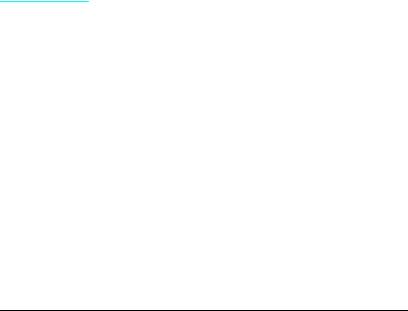
FCC RFI Statement
This equipment has been tested and found to comply with the limits for a Class B digital device, pursuant to Part 15 of the FCC Rules. These limits are designed to provide reasonable protection against harmful interference when the equipment is operated in a commercial environment. This equipment generates, uses, and can radiate radio frequency energy and, if not installed and used in accordance with the instruction manual, may cause harmful interference to radio communications. However, there is no guarantee that interference will not occur in a particular installation. If this equipment does cause harmful interference to radio or television reception, which can be determined by turning the equipment off and on, the user is encouraged to try to correct the interference by one or more of the following measures:
•Reorient or relocate the receiving attenna.
•Increase the separation between the equipment and the receiver.
•Connect the equipment into an outlet on a circuit different from that to which the receiver is connected.
•Consult the dealer or an experienced radio/TV technician for help.
Any changes or modifications not expressly approved by Hewlett-Packard could void the user’s authority to operate this equipment.
N o t e |
Use of a shielded interface cable is required to |
|
comply with the Class B limits of Part 15 of the |
|
FCC rules. |
This product also meets the FCC Class A emission standards.
Product Information 1-9

Laser Statement (Sweden/Finland)
LASERTURVALLISUUS
LUOKAN 1 LASERLAITE
KLASS 1 LASER APPARAT
HP LaserJet(s) 4/4M, 4 Plus/4M Plus laserkirjoitin on käyttäjän kannalta turvallinen luokan 1 laserlaite. Normaalissa käytössä kirjoittimen suojakotelointi estää lasersäteen pääsyn laitteen ulkopuolelle.
Kirjoittimen on hyväksynyt Suomessa laserturvallisuuden osalta Sähkötarkastuskeskus. Laitteen turvallisuusluokka on määritetty valtioneuvoston päätöksen N:o 472/1985 ja standardin EN 60825 (1991) mukaisesti.
VAROITUS ! Laitteen käyttäminen muulla kuin käyttöohjeessa mainitulla tavalla saattaa altistaa käyttäjän turvallisuusluokan 1 ylittävälle näkymättömälle lasersäteilylle.
VARNING ! Om apparaten används på annat sätt än i bruksanvisning specificerats, kan användaren utsättas för osynlig laserstrålning, som överskrider gränsen för laserklass 1.
HUOLTO HP LaserJet (s) 4/4M, 4 Plus/4M Plus-kirjoittimen sisällä ei ole käyttäjän huollettavissa olevia kohteita. Laitteen saa avata ja huoltaa ainoastaan sen huoltamiseen koulutettu henkilö. Tällaiseksi huoltotoimenpiteeksi ei katsota väriainekasetin vaihtamista, paperiradan puhdistusta tai muita käyttäjän käsikirjassa lueteltuja, käyttäjän tehtäväksi tarkoitettuja ylläpitotoimia, jotka voidaan suorittaa ilman erikoistyökaluja.
VARO !Mikäli kirjoittimen suojakotelo avataan, olet alttiina näkymättömälle lasersäteilylle laitteen ollessa toiminnassa. Älä katso säteeseen.
VARNING !Om laserprinterns skyddshölje öppnas då apparaten är i funktion, utsättas användaren för osynlig laserstrålning. Betrakta ej strålen.
Tiedot laitteessa käytettävän laserdiodin säteilyominaisuuksista:
Aallonpituus 770-795 nm
Teho 5 mW
Luokan 3B laser
1-10 Product Information

Toner Safety
N o t e |
Toner may stain clothing. Skin and clothing are |
|
best cleaned by removing as much toner as |
|
possible with a dry tissue, then washing with cold |
|
water. Hot water causes toner to melt and |
|
permanently fuse into clothing. |
A Material Safety Data Sheet (MSDS) for the toner cartridge used in the HP printers, is available through Hewlett-Packard by either mail or fax.
Mail. To obtain a MSDS for the 92298A LaserJet Toner Imaging System through the mail, call the Customer Information Center (CIC) at 1-800-752-0900 between 6 A.M. and 5 P.M. Pacific Standard Time.
Fax. To obtain a MSDS for the 92298A LaserJet Toner Imaging System by fax, call the HP FIRST number at (800) 333-1917 (U.S. and Canada) and enter document number 1512.
N o t e |
To get documents from HP FIRST by fax, you |
|
must use a Group 3 (touchtone) fax machine. |
Ozone Statement
These printers do not use high voltage corona wires in the electro-photographic process, and therefore generate no measurable ozone gas (O3). They use a charging roller in the toner cartridge and a charging transfer roller in the printer.
Product Information 1-11

Doing Business with HP
Technical Assistance
HP ASAP 1-800-333-1917 (U.S.)
HP ASAP (Automated Support Access Program) provides free technical support information 24 hours a day, 7 days a week. The ASAP system includes HP FIRST and HP AUDIO-TIPS, both explained below. The ASAP service requires a touch-tone phone.
HP FIRST
HP FIRST (Fax Information Retrieval Support Technology) is a phone-in fax service providing technical information for HP LaserJet users as well as service personnel. Receiving a fax requires a group 3 facsimile machine or fax card. Service-related information includes:
•Service notes (HP Authorized Dealers) (password = 737842).
•Application notes.
•Product Data Sheets.
•Material Safety Data Sheets (MSDS).
•Typeface and accessory information.
•Printer support software information.
•Toner information.
•Driver request form and Software Matrix.
HP FIRST, U.S.
Call the HP ASAP system (1-800-333-1917) and follow the voice prompts to enter HP FIRST.
HP FIRST, Europe
Call HP FIRST at one of the following numbers:
U.K., 0-800-96-02-71 |
Netherlands, 06-02-22-420 |
Belgium (Dutch), 0800-1-1906 |
Germany, 0130-8100-61 |
Switzerland (German), 155-1527 |
Austria, 0660-8128 |
For English service outside the above countries, (31) 20-681-5792
1-12 Product Information

HP AUDIO-TIPS
HP AUDIO-TIPS, available within HP ASAP, is an interactive voice response system providing pre-recorded answers to the questions most frequently asked by HP LaserJet printer users. Helpful “System Maps” to the HP AUDIO-TIPS recordings are available by fax through HP FIRST.
HP CompuServe Forum
CompuServe members can download a variety of support materials including product data sheets, software application notes, and printer drivers for many popular software applications. Members may also post and reply to questions in an interactive format. To access the HP Forum, type GO HPPER at any prompt. For more information, or to join CompuServe, call 1-800-524-3388.
Customer Information Centers
For further technical assistance, service-authorized HP and dealer service personnel can contact the nearest Hewlett-Packard Customer Information Center, 1-800-752-0900 in North America.
Customer Support Center (Assist Line)
The HP Customer Support Center, (208-323-2551) is available to answer technical questions regarding setup, configuration, installation and operation of HP printers in the PC and Macintosh environments. The CSC Assist Line is available weekdays from 7 am to 6 pm Mountain Time (Wednesdays until 4 pm).
Questions relating to operating systems such as MS-DOS and UNIX, your network configuration, or network operating system cannot be answered by the Center and should be referred to your authorized reseller.
Printer Drivers
To order additional drivers for your software applications, call the HP Driver Distribution Center at 1-970-339-7009.
Product Information 1-13

European Customer Support Center
The HP European Customer Support Center, located in Amsterdam, Holland, is open from 8:30 am to 6:00 pm central European time (Wednesdays until 4:00 pm). Multilingual customer support representatives can answer technical questions similar to the U.S. CSC, described on the previous page. This service is available at no charge for a period equivalent to the original HP hardware warranty period.
Each time you call the HP European Customer Support Center, you will be required to provide the printer’s serial number and original date of purchase.
To receive a fax listing the supported languages on a country’s phone number, call HP FIRST (refer to “HP FIRST,” earlier in this section). You can also call the nearest HP Sales and Service office to obtain the telephone number for the Center. The Center features automated call-routing technology, so you will receive faster service if calling from a touchtone phone or tone dialer.
Other Areas
Outside of North America and Europe, contact your local HP sales office for assistance in obtaining technical support.
1-14 Product Information

2
Site Planning and
Requirements
Site Requirements
The environmental specifications, listed in the Specifications section of Chapter 1, must be maintained to ensure the proper operation of this printer. Consider the following points before installing the printer:
•Install the printer in a well-ventilated area.
•Install the printer on a sturdy, level surface.
•Install the printer where the temperature and humidity do not change abruptly. Do not position the printer near water sources, humidifiers, air conditioners, refrigerators, or other major appliances.
•Do not expose the printer to direct sunlight, dust, open flames, or ammonia fumes. If the printer is placed near a window, make sure the window has a curtain or blind to block direct sunlight.
•Install the printer away from walls. There must be enough space around the printer for proper access and operation (see Figure 2-1).
Site Planning and Requirements 2-1
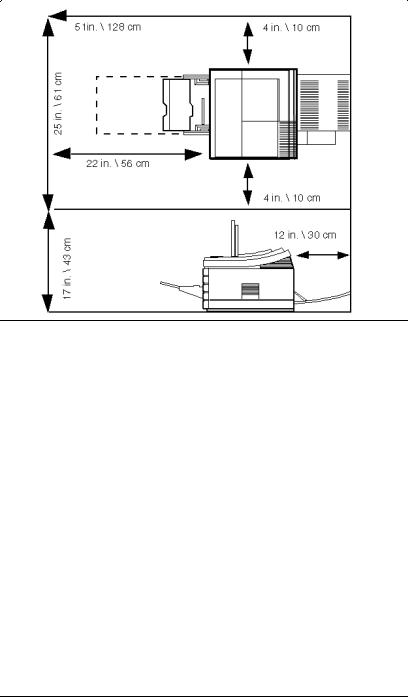
Printer Space Requirements
Figure 2-1 Space Requirements
2-2 Site Planning and Requirements
