HP A9834-9001B, 9000 User Manual

User Service Guide
HP Integrity Superdome/sx2000 Server
Second Edition
Manufacturing Part Number : A9834-9001B
September 2006
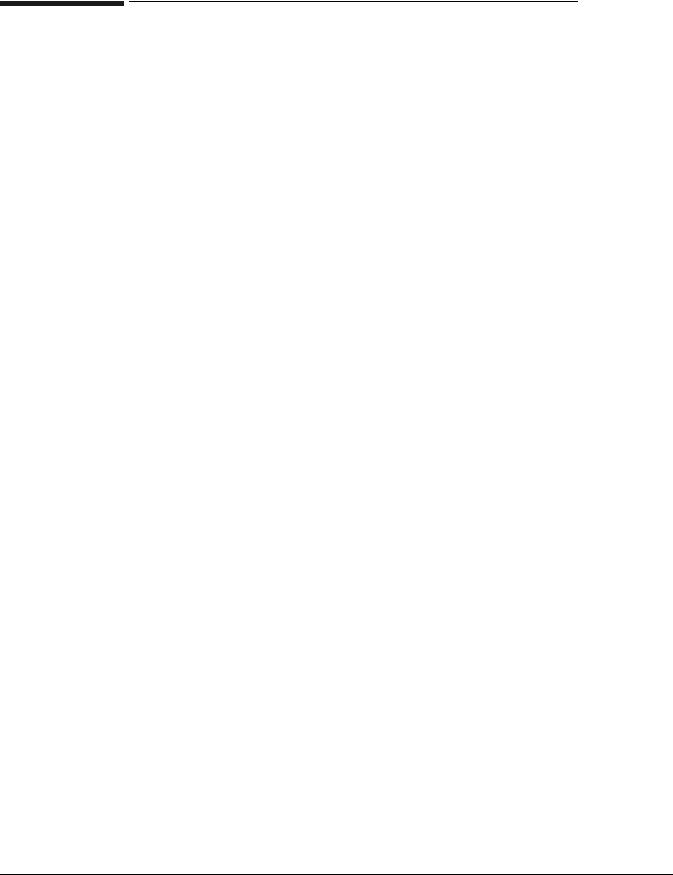
Legal Notices
Copyright 2006 Hewlett-Packard Development Company, L.P.
The information contained herein is subject to change without notice.
The only warranties for HP products and services are set forth in the express warranty statements accompanying such products and services. Nothing herein should be construed as constituting an additional warranty. HP shall not be liable for technical or editorial errors or omissions contained herein.
Intel and Itanium are trademarks or registered trademarks of Intel Corporation or its subsidiaries in the United States and other countries. Linux is a U.S. registered trademark of Linus Torvalds. Microsoft and Windows are U.S. registered trademarks of Microsoft Corporation. UNIX is a registered trademark of The Open Group.
2

Contents
1. Overview
Server History and Specifications . . . . . . . . . . . . . . . . . . . . . . . . . . . . . . . . . . . . . . . . . . . . . . . . . . . . . . . 23
Server Components . . . . . . . . . . . . . . . . . . . . . . . . . . . . . . . . . . . . . . . . . . . . . . . . . . . . . . . . . . . . . . . . . . 24
Power System . . . . . . . . . . . . . . . . . . . . . . . . . . . . . . . . . . . . . . . . . . . . . . . . . . . . . . . . . . . . . . . . . . . . . . . 26
AC Power . . . . . . . . . . . . . . . . . . . . . . . . . . . . . . . . . . . . . . . . . . . . . . . . . . . . . . . . . . . . . . . . . . . . . . . . . 26
DC Power. . . . . . . . . . . . . . . . . . . . . . . . . . . . . . . . . . . . . . . . . . . . . . . . . . . . . . . . . . . . . . . . . . . . . . . . . 27
System Power On Sequence . . . . . . . . . . . . . . . . . . . . . . . . . . . . . . . . . . . . . . . . . . . . . . . . . . . . . . . . . . 27
Enabling 48 Volts . . . . . . . . . . . . . . . . . . . . . . . . . . . . . . . . . . . . . . . . . . . . . . . . . . . . . . . . . . . . . . . . . . 27
Cooling System. . . . . . . . . . . . . . . . . . . . . . . . . . . . . . . . . . . . . . . . . . . . . . . . . . . . . . . . . . . . . . . . . . . . . . 28
Utilities Subsystem . . . . . . . . . . . . . . . . . . . . . . . . . . . . . . . . . . . . . . . . . . . . . . . . . . . . . . . . . . . . . . . . . . 30
Platform Management . . . . . . . . . . . . . . . . . . . . . . . . . . . . . . . . . . . . . . . . . . . . . . . . . . . . . . . . . . . . . . 30
IPF Firmware . . . . . . . . . . . . . . . . . . . . . . . . . . . . . . . . . . . . . . . . . . . . . . . . . . . . . . . . . . . . . . . . . . . . . 30
UGUY . . . . . . . . . . . . . . . . . . . . . . . . . . . . . . . . . . . . . . . . . . . . . . . . . . . . . . . . . . . . . . . . . . . . . . . . . . . 31
CLU Functionality . . . . . . . . . . . . . . . . . . . . . . . . . . . . . . . . . . . . . . . . . . . . . . . . . . . . . . . . . . . . . . . . . 31
PM3 Functionality . . . . . . . . . . . . . . . . . . . . . . . . . . . . . . . . . . . . . . . . . . . . . . . . . . . . . . . . . . . . . . . . . 32
System Clocks . . . . . . . . . . . . . . . . . . . . . . . . . . . . . . . . . . . . . . . . . . . . . . . . . . . . . . . . . . . . . . . . . . . . . 32
Managemant Processor (SBCH and SBC). . . . . . . . . . . . . . . . . . . . . . . . . . . . . . . . . . . . . . . . . . . . . . . 32
Compact Flash . . . . . . . . . . . . . . . . . . . . . . . . . . . . . . . . . . . . . . . . . . . . . . . . . . . . . . . . . . . . . . . . . . . . 33
HUCB . . . . . . . . . . . . . . . . . . . . . . . . . . . . . . . . . . . . . . . . . . . . . . . . . . . . . . . . . . . . . . . . . . . . . . . . . . . 34
Backplane (Fabric) . . . . . . . . . . . . . . . . . . . . . . . . . . . . . . . . . . . . . . . . . . . . . . . . . . . . . . . . . . . . . . . . . . . 35
Crossbar Chip - XBC. . . . . . . . . . . . . . . . . . . . . . . . . . . . . . . . . . . . . . . . . . . . . . . . . . . . . . . . . . . . . . . . 35
Switch Fabrics. . . . . . . . . . . . . . . . . . . . . . . . . . . . . . . . . . . . . . . . . . . . . . . . . . . . . . . . . . . . . . . . . . . . . 35
Backplane Monitor and Control. . . . . . . . . . . . . . . . . . . . . . . . . . . . . . . . . . . . . . . . . . . . . . . . . . . . . . . 36
I2C Bus Distribution . . . . . . . . . . . . . . . . . . . . . . . . . . . . . . . . . . . . . . . . . . . . . . . . . . . . . . . . . . . . . . . 36
Clock Subsystem . . . . . . . . . . . . . . . . . . . . . . . . . . . . . . . . . . . . . . . . . . . . . . . . . . . . . . . . . . . . . . . . . . . 36
Cabinet ID . . . . . . . . . . . . . . . . . . . . . . . . . . . . . . . . . . . . . . . . . . . . . . . . . . . . . . . . . . . . . . . . . . . . . . . . 39
Cell ID . . . . . . . . . . . . . . . . . . . . . . . . . . . . . . . . . . . . . . . . . . . . . . . . . . . . . . . . . . . . . . . . . . . . . . . . . . . 39
Backplane Power Requirements and Power Distribution . . . . . . . . . . . . . . . . . . . . . . . . . . . . . . . . . . 39
CPUs and Memories . . . . . . . . . . . . . . . . . . . . . . . . . . . . . . . . . . . . . . . . . . . . . . . . . . . . . . . . . . . . . . . . . 41
Cell Controller. . . . . . . . . . . . . . . . . . . . . . . . . . . . . . . . . . . . . . . . . . . . . . . . . . . . . . . . . . . . . . . . . . . . . 41
Processor Interface . . . . . . . . . . . . . . . . . . . . . . . . . . . . . . . . . . . . . . . . . . . . . . . . . . . . . . . . . . . . . . . . . 42
Processors . . . . . . . . . . . . . . . . . . . . . . . . . . . . . . . . . . . . . . . . . . . . . . . . . . . . . . . . . . . . . . . . . . . . . . . . 42
Cell Memory System. . . . . . . . . . . . . . . . . . . . . . . . . . . . . . . . . . . . . . . . . . . . . . . . . . . . . . . . . . . . . . . . 42
PDC Functional Changes . . . . . . . . . . . . . . . . . . . . . . . . . . . . . . . . . . . . . . . . . . . . . . . . . . . . . . . . . . . . 46
Platform Dependant Hardware . . . . . . . . . . . . . . . . . . . . . . . . . . . . . . . . . . . . . . . . . . . . . . . . . . . . . . . 47
Reset . . . . . . . . . . . . . . . . . . . . . . . . . . . . . . . . . . . . . . . . . . . . . . . . . . . . . . . . . . . . . . . . . . . . . . . . . . . . 47
Cell OL*. . . . . . . . . . . . . . . . . . . . . . . . . . . . . . . . . . . . . . . . . . . . . . . . . . . . . . . . . . . . . . . . . . . . . . . . . . 47
I/O Subsystem . . . . . . . . . . . . . . . . . . . . . . . . . . . . . . . . . . . . . . . . . . . . . . . . . . . . . . . . . . . . . . . . . . . . . . 48
PCI-X Backplane Functionality . . . . . . . . . . . . . . . . . . . . . . . . . . . . . . . . . . . . . . . . . . . . . . . . . . . . . . . 48
New Server Cabling . . . . . . . . . . . . . . . . . . . . . . . . . . . . . . . . . . . . . . . . . . . . . . . . . . . . . . . . . . . . . . . . . . 52
M-Link Cable . . . . . . . . . . . . . . . . . . . . . . . . . . . . . . . . . . . . . . . . . . . . . . . . . . . . . . . . . . . . . . . . . . . . . 52
E-Link Cable . . . . . . . . . . . . . . . . . . . . . . . . . . . . . . . . . . . . . . . . . . . . . . . . . . . . . . . . . . . . . . . . . . . . . . 52
Firmware . . . . . . . . . . . . . . . . . . . . . . . . . . . . . . . . . . . . . . . . . . . . . . . . . . . . . . . . . . . . . . . . . . . . . . . . . . 54
Server Configurations . . . . . . . . . . . . . . . . . . . . . . . . . . . . . . . . . . . . . . . . . . . . . . . . . . . . . . . . . . . . . . . . 55
Server Errors . . . . . . . . . . . . . . . . . . . . . . . . . . . . . . . . . . . . . . . . . . . . . . . . . . . . . . . . . . . . . . . . . . . . . . . 56
Protection Domain Access Errors . . . . . . . . . . . . . . . . . . . . . . . . . . . . . . . . . . . . . . . . . . . . . . . . . . . . . 56
3

Contents
Hardware Corrected Errors . . . . . . . . . . . . . . . . . . . . . . . . . . . . . . . . . . . . . . . . . . . . . . . . . . . . . . . . . . 56
Global Shared Memory Errrors . . . . . . . . . . . . . . . . . . . . . . . . . . . . . . . . . . . . . . . . . . . . . . . . . . . . . . . 56
Hardware Uncorrectable Errors . . . . . . . . . . . . . . . . . . . . . . . . . . . . . . . . . . . . . . . . . . . . . . . . . . . . . . 57
Fatal Errors. . . . . . . . . . . . . . . . . . . . . . . . . . . . . . . . . . . . . . . . . . . . . . . . . . . . . . . . . . . . . . . . . . . . . . . 57
Blocking Timeout Fatal Errors . . . . . . . . . . . . . . . . . . . . . . . . . . . . . . . . . . . . . . . . . . . . . . . . . . . . . . . 57
Deadlock Recovery Reset Errors . . . . . . . . . . . . . . . . . . . . . . . . . . . . . . . . . . . . . . . . . . . . . . . . . . . . . . 57
Error Logging . . . . . . . . . . . . . . . . . . . . . . . . . . . . . . . . . . . . . . . . . . . . . . . . . . . . . . . . . . . . . . . . . . . . . 57
2. System Specifications
Dimensions and Weights . . . . . . . . . . . . . . . . . . . . . . . . . . . . . . . . . . . . . . . . . . . . . . . . . . . . . . . . . . . . . . 60
Component Dimensions . . . . . . . . . . . . . . . . . . . . . . . . . . . . . . . . . . . . . . . . . . . . . . . . . . . . . . . . . . . . . 60
Component Weights . . . . . . . . . . . . . . . . . . . . . . . . . . . . . . . . . . . . . . . . . . . . . . . . . . . . . . . . . . . . . . . . 61
Shipping Dimensions and Weights . . . . . . . . . . . . . . . . . . . . . . . . . . . . . . . . . . . . . . . . . . . . . . . . . . . . 62
Electrical Specifications. . . . . . . . . . . . . . . . . . . . . . . . . . . . . . . . . . . . . . . . . . . . . . . . . . . . . . . . . . . . . . . 63
Grounding . . . . . . . . . . . . . . . . . . . . . . . . . . . . . . . . . . . . . . . . . . . . . . . . . . . . . . . . . . . . . . . . . . . . . . . . 63
Circuit Breaker . . . . . . . . . . . . . . . . . . . . . . . . . . . . . . . . . . . . . . . . . . . . . . . . . . . . . . . . . . . . . . . . . . . . 63
Power Options . . . . . . . . . . . . . . . . . . . . . . . . . . . . . . . . . . . . . . . . . . . . . . . . . . . . . . . . . . . . . . . . . . . . . 63
System Power Requirements . . . . . . . . . . . . . . . . . . . . . . . . . . . . . . . . . . . . . . . . . . . . . . . . . . . . . . . . . 65
Component Power Requirements. . . . . . . . . . . . . . . . . . . . . . . . . . . . . . . . . . . . . . . . . . . . . . . . . . . . . . 66
I/O Expansion Cabinet Power Requirements . . . . . . . . . . . . . . . . . . . . . . . . . . . . . . . . . . . . . . . . . . . . 66
I/O Expansion Cabinet Power Cords . . . . . . . . . . . . . . . . . . . . . . . . . . . . . . . . . . . . . . . . . . . . . . . . . . . 67
Environmental Requirements . . . . . . . . . . . . . . . . . . . . . . . . . . . . . . . . . . . . . . . . . . . . . . . . . . . . . . . . . . 68
Temperature and Humidity Specifications . . . . . . . . . . . . . . . . . . . . . . . . . . . . . . . . . . . . . . . . . . . . . . 68
Power Dissipation . . . . . . . . . . . . . . . . . . . . . . . . . . . . . . . . . . . . . . . . . . . . . . . . . . . . . . . . . . . . . . . . . . 68
Acoustic Noise Specification. . . . . . . . . . . . . . . . . . . . . . . . . . . . . . . . . . . . . . . . . . . . . . . . . . . . . . . . . . 72
Airflow . . . . . . . . . . . . . . . . . . . . . . . . . . . . . . . . . . . . . . . . . . . . . . . . . . . . . . . . . . . . . . . . . . . . . . . . . . . 73
3. Installing the System
Introduction . . . . . . . . . . . . . . . . . . . . . . . . . . . . . . . . . . . . . . . . . . . . . . . . . . . . . . . . . . . . . . . . . . . . . . . . 76 Communications Interference . . . . . . . . . . . . . . . . . . . . . . . . . . . . . . . . . . . . . . . . . . . . . . . . . . . . . . . . 76 Electrostatic Discharge . . . . . . . . . . . . . . . . . . . . . . . . . . . . . . . . . . . . . . . . . . . . . . . . . . . . . . . . . . . . . 76 Public Telecommunications Network Connection. . . . . . . . . . . . . . . . . . . . . . . . . . . . . . . . . . . . . . . . . 76 Unpacking and Inspecting the System . . . . . . . . . . . . . . . . . . . . . . . . . . . . . . . . . . . . . . . . . . . . . . . . . . . 77 Verifying Site Preparation . . . . . . . . . . . . . . . . . . . . . . . . . . . . . . . . . . . . . . . . . . . . . . . . . . . . . . . . . . . 77 Checking the Inventory . . . . . . . . . . . . . . . . . . . . . . . . . . . . . . . . . . . . . . . . . . . . . . . . . . . . . . . . . . . . . 77 Inspecting the Shipping Containers for Damage . . . . . . . . . . . . . . . . . . . . . . . . . . . . . . . . . . . . . . . . . 78 Unpacking and Inspecting Hardware Components . . . . . . . . . . . . . . . . . . . . . . . . . . . . . . . . . . . . . . . 80 Unpacking the PDCA . . . . . . . . . . . . . . . . . . . . . . . . . . . . . . . . . . . . . . . . . . . . . . . . . . . . . . . . . . . . . . . 88 Returning Equipment. . . . . . . . . . . . . . . . . . . . . . . . . . . . . . . . . . . . . . . . . . . . . . . . . . . . . . . . . . . . . . . 89 Setting Up the System. . . . . . . . . . . . . . . . . . . . . . . . . . . . . . . . . . . . . . . . . . . . . . . . . . . . . . . . . . . . . . . . 91 Moving the System and Related Equipment to the Installation Site . . . . . . . . . . . . . . . . . . . . . . . . . 91 Unpacking and Installing the Blower Housings and Blowers . . . . . . . . . . . . . . . . . . . . . . . . . . . . . . . 91 Attaching the Side Skins and Blower Side Bezels . . . . . . . . . . . . . . . . . . . . . . . . . . . . . . . . . . . . . . . . 94 Attaching the Leveling Feet and Leveling the Cabinet . . . . . . . . . . . . . . . . . . . . . . . . . . . . . . . . . . . . 97 Installing the Front Door Bezels and the Front and Rear Blower Bezels . . . . . . . . . . . . . . . . . . . . . 97 Wiring Check. . . . . . . . . . . . . . . . . . . . . . . . . . . . . . . . . . . . . . . . . . . . . . . . . . . . . . . . . . . . . . . . . . . . . 101
4

Contents
Installing and Verifying the PDCA . . . . . . . . . . . . . . . . . . . . . . . . . . . . . . . . . . . . . . . . . . . . . . . . . . . 103 Voltage Check . . . . . . . . . . . . . . . . . . . . . . . . . . . . . . . . . . . . . . . . . . . . . . . . . . . . . . . . . . . . . . . . . . . . 108 Removing the EMI Panels . . . . . . . . . . . . . . . . . . . . . . . . . . . . . . . . . . . . . . . . . . . . . . . . . . . . . . . . . . 110 Connecting the Cables . . . . . . . . . . . . . . . . . . . . . . . . . . . . . . . . . . . . . . . . . . . . . . . . . . . . . . . . . . . . . 111 Routing the I/O Cables . . . . . . . . . . . . . . . . . . . . . . . . . . . . . . . . . . . . . . . . . . . . . . . . . . . . . . . . . . . . . 112
Installing the Support Management Station . . . . . . . . . . . . . . . . . . . . . . . . . . . . . . . . . . . . . . . . . . . . . 115 Configuring the Event Information Tools. . . . . . . . . . . . . . . . . . . . . . . . . . . . . . . . . . . . . . . . . . . . . . . . 116 Turning On Housekeeping Power . . . . . . . . . . . . . . . . . . . . . . . . . . . . . . . . . . . . . . . . . . . . . . . . . . . . . . 117 Connecting the MP to the Customer LAN . . . . . . . . . . . . . . . . . . . . . . . . . . . . . . . . . . . . . . . . . . . . . . . 120 Connecting the MP to the Network . . . . . . . . . . . . . . . . . . . . . . . . . . . . . . . . . . . . . . . . . . . . . . . . . . . 120 Setting the Customer IP Address . . . . . . . . . . . . . . . . . . . . . . . . . . . . . . . . . . . . . . . . . . . . . . . . . . . . 121 Booting and Verifying the System. . . . . . . . . . . . . . . . . . . . . . . . . . . . . . . . . . . . . . . . . . . . . . . . . . . . . . 123 Connecting to the Management Processor . . . . . . . . . . . . . . . . . . . . . . . . . . . . . . . . . . . . . . . . . . . . . 123 Powering On the System 48 V Supply . . . . . . . . . . . . . . . . . . . . . . . . . . . . . . . . . . . . . . . . . . . . . . . . . 126 Booting the HP Integrity Superdome/sx2000 to a EFI Shell . . . . . . . . . . . . . . . . . . . . . . . . . . . . . . . 127 Verifying the System . . . . . . . . . . . . . . . . . . . . . . . . . . . . . . . . . . . . . . . . . . . . . . . . . . . . . . . . . . . . . . 129 Running JET Software . . . . . . . . . . . . . . . . . . . . . . . . . . . . . . . . . . . . . . . . . . . . . . . . . . . . . . . . . . . . . . 132 Running JUST . . . . . . . . . . . . . . . . . . . . . . . . . . . . . . . . . . . . . . . . . . . . . . . . . . . . . . . . . . . . . . . . . . . 132 Power Cycling After Using JET . . . . . . . . . . . . . . . . . . . . . . . . . . . . . . . . . . . . . . . . . . . . . . . . . . . . . . 132 Offline Diagnostic Environment (ODE) . . . . . . . . . . . . . . . . . . . . . . . . . . . . . . . . . . . . . . . . . . . . . . . . . 133 Attaching the Rear Kick Plates. . . . . . . . . . . . . . . . . . . . . . . . . . . . . . . . . . . . . . . . . . . . . . . . . . . . . . . . 134 Performing a Visual Inspection and Completing the Installation. . . . . . . . . . . . . . . . . . . . . . . . . . . . . 135 Conducting a Post Installation Check. . . . . . . . . . . . . . . . . . . . . . . . . . . . . . . . . . . . . . . . . . . . . . . . . . . 138
4. Booting and Shutting Down the Operating System
Operating Systems Supported on Cell-based HP Servers . . . . . . . . . . . . . . . . . . . . . . . . . . . . . . . . . . . 140 System Boot Configuration Options . . . . . . . . . . . . . . . . . . . . . . . . . . . . . . . . . . . . . . . . . . . . . . . . . . . . 141 HP Integrity Boot Configuration Options . . . . . . . . . . . . . . . . . . . . . . . . . . . . . . . . . . . . . . . . . . . . . . 141 Booting and Shutting Down HP-UX . . . . . . . . . . . . . . . . . . . . . . . . . . . . . . . . . . . . . . . . . . . . . . . . . . . . 145 HP-UX Support for Cell Local Memory . . . . . . . . . . . . . . . . . . . . . . . . . . . . . . . . . . . . . . . . . . . . . . . . 145 Adding HP-UX to the Boot Options List . . . . . . . . . . . . . . . . . . . . . . . . . . . . . . . . . . . . . . . . . . . . . . . 145 Booting HP-UX . . . . . . . . . . . . . . . . . . . . . . . . . . . . . . . . . . . . . . . . . . . . . . . . . . . . . . . . . . . . . . . . . . . 146 Shutting Down HP-UX . . . . . . . . . . . . . . . . . . . . . . . . . . . . . . . . . . . . . . . . . . . . . . . . . . . . . . . . . . . . . 151 Booting and Shutting Down HP OpenVMS I64 . . . . . . . . . . . . . . . . . . . . . . . . . . . . . . . . . . . . . . . . . . . 153 HP OpenVMS I64 Support for Cell Local Memory . . . . . . . . . . . . . . . . . . . . . . . . . . . . . . . . . . . . . . . 153 Adding HP OpenVMS to the Boot Options List . . . . . . . . . . . . . . . . . . . . . . . . . . . . . . . . . . . . . . . . . 153 Booting HP OpenVMS . . . . . . . . . . . . . . . . . . . . . . . . . . . . . . . . . . . . . . . . . . . . . . . . . . . . . . . . . . . . . 155 Shutting Down HP OpenVMS . . . . . . . . . . . . . . . . . . . . . . . . . . . . . . . . . . . . . . . . . . . . . . . . . . . . . . . 156 Booting and Shutting Down Microsoft Windows . . . . . . . . . . . . . . . . . . . . . . . . . . . . . . . . . . . . . . . . . . 158 Microsoft Windows Support for Cell Local Memory . . . . . . . . . . . . . . . . . . . . . . . . . . . . . . . . . . . . . . 158 Adding Microsoft Windows to the Boot Options List . . . . . . . . . . . . . . . . . . . . . . . . . . . . . . . . . . . . . 158 Booting Microsoft Windows . . . . . . . . . . . . . . . . . . . . . . . . . . . . . . . . . . . . . . . . . . . . . . . . . . . . . . . . . 160 Shutting Down Microsoft Windows . . . . . . . . . . . . . . . . . . . . . . . . . . . . . . . . . . . . . . . . . . . . . . . . . . . 161 Booting and Shutting Down Linux . . . . . . . . . . . . . . . . . . . . . . . . . . . . . . . . . . . . . . . . . . . . . . . . . . . . . 163 Linux Support for Cell Local Memory . . . . . . . . . . . . . . . . . . . . . . . . . . . . . . . . . . . . . . . . . . . . . . . . . 163 Adding Linux to the Boot Options List . . . . . . . . . . . . . . . . . . . . . . . . . . . . . . . . . . . . . . . . . . . . . . . . 163
5

Contents
Booting Red Hat Enterprise Linux . . . . . . . . . . . . . . . . . . . . . . . . . . . . . . . . . . . . . . . . . . . . . . . . . . . 165
Booting SuSE Linux Enterprise Server . . . . . . . . . . . . . . . . . . . . . . . . . . . . . . . . . . . . . . . . . . . . . . . 166
Shutting Down Linux . . . . . . . . . . . . . . . . . . . . . . . . . . . . . . . . . . . . . . . . . . . . . . . . . . . . . . . . . . . . . . 167
A.sx2000 LEDs
B.Management Processor Commands
MP Command: BO . . . . . . . . . . . . . . . . . . . . . . . . . . . . . . . . . . . . . . . . . . . . . . . . . . . . . . . . . . . . . . . . . . 176
MP Command: CA . . . . . . . . . . . . . . . . . . . . . . . . . . . . . . . . . . . . . . . . . . . . . . . . . . . . . . . . . . . . . . . . . . 177
MP Command: CC . . . . . . . . . . . . . . . . . . . . . . . . . . . . . . . . . . . . . . . . . . . . . . . . . . . . . . . . . . . . . . . . . . 178
MP Command: CP . . . . . . . . . . . . . . . . . . . . . . . . . . . . . . . . . . . . . . . . . . . . . . . . . . . . . . . . . . . . . . . . . . 179
MP Command: DATE . . . . . . . . . . . . . . . . . . . . . . . . . . . . . . . . . . . . . . . . . . . . . . . . . . . . . . . . . . . . . . . 180
MP Command: DC . . . . . . . . . . . . . . . . . . . . . . . . . . . . . . . . . . . . . . . . . . . . . . . . . . . . . . . . . . . . . . . . . . 181
MP Command: DF . . . . . . . . . . . . . . . . . . . . . . . . . . . . . . . . . . . . . . . . . . . . . . . . . . . . . . . . . . . . . . . . . . 182
MP Command: DI. . . . . . . . . . . . . . . . . . . . . . . . . . . . . . . . . . . . . . . . . . . . . . . . . . . . . . . . . . . . . . . . . . . 183
MP Command: DL . . . . . . . . . . . . . . . . . . . . . . . . . . . . . . . . . . . . . . . . . . . . . . . . . . . . . . . . . . . . . . . . . . 184
MP Command: EL . . . . . . . . . . . . . . . . . . . . . . . . . . . . . . . . . . . . . . . . . . . . . . . . . . . . . . . . . . . . . . . . . . 185
MP Command: HE . . . . . . . . . . . . . . . . . . . . . . . . . . . . . . . . . . . . . . . . . . . . . . . . . . . . . . . . . . . . . . . . . . 186
MP Command: ID. . . . . . . . . . . . . . . . . . . . . . . . . . . . . . . . . . . . . . . . . . . . . . . . . . . . . . . . . . . . . . . . . . . 188
MP Command: IO. . . . . . . . . . . . . . . . . . . . . . . . . . . . . . . . . . . . . . . . . . . . . . . . . . . . . . . . . . . . . . . . . . . 189
MP Command: IT . . . . . . . . . . . . . . . . . . . . . . . . . . . . . . . . . . . . . . . . . . . . . . . . . . . . . . . . . . . . . . . . . . . 190
MP Command: LC . . . . . . . . . . . . . . . . . . . . . . . . . . . . . . . . . . . . . . . . . . . . . . . . . . . . . . . . . . . . . . . . . . 191
MP Command: LS . . . . . . . . . . . . . . . . . . . . . . . . . . . . . . . . . . . . . . . . . . . . . . . . . . . . . . . . . . . . . . . . . . 192
MP Command: MA. . . . . . . . . . . . . . . . . . . . . . . . . . . . . . . . . . . . . . . . . . . . . . . . . . . . . . . . . . . . . . . . . . 193
MP Command: ND . . . . . . . . . . . . . . . . . . . . . . . . . . . . . . . . . . . . . . . . . . . . . . . . . . . . . . . . . . . . . . . . . . 194
MP Command: PD . . . . . . . . . . . . . . . . . . . . . . . . . . . . . . . . . . . . . . . . . . . . . . . . . . . . . . . . . . . . . . . . . . 195
MP Command: PE . . . . . . . . . . . . . . . . . . . . . . . . . . . . . . . . . . . . . . . . . . . . . . . . . . . . . . . . . . . . . . . . . . 196
MP Command: PS . . . . . . . . . . . . . . . . . . . . . . . . . . . . . . . . . . . . . . . . . . . . . . . . . . . . . . . . . . . . . . . . . . 198
MP Command: RE . . . . . . . . . . . . . . . . . . . . . . . . . . . . . . . . . . . . . . . . . . . . . . . . . . . . . . . . . . . . . . . . . . 200
MP Command: RL . . . . . . . . . . . . . . . . . . . . . . . . . . . . . . . . . . . . . . . . . . . . . . . . . . . . . . . . . . . . . . . . . . 201
MP Command: RR . . . . . . . . . . . . . . . . . . . . . . . . . . . . . . . . . . . . . . . . . . . . . . . . . . . . . . . . . . . . . . . . . . 202
MP Command: RS . . . . . . . . . . . . . . . . . . . . . . . . . . . . . . . . . . . . . . . . . . . . . . . . . . . . . . . . . . . . . . . . . . 203
MP Command: SA . . . . . . . . . . . . . . . . . . . . . . . . . . . . . . . . . . . . . . . . . . . . . . . . . . . . . . . . . . . . . . . . . . 204
MP Command: SO . . . . . . . . . . . . . . . . . . . . . . . . . . . . . . . . . . . . . . . . . . . . . . . . . . . . . . . . . . . . . . . . . . 205
MP Command: SYSREV . . . . . . . . . . . . . . . . . . . . . . . . . . . . . . . . . . . . . . . . . . . . . . . . . . . . . . . . . . . . . 206
MP Command: TC . . . . . . . . . . . . . . . . . . . . . . . . . . . . . . . . . . . . . . . . . . . . . . . . . . . . . . . . . . . . . . . . . . 207
MP Command: TE . . . . . . . . . . . . . . . . . . . . . . . . . . . . . . . . . . . . . . . . . . . . . . . . . . . . . . . . . . . . . . . . . . 208
MP Command: VM. . . . . . . . . . . . . . . . . . . . . . . . . . . . . . . . . . . . . . . . . . . . . . . . . . . . . . . . . . . . . . . . . . 209
MP Command: WHO . . . . . . . . . . . . . . . . . . . . . . . . . . . . . . . . . . . . . . . . . . . . . . . . . . . . . . . . . . . . . . . . 210
MP Command: XD . . . . . . . . . . . . . . . . . . . . . . . . . . . . . . . . . . . . . . . . . . . . . . . . . . . . . . . . . . . . . . . . . . 211
C. Powering the System On and Off
Shutting Down the System . . . . . . . . . . . . . . . . . . . . . . . . . . . . . . . . . . . . . . . . . . . . . . . . . . . . . . . . . . . 214 Checking System Configuration . . . . . . . . . . . . . . . . . . . . . . . . . . . . . . . . . . . . . . . . . . . . . . . . . . . . . 214 Shutting Down the Operating System . . . . . . . . . . . . . . . . . . . . . . . . . . . . . . . . . . . . . . . . . . . . . . . . 217 Preparing the Partitions for Shutdown . . . . . . . . . . . . . . . . . . . . . . . . . . . . . . . . . . . . . . . . . . . . . . . . 218
6

Contents
Powering Off the System Using the pe Command . . . . . . . . . . . . . . . . . . . . . . . . . . . . . . . . . . . . . . . 219 Turning On Housekeeping Power . . . . . . . . . . . . . . . . . . . . . . . . . . . . . . . . . . . . . . . . . . . . . . . . . . . . . . 222 Powering On the System Using the pe Command . . . . . . . . . . . . . . . . . . . . . . . . . . . . . . . . . . . . . . . . . 225
D. Templates
Templates . . . . . . . . . . . . . . . . . . . . . . . . . . . . . . . . . . . . . . . . . . . . . . . . . . . . . . . . . . . . . . . . . . . . . . . . . 228
Equipment Footprint Templates . . . . . . . . . . . . . . . . . . . . . . . . . . . . . . . . . . . . . . . . . . . . . . . . . . . . . 231
Computer Room Layout Plan. . . . . . . . . . . . . . . . . . . . . . . . . . . . . . . . . . . . . . . . . . . . . . . . . . . . . . . . 232
Index . . . . . . . . . . . . . . . . . . . . . . . . . . . . . . . . . . . . . . . . . . . . . . . . . . . . . . . . . . . . . . . . . . . . . . 245
7

Contents
8
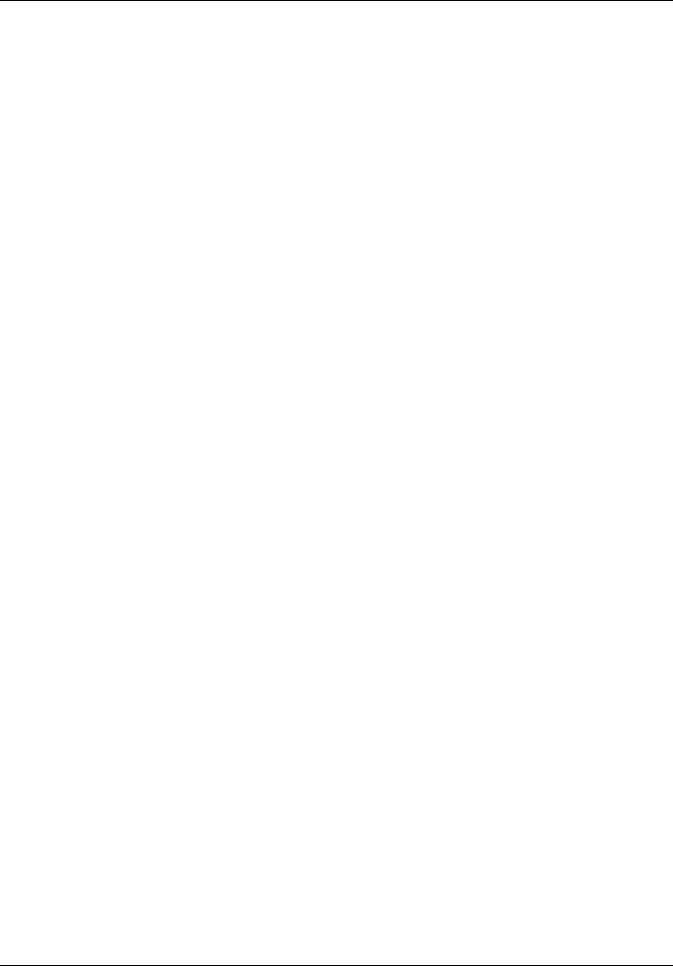
Tables
Table 1-1. HSO LED Status Indicator Meaning. . . . . . . . . . . . . . . . . . . . . . . . . . . . . . . . . . . . . . . . . 37 Table 1-2. Supported Processors and Minimum Firmware Version Required . . . . . . . . . . . . . . . . . 42 Table 2-1. Server Component Dimensions . . . . . . . . . . . . . . . . . . . . . . . . . . . . . . . . . . . . . . . . . . . . . 60 Table 2-2. I/O Expansion Cabinet Component Dimensions. . . . . . . . . . . . . . . . . . . . . . . . . . . . . . . . 60 Table 2-3. System Component Weights. . . . . . . . . . . . . . . . . . . . . . . . . . . . . . . . . . . . . . . . . . . . . . . . 61 Table 2-4. I/O Expansion Cabinet Weights . . . . . . . . . . . . . . . . . . . . . . . . . . . . . . . . . . . . . . . . . . . . . 61 Table 2-5. Miscellaneous Dimensions and Weights . . . . . . . . . . . . . . . . . . . . . . . . . . . . . . . . . . . . . . 62 Table 2-6. Available Power Options. . . . . . . . . . . . . . . . . . . . . . . . . . . . . . . . . . . . . . . . . . . . . . . . . . . 63 Table 2-7. Option 6 and 7 Specifics . . . . . . . . . . . . . . . . . . . . . . . . . . . . . . . . . . . . . . . . . . . . . . . . . . . 64 Table 2-8. Power Requirements (Without Support Management Station) . . . . . . . . . . . . . . . . . . . . 65 Table 2-9. Component Power Requirements (Without Support Management Station) . . . . . . . . . . 66 Table 2-10. I/O Expansion Cabinet Power Requirements (Without Support Management Station) 67 Table 2-11. I/O Expansion Cabinet Component Power Requirements . . . . . . . . . . . . . . . . . . . . . . . 67
Table 2-12. I/O Expansion Cabinet ac Power Cords . . . . . . . . . . . . . . . . . . . . . . . . . . . . . . . . . . . . . . 67
Table 2-13. Operational Physical Environment Requirements . . . . . . . . . . . . . . . . . . . . . . . . . . . . . 68 Table 2-14. Nonoperational Physical Environment Requirements . . . . . . . . . . . . . . . . . . . . . . . . . . 68 Table 2-15. Typical HP Integrity Superdome/sx2000 for Dual-core CPU Configurations . . . . . . . . 69 Table 2-16. Typical HP Integrity Superdome/sx2000 for Single-core CPU Configurations. . . . . . . 70 Table 2-17. Physical Environmental Specifications . . . . . . . . . . . . . . . . . . . . . . . . . . . . . . . . . . . . . . 74 Table 3-1. Available Power Options. . . . . . . . . . . . . . . . . . . . . . . . . . . . . . . . . . . . . . . . . . . . . . . . . . . 89 Table 3-2. Power Cord Option 6 and 7 Specifics . . . . . . . . . . . . . . . . . . . . . . . . . . . . . . . . . . . . . . . . . 89
Table 3-3. 4- and 5-Wire Voltage Ranges . . . . . . . . . . . . . . . . . . . . . . . . . . . . . . . . . . . . . . . . . . . . . 107
Table A-1. Front Panel LEDs. . . . . . . . . . . . . . . . . . . . . . . . . . . . . . . . . . . . . . . . . . . . . . . . . . . . . . . 170
Table A-2. Power and OL* LEDs. . . . . . . . . . . . . . . . . . . . . . . . . . . . . . . . . . . . . . . . . . . . . . . . . . . . 171 Table A-3. OL* LED States . . . . . . . . . . . . . . . . . . . . . . . . . . . . . . . . . . . . . . . . . . . . . . . . . . . . . . . . 172
Table A-4. PDH Status and Power Good LED States . . . . . . . . . . . . . . . . . . . . . . . . . . . . . . . . . . . 173
9

Tables
10

Figures
Figure 1-1. Superdome Cabinet. . . . . . . . . . . . . . . . . . . . . . . . . . . . . . . . . . . . . . . . . . . . . . . . . . . . . . 25 Figure 1-2. UGUY . . . . . . . . . . . . . . . . . . . . . . . . . . . . . . . . . . . . . . . . . . . . . . . . . . . . . . . . . . . . . . . . 31 Figure 1-3. Management Processor. . . . . . . . . . . . . . . . . . . . . . . . . . . . . . . . . . . . . . . . . . . . . . . . . . . 33 Figure 1-4. HUCB . . . . . . . . . . . . . . . . . . . . . . . . . . . . . . . . . . . . . . . . . . . . . . . . . . . . . . . . . . . . . . . . 34 Figure 1-5. Locations of HSO and RCS. . . . . . . . . . . . . . . . . . . . . . . . . . . . . . . . . . . . . . . . . . . . . . . . 38 Figure 1-6. Backplane Power Supply Module. . . . . . . . . . . . . . . . . . . . . . . . . . . . . . . . . . . . . . . . . . . 40 Figure 1-7. Backplane (Rear View) . . . . . . . . . . . . . . . . . . . . . . . . . . . . . . . . . . . . . . . . . . . . . . . . . . . 40 Figure 1-8. Cell Board . . . . . . . . . . . . . . . . . . . . . . . . . . . . . . . . . . . . . . . . . . . . . . . . . . . . . . . . . . . . . 41 Figure 1-9. Cell Memory . . . . . . . . . . . . . . . . . . . . . . . . . . . . . . . . . . . . . . . . . . . . . . . . . . . . . . . . . . . 43 Figure 1-10. I/O Rope Mapping . . . . . . . . . . . . . . . . . . . . . . . . . . . . . . . . . . . . . . . . . . . . . . . . . . . . . . 49 Figure 1-11. Backplane Cables . . . . . . . . . . . . . . . . . . . . . . . . . . . . . . . . . . . . . . . . . . . . . . . . . . . . . . 53 Figure 2-1. PDCA Locations . . . . . . . . . . . . . . . . . . . . . . . . . . . . . . . . . . . . . . . . . . . . . . . . . . . . . . . . 65 Figure 2-2. Airflow Diagram . . . . . . . . . . . . . . . . . . . . . . . . . . . . . . . . . . . . . . . . . . . . . . . . . . . . . . . . 73
Figure 3-1. Normal Tilt Indicator. . . . . . . . . . . . . . . . . . . . . . . . . . . . . . . . . . . . . . . . . . . . . . . . . . . . 79
Figure 3-2. Abnormal Tilt Indicator . . . . . . . . . . . . . . . . . . . . . . . . . . . . . . . . . . . . . . . . . . . . . . . . . . 79 Figure 3-3. Front of Cabinet Container . . . . . . . . . . . . . . . . . . . . . . . . . . . . . . . . . . . . . . . . . . . . . . . 81 Figure 3-4. Cutting Polystrap Bands . . . . . . . . . . . . . . . . . . . . . . . . . . . . . . . . . . . . . . . . . . . . . . . . . 82 Figure 3-5. Removing the Ramps from the Pallet . . . . . . . . . . . . . . . . . . . . . . . . . . . . . . . . . . . . . . . 83 Figure 3-6. Location of Power Supply Mounting Screws . . . . . . . . . . . . . . . . . . . . . . . . . . . . . . . . . 84 Figure 3-7. I/O Chassis Mounting Screws . . . . . . . . . . . . . . . . . . . . . . . . . . . . . . . . . . . . . . . . . . . . . 85 Figure 3-8. Shipping Strap Location . . . . . . . . . . . . . . . . . . . . . . . . . . . . . . . . . . . . . . . . . . . . . . . . . 86
Figure 3-9. Removing the Mounting Brackets. . . . . . . . . . . . . . . . . . . . . . . . . . . . . . . . . . . . . . . . . . 86
Figure 3-10. Positioning the Ramps . . . . . . . . . . . . . . . . . . . . . . . . . . . . . . . . . . . . . . . . . . . . . . . . . . 87
Figure 3-11. Rolling the Cabinet Down the Ramp . . . . . . . . . . . . . . . . . . . . . . . . . . . . . . . . . . . . . . 88 Figure 3-12. Blower Housing Frame . . . . . . . . . . . . . . . . . . . . . . . . . . . . . . . . . . . . . . . . . . . . . . . . . 91
Figure 3-13. Removing Protective Cardboard from the Housing . . . . . . . . . . . . . . . . . . . . . . . . . . . 92
Figure 3-14. Installing the Rear Blower Housing . . . . . . . . . . . . . . . . . . . . . . . . . . . . . . . . . . . . . . . 92
Figure 3-15. Installing the Front Blower Housing . . . . . . . . . . . . . . . . . . . . . . . . . . . . . . . . . . . . . . 93
Figure 3-16. Installing the Blowers . . . . . . . . . . . . . . . . . . . . . . . . . . . . . . . . . . . . . . . . . . . . . . . . . . 93
Figure 3-17. Attaching the Rear Side Skin . . . . . . . . . . . . . . . . . . . . . . . . . . . . . . . . . . . . . . . . . . . . 94 Figure 3-18. Attaching the Front Side Skins. . . . . . . . . . . . . . . . . . . . . . . . . . . . . . . . . . . . . . . . . . . 95
Figure 3-19. Attaching the Side Bezels . . . . . . . . . . . . . . . . . . . . . . . . . . . . . . . . . . . . . . . . . . . . . . . 96 Figure 3-20. Attaching the Leveling Feet . . . . . . . . . . . . . . . . . . . . . . . . . . . . . . . . . . . . . . . . . . . . . 97 Figure 3-21. Installing the Lower Front Door Assembly . . . . . . . . . . . . . . . . . . . . . . . . . . . . . . . . . 98 Figure 3-22. Installing the Upper Front Door Assembly . . . . . . . . . . . . . . . . . . . . . . . . . . . . . . . . . 99 Figure 3-23. Installing the Rear Blower Bezel . . . . . . . . . . . . . . . . . . . . . . . . . . . . . . . . . . . . . . . . 100 Figure 3-24. Installing the Front Blower Bezel. . . . . . . . . . . . . . . . . . . . . . . . . . . . . . . . . . . . . . . . 101
Figure 3-25. PDCA Assembly for Options 6 and 7 . . . . . . . . . . . . . . . . . . . . . . . . . . . . . . . . . . . . . . 104
Figure 3-26. A 4-Wire Connector. . . . . . . . . . . . . . . . . . . . . . . . . . . . . . . . . . . . . . . . . . . . . . . . . . . . 104
Figure 3-27. A 5-Wire Connector. . . . . . . . . . . . . . . . . . . . . . . . . . . . . . . . . . . . . . . . . . . . . . . . . . . . 105
Figure 3-28. Installing the PDCA. . . . . . . . . . . . . . . . . . . . . . . . . . . . . . . . . . . . . . . . . . . . . . . . . . . 106 Figure 3-29. Checking PDCA Test Points (5-Wire). . . . . . . . . . . . . . . . . . . . . . . . . . . . . . . . . . . . . . 107
Figure 3-30. Wall Receptacle Pinouts. . . . . . . . . . . . . . . . . . . . . . . . . . . . . . . . . . . . . . . . . . . . . . . . 108
11

Figures
Figure 3-31. Power Supply Indicator LED Detail . . . . . . . . . . . . . . . . . . . . . . . . . . . . . . . . . . . . . . 109 Figure 3-32. Removing Front EMI Panel Screw . . . . . . . . . . . . . . . . . . . . . . . . . . . . . . . . . . . . . . . 110 Figure 3-33. Removing the Back EMI Panel . . . . . . . . . . . . . . . . . . . . . . . . . . . . . . . . . . . . . . . . . . 111 Figure 3-34. Cable Labeling . . . . . . . . . . . . . . . . . . . . . . . . . . . . . . . . . . . . . . . . . . . . . . . . . . . . . . . 112 Figure 3-35. Routing I/O Cables . . . . . . . . . . . . . . . . . . . . . . . . . . . . . . . . . . . . . . . . . . . . . . . . . . . . 113 Figure 3-36. Front Panel with Housekeeping (HKP) Power On and Present LEDs . . . . . . . . . . . 118 Figure 3-37. BPS LEDs. . . . . . . . . . . . . . . . . . . . . . . . . . . . . . . . . . . . . . . . . . . . . . . . . . . . . . . . . . . 119 Figure 3-38. MP LAN Connection Location. . . . . . . . . . . . . . . . . . . . . . . . . . . . . . . . . . . . . . . . . . . 120 Figure 3-39. LAN Configuration Screen . . . . . . . . . . . . . . . . . . . . . . . . . . . . . . . . . . . . . . . . . . . . . 121 Figure 3-40. The ls Command Screen . . . . . . . . . . . . . . . . . . . . . . . . . . . . . . . . . . . . . . . . . . . . . . . 122 Figure 3-41. Connecting to Host. . . . . . . . . . . . . . . . . . . . . . . . . . . . . . . . . . . . . . . . . . . . . . . . . . . . 123 Figure 3-42. Main MP Menu . . . . . . . . . . . . . . . . . . . . . . . . . . . . . . . . . . . . . . . . . . . . . . . . . . . . . . 124 Figure 3-43. MP Command Option . . . . . . . . . . . . . . . . . . . . . . . . . . . . . . . . . . . . . . . . . . . . . . . . . 124
Figure 3-44. MP Virtual Front Panel . . . . . . . . . . . . . . . . . . . . . . . . . . . . . . . . . . . . . . . . . . . . . . . . 125
Figure 3-45. Example of Partition State—Cabinet Not Powered Up . . . . . . . . . . . . . . . . . . . . . . . 125 Figure 3-46. MP Console Option . . . . . . . . . . . . . . . . . . . . . . . . . . . . . . . . . . . . . . . . . . . . . . . . . . . 126 Figure 3-47. HP Integrity Superdome/sx2000 EFI Boot Manager . . . . . . . . . . . . . . . . . . . . . . . . . 127 Figure 3-48. EFI Shell Prompt . . . . . . . . . . . . . . . . . . . . . . . . . . . . . . . . . . . . . . . . . . . . . . . . . . . . . 128 Figure 3-49. HP Integrity Superdome/sx2000 Partitions at System Firmware Console . . . . . . . . 129 Figure 3-50. Power Status First Window. . . . . . . . . . . . . . . . . . . . . . . . . . . . . . . . . . . . . . . . . . . . . 129 Figure 3-51. Power Status Window . . . . . . . . . . . . . . . . . . . . . . . . . . . . . . . . . . . . . . . . . . . . . . . . . 130
Figure 3-52. Power Status Showing State of UGUY LEDs (and Other Status) . . . . . . . . . . . . . . 130
Figure 3-53. Attaching Rear Kick Plates . . . . . . . . . . . . . . . . . . . . . . . . . . . . . . . . . . . . . . . . . . . . . 134
Figure 3-54. Cell Board Ejectors . . . . . . . . . . . . . . . . . . . . . . . . . . . . . . . . . . . . . . . . . . . . . . . . . . . 135 Figure 3-55. Front EMI Panel Flange and Cabinet Holes . . . . . . . . . . . . . . . . . . . . . . . . . . . . . . . 136
Figure 3-56. Reinstalling the Back EMI Panel . . . . . . . . . . . . . . . . . . . . . . . . . . . . . . . . . . . . . . . . 137
Figure A-1. Utilities LEDs. . . . . . . . . . . . . . . . . . . . . . . . . . . . . . . . . . . . . . . . . . . . . . . . . . . . . . . . . 172
Figure A-2. PDH Status. . . . . . . . . . . . . . . . . . . . . . . . . . . . . . . . . . . . . . . . . . . . . . . . . . . . . . . . . . . 173
Figure C-1. Connecting to Host . . . . . . . . . . . . . . . . . . . . . . . . . . . . . . . . . . . . . . . . . . . . . . . . . . . . 214
Figure C-2. Main MP Menu . . . . . . . . . . . . . . . . . . . . . . . . . . . . . . . . . . . . . . . . . . . . . . . . . . . . . . . 215 Figure C-3. Checking for Other Users . . . . . . . . . . . . . . . . . . . . . . . . . . . . . . . . . . . . . . . . . . . . . . . 215
Figure C-4. Checking Current System Configuration. . . . . . . . . . . . . . . . . . . . . . . . . . . . . . . . . . . 216 Figure C-5. MP Virtual Front Panel . . . . . . . . . . . . . . . . . . . . . . . . . . . . . . . . . . . . . . . . . . . . . . . . 216 Figure C-6. Example of Partition State . . . . . . . . . . . . . . . . . . . . . . . . . . . . . . . . . . . . . . . . . . . . . . 217 Figure C-7. Partition Consoles Menu . . . . . . . . . . . . . . . . . . . . . . . . . . . . . . . . . . . . . . . . . . . . . . . . 217 Figure C-8. Issuing an rr Command . . . . . . . . . . . . . . . . . . . . . . . . . . . . . . . . . . . . . . . . . . . . . . . . 218 Figure C-9. Using the de -s Command . . . . . . . . . . . . . . . . . . . . . . . . . . . . . . . . . . . . . . . . . . . . . . . 219
Figure C-10. Power Entity Command . . . . . . . . . . . . . . . . . . . . . . . . . . . . . . . . . . . . . . . . . . . . . . . 220
Figure C-11. Power Status First Window . . . . . . . . . . . . . . . . . . . . . . . . . . . . . . . . . . . . . . . . . . . . 220
Figure C-12. Power Status Second Window. . . . . . . . . . . . . . . . . . . . . . . . . . . . . . . . . . . . . . . . . . . 221
Figure C-13. Front Panel Display with Housekeeping (HKP) Power On, and Present LEDs . . . 223 Figure C-14. BPS LEDs . . . . . . . . . . . . . . . . . . . . . . . . . . . . . . . . . . . . . . . . . . . . . . . . . . . . . . . . . . 224
Figure C-15. Power Entity Command . . . . . . . . . . . . . . . . . . . . . . . . . . . . . . . . . . . . . . . . . . . . . . . 225
12

Figures
Figure C-16. Power Status First Window . . . . . . . . . . . . . . . . . . . . . . . . . . . . . . . . . . . . . . . . . . . . 226 Figure C-17. Power Status Window . . . . . . . . . . . . . . . . . . . . . . . . . . . . . . . . . . . . . . . . . . . . . . . . . 226 Figure D-1. Cable Cutouts and Caster Locations. . . . . . . . . . . . . . . . . . . . . . . . . . . . . . . . . . . . . . . 229 Figure D-2. SD16 and SD32 Space Requirements . . . . . . . . . . . . . . . . . . . . . . . . . . . . . . . . . . . . . . 230 Figure D-3. SD64 Space Requirements. . . . . . . . . . . . . . . . . . . . . . . . . . . . . . . . . . . . . . . . . . . . . . . 231 Figure D-4. Computer Floor Template . . . . . . . . . . . . . . . . . . . . . . . . . . . . . . . . . . . . . . . . . . . . . . . 233 Figure D-5. Computer Floor Template . . . . . . . . . . . . . . . . . . . . . . . . . . . . . . . . . . . . . . . . . . . . . . . 234 Figure D-6. Computer Floor Template . . . . . . . . . . . . . . . . . . . . . . . . . . . . . . . . . . . . . . . . . . . . . . . 235 Figure D-7. Computer Floor Template . . . . . . . . . . . . . . . . . . . . . . . . . . . . . . . . . . . . . . . . . . . . . . . 236 Figure D-8. Computer Floor Template . . . . . . . . . . . . . . . . . . . . . . . . . . . . . . . . . . . . . . . . . . . . . . . 237 Figure D-9. SD32 and SD64, and I/O Expansion Cabinet Templates. . . . . . . . . . . . . . . . . . . . . . . 238 Figure D-10. SD32 and SD64, and I/O Expansion Cabinet Templates . . . . . . . . . . . . . . . . . . . . . . 239 Figure D-11. SD32 and SD64, and I/O Expansion Cabinet Templates . . . . . . . . . . . . . . . . . . . . . . 240
Figure D-12. SD32 and SD64, and I/O Expansion Cabinet Templates . . . . . . . . . . . . . . . . . . . . . . 241
Figure D-13. SD32 and SD64, and I/O Expansion Cabinet Templates . . . . . . . . . . . . . . . . . . . . . . 242 Figure D-14. SD32 and SD64, and I/O Expansion Cabinet Templates . . . . . . . . . . . . . . . . . . . . . . 243
13

Figures
14
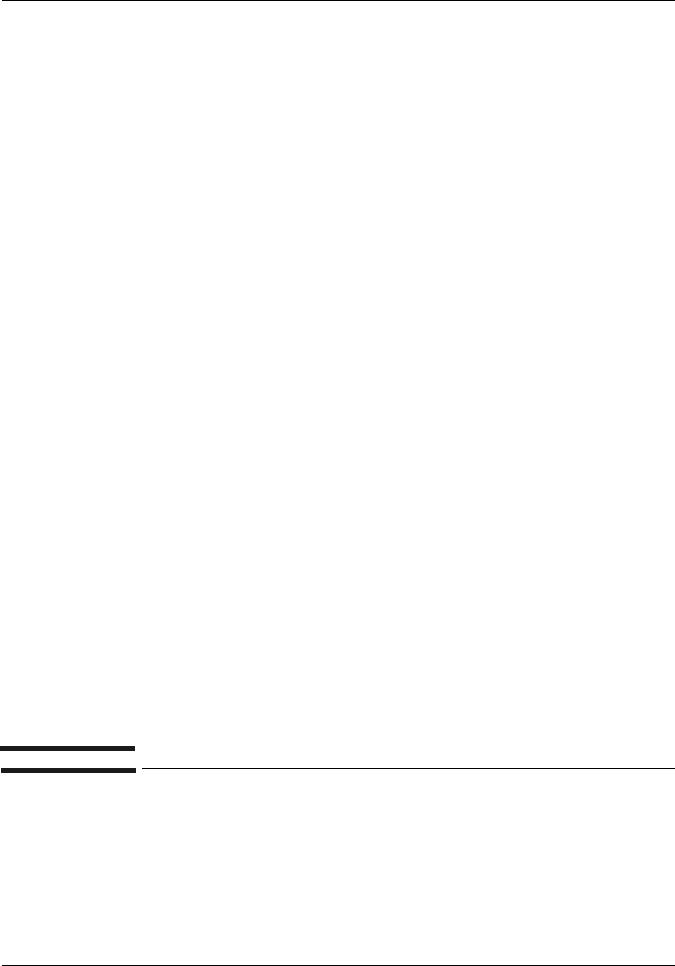
About This Document
This document contains a system overview, system specific parameters, how to install the system, and operating system specifics for the system.
15

Intended Audience
This document is intended for HP trained Customer Support Consultants.
Document Organization
This document is organized as follows:
Chapter 1 This chapter presents an historical view of the Superdome server family, describes the various server components, and describes how the server components function together.
Chapter 2 This chapter contains the dimensions and weights for the server and various components. Electrical specifications, environmental requirements, and templates are also included.
Chapter 3 This chapter involves unpacking and inspecting the system, setting up the system, connecting the MP to the customer LAN, and steps to complete the installation.
Chapter 4 This chapter has information for booting and shutting down the server operating system (OS) for each OS supported.
Appendix A This appendix contains tables that describe the various LED states for the front panel, power and OL* states, and OL* states for I/O chassis cards.
Appendix B This appendix provides a summary for each management processor (MP) command. Screen output is provided for each command so you can see the results of the command.
Appendix C This appendix provides procedures to power off and power on the system when the removal and replacement of a component requires it.
Appendix D This appendix contains templates for: cable cutouts and caster locations, SD16, SD32, SD64, and I/O expansion cabinets, and the computer room floor.
16
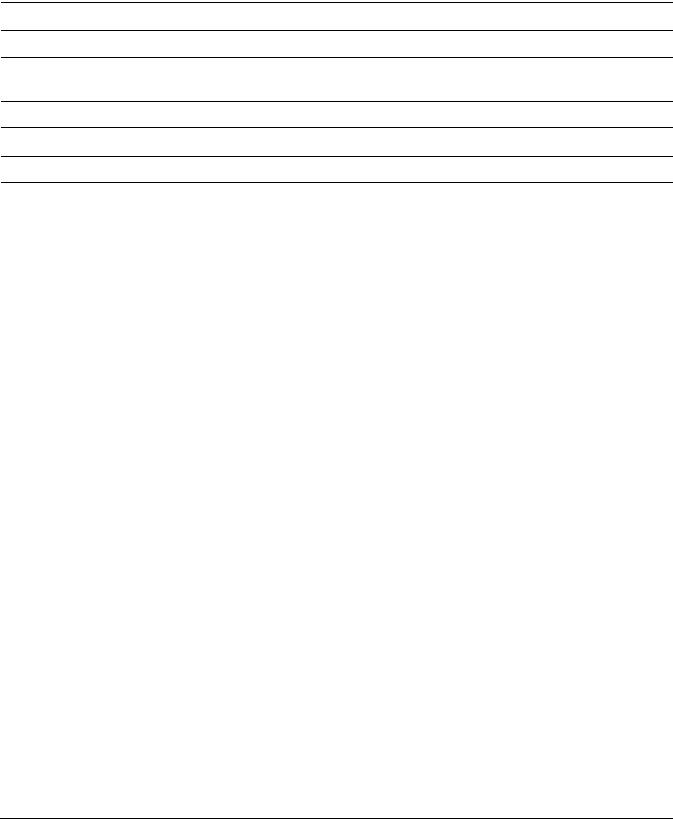
Typographic Conventions
The following typographic conventions are used in this publication.
WARNING A warning lists requirements that you must meet to avoid personal injury.
CAUTION A caution provides information required to avoid losing data or avoid losing system functionality.
IMPORTANT Provides essential information to explain a concept or to complete a task.
NOTE |
A note highlights useful information such as restrictions, recommendations, or important |
|
|
|
details about HP product features. |
|
|
|
• |
Commands and options are represented using this font. |
|
• |
Text that you type exactly as shown is represented using this font. |
|
•Text to be replaced with text that you supply is represented using this font.
Example:
“Enter the ls -l filename command” means you must replace filename with your own text.
•Keyboard keys and graphical interface items (such as buttons, tabs, and menu items) are represented using this font.
Examples:
The Control key, the OK button, the General tab, the Options menu.
•Menu —> Submenu represents a menu selection you can perform.
Example:
“Select the Partition —> Create Partition action” means you must select the Create Partition menu item from the Partition menu.
•Example screen output is represented using this font.
17

Related Information
You can find other information on HP server hardware management, Microsoft® Windows®, and diagnostic support tools at the following Web sites.
Web Site for HP Technical Documentation:
http://docs.hp.com
This is the main Web site for HP technical documentation. This site offers comprehensive information about HP products available for free.
Server Hardware Information:
http://docs.hp.com/hpux/hw/
This Web site is the systems hardware portion of the docs.hp.com site. It provides HP nPartition server hardware management details, including site preparation, installation, and more.
Diagnostics and Event Monitoring: Hardware Support Tools:
http://docs.hp.com/hpux/diag
This site contains complete information about HP hardware support tools, including online and offline diagnostics and event monitoring tools. This site has manuals, tutorials, FAQs, and other reference material.
Web Site for HP Technical Support:
http://us-support2.external.hp.com
The HP IT resource center Web site provides comprehensive support information for IT professionals on a wide variety of topics, including software, hardware, and networking.
18

Publishing History
The publishing history of this document includes the following editions. Updates are made to this document on an unscheduled as needed basis. The updates consist of a complete replacement manual and pertinent Web-based or CD documentation.
First Edition . . . . . . . . . . . . . . . . . . . . . . . . . . . . . . . . . . . . . . . . . . . . . . . . . . . . . . . . |
March 2006 |
Second Edition . . . . . . . . . . . . . . . . . . . . . . . . . . . . . . . . . . . . . . . . . . . . . . . . . . . . . . . . |
September 2006 |
19

HP Encourages Your Comments
HP welcomes your feedback on this publication. Address your comments to edit@presskit.rsn.hp.com and note that you will not receive an immediate reply. All comments are appreciated.
20
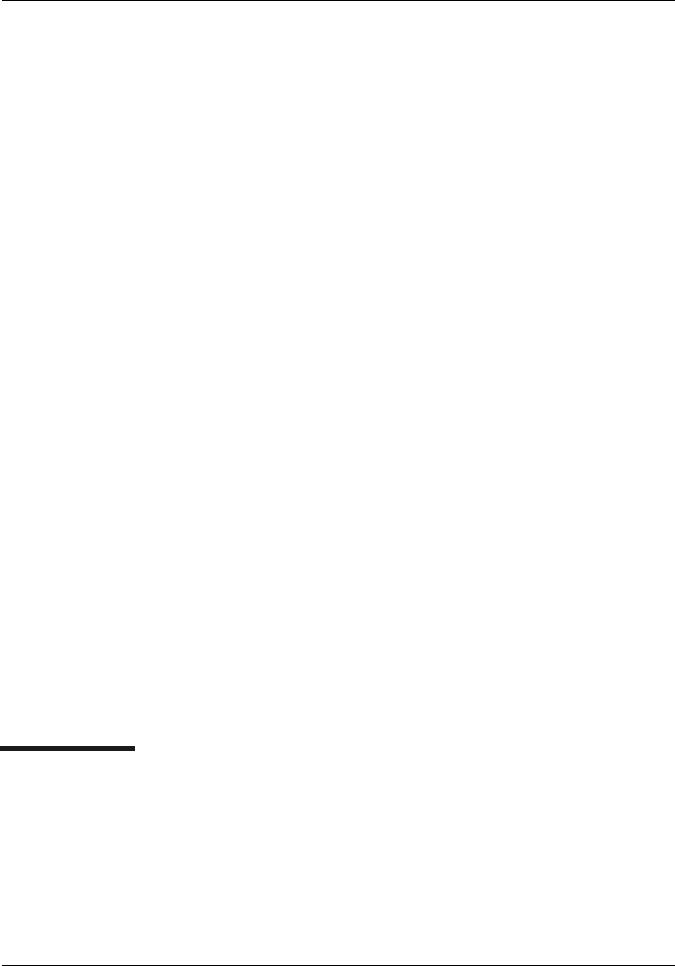
1 Overview
The HP superscalable sx2000 processor chipset is the new chipset for the Superdome high-end platform. It supports up to 128 PA-RISC or Intel Itanium 2 processors and provides an enterprise server upgrade path for the Superdome line of systems. The sx2000 provides the final major hardware upgrade to the Superdome platform. Modifications include changes to the following components:
- A new chipset
Chapter 1 |
21 |

Overview
-A new cell board
-A new system backplane and it’s power board
-A new I/O backplanes and it’s power board
-New I/O - backplane cables
-And the addition of a redundant, hot swappable clock source.
22 |
Chapter 1 |

Overview
Server History and Specifications
Server History and Specifications
Superdome was introduced as the new platform architecture for HP high-end servers in 2000-2004. Superdome represented the first collaborative hardware design effort between traditional HP and Convex technologies. Superdome was designed to replace T and V Class servers and to prepare for the transition from PA-RISC to Intel Itanium 2 processors (IA). The new design was to enable the ability running different operating systems on the same server. The design also included several new high availability features. Initially, Superdome was released with the legacy core electronics complex (CEC) which included a 552Mhz PA-8600 processor. The legacy CEC supported two additional cpu speeds; a 750 Mhz PA-8700, followed by an 875 Mhz PA-8700 processor.
The HP Integrity server project was acually four projects based around the sx1000 CEC chipset and the Integrity cell boards. The initial release was the sx1000 chipset, Integrity cell boards, IA firmware and a 1.2Mhz Intel processor. This initial release included PCI-X and PCI I/O mixes. The Integrity systems were compatible with the legacy Superdome IOX.
A second release was still based upon the sx1000 CEC and included Integrity cell boards, but also added PA firmware and a dual-core PA processor. The release also included a 2GB DIMM and a new HP-UX version. The processors, processor power pods, memory, firmware, and operating system all changed for this release.
A third release, still based upon the sx1000 chipset, included the Integrity cell boards, IA firmware and a 1.5 Mhz IA CPU. The CPU module is composed of a dual-core processor with a new cache controller. The firmware now allowed for mixing cells within a system. All three DIMM sizes were supported. Actual firmware and operating system changes were minor changes from the earlier versions.
Today, the HP super scalable sx2000 processor chipset is the forth and final Superdome release, based upon a new CEC that supports up to 128 PA-RISC or IA processors. It is targeted to be the last generation of Superdome servers to support the PARISC family of processors. Modifications include the new chipset and board changes including cell board, system and I/O backplanes and their associated power boards, interconnect, and the addition of a redundant, hot swappable clock source.
Chapter 1 |
23 |

Overview
Server Components
Server Components
A Superdome system consists of the following types of cabinet assemblies:
At least one Superdome left cabinet. The Superdome cabinets contain all of the processors, memory, and core devices of the system. They also house most (usually all) of the system's PCI cards. Systems can include both left and right cabinet assemblies containing a left or right backplane (SD64) respectively.
One or more HP Rack System/E cabinets. These rack cabinets are used to hold the system peripheral devices such as disk drives.
Optionally, one or more I/O expansion cabinets (Rack System/E). An I/O expansion cabinet is required when a customer requires more PCI cards than can be accommodated in the Superdome cabinets.
The width of the cabinet assemblies accommodates moving them through standard-sized doorways. The intake air to the main (cell) card cage is filtered. This filter is removable for cleaning and replacement while the system is fully operational.
A status display is located on the outside of the front and rear doors of each cabinet. You can therefore determine basic status of each cabinet without opening any cabinet doors.
The Superdome is a cell-based system. Cells communicate with other via the crossbar on the backplane. Every cell has its own I/O interface, which can be connected to one 12-slot I/O-card cage via two system bus adapter (SBA) link cables. Not all SBA links are connected by default due to a physical limitation of four I/O-card cages per cabinet or node. In addition to these components each node consists of a power subsystem and a utility subsystem. Three types of Superdome are available: an SD16, an SD32, and an SD64 two-cabinet system (with single-CPU cell board sockets). The SD## represents the maximum number of available CPU sockets.
An SD16 contains the following components:
-Up to four cell boards
-Four I/O card cages
-Five I/O fans,
-Four system cooling fans,
-Four bulk power supplies (BPS)
-Two Power Distribution Control Assemblies (PDCA)
Two backplane N+1 power supplies provide power for the SD16. The four cell boards are connected to one pair of crossbar chips (XBC). The backplane of an SD16 is the same as a backplane of an SD32, but the SD16 has one set of XBCs and the EEPROM is different. On the HUCB utility pcb is a switch that should be set to TYPE= 1.
An SD32 has up to eight cell boards. All eight cell boards are connected to two pairs of crossbar chips (XBCs). The SD32 backplane is designed to allow for a system upgrade to an SD64. On an SD32, four of the eight connectors should use U-Turn cables. The U-Turn cables double the number of links and the bandwidth between the XBCs and are recommended to achieve best performance.
An SD64 has up to 16 cell boards and requires two cabinets. All 16 cell boards are connected to four pairs of XBCs. The SD64 consists of a left backplane and a right backplane cabinets which are connected using 12 M-Link cables.
24 |
Chapter 1 |
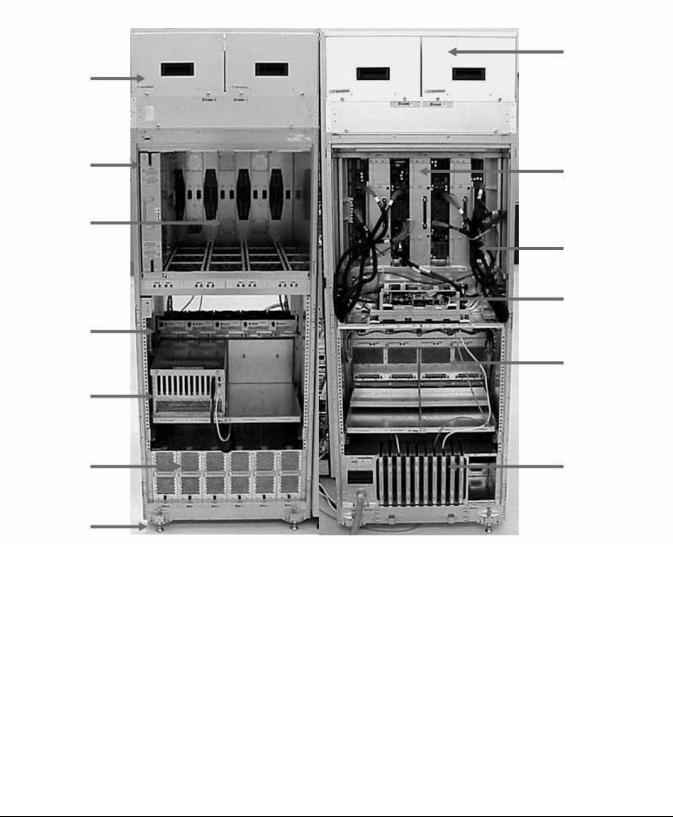
Overview
Server Components
When the PA dual-core or the IA dual-core processors are used, the CPU counts are doubled by the use of the dual-die processors, as supported on the Itanium cell boards. Up to 128 processors can be supported.
Figure 1-1 Superdome Cabinet
Blowers
Blowers
Cell
Backplane
Power
Backplane
Cables
Utilities
I/O Fans
I/O Chassis
I/O Chassis
Power Supplies |
PDCA |
|
Cable Groomer |
Leveling Feet
Chapter 1 |
25 |

Overview
Power System
Power System
The power subsystem consists of the following components:
-1 or 2 Power Distribution Component Assembly (PDCA)
-1 Front End Power Supply (FEPS)
-Up to 6 Bulk Power Supplies (BPS)
-1 power board per cell
-An HIOB power system
-Backplane power bricks
-Power monitor (PM) on the Universal Glob of Utilities (UGUY)
-And local power monitors (LPM) on the cell, the HIOB and the backplanes.
AC Power
The AC power system includes one or two PDCAs and one FEPS.
The FEPS is a modular, 2n+2 shelf assembly power system that can consume up to 17 KVA of power from A C sources. The purpose of the FEPS chassis is to provide interconnect, signal and voltage busing between the PDCAs and BPSs, between the BPSs and utility subsystem, and between the BPS and the system power architecture. The FEPS subsystem comprises of three distinct modular assemblies: six BPS, two PDCAs, and one FEPS chassis.
At least one 3-phase PDCA per Superdome cabinet is required. For redundancy a second PDCA per cabinet may be provided. The purpose of the PDCA is to receive a single 3-phase input and output three 1-phase outputs with a voltage range of 200 to 240 volts regardless of the AC source type. The PDCA also provides a convenience disconnect switch/circuit breaker for service, test points and voltage present LED indicators. The PDCA is offered as a 4-wire or a 5-wire PDCAdevice . Separate PDCA’s (PDCA-0 and PDCA-1) may be connected to 4-wire and 5-wire input source simultaneously as long as the PDCA internal wiring matches the wiring configuration of the AC source
The 4-wire PDCA is used in a phase to phase voltage range of 200 to 240 volts at 50/60 Hz. This PDCA is rated for a maximum input current of 44 Amps per phase. The AC input power line to the PDCA is connected with power plugs or is hardwired. When using power plugs, use a power cord [OLFLEX 190 (PN 6008044) four conductor 6-AWG (16mm), 600 V, 60 Amp, 90°C, UL and CSA approved, conforms to CE directives GN/YW ground wire].
Following recommend plugs for the 4-wire PDCA are:
-In-line connector: Mennekes ME 460C9, 3-phase, 4-wire, 60 Amp, 250 V, UL approved, color blue, IEC309-1 grounded at 9:00 o'clock.
-Panel-mount receptacle: Mennekes ME 460R9, 3-phase, 4-wire, 60 Amp, 250 V, UL approved, color blue, IEC309-1 grounded at 9:00 o'clock.
The 5 wire PDCA is used in a phase-to-neutral voltage range of 200 to 240 Vac 50/60Hz. This PDCA is rated for a maximum input current of 24 Amps per phase. The AC input power line to the PDCA is connected with power plugs or is hardwired. When using power plugs, a power cord [five conductors, 10-AWG (6 mm), 450/475 V, 32 Amps, <HAR< European wire cordage, GN/YW ground wire]. An alternative is for the customer to provide the power plug including the power cord and the receptacle. Recommended plugs:
26 |
Chapter 1 |

Overview
Power System
-Inline connector: Mennekes ME532C6-16, 3-phase, 5-wire, 32 Amps, 450/475 V, VDE certified, color red,IEC309-1, IEC309-2, grounded at 6:00 o'clock.
-Panel-mount receptacle: Mennekes ME532R6-1276, 3-phase, 5-wire, 32 Amp, 450/475 V, VDE certified, color red, IEC309-1, IEC309-2, grounded at 6:00 o'clock.
-FUSE per phase: 25 Amp (valid for Germany).
DC Power
Each power supply output provides 48 V dc up to 60 A (2.88kVA) and 5.3 V dc housekeeping. Normally an SD32 Superdome cabinet contains six BPS independent from the installed amount of cells and I/O. An SD16 normally has four BPS installed.
System Power On Sequence
The general power up sequence order is as follows:
1.AC power cord is pulled in and front end power supply (FEPS) breakers closed.
2.Housekeeping (HKP) power is applied. Utilities initialization and the complex configuration is checked.
3.Power switch on and the cabinet 48V power is enabled.
4.SPU cabinet main backplane powered on and reset. The main system backplane comes up first and supplies clocks to cells and I/O backplanes. Backplane XBCs must be ready by the time cell controllers initialize.
5.I/O backplanes are powered on.
6.Cell boards are powered on.
7.SUB queries cells for valid complex profiles. Cells must be powered up with 48 V in addition to HKP. When one valid cell is located, a timer starts and cell boards not ready, after the timer counts down, will not be initialized.
8.Early CPU_INIT and cell monarch selections begin.
9.Cell board nitialization begin.
10.Partitions seek rendezvous and perform core-cell selections.
11.Partition domains are Iinitialized.
12.IPL is launched.
Enabling 48 Volts
The PM is responsible for enabling 48 V, but it must have permission from the MP. To enable 48 V, the transition cabinet power switch must be moved from OFF to ON. Or you can use the MP command pe if the power switch is already on. (If switch is on the cabinet wakes up from power on reset).
If the PM has permission, it sends a PS_CTL_L signal to the FEPS. Then the BPS enables 48 V converters which send 48 V to the backplane, I/O Chassis, HUCB, cells, fans, and blowers. Once the 48 V is enabled, it is cabled to the backplane, cells, and I/O chassis(s).
Chapter 1 |
27 |

Overview
Cooling System
Cooling System
The Superdome has four blowers and five I/O fans per cabinet. These components are all hot-swap devices. All have LEDs indicating the current status. These LEDs are self-enplanation. Temperature monitoring occurs for the following:
-Inlet air for temperature increases above normal
-BPS for temperature increases above normal
-The I/O power board over temperature signal is monitored.
The inlet air sensor is on the main cabinet, located near the bottom of cell 1 front. The inlet air sensor and the BPS sensors are monitored by the PM3 (on the UGUY), and the I/O power board sensors are monitored by the cabinet level utilities (CLU) (on the UGUY).
The PM controls and monitors the speed of groups of N+1 redundant fans. In a CPU cabinet, fan Group 0 consists of the four main blowers and fan Group 1 consists of the five I/O fans. In an I/O Expansion (IOX) cabinet, fan Groups 0 thru 3 consist of four I/O fans and fan Group 4 consists of 2 management subsystem fans. All fans are expected to be populated at all times (with the exception of the OLR of a failed fan).
The main blowers feature a variable speed control. The blowers operate at full speed there is circuitry available to REDUCE the normal operating speed. All of the I/O fans and managed fans run only at 1 speed.
The PM controls fans through the use of the following resources:
-fanReference D/A (for main fans only)
-tachSelect register
-930 Port 3.5 (T1) and 930 Timer 1
-FAN_SPEED_HIGH and FAN_SPEED_NORMAL message (for main fans only)
-16 blower/fan present signals
-2 manageability fan present signals
-16 blower/fan fail signals
-2 management fan fail signals
When the PM queries the entities for their maximum power consumption, the cells also send a value describing the desired NORMAL main fan speed. Cells of the same architecture send identical values. If the PM receives differing values, it uses the largest value.
One minute after setting the main blower fanReference to the desired speed or powering on the cabinet, the PM uses the tach select register to cycle through each fan and measure its speed. When a fan is selected, Timer 1 is used in counter mode to count the pulses on port T1 over a period of 1 second. If the frequency does not equal the expected frequency plus some margin of error, the fan is considered to have failed and is subtracted from the working fan count.
28 |
Chapter 1 |
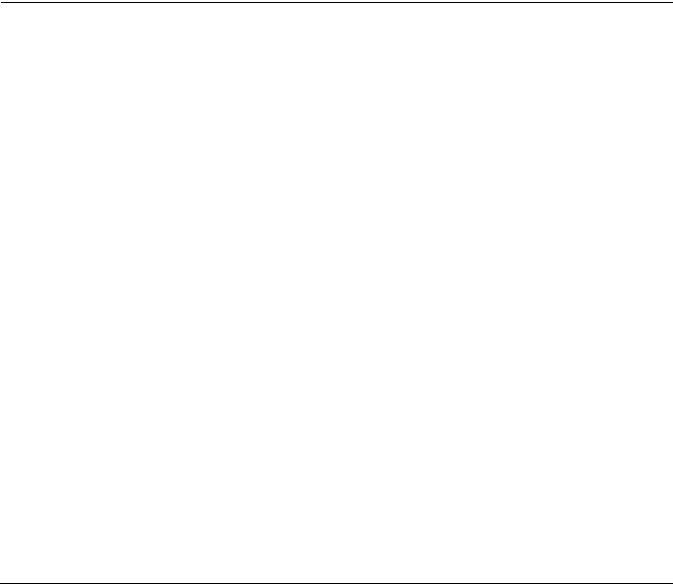
Overview
Cooling System
If the failure causes a transition to N- I/O or main fans in a CPU cabinet, the cabinet is immediately powered off. If the failure causes a transition to N- I/O fans in an IOX cabinet, the I/O backplanes contained in the I/O Chassis Enclosure (ICE) containing that fan group are immediately powered off.
Only inlet temperature increases will be monitored by HPUX, all other high temperature increase chassis codes will not activate the envd daemon to act as configured in the /etc/envd.conf. The PM monitors ambient (inlet) temperature. The PM polls an analog-to-digital converter to read the current ambient temperature. The temperature falls into one of four ranges: Normal, OverTempLow, OverTempMid, or OverTempHigh. The following state codes machine describes the actions taken based on the various temperature state transitions:
OTL_THRESHOLD = 32C -----> send error code PDC_IPR_OLT
OTM_THRESHOLD = 38C ----> send error code PDC_INT_OTM
OTH_THRESHOLD = 40C -----> shut down 48 V
NOTE |
In an I/O expansion (IOX) cabinet, the thresholds are set 2 degrees higher to compensate for |
|
the fact that the cabinet sensor is mounted in a hot spot. |
|
|
Chapter 1 |
29 |

Overview
Utilities Subsystem
Utilities Subsystem
The Superdome utilities subsystem is comprised of a number of hardware and firmware components located throughout the Superdome system.
Platform Management
The sx2000 platform management subsystem consists of a number of hardware and firmware components located throughout the sx2000 system. The sx2000 uses the sx1000 platform management components, with firmware changes to support new functionality.
The following list describes the major hardware components of the platform management subsystem and the changes required for the sx2000:
The PDH microcontroller is located on Cell's PDH Daughter-card assembly. It provides communication between the Management firmware, the PDH space, and the USB bus. The microcontroller represents a change from the prior implementation, Intel 80C251 processes, to a more powerful 16-bit microcontroller (ARM). This microcontroller change enables the PDH daughter-card design to be compatible across all three new CEC platforms. It also enables the extra processing power to be used to move the console UARTs into PDH memory space located on the Cell eliminating the sx1000 Core I/O (CIO) card.
The Universal Glob of Utilities (UGUY) on Superdome contains the power monitor (PM), the cabinet level utilities (CLU), and the system clock source circuitry. No changes are planned for the sx2000 but the entire clock section on the UGUY assembly is made obsolete by new redundant clock source circuitry.
The CLU circuitry on the UGUY assembly that provides cabinet -evel cable interconnect for backplane and I/O card cage utility signal communication and scan support.
The PM circuitry on the UGUY assembly monitors and controls the 48 V dc, the cabinet environment (ambient temperature and fans), and controls power to the entities (cells, I/O bays).
The Management Processor (MP) is a single board computer (SBC) that controls the console (local and remote), the front panel display and its redirection on the console, maintains logs for the Event IDs, coordinates messages between devices, and performs other service processor functions.
The SBCH board provides USB hubs into the cabinet from an upstream HUB or the MP. No changes are planned for the sx2000.
IPF Firmware
-The firmware supports four different operating systems (HP-UX, Linux, Windows, OpenVMS)
-The firmware is compliant with IPF industry standards (SAL, PAL, ACPI, EFI)
-Provides an IPMI (intelligent platform management interface)
-Supports architecture that extends across product line and next generation systems
-Supports a new interface for user (mfg./diag/), etc.
-Supports PCI hot-plug
-Supports cell hot-plug (online add and delete)
-Supports I/O chassis hot-plug (online add and delete)
-Supports Cell-Local memory
30 |
Chapter 1 |
