HoMedics SS-7000 User Manual

SS-7000_6.qxd 8/17/06 11:31 AM Page 1
HoMedics Service Center
1.800.466.3342
8:30 – 5:00 p.m. (EST) M – F
Dirección postal:
HoMedics
Consumer Relations
Service Center Dept. 168
3000 Pontiac Trail
Commerce Township, MI 48390
Correo electrónico: cservice@homedics.com
GARANTÍA LIMITADA POR UN AÑO
(Válida únicamente en los EE.UU.)
HoMedics vende sus productos con la intención de que no tengan defectos de fabricación ni de mano de obra por un plazo de un año a partir de la fecha de compra original, con las siguientes excepciones. HoMedics garantiza que sus productos no tendrán defectos de material ni de mano de obra bajo condiciones de uso y servicio normales.
Para obtener servicio para su producto HoMedics, envíe por correo el producto y su recibo de compra fechado (como comprobante de compra), con franqueo pago, a la siguiente dirección: HoMedics Service Center, Dept. 168, 3000 Pontiac Trail, Commerce Township, MI 48390. No se aceptarán pagos contra reembolso.
HoMedics no autoriza a nadie, incluyendo, pero sin limitarse a, distribuidores, posteriores consumidores compradores del producto a un distribuidor, o compradores remotos, a obligar a HoMedics de forma alguna más allá de las condiciones aquí establecidas.
La garantía de este producto no cubre daños causados por uso inadecuado o abuso, accidente, conexión de accesorios no autorizados, alteración del producto, instalación inadecuada, reparaciones o modificaciones no autorizadas, uso inadecuado de la fuente de energía/electricidad, cortes de energía, caída del producto, funcionamiento incorrecto o daño de una pieza de funcionamiento debido al no cumplimiento del mantenimiento recomendado por el fabricante, daños durante el transporte, robo, descuido, vandalismo, condiciones climáticas, pérdida de uso en el período durante el cual el producto está en una instalación de reparación o a la espera de piezas o reparación, o cualquier otra condición, sin importar cual sea, que se encuentre fuera del control de HoMedics.
Esta garantía es válida únicamente si el producto es comprado y operado en los Estados Unidos de América. Un producto que requiera modificaciones o adaptación para habilitar su funcionamiento en cualquier país que no sea aquél para el que fue diseñado, fabricado, aprobado y/o autorizado, o la reparación de productos dañados por estas modificaciones no están cubiertos bajo esta garantía.
LA GARANTÍA AQUÍ ESTABLECIDA SERÁ LA ÚNICA Y EXCLUSIVA GARANTÍA. NO HABRÁ NINGUNA OTRA GARANTÍA EXPRESA NI IMPLÍCITA, INCLUYENDO NINGUNA GARANTÍA DE COMERCIALIZACIÓN O APTITUD NI NINGUNA OTRA OBLIGACIÓN POR PARTE DE LA COMPAÑÍA CON RESPECTO A PRODUCTOS CUBIERTOS POR ESTA GARANTÍA. HOMEDICS NO TENDRÁ RESPONSABILIDAD ALGUNA POR NINGÚN DAÑO INCIDENTAL, CONSECUENTE NI ESPECIAL. BAJO NINGÚN CONCEPTO ESTA GARANTÍA REQUERIRÁ MÁS QUE LA REPARACIÓN O CAMBIO DE ALGUNA PIEZA O PIEZAS QUE SE HALLEN DEFECTUOSAS DENTRO DEL PERÍODO DE VIGENCIA DE ESTA GARANTÍA. NO SE EFECTUARÁN REEMBOLSOS. SI NO HAY PIEZAS DE REPUESTO DISPONIBLES PARA
LOS MATERIALES DEFECTUOSOS, HOMEDICS SE RESERVA EL DERECHO DE REALIZAR SUSTITUCIONES EN VEZ DE REPARAR O CAMBIAR.
Esta garantía no se extiende a la compra de productos abiertos, usados, embalados otra vez y o abiertos y vueltos a cerrar, incluyendo entre otras cosas la venta de dichos productos en sitios de remate por Internet y/o la venta de dichos productos por revendedores o mayoristas. Todas y cada una de las garantías cesarán y terminarán inmediatamente con respecto
a cualquier producto o pieza del mismo que estén alterados o modificados sin el consentimiento previo explícito y por escrito de HoMedics.
Esta garantía le proporciona derechos legales específicos. Es posible que usted tenga derechos adicionales que pueden variar de un estado a otro. Debido a las regulaciones de ciertos estados, es posible que algunas de las limitaciones y exclusiones no se apliquen en su caso.
© 2006 HoMedics, Inc. y sus compañías afiliadas, reservados todos los derechos. HoMedics® es una marca registrada de HoMedics, Inc. y sus compañías afiliadas. iSoundSpa™ es una marca comercial de HoMedics Inc. y sus compañías afiliadas.
Reservados todos los derechos.
iPod es una marca registrada de Apple Computer, Inc., registrada en los EE.UU. y otros países.
IB-SS7000
 SoundSpa™
SoundSpa™
sound machine | projection alarm clock radio | docking station for iPod
Instruction Manual and |
|
Warranty Information |
SS-7000 |
El manual en español empieza
a la página 19
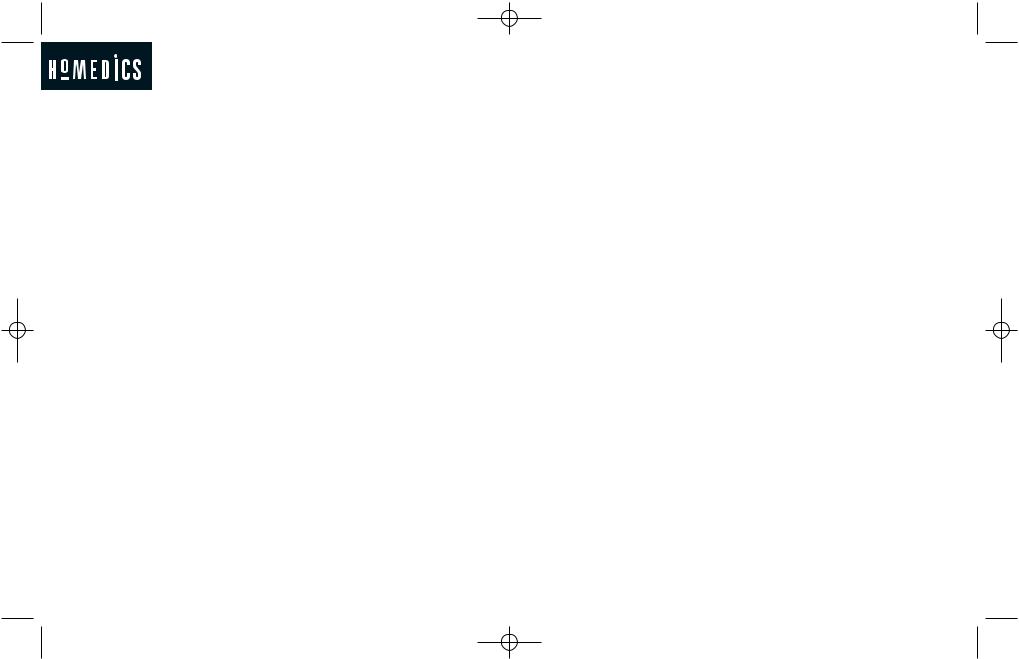
SS-7000_6.qxd 8/17/06 11:31 AM Page 3
Create your perfect sleep environment.
Thank you for purchasing iSoundSpa, the HoMedics ultimate sound dock and relaxation machine. This, like the entire HoMedics product line, is built with high-quality craftsmanship to provide you years of dependable service. We hope you will find it to be the finest product of its kind.
iSoundSpa helps create your perfect sleep environment. Fall asleep to any of the six calming sounds, then wake to iPod, sounds, radio, or beep tone. iSound Spa can also mask distractions to improve your concentration while you read, work or study.
IMPORTANT SAFETY INSTRUCTIONS:
When using an electrical appliance, basic precautions should always be followed, including the following:
READ ALL INSTRUCTIONS BEFORE USING
DANGER - To reduce the risk of electric shock:
•Always unplug the appliance from the electrical outlet immediately after using and before cleaning.
•Do not reach for an appliance that has fallen into water. Unplug it immediately.
•Do not place or store appliance where it can fall or be pulled into a tub or sink.
Do not place in or drop into water or other liquid.
WARNING - To reduce the risk of burns, fire, electric shock or injury to persons:
•Close supervision is necessary when this appliance is used by or near children, invalids or disabled persons.
•Use this appliance only for its intended use as described in this manual. Do not use attachments not recommended by HoMedics; specifically any attachments not provided with the unit.
•Never operate this appliance if it has a damaged cord, plug, cable or housing. If it is not working properly, if it has been dropped or damaged, return it to Homedics Service Center for examination and repair.
•Keep cord away from heated surfaces.
•Never drop or insert any object into any opening.
•Do not operate where aerosol (spray) products are being used or where oxygen is being administered.
Caution: All |
• Do not carry this appliance by supply cord or use cord as han- |
servicing of |
dle. |
this product |
• To disconnect, remove plug from outlet. |
must be |
• This appliance is designed for indoor use only. Do not use out- |
performed by |
doors. |
authorized |
• Only set on dry surfaces. Do not place on surface wet from |
HoMedics |
water or cleaning solvents. |
Service |
|
Personnel only. |
SAVE THESE INSTRUCTIONS |
|
Caution – Please read all instructions carefully before operating. |
|
• Never leave the appliance unattended, especially if |
|
children are present. |
|
• Never cover the appliance when it is in operation. |
|
• This unit should not be used by children without |
|
adult supervision. |
|
• Always keep the cord away from high temperature |
|
and fire. |
|
• Do not lift, carry, hang, or pull the product by the |
|
power cord. |
|
• If the adaptor sustains damage, you must stop using |
|
this product immediately and contact the HoMedics Service |
|
Center. (See the warranty section for the HoMedics address.) |
2 |
3 |
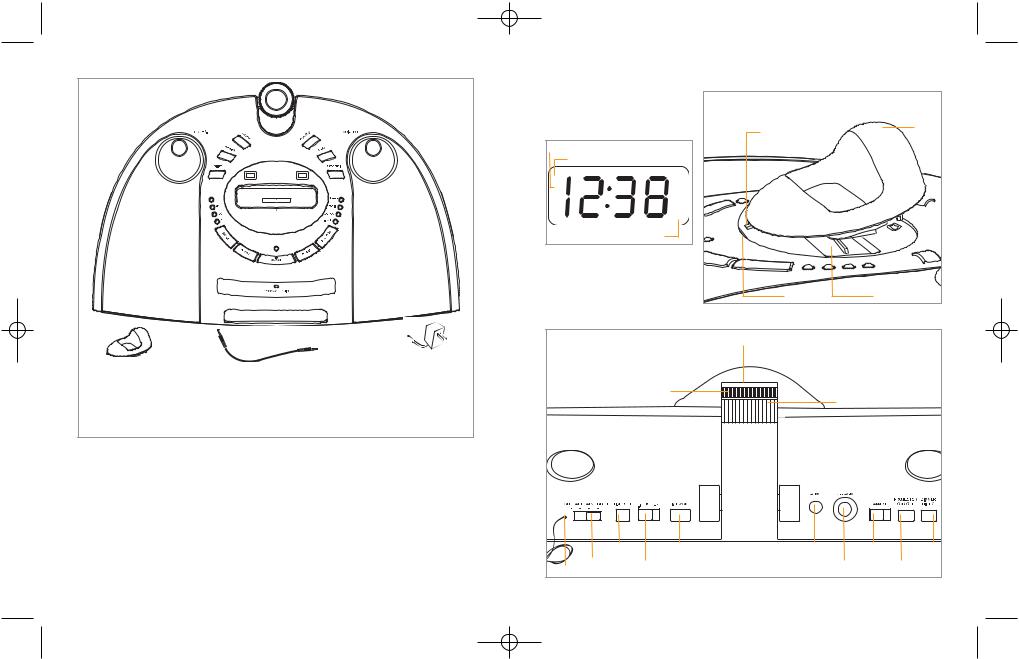
SS-7000_6.qxd 8/17/06 11:31 AM Page 5
|
|
12 |
|
|
|
|
2 |
|
2 |
|
|
Locking Tab |
Insert |
|
|
|
|
|||
|
|
|
Alarm Icons |
|
||
|
|
|
|
|
|
|
1 |
|
|
|
11 |
PM Indicator |
|
|
|
|
|
|
||
|
|
|
|
|
pm |
|
|
|
|
|
|
al1 |
|
|
3 |
|
|
|
al2 |
|
|
|
|
|
aux |
|
|
|
|
|
|
|
|
|
|
|
|
|
|
radio |
|
4 |
|
|
10 |
|
iPod |
|
|
|
|
|
|
||
5 |
|
|
9 |
|
Audio Mode Icons |
|
|
|
|
Figure 2 |
|
||
6 |
|
8 |
|
|
|
|
|
|
|
|
|
||
|
|
7 |
|
|
|
|
|
|
|
13 |
|
|
|
|
|
Recess |
|
Dock |
|
|
|
14 |
|
|
|
|
|
|
|
|
Figure 3 |
|
|
|
|
|
|
|
|
|
|
|
|
||
|
|
|
|
|
|
|
|
|
|
|
|
|
|
15 |
16 |
|
|
|
|
17 |
|
Projector Tube |
|
|
|
1 |
Set +/- |
7 |
Power Button |
|
13 |
Snooze/Nap Button |
|
|
|
|
|
|
2 |
Nature Sound Buttons |
8 |
Alarm Set Button |
14 |
LCD Display |
Focus Knob |
|
|
|
|||
3 |
iPod Dock |
9 |
Alarm Mode Button |
15 |
iPod Inserts (7 Included) |
Time Rotation Knob |
|
|||||
4 |
LED Timer& Nap Lights |
10 |
LED Wake Mode Lights |
16 |
Aux Connection Cable |
|
|
|
||||
5 |
Timer Button |
11 |
Volume Knob |
|
17 |
DC Adaptor |
|
|
|
|
|
|
6 |
Audio Button |
12 |
Projection |
|
|
|
|
|
|
|
|
|
|
|
|
|
|
|
|
Figure 1 |
|
|
|
|
|
iSoundSpa Clock Radio Features |
|
|
|
|
|
|
||||||
• |
6 Nature Sounds: Night, Ocean, Brook, |
• |
Four wake options - iPod, radio, |
|
|
|
|
|
||||
|
Sunrise, Rain and Water Fall |
|
|
beep or nature sound |
|
|
|
|
|
|||
• |
Charging docking station for iPod |
• |
Easy-to-read clock with |
|
|
|
|
|
||||
• |
Premium quality speakers |
|
|
LCD display |
|
|
|
|
|
|
||
• |
AM/FM radio with digital tuner |
|
• |
Projection feature projects |
Time Set |
Time Zone |
Aux |
AM/FM |
Dimmer Hi/Lo |
|||
• |
Dual Alarm with Snooze |
|
|
time on the wall or ceiling in |
||||||||
|
|
|
|
|
|
|
||||||
• |
Nap – Auto timer options 15, 30, 45 |
|
a soothing blue light |
Alarm Settings |
DST |
DC Jack |
Projector On/Off |
|||||
|
or 60 minutes |
|
|
• Factory preset time with DST |
Antenna |
|
|
|
|
|||
|
|
|
|
|
|
|
Figure 4 |
|||||
|
|
|
|
|
adjustment feature |
|
|
|
|
|||
|
|
|
|
|
|
|
|
|
|
|||
4 |
5 |
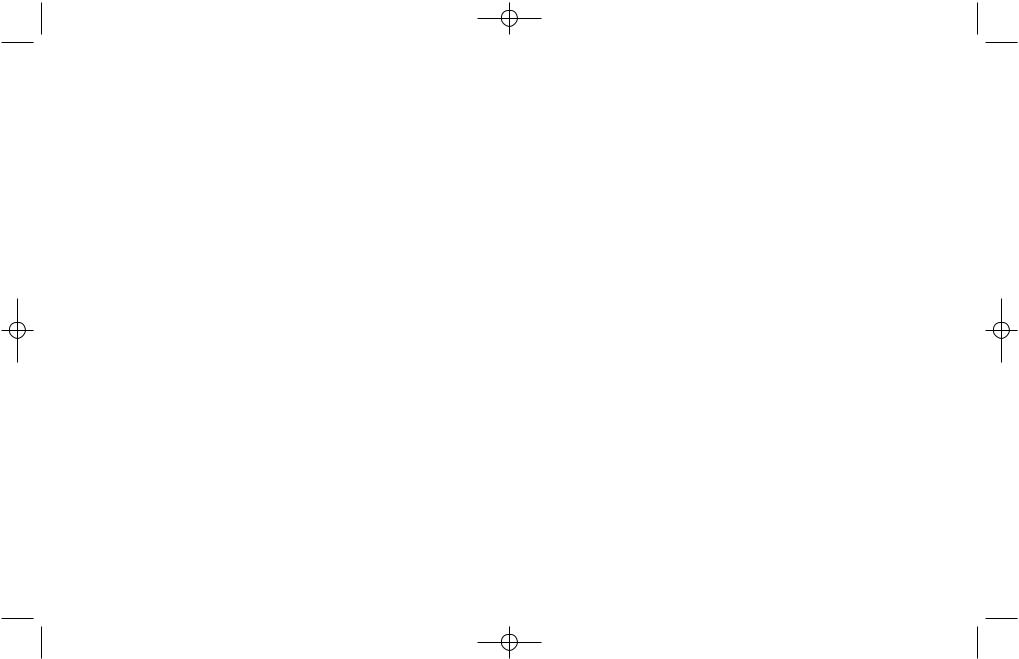
SS-7000_6.qxd 8/17/06 11:31 AM Page 7
Before You Begin
The iSoundSpa uses a backup battery system to provide continuous alarm and clock settings in the event of a power failure. When the Backup Battery is installed – In the event of a power failure or the DC cord is accidentally disconnected, the LCD display will not remain lit, but the current time and alarm time settings will be temporarily maintained.
One lithium backup battery is already installed prior to shipping to keep the clock running.
Getting Started
Determine Time Zone
1.Attach the DC adaptor to the DC Jack located on the back of the unit.
2.Plug the cord into 120V household outlet.
Your iSoundSpa comes preset to Eastern Standard Time. Follow these steps to match the setting where you live.
3.If your geographic location has DST (Daylight Saving Time) in effect, adjust the time as follows: When daylight saving time begins, slide the DST Switch located on the back of the unit to +1 to advance the time by one hour. When daylight saving time ends, slide the DST switch to the -1 to revert the time back by one hour (Fig. 4).
4.Press and hold the TIME ZONE BUTTON located on the back of the unit for approx. 3 seconds until display flashes (Fig. 4). Turn the SET +/- KNOB to select the time zone (Fig. 1).
01 |
- Atlantic |
05 |
- Pacific |
02 |
- Eastern |
06 - Alaska |
|
03 |
- Central |
07 |
- Hawaii |
04 |
- Mountain |
|
|
5.After 5 seconds the display will stop flashing to indicate the time zone is programmed.
6.If for any reason the time showing is not correct, please see Setting Clock Time to set the clock.
Setting Clock Time
1.Press the TIME SET BUTTON located on the back of the unit (Fig. 4); hour digit will begin flashing. Turn the SET +/- KNOB until the current hour is displayed. Remember to set the correct AM or PM (an icon in the upper left of the time display is the PM INDICATOR; there is no AM indicator) (Fig. 2).
2.Press the TIME SET BUTTON again; minute digits will begin flashing. Turn the SET +/- KNOB until the current minute is displayed.
3.Press the TIME SET BUTTON again to exit the clock setting mode or after 5 seconds the display will stop flashing to indicate the time is set.
Replace Backup Battery
One lithium backup battery is already installed prior to shipping to keep the clock running.
1.Make sure the DC adaptor is connected. Otherwise the time setting may be lost during battery replacement.
2.Open the battery compartment cover located on the bottom of the unit.
3.Insert one 3-volt lithium battery (Model#: CR2025), checking that the positive polarity faces toward you.
4.Close the compartment cover.
6 |
7 |
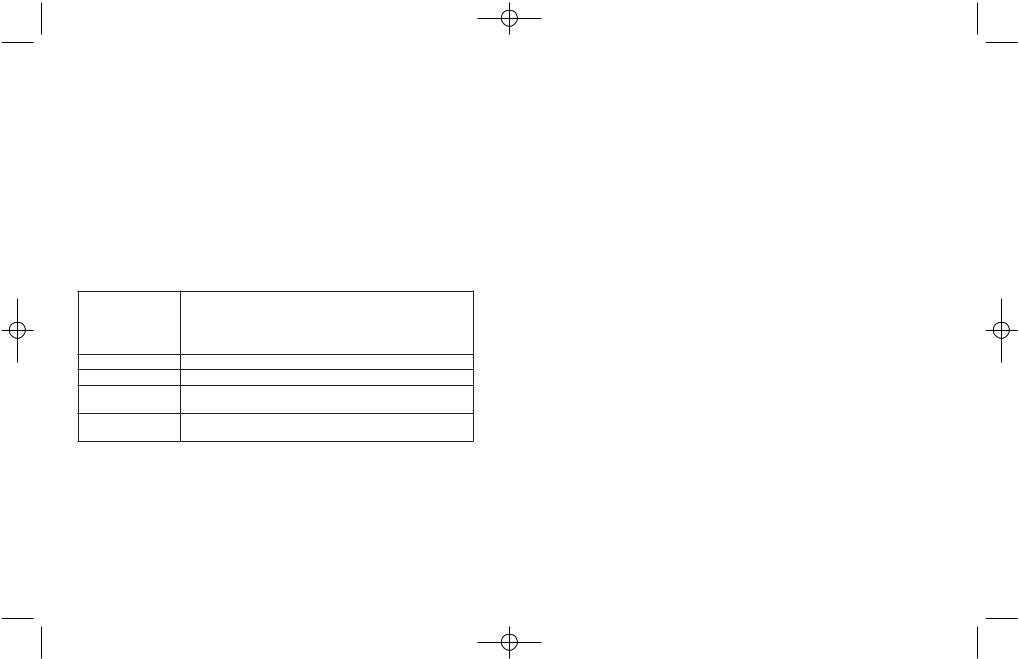
SS-7000_6.qxd 8/17/06 11:31 AM Page 9
Charging your iPod®
1.Select the correct insert for your particular iPod® model from among the 7 different inserts included (Fig. 1). Each insert is labeled with the name
and/or size of an iPod model. Place the selected insert in the docking area so that the iPod 30-pin connector passes through the opening in the insert.
Note: Make sure you are using the correct insert for your iPod® (see chart) and that it is properly docked into the iSoundSpa. Failure to do so may damage your iPod®.
2.Slide locking tab into front recess and gently press the insert downward into the dock (Fig. 3).
Insert Label |
iPods |
Shuffle Rest |
iPod Shuffle (iSoundSpa will not charge the iPod Shuffle) |
|
|
iPod mini |
iPod mini |
|
|
iPod nano |
iPod nano |
iPod w/video (30GB) iPod w/video(30GB)
iPod w/video (60GB) iPod w/video(60GB)
Thin iPods
3G iPod(10GB, 15GB, 20GB), 4G iPod(20GB), U2 iPod(20GB),
iPod photo(20GB,30GB), Color U2 iPod(20GB), Color Display(20GB)
Thick iPods
3G iPod(30GB,40GB), 4G iPod(40GB), iPod photo(40GB,60GB), Color Display (60GB)
3.Carefully place your iPod into the docking area so that the 30-pin connector in the dock is fully connected to the 30-pin socket on the bottom of your iPod. (The iPod must not be in a case or “skin”). The blue LED light under the insert will illuminate to indicate the iPod is docked properly.
Note: When you dock your iPod® it recharges (until fully charged).
4.To remove/replace an insert, first remove your iPod, then grip the insert and pull gently upwards.
Important: The iPod® Shuffle will NOT charge or dock.
Listening to Your iPod®
1.Press the POWER BUTTON on the iSoundSpa to turn it on (Fig. 1).
2.Toggle through the AUDIO BUTTON to play the iPod (Fig. 1). The IPOD ICON will appear on the LCD display in the lower right hand corner to indicate that the iPod mode has been selected (Fig. 2).
Note: When the iPod is docked and in standby mode, it will automatically begin playing once the iPod mode is selected on the unit.
3.Press the PLAY/PAUSE button on your iPod to pause play; press again to resume play.
4.Turn the VOLUME KNOB on the unit to adjust the system volume (Fig. 1).
5.Press the 
 or
or 
 on your iPod to go to the next or previous track.
on your iPod to go to the next or previous track.
6.To turn off the unit, press the POWER BUTTON. The iPod will continue charging in the dock.
8 |
9 |
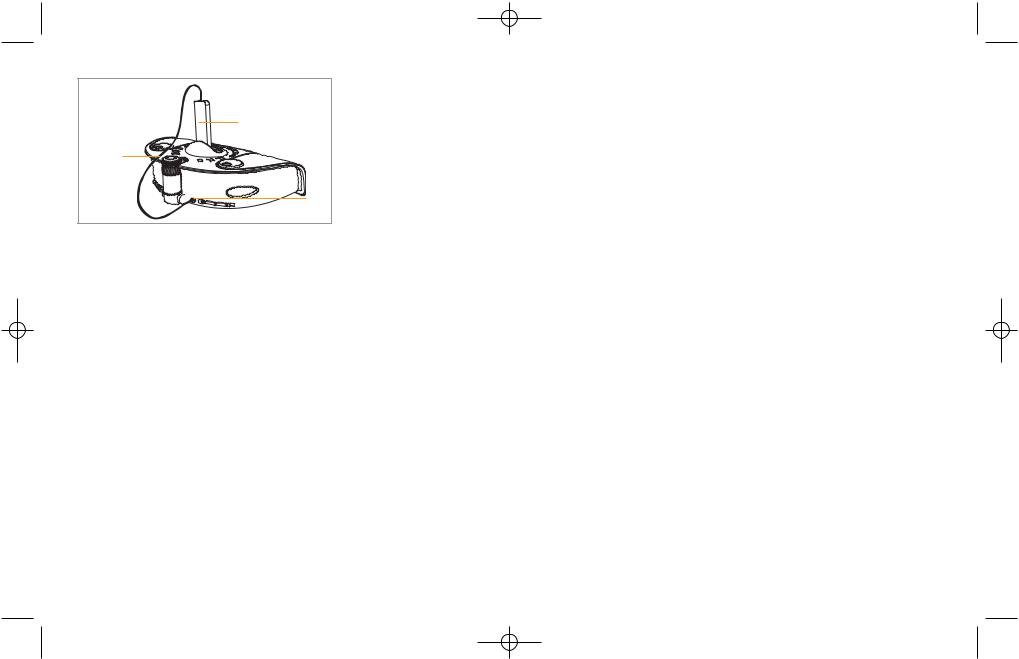
SS-7000_6.qxd 8/17/06 11:31 AM Page 11
iPod® Shuffle
Connection
Cable
Aux
Figure 5
Listening to a non-docking iPod® or other portable audio devices
If you are using an iPod without a docking port, other MP3 player, or other portable audio device, you can play it through the iSoundSpa via
the Aux Jack located on the back of the unit.
1.Plug one end of the Connection Cable (included) into the headphone or line-out jack on your MP3 device and the other end of the Connection Cable into the iSoundSpa Aux jack, located on the back of the unit (Fig. 5).
2.Press the POWER BUTTON on the unit to turn it on (Fig. 1).
3.Toggle through the AUDIO BUTTON on the unit until you reach the auxiliary mode (Fig. 1). The AUX ICON will appear in the lower right hand corner on the LCD display to indicate that the auxiliary mode has been selected (Fig. 2).
4.Turn on and play your MP3 device.
5.Use the VOLUME KNOB on the unit to adjust the system volume (Fig. 1).
Note: You may need to adjust the volume on your MP3 device too.
6.To turn off the unit, press the POWER BUTTON.
Note: You also need to turn off your MP3 device too.
Listening to Nature Sounds
1.Press the POWER BUTTON on the unit to turn it on (Fig. 1).
2.Select the nature sound you wish to listen to and press the corresponding button (Fig. 1).
3.Turn the VOLUME KNOB on the unit to adjust the system volume (Fig. 1).
4.To turn off the nature sounds, press the POWER BUTTON to turn it off, or switch the audio mode by pressing the AUDIO BUTTON (Fig. 1).
Note: When the unit is turned on, it will always default to the last mode used.
Listening to the Radio
Extend FM wire antenna fully for best FM reception (do not strip, alter or attach to other antennas).
1.Press the POWER BUTTON on the unit to turn it on (Fig. 1).
2.Toggle through the AUDIO BUTTON to play the radio (Fig. 1). The RADIO ICON will appear in the lower right hand corner on the LCD display to indicate that the radio is on (Fig. 2).
3.Slide the AM/FM SWITCH located on the back of the unit to select AM or FM band (Fig. 4).
4.Turn the SET +/- KNOB on the unit to tune in the desired station (Fig. 1).
5.Turn the VOLUME KNOB on the unit to adjust the system volume (Fig. 1).
6.To turn off the unit, press the POWER BUTTON.
10 |
11 |
