Hitachi IC25N010ATCX04, IC25N020ATCX04, IC25N030ATCX04, IC25N040ATCX04, IC25T060ATCX05 Quick installation guide
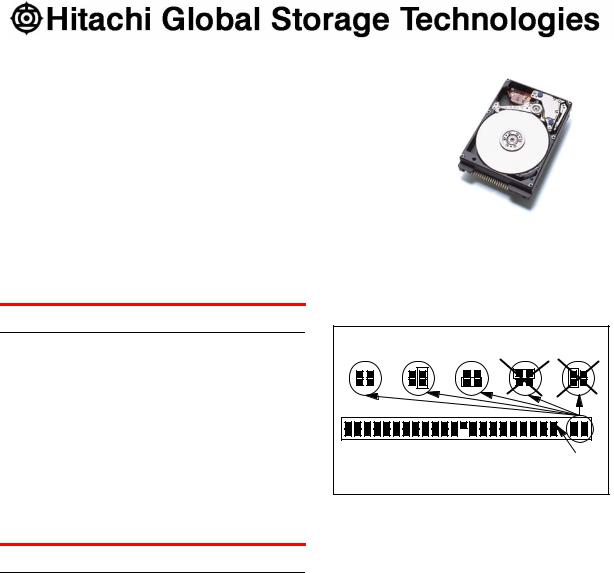
Quick installation guide
Hitachi Travelstar 60GH & 40GN
2.5 inch ATA/IDE hard disk drive
Enhanced Availability models
Models: IC25T060ATCX05
IC25N040ATCX04
IC25N030ATCX04
IC25N020ATCX04
IC25N010ATCX04
Jumper settings
Handling precautions
yWear a grounded wrist strap while handling the drive to prevent damage from Electrostatic Discharge (ESD).
ySet the drive down gently to prevent damage from impact or vibration.
yDo not open the ESD bag containing the drive until needed.
yHandle the drive carefully by the edges. Do not touch the exposed printed circuit board or any electronic components.
yDo not press on the top or bottom of the drive.
yDo not cover the drive’s breather hole.
A1. |
A2. |
A3. |
A4. |
A5. |
|
|
|
|
Pin 1 |
|
|
|
|
djsa_qi1.prz |
A1. Master A2. Slave A3. Cable Select A4 & A5. Never attach a jumper in these positions!
Quick installation
Installation of this Hitachi Travelstar drive in some notebooks may require use of unique hardware (such as mounting trays, connecting cable, insulating material). If you are uncertain if hardware is needed, consult your notebook manufacturer as this operation may require a qualified technician.
Back up all data before proceeding with installation.
1. Set the jumpers
yMaster drive. No jumper is required if the drive is the only drive in a system or the Master drive in a two-drive system.
ySlave drive. If this is the Slave drive in a system, place a jumper in setting A2. (See the A2 setting in the illustration.)
yCable Select. Setting A3 in the illustration. Consult the system manual to see if your computer supports Cable Select.
Page 1
2. Attach the drive
For assistance on the physical installation of the drive, consult your system manual.
3.Configure the computer
1.Turn on the computer.
2.Enter Setup.
3.Go to Hard Disk Drive Configuration.
4.Select Autodetect if it is available.
5.If Autodetect is not available, set to User and set to appropriate parameters from the table below.
6.Save the settings.
7.Exit.
8.Reboot the system from a floppy disk.
Model Number |
Cylinders |
Heads |
Sectors/ |
Capacity |
|
|
|
Track |
(GB) |
IC25T060ATCX05 |
16,383 |
8 |
63 |
60 |
IC25N040ATCX04 |
16,383 |
4 |
63 |
40 |
version 1.1
