Harman-Kardon HK 3485 User Manual
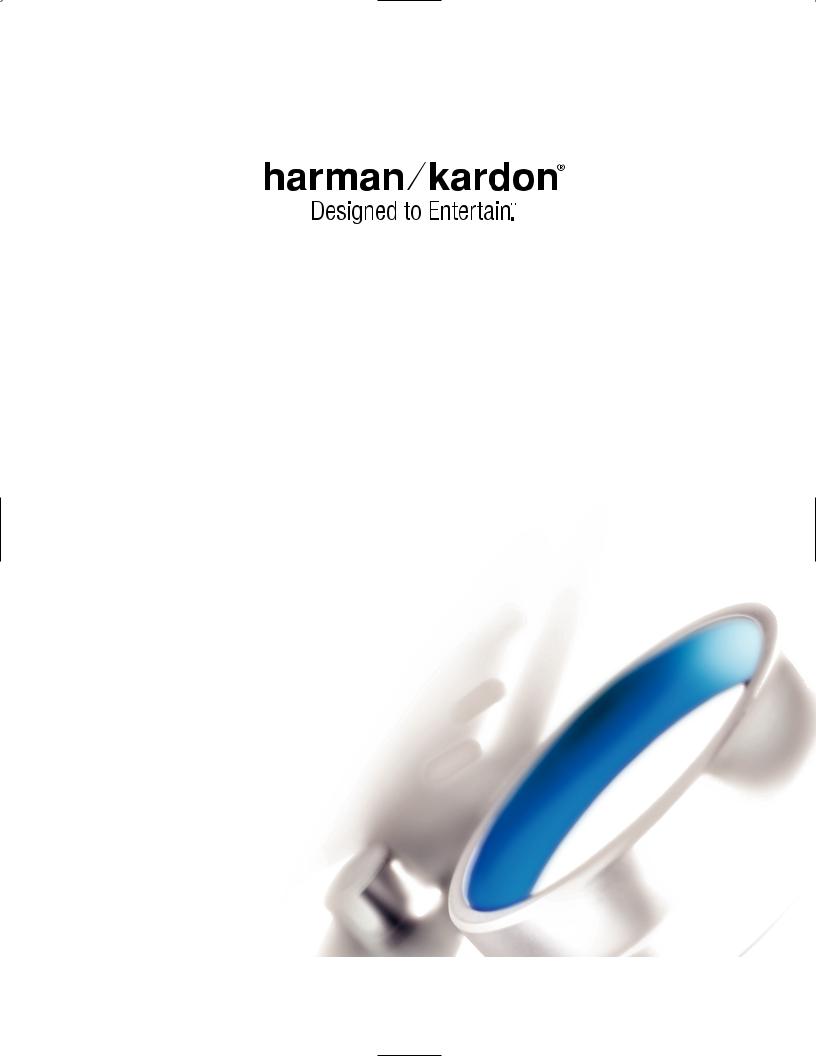
HK 3485
STEREO RECEIVER OWNER’S MANUAL
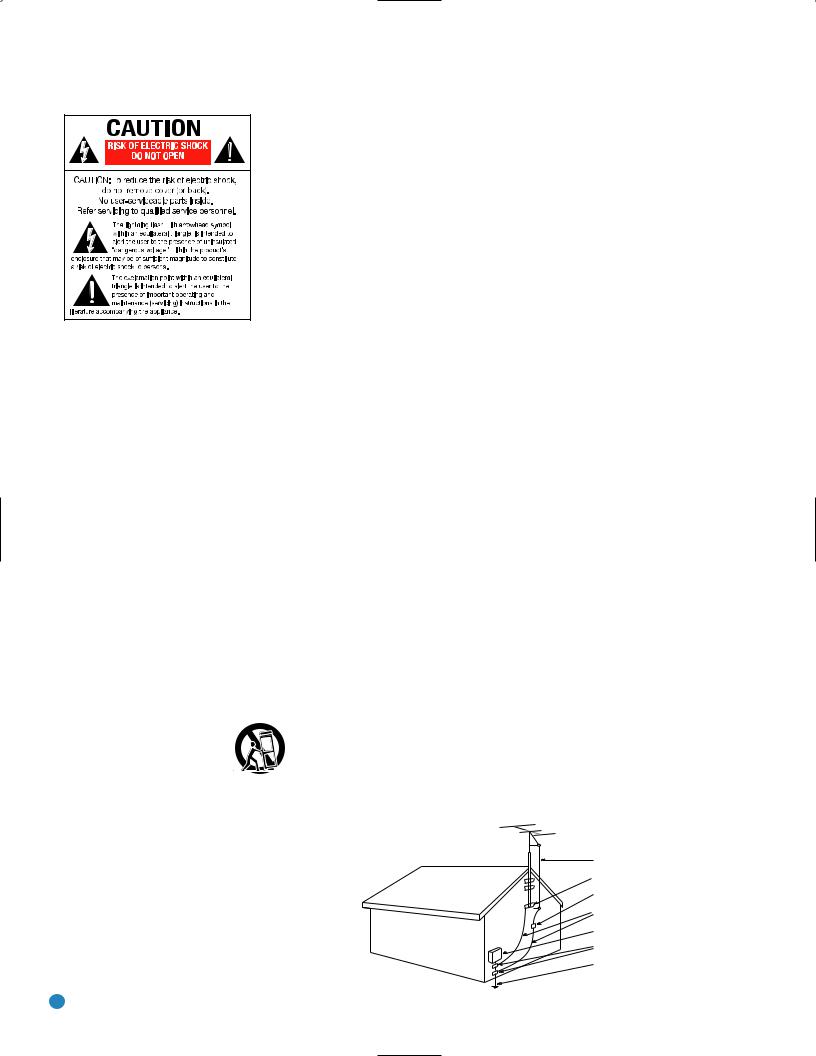
SAFETY INFORMATION
1.Read Instructions. All the safety and operating instructions should be read before the product is operated.
2.Retain Instructions. The safety and operating instructions should be retained for future reference.
3.Heed Warnings. All warnings on the product and in the operating instructions should be adhered to.
4.Follow Instructions. All operating and use instructions should be followed.
5.Cleaning. Unplug this product from the wall outlet before cleaning. Do not use liquid cleaners or aerosol cleaners. Use a damp cloth for cleaning.
6.Attachments. Do not use attachments not recommended by the product manufacturer, as they may cause hazards.
7.Water and Moisture. Do not use this product near water – for example, near a bathtub, wash bowl, kitchen sink or laundry tub; in a wet basement; near a swimming pool; or the like.
8.Accessories. Do not place this product on an unstable cart, stand, tripod, bracket or table. The product may fall, causing serious injury to a child or adult, and serious damage to the product. Use only with a cart, stand, tripod, bracket or table recommended by the manufacturer, or sold with the product. Any mounting of the product should follow the manufacturer’s instructions, and should use a mounting accessory recommended by the manufacturer.
9. A Product and Cart Combination Should Be Moved With Care. Quick stops, excessive force and uneven surfaces may cause the product and cart combination to overturn.
10.Ventilation. Slots and openings in the cabinet are provided for ventilation and to ensure reliable operation of the product and to protect it from overheating, and these openings must not be blocked or covered. The openings should never be blocked by placing the product on a bed, sofa, rug or other similar surface. This product should not be placed in a built-in installation, such as a bookcase or rack, unless proper ventilation is provided or the manufacturer’s instructions have been adhered to.
11.Power Sources. This product should be operated only from the type of power source indicated on the marking label. If you are not sure of the type of power supply to your
home, consult your product dealer or local power company. For products intended to operate from battery power, or other sources, refer to the operating instructions.
12.Polarization. This product may be equipped with a polarized alternating-current-line plug (a plug having one blade wider than the other). This plug will fit into the power outlet only one way. This is a safety feature. If you are unable to insert the plug fully into the outlet, try reversing the plug. If the plug should still fail to fit, contact your electrician to replace your obsolete outlet. Do not defeat the safety purpose of the polarized plug.
13.Power-Cord Protection. Power-supply cords should be routed so that they are not likely to be walked on or pinched by items placed upon or against them, paying particular attention to cords at plugs, convenience receptacles, and the point where they exit from the product.
14.Nonuse Periods. The power cord of the product should be unplugged from the outlet when left unused for long periods of time.
15.Outdoor Antenna Grounding. If an outside antenna
or cable system is connected to the product, be sure the antenna or cable system is grounded so as to provide some protection against voltage surges and built-up static charges. Article 810 of the National Electrical Code, ANSI/NFPA 70, provides information with regard to proper grounding of the mast and supporting structure, grounding of the lead-in wire to an antenna discharge unit, size of grounding conductors, location of antenna-discharge unit, connection to grounding electrodes, and requirements for the grounding electrode. See Figure A.
16.Lightning. For added protection for this product during a lightning storm, or when it is left unattended and unused for long periods of time, unplug it from the wall outlet and disconnect the antenna or cable system. This will prevent damage to the product due to lightning and power-line surges.
17.Power Lines. An outside antenna system should not be located in the vicinity of overhead power lines or other electric light or power circuits, or where it can fall into such power lines or circuits. When installing an outside antenna system, extreme care should be taken to keep from touching such power lines or circuits, as contact with them might be fatal.
18.Overloading. Do not overload wall outlets, extension cords, or integral convenience receptacles, as this can result in a risk of fire or electric shock.
19.Object and Liquid Entry. Never push objects of any kind into this product through openings, as they may touch dangerous voltage points or short-out parts that could result in a fire or electric shock. Never spill liquid of any kind
on the product.
20.Servicing. Do not attempt to service this product yourself, as opening or removing covers may expose you to dangerous voltage or other hazards. Refer all servicing to qualified service personnel.
21.Damage Requiring Service. Unplug this product from the wall outlet and refer servicing to qualified service personnel under the following conditions:
a. The power-supply cord or the plug has been damaged; or b. Objects have fallen onto, or liquid has been spilled into, the
product; or
c. The product has been exposed to rain or water; or
d. The product does not operate normally when following the operating instructions. Adjust only those controls that are covered by the operating instructions, as an improper adjustment of other controls may result in damage and will often require extensive work by a qualified technician to restore the product to its normal operation; or
e. The product has been dropped or damaged in any way; or f. The product exhibits a distinct change in performance; this
indicates a need for service.
22.Replacement Parts. When replacement parts are required, be sure the service technician has used replacement parts specified by the manufacturer or that have the same characteristics as the original part. Unauthorized substitutions may result in fire, electric shock or other hazards.
23.Safety Check. Upon completion of any service or repairs to this product, ask the service technician to perform safety checks to determine that the product is in proper operating condition.
24.Wall or Ceiling Mounting. The product should be mounted to a wall or ceiling only as recommended by the manufacturer.
25.Heat. The product should be situated away from heat sources such as radiators, heat registers, stoves or other products (including amplifiers) that produce heat.
Figure A. Example of Antenna Grounding as per
National Electrical Code ANSI/NFPA 70
Antenna Lead-In Wire
Ground Clamp
Antenna Discharge Unit (NEC Section 810-20)
Grounding Conductors (NEC Section 810-21)
Electric Service Equipment
Ground Clamps
Power Service Grounding Electrode System
(NEC Art 250, Part H)
2

SAFETY INFORMATION
Important Safety Information
Verify Line Voltage Before Use
Your HK 3485 has been designed for use with 120-volt AC current. Connection to a line voltage other than that for which it is intended can create a safety and fire hazard and may damage the unit.
If you have any questions about the voltage requirements for your specific model, or about the line voltage in your area, contact your selling dealer before plugging the unit into a wall outlet.
unit’s feet may leave marks on certain wood or veneer materials. Use caution when placing the unit on soft woods or other materials that may be damaged by heat or heavy objects. Some surface finishes may be particularly sensitive to absorbing such marks, due to a variety of factors beyond Harman Kardon’s control, including the nature of the finish, cleaning materials used, and normal heat and vibration caused by the use of the product, or other factors. We recommend that caution be exercised in choosing an installation location for the component and in normal maintenance practices, as your warranty will not cover this type of damage to furniture.
Do Not Use Extension Cords
To avoid safety hazards, use only the power cord attached to your unit. We do not recommend that extension cords be used with this product. As with all electrical devices, do not run power cords under rugs or carpets or place heavy objects on them. Damaged power cords should be replaced immediately by an authorized service center with a cord meeting factory specifications.
Handle the AC Power Cord Gently
When disconnecting the power cord from an AC outlet, always pull the plug; never pull the cord. If you do not intend to use the unit for any considerable length of time, disconnect the plug from the AC outlet.
Do Not Open the Cabinet
There are no user-serviceable components inside this product. Opening the cabinet may present a shock hazard, and any modification to the product will void your guarantee. If water or any metal object such as a paper clip, wire or staple accidentally falls inside the unit, disconnect it from the AC power source immediately, and consult an authorized service center.
CATV or Antenna Grounding
If an outside antenna or cable system is connected to this product, be certain that it is grounded so as to provide some protection against voltage surges and static charges. Section 810 of the National Electrical Code, ANSI/NFPA No. 70-1984, provides information with respect to proper grounding of the mast and supporting structure, grounding of the lead-in wire to an antenna discharge unit, size of grounding conductors, location of antenna discharge unit, connection to grounding electrodes and requirements of the grounding electrode.
NOTE TO CATV SYSTEM INSTALLER: This reminder is provided to call the CATV (cable TV) system installer’s attention to article 820-40 of the NEC, which provides guidelines for proper grounding and, in particular, specifies that the cable ground shall be connected to the grounding system of the building, as close to the point of cable entry as possible.
Installation Location
•To ensure proper operation and to avoid the potential for safety hazards, place the unit on a firm and level surface. When placing the unit on a shelf, be certain that the shelf and any mounting hardware can support the weight of the product.
•Make certain that proper space is provided both above and below the unit for ventilation. If this product will be installed in a cabinet or other enclosed area, make certain that there is sufficient air movement within the cabinet. Under some circumstances, a fan may be required.
•Do not place the unit directly on a carpeted surface.
•Avoid installation in extremely hot or cold locations, or in an area that is exposed to direct sunlight or heating equipment.
•Avoid moist or humid locations.
•Do not obstruct the ventilation slots on the top of the unit, or place objects directly over them.
•Due to the weight of the HK 3485 and the heat generated by the amplifiers, there is the remote possibility that the rubber padding on the bottom of the
Cleaning
When the unit gets dirty, wipe it with a clean, soft, dry cloth. If necessary, and only after unplugging the AC power cord, wipe it with a soft cloth dampened with mild soapy water, then a fresh cloth with clean water. Wipe it dry immediately with a dry cloth. NEVER use benzene, aerosol cleaners, thinner, alcohol or any other volatile cleaning agent. Do not use abrasive cleaners, as they may damage the finish of metal parts. Avoid spraying insecticide near the unit.
Moving the Unit
Before moving the unit, be certain to disconnect any interconnection cords with other components, and make certain that you disconnect the unit from the AC outlet.
Important Information for the User
This equipment has been tested and found to comply with the limits for a Class B digital device, pursuant to Part 15 of the FCC Rules. The limits are designed to provide reasonable protection against harmful interference in a residential installation. This equipment generates, uses and can radiate radio-frequency energy and, if not installed and used in accordance with the instructions, may cause harmful interference to radio communication. However, there is no guarantee that harmful interference will not occur in a particular installation. If this equipment does cause harmful interference to radio or television reception, which can be determined by turning the equipment off and on, the user is encouraged to try to correct the interference by one or more of the following measures:
•Reorient or relocate the receiving antenna.
•Increase the separation between the equipment and receiver.
•Connect the equipment into an outlet on a circuit different from that to which the receiver is connected.
•Consult the dealer or an experienced radio/TV technician for help.
This device complies with Part 15 of the FCC Rules. Operation is subject to the following two conditions: (1) this device may not cause harmful interference, and (2) this device must accept interference received, including interference that may cause undesired operation.
NOTE: Changes or modifications may cause this unit to fail to comply with Part 15 of the FCC Rules and may void the user’s authority to operate the equipment.
Unpacking
The carton and shipping materials used to protect your new receiver during shipment were specially designed to cushion it from shock and vibration. We suggest that you save the carton and packing materials for use in shipping if you move, or should the unit ever need repair.
To minimize the size of the carton in storage, you may wish to flatten it. This is done by carefully slitting the tape seams on the bottom and collapsing the carton. Other cardboard inserts may be stored in the same manner. Packing materials that cannot be collapsed should be saved along with the carton in a plastic bag.
If you do not wish to save the packaging materials, please note that the carton and other sections of the shipping protection are recyclable. Please respect the environment and discard those materials at a local recycling center.
It is important that you remove the protective plastic film from the front-panel lens. Leaving the film in place will affect the performance of your remote control.
3

NOTES
4

TABLE OF CONTENTS
2 SAFETY INFORMATION
6INTRODUCTION
7FRONT-PANEL CONTROLS
9FRONT-PANEL INFORMATION DISPLAY
10REAR-PANEL CONNECTIONS
12 |
REMOTE CONTROL FUNCTIONS |
14 |
CONNECTIONS |
14 |
Speaker Connections |
14 |
Subwoofer |
14 |
Connecting Source Devices to the HK 3485 |
14Analog Audio Connections
15Video Connections
15Antennas
16SPEAKER PLACEMENT
17INSTALLATION
17 Step One – Connect the Speakers
17 Step Two – Connect the Subwoofer
17 Step Three – Connect the Antennas
17 Step Four – Connect the Source Components
19 Step Five – Connect the Video Display
19Step Six – Connect the Remote IR Input and Output (Optional)
20Step Seven – Connect Optional External Equipment
20 Step Eight – Plug In AC Power
20Step Nine - Insert Batteries in Remote
20Step Ten - Turn On the HK 3485
21OPERATION
21Turning On the HK 3485
21Sleep Timer
21Volume Control
21Mute Function
21Tone Controls
22Headphones
22 Speaker 1/2
22Source Selection
22Using the Tuner
23Recording
24Dim Function
24Processor Reset
24Memory
25TROUBLESHOOTING GUIDE
26TECHNICAL SPECIFICATIONS
26Trademark Acknowledgments
27APPENDIX
WARNING
To prevent fire or shock hazard, do not expose this appliance to rain or moisture.
For Canadian model
This Class B digital apparatus complies with Canadian ICES-003.
For models having a power cord with a polarized plug: CAUTION: To prevent electric shock, match wide blade of plug to wide slot, fully insert.
Modèle pour les Canadien
Cet appareil numérique de la classe B est conforme à la norme NMB-003 du Canada.
Sur les modèles dont la fiche est polarisee: ATTENTION: Pour éviter les chocs électriques, introduire la lame la plus large de la fiche dans la borne correspondante de la prise et pousser jusqu’au fond.
5

INTRODUCTION
Please register your product on our Web site at www.harmankardon.com.
Note: You’ll need the product’s serial number. At the same time, you can choose to be notified about our new products and/or special promotions.
WWW.HARMANKARDON.COM
Thank you for choosing Harman Kardon®!
In the years since Harman Kardon invented the high-fidelity receiver, we have taken to heart the philosophy of bringing the joy of home entertainment to as many people as possible, all the while improving performance and adding features. The HK 3485 offers the best in traditional analog two-channel audio, including a 30-preset AM/FM tuner, an integrated phono preamplifier for enjoying your vinyl library and a tape monitor loop that lets you listen to your tape recordings as they’re being made when used with a three-head tape deck.
If high-performance audio reproduction weren’t enough, we’ve added composite video switching. Use the included audio/video cable to connect your iPod (not included) or other portable players to the HK 3485, or
just enjoy your favorite television programs in stereo without firing up your main home theater. Whether listening to an LP record pressed last century or watching a movie you downloaded to your digital media player last night, your new HK 3485 delivers the powerful, detailed performance you’ve come to expect from Harman Kardon.
To obtain the maximum enjoyment from your new receiver, we urge you to read this manual and refer back to it as you become more familiar with its features and their operation.
If you have any questions about this product, its installation or its operation, please contact your retailer or customer installer, or visit our Web site at www.harmankardon.com.
|
Outputs |
|
|
• Dual Subwoofer Outputs |
|
|
• Tape/CDR |
|
|
• Video 1 (Audio and Video) |
|
|
• Video Monitor |
|
|
• Preamp Outputs |
|
HK 3485 Stereo Receiver |
• Headphone |
|
• Two sets of Speaker Outputs for dual-room use |
||
Audio Section |
||
Ease of Use |
||
• 120 Watts x 2, both channels driven at full power at 8 ohms, |
||
20Hz – 20kHz, <0.07% THD; 240 watts total |
• Dot-matrix front-panel display |
|
• 150 Watts x 2, both channels driven at full power at 4 ohms, |
• Color-coded connections |
|
20Hz – 20kHz, <0.2% THD; 300 watts total |
• Seven-device system remote control |
|
• High-current capability, ultrawide-bandwidth amplifier design with |
• Speaker 1/2 switching |
|
low negative feedback |
• Rotary front-panel Tone Controls |
|
• All-discrete amplifier circuitry |
Supplied Accessories |
|
Audio Inputs |
||
The following accessory items are supplied with the HK 3485. If any |
||
• AM/FM Tuner |
of these items are missing, please contact Harman Kardon customer |
|
• Phono |
service at www.harmankardon.com. |
|
• CD |
• System remote control |
|
• Tape/Monitor/CDR |
• AM loop antenna |
|
• Main-Amp Inputs |
• FM wire antenna |
|
Audio/Video Inputs (Composite Video) |
• Two AAA batteries |
|
• One 1/8" mini-plug-to-analog-audio/composite-video cable |
||
• Video 1 |
||
|
||
• Video 2 |
|
|
• Video 3 (use frontor rear-panel connections) |
|
6

FRONT-PANEL CONTROLS
Power Switch: This electrical switch turns the receiver on for playback, or leaves it in Standby mode for quick turn-on using the remote control.
Power Indicator: This LED has two modes. When power is turned off, the LED is amber to indicate that the receiver is plugged in and ready to be turned on. When the receiver is turned on, the LED turns blue.
Headphone Jack: Plug a 1/4" headphone plug into this jack for private listening.
Mute: Press this button to mute the HK 3485’s speaker and headphone outputs temporarily. To end the muting, press this button or adjust the volume. Muting is also canceled when the receiver is turned off.
Speaker 1/2: Press the left side of this button to enable the
HK 3485 to output audio to the speakers connected to the Speaker 1 Outputs, and press the right side of the button to enable the Speaker 2 Outputs. You may enable or disable both sets of speaker outputs simultaneously. This feature is a convenient way of hearing audio in more than one room at a time, although the same source material will be played through both sets of speakers.
Tuning: Press either side of this button to tune a radio station. Tap the button briefly to tune one frequency step at a time, or press and hold the button to seek the next frequency with an acceptably strong signal.
Preset Scan: Press this button once to scan through the stations you have previously programmed as presets. Each station will play for five seconds before the tuner skips to the next preset station. Press the button a second time to select the current station. If no presets have been programmed, the 0 PRESET message will be displayed.
Preset Stations: Press this button to select a preset radio station. If no presets have been programmed, the 0 PRESET message will be displayed.
Tuner Band: Press this button to select the tuner as the source, or to select the AM (right side of button) or FM (left side of button) band.
FM Mode: This button toggles between Stereo and Mono modes when an FM station is tuned. Mono mode may improve reception of weaker signals.
Bass Control: Turn the knob clockwise to boost low-frequency output by up to 10dB, or counterclockwise to cut low-frequency output by up to 10dB. Set the control to suit your taste and room acoustics.
Video 3, Analog Audio and Video Inputs: Connect a source component that will only be used temporarily to these jacks, such as a camera or game console, or connect an iPod using the supplied audio/video cable.
Balance Control: Turn the knob to adjust the relative volume of the left and right channels, which affects imaging and can compensate for room characteristics.
Volume Control: Turn this knob to raise or lower the volume, which will be shown in decibels (dB) in the Message Display.
Treble Control: Turn the knob clockwise to boost high-frequency output by up to 10dB, or counterclockwise to cut high-frequency output by up to 10dB. Set the control to suit your taste and room acoustics.
Sleep: Press this button to activate the sleep timer, which shuts off the receiver after a programmed period of time up to 90 minutes.
Dimmer: Some people find the front-panel display distracting. Press this button once to dim the displays to half-brightness, and a second time to turn the displays completely off. The Power Indicator will always remain lit to remind you that the receiver is turned on. Press the button a third time to return the display to normal brightness. This setting is canceled when the unit is turned off.
Message Display: Various messages appear in this display in response to commands.
Video Source Selectors: Press any of these buttons to select the device connected to the corresponding Audio and Video Inputs for
playback. Remember to turn on the source device, to connect the Video Monitor Output to your video display and to turn on your video display and select the correct Video Input.
NOTE: The Video 3 source device may be connected to either the frontor rear-panel connectors. To select the desired device, press the Video 3 Source Selector repeatedly until the dot to the left of the Video 3 Indicator in the Message Display lights steadily (rear-panel connections selected) or flashes (front-panel connections selected).
CD Source Selector: Press this button to select the device connected to the CD Inputs as the source.
Tape Source Selector: Press this button to select the device connected to the Tape/CDR Audio Inputs as the source. If you are making a recording using a three-head tape deck or another unit with off-head playback, the dot to the left of the Tape Monitor Indicator in the Message Display will flash when the recording is being monitored.
Phono Source Selector: Press this button to select a turntable connected to the Phono Inputs as the source.
7

8
|
|
Tape Source |
|
|
|
|
|
|
|
|
|
|
|
|
|
|
|
Treble |
|
|
|
|
Balance |
||||||
|
|
Selector |
|
|
|
Message Display |
|
Dimmer |
Control |
|
|
|
|
Control |
|||||||||||||||
CD Source |
|
Phono Source |
|
|
|
|
|
|
|
|
|
|
|
|
|
Video Source |
|
Volume |
|
||||||||||
Selector |
|
Selector |
|
|
|
|
|
|
|
|
|
|
|
Sleep |
Selectors |
|
|
Control |
|
||||||||||
|
|
|
|
|
|
|
|
|
|
|
|
|
|
|
|
|
|
|
|
|
|
|
|
|
|
|
|
|
|
|
|
|
|
|
|
|
|
|
|
|
|
|
|
|
|
|
|
|
|
|
|
|
|
|
|
|
|
|
|
|
|
|
|
|
|
|
|
|
|
|
|
|
|
|
|
|
|
|
|
|
|
|
|
|
|
|
|
|
|
|
|
|
|
|
|
|
|
|
|
|
|
|
|
|
|
|
|
|
|
|
|
|
|
|
|
|
|
|
|
|
|
|
|
|
|
|
|
|
|
|
|
|
|
|
|
|
|
|
|
|
|
|
|
|
|
|
|
|
|
|
|
|
|
|
|
|
|
|
|
|
|
|
|
|
|
|
|
|
|
|
|
|
|
|
|
|
|
|
|
|
|
|
|
|
|
|
|
|
|
|
|
|
|
|
|
|
|
|
|
|
|
|
|
|
|
|
|
|
|
|
|
|
|
|
|
|
|
|
|
|
|
|
|
|
|
|
|
|
|
|
|
|
|
|
|
|
|
|
|
|
|
|
|
|
|
|
|
|
|
|
|
|
|
|
|
|
|
|
|
|
|
|
|
|
|
|
|
|
|
|
|
|
|
|
|
|
|
|
|
|
|
|
|
|
|
|
|
|
|
|
|
|
|
|
|
|
|
|
|
|
Power |
Mute |
Tuning |
Preset Stations |
|
Bass |
Video 3 |
|
Indicator |
|
|
|
|
Control |
Audio Inputs |
Power |
Headphone |
Speaker 1/2 |
|
Preset Scan |
Tuner |
FM Mode |
Video 3 |
Switch |
Jack |
|
|
|
Band |
|
Video Input |
NOTE: To make it easier to follow the instructions throughout the manual that refer to this illustration, a copy of this page may be downloaded from the Product Support section at www.harmankardon.com.
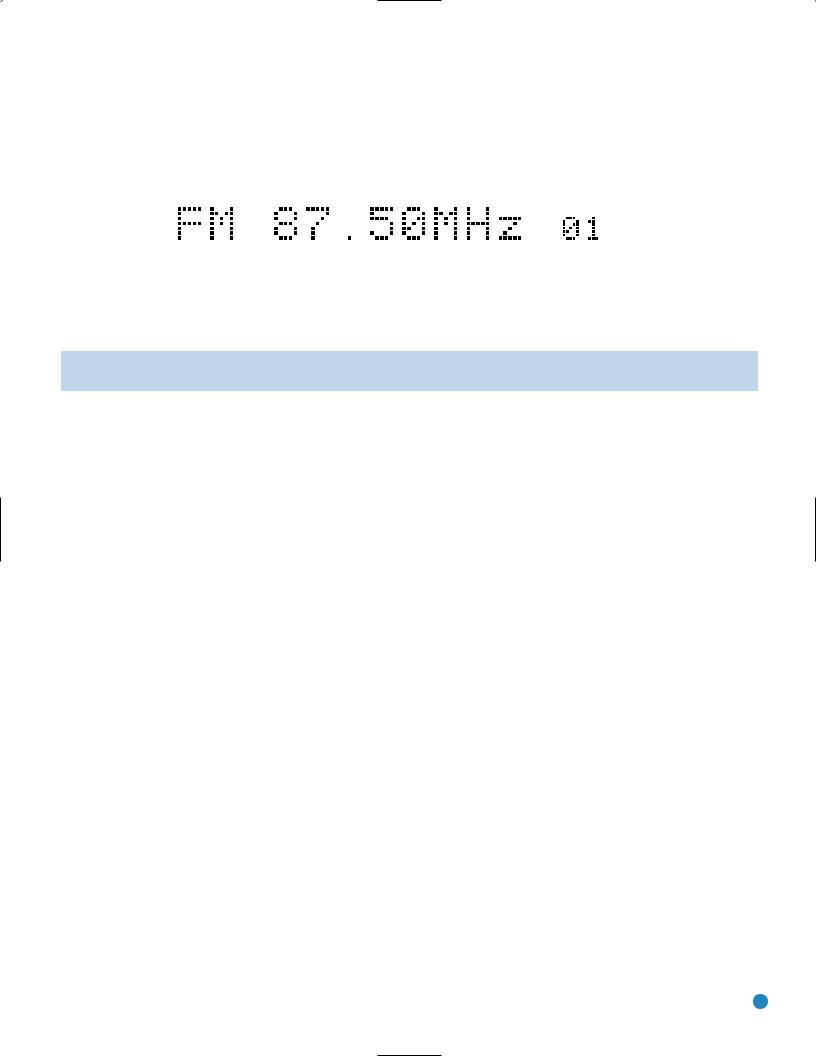
FRONT-PANEL INFORMATION DISPLAY
|
|
|
|
|
Mute |
Auto |
Tuned |
Stereo |
Memory |
Preset Sleep |
|
|
|
|
|
||||||||||||
|
|
|
|
|
|
|
|
|
|
|
|
|
|
|
|
|
|
|
|
|
|
|
|
|
|
|
|
|
|
|
|
|
|
|
|
|
|
|
|
|
|
|
|
|
|
|
|
|
|
|
|
|
|
|
|
|
|
SPEAKER 1 |
|
MUTE |
AUTO |
TUNED |
STEREO |
MEMORY |
|
PRESET |
|
|
|
PHONO |
|
VID 1 |
|||||||||||
|
|
|
|
||||||||||||||||||||||||
|
|
SPEAKER 2 |
|
|
|
|
|
|
|
|
|
|
|
|
|
SLEEP |
|
|
|
|
FM |
|
VID 2 |
||||
|
|
|
|
|
|
|
|
|
|
|
|
|
|
|
|
|
|
|
|
||||||||
|
|
|
|
|
|
|
|
|
|
|
|
|
|
|
|
|
|
|
|
|
|
AM |
|
VID 3 |
|||
|
|
|
|
|
|
|
|
|
|
|
|
|
|
|
|
|
|
|
|
|
|
|
|||||
|
|
|
|
|
|
|
|
|
|
|
|
|
|
|
|
|
|
|
|
|
|
|
|
|
|||
|
|
|
|
|
|
|
|
|
|
|
|
|
|
|
|
|
|
|
|
|
|
|
|
CD |
|
TAPE M. |
|
|
|
|
|
|
|
|
|
|
|
|
|
|
|
|
|
|
|
|
|
|
|
|
|
|
|||
|
|
|
|
|
|
|
|
|
|
|
|
|
|
|
|
|
|
|
|
|
|
|
|
|
|||
|
|
|
|
|
|
|
|
|
|
|
|
|
|
|
|
|
|
|
|
|
|
|
|
|
|
||
|
|
|
|
|
|
|
|
|
|
|
|
|
|
|
|
|
|
|
|
|
|
|
|
|
|
|
|
|
|
|
|
|
|
|
|
|
|
|
|
|
|
|
|
|
|
|
|
|
|||||||
Speaker 1/2 |
|
|
|
|
|
|
|
|
Messages |
|
Preset Number/ |
|
Source Inputs |
||||||||||||||
|
|
|
|
|
|
|
|
|
|
|
|
|
|
|
|
Sleep Timer |
|
|
|
|
|
||||||
NOTE: To make it easier to follow the instructions that refer to this illustration, a larger copy may be downloaded from the Product Support section for this product at www.harmankardon.com.
Speaker 1/2: The dot to the left of the indicator for each speaker pair will light when that pair is active. Press the Speaker 1/2 Selectors to activate either or both pairs of speakers.
Messages: This display shows messages relating to the status, input source, tuner or other aspects of the HK 3485’s operation.
Preset Number/Sleep Timer: When the tuner is in use, these numbers indicate the specific preset memory location in use. When the Sleep function is in use, these numbers show how many minutes remain before the unit turns off.
Source Inputs: The dot to the left of the name of the device that is currently the source input for the HK 3485 will light.
When the device connected to the Tape Monitor Inputs has been selected, the dot to the left of the Tape Monitor Input Indicator will flash to indicate that you are monitoring a recording being made on the device connected to the Tape Monitor Inputs, if the recorder has off-head playback. The dot to the left of the Input Indicator for the last-selected source input will remain lit.
Sleep Indicator: This indicator lights when the Sleep function is in use. The numbers in the Preset Number/Sleep Timer Indicators will show the minutes remaining before the HK 3485 turns off.
Preset Indicator: This indicator lights when the tuner is in use to show that the Preset Number/Sleep Timer is showing the station’s preset memory number.
Memory Indicator: This indicator flashes when entering presets and other information into the tuner’s memory.
Stereo Indicator: This indicator lights when an FM station is being tuned in stereo.
Tuned Indicator: This indicator lights when a station is being received with sufficient signal strength to provide acceptable listening quality.
Auto Indicator: This indicator lights when the tuner’s Auto Stereo mode is in use.
Mute Indicator: This indicator flashes to remind you that the HK 3485’s output has been silenced by pressing the Mute Button. Press the button again to end muting.
9
