Harman-Kardon CITATION 5.1 User Manual

5.1 Amplifier Owner's Manual

Table of Contents |
|
Important Safety Information ............................................................................... |
4 |
Introduction.......................................................................................................... |
6 |
Description ........................................................................................................... |
6 |
Unpacking and Installation ................................................................................... |
7 |
Rear Panel Connections ........................................................................................ |
8 |
Power Control Connections .................................................................................. |
9 |
Channel Configurations ...................................................................................... |
11 |
System Connections ............................................................................................ |
12 |
Input and Bridging Connections......................................................................... |
13 |
Speaker Wire Preparation and Connection.......................................................... |
17 |
Operation............................................................................................................ |
19 |
Service Information ............................................................................................. |
20 |
Troubleshooting Guide........................................................................................ |
21 |
Specifications....................................................................................................... |
22 |
Madrigal Audio Laboratories
2081 South Main Street, P.O. Box 781
Middletown, CT 06457 USA
Made in USA
©1995 Harman Kardon, Incorporated
3

Important Safety Information
Verify Line Voltage Before Use
Your new Citation 5.1 amplifier has been factory configured for a specific line voltage: 110-120 volts for North America or 220-240 volts in most other countries. Connecting the amplifier to a line voltage other than that for which it is intended can create a safety and fire hazard, and may damage the amplifier.
If you have any questions about the voltage requirements for your specific model, or about the line voltage in your area, contact your Citation dealer before plugging the unit into an AC wall outlet.
Verify AC Circuit Capacity Before Use
High power output of your Citation amplifier requires heavy current draw under full load conditions. To insure proper performance, and to avoid potential safety hazards, we recommend that it be connected to a circuit with 20 ampere capacity. Connecting multiple amplifiers to the same circuit, or connecting it to a circuit used by other heavy power devices such as high wattage lights may cause circuit breakers to trip. It is always a good idea to avoid using any audio equipment on the same AC circuit as equipment with motors, such as air conditioners or refrigerators. This will lessen the possibility of power variation and electrical start-up noise affecting your sound system.
Do Not Use Extension Cords
To avoid safety hazards, use only the power cord supplied with your unit. If a replacement cord is used, make certain that it is of similar gauge. We do not recommend that extension cords be used with this product. As with all electrical devices, do not run power cords under rugs or carpets or place heavy objects on them. Damaged power cords should be replaced immediately with cords meeting factory specifications.
Handle the AC Power Cord Gently
When disconnecting the power cord from an AC outlet, always pull the plug, never pull the cord. If you do not intend to use the amplifier for any considerable length of time, disconnect the plug from the AC outlet.
Do Not Open the Cabinet
There are no user serviceable components inside this product. Opening the cabinet may present a shock hazard, and any modification to the product will void your guarantee. If water or any metal object such as a paper clip, wire or a staple accidentally falls inside the unit, disconnect it from the AC power source immediately, and consult an authorized service station.
4
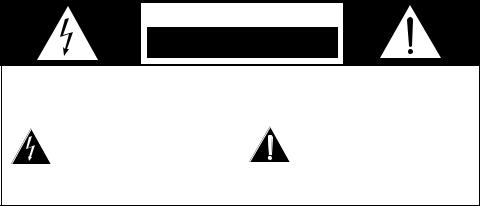
Installation Location
•To assure proper operation, and to avoid the potential for safety hazards, place the unit on a firm and level surface. When placing the unit on a shelf, be certain that the shelf and any mounting hardware can support the amplifier. Remember, the Citation 5.1 weighs over 60 pounds.
•High powered audio amplifiers such as the Citation 5.1 may develop moderate amounts of heat. Therefore, if the unit is installed in a cabinet it is recommended that the rear of the cabinet be left open to permit air circulation. If that is not possible, ventilation holes should be placed at both the top and bottom of the cabinet or enclosure, or at the sides, bottom and top. A minimum of six (6) inches should be provided between each side of the unit and the cabinet, and at least twelve (12) inches above and two (2) inches below the unit. In some cases a fan may be required to provide for air movement within a cabinet. Please consult your dealer or installer for more information.
•Do not place the unit directly on a carpeted surface.
•Avoid installation in extremely hot or cold locations, or in an area that is exposed to direct sunlight or heating equipment.
•Avoid moist or humid locations.
•Do not obstruct the ventilation slots on the top of the unit, or place objects directly over them.
•Speaker wiring, input cables and power cords should be carefully placed so that they do not come in contact with, or intefere with the external heat sinks.
Cleaning
When the unit gets dirty, wipe it with a clean, soft, dry cloth. If necessary, first wipe the surface with a soft cloth slightly dampened with mild soapy water, then a fresh cloth with clean water. Wipe dry immediately with a dry cloth. NEVER use benzene, thinner, alcohol or any other volatile cleaning agent. Do not use abrasive cleaners, as they may damage the finish of metal parts. Avoid spraying insecticide near the unit.
Moving the Unit
Before moving the unit, remove any interconnect cords, and unplug it from the AC outlet.
CAUTION
RISK OF ELECTRIC SHOCK
DO NOT OPEN
CAUTION: To prevent electric shock, do not remove the grounding plug on the power cord, or use any plug or extension cord that does not have a grounding plug provided. Make certain that the AC outlet is properly grounded. Do not use an adapter plug with this product.
The lightning flash with arrowhead symbol, within an equilateral triangle, is intended to alert the user to the presence of uninsulated “dangerous voltage” within the product's
enclosure that may be of sufficient magnitude to constitute a risk of electric shock to persons.
The exclamation point within an equilateral triangle is intended to alert the user to the presence of important operating and maintenance (servicing) instructions in the litera-
ture accompanying the appliance.
5

Introduction
Congratulations! As the owner of a Citation 5.1 Multi Channel Power Amplifier, you have at your command a unique product. The Citation 5.1 has been carefully designed to deliver the best possible sonic performance, along with outstanding industrial design to match the rest of the Citation series, or to complement any interior design. Combining sculpted metal panels, the latest state of the art circuit design, and Harman Kardon’s forty-year heritage of audio excellence, the Citation 5.1 will bring many years of enjoyable listening to your music or home theater system.
In order to fully enjoy the performance of your new amplifier, please take a few minutes to read this manual. It contains important information that will help you to properly configure the amplifier for use with the rest of your audio system. The brief investment of time spent in reading this manual will yield major dividends in the form of listening enjoyment.
If you have any questions about this product, its installation or operation, please contact your retailer or custom installer. They are your best source of product information. Should you need additional information or assistance, the toll-free number for the Citation Center is 800-787-6766.
Welcome to the Citation family. We wish you many years of listening pleasure!
5.1 Amplifier
Description
The Citation 5.1 is a flexible, state of the art audio power amplifier designed to deliver high performance in a variety of applications. Each of the four amplification channels has a separate power supply, which means that it delivers audiophile performance no matter which configuration is selected. You may operate the 5.1 in a two, three or four-channel mode, and benefit from the following array of sophisticated features:
•Ultrawide bandwidth design
•Low negative feedback
•Fully complementary bipolar circuitry with over-designed output stage for high reliability
•Low harmonic and intermodulation distortion
6
•Massive heat sinks for silent convection cooling
•High current power supply design with massive torrodial transformer
•Quad mono power supply
•New, linearized pre-driver stage circuit
•Remote turn on/turn off circuitry with automatic sequencing
Unpacking and Installation
The carton and shipping materials used in protecting your new amplifier were specially designed to cushion it from the shocks and vibration of shipping. We suggest that you save the carton and packing materials for use in shipping if you move or should the unit ever need repair.
To minimize the size of the carton in storage, you may wish to flatten it. This is done by carefully slitting the tape seams on the bottom and collapsing the carton down to a more two-dimensional appearance. Other cardboard inserts may be stored in the same manner. Packing materials that cannot be collapsed should be saved along with the carton in a plastic bag.
In order to assure a high level of performance and long life, the Citation 5.1 has been engineered from robust materials. This weight, however, requires, that you pay special attention to unpacking and installation of the unit. First, you may wish to have someone help you remove the unit from its carton and place it in the proper location. In addition, when moving the amplifier, be careful not to set it down on the heat sink edges to avoid damage to their surface or finish. Similarly, be careful to avoid scratching any contact surface with the heat sinks, as their edges may be sharp.
Make certain that any shelf or stand is capable of supporting the weight of the amplifier. This is particularly true if you will be stacking multiple amplifiers on the same shelf.
When positioning the amplifier in its final location, make certain that it has adequate ventilation on all sides, as well as on the top and bottom. Do not place CDs, record jackets, owner’s manuals, or other paper, on top of, or beneath the unit, or between multiple amplifiers in a stack. This will block air flow, causing degraded performance and a possible fire hazard. If the unit is to be enclosed in a cabinet or rack, make certain that there is adequate air circulation, with a means provided for hot air to exit, and for cool air to be brought in. In some instances, a fan may be required for this purpose. If you are in doubt as to the ventilation requirements, please consult with your dealer or installer.
When stacking multiple Citation 5.1 amplifiers in a rack or cabinet, place the unit which will power front and/or center channel speakers at the bottom of the stack. Next, place the amplifier used for surround speakers in the center. The unit which will be used to power subwoofers should be at the top of the stack.
7
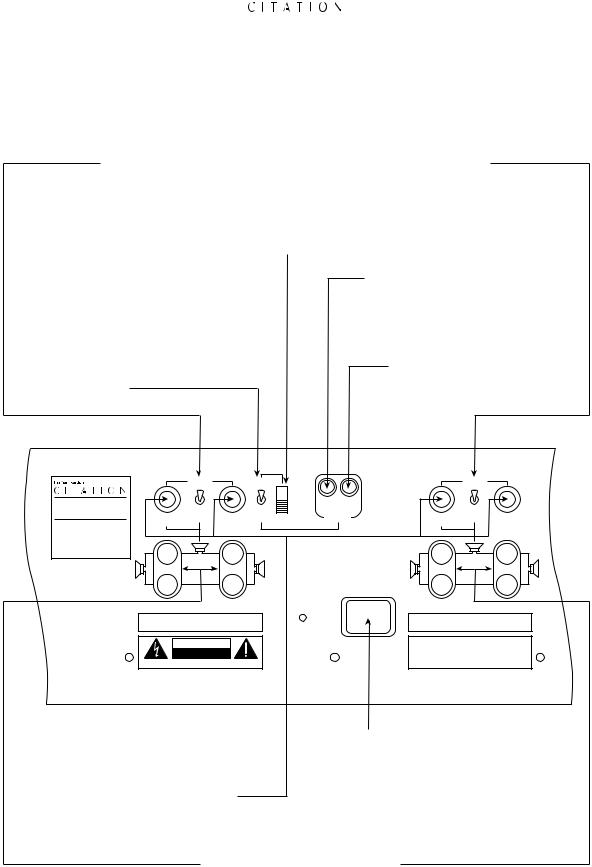
Rear Panel Connections
Bridged/Normal Switches: These switches control the output configuration of a pair of channels. Switch them down for normal use. Switch them down to “bridged” to combine amplifier channels for higher power output. See page 13 for more information on channel configuration and bridging.
Power Switch: This is the master AC power switch for the unit. See page 19 for more information.
Manual/Remote Switch: The switch controls the power turn on of the 5.1. When switched up and in the “manual” position, power is turned on or off by the rear panel switch. When switched down to the “remote” position, power is controlled by signals from the Citation 7.0 controller or some other device. See page 9
for more information.
Remote In: This is the input jack for remote turn on control of the 5.1. Connect it to a Citation Controller, and another Citation amplifier or other approved devices.
See page 9 for more information.
Remote Out: This is the output jack used to carry control signals for remote turn on of additional Citation amplifiers in your system. See page 9 for more information.
5.1 Multi-Channel
Power Amplifier
DESIGNED & MANUFACTURED IN THE USA.
Citation,a division of Har man Kardon, Hayward, CA .
SERIAL NUMBER
|
NORMAL |
MANUAL |
|
|
|
MODE |
TURN ON |
|
|
|
|
OFF |
|
|
|
|
|
DC |
DC |
|
|
ON |
IN |
OUT |
CH 1 INPUT |
BRIDGED |
REMOTE |
REMOTE |
|
MODE |
CH 2 INPUT TURN ON |
|||
(BRIDGED INPUT) |
|
(NOT USED IN |
|
|
|
|
BRIDGED MODE) |
|
|
+ |
|
– |
+ |
BRIDGED |
+ |
|
|
|
– |
BRIDGED |
– |
|
|
|
CH 1 OUTPUT |
|
CH 2 OUTPUT |
WHEN USING THESE CHANNELS IN BRIDGED MODE, USE THE CH 1 INPUT AND CONNECT THE SPEAKER TO THE RED TERMINALS AS DIAGRAMMED ABOVE.
CAUTION |
RISK OF ELECTRIC SHOCK |
DO NOT OPEN |
AVIS: RISQUE DE CHOC ELECTRIQUE - NE PAS OUVRIR |
120V ~ 50/60Hz
1200 WATTS
NORMAL |
||
|
MODE |
|
CH 3 INPUT |
BRIDGED |
CH 4 INPUT |
MODE |
||
(BRIDGED INPUT) |
|
(NOT USED IN |
|
|
BRIDGED MODE) |
+ |
|
– |
+ |
BRIDGED |
+ |
|
|
|
– |
BRIDGED |
– |
|
|
|
CH 3 OUTPUT |
|
CH 4 OUTPUT |
WHEN USING THESE CHANNELS IN BRIDGED MODE, USE THE CH 3 INPUT AND CONNECT THE SPEAKER TO THE RED TERMINALS AS DIAGRAMMED ABOVE.
WARNING: TO REDUCE THE RISK OF FIRE OR ELECTRIC SHOCK DO NOT EXPOSE THIS EQUIPMENT TO RAIN OR MOISTURE. DO NOT REMOVE COVER. NO USERSERVICEABLE PARTS INSIDE. REFER SERVICING TO QUALIFIED SERVICE PERSONNEL.
Power Cord Connector:
Connect the AC power cord here.
Audio Input Connections: See page 13 for information on proper connections and input configurations.
Speaker Connection Binding Posts: Connect the wire running to your speakers to these binding posts.
See page 11 for information on channel configurations connections. See page 17 for information on connecting speaker wire to the terminals.
8
